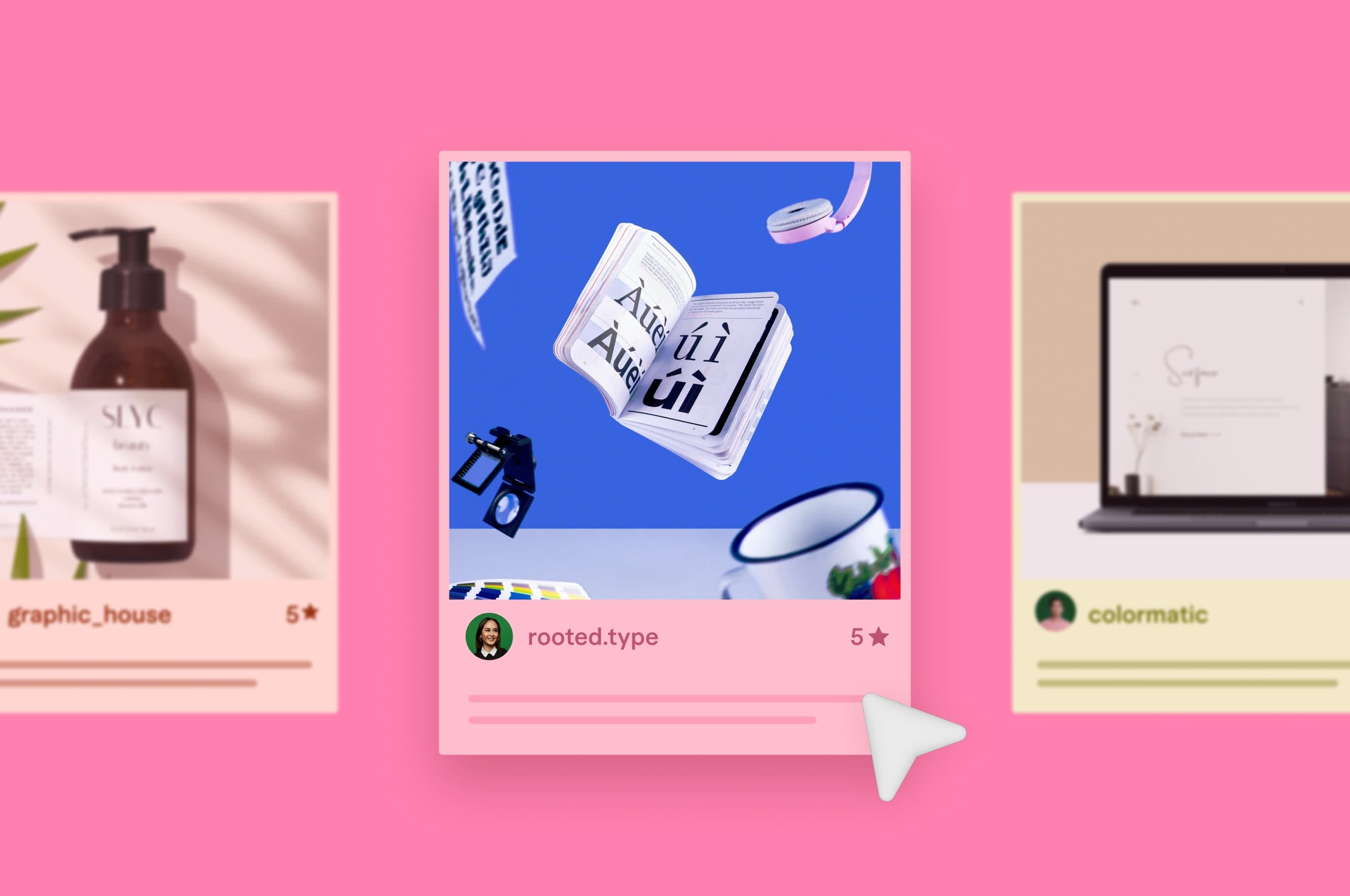What Is 3D Modeling? Top Software and Examples (2024)
3D modeling is the process of creating 3D objects on a computer. The term “3D modeling” refers to this entire process, or in other words, the creation of 3D models.
 November 10, 2022
November 10, 2022 8 minute reading
8 minute reading
3D modeling is the process of creating 3D objects on a computer. The term “3D modeling” refers to this entire process, or in other words, the creation of 3D models.
3D modeling is an important part of computer graphics (CG) because it allows you to create objects and scenes that don’t exist in the real world. By creating these objects in a computer, they can be used for many different purposes—including the production of video games and movies.
You can also use 3D modeling to create 2D images, and this is actually a very common practice. A lot of CG art is created by first producing a 3D model, and then converting it into a 2D image—usually in the form of an animated movie or video game.
What is 3D modeling?
3D modeling is the process of creating 3D objects on a computer. The term “3D modeling” refers to this entire process, or in other words, the creation of 3D models.
The basic idea behind 3D modeling is fairly simple: you create a two-dimensional image in a computer that represents your object or scene. Then you add additional details until you have an accurate representation of what you want on screen or paper.
More specifically, 3D modeling involves an artist creating a mesh by manipulating points in virtual space (also known as vertices). Essentially, this mesh forms a collection of vertices that together make up an object.
By deforming the mesh or by modifying vertices, these 3D objects may be produced automatically or manually.
3D modeling is a very important part of computer graphics (CG) because it allows you to create objects and scenes that don’t exist in the real world. By creating these objects in a computer, they can be used for many different purposes—including the production of video games and movies.
You can also use 3D modeling to create 2D images, and this is actually a very common practice. A lot of CG art is created by first producing a 3D model, then converting it into a 2D image—usually in the form of an animated movie or video game.

What does the 3D modeling process look like?
The process of 3D modeling involves breaking down objects into smaller parts called polygons. These polygons are then combined together to form a three-dimensional image on your computer screen that you can manipulate with your mouse or other input devices. Polygons are basically flat shapes that create the illusion of depth when you put them together.
3D models are made up of vertices (points), edges (lines), and faces (surfaces). The vertices define the position of each polygon on the model, while the edges define how the polygons are connected to each other.
This process is called polygonal modeling, which has become the standard way for creating digital 3D models for animation, illustration, gaming, broadcast design, and visual effects work in film production companies worldwide.
In polygonal modeling, you create 3D objects by adding more and more polygons to a base mesh (a flat plane without any depth), which is called the bottom-most polygon. Once you have added enough polygons to make your object appear as if it were made of real material, then you can start adding details like shading.
Polygonal modeling is a very efficient method of creating 3D objects because it uses a lot less memory than more advanced methods. This means that you can use polygonal modeling even if you are working with limited resources, like a PC that isn’t very powerful.
The 3D modeling process typically involves four main steps:
1. Preparation
The first step in the 3D modeling process is preparation. This involves gathering all of the information about the object you want to model. You'll need information about its size and shape, but also about what materials it's made from and any special features or characteristics it might have (like moving parts).
2. Modeling
Once all of this information has been gathered, it's time to start modeling. This is where you take all of your research and turn it into a 3D representation of your object using 3D modeling software. There's plenty of different 3D modeling software available, many of which we explore later in this guide.
Generally speaking, converting an image to 3D is the simplest approach to creating a 3D model. Many 3D modeling programs for beginners let you import the image before their tools convert it into a digital three-dimensional form.
More advanced users can even create their 3D models from scratch using the methods we covered earlier, such as polygonal modeling. The first step is to draw a base mesh. This can be as simple as a cube or sphere. Once you have drawn your base mesh, you can add more details like shading and texture maps so that it looks more realistic.
3. Lighting
One of the most crucial procedures in 3D modeling is lighting. Lighting in 3D modeling is the representation of light in a computer-generated scene.
Although you can produce a 3D model without utilizing the lighting tool, learning the concepts of lighting is necessary to become effective in 3D modeling.
After you've completed the first two steps of 3D modeling, the end result may be lacking in detail and realism. This is often because some lighting has to be added before the rendering process can take place.
Designers typically apply the following lighting techniques to their 3D models:
Directional light
Omnidirectional light
Area lighting
Spotlighting
4. Rendering
After the 3D model is made, 3D rendering turns it into a detailed, high-quality, and lifelike image. Basically, 3D rendering is the process of transforming 3D models into highly detailed 2D images on a computer and fine-tuning the data within them.
Designers combine the processes of 3D modeling with 3D rendering to create computer-generated images (CGI).
A comparable creative technique to 3D rendering is photography. However, unlike photography—which uses a camera to capture images—3D rendering makes use of CAD software to build 3D models, that are then rendered.
3D models can be extremely complex or very simple, depending on what you’re trying to create.
Make it real with 3D modeling & rendering
What is 3D modeling used for?
From creating prototypes for quick and efficient testing to developing virtual reality environments that allow users to experience new ideas in an interactive way—3D modeling plays an important role in many different industries.
Let’s look at each of the main industries currently making use of 3D modeling in vital ways.
Gaming and virtual reality
Possibly the most well-known application of 3D modeling is in the creation of video games. In video games, 3D models are used to generate characters, environments, objects, and even whole universes. Creating an immersive experience is the cornerstone of any successful game, and 3D modeling is a fantastic way to accomplish that.
3D modeling is also crucial in virtual reality gaming, which is a rapidly developing field within the gaming industry. Virtual reality games allow the player to explore entire three-dimensional realms and thus become completely absorbed into the gaming experience like never before.
3D printing
3D modeling is also used for 3D printing, which involves creating a computerized 3D model of a physical object and then using the model to create a physical copy of that object. With this technology, you can take a digital file and print out a real, tangible object with it.
There are several beneficial applications for 3D printing that go beyond just making small figurines and trinkets generated by home printers, however.
For example, 3D printing is widely utilized in the medical field, which has life-changing implications. It has been utilized to build anatomically precise models for surgery planning, as well as custom-built prosthetics and implants for those in need. In some situations, health professionals may also use 3D modeling to show patients how their bodies will look after surgery, so they know what to expect.
Architecture, engineering, and building
Additionally, architects, engineers, and builders use 3D models to plan buildings or other large structures like bridges. They also use the process of 3D modeling to plan out smaller things like furniture and home appliances. Furthermore, those working within the architecture, engineering, or building industries can use the method to show clients how their building will look when it’s finished.
This is particularly beneficial for visualizing the finished product during pitches or discussions with project stakeholders. 3D modeling can also highlight possible flaws within building structures in a way that 2D designs cannot, making it an essential procedure in modern building design.
More specifically, engineers use 3D models to design new machines and structures that they can build using computer software called CAD (computer-aided design). They can also use it to check that their designs are correct before they start building.
In terms of architecture, 3D modeling also allows architects to prepare beyond the standard practice of hand-drawn building plans.
Product design
Product designers create new products using computers by first creating a 3D model of what they want their product to look like before they start making it out of materials such as plastic or metal.
Product designers can spot potential flaws and change the product accordingly by developing a virtual 3D model of the product before it is physically built. Even seeing the object's size in relation to other items may make a big difference in the manufacturing process.
3D modeling is particularly helpful for presenting product concepts to investors, since it allows the products to be shown from all perspectives, thus allowing stakeholders to clearly and accurately visualize the end result. It's also less wasteful than repeatedly generating prototypes and mock-ups, and embracing sustainability in product design is a huge step in the right direction.
Animation
Animators create animated movies by making characters move around on the screen using computer software. When making movies and TV shows, animators also employ 3D models to create a clean and consistent aesthetic. In fact, 3D modeling is used throughout the entire animation process to generate scenery, characters, objects, and more.
Most animated films will make use of 3D programming software. However, the ability to animate is not limited to animation. It's also useful for special effects in non-animated movies, for example.
3D modeling examples
Furniture
3D designer Gisela creates custom 3D models and renderings of furniture and home products. She adds texture and lighting to models, and can place the models on a studio setup.

A 3D model of home furniture from freelance 3D designer, Gisela
Products
Want to create an ecommerce product? Get photorealistic 3D visualizations of your products with a designer like Ramish Zia. You can also create these models to use for social media ads or product images on your website.

Designer Ramish Zia creates 3D models of products and sells them on Fiverr
Ready to print molds
Another great use case is preparing molds for 3D printers. With a specialize software, you can design any object you wish to cast in a mold. This could be anything from a simple geometric shape like a cube to more complex designs like figurines or mechanical parts.
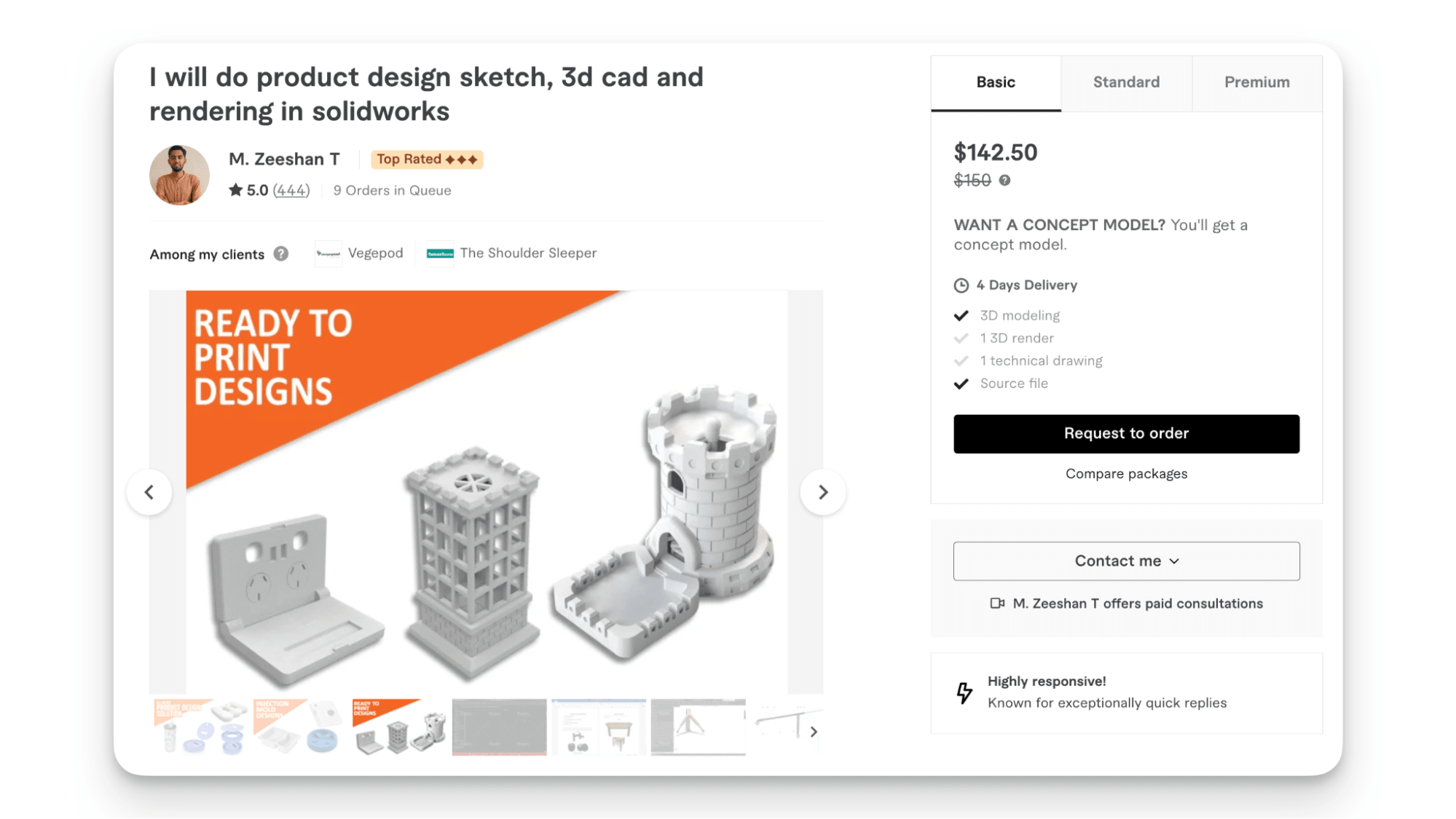
3D designer M. Zeeshan T creates designs you can use for 3D printing
3D modeling software
There are many types of 3D modeling software available that can help you create your own models. We explore each of these in more detail below.
Blender
Blender is a free and open-source 3D modeling software that you can use to create, edit, and animate three-dimensional graphics. The software has been around since the late 1990s and was created by a Dutch company named Blender Foundation, which also funds other projects related to video editing, animation, and visual effects.
Blender provides a wide range of tools for modeling, digital sculpting, texturing, rendering, animating, and compositing. The software has been used in a wide range of industries, including film, animation, video games, architecture, and more. It also known for its real-time rending engine, Eevee, which gives you near instant feedback by simulating realistic lighting and shadows.
Blender's interface features intuitive tools that make it easy to start creating without needing to learn an entirely new software package. It also has a large community of users who make tutorials on how to use the software. This makes it a great option for those just starting out within the 3D modeling field.
SketchUp
For architects, civil engineers, filmmakers, and video game developers, SketchUp is a great 3D modeling program. Designers love it because it's user-friendly and great for creating detailed 3D models. It’s also available on iPad, so you can take designs with you on the go.
SketchUp users have a wide range of tools, from the basics like Push/Pull and Move/Rotate/Scale. Paid accounts get access to advanced modeling tools for a more professional workflow, like Follow Me, Offset, and Sandbox.
Tinkercad
Tinkercad is an online 3D design software that's popular with beginners, educators, and hobbyists. It's designed to be easy to use, so you can create models with simple shapes and build up more complex ones with simple tools. To introduce kids to design thinking and 3D modeling, Tinkercad is often used in schools.
AutoCAD
AutoCAD is an extremely powerful tool for professional modelers looking for a more advanced design program with powerful features like parametric modeling capabilities.
AutoCAD 3D modeling software allows users to create virtual models of objects, which can then be used as blueprints for physical objects or buildings. The object can be manipulated in 3D space using a mouse or trackpad, and its dimensions can be easily edited. The software also comes with a variety of tools that allow you to manipulate your drawing in other ways, such as tracing objects from photographs or importing image files into the program.
The program has been around since 1982 and has become so popular that there are numerous versions available on the market today—including AutoCAD LT (for students), AutoCAD Architecture, AutoCAD Mechanical, and more.
Autodesk Maya
Autodesk Maya is another specialized software used by animators all over the world to create stunning visual effects. Maya provides artists with a comprehensive set of tools for modeling and animating all types of content. Artists can create characters, props, environments, and more using the power of procedural geometry and the flexibility of polygonal modeling. They can then bring these assets to life in richly detailed scenes by adding advanced shading and lighting effects.
Maya is used by everyone from beginner hobbyists to professionals who work in feature film production, television commercials, and video games. Its ability to handle both images and 3D objects makes it perfect for animators looking to create animated characters that can be seen from all angles.
Autodesk Inventor
Autodesk Inventor is a CAD application that was initially released over 20 years ago. It's intended for professionals involved in mechanical and engineering projects. This 3D modeling program is extremely sophisticated and is capable of creating complicated models with thousands of pieces, such as vehicles. It's solid and trustworthy, and it also allows you to access customizable 3D modeling tools for more advanced production methods.
Cinema4D
Cinema4D is another powerful 3D modeling software that has been used by professionals in the entertainment industry since its inception in 1992. It was created by Maxon Computer, a German software company that was founded in the late 1980s.
Cinema4D's primary function is as a 3D modeling program, which means that it allows users to create three-dimensional objects from scratch or modify existing 3D models. Users can use Cinema4D to create anything from complex architectural renderings to characters for video games and animated movies.
Cinema4D also has capabilities for animating 3D models and rendering them into 2D images and videos. Its versatility makes it one of the most popular options for companies looking for a low-cost way to create high-quality graphics quickly.
Read: 11 best graphic design software and tips in 2023
Tips for 3D modeling
Whether you’re crafting characters for a game or designing products, here are some fundamental tips to keep in mind:
Start with simple shapes: Practice manipulating cubes, spheres, and cylinders to form more complex shapes first. This is the foundation for developing your modeling skills.
Understand 3D software tools: Familiarize yourself with the 3D modeling software of your choice, be it Blender, Maya, 3ds Max, or another. Each software has different tools and interfaces, so making sure you can navigate and utilize those tools effectively is essential.
Learn the principles of topology: The topology of your model describes how vertices, edges, and faces flow across it. You want quads (four-sided polygons) for smooth deformations in your models and easier texturing.
Focus on reference images: Whether you're creating something from the real world or imagining a fantasy creature, reference images can guide your proportions, details, and overall design.
Practice UV mapping and texturing: To bring your models to life, you need to learn how to unwrap them (UV mapping) and apply textures. Textures add color, depth, and realism to your models.
Can you teach yourself 3D modelling?
There are a number of different ways that you can go about learning 3D modeling. If you're just starting out, you'll probably want to find a tutorial that is designed specifically for beginners. You should be able to find something that suits your needs and interests just by doing a simple Google search.
One of the best ways to learn 3D modeling, however, is to join an online course. You get to learn the basics and advanced concepts, all from the comfort and flexibility of your own home. If you're looking for something more hands-on, you can also take classes at your local community college or university. These in-person classes are often affordable and provide an excellent opportunity for networking with other students who share similar interests, as well as gaining access to professional instructors who have years of experience in the field.
If you want some additional help, there are also plenty of online communities where people share their knowledge and offer tips and tricks on how to improve your skillset as a 3D artist, designer, or modeler. Often, members will also post tutorials about various topics related to 3D modeling. This may include helpful topics such as lighting techniques or creating textures from scratch.
Finally, there are plenty of books available on the subject of 3D modeling that you can learn from. Getting Started with 3D Printing, 3D Modeling for Beginners, and Digital Modeling are just three of the most popular resources for those wanting to learn more about the 3D modeling process.
It's important to note that 3D modeling requires a steep learning curve, often over a period of months or years. Therefore, it can be helpful to hire professional 3D modeling and rendering services for any projects you have in mind.
Embark on your own 3D modeling journey
3D modeling is an essential skill for anyone who wants to design something using computer programs, but it can be overwhelming to learn as a beginner. Thankfully, with the right tools and guidance, it doesn’t have to be difficult.
After learning everything there is to know about 3D modeling, including what it is and how it works, you now have the knowledge you need to embark on your own journey within this field.
3D modeling FAQ
What does 3D modeling do?
A 3D model is a three-dimensional representation of any object or surface created digitally. It can be used in everything from video games to films to architectural designs.
The basic idea behind 3D modeling is fairly simple: you create a two-dimensional image in a computer that represents your object or scene. Then you add additional details until you have an accurate representation of what you want on screen or paper.
More specifically, 3D modeling involves an artist creating a mesh by manipulating points in virtual space (also known as vertices). Essentially, this mesh forms a collection of vertices that together make up an object. By deforming the mesh or by modifying vertices, these 3D objects may be produced automatically or manually.
Is 3D modeling easy?
3D modeling is easy if you're familiar with the software and the project is complex. For beginners, it can be challenging, but with practice it becomes easier.
Is 3D modeling free?
Fortunately, there are free 3D modeling software options, such as Blender, that are well-suited for professionals and hobbyists. However, some advanced software packages used in the industry may require a purchase or subscription.