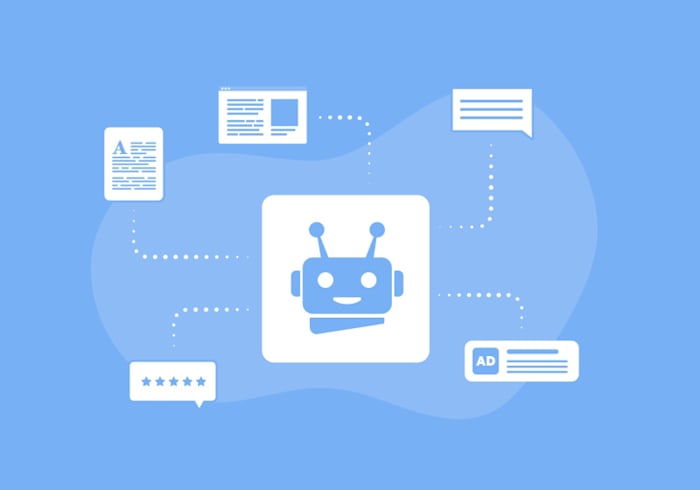How to Use Synthesia AI Video Generator (+ Expert Tips & Examples)
Learn how to use Synthesia AI video to create, edit, and generate professional and engaging videos in minutes.
 April 9, 2024
April 9, 2024 12 minute reading
12 minute reading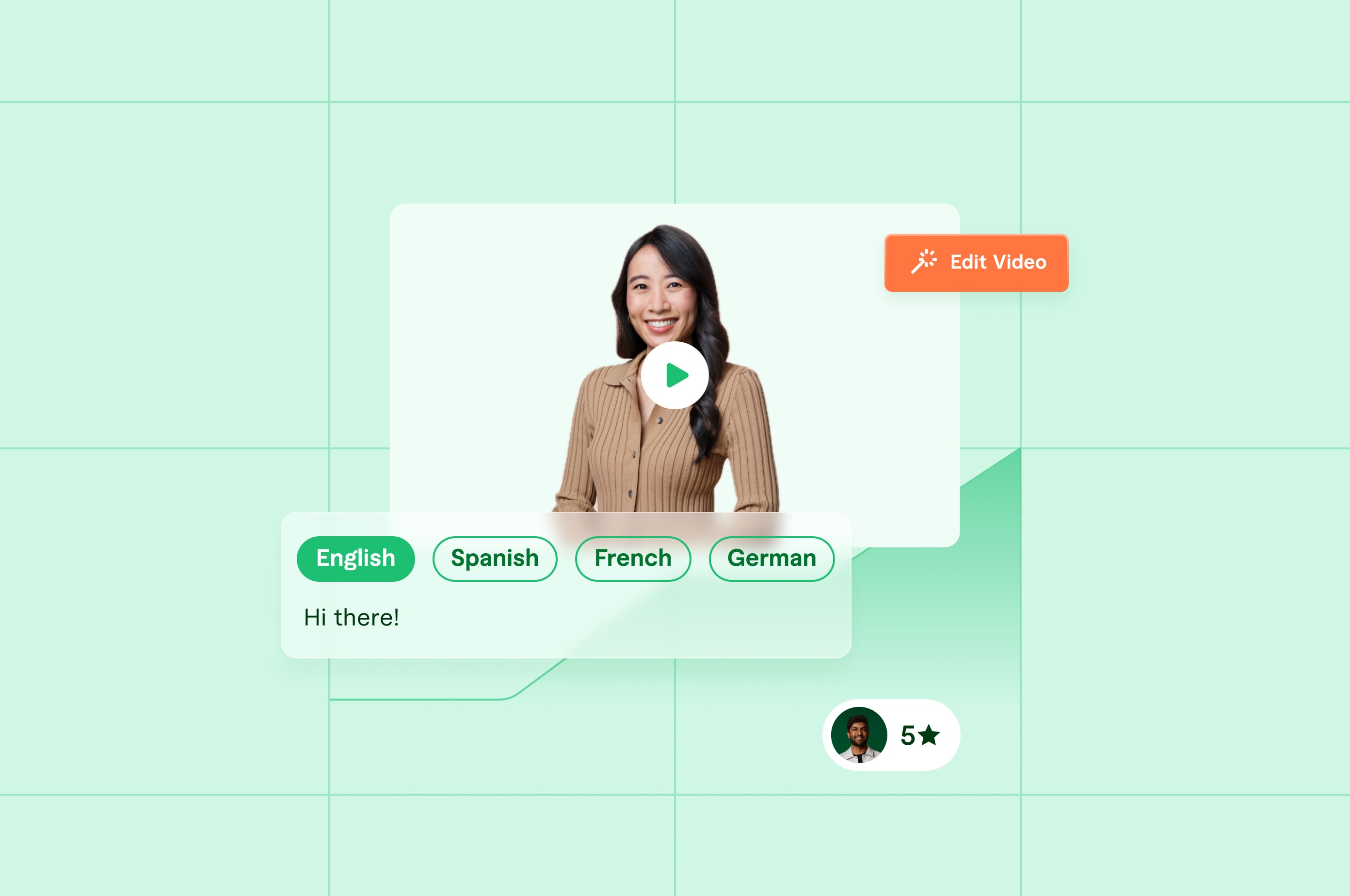
Video creation isn’t quick.
From strategy and preparation to post-production and everything in between—it can take anywhere from a day to six months to create a video from start to finish.
And if you’re short on time or aren’t savvy with editing, creating videos can be tedious and difficult.
Luckily, you can leverage an AI video generator, like Synthesia AI, to create and produce engaging videos in a matter of minutes and streamline your video production.
Sounds exciting, but how can you get started?
This guide covers step-by-step instructions to use the Synthesia AI video generator, so you can start creating videos in no time.
What is Synthesia AI video?
Synthesia is an Nvidia-backed AI video creation platform founded in 2017 by co-founders Steffen Tjerrild and Victor Riparbelli.
The platform uses artificial intelligence to make the video content creation process scalable and affordable while delivering high-quality output. You can create professional videos without additional equipment, like cameras, mics, actors, or studios, generate videos using over 120 languages, AI voices, and accents, create custom AI avatars, and more.
Synthesia AI’s text-to-video generator also lets you transform any text, PowerPoint presentation, PDF, or email into a professional-looking video in a few clicks—with no editing skills required.
Why use Synthesia AI video generator?
With proper usage, Synthesia AI can yield amazing results. Here’s a list of the key benefits of using it:
Time efficiency: Before AI tools, an employee spent an average of 45 hours monthly to produce training videos. Synthesia automates time-consuming video generation tasks, including script writing, captioning, and video editing elements, saving up to 34% of production time. This frees up time, so you can focus on more creative aspects of your project.
Streamlined workflow: Synthesia recommends the relevant transitions, visual effects, and clips based on your content. This streamlines the video content creation workflow, making it easier to find what you need quickly.
Enhanced quality: AI video generation platforms use generative AI and machine learning algorithms to identify shaky footage, background noise, and color balance, so you can quickly correct any errors and output high-quality video clips. Synthesia AI auto-generates subtitles and translations with high accuracy, making your videos more accessible to more viewers.
Creativity and innovation: Synthesia’s AI-driven features open up new creative possibilities, so you can create engaging and unique videos that stand out in the crowd.
What are Synthesia AI’s key features and how do they work?
Brands like Zoom, Xerox, Amazon, and others leverage Synthesia AI in their videos owing to its AI-powered features.
Below is a list of the software’s key features that help you create and produce quality, engaging videos quickly and easily.
AI Avatars & Voices
Synthesia has over 150 ethnically diverse stock AI Avatars trained on real actors and over 120 languages and accents.
You can select casual or business attire for your avatar and pick an age level—young, mid-age, or mature. The base video footage will go through the AI system to create new videos from your script text.
If you can’t find a suitable avatar for your video, you can make custom avatars of yourself or your team members from a browser-based Webcam AI Avatar or professional-quality Studio Avatar. These avatars are a realistic digital version of a person, which captures their unique likeness.
Then, select one of Synthesia’s synthetic voices to use with your avatar, whether male or female, in over 120 languages.
Synthesia uses text-to-speech technology to read your typed text aloud. Once you match an AI avatar’s face to your preferred voice, you can listen to and see your script come to life—or just clone your voice and pair it with your custom AI avatar.
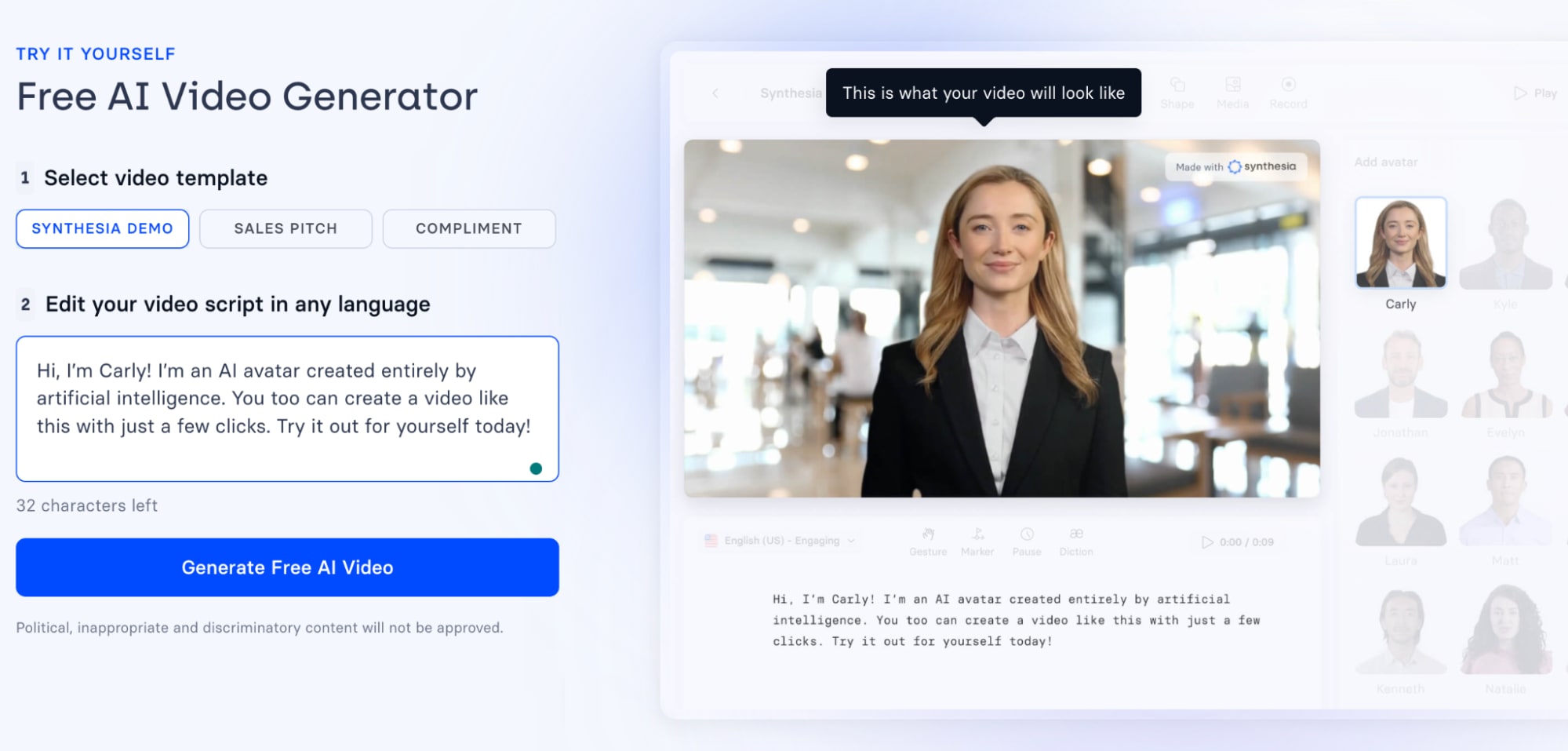
Synthesia also has micro gestures, which you can add to your avatar, like raised eyebrows or head nods.
Media and integrations

You’ve picked an avatar, voice, and gesture. The next step is to add media or integrate other elements to your video to make it more engaging.
Synthesia offers the following tools to help you put your video together:
AI script assistant: Creates video scripts using ChatGPT-like prompts
Screen recorder: Records short videos of your screen
Media and music library: Offers royalty-free images, icons, videos, shapes, soundtracks, and more for your video
Upload font, media, and soundtrack: You can upload your own font family to stay on brand or your own soundtrack, music, images, videos, infographics, and more for your video
Closed captions: Auto-generates closed captions for your videos to enhance accessibility
Video templates: Synthesia offers over 65 professionally designed video templates
Commenting: Synthesia has collaborative features, so you can receive feedback, add comments, and edit your video in one place
You can also import PowerPoint presentations, add professional voiceovers and animations, and preview your video elements before generating it.
Video sharing and exporting
Sharing and exporting video content is easy with Synthesia. Here are the tools that make these functions possible:
Video embeds: Embeds your videos and lets you automatically update them with newer versions
MP4 downloads: You can download your videos in Full HD (1920x1080)
Branded share page and CTA: Allows you to upload your logo to brand your Synthesia share page—you can also add a call-to-action (CTA) button to your share page
Security features
Synthesia AI complies with SOC 2 and GDPR industry data protection standards to ensure the highest security and privacy levels.
Plus, you get fast and secure SAML/SSO login for you and your team and retain the rights to the content you create with the software.
You get a perpetual license, allowing you to integrate Synthesia’s content into your videos. Once you stop using Synthesia, it will remove your content from its databases.
Synthesia Enterprise
Synthesia AI supports individuals and small businesses, but also offers large businesses and enterprises enterprise-grade scalability, support, and security. Enterprise users can enjoy a unified workspace with administration features and advanced security.
With these features in mind, let’s look at how you can use Synthesia to create professional videos for your audience.
How to use Synthesia for video creation (expert tips and examples)
With Synthesia AI, you can cut video creation and production time from days, weeks, or months to just a few minutes.
Ready to get started? Follow the steps below.
Step 1: Write a video script
Before you log in to Synthesia, plan what you want your video to show and say.
When writing your script, consider:
Your audience and goal: Narrow down your target audience and goal of your video. This way, you’ll choose the right tone and voice of communication and identify the relevant CTAs and metrics to measure your video’s success by.
Type of video: Different videos require different types of scripts. Choose the type of video you want to create, like marketing, how-to, training or onboarding, and explainer videos. Ensure you describe the pain points and solutions and have a clear structure and message to engage your audience.
Visual delivery method: With your goal, audience, and video type in mind, choose the visuals you’ll use to deliver your message. Visuals can be anything from animation to talking heads to screen recordings to B-roll or stock footage. This will influence your script and its tone and message.
Write or copy and paste your script into the text field, which the software will use to generate a video.
Pro Tip: Writing high-quality video scripts takes time and much planning. But you can find highly skilled script writing talent on Fiverr for all your video production stages, so you can spend time on other important work.
Step 2: Choose a video template
Next, pick a template for your specific use case.

Synthesia offers over 60 professionally designed, fully customizable, and easy-to-use pre-made video templates for a wide range of use cases, including:
Sales
Training
How-to
Creative
Professional
Business
Select Add (+ symbol) on the left sidebar to pick a template.
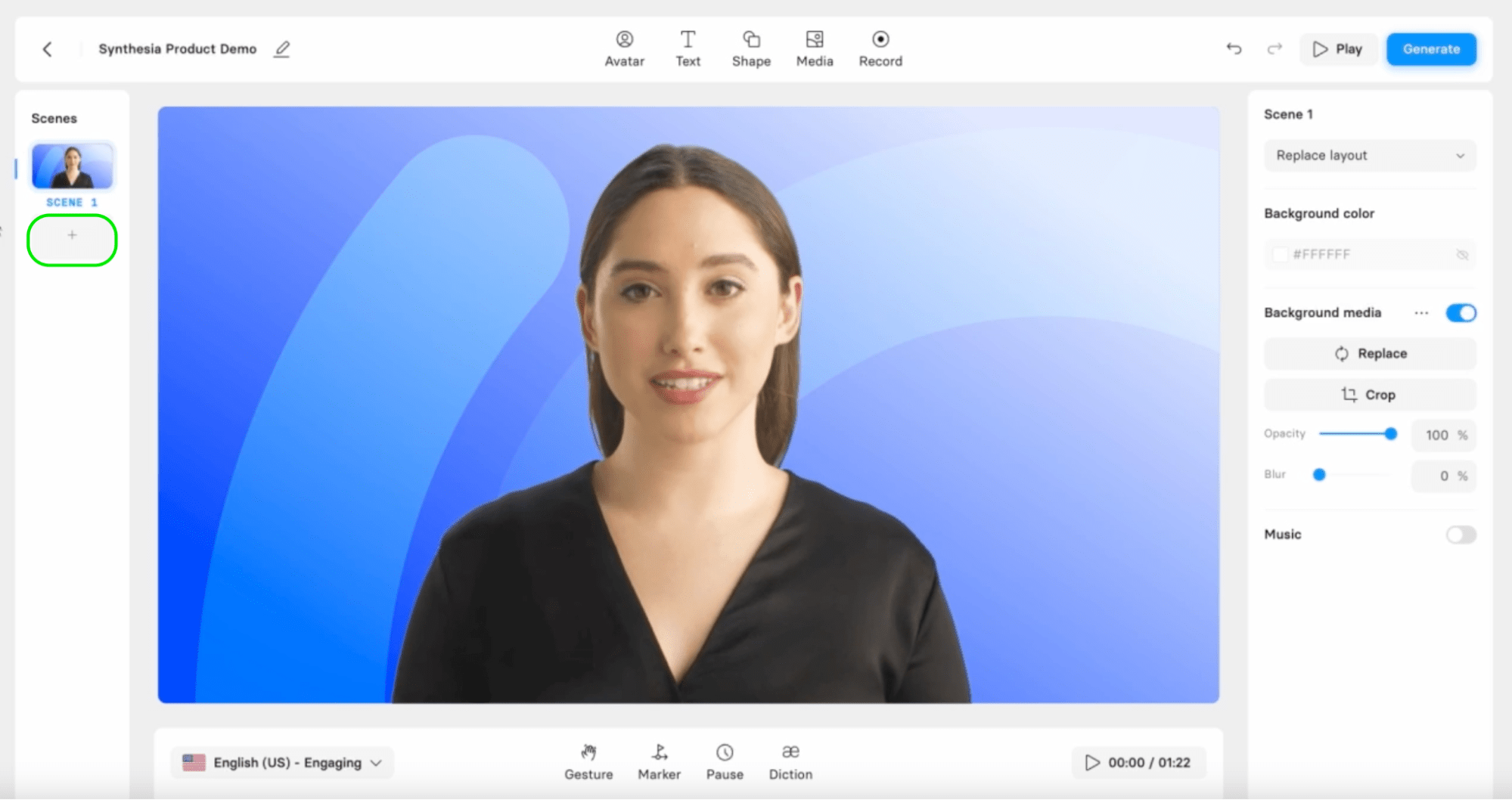
Step 3: Select an AI avatar
Synthesia offers 140+ diverse AI avatars you can choose from to act as the presenter or narrator in your video. You can use a small or large avatar, or hide it altogether.
To add an AI avatar, select Avatar, then select your preferred avatar.
Left-click on the avatar to adjust its size and position on the video slide.
You can also create a high-quality custom AI avatar using a professional-quality Studio Avatar or browser-based Webcam AI Avatar.
The major downsides with custom avatars is you can’t use existing images or footage, nor can you customize the avatar to change its appearance, clothing, or voice. Plus, it’ll take anywhere from 5 to 10 business days to get your custom avatar after submitting your footage.
However, custom avatars help you:
Generate videos in minutes
Create unique representation that aligns with your brand identity
Connect and resonate with your audience
Reduce costs that would be spent hiring actors or voiceover talent
Ensure consistent appearances across videos
Deliver messages with no need for green screen or on-camera appearance
Step 4: Paste your script and select a voice
Type in or copy and paste the script you created in the first step into the script box, slide by slide.
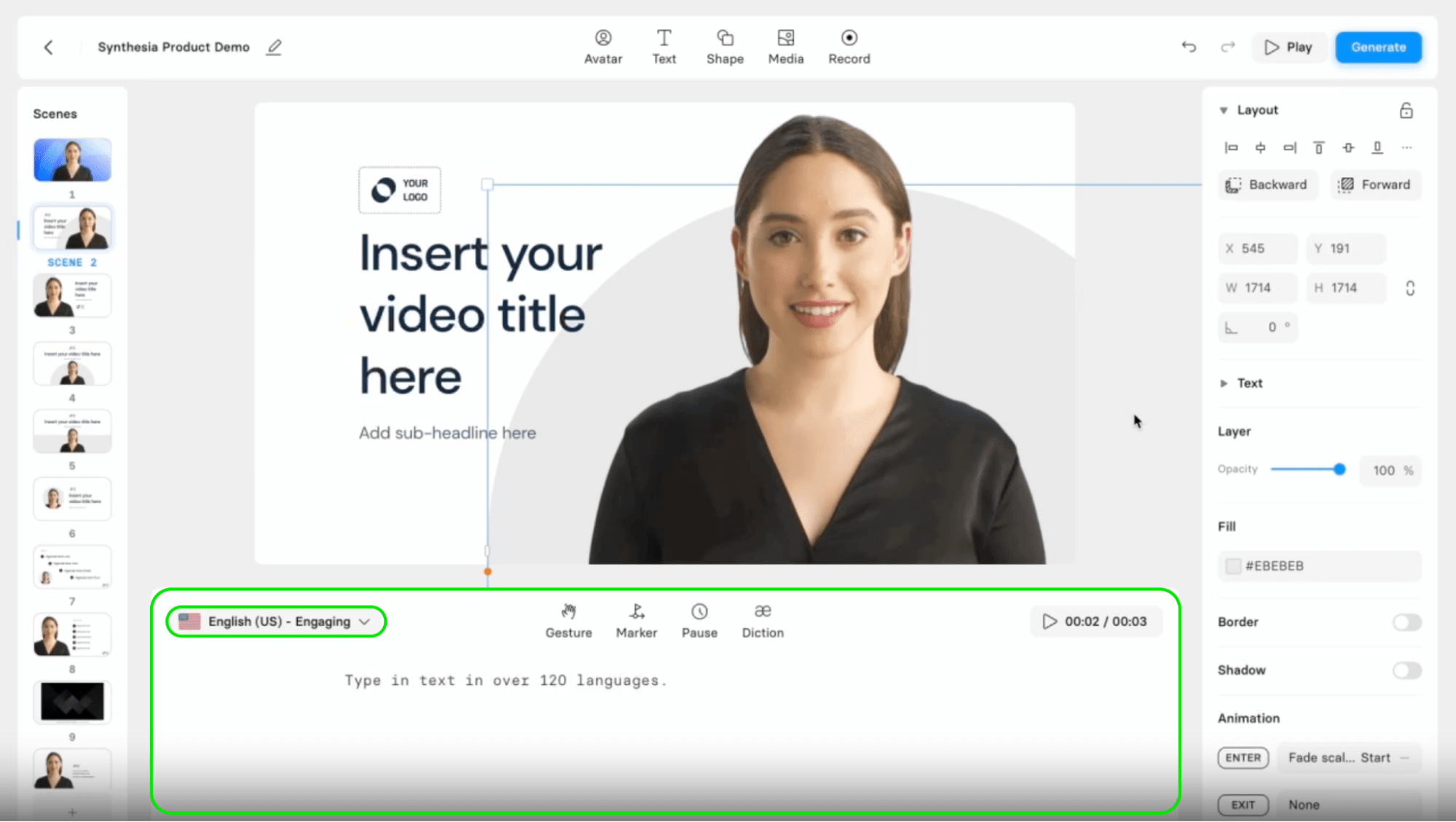
Choose a narration style or local accent from the language drop-down menu in the top left corner of the script box. Synthesia AI will transform your script into an AI voiceover.
Step 5: Edit the video
You don’t need extra video editing software to edit your AI-generated videos.
Synthesia’s built-in AI video editor lets you add or change images, backgrounds, soundtracks, shapes, text, animations, transitions, and more to your liking.
You can easily change the colors to match your brand identity and upload your logo or other brand assets, which you can re-use for future videos.
Step 6: Generate and publish the video
When you’re ready, click Generate.
Synthesia AI will perform its magic and generate a video, which you can download, share with others or on social media platforms, or embed on your website.
While Synthesia requires a paid plan, you can use the software’s trial to create a free AI video before committing to a premium subscription.
Synthesia AI FAQs
Is Synthesia AI free?
Synthesia AI offers a free trial of its video creation platform—no credit card or commitment required.
How can I make a free video with AI?
Step 1: Pick a video template
Step 2: Add a short video script
Step 3: Generate a free AI video
You’ll receive the video in your email inbox within minutes.
Do you need to pay for Synthesia?
Yes. Synthesia has two different pricing plans, which start at $29 per month or $22 per month (annual plan) for the Starter plan and $89 per month or $67 per month (annual) for the Creator plan.
What can I use instead of free Synthesia AI?
There are many Synthesia alternatives you can use for free to generate professional AI videos in minutes. Some good options include:
Colossyan
HeyGen
D-ID
Veed
Elai
Hour One
Create AI videos in minutes
Synthesia AI can save you time and effort. The software automates many video creation, editing, and production tasks while increasing your productivity, improving your content’s visual appeal, and letting you achieve your goals.
But AI tools are no match for the quality and creativity of human talent. If you’re looking for higher quality output than what Synthesia offers, try Fiverr.
The leading digital marketplace can connect you to talented professionals with diverse skills from AI services to script writing to videography to video editing, and so much more. Plus, you can manage all your projects, payments, and freelancers from a single dashboard at no monthly cost.
Ready to make professional videos? Sign up to Fiverr to find and hire video production experts for your next project.