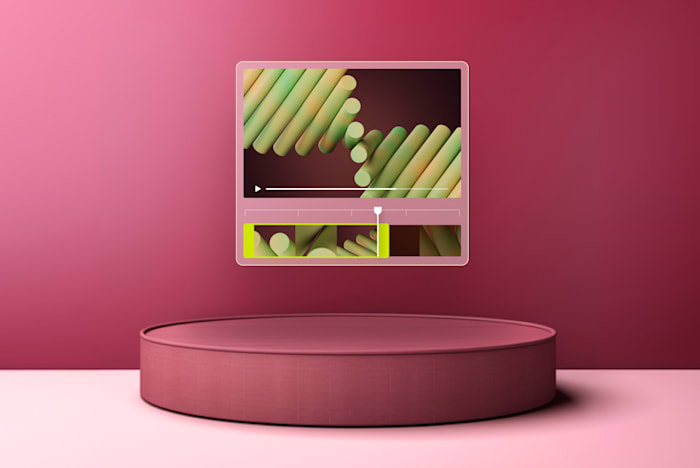A Quick Guide to AI Video Generators & 6 of the Best AI Video Generators for 2024
AI video generators let you create engaging videos quickly and easily. Discover the best tools to help take your business to the next level.
 June 19, 2023
June 19, 2023 16 minute reading
16 minute reading
Artificial intelligence and its related technologies have been making a lot of waves these past couple of years. While these technologies have been around for decades, new trends surrounding AI, such as AI being used for content marketing, creating art, or running chatbots, are gaining popularity fast. In fact, it’s projected that the AI video generator market will only grow bigger in the coming years. Last year, the market accounted for USD 415 million. By 2023-2032, it’s estimated to be valued at USD 2.17 billion.
What’s driving this immense growth?
The growing demand for video content. A 2023 Wyzowl report shows that 91% of consumers want more online videos from brands. Furthermore, more and more businesses are using video content, including live action, animated, and screen recorded videos, as a marketing tool. According to the same report, 91% of businesses are doing so in 2023, which is a significant increase compared to 2021’s and 2022’s 86%.
How can you leverage AI to create videos that are engaging and will help you meet your business goals? In this article, we’ll shed light on AI video generators, what they are, and their pros and cons. We’ll also be sharing some of the best generators you can use to help grow your business in 2023.
What Is an AI Video Generator?
AI video generators are tools that use artificial intelligence to create and edit videos using prompts, particularly text prompts. Typically, AI video generators use generative AI, which allows them to generate original content using the input provided by users. A user enters pieces of information, such as the video’s title, raw footage, or song lyrics, and let the AI video generator do the work. The AI analyzes the data using related technologies like machine learning to identify the information and establish the video’s context.
Types of AI Video Generators
AI video generators can be classified into three:
Text-to-Video Generators: Text-to-video AI tools let you create AI videos using text prompts. With such tools, you can transform any text, from scripts to blogs, into a video.
Video Editing Tools With AI Features: These tools are primarily used to edit videos during post-production. They typically come with powerful editing features, helping users create high-quality videos. While these may seem more “traditional”, some video editing tools now come with AI capabilities.
Video Productivity Apps: In general, productivity apps help users become more efficient. They come in different types, including writing and note-taking apps, voice-to-text apps, and video creation apps. When it comes to video productivity apps, there are several AI-powered ones, helping users create and edit videos quickly and easily.
Here are the 6 best AI video generators:
1. Synthesia
Synthesia is an AI video creation platform that lets you create high-quality videos in as fast as 15 minutes. Using Synthesia, you can create engaging explainer videos, promotional videos, and more for sales, marketing, customer service, and learning and development. It also lets you create custom avatars, clone your voice, and collaborate with your team. Companies that have used this AI tool to convert text to video and more include Johnson & Johnson, Teleperformance, Amazon, and the BBC. Aside from helping these companies create AI videos more conveniently, Synthesia has helped them save time and thousands of dollars per video, as well as increase their engagement.
Key Features
60 pre-made video templates
Voiceovers in over 120 languages
Over 140 realistic AI avatars
Enterprise-level scalability
AI script assistant
Pros
Intuitive interface
Lets users access media libraries like Unsplash
Robust editing capabilities
Lets you create or edit videos without special equipment
Has a free video maker (demo only)
Cons
Voiceovers in other languages may not be as accurate
Some features are limited to only the Enterprise plan
No free plan
2. InVideo
InVideo is an AI-powered online video editor that lets you turn your text input into videos. It’s easy to use — all you need to do is input your text, choose your template, and generate your AI video. It also lets you record a voiceover, add custom graphic elements or music, and collaborate with your team to create or edit videos. It also has a companion mobile app (Android and iOS) so you can edit on the fly. Best of all, you can use InVideo to create or edit YouTube videos, marketing videos, advertisement videos, and more — no video creation or editing experience necessary.
Key Features
5000+ professionally-designed templates
Single-click shortcuts for faster editing
24/7 support
Pros
Versatile and lets you create or edit different types of video content
Comes with a free plan with access to powerful features
Gives you access to a media library
Provides learning resources
Cons
Free plan comes with watermark on videos
Rendering may take a while
3. Pictory
Pictory makes it easier for users to do their own video marketing thanks to its advanced AI capabilities. With Pictory, you can create shareworthy short videos using long-form content, such as blog posts and scripts. Anyone can use Pictory, from YouTube creators and marketers to bloggers and social media managers, to edit videos from text, to create video highlights, to automatically add captions to videos, and more.
Key Features
Capable of extracting vital information from sources like recordings (Zoom, webinars, etc.)
Easy to use
Compatible with any computer (cloud-based)
Clear narration using your own voice or AI
Pros
Fast turnaround time
Generates high-quality outputs
Lets you add custom branding
Cons
Free trial only lets you create three video projects
Limited video creation and editing capabilities
4. Synthesys
Synthesys is an AI video editing tool that lets you generate AI voiceovers and videos for commercial use. With it, you can create podcasts, explainer videos, product tutorials, training videos, voice mail messages, Spotify and TV commercials, and more. It’s ideal for both beginners and experienced users and doesn’t require you to have technical experience in creating videos to use it. You just need to choose an AI avatar and the voice, input your text in any of the supported languages, choose your background, and wait for Synthesys to generate your AI video.
Key Features
Supports 140 languages with over 254 different voices
Cloud-based and works on both Mac and PC
70 Synthesys AI avatars available
Pros
Provides training videos
Offers HD and 1080p output
Uses a proprietary lip-synching technology
Cons
Plans have a 120-minute limit per day for both videos and voiceovers
Relatively long rendering times
5. Lumen5
Lumen5 is another AI video editor and creator that lets you quickly and easily create engaging video content. It’s used by global brands like KPMG, Cisco, and PwC to create videos for content marketing, such as talking head videos. It works by converting text input, such as blogs or whitepapers, into videos by applying relevant images using AI.
Key Features
Lets users add text to video, as well as cut, merge, compress, or resize videos
Lets users add custom watermarks to videos
Drag-and-drop functionality
Automatically fetches content using links to your written content
Pros
Scalable
Lets you turn video recordings into clips
Cons
Limited number of customizable templates
Rendering may sometimes take a while
6. Runway
If you want to try out generative AI, then Runway might be the AI video editor for you. It comes with over 30 AI Magic Tools, such as image variation and green screen, to create or edit unique content. With Runway, you can generate videos using images, clips, or text prompts. Plus, for more experienced users, you can train custom AI models based on your specific requirements. It’s used by some of the world’s biggest names including CBS, Ogilvy, Pentagram, and New Balance.
Key Features
Covers generative AI, videos, images, 3D textures, and audio
Infinite image that lets you expand images
Background remover
Inpainting that lets you remove elements from the background
Pros
Lets you put together images to create an animated video
Streamlines your workflow using the latest technologies
Powerful AI capabilities
Freemium model
Has video tutorials
Cons
May entail a learning curve for some users
Advantages of Using an AI Video Generator
One of the reasons why more marketers are leveraging video content as a marketing tool, such as to build brand awareness and educate their audience, is because creating videos has become more accessible. Furthermore, it has become quicker and more affordable to create videos in-house.
The advent of AI video generators has made it even easier for marketers, businesses, and consumers to create a wide range of video content. Below are some advantages of using such tools to make AI videos.
No Need for a Studio or Actors
When you use a solution like an AI stock video generator, you don’t necessarily need to have professional video editing equipment or actors. For instance, many text-to-video AI tools let you create shareworthy and engaging videos using only text prompts. Other AI-powered video generators also have AI avatars, which can replace human actors.
Cost-Effective
With AI video generators, you get almost everything you need to create or edit videos. You won’t have to worry about purchasing filming and editing equipment or hiring professionals.
Lets Users Create Engaging Videos
AI video generators are capable of creating compelling, shareworthy videos for a wide variety of use cases. For instance, there are some tools that let you turn your Zoom recordings into short clips while others can help you create videos from text inputs and even other images or recordings.
Scalable
Because such tools can generate content quickly, they’re considered as scalable solutions, allowing you to create a lot of content in a short amount of time. Aside from the volume, some AI video generators can also help with localization as they come with language localization features.
User-Friendly
While some AI-powered tools may have a learning curve, there are many AI video generators available that will let you create or edit videos even without prior video editing experience. Some also have a user-friendly interface, as well as nifty functionalities like drag-and-drop and point-and-click.
Drawbacks of AI Video Generators
While using AI to create video may seem like a convenient solution, it does come with its fair share of drawbacks. Before dipping your toes into the world of AI video generators, here are some disadvantages you need to be aware of.
Can Be Expensive
Not all solutions come with a free plan. Some AI video generators will require you to pay for every seat monthly, which can add up quickly especially if you have a sizeable team. Furthermore, if you want to access more features, then you’ll need to shell out a bit more.
Can Be Difficult to Use
While AI video generators operate on the premise of letting you create or edit videos quickly and easily, some solutions may come with a bit of a learning curve, especially if you’re dealing with more advanced AI tools. For example, if you want to use an AI music video generator to create a music video, you may find it challenging, especially if you’re just starting out. The good news is, you can find talent on Fiverr who can help you create or edit AI-generated music videos.
Can Produce Videos That Are Not as High Quality as Human-Created Videos
You may encounter issues with processing, compatibility, or low-quality videos. Some tools may also need human intervention before you can get an output that suits your requirements. It’s worth noting that while these AI-powered tools come with powerful features, some have limited capabilities that may still require you to collaborate with professional video editors or actors. Find freelance video editing services on Fiverr to help you create winning videos that equip your business for success.
Wrapping Up
AI video generators are powerful tools that enable businesses across various industries to quickly and easily create engaging and share-worthy videos. Whether it’s to build brand awareness or spark a conversation around your brand, these AI-powered tools can help you create content at scale. However, it’s crucial that you use the right AI video editing tool, one that will meet your requirements and help you achieve your business goals. While some AI video generators are easy to use and won’t require you to have any video editing experience, you may still need some help, especially if you’re just starting out. Not sure how such AI-powered tools work? Fiverr is home to AI video experts who can take your AI video to new heights.
FAQs
How do I choose an AI video generator?
Here are some actionable tips and considerations to help you find the right AI video editor for your needs:
Make sure that it’s easy to use. Many tools offer a free trial so you can determine if a particular AI video editor is right for you.
Consider your budget. If you’re just starting out and have limited resources, you can opt for solutions that offer freemium plans. Once your business gets bigger, you can always upgrade to higher-tier plans.
Check if the tool supports your languages and the languages in territories you want to expand in.
If you want to use avatars or templates, check if the AI video editor will let you create your own.
How much do AI video generators cost?
There are AI video generators that have a freemium option. However, different solutions offer varying pricing options so it’s best to check your preferred tool’s website to get complete pricing details.
Who can use AI video generators?
There are no limits to who can use such tools. Anyone, from individual creators and SMBs to large enterprises can use AI video generators.