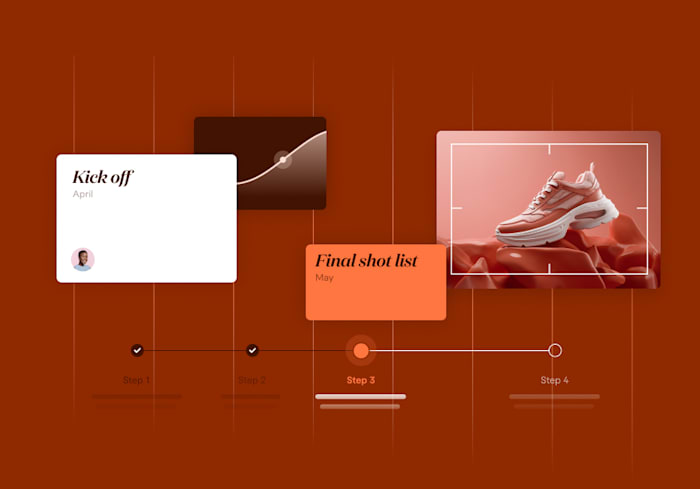How to live stream an event in 11 steps
A step-by-step guide covering the key steps for live streaming an event
 May 31, 2020
May 31, 2020 9 minute reading
9 minute reading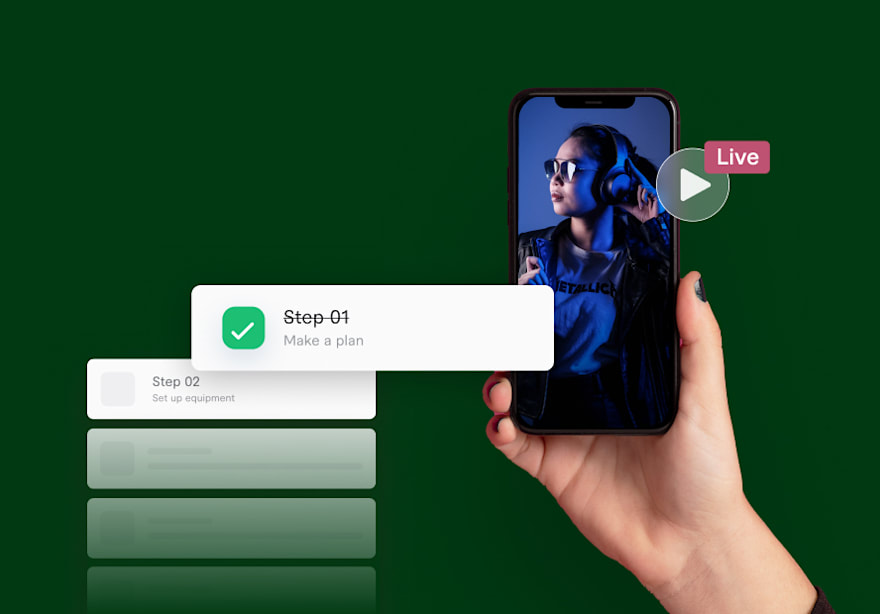
You’ve probably heard of live streaming before, but did you know just how beneficial it is for your business? A whopping 80% of consumers prefer to watch live videos from a brand than read a blog. Users also watch live videos 10 to 20 times longer than on-demand content, making live streaming a powerful way to deliver interactive content.
By 2021, live streaming is estimated to be a 70.5 billion dollar industry, so if you haven’t already started implementing live streaming in your business’s marketing strategy, now is the time to do so.
Do you feel to give live streaming a try but aren't sure where to start? you’re not alone!
What is live streaming?
Live streaming is when a real-time, unedited video is broadcast to an audience via the internet.
Live streaming has become a very popular medium in recent years, especially on social media, as it allows both the broadcaster and audience to engage with each other “in the moment."
Live streaming is made possible through the use of:
An internet-enabled device with video and audio sources, such as a smartphone, tablet, or webcam-fitted computer
A platform to broadcast on, such as Instagram Stories, Facebook Live, YouTube, or Vimeo, just to name a few
Why live streaming is good for your business?
Some of the popular reasons why businesses live stream with their audience include:
Growing their social media following
Generating leads
Increasing sales
Boosting engagement rates, such as likes, comments, shares, etc.
Increasing email list subscribers
Attracting more traffic to their website
But that's not all. Many companies live stream their events because:
Live streaming builds trust with audiences by being open and candid about a business's processes, encouraging real-time customer feedback, and addressing controversies
It is cost-effective, as it can be done for free on popular platforms like Instagram and Facebook
It is entertaining, as it offers an element of surprise that encourages camaraderie
Live streaming is timely as it offers immediate information on events unfolding in real time
It is an accessible marketing strategy for businesses of all sizes, allowing them to invest as much or as little as they choose.
how to livestream an event in 11 steps:
1. Set your goals
First, you need determine what you want to achieve.
Despite the ability to live stream from anywhere at any time, it’s vital you still have a purpose in place for going live. Your purpose will give you a benchmark for measuring your live stream’s success, as well as a reason to replicate its success if everything goes well.
To help you understand what you might want to achieve from your business’ live stream, ask yourself:
What is the takeaway or goal in presenting this content live?
In what areas do we want our live stream to help or boost our business?
What are the benefits to this live stream, including for our audience and for our brand?
Are we aiming to educate, entertain, or inspire, and why? Exactly how will our live stream do this?
2. Define your target audience
Your business’ target audience is incredibly important, as they’re the group of consumers to who your products or services are catered.
When live streaming for your business, these are the exact same group of people you are trying to engage, interact, and connect with, so it’s vital you understand all there is to know about them.
The best way to do this is by brainstorming your target audience’s persona and demographics. Sound tricky? Don’t worry, we’ve broken down each of these for you below.
Your audience persona
What words would you use to sum up their personality?
What are their values? What is most important to them in life?
What are their interests or hobbies?
How would you describe their lifestyle?
Do they have particular behavioral patterns?
Your audience demographics
How old are they?
Where do they live? What is their specific location?
What gender are they?
What do they do for a career? What position do they hold at their workplace?
What is their income level?
What is their education level?
Are they married or single? Do they have children or grandchildren?
What is their ethnic background?
When it comes to your live stream content, be sure to also ask yourself:
What specific content does the audience want from a live stream?
Does the live stream topic provide a clear answer to a predominant need, want, or pain point with this group of consumers?
3. Create a strategy plan
Build a successful strategy for your business’ next live stream by asking these four questions:
How will you keep your audience engaged?
High engagement rates are necessary for a successful live stream.
Popular ways to achieve this include:
Answering audience questions throughout the broadcast
Polling your audience and sharing the data live
Participating in discussions occurring within the chat section of the live stream by offering your own opinions or knowledge
Offering related resources to download during the live stream
How will you repurpose the content of your live stream?
Your business’ live stream should contain valuable and actionable information for your audience, but wouldn’t it be a waste for that to simply disappear once the live stream is over? You’ve put so much effort into your broadcast, so ensure the live stream is recorded so it can be saved, accessed, and repurposed well after it appears live.
Effective ways to repurpose your business’ live stream include:
Reposting it on YouTube. You can also edit your live stream video if you want to shorten it, add additional content to it, or give it a more professional appearance
Transcribing it to turn it into a blog post or eBook
Extracting the audio to turn it into a podcast episode
Using it as part of an online course
Sharing short snippets from the video on social media, such as to offer advice about the topic in smaller portions over a longer period of time
How will you capture leads from your live stream?
Don’t let a highly engaged audience go to waste. Determine how you will capture leads from your live stream and incorporate this into your broadcast.
There are a few ways you can do this successfully, including:
Pre-roll: the viewer must enter their contact details (such as an email address) to be able to view your live stream
Teaser: A short clip of the live stream is played, but the viewer must provide their details to continue watching
Post-roll: Once the live stream has finished, viewers are prompted with a call-to-action to enter their contact details
Parallel: A lead capture form is shown alongside the live stream
Re-direct: Once the live stream has come to an end, the viewer is automatically redirected to a different part of the web page or a new one entirely
How should you measure a live stream’s success?
Earlier in this guide, we discussed the importance of setting a goal for your business’ live stream so that you have a benchmark or specific way to measure its success.
When measuring your live stream’s success, you’ll want to focus on the KPIs (Key Performance Indicators) that are most relevant to what your business wants to achieve. These may include:
Attendance numbers
Registration numbers
Leads captured
Attendance to registration ratios
Engagement levels – where did viewers begin to drop off?
Number of comments, likes, or shares
Increase in website traffic
Increase in social media follows
Increase in sales
4. Choose a format
Of course, your strategy for a successful live stream isn’t complete without knowing and understanding the various formats your broadcast can take.
Here are the five most popular live stream formats for you to consider:
Question-and-answer sessions
A live broadcast of a Q&A session allows for live audience participation, with their questions from the message or comments tab of the live stream being answered in real-time.
You simply let the audience ask your business about their concerns or areas of interest, which is an excellent way to increase retention and engagement because you’re showing consumers that you care about their thoughts and opinions.
Being able to answer questions “off-the-cuff” regarding your business processes, industry, or products and services also increases brand trust and loyalty, as your audience will consider you a trustworthy authority on these subjects.
How-to instructional videos
When you combine live streaming with how-to instructional videos, you become your target audience’s go-to reference for the topic you specialize in.
Along with focusing your how-to on a topic related to your business, you should also brainstorm ways you can use this content to authentically show your audience how your products or services can help them achieve their desired outcome.
Interviews
You can also use your live stream to interview people relevant to your business, whether it’s yourself, an employee, a customer, or an industry expert.
Not only do interviews offer personal ideas and opinions which are of interest to your target audience, but they also show the human side of your company, particularly when you or your employees are depicted on-screen.
Behind-the-scenes peeks
Humans are a curious bunch, which is why live streaming to offer a behind-the-scenes peek into the daily operations of your business is a brilliant idea.
Firstly, this unedited and live view of your business strengthens trust amongst your audience and helps to establish your brand as transparent and authentic. Perhaps you can offer a glimpse into your workplace or take the audience behind-the-scenes of the production process to show them how, where, and by whom your products are made.
Product or service reveals
If you’re announcing a new product or service, why not make that announcement via live stream? Your audience will love the real-time excitement of the news, as well as the feeling that they are some of the first to hear about your latest product or service offering.
You can even combine your product or service reveal live stream with another format of live streams, such as an audience question-and-answer session or interview with an employee who was worked on the new product or service.
5. Get your live stream ready
When it comes to your live stream, preparation is everything. Once you begin streaming, your content is already out there in the world being consumed, so you don’t want to make any mistakes that may have a negative impact on how consumers view your brand.
Be sure to tick the following off your to-do list before you start your live stream:
To livestream, you’ll need:
1. An internet-ready camera, such as:
Your smartphone
Your computer’s built-in webcam
An external webcam
2. A tripod or stabilizer, such as a:
a large tripod designed for keeping cameras steady
a small tripod that you can easily hold or set-up on your desk
a stabilizing phone handle so your phone remains steady while moving
3. Open Broadcaster Software (OBS), which allows you to be live on Facebook and Instagram at the same time. This free, open-source software is used by many live streamers and is also compatible with platforms such as Twitch and YouTube.
4. A stable internet connection or mobile data
5. A portable power bank if live streaming off-site (i.e. at an event) for a long period of time
6. Practice and test the equipment
Research shows audiences have a low tolerance for a poor-quality live stream, with the majority of viewers tuning out within just 90 seconds if the content isn't stellar.
So, how do you ensure this nightmare doesn’t happen to your business? Ensure you prepare for your live stream accordingly, then practice, practice, practice.
Appearing live on-camera can be daunting for most people, but if you’ve previously rehearsed your performance and know your topic inside and out, then this will create a positive impression on your audience.
Be sure to double-check:
Your internet connection stability and speed.
The battery level on the device you’ll be using to live stream, such as your phone, iPad, or laptop. This should be fully or almost fully charged.
The platform you’ll be live streaming to. Have the app or website open and ensure there isn’t any glitching.
The stability of your tripod or stabilizer. Make sure it’s set up correctly.
The audio and video recording functions of the device you’ll be using. Is the sound working correctly? Is the image clear and well-lit?
7. Have a clear call to action
Before you end your live stream, be sure to have an appropriate call to action planned for your audience, whether that’s:
Visiting your website
Signing up for your email list
Following you on social media
Visiting a specific web page, such as your products or services pages
Signing up to attend a free event, webinar, workshop, or online course
This is a vital part of your pre-live stream preparation, as you should consider every viewer that tunes in to be a potential lead for your business.
8. Choose a live streaming platform
There are plenty of platforms to choose from when live streaming for your business. We’ve rounded up the 5 most popular live-streaming platforms below, including their key features, pros, and cons.
YouTube Live
Key features:
The “Stream now” option allows you to use your webcam or another connected camera
The “Events” option allows you to use higher-quality cameras connected to encoders
With the “Events” feature, users can also pre-schedule a live event, invite people in advance, set up backup streams, and more
Pros - YouTube videos show up in Google's search results giving your video an extra entry-point
Cons - YouTube videos are embedded with advertisements, all of which you have no control over
Instagram Live Video
Key features:
The interface shows the number of viewers viewing the video and any comments that have been made during the live stream. The audience can also share their love by pressing the heart button on the viewer screen
Other accounts can be invited to appear in your live stream simultaneously
You can apply a filter to your video
Pros - Simple process for launching your live stream, and once the live video ends you can then download the recording and post the broadcast on another video sharing platform, such as YouTube
Cons - Your live stream has a relatively short lifespan on this platform, and push notifications are sent to followers stating that you have gone “live," but not all of your followers will receive this, as Instagram determines this using their algorithm
Facebook Live
Key features:
Live stream from both desktop and mobile devices
With the Facebook Live API, you can stream from high-quality compatible cameras
Pros - Very simple to use from both desktop and mobile applications. You can go live within seconds and the ability to select a target audience before going live
Cons - The search interface for Facebook is less user-friendly when compared to platforms such as YouTube. While a live video will appear in a user’s home feed, it is very difficult to find and watch the video once it is no longer live
Vimeo Live
Key features:
4K Ultra HD streaming and video
Password protection for privacy
Simultaneous live streaming to Vimeo and Facebook, YouTube, or other RTMP destinations
Pros - Vimeo doesn’t run advertisements on your videos, plus it offers embedded calls-to-action with clickable buttons as well as customizable embedded players to maintain the look of your branding.
Cons - Free accounts are not permitted for businesses and the editing features are very basic
Periscope
Key features:
As with Instagram, once you go live on Periscope, the app will send a notification to your followers to alert them. Users can also comment and send hearts in real-time
Integration with Twitter, as the company owns Periscope
Pros - No limit on the length of your live stream and viewers can invite others to watch your live stream
Cons - Can only live stream through a mobile device, plus everything that you post on Periscope is automatically public as the default. Privacy settings must be changed for each individual video
9. Decide if you will be the host or not
The next big question to ask yourself in the lead-up to your business’ live stream is: will you be hosting your live stream or would you prefer to hire an expert to run the live stream for you?
There is no correct or incorrect answer here. Just do what feels rights for you and your business.
If you wish to host, decide:
Do you have all the expertise of providing answers and insights to audience questions?
Do you feel comfortable to go off script and take the conversation where customers want?
If you don’t feel confident about either of these points, there is a simple solution: hire a subject matter expert. We delve into this more below.
If you choose to hire a subject matter expert, ask them the following questions first to determine if they’re a good fit:
Can you stream to the platform we want to use? For example, Facebook Live, YouTube, or even a custom RTMP server
Do you provide technical set-up and support?
Will you run the live stream for us during the event?
Do you need an internet connection, or can you stream via 4G? (This is really important if your event is being held somewhere without Wi-Fi.)
Do you use broadcast quality cameras?
How many cameras can you set up and stream from at our event?
Can you overlay title graphics and PowerPoint presentations onto the live stream?
Do you keep a high-quality (1020p) recording of the live stream that we can use later?
Can you edit our live stream into a highlights reel?
10. Build anticipation
You’ll want to build anticipation in the lead-up to your live stream to ensure you have as many viewers tuned in as possible. Here are 10 tips you can use to make your next live-stream a success:
Send a campaign to your email list announcing your upcoming live stream, including the topic, date, time, and link to where the live stream will air. We recommend one announcement a few days or a week before the live stream, as well as one announcement the day of your live stream.
Encourage your email list to share the details with any friend or family who may also be interested.
Place a short announcement about your upcoming live stream in your email signature.
Share posts across your social media channels to get the word out about your live stream at least a few days in advance.
Post at least one Instagram Story to offer a ‘taste’ of what your audience can expect from the live stream. Mention topics covered, guests who will be joining you, or most importantly, what your audience will take away from the live broadcast.
On platforms such as Twitter and LinkedIn, you can ‘pin’ your live stream announcement so that it appears as the first post on your profile.
Change your social media channel imagery to advertise your upcoming live stream where possible. For example, change any header or cover images to showcase an eye-catching design with the most important details of the live stream.
Create a Facebook event to announce the upcoming live stream, provide additional information, and gain an estimate for attendance numbers.
If your budget permits, run some targeted ads on any or all of your social media channels to further spread the word.
Create an incentive for your followers to share your live streaming announcement. Ideas include:
11 Maximize your live streams reach
Once your live stream is over, you’ll want to keep up the momentum by getting as many additional eyes as possible on your recording. to do so here below you will find some strategies to promote and cross-promote your video once the broadcast is over.
1. Leverage the power of email marketing
Send an email campaign immediately after your live stream to thank those who tuned-in and ask for feedback. If you have a playback link for the live stream, be sure to include it for those who couldn’t tune-in live and invite them to share the link with their families and friends.
2. Promote on social media
Post across all of your social channels to thank those who tuned-in to the live stream and encourage feedback. Share the link to your recorded live stream afterward to allow others to watch it and don't forget to place the link in your profile information as well.
3. Cross-promote with partners
If a guest will be joining you on your live stream or hosting the live stream, ensure they promote its details across their social media and email list in the lead-up, as well as provide a link to the recording once the live stream is over.
Tips for a successful live stream
Plan your video with participation in mind
When planning your live stream, think about the ways your audience can also play a role within the broadcast. If your audience can see that their interactions, such as asking questions, making suggestions, or voting in polls, have a direct impact on the live stream, then they’re likely to be very engaged throughout the entirety of your broadcast.
Think about running a live stream that aims to answer all of the questions your audience has and acknowledges helpful comments. You could also run a live stream that acts as a live poll, where your audience can provide feedback in real-time as you discuss a particular topic.
Make sure there’s a takeaway
If you want your audience to tune-in for its entirety, you’ll need to offer them something worthwhile in exchange for their time. This might take the form of in-depth, actionable advice, or even something fun like a discount code or free trial not offered anywhere else.
The best way to plan your live stream’s takeaway is to think about your target audience, therefore ask yourself those three questions:
What are their biggest frustrations?
How can you help them overcome these?
What advantage can you provide them with immediately?
Remember: It’s vital that your live stream has an obvious and valuable takeaway for your audience. Not only does this keep them engaged throughout, but it also boosts your business’ authority and presents your products or services as the genuine solution they need, therefore helping to increase sales.
Conclusion
Users watch live video 10 to 20 times longer than on-demand content, so when it comes to building your brand and engaging with your target audience, you just can’t look past the power of live streaming.
Sadly, many business owners aren’t taking advantage of this marketing strategy, often because they don’t know where to start. As you’ve learned in this step-by-step guide, however, live streaming doesn’t have to be complicated, especially when you can hire the help of a live streaming expert to do the heavy lifting for you.
Now that you’ve delved into how, when, and why you should use live streaming, as well as other important elements such as building a live video strategy for your business and learning how to successfully promote your live stream, there’s nothing holding you back. You’ll be conquering the live streaming world in no time!