5 AI Music Generators and How to Use Them in 2024
Discover the top five AI music generators for royalty-free music. Designed for content creators and music producers.
 December 7, 2023
December 7, 2023 12 minute reading
12 minute reading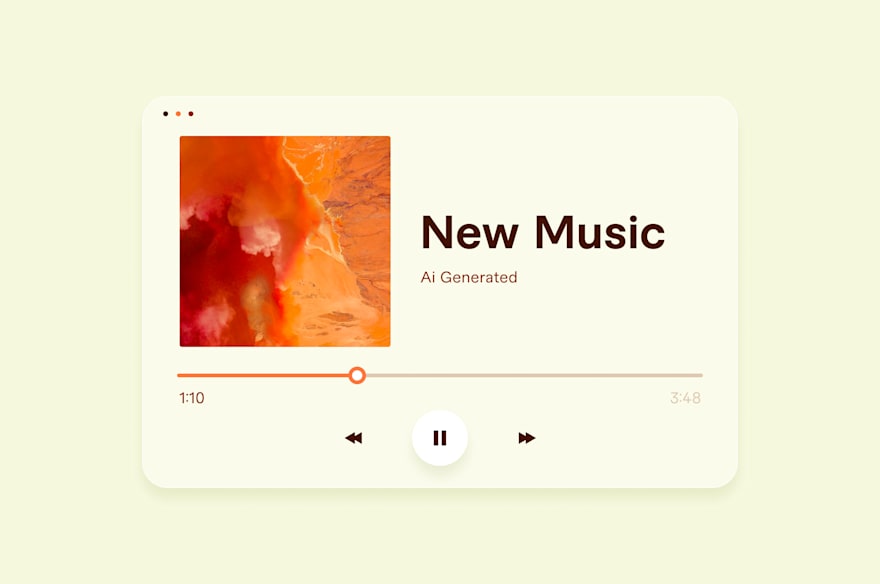
AI music generators can create unique and original music in a few seconds.
If you’re a content creator, this means your days of hunting for royalty-free background music are over. With artificial intelligence, you can create background soundtracks that emotionally resonate with your video and keep viewers engaged.
Music producers and artists can also benefit from AI music generators—complete unfinished projects by generating alternative progressions and beats you can choose from.
We reviewed the five best AI music generators in the market and created walkthroughs to show you how to use them. All tools have a free plan you can use to try the software for yourself.
Let’s get started.
1. AIVA
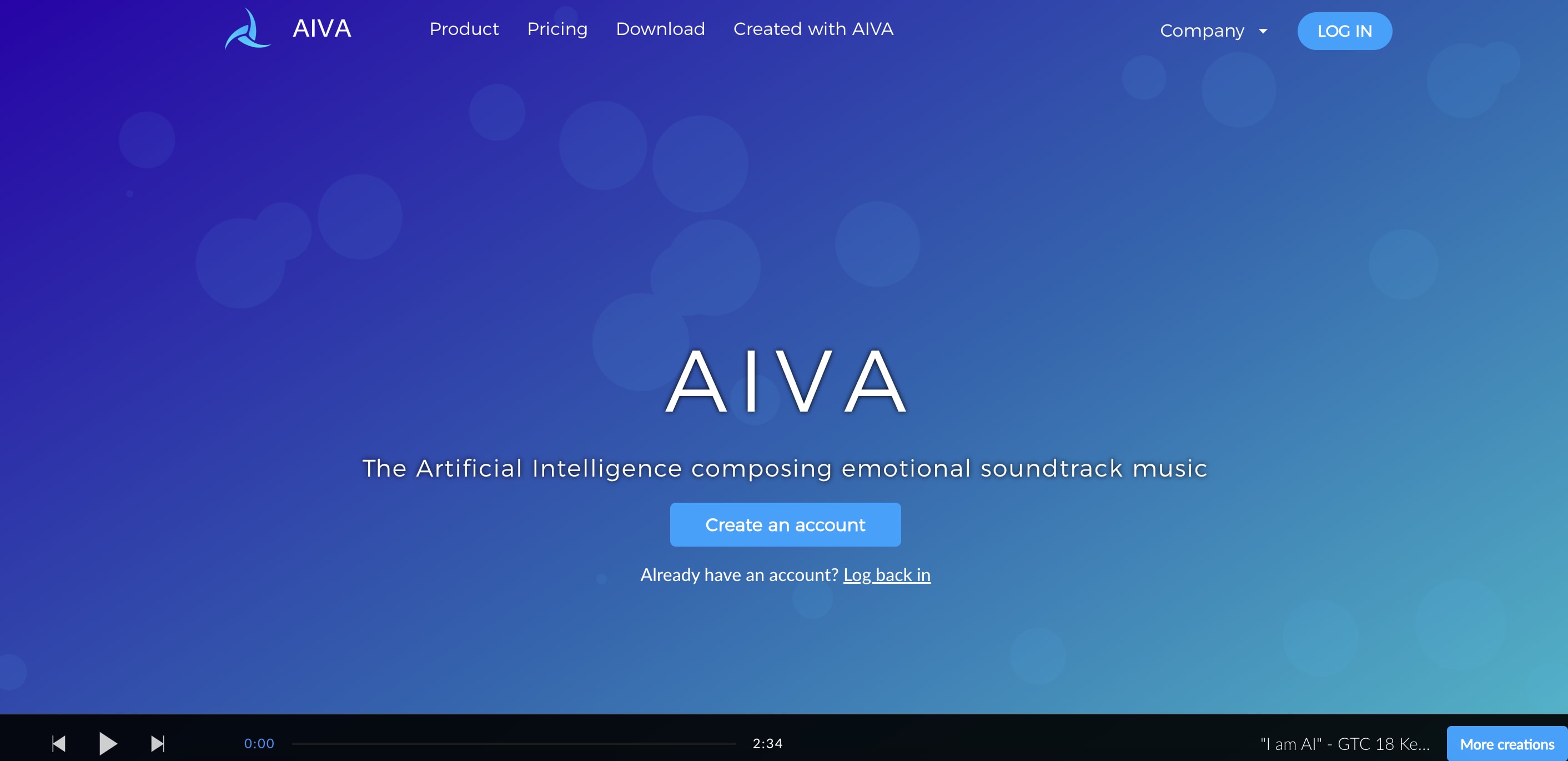
AIVA homepage.
AIVA was developed in 2016, making it one of the first AI music generators. Today, AIVA has evolved to offer cutting-edge features—preset algorithms for more than 20 music styles, and the ability to modify existing songs.
AIVA is best for soundtrack music, especially for video games and movies. This tool does not generate music with lyrics or vocals.
While you have limited control over editing generated tracks, AIVA has a generation profile that allows you to tweak the inputs. You can select a template and choose the key signature, duration, and how many alternatives you want.
If you’re trying to complete some of your own compositions, you can also upload an MIDI file to be used as a base for different generations.
Pricing and license
There’s a free plan that gives you access to three downloads a month, but you don’t own copyright or license to monetize any of the AI music. You also need to give AIVA credit wherever you choose to use the music.
Here are AIVA’s paid plans:
Standard: $11 per month, paid annually. 15 downloads per month. You can use music for limited monetization on social channels, but AIVA still owns copyright of the music.
Pro: $33 per month, paid annually. 300 downloads per month. You own copyright of the music and can monetize it however you wish.
Pros
Emotional background music and soundtracks
Upload old MIDI files and get new generated tracks
20+ music styles to choose from
Wide range of song templates
Choose key signature and track duration
Great alternative to royalty-free music
One of the only tools that lets you edit on-platform
Cons
No vocals with lyrics, only background music
Free version does not allow monetization
Limited editing for generated tracks
Walkthrough
Here’s how to create music on AIVA:
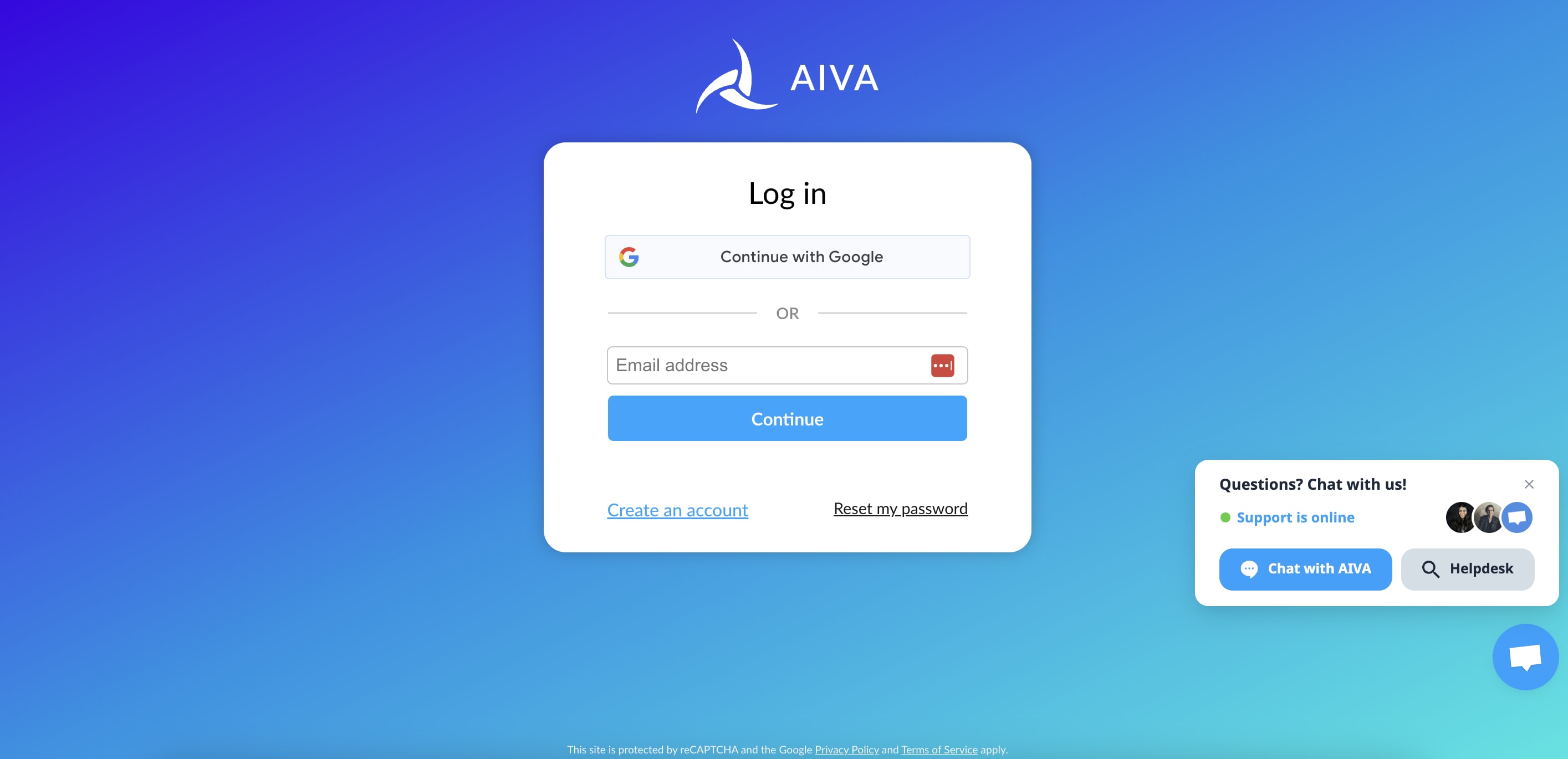
AIVA login page.
Create an account with AIVA. You can either create an account with your email and password, or link your Google account.
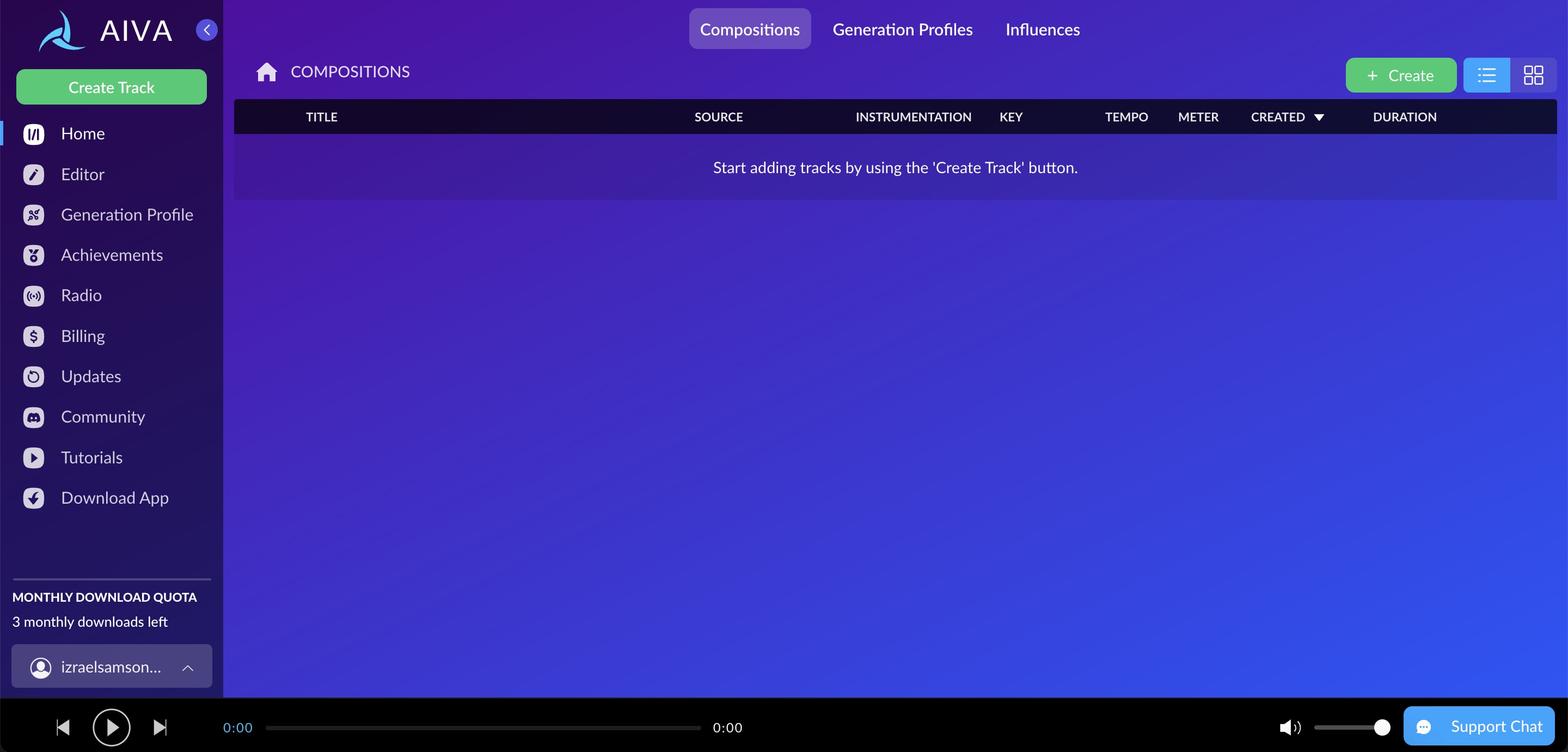
AIVA dashboard
After creating a free account, you’ll be taken to your account dashboard. This is where you can access all the tracks you’ve created. Click on Create Track in the left panel.

AIVA Profile Library
You can create a track with either a generation profile, influences, or preset styles. Generation profiles are templates, and there are hundreds to choose from on AIVA. Some are created by AIVA, while others are user created.
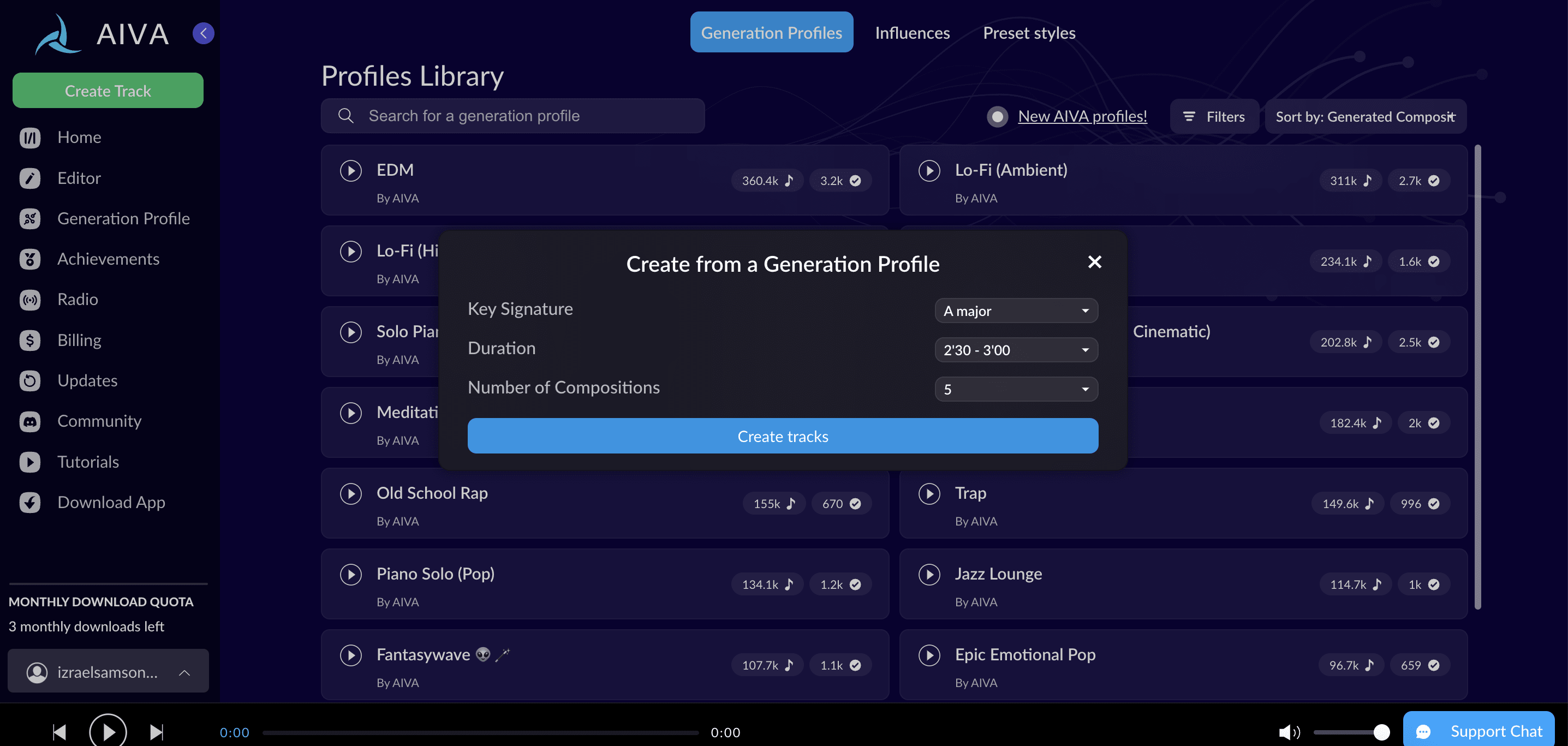
AIVA Create song from a generation profile
Click on a generation profile you like, and then add in details for your track—key signature, duration, and the number of compositions you want.
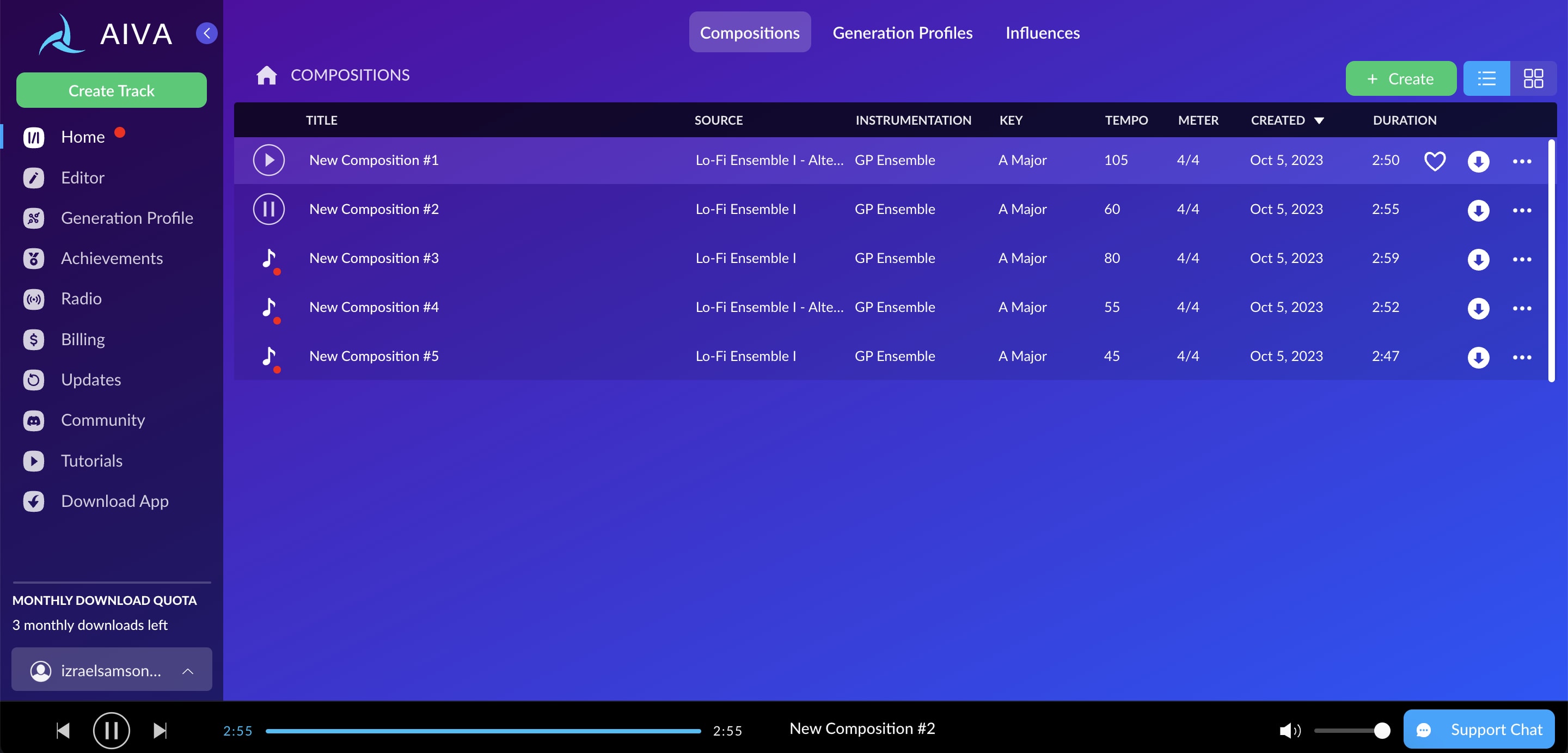
5 songs generated by AIVA
Within seconds, you get high-quality compositions based on the chosen generation profile. Each composition varies in tempo, and you can later edit the track in the editor.
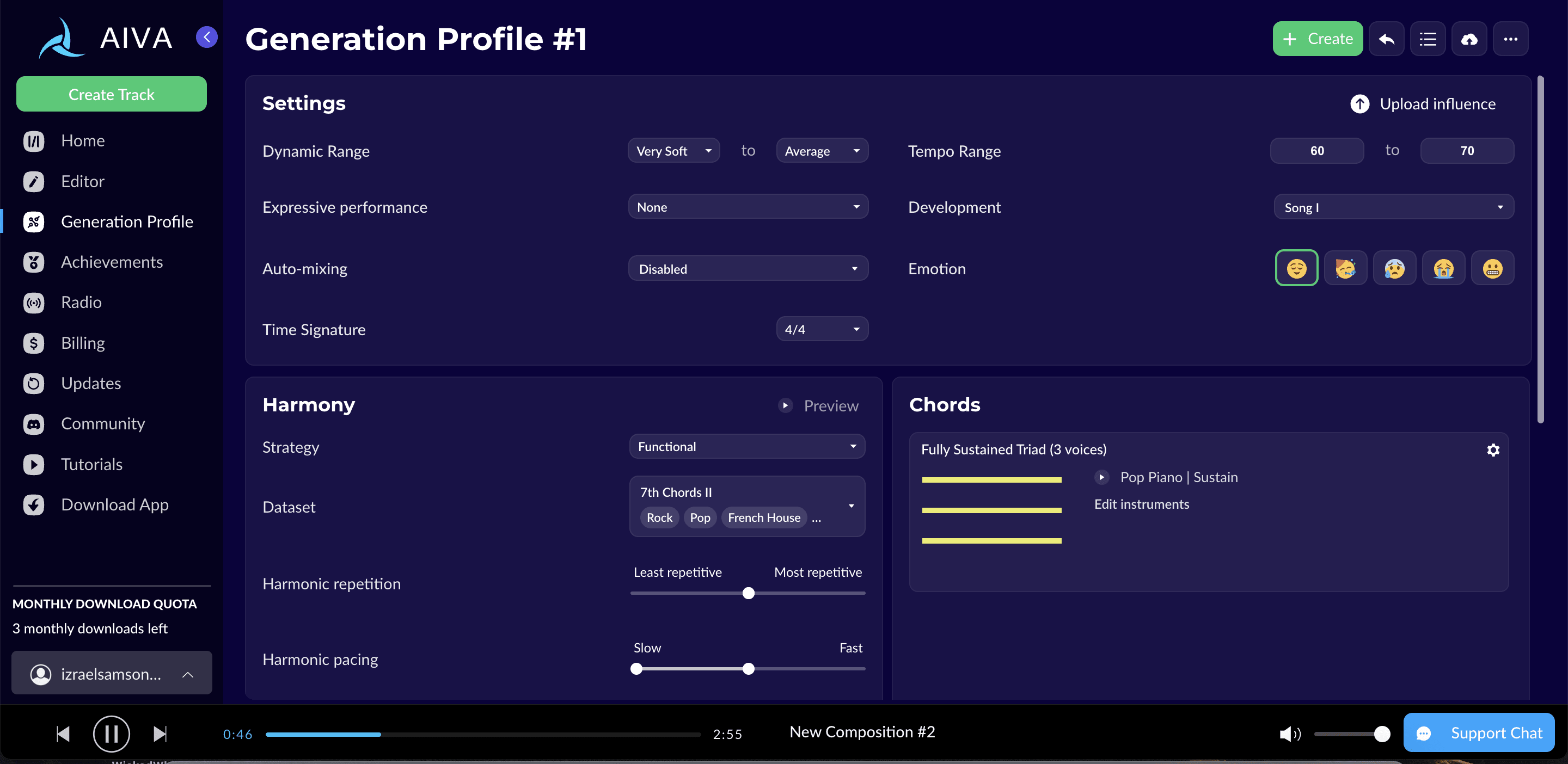
Create your own Generation profile on AIVA
You can also create your own generation profile for future tracks. This gives you an even greater degree of control over the output.
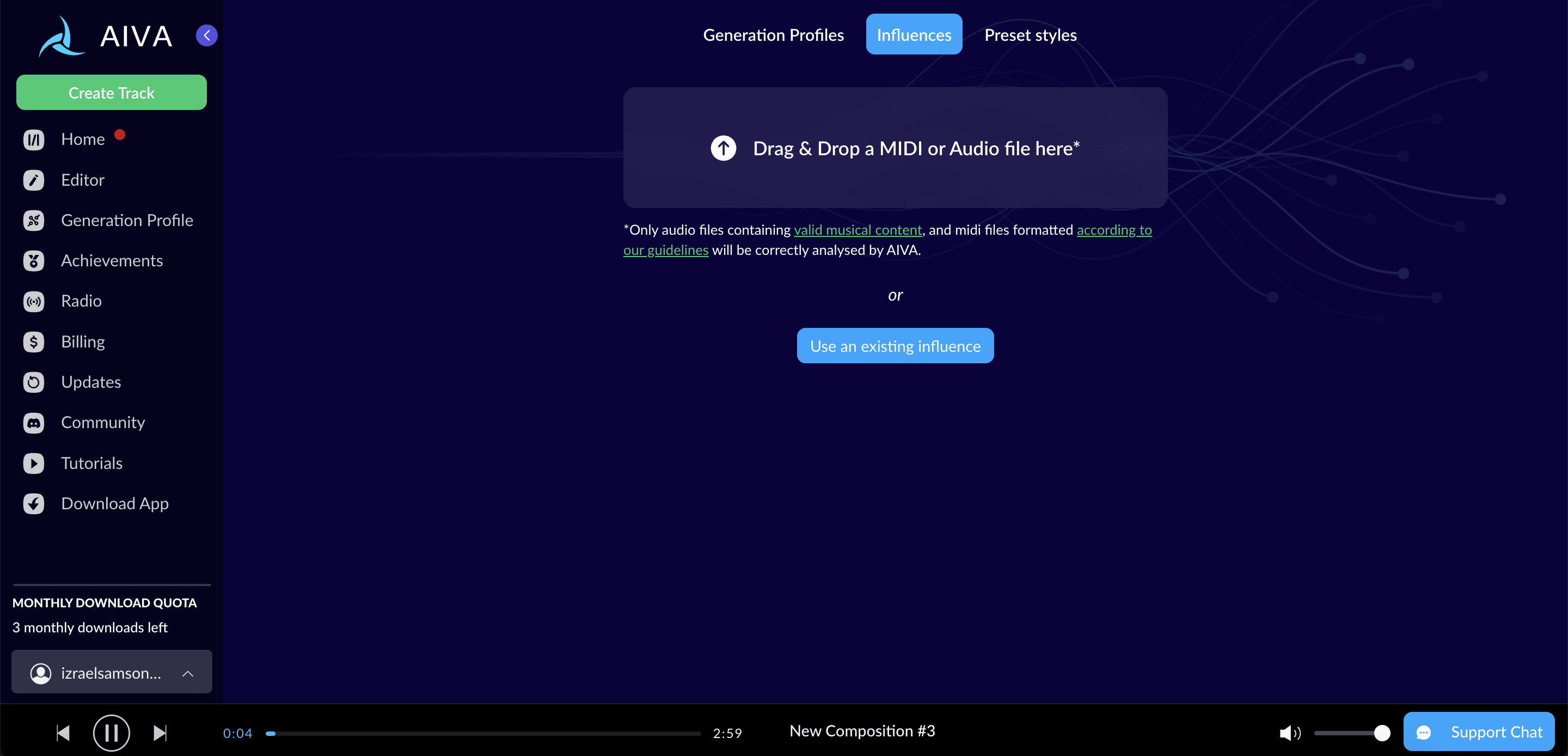
Create a song through audio files on AIVA
You can also create tracks through “influences.” This means you can drop an audio file of a song you like, or a MIDI file of a track you’re working on.
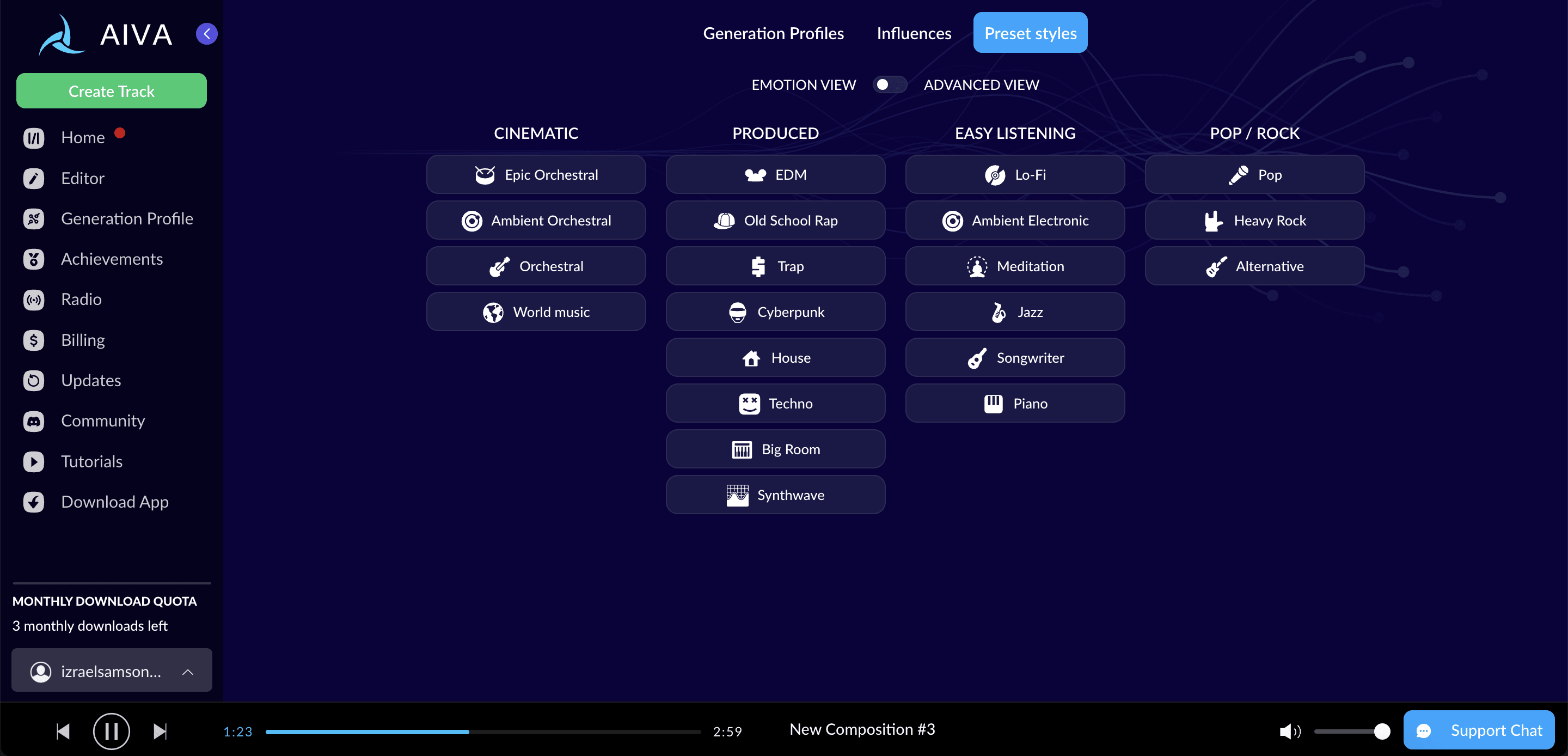
Create a song through presets on AIVA
The third way to create a track is through preset styles. Choose a genre, key signature, and duration, and get instantly generated music.
2. Soundful
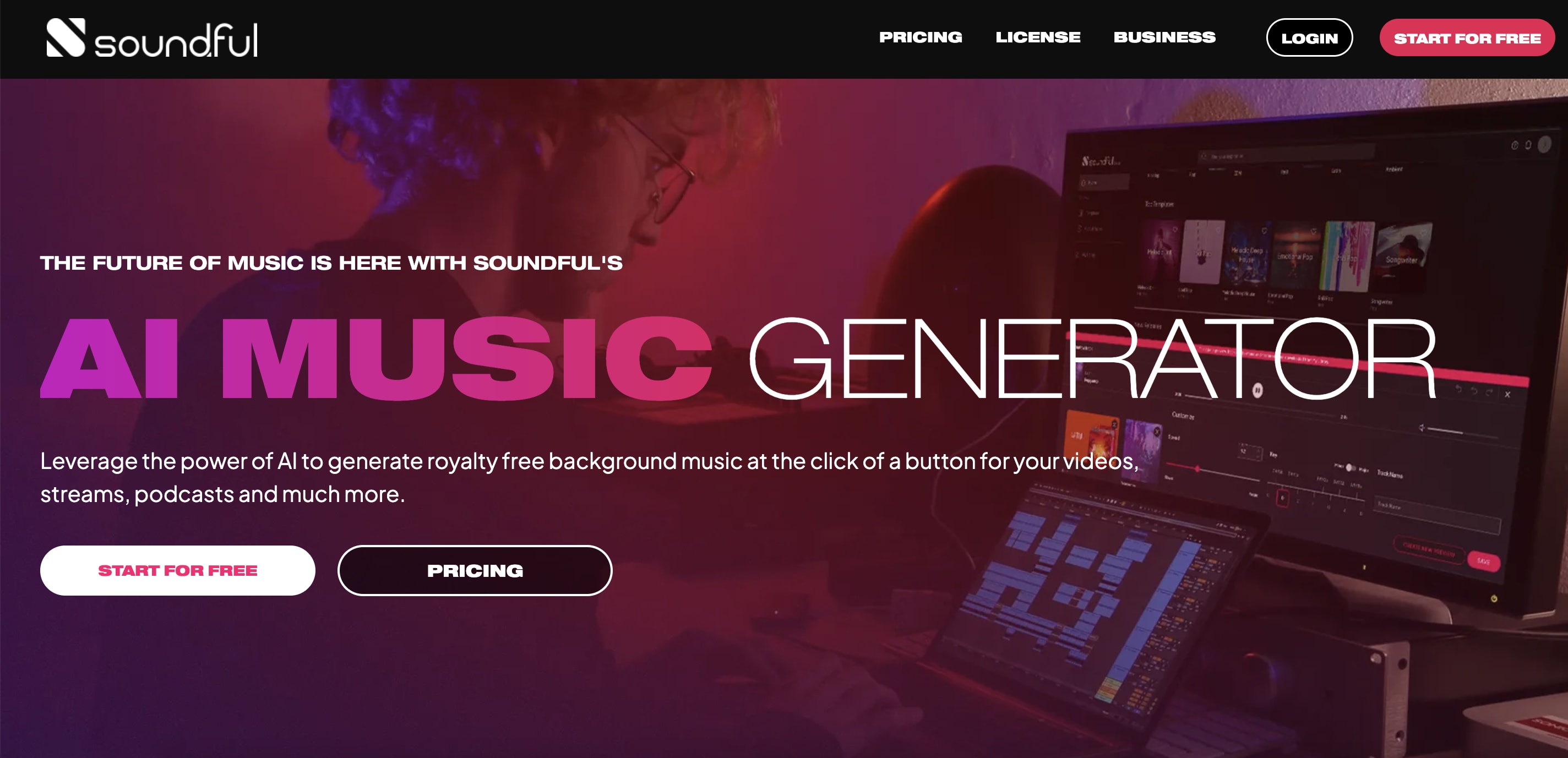
Soundful homepage.
Soundful is an AI music generator that creates unique royalty-free background music, thanks to its large music dataset and machine learning algorithms. Designed for content creators, Soundful generates music that’s perfect for social media platforms like YouTube, Facebook, TikTok, Instagram, and Twitch. You can also generate soundtrack scores for movies, podcasts, and advertising videos.
Music creation on Soundful is easy and straightforward. Start by choosing a template, then select the speed in BPM (beats per minute) and key. Soundful generates a unique preview of your track, which you can save to your library. Tracks are later mixed and mastered when you download them.
Soundful doesn’t let you edit tracks at all, and your output entirely depends on the template you choose. If you’re running on a free plan, this means you’ll only have access to a limited few free templates.
There are 134 templates to choose from. Here are the template categories on Soundful.
Moods and Themes: 36 templates
Hip Hop: 18 templates
Pop: 14 templates
EDM: 15 templates
RnB: 6 templates
Latin: 5 templates
Ambient: 9 templates
Social Media: 9 templates
Drum Loops: 7 templates
Instrument loops: 12 templates
FX & Ambience: 3 templates
Pricing and license
Soundful has a free plan with three downloads a month, but you can’t monetize any of the AI music compositions. You also get access to around 25 free templates.
Here are Soundful’s paid plans:
Content Creator: $29.99 annually. 100 downloads per month, and a non-exclusive license. This means you and other Soundful premium subscribers can use the music you create, as long as you’re a subscriber. You cannot purchase full copyright for any of the original songs you create.
Music Creator Plus: $59.99 annually. 300 downloads per month, and an exclusive license to music you make, as long as you’re a subscriber. You can also purchase full copyright to a song for unlimited monetization and redistribution.
Pros
High-quality tracks and outputs
Can create loops
Wide range of templates to choose from
Multiple music genres—LoFi, Ambient, HipHop, EDM, and more
Unique new songs
More affordable than other tools in the market
Royalty-free music and full copyright on paid tiers
Cons
Cannot edit songs on-platform
Songs are only mixed and mastered after downloading
Can only save samples to your library, not complete songs
Have to subscribe to the highest tier to get exclusive license
If you choose to unsubscribe from Soundful in the future, you can no longer use the music (your content can be taken down on social platforms)
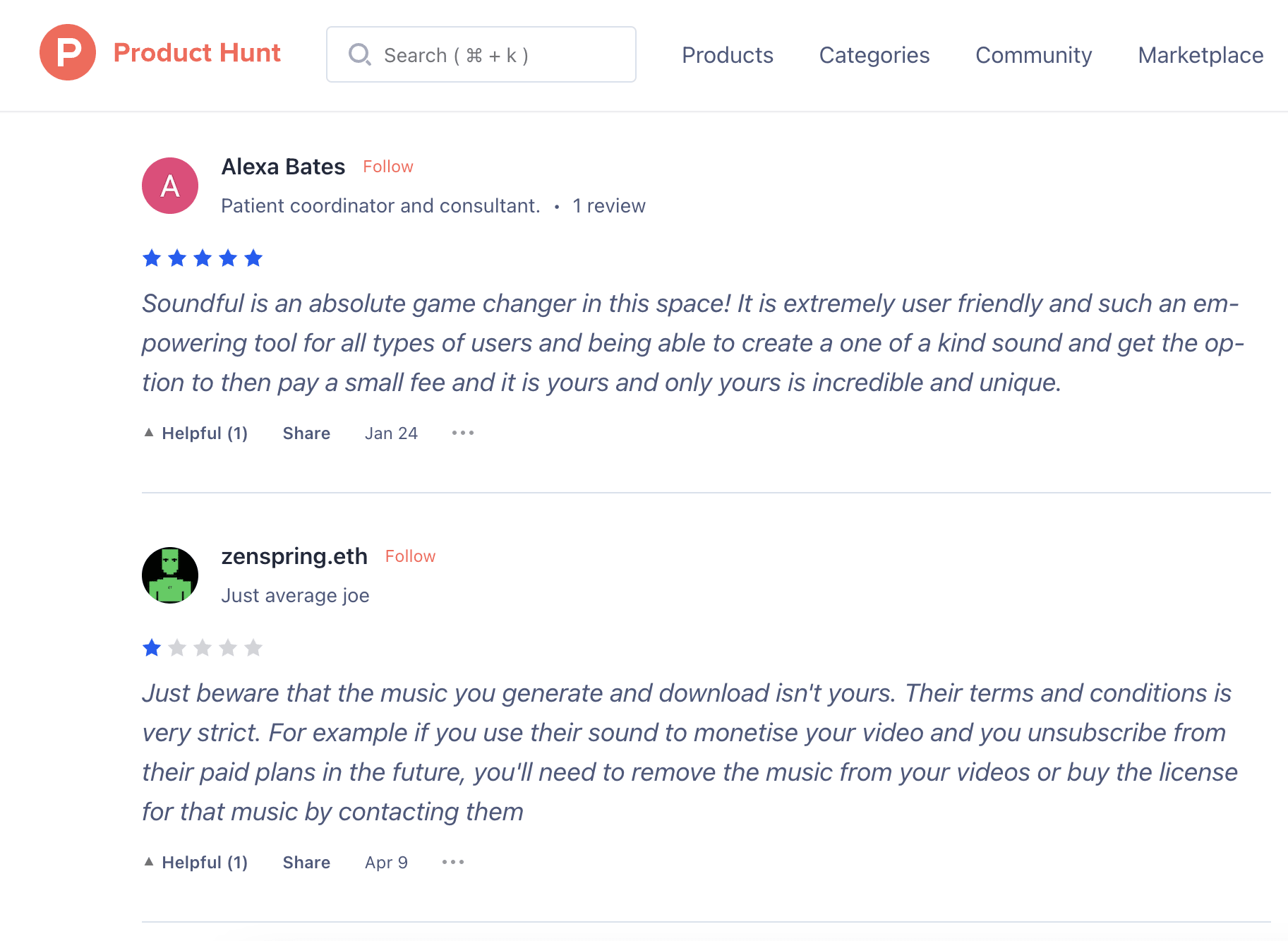
Soundful user review.
Walkthrough
Here’s how to create music on Soundful:
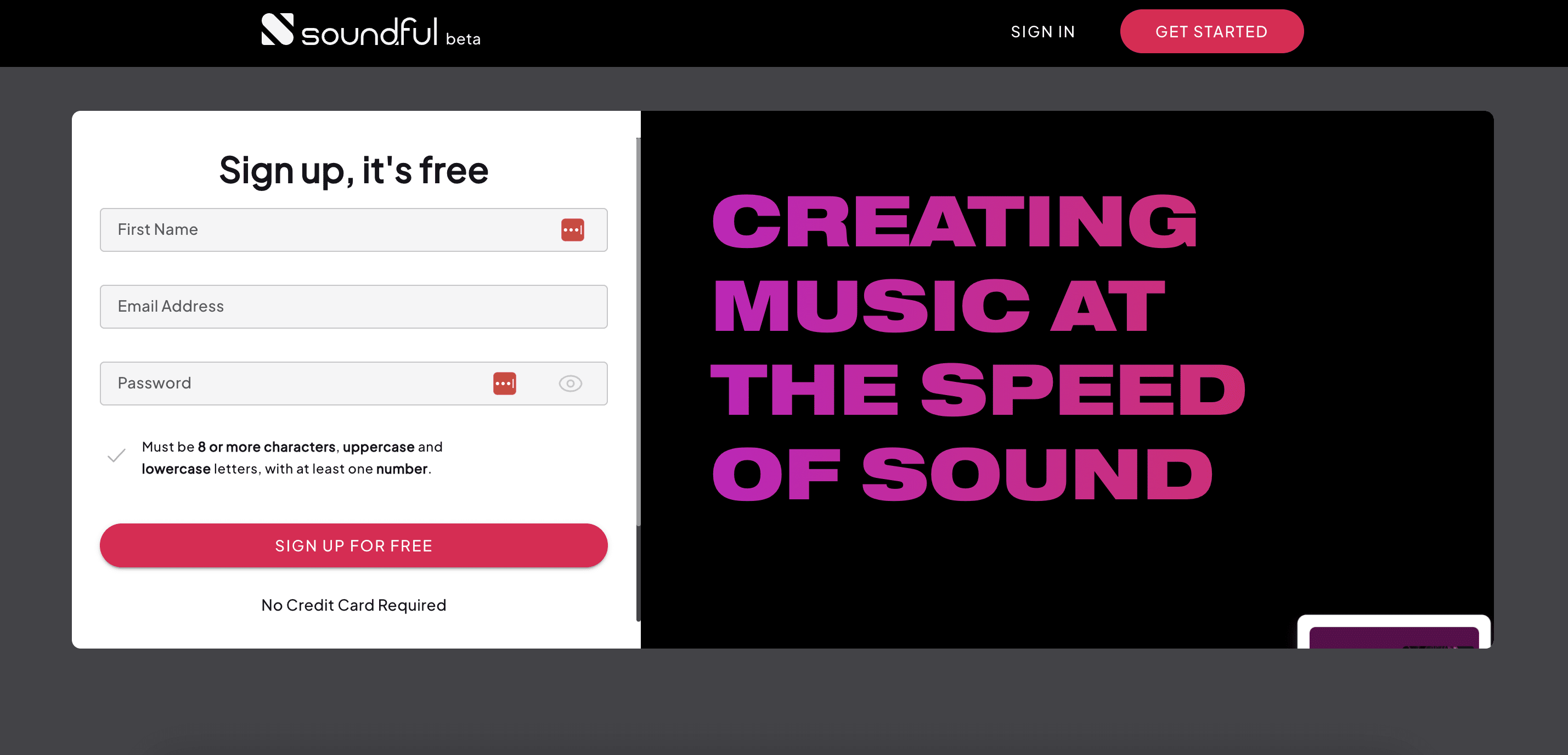
Sign up page on Soundful
Sign up on Soundful. Click on Sign In if you’d like to link your Google account to Soundful for a quicker sign up.
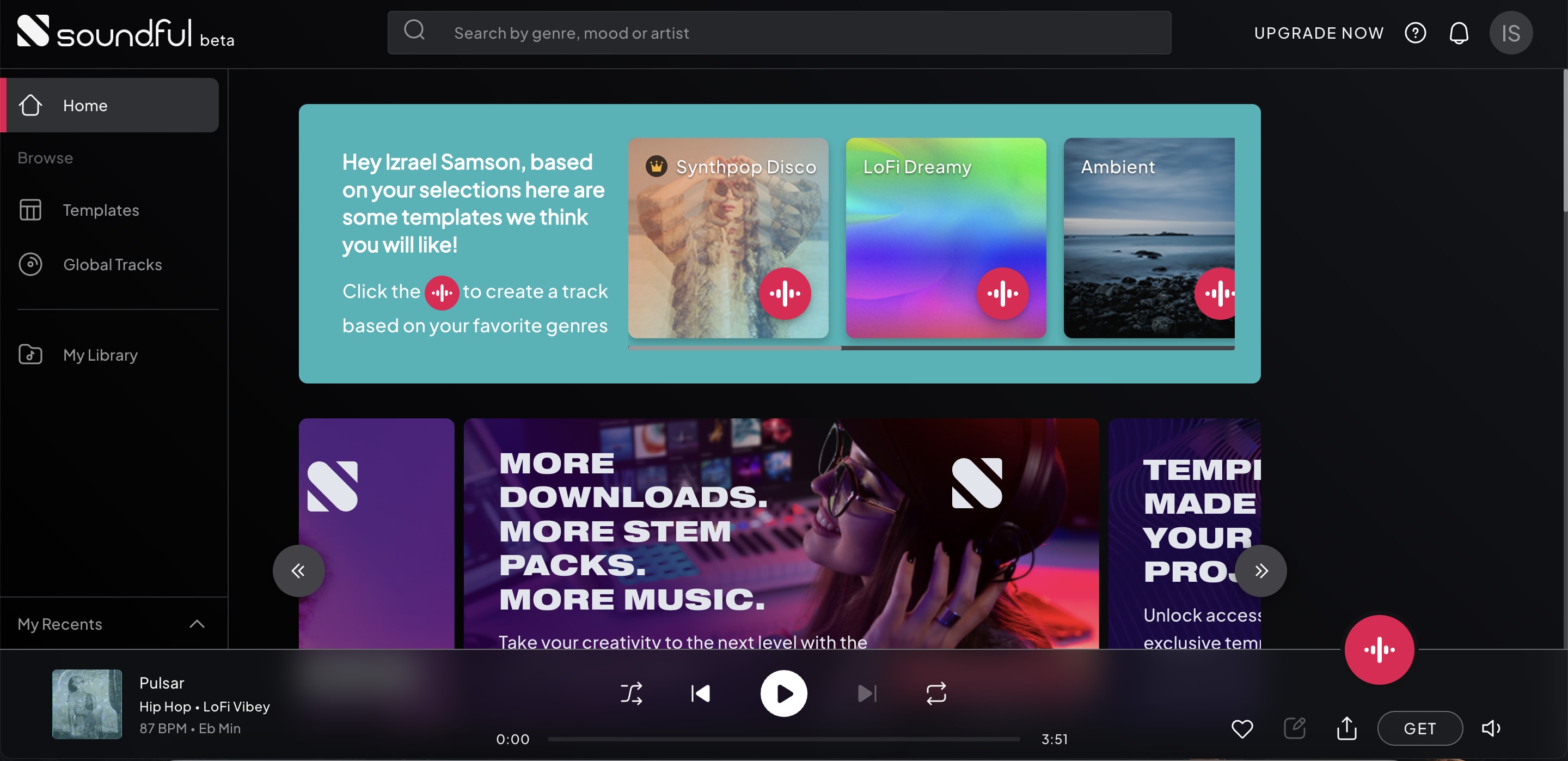
Soundful dashboard
After signing up for the Soundful free plan, you’ll be taken to the dashboard. Here you can browse through global tracks and templates, and view saved samples in your library.
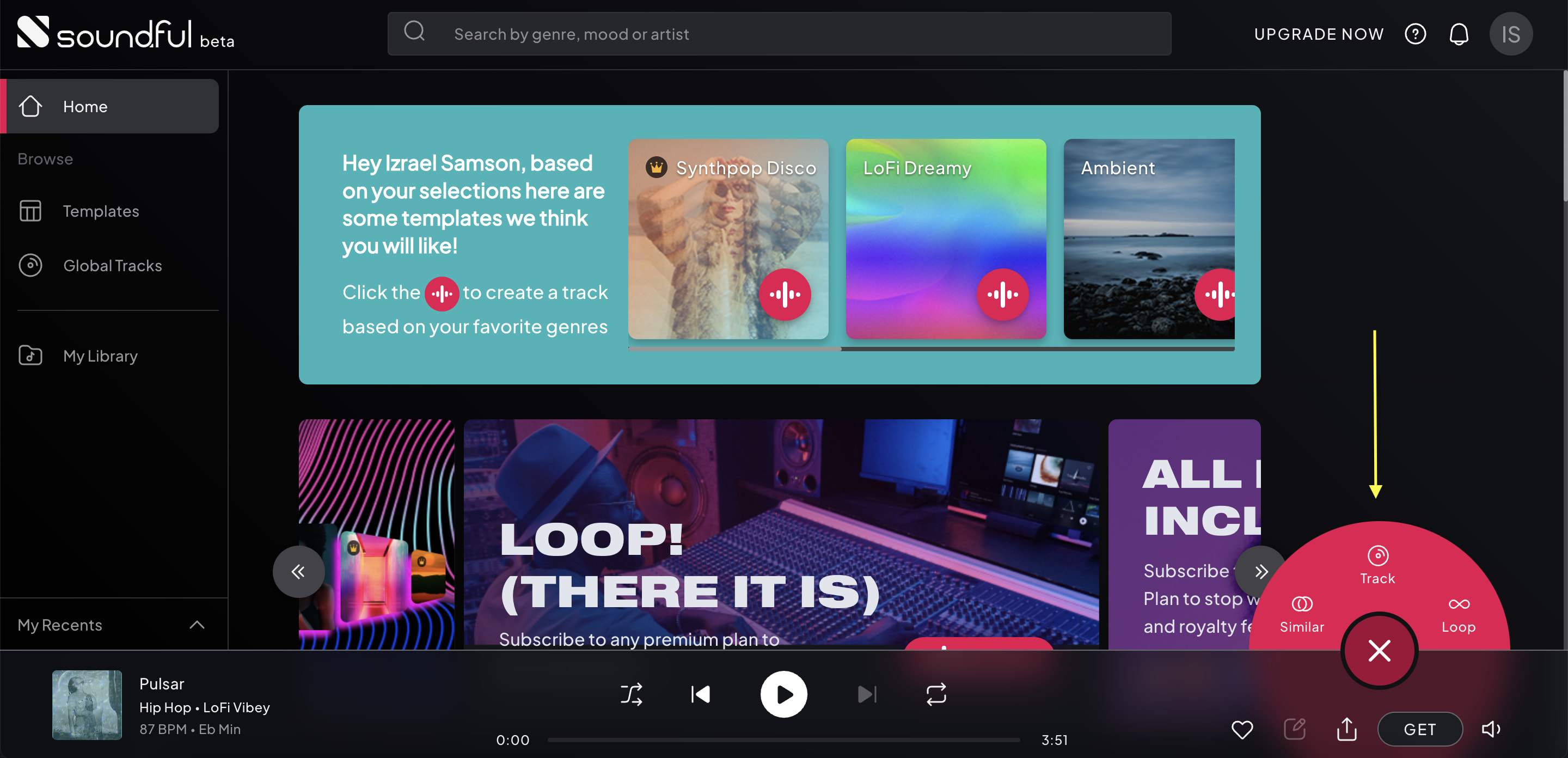
Soundful create new track
Click on the red circle on the bottom lower panel to create a new track. You can create a track similar to an existing track, or create a new track or loop.
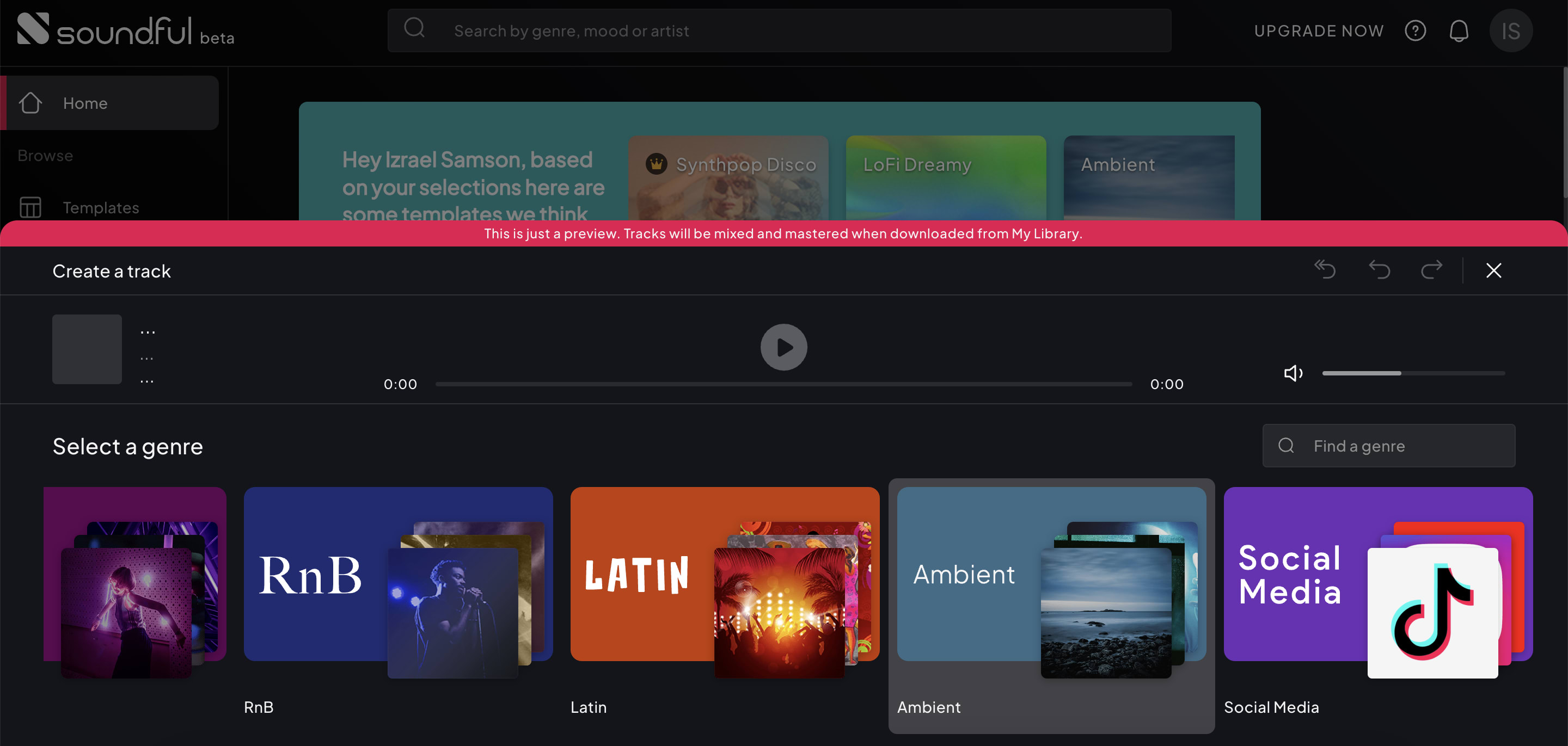
Soundful genres
Select a genre by scrolling through the genre categories.
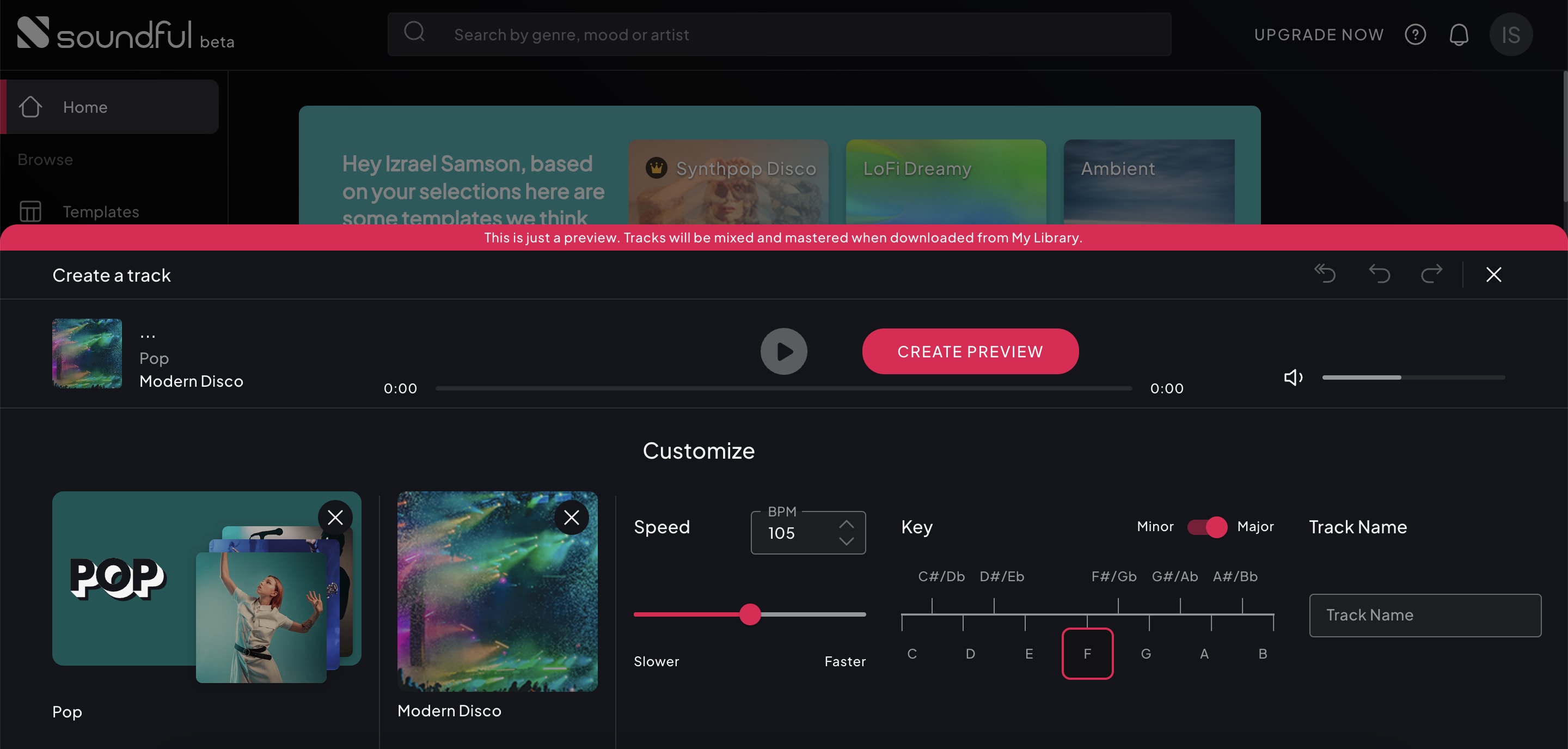
Soundful customize song characteristics
I’ve chosen Modern Disco, a free template under the Pop category. You can now customize the speed and key, and set a track name. Click on Create Preview.

Song generated by Soundful
Now you can listen to the track you just created. You can tweak the speed and key, but it doesn’t majorly change the track from what’s already generated. Click on Save to save the sample to your library.
You can find all your samples in the library. If you’re on a free plan, you can only download three songs a month.
3. Boomy
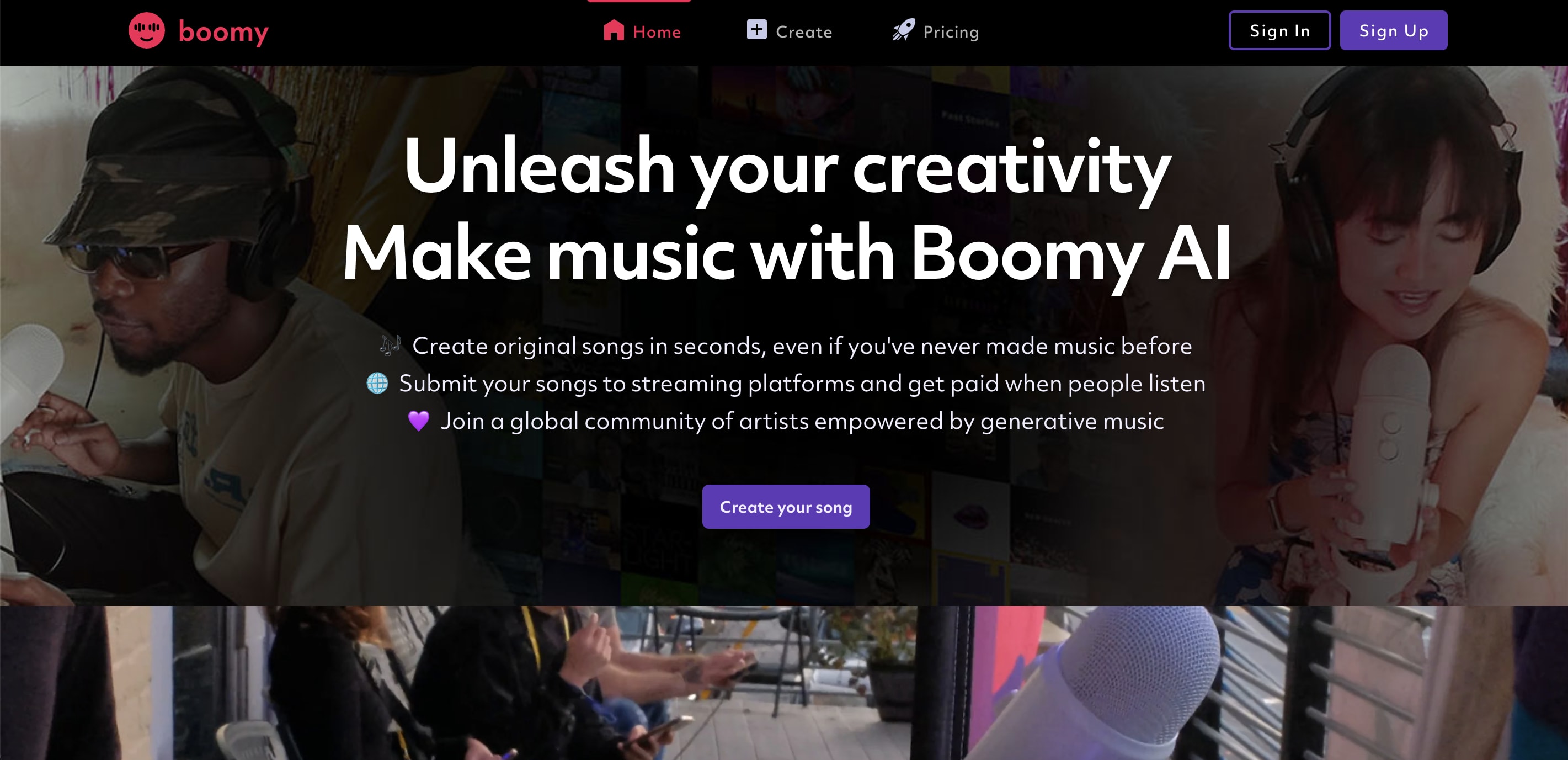
Boomy homepage.
Not only can you instantly create AI-generated new music with Boomy AI, you can also earn royalties when others listen to your creations.
Boomy’s AI also learns from your music creation process and creates a personalized profile. This makes it even easier to generate songs you can use immediately. Just like Soundful, Boomy generates unique music according to your inputs, but you can’t do much editing on-platform.
On Boomy, you can work with vocals, which is a unique feature for most AI music apps. While Boomy can’t generate vocals from scratch, you can upload an audio with spoken text and it can convert it to vocals. You can also record vocals on top of the track.
Pricing and license
Boomy has a free plan that lets you create unlimited songs, but save only 25 songs. You can’t download any songs off-platform or monetize any of the new music you create.
Note that even with paid plans, you have the license for commercial and non-commercial use, but don’t actually own copyright over the music. You’ll need to submit a copyright request for a song if you wish to own it.
Here are Boomy’s paid plans:
Creator: $9.99 per month. 500 song saves, 10 song downloads. You can use music tracks non-commercially for social media and livestreaming. This means you can’t use this music for monetized content.
Pro: $29.99 per month. Unlimited song saves, commercial use in social media advertising.
Pros
Free plan available
Create trending songs for TikTok
Submit your generated song and earn revenue through royalties
Download songs in multiple formats—MP3 and WAV
Personalized profile created by artificial intelligence
Great for music producers as well as social media creators
Record your own vocals or turn speech into vocals
Cons
Don’t own copyright to songs you create
Need to subscribe to the highest tier to use for paid social media placements
Limited editing
Walkthrough
Here’s how to create music on Boomy:
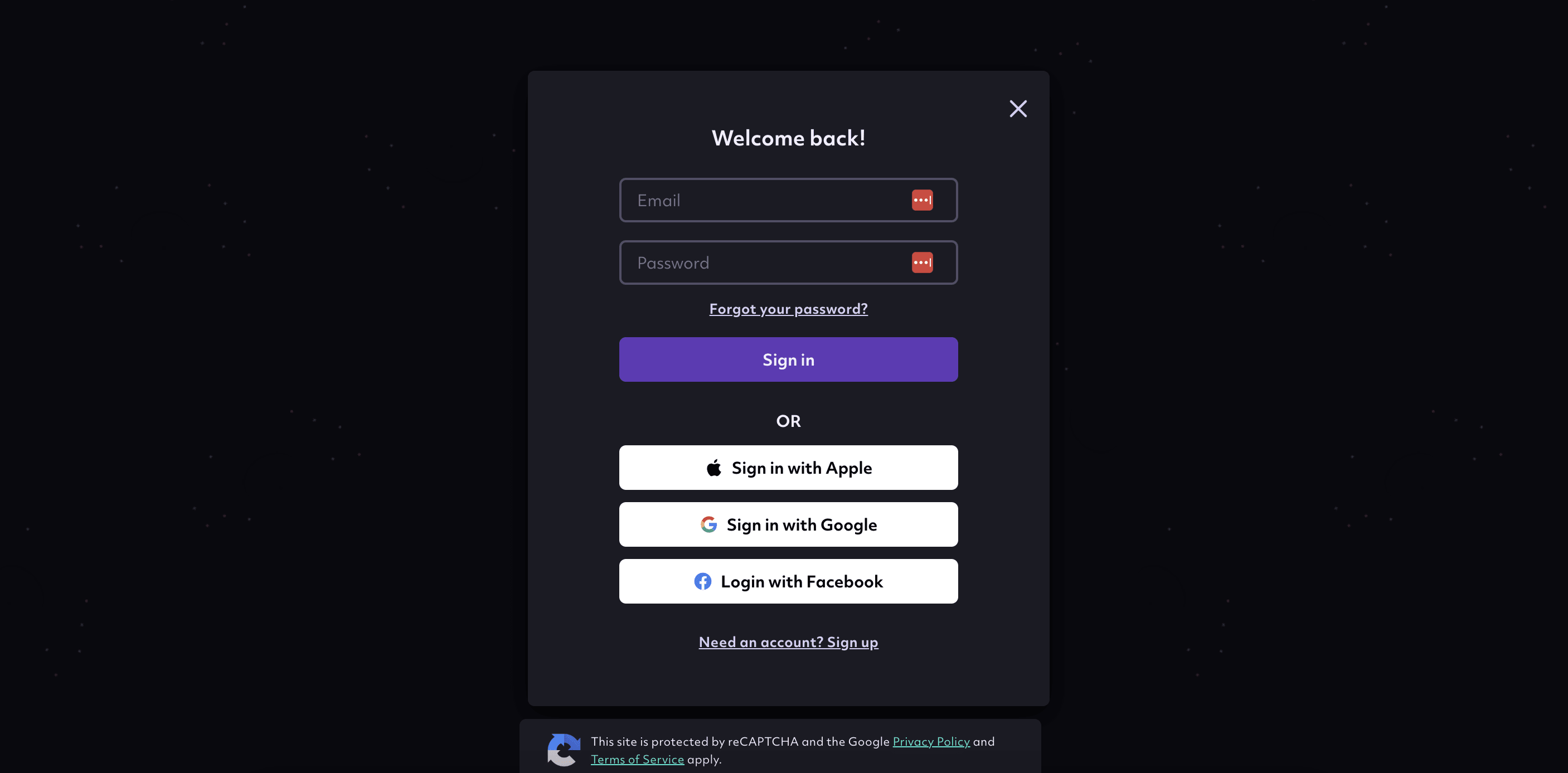
Sign up page on Boomy
Create a free account on Boomy.
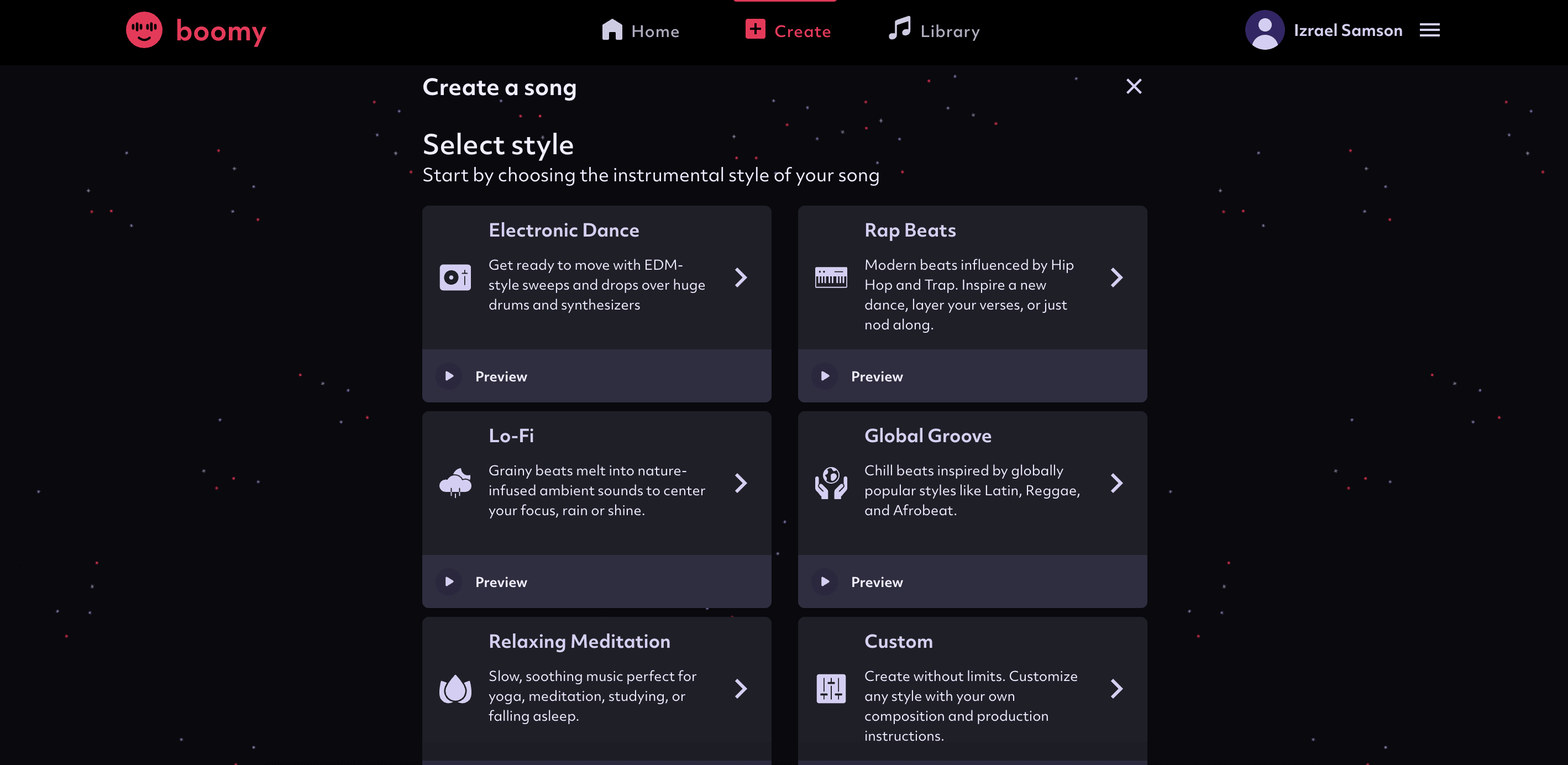
Create song and select style category on Boomy
Choose the instrumental style of your song. You can choose from multiple style categories. For music production, you may want more control over the genre. Click on Custom, and mix instruments and genres together.
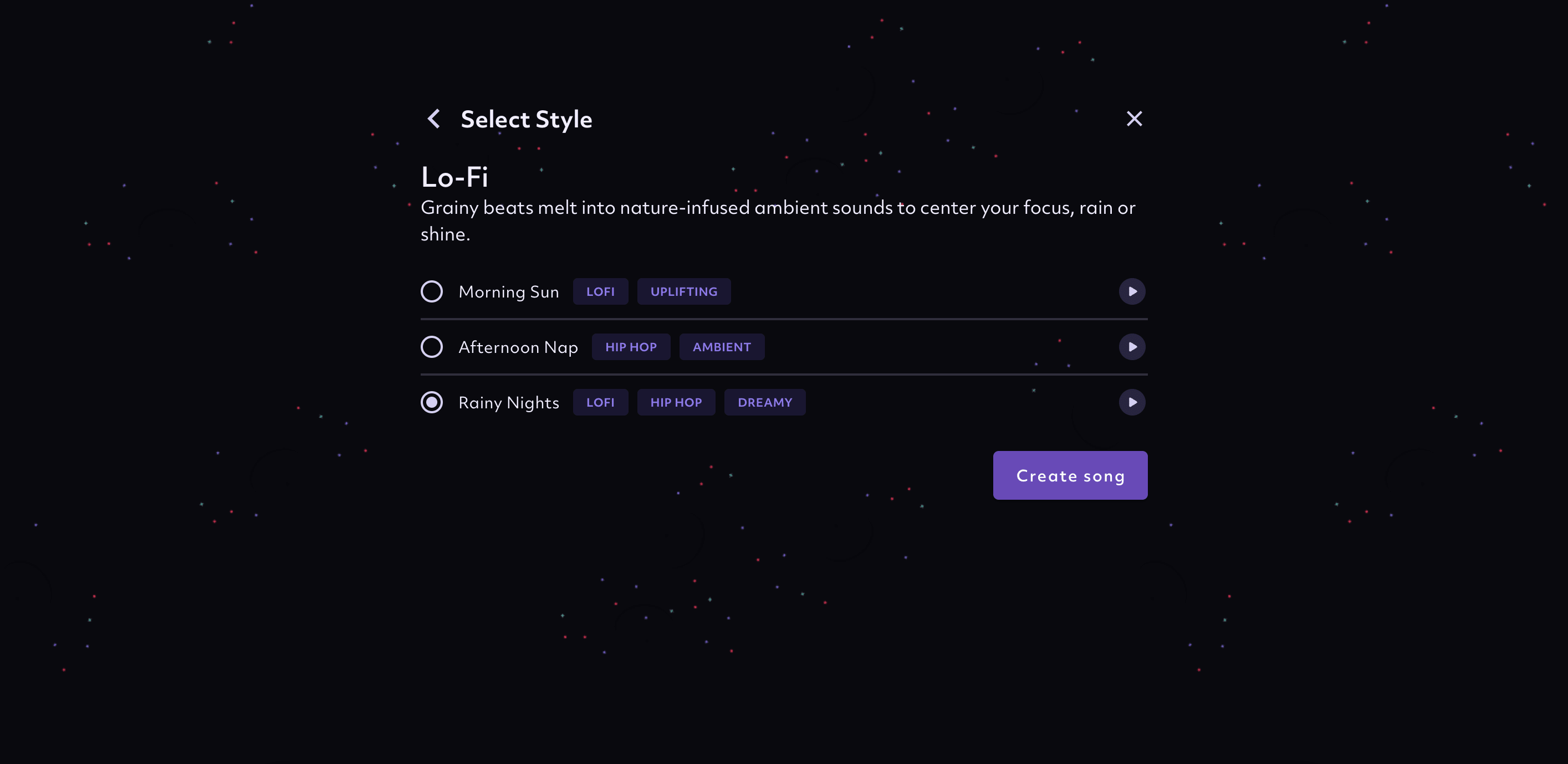
Select style
Click on Create Song, and Boomy will generate a track within minutes.
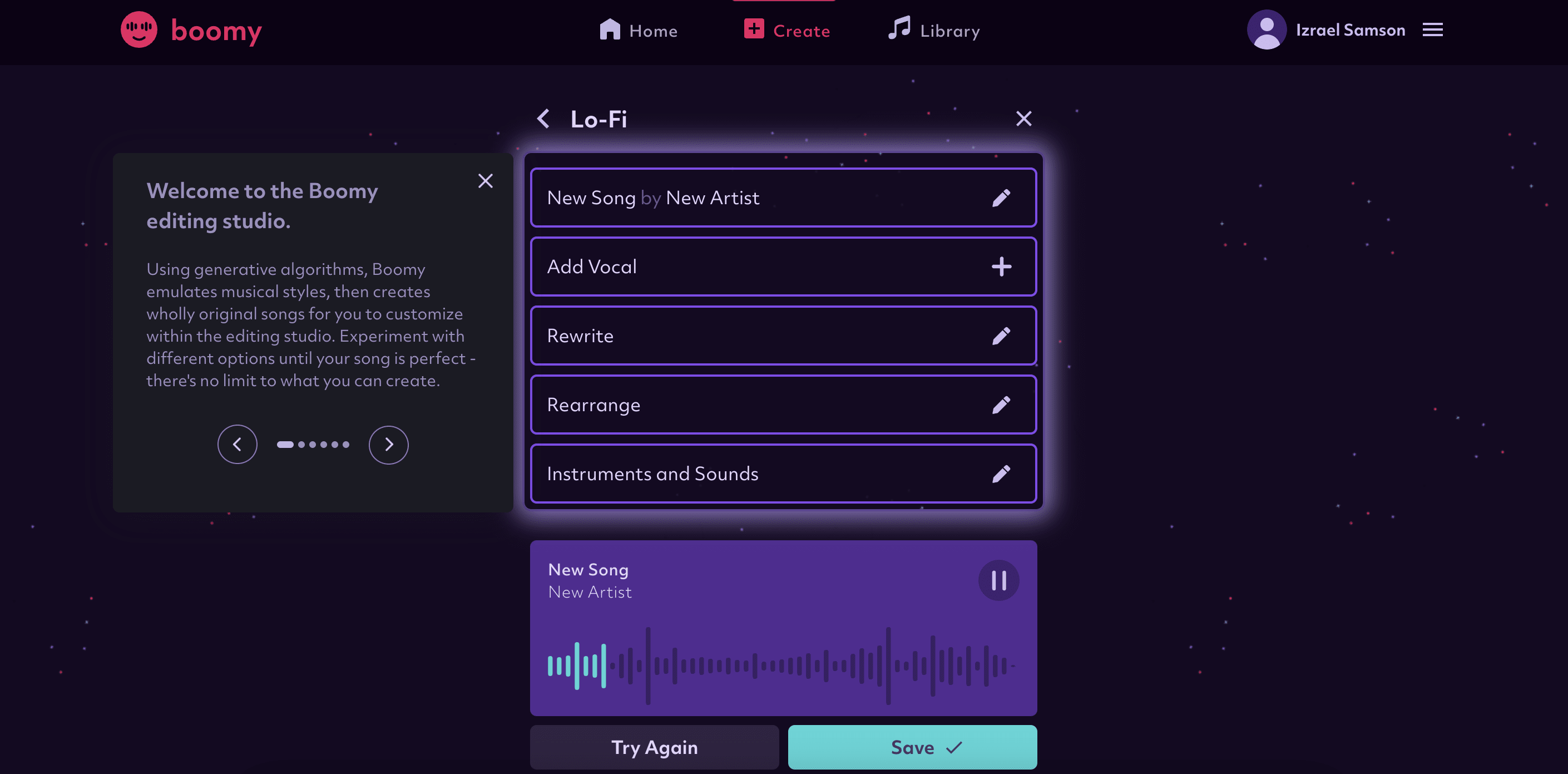
Listen to Boomy’s AI generated song
You can now listen to your track and make changes to the instruments and sounds.
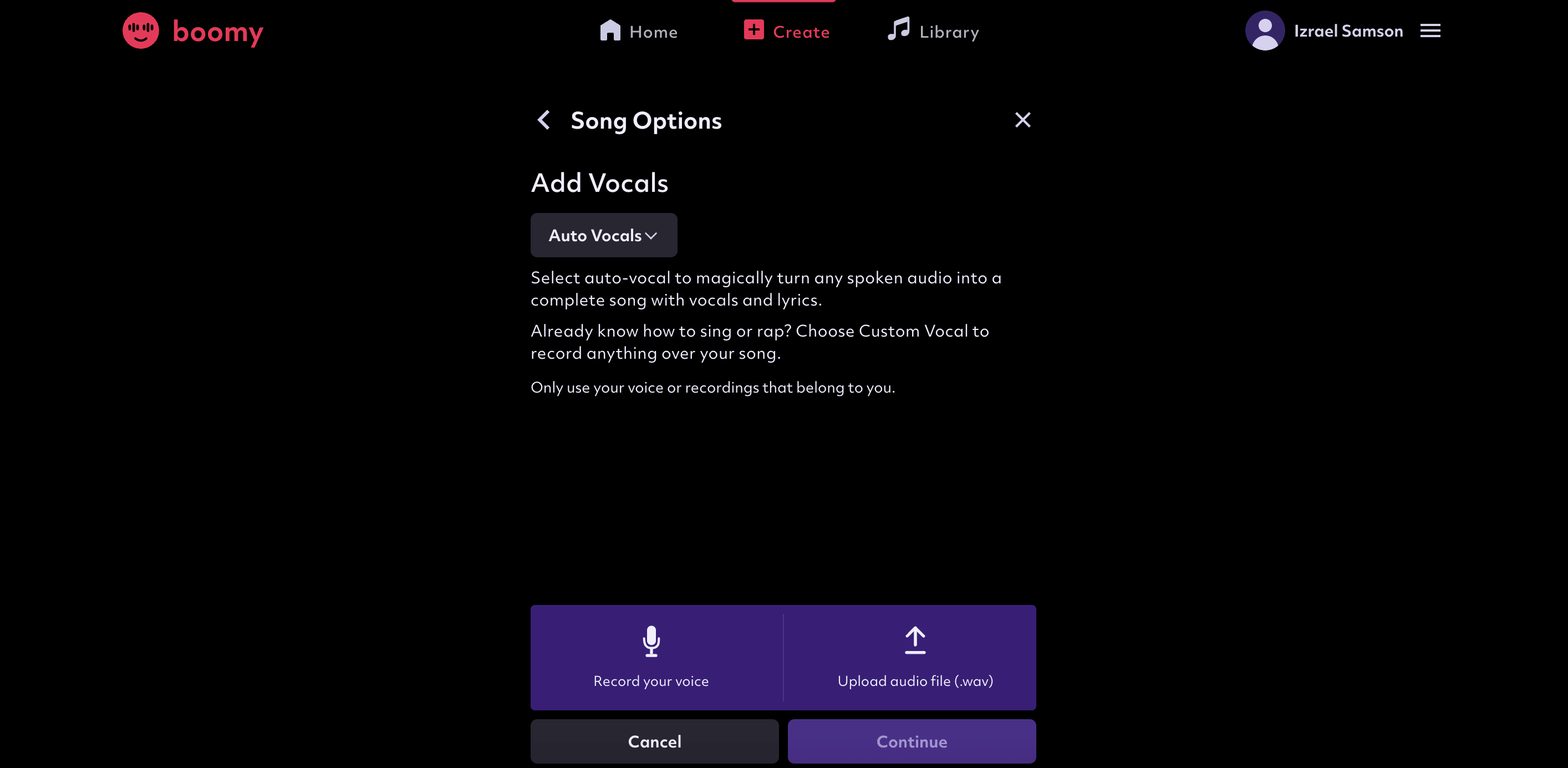
Add AI Auto vocals on Boomy
You can also add vocals by the AI Auto Vocals feature or Custom Vocals. With Auto Vocals, you can upload a spoken audio WAV file and have it converted to vocals. Custom Vocals lets you record your own voice.
Once you're done with your track, you can save it to your library.
4. Ecrett Music (Soundraw)
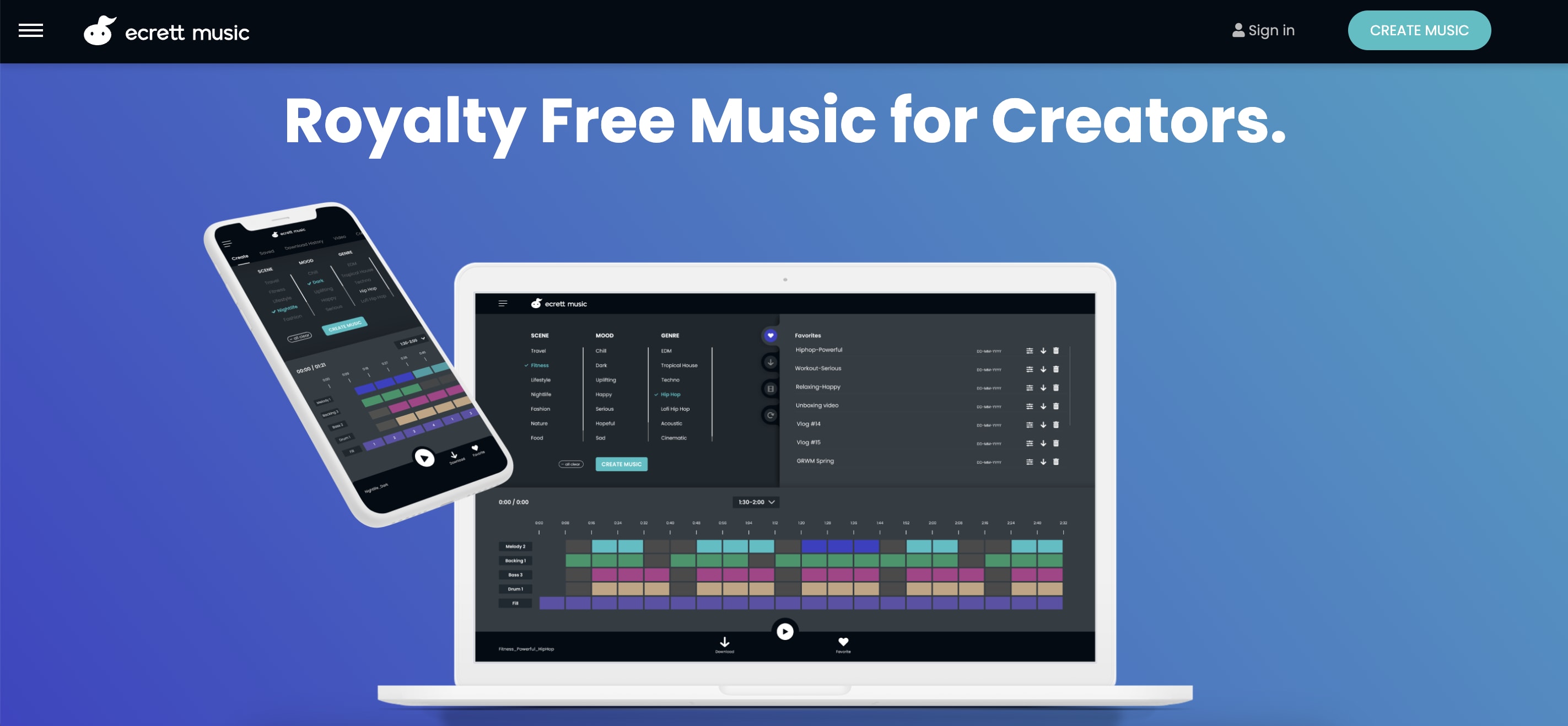
Ecrett Music homepage.
Ecrett Music is the perfect royalty-free music generator for content creators. It’s not the best tool for music producers, since you don’t get an exclusive license or copyright over any of the music tracks.
This tool’s standout feature is the selection of moods and scenes. Instead of generating music just from the genre, you can select the mood (Uplifting, Hopeful, Sad) and the scene (Travel, Fitness, Nightlife). This makes it easier for content creators to generate music that matches their videos. You can also upload your video to check if the music matches your content.
Pricing and license
Ecrett Music has a free plan where you can generate music and download previews. However, you can’t download full songs.
Here are Ecrett Music’s paid plans:
Individual: $4.99 per month, paid annually. You can download unlimited royalty-free music for monetization and commercial use.
Business: $14.99 per month, paid annually. You get the same features as the Individual plan, except the license applies to your business.
Note that you need to remain subscribed to Ecrett Music to continue using the tracks.
Pros
Easy to use
Designed for content creators
Royalty-free music
Ideal for video games, social videos, and podcasts
Can monetize on YouTube on paid plans
Upload video to check if it matches audio
Cons
Not great for music producers
Limited control over editing
Cannot sell or distribute music as a music track format (you can only use it in a video)
Walkthrough
Here’s how to create music on Ecrett Music:
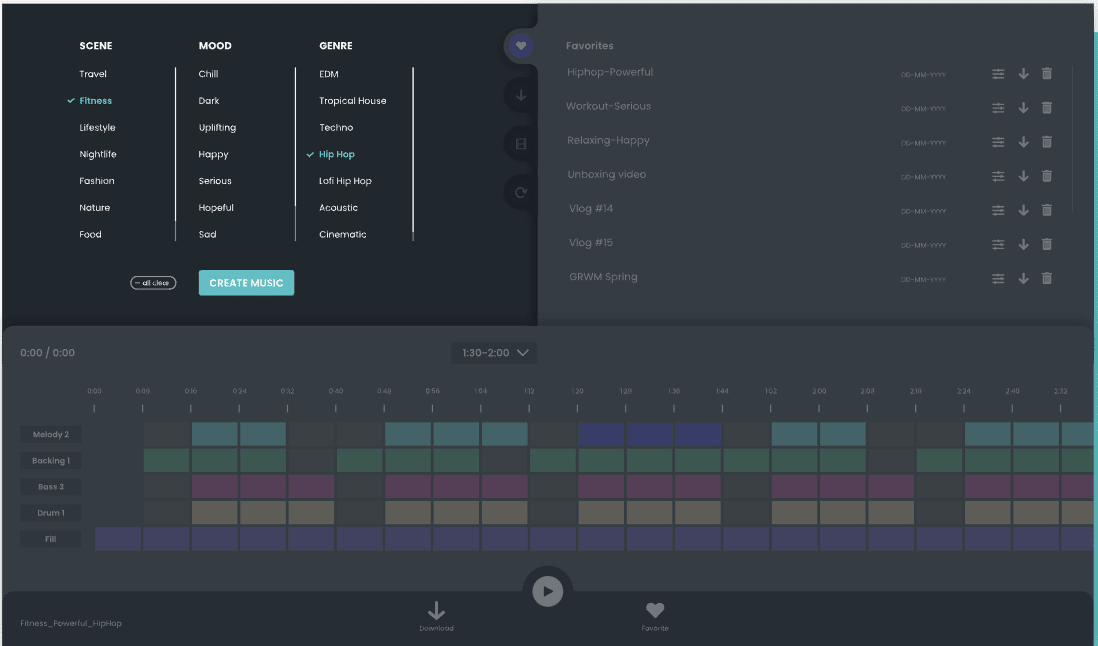
Ecrett Music select scene, mood, and genre
After signing up on Ecrett Music, choose a scene, mood, and genre. The tool will instantly generate unique music with different progressions, even if you choose the same settings multiple times.
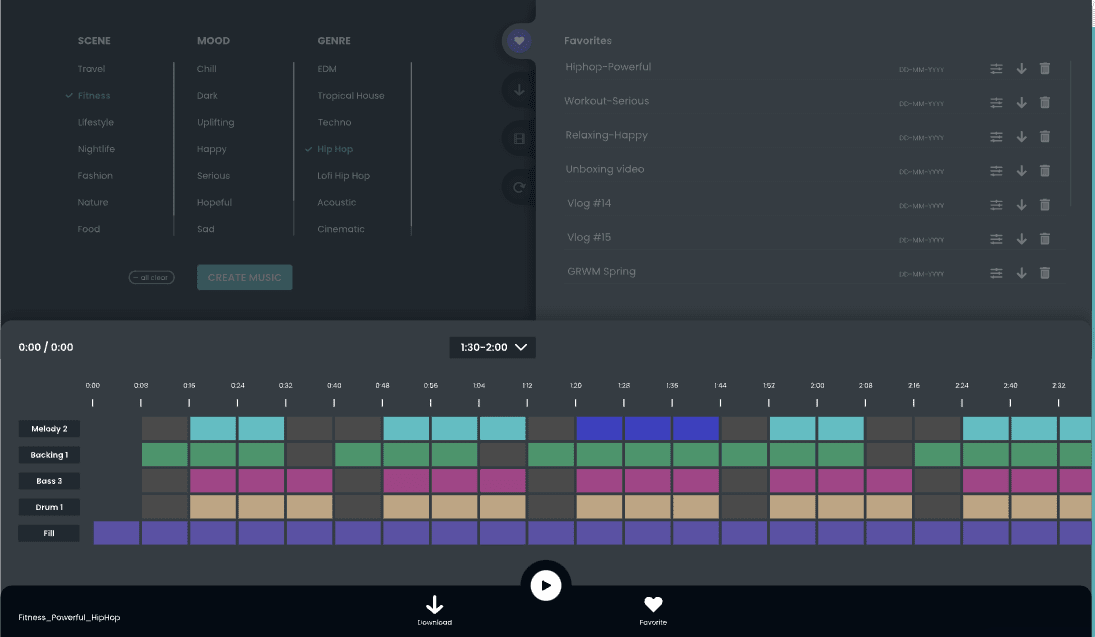
Listen to AI-generated track on Ecrett Music
Listen to your track, and make any edits necessary. You can change the structure of the song by dragging and dropping the blocks—this changes the melody, backing, bass, and drum.
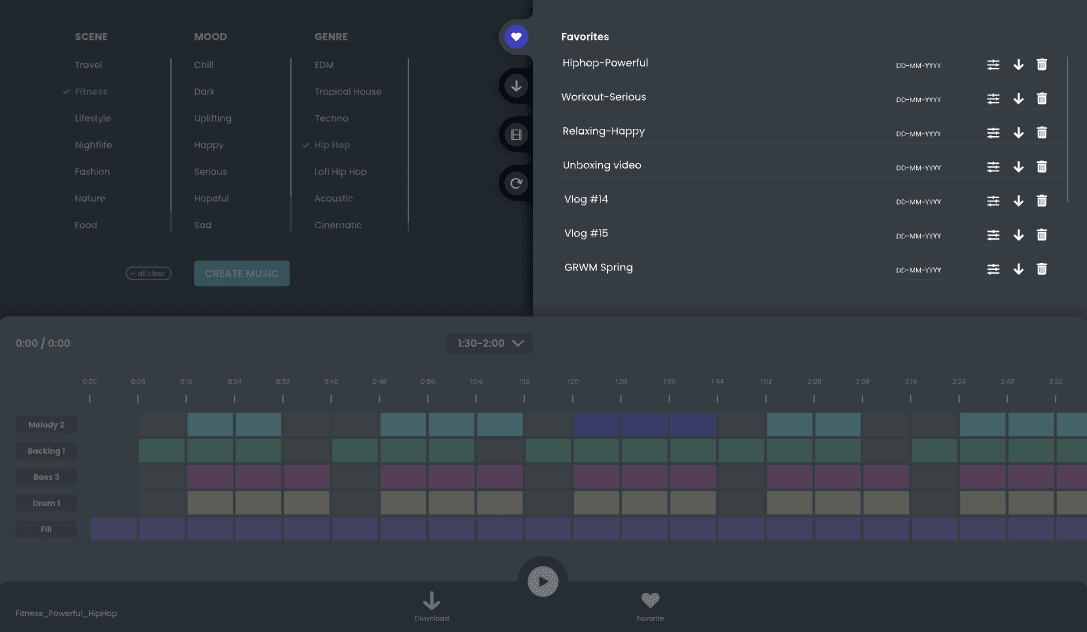
Save music to Favorites
Save your music to favorites and download the ones you want. You can also upload a video at this stage to check how your content aligns.
5. Mubert
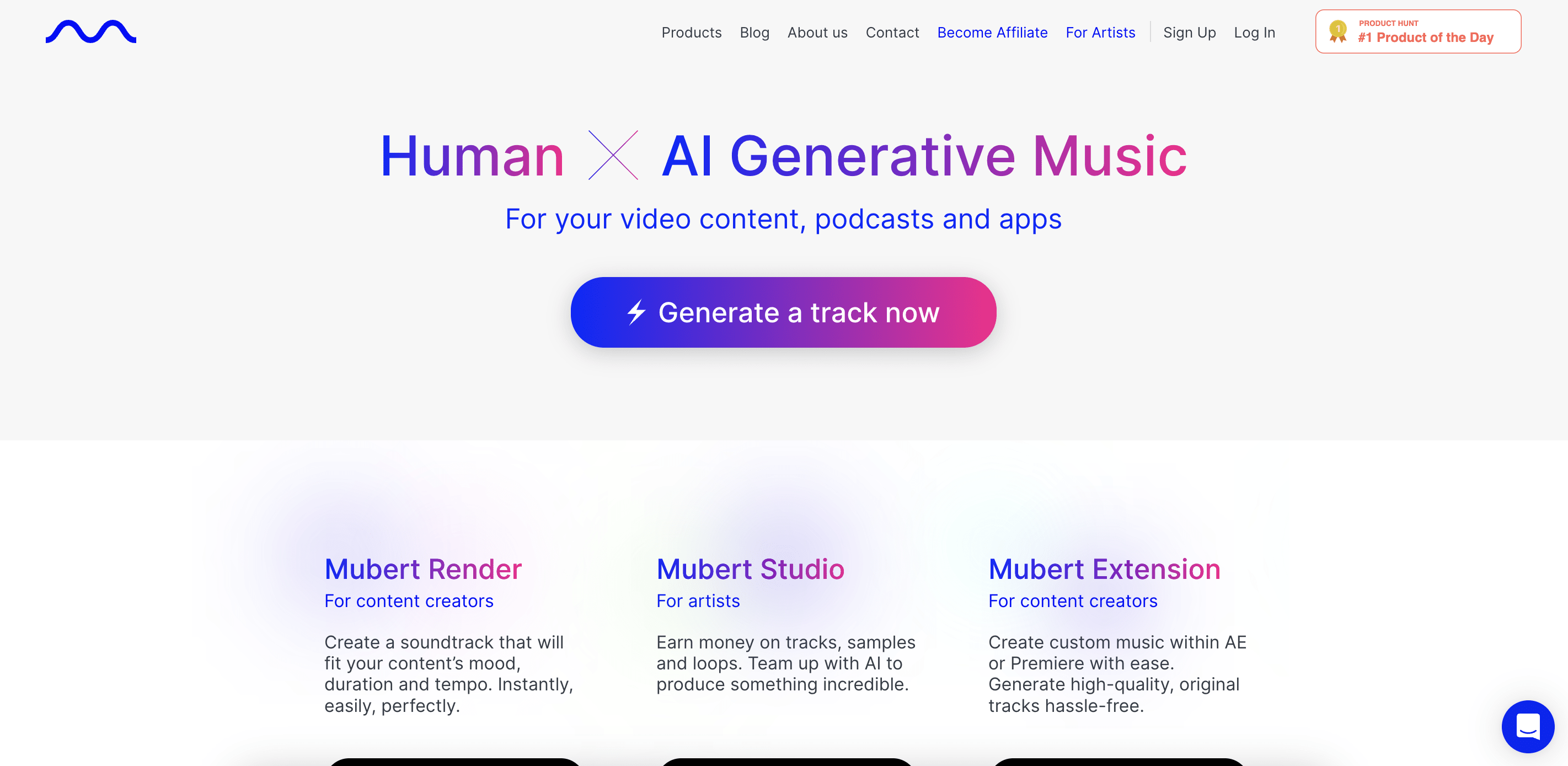
Mubert homepage.
Mubert is the most powerful AI music generator on this list. Just like you can generate content on OpenAI’s ChatGPT with a text prompt, you can generate AI music on Mubert with a text prompt. There are multiple Mubert AI tools to use for generative music:
Mubert Render creates soundtracks with custom length, mood, and style that can be used for YouTube, TikTok, and podcasts.
Mubert Studio is perfect for music producers and artists. As a Mubert musician, you can submit your creations and create loops, riffs, and samples—and get paid.
Mubert API lets you integrate infinite audio soundtracks into your app or video game.
Pricing and license
Mubert has a free plan where you can download up to 25 tracks a month, but you’ll need to credit Mubert whenever you use it. You also cannot use it for monetized content or for in-game music.
Here are Mubert’s paid plans:
Creator: $11.69 per month, paid annually. You can use Mubert music for social media posts that are non-monetized.
Pro: $32.49 per month, paid annually. You can use Mubert music for monetized social posts, ads, and indie video games.
Business: $149.29 per month, paid annually. You can use Mubert music for all social posts, ads, and major video games. You also get access to the Mubert API.
You can also purchase copyright for a single track.
Pros
API access for in-app music
Designed to be used at scale for businesses
Text prompt AI music generator
Get paid as a Mubert musician
Free plan gives you 25 tracks a month
Cons
Tracks in the free plan have an audible watermark (a voice says “Mubert” every few seconds)
Mubert is unusable in the free plan, it’s just for trying out the software
Can’t use tracks in the free plan without crediting Mubert
Need a higher tier paid plan to use for monetized content
Buying copyright for a single track can get expensive
No vocals
Walkthrough
Here’s how you can create music on Mubert Render:

Generate track page
Click on “Generate a track” from the homepage. You’ll be taken to Mubert Render without needing to sign up, and you can enter a text prompt and set the time duration.
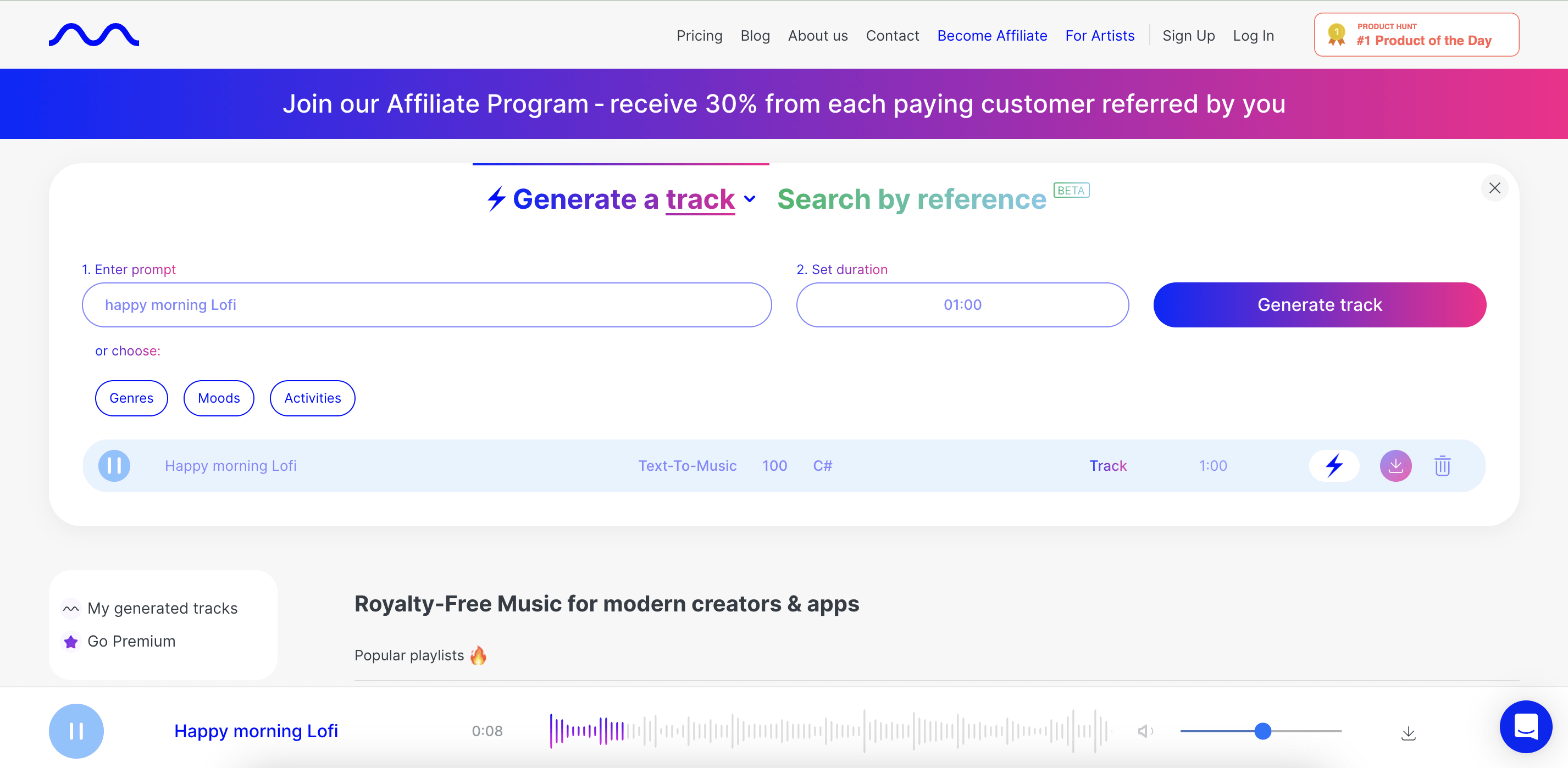
Add in text prompts and duration
Mubert generates a song according to your text prompt in seconds. You can listen to your track, but note that you’ll hear a “Mubert” audible watermark if you’re on a free plan.
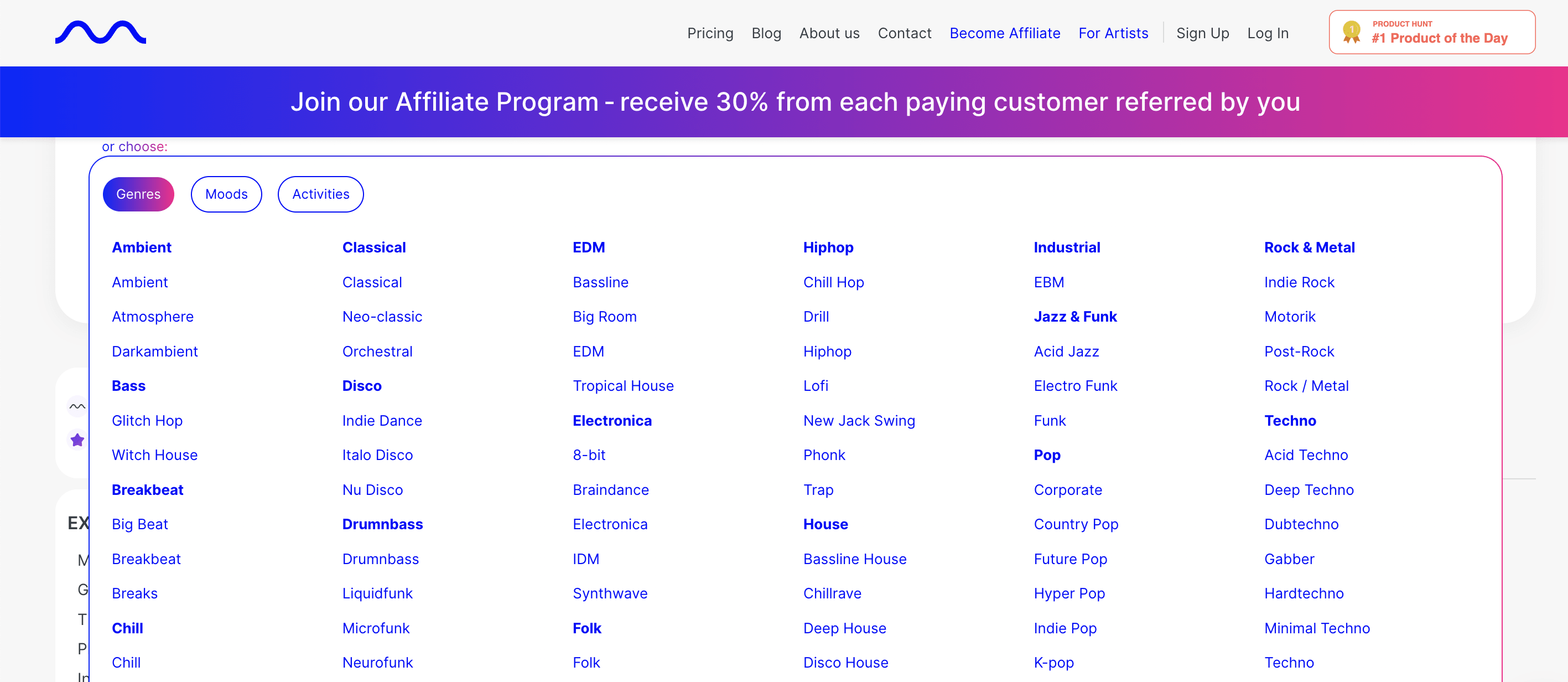
Choose Genres, Moods, and Activities
Instead of using a text prompt, you can also choose Genres, Moods, and Activities to get a more specific output.
If you want to download your track, you’ll need to sign up for a free account. However, you’ll have to manually edit out the Mubert audible, or upgrade to a paid plan.
Hire a freelance music expert today
AI music generators can make it easier to create unique tracks for social media content and background score. On Fiverr, you can find professional freelance songwriters, producers, and composers that can help you take your music to the next level.
Once you generate AI music, editing it to fit your videos, podcasts, or video games can be a challenge. You may lack post-production editing skills, or access to the right software and equipment. Work with professional freelance audio engineers to achieve consistent and high-quality results.
