What is AI Video Enhancement? Best 8 Software Compared (2024)
Discover the power of AI video upscaling with the best online AI video quality enhancer tools. Improve video resolution effortlessly.
 April 3, 2024
April 3, 2024 10 minute reading
10 minute reading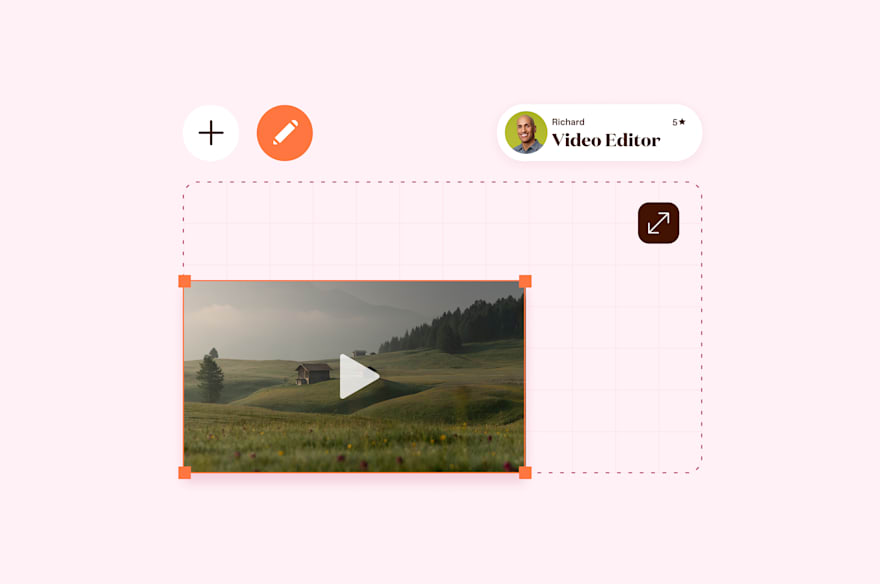
Video and digital marketing go hand-in-hand…or at least they should. And most businesses get this—one report shows 96% of businesses say videos are an important part of their marketing strategy.
The reason for the video adoption is because it’s what people want. A 2023 Wyzowl report found that 91% of consumers want more online videos from brands.
But creating high-quality videos that perform well can be time and resource-intensive, especially for small businesses with tight budgets and time constraints.
AI tools make video processing and enhancement easier, allowing you to instantly improve resolution, sharpness, and overall quality, without having to invest in expensive equipment.
In this guide, we’ll look at how AI video upscaling works, and highlight the best eight online AI video quality enhancer tools to transform low-resolution videos into visually impressive masterpieces.
What is AI video upscaling?
Video upscaling, also known as video enlargement or resolution enhancement, is the process of increasing the resolution and quality of a video. You upload your low-resolution video to the platform, then AI enhances its quality through upscaling, motion interpolation, denoising, deinterlacing, and shake stabilization.
Basically, you can fix elements like blurry scenes or camera shake.
How is this different from traditional upscaling? Manual upscaling techniques fix or build pixels but can’t take the video to a significantly higher quality output.
AI video upscaling uses advanced deep learning algorithms to analyze and understand the content of low-resolution videos. By using this context-aware analysis, AI models can accurately predict missing pixels, resulting in high-quality upscaled videos with enhanced details and clarity.
AI video upscaling can also take old videos and make them look like new. While there’s an ongoing debate about AI versus humans for creativity, video upscaling is a great example of turning a tedious task into a fast and inexpensive one. Small businesses can leverage AI for other labor intensive and time-consuming tasks too, such as data analytics, coding, and administrative work.
“AI upscaling has allowed us to breathe new life into older archived footage, enhancing quality for modern use,” says Mike Vanelli, head video producer at Envy Creative, a video production agency. “This saves our clients time and money. We recently enhanced decade-old interview footage to HD for a 10-year business anniversary commercial video. The client was thrilled with the revitalized visuals!”
8 Best AI Video Upscaling software
Ready to improve your videos with the help of AI? Here are some of the best AI video upscaling software we’ve come across.
Look for an AI video expert on Fiverr
1. Cutout.Pro
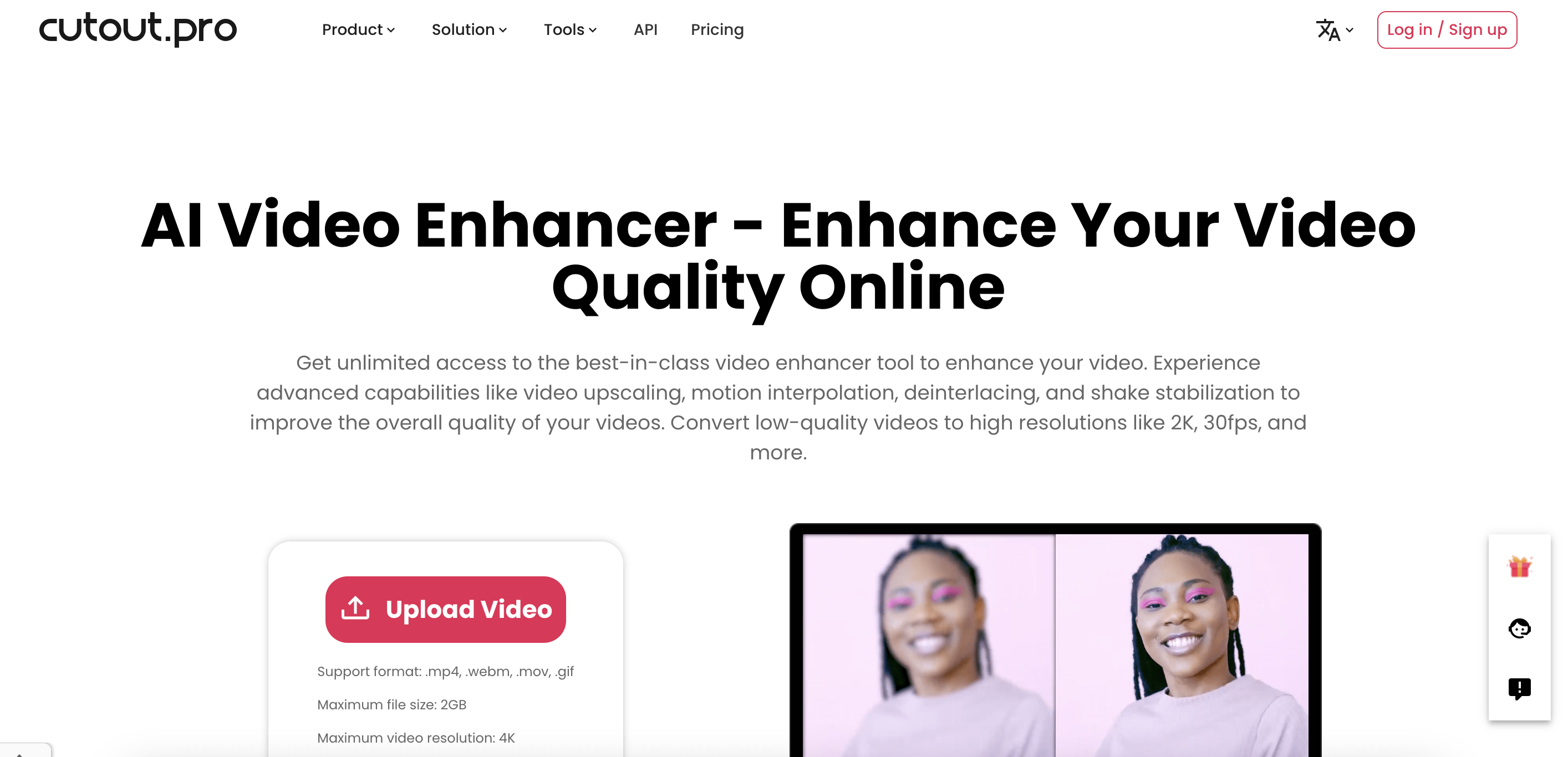
Cutout.pro home page
With CutoutPro, not to be confused with Adobe’s FinalCutPro, you can turn a blurry video into a super clear one with 2K resolution at 30 frames per second (fps). You can also use advanced capabilities like video upscaling, motion interpolation, deinterlacing, and shake stabilization to improve the overall quality of your videos.
For example, say you have a video originally recorded at 30 fps. You can apply motion interpolation to generate new frames between the original ones, effectively increasing the frame rate to make motion appear smoother and more fluid.
Pricing
Free plan:5 free credits can be redeemed for Video Background Removal, AI Video Enhancer, Photo Animer
Subscription plan: Pay monthly for a set number of credits. You can buy anywhere from 40 credits to 250,000 credits per month. The pricing per credit varies depending on quantity purchased, but is around $0.02 to $0.04 each.
2. TensorPix
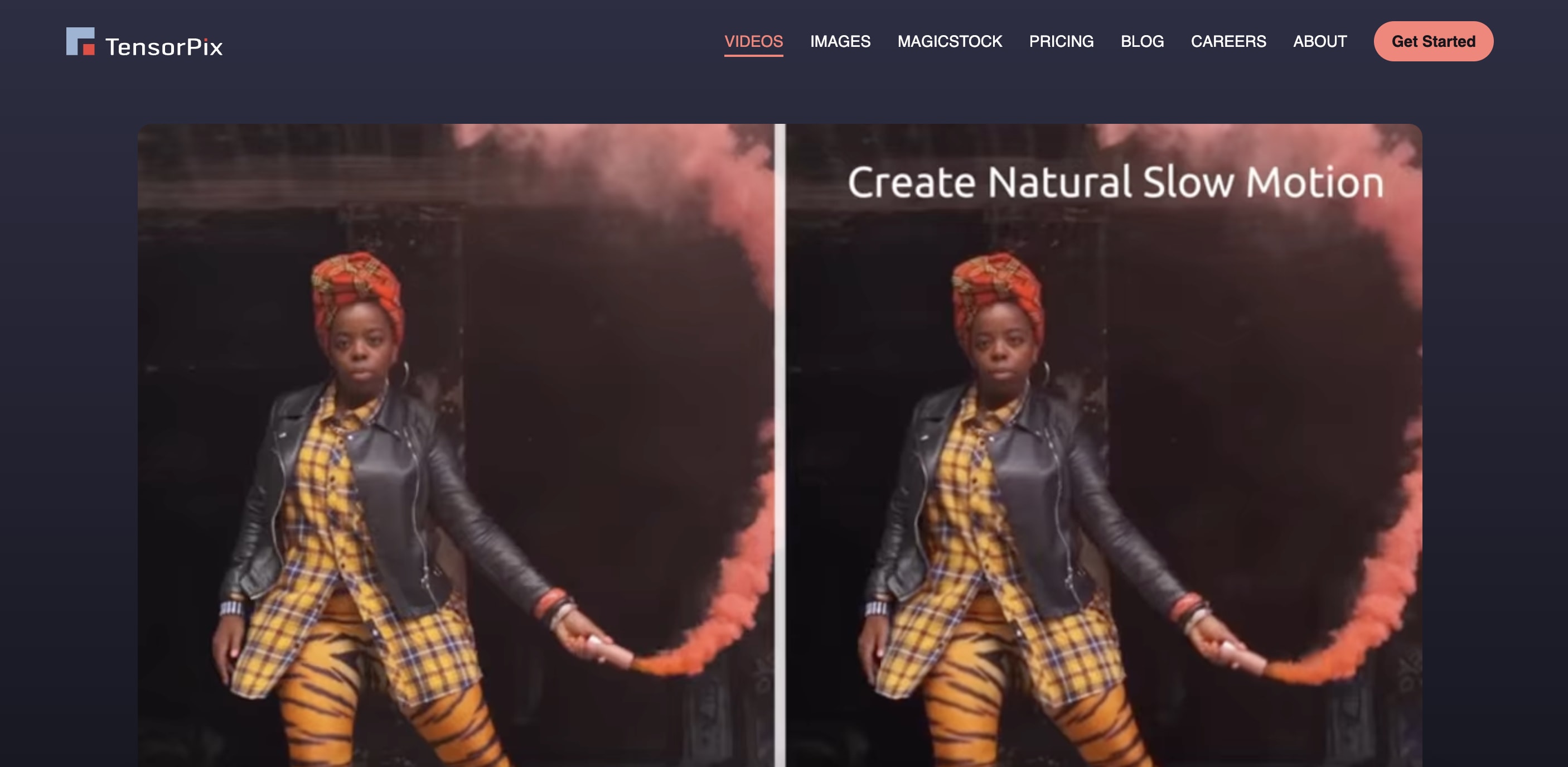
TensorPix home page
Whether you have a handful of cherished home videos or an extensive collection of footage, TensorPix has you covered. Its GPU-accelerated cloud servers process hundreds of videos simultaneously, performing 100x faster than typical office computers.
Trained on thousands of videos, its AI technology can magnify resolution up to 4x while preserving important details and sharpness.
You can remove blurry details or noise, restore details, and enhance resolution to 4K.
TensorPix operates from your web browser on both Windows and MacOS and doesn’t require purchasing expensive hardware, like graphics cards.
Pricing
Free plan: Upscale three videos a month, up to 720 pixels in quality
Standard plan: $12.05/month for 10 upscaled videos, up to 1080 pixels in quality
Premium plan: $27.39/month for 30 upscaled videos, up to 2K in quality
Elite plan: $66.83/month for 60 upscaled videos, up to QHD quality
3. Topaz Labs Video AI

Topaz Labs home page
Topaz Video AI is a powerful software that improves the quality of your videos, regardless of the camera you use.
Topaz Video AI enhances video smoothness by converting videos from 24 fps to 60 fps, creating a cinematic feel. It offers slow motion and frame blending, and reduces camera shake.
Some things you can do with this tool include:
Upscaling without artifacts: Unlike some video enhancement software, Topaz Video AI upscales videos without introducing any unwanted artifacts, ensuring a clean high-quality result.
Improving colors and tones: The software enhances colors and tones in your videos, making them look more vibrant and realistic.
Sharpening edges: Topaz Video AI excels at sharpening edges in your video clips, providing a crisper and clearer appearance.
One of the standout features of Topaz Video AI is batch-processing, which means you can work on multiple videos and images in one go. If you’re working on company archives or a large volume of videos, this feature would make your workflow more efficient.
Pricing
Free trial: You can try out Topaz Video AI for free, allowing you to check its effectiveness. However, videos processed during the trial will have a watermark.
Paid plan: A one-time fee of $249 gives you unlimited access.
4. Pixop

Pixop home page
Powered by cutting-edge neural network technology, Pixop delivers realistic and highly detailed results.
The best part is its complete automation, which makes it a user-friendly option—simply select your input video file, and Pixop handles the rest.
Pixop is an ideal online video editing platform for social media content creators, offering a seamless experience for optimizing videos for YouTube, Facebook, and Instagram.
With Pixop, adding text, images, and music to your videos is easy. It also comes with built-in tools for trimming and splicing clips.
The platform’s user-friendly interface ensures a swift and straightforward setup. With the ability to remaster videos up to 8K, Pixop’s deep restoration abilities allow a complete transformation for very old videos.
For pricing, Pixop uses a processing credit model. Deep restoration is priced based on the number of gigapixels produced. Assuming the SD input footage is at 25 fps, deep restoration costs roughly $1 per minute of footage. Use Pixop’s pricing calculator to get an exact figure.
Pricing
No free pricing tier, but a 14-day free trial period to use the tool
Credit price is calculated based on the processing job—approximately $1 per minute of footage, but varies according to resolution and FPS
5. AVCLabs Video Enhancer AI
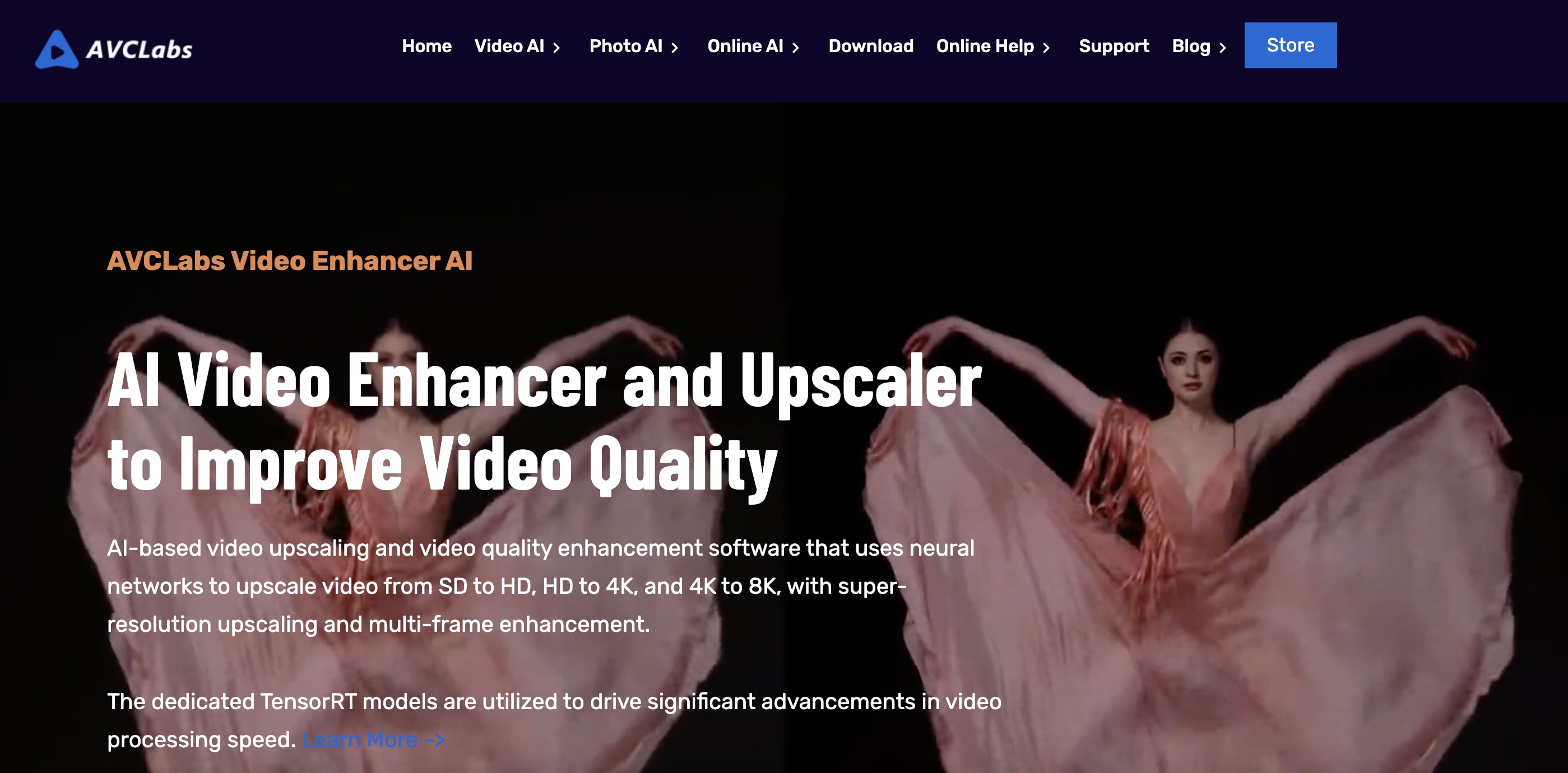
AVC Labs home page
AVCLabs Video Enhancer AI offers video enhancement and upscaling. Users can also remove blur from faces or add them—perfect for content creators shooting videos in public spaces like gyms or parks where people haven’t consented to being filmed.
Note that Video and Face Blur AI is a different service by AVCLabs, and is billed separately from the Video Upscaling AI tool.
You can also use color correction effects and play around with saturation and contrast. This is great if you’ve taken a video on a cloudy day, and the footage looks muted or dull. In this case, you can increase the saturation, making the videos look brighter. You can also use color correction to play around with the blues and oranges to make a video colder or warmer.
Additionally, AVCLabs Video Enhancer AI supports all major video formats, including MP4, MOV, and AVI, ensuring seamless compatibility with various files.
Its output formats support upscaling to 1080 pixels, 4K, or even 8K, providing a 4x improvement in video quality.
The software’s user-friendly nature allows for a straightforward experience—upload your video and you’re good to go.
Pricing
No free plan available
1-month plan: $39.95
Perpetual plan: One time purchase of $249.90
1-year plan: $119.95
6. Pikavue
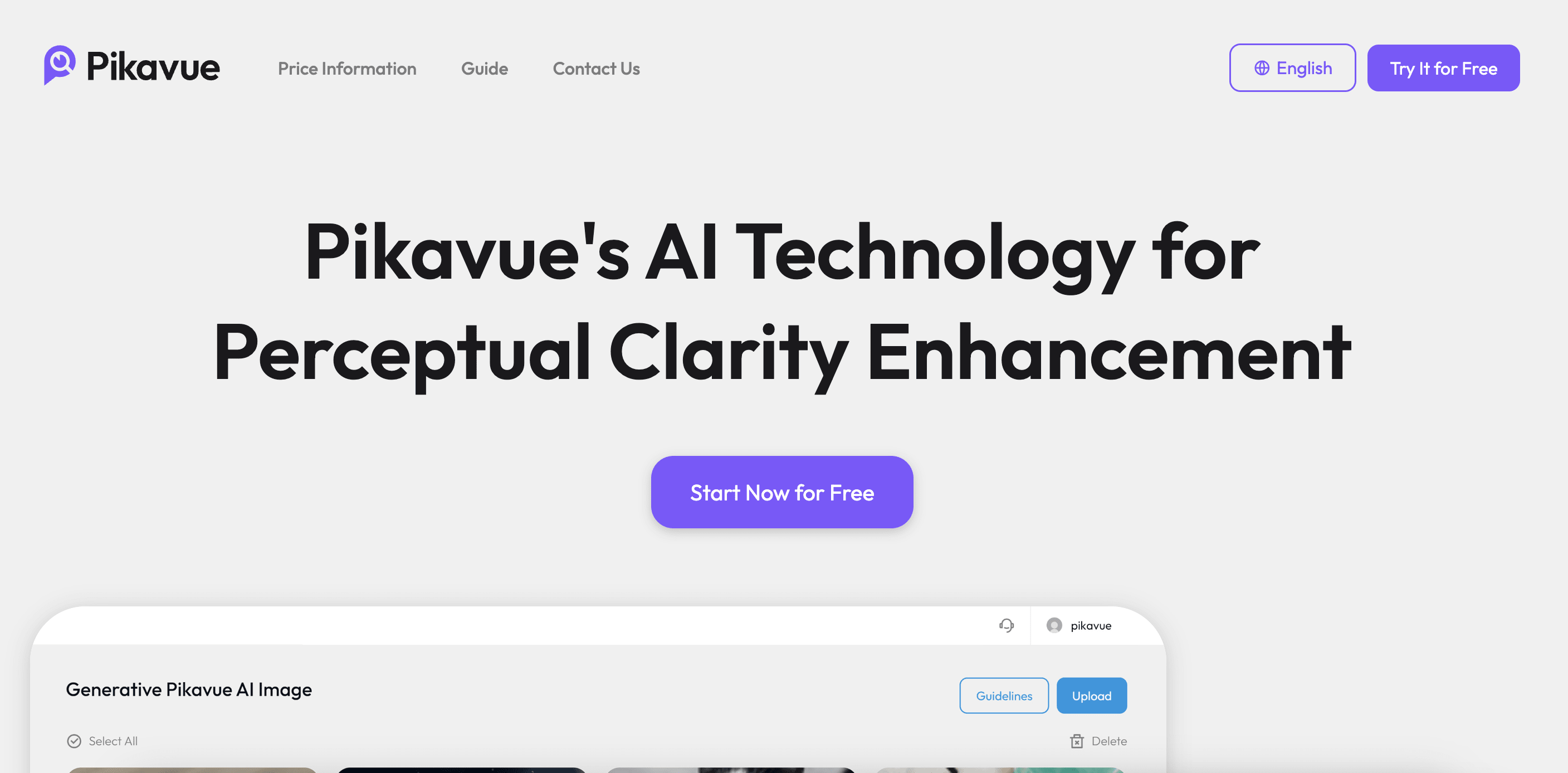
Pikavue home page
With Pikavue, you can elevate the resolution of your videos and images up to 16K, which is an incredibly high resolution. 16K is best for filmmaking and when you need to screen videos on very large screens and displays.
Pikavue uses AI to upscale low-resolution videos by up to 400%. Just slide to adjust the compression level. You can choose “closer-to-lossless” for top quality but bigger file size, or “lossy” for a smaller file size while keeping most details.
Pricing
Free plan: Limited usage. The maximum input resolution is 864 x 480 pixels, 100mb up to 5 minutes. With the free plan, you can upscale 5 images and videos per day.
Enterprise plan: Full usage with no caps on upload. You can also upload 4K footage and further upscale it to 16K. Contact Pikavue’s sales team for pricing.
7. Neural.love
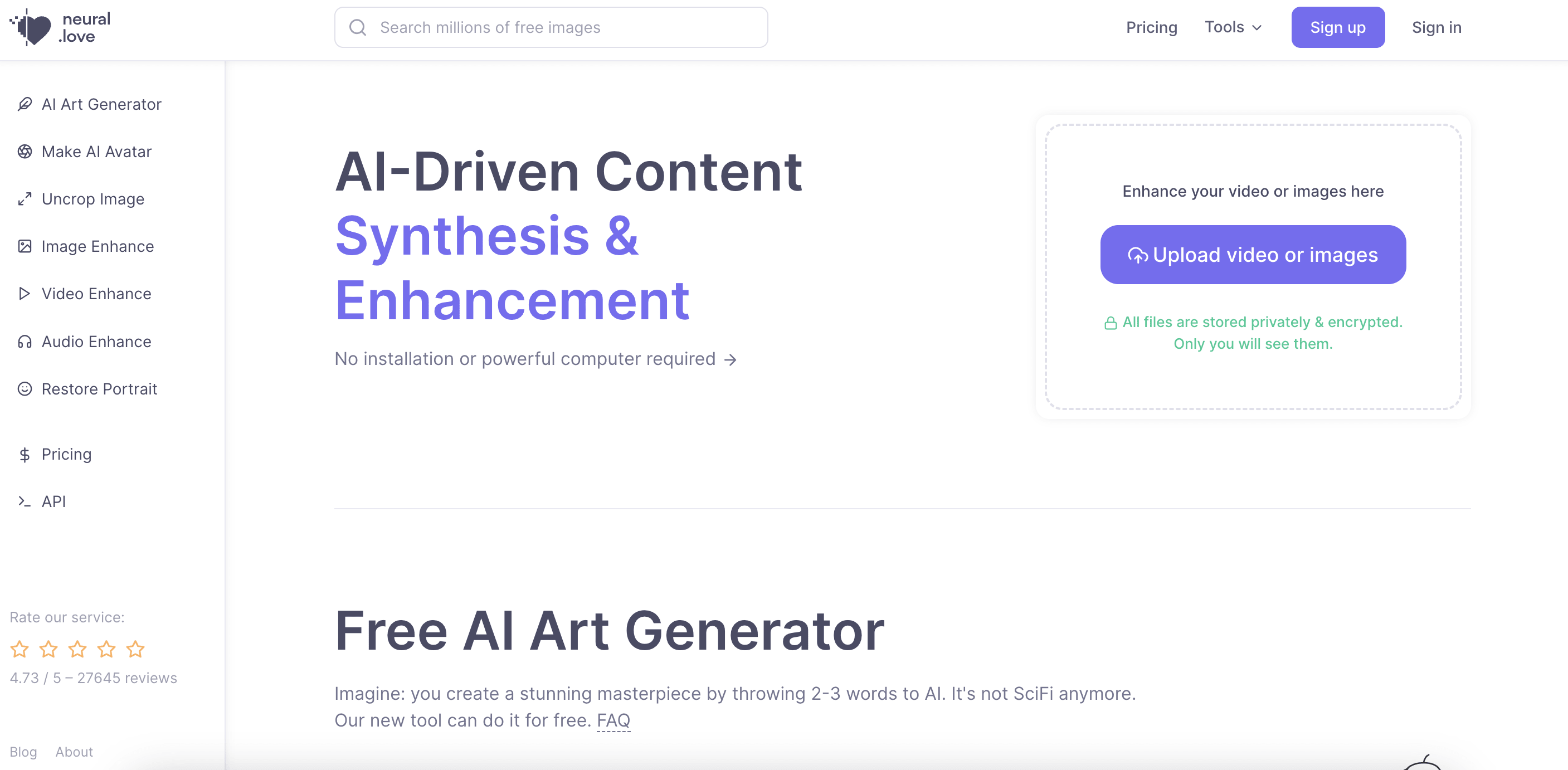
Neural.love home page
You can enhance videos with Neural.love to 4K, 60 fps, and beyond. You can process and enhance hundreds of videos simultaneously, which saves a lot of time. Neural.love also lets you colorize old videos, fix frame rates, refine faces, and enhance pixels.
Neural.love offers a maximum video size of 100 GB and a two-hour limit. Many users enhance videos for anime TV shows, or older videos with lower resolutions that don’t display well on modern screens.
You can also access resources and tutorials on the Neural.love website.
Neural.love offers two powerful AI models:
Default: This model is perfect for almost any image case, delivering quick and dependable results. Whether you’re an amateur or a seasoned user, the Default AI model ensures a seamless experience during the upscaling process.
Enhance 9000—Unmatched Upscale Quality: While this upscale model may be slower and more resource-intensive, its results are unparalleled. It achieves the best possible upscale outcomes, making it ideal for professional photographers, designers, printing facilities, marketplaces, and beyond.
Neural.love also has a free AI art generator. AI art generators can be used for content marketing, promotional media, or even NFT art creation.
However, we don’t recommend using Neural.love’s AI art generator for your graphic design needs, since it has limited art styles and versatility.
It’s better to learn how to use Midjourney, which is more powerful and has multiple use cases for businesses.
Pricing
No free plan available for video enhance
Subscription plan: $30 for 300 credits a month
Pay as you go plan: $57 for 300 credits without a monthly subscription
8. VideoProc Converter
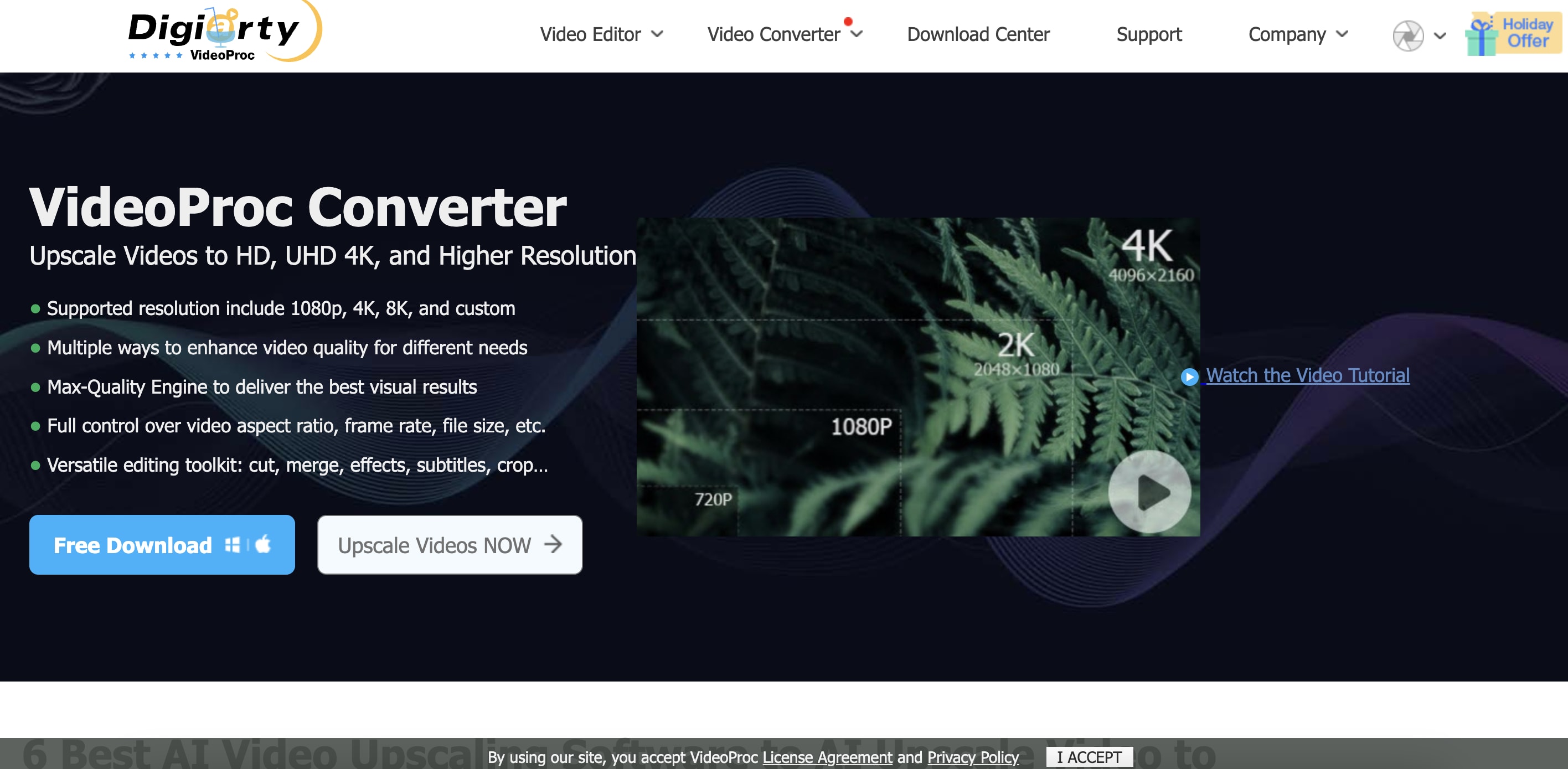
VideoProc Converter home page
VideoProc Converter is the go-to software for upscaling HD or 1080 pixel videos to a stunning 4K resolution. It uses the onboard GPU—a graphics chip integrated directly into the motherboard of a computer or a processor (CPU).
It ensures lightning-fast processing, making your video enhancement journey smooth.
Powered by a state-of-the-art motion-adaptive pixel scaling algorithm, this AI-driven program intelligently analyzes sample 4K images to generate and position new interpolated pixels seamlessly.
Not just that: The AI automatically fine-tunes the sharpening and distribution of these new pixels, ensuring a remarkable visual upgrade for your videos.
While VideoProc is much more affordable than other AI video upscaling tools, it also needs a relatively powerful computer.
Pricing
You can download a free trial version of VideoProc to your system
Lifetime license for VideoProc is $45.95
How to choose an AI video enhancement tool
As we’ve shown above, not all AI video enhancement tools are the same—capabilities, price points, user interfaces—these all make a difference. Whether a tool is right for you, will depend largely on your needs. Here are a few things to consider before committing to an AI enhancement tool.
Capabilities
The most important thing an AI video enhancement tool must be able to do is improve the quality of your videos to a level that you find acceptable. Some things to look out for are whether the tool can enhance resolution, sharpness, color accuracy, and noise without causing a loss of clarity or aspects of the image disappearing.
Along with this, consider how compatible this tool is to your operating system. Some tools were built for Macs, but have Windows versions that are not as effective, and vice versa.
You also want to consider how fast your AI tool can enhance videos. If you’re a small business owner and only need to enhance a video occasionally, a slower tool might not bother you. But if you’re a content creator who needs to batch multiple videos every day, you may want to look for AI tools with more efficient algorithms that can process videos more quickly.
Ease of use
No matter how great an app or tool is, it does you no good if you can’t figure out how to use it. Make sure to find a tool that makes sense for your needs and expertise level. For example, if you’re not really tech-savvy and don’t want to spend hours or weeks learning how to operate this software, find a one-click beginner-friendly tool.
However, if you want more control over your video enhancement, find a tool with easy-to-understand features that make sense to you. Most tools have free versions or free trial options that allow you to try out their capabilities and interfaces. Take advantage of this and test out different AI enhancement tools before committing.
Cost
Some tools offer lifetime licenses for a one-time fee, others are pay-as-you-go, and others are subscription-based. Choose the pricing structure that works best for you. And remember, just because a tool is expensive doesn’t mean it’s necessarily the right tool for you.
Customer support
Lastly, this is new technology, so there’s a learning curve, and things can go wrong. You’d be surprised how important it is for an app or tool to have reliable customer support to help you if and when things go wrong.
Along with this, AI is constantly growing—and fast. When choosing your AI enhancement tool, make sure there are also updates available and/or included in your pricing structure. Just look at ChatGPT, it launched in 2022, and in less than two years, it already has three different versions (Legacy ChatGPT3.5, Default ChatGPT 3.5, ChatGPT4). If you don’t want the AI tool you just bought to quickly become defunct, make sure that updates are available or your AI software.
How well does AI video upscaling work?
Most business owners and content creators are familiar with AI-written content by OpenAI’s ChatGPT. People generate content by talking to the GPT algorithm, which is a language learning model. When detecting AI writing, the same language learning model is applied.
AI video upscaling works differently from a language learning model. Unlike traditional upscaling methods that merely build pixels, AI-powered algorithms leverage deep learning techniques, such as generative adversarial networks (GANs) and convolutional neural networks (CNNs), to understand the content of low-resolution videos and accurately predict missing pixels. GANs and CNNs are also used for AI podcast editing tools.
In contrast, traditional upscaling methods, like bilinear or bicubic interpolation, may produce results with a loss of sharpness and clarity, leaving videos looking blurry or pixelated.
With AI video upscaling, success lies in the quality of the upscaling algorithm used.
AI models excel in preserving finer details and textures, making upscaled videos visually superior to their original counterparts.
Understand that AI video upscaling cannot magically create details that were not present in the original video. Instead, it intelligently generates missing pixels based on the patterns it’s learned from extensive training data.
Thanks to this, you can create impressive improvements in visual quality.
Why is upscaling important?
Upscaling gained traction in 2019 when video game modders began enhancing old video games to make them look new.
Microsoft Edge introduced Video Super Resolution (VSR), an experimental video upscaling tool for its Edge web browser, that uses machine learning to increase the resolution of low-quality video.
“According to our internal data, we have seen a 35% increase in customer retention and a 25% increase in revenue since we started using AI video upscaling on our platform,” says Talita Moraes, head of marketing and business development at Tarotoo, a tarot card reading platform. “We have also received positive feedback from our clients.”
Some more scenarios where upscaling is important are:
Old video content: With the advancement of display technologies, older video content may appear pixelated or blurry when viewed on modern high-resolution screens. Upscaling can improve the visual experience of such videos. This is especially important for businesses that may need to showcase old content, or don’t have the funds to recapture video content with better equipment.
Poor equipment content: Great talk by your CEO, but only captured on a Zoom meeting recording? Have your customers made user-generated content (UGC) but the quality isn’t good enough for your official social media handle? AI video upscaling can make things better.
Streaming services: To deliver video content to consumers, streaming platforms often need to compress videos for easy data transmission. Upscaling enhances the quality of compressed videos, ensuring a better viewing experience for users. For example, Nvidia takes YouTube videos to 4K.
Video editing: When working with videos, content creators may need to upscale low-resolution footage to match the resolution of other clips used in their projects. Upscaling can also help content creators achieve a higher video quality, which can boost audience engagement.
Playback on higher-resolution devices: Today’s TVs, computer monitors, and smartphones often have high-resolution displays, and upscaling helps to adapt lower-resolution videos for optimal viewing on these devices.
Hire an AI-video freelancer today
AI video upscaling tools can help you produce high-quality content. But why stop there? In 2023, you can use AI to create virtual avatars and characters to present information to your audience. You can also use AI writing for scripting videos, and create AI videos from scratch.
If you’re short on time or not tech-savvy enough, consider delegating to AI experts on Fiverr. You can work with AI video creators, AI prompt writers, and prompt engineers who can set you up for success and show you how to create content at scale.
Sign up to Fiverr today to get started.
AI video enhancement FAQ
Is there any AI that enhance video quality?
Yes, there are quite a few artificial intelligence video enhancement tools available. You just have to find the right one for your needs.
How can I improve the quality of a video in AI?
Each software or app works differently, but the first step is always to upload video into the software or app. Some tools allow you to get enhanced video with one click of a button, while others will require more savvy to operate. Choose a software or app that works with your expertise level.
Can AI make a video 4K?
Yes, depending on the tool, AI algorithms can unblur videos, implement video noise reduction, and enhance video resolution up to 4K. It’s just about finding the right tool for your goals.
Is there any free AI video upscaler?
Yes, most AI video upscalers have a free plan or at least a free trial you can use. Like online AI video upscaler and video editor, Capcut. It’s great for beginners, you can upscale a video with one-click and its video editor is known for its filters and transition capabilities—making it a favorite for social media content creators.



