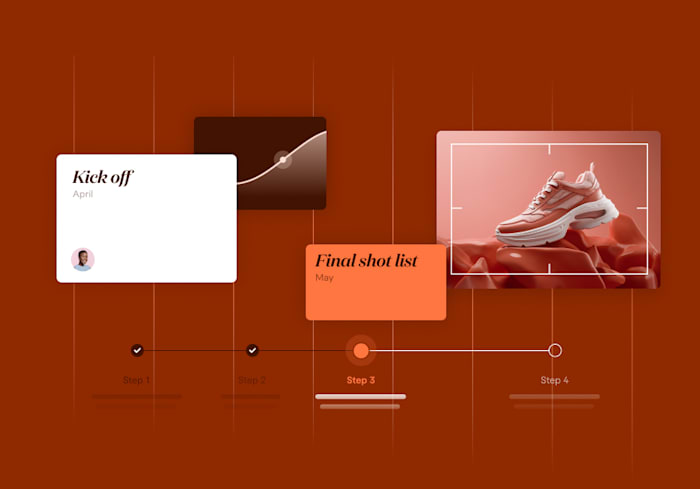How to make an explainer video + examples & ideas
Everything you need to know about explainer videos
 June 9, 2020
June 9, 2020 10 minute reading
10 minute reading
There's no visual marketing strategy more attractive or entertaining than a well-crafted explainer video. They grab and retain the viewer's attention longer than static visuals while also offering a great outlet for storytelling techniques and emotional marketing.
But like most advertising tactics, explainer videos need the right amount of care and dedication to get right. That's why we've put together this guide.
Get ready to find out all you need to know about explainer videos
What is an explainer video?
An explainer video is a short video where a product or service is presented in an inviting and creative way. These videos are usually not longer than a minute and a half, and pack in a lot of easy-to-understand information. Explainer videos can be created with live-action, animated illustrations, 3D animations, or a mixture of two or more. The creative angle for an explainer video depends on the brand story and style of each company.
It's important to note that explainer videos and video commercials might seem similar, but are in fact quite different. The majority of video advertisements are direct sales pitch that tends to turn viewers away—they are salesy, repetitive, and only occasionally entertaining.
That said, explainer videos can still learn a thing or two about video commercials. Both explainer videos and video commercials can tap into storytelling and emotional marketing to reach the viewer in a positive way, the production process of video ads and explainer videos are very similar.
Why are explainer videos so effective?
The effectiveness of an explainer video is usually more than you'd expect from any other type of visual marketing strategy. In one or two minutes, the story you tell in an explainer video can carry more weight than a regular campaign.
So, why are they so effective? Here are a few reasons why:
They simplify complicated or dense concepts. An explainer video can simplify any type of information into digestible pieces. What you might consider boring and drab can be brought to life with engaging images, illustrations, and animations. With a concise script, an explainer video can help customers understand any part of your business.
They help visualize data. Too much data can be difficult to understand quickly, but explainer videos can include data visualizations that are animated, engaging, and easy to watch.
They trigger emotions. The most effective type of explainer video is the one that tells a story using emotional marketing techniques and strategies. Triggering viewers' emotions makes them act upon what they see and are inspired to want to know more.
They are memorable. Information is easier to grasp when it's short and sweet. Furthermore, information is easy to remember when it's attractive and engaging. A well-executed explainer video will stay in a viewer's memory for a long time, especially if the visuals are well-crafted with a solid strategy and story behind them.
Types of explainer video
Did you know that explainer videos can be created in many different ways?
Below are some options to get you thinking of possibilities.
Traditional Tutorial: A simple video where a process, product, or concept is explained without much added on to the design of the video. These can be screen recordings of something being done on a computer or a time-lapse of something being done physically.
Whiteboard:These videos are created as if someone was writing or drawing on a whiteboard. It works best when the elements added to the whiteboard have a creative approach. There are a few different styles:
A person writing and doodling on the board filmed and edited with narration.
A digitalized design where the information appears as if it's being drawn on the whiteboard automatically.
A stock graphic of a hand on top of a digitalized design of information appearing on the board.
2D animation: 2D animation is essentially moving illustrations. It's also sometimes called flat animation because it has no sense of depth. This style can be simple or incredibly creative and may lend a unique feel to your explainer videos that will be more memorable.
3D animation: Explainer videos in 3D animation are usually quite memorable and attention-grabbing. A 3D animation can be done as a 3D character in a 3D world, or it can be used for engineering videos where machinery and parts are visualized in 3D mockups.
Live-action and motion graphics: This style involves footage of real people. They can be talking to the camera or be part of the visuals while there is narration. These videos sometimes have motion graphics elements added on, such as text that comes in and out of view, or shapes, lines, and colors that make moving compositions.
Stop motion: Last but not least, is the stop motion explainer video. These are created with plasticine characters or other physical sculptures that are photographed frame by frame to then animate in the video editor.
How to make an explainer video
Here below are the key steps for creating an animated explainer video:
Step 1. Define the "why" behind your explainer video
One of the first steps to creating your explainer video is defining the "why."
What is the reason behind this project? Why do you need this animated video? Here are some questions to get you thinking about the purpose of your explainer video:
Do you want to educate your audience to use your products better?
Are you trying to give them a behind-the-scenes look at how the product they love is made in your facilities?
Do you want to increase sales or conversions?
Are you trying to improve brand awareness?
Do you want to decrease pressure on your support team, who are consistently answering the same questions?
Think through these possibilities and decide on the main "why" for your video. This will inform every decision you make as you produce this video. Remember to focus on one major goal: if you try to accomplish too much in one video, you risk overwhelming your viewers and achieving nothing at all.
Step 2. Work on the video script
As you can imagine the video script is one, if not the most important element of an explainer video. You can write the script yourself, but hiring a professional scriptwriter can save you time and provide you with a high-quality script that expertly meets your needs.
Find a scriptwriter for hire
If you decide to write the script yourself, here are some video script best practices you must know:
The script needs to be short. Since the video shouldn't be longer than 90 seconds, your script needs to be the corresponding length. For a 60 second video, the script should be between 100 and 150 words. For a 90 second video, the script should be about 240 words.
It needs to be written in the 2nd person. Remember that an explainer video's purpose is to send a clear message to the ideal audience. At all times, the message should be directed at them. Use "you" and "yours" to direct the content to the audience.
It should follow a 3 act structure. Take a cue from the film industry and set up your script in three acts. Simply put, these are a beginning, middle, and end. But since an explainer video is much shorter than a movie, use "what," "why," and "how" to structure your three acts.
The script must address pain points. Always think of your target audience and what you are solving for them. Name the specific pain point you are addressing and offer the solution.
It needs to provide real value through effective storytelling. Focus on the problem and solution as mentioned above. Your value proposition should be presented in the first 30 seconds of the script. The story you tell in the script needs to engage your audience from beginning to end.
Step 3. Record the voiceovers
With the script in place and a good sense of the tone and mood, you'll need now a voiceover. Same as for the script, either you record the voiceover yourself or you can decide to hire a voice actor. Choosing the right voice actor is essential for setting the tone and mood.
Find a voice actor for hire
Here are some reasons why you should consider hiring a voiceover actor:
Vocal range: Voice actors can add to the tone and mood of a script with the way they read it. That's their magic power.
Versatility: Along with range, they are also versatile and can adapt the voiceover according to your directions.
Perfect sound: They have professional studios to record great voiceovers.
Relatability: Voice-over actors know how to make your script sound relatable and with their skills, can tap into the emotions of your viewer.
Brand familiarity: When you use the same voice-over actor for all your explainer videos, it creates brand familiarity and instills a sense of recognition in your viewers.
Step 4. Create the footage
The most important part of your video explainer is obviously your footage. Based on the type of video you chose, you can start creating the animation for your explainer. You can find professional animation services on Fiverr offered by freelance animators who specialize in producing explainer videos using whiteboard format, 2D animation, 3D animation, or isometric video. Be sure to create a detailed brief for whoever you choose to work with to get the best possible result.
Step 5. Music and sound effects
Don't forget that you also need background music and sound effects for your explainer video. You can use stock music or hire a musician to compose something special. If you use stock music, there may be other explainer videos out there with the same tunes. Composing your own music might be costly, but it will ensure that it belongs only to your brand. You can then use that music for all your explainer videos in the future.
Find a sound effects specialist for hire
When looking for a musician to hire, search for these qualities:
A good range of styles: Check musician profiles to hear what they have to offer. Do you like what they've composed? Are there different styles in their repertoire?
Easy to communicate with: A musician needs to be able to understand what you need and then deliver a tune that matches the tone and mood you wish your video to have. When you give feedback or revisions, they should be able to improve upon your requests.
Fast turnaround: You need a musician that can deliver results fast. Are they willing to work one-on-one with you until you have what you need?
Professional studio and music equipment: It's imperative that a musician can either record their own instruments in a studio or can create music with professional software. You need music that sounds clean and crisp. Anything less will take away from the success of your video.
Familiarity with explainer videos: Make sure the musician you are considering has experience with explainer videos. If they do, they might also have the capacity of creating custom sound effects for your animations and motion graphics.
Step 6. Edit your explainer video
The foundation for your explainer video is ready, and now it's time to start putting it all together into an actual video. Editing includes: taking the footage and audio, putting them on a timeline, and editing according to your script.
You can either go the DIY route by using a video editing software, or you can find a freelance video editing specialist on Fiverr to help you edit your explainer video.
Alternatively, you can find explainer video producers who provide 360 services including a script, voice over, sound design, animation and editing.
Step 6. Plan for launch
As your video is being finalized, it's time to prepare for the launch. It's best to be prepared beforehand so when the video is ready, it can be launched successfully.
These are the things you need to take care of:
Choose a video hosting platform. If you don't already have a video hosting service, it's time to choose one. Some options are Vimeo, YouTube, or Wistia. Choose the one with a plan that is in tune with what you need in terms of hosting. Their pricing plans will differ according to how much storage you get and the levels of privacy they offer for your videos. The perfect hosting for you is the one that has a good amount of storage at a price you can afford for the long term.
Create a marketing strategy. Set up a strategy for the launch of your video. On which social media channels will you share it? Will you send it out in a newsletter? Maybe you want to create some hype online before the video is out and then broadcast it live for the first time.
Make space on your website. Your new video will have to be added to your website. Do you want to add it to a new landing page? Maybe to a blog post? Create whatever you need to have on your website so when the video is ready all you need to do is add it in.
Step 7. Measure performance
Once your video launches it's time to start measuring its performance on all the channels where you've shared it. This step is essential to see if your explainer video was worth the investment. There are a few key performance indicators you should look at when analyzing your video's performance.
Your video host should have an analytics feature that can help measure the following things:
Views: How many views is your video getting? Are these views on your site where you've embedded the video or are they from the video host directly?
Conversions: How many of the viewers are following the call to action? Calculate the performance from your site and from the host as it might be a different set of steps for them to follow.
ROI: By assessing views and conversions you can start to calculate the return on investment for your video. ROI is the ratio of how much you spent to make the video versus how much revenue it generated for your business.
Referrals: Are people sharing your video on social media? Are blogs and websites adding your video to their content?
Feedback: Read all the comments left on your video or social posts that shared the video. Ask your customers what they think and use this to inform your strategy for future explainer videos.
Demographics: Look at where in the world your viewers are from. How can you tap into that information to share your video at different times on social media? Or even consider translating the voiceover or adding subtitles.
Examples of explainer videos
Here is an example of a live-action explainer video

(Ref: Fiverr Learn)
Here is an example of a tutorial explainer video

(Ref: Fiverr Events Hub)
Here is an example of a whiteboard animated video
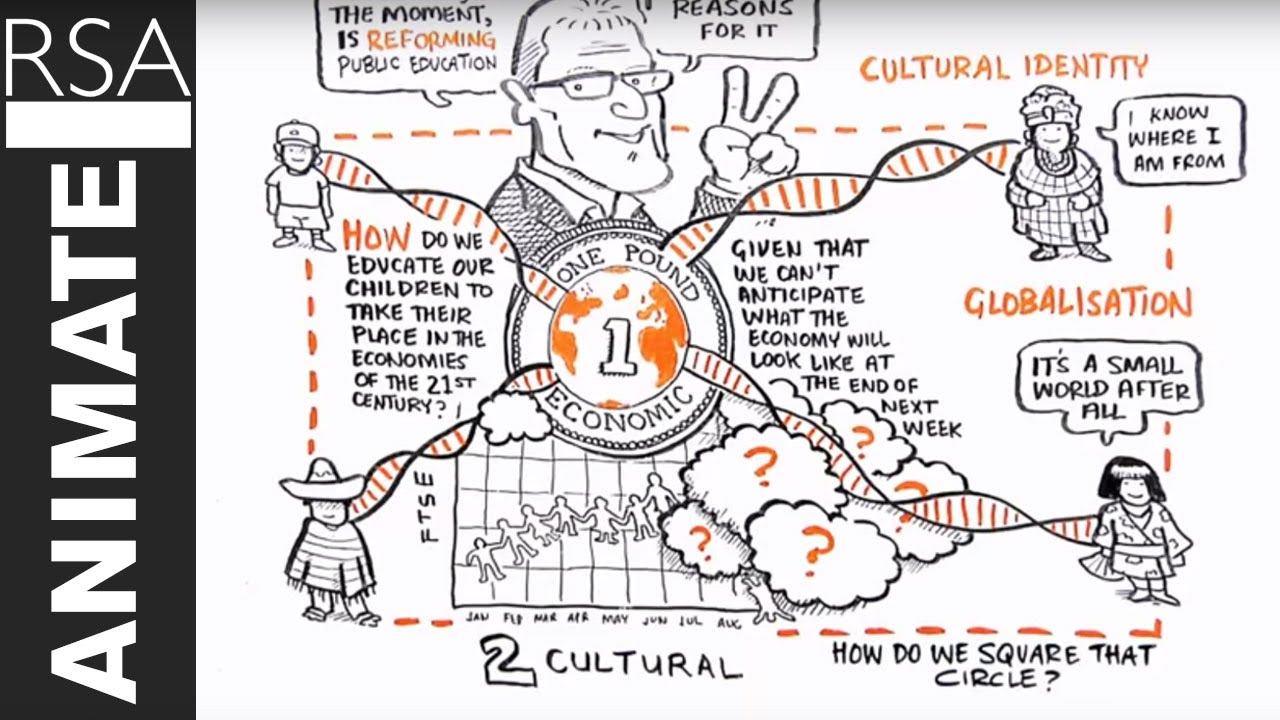
(Ref: Mitre)
Here is an example of a 2D animated explainer video

(Ref: Spotify - Thank you, Listeners 2020)
Conclusion
Video marketing is one of the best performing types of digital marketing. It's rapidly growing as one of the most powerful marketing tools—and it's highly preferred by potential customers. Your business can reap these benefits by producing an explainer video.
An explainer video can entice your viewers to act on your offers like no other form of marketing. It touches on their emotions and creates a sense of urgency to respond to your business. Sharing your explainer video on social media can also broaden your brand awareness and reach new audiences who otherwise may not have heard of your business.
Producing an explainer video for your business will help it grow in audience and conversions. It can also raise brand awareness and loyalty. Your clients and viewers will appreciate your incentive and recommend you to their friends. Your content marketing strategy will improve by adding explainer videos to your blog posts and pillar pages. Create different videos for all your topic clusters and reach even more viewers.
Make sure you reach your ultimate explainer video goals by hiring the right people to help. Professional freelance producers, illustrators, animators, voice-over actors, and other experts have the experience to lead you in the right direction. Always hire a freelancer that has a good backlog of work and has demonstrated that they can achieve your desired results.
We hope this guide convinced you to consider adding explainer videos to your visual strategies. You'll be surprised at the outcomes.