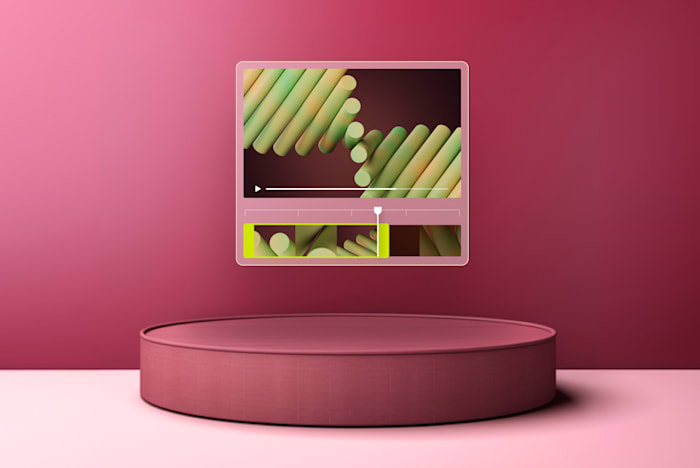7 Best AI Video Editors for Polishing Your Videos in 2024
These AI Video Editors can cut down hours of video editing. Create engaging social-media-optimized videos with the help of AI.
 November 5, 2023
November 5, 2023 11 minute reading
11 minute reading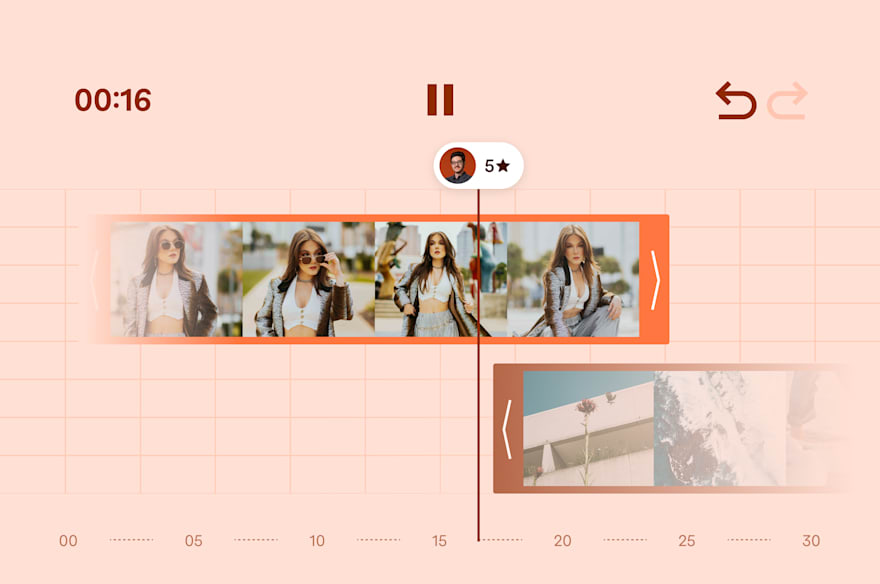
Video is more important than ever. In 2023, 96% of marketers consider video important to their marketing strategy—social media videos, explainer videos, testimonial videos, and more.
However, videos can be one of the most time and resource-intensive forms of media to create. 30% of people lack the time to create video content. Others are hesitant to try their hand at post-production, owing to the steep learning curve with traditional video editing tools Premier Pro, Final Cut Pro, and After Effects.
If video editing is holding you back from starting a YouTube channel or creating TikToks, Instagram Reels, or product explainer videos for your business, AI video editors are here to save the day.
Here are the seven best AI video editors in the market. We’ve included tools suited for a variety of video use cases, their pros and cons, and who each tool is best for.
All seven tools have a free plan (except Synthesia, which has a product demo) that you can use before you commit to a paid plan.
Let’s get started.
1. Descript
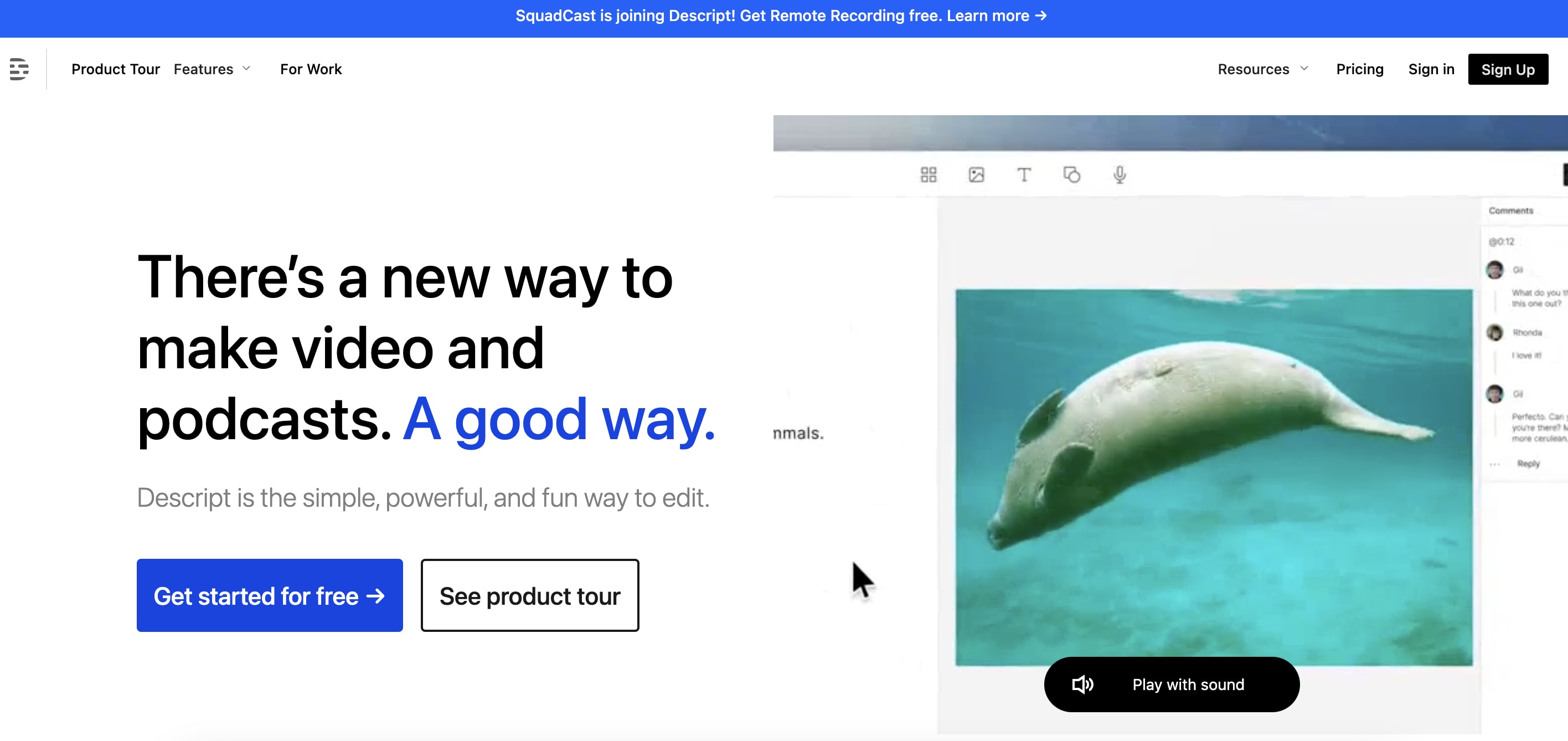
Descript homepage.
Descript is an AI-powered video editor that you can write, record, transcribe, and edit on. The standout feature is being able to edit hours of raw footage directly through the transcript. But if you’re used to traditional editing, such as Adobe Premier Pro’s user interface, Descript also allows you to manually edit from the timeline and add effects.
Descript also lets you add in B-roll stock videos, clone your own voice and overdub, or even remove filler “um” and “uh” words from footage.
Templates make it easier to quickly edit and add different styles, or repurpose old content.
Pricing
Descript has a free plan that gives you basic video editing features: “um” and “uh” filler word removal, overdub, AI green screen, studio sound upgrade, and limited access to the stock footage. However, you can only export one watermark-free video a month in 720p.
Here are Descript’s paid plans:
Creator: $12 per month, billed annually. Includes unlimited video exports in 4K resolution, more transcription hours, and greater access to the stock library.
Pro: $24 per month, billed annually. Includes more filler words and repeated word removal, and 1 TB cloud storage.
Enterprise: Custom pricing for more features such as a security review, onboarding and training, and unlimited cloud storage.
Pros
Easy to use and beginner-friendly
All-in-one video editing solution
Timeline editing mode
Great for content repurposing
Great for short-form TikTok videos and Instagram reels
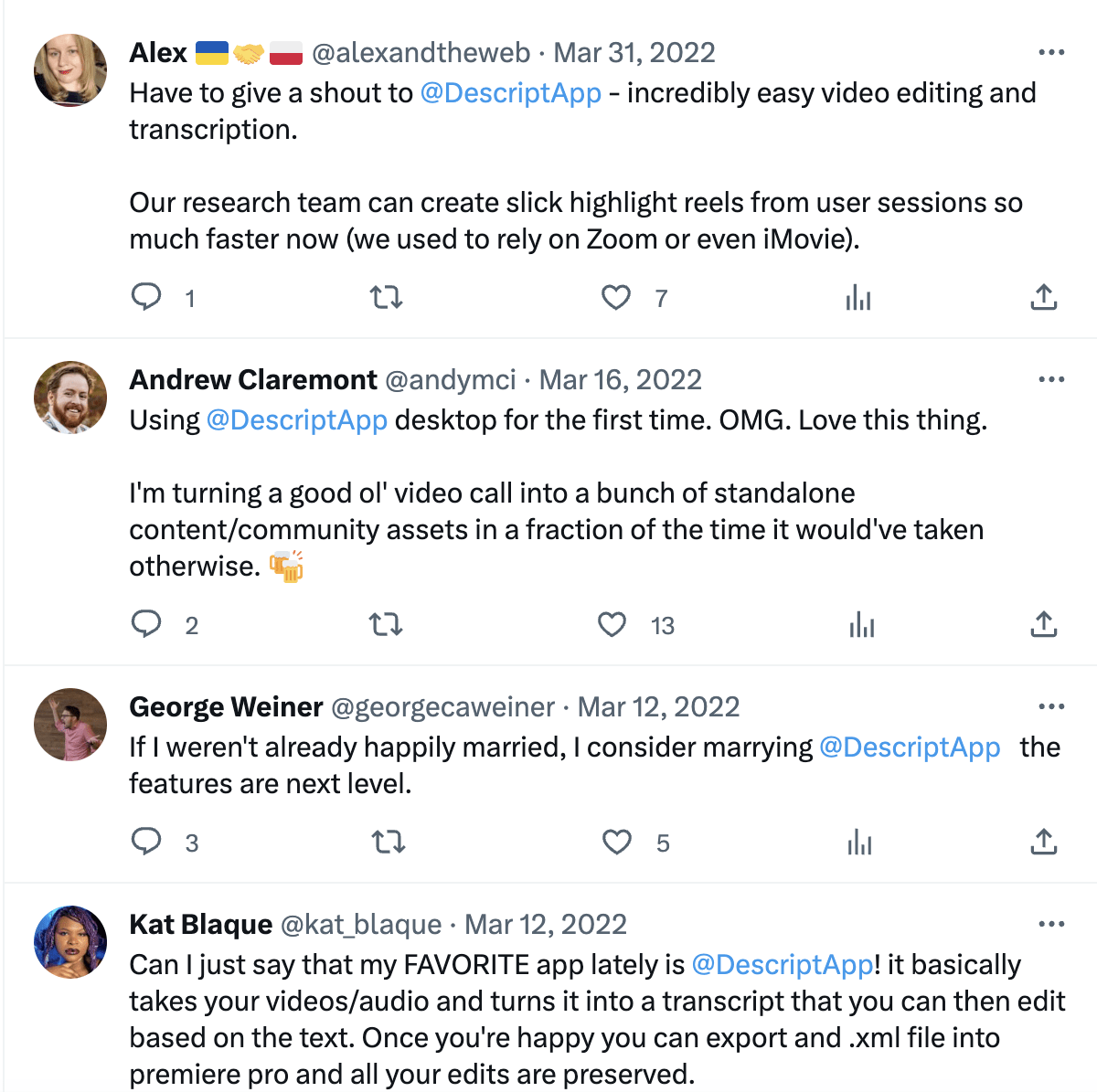
Tweets about Descript.
Cons
Screen-recording feature doesn’t work well
Overdub feature can sometimes sound unconvincing or unrealistic
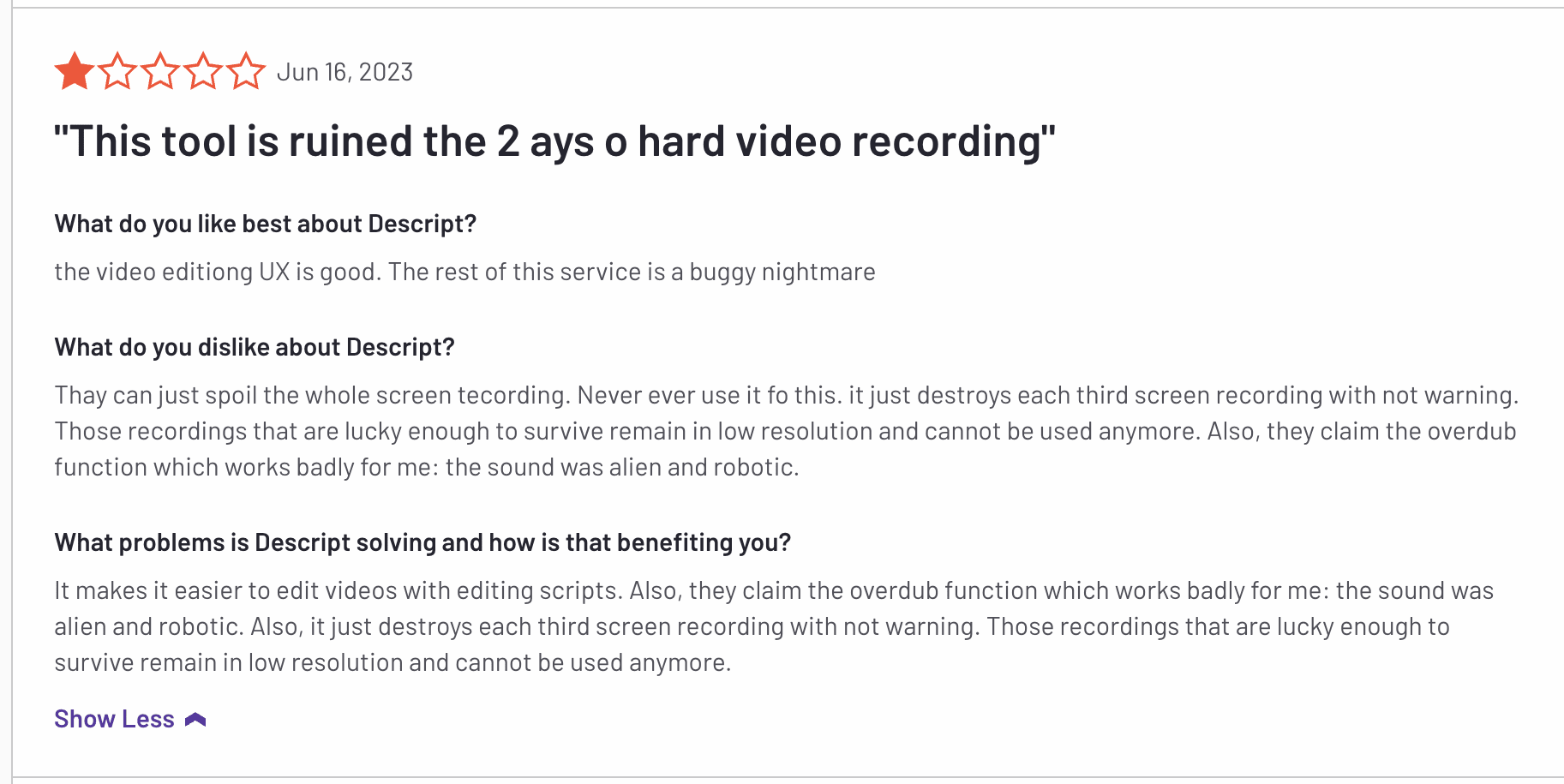
Descript user review.
Best for
Descript is the best AI video editing software for those who need to quickly go through large volumes of raw footage, thanks to its transcript editing feature.
2. Runway
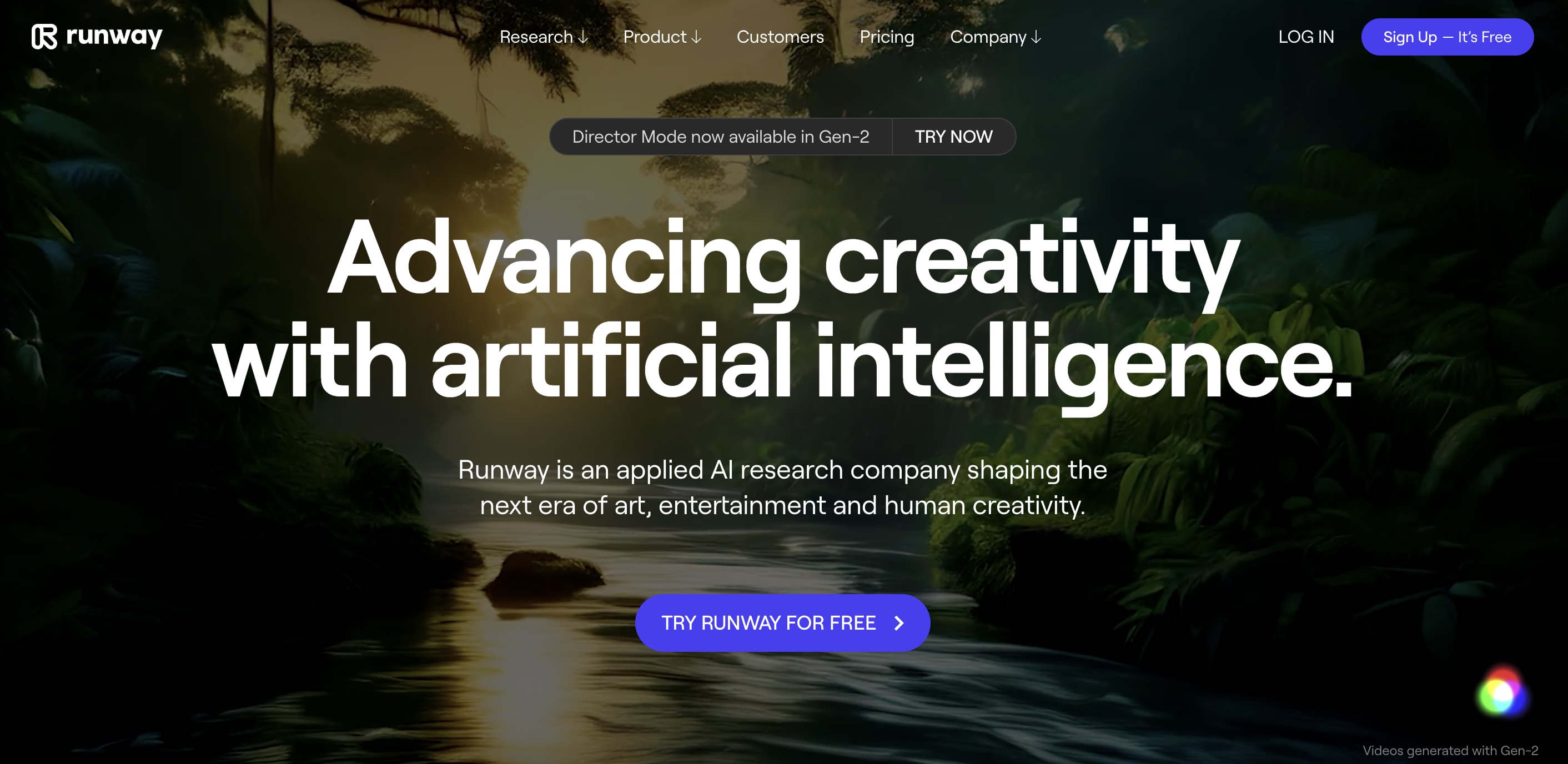
Runway homepage.
Runway is more than just an artificial intelligence video editor, and has a suite of more than 30 content creation AI tools, including AI art.
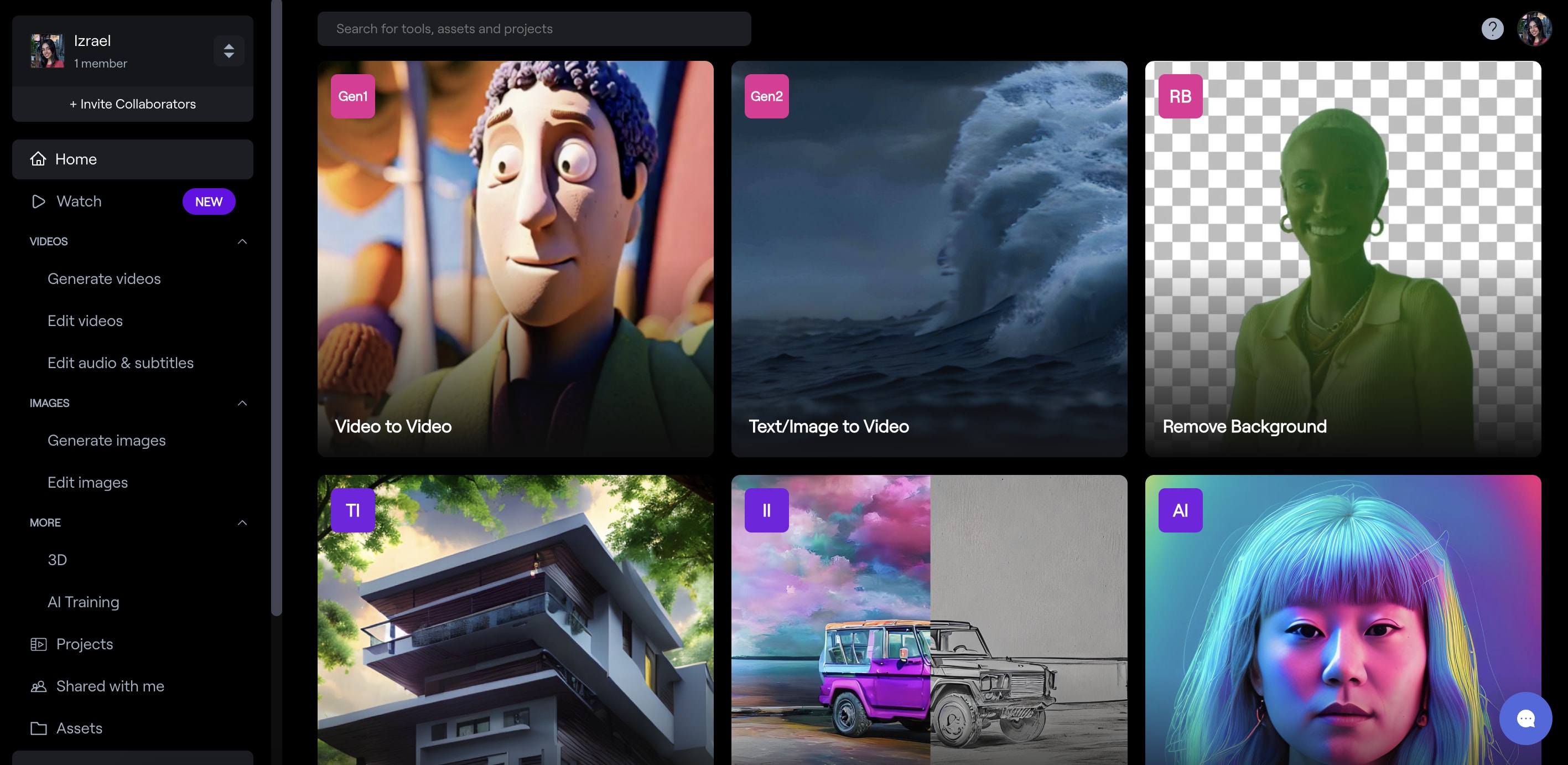
Runway dashboard.
Runway’s primary AI models are Gen 1 (video to video) and Gen 2 (text to video)—multimodal artificial intelligence systems that can convert text prompts or images into film. In addition to this, Runway can perform:
Frame interpolation: Turning a series of images into video
Infinite image: Extending an image and adding details
Green screen editing: Changing the background of a subject in a video
Inpainting: Removing details or objects from a video and replacing it with content
Since it runs on a web browser, there’s no need to download software to use it. Runway can be daunting to use for a beginner, and the volume of tools can be overwhelming. However, there are in-depth explainer videos and tutorials that make it easier to get started—provided you’re ready to take the time to familiarize yourself with the software.
Pricing
Runway has a free plan with 125 credits. This can get you eight Gen 1 video generations or 25 Gen 2 video generations. You can only export in 720p, and all exports have the Runway watermark. Unfortunately, you cannot buy extra credits in the free plan.
Here are Runway’s pricing plans:
Standard: $12 per month, billed annually. 625 credits per month, and the ability to buy more as needed. No watermarks and video editor exports in 4K.
Pro: $28 per month billed annually. 2,250 credits per month.
Unlimited: $76 per month, billed annually. Unlimited video generations.
Pros
Advanced video editing tools all in one place
New video content generation from text prompt, not just video editing
Resources and tutorials to help learn how to use Runway tools
Reasonably priced (comparable to other tools in the market)
Runs on web
Cons
Free plan is barely usable due to low quality and and watermarks
Steep learning curve, requires a time and effort investment
Results aren’t always perfect, inpainting feature can have unpredictable results
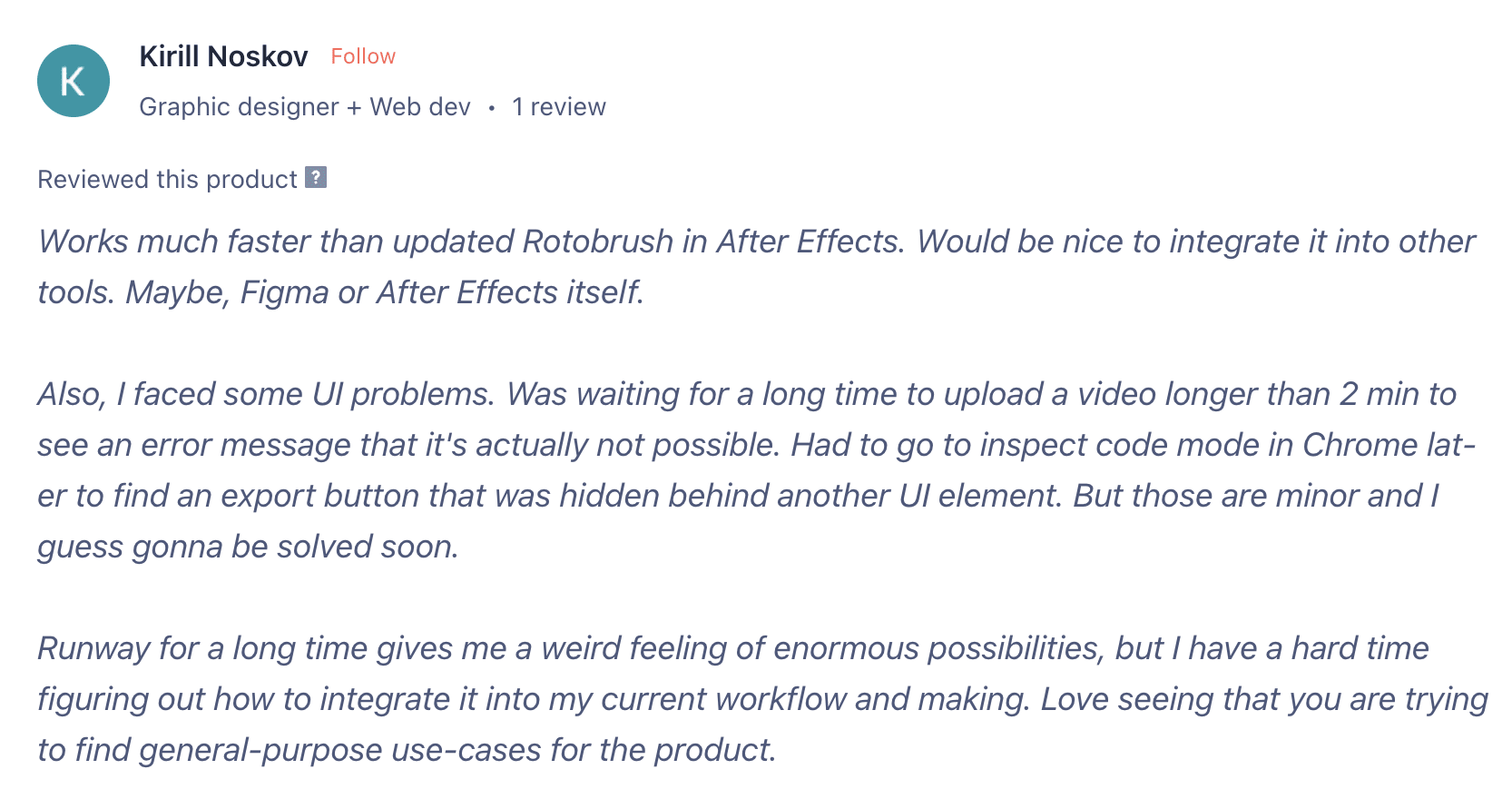
Runway user review.
Best for
Runway is great for content creators who need help with the video creation process, or who need an all-in-one AI video solution that can perform multiple tasks. Runway offers unique features that most AI video editing tools don’t: object removal and replacement, as well as text to video generation.
Runway has a steep learning curve and requires a time investment before you can benefit from it. On Fiverr, you can hire professional freelance video editors for post-production services, and completely delegate video editing off your plate.
3. Peech
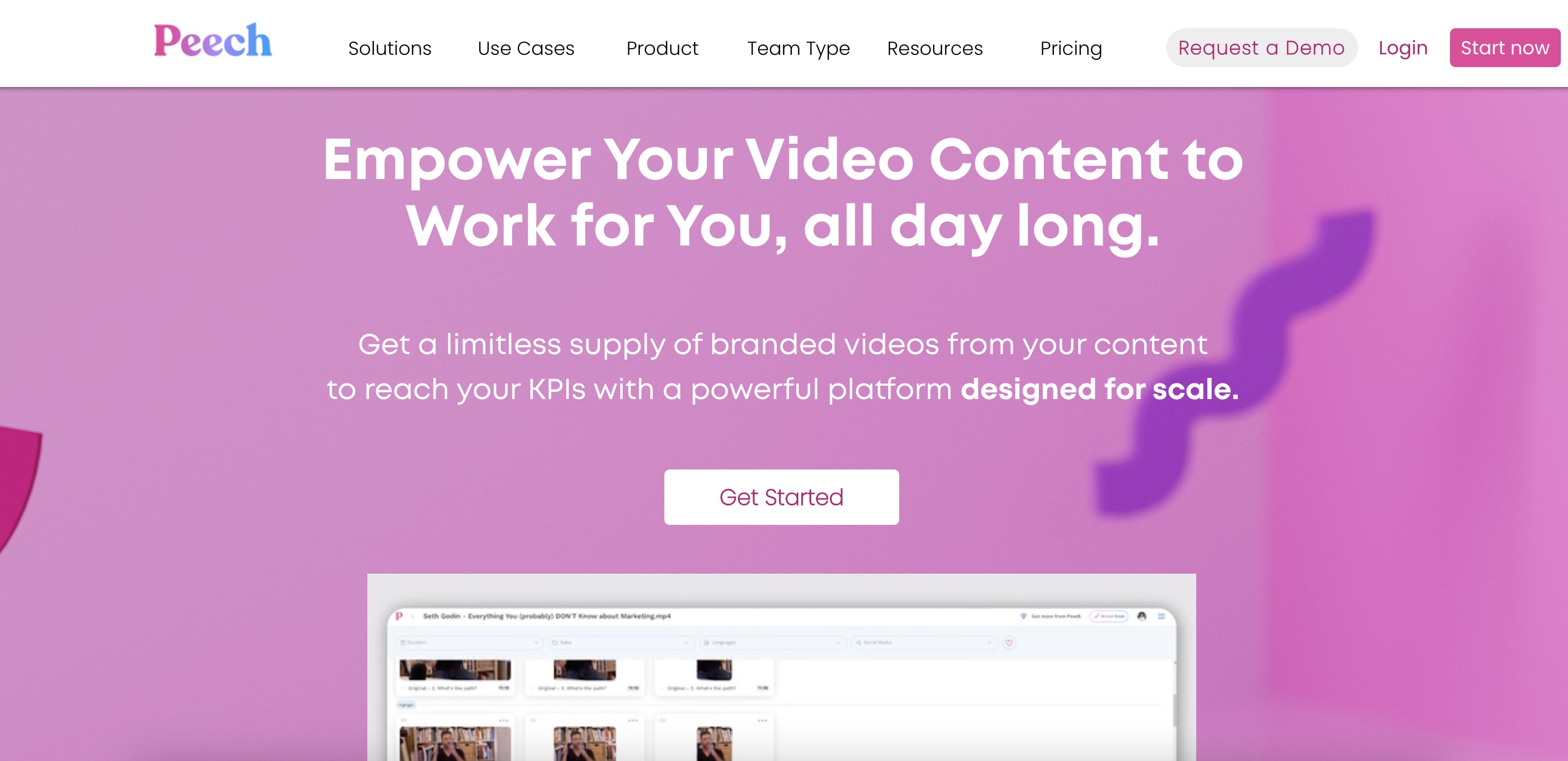
Peech homepage.
Peech is an AI video editor that’s perfect for repurposing content. Peech uses your company’s brand kit to automatically create snippets, and add visual brand elements and customizable subtitles.
While Peech does not have a timeline-style video editor for basic video post-production, it’s a social media-friendly tool that saves you hours in the editing process. Short-form videos are automatically made according to different social media platforms, keeping in mind the unique aspect ratios.
Pricing
Peech has a free plan that allows you to download two edited videos a month, with the Peech watermark.
Here are Peech’s paid plans. All paid plans include access to Shutterstock’s stock media library.
Starter: $34 a month, billed annually. Edit and download five videos a month.
Advanced: $79 a month, billed annually. Edit and download five videos a month.
Enterprise: Custom pricing for larger volume of videos, or an API.
Pros
Automatic branding for video
Automatically creates snippets from long form videos
Edit video by editing text transcript, great for video podcasts
Multilingual edits with automatic subtitles
Creates video clips for TikTok, Instagram, and YouTube in the right aspect ratios
Cons
Can get expensive for solo content creators
Paid plans have low video credits
Best for
Peech is best for content marketing teams. It may not be the best AI video editing tool for a content creator or YouTube creator looking for an end-to-end editing experience.
4. Filmora
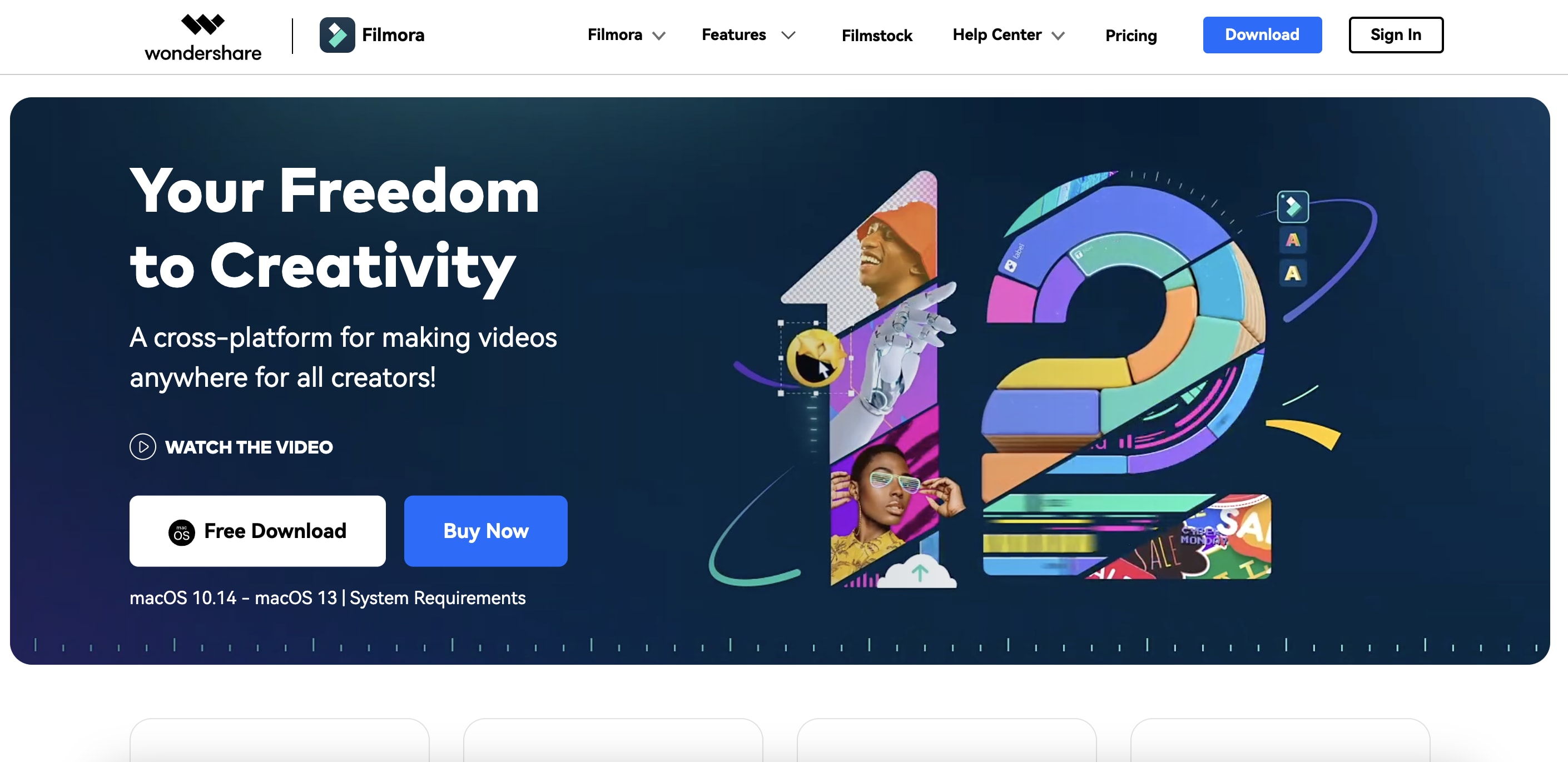
Filmora homepage.
Filmora by Wondershare is an AI-powered video editing platform designed for YouTube content creators. As one of the oldest tools on our list, Filmora has a traditional timeline-style video editing interface, with AI effects you can use to speed up your workflow.
Here are some of the editing effects that use AI technology:
AI background removal: Change the video background or remove it altogether
AI motion tracking: Identify faces and blur them—useful for YouTube channels to protect bystander privacy in public spaces.
AI silence detection: Removes gaps and periods of silence for a quicker-paced video. Also clears background noise.
AI auto beat sync: Sync videos and transitions with music instantly
AI instant mode: This is Filmora’s AI video generator feature. Using one of the 115 templates, Filmora identifies highlights and creates short videos from your raw footage or images.
You can also connect Filmora to your YouTube, Vimeo, or TikTok account to export videos in the right format faster.
Pricing
Filmora has a free trial version that lets you download videos with a watermark.
Since Filmora runs on your system, you’ll need to either subscribe or purchase it as a one-time payment, and then install it. Filmora has both Windows and macOS versions. Here are Filmora’s paid plans:
Annual: $67.97 a year.
Perpetual: $109.99 and access to Filmora 12 for life. You will need to pay a lower amount to upgrade to a new version of Filmora in the future.
Pros
Wide variety of AI effects
Great for YouTube videos and content creators
More affordable than other tools
Easy to learn and intuitive interface
Plenty of learning resources and large community
Cons
Can be slow on laptops and lower-end computers
Perpetual plan only gives you lifetime access to the current plan, no future upgrades
Best for
Filmora is ideal for YouTubers and content creators, thanks to its traditional timeline style editor, AI-powered effects, and video templates.
If you’re a YouTube creator with at least 5,000 subscribers, you can benefit from Fiverr’s influencer program and earn best-in-industry commission rates, or a flat fee per video.
5. Pictory
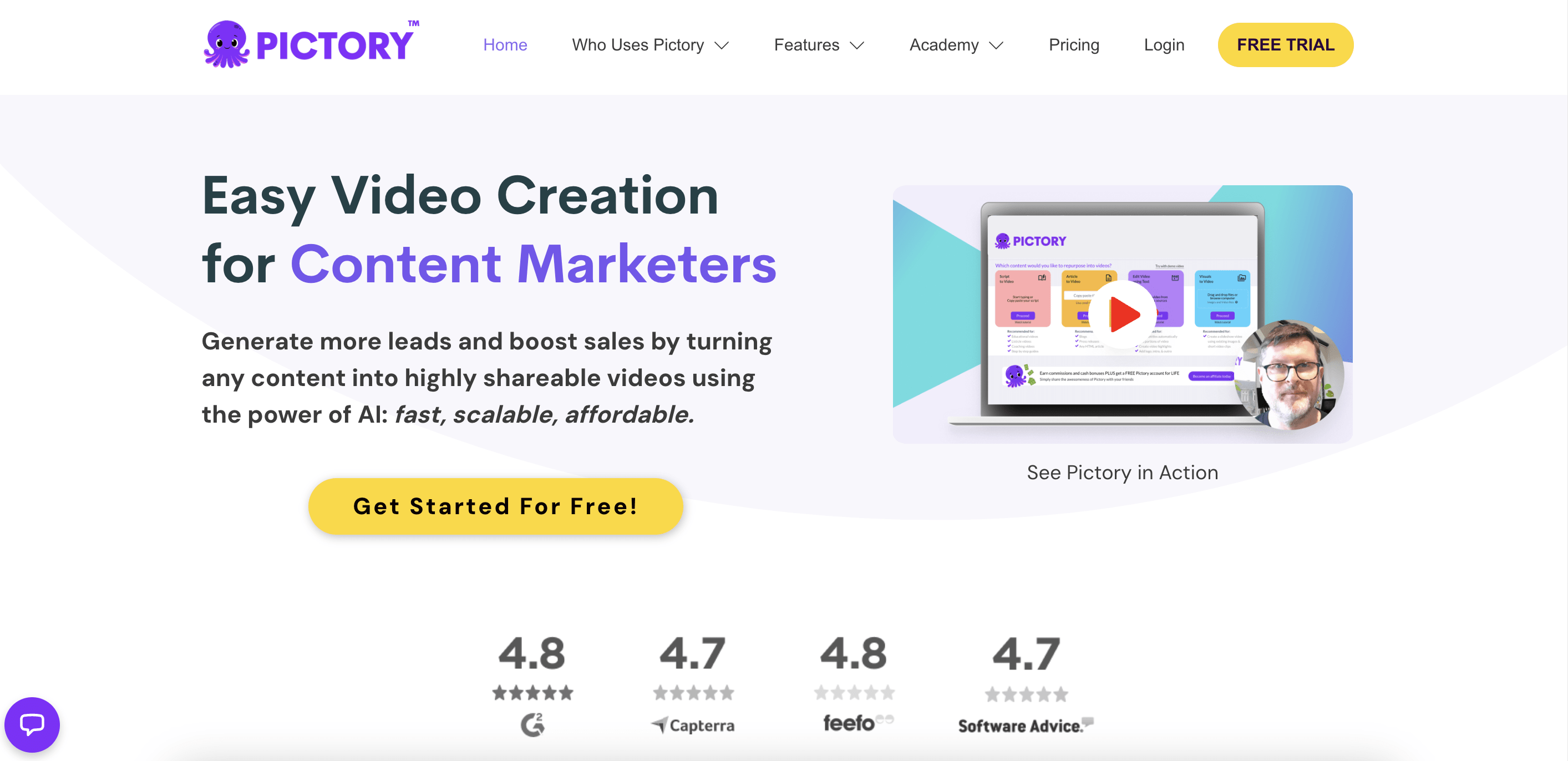
Pictory homepage.
Pictory is an AI video generator and video editor built for content marketers. With Pictory, you can turn old blog posts into well-crafted videos. Pictory adds the footage, captions, music, transitions, and branding for an almost publish-ready video (you might need to make basic edits).
You can turn a written script into a video, a blog post into a video, or get short shareable snippets from Zoom videos and podcast recordings. Pictory doesn’t have too many AI video editing features, but it does let you directly splice footage by editing the transcript.
Pricing
Pictory has a free trial that lets you create three video projects of up to 10 minutes long.
For more videos, you’ll need to upgrade to a paid plan. All plans include access to more than three million royalty-free stock videos, animations, and images. Here are Pictory’s pricing plans:
Standard: $19 per month, billed annually. 30 videos per month.
Premium: $39 per month, billed annually. 60 videos per month.
Teams: $99 per month, billed annually. 90 videos per month.
You can purchase additional video credits when on the Premium or Teams plan.
Pros
Extremely easy to use, no prior skills required to make engaging videos
Best for short-form content
Automatic color correction and visual enhancement
Multiple format export
Multiple aspect ratios according to platform
Text-to-speech AI voiceovers
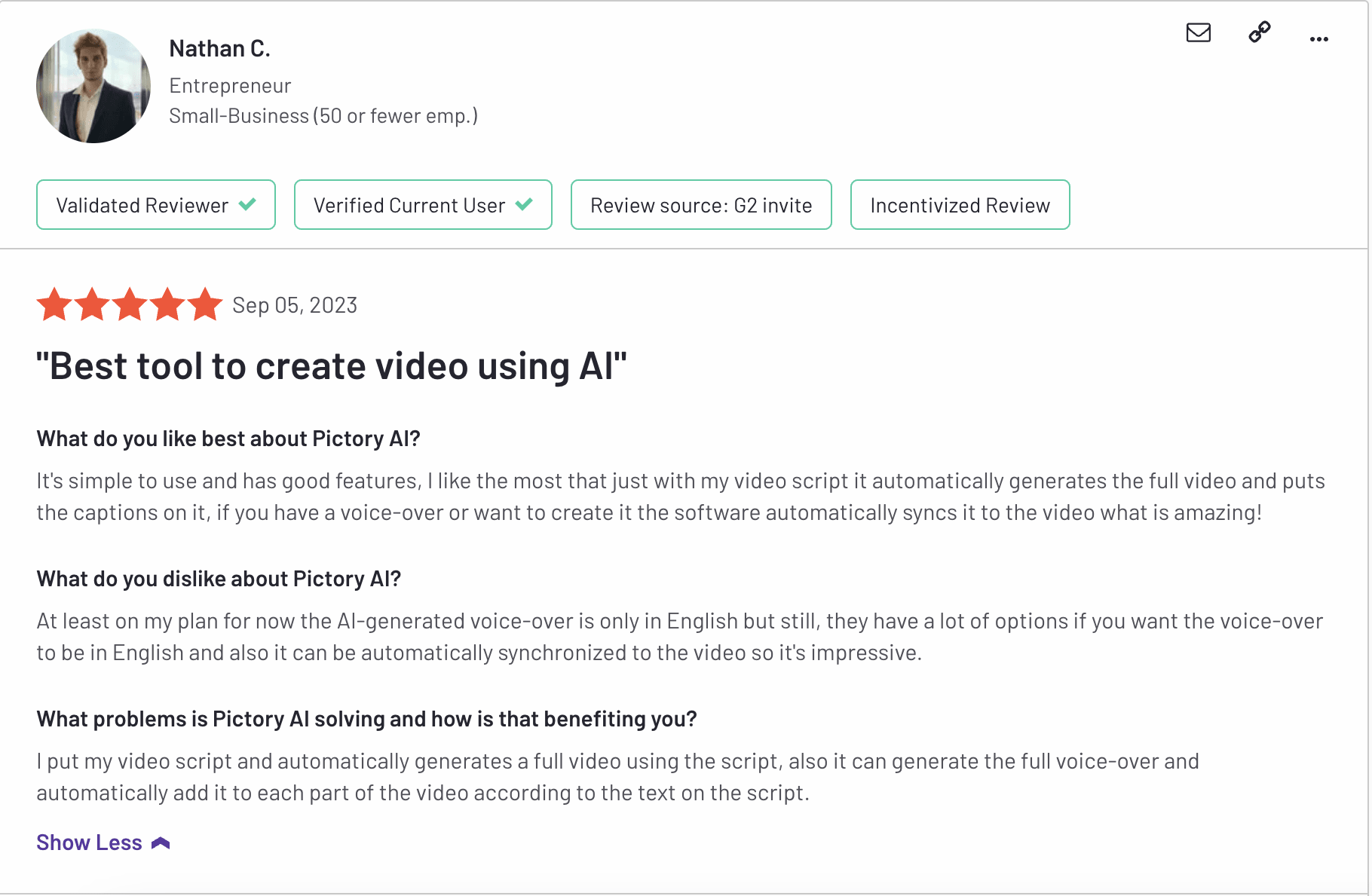
Pictory user review.
Cons
Limited control over editing the music and effects
Captions aren’t always accurate
No multilingual features
Narration voices can sometimes sound too robotic
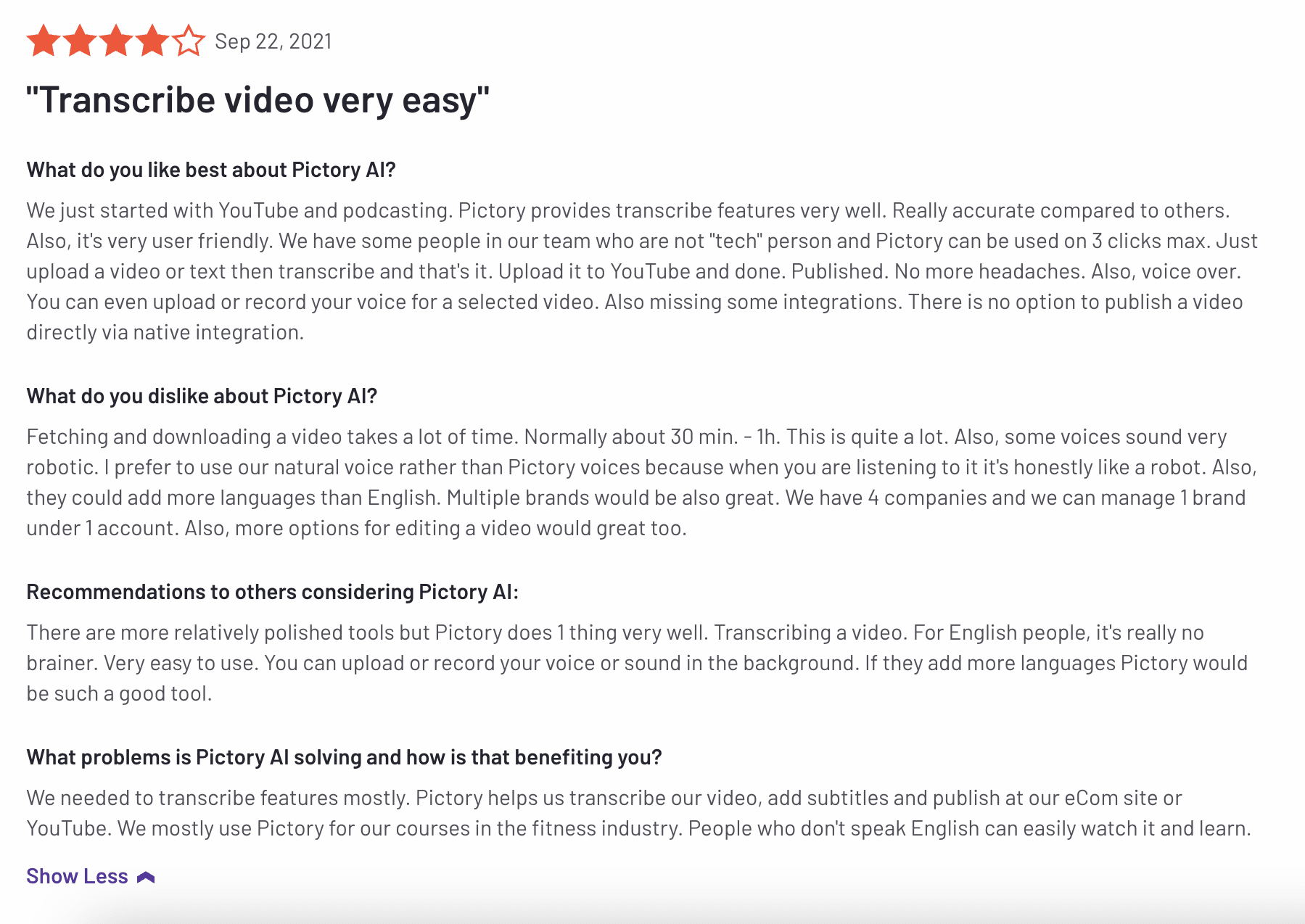
Pictory user review.
Best for
Pictory is incredibly easy to use, and perfect for creators who need short-form professional video content. Even though Pictory is designed for small to mid-sized content marketing teams, the Standard plan is affordable and good enough for a solo content creator.
6. Veed
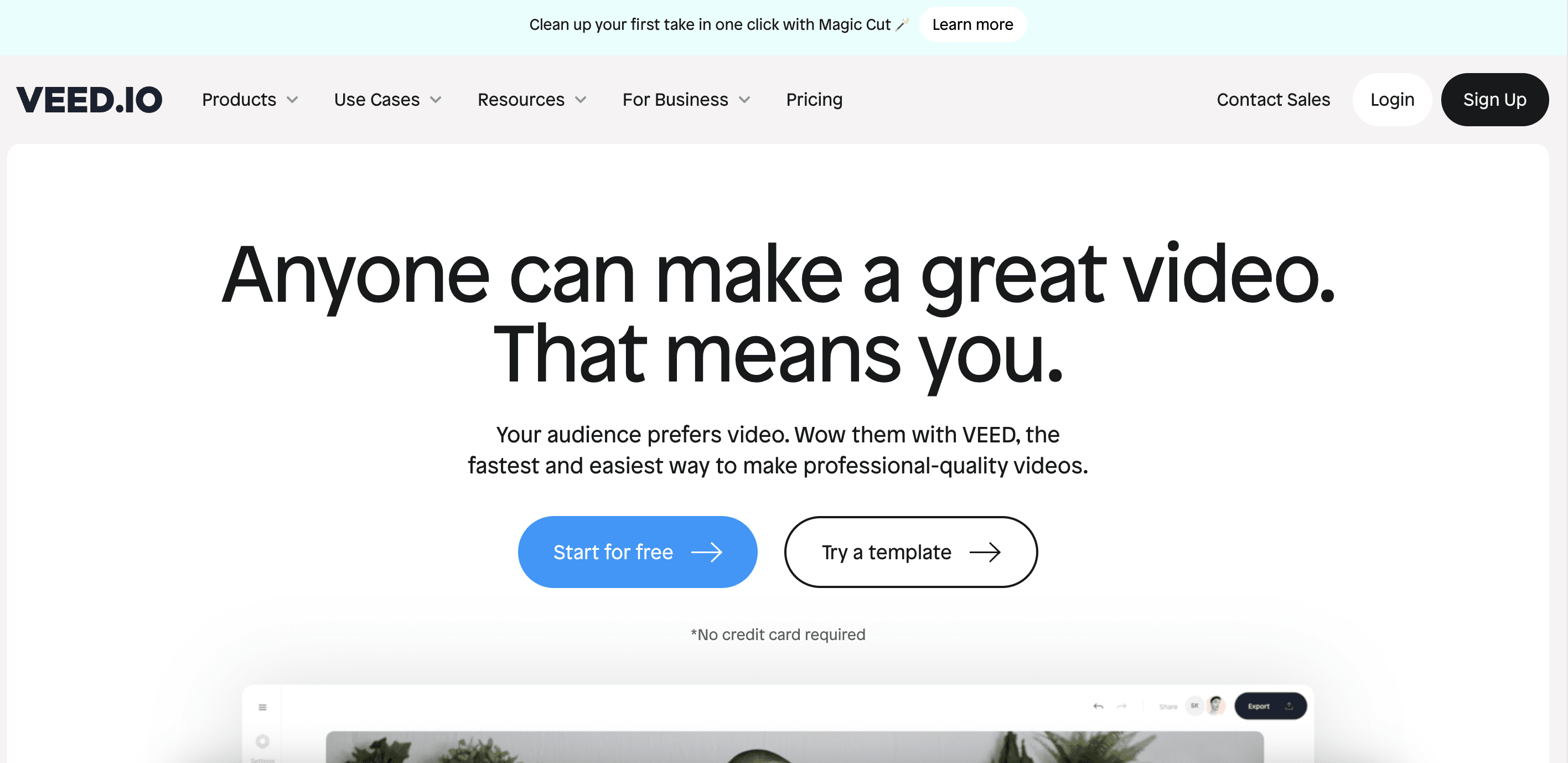
Veed homepage.
Veed is known as “Canva for video,” and has been developing its product to include the latest AI technology features—eye contact correction, clean audio, AI avatars, text-to-speech, and stock media. Combined with Veed’s timeline video editing interface, it’s even easier to make high-quality videos.
Veed is a cloud-based video editing platform that makes team collaboration easy. You can also optimize each video for different platforms, and translate them to over 100 languages. Veed also has an extensive video template library, which can help you with more professional marketing videos.
Pricing
Veed has a free plan that lets you upload up to 1 GB of content and export videos with a watermark. You also get an upper limit of 30 minutes of subtitling.
To export a video without watermark, you need to upgrade to a paid plan:
Basic: $12 per month, billed annually. Exports videos up to 25 minutes. This plan does not include AI features like eye contact correction or audio cleaning.
Pro: $24 per month, billed annually. AI-powered editing, access to stock photos and videos.
Business: $59 per month, billed annually. Custom templates, video CTAs, and AI avatars. You also get access to video performance analytics.
Pros
Unique AI features like eye contact correction
Optimizes content for social media
Simplifies video production
Video editor has one-click snap-to-grid tools
Templates specifically designed for long-form video podcasts
Remove filler words and silences
Supports translation to 100+ languages
Text-to-speech tool comes with different accents and voices
Cons
No automatic AI video maker features
Most AI-powered features are only available in higher plans
No clip snippets feature, cannot instantly repurpose long videos into short form videos
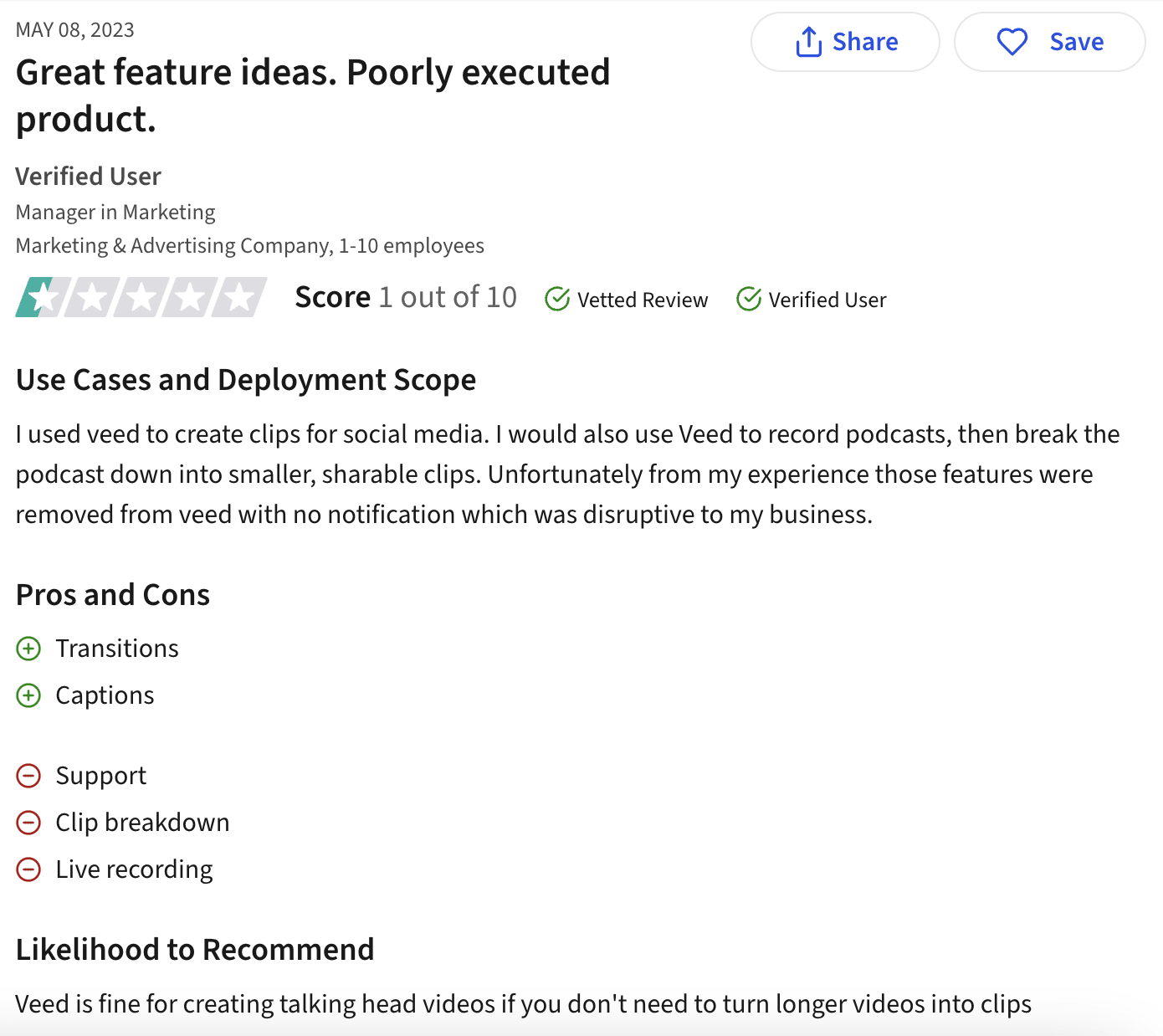
Veed user review.
Best for
Veed’s video editor is great for beginners who don’t have experience with Premier Pro or other software. Thanks to the wide video template library, Veed works best for talking head videos and other marketing or explainer video material. Veed would be a great option if you want to create an online course.
7. Synthesia
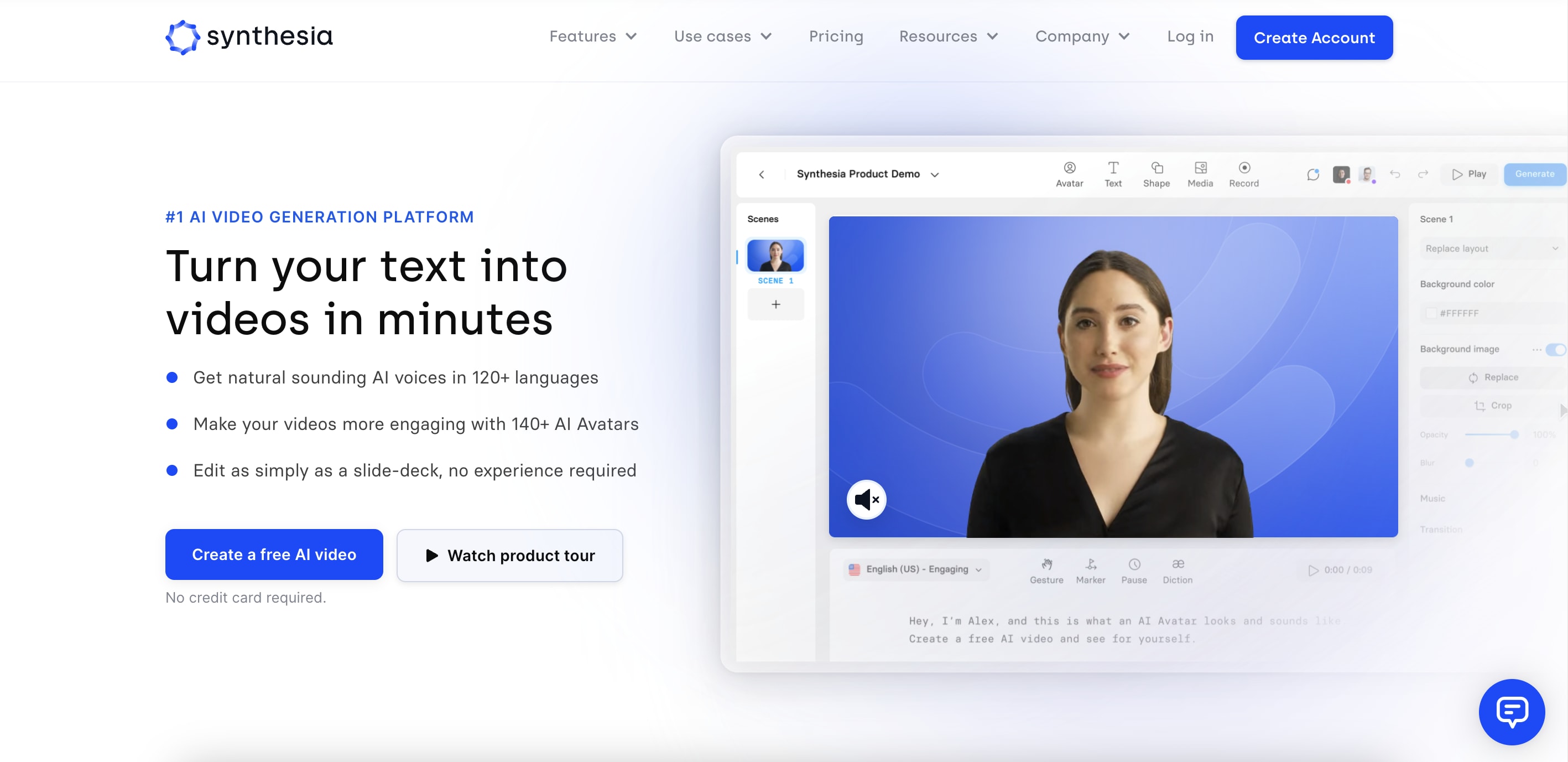
Synthesia homepage.
Synthesia is an AI video generator that uses AI avatars to make your videos more engaging. With over 140 avatars, you can choose a presenter to create talking head videos in more than 120 languages.
You can generate videos directly from text, such as a blog post or PDF, and edit your video by editing the transcript as well. And if you don’t have written text—Synthesia has a ChatGPT integration to instantly create a script.
Can it fully replace human presenters? Synthesia avatars are convincingly real—as long as you don’t stare too hard! If the focus of your video is just the avatar, your audience could notice robotic expressions and delivery, which can be off-putting. However, when coupled with engaging text, transitions, stock media, or animations, an AI avatar in the corner of your video adds realism instead of taking it away.
Pricing
Synthesia is the only tool on this list that doesn’t have a free plan or trial, but you can use its free AI video demo tool to create one sample video. You can also contact sales and request a product demo.
Here are Synthesia’s paid plans:
Personal: $25 per month, billed annually. You get up to 120 minutes of video. Synthesia only counts “new video minutes,” which is the edited content that you export.
Enterprise: Custom pricing for unlimited videos.
Pros
Most realistic AI avatars in the market
Transcript editing directly edits the video
More than 140 AI avatars
120+ languages voiceovers
Cons
Not affordable for all
Videos can get boring; not many templates, effects, or features for better visuals
Best for
If you don’t need AI avatars, Synthesia doesn’t offer any tools that you can’t get in a different AI video editing tool. But if you need to create lots of explainer or educational videos, Synthesia avatars can greatly improve your video efficacy.
How do I create an AI video for free and how much do AI video editors cost?
Video creation and editing can be a big cost for upcoming creators and small businesses.
Many AI video editors—Veed, Runway, Descript—have a free plan you can use to create videos, but they usually have a watermark that you can’t remove. This can make your video seem less professional.
AI video editors tend to cost between $10 and $50 a month, with different restrictions on the number of videos you can create. Still, this is much more affordable than creating and editing a video from scratch. 40% of marketers expect to pay up to $500 per video, and 18% expect to pay between $500 and $1,000. When you compare these financials to AI video editors, you can see how much more affordable they are.
Hire an AI video expert today!
AI video editing tools can cut hours out of the editing process, but sometimes create repetitive or basic video outputs. While this works for small businesses and creators just starting out with their content creation journey, it may not be good enough for higher engagement and traffic goals.
On Fiverr, you can hire professional freelance video editors for post-production services to get videos made specifically for your needs. You can also work with AI video artists to create custom animation that can take your videos to the next level.