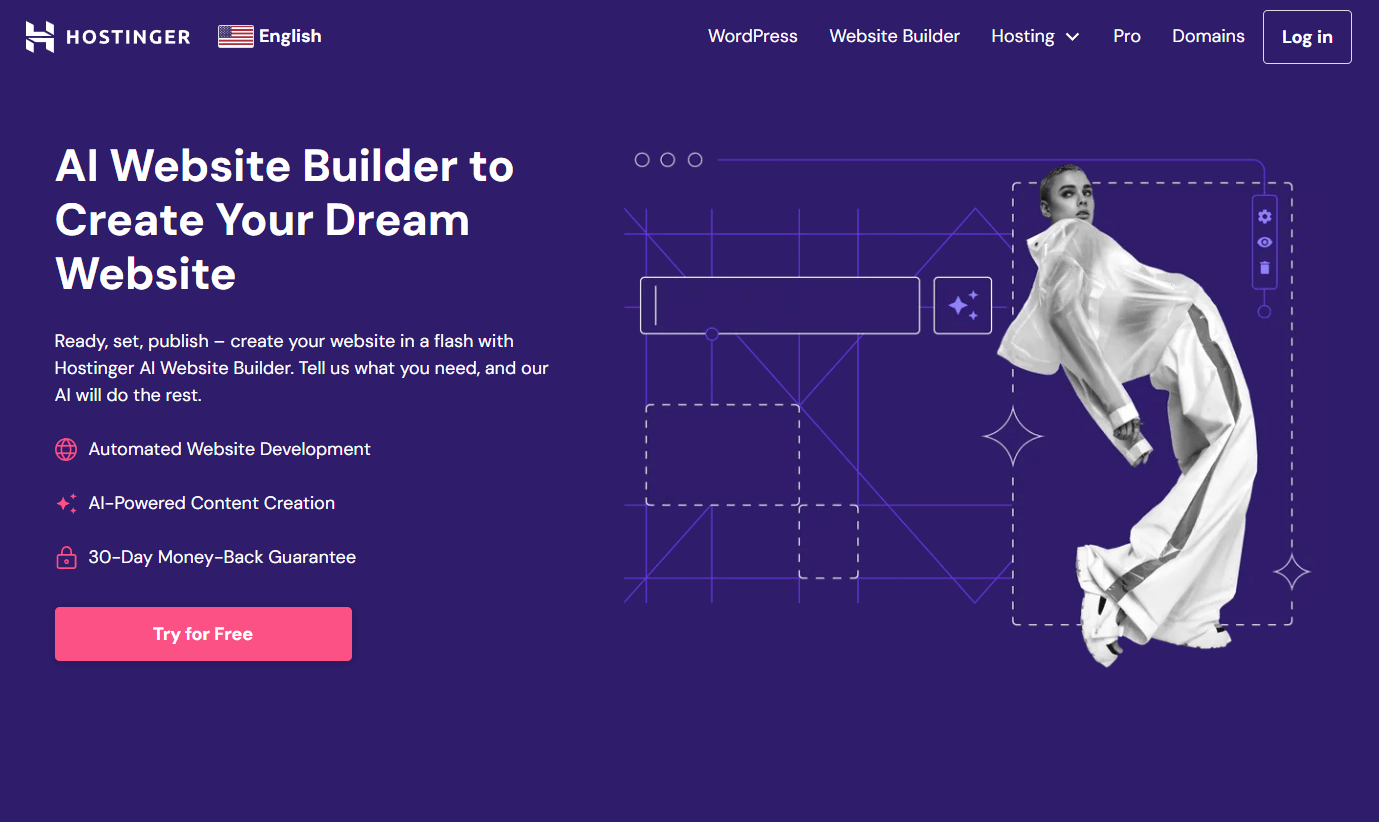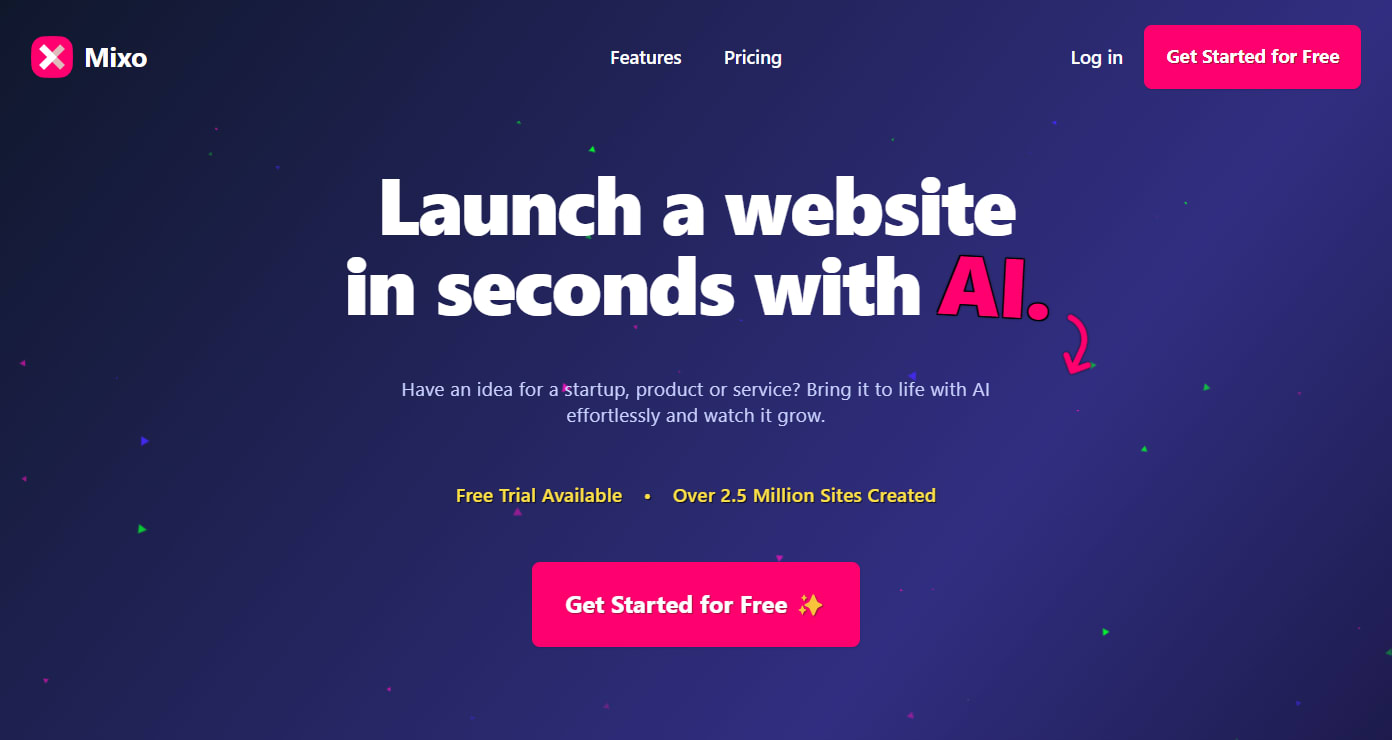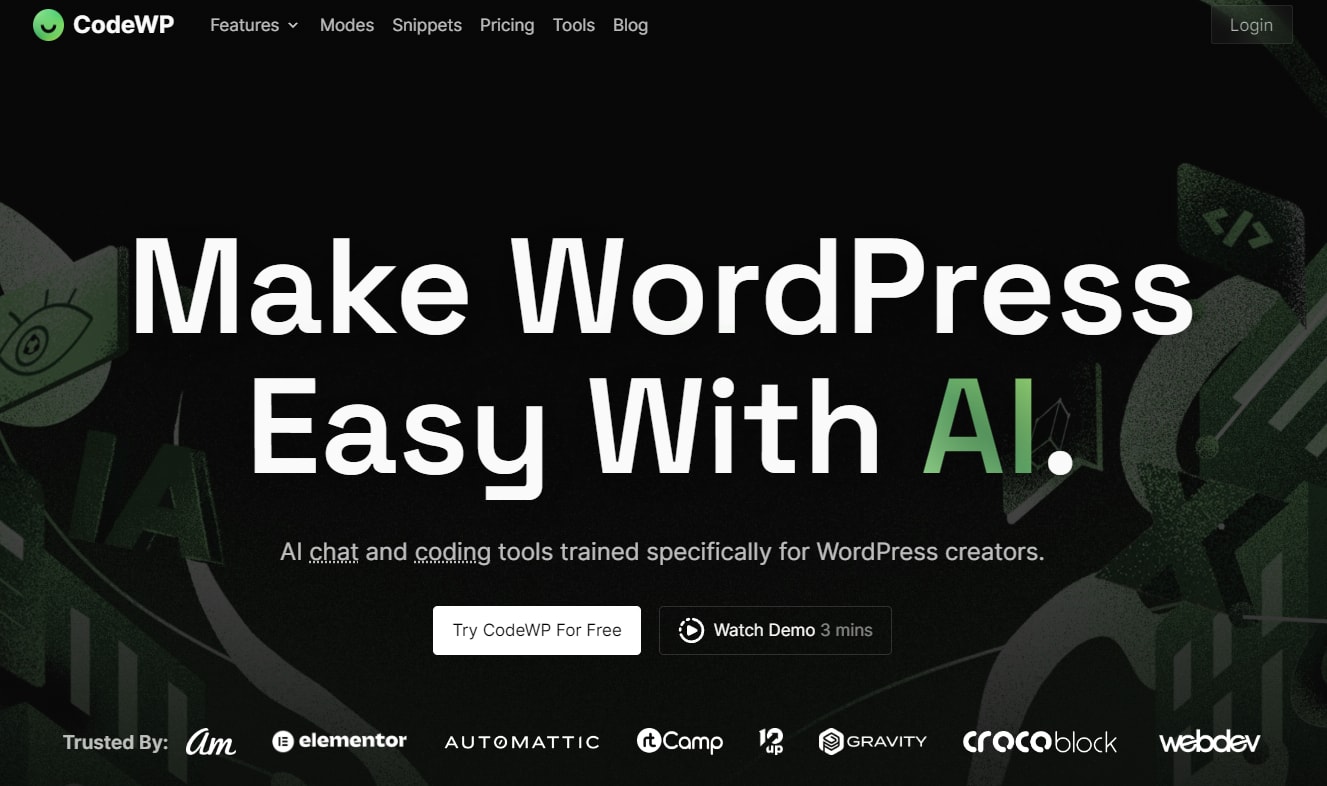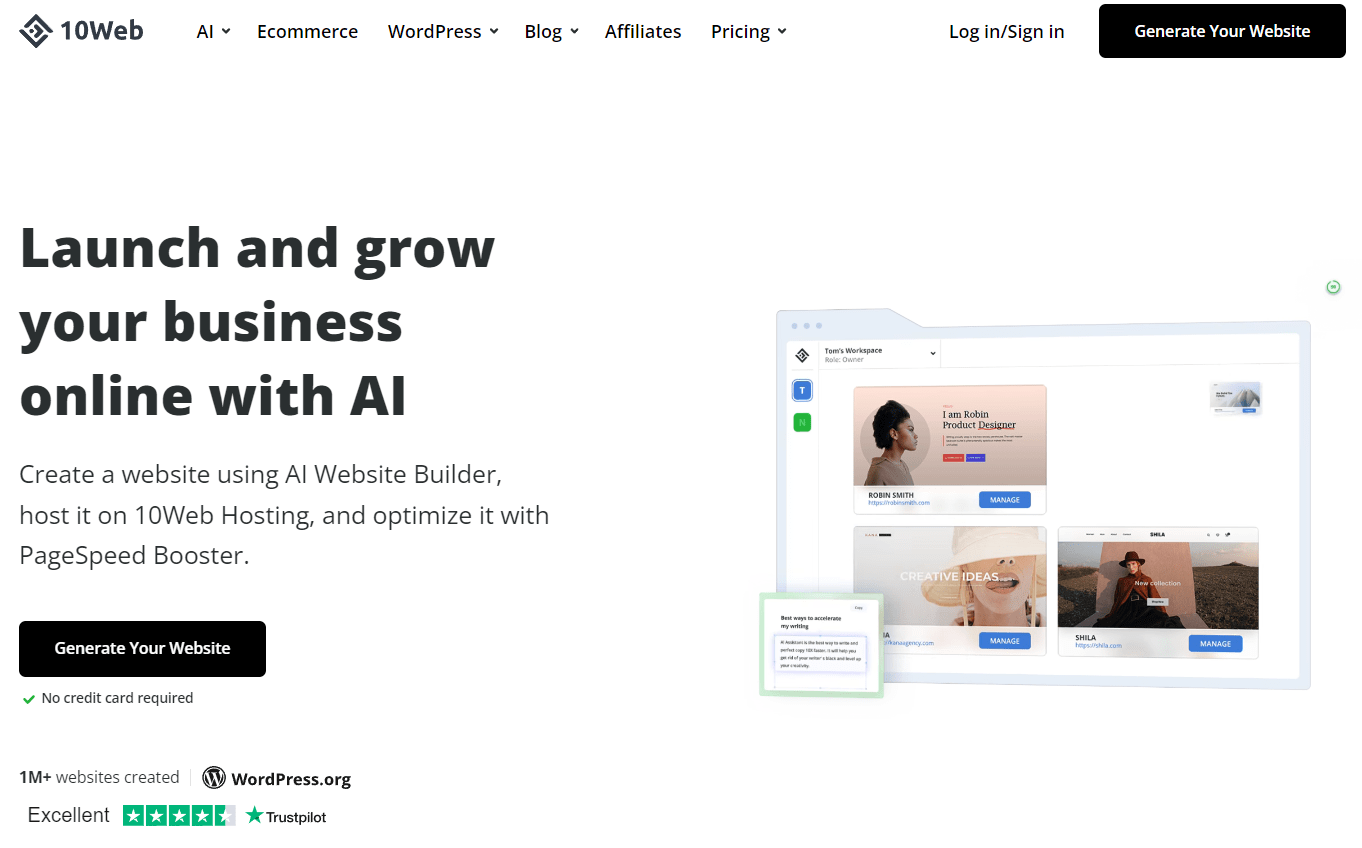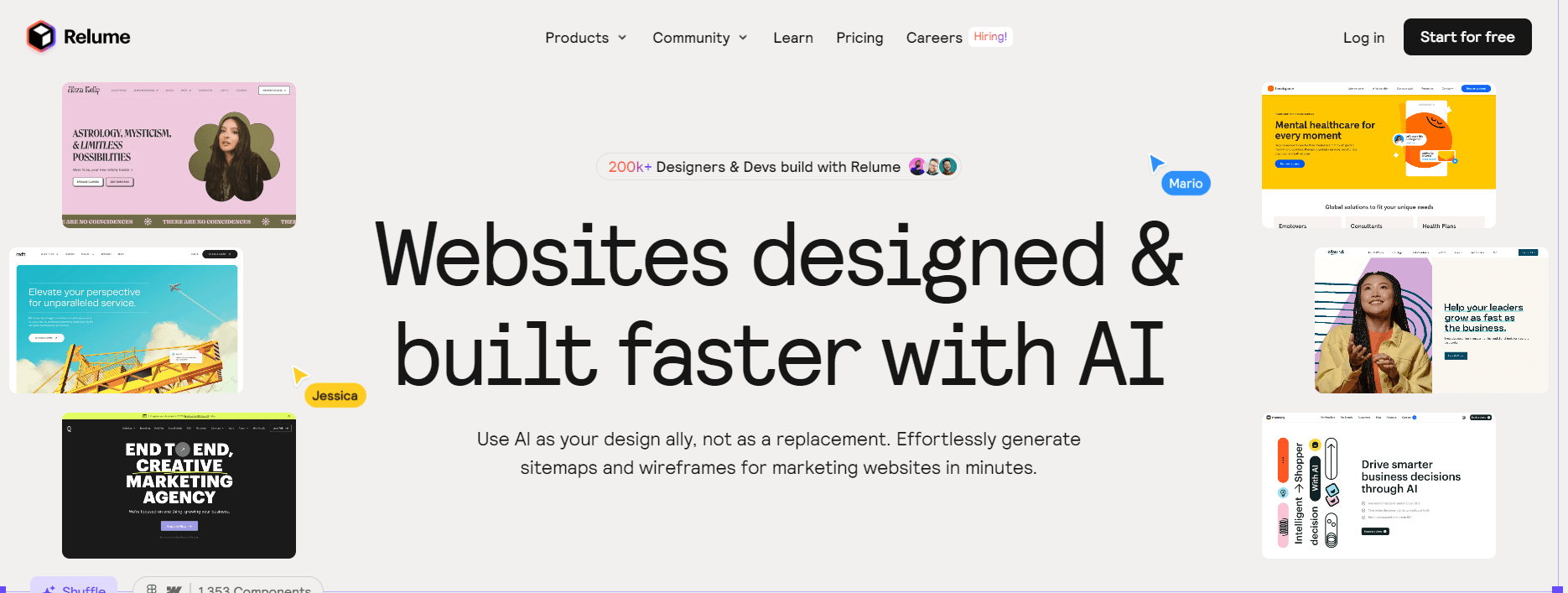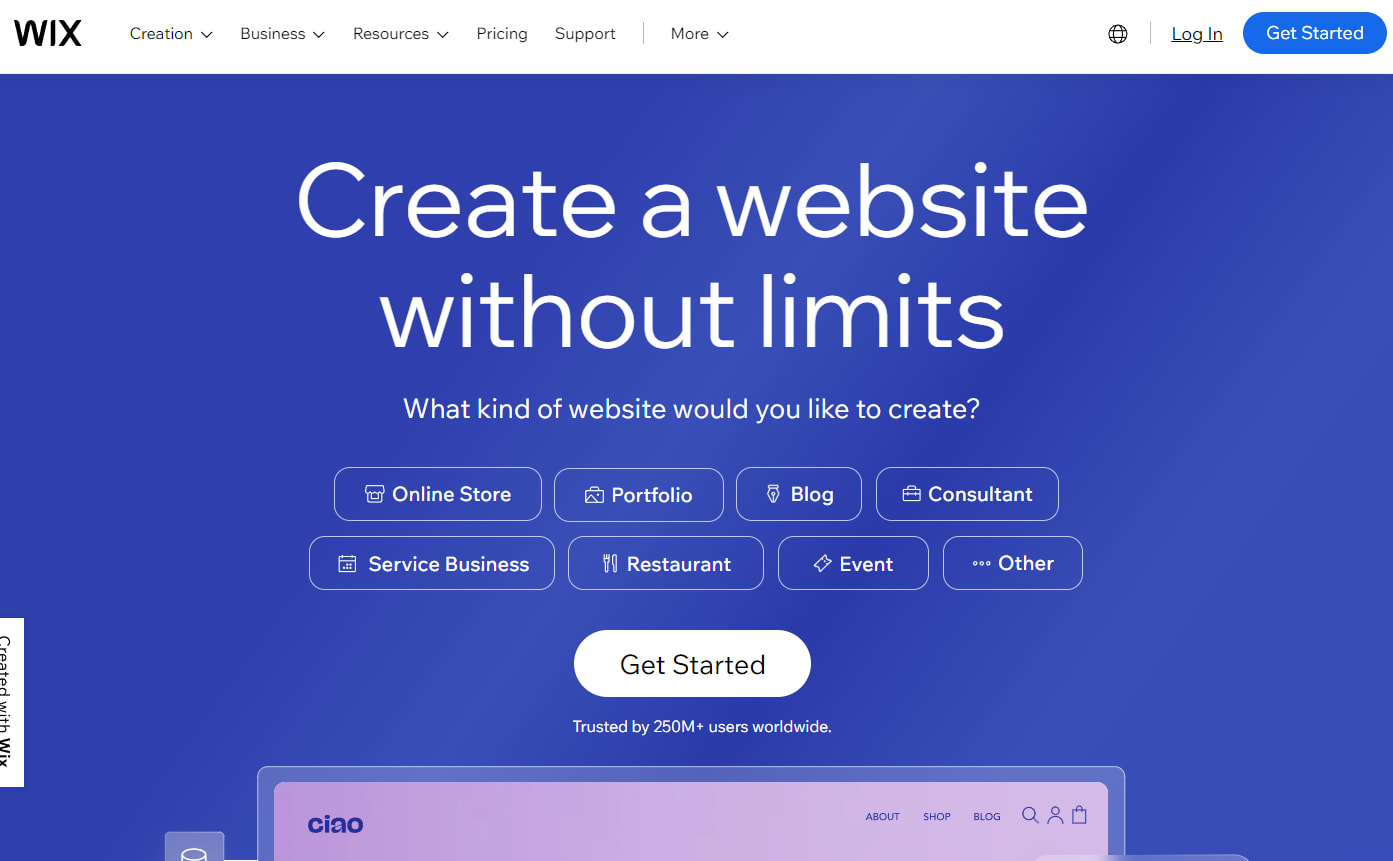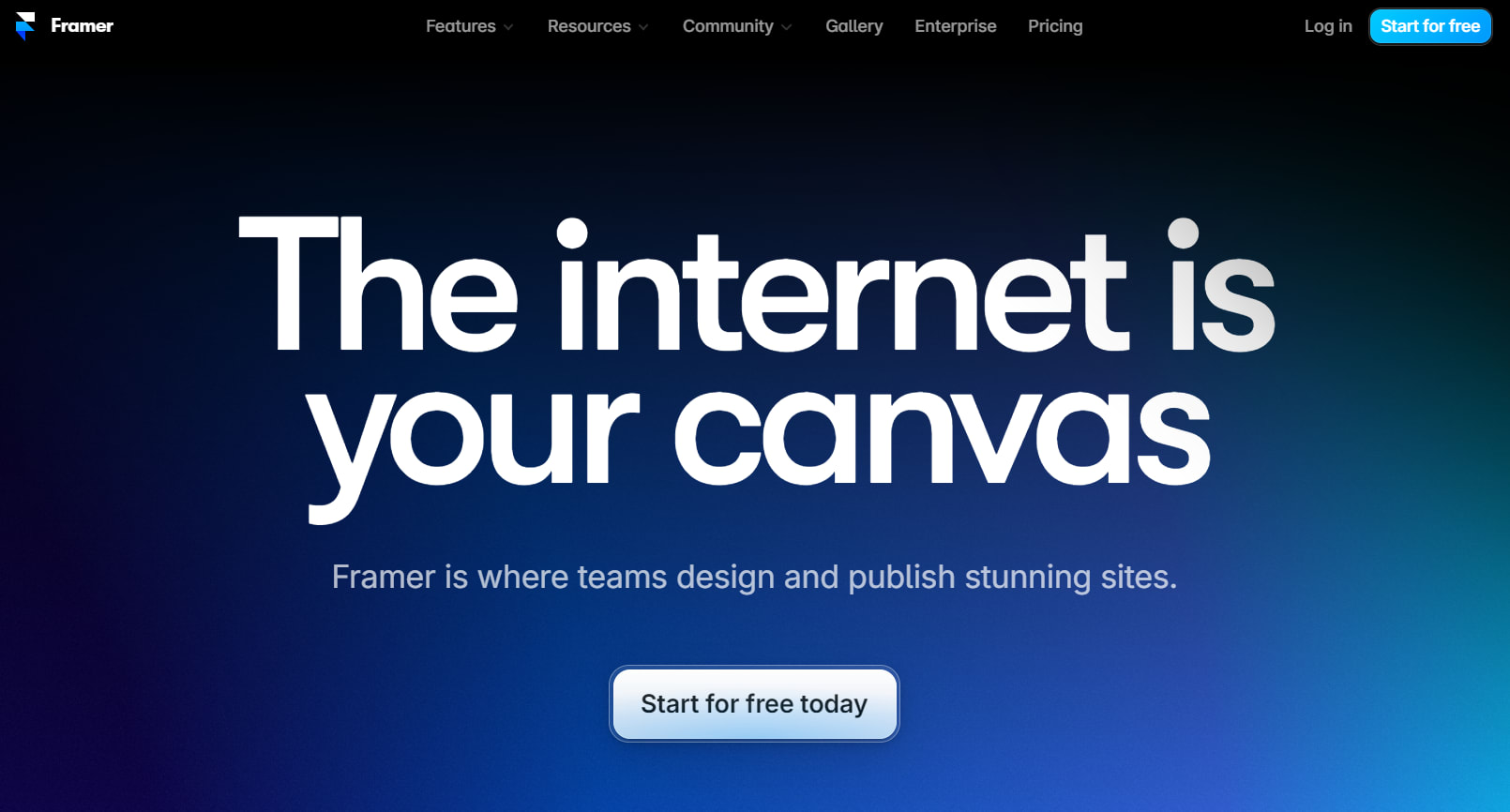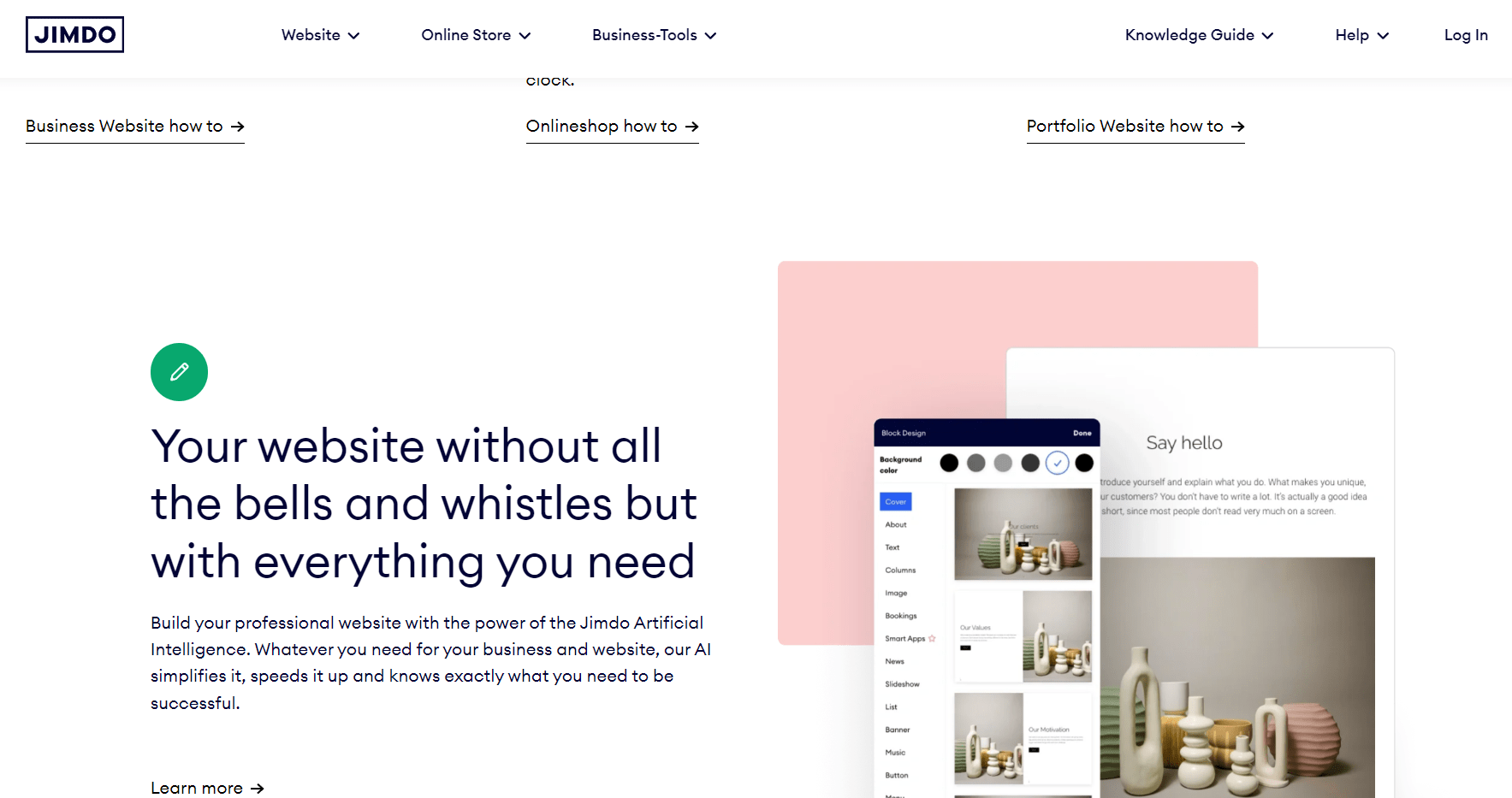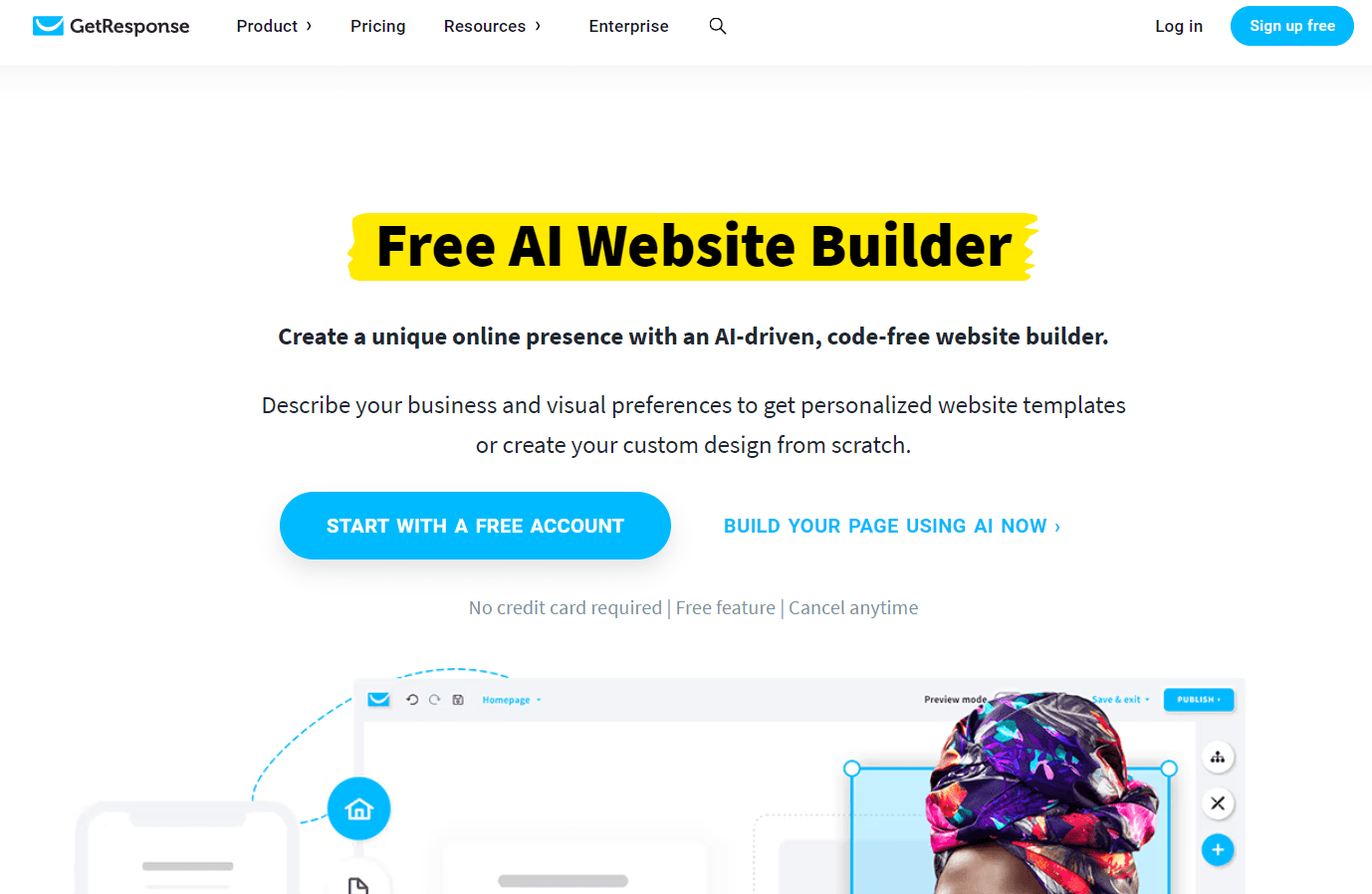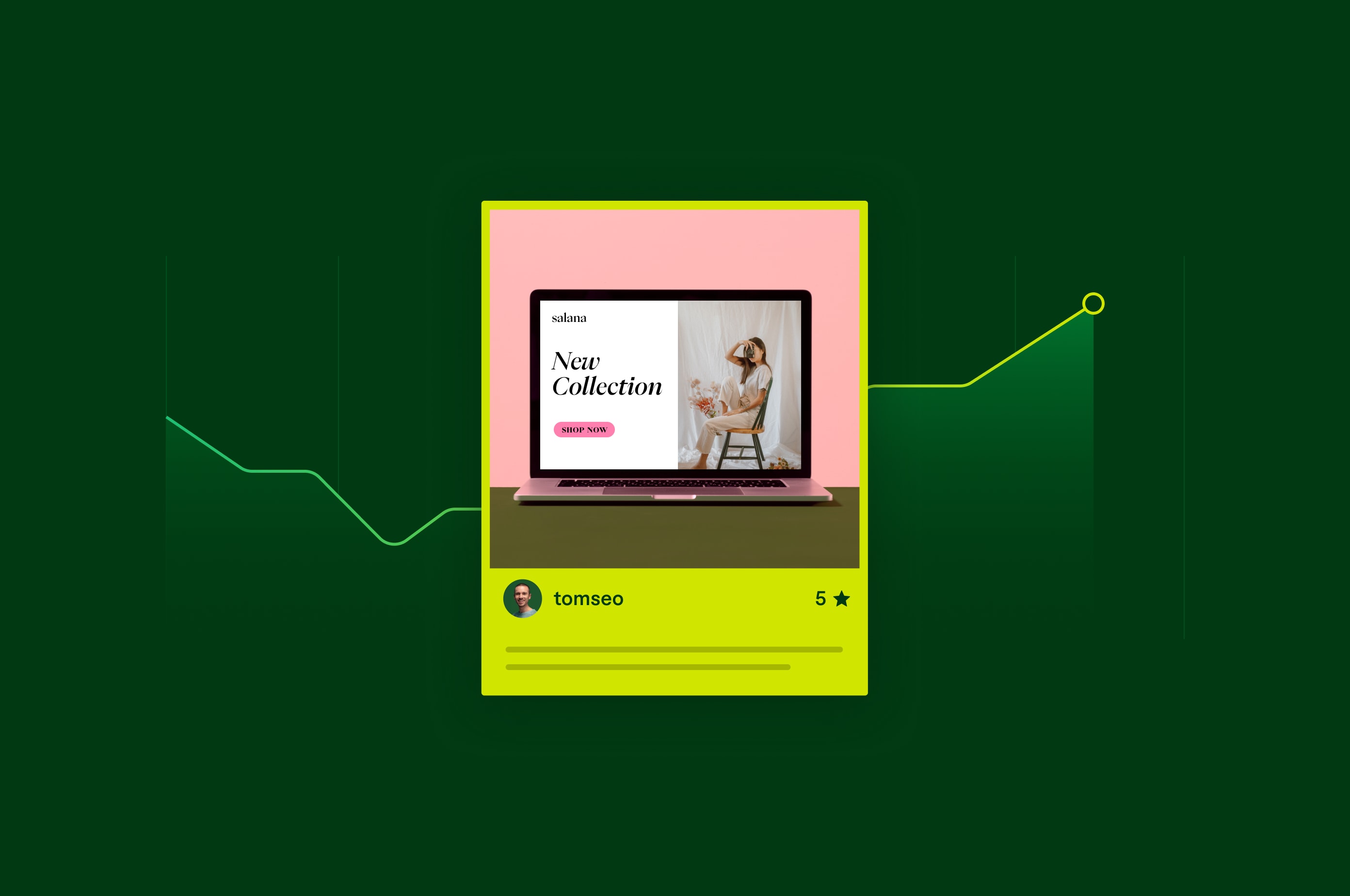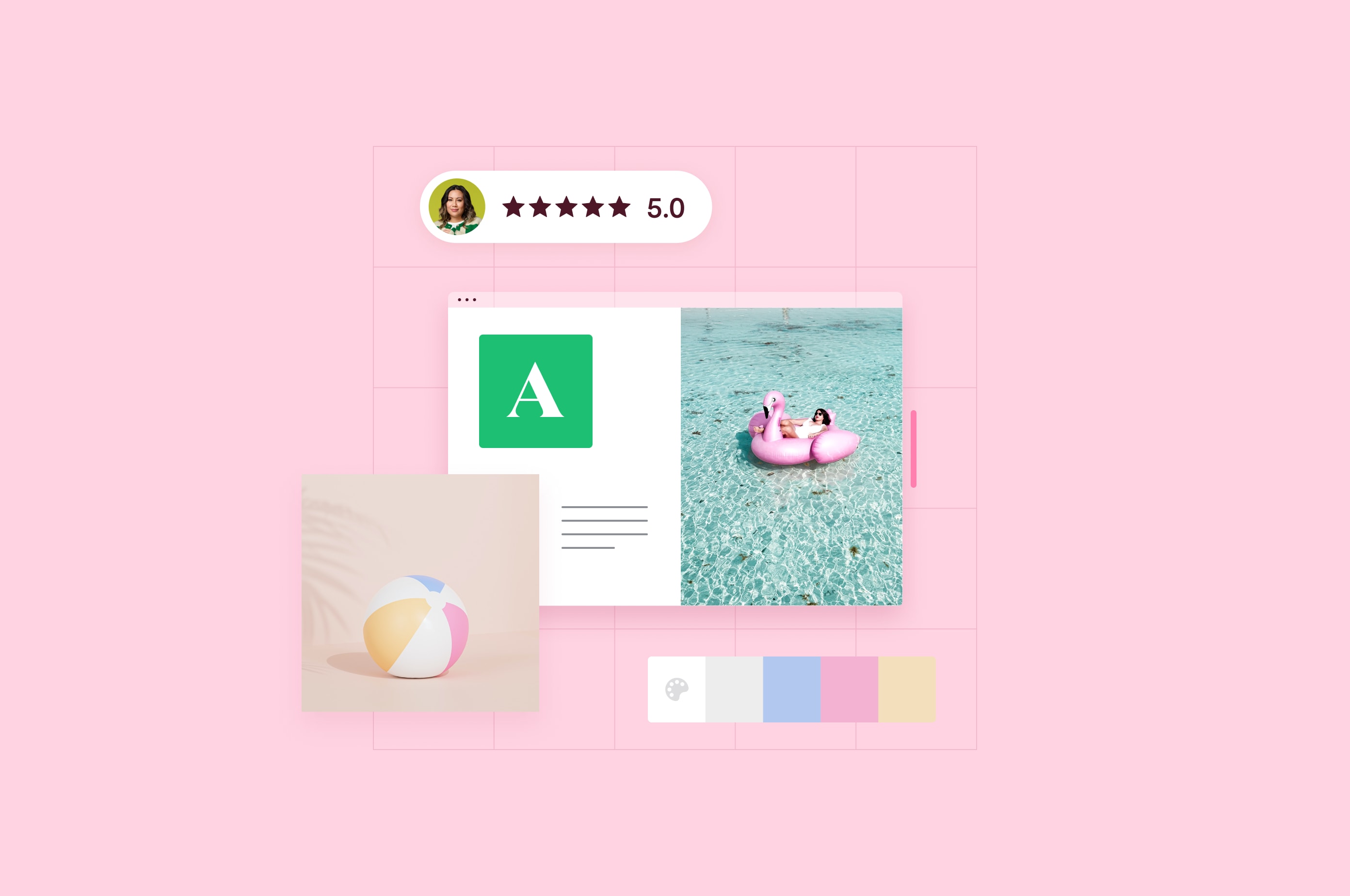10 Best AI Website Builders in 2024
AI website builders can create a full-scale website for you in just minutes. Here are the top 10 AI website builders in 2024 and insights from experts on how best to leverage them.
 June 24, 2024
June 24, 2024 13 minute reading
13 minute reading
Thanks to AI, the world will never be the same. From copywriting and image generation to full-scale web development, artificial intelligence (AI) seems to do it all.
Experts agree that using AI together with human skills is best. The consensus is that the good outweighs the bad, so big brands have jumped on the AI bandwagon with a vengeance. According to McKinsey Global Survey report, 33% of companies already use generative AI regularly, and 40% percent of organizations will increase their investment in AI.
One exciting use case for AI is building websites.
Instead of hunting through tutorials and learning numerous tools, you can type in a prompt into an AI tool and create a full-fledged website in seconds. Well—almost. You’ll likely want to edit that website or buy website design services from a pro to tweak the final product.
Still, no one can argue that using an AI website builder can save immense time and money in getting the website you want.
So let’s review the top 10 AI-powered website builders today.
Look for a professional web developer on Fiverr
Top 10 AI website builders (in no particular order)
Let’s dive into the 10 best AI website builders that we tested.
1. Hostinger—most affordable
Hostinger’s AI website builder was one of our favorites. It’s also the most affordable. Hostinger doesn’t offer a free tier, but its lowest package lets you create 100 websites, making it ideal for professional web developers offering hosting to customers.
After you type in the prompt to generate your website, the Hostinger AI displays templates to choose from. After you select a design, the AI builds the site for you.
Besides generating your website, Honstinger’s AI helps with content generation, so no need to write the website copy. Hostinger’s AI-powered content creation tool supports both image and text generation.
We recommend buying AI content editing services when using AI for content creation to ensure the text contains no errors. Another common issue with AI-powered text generation is inaccuracies, so buying fact-checking services from Fiverr professionals is also a good idea.
Cost
Hostinger’s pricing is the most competitive compared to the other AI website creators on this list. Its lowest package costs $7.99, allowing you to create 100 websites, including WordPress websites. If you’d like to add e-commerce features to your site, their $8.99/month package includes support for stores with up to 100 products and 100 monthly sales. The $19.99 package supports online stores with up to 1,000 products.
2. Durable—best for absolute beginners
Durable makes a strong claim on its webpage—it can generate a website in 30 seconds. Answering the AI prompt questions may take 30 seconds, but always review AI-generated content to ensure it matches your brand voice.
After signing up, Durable asks what category your website fits into, your business name, and the color scheme. The system then builds your website. If you don’t like any sections, click the “Regenerate” button for the AI to regenerate that section.
It’s cheaper to generate a website using AI and have a pro double-check everything than to pay to build a website from scratch. To get your website’s design double-checked, buy UX (User Experience) services from Fiverr professionals.
One unique selling point is Durable’s basic CRM (customer relationship management tool), which tracks customers who contact you through your website’s contact form. The CRM integrates with your email, and Durable even provides AI text generation for email copy for your email marketing campaigns.
Cost
Durable’s free tier lets you create a single website and manage five CRM contacts, although you can’t connect to a custom domain. The paid plans—each supporting custom domains—range from $12/month (max 50 CRM contacts) to $80/month (unlimited CRM contacts).
3. Mixo—best for rapid idea testing
Mixo’s upper hand is its unlimited free website testing. After typing in your prompt, you’ll select a goal for the site, such as collecting email subscribers or sending customers to a product page.
Unfortunately, Mixo generates the same layout for every website it creates, only modifying the images and text for each one. It’s excellent for rapid testing—you can generate a landing page within seconds—but you may want to switch over to one of the other platforms after you finish the testing phase.
Cost
Mixo costs $7/month for a single-page website or $39/month for a site with 50 pages.
4. CodeWP—for WordPress coders
CodeWP is an advanced AI tool for developers that generates WordPress code for plugins, pages, or any other aspect of the platform using simple chat prompts. The AI tool stays up-to-date with the latest changes to essential WordPress plugins, allowing it to write code using the latest versions of a chosen plugin.
CodeWP is for professional web developers, but also suits people with basic WordPress knowledge wanting to customize their WordPress website. For more advanced WordPress customizations, you can buy WordPress development services from Fiverr professionals.
Cost
CodeWP’s free tier offers many features to generate code for WordPress. However, to generate code for popular plugins, you must upgrade to a paid version. It has a pro version that costs $18/month and an agency version that costs $48/month, each billed annually.
5. 10Web—great for agencies
If you want to edit multiple websites in one place, 10Web is an excellent choice. Its AI-driven platform asks for quite some info upfront, ensuring it has all the data it needs to carry out your web design. It also asks you how many websites you’re managing.
If you need to migrate any websites to 10Web, its AI assistant will help you.
It’s geared its AI technology to get down to the details, and its AI website generator even asks you for the tone you want to use for your website’s copy—informal or formal.
Cost
Although 10Web has a free plan, it doesn’t allow you to edit your website, which makes the free tier pretty useless as a business tool.
Its basic plan costs $8/month when billed annually. And its premium version costs $36/month.
6. Relume—for professional web developers
Relume is a professional development tool that lets web developers generate wireframes, mockups, and prototypes using AI. Relume integrates with Figma and Workflow, allowing pro developers to save time creating layouts.
Writing prompts to generate randomly designed sites may work for many businesses, but front-end AI website builders are unlikely to eliminate professional web development. Large corporations still want specific branding. A tool like Relume allows professional web developers to speed up the earlier steps necessary to create a professional website, reducing the overall cost for the corporate website.
To generate a website, you can use AI prompting to create a sitemap and site structure, which is easy to edit with a drag-and-drop interface.
Whereas many other tools work in a black box, Relume lets developers control every step.
Cost
Relume has a free tier for a single project. It gives you a free Figma kit and unlimited AI usage. The Starter tier costs $32/month (billed annually) and lets you create three projects, whereas the Pro tier costs $40 and lets you work on unlimited projects.
You’ll also need a Figma or Webflow account, depending on which platform you prefer for web design.
7. Wix—proven website builder in the AI space
Wix is a veteran of AI-generated website design. The company launched its AI-powered website builder—Wix ADI—in 2016, long before generative AI hit the scene. Since ChatGPT, Wix upgraded its AI website builder to use ChatGPT so you can create your website via a casual conversation with its chatbot (ex: telling it your business name and what you do).
You can also leverage its AI features for content generation, such as text and AI-generated images.
To build your website using AI, click the “Get Started” button on the Wix homepage and select “Let Wix build the website for you” when prompted. Its AI algorithms then take you step-by-step through creating web pages for your website.
Cost
Wix has a free plan that lets you build a 100% customizable website. After creating the website using AI, you can edit it using Wix’s sophisticated web builder, a drag-and-drop interface that makes it easy to move design elements around with no HTML knowledge.
Unfortunately, the free version doesn’t let you connect a custom domain, which isn’t ideal for business users.
Wix’s paid plans range from $16/month for the Light Plan, which doesn’t support e-commerce, to $159/month for its Elite Business Plan. Most small businesses that need e-commerce features will find Wix’s Core ($27/month) and Business Plans ($32/month) more than adequate.
8. Framer—best for premium DIY sites
Framer is an incredibly sophisticated website builder that recently added AI features. It allows you to build websites using a simple prompt. After providing the prompt, Framer walks you through the generated content, allowing you to select color schemes or make other minor tweaks. The process feels streamlined, making for an excellent user experience, and the final website is automatically mobile-friendly and responsive.
Framer’s automation streamlines creating a professional website so you can quickly generate an online presence for your business.
Cost
Like many other site builders, Framer has a free tier that doesn’t let you use a custom domain. Framer is pricier than many other AI website builder tools because it charges per website, and the price increases based on your site’s traffic.
Its cheapest package is the Mini package at $5 per website per month, caps site traffic at 1,000 visitors, and only allows a single page. Its top-tier package costs $30 per website per month.
If you’d like teams to collaborate on websites, the Teams pricing ranges from free, with limited functionality, to $40 per editor per month.
9. Jimdo—excellent for beginners
Jimdo is another veteran website builder offering an artificial intelligence option called Jimdo Dolphin in 2017. Its free AI website builder asks you a few questions and then creates your website’s landing pages. You can edit the generated site using its site builder, which has an intuitive interface, making it suitable for beginners and veteran web developers.
The drag-and-drop editor has many customization options, such as choosing a color scheme or adding social media icons. The site builder’s ease of use lets you create professional websites rapidly.
Cost
The free plan doesn’t allow you to use your own domain, and its pricing starts at $9/per month for the basic features and goes up to $14/month if you’d like SEO (search engine optimization) features. Its online store package starts at $18/month and goes up to $24/month, which is still far cheaper than Shopify.
10. GetResponse—ideal for email marketing
GetResponse is known as an email marketing platform, but also provides a free AI-powered website builder. It’s the only platform on our list that lets you connect a custom domain on its free tier.
To build a website, you answer two questions and then describe your business in a text box. The GetResponse wizard allows you to select various features for your site, such as an FAQ page, chat feature for customer support, signup form, or contact form. You can also specify an existing website that GetResponse then reads to emulate the style.
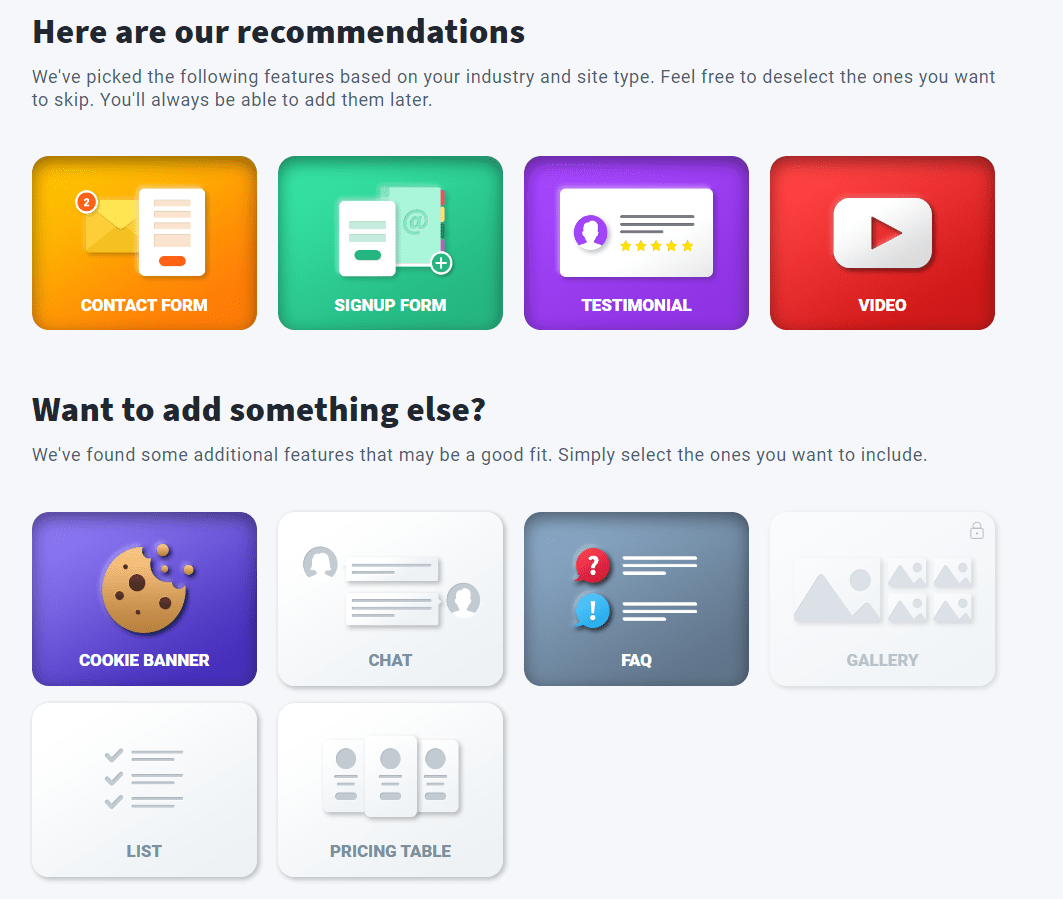
GetResponse AI builder wizard.
GetResponse’s final designs weren’t the greatest on the block, but its ease of use makes it a strong contender in the AI website builder landscape. GetResponse’s ability to create a website using AI is a bonus for people who already use it as an email marketing platform.
Cost
GetResponse has a free tier that lets you use the AI website generator and connect to your domain. Prices for paid plans range between $19 and $119 monthly, with significant discounts if you sign up for an annual plan.
The major differences between platforms relate primarily to GetResponse’s email marketing capabilities because AI website generation isn’t its primary service offering.
Can AI website builders replace professional web developers? Experts weigh in.
Much hype exists about whether AI beats human skill and intelligence. In our experience, AI is an excellent tool for aiding productivity, but it’s far from a silver bullet. In some cases, AI may even reduce the quality of work you’re trying to produce, especially if you have a precise idea of what you want to create.
Ari Krzyzek, CEO and Head of Strategy at Chykalophia, a creative and web agency, has worked on web development for 12 years. Her team recently started testing AI website builders to explore their capabilities. They found that building a website using only an AI website builder omits the deep strategy steps required for a business’s branding and marketing.
“If you need to use an AI website builder to save on cost, ensure you have the proper strategy, goals, and ideas in place first on how the website will support your business,” she tells Fiverr.
Whether your website’s purpose is to generate leads, get visitors to book calls, or share your business’s latest news, Krzyzek recommends planning how each step ties in strategically with your website. She also recommends considering the user experience in each step.
Be prepared to edit what AI creates for you
Krzyzek recommends adapting any AI-generated content to be consistent with your brand and not look template-generated.
“The best thing about using an AI website builder is to validate your idea and get inspiration from it,” she says. “AI website builders can generate some relevant copy and images for your business that you can share with your internal marketing/web team to refine them to fit into your business goals and marketing plan.”
Robert Brill, CEO of Brill Media, a digital advertising agency for scalable business growth, tells Fiverr that he’s used an AI landing page generator to generate a page in just a few clicks. However, modifying the page’s contents to focus on his business’s nuances was far more intensive.
“Overall, using AI is a good way to develop a standard page with best practices programmed into the layout,” he says. “Customizing it takes a little time, but compared to starting from scratch, it’s a big time-saver.”
Brill advises businesses interested in using AI website builders to prepare to create customized text and imagery for their companies once the AI tool finishes the basic layout.
Alexander Zuidam, sales and marketing manager at SEO agency upMention, tried several AI website builders for a temporary page his team was building. Unfortunately, the process ended up being more troublesome than they hoped for.
“AI website builders offer a quick way to create landing pages,” he says. “However, the customization around design, color, and content can make the process longer.”
Should you use an AI website builder or hire a pro?
As impressive as AI website builders are, they have their limitations. In addition to the ones we’ve mentioned, AI website builders typically lock you into that builder’s vendor. For example, you can’t move a website created on GetResponse to another web host.
Vendor lock-in can be a significant issue when you’re scaling a startup.
However, the ability to generate many sites quickly by using AI website builders means you can test various layouts. After finding the best one for you, buy web development services to recreate that version on a different web hosting service. Following this approach is likely still cheaper in the long run than paying someone to develop a new site each time you want to test a different layout.
If you have precise requirements for your site and want these translated into design and functionality, then an AI website builder may not be for you. However, the developer may use various AI tools to speed up your development, so everybody wins.
The evolution of AI website builders
Excellent website builders have existed for many years. These website builders allow non-developers to create slick-looking websites without code. These tools made website building relatively simple and far cheaper than hiring a trained web developer.
Unfortunately, these website builders suffered from several drawbacks, including:
Steep learning curve: The more customizable a website builder is, the steeper its learning curve.
Time-consuming: Website builders may save money but cost a lot of DIY time.
Black box nature makes debugging challenging: When using a website builder, you can’t dive into the code, making debugging challenging.
Lack of customization: It’s better to create your own website for full customization.
Although AI website builders don’t solve all the above problems, they make significant progress in alleviating many of them.
For instance, website builders leverage ChatGPT. By connecting this functionality with an existing website builder, users can now provide conversational instructions to the AI website builder, translating those instructions into back-end functions that develop the website.
AI website builders make it easier to develop websites because:
The learning curve is smoother: You typically tell the website builder what to do in plain English, and you don’t need to dive through endless tutorials to do something as simple as changing a button’s color.
They’re less time-consuming: Because you don’t have to learn a new platform, you spend less time tweaking things.
Customization is more straightforward: You can provide verbal instructions on what to customize.
Each website builder works differently, and the above are general guidelines.
The AI-driven website creation process follows an even greater Black Box method than traditional website builders, so consider buying website development services from a pro if you need a highly specific website developed.
Enhance your website with services from Fiverr professionals
Fiverr is a marketplace of professional freelancers offering services across business needs, from marketing and social media services to programming and web development.
Each seller ranks based on previous work completed, a customer satisfaction score, and responsiveness to customer queries. Also, Fiverr’s Pro Sellers—depicted by a pro badge on their profile—are hand-vetted professionals by Fiverr’s team, ensuring you receive only top-quality service.
Finding a freelancer on Fiverr is easy. You sign up for an account on Fiverr, then browse the different service categories in the top menu or search in the search box for the type of service you need. You can filter the results on the search results page to get closer to what you’re looking for.
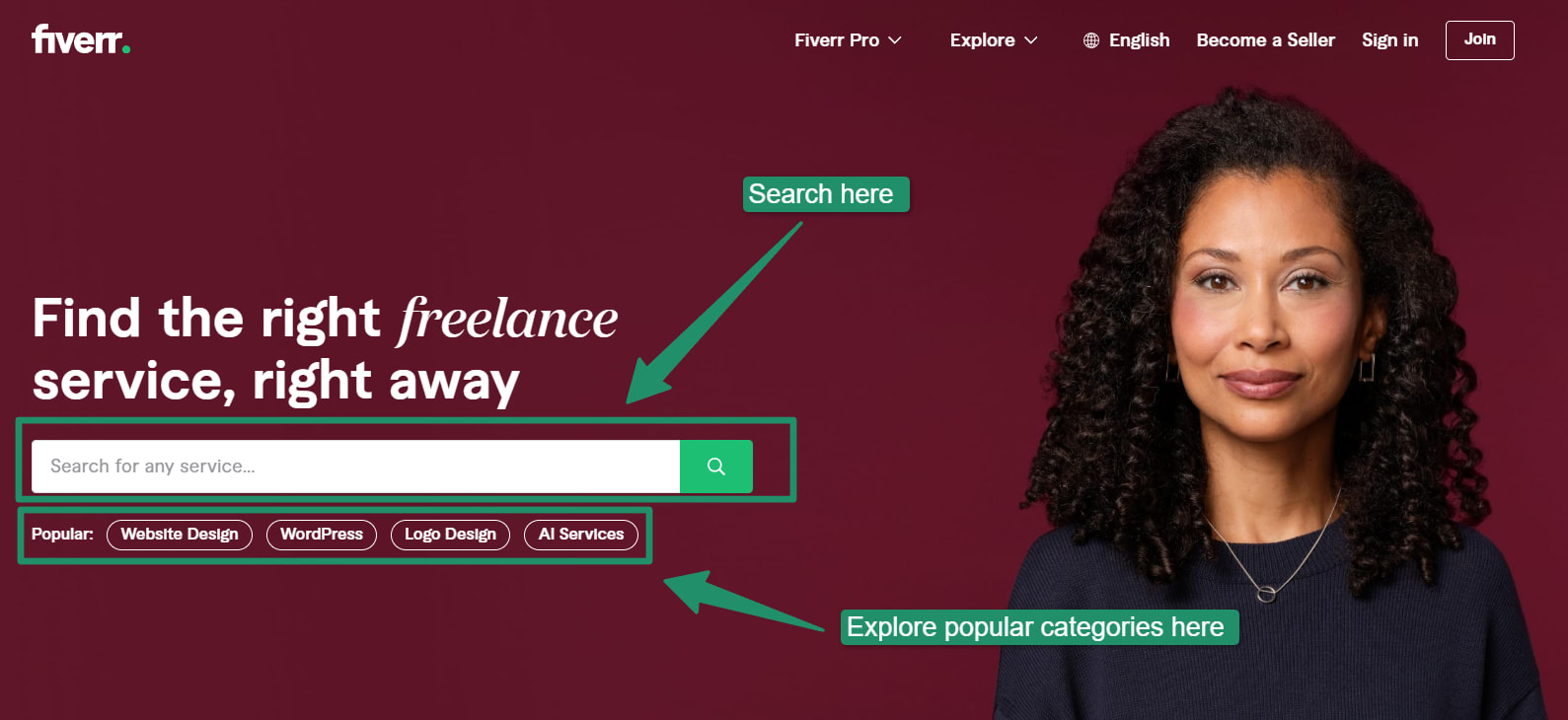
Fiverr home page.
To find the right freelancer for your project, open an account on Fiverr today.