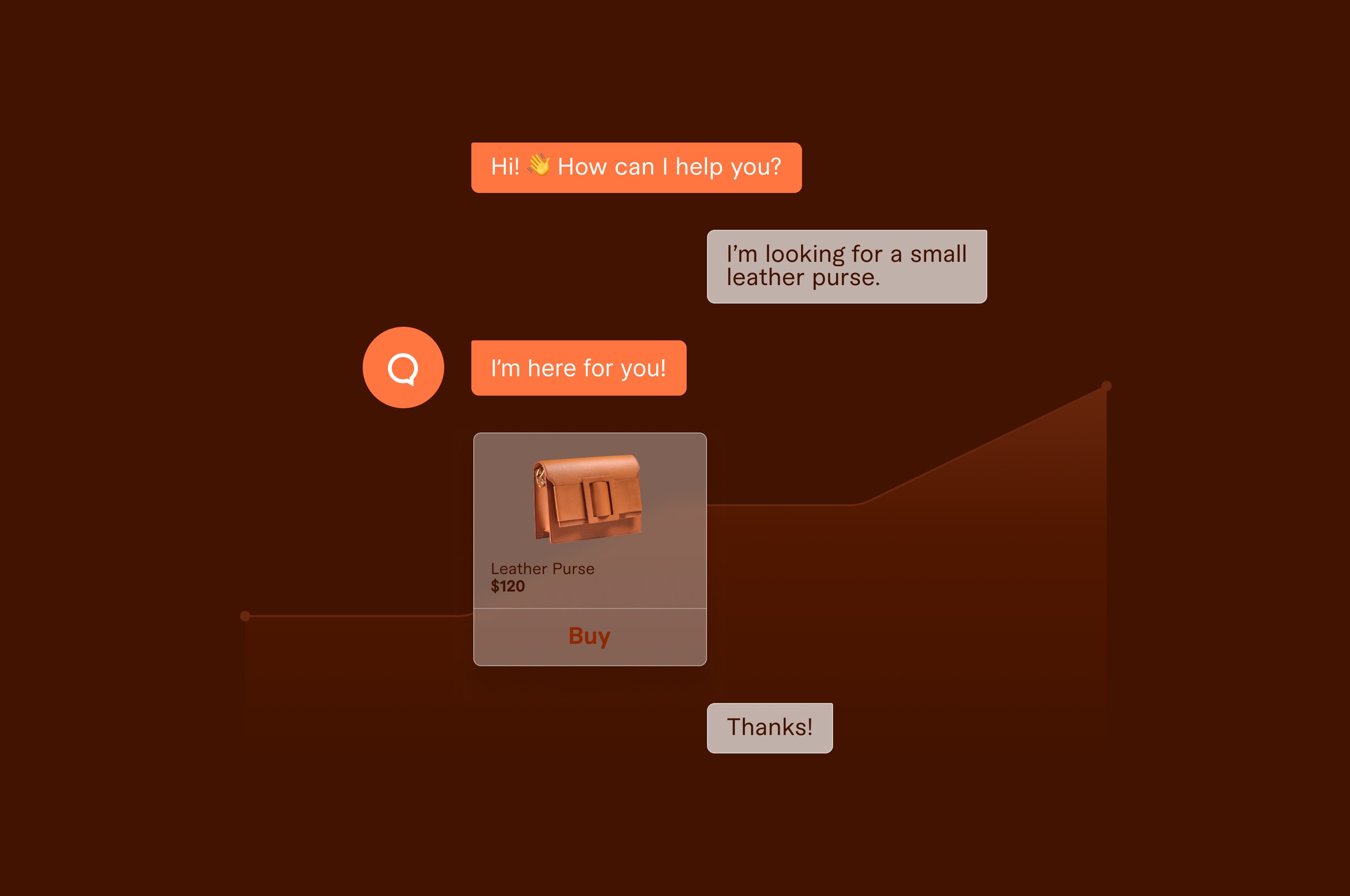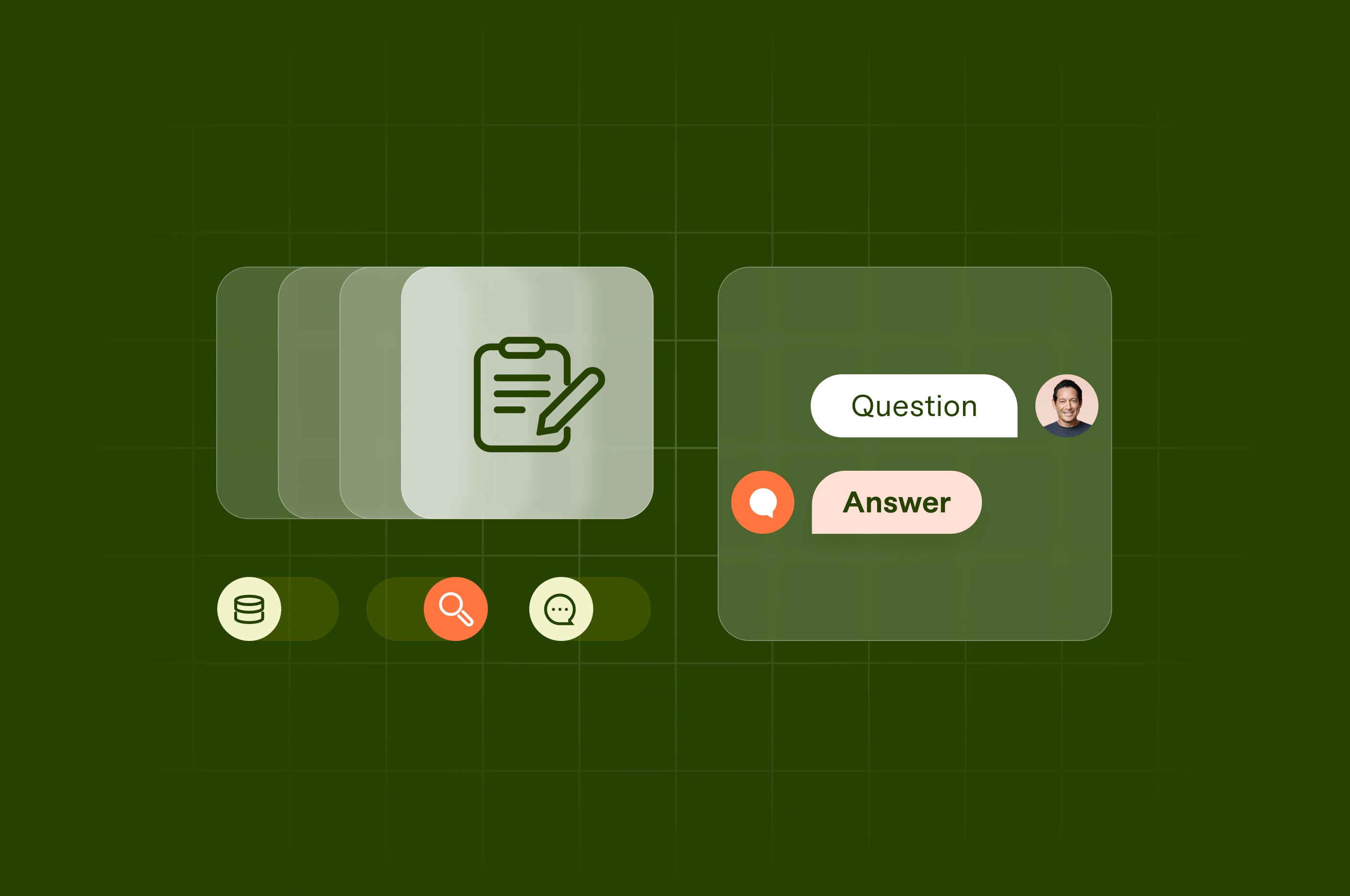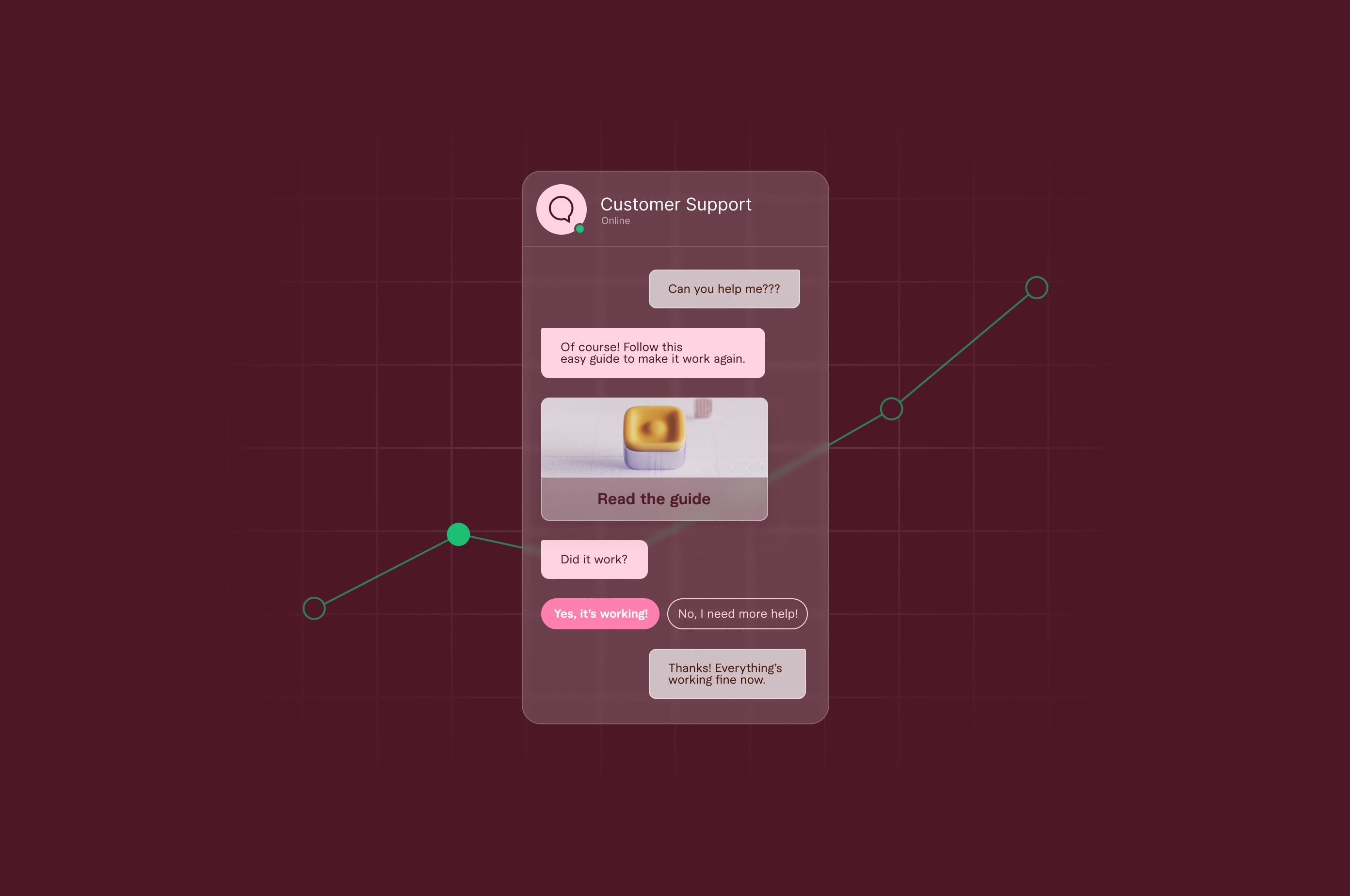Top 5 Platforms for Building a Conversational AI Chatbot in 2024 | Discord, Chatfuel, and More
Discover the top 5 platforms for launching a conversational AI chatbot for multiple use cases. Create your own chatbots for customer support, community management, ecommerce, and digital marketing.
 January 5, 2024
January 5, 2024 11 minute reading
11 minute reading
Are AI chatbots really an essential tool to create the best customer experience?
According to a 2023 study, 74% of business owners say a chatbot helped them reach their business goals.
One of the top strategies for fostering customer loyalty is providing excellent customer support and building community engagement—and AI chatbots can help you achieve both.
Instead of using a traditional rule-based chatbot service, building your own AI chatbot helps you create a conversational experience that closely mimics human interactions.
In this guide, we’ll look at the top 5 platforms for building the best conversational AI chatbot. We’ll also take a closer look at the difference between traditional chatbots and AI-powered bots, and the key benefits of investing in one.
Let’s get started.
Find an expert chatbot developer on Fiverr
What are AI chatbots?
AI chatbots are powerful tools that can significantly benefit small to medium-sized businesses. These automated virtual assistants use artificial intelligence (AI) and natural language processing (NLP) to interact with customers and users through text-based or voice-based conversations.
What’s the difference between chatbots and conversational AI?
So how is a customer support or ecommerce website chatbot different from a conversational AI chatbot? Non-AI chatbots run on rules or pre-determined conversational flows and triggers. These chatbots excel at providing quick, targeted responses for frequently asked questions or guiding users through standard procedures.
A conversational AI chatbot has natural language understanding (NLU) and answers from a deeper well of knowledge and context. Through machine learning and language models, they can engage users in dynamic, human conversations. These AI chatbots can comprehend context, intent, and even nuances in language.
They're not limited to fixed scenarios. Instead, they adapt and learn from each interaction, continuously improving their ability to understand and respond to a range of user needs.
Think of regular chatbots as trained specialists, while conversational AI chatbots are versatile, ever-evolving conversationalists—capable of engaging users in deeper, personalized experiences.
That’s why AI chatbots are perfect for advanced tasks like community building where human-like interactions foster genuine connections, enhance customer engagement, and create a sense of belonging.
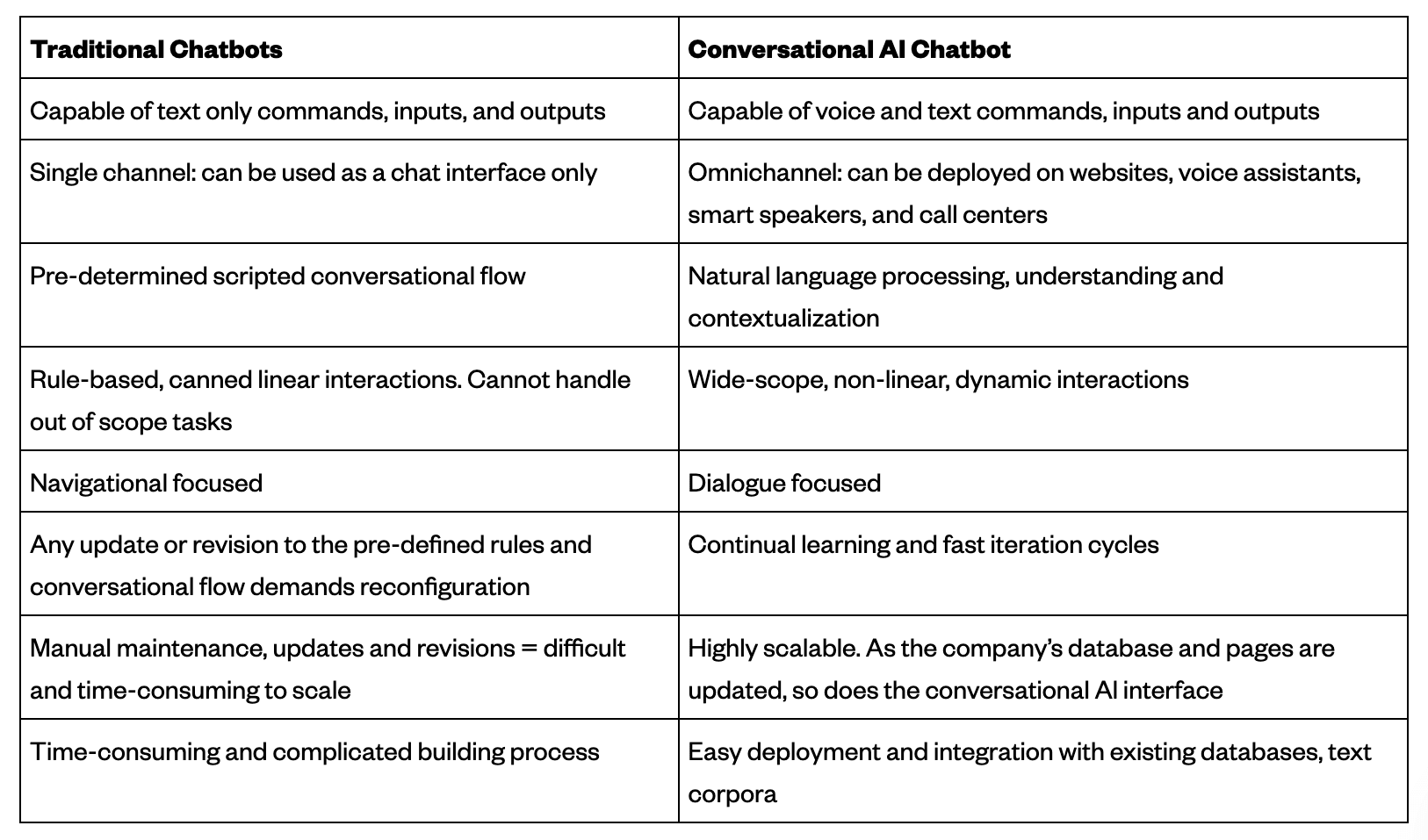
Source: Yellow AI
Why should SMBs use AI chatbots?
Chatbots for customer support are just the beginning. Here's why investing in AI-driven chatbots can be a game-changer for small to mid-sized businesses—especially if you’re keen on building a community and boosting customer retention.
24/7 Availability: According to Tidio’s study, 53% of users find waiting too long for replies the most frustrating part of interacting with businesses. Chatbots don't need breaks or sleep, which means they can engage with your customers at any time, day or night. This is especially crucial for businesses with customers in different time zones.
Cost-Effective Customer Support: Hiring and training human customer support agents can be expensive. Chatbots offer a cost-effective alternative by handling routine inquiries and tasks, freeing up your team to focus on more complex issues.
Instant Responses: According to Zendesk’s CX Trends 2023, 71% of customers say bots give faster replies than human support. Customers today expect quick responses. Chatbots provide instant answers, improving customer satisfaction and potentially increasing sales.
Scalability: As your business grows, chatbots can easily scale to handle an increasing volume of customer inquiries without adding to your operational costs.
Data Collection and Analysis: Chatbots can collect valuable data on customer interactions, which can be used to improve your products or services and tailor marketing efforts.
Personalization: Advanced chatbots can learn from user interactions and provide personalized recommendations, enhancing the user experience and boosting sales.
Lead Generation: Chatbots can qualify leads and capture contact information for potential customers, allowing your sales team to follow up with hot prospects. Here are some examples of chatbots that specialize in lead generation.
Automation: Many routine tasks, like appointment scheduling, order tracking, or FAQs, can be automated by chatbots, reducing the burden on your human employees.
Multichannel Support: Chatbots can be integrated into various communication channels, including social media, email, and messaging apps, ensuring consistent and efficient support.
Cost Savings: Implementing an AI chatbot can lead to significant cost savings in the long run, making it a wise investment for SMBs looking to optimize their operations.
Let’s look at the top 5 platforms for building a conversational AI chatbot, along with walkthroughs.
1. Discord
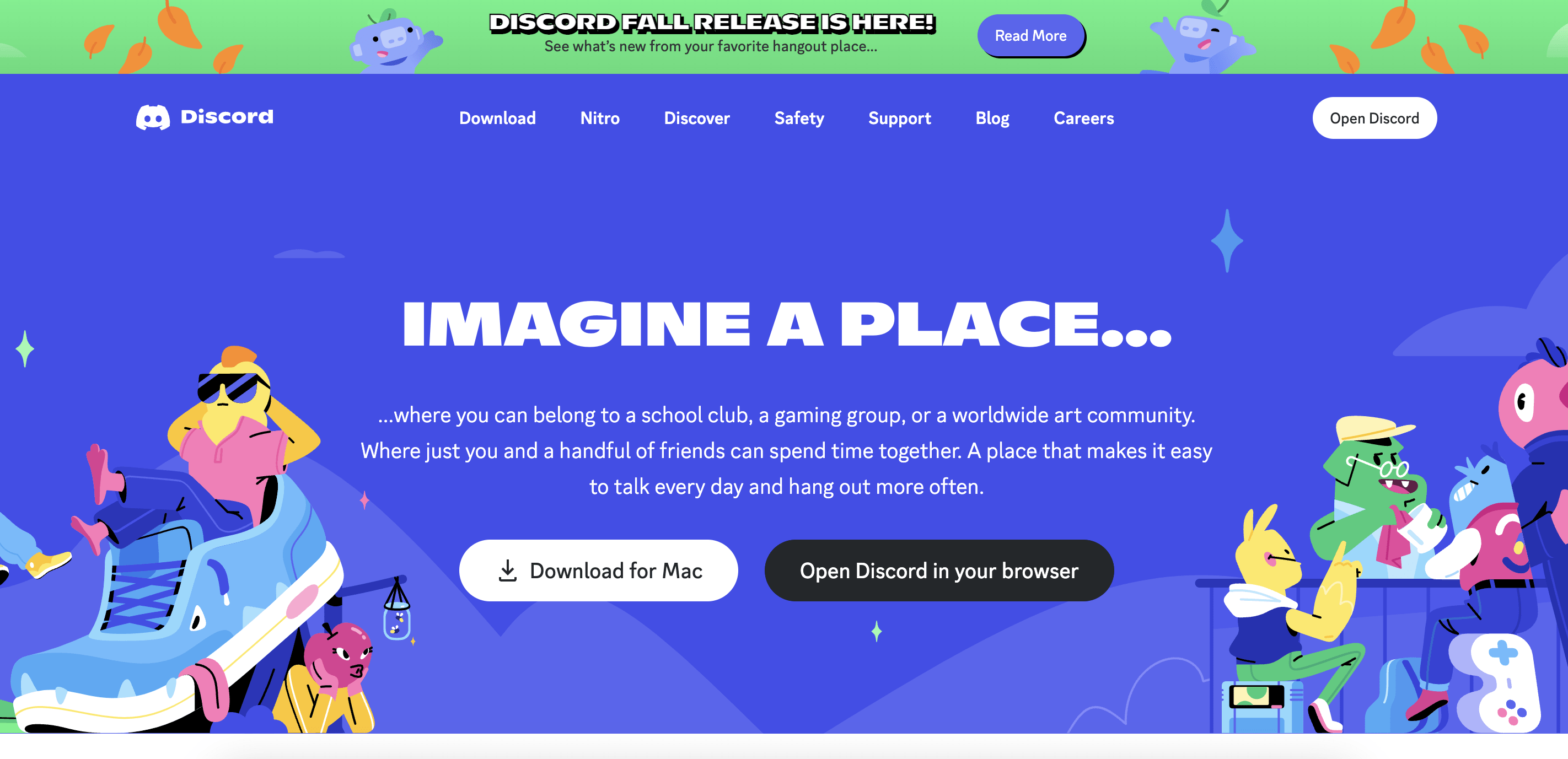
Originally used as a platform for gamers, Discord is now a well-known text and voice-based chatting platform for all kinds of communities.
Discord servers have topic-based channels just like Slack, and more robust group video calling features. While messaging apps like Slack have integrations, Discord calls all integrations ‘bots.’ However, not all third-party bots are chatbots; some add features like music or payment gateways.
You can install any third-party AI chatbot to Discord by inviting it to your server and granting necessary permissions. Top.gg is a popular bot list website for Discord.
Here are some popular AI-powered chatbots for your Discord server:
hyunGPT: multi-persona GPT-4 assistant and generative ai image tool
Cleverbot: Non-ChatGPT based chatbot that learns from users, supports swearing, roasting, and flirting—ideal for casual and non-professional servers
ChatGPT: an unofficial ChatGPT plugin bot for Discord that includes features from StableDiffusion, Bard, and Alpaca. This bot has premium pricing plans.
Creating your own chatbot on Discord
Discord lets you create your own bots and chatbots with the Developer portal.
You’ll need to have a beginner to intermediate level of programming knowledge to create a fully functional chatbot in Discord.
If you’re creating an AI chatbot based on ChatGPT, you need access to the ChatGPT API.
On Fiverr, you can find highly skilled freelance developers who can create an AI chatbot for your discord server.
How to set up Clyde
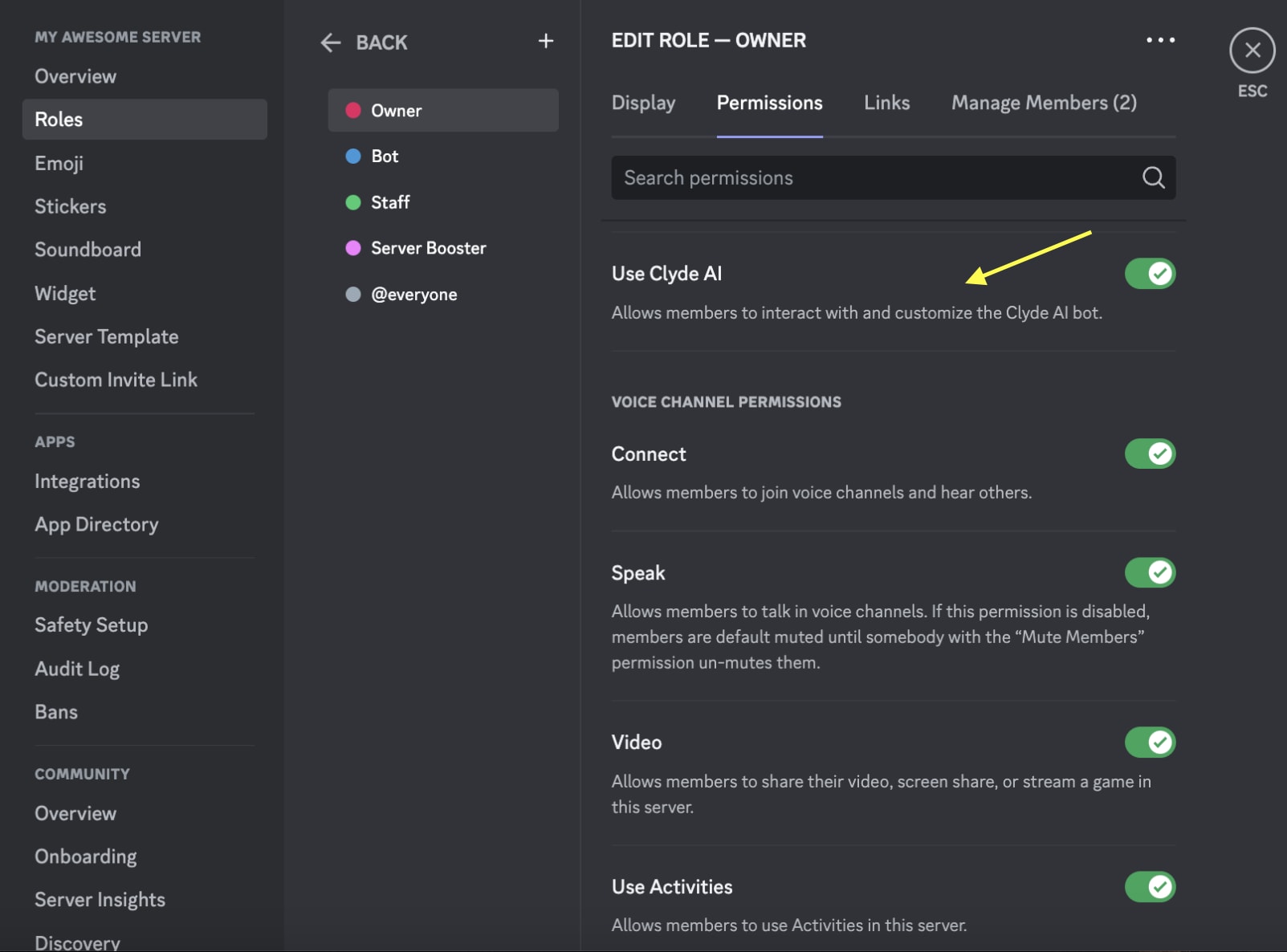
Discord’s official AI-enabled chatbot is called Clyde. Clyde is an Open AI integration that uses a GPT language learning model and can share knowledge, play games, give recommendations, or even share GIFs and memes.
If your server has access to Clyde, the server admins on Discord can easily enable Clyde from settings, and there’s no need for any additional installation or setup. Since Clyde is still in beta, some servers may not have access to it.
Go to Guild Settings and then click on Roles. Under Roles, you’ll see Permissions. Toggle ‘Use Clyde AI’ on. Clyde is currently free to use in beta but might be monetized by Discord in the future.
Pros
Large user base
Dedicated communities
Customizable bots, can create your own chatbot
Rich media integration
Bot API support
Moderation and security features
Community-building tools like roles, channels, and server customization
Cons
Creating your own bot has a high learning curve with coding involved
Potential for spam
Limited to Discord, can’t take your bots off-platform
Running your own bot can be resource-intensive
Privacy concerns with bot-collected information on users
2. Chatfuel
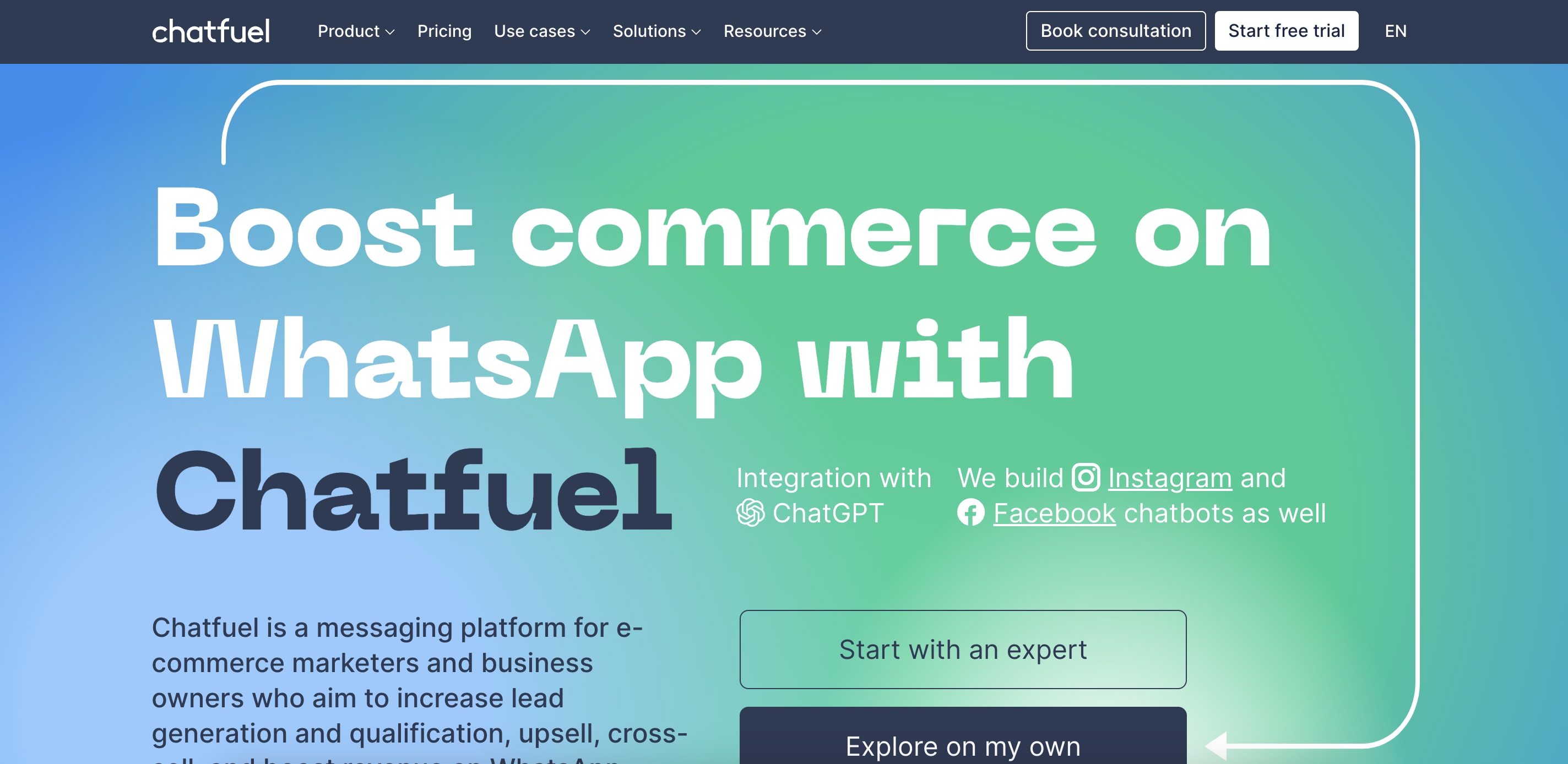
Chatfuel is an AI platform offering conversational eCommerce chatbots for WhatsApp built using Open AI’s ChatGPT. Well-known brands like Lego, Adidas, Netflix, Nivea, and Visa all use Chatfuel chatbots.
On Chatfuel, you can create chatbots using either a template, a visual workflow builder, or an intuitive block builder. While the Whatsapp business API is free to use, Chatfuel is a premium chatbot platform that lets you send automated personalized messages to increase engagement, improve the customer experience, and maximize sales.
Chatfuel segments your audience based on their behavior and also analyzes messaging metrics and performance. You can also perform A/B testing with any bots you create.
Apart from WhatsApp, Chatfuel also creates chatbots for Instagram and Facebook Messenger. Note that Chatfuel is primarily an ecommerce chatbot, and is not suitable for a virtual assistant or community manager role.
Remember: Chatfuel uses artificial intelligence advancements for user personalization, but does not use a language learning model. This means you’ll have to set up all conversation flows, and your Chatfuel chatbot cannot understand user intent on its own.
Creating your own chatbot on Chatfuel
Here’s how to create a chatbot on Chatfuel.
Create an account with Chatfuel or sign up with Facebook.
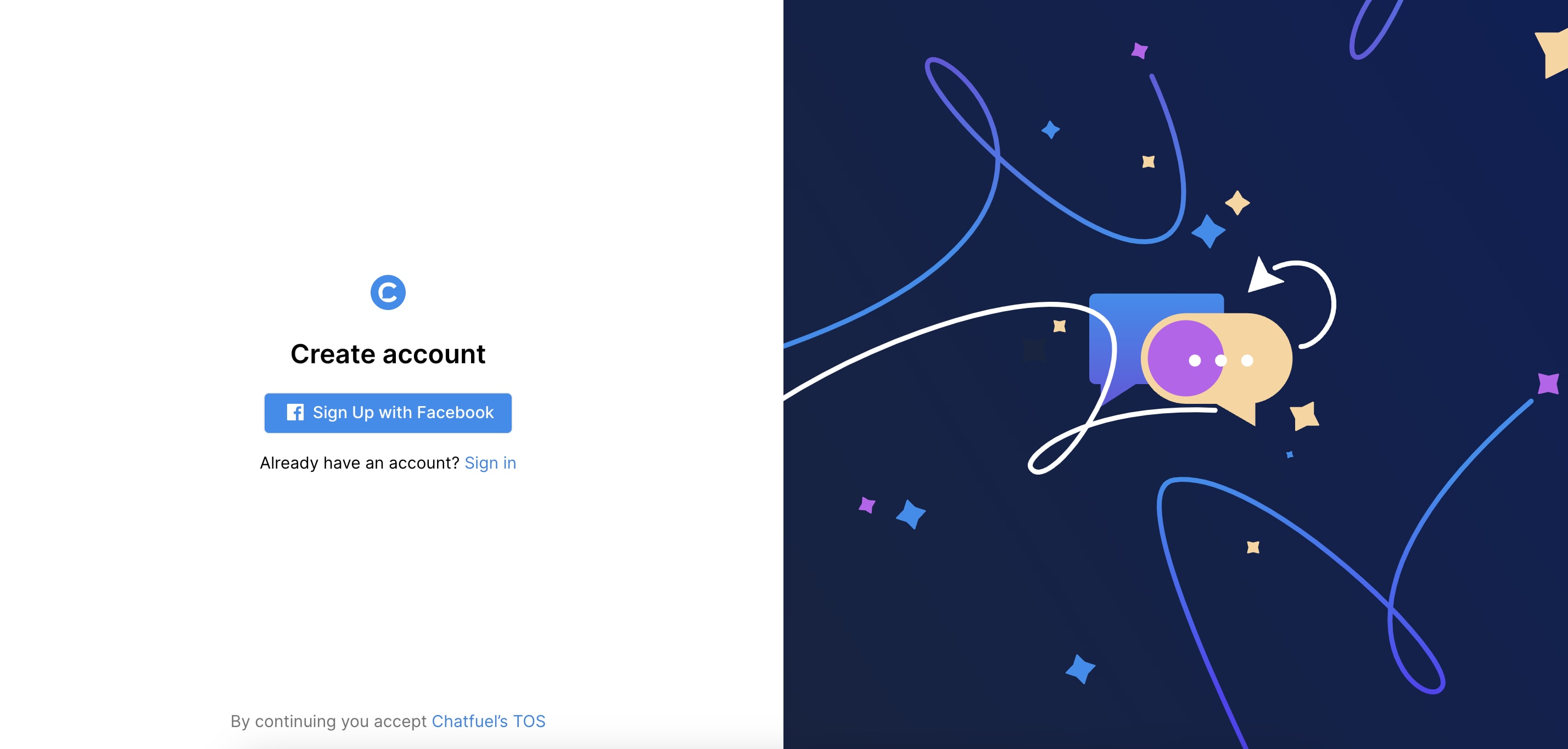
2. Fill in your business information
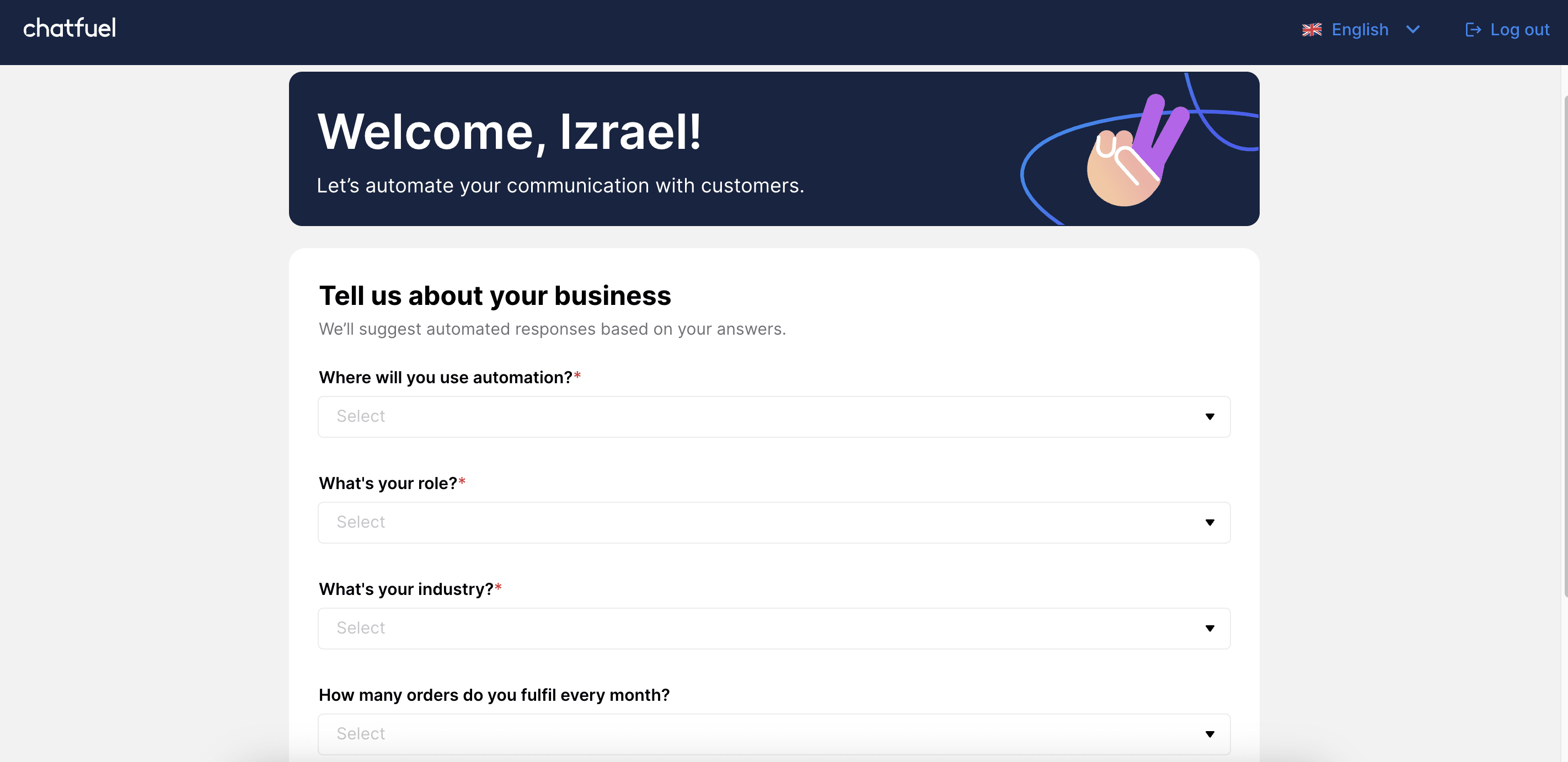
3. Connect your Instagram business account to Chatfuel and give the necessary permissions. For this article, we’ve chosen to create an Instagram chatbot with Chatfuel.
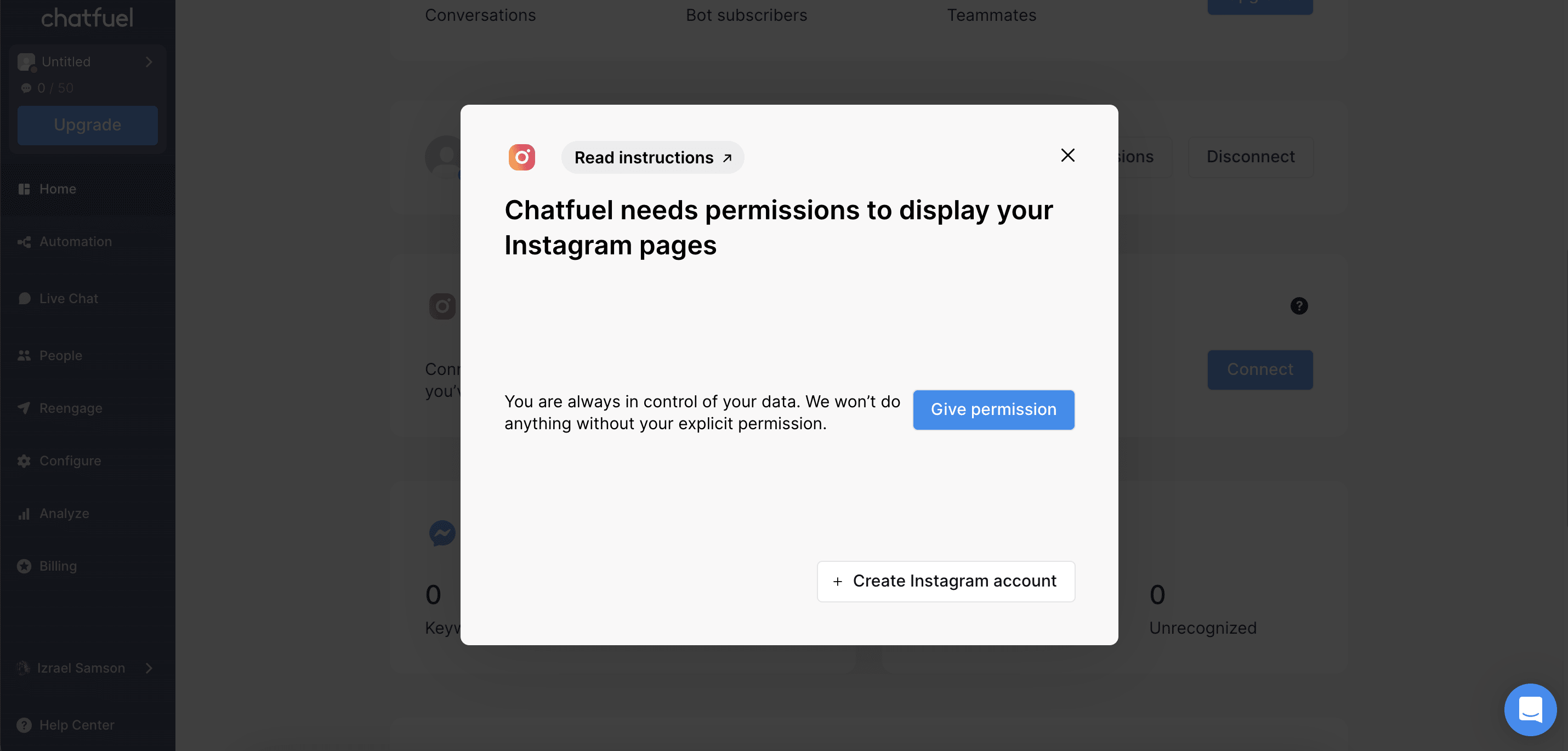
4. Click on Automation, and then choose Blocks to create your chatbot with the Block builder.
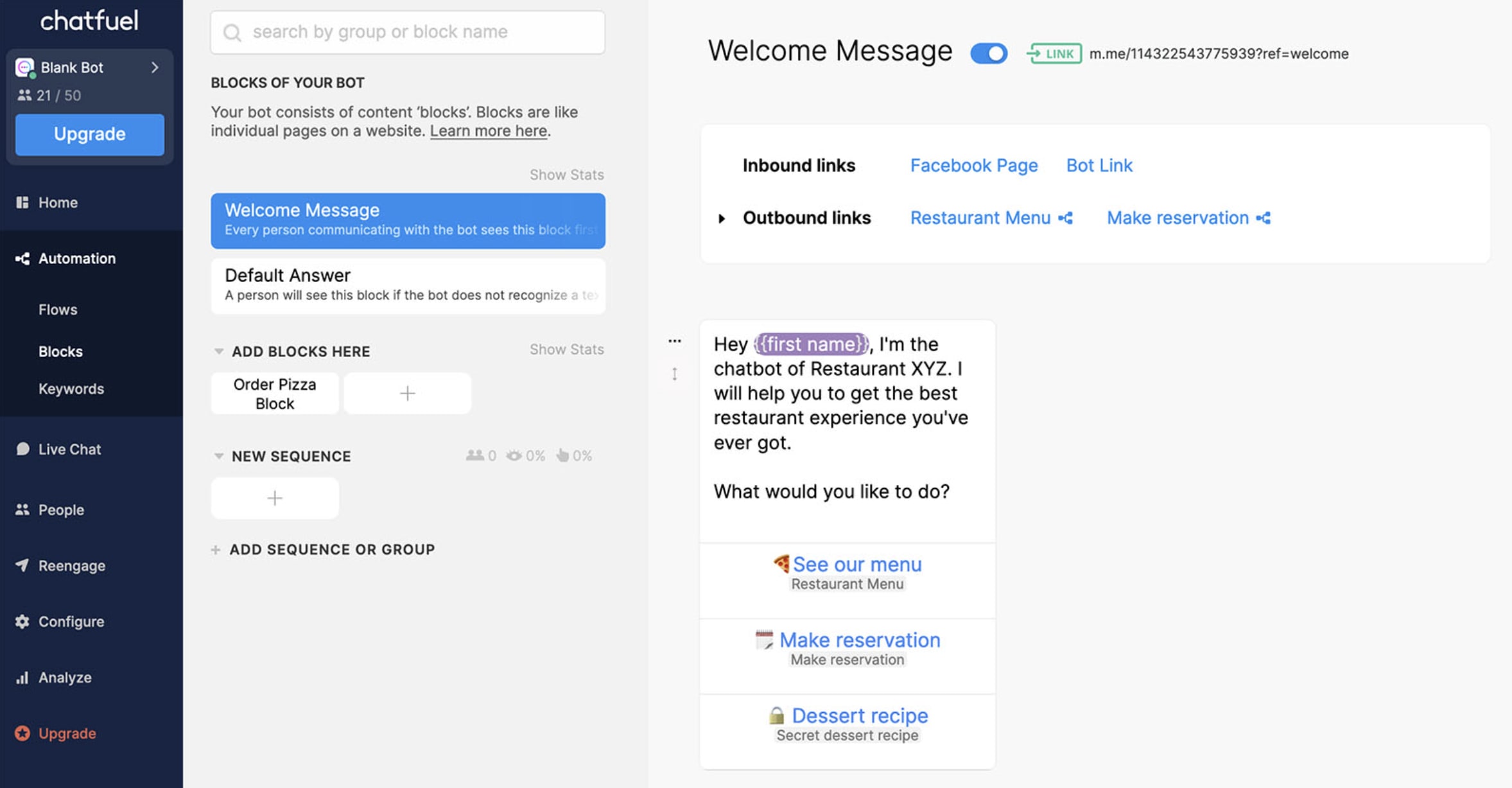
The block builder helps you drag and drop sequences of a conversation. This creates clickable responses for the user to interact with, pushing the conversation forward.
5. Add keywords and conditions
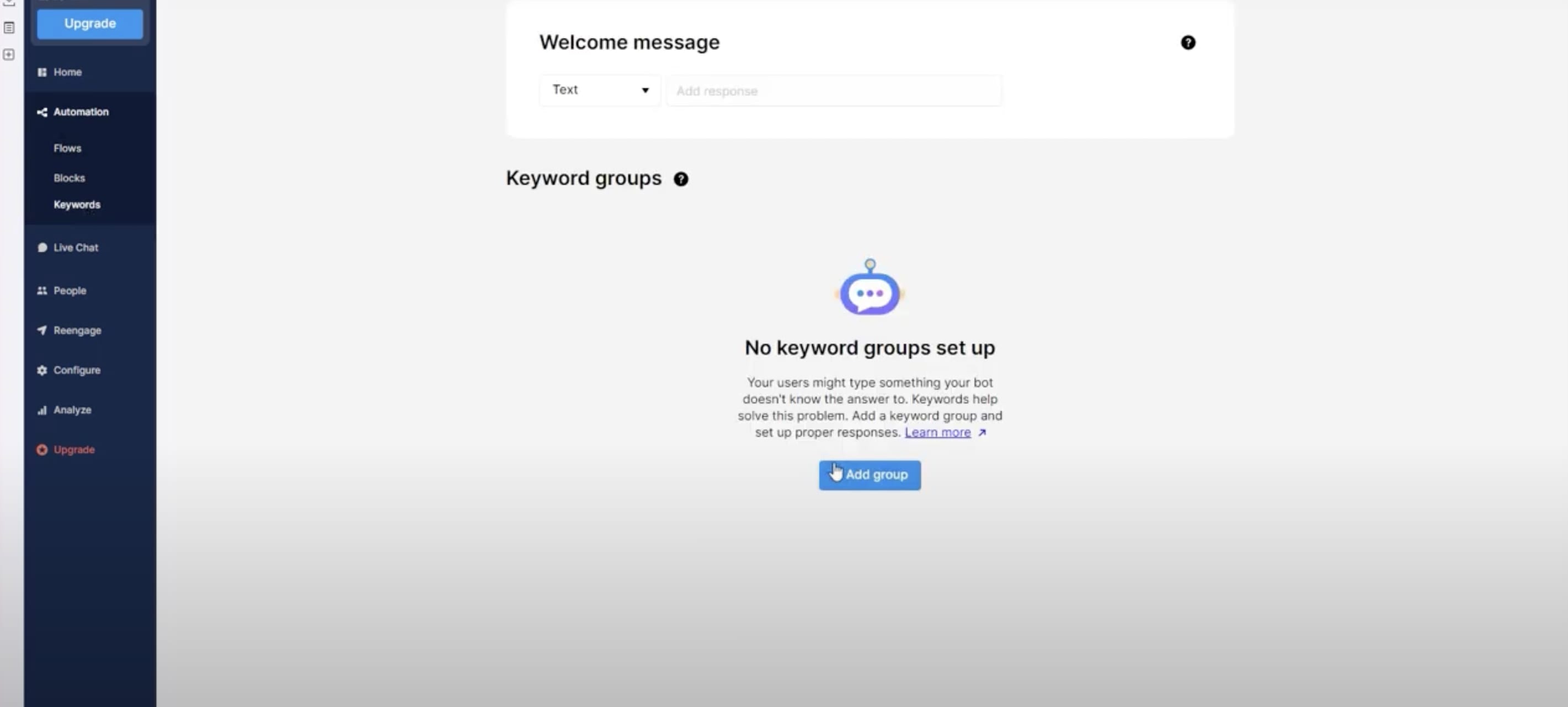
Click on keywords under Automation. Here you can set up keyword groups for words that exactly match a query, are similar to, or include a specific word. This is helpful when your customers can ask for the price of an item in multiple different ways—your chatbot will recognize all of them and answer questions.
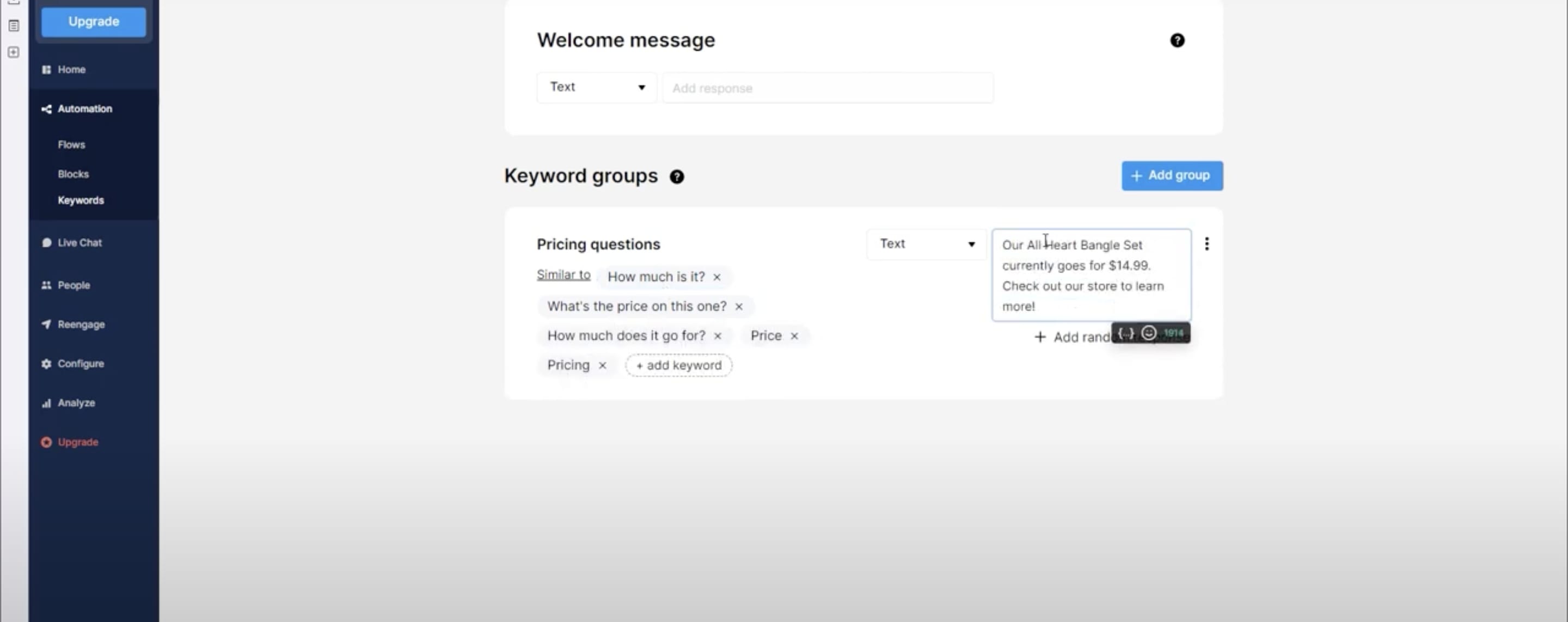
Pros
Easiest AI bot builder
AI-powered analytics and insights
Multi-platform chatbot for Whatsapp, Instagram, and Facebook
Supports omnichannel marketing
Chatbot templates to choose from with ready conversation flows
Abandoned cart messages and notifications
Payment features for e-commerce use cases
Answers questions and creates a conversational experience
Great alternative to human support for repetitive tasks
Cons
Doesn’t offer a complete open-box AI conversation
Can’t understand human language outside of keyword grouping
Whatsapp bots are more expensive than Facebook and Instagram
No longer offers a free plan, only a free trial
Best for customer support and digital marketing, does not have any community management features
No SMS, self-service, or help desk features included
3. OpenAI’s ChatGPT API
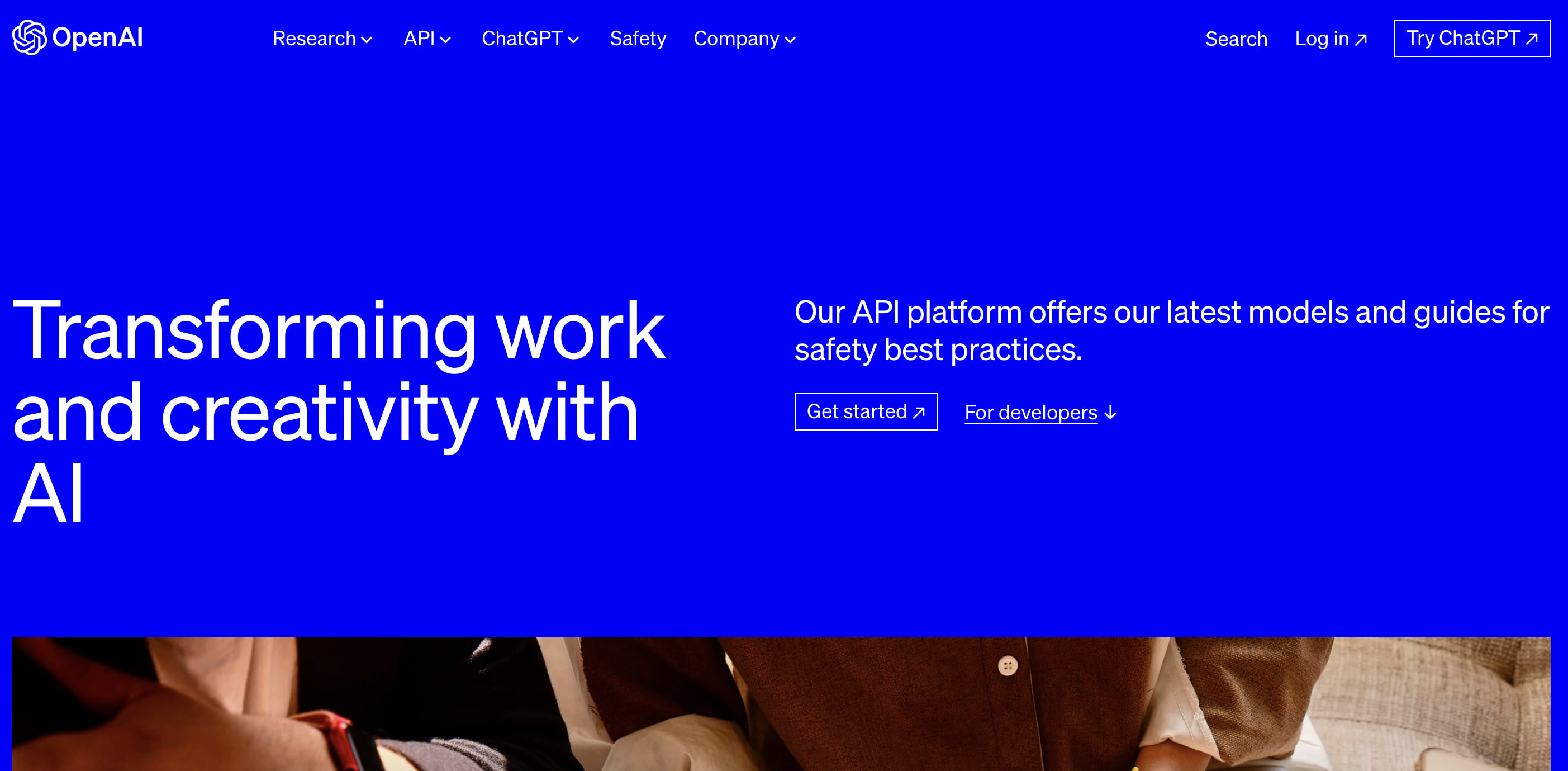
ChatGPT is arguably the most popular conversational AI chatbot, with over 180 million monthly users. One of the easiest ways to offer a real-time conversational experience for your customers? Use Open AI’s language learning model (LLM) by building a chatbot with the API for your business.
Open AI does not offer a no-code chatbot builder and only provides developer access to its GPT 4 model. If you have a specific use case such as onboarding new members to an online community or offering instant language translation—hire a freelance developer to create a ChatGPT-based chatbot for your business.
Pros
Unlimited applications for ChatGPT, create any kind of chatbot without restrictions
Free trial credit for three months
GPT4 is multilingual and supports 26 languages
Cons
Requires a high level of development knowledge and skill
Can get expensive depending on the usage
If you want to train a ChatGPT bot yourself without coding, use Botsonic or Botpress to do so. Let’s look at these two ChatGPT bot builders next.
4. Botsonic
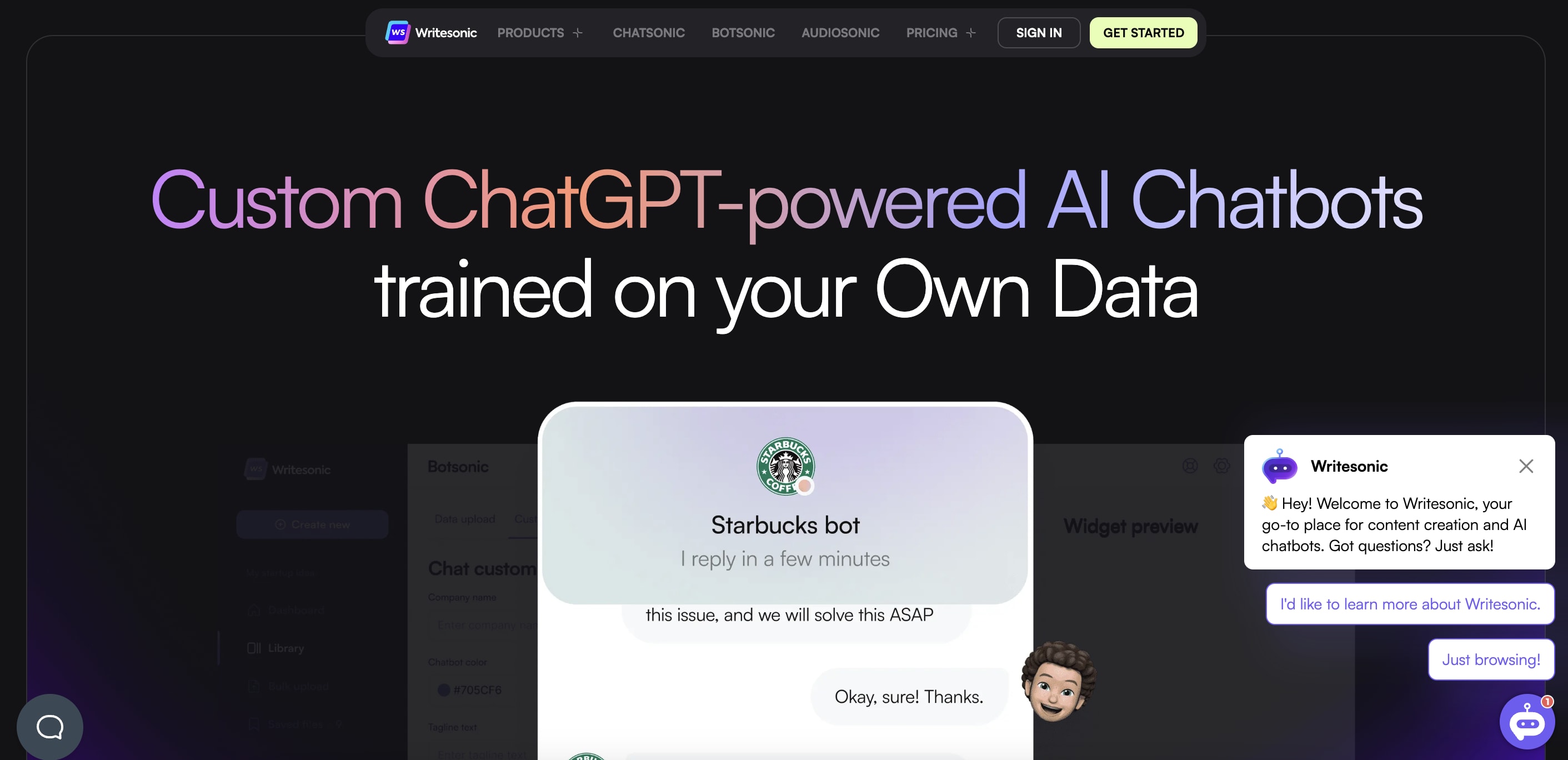
Botsonic uses GPT-4, Open AI’s latest AI technology, to train your chatbot for a variety of applications. Botsonic also offers features like proactive messaging and omnichannel marketing to increase customer satisfaction rates.
However, Botsonic currently offers only two chatbot modes—Support and Ecommerce. Both act as virtual agents for your website or mobile app. But this also means you cannot create a bot for different use cases like generating recipes, roleplaying as characters, or offering mental health support.
Creating your own chatbot with Botsonic
Sign up on Botsonic. The free trial offers up to 100 free messages.
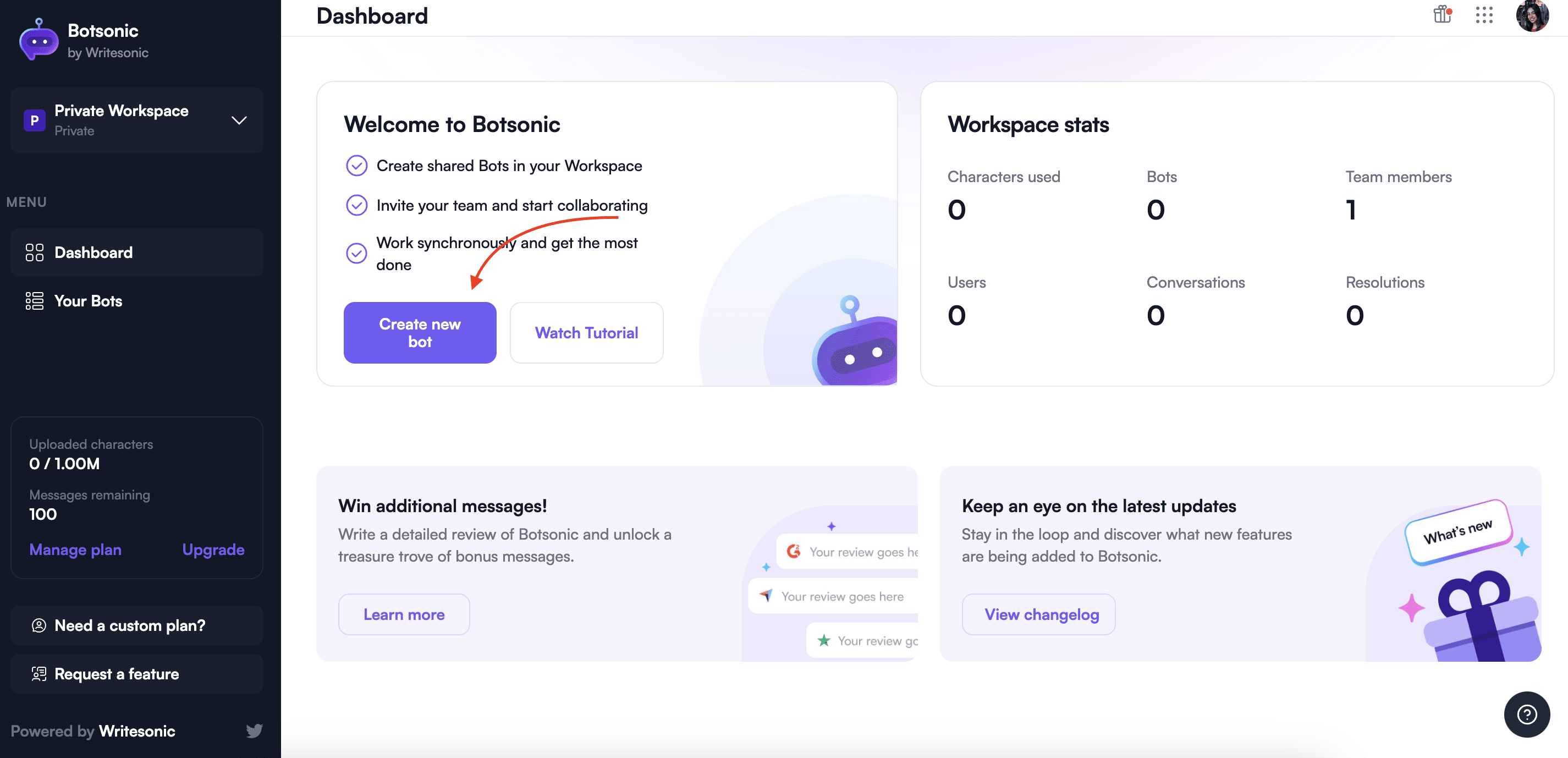
2. You’ll be taken to the Botsonic dashboard. Click on ‘Create a new bot’.
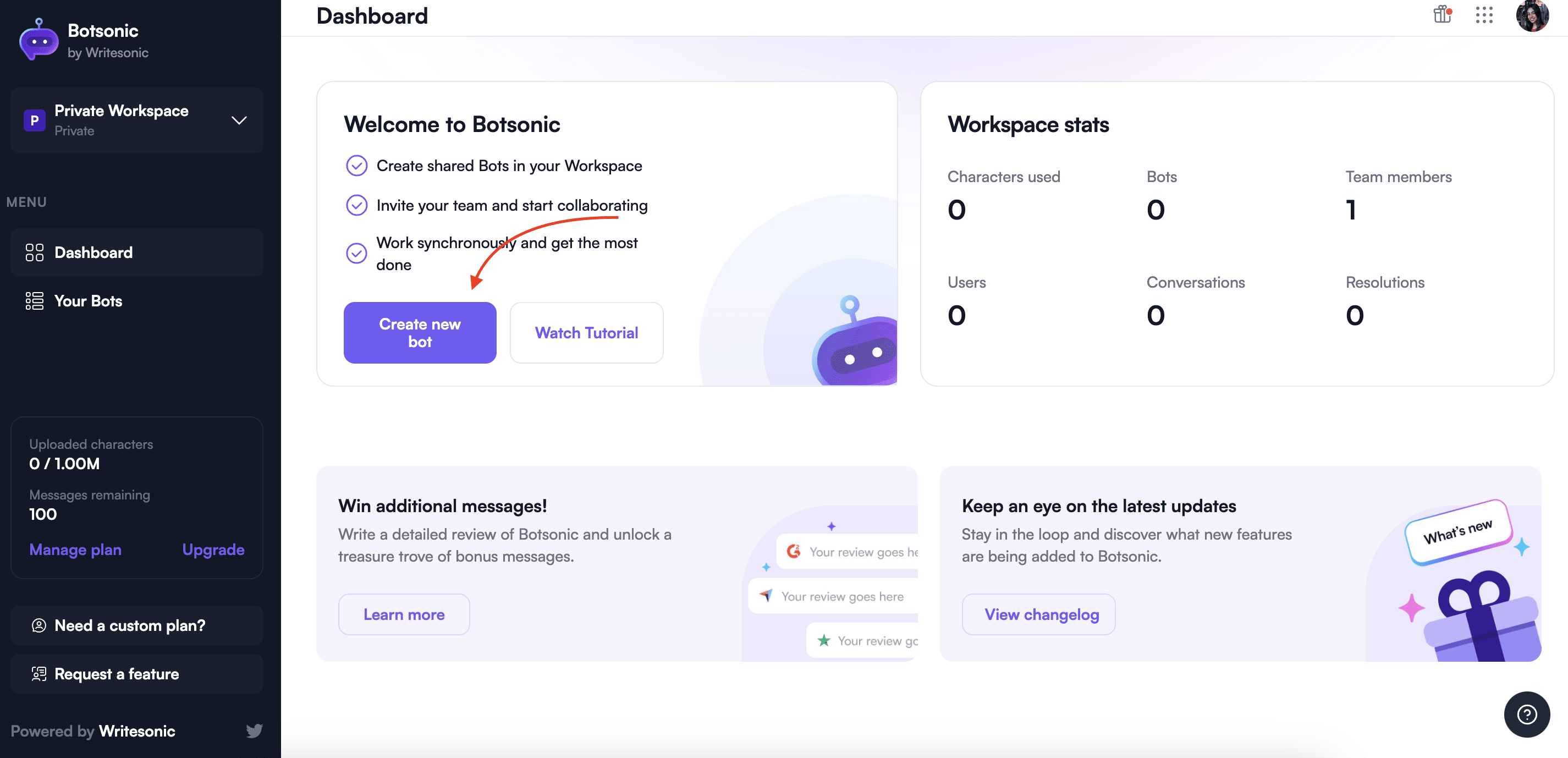
3. Select whether you want to build a customer support bot or an ecommerce bot. We’ve selected customer support for this article.
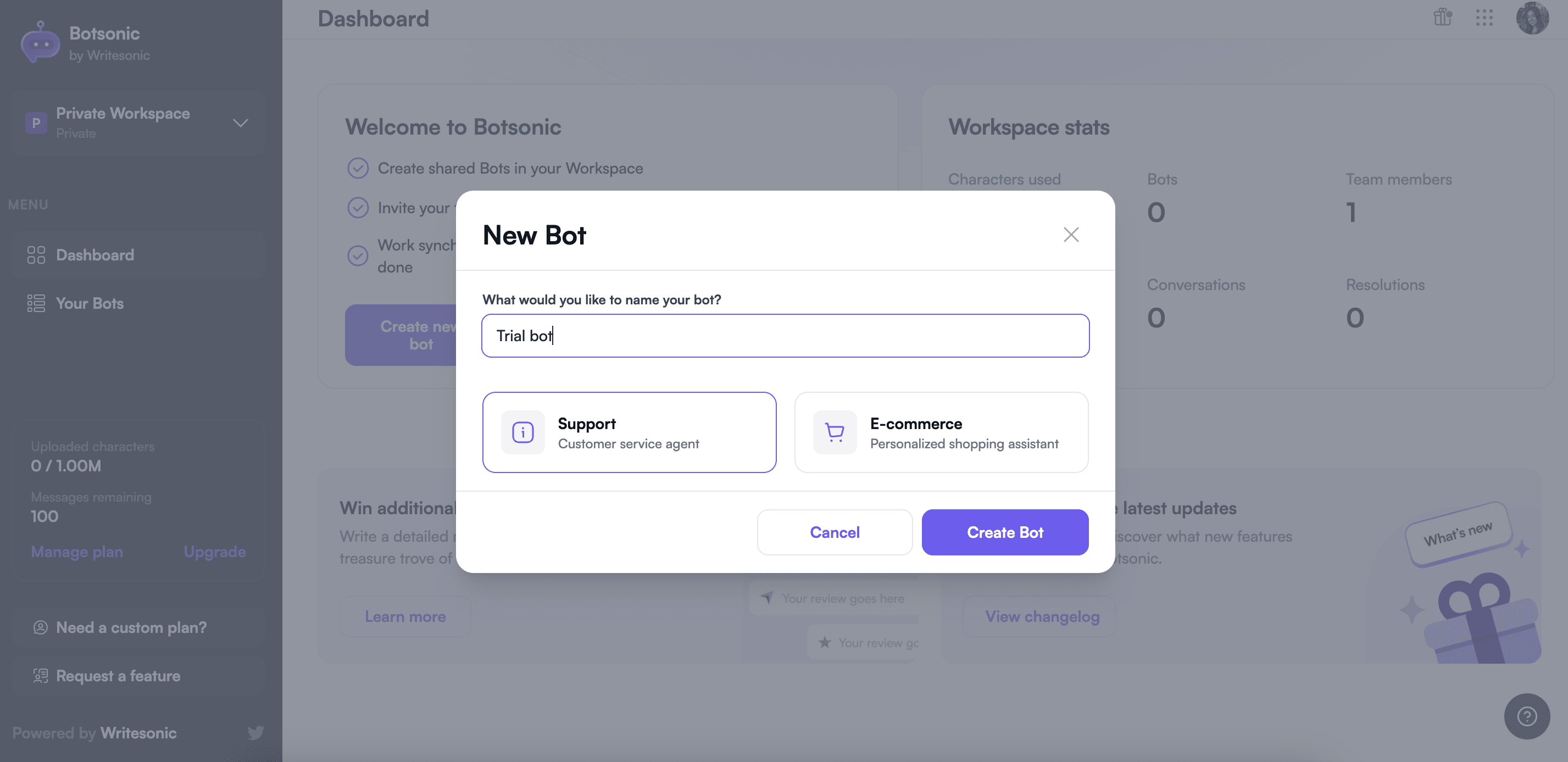
4. Train your bot with documentation. You can upload files, sitemaps, spreadsheets, or even a list of FAQs.
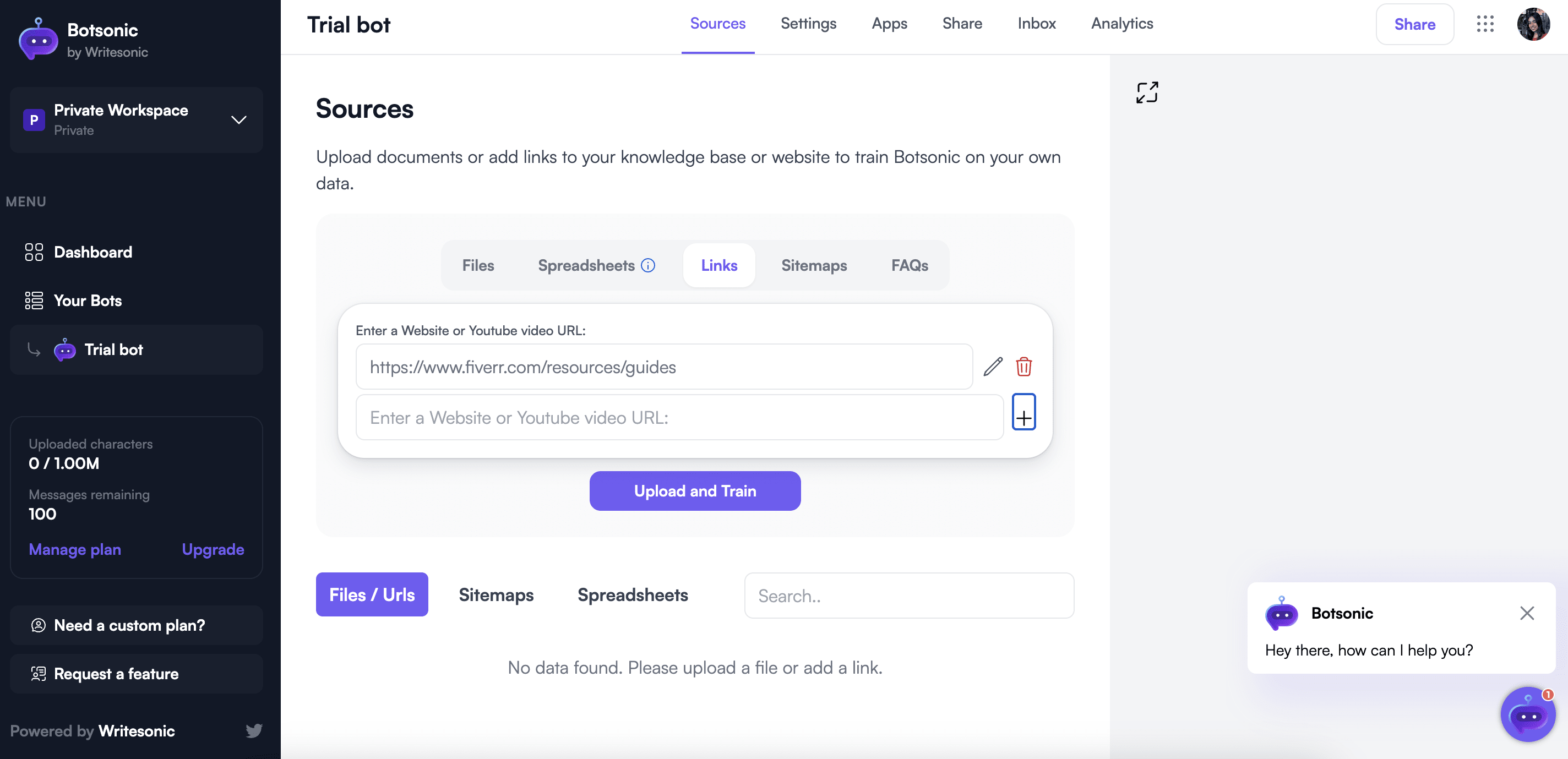
5. Customize your chatbot’s appearance. You can also add starter questions or set up a user form to collect lead data.
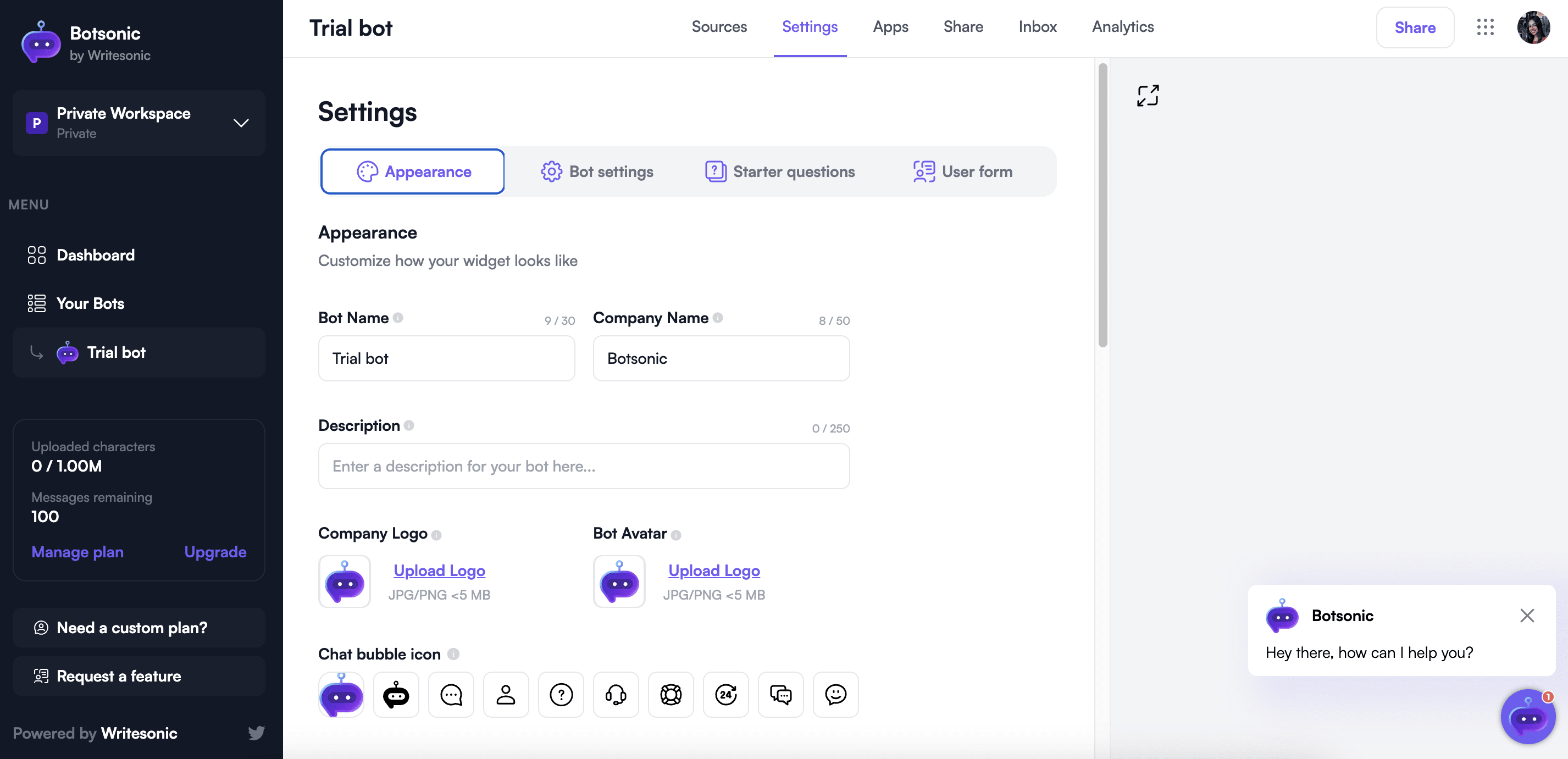
6. Export and embed your chatbot to your website or social media accounts.
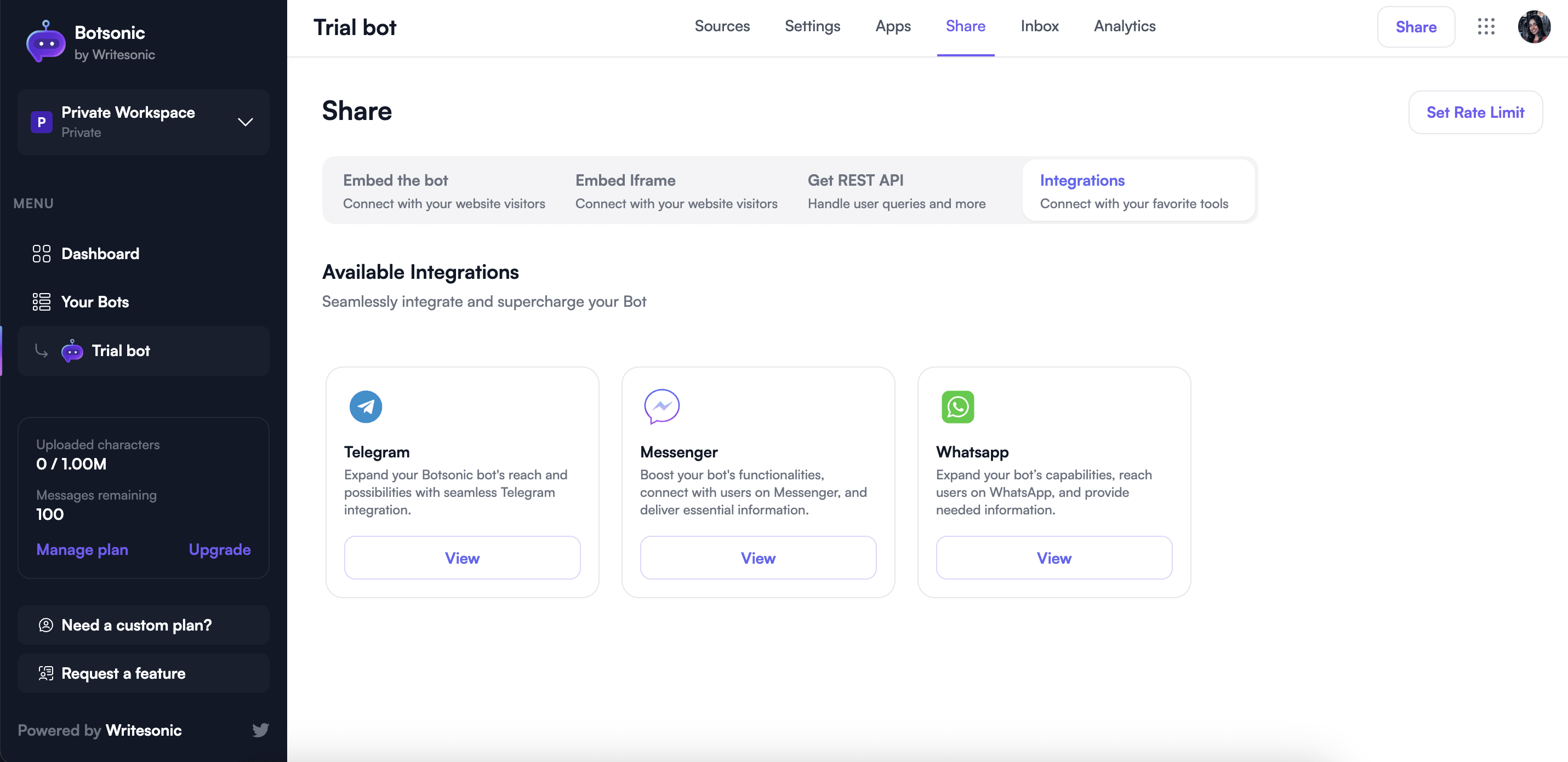
Setting up a chatbot, even without code, takes a lot of time and planning. If you’d like an expert to build your bot, hire an AI prompt engineer to build it, and then hire an AI prompt writer to talk to GPT-3 by creating professional AI prompt ideas.
Pros
Access to the GPT 4 algorithm
Use a deep-learning chatbot rather than a rule-based one
No need to set up countless keyword groups and conversational flows
Train your bot on existing documentation
Integrate into your website, CRM, and social media accounts
Supports human agents for customer support
Cons
Limited chatbot use cases and templates—less common use cases need to be custom-built off-platform
5. Botpress
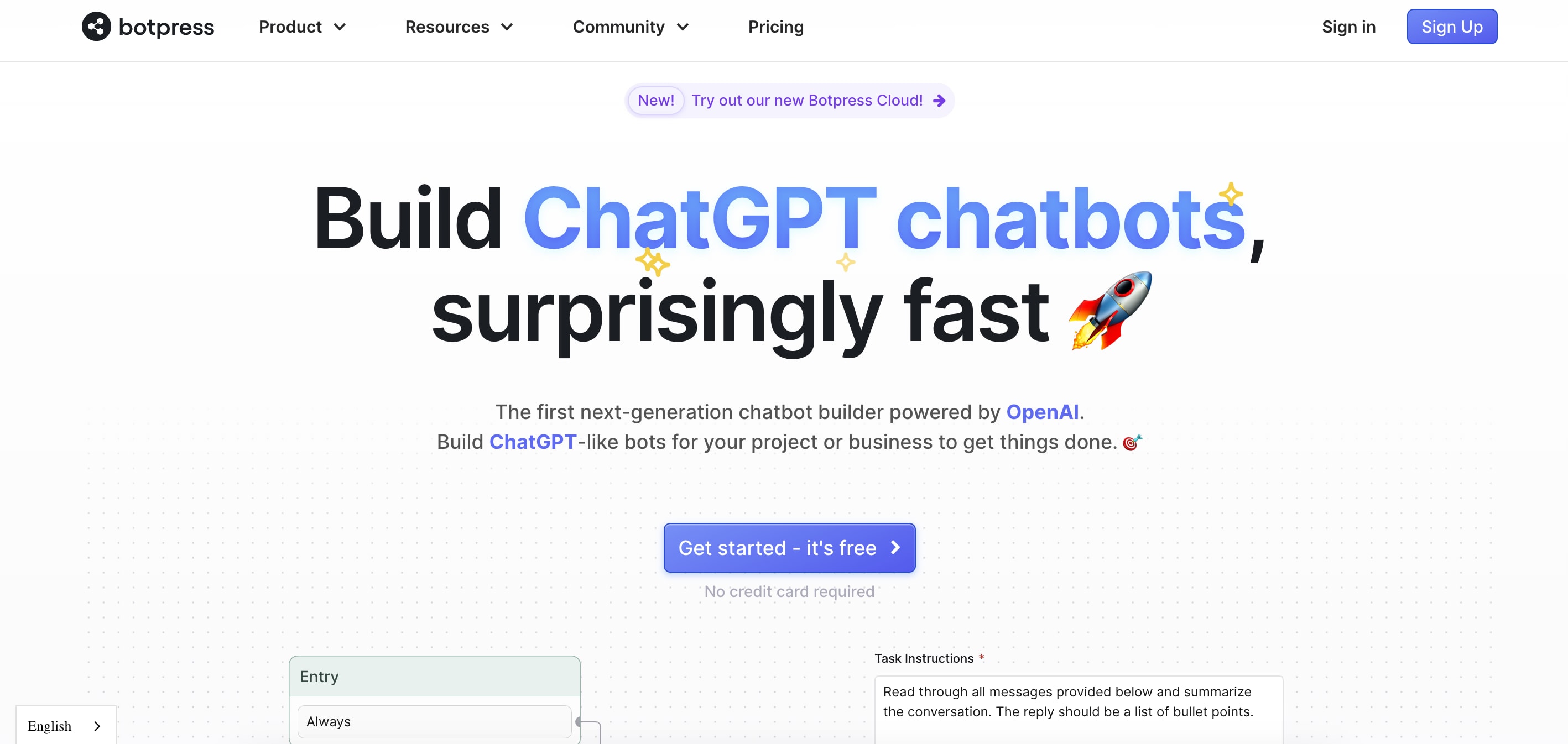
Botpress is similar to Botsonic and is a no-code ChatGPT chatbot builder. It also has a free plan with all functional features. Since Botpress doesn’t need to be set up manually with conversational flows and understands user input, your chatbot can be launched quickly.
On Botpress, the Knowledge Base feature lets you train your chatbot with existing company documentation—links or files. After processing this information, your chatbot will respond by pulling from these sources. Botpress also has more than 100 customizable templates for different use cases, such as banking support, financial services, IT assistance, healthcare, or even language tutoring.
Creating your own chatbot with Botpress
Sign up on Botpress.
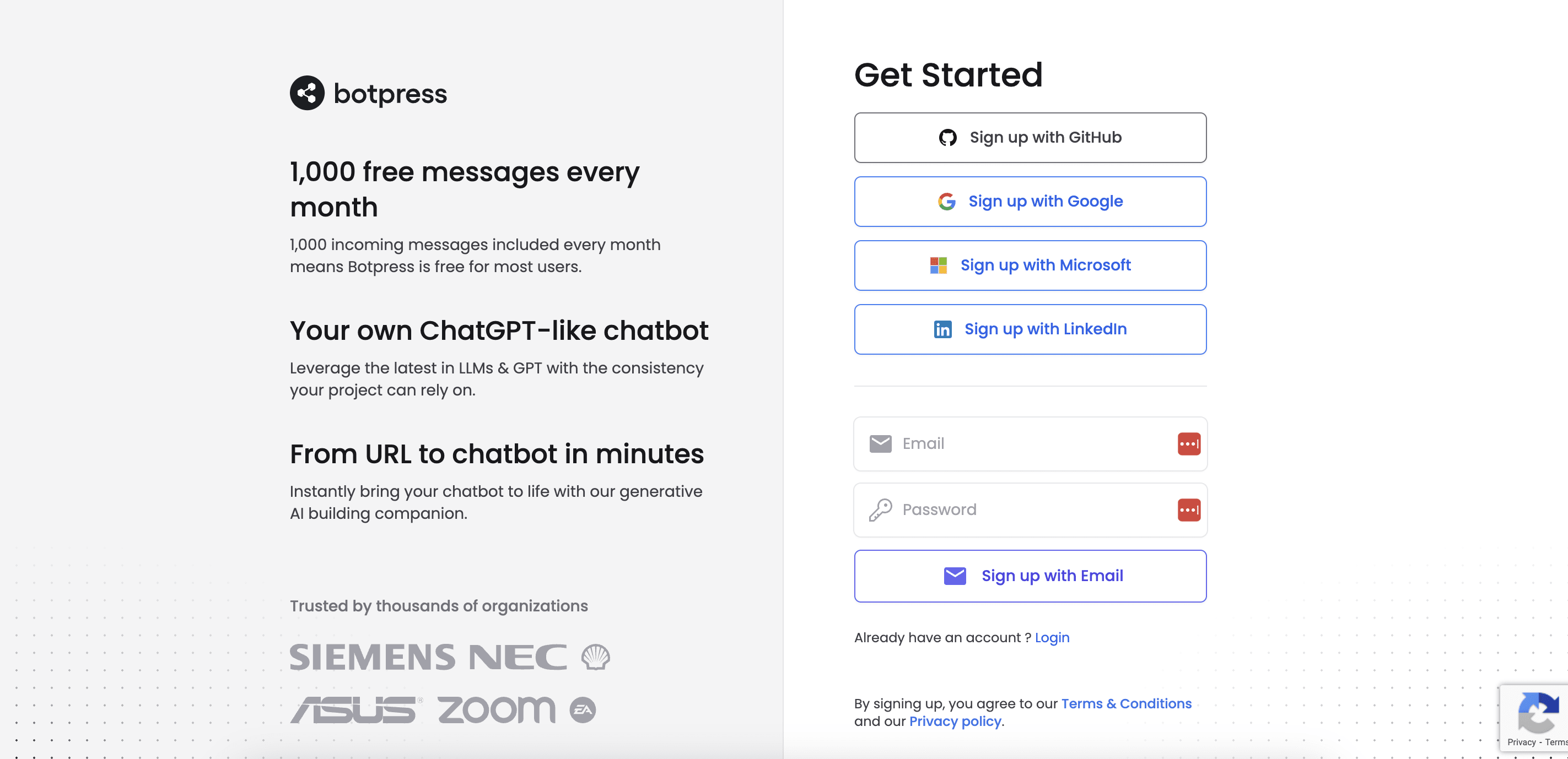
2. You’ll be taken to the dashboard. Click on ‘Create chatbot’ to go to the Botpress studio. Then, click on the ‘Learn botpress’ template.
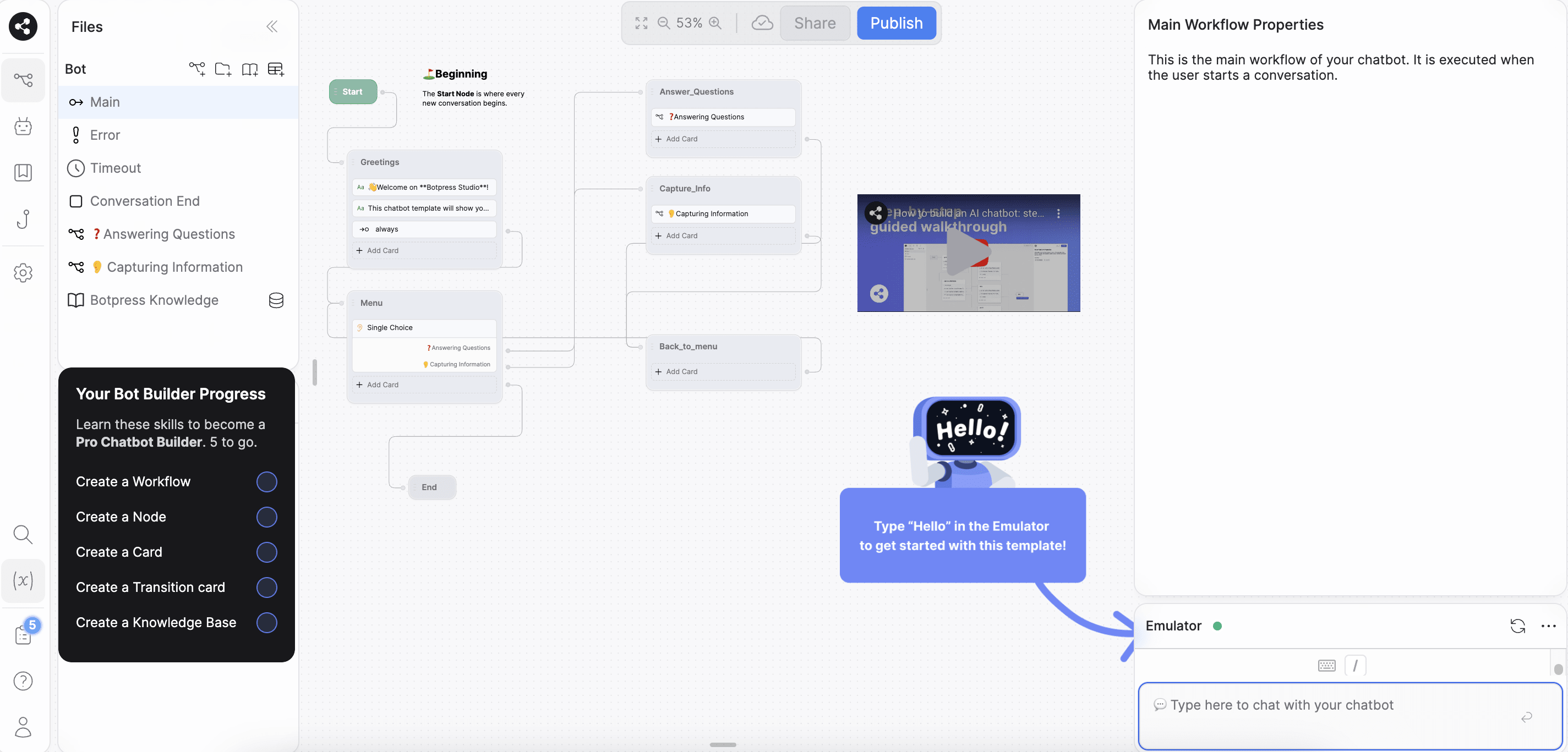
This tutorial template will teach you how to build a workflow, node, card, transition card, and finally a knowledge base. Once you complete the tutorial template, you’re ready to create your own chatbot with any other template of your choice.
You can also choose to start from scratch if you want to skip the tutorial and have more flexibility. As you build the bot, you’ll be able to try it out in the Emulator on the right panel.
Pros
Easy and intuitive AI chatbot builder
Has an ‘Emulator’ that lets you try out the chatbot as you build it in the studio
100+ customizable templates for chatbot AI solutions
Creates a bot personality so all conversations are on-brand
Multilingual support with over 100 languages
Deploy on multiple channels including Facebook Messenger, Microsoft Teams, SMS via Twilio, WhatsApp, and more
Multiple integrations for third-party apps
Cons
Limited customer behavior analytics
Cannot intuitively hand over a conversation to a human agent during issue escalation
Build and launch your custom chatbot today
Ready to leverage cutting-edge AI technology in your business processes? Build your own custom chatbot to manage and engage your communities, offer customer support, and improve your bottom line.
Whether you choose to build with a chatbot builder or from scratch using the ChatGPT API key—you can outsource this project to a professional developer on Fiverr. On Fiverr, you’ll find skilled freelancers offering a range of AI services, including prompt engineering, ChatGPT applications, and AI chatbots.
Sign up today to get started building a conversational AI chatbot for your business.