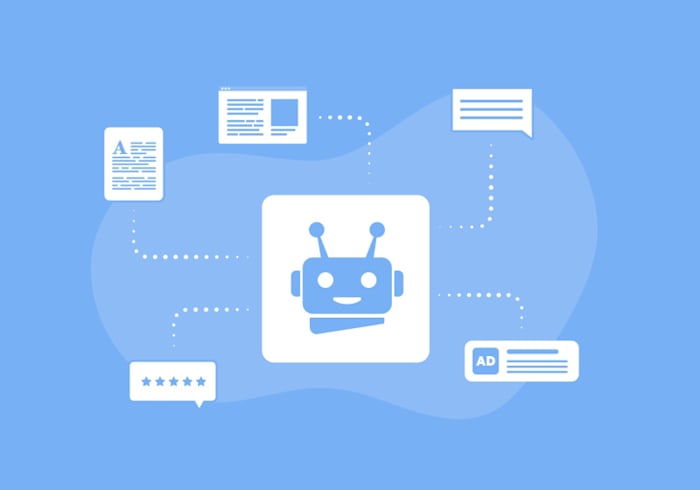How to Write Midjourney & Other AI Art Prompts You Can Actually Use in 2024
An ultimate guide on writing AI art prompts for your business that deliver exceptional results every time.
 April 4, 2023
April 4, 2023 13 minute reading
13 minute reading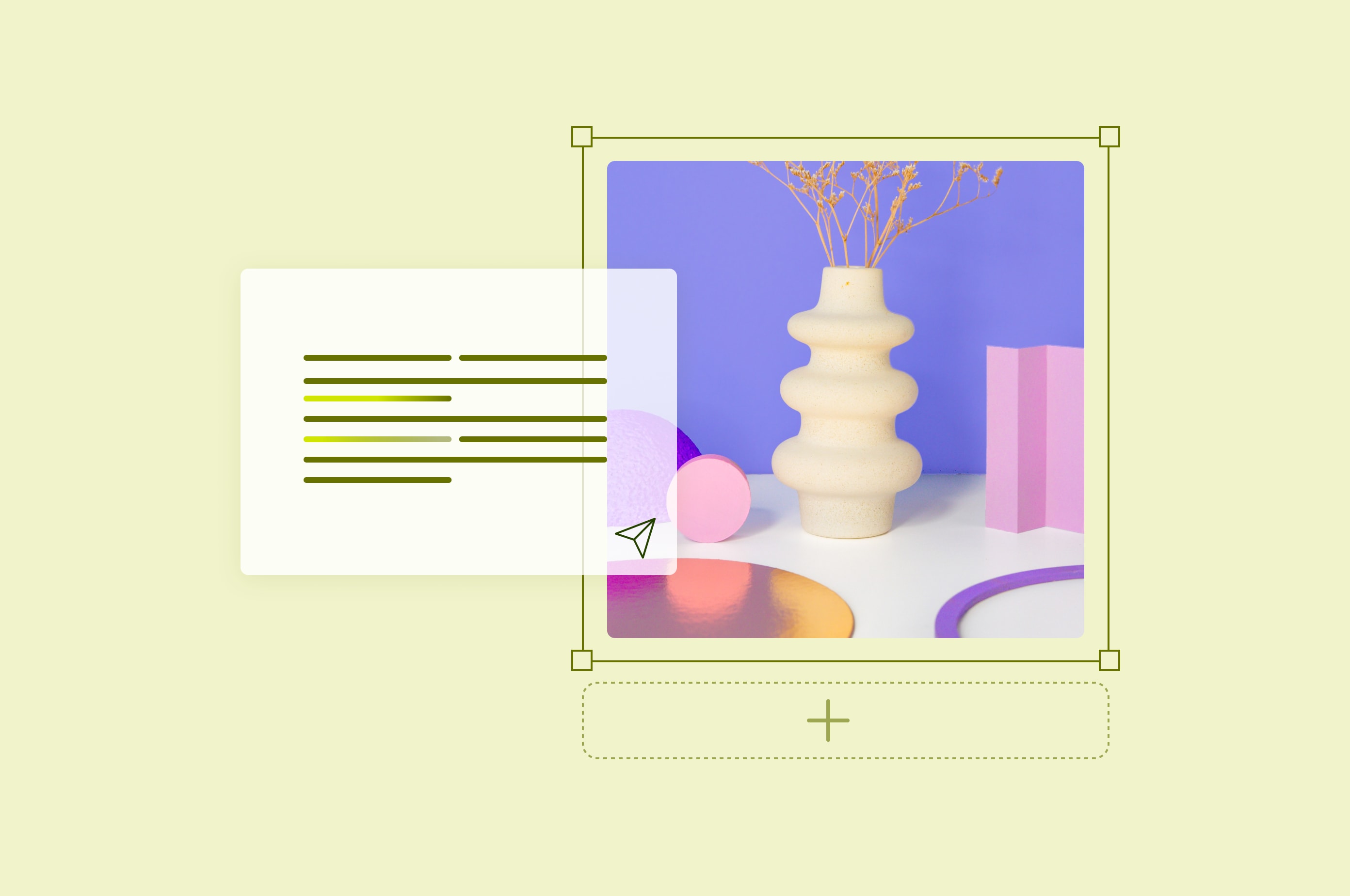
You have a great idea for an image, so you open an AI tool like Midjourney or Dall-E. You enter a prompt and wait for a few seconds.
But a boring, distorted, or uninspiring image appears.
Sound familiar? Many AI art beginners struggle to get exactly the image they want and instead use up their free trial credits rewriting prompts. So how do you get the same stunning AI visuals you see all over the internet?
The secret isn't in the tool—it's in the prompts. Fine-tuning your prompts help AI tools better understand your input, giving you beautiful and detailed images to use for your projects.
In 2023, AI generators are the key SMBs need to design aesthetic and unique images for their businesses. AI-generated art can be used for blog posts, social media creatives, and even branding.
But first, you'll need to decide whether to work on your prompt engineering skills or hire AI prompt experts. In this article, we’ll show you how to do both.
What are AI art prompts?
The text you enter into an AI art tool is called a prompt. A prompt can be a few words or multiple sentences. The maximum limit is 400 characters on Dall-E, and 6,000 characters on Midjourney.
Prompts don't have to be long, and AI generators can still produce images with short text prompts, or even emojis. The shorter a prompt is, the more you leave up to interpretation. If the style isn't mentioned, AI art generators will use their default style.
On Midjourney, prompts go beyond text prompts. You can also add an image prompt, URL for reference, and parameters for aspect ratio and upscaling.
How to write effective AI art prompts
The biggest challenge with writing AI art prompts is being detailed and concise.
“Midjourney is trained on a database with more than 5 billion parameters,” says Rachit Manchanda, product designer at Samudai. “You cannot expect it to read your mind. You'll have to add minute details and explain context with brevity to get exceptional results.”
On that note, here are 15 tips on how to communicate better with AI art tools to get the exact image you want.
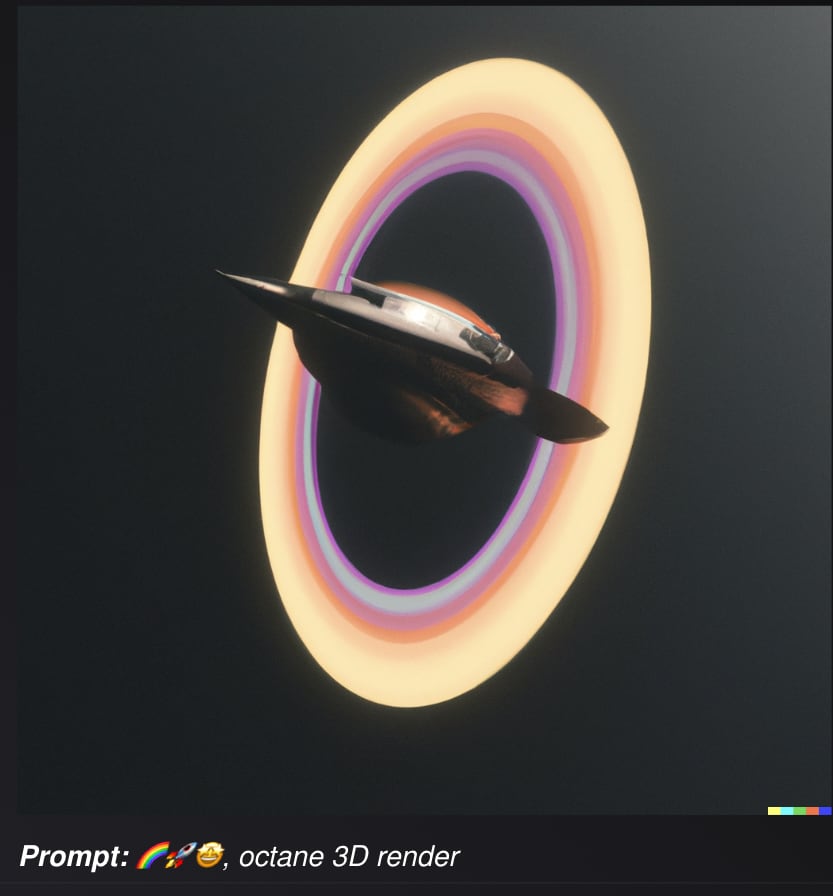
On Midjourney, prompts go beyond text prompts. You can also add an image prompt, URL for reference, and parameters for aspect ratio and upscaling.
1. Add specific details
Mention colors, shapes, and any other details that can create a more accurate image. Instead of man on his laptop, write “man in his fifties, typing on a large grey laptop, at his desk.” This way, you leave less for AI to interpret.
2. Be brief
Adding details help, but extra long prompts can confuse AI generators. So stick to active voice and space out long sentences with punctuations. And don't repeat words or refer to the same subject twice.
For example: “Cat with orange and white spots looking happy and playful, the cat is rolling on the grass” can be shortened to, “Orange and white spotted cat, rolling on the grass, happy, playful.”
3. Use descriptive language
AI image generators understand descriptive terms well, so pull out a thesaurus.
Instead of writing happy, try elated, satisfied, tranquil, or exuberant to get a specific result. Remember, synonyms don't always give the same results—finding the right word is key. Also, don’t use very before words, it has limited effects on the output, and it's better to find another adjective.
4. Use an image reference
Upload an image or enter its URL in your AI generator to get a similar image. On Midjourney, you just need to enter the image URL. On Dall-E, you need to use the API to access this feature.
Image prompts work as a shortcut—AI immediately understands the subject, context, and composition without having to describe it in text. With this feature, you can create similar outputs from reference images quickly.
Hire Midjourney Artists on Fiverr today
5. Reference an artist's style
Suppose you want a Japanese animated image that looks hand-painted, and has vivid coloring, but doesn't look like mainstream anime. Use “in the style of Studio Ghibli” and you'd get exactly that output, minus all the extra words.
Adding a famous artist's or photographer's style can deliver a similar output.
6. Reference a specific movie or artwork
Don't want to use an artist's name? Then ask AI to create in the style of a specific artwork.
You can also enter cinematography from X movie to copy the aesthetic and overall mood. Try famous directors, too: “in the style of Wes Anderson” or “in the style of Quentin Tarantino” to nail an elusive style.
7. Unbundle an artist's style
The downside of copying an artist's style in the prompt? It can get too obvious. Try using “in the style of Van Gogh.” You'll quickly see all images look like obvious Starry Night plagiarism.
Instead, ask ChatGPT (or any AI text generator) to describe Van Gogh's style and use these phrases in the prompt instead:
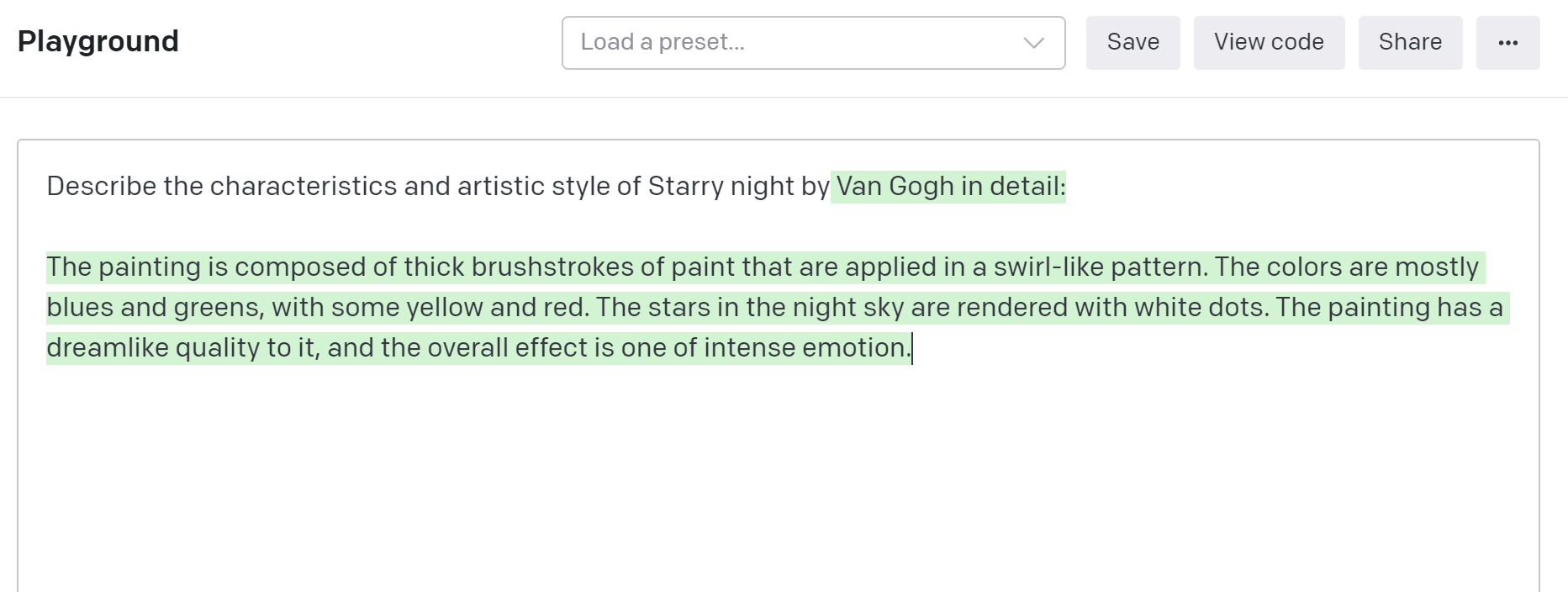
8. Decide between creative and realistic
When AI generators are creative, its more liberal with the image, enhancing the style and composition, sometimes at the cost of realism. If you want something sharp and clear, use “detailed” instead of “realistic.” Only use the word realistic or realism when you'd like the image to be as close to a photograph as possible.
9. Don't mention image quality
Using terms 4k or 8k doesn't always improve image quality, especially on Dall-E. You can play around with hyper-realistic details, but the image quality remains the same. On Midjourney, however, you can click on upscale to improve the resolution and quality, but it doesn't need to be added to the prompt.
10. No negative prompts
If you want a party with no balloons in the background, don't add any balloons to your prompt. If you do, AI will likely make sure balloons are there in the image.
Instead, get specific on what you want to see and be specific—switch party decorations for streamers, confetti, and posters.
If it continues to add objects you don't want, use Midjourney negative parameters to exclude them.
11. Use Outpainting
Outpainting is a feature that allows you to generate new parts of an existing image.
If you'd like to zoom out and extend an AI image size, upload it to Dall-E with a blank canvas border. Then enter a text prompt to fill in the blank portion with new elements.
12. Use photography terms
When generating photographs, specify technical aspects. Here's an example for a portrait photograph to get started: “Canon EOS 5D Mark IV DSLR, f/5.6 aperture, 1/125 second shutter speed, ISO 100.”
Adding terms like award-winning or photojournalism creates a more polished vs. candid output.
13. Search for art styles
Do you know what Lettrism, Vienna Secession, or Anti-Design are? AI art generators can recognize obscure art styles, so become acquainted with them. Heres a GitHub resource for art styles updated by the Midjourney community.
14. Fix faces and fingers
AI art generators are notorious for messing up faces and extremities. To fix this, use photo editing software to delete the face or mistake. Reupload this picture and add a new prompt for the face. This helps AI focus on perfecting the face instead of the entire image.
You can also try running images through facial restoration software.
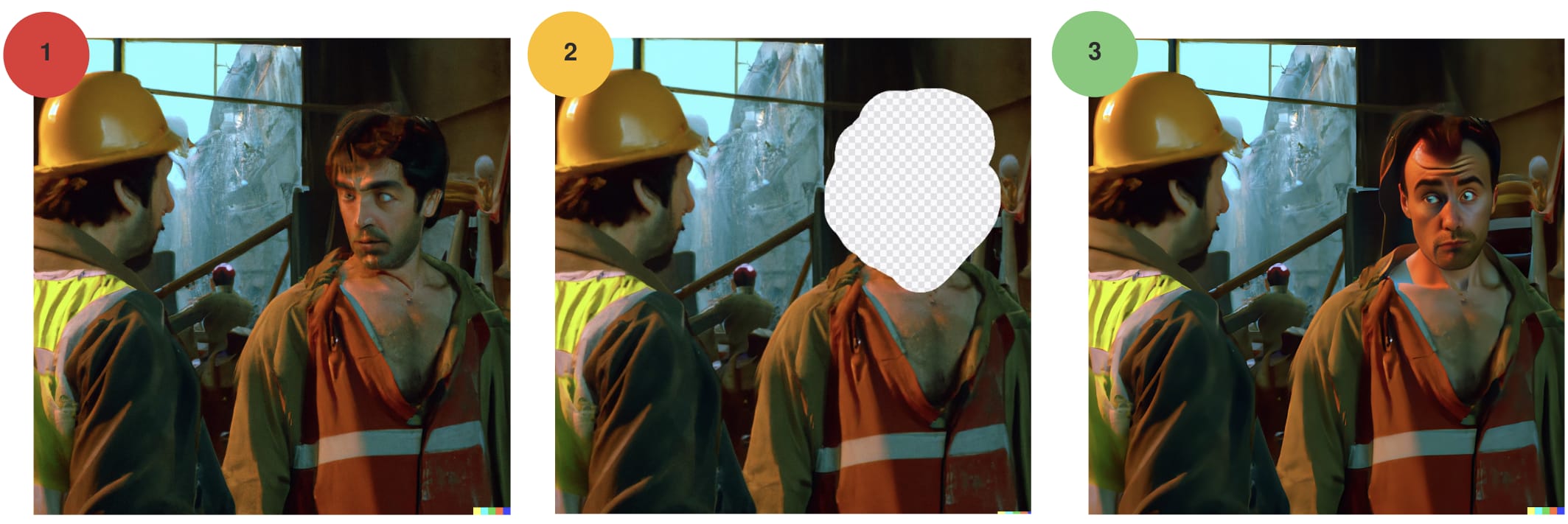
Facial recognition software
15. Hire a prompt engineer
Anyone can learn to use AI art generators, but an expert prompt engineer will get you professional results in a fraction of the time.
Prompt engineers have tried-and-tested methods and can use Photoshop or Lightroom to get exactly the output you want. Remember, AI images cant produce text, even if you include it in the prompt. At best, they produce warped symbols that resemble text.
An AI art expert will create a finished product for you—posters, social media creatives, or a logo you can use right away.

To write a good prompt you need to:
Know artistic concepts. I don't mean to be an art expert, but it is necessary to have a general knowledge of art, especially styles and techniques.
Study and learn all the parameters, such as lighting, types of cameras, color palettes, dimensionality and more.
Know how to describe objects, people or scenes.
How to use Midjourney: Advanced tips and examples
Midjourney prompts have a Parameter feature that fine-tunes your prompt with abbreviations and numbers, rather than explain in words. Not only does it shorten the prompt for clarity, but also communicates difficult concepts to AI.
Midjourney has a steep learning curve and takes time to become familiar with the parameters. Another option: Consider hiring a Midjourney prompt engineer from Fiverr to do the heavy lifting for you.
Switch on Remix Mode
Go to Midjourney on Discord and start a private chat with the Midjourney bot. Enter /settings and ensure you've selected Midjourney Version 4.
Now, switch on Remix mode. This adds more prompt details when creating an image variation.
Here's how Remix mode lets you add prompt details in three stages:
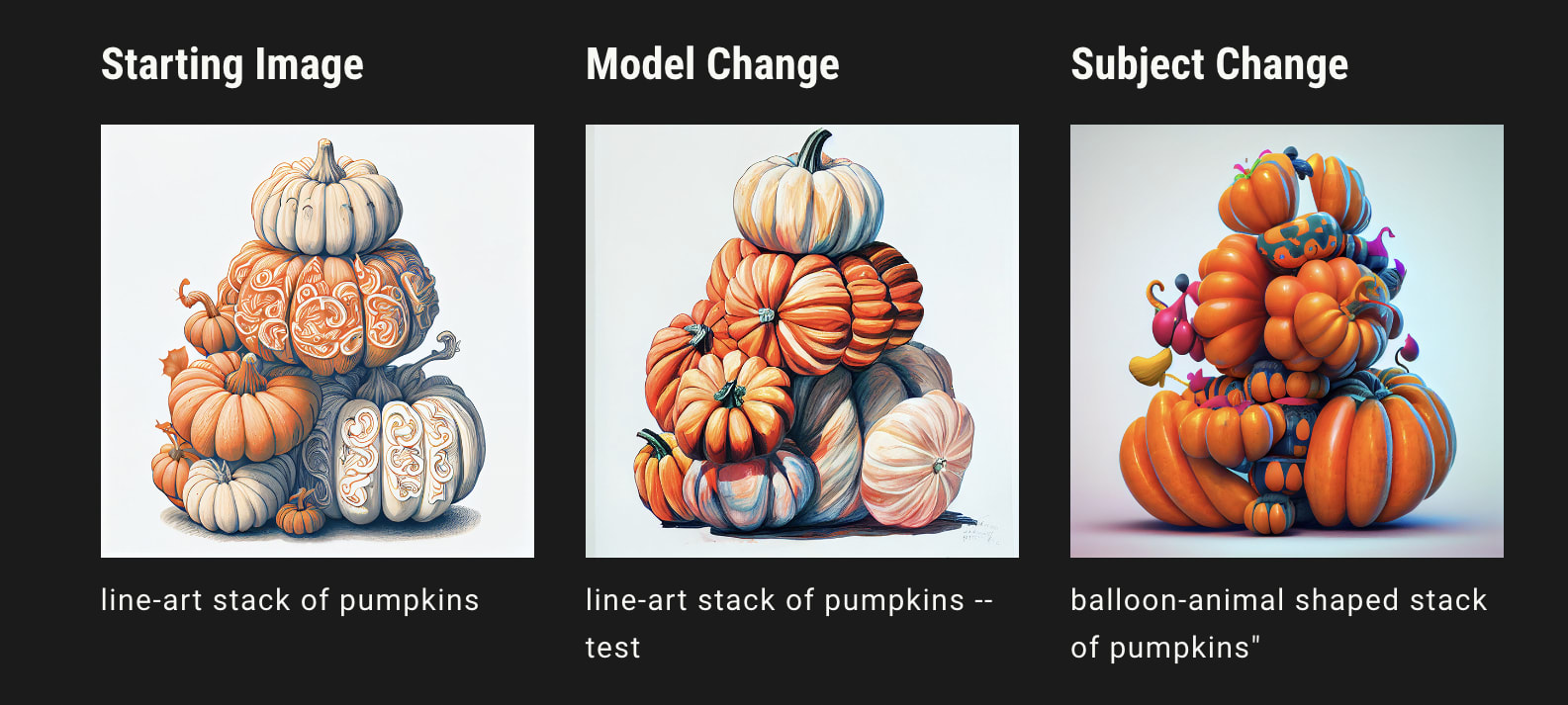
Remix mode Midjourney
Aspect Ratio

Source: Midjourney
Change the Aspect Ratio of an image to get different sizes. Parameters are added to the end of a prompt with a -- prefix.
For example, the parameter is “-- ar 1:1 for a square image.”
If you're creating an image for an Instagram Story, you'd use 9:16. If you’re creating a full-screen laptop presentation, you'd use something like 16:10 or 16:9.
Negative prompts
Suppose you want a garden with plants, but no flowers. Simply saying no flowers in the prompt will cause Midjourney AI to add them in since it doesn't understand negative prompts.
Use the parameter “-- no flowers to create an image with no flowers.”
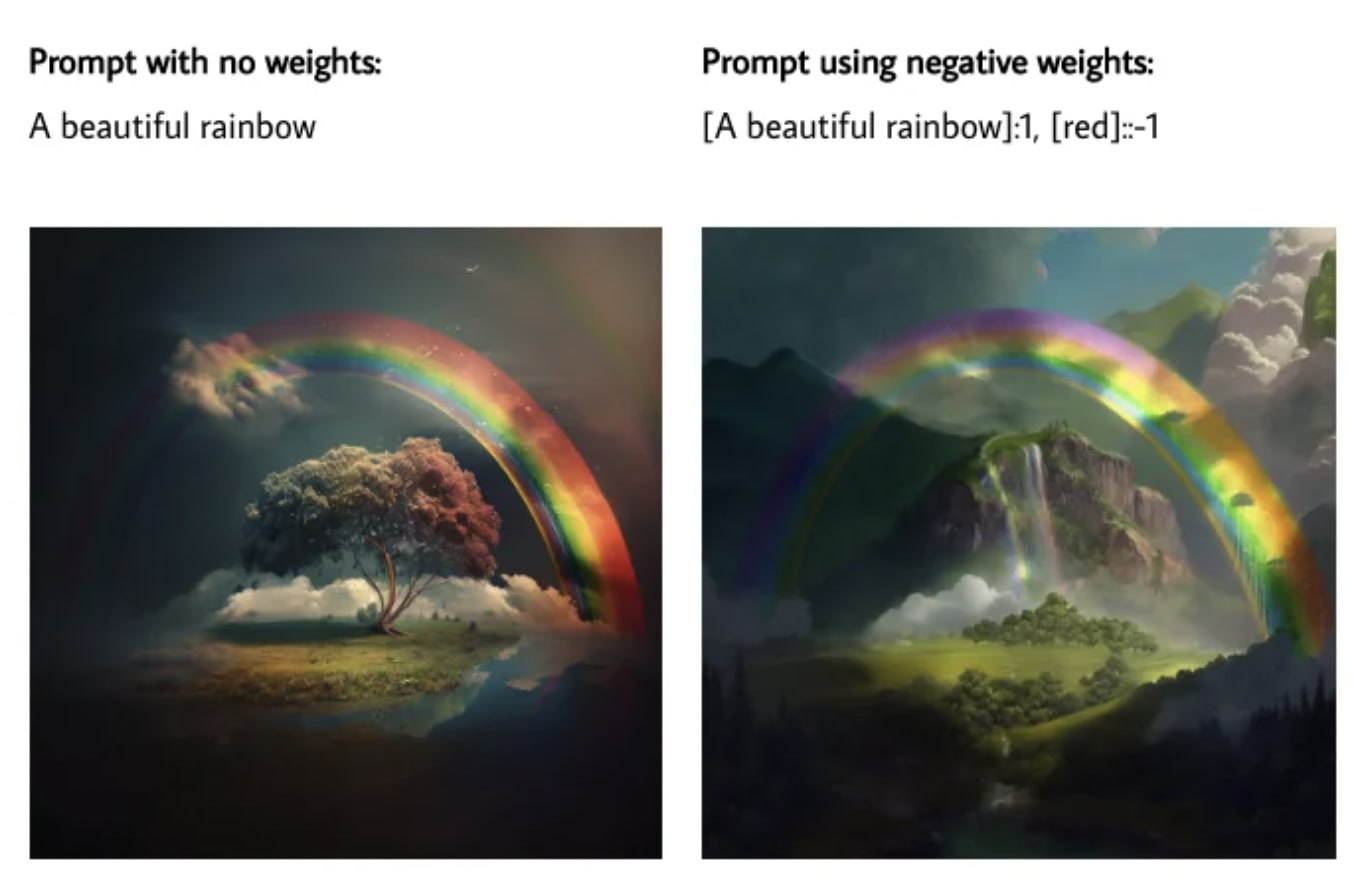
Source: Reddit
Here, the negative parameter removes the color red from the image.
Weights
When you have more than one subject in your prompt, it's difficult to specify which to prioritize. Weights do exactly that by placing more emphasis on one element over the other.
It works like this:
Place each subject in square parentheses [subject], and add ::1 or ::2 to assign a weight ratio.
Let's take a girl and a glass of orange juice:

Here, the girl is more prominent than the orange juice.
The prompt is “[a girl]::2 and [a glass of orange juice]::1,” and the girl is twice as important as the orange juice.
Now let's try it the other way around:

Now, the orange juice is clearly the primary subject of the image, while the girl is pushed to the background. You can play around with the weights to make either subject more or less prominent.
Stylize Parameter
One of the biggest differences between Midjourney and other AI art tools is how rich the default style is.
That's why you can get visually stunning images on Midjourney even without specifying a style.
However, highly stylized images don't work for every use case. If you need a more sober and functional image, you can use the stylize parameter to reduce this.
The default stylized setting for all images is 100.
You can change this to -- s 0 all the way to -- s 1000. Images with lower stylization are more accurate to the prompt but can be less creative or aesthetic.
Here's an image with low stylization.

Prompt: “Work desk with plants and books -- s 50”
Here's an image with high stylization.

Prompt: “Work desk with plants and books -- s 1000”
Here, Midjourney used creative freedom with the prompt. Not only are there plants on the desk, but also on the books, and in a framed photograph. There are also other interesting elements, like a pair of glasses and a drink. The image is overall more cluttered and unique compared to the low stylization output.
How small businesses are using AI art in 2023
Small businesses can use AI art for content marketing, social media, and multiple other use cases. While you can't replace your design team, AI generators can make their lives easier.
Plus, you get to toss out those generic stock photos and replace them with original branded images. According to Semrushs State of Content Marketing 2023, articles with seven or more images get the most backlinks (a percentage increase of 555% compared to those with no images).
“Weve used AI art for blog posts, Google business posts/updates, all social media channels, and our website,” says Nick Giordullo, Marketing Manager at Miss Solutions. “We also showcase our teams best AI creations on a TV screen in the office!”
Deathsave is a Dungeons and Dragons resource hub that only uses AI art for website content. “AI helped us massively in both time and expenditure. As the art produced is unique, we've also started receiving traffic from Google Images,” says Mark-William Cook, Founder of Deathsave.
Here are some other ways small businesses can use AI art:
Graphic design elements: Create flat icons, 3D icons, and brand design
UI/UX and product design: Use AI art generators to create website and app layouts
Product photography: Enhance existing product photography with AI outpainting
Website assets: Create original design assets for your website landing page
Offline flyers: Generate offline promotional posters and flyers for local events
Hire an AI prompt generator today
With AI art generators, it's easy to create stunning images for your visual projects. But let's be real—writing prompts to get the results you're looking for can cost you valuable time you could spend on more important business matters.
So rather than wasting months familiarizing yourself with AI tools, you can outsource this to expert AI prompt generators.
Sound like a plan? Then sign up on Fiverr today to find specialized AI prompt engineers to create your brand designs.