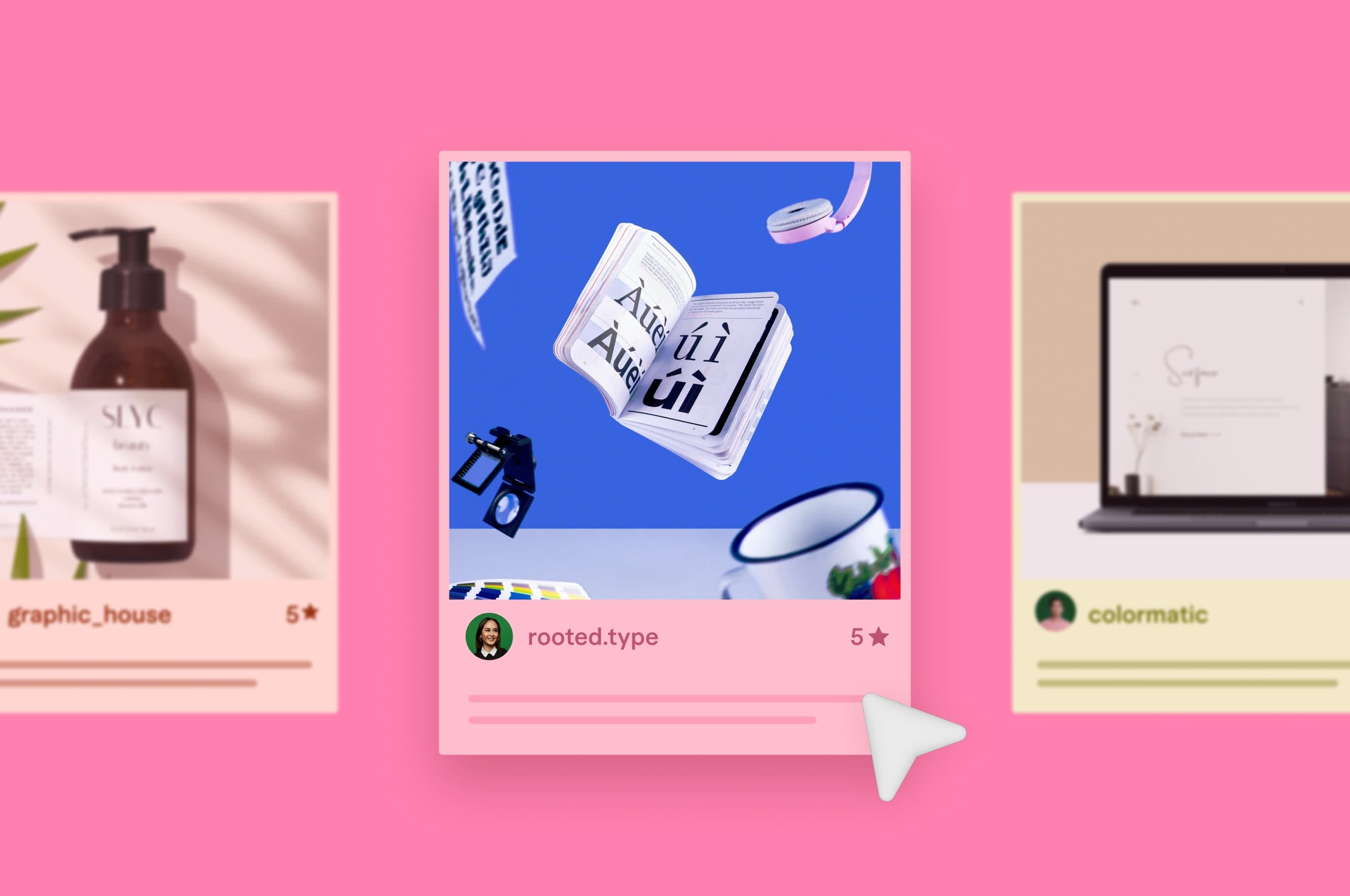Graphic Design Contracts: Why You Need One & What to Include
Sending professional contracts to your clients boosts your reputation as a contractor. Learn what to include and which templates to try.
 July 14, 2023
July 14, 2023 10 minute reading
10 minute reading
When starting any freelance graphic design project, the first thing you should do is draft up a graphic design contract and have both parties—the client and the freelancer—read and sign it.
A contract helps protect the interests of both parties, ensuring the client gets exactly what they want and the freelancer gets paid for their work.
Throughout this article, learn more about what a graphic design contract is, why it’s so important, what your contract needs to outline, and more.
What is a freelance graphic design contract?
A graphic design contract is a legal document that outlines the scope of a project, terms and conditions of working together, and other details. Once signed, a contract is a legally binding agreement, meaning both company and independent contractor need to follow through with the terms or risk legal action.
Lawyers can draft up a graphic design contract for you, you can create one yourself, or you can hire a freelancer who specializes in this type of work.
Why do you need a graphic design contract?
Whether you’re creating business cards or a new website for a client, here are a few key reasons to have a contract in place.
A contract helps manage expectations
With graphic design projects, a contract can help manage expectations of both parties— especially those of the client. A contract outlines important details like project scope, how many previews the client gets, how many revisions are included, etc.
It’s important to include all of these details in your written contract so the client can’t come back asking for a full redo after you’ve delivered the final project. It also helps to manage scope creep so the project doesn’t become bigger than what you quoted.
Protecting your time in advance with a contract is key for running a successful graphic design business and keeping expectations in check.
A contract keeps all parties accountable
A contract is a legally binding document. It is enforceable by the law. This means it does a fantastic job of keeping all parties accountable: you, the graphic designer, for completing and delivering the work, and the client for providing you with necessary feedback, and of course, compensating you.
Which leads us into our third, and likely most important, reason you need a contract.
A contract ensures you get paid
Sometimes clients try to get out of paying, take a long time to pay, or simply ghost. This is why you need a contract for all new clients that clearly lays out payment details, a payment schedule, and even late fees as an added incentive for paying on time.
What to include in a graphic design contract
If you want to try to draft up your own graphic design contract, there are six main sections to include. Let’s walk through what each section is and why it’s a necessary part of your contract.
Overview
Start off with an overview of the project or design work to be done. Your project description can be a brief sentence or paragraph covering the basics of the project. You can also pull some information from your initial design proposal to help flesh out this section.
Payment terms
The next section includes payment terms. This is one of the most important sections, as it will lay out how you get paid, what the payment schedule is, when the final payment is due, and more.
Include information such as:
Payment methods accepted (bank transfer, PayPal)
Payment terms (net 30, net 60)
Project cost
Payment schedule (if not all at once)
Invoicing process
Late fee
This will ensure there can be no confusion, especially if you have to move to small claims court in order to get paid.
Deliverables
What will you be providing to the client? What services are they hiring you for? Detail the client project(s) so all parties involved know exactly what will be completed and when.
For example, contracts for monthly retainers should outline the monthly deliverables. Contracts for one-off projects should detail just the specifics of this project. You may also want to include a clause on how you’ll handle additional requests from the client to avoid scope creep.
PRO TIP: Scope creep is the term used when clients come back with additional requests, revisions, assets required, etc., that ends up making the project take more time than it should—and that you’re being paid for.
Revisions
Will you include revisions? How many? At what point will it be too late to request revisions? In design, this is important—especially if you’re providing the client with previews.
For example, if you’re creating a new brand/style guide for a small business, you might provide a few mockup ideas for the logo so the client can choose what they like. Then, you might share your progress every couple of weeks. After all, a branding project should include a lot of the client’s feedback—it’s their brand.
However, if you’ve been providing the client with updates to positive feedback, but you deliver the final product and they have a million requested changes, this may be beyond the scope of revisions you allow.
IP protection
IP—or intellectual property—protection dictates who owns the work you create for your client and if you’re able to display it.
Some clients require their contractors to sign an NDA (non-disclosure agreement), which means you can’t share the designs as a part of your profile or mention that you work with the company. This is especially prevalent if the company is giving you access to any confidential information. Others are fully OK with you including the project in your portfolio.
This clause will also include stipulations on who owns the work—you or the client. It’s pretty standard that your client will own the final product as they’ve paid you for it, but this can vary depending on the scope of work.
Termination
Finally, you must have a termination clause in your agreement. If you’re working on a monthly retainer, you might have a clause that dictates the client must give you 30 days notice before ending the contract.
However, you should also have a clause about how either party can get out of the agreement if it’s simply not a good fit. Include details about what happens to the work and how much of the total quote must be paid.
It may also be a good idea to include some sort of limitation of liability clause. This limits the amount of damages one party could collect for a breach of contract or even unmet performance expectations.
Best graphic design contract templates
When creating a legally binding contract, it’s a good idea to use an existing agreement template as a starting point. Here are five free graphic design contract templates to take advantage of.
PandaDoc

PandaDoc a bright and colorful template available for graphic designers needing their own contract. Plus, PandaDoc is a software that allows you and your clients to use an electronic signature, or e-signature, to sign and validate the agreement. This can make the process even easier, especially for remote businesses.
This agreement includes sections like:
Project overview
Deliverables
Confidentiality
Client approval
Termination
JotForm
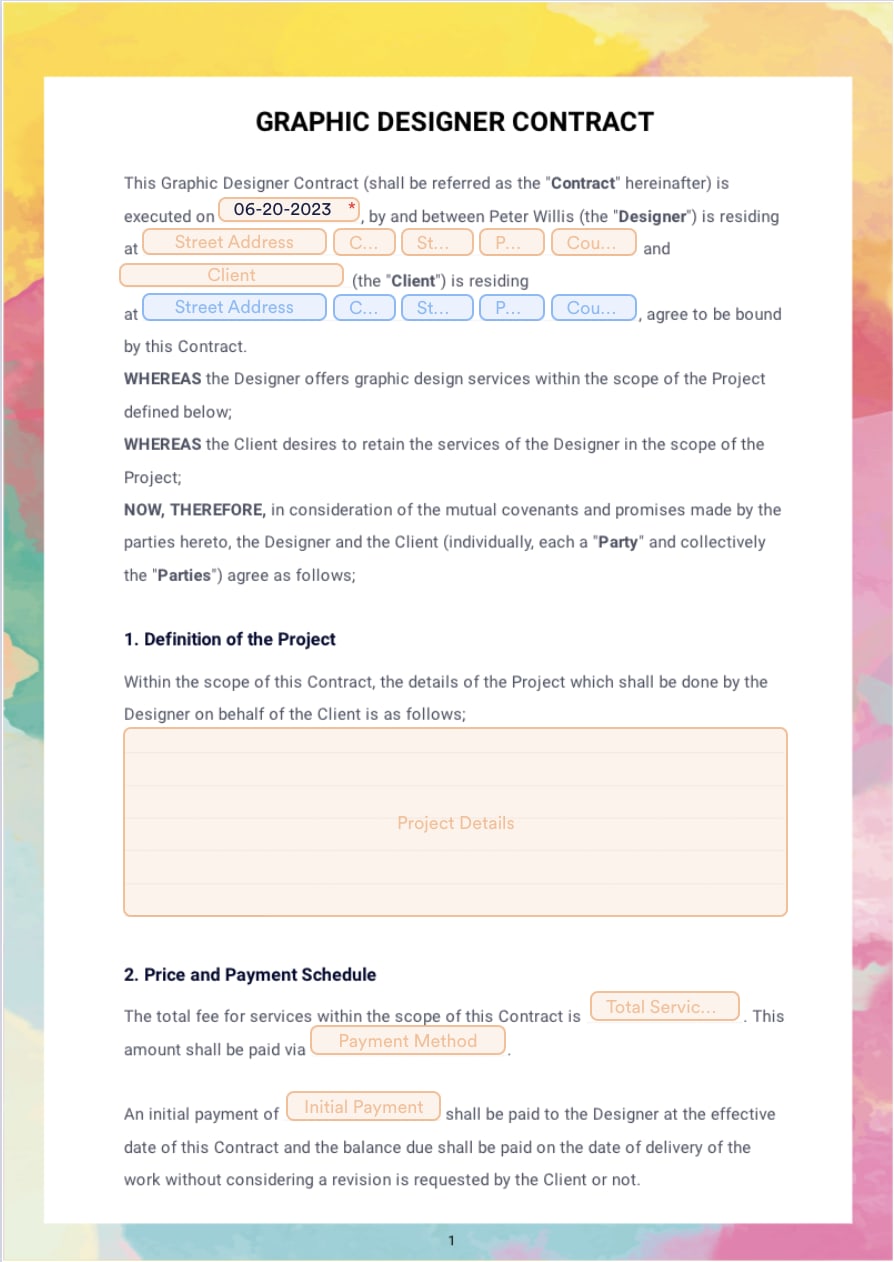
JotForm is a form creation software. However, it also has a number of contract templates with fill-in-the-blank options available for use, like the below graphic design contract.
Some of the sections available within this template include:
Project definition
Pricing and payment schedule
Term and termination
Delivery and revisions
Copyright/IP protection
Governing law
This contract is a bit more in-depth, including 12 different parts before parties can e-sign.
SignWell
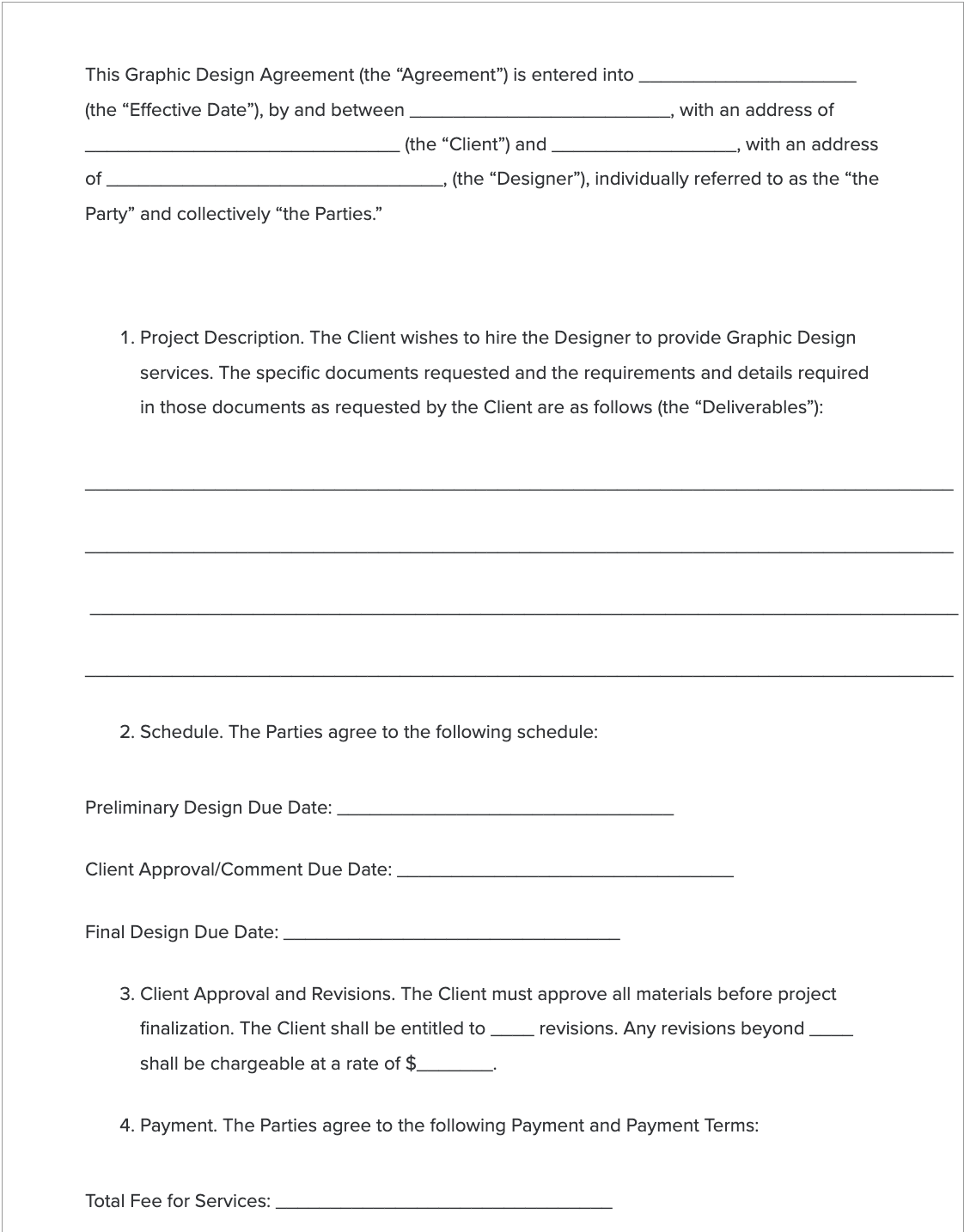
For those who prefer pen and paper—or for companies that require a wet signature—you might prefer this downloadable document template from SignWell. You can sign this document in person or print/scan it, if remote.
Sections available within this agreement include:
Project description
Schedule
Client approval
Payment
Confidentiality
Termination
Ownership rights
Severability
Entire agreement
This is another very comprehensive contract template. You might choose to start with a more basic one that covers the six sections mentioned above (like the PandaDoc contract), but if you run into issues and need more stipulations, this template can be a great option.
Bonsai
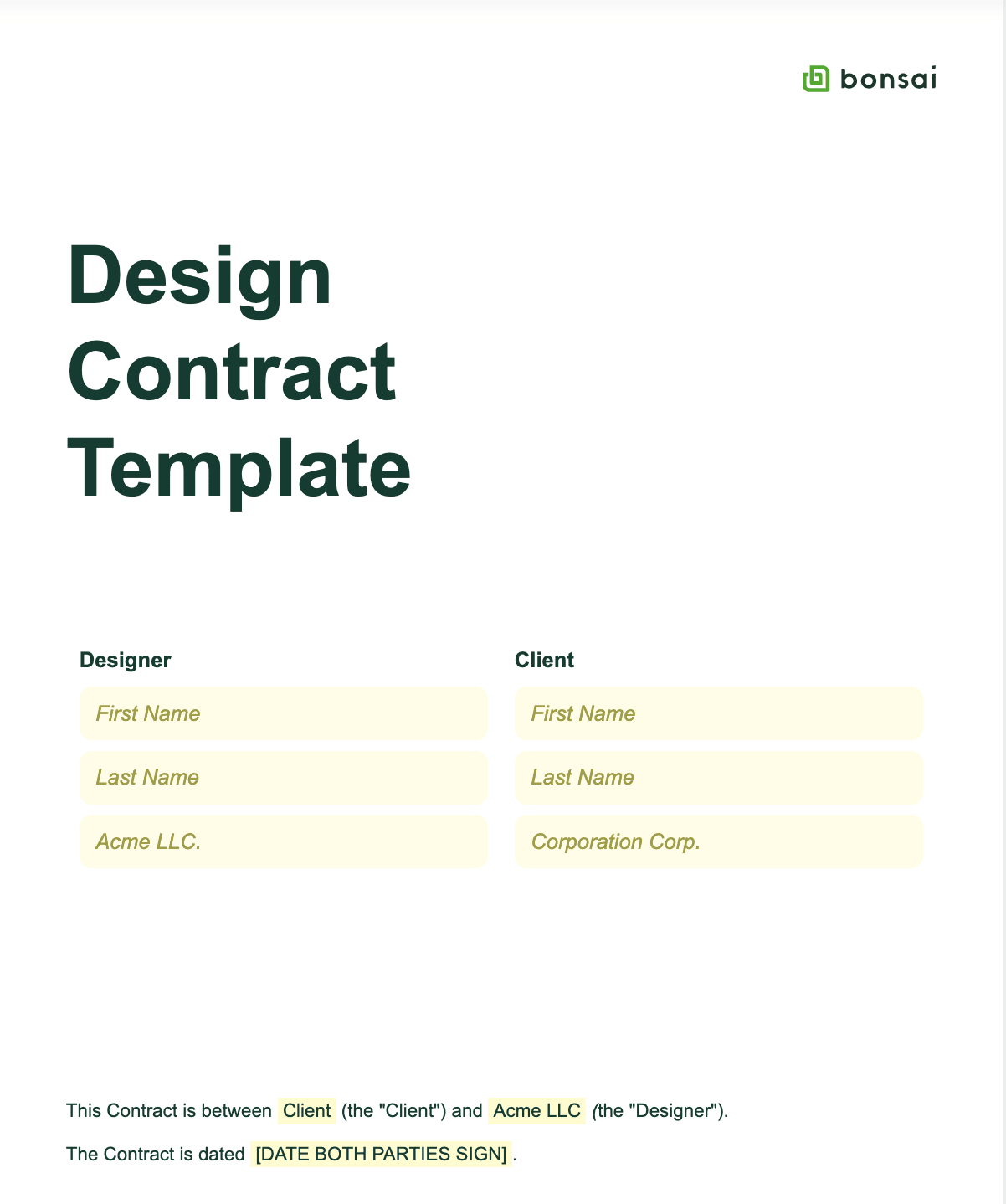
Bonsai offers another online option. With this template, you can get clients to e-sign, but you can also keep an eye on how many times (or if) the document has been opened. This can be helpful to see if you need to follow up or ask if there are any issues with the contract.
Sections available in this template include:
Work and payment
Ownership and licenses
Competitive engagements
Non-solicitation
Term and termination
Independent contractor
Indemnity
Arbitration
Revv
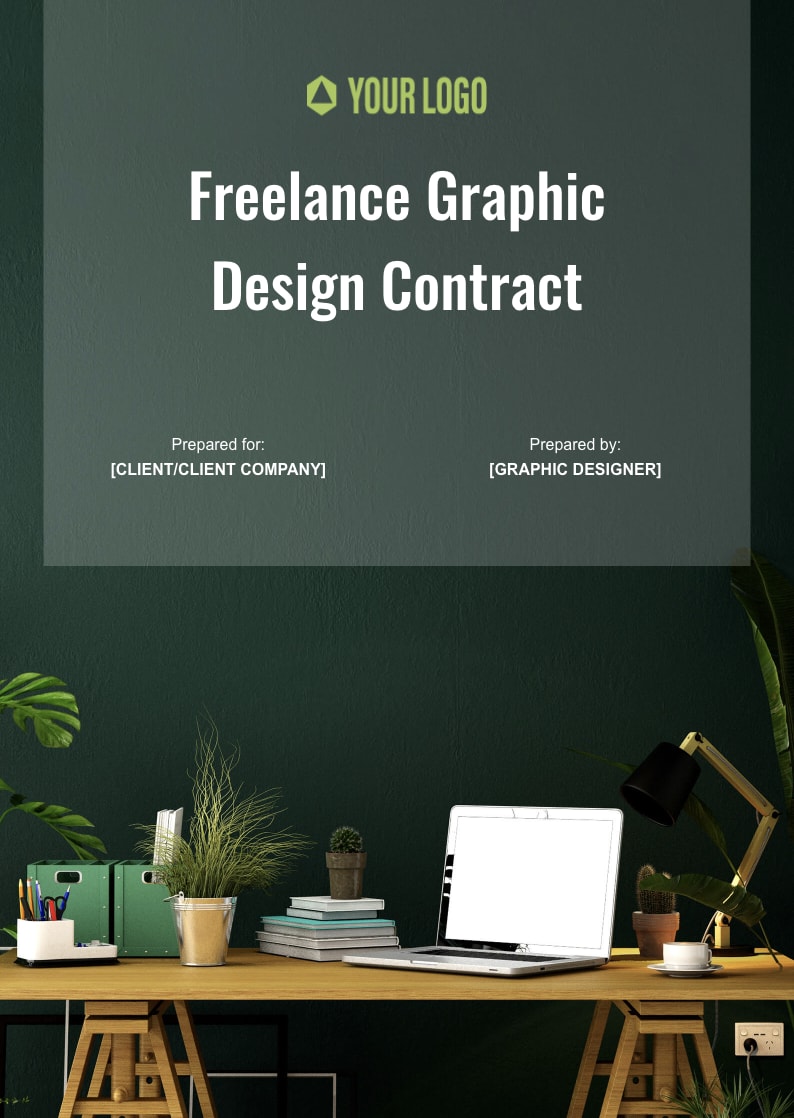
This Revv template is a bit more lively, which can be a good idea when creating a contract for graphic design services. Why not start by designing your contract or its cover page? Or simply customize a contract that comes well-designed.
This template comes with sections like:
Scope of work
Term
Deliverables
Payment policy
Client approval
Confidentiality
When to send a graphic design agreement
Once you’ve landed a new client and they’ve approved your design proposal, it’s time to start onboarding. If you have any welcome documents, send those over to the client.
Then, it’s time to send over your contract. Never start any work on a new project before a contract has been signed.
At this point, the contract shouldn’t have anything new or concerning in it. You’ve already discussed the details of the project. Your contract will simply outline your additional business policies.
However, some companies may still have a bit of pushback, whether it’s about the timeline, payment terms, or something else. Then, you might need to negotiate.
Hire assistant designers to grow your freelance design business
Tips for negotiating a graphic design contract
Ideally, you send over a contract, the client signs it, and you can get to work. Unfortunately, this isn’t always the case. Some companies have legal stipulations and policies that keep them from signing contracts with certain wording. Some companies simply want to adjust your terms to fit their process a bit better.
Whatever the reason, you don’t have to acquiesce to every change a company asks for. This is when it might be time to negotiate.
To ensure you don’t get stuck with the short end of the stick—or working with a problem client—here are a few tips for negotiating your contract.
Know your value
First, know your value and the value of your work. You don’t have to accept every change and you don’t have to work with every client. If you start off the negotiation knowing what you’re willing to give up and what you can’t budge on, you already have the upper hand.
Take your time
If you receive an email that your client needs to have some changes made to the contract, don’t respond right away. Take some time to consider the requests, review your contract, and see if the changes are something you can agree to.
You may even want to bring in your lawyer—if you have one—as a second pair of eyes, to ensure the requested changes aren’t going to cause you any legal issues.
Back yourself up with facts and examples
Try to come prepared with reasons your contract is written the way it is and examples of issues that changing it could create. Don’t include sentiments like, “I think,” or “I believe,” in your negotiation. This is the time to speak in facts and figures in order to get your point across.
Keep everything in writing
Keep detailed records of the negotiation process. This way, you can quickly and easily come back with a revised contract based on all of the changes made from both sides.
Ensuring you have a record of the negotiation can also keep you out of trouble. Communicate over email if you can, or record/document any calls or meetings you have throughout this process.
Know when to walk away
If a client has requests that simply don’t work for you—they want a much lower price, they have an unreasonable timeline, they need legal jargon that you don’t feel safe adding—know when it’s time to simply walk away and agree this isn’t a good fit.
Don’t bend over backward trying to make everything work with every client. If negotiations are at a standstill, don’t be afraid to let the client know that it’s time to part ways.
Create your own graphic design contract
Don’t start a new client relationship without a contract. It protects both of your interests and ensures you get paid for the work you agreed to. If you want an additional legal eye on your contract, consider hiring a Fiverr freelancer to review it—or even create it—for you.