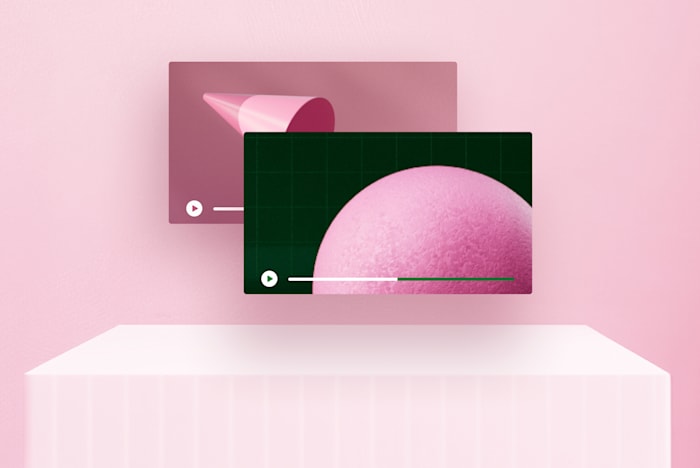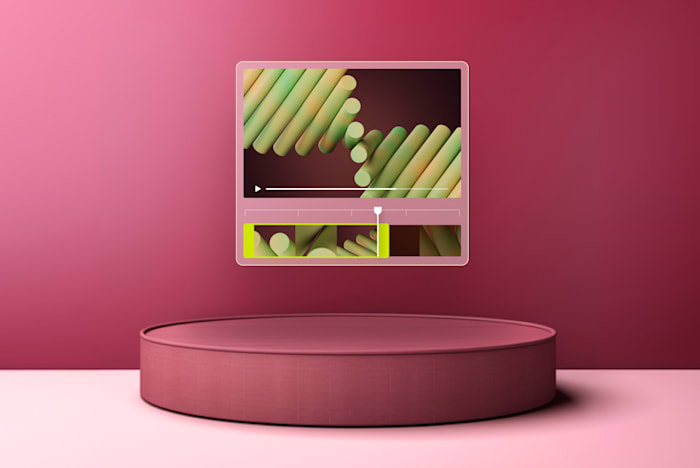How Much Does It Cost to Advertise on Youtube in 2024?
Get the average cost for YouTube ads and tips for creating a successful campaign. Find out the benefits and factors that affect ad cost.
 January 1, 2023
January 1, 2023 11 minute reading
11 minute reading
YouTube isn’t just an entertaining platform home to hundreds of millions of videos, but it’s also the second-largest search engine in the world. Therefore, if you're not using YouTube to advertise your business, you're missing out on a huge opportunity.
YouTube offers advertising opportunities for both small and large businesses, so there simply isn’t a one-size-fits-all approach to pricing.
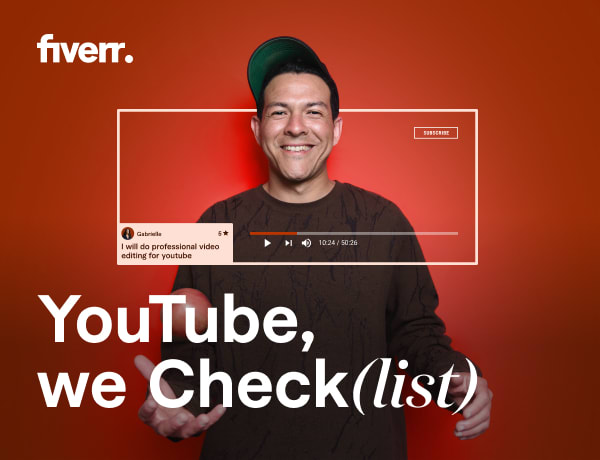
Your Youtube channel? Done.
All your Youtube needs in one place - video editing, channel setup & promotion, video advertising and more.
All by freelance talent.
Start nowWhy advertise on YouTube?
YouTube is the second most viewed website in the world, with over 2 billion monthly users
YouTube is available in 80 languages and 100 countries
According to the platform's own research, 70% of YouTube visitors gain brand awareness by discovering new brands on the platform.
Viewers are four times more likely to use YouTube to learn about businesses and products than any other platform
Viewers are twice as likely to make a purchase because they saw it on YouTube
56% of marketers believe YouTube has the second-best ROI, behind Instagram (According to this poll)
YouTube allows brands to reach a large, global audience through targeted advertising
YouTube ads perform better than traditional advertising channels, such as television
YouTube allows targeting to reach users at the most optimal times, such as during purchase consideration
What pricing model do YouTube ads use?
YouTube's pricing strategy is identical to that of its parent company, Google, meaning it’s based on a cost-per-click (CPC) and cost-per-view (CPV) basis.
Cost-per-click ads
Cost-per-click ads mean you pay for each ad click. You select a maximum cost-per-click bid, also known as a "max. CPC". This is the greatest amount you're willing to spend each time a user clicks on your ad.
Cost-per-view ads
Cost-per-view ads require you to pay for a view. When a user views 30 seconds of your video ad (or the entire length if it is less than 30 seconds) or interacts with your ad, a view is recorded. Clicks on call-to-action overlays (CTAs), cards, and companion banners are examples of video interactions. You also establish CPV bids to inform Google how much you're willing to spend per view.
Because of this pricing approach, your YouTube advertising prices are solely determined by user behavior. The type of ad campaign you run will also determine if you will be paying per view or per click.
How much does a YouTube ad cost?
YouTube video ads can range in price from $0.10 to $0.30 per view or per click. This means the cost of reaching 100,000 viewers, on average, would be between $10,000 - $30,000.
Most companies allocate a daily budget of $10 or more for running a YouTube advertising campaign. As a business tracks its campaign and analyzes how it's performing, this daily investment may increase.
Although that isn't always the case, businesses that invest in YouTube ads often pay this amount. Ultimately, your YouTube ad cost will differ depending on the quality of your video, your intended audience, and your campaign objectives.
When setting up an advertising campaign on YouTube, your major focus shouldn’t just be on ad cost, but also on what your business is accomplishing from the investment.
To avoid going over your campaign's budget, it's critical to set a maximum spending limit. You'll then need to continuously evaluate and reassess your campaigns to confirm that you're meeting your YouTube ad goals and spending the optimal amount on advertising.
What factors affect the cost of YouTube ads?
As we mentioned earlier, there isn’t a one-size-fits-all approach to YouTube ad cost. There are several factors that affect how much a YouTube ad costs, however. Let’s explore each of these in more detail below.
1. YouTube ad format
YouTube provides a variety of ad options with varying pricing points and reach. In general, larger ad spaces and greater ad exposure cost more.
The many YouTube ad formats available to you include:
Display ads: These ads are embedded within the YouTube page, usually to the right of the featured video and above the list of suggested videos.
Overlay ads: This is a bottom-screen advertisement that takes up 20% of the video and is either an image or text. When overlay advertisements appear, users have the ability to close them by clicking a small "X" in the corner.
Skippable in-stream ads: These advertisements appear prior to, during, or immediately after a video, and the viewer has the option to skip them after 5 seconds. They are the most popular YouTube ad format.
Non-skippable in-stream ads: These are video adverts that audiences must view in their entirety before they can access the main video. Non-skippable videos are normally 15-20 seconds in duration.
Bumper ads: These advertisements run for up to six seconds in length. They must be watched before viewing the video content. Due to their shorter length, they're succinct and to-the-point, while delivering their key message promptly.
Video discovery ads: These ads are displayed as a recommendation in the search results in the right-hand sidebar or on the platform's homepage.
Sponsored cards: These cards show information that can be related to your videos. You can run these ads to promote items that will appear within your video clip. It provides your viewers with a teaser card of the product for a few seconds, with the aim of persuading them to further engage with your content.
Masthead ads: These are exclusive, 24-hour digital billboards displayed on YouTube's homepage. They are used by larger companies with bigger budgets and are available on a reservation basis only.
Budgeting and marketing are inextricably linked when it comes to ad types and require a delicate balancing act. If you’re unsure of which YouTube ad type will be most effective for your campaign, consider seeking professional marketing guidance.
2. Your targeting options
The value of YouTube rests in its power to target your desired audience at the right moment and in precisely the right location.
YouTube video ads are also distributed across the internet via Google Ads. By creating your YouTube ad campaigns with the correct targeting, your ad is delivered to a user that has been determined as a viable lead based on their interests or online behavior.
You may use a number of targeted approaches to reach certain audiences depending on where they're located, what they're interested in, and the content they like to consume. You can also evaluate engagement by running numerous campaigns with various target groups, then assessing the results of each.
The cost of advertising on YouTube will largely depend on the audience you want to reach. Some audiences (i.e. broader age groups) cost more to sell to than others, so pick carefully to avoid blowing your marketing budget.
If you're targeting an audience that a lot of your competitors are targeting, you'll also have to pay more. This is because there is more competition for the ad space.
3. Ad placement bidding
How much your YouTube advertising costs will also be dependent upon how much you're willing to bid for a specific ad placement.
This is because YouTube ads are based on a bidding scheme. The cost to place your ad depends on the number of other users bidding for that same ad space. Before you select your bidding options, ensure you've already set up your targeting, since this will further determine your YouTube ad cost.
Often, you'll be bidding on cost-per-view (CPV) or cost-per-1,000 impressions (CPM). This means you'll only pay if someone views your ad for more than 30 seconds or interacts with it, depending on what occurs first. If your ad is less than 30 seconds long and the user sees the whole thing, then this counts as a view as well.
Pay-per-click (PPC) advertising is also available with specific ad types. With this type of advertising, it makes no difference how many users view your ad; you simply pay for those who click on it.
Additionally, you will choose the maximum amount you are prepared to spend every day. This guarantees that you don't get any unexpected surprises if more consumers view your ads than you expected.
You will also be requested to bid a Max Cost Per View. YouTube will offer you an average range of bids and these will be based on how much you have narrowed down your audience in your targeting.
YouTube ad campaign best practices
Now that you know how YouTube works, as well as how much it costs to advertise on the platform, let’s get started with some tips on getting the most out of your campaign.
1. Determine if you'll create your YouTube ad in-house or outsource production
If you have the resources to do so, it can be advantageous to create your own YouTube ad in-house. In this case, you'll be responsible for concepting and producing the video, as well as executing its distribution strategy. This option may make sense if:
You have highly skilled creative teams who know how to execute each stage of production.
You have brand consistency across all platforms and want to ensure that your ads are consistent with those platforms' design language.
You want complete control over the creative process and can't find an agency that meets your needs exactly—including your budget constraints—or is willing to work with you on a project basis (instead of charging per hour).
On the other hand, outsourcing production could also yield success if you don't have much expertise in either creating YouTube ads or running successful video ad campaigns. This is where the assistance of a freelancer with video marketing or video ad creation experience comes in handy because they can help you get your strategy off the ground and running smoothly. Plus, their rates are likely to be significantly lower than what an agency would charge for the same services.
Freelancers not only specialize in ad campaigns and video creation, but also offer additional services, such as scriptwriting, video editing, and voiceover work—if required. These services can help streamline your ad's production time and increase the overall quality of your final product.
2. Ensure your YouTube ad targets your ideal audience
You can't hit a target you can't see. Before you begin to create your ad, it's important to know who you're trying to reach and what they want.
To do this, think about your customer and understand what they value in a product or service. Then think about their needs—what do they need from that product or service? From there, consider the demographics and psychographics of the audience who will engage with or use your product or service. You'll want to know their age ranges, gender breakdowns, income levels, educational backgrounds, and where they live.
3.Experiment with different ad formats
As we’ve mentioned before, YouTube offers several ad formats you can use to reach your target audience:
Skippable in-stream ads: These ads appear before, during, or after a video and can be skipped after five seconds. They are a good option for introducing your brand to a new audience.
Non-skippable in-stream ads: These ads are similar to skippable in-stream ads, but cannot be skipped. They are ideal for delivering a more detailed message or for promoting a specific product or service.
Display ads: These ads appear on the YouTube homepage, search results page, or on the right side of the screen during a video. They can include images, text, or both. Display ads are a good way to drive traffic to your website or to promote a specific product or service.
Overlay ads: These ads appear as a banner at the bottom of the video player. They are a good option for promoting a specific product or service.
Sponsored cards: These ads appear as a small icon on the top right corner of the video player and can be expanded to display more information. They are a good option for promoting products or services related to the video.
By experimenting with different ad formats, you can determine which ones work best for your business and your target audience.
4. Get your message across within the first 5 seconds of your YouTube ad
When producing a video ad for YouTube, the first five seconds will be the most important. Research shows that people will decide whether or not they're going to watch your entire video within this time frame. If you're not grabbing their attention within those first few seconds, then you won't get many views at all.
Therefore, you’ll want to create a video that's short, but not too short. If your video is too long, then people will get bored and click away from it before they even finish watching it. But if you make it too short, then your message won't get across properly and people won't take you seriously. Find the right balance between these two extremes so that you're able to keep viewers' attention throughout the entire ad.
Consider hiring a freelance scriptwriter to ensure your ad content is short, snappy, and attention-grabbing. Additionally, you can get assistance from a professional voiceover artist to guarantee your ad’s message is being conveyed in the perfect way.
5. Ensure your YouTube ad contains a clear call-to-action (CTA)
Another important thing to keep in mind is that the call to action in your YouTube ad should always be clear. If the viewer doesn’t know what they're supposed to do after watching your video, they're much less likely to take any action at all.
Here are some examples of calls-to-action used within ads:
Click here to subscribe
Sign up for a free trial
Buy now
6. Connect your YouTube ad with a dedicated landing page
Speaking of calls-to-action, you should also lead viewers to a dedicated landing page that allows them to accomplish that action. A good landing page is focused on what you want your visitors to do next. Subscribing to a mailing list, buying something from an eCommerce store, or downloading an ebook are all common examples of goals for landing pages.
Landing pages are a great way to convert viewers into customers. They're designed specifically to accomplish a single action, and they should reflect that focus. Additionally, they should contain short, simple sentences and lots of white space in order to make it easy for viewers to digest the information.
You should also make sure that your campaign's landing page is mobile-friendly so it still works well for those using the YouTube app on a mobile device.
7. Monitor your YouTube ad's performance through metrics
You can also monitor the performance of your YouTube ad by tracking key metrics such as:
The cost per click (CPC) is the total amount you spent divided by the number of clicks. The click-through rate (CTR) is how many people saw your ad, divided by how many times it was shown.
The optimization score is one of the most important metrics for your ad, as it gives you an idea of how well your ad is performing by measuring its quality (how many users it reached), relevance (how well it matched with what people were searching for), and user experience (how likely they are to click on your video).
Return on ad spend (ROAS) is a metric that assesses the performance and efficiency of your advertising campaign. By measuring your ROAS, you can identify the advertising tactics that are currently most effective and incorporate them into your future campaigns. Your ROAS can be determined using the following formula: ROAS = Revenue / Cost. In order for a YouTube ad to be cost-effective, you want your return to be higher than your spend.
All these metrics can help you analyze how effective your YouTube ad campaigns are at attracting new customers and engaging existing ones. If your metrics show that your YouTube ad isn't performing well, you may need to go back to the drawing board to determine what isn't working and how you can fix it.
Start your YouTube ad campaign today
YouTube ad campaigns are a great way to reach new audiences and improve your brand’s image. If you have an ad budget, it’s time to put it to use by creating a compelling ad that will raise awareness of your brand and drive traffic back to your site.
Although there isn’t a hard and fast rule to YouTube ad cost, brands can expect to pay between $0.10 and $0.30 per view or per click, on average. Of course, there are a number of factors that affect this cost, including ad type, target audience, and bidding. Therefore, it’s best to do as much research beforehand to ensure the YouTube ad you create will yield the highest return on investment (ROI).
Remember, if you haven’t had experience with YouTube ads before, or are simply wanting to create the highest quality video ad possible, it’s best to hire the help of a professional. Thankfully, Fiverr is home to a wide range of freelancers specializing in everything from marketing advice to video ad creation.