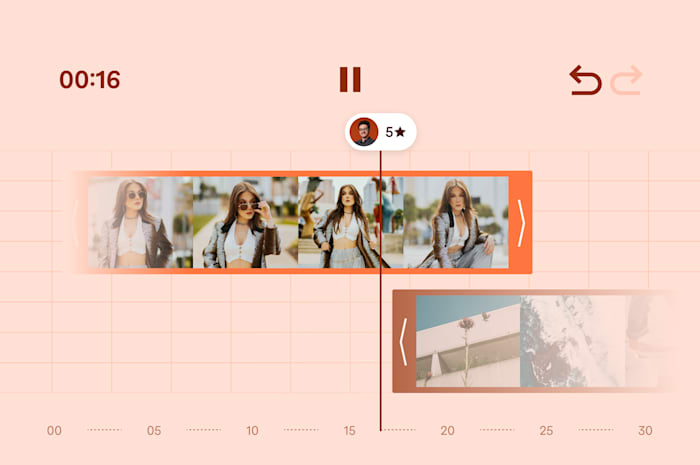8 Synthesia Alternatives in 2024 (Free, Cheap, Better Features)
If you’re looking for Synthesia alternatives because of cost, lack of features, capacity issues, or no offline access by default, you've got several to choose from.
 December 31, 2023
December 31, 2023 8 minute reading
8 minute reading
Synthesia is a popular web-based AI video creation platform for producing professional videos with no extra hardware required.
But when you’re a solopreneur or small business owner with a tight budget, you probably can’t afford Synthesia’s steep price tag and want a free or cheaper alternative.
Not to mention, Synthesia’s synthetic voices sound unnatural, with occasional pronunciation problems. All these affect the natural flow and clarity of the spoken content, and hinder effective communication.
Luckily, there are plenty of top-notch free and low-cost options, some of which offer features unparalleled by Synthesia.
This post runs through the top Synthesia alternatives so you can create stunning and engaging videos at scale without breaking the bank.
Hire an AI video spokesperson expert on Fiverr
Why use a Synthesia alternative?
Synthesia is among the leading AI video generators, but the software falls short in several aspects, including:
Cost: Synthesia lacks a free plan or trial period, which means you have to commit to one of its premium plans to get a feel for its features and unlock its full potential. When you need to make changes to an existing video, you’ll have to duplicate it, which means paying for additional minutes on your plan. Plus, its cheapest plan offers only 10 minutes of video per month. Similar tools are either free, have a lower subscription fee, or only require a one-time purchase.
Synthetic, robotic-sounding voices: A notable issue with Synthesia is its synthetic voices, which users say sound a bit too robotic (like an AI chatbot) and require fiddling with options and settings to get realistic voice output.
Speech limitations: Synthesia users have reported several pronunciation problems with its AI-generated speech, particularly in dealing with specialized terminology or less common languages. While Synthesia lets users input phonetic typing for problematic parts, it’s time-consuming and requires a good understanding of phonetics. This can frustrate users unfamiliar with phonetic typing or handling large volumes of content.
Difficulty capturing emotions: An inherent limitation of artificial intelligence is capturing the full range of human emotions and speech subtleties, slightly tarnishing otherwise professional videos. Synthesia’s avatars are highly realistic, but may only partially replicate a real human presenter’s nuances, which can affect the natural flow and engagement of the videos. It’s time-consuming having to sample each avatar and voice just to find one that sounds as natural as possible and animates with the most lifelike gestures.
Limited creative freedom: Synthesia's limited customization options may restrict creative freedom, especially for more complex video projects or unique branding needs. Plus, there’s no option to create batches of videos, yet.
No offline option: Synthesia is a web-based platform, so you’ll need a strong, reliable, and stable internet connection to use it uninterrupted.
Ultimately, choosing a Synthesia alternative comes down to your preferences and budget. We recommend testing different options to discover the better-fit AI tools that’ll help you grow your business.
Let’s explore the best alternatives below.
8 Best Synthesia alternatives
1. Colossyan: Best for training videos
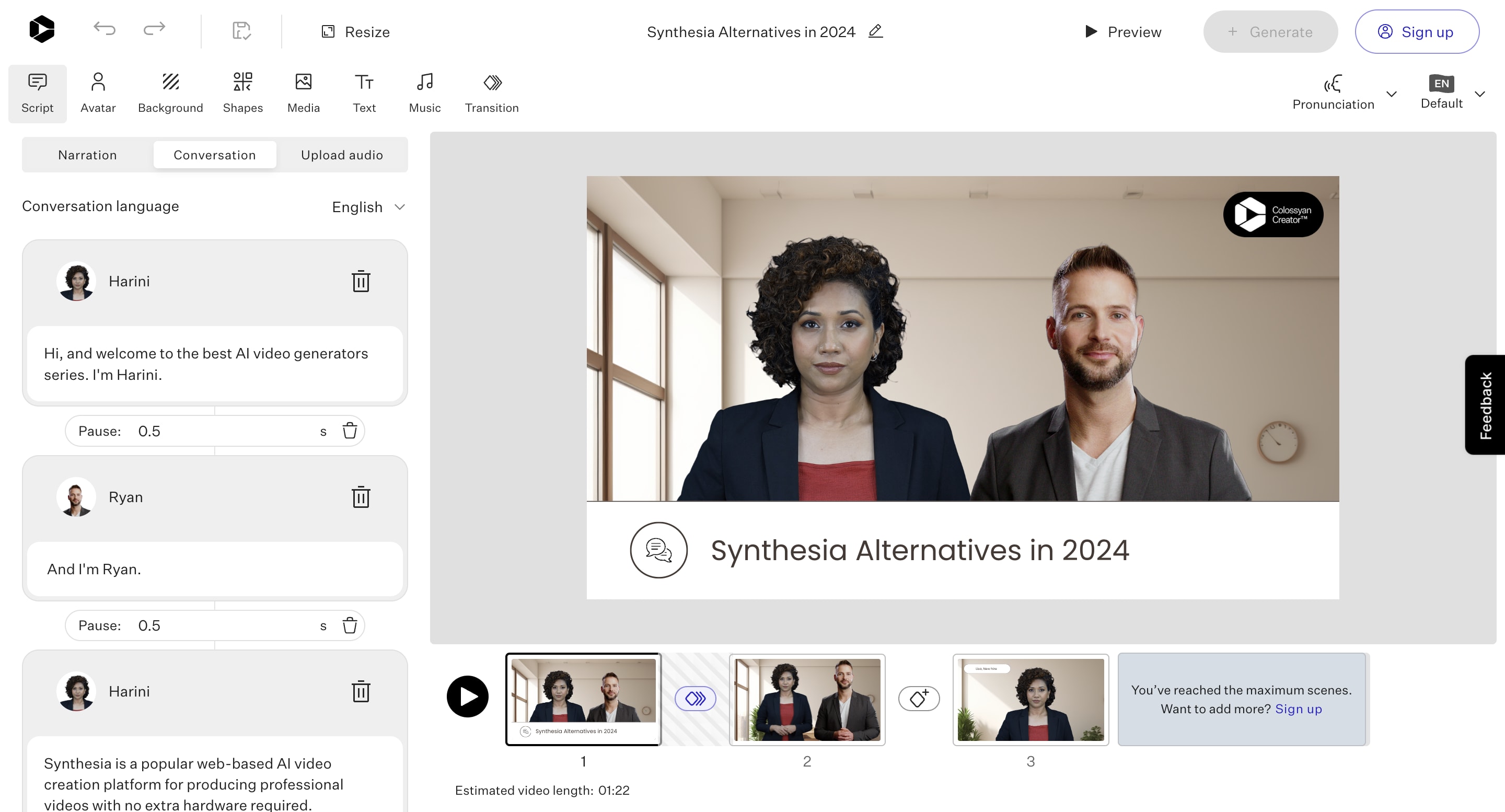
Colossyan is an AI video maker for creating engaging, AI-powered videos for workplace training and e-learning use cases.
You can use one of its professionally designed video templates to create videos from text or turn your PowerPoint presentations and PDFs into video clips.
An AI video editor is built into the software, along with customizable AI avatars to get the perfect presenter, conversation features, and localization tools to auto-translate your video to different languages.
Unlike Synthesia, Colossyan offers scenario-based learning support, side-view avatars, real-time rendering, 4K video exports, and a free 14-day trial.
Best features
AI video editor
Workspaces
Multilingual support
AI script assistant
Custom AI avatars
AI prompt to video
Collaborative tools
Pros
Easy to use
Free trial
Works with PDF and PPT files
You can add multiple avatars in a video scene
Supports multiple languages
Cons
Costs rack up depending on video generation minutes
Offers only 3 scenes in free trial
Previews don’t show lip movements and transitions
You can’t change pronunciations or share videos in free trial
Takes time to render and generate a short video
Pricing:
Starter: $35 per month
Pro: $120 per month
Enterprise: Custom pricing
2. HeyGen: Best for sales and marketing videos
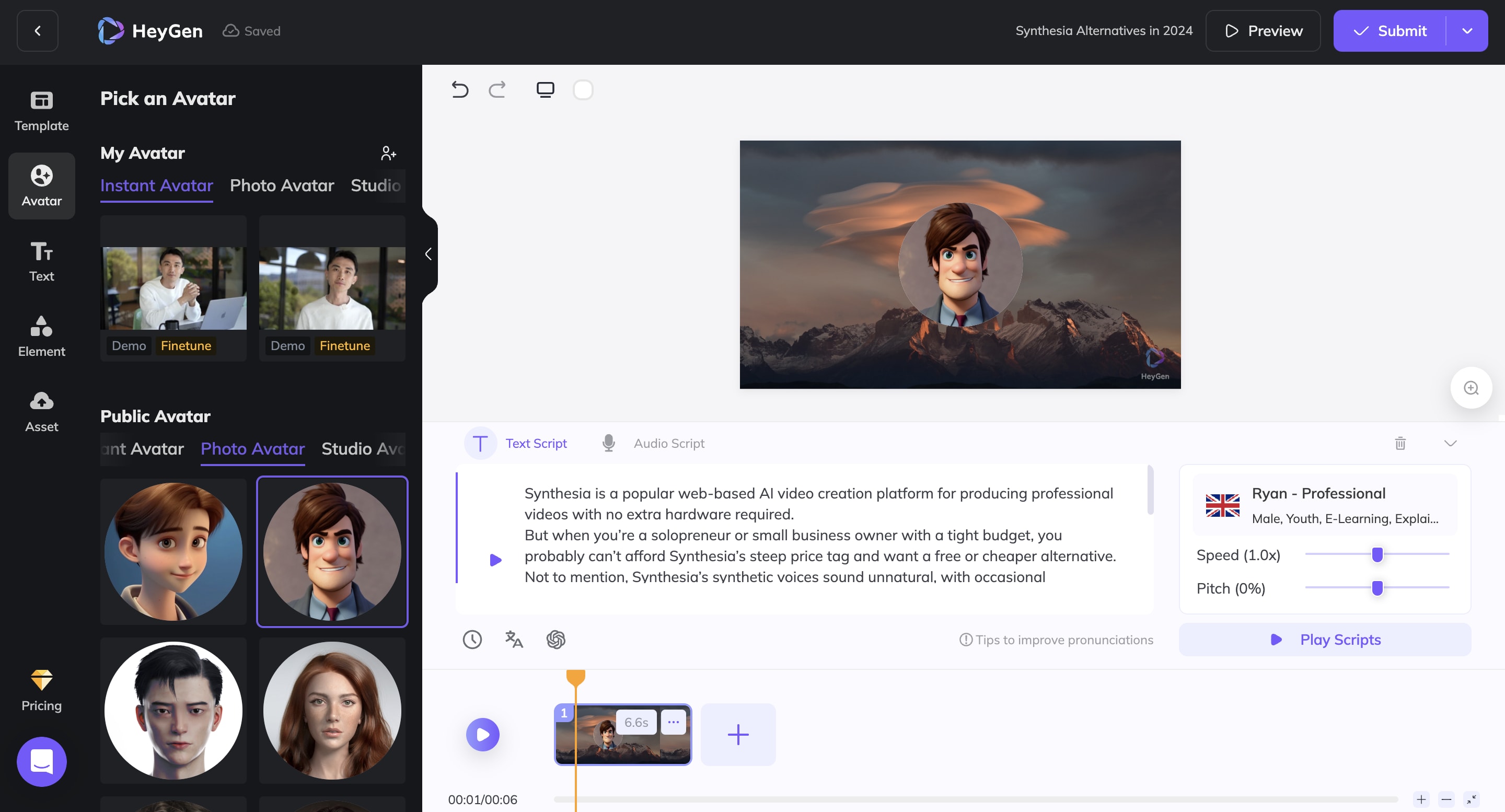
HeyGen offers a rich collection of pre-made templates and AI avatars/presenters, and voices, so you can produce engaging AI spokesperson videos effortlessly. You can use HeyGen to make explainer, how-to, marketing, personalized sales, training and onboarding videos.
While HeyGen has fewer features than Synthesia, it has 400+ templates (more than what Synthesia offers), custom photo avatars for creating avatars from images, speed pitch, and a resourceful Help Center.
Best features
100+ AI and photo avatars
Speed pitch
Video Translate
Voice Cloning
Text to speech
Templates
ChatGPT script writer
Pros
Easy to use
Offers free plan
Diverse use cases
Translates video to multiple languages
Seamless integration with popular tools, like Zapier
Cons
Free plan limited to 1 credit per month
4K resolution only in higher priced plans
Pricing:
Free: $0
Creator: from $29 per month
Business: from $89 per month
Enterprise: Custom pricing
3. D-ID: Best for beginners
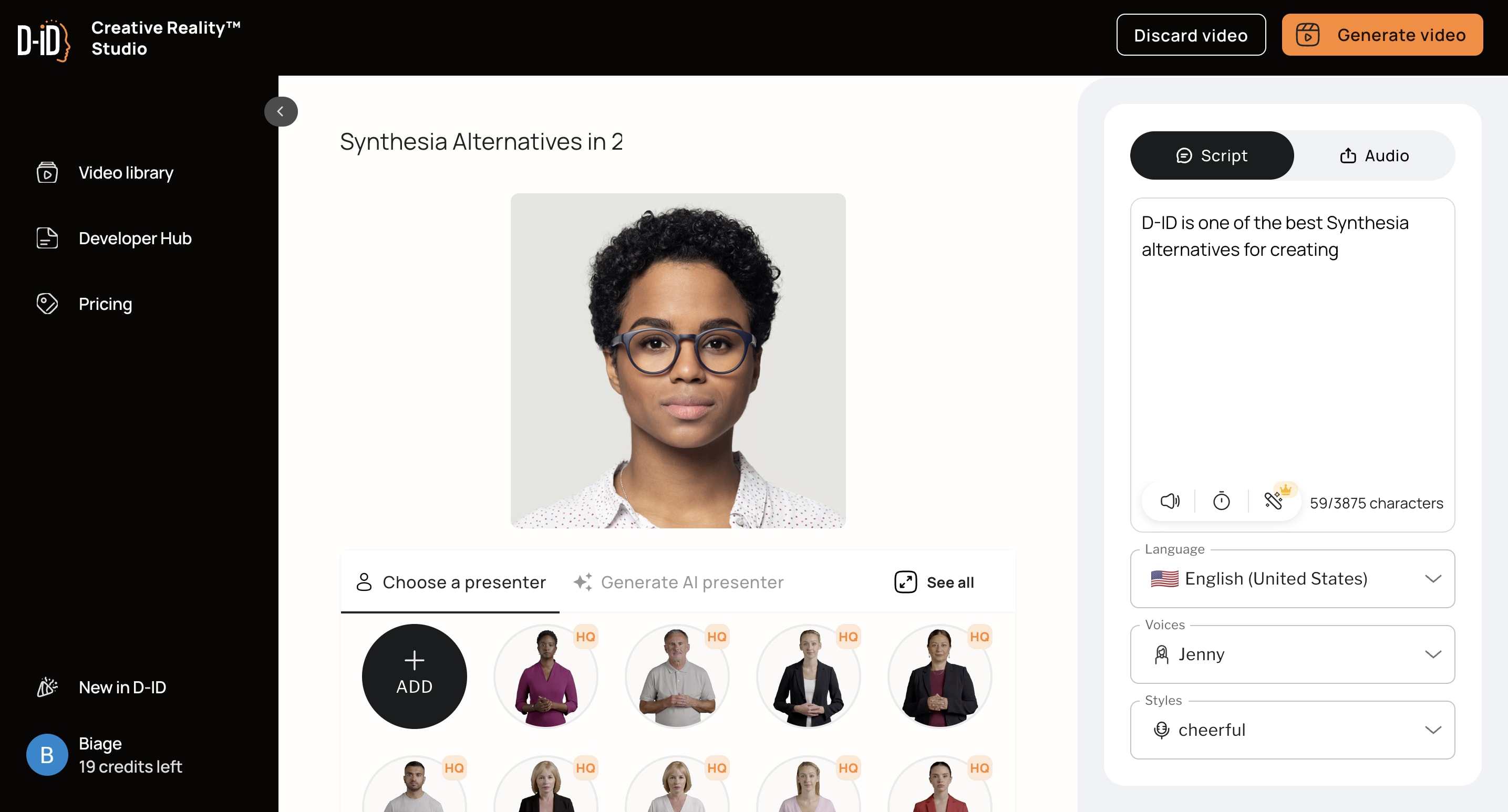
D-ID uses generative AI technology to elevate video content for all kinds of users and applications.
You can access D-ID via a self-service studio, API, or through integrations and transform still photos into personalized videos. The software is easier to use than Synthesia and produces AI-generated videos with photorealistic digital humans and animations from text. This eliminates the hassle and costs of video production at scale.
D-ID is built with facial synthesis, deep learning, Natural User Interface (NUI), artificial intelligence and machine learning technologies. This way, the software can convert audio, videos, text, images, and voice into engaging Digital People to deliver interactive AI experiences.
Best features
Creative reality studio
Digital Agents
Subtitles
Multilingual support
Pros
Free plan available
Offers 20 credits in free version
Mobile app and API available
Cons
Presenter voices sound unnatural
Charges you for every run
Videos aren’t always realistic
Pricing:
Free: $0
Build: $18 per month
Launch: from $50 per month (depending on credits)
Scale: $198 per month (depending on credits)
4. Deepbrain: Best for simple AI videos
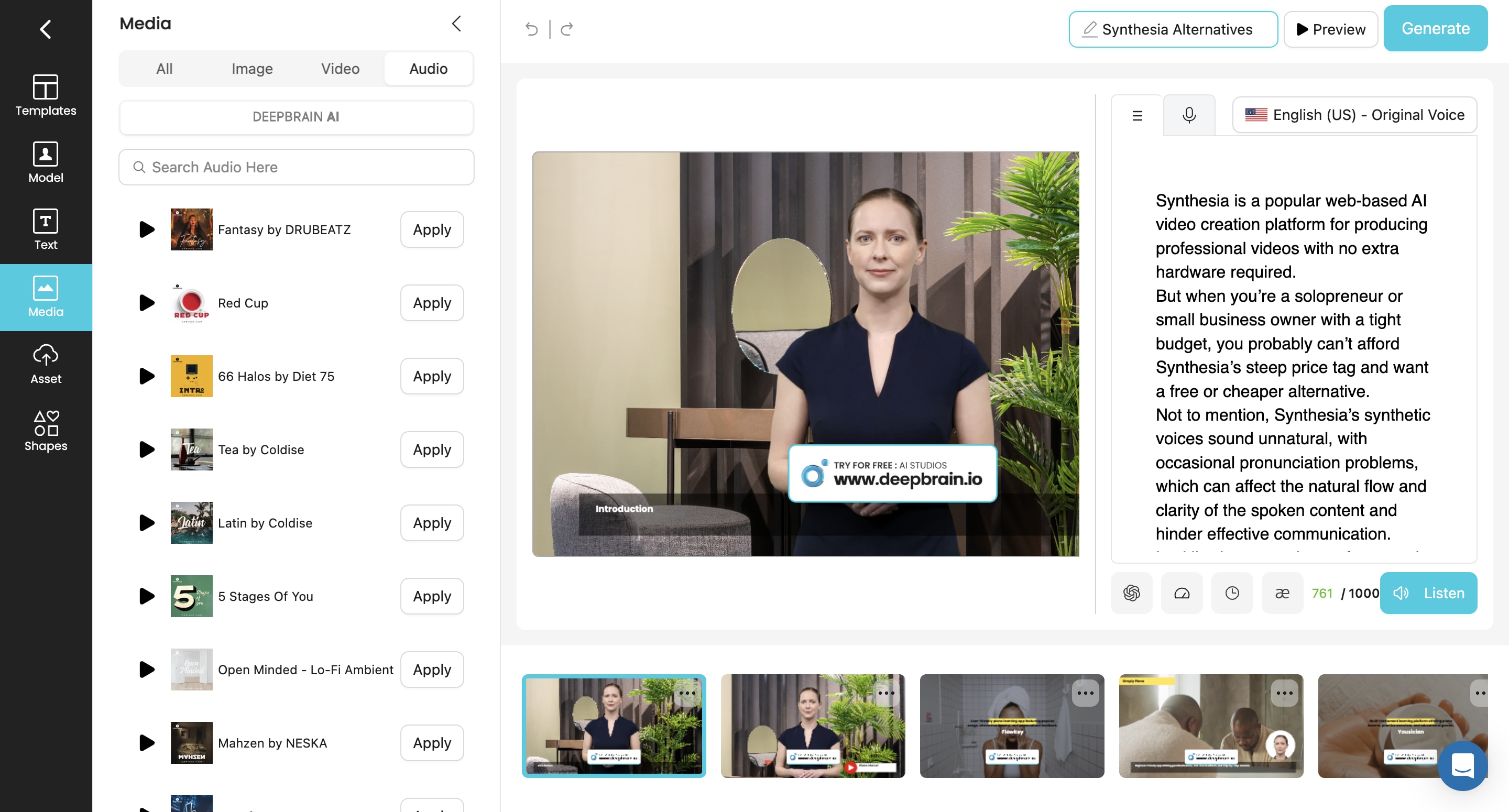
If you want an all-in-one AI video creator and editor, try Deepbrain AI. The AI-powered video editing software makes it easy to record, edit, and produce videos with high-quality resolution and audio.
Once you create a voiceover, select an avatar from over 100 diverse options or create your own custom avatar. Then, add graphics, text, or background music, and download or share your video to social media and other platforms.
Best features
Powerful video editing tools
AI video conversion
Deepfake
Face swap
AI avatars
Multi-language AI text-to-speech
Pros
Photorealistic avatars
Supports multiple languages
Multiple sharing options
Syncs with ChatGPT
Cons
No free plan
Watermark on video
Free trial caps videos at 1 minute
AI voice sounds unnatural
Pricing:
Starter: $30 per month
Pro: $225 per month
Enterprise: Custom pricing
5. Veed: Best free online Synthesia alternative
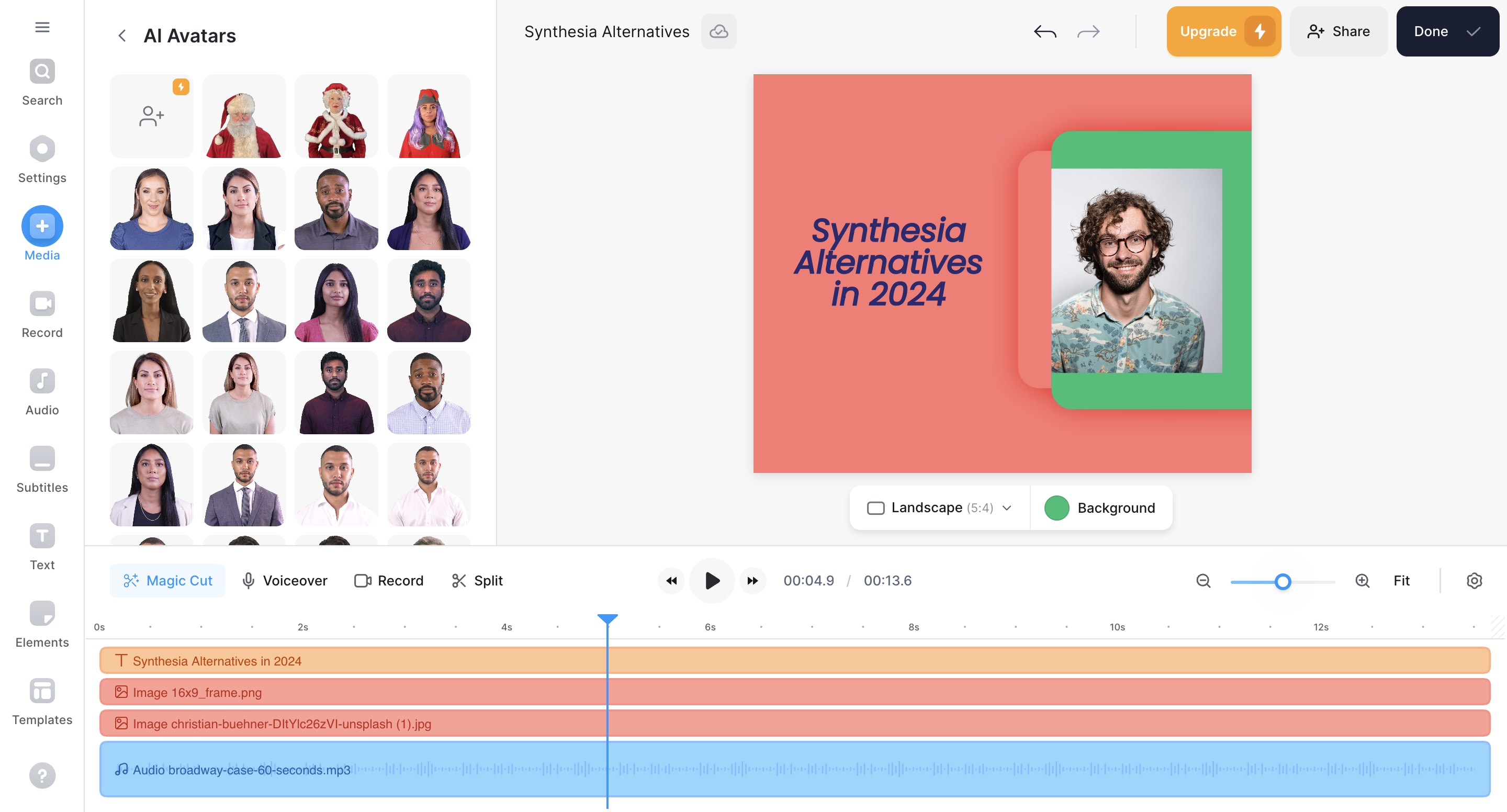
Veed is one of the best free alternatives to Synthesia that caters to beginners and professional content creators or businesses.
The user-friendly, online video content creation solution has a simple drag-and-drop editor along with various features, including screen recording, custom AI avatars, and other elements for enhancing your videos. Once you create a video, use the custom text, fonts, colors, and music to create unique content.
You don’t need to download any software to use Veed with no previous technical video production and editing experience.
Best features
AI video script generator
Text-to-Speech
Stock footage library
Auto-subtitles
AI title creator and music generator
Pros
Offers free plan
Intuitive timeline and one-click tools
Cons
Expensive
Interface can be confusing for beginners
Free plan exports videos with watermark
Pricing:
Free: $0
Basic: $18 per user, per month
Pro: $30 per user, per month
Business: $70 per user, per month
6. Rephrase AI: Best multi-language actors
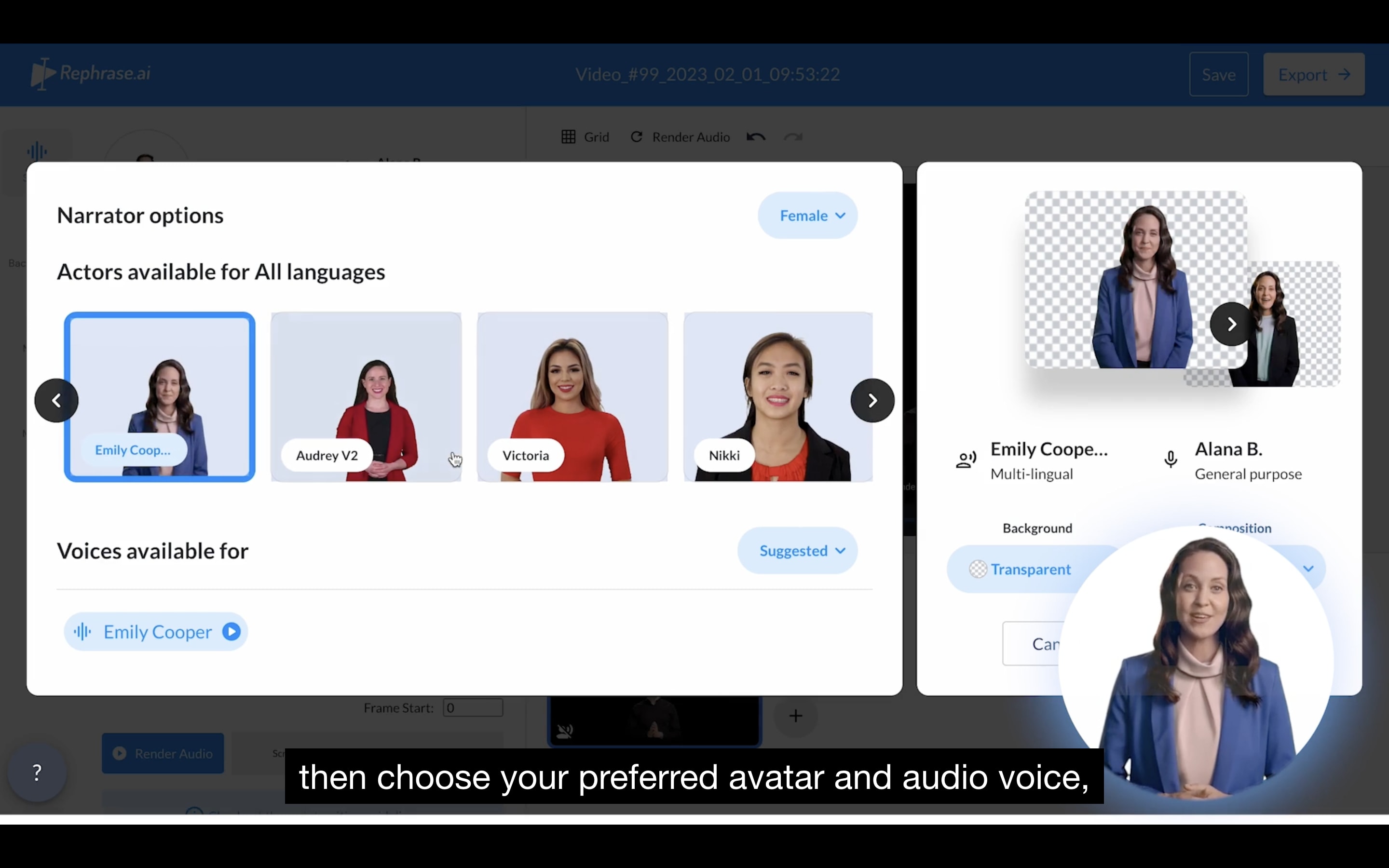
Source: Rephrase AI
Rephrase AI is a text-to-video generation platform powered by generative AI, which removes the complexity of producing videos, so you can create pro-level videos in minutes.
Just pick your favorite digital avatar, add a message or script, and render your video. Its cheapest plan offers 10 credits, which is more than what Synthesia offers, with its 10 minutes per month limit.
Best features
Stock avatars
Multi-language support
Custom landing pages
Pros
Lots of features
Quick turnaround
Cons
No free plan or trial period
No commercial use in its cheapest plan
Pricing:
Personal: $25 per month
Enterprise: Custom pricing
7. Elai: Best for text-based editing
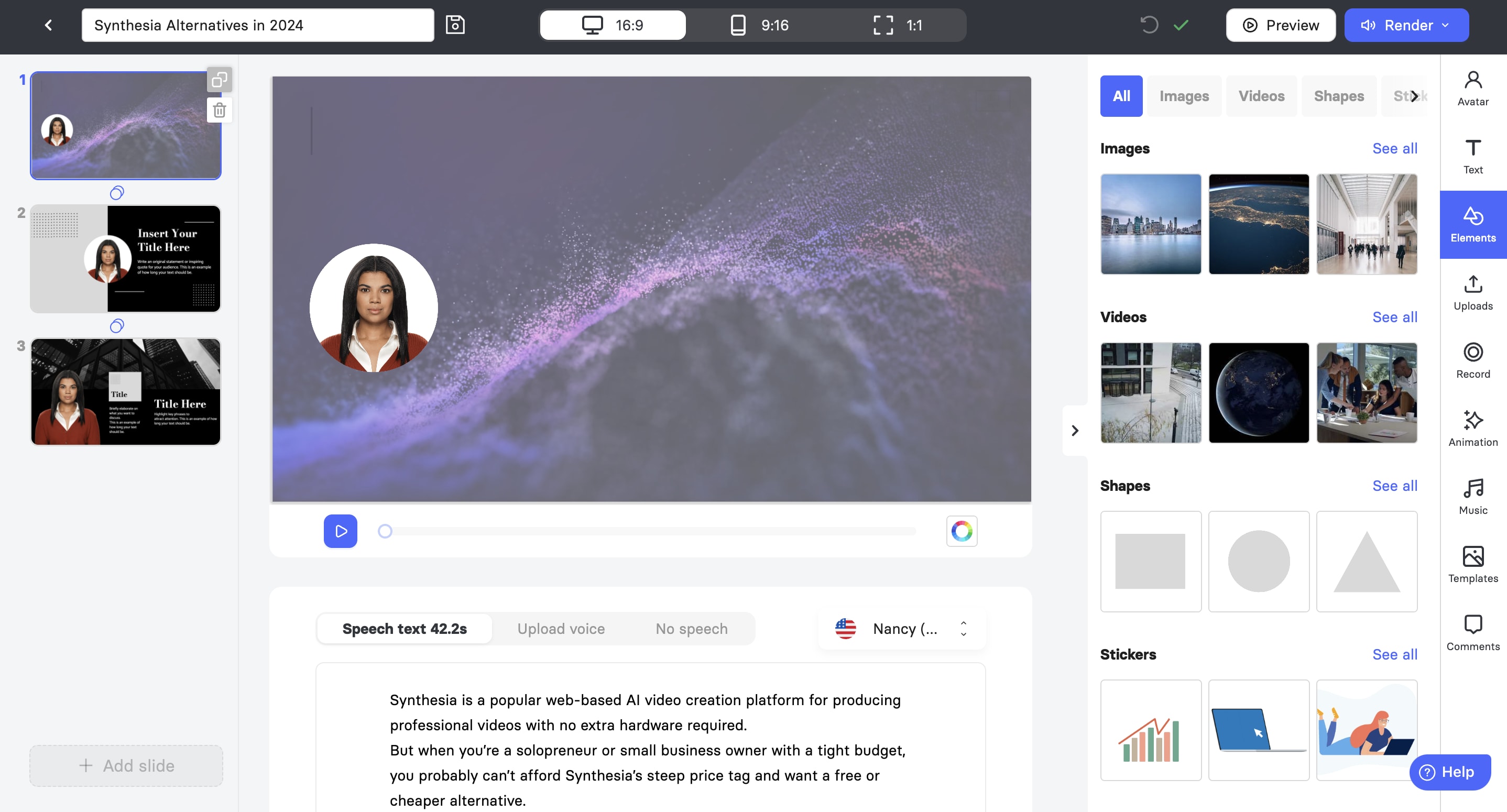
Elai is a video creation and editing platform that uses AI to automate tasks, like text-to-speech conversion and AI human avatar generation.
With the free trial, you can generate a one-minute video with one of Elai’s diverse digital avatars, then add elements like music, animations, and text to enhance it. Elai also offers an AI video storyboard, which lets you edit your script like regular text and convert it into slides.
While you may find similar functionality in Synthesia, both tools don’t offer multiple avatars on screen, like Colossyan. However, Elai offers an animated mascot, offers a trial, and is easier to use.
Best features
4K high quality avatars
Automated Translation
AI storyboard
Animations and music
Multilingual voice cloning
Pros
User-friendly interface
Offers free trial
Cons
Free version only offers one minute free credit
Trial users can only render 3 video slides
Few integrations
Pricing:
Free: $0
Basic: $29 per month
Advanced: $125 per month
8. Hour One: Best avatar and character customization options
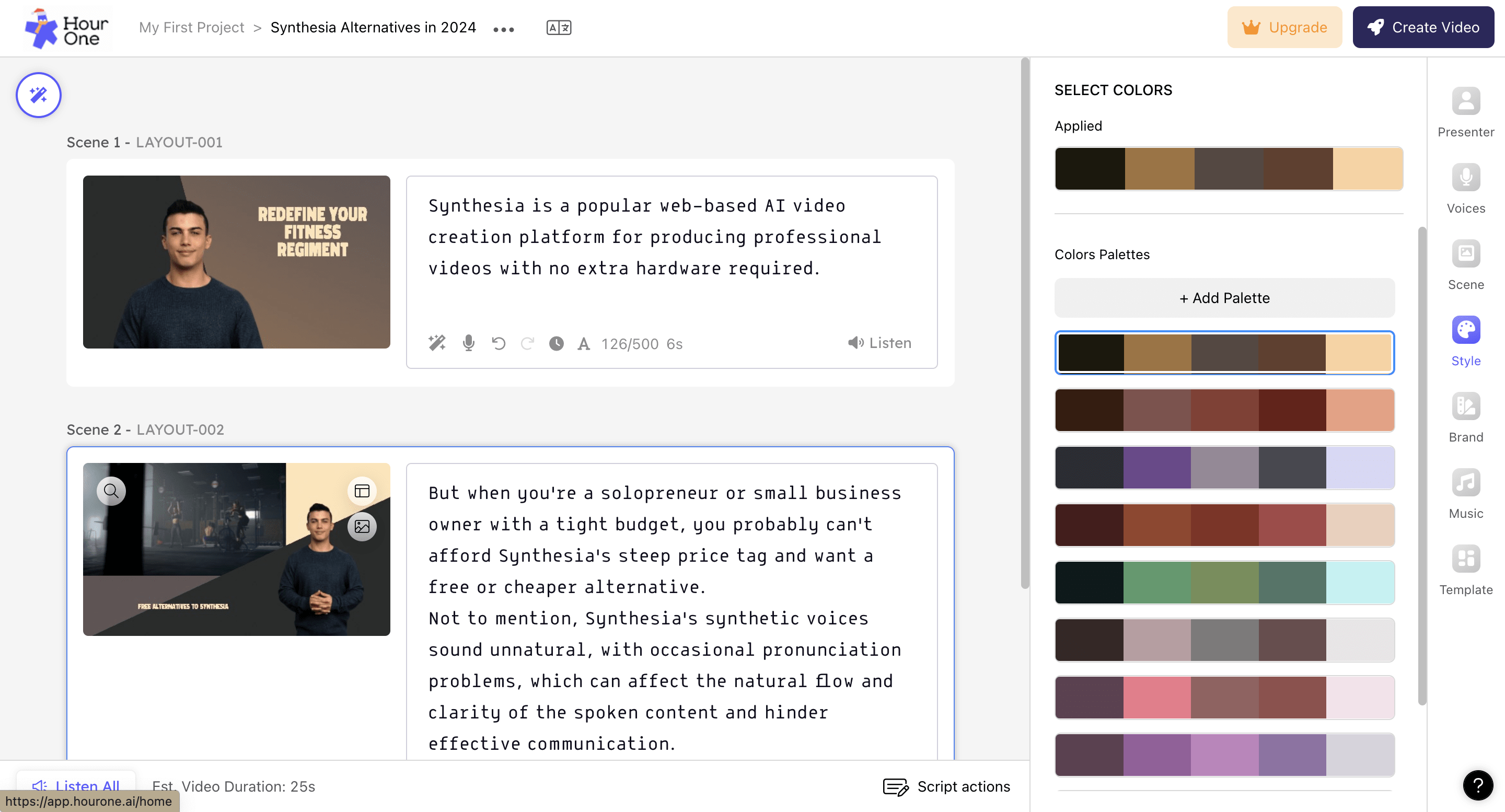
Hour One is packed with a wide range of intuitive features, customizable avatars and characters, and multilingual support.
Unlike Synthesia, which lacks batch video generation, Hour One lets you create and produce AI videos in bulk with a few clicks. If you need to generate project drafts or rewrite your script, you can use the AI writing assistant, then customize your pronunciation, add pauses for more natural narration, and translate your videos into the desired language.
Plus, you can collaborate with your team to create videos that match your brand and your target audience and test the software using its risk-free trial before adding it to your video production workflow.
Best features
Avatar and character customization
Multi-language support
Auto-template color palettes
API integration
Video Wizard
Collaborative tools
Pros
Intuitive interface
Flexible video sharing options
Offers self-guided tutorials
Has brand-specific video templates
Responsive support team
Cons
You can’t upload or add your own music
Some users find it hard to invite others to the platform
Pricing:
Free: $0
Lite: $30 per month
Business: $112 per month
Enterprise: Custom pricing
Other noteworthy Synthesia alternatives include Descript (for Windows and Mac), InVideo, and Rask AI.
Find Synthesia alternatives for any budget
Creating professional, high-quality videos doesn’t have to be an expensive line item in your budget. Whether you’re just starting out or have a growing business, one of these 8 Synthesia alternatives is sure to work well for you.
Need help creating professional videos with AI video software? Leverage Fiverr’s pool of talented experts to hire videographers or AI service professionals with skills in AI video art, AI avatar spokespersons, and AI consulting.
You can access Fiverr’s digital marketplace of freelance AI video experts and use its chat system to contact freelancers before hiring them. Then, manage all your projects, freelancers, and payments in one dashboard — at no monthly charge.
Ready to create professional video content? Sign up to Fiverr to find expert AI video talent for your next project.