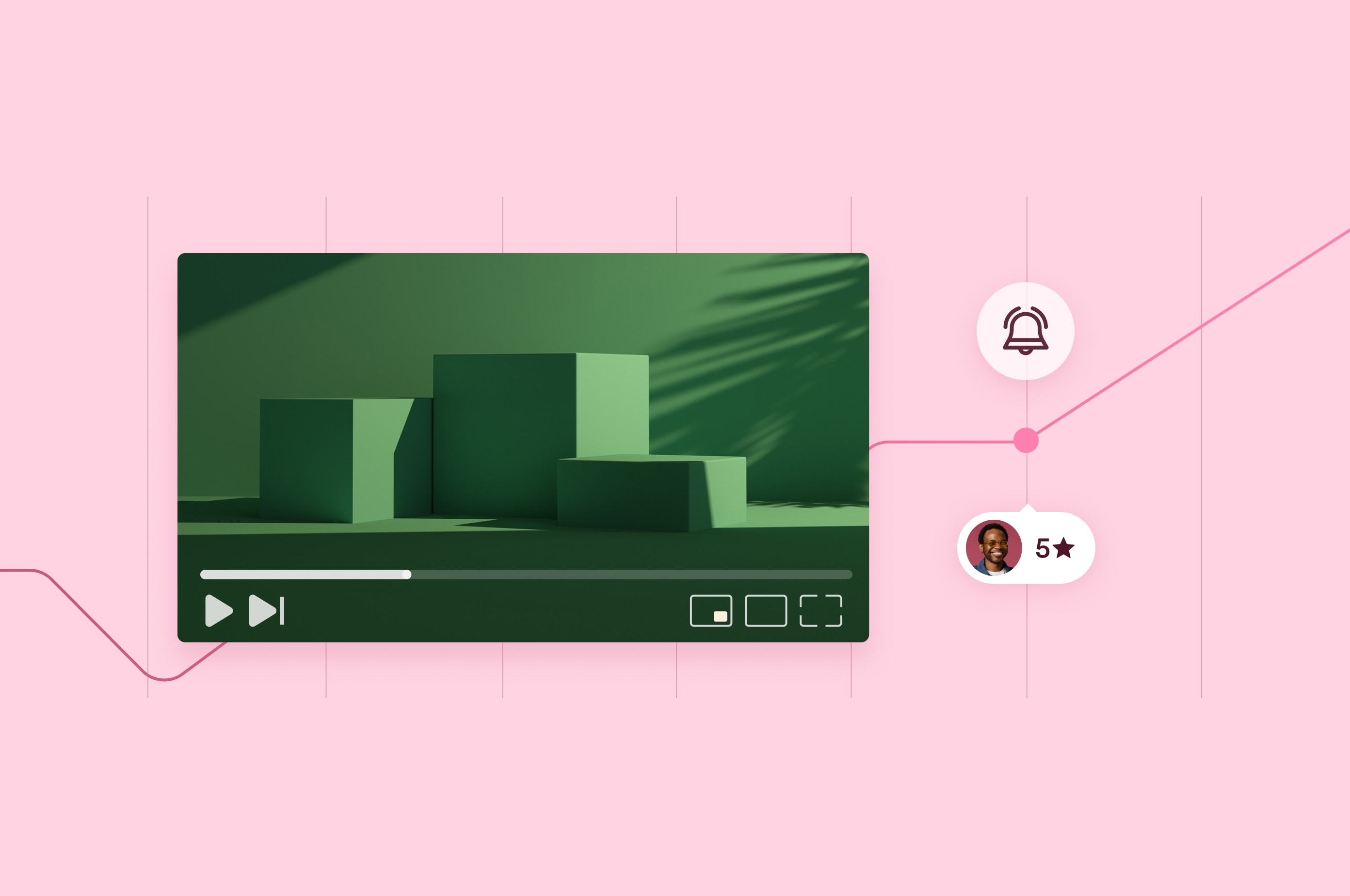YouTube for Business: Steps, Expert Tips, Examples
YouTube can help grow your business by targeting key audiences and demonstrating your expertise. Learn how to create an effective marketing strategy and optimize your videos for search.
 June 27, 2024
June 27, 2024 12 minute reading
12 minute reading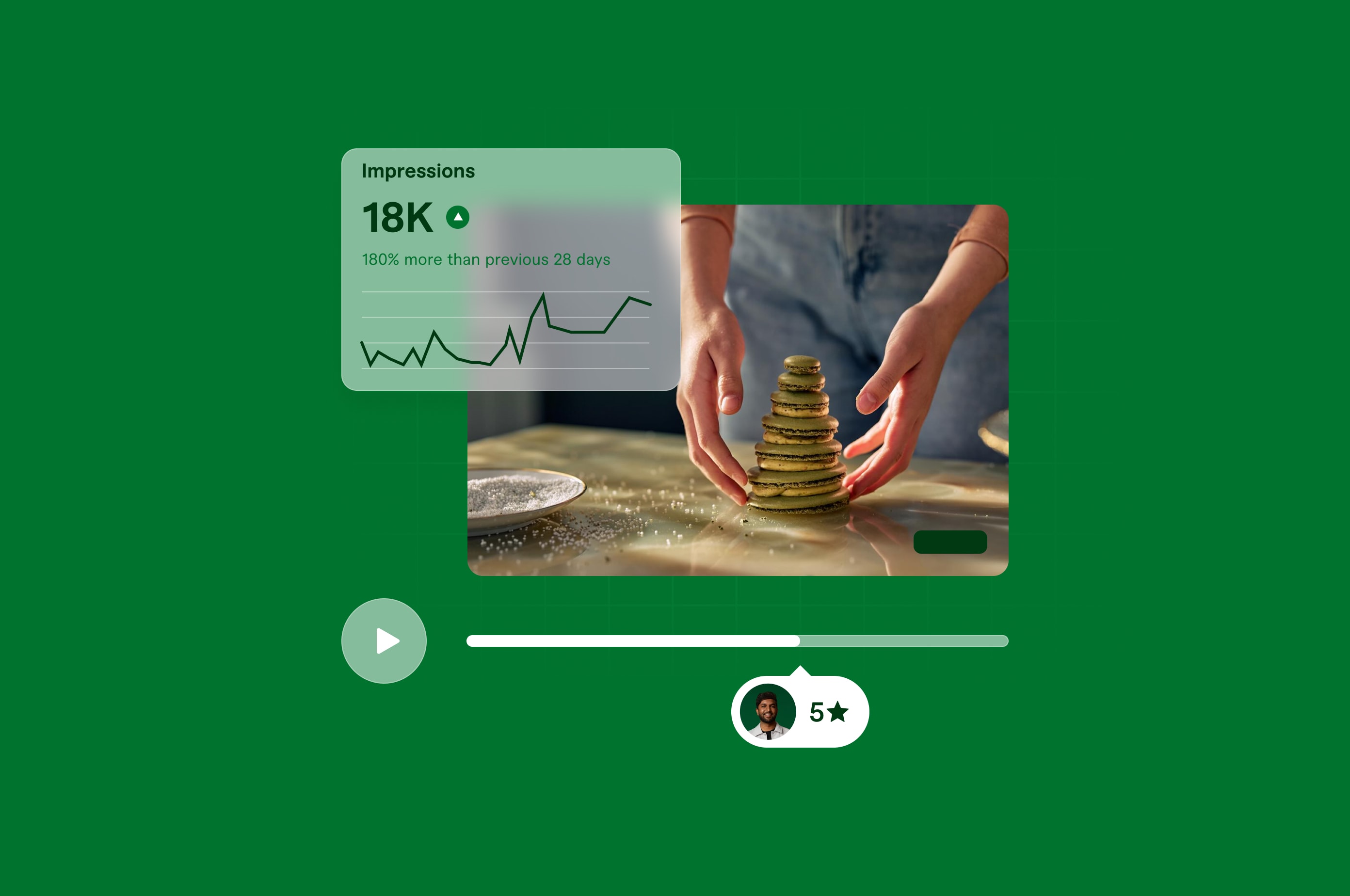
A strong online presence is something all businesses need to connect with today’s customers. However, determining where and how to maximize your digital efforts is tricky.
YouTube is second-most visited website in the world—some even crowned it as the second best search engine. It’s where people go to learn and find solutions, presenting an opportunity to use video content to grow your brand and customer base.
In this step-by-step guide, we’ll cover how to harness the power of YouTube for business success. We'll explore various ways to leverage this platform, provide instructions on setting up a business channel, and share expert tips on creating engaging content and optimizing your videos for search engines.
Why use YouTube for business?
YouTube can connect your business with customers. There are over 2.6 billion monthly active users on YouTube and 122 million daily active users. As a small business, your potential reach with your target audience is limitless.
Social media channels like YouTube allow businesses to reach new audiences beyond their immediate geographic limitations. Plus, the visual nature of videos can foster brand recognition and recall.
Here are more reasons YouTube is a smart move for businesses:
High visibility. YouTube has viewers in over 100 countries, allowing small businesses to connect with a global audience.
Cost-effective marketing. Running a YouTube channel is a more effective marketing strategy than other, more traditional forms of advertising.
Mobile-friendly. Millions of mobile users are on YouTube, allowing you to tap into a larger audience.
Shareable content. Shareable social media content is one of the best ways for businesses to attract new customers through exposure, and YouTube makes it easy for viewers to share your content.
Customer interactions. Businesses can engage with their customers directly in the comment section and address complaints or praise, allowing them to foster community among their audience.
Ad revenue. Aside from gaining new customers, business owners can profit directly from their YouTube channel once they’re eligible for YouTube monetization.
5 ways to use YouTube for business
Struggling with deciding what to publish on YouTube?
Here are five of the most popular video ideas business owners use for YouTube.
1. Tutorial and demonstration videos
You’re the best person to create product demonstrations or tutorials related to your business. Upload videos that provide step-by-step instructions about setting up or using your products. Then link to these videos in paper instructions or emails sent with customer orders. This video format boosts your authority in your niche and helps potential customers find your products.
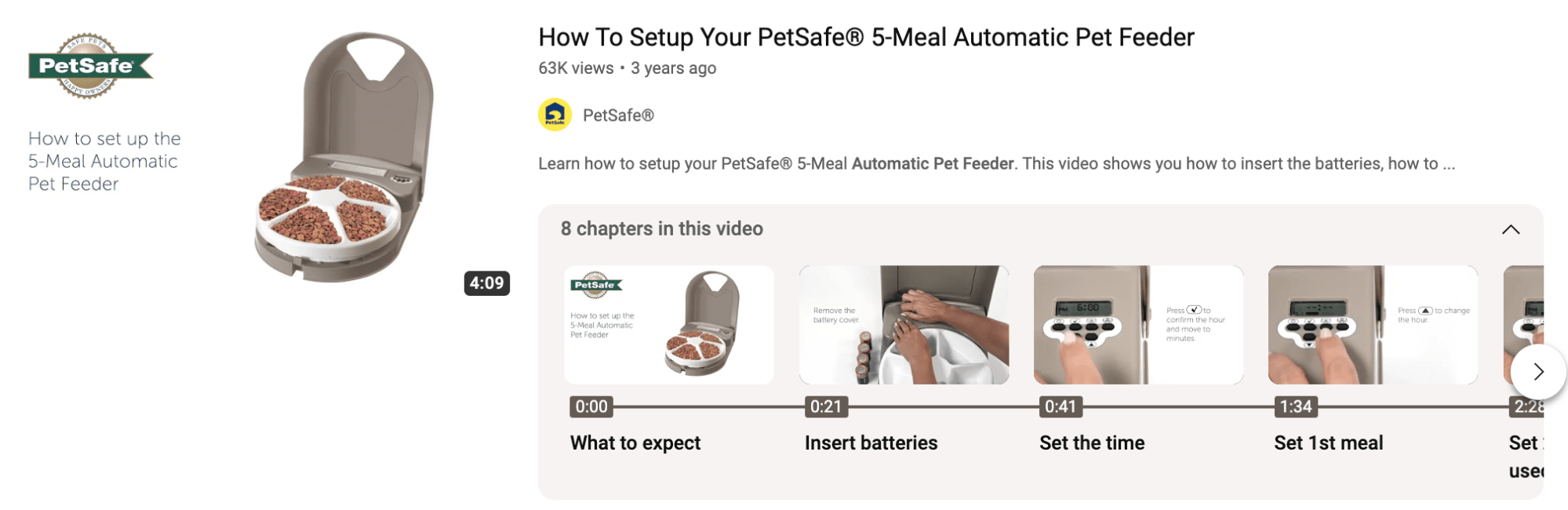
Example of a tutorial video from PetSafe on their automatic pet feeder product.
2. Behind-the-scenes videos
The growth of TikTok also brought about an increase in behind-the-scenes (BTS) content. Customers are more interested in the people behind the businesses they’re supporting, and BTS videos humanize your brand. HubSpot has a YouTube channel called HubSpot Life to show customers about its work culture. Giving consumers a peek behind the curtain establishes trust and stands out from competitors.

Example of a BTS video from HubSpot.
3. Q&A videos
Answering questions is a common type of YouTube content, which you can create in various formats, like:
Interviews with small business owners
Video podcasts that answer questions
“Ask me anything” based on YouTube comments or live stream
Q&A videos also showcase your authority in the industry and allow you to collaborate with other YouTube creators.
“By teaming up with channels that share a similar vibe, I've tapped into new audiences and gained instant exposure, which is invaluable for a channel that's just starting out,” says Scott Gabdullin, founder of Authority Factors, a results-driven SEO and content marketing agency. “It's a win-win: both channels get to share and engage with each other's audiences. For instance, take a look at this video. This collaboration not only brought in new subscribers but also enhanced my channel's credibility.”
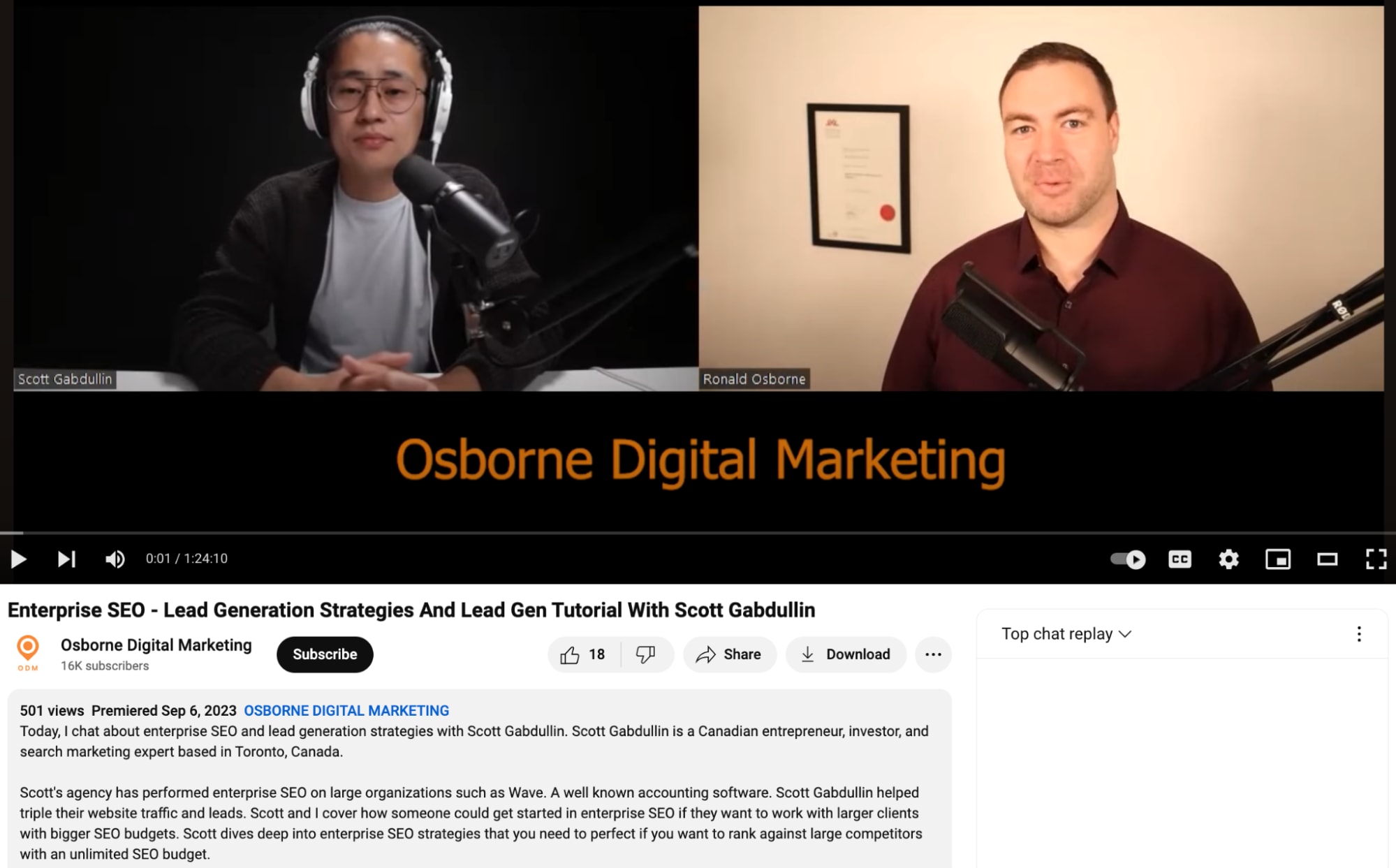
Example of a collaborative video from Osborne Digital Marketing discussing lead generation strategies.
4. Review videos
Shifting the focus away from your own business from time to time is a great way to establish trust. You can review products or services from other related businesses and share your honest opinion in a new video. It’s a great way to build relationships with other businesses or YouTube influencers.

Example of a review video comparing Omnisend and Klaviyo.
“At ToolTester, our videos receive nearly 70% of their views from SEO,” says Robert Brandl, the founder and CEO of Email Tool Tester, a business that reviews and evaluates various web tools. “That organic authority expands our affiliate influence and reinforces our role vetting the best small biz web tools. We intentionally build video to drive search visibility first rather than purely social gambles.”
5. Testimonial videos
Give your customers space to show off their loyalty and positive experiences with your brand. While you wouldn’t have much success dedicating an entire channel to boastful reviews, you can make a playlist that lives on your page. This can lead to increased customer engagement and community since you’re showing that you listen to what your customers have to say.
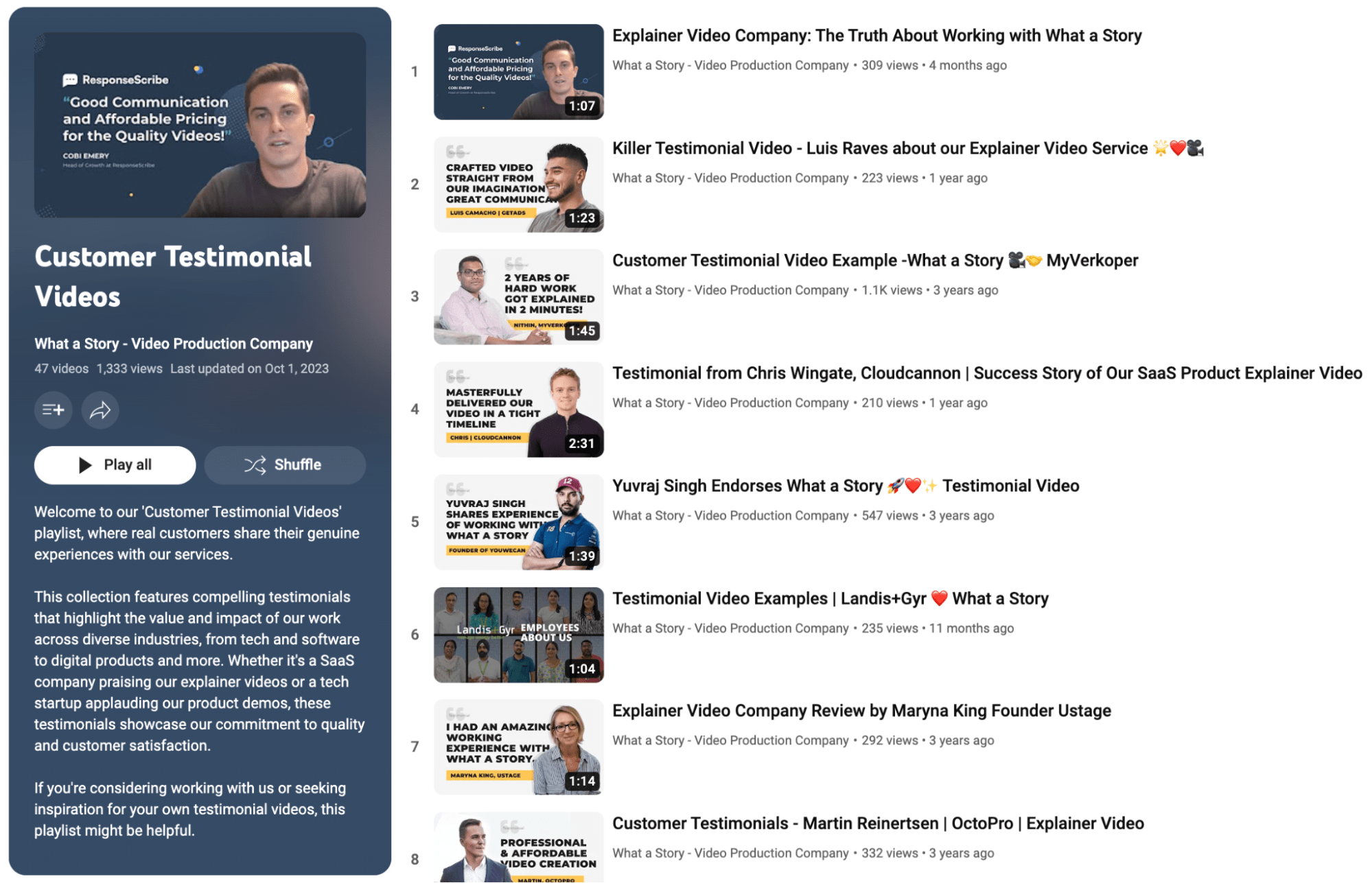
The YouTube channel, What a Story has a playlist dedicated to customer testimonial videos.
How to create a YouTube channel for your business
Becoming a YouTuber is free. All you need to get started when creating your YouTube channel is a Google account.
1. Sign in to your YouTube account
In the top right corner, sign in to your Google account. Then, click on “Create a channel.” Here, you’ll be prompted to choose a channel name and profile picture.
Your channel name should be relevant to your business and easy to remember. Your profile picture should be a high-quality image that represents your business.
2. Customize your channel’s layout
From your channel’s dashboard, click on “customize channel” and you’ll be taken to the YouTube Creator Studio. You have a few options for personalizing your channel’s layout.
You can:
Share a preview of your channel as a trailer for those who aren’t subscribed
Share a featured video when subscribers visit your channel’s landing page
Add up to 12 sections to your channel’s homepage
3. Customize your channel’s branding
Click on the branding tab. Here, you can:
Edit your channel’s profile picture
Edit your channel’s banner image
Upload a watermark that'll appear on your videos
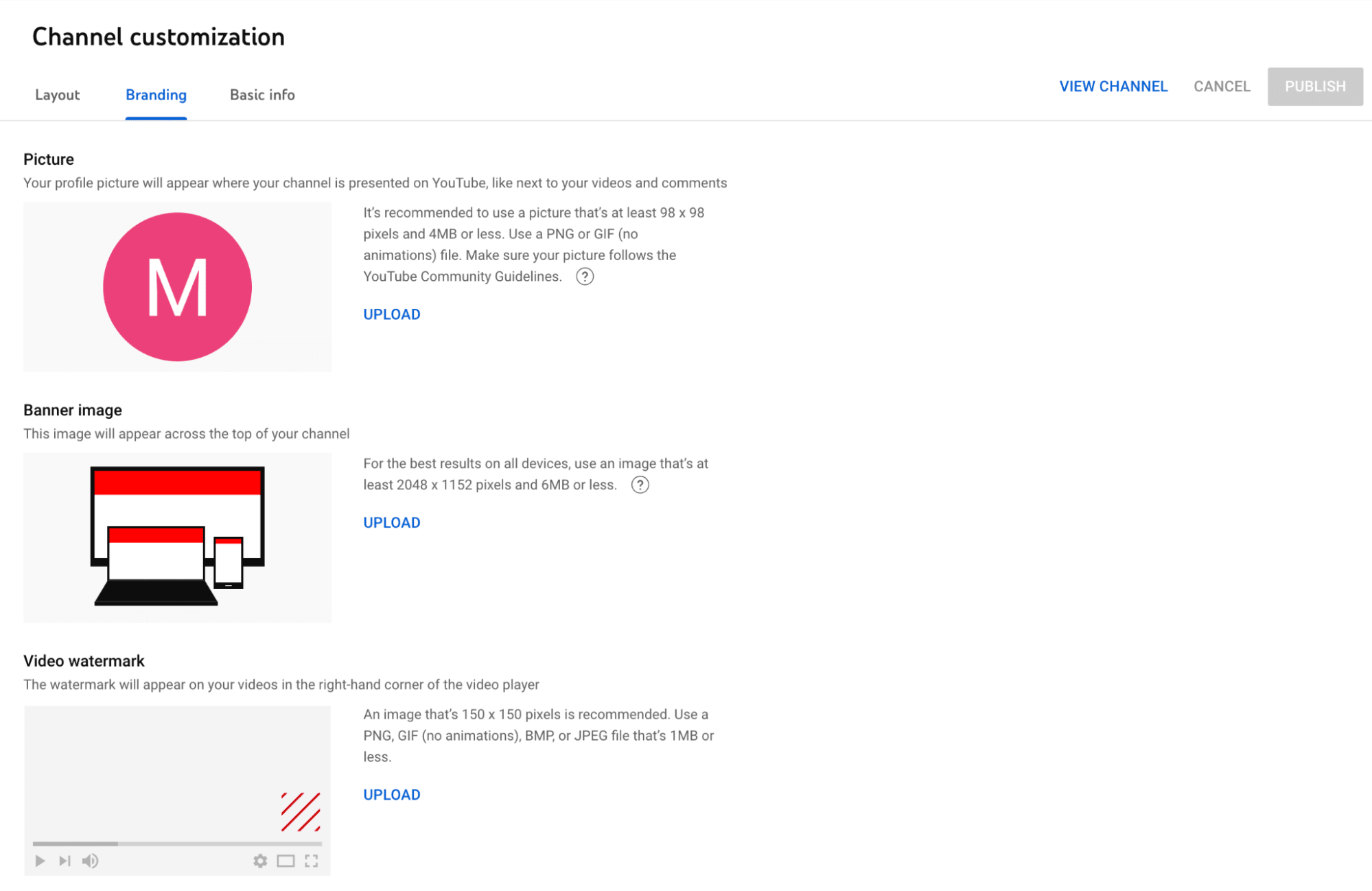
Example of the different ways you can customize your channel’s branding.
4. Customize your channel’s basic info
In this tab, you have the option to edit the name and handle you previously selected. This is also the place to:
Add a description for your channel
Edit your URL
Share external links with viewers
Update your contact info
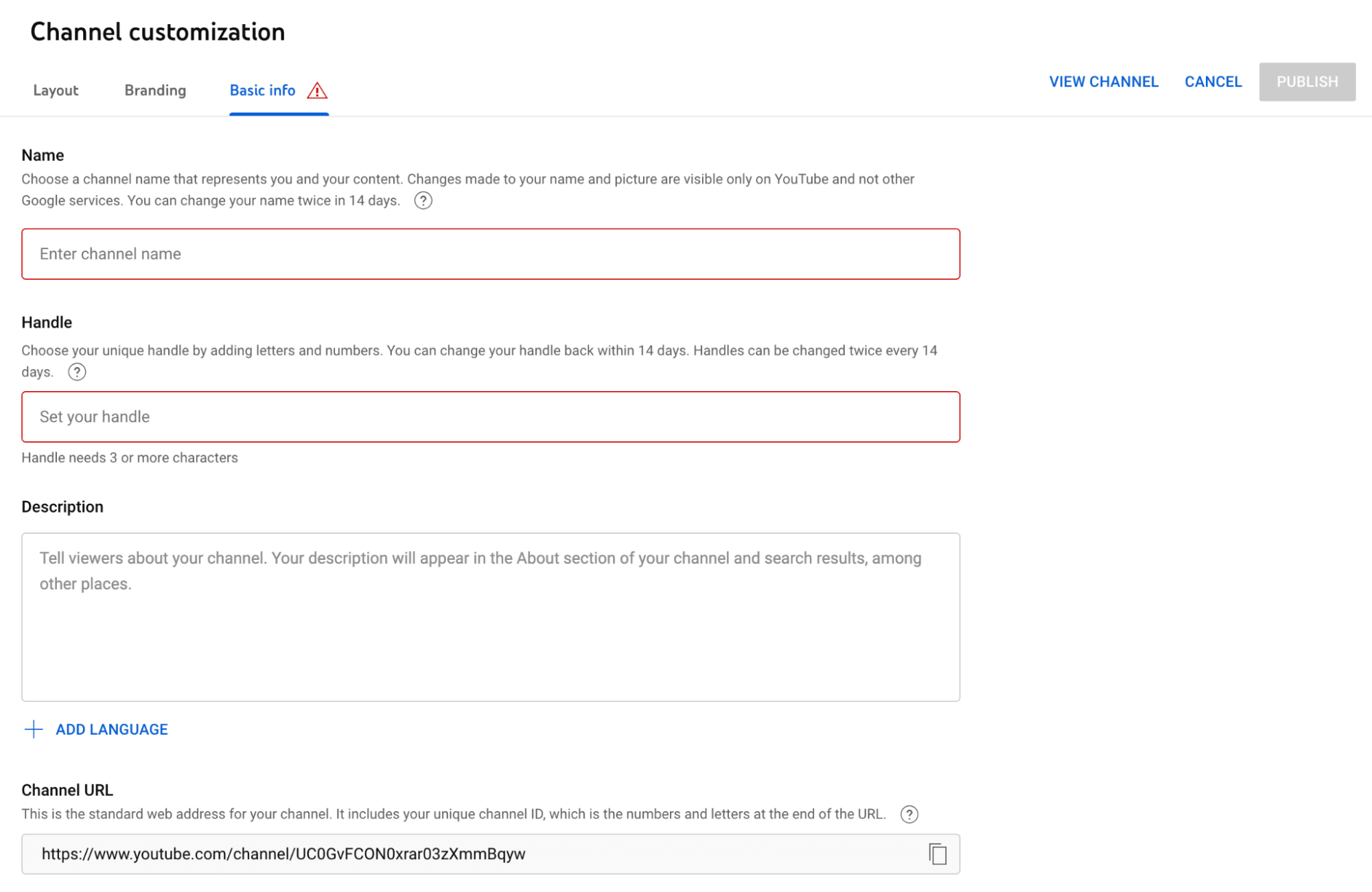
Example of the different ways you can customize your channel’s basic info.
5. Upload content
Now is the time to add YouTube videos. You can add YouTube shorts or normal videos, and you can also organize how they’ll appear on your homepage. Consider adding playlists to organize your content and give viewers an easy, memorable experience when visiting your channel. Then, market and promote your YouTube videos to get views.
Having trouble with making high-quality YouTube videos? Work with a freelancer to receive helpful video advice and connect with specialists for guidance, skills, and professional relationships.
How to create a YouTube business marketing strategy
You’ve already completed step one by setting up your YouTube channel. Now, it’s time to shape a YouTube marketing strategy in three easy steps.
1. Define your goals and target audience
Before you can develop an effective social media marketing strategy, you need to know who you’re marketing to. Decide who your target audience is and what you want to achieve by creatingYouTube videos catered to them. Clearly identify the demographics, interests, and pain points of your ideal customers. You can also look to competitors with similar consumer bases to see how they’re marketing.
2. Optimize your YouTube videos
It’s not enough to post hours of videos on your channel. Video SEO differs slightly from text-based SEO, and it’s important to publish videos that are high quality and catered to search.
“On top of following basic SEO guidelines, I really have to emphasize that a fully SEO'd video still won't get the results you need if it's not a high-quality video to begin with,” says Dominic Monn, founder and CEO of MentorCruise, a business that connects individuals with vetted mentors. “Put some effort into building your own voice, your own visual style and focus on that as much as your content to create a high-quality video and you'll get the results you need.”
You can still adhere to basic SEO techniques—like keyword research and transcripts—while making content that's unique and original.
3. Promote your videos strategically
The work is only half over after you’ve hit publish. Execute different promotional strategies to grow your subscriber count.
“Too often I see businesses make the mistake of relying solely on YouTube's algorithms to be discovered naturally on the platform,” says Michael Alexis, CEO of teambuilding.com, a company that runs team building events for businesses. “Linking to an outside source can accelerate momentum in both areas and help you grow faster. In particular, our video on virtual team building activities has helped our corresponding blog post stay at the top of results for a competitive and strategic top-of-funnel keyword,”
Some popular methods of video promotion include:
Sharing on social media platforms
Email marketing
Adding a link to or embedding your full video within blog posts
Checklist for building a YouTube channel for business
Entrepreneurs need little to get started on YouTube. Follow this checklist to optimize your YouTube channel for success:
Choose a relevant and easy-to-remember channel name
Use high-quality and consistent imagery in your branding
Write a clear and concise channel description
Create a content calendar with different types of videos
Optimize videos for search using relevant keywords
Edit your YouTube videos so they’re engaging
Make eye-catching thumbnails
Publish content consistently
Promote your channel according to your marketing strategy
Engage with your customers
Monitor analytics to track your progress
Explore AI tools for YouTube automation
Work with freelancers to optimize your channel
Don’t be afraid to ask for help. Many small business owners choose to partner with freelancers to offload some tedious tasks.
“We used a Fiverr freelancer to make this video, which was a great move,” says Alexis. “If we'd used an internal employee, it would have meant being at the mercy of their existing workflow, and we could’ve lost our spokesperson if the team member switched jobs. Partnering with a freelancer allowed more consistency and flexibility in content production.”
Join Fiverr to access a growing marketplace of talented freelancers who can help you with video SEO and managing your YouTube channel.