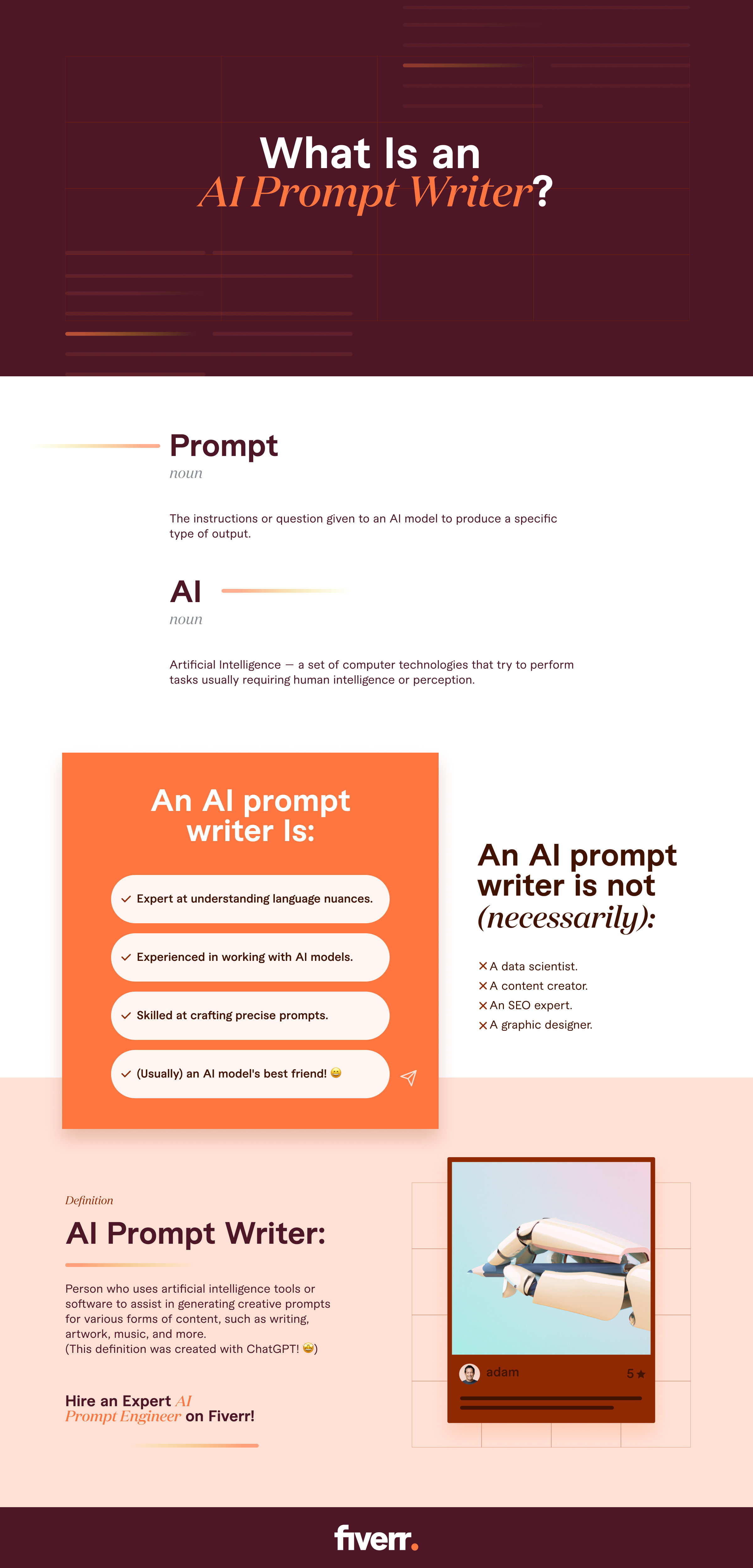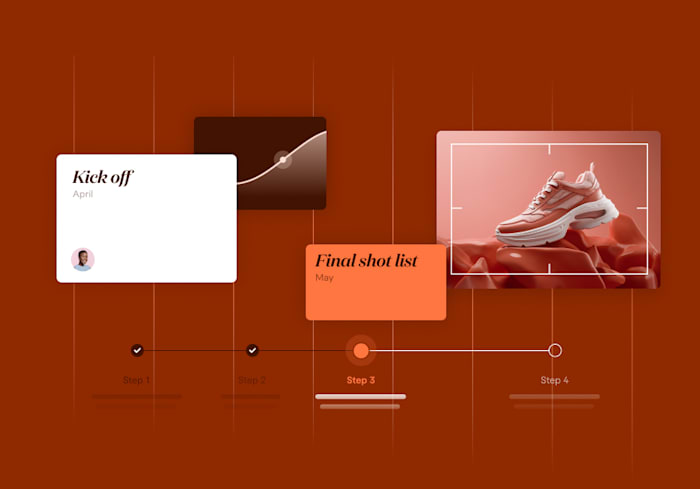What is an infographic and how do you make a good one?
Everything you need to know about infographics
 October 15, 2020
October 15, 2020 9 minute reading
9 minute reading
Finding new ways to convey information in an engaging, attention-grabbing way to your target audience is something that plenty of small businesses struggle with. Businesses strive to get eyes on their blog posts, to stand out in the social feeds, and to properly engage their audience through a variety of different marketing content.
There is a solution, infographics.
Infographics are a creative and cost-effective way to grab your followers' and potential customers' attention while sharing information that is valuable to them. Infographics can convey information quickly and in an easily digestible format that is often readily shared on social media and by brand blogs, too.
With the right tools and strategies, high-performing infographics that help you accomplish your specific marketing goals are easy to create and offer a new format of content while helping you stay on budget.
By the end of this guide, you'll learn everything you need to know about infographics, and the key steps for creating one.
What is an infographic?
1. Infographic definition and example
An infographic, short for information graphic, visually represents a core message using a combination of data, copy (often minimal), graphics, and storytelling. The best infographics catch the attention of an audience through the presentation and keep them engaged with interesting concepts/data that tell a story.
Many brands have adopted the use of infographics because they are engaging, effective at communicating complex ideas, memorable, and "share-worthy." You may come across infographics in emails, brochures, posters, social posts, articles, and on websites. They can help to position businesses as thought leaders while increasing brand awareness and sharing brand-relevant information.
To get a better idea of what an infographic is, see the example below
2. Why use infographics?
There are a number of reasons why businesses use infographics:
Provide topic overviews quickly. You can repurpose blog posts, white papers, and even webinars into infographics to create easy-to-scan content that can provide brief topic summaries or overviews that can quickly be absorbed.
Simplify complex processes in a visual way. Visual infographics can take users through complex processes like buying a home, 3-D printing, or even hiring an employee quickly and easily.
According to the Social Science Research Network, approximately 65% of people are visual learners, so visual-first media can be most impactful for these users.
Share original data in a visually appealing way. Do you have case studies or survey results that you want to publish? Sharing it in a visual format can make a bigger impression on viewers.
Make a 'compare or contrast' argument more efficiently. 'Comparing and contrasting' infographics allow viewers to differentiate between two brands, products, or ideas in just a few seconds.
Raise awareness for a cause or around an issue. Want to promote awareness around a problem in your industry, or that's impacting your customers? Infographics can help grab their attention as you convey problems and solutions in a single graphic.
Showcase industry trends. If you're offering the latest and greatest in your industry, using powerful visual presentations to convey information about what these trends are, why they're superior to past trends, and how you're incorporating them into your product or service can be a powerful selling tool whether you're looking at recent developments in trends or the full evolution of the industry.
Share survey results. Have you created a survey to compile original data so that you can create a case study? Infographics are an excellent option for presenting detailed, statistics-heavy data for both internal and external use.
Demonstrate how to use your product. Some products naturally need tutorials for assembly, use, and care. Infographics showcasing product tutorials can be featured on individual product pages to improve the buyer's journey, and they can also be sent out with each item in a brochure.
Show what the process of working with your business looks like. Let's say you start working with a graphic design agency. You want to know exactly what the process involves. If the agency can show you an infographic breaking down the steps of a first meeting, initial sketches, approval, design, and editing, you'll likely feel more confident in the agency and know what to expect.
3. What are the different types of infographics?
There is incredible versatility in terms of the types of infographics that you can create. The extensive range of options can make it easy for you to accomplish whatever goals you have (marketing or otherwise).
Let's take a look at the most popular types of infographics you can create:
Mixed chart infographics typically contain multiple different types of charts to convey data thoroughly. This may include a mixture of graphics like pie charts, bar graphs, scatter plots, and more. Most of the text on these infographics explains what the charts are covering. If you want to create a data-heavy visual that demonstrates benchmarks in your industry, this is a good option. An eco-friendly packaging business, for example, may create a mixed chart infographic showing hard data about how sustainable changes can improve the environment and the user's health with statistical evidence.
List-based infographics are exactly what they sound like: a list of items, with visuals to drive the points home. This may include checklists, which businesses often use as downloadable lead magnets or for internal customers. A real estate agency, for example, might have a list PDF explaining all of the documents needed to get a mortgage approved and the steps that need to be taken.
Timeline infographics. Want to show the history of your company and its development or the evolution of your industry at large? Timeline infographics are outstanding for this purpose and can live permanently on key pages of your site. This is the most convenient way to map out different core events in a chronological way.
Process infographics. Also sometimes referred to as 'how-to,' process infographics will detail different steps in a single process. An organic seed company might have a process infographic explaining exactly how people should plant their seeds and maintain their plants, for example. You might also see these infographics for everything from furniture assembly guides to internal resources about a hiring process.
Hierarchal infographics organize content in a pyramid-type shape. Content at the top of the pyramid may be either the most important or the rarest. A great example of this is Maslow's Hierarchy of Needs. This model puts physiological needs like shelter, water, food, and air along the bottom tier of survival needs. Love and belonging, and self-esteem needs are further up the hierarchy, and are therefore closer to the top of the pyramid, with self-actualization being at the very top. This is a visual breakdown of what could be a complex concept to help people understand basic psychology.
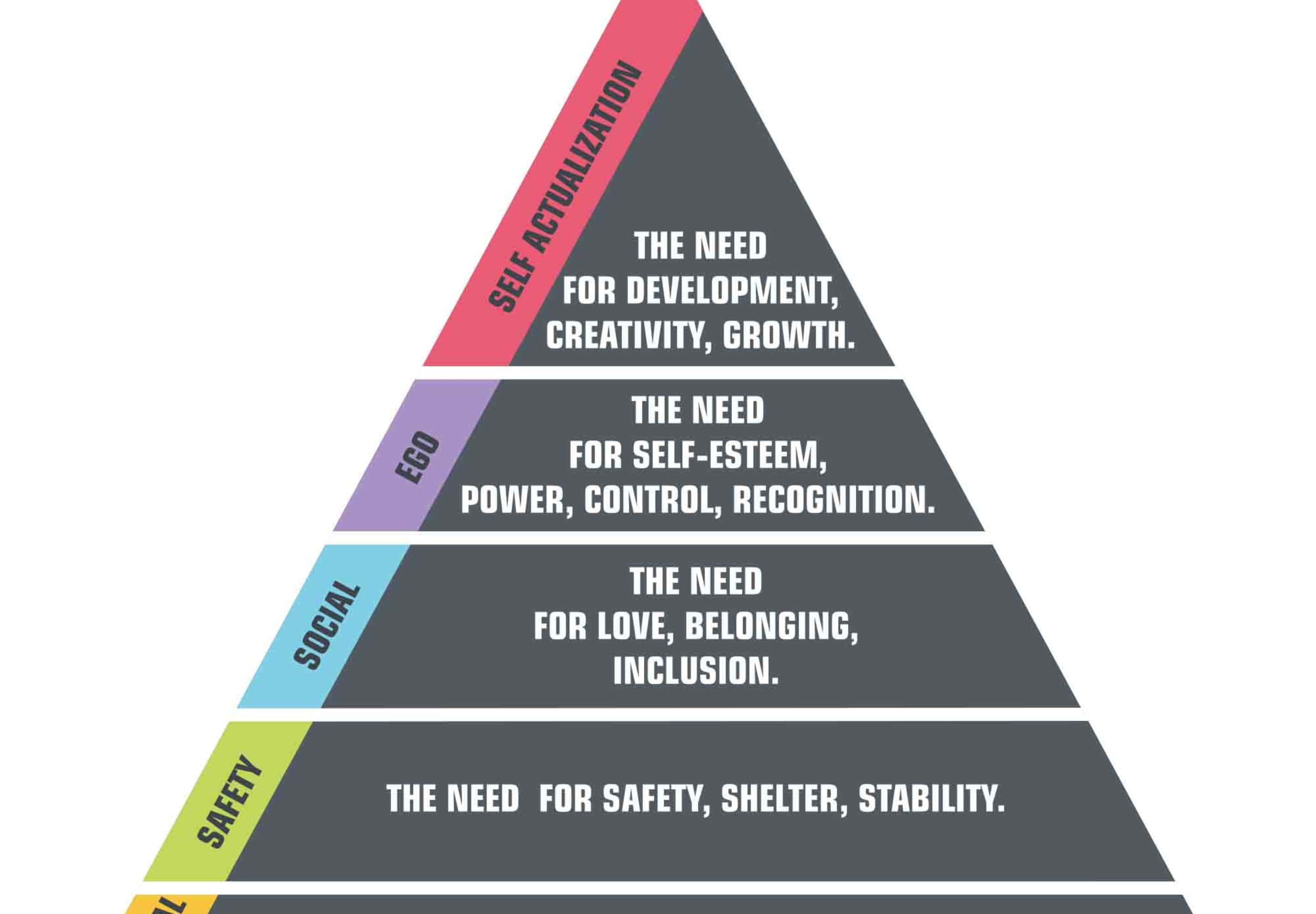
Comparison infographics. Want to compare your products, services, or brand to similar options from competitors, or even older models that you've offered in the past? Comparison infographics can help with that. They're organized into two (or more, if more items are involved in the comparison) distinct columns to show the differences between each choice. These are outstanding when you're looking to set your products apart and drive sales or to build brand awareness while establishing your USP.
Geographic infographics should be your go-to choice when focusing on location-specific data. A power company may show energy use in different locations on an infographic, for example.
Flowcharts infographics can be used for several different purposes, but they're always showing a natural progression that may break off into different branches. The following are common uses for flow-chart infographics for businesses:
Showing the breakdown of internal structures, including department heads and their level of authority.
Taking users through specific processes, with different options branching off based on their circumstances.
Guiding users towards specific products based on their existing needs and pain points.
Statistical infographics are, to no one's surprise, all about statistics. These infographics feature hard data, including a list of different statistics and facts. There may also be a graph or two to display some statistics in, particularly in a visual way.
Informational infographics are the most text-heavy of the different styles. They share information broken down into distinct sections, often with some sort of visual illustration or design alongside it to drive the point home. An office might release an internal infographic about "Healthy Work Habits" that have tips like getting up to stretch every so often, having good posture, and keeping healthy snacks in the office for short breaks.
4. Infographic design styles
When creating an infographic, there are several established design styles from which you can choose. Here are some of the most popular options:
Animation
Animated infographics feature elements that are manipulated to appear as though they are moving. These can bring more interest to the content, helping to get people's attention and keep them engaged. An example would be a blinking eye, an hourglass flipping over, or bars on a graph growing and shrinking.
Explorative
Many infographics guide the audience through information in a storytelling fashion, from beginning to end. However, the information doesn't always need to be consumed in a specific order. When this is the case, creators can take a more "explore on your own terms" approach where the reader can jump in at any point. Think of a Where's Waldo book page where you look around until you find what you need.
Illustrations
Another approach when designing infographics is to use illustrations. Illustrations are pictures or drawings that explain the content of your infographic visually. This approach gives you the freedom to be creative with custom imagery tailored to your story. However,if you aren't an illustrator or don't want to hire one, you may want to go with one of the less-involved design styles.
Isometric
Isometric designs are graphic 3D representations on a 2D surface. These can give an infographic depth and make it more interesting to the audience. You will often see colorful, cartoonish isometric graphics used in infographic designs. However, this design style isn't recommended for data visualizations as it can distort them.
Line
You can also use simple lines to create a clean, minimalistic feel to your infographic. To use this approach, add lines to break up the content into sections based on the key points of the piece. This helps the reader to easily navigate their way through the graph, understanding where one topic ends and the next begins.
Photography
Integrating photography into your infographic is another way to create interest and visually communicate your message. For example, you could incorporate pictures of people in your target audience doing activities related to the topic of the content. It's helpful if you don't want to create your illustrations from scratch.
Tactile data visualizations
Lastly, with tactile data visualizations, you can get creative in how you are visualizing data by combining traditional charts and graphs with real-world objects. This can help to bring stories to life more effectively. For example, if are presenting the number of people who consume different types of alcohol, you could use photographs of different alcoholic beverages as the bars in your graph.
Keep in mind, you don't have to choose just one of these infographic design approaches. Many infographics blend multiple design styles.
5. What makes a great infographic?
Infographics can come in plenty of shapes and sizes, and the formats can clearly vary widely.
That said, there are a few key factors that are essential for creating effective infographics that will grab the reader's attention, convey the information you want, and potentially drive results.
Have plenty of white space. You want the infographic to be easy to view and scan, so having plenty of white space (also sometimes called "negative space") can prevent your image from looking too cluttered and overwhelming.
Use clean lines, shapes, and borders to create distinct segments. This allows readers to process information, see ideas that are grouped together and progress through the infographic in an organized way.
Create a cohesive color scheme that utilizes contrasting colors. You want to have one or two similar primary colors for each section of the infographic (or the infographic as a whole), and contrasting colors to help emphasize key sections or data.
Use different sizes, formatting, and colors for text. Just as you'd break down a blog post under a single headline and multiple H2 headers, you can do the same in an infographic. Break down different sections with headlines emphasized by unique font sizes, formatting (like italics or bold), and colors.
Include visual elements like graphics, icons, and illustrations to drive your point home. These can be simple, like having a light bulb next to the information about electricity and a sink next to the information about running water. Don't overlook these; they're a crucial part of high-performing infographics.
Consider your brand and buyer psychology when choosing color schemes. Using branded colors for any of your graphic designs is a safe bet. Outside of your own brand colors, you can also consider different color schemes based on the "mood" you want to create or the psychological impact you want to evoke. Red, for example, is a harsh, attention-grabbing color, while green is more neutral and is often associated with renewal or growth. Think about the overall impact you want to create.
Be mindful of length. While it's tempting to fit every piece of relevant information you can on your infographic, sometimes it's best to know when to make cuts. If it becomes too long or it contains too much information, you're ultimately hurting your own content because users will check out. It's typically best to have infographics be no more than 600x1400 pixels for best results. If they can be viewed on a single page, even better.
Break up a single idea into multiple topics. Speaking of length, if you find your infographic getting too long or breaking off into too many different directions, it's likely best to create multiple graphics instead of trying to jam-pack it all into a single one. Not only will this make each design more coherent, but it also gives you more infographics to optimize for different audience niches or stages of the digital sales funnel as needed.
6. Tips for making a good infographic
Interested in creating infographics for your business to take advantage of all of the outstanding benefits? Whether you want to design the entire infographic yourself or outsource the process, these are eight best practices and tips that you'll want to keep in mind.
Create the infographic with your target audience in mind
Like with all other forms of content marketing, your target audience should always be at the center of your focus when it comes to infographic creation. Your specific audience niche and the stage of the digital sales funnel will impact what information you share, how you share it, and (later on) how you market it.
A marketing agency, for example, might be trying to reach small e-commerce companies with limited budgets by sharing marketing tips. They would naturally be sharing different tips than an agency trying to target large, well-established B2B companies who spend tens of thousands of dollars in ad spend per month.
Identify the pain points that readers are looking to solve
Think about your specific audience segment. Do you know what pain points they need to solve, and what motivates them? If so, you want to highlight that in your infographic to persuade them to take some sort of action.
A personal trainer may realize that a large segment of her target audience works desk jobs, so they release a download showing stretches and exercises people can do to combat the impact of a sedentary lifestyle or desk job on their health. This is hyper-targeted and appeals to their audience's specific pain points, making it relevant to them.
Include brief intro & conclusion sections
One common mistake that a large number of infographic creators make is that they just drop a bunch of data into a single visual, and leave it at that. There's no introduction explaining what the infographic will go over, and no conclusion with actionable takeaways. This keeps the infographic from being truly effective or persuasive, and it may actually prevent users from reading it in full.
An introduction and conclusion on an infographic should be brief and should be placed at the top and bottom of the graphic, respectively. They can be one or two sentences each, and each one should address the user's pain point and ideally flag that you have a solution to it.
Outline your infographic goals
Before you actually create an infographic, think about what you want it to accomplish. Here are a few examples of goals that you may have for any given infographic:
Share new information from an original case study or survey you conducted in an engaging, concise way
Build thought leadership by compiling high-quality information
Nurture leads by using an infographic like a checklist as a lead magnet
Establish brand awareness and reach by having an infographic shared on social media
Increase SEO by choosing a high-value keyword to base your infographic around
In order to drive results with your infographic, be sure to know what you're optimizing for. Your goals will likely shape the content on the infographic, especially the intro, conclusion, and any CTAs you add to it.
Choose relevant topics
Relevant, timely content that your audience, industry, or peers could derive value from is the best way to go when it comes to creating an infographic. Ask yourself, what's relevant right now? How can it help your audience? How can it help you accomplish your goals at the same time? There's a bit of a balancing act here, but when you account for each factor, your infographic is more likely to be successful.
Collect high-quality data
Data is obviously a crucial element of most infographics, and it's essential to have high-quality, reliable data.
There are plenty of places to acquire data.
You can share data from surveys, tests, or studies that you or your team have conducted yourself internally. This original data can be particularly valuable for thought leadership purposes, and it's likely to be shared and linked back to by a number of other sites since you're the only one with this information. This can help you collect valuable backlinks, which can improve your ranking potential in search engines like Google and Bing.
There are plenty of external sources of data you can use, too. These sources can be used to pull statistics to help you drive home a point you want to make.
In addition to high-quality industry publications that you trust, the following are solid, reliable sources of information across the board:
Pew Research Data, which is non-partisan and offers detailed data on everything from consumer behavior to perceptions of political, scientific, and religious organizations
Google's public data, which breaks down large datasets in an easy-to-consume way for both current trends and future forecasts
Statista, which is a massive platform sharing statistics and information about businesses and market data
World Bank Open Data, which offers open data from studies like those examining international debt, gender divides, health nutrition by population, and more
You can conduct this research yourself or have an internal team member tackle this, but you may also benefit from hiring a third-party market research specialist. They can handle the research for you, and they may be familiar with additional quality sources that they can pull from, too.
Hire an infographic designer
The best way to get a professionally designed infographic that hits all the marks for successful marketing is to outsource the process to an experienced infographic designer. These are experts who typically have plenty of experience in content creation, graphic design, copywriting, and marketing so they can create high-performing content that's tailored to your brand.
In a recent study, 44% of marketers said that consistently creating visual content was their top struggle in creating infographics. Outsourcing prevents this, and by working with an expert in the field, you'll likely see a higher quality of work than if you tried to handle creation internally, too.
There are also additional benefits to consider when it comes to outsourcing to a professional, including the following:
Experts will have strong experience in creating gorgeous designs. While infographic creation software is useful, having an expert tweaking even small details like font size, color scheme, and the amount of whitespace can make a huge difference in the overall end result. Small details can make a large impact, especially when you're trying to establish yourself as a thought leader in your industry.
Being concise takes practice. Though it may seem easier to stick to write 200 words instead of 1000 words, the opposite is often true; it can be difficult to fit everything you want to say in just a few words. Infographic designers often have copywriting experience so they can get your point across accurately and succinctly in a small space.
Experts can offer truly original graphic designs and illustrations. Hiring an infographic designer with graphic design experience means that you can get original-to-you designs, graphs, and illustrations.
Find an infographic designer for hire
Create a strong content distribution strategy to maximize reach
Creating a great infographic isn't enough on its own; if you want it to have an impact on your target audience, it's also essential to have a distribution strategy to make sure that your audience actually sees it.
You can distribute your graphic across any and all of the following platforms:
Use them as a blog post substitute. Instead of writing a full-fledged blog post, some brands will upload infographics to their site blog and have it appear as the entirety of the "post." We do recommend adding an introductory text section so that you can optimize it properly for SEO, and a conclusion with a CTA to maximize results.
Embed them into blog posts. Adding infographics to relevant blog posts (or creating an entire blog post around the visual itself) allows you to improve the quality and memorability of a blog post while increasing the potential SEO reach of the infographic itself.
Attach them to high-value landing pages as lead magnets. Landing pages designed to capture user information typically benefit from some sort of lead magnet that actually encourages users to fill out that contact form and submit it. Imagine being interested in getting in touch with a live answering service and then seeing that they have an infographic about the best customer service tips you can get for free if you share your email address; it's a win-win.
Offer them as a free resource for existing leads through email. When you're nurturing leads, you want to use every opportunity you can to keep them engaged. Let's say that new leads sign up for your webinar about home security that's designed to subtly promote your business's home security system. You can follow up the webinar with an email to new leads sharing an infographic that details the best tips to keep your home safe when you go on vacation. It's relevant, and it's offering new, actionable information for your audience.
Share them on social media. Visual content is key on social media; platforms like Instagram and Pinterest require images in order to post, and Facebook and Twitter both see increases of at least 20% engagement when an image is attached. Share your infographics on social media, and always link back to your site where it's posted if possible.
Feature them in YouTube videos. Is your team creating in-house YouTube videos or other video content? Consider including a slide showing your infographic, even creating a video around your infographic topic. The more you can repurpose the content, the better, and you can always drop a link in your video description that shows users where they can download it for themselves.
Include them in client pitch decks. Some businesses need to submit client pitch decks or investor pitch decks as a core part of growing their business. If you have a relevant infographic, include it in the pitch deck. Use it to show potential growth in your industry, the value of your business, and how the viewer can benefit from what you have to offer.
7. How to create infographics
Once you have an idea that you want to make into an infographic, how do you go about creating it?
Step 1. Create a strong creative brief
The first step is to create a strong creative brief that outlines the key information for the project. While the information required can vary by project, it should generally include the following:
Project name
Infographic topic
Summary of the core message
Target audience description
Tone/brand personality
Key points to cover
Data you will include
Specifications (dimensions, orientation, etc.)
Media to be used
Style guidelines
References/examples
Additional guidelines
By outlining the project in detail upfront, you can build a framework that ensures the final product aligns with your goals. It's also extremely helpful if you are working with other people as it keeps everyone on the same page.
Step 2. Brainstorm the right ideas
If you want to create an infographic but aren't sure which topic will be best, here are a few ideas that can get your wheels turning:
SEO research: Perform keyword research to find out which topics your target audience is searching for that could translate well into an evergreen infographic.
Tutorial: Infographics can be a great way to teach your audience how to do something. What how-to's can your business share that would help your prospects?
Relevant data: Research industry-relevant data, reports, and studies from reliable sources. Examples include academic studies, government reports, surveys, in-house data, etc.
Visualize existing content: Review existing content that has performed well and think about how you could possibly repurpose it into an engaging infographic.
News headlines/trends: Is something big going on in your industry? You can spin off the news/trends and create an infographic that approaches the topic from a unique angle.
Topic inspiration can come from various places!
Step 3. Craft an effective infographic story
Once you have a topic, how do you best tell the story through an infographic? It starts with an enticing headline and subtitle to draw in your viewer. After the headline, create a brief introduction to give your audience context. Let the reader know why this infographic exists and what's in it for them if they keep reading. Then, break the body up into modules that tell the story piece by piece. If there are key points or takeaways, be sure you make them stand out in the design. Then, end the infographic with a strong conclusion that wraps up the story.
Step 4. Evaluate your deliverables
Lastly, review your infographic to ensure it ticks all the boxes.
All elements should align with the core story and your creative brief from the design and colors to the copy and organization.
The infographic should reflect and align with your brand.
Remember, every piece of content you share should be part of a larger brand strategy.
The infographic should follow strong design principles that will attract your audience, entice them to read it, and encourage comprehension and retention.
When all of these bases are covered, you're ready to share your infographic with the world.
Conclusion
Infographics can help share information with your target audience in a new, visually appealing, engaging format and help you accomplish diverse marketing goals. This can help you expand your reach through SEO and social shares while also increasing brand awareness and thought leadership. Combined, these are powerful benefits that can propel your business forward and boost its overall online presence.
Infographics are relatively low cost even when outsourcing them, particularly when compared to more extensive lead magnets like ebooks or whitepapers, and they can offer long-term organic results long after they're first published online.