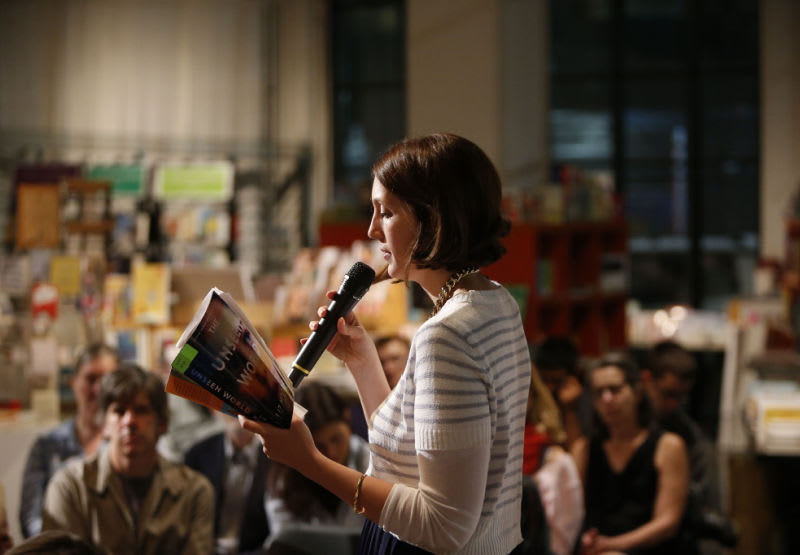How to Self-Publish a Book: 7 Easy Steps (2024)
Self-publishing is an enriching endeavor that gives authors greater freedom and control over their craft. Learn how to self-publish your own book with this guide.
 April 2, 2024
April 2, 2024 27 minute reading
27 minute reading
So, you’ve written a manuscript with the intent of publishing it. What’s next?
Going the more traditional route can be a painstaking process that can take months if not years. How else will you be able to get your work out there? Furthermore, publishing a book for the first time can be more complicated than publishing a short story, given its immense scale.
Thankfully, there is an alternative: self-publishing.
We’ve created this handy guide to help you get started with self-publishing a book. This guide covers the basics, from self-publishing to launching your first book.
How to self-publish a book
1. Write your manuscript
Writing whatever you want is one thing. Writing a book that your audience will want to read is another. Self-publishing a book that sells means doing a lot of planning and research, but it doesn't mean you're selling out. You can always write something you like and that your audience will love.
While careful planning and research won't guarantee that you'll sell your books like hotcakes, they can increase your book's chances of success in the market.
Find a genre. First off, you’ll have to determine what genre you’ll primarily be working in. Also, is it a fiction or non-fiction book? Writing a children’s book will be a different undertaking from writing an epic fantasy novel or series. You can start by identifying the genre or genres that you love.
Understand your audience. Get to know your genre audience, what they read, and their sentiments on some of the books published in your genre.
Analyze your competition. Perform a competitive analysis by checking out other books in your genre. What are the other authors doing? How are they marketing their books? What design elements are they using in their book design? Goodreads is also a great resource for competitor analysis. Here, you can look for books in your genre and find out what readers say about them.
This can give you a good idea of what you can do for your own website. Check for elements like an email opt-in feature, a contact page, and whether they share news about their projects.
It's important that you get an idea of your book's marketing potential before you self-publish, as this can influence your book marketing strategy later.

2. Edit your book
Editing your manuscript means making sure that it’s polished and ready to be read by your audience. Thus, it’s non-negotiable that you go through several rounds of editing. You can start by reading your manuscript yourself from start to finish to see how it works as a whole.
Kill your darlings. Removing non-essential elements to make your story more compelling or effective can be a very painful process for writers. Still, it's a necessary part of editing your work. When editing your manuscript, check for redundancies, unnecessary plots or characters, and awkward turns of phrases.
Avoid editing while writing. It can be tempting to edit while you write, but doing so may hamper the writing process and limit your creativity. Giving yourself room to write freely and not judging your draft immediately allows you to explore your imagination and creativity.
Take a break. Once you’ve completed your draft, don’t edit it immediately. Give yourself a break and distance yourself from your work. Take a few days off or even a week or two. Get a new hobby, go on a short trip, or occupy yourself with other tasks that can help change your perspective. When you get back to work, you’ll be ready to look at your draft with a different frame of mind.
Read your manuscript out loud. Your work may look good on paper, but reading aloud can help you spot errors like typos and grammar issues. Furthermore, this can give you a fuller picture of the story's pacing and how the characters' dialogues sound. Reading your entire manuscript may take time, so consider using an online text-to-speech reader. There are plenty of TTS readers available online for free.
From there, you can ask for feedback from your beta readers, ideally people from your book's target audience. Ask them how they find the book and determine whether it's marketable.
After these initial editing stages, you can work with a professional editor. Editing can get relatively expensive at times, but you can think of it as an investment. It’s also a painstaking process that involves different types of editing, such as developmental editing, copyediting and proofreading.
By working with book editing professionals, such as content editors and proofreaders, you can create a self-published book that will stand out and become something your audience will love.
After your book is edited, you can work on getting a copyright. If you’re in the US, you can register your work with the US Copyright Office, which adds an extra layer of protection to your work. Note that you’ll be required to pay a fee for this service.
3. Plan your book design
Book design refers to the book’s interior design, typesetting, and cover. Your typesetting can make or break a reader’s experience. Done well, it makes the contents of your book more readable, allowing readers to have a seamless reading experience.
Imagine your cover as a spread. This way, you'll get a better idea of how the design flows and whether or not the imagery and typography used work for the book. You'll also have to consider the different cover types, especially if you plan to create physical copies of your book. If you're creating hardcovers, for example, you also have to think about the front and back flaps and what elements will go into them.

Example of book cover designs from Rica Graphics on Fiverr.
When designing your book, you must also pay attention to the back cover, the spine, and the formatting. Your back cover serves as a continuation of the story that you're trying to tell with your front cover. Plus, it contains other important elements like your blurb, author bio, and ISBN.
Furthermore, your spine plays a major role in how potential readers perceive your book. In typical settings, the spine acts as the "face" of your book, as it includes not just the title of your book but also your name. It's one of the first things readers see when browsing bookstore shelves.
When designing your spine, consider your book’s page count, as it affects how your spine will look. It’s best if you have the complete interior file so that you can design the spine and determine its width accordingly.
Create a book cover
Your book cover isn’t just there to protect the pages of your book—it has the power to shape your audience’s first impression of your book. It’s also an important element in marketing.
It’s worth noting that the book cover doesn’t just refer to the front cover. It also includes the spine and the back cover, where you’ll find other important components like the author bio and the blurb, a short description of the book. A well-written blurb gives potential readers an idea of what to expect from a book.

The Name of the Wind’s book blurb
Your book cover can be used as a tool to give your audience a glimpse of what they can expect from your book. Be sure that when designing your cover, you don’t give too much of the story away. Doing so can help drum up interest and make the readers want to go ahead and read your book to see just how the story will unfold.
Choose a suitable color palette and eye-catching fonts
When choosing a color palette and font family for your book cover, consider how it looks as a full-size cover and thumbnail. Try to avoid very intricate fonts that may not translate well when viewed on screens. For starters, consider going for fonts that are still legible even when viewed on small sizes or screens.
Your cover's color palette helps establish the mood or tone of your book. For instance, a dark color palette conveys that your book is serious, mysterious, or even scary. Likewise, bright colors can indicate that the reader is in for something fun. However, don't let these conventions limit what you can do with your book cover. You can always mix and match colors to effectively convey the overall feel of your story. Look at Emma Donoghue's book, Room. It uses bright colors and a minimalist design, but the book is categorized as suspense and psychological fiction.

Consider the book’s interior design
Your book design doesn’t just encompass its front cover. It refers to the entire package, from the front cover to the back cover and everything in between.
Get your margins, spacing, indents, titles, and heading layouts right. Bad typography or poor spacing can affect your readers' experience with your book. For starters, you can follow standard publishing conventions like using a basic font like Times New Roman, incorporating standard margins, and using page or section breaks. If using MS Word, set your margins to 1 inch and your paragraph indents to 0.5 inches. Use double space for line spacing and 12 points for the font size.
While you can always do the formatting using software like MS Word, Vellum, and Scrivener, you can also work with professional freelancers like book designers and typesetters on Fiverr. Working with professionals can help you save time while giving you high-quality results.
You can design your book cover using software like Adobe InDesign and Canva. But before you do that, it's best to see what's on the shelves. Drop by your local bookstore or check out online booksellers for design ideas. Pay attention to how they employ typography, color theory, and other key elements.
Alternatively, you can work with professional book cover designers who can create eye-catching covers that invite readers actually to check out your book.
Get feedback
You may think your cover or its interiors look great, but what do your readers think? Getting feedback from your readers will let you know which elements work and which ones you can do away with. Share sample covers and ask them their assumptions about the book. What does the overall design make them feel? Does it give them an idea of what to expect from your book?
4. Find a self-publishing platform
The self-publishing platform you choose will influence your distribution channels. There are several self-publishing companies and platforms that offer an array of services and benefits.
Publish with a self-publishing service
The self-publishing platform you choose will influence your distribution channels. There are several self-publishing companies and platforms that offer an array of services and benefits. Take IngramSpark, for instance. This self-publishing company lets indie authors self-publish professional print books and eBooks that can be made available to over 40,000 partners in its global distribution network.
You can also consider using a print-on-demand service. With this, books are printed and shipped immediately after someone makes an order, so you won’t have to worry about stocking and shipping. You can also look into self-publishing platforms like Kindle Direct Publishing and Barnes & Noble Press. There are no upfront costs, and you’ll only be charged a certain percentage once a copy is sold.
Print-on-demand service
With DIY self-publishing platforms, the author does all the pre-production work, from book cover design to the layout. Some popular DIY platforms include Barnes & Noble Press, Rakuten Kobo, and IngramSpark. While DIY self-publishing platforms give you full creative freedom over your book, this option may not work well with writers who are not well-versed in things like book design and marketing.
This option can also take up a lot of your time and resources and may come with software that’s not user-friendly. Furthermore, there may be issues or limitations when it comes to distribution and royalties. However, one of the benefits of using this platform is that usually, it’s free to upload your book.
One-Stop Shop
OSS self-publishing platforms, as their name suggests, do all the work for you. They have in-house teams who can help you design your book, do the layout, and even market your work.
Lulu is an example of an OSS self-publishing platform that offers DIY, POD, and OSS options. While this option can save you a lot of time, it might cost you a bit more compared to the DIY options. Also, the price of publishing your work will depend on factors like the type of book you’re making and its format.
When choosing a platform, it’s also important to compare pricing costs. The cost of launching eBooks will greatly differ from that of creating physical books. Also, consider royalties. Self-publishing platforms can vary in how much royalty they’ll give to self-published authors.
Barnes & Noble Press, for example, lets authors earn 70% royalty, while other platforms like Amazon Kindle Direct Publishing offer several royalty options for digital books (KDP has 35% and 70% royalty options). KDP also offers different royalties for print books. If you're using standard distribution, the royalty rate is 60%, while it's 40% for Expanded Distribution.
5. Choose your book format
The self-publishing platform you use will influence your book's format, as different platforms have their formatting guidelines. For example, if you're planning to self-publish your book using KDP for Amazon self-publishing, you must provide a separate marketing cover image, which should ideally be 2,560 x 1,600 pixels. Furthermore, the cover must not indicate your pricing, as well as temporary promo offers. For a full list of KDP guidelines and general best practices, check out this link.
Formatting your book
Your book's format influences its readability. It also makes your book look professional and polished. Correctly formatting your book early on also helps you (or your editor) save a lot of time.
When formatting your book, it helps to take a cue from industry publishing standards, which are as follows:
Use 1-inch margins on all sides
Use basic fonts like Times New Roman or Arial
Apply double spacing to your manuscript for the lines
Font size should be 12 points, with all text in black
Alignment should be left justified
Depending on where you’re going to submit your manuscript, you can use letter size (8.5” x 11”) or A4 (210mm x 297 mm)
Don’t forget to add a header and page number for each page
Use chapter breaks like # or * * * to indicate new scenes or locations to keep readers from getting confused
Add page breaks if you’re starting a new chapter
Properly name your file and include your name, as well as the title of your book
When saving your file, save it in either .docx or .doc format
Other important elements to pay attention to when formatting your book include its typesetting and page layout. Your typesetting, which includes the font, spacing of lines and letters, and the structure of your content, is crucial to give the readers a smooth reading experience.
Your book’s page layout is how the different elements of your book are arranged and composed. This includes text blocks, image placement (if you’re using any), margins, and alignment of different sections.
What goes into specific parts of your book
Get to know the different parts of a book. Generally, books are divided into three sections: front matter, body, and back matter. Each section contains different elements:
Front matter
The front matter of your book typically contains the following: half-title, title, copyright, reviews, dedication, table of contents, preface, acknowledgments, prologue, and introduction. You can take a look at some of your favorite titles to see which side each component is facing. For instance, the copyright page, which is on the back of your title page, is left-facing, while pages like the table of contents and preface are right-facing.
Body
When starting a new chapter, make sure that it's right-facing. Additionally, allot enough space before starting the first paragraph. Ideally, each new chapter should start somewhere in the middle of the page. Use drop caps for the first letter of a new chapter for emphasis, and don't apply indents for the first paragraph of each chapter.
Back matter
The back matter can be optional—some books may have them, while some may not. If you want to add back matter to your book, you may want to include the following: bibliography or references, author bio, and index.
ISBN
Your book's ISBN is its International Book Number, comprising 13 digits. It serves as a product identifier used by publishers and retailers to monitor book sales, inventory, and orders. Additionally, an ISBN identifies the book's title, edition, and format.
An ISBN can be divided into four components, separated by hyphens. These components indicate the following: the group or country identifier, publisher identifier, title identifier, and the check digit that validates the book's ISBN. You can go through Bowker to buy an ISBN number, which costs anywhere from $29 to $129.
6. Launch your book
After your book has been published, it's time to launch it. If you're using a self-publishing platform like KDP, ensure the sales channels are up and running. Your author website should also have a link or page where visitors can purchase your book.
If you don’t have one already, you can create an author website that you can use to interact with your target audience, tell them more about you and your work(s), strengthen your branding, give updates about the book’s progress, and, of course, sell your book.
Your author website can also be instrumental in your book launch. Use it to drum up interest before the launch by hosting a giveaway or giving a sneak peek into the first few chapters of your book.
Your author website can also double as a tool to capture your visitors' email addresses so you can build an email list. Invite them to sign up for a newsletter, for example. This way, aside from having an email list, you'll be giving more value to your audience, as you can use your newsletter to provide updates, offer promos, or a glimpse into your next project.
7. Market your book
Self-publishing a book is one challenge, and selling it is another. Think about it—you're competing with millions of other titles. How do you get people to notice your book, buy it, and read it? The marketplace can get crowded, but a good promotional strategy can help get you ahead of the competition.
One way to go about this is to use book trailers, which are short clips that will help your audience get a better understanding of what your book is about. Great book trailers helped add a professional touch to your brand. Plus, they can capture your audience’s attention, pique their curiosity, and make them excited about your book, thus making them a wonderful tool to increase engagement.
Marketing your book can happen before, during, and after it’s been published. By marketing your book beforehand or in tandem with your book launch, you’re drumming up interest in it.
Create buzz around your book
One way to do this is to use book trailers, which are short clips that help your audience better understand your book. Great book trailers help add a professional touch to your brand.
Plus, they can capture your audience’s attention, pique their curiosity, and make them excited about your book, thus making them a wonderful tool to increase engagement.
Engage with your audience
Continue marketing your book even after the launch to sustain the interest of your readers. Reach out to your audience or favorite book bloggers and give them a free copy or giveaways. Then, ask them to leave a review.
Use social media
Promote your book on social media. Create dedicated social accounts for your book or work with a Fiverr social media expert who can manage your social media marketing campaigns. It helps to know which platforms your readers spend most of their time (and ad clicks) on. Depending on your niche, you might want to make a TikTok, Instagram, or LinkedIn account to promote your book.
Use these channels to create supporting content for your book, like short clips showing your research process or maybe even quick guides on how they can start writing short stories, for example. You can also appear as a guest on podcasts or create your own podcast to market your own book.

Self-publishing tips
Getting on the bestsellers list don’t just happen. Now that you know the basics of self-publishing a book, here are several tips & best practices to help you out:
Make sure that your book is professionally edited. Working with an editor means having access to a new perspective. The editor can help you spot any errors, as well as enhance your writing. Furthermore, they ensure that your book is ready to be published and read. Before choosing a proofreader or an editor, read online reviews from past clients, and don’t be afraid to ask them for samples of their work. Fiverr is home to many professional book editors and proofreaders who can help prepare your book for publication.
Consider your formats. These will depend on what type of book you want to have. If it's solely for print, then formatting is pretty straightforward. But if you're aiming for digital publication, you need to format your book to meet the guidelines of the self-publishing platforms you want to use, like Kindle Direct Publishing (KDP) or Barnes & Noble Press (BNP). KDP has different guidelines for paperbacks, hardcovers, and eBooks. Likewise, BNP also has separate guidelines for print projects and eBook projects.
Don’t forget printing and distribution. If you’re looking for something more convenient, you can go with a print-on-demand (POD) service, which usually also takes care of your distribution.
Think about your budget. You can always work with a traditional publishing house, but you may face higher fees. Alternatively, you can go the indie self-publishing route if you’re on a tight budget. However, this would mean taking on more roles, such as taking care of editing and marketing. The good news is Fiverr can connect you with other professionals who can deliver high-quality services without breaking the bank.
Self-publishing FAQ
What's the average cost to self-publish a book?
Self-publishing costs can vary greatly depending on the services you need (editing, cover design, formatting, and marketing), the genre, and the word count of your manuscript.
Reedsy's 2022-2023 data shows authors spend between $500 and $4,800 to publish a book, with editors averaging $2,000 and cover designers averaging $700.
Can I self-publish my book for free?
You can publish your book for free using a self-publishing platform like Amazon KDP, Barnes & Noble Press, Apple, and Kobo. Barnes & Noble Press, for example, lets you self-publish your book for free in as fast as 20 minutes.
Independent authors earn a 70% royalty (meaning BNP takes 30% of the royalty for retail and distribution services). Note that while the publishing itself is free, these platforms take a cut from your royalties. Plus, this doesn't take into account the costs for work that you've outsourced (book cover design, proofreading, audiobook reading, etc.)
Is it worth self-publishing a book?
If we're talking about royalties, self-publishing can be worth it, given that you enjoy higher royalty rates. However, unlike traditional book publishing, where everything is done for you, and there are no upfront costs, with self-publishing, you'll have to take care of the self-publishing process.
Now, that won’t necessarily be a problem once you have the right strategy and process in place. With a great book promotion, launch, and marketing strategy, you can meet your objectives, reach a wider audience, and see great returns.
How do I price a self-published book?
This is where it gets tricky. If your book is too expensive, you'll likely drive away potential readers. Price it too low, and you risk not making any returns. While there's no formula for pricing your book, the goal here is to price it just right, allowing you to make your money back. You're free to experiment with the pricing of a self-published book. For example, you can charge more for print copies than digital books.
One way to learn more about pricing a self-published book is to look at other self-published authors, particularly those in the same genre and who share the same audience, and how they price their books. Having realistic expectations also helps. Not all authors can sell tens of thousands or even millions of copies. In reality, selling books can be an uphill battle—an average of 250 copies (or less) of a self-published print book are sold throughout its lifetime.