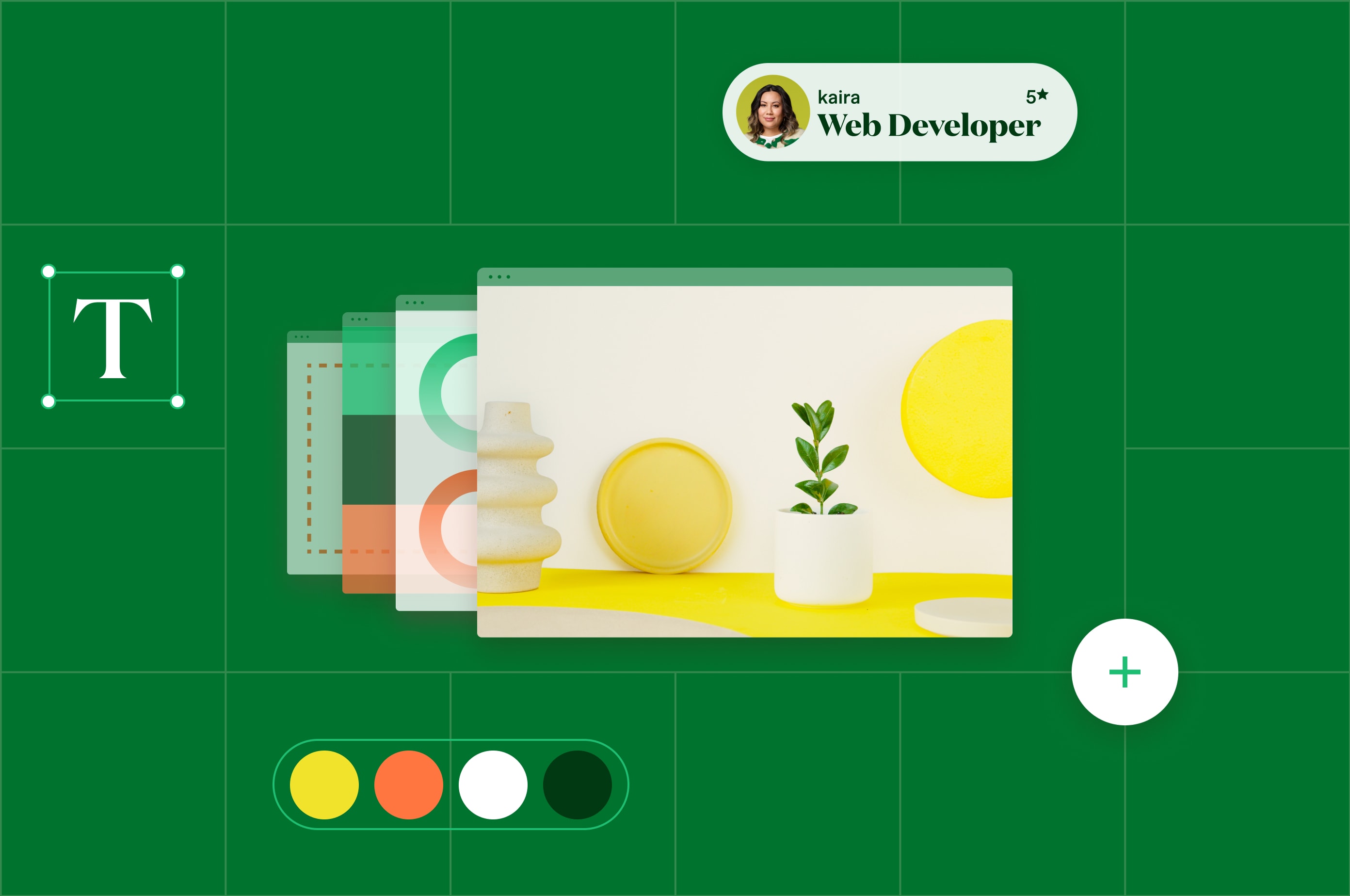Top 5 Mobile App Builders in 2024 (+ Tips to Choose One)
Explore the best mobile app builders and find the perfect no-code platform for your business needs and skill level. It’s time to transform your ideas into apps.
 March 14, 2024
March 14, 2024 10 minute reading
10 minute reading
Mobile apps are no longer limited to games like Candy Crush. These days, even small businesses are using it as a channel to engage and retain users long term.
In 2023, popular app stores like Google Play Store and iOS App Store saw 257 billion downloads—showing there’s still demand for such apps. Whether it’s a business app, educational app, or fitness app, there are a lot of growth opportunities when it’s done right.
It all comes down to the type of mobile app you create and the tools you use to create it. Due to the rise in popularity of mobile apps, many no-code and low-code options are available to build the app your business needs.
In this article, we'll review six mobile app builders to help you achieve your business goal. You'll also learn what to look for when making your purchase decision.
Hire a professional mobile app developer on Fiverr
The best mobile app builders in 2024
To help you make an informed decision, we've sourced the best app builders based on user reviews on third-party websites and their usability for mobile apps. Here’s what they include.
1. Softr
Softr is a no-code app development platform that lets you create apps using any database. As many people don't have programming experience, the no-code capabilities let them build the app they want without writing a single line of code.
You can build apps with features like memberships, payment gateways, and dynamic search, useful for business and ecommerce apps.
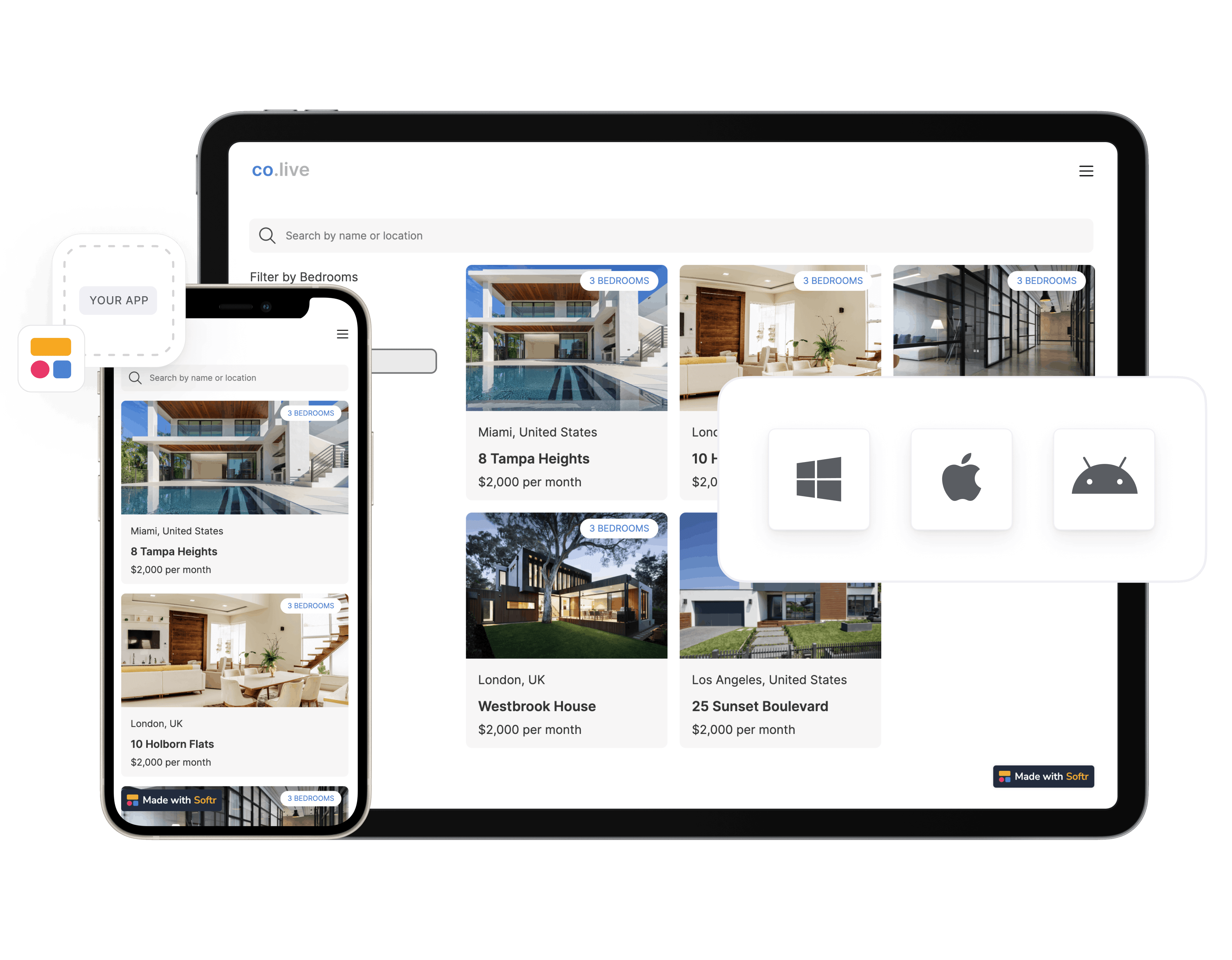
Softr’s website and mobile app builder interface
Best for: Building apps based on existing databases like Airtable, Google Sheets, etc.
Features:
Interface builder: Turn your data into an interactive layout using its drag-and-drop builder and visualize the app in real time.
Workflow automation: Connect over 5,000 apps using automation tools like Zapier and Make so you don't have to do repetitive tasks manually.
Actions: Let users take multiple actions, including CRUD actions (create, update, and delete data) and limit actions based on user type.
Pros:
The platform is easy to learn, minimizing time to development.
It’s known for its ease of use for beginners.
The app offers more than 30 templates to start the app-building process.
Many customers praise the customer support options and how they always received speedy resolution.
Cons:
Communication between databases is limited to forms only and misses dynamic functionality like checkboxes.
Many users have said the user experience of their mobile version needs to be more intuitive.
Reviews:
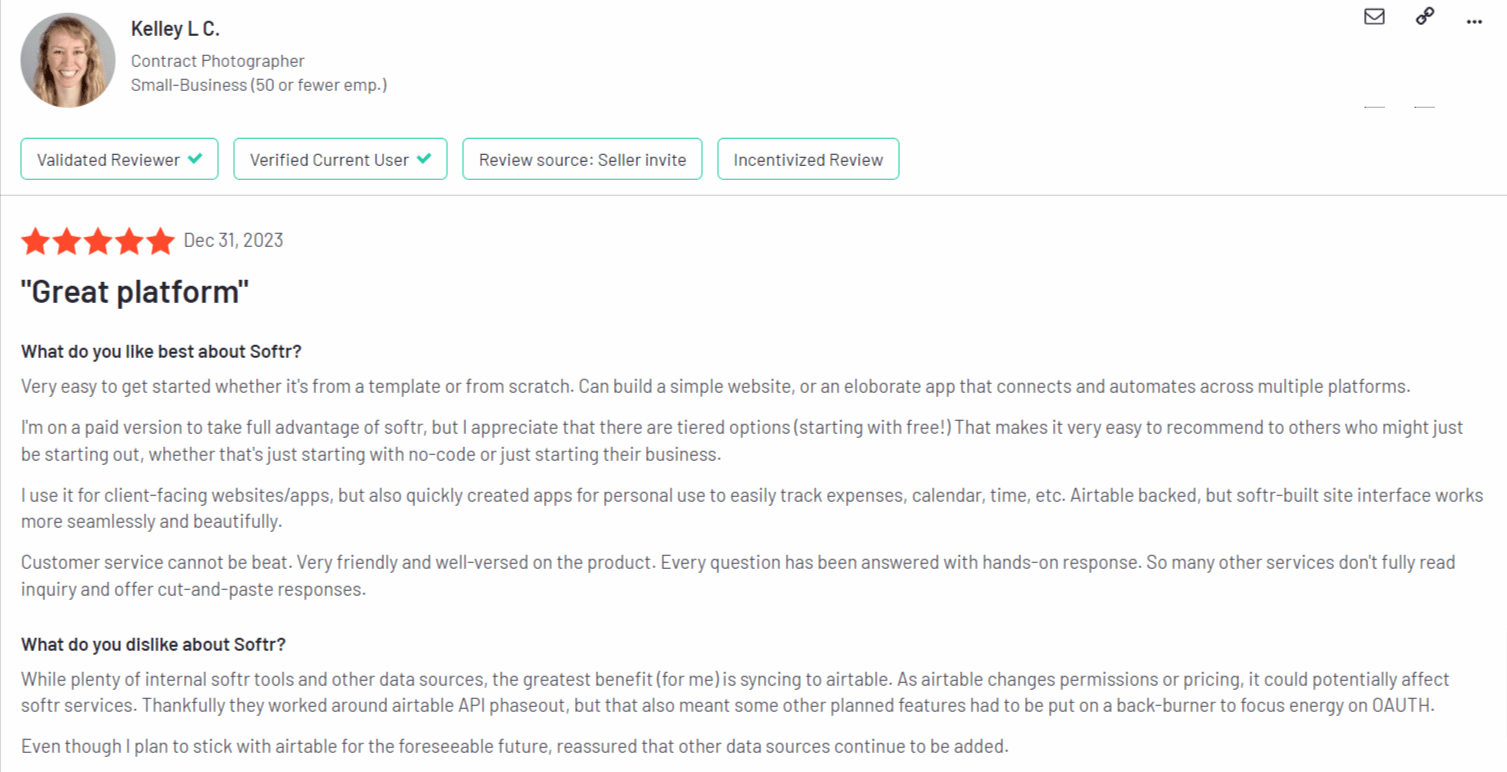
A positive review of Softr from a G2 user
Pricing:
Softr offers a free plan with features, such as unlimited app users and one custom domain. It also offers four other paid plans:
Basic: $59 per month for features like custom JavaScript and CSS options.
Professional: $167 per month for features like 5000 external users limit and Softr branding removal.
Business: $323 monthly for SMS login and downloadable mobile apps.
Enterprise: You need to contact them for a quote.
2. Bubble
Bubble is one of the few app makers that offers a full-stack experience. It lets you launch and scale applications without traditional coding skills—making it easier for startups to start a project.
Also, it has native cloud hosting capabilities, which means non-technical users can also edit and operate the app built on it.

Bubble’s mobile app builder user interface
Best for: Building applications with complex functionalities.
Features:
Design: You can turn any app design into a fully functional app that works seamlessly on the back end and front end.
Data: Bubble offers an in-built database that scales with your needs and reduces reliance on third-party database apps.
Logic: Create custom workflows and events within your app with it and then logic. Additionally, you can turn your app into an API.
Pros:
It offers a full-stack approach, particularly helpful for developers needing scalability.
It has a built-in debugger, which reduces time spent on doing root cause analysis.
You don’t have to build multiple interfaces for website and mobile experiences, reducing development time.
It offers over 40 integrations with platforms like Shopify store and WordPress.
Cons:
The app has a steep learning curve and best suits those with development experience.
The costs can add up quickly and turn into an expensive option for small businesses and individuals.
Reviews:
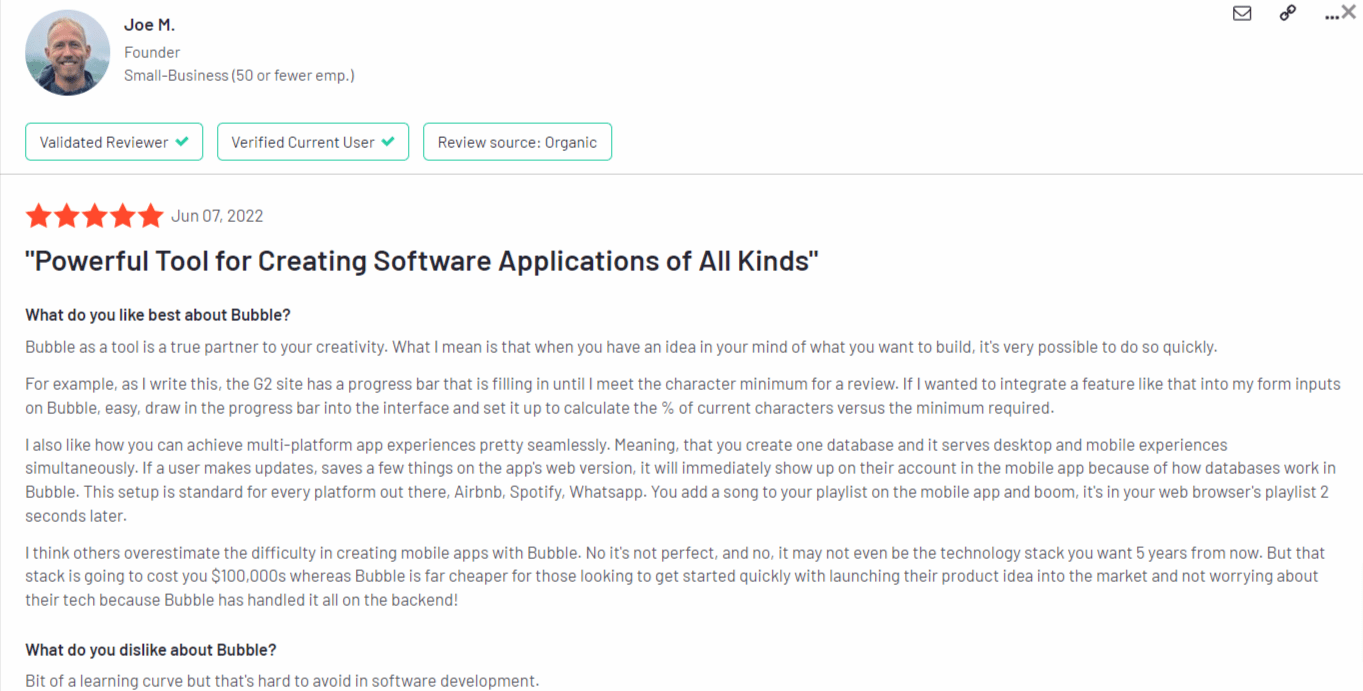
A positive review of Bubble from a G2 user
Pricing:
Bubble offers a free version for building minimum viable products (MVP). For more robust development, you must sign up for a paid plan (with a 10-day free trial). These plans include the following:
Starter: $32 per month for a live app and custom domain.
Growth: $134 per month for premium version control and two-factor authentication.
Team: $399 per month for sub-apps and 500,000 load units per month.
Enterprise: You need to contact them for a quote.
3. Glide
Glide is a business app development software used for a wide range of use cases. Some include work order management, field sales, and inspection tools. It's one of the few platforms offering an artificial intelligence (AI) component for optimization and offline capabilities.
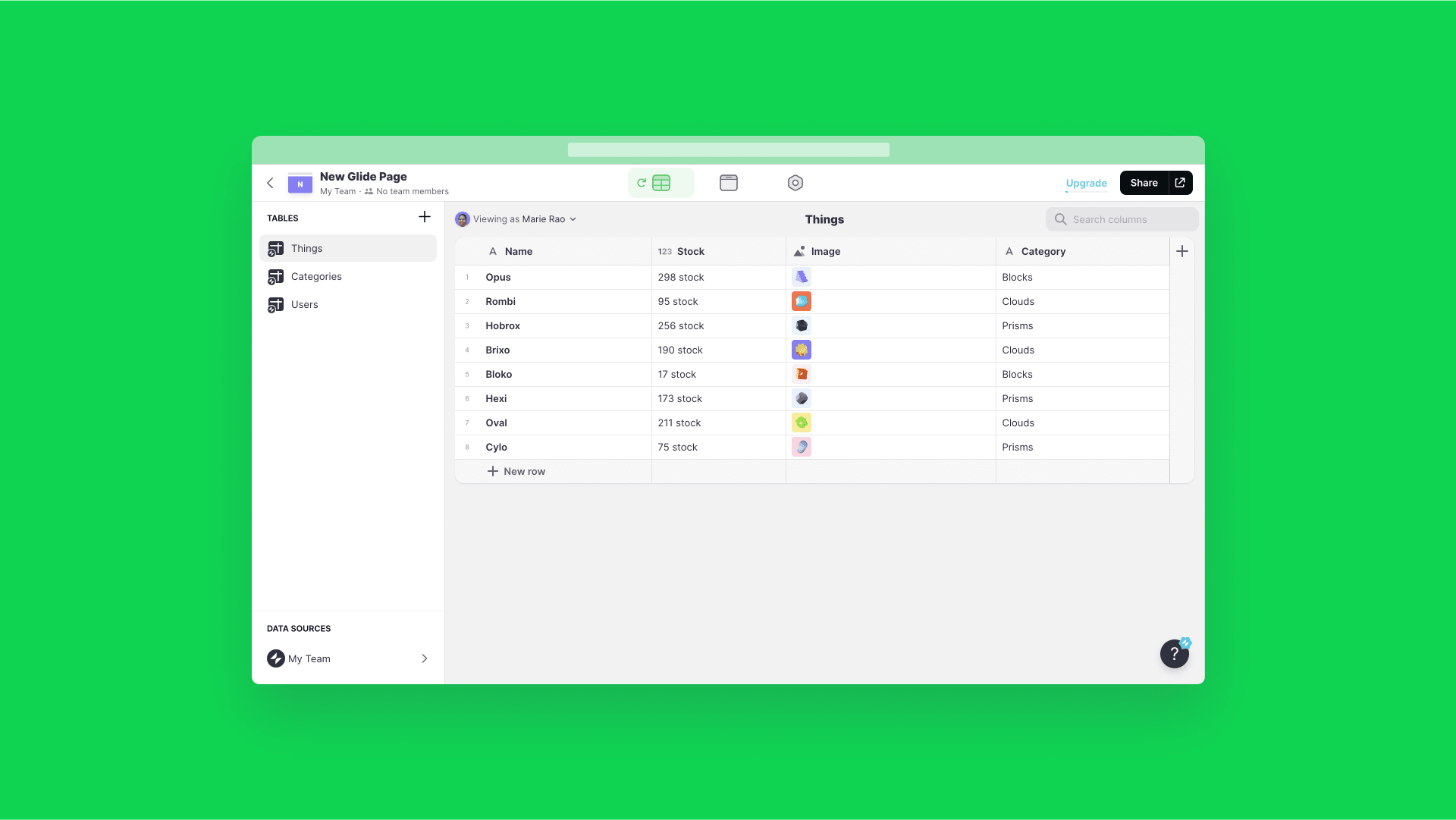
Glide’s database editor
Best for: Companies or individuals that need a truly no-code solution for beginners.
Features:
Apps: Use an existing spreadsheet database to create interfaces, such as portals, directories, and dashboards.
Glide AI: Access multimodal AI models that optimize the cost and performance of your app without manual intervention.
Security: Glide is protected using industry-standard security frameworks, such as FedRAMP, ISO 27001, PCI, GDPR, and SOC 2.
Pros:
The platform offers a cross-platform functionality where you can create functional native apps on Android and iOS devices.
The interface is feature-rich if you want to develop and launch mobile-first apps.
The platform is more scalable than other products in the market, reducing costs associated with working with developers.
Cons:
Some users indicated that there may be performance issues like slow load times when the app gets bigger or more complex.
Limited flexibility in customizing advanced app logic hinders the development process.
Reviews:
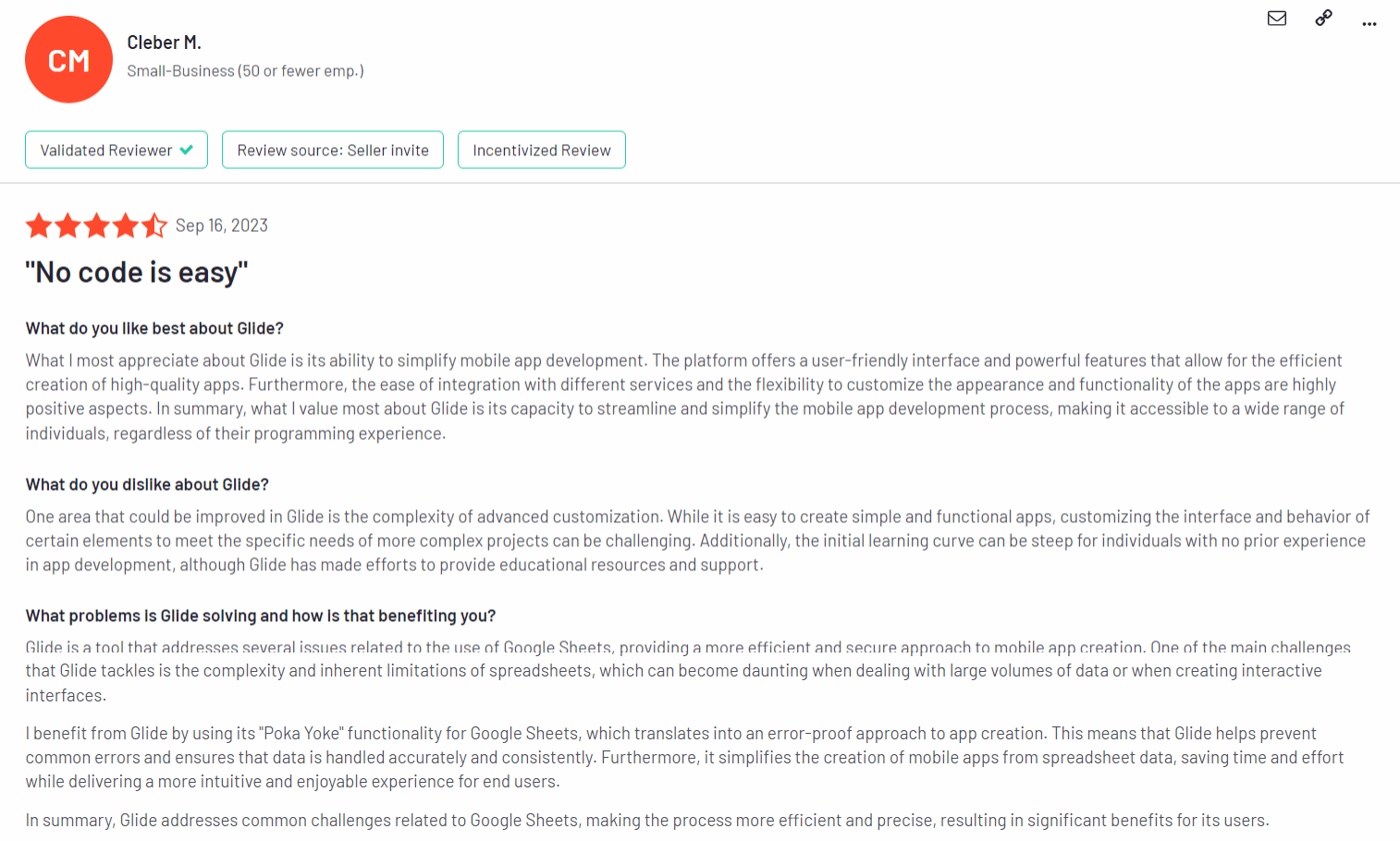
A positive review of Glide from a G2 user
Pricing:
Glide offers a free plan that lets you create only one published application. There’s no free trial option in any of the tiers except the Business plan. The paid plans are as follows:
Maker: $60 per month for one published app and AI features (Glide AI).
Team: $125 per month for unlimited apps, Glide Basic API, and Signature Pad.
Business: $310 per month for Call API and priority support.
4. Buildfire
BuildFire offers a do-it-yourself development platform that lets you ship applications quickly. You can also access a marketplace with various plugins through its modular architecture, adding more flexibility to the process.
In each paid plan, you get additional support to launch your app in the App Store or iOS store, which is great for beginners.
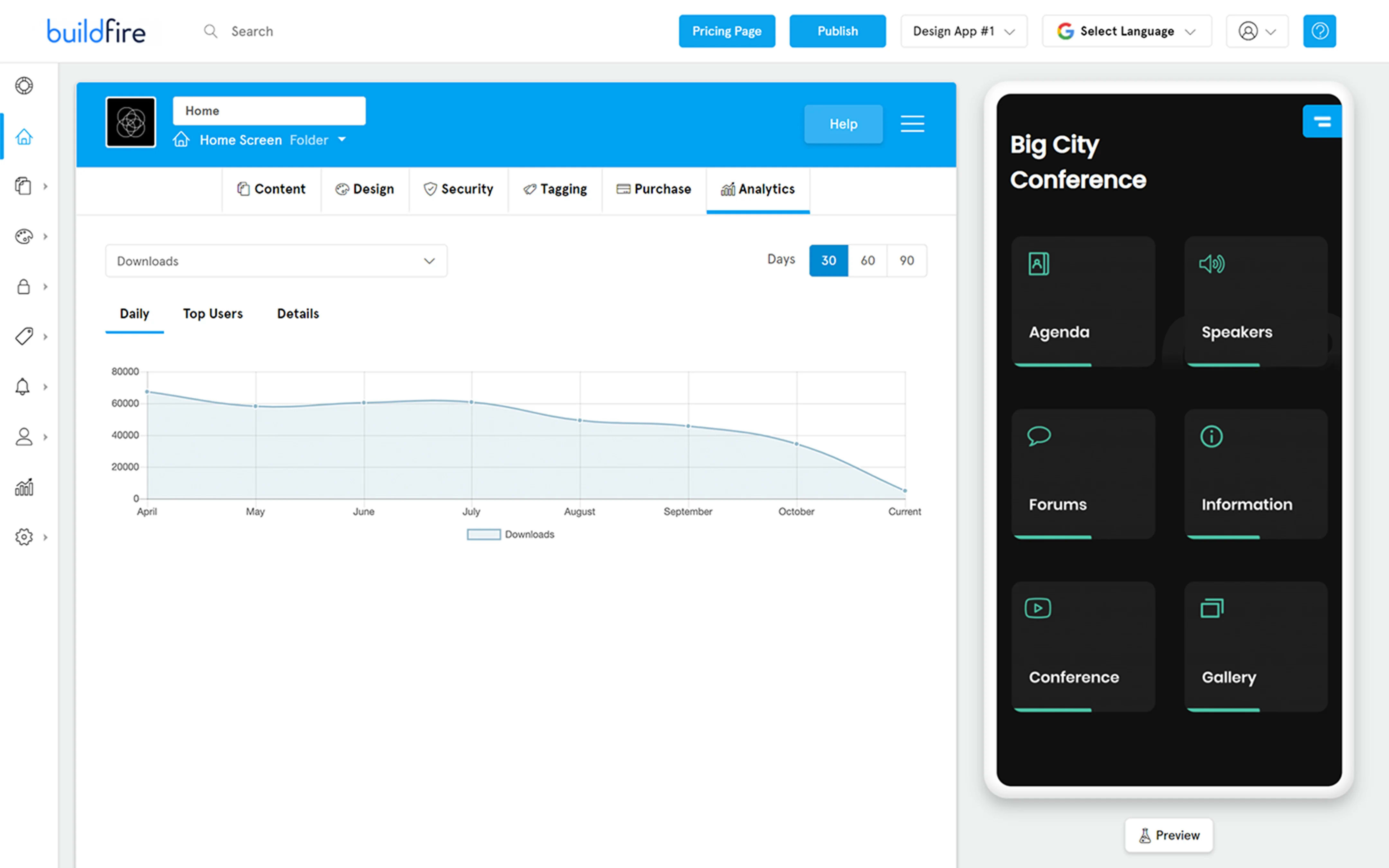
Buildfire’s analytics dashboard
Best for: Companies or individuals looking for a purpose-built development platform for mobile apps.
Features:
Interactive emulator: Use the click-and-edit technology to build an app by adding the necessary elements without coding.
Plugins: Access over 150 plugins, such as Task Manager, YouTube, and Text WYSIWYG.
Custom functionality: You can build custom app features using the Buildfire software development kit (SDK) on a serverless architecture.
Pros:
The app has a user-friendly interface, making it easy to start the development process.
Many users have complimented the customer service team for their proactiveness and quick resolution.
The app also offers high-quality cross-platform capabilities, reducing development time.
Cons:
The app misses certain nice-to-have features like a plugin for commenting and the ability to email app owners directly.
The pricing plans are limiting if you create an app for infrequent use, like events.
There’s no free plan, unlike other products in the market.
Reviews:

A positive review of Buildfire from G2 user
Pricing:
Buildfire doesn't offer a free version of its app, but all its paid plans have a 14-day free trial period. You can build Android apps, iOS apps (Apple app store) and Progressive Web Apps (PWA) apps. The paid plans are billed quarterly and include the following:
MVP: $100 monthly for up to 50,000 push notifications and 100 app downloads.
Growth: $189 per month for up to 25,000 app downloads.
Starter: $349 per month for premium features like drip notification and QR scanner.
Standard: $499 per month for premium features like One Demand Without Stripe integration and advanced analytics.
5. Google AppSheet
AppSheet, a Google product, is a no-code development software that lets you create powerful apps with ease. You can create your own app using four methods:
Connect multiple data source connections (SQL, Excel, etc.)
Copy an existing sample app
Use an add-on like Google Forms, Google Sheets, or Microsoft Excel
Begin using Google’s SPEC, a natural language declarative programming tool
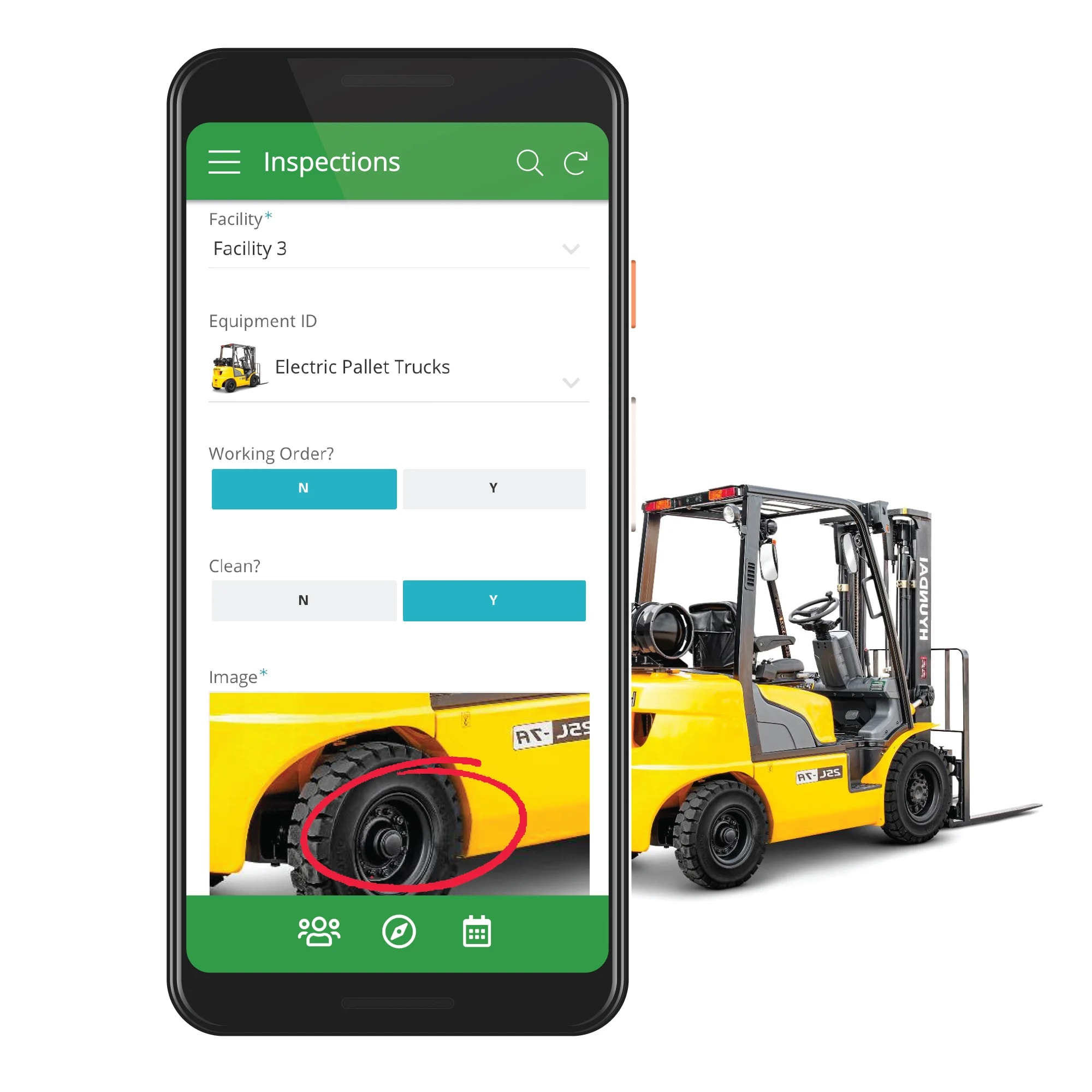
An inspection app built using Google AppSheet
Best for: Building internal mobile applications within an enterprise context.
Features:
Duet AI: An AI-powered feature for developers that generates code and code blocks as and when you’re building the application.
Machine learning modeling: Use machine learning models like intelligent document processing (IDP) and optical character recognition (OCR) to process your documents.
Google Workspace connectors: Connect to every app in Google Workspace, such as Google Sheets and Google Forms.
Pros:
It lets you create complex apps to bring in and process large amounts of data.
The user-dependent pricing plan makes it an affordable option for small and large businesses.
Google offers multiple templates and robust documentation to build your applications.
Cons:
There are interoperability issues between different Google Workspace applications, which could hinder data transfer.
The app has a steep learning curve and is better suited for developers, not non-technical individuals.
Reviews:
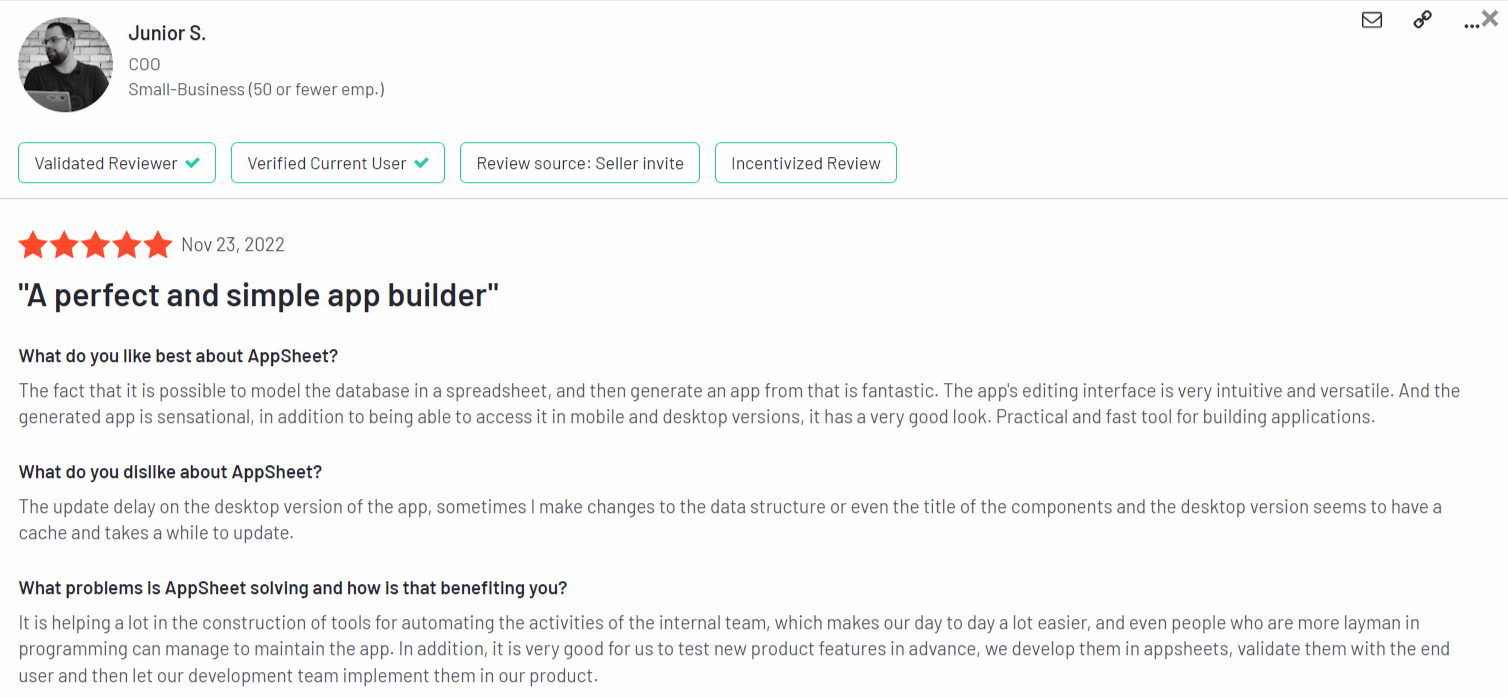
A positive review of AppSheet from a G2 user
Pricing:
There's no free tier, but you can test your apps with up to 10 users using the paid plans. All the plans include the Duet AI feature. These plans include the following:
Starter: $5 per user per month for basic application and automation features.
Core: $10 per user per month for advanced features like security controls and email database.
Enterprise Standard: You need to contact them for a quote.
Enterprise Plus: You need to contact them for a quote.
8 things to consider while choosing a native mobile app builder
Several factors influence which mobile app builder would fit your needs. Here's a handy list to support your decision.
Type of development
Nowadays, it's common for companies to invest in cross-platform development. In this case, you build the app for iOS and Android simultaneously, making it cost-effective. Or you may want to build a hybrid app where you build a web app on the side.
In either case, there’s a significant cost involved. For example, the total development cost for cross-platform development ranges between $25,000 and $60,000. But hybrid development ranges between $10,000 to $150,000.
Features
Pay close attention to the features the product offers. Here are a few questions to think of:
Is it a low-code or no-code platform?
Does it have customizable templates?
What does the user interface look like?
Does it have drag-and-drop functionality?
If you're unable to navigate it easily or access key features in seconds, it could impact the development process. So, review the website and, if possible, try the free version first.
One of the biggest challenges of using a mobile app builder is the lack of high performance. For example, the app crashes with high user traffic and data load because it csn't handle the load as you scale.
Look for builders with minimal load times, smooth functionality, and quick and frequent updates. Additionally, review capabilities like data processing, speed optimization, and app stability. This helps you create complex applications without worrying about performance in the long term.
Scalability
Every business has revenue and retention goals to hit. Choose a builder that scales with your needs no matter how slow or fast you plan on growing. This means picking one that handles increasing users, transactions, and data without compromising performance.
Also, it should be able to increase functionality as you scale. For example, you may expand your tech stack and want to integrate additional tools with your no-code app builder. It should support your mobile app without limitations.
Cost
Evaluate the pricing structure of your app builder. Does it offer a monthly subscription, or must you pay upfront for the entire year? Are there any hidden costs? Are you getting enough value to justify the cost?
Look at the features and add-on services you get. Also, consider maintenance costs and updates after building the app. The costs add up over time, so determine your actual investment.
Integrations
Another critical factor is the types of applications your app builder supports. For example, Glide has 35+ integrations including social media apps like Discord. This means you can import/export data from these applications without difficulties.
Ideally, it should host a range of integrations in the following categories:
Customer relationship management (CRM)
Payment gateways
Digital analytics
Messaging
Data storage & processing
Content creation & designing
Video conferencing
Automation platforms
The goal is to connect data from multiple sources and streamline business processes during the development cycle. If it doesn't offer your required integrations, at least ensure an application programming interface (API) is available to achieve this manually.
Reviews
Browse third-party review sites like G2, Capterra, TrustRadius, and Trustpilot. Review what previous customers have said and look for patterns in these responses.
Maybe the app has an excellent UI but terrible customer support. Or it could have problematic pricing policies that could hamper your development budget. Focus on reviews from those in a similar market or with the same use case as your business.
DIY or outsourcing
You also need to decide whether to keep this in-house or outsource the development process. When you outsource, you can tap into the expertise of freelance mobile app developers. They'll have a clear-cut process of how to move through the project with available resources.
While most companies think outsourcing comes with higher costs for such technical projects, that's untrue. For instance, on Fiverr, you can browse our talent pool and find development experts for every budget. They can offer white label apps through reseller programs (freelancers and agencies).
Choose the best mobile app builder to pave the way for success
Mobile app development has come a long way from the days of traditional programming. While building an app yourself is possible, if you have no experience, it can be tricky when you try to launch and scale.
This is why it’s best to outsource to mobile app developers experienced with the builder of your choice and a convincing portfolio. They can help you build a white-label application depending on your business goals, budget, and app type.
Whether you build the app yourself or outsource development, you must choose the right mobile app builder. If not, you risk wasting your budget and time on a product that fails to meet your expectations.
So, try any of these five app creators before making a decision. And if you need help to execute your app idea, sign up to Fiverr and hire a freelance mobile app developer today.