How to Build a Website App for Your Small Business in 2024
A website app is software that runs in a web browser on mobile and desktop devices. Learn how to make a website app that serves your users and business.
 May 19, 2023
May 19, 2023 16 minute reading
16 minute reading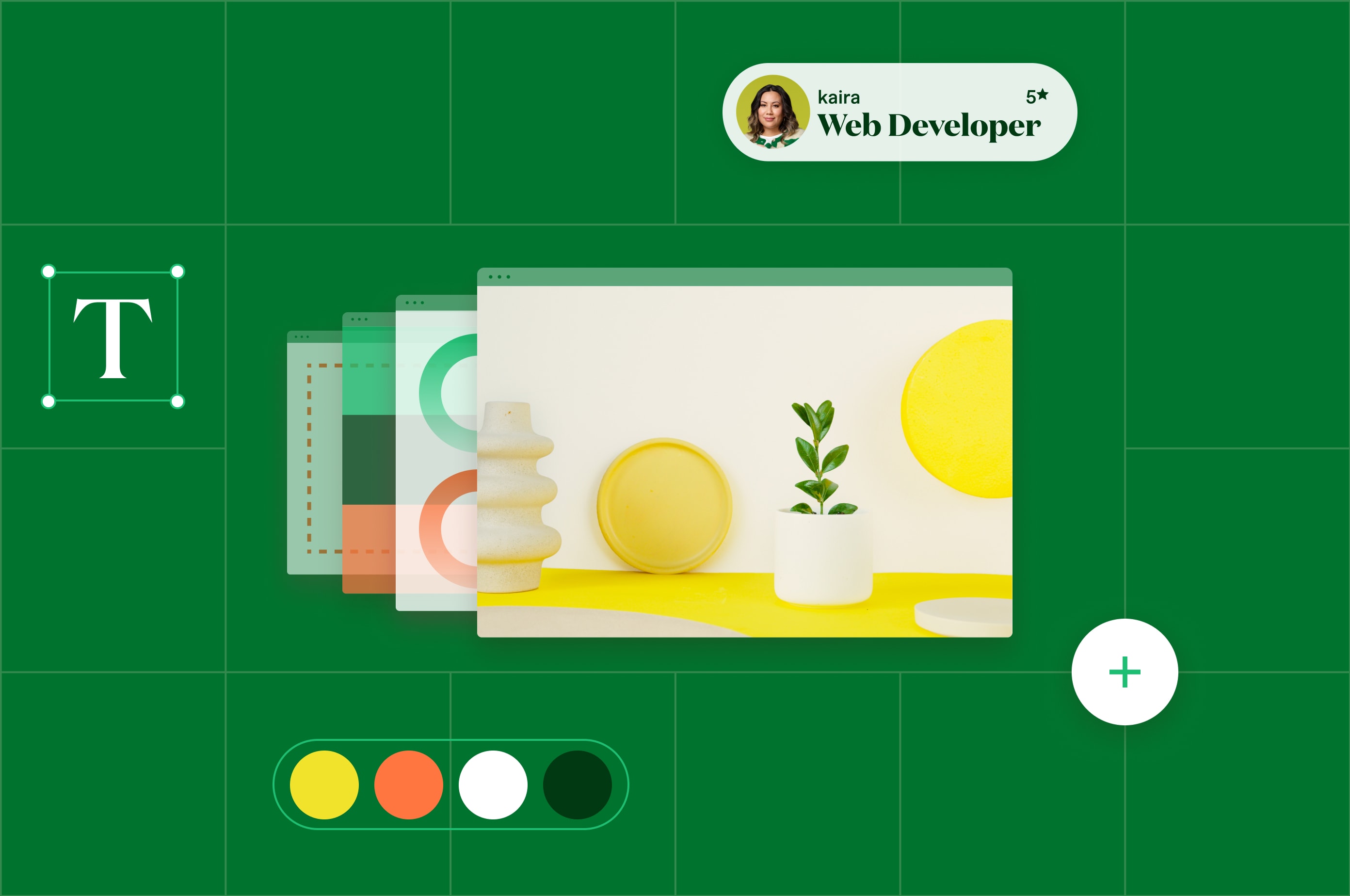
It's not easy to create a website app that’s highly interactive, offers a smooth user experience (UX), and solves users’ needs.
You need to strike the right balance between strong functionality and great aesthetics, so users can achieve their goals.
But with the right tools and a clear, flexible web app development process, you can build one that delights your customers.
This guide teaches you everything you need to know about creating a website app, including steps, key considerations, tools, and tips.
Hire a web app developer on Fiverr
What is a website app?
A website app, also known as a web app, is software designed to run in a web browser on multiple desktop and mobile devices with internet connectivity, such as smartphones, tablets, and computers.
For example, Google Docs is a web app that lets you write documents in your web browser, replacing desktop and mobile apps like Microsoft Word or LibreOffice. Other commonly used web apps are Gmail, Slack, and Facebook.
Web apps can also be online versions of downloadable software, like Notion or QuickBooks.
Unlike other programs, which run natively on a mobile or desktop device’s operating system, a web app is only accessible through a web browser.
Although web apps look and act like mobile apps, they don’t require installation on any device or from app stores.
Web apps and websites seem similar because they run on web browsers and multiple devices. However, a web app is more dynamic, can be a single-page or complex, multi-page platform, and can complete more complex user interactions.
A prime example is Airbnb’s interactive web app. It offers a minimalist user interface (UI) with sophisticated filters and a clickable map, so users can easily search for vacation rentals based on various factors, like location and price.

Source: Airbnb
Here are a few more popular examples of web applications:
X (Twitter)

Canva

Trello



You can custom-write a web app in code or build one using a no-code editor. Custom-made web apps vary based on their build/architecture or program organization system and include:
Single Page Application (SPA): Loads a single document and updates or alters the existing one in real-time with new data from a web server based on users’ actions and needs. Examples of SPAs are Netflix, Gmail, and Slack.
Multi Page Application (MPA): Requires a new page load each time you update information. When a user takes an action, like clicking a link, the website sends new data for an HTML page reload, plus changes that reflect the user’s actions. The Amazon online store is an example of an MPA.
Progressive Web Application (PWA): Browser-based web app that uses web technologies and can work offline. You can install progressive web apps from a browser to a device’s home screen so that users can benefit from web and native app features. Examples are Starbucks, Uber, or Washington Post.
With all this information under our belt, it’s time to make that web app for your small business.
How to build a web app - step by step
Making a web app can feel overwhelming, particularly if you lack the technical expertise or budget to hire app developers.
Below is a step-by-step tutorial on how to make a web app, the tools you need along the way, and tips for success.
1. Decide how you want to build your app
You can make a web app using one of two options: traditional (custom) or no-code.
Traditional or custom: Involves writing the actual code for your web app, then using programming languages and frameworks, like JavaScript, Ruby, React.js, PHP, CSS, or Python, to build the app. This option offers open-ended customization and doesn’t lock you to a specific platform. But, it's slower owing to longer lead times and costlier, especially if you hire a dev team.
No-code: Involves using a constructor or no-code editor, like Bubble or Glide, to build a web app. It’s a cheaper, time-saving way to build, customize, and iterate your web app. Plus, you don’t have to purchase additional hosting since it’s already built into the software. However, no-code web app builders require platform commitment, and some tools may have feature limitations or restrictions.
💡Pro tip: Learning basic programming and hiring web application development services for your website app project is a better long-term strategy than using no-code tools.
2. Determine the app’s purpose
Figure out the problem, investigate why it exists, and interview people who might experience it. Then, review the feedback you get on potential solutions and consider how your web app idea can address it.
Your web app idea doesn’t have to be completely new or brilliant, but it should solve a problem and make users’ lives easier.
Take Uber, a ride-hailing app people access on their smartphones or tablets. However, Uber also offers a web app, ensuring users can access through any modern browser, so it goes where native apps don’t.

Source: Uber
For instance, Uber’s web app works on low-speed networks and low-cost devices that might not run its native mobile application. The web app’s lightweight design ensures it loads quickly on any device, and users get value from it easily with no hassles.
3. Perform market research
Next, understand your users and product market to identify gaps or opportunities for your web app idea.
Research your competitors, crawling search engines and app stores for keywords relevant to your web app idea. This will show you what others are doing and help you determine how your web app will stand out.
Talk to potential users through interviews and open-ended questions. Study things like:
Who they are
Their key pain points and struggles
Their goals and needs
Solutions your web app can offer them or needs it will meet
Focus your key efforts on understanding your web app’s users deeply and what they’re trying to accomplish aka their jobs to be done (JTBD).
Your research should also uncover:
Similar web apps in the market
Potential competitors and their strengths and weaknesses
The demand for your web app in your target market
What differentiates your web app from existing solutions
Emerging trends and technologies that could impact your web app’s success
4. Identify the app’s functions
Armed with insights from your target users and competitor analysis, you’re ready to brainstorm the key features and functions your web app will have.
For example, a web app to collect donations may include the ability to create user profiles, link users’ credit cards to donate, and see how much they’ve donated so far.
HeartCry Missionary Society’s web app, for instance, allows users to create a donor profile, make donations via credit card or eCheck, and view donation history from their donor dashboard.

Source: HeartCry Missionary Society
Determining your app’s functionality identifies key elements to include in the app development to keep users coming back. For instance, if the web app will manage contact lists, passwords, or payments, pay special attention to creating a unique, but familiar UX around checkout elements.
For best results, ensure your web app’s functional design leaves a positive impression on users' minds.
5. Design app workflows
The next step is to map out the layout of your app. Draft your MVP—a basic but complete version of your web app, showcasing its core features from step four.
You can sketch it on paper or write the general outline on Google Docs. This outline or sketch will include the placement of your images, text, fonts, buttons, and other animated or interactive web app elements.
From here, you can design a workflow that mimics how you imagine your web app will flow. For instance, what happens after a user signs up for an account? Do they go back to the login screen, verify their registration, or immediately access their account?
Order the steps in your web app design workflow, adding as much detail as possible to ensure smooth flow in the next step: building your app’s prototype.
Follow these steps to create your web app workflow plan:
Understand the user journey in your web app: Consider the logical sequence of your app, like screens, interactions, and flow of information. Then, visualize how users will navigate through the app from the entry point to achieve the desired results.
Outline and define user interactions: Define the steps and processes users will take as they interact with your web app, from signup and login to browsing and making purchases.
Visualize screen transitions: Map how users will move from screen to screen in your web app. Identify the actions or triggers that lead to screen transitions, like clicking a button, selecting an option, or filling out a form. This ensures an intuitive and smooth navigation experience.
Determine information flow: Consider how data and information flow in your web app and how it will process, store, and retrieve user inputs. Define the APIs, databases, and data sources your web app will interact with and ensure data security and integrity.
Gather input, insights, and feedback: Engage and collaborate with your team, stakeholders, and potential users to get feedback on the user journey and interactions. This will help you create an effective workflow plan and ensure it aligns with your app’s intended functionality.
6. Build a prototype
Now you’re ready to design your web app prototype: an interactive mockup of your web app’s interface, architecture, and functionality.
A web app prototype:
Gives your developers a blueprint to work from when developing the app.
Shows potential investors what your web app idea looks like, helping you raise project funding.
Helps you gather user testing feedback on key features to confirm your product meets users’ needs and solves their problems.
Offers an estimate of the cost of the final product’s development.
Helps you perform initial user testing and validate your web app’s core concepts and features.
In the prototyping stage, you’ll build, troubleshoot, and devise ways to present options for your web app interface using:
Wireframes: Structured, computer-generated sketches of your web app’s layout and structure.
Prototypes: Wireframes with functionality and some interactivity, which represent your web app’s initial working model.
Then, follow these steps to build a web app prototype:
Build the main web app interface you need from your sketch.
Then, build the front-end UI elements users will need to navigate the app and complete basic actions, and other features, like text fields, colors, and animations.
Develop your app’s back-end to ensure robust and efficient data management, user access, and security.
Simulate the core elements and features so users know what the actual web app will look like.
Preview your web app prototype to see if the flows work and your transitions make sense.
Seek validation of your prototype by testing and sharing it with potential investors or users. For example, if you’re working on a charity web app and want to know if the UX is clear, ask your beta testers to try making a donation.
Here are some tips to make your web app prototype pop:
Add links on your prototype’s canvas
Keep your prototype canvas clean and decluttered
Add animated transitions to mimic the behavior of a live web app
Give your prototype’s beta testers larger buttons to tap
Add text boxes to your canvas with guiding instructions for beta testers
Define starting points so testers start where you want them to no matter where they click
Guide your testers when interacting with the prototype

Source: Sketch
7. Test and improve your app
Testing is an essential part of web development. It’s how you familiarize yourself with your app’s functionality to:
Know whether the app works as it should be based on the requirements
Find bugs before releasing the web app
Create a seamless, enjoyable user experience
Here are several quick steps to take to test your web app:
Define your testing goals
Choose suitable web app user behavior and performance testing tools
Develop and execute web app test cases
Document any issues
Analyze findings and feedback for corrections
Conduct retests (if necessary)
There are several important tests to perform at this stage:
Functionality tests: Analyze your web app’s connectivity, integration with the database, links between web pages to ensure they’re not broken and have no errors, and that the app follows the data schema for collecting user information.
Usability: Evaluate the overall UX by gathering feedback from your team or external users and identifying usability issues in your web app.
Interface: Test the interaction between your app server and web server and each component interacting with users to ensure smooth communication.
Compatibility: Test your web app to ensure it functions correctly across devices and browsers and has a consistent look across platforms.
Performance: Assess the app under heavy user loads to identify potential slowdowns or bottlenecks. Test the app’s responsiveness under varying internet speeds to cater to users with Wi-Fi or cellular connections.
Security: Identify vulnerabilities and weak points in your web app to protect user data and maintain your app’s integrity.
As you conduct these tests, troubleshoot and address any bugs or problems that arise. This ensures your app is free from critical errors before publishing it.
8. Market the web app
Marketing your web app expands your user base. To do this, you’ll need a digital marketing strategy, which includes:
Content marketing: Create engaging and informative content (tips, tutorials, and insights) in your web app’s niche to attract users interested in its functionalities.
Search engine optimization (SEO): Optimize your web app and website for search engines by using the right keywords, title tags, and meta descriptions in your content and creating backlinks to your site to boost rankings and drive traffic.
Social media marketing: Leverage social media channels, like Instagram, X (Twitter), Facebook, or LinkedIn to create a strong online presence and share content, updates, and testimonials about your app.
Influencer marketing: Collaborate or partner with influencers in your web app’s niche to promote your app, increase brand awareness and reach, and encourage app usage.
Email marketing: Build and nurture a mailing list of users and your target audience. Then, you can send them regular newsletters with exclusive content, offers, and tips.
Paid ads: Invest in targeted digital ad campaigns on Google Ads and social media ads to boost audience reach.
Need help marketing your web app? Turn to Fiverr’s talented digital marketing experts to design an effective marketing strategy for your app.
9. Analyze the app's performance
Track essential metrics to gather insights for decision-making and measure the app’s success.
Key metrics to track include:
Active and new devices: Total number of active devices and new devices with your app installed and opened at least once
Sessions: Total number of times users opened your web app
Screen views: Total number of app screens users viewed
Popular screens: Track the most popular screens users viewed across sessions or interactions
Interactions: Total number of actions users take in the app, like clicking buttons, menu items, or links
Actions per user: Total number of actions each user takes in the app
Active users: Track your most active web app users
10. Choose a host for the app
A website app is essentially just another website, but with advanced functionality.
As such, you’ll need a solid hosting provider to host dynamic web apps that require server-side processing and support databases, business logic, and server-side scripting. This way, users can interact with data, access dynamic content, and transact on web-based software, e-commerce platforms, social media sites.
You can host your website app on a traditional web host, like Hostinger and GoDaddy. Or, use a cloud platform with greater flexibility for website apps, like Azure App Service, Amazon Web Services, or Google’s Firebase Hosting.
Pick the right web app hosting provider — it’ll affect the technologies you’ll use for your app. For example, some traditional hosts don't offer Python functionality, so you'd need to change the app's programming language or choose another host if you want to use Python.
Key considerations when choosing a hosting provider include:
Your web app’s scalability needs
Cost
Security
Uptime and reliability
Support and maintenance
The good news is you can always change the host in the future with little to no disruption of your website app. We recommend starting with a simple website host and then upgrading as you scale.
Unsure of how to switch web app hosts? Get expert web consulting services from Fiverr to help you navigate the process.
11. Launch/deploy your web app
The launch stage of your web app involves crucial decisions and actions for a successful introduction of your app to users, while deployment makes the app operational and accessible to users within a hosting environment.
There are various ways to deploy your web app, such as:
Building a serverless application
Using containers
Using virtual machines (VMs)
Edge computing
For smooth deployment, follow these simple steps:
Create a testing or staging environment and use tests like functionality testing, security testing, and performance testing to identify and resolve last-minute issues.
Back up your data and code to prevent data loss.
Monitor your web app’s performance to get real-time insights and detect and address issues.
Create useful documentation with step-by-step instructions, configurations, dependencies, necessary procedures for scaling and maintenance, and contact details for your team to use during deployment.
How to design a no-code web app
Thanks to no-code tools, you can make a web app without writing a line of code. Pick a no-code web app builder, design your platform, add features, and launch!
No-code web app builders let you easily develop your app at a lower cost, with more flexibility, and faster time to market. They’re user-friendly tools that simplify and streamline web app design, development, and deployment so you can get your idea off the ground.
Here’s how to design a no-code web app:
Pick a no-code web app builder, like Glide, Bubble, or Softr
Decide what your web app’s target audience, features, and design
Draft your MVP
Build your web app’s basic pages and elements from scratch or use one of the tool’s templates
Activate the app elements with workflows
Set up custom permissions for your web app, like privacy settings
Test your first-draft web app to ensure everything works as you expect
Re-test your web app to fix any bugs or any other issues
Launch and deploy your web app
Iterate your web app after launch to incorporate user feedback, then redeploy the app
Note: No-code web app builders often have their own hosting services, which gives them scalability and ensures they handle more traffic.
Why design a web app instead of a desktop or mobile app?
Here are some reasons for designing web apps over native desktop or mobile apps:
Platform-agnostic
Web apps work on all device types and models with a modern browser. You must still design the user interface to work well on different screen sizes, and you may want to buy website design services. But there's no need to maintain a separate code base for each device when you develop mobile apps.
“One challenge we dealt with at CatchCorner was the surprise of having native differences across different web browsers,” says Azouri, CEO and co-founder of CatchCorner by Sports Illustrated—an app for booking sports facilities and activities. “To deal with this challenge, we outlined any potential alterations when building new code and came up with specific solutions on a per-browser basis.”
Requires fewer skills
It’s possible to find a full-stack web developer who can program every element of your web app. The same isn't true for device-specific coding languages. Android developers rarely learn iOS development. And Windows desktop developers rarely learn MacOS skills, because the skill sets are entirely different.
Even if you hire a full-stack developer, we recommend finding a website designer for your team. Web design and web development are entirely different skills.
Less confusing to debug
Maintaining multiple code bases is challenging, especially when bugs start appearing, which can spin into a small nightmare. Large companies can afford to hire many developers to maintain separate code bases for multiple apps, but small businesses should prioritize simplicity.
So get a product out and build your user base with as few complications as possible. Web apps are the way to go for this.
Lower costs
A web app only needs one code base, reducing budgets significantly. Plus, you only need one developer team or even just a single developer to develop it.
Faster time to market
The single code base means you can go-to-market in a fraction of the time, even if you plan on adding a more integrated mobile app in the future.
Get a one-of-a-kind web app with Fiverr
Getting your web app idea out into the world can be thrilling and gratifying. But translating it into a working application takes time and hard work, which can be daunting—especially for beginners and startups.
You can save time with no-code web app builders, sure, but if you don’t have the technical know-how, you might not get your idea off the ground.
There’s an easy way: get expert support from talented web app developers, web app designers, and programmers on Fiverr—the leading freelance services marketplace.
Fiverr connects you with expert freelancers in 500+ categories, so you can find the right professionals with the expert knowledge and creativity for your web app project. Plus, you get a free dashboard where you can manage your projects, freelancers, and finances.
Talent staffing should be easy. Sign up for Fiverr today to find the best people for your web app project.


