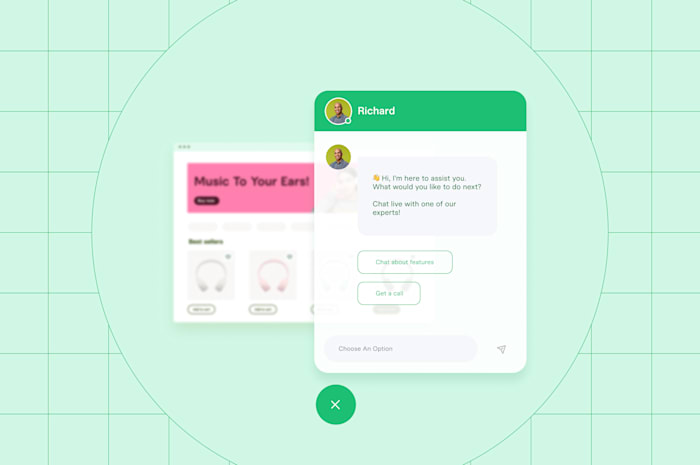5 Best Chatbots for Customer Support: The Key to Customer Retention
Discover strategies to use customer service chatbots for customer retention, and the top 5 chatbots on the market.
 November 8, 2023
November 8, 2023 12 minute reading
12 minute reading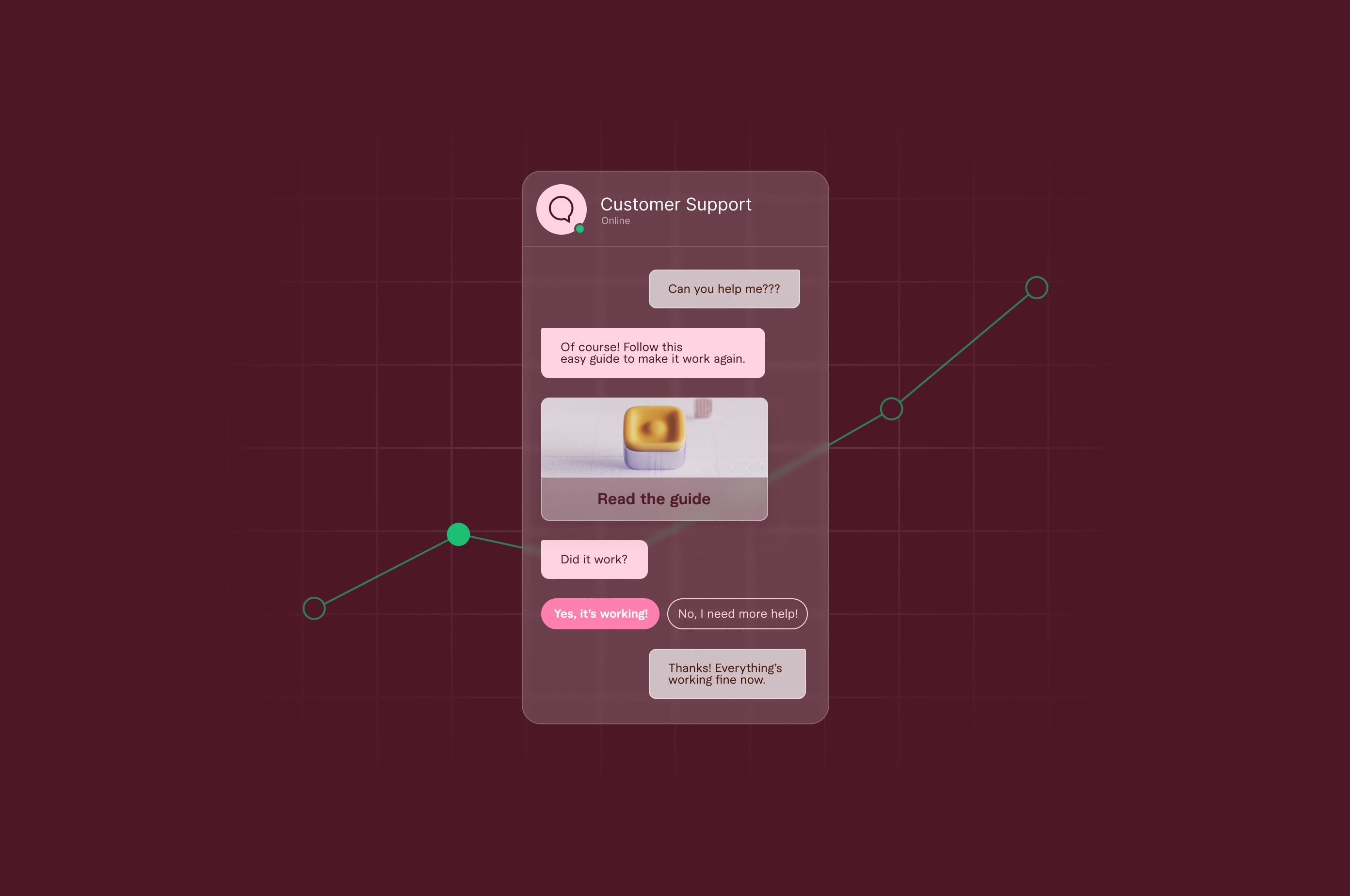
Do your customers come back to your business or turn to your competitors? The customer support you offer plays a big role in answering this question.
According to one study, 92% of consumers are willing to make another purchase if they have a positive customer service experience—making it all the more important to provide the best customer support.
Chatbots provide personalized recommendations, round-the-clock responses, and seamless troubleshooting.
With 88% of customers having spoken to a chatbot in the past year, and only one in 10 rating the experience as negative—it’s clear that customers prefer faster replies and effective interactions with chatbots.
In this guide, we’ll take you through the top benefits of investing in AI chatbots for customer support. We’ll also look at the top five customer support chatbots in the market, and how to boost customer retention, according to experts.
Why should you invest in chatbots for customer support?
Here are some of the top benefits of using a chatbot for customer support:
Your customers get instant responses to FAQs
According to a study by Tidio, 53% of users find waiting too long for replies to be the most frustrating part of interacting with businesses.
Customer support agents can spend a lot of time answering repetitive and simple questions. Instead, let your human support agents stick to complex issues and troubleshooting, while a chatbot answers frequently asked questions and reduces customer wait times.
Whether it’s about shipping, returns, or account information, chatbots can quickly pull up the right information and keep your customers happily engaged.
You want to handle troubleshooting quickly and seamlessly
According to Zendesk’s CX Trends 2023, 71% of customers say bots give faster replies than human support. When customers run into issues, they want resolutions ASAP.
Chatbots can guide them through troubleshooting processes step by step. From resetting a password to figuring out a technical glitch, chatbots can be the IT experts and AI virtual assistants of the customer support world, offering real-time solutions.
You want to give personalized recommendations to your customers
Chatbots aren’t just great at solving problems; they can also enhance the customer experience.
By analyzing customer data, chatbots can provide personalized product recommendations at the right time, helping customers discover items they might love. Many chatbots today offer “proactive messaging,” which means they can send messages and alerts that nudge customers closer to a purchase.
One of the top benefits of using a chatbot with your customer community is that it shows them you care about their preferences.
You want instant and reliable appointment scheduling
For businesses that rely on appointments, chatbots can handle scheduling with ease. Customers can book appointments, check availability, and even receive reminders, all without human intervention.
Booking appointments inside a chatbot window is also easier, and allows customers to select the slot they want. It’s convenient, doesn’t require a back-and-forth with a customer agent, and reduces the chances of no-shows.
You want to handle complaints with empathy and sensitivity
Rude or impatient customer support agents can create a negative customer experience. Customers may have complaints or feedback to share, and chatbots can handle them with empathy, without taking it personally or getting unprofessional.
They can route customer concerns to the right department or offer an initial response, making customers feel heard and valued. This proactive approach can turn a potentially negative experience into a positive one.
You want to provide multilingual support
Chatbots break language barriers, offering assistance to customers from diverse linguistic backgrounds. In our globalized world, businesses often serve customers from different linguistic backgrounds. Chatbots can provide multilingual support, breaking down language barriers and ensuring a broader reach for your business. No more worries about miscommunication due to language differences.
You want to provide round-the-clock availability
Customers don’t follow a 9-to-5 schedule, and neither do chatbots. They are available 24/7, providing assistance at any time of day or night. This ensures that customers receive support when they need it, promoting customer loyalty and satisfaction.
You want to collect lead data and analyze it
Most chatbots can collect data about your customers as they interact with them. They collect valuable information about customer preferences, frequently encountered issues, and popular products. This data can be analyzed to make data-driven decisions, improving customer support processes and enhancing the overall customer experience.
You want to continuously improve the customer support experience
Chatbots use artificial intelligence to enhance their responses over time, becoming even more helpful with each interaction. The more interactions they have, the smarter they become, offering increasingly accurate and helpful solutions.
Top 5 customer support chatbots
1. Zendesk
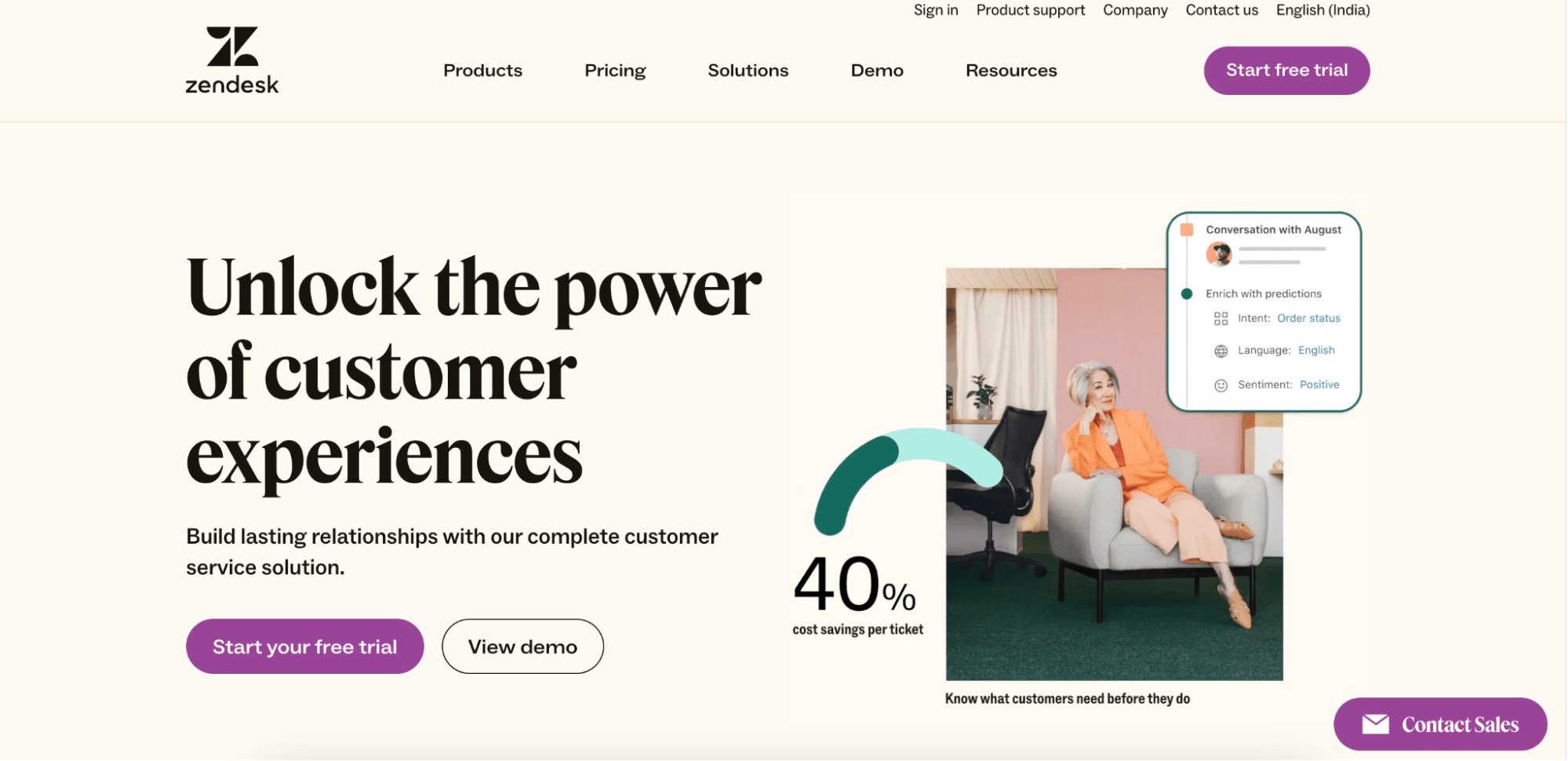
More than just a chatbot, Zendesk is a complete customer support software that helps businesses engage with their customers and resolve issues.
Zendesk comes with advanced features like automated workflows, support analytics, and a help center portal where customers can solve problems independently. With Flow Builder, you can drag and drop a conversation flow and anticipate customer queries.
Zendesk has an AI chatbot called Answer Bot. Answer Bot understands customer queries in natural language and answers their question by pulling from your company’s knowledge base.
Pricing
Zendesk for Support has a 14-day free trial.
Here are the paid plans:
Support Team: $19 per agent, per month
Support Professional: $55 per agent, per month
Support Enterprise: $115 per agent, per month
Pros
Drag-and-drop conversation flow builder
Automated workflows, redirecting customers to the right team member
Self-service help center portal
Support ticketing system
Multilingual support
Hands over conversations to customer service agents
24/7 availability
Multichannel compatibility (Web, mobile, and business apps)
Cons
You can’t just purchase the chatbot, you need to subscribe to the full-stack service
Can be expensive for small businesses
2. Intercom
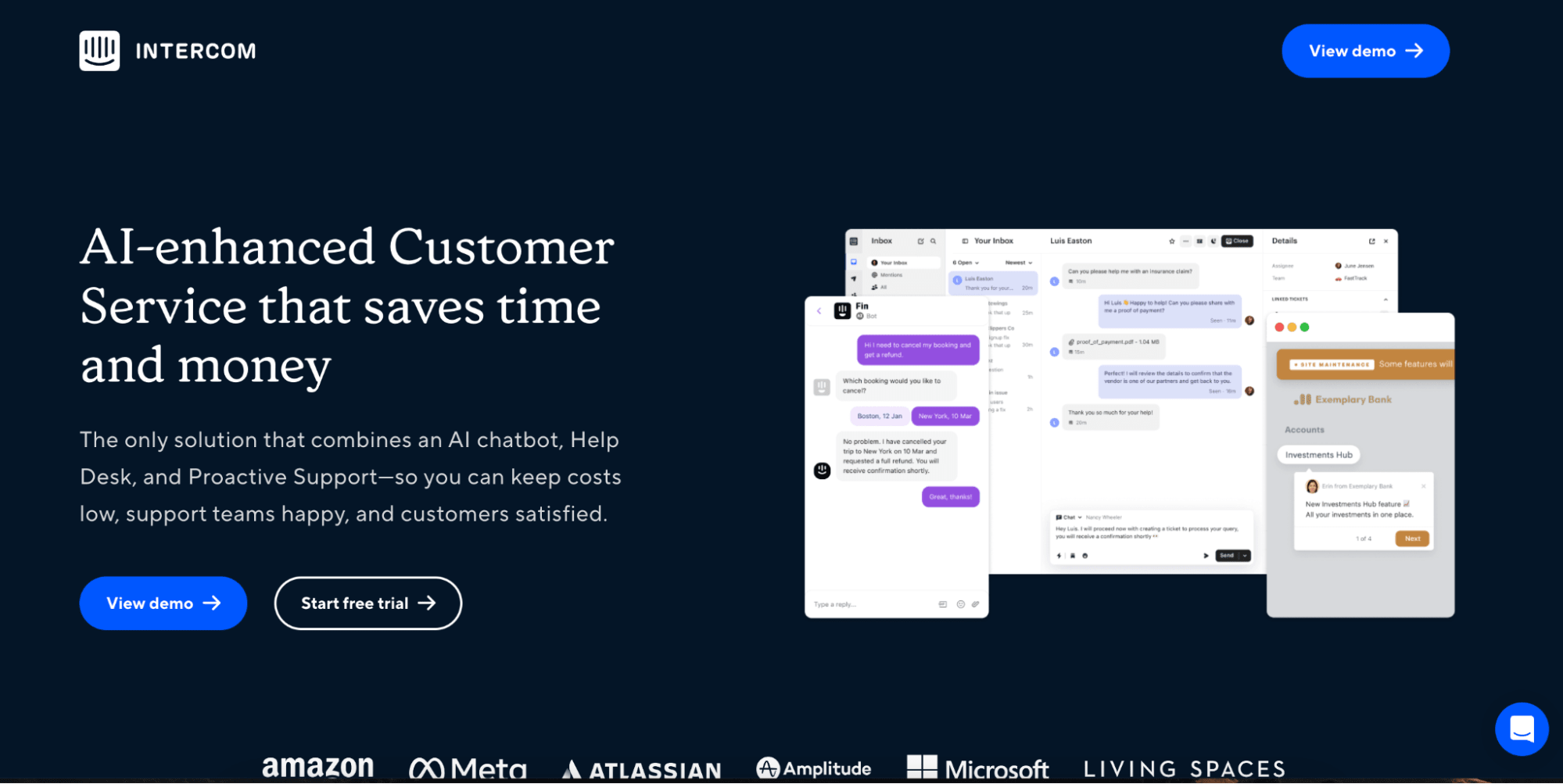
Intercom is an AI-enhanced customer service that aids customer support teams in efficiently handling large volumes of conversations and tickets.
Intercom’s customer service chatbot can be automated with no-code workflows that use triggers and conditions. Fin also identifies when it’s time to hand off the conversation to the customer service team.
Apart from helping with customer support, Intercom is a great tool to maximize your user’s experience and boost conversions. With personalized messaging, Intercom’s bot will qualify your leads, collect vital information, and redirect them quickly to your sales team.
Pricing
Intercom has a 14-day free trial.
Here are the paid plans:
Starter: $74 per month
Pro: Custom pricing calculated based on team member seats, chatbot resolutions, and outbound messages
Premium: Custom pricing calculated based on team member seats, chatbot resolutions, and outbound messages
Pros
Help desk with collaborative ticketing
Optimized for support team collaboration
AI chatbot trained on support content
Identifies complex issues and hands over to support agents
No-code automation to build conversations
Business management and sales features
Integrates with Salesforce, Marketo, Stripe, and Shopify
Cons
AI summarize and other special features are only on the higher tiers
Customized analytics are an add-on feature
Expensive for small businesses
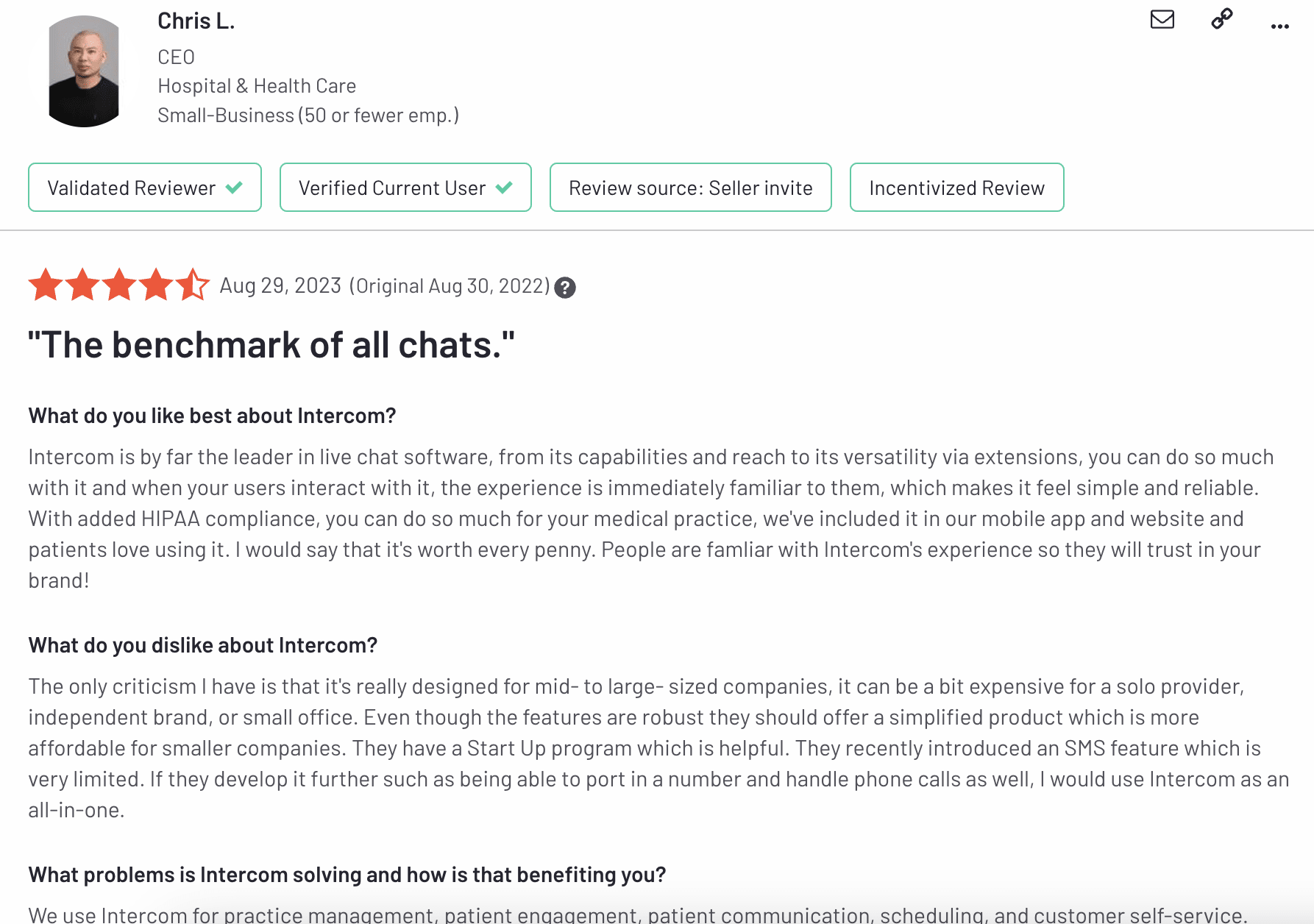
3. Freshchat
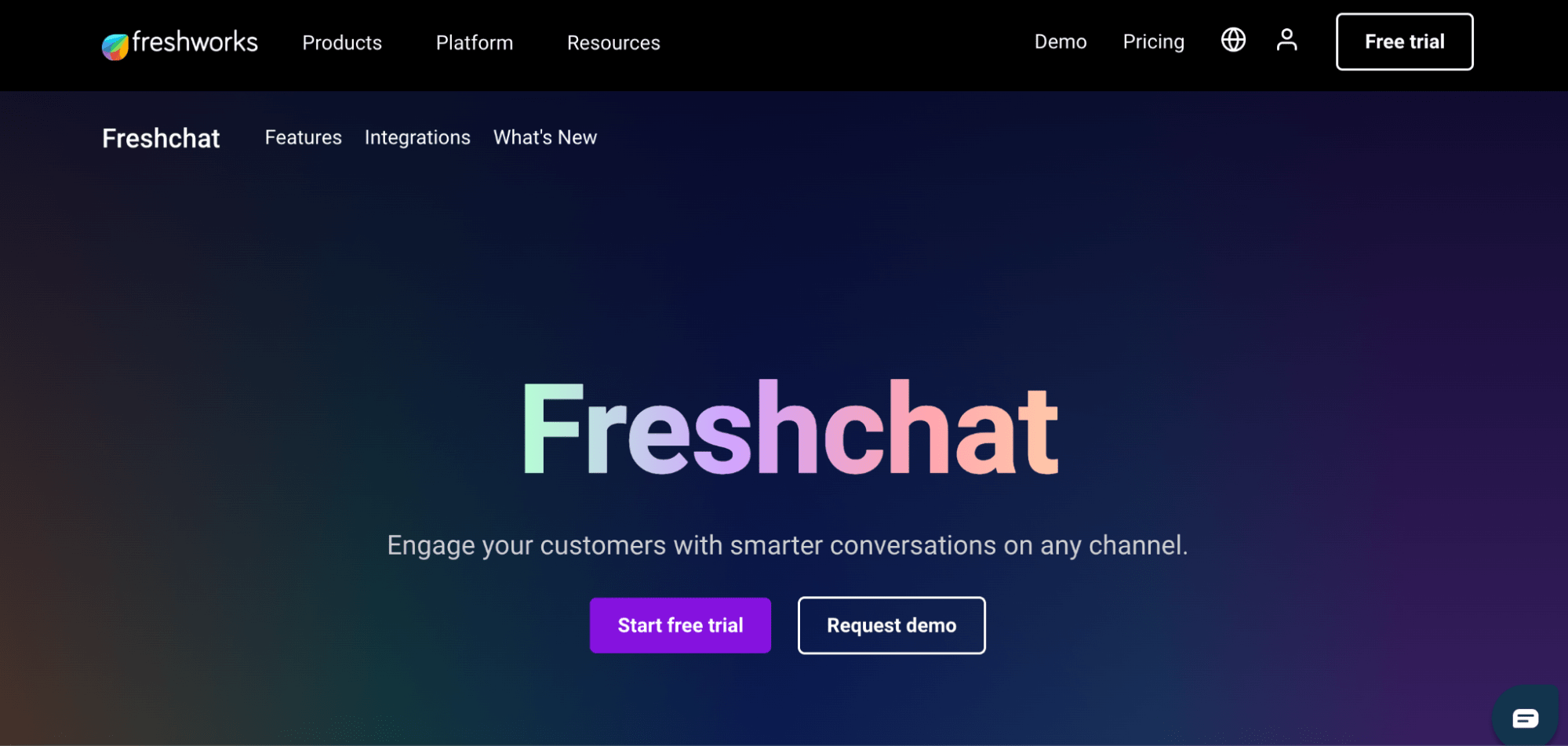
Freshchat is a simple unified messaging platform for customer support agents, sales reps, and marketers. With Freshchat, your customer service team can easily keep track of support requests while accessing customer details—across messaging, social media, live chat, email, and voice.
You can create and employ different AI-driven chatbots in addition to the live chat feature. These chatbots improve the user experience, offer faster resolutions, contextually identify complex issues that need support agents, and cut down on handling time.
Freshchat also provides advanced analytics and insights that monitor customer journeys, track satisfaction scores, and score support agents’ performance.
Pricing
Freshchat has a 14-day free trial.
Here are the paid plans:
Growth: $15 per agent, per month
Pro: $39 per agent, per month
Enterprise: $69 per agent, per month
Pros
Advanced analytics and insights for customer support
Bots initiate small talk that mimics human interactions
Sets up customer journeys
Self-service chatbot templates
Set up frequently asked questions pages and playbooks
Widget customization
Machine learning chatbots with artificial intelligence that understand natural language processing
More affordable than other tools in the market
Cons
No employee profiles
Less support agent collaboration features
4. Salesforce Service Cloud
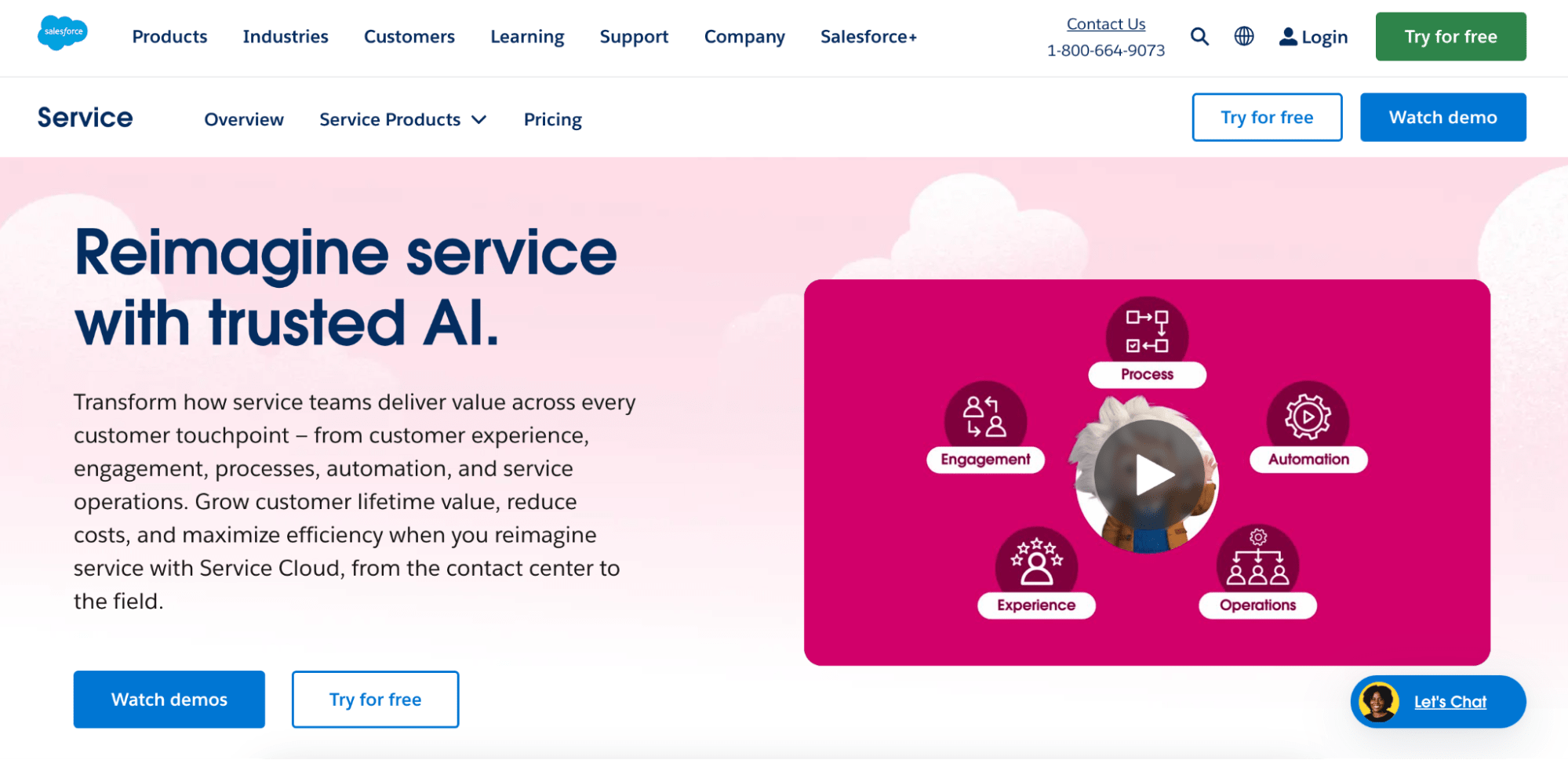
Salesforce is one of the leading customer relationship management (CRM) platforms, and Salesforce Service Cloud is a customer support offering that includes a chatbot and self-service experience.
With multichannel support, Salesforce Service Cloud offers dynamic customer journeys that improve customer lifetime value and reduce costs. Service automation can also reduce customer interaction workload by automating repetitive tasks and meeting customer needs.
Out of all the customer support software on our list, Salesforce Service Cloud has the longest list of unique features, widgets, and plug-ins that directly impact the user experience; making it so much more than just a chatbot. This makes it best for companies that want to make the most out of artificial intelligence for customer retention. According to Salesforce, customers see a 27% decrease in support costs after using Salesforce Service Cloud.
Pricing
Here are the Salesforce Service Cloud pricing plans:
Starter: $25 per agent, per month
Professional: $80 per agent, per month
Enterprise: $165 per agent, per month
Pros
Self-service contact center for customer questions with a customer community
Proactive messaging with real-time alerts and notifications
Omnichannel experiences on a single platform for customer support agents
AI voice call support
Built-in remote visual assistance software to solve issues live
Fast AI-powered chatbot response time
Integrates with Whatsapp, Facebook Messenger, Slack, and other messaging apps
Cons
Steep learning curve and high set-up times
May be expensive for small businesses and startups, best for ecommerce enterprises
Some of the best features (proactive messaging, self-service) are paid add-on services
5. Tidio
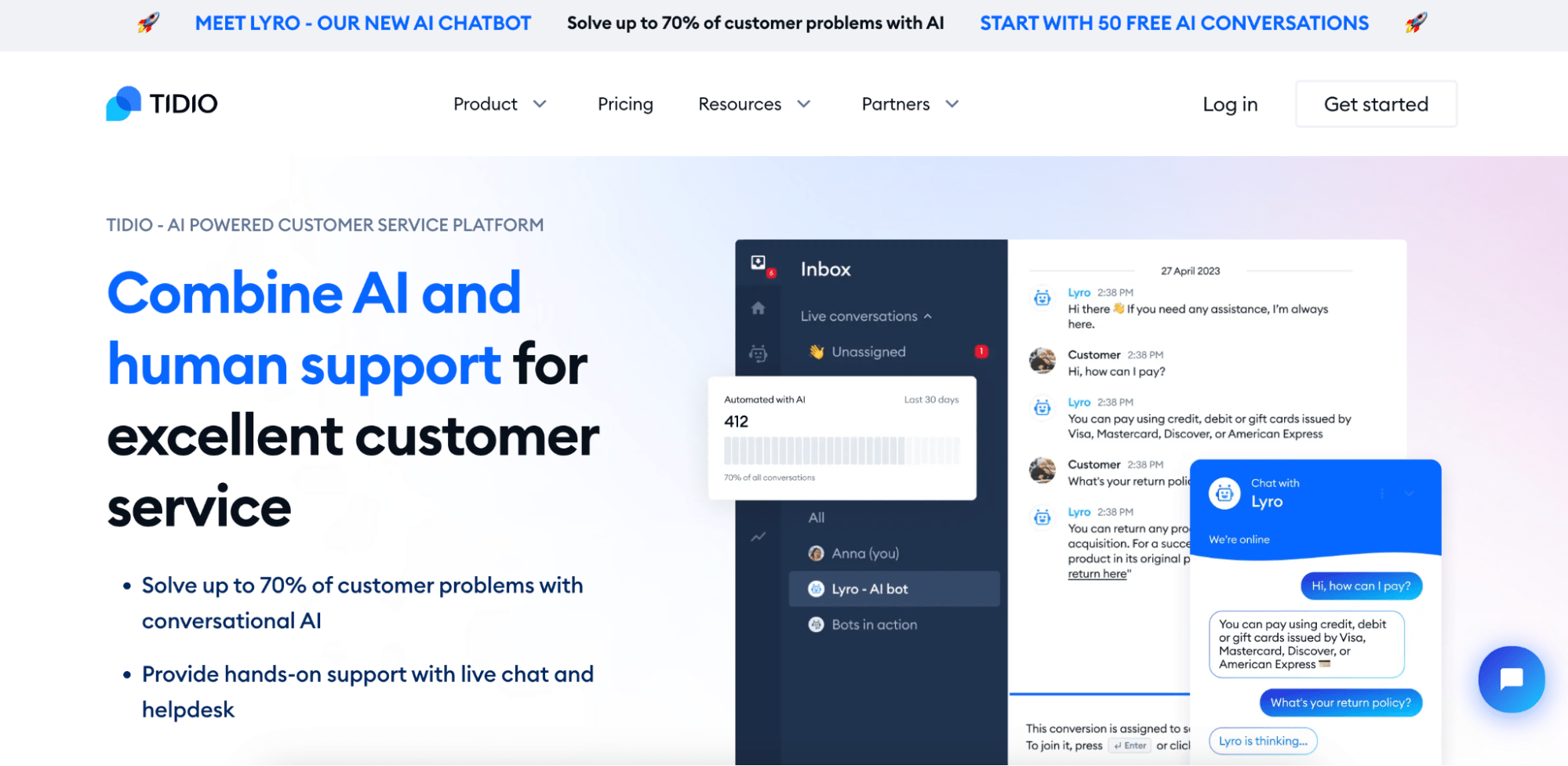
While Salesforce and Zendesk can be pricey for startups, Tidio is a relatively affordable customer support service, with a conversational AI chatbot functionality.
Tidio’s AI customer service chatbot is called Lyro. Lyro understands natural language processing (NLP), similar to Open AI’s ChatGPT. According to Tidio, this means Lyro can understand simple questions and customer requests, and redirects around 30% of conversations to human support.
Pricing
Tidio is one of the only customer service tools with a free plan that gives you access to limited features, including the AI-support chatbots.
Here are the paid plans:
Starter: $29 per month
Chatbots: $29 per month
Communicator: $25 per month (limited chatbot features, instead comes with live chat, analytics, visitor information, and a Shopify integration)
Chatbots and Communicator: $54 per month
Pros
Help desk and contact center
Free version with limited features
Email marketing features
Live chat conversations and product recommendations
Detailed ticketing system to keep track of support requests
Native Shopify widget
Set up website triggers to engage with customers
Affordable, great AI tool for small businesses
Cons
Not many ecommerce features; cannot collect payments inside the chatbot
Only integrates with Shopify, not WooCommerce or BigCommerce
No A/B testing features
Limited chatbot templates, cannot create your own templates
Strategies and tips for customer retention with chatbots
Now that we’ve looked at the benefits of using different kinds of chatbots in customer support, let’s look at a few strategies to maximize customer retention.
1. Create a seamless onboarding experience
Start your chatbot journey by crafting an exceptional onboarding experience. Introduce your chatbot in a friendly and engaging manner. Ensure it can provide answers to common FAQs right from the start.
Your chatbot’s initial interactions are crucial. Use a warm greeting and ask how you can assist.
Create a welcome script that reflects your brand’s personality, and ensure the bot can handle introductory questions effectively.
2. Personalize the customer journey
Leverage chatbots to personalize the customer experience. Utilize customer data to tailor responses and recommendations, making each interaction feel unique.
Integrate your chatbot with your CRM system to access customer data. This data can inform the chatbot about past purchases, preferences, and even the customer’s name.
Use this information to suggest products, services, or solutions that align with the customer’s history and preferences.
“Using a chatbot has been a huge success for our customer retention,” says Priyanka Swamy, CEO of Perfect Locks, a hair-extension brand. “We started using the chatbot to suggest hair extensions to our customers. It leveraged our extensive knowledge of products to recommend hair extensions based on the preferences and needs of each customer.”
3. Proactive engagement and retention offers
Chatbots can play a pivotal role in proactive customer engagement. They can offer special promotions, loyalty rewards, or personalized discounts to encourage repeat business.
Set up your chatbot to recognize key moments, such as a customer’s birthday, the anniversary of their first purchase, or reaching a certain spending threshold.
Based on these triggers, the chatbot can send personalized offers and discounts to re-engage the customer and incentivize future purchases.
4. Handle complaints with empathy
Train your chatbot to handle complaints and feedback with a human touch. Escalate severe issues to human agents when necessary, but ensure the chatbot can offer initial support.
Develop a complaint-handling script for your chatbot that empathizes with the customer’s frustration and offers swift solutions where possible.
Make sure the bot has clear escalation protocols for cases that require AI versus human intervention, and communicate these to your support team.
“We ran into a few issues during our chatbot rollout with ensuring responses were in the right tone,” says Max Maybury, cofounder of AI Product Reviews, an AI tool resource directory. “We had to monitor things and make changes based on what customers said. We also added AI to the chatbot to better understand customers’ questions.”
5. Data-driven feedback loops
Use chatbots as data collectors to gather insights into customer preferences, pain points, and common issues. Continuously analyze this data to inform business decisions.
Implement a system for collecting and analyzing chatbot interactions. Look for trends in customer inquiries, and identify areas for improvement.
Use this data to refine your products, services, and support processes.
6. Continuous learning and improvement
Ensure your chatbot constantly learns and improves. Regularly update its knowledge base and refine its responses based on customer feedback and interaction data.
Set up a feedback mechanism where customers can rate the chatbot’s responses.
Use this feedback to identify areas for improvement and update the chatbot’s scripts and responses accordingly.
“Customer satisfaction surveys are built into most software; it’s as simple as a thumbs up or a thumbs down,” says Joel Wolfe, president of HiredSupport, a customer service agency. “This is a great first-hand review from customers who are going through your chatbot flow. We aim for 90% customer satisfaction, and chatbots have helped us maintain that, especially during high volume times.”
By implementing these actionable strategies, you can harness the full potential of chatbots in customer support to enhance customer retention. With the right approach, chatbots can become your secret weapon for customer satisfaction and loyalty.
Integrate an AI Chatbot to your business today
Whether you choose to subscribe to a customer service platform or build your own chatbot, you can work with freelance customer support experts on Fiverr. Freelance customer support agents can help you provide a higher standard of customer support and care while saving your business valuable time and resources.