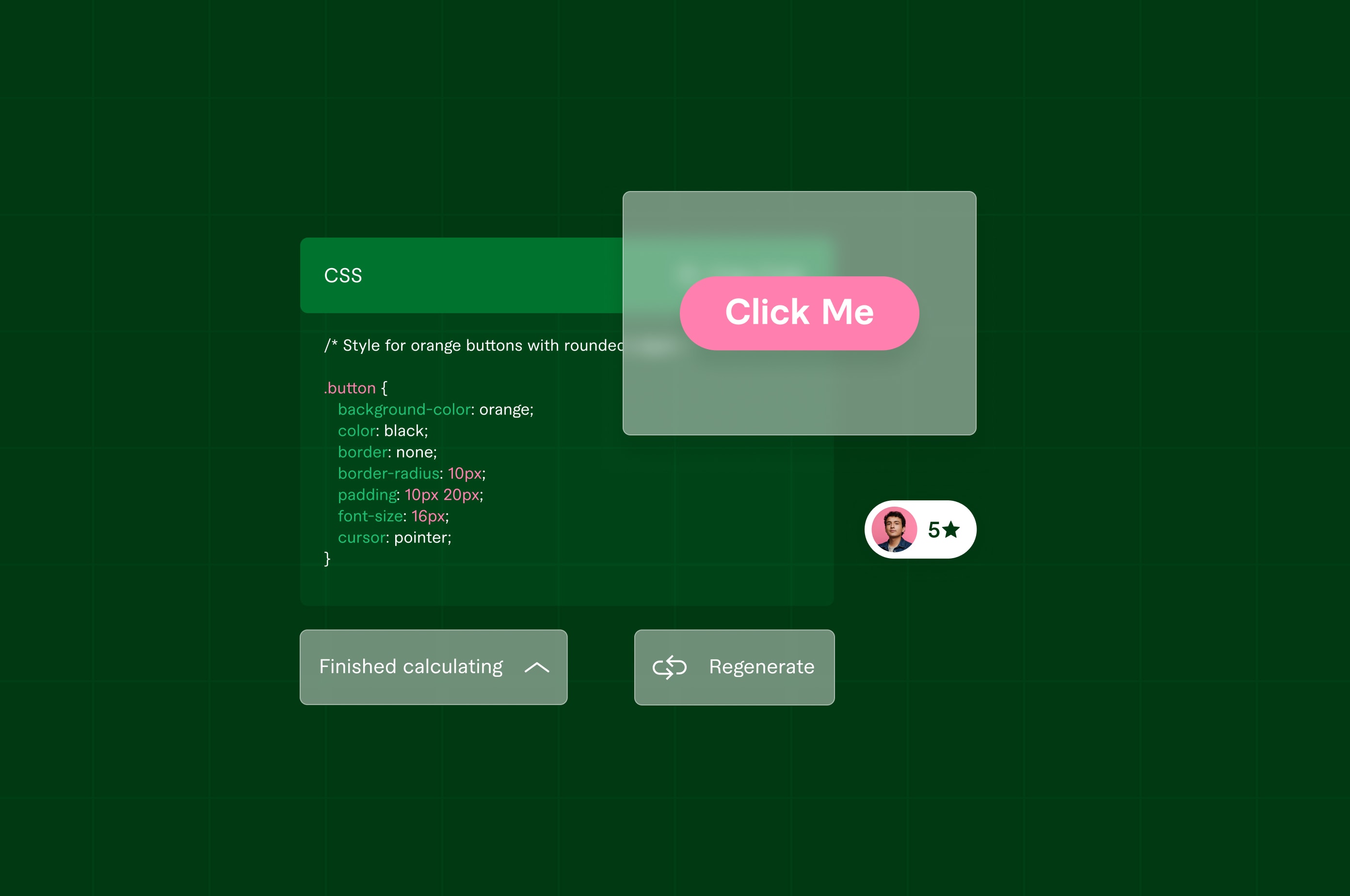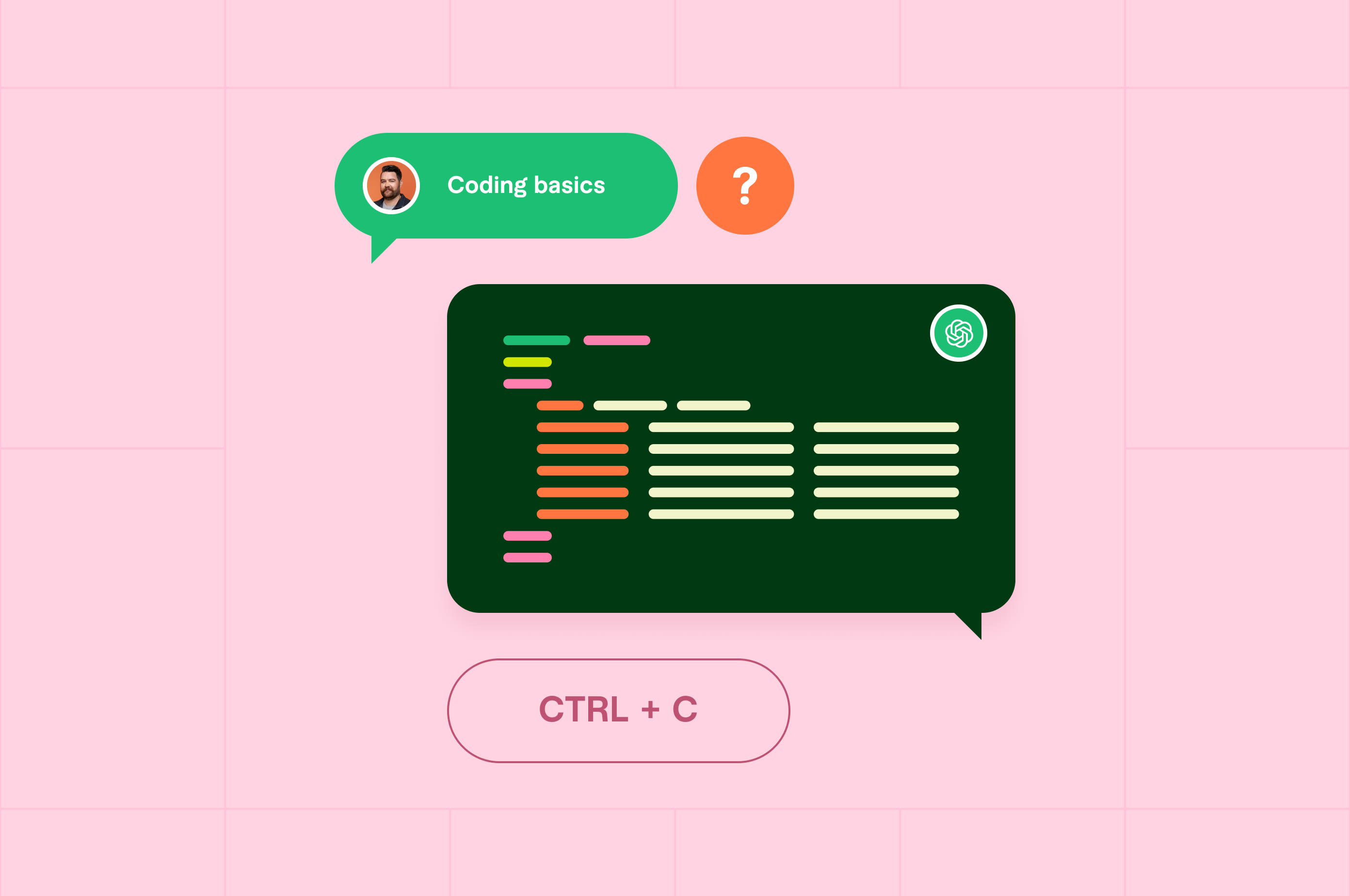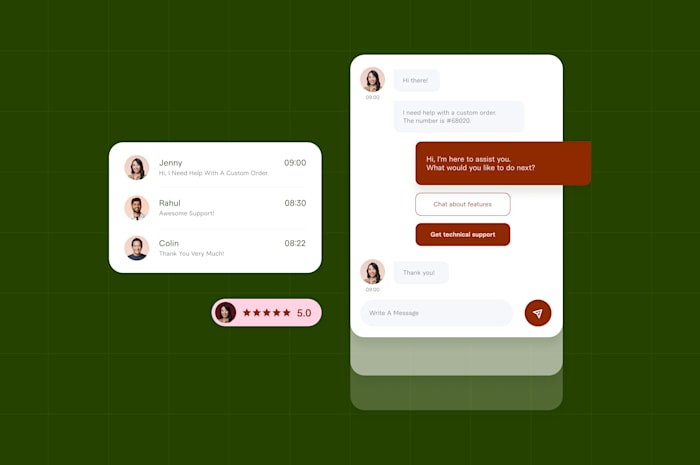13 ChatGPT Limitations (And How To Overcome Them) in 2024
Recognizing ChatGPT’s limitations and how to overcome them is crucial to maximizing this tool’s potential in your business.
 December 31, 2023
December 31, 2023 10 minute reading
10 minute reading
Despite the hype surrounding ChatGPT, the tool has limitations. OpenAI, the creator of ChatGPT, officially recommends avoiding ChatGPT for “high-stakes use” because the tool tends to hallucinate (makeup facts). The company also encourages using a human review process for mission-critical use cases.
Artificial intelligence works best when coupled with the human touch, whether you’re using AI to conduct code reviews or using ChatGPT for business tasks.
You must understand the tool’s limitations to obtain the maximum possible value from ChatGPT. Knowing how ChatGPT works will empower you to create better ChatGPT prompts that get around these limitations and thus increase your productivity level.
The most important step to overcoming the limitations of ChatGPT
The most important step in overcoming ChatGPT’s limitations is recognizing that ChatGPT is a machine and a tool. Although AI solves numerous problems, it still lacks human and emotional intelligence.
ChatGPT’s algorithmic ability to extract answers from massive datasets is a modern scientific wonder. AI can develop software, recognize speech, and create images, but AI, in its current form, lacks true intelligence.
By understanding this, you can work around ChatGPT’s limitations and gain the maximum possible benefit from generative AI.
1. Language understanding limitations
Large language models (LLMs), such as ChatGPT use statistical algorithms to predict the next probable word in a sentence. Fine-tuning specific parameters makes ChatGPT’s responses less or more random, but it still lacks common sense or understanding of what it’s saying.
ChatGPT uses natural language processing (NLP) to determine the meaning of sentences and paragraphs. It’s excellent for content creation but lacks direct insight into the text it receives and outputs.
How to overcome it:
Recognize this limitation for what it is, and avoid asking the tool for more than it can provide.
Provide comprehensive prompts that give ChatGPT more context. You can also find AI prompt engineers to help you.
2. Biased and inappropriate responses
Speaking with Time magazine, Microsoft CEO Satya Nadella confirmed that AI could exacerbate existing biases. A Washington Post article revealed that AI tools for image generation produce stereotypical images that demonstrate underlying biases in the datasets used to train these tools.
Companies using an AI chatbot must be aware of the risks chatbots can pose when necessary guardrails aren’t present to constrain its answers.
The ultimate solution to generate unbiased outputs is to train ChatGPT on a dataset encompassing text from a massively diverse dataset. Only OpenAI can train ChatGPT this way, although it’s possible for businesses to “train” ChatGPT on their training data, constraining ChatGPT’s responses to non-biased versions.
3. Can’t count
As an AI language model, ChatGPT can’t count. It doesn’t “understand” the most straightforward arithmetical calculations, such as one plus one.
Enough textual context exists in ChatGPT’s dataset for ChatGPT to predict that “2” is the next symbol in the series of symbols “1 + 1 =.” However, the nature of a language model is that it predicts symbols and has no inherent computation capabilities.
Solution:
Use traditional computational software and tools for mathematical calculations.
ChatGPT may produce conclusions based on massive datasets of mathematical content, but a human should review these conclusions.
Buy AI programming services from Fiverr freelancers to connect ChatGPT to a separately programmed mathematical software solution to enhance the functionality of both tools.
4. Latency
Users of ChatGPT’s free version may experience severe latency issues when using it. When ChatGPT’s load is too high, it may prevent users from logging in to ChatGPT.
Users can solve this issue by signing up for a ChatGPT plus account or using the OpenAI ChatGPT API and accessing ChatGPT through a custom-built tool.
If you’d like to build a custom-built ChatGPT tool, you can buy ChatGPT application services from freelance developers on Fiverr.
5. Hallucination
“Hallucination” is a well-known problem in GPT—generative pre-trained transformer—AI models. At a high level, these models work by:
Receiving input
Transforming it through several layers, each hidden from the next
Outputting the result based on the conclusions of these previous layers
It’s a black-box solution data scientists don’t completely understand. The GPT model is the reason generative AI works so well. It’s also the reason these models sometimes produce nonsensical answers.
ChatGPT’s hallucinations often occur when you ask it for citations or links to sources on the web. One lawyer made the severe error of asking ChatGPT for previous cases to draw up a court motion. ChatGPT hallucinated the answers, and a subsequent hearing fined the lawyer $5,000 for using them without fact-checking.
One of the most important rules of using AI is to fact-check everything. If you don’t have time to conduct extensive fact-checks, you can buy fact-checking services from expert Fiverr freelancers.
6. Inaccuracy
When not outright hallucinating, ChatGPT can sometimes provide inaccurate answers. Several techniques exist to mitigate this.
Daniel Gorlovetsky, CEO and founder of TLVTech, and a machine learning and AI expert, tells Fiverr that you can improve ChatGPT’s accuracy by tweaking specific parameters, namely the “temperature” and “top P” parameters.
ChatGPT’s “temperature” parameter roughly equates to how creative versus how factual its answers are. The higher the temperature, the more creative the model becomes, opening the door to more potential inaccuracies.
The Top P (percentage) parameter acts as a filter. The higher you set the value, the wider ChatGPT’s choice becomes. Set it low, and ChatGPT sticks to a finite set of predictable words.
“You can also double-check important parts of the output, post-prompt,” says Gorlovetsky. “For example, if we asked ChatGPT to draft a contract for $10,000, we can run an additional post-prompt check to ensure the important parts exist in the response.”
OpenAI’s official guide for better prompt engineering refers to this tactic as “Giving ChatGPT time to ‘think.’” To achieve this, ask ChatGPT to verify the previous response, which typically improves or reinforces the accuracy of the previous answer.
7. Character length limitation
Each new version of ChatGPT introduced a larger character length limitation, allowing users to input longer pieces of text for ChatGPT to process.
The length is based on tokens—text representations in an encoded numerical format. No direct correlation exists between tokens and character length, but GPT 3.5’s 4,096 token limit equates to roughly 16,300 characters.
OpenAI just released its GPT 3.5 Turbo model, which theoretically supports 16,385 tokens, and its GPT-4 Turbo model theoretically supports 128,000 tokens, or about 300 pages of text.
The support is theoretical because ChatGPT-4 browser interface users can’t currently input this amount of text into ChatGPT. The only way to currently access this massive input is by using the API.
8. API costs
To use the OpenAI ChatGPT API, you need to obtain an API key. OpenAI charges you separately for API calls, and having a ChatGPT Plus subscription doesn’t cover these costs.
API pricing depends on which model you use and how many tokens you send it. Costs can spiral out of control when you send large prompts to higher-powered models, such as GPT-4 Turbo.
Gorlovetsky tells Fiverr that several methods exist to reduce these costs, such as cutting the prompt size to its essentials, or programmatically caching the results of repetitive prompts.
“Another method is to tokenize the prompt using tiktoken or some other similar library for text tokening,” he says.
Using tools like tiktoken or accessing the API requires programming skills. You can buy AI development services from Fiverr freelancers to set up these solutions.
9. Privacy concerns
“Does ChatGPT store your data?” This privacy question has been one of the significant concerns expressed on social media and news articles about ChatGPT since its emergence.
OpenAI is quite clear that it uses chats from the web browser interface to further train ChatGPT. Initially, no privacy controls existed to prevent OpenAI from using this data. Now, you can opt out of OpenAI using your chats to further train ChatGPT by doing:
Click your name in the bottom left of the screen
Click “Settings & Beta”
Click “Data controls”
Toggle the “Chat history & training” switch
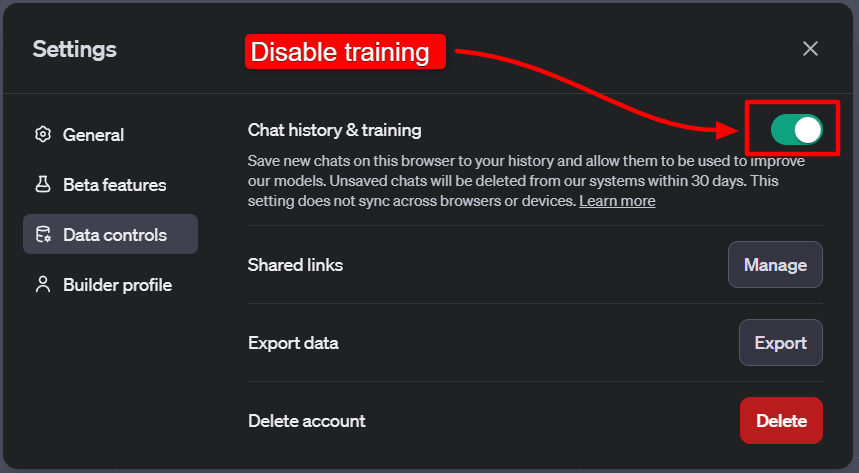
Disable ChatGPT training based on your chats.
The “solution” feels somewhat insincere. Yes, you can disable OpenAI from using your chats for training, but you also lose all access to chat history.
Several potential solutions exist in this scenario:
Use ChatGPT’s API to access ChatGPT instead of the browser-based interface.
Implement a real-time governance solution that intercepts ChatGPT traffic for further privacy controls.
A ChatGPT governance platform is crucial for highly regulated industries, such as finance, medicine, and law. Businesses in the European Union may need to investigate this option regardless of the sector they operate in because of Europe's stringent privacy regulations.
To build a governance solution, you can buy AI development services from Fiverr freelancers.
10. Excessive wordiness
Users have complained about ChatGPT’s wordiness and tendency to over-explain subjects. You can overcome this by adding “be succinct” or “succinctly” to your prompt.
However, adding “be succinct” to every prompt can quickly get frustrating. In the latest version of ChatGPT, you can add custom instructions that get automatically included in every prompt.
To provide custom instructions, do the following:
Click your name in the bottom left corner
Click Custom Instructions
Add instructions that you want added to every prompt
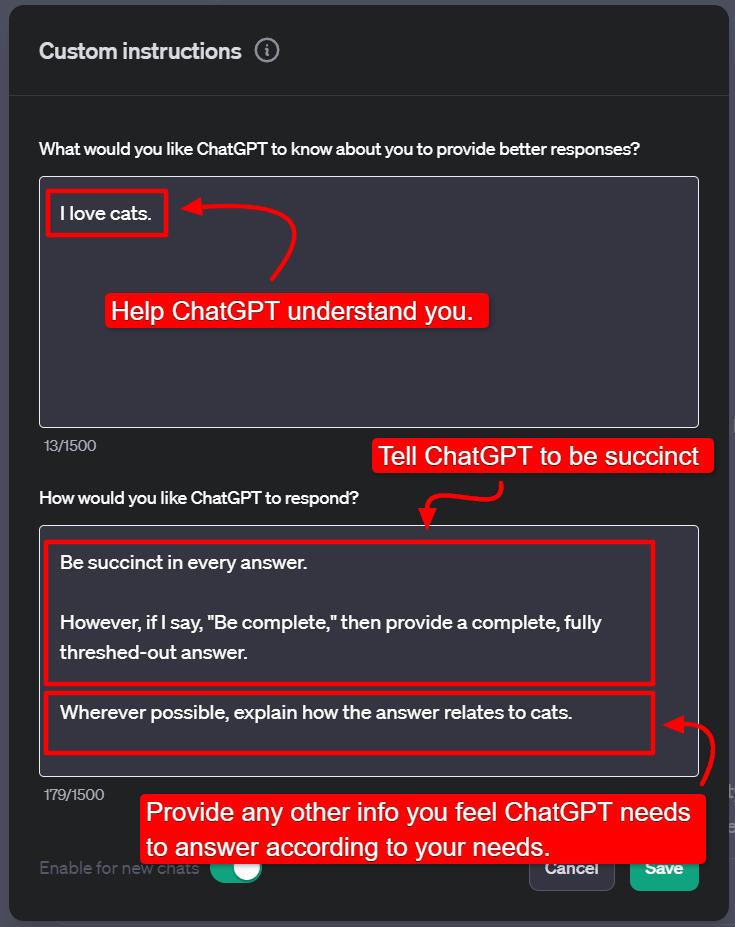
ChatGPT custom instructions.
11. Limited knowledge
When OpenAI first released ChatGPT, the tool couldn’t access the internet to look something up on Wikipedia or search on popular search engines. OpenAI later added the ability for ChatGPT Plus users to access the internet via Bing, then it removed the ability, then recently added it again…for some users.
Recent announcements indicate OpenAI intends for ChatGPT to have full access to the internet via Bing. Still, websites can easily block ChatGPT from accessing them, and the internet access feature continues to be underwhelming.
This lack of access to knowledge sources means ChatGPT is further prone to providing misinformation.
In addition to its tendency to hallucinate, ChatGPT doesn’t have the most recent knowledge, making it unreliable in topics requiring up-to-date information.
All models before GPT-4 Turbo have a knowledge cutoff date of September 2021. GPT-4 Turbo’s knowledge cuts off in April 2023.
You can tweak ChatGPT with current data relevant to your prompts to get around this. To do this, you’ll need access to the API.
When using the browser version of ChatGPT, provide relevant data in a series of prompts to help ChatGPT determine the appropriate answer according to your data.
12. Plagiarism
In July 2023, an undisclosed plaintiff sued OpenAI for plagiarism, claiming OpenAI used copyrighted material to train ChatGPT. Other cases followed suit.
ChatGPT’s internal architecture makes it highly unlikely it’ll generate massive amounts of copy-paste plagiarized text. But the possibility exists that the content it generates is, to some degree, a duplicate of copyrighted works.
This is a legal gray area because ChatGPT’s work can be a derivative work, which typically isn't copyrighted. (That’s not legal advice, so check with a legal professional to be sure.)
Regardless of plagiarism concerns, the rule of thumb when working with AI-generated content is to always get a human to look it over and polish it up.
To ensure your content is original, run any ChatGPT-generated content through a plagiarism checker, such as Grammarly, Copyleaks, or Originality.ai.
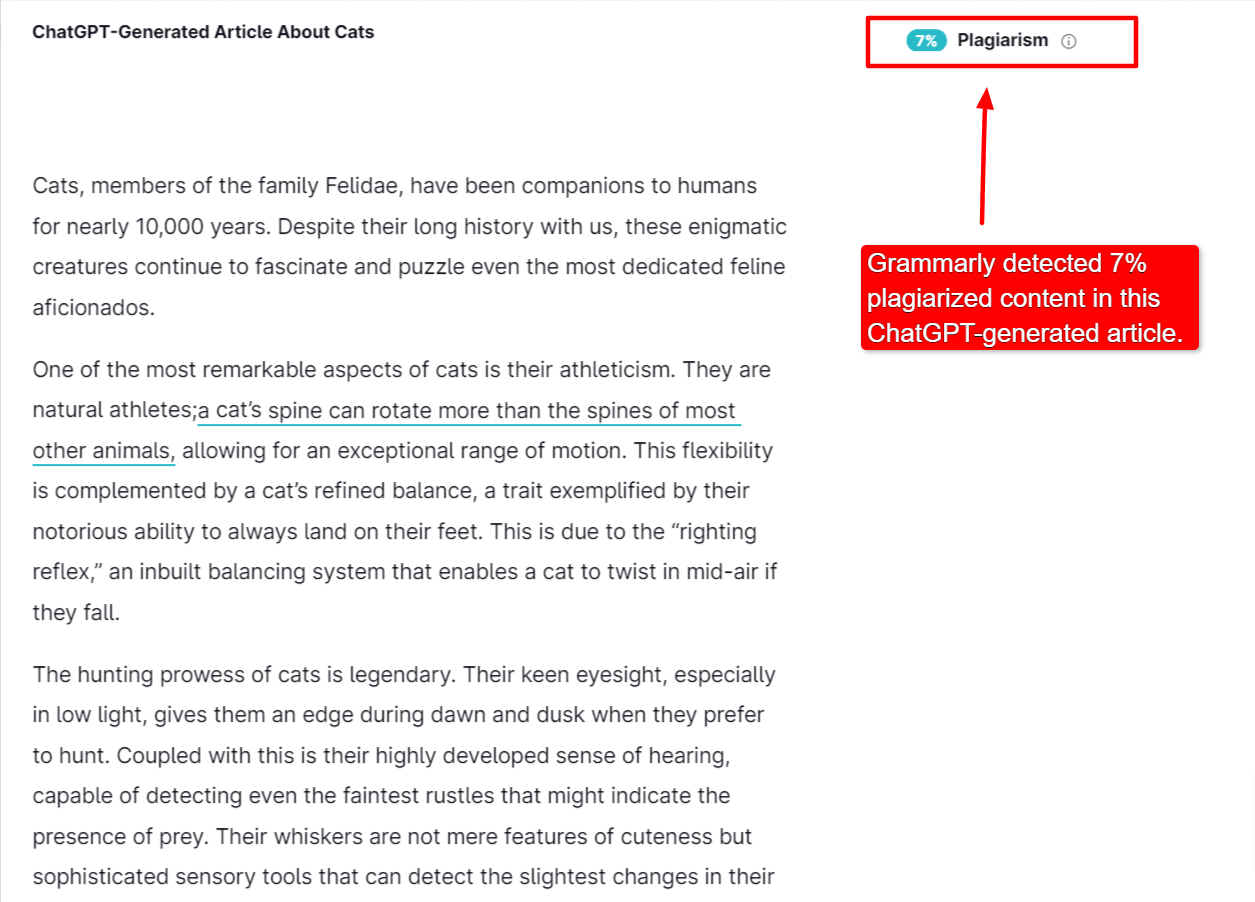
Grammarly plagiarism check detected 7% plagiarized content in this ChatGPT-generated article.
13. Creates robotic content
When we tested four popular AI detection tools, we discovered they can produce false positives, incorrectly detecting “AI-generated content” when a human wrote it.
The ultimate test of whether content is high-quality is if it’s useful and worth reading. Unfortunately, AI-generated content often follows a predictable pattern, using similar paragraph lengths, sentence lengths, and word choices. Even if content passes AI detection, it doesn’t automatically qualify it as great content.
In our tests, ChatGPT 4’s quality was far superior to GPT 3.5 and Google Bard, but it still lacked the additional human touch necessary for an excellent piece of content.
“Providing a fictional scenario and asking ChatGPT to play a role in it gives a better response than the default one,” says Gorlovetsky. “However, in my experience, nothing beats a human using social skills like humor, sophistication, and subtleness to create content worth reading.”
ChatGPT is an excellent tool to help writers develop initial drafts, outlines, and even basic content. Once that’s done, the best move is to have expert writers and editors work the content over to ensure it’s helpful, useful, and worth reading.
If you need help editing AI-generated content, you can buy AI editing services from Fiverr freelancers to help you.
Do OpenAI’s DevDay announcements handle these limitations?
OpenAI made several bold announcements at its inaugural developer conference recently. The announcements included:
The ability to create custom GPTs within minutes
Increased prompt sizes for GPT 4 Turbo
The ability to generate images using prompts
Writing coaching
An app store
Exciting announcements no doubt, but we must view them in context to separate hype from reality.
Developer conferences from major tech companies set out to enthuse attendees, leaving them to believe the presenting tech company solved everything.
The reality is usually quite different.
For example, despite OpenAI’s claims for ChatGPT’s integration with Bing, the result remains lackluster. If your company relies on ChatGPT access to search engines, consider AI programming services from Fiverr freelancers to develop your own ChatGPT tool that can access search engine results reliably.
Another example is ChatGPT’s integration with DALL-E, making it easier to generate AI images from within ChatGPT. However, many feel that Midjourney is a far better AI image generator than DALL-E. ChatGPT’s integration with DALL-E allows beginners to generate images rapidly and easily using a familiar chat interface. However, for expert AI image generation, you may want to buy Midjourney prompt engineering services from Fiverr freelancers instead.
OpenAI’s announcements represent an excellent step forward, and its true value will realize in the next few years. Meanwhile, consumers have other choices, such as Meta’s open-source LLM, Llama-2, where you can run your own fully-trained GPT model with far fewer privacy concerns.
We recommend buying AI consulting services from Fiverr freelancers if you’re uncertain where to start.
One thing is certain: AI will only improve, and companies must learn to leverage it to the max to stay ahead of competitors.
Hire Fiverr AI experts to help you overcome ChatGPT limitations
Fiverr is a marketplace of freelancers, with a pool of experts specialized in all areas of AI. Through Fiverr, you can find AI experts to implement AI and ChatGPT solutions in your business.
Fiverr AI experts can help you with:
AI consulting.
AI programming.
Chatbot development.
AI image generation.
Prompt engineering.
AI integrations.
Getting started on Fiverr and finding the right freelancer for your project is easy:
Search for the type of service you’re looking for.
Alternatively, browse Fiverr’s AI Hub or click the AI services category in the top menu.
Make a shortlist of freelancers that look like they might be a fit.
Contact each one to discuss your project.
Choose a freelancer and hire them to create your project.
Work with your freelancer throughout the process to ensure you achieve the result you were looking for.
Throughout the process, Fiverr’s safety team has your back, standing by to help you and the freelancer with whatever you need.
Join Fiverr today to get started.