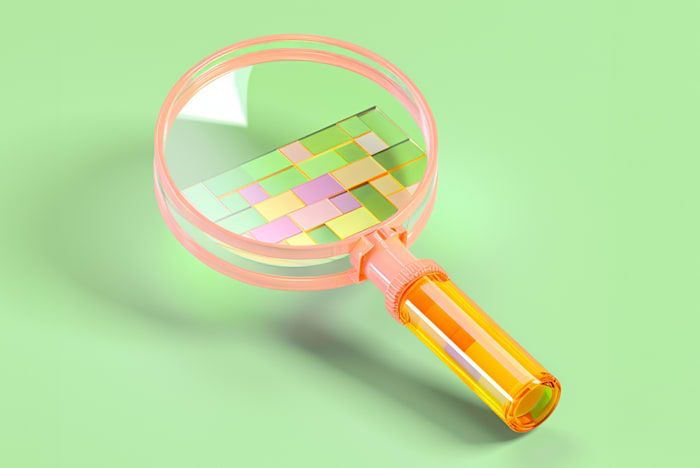ChatGPT Code Interpreter for Small Businesses: The 101 Guide
Get a basic understanding of ChatGPT and the ChatGPT Code Interpreter plug-in, a powerful new addition to ChatGPT.
 September 27, 2023
September 27, 2023 11 minute reading
11 minute reading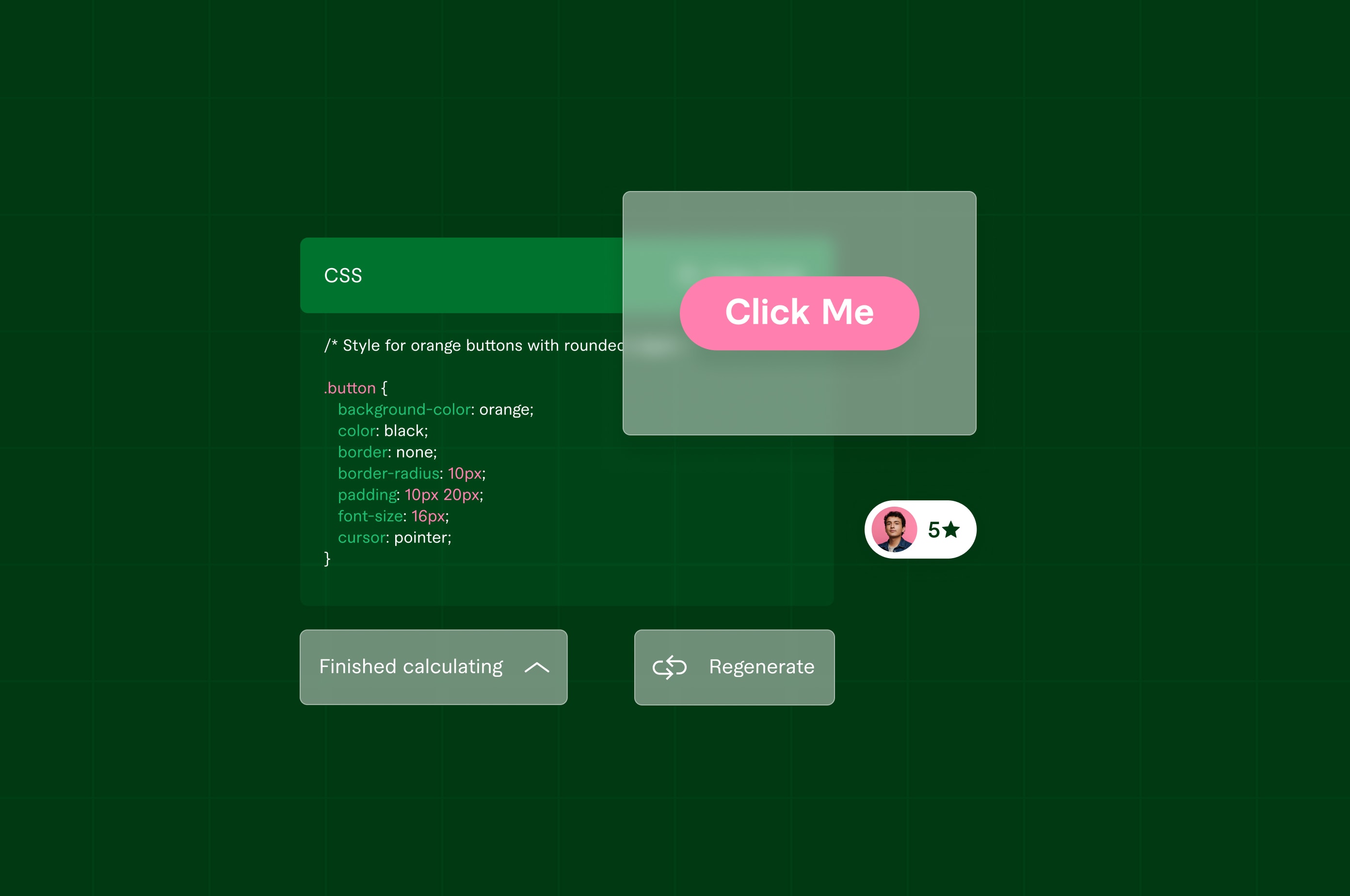
If you’re a small-business owner who even occasionally keeps up with developments in technology, chances are you’ve heard of OpenAI’s ChatGPT.
You might have even tried using it yourself (if so, and you’re based in the US, you’re among the 6% of Americans who have).
Generative AI (artificial intelligence) and ChatGPT have changed the game, allowing small-business owners to level the playing field in building powerful business solutions, no matter what industry or vertical their business is in. But it gets even better.
OpenAI recently released the code interpreter plug-in for ChatGPT-4, which makes the platform incredibly powerful and useful without needing to be a programming expert.
This guide will walk you through ChatGPT and code interpreter basics and what you can do with the plug-in to improve your business processes. You’ll also see code interpreter in action and get some expert tips on maximizing its business potential.
Find a freelance programmer for hire
What is ChatGPT?
ChatGPT is OpenAI’s conversational AI large language model (LLM), trained using reinforcement learning from human feedback (RLHF) based on OpenAI’s previous AI model, InstructGPT (GPT stands for “generative pre-training transformer”). It uses machine learning to generate personalized, natural language responses. It’s one of the best artificially intelligent chatbots so far.
You can talk to ChatGPT as a web-based tool, using prompts written either by you or an AI prompt engineer you hire. ChatGPT responds to your prompt based on natural language training. Although it’s worth mentioning, it doesn’t always give you correct answers, and some answers don’t make sense in the free ChatGPT-3.5 version.
Can you write code with ChatGPT?
The short answer is: Yes. You can use ChatGPT to help you write code, including using it to do code reviews. ChatGPT is excellent at giving you code snippets to build from. But the more complex your request, the higher the chances are the code ChatGPT gives you will be wrong or not work as you want.
For example, using it to create a basic CSS snippet for a button design is simple enough:
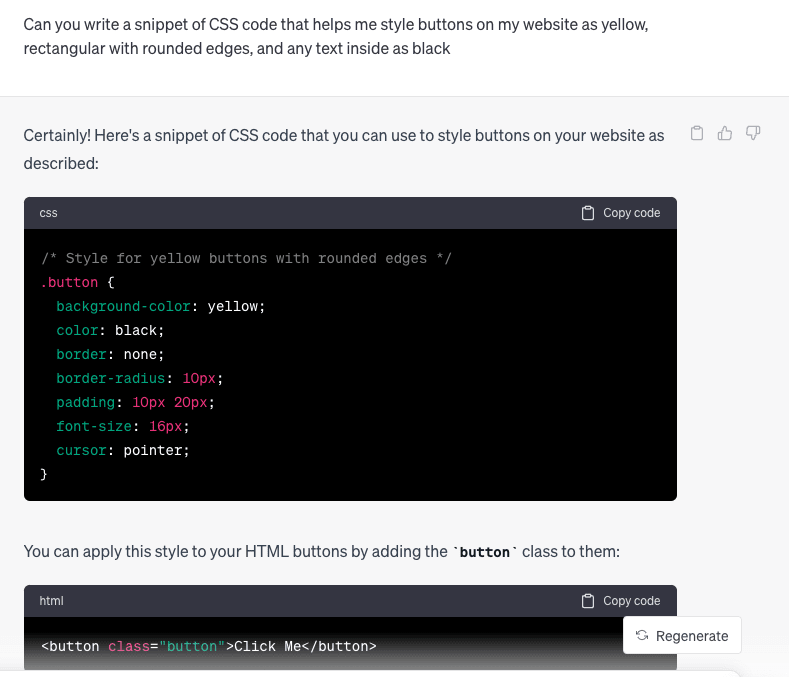
Example of code snippet written by ChatGPT
While there are a lot of ChatGPT-3 examples with amazing use cases for programming, anything beyond a few lines of code gets tricky.
ChatGPT tends to fill in data that doesn’t exist, or make assumptions you don’t want it to. On top of that, it also can’t help you test the code it gives you (except for providing instructions to do it yourself) and can only give you text responses.
But that all changes with the code interpreter plugin.
What is ChatGPT code interpreter?
Code interpreter is a plug-in for ChatGPT-4 that lets you upload and download files, run code using Python (in a sandboxed environment), and analyze and visualize data—all within the ChatGPT interface.
OpenAI says people commonly use code interpreter to solve mathematical problems, perform data visualization and analysis, and convert between file formats (including turning PNG images into GIFs). However, you’re probably more interested in how you can use it to help you solve business problems with more effective solutions.
How do I get code interpreter in ChatGPT?
At the time of writing, the code interpreter plug-in for ChatGPT is available only for ChatGPT Plus users, at $20 per month, which gives you access to ChatGPT-4 and its beta features.
How do I activate the ChatGPT code interpreter plug-in?
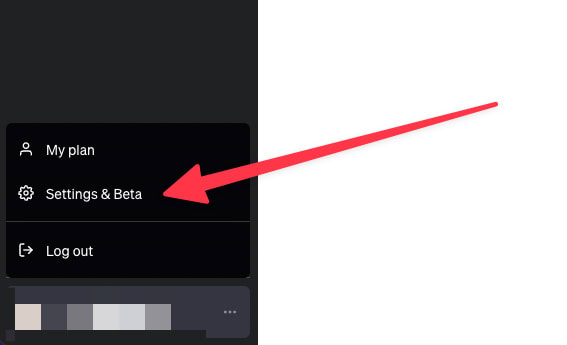
Once you’ve subscribed to ChatGPT Plus, all you need to do is go to Settings & Beta in the bottom left.
From there, click on “Beta features” and select the code interpreter underneath ChatGPT plug-ins to toggle it on:
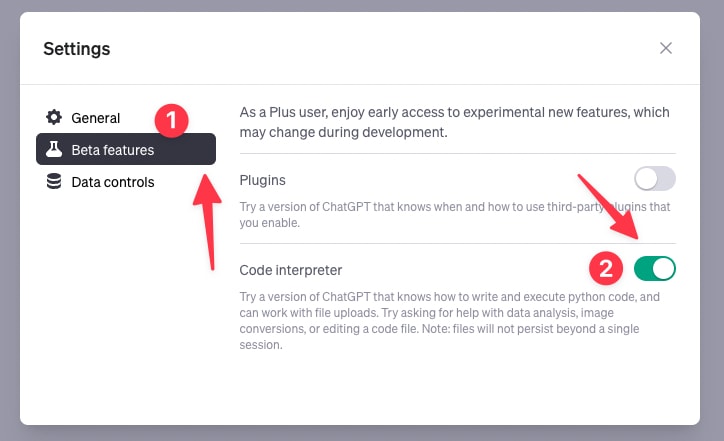
Toggling on Code Interpreter
After that, you’ll see the familiar ChatGPT interface. But you’ll need to make sure you click on the GPT-4 button at the top, then click code interpreter to enable the feature in the chat.
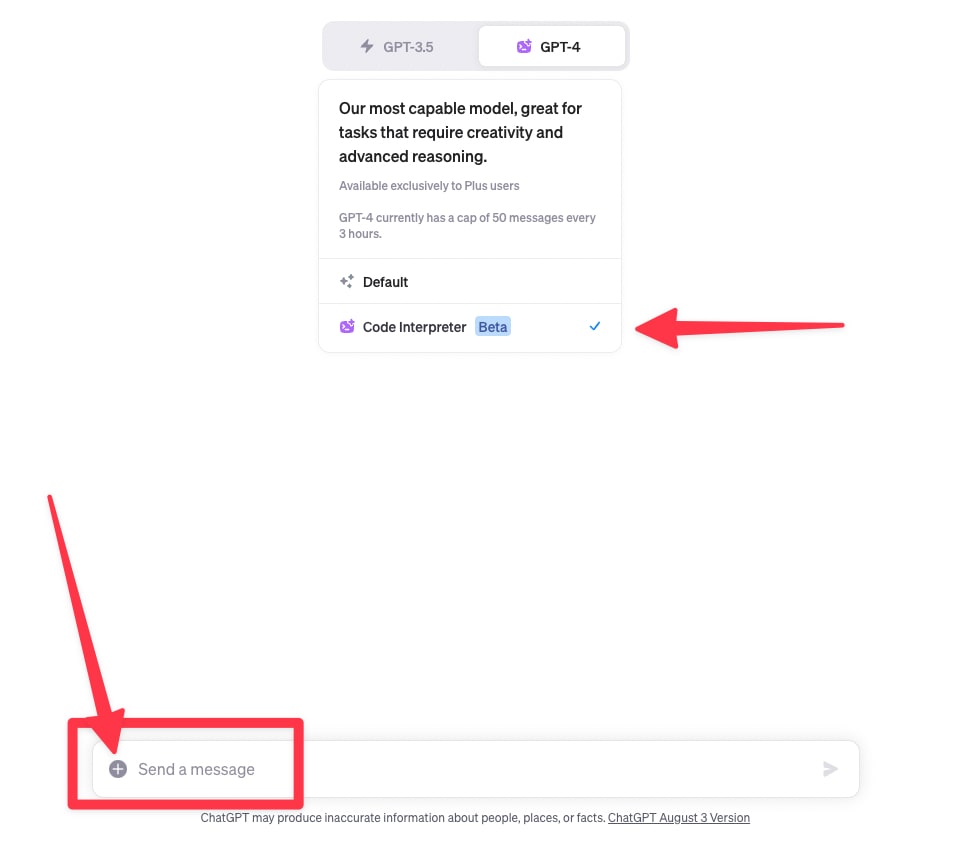
Code Interpreter in ChatGPT chat window
You’ll know you’ve done this right when the “Upload files” button appears on the left of the chatbox.
Whatever you upload or share on ChatGPT code interpreter is also going to OpenAI for its learning models. Be careful about what data you feed it and that you have permission to share it with third parties (i.e., try not to share confidential or personal data accidentally).
What can I do with the ChatGPT code interpreter plug-in?
An easy way to think about the potential of ChatGPT code interpreter is to imagine it’s your own junior data analyst or data scientist.
For simple tasks, you’ll be able to see the results for yourself. But for more complex tasks, you can still describe what you want as a starting point and give your human developers or data analysts the results to work from there (we’re not talking about AI versus humans here, but about working together).
So what can small businesses use ChatGPT code interpreter for?
Streamlining business processes
One of the best use cases for code interpreter is helping small businesses build automation tools for repetitive tasks. For example, imagine your business gets quarterly sales reports as CSV files by email that you use to create sales reports. It tracks conversion, units sold, price per unit, and other metrics.
Ordinarily, you do a little data analysis on the file in Excel, clean, filter, sort the data, and write appropriate formulas to build a sales report.
Using code interpreter, you can automatically generate reports from your data. In this case, we used a fake dental hygiene ecommerce company and a fake dataset CSV file (also generated using code interpreter), which got us this response:
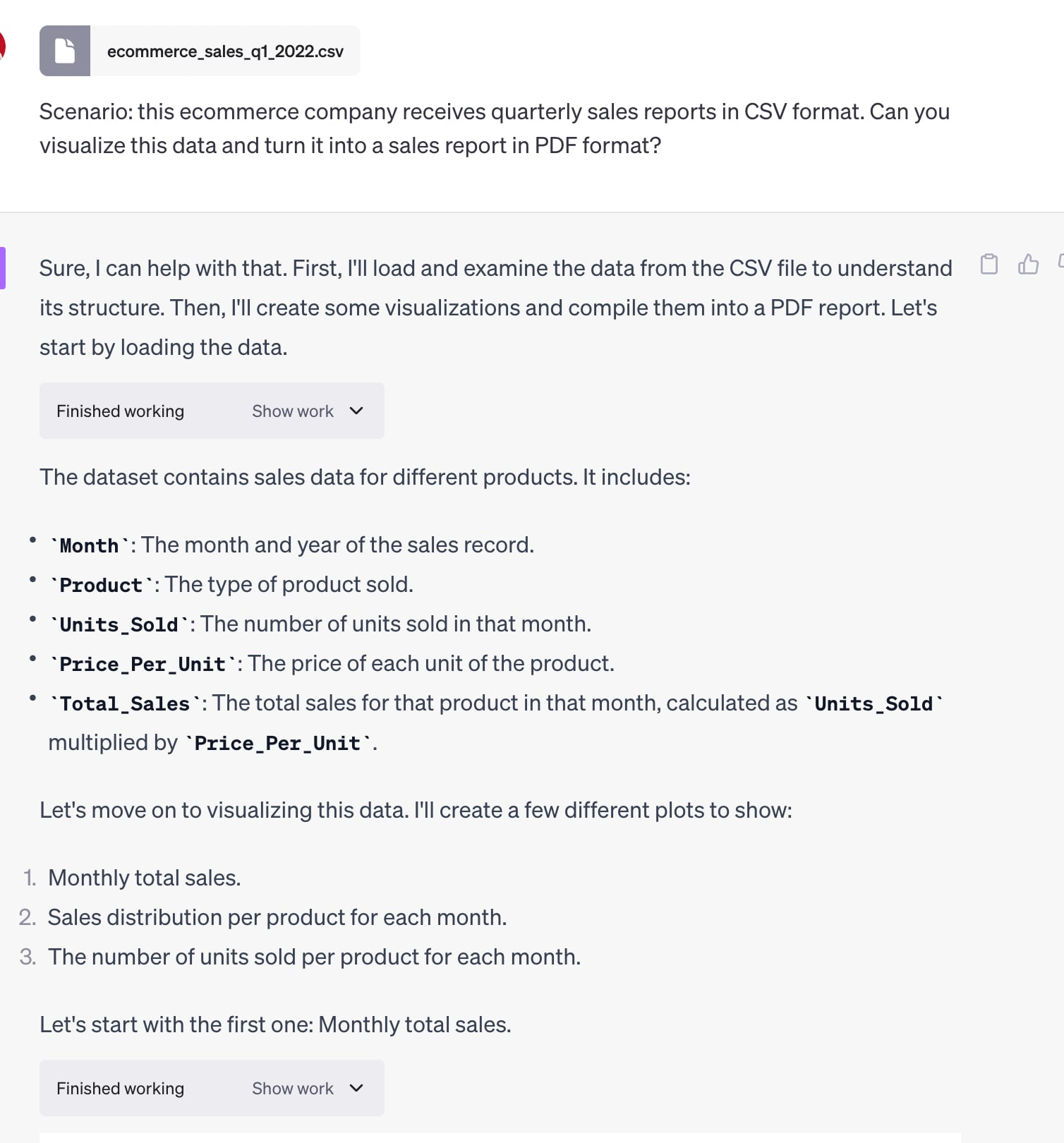
ChatGPT Code Interpreter analyzing ecommerce sales data
The total response was very long and included bar charts for each of the points it raised, like this one, for example:
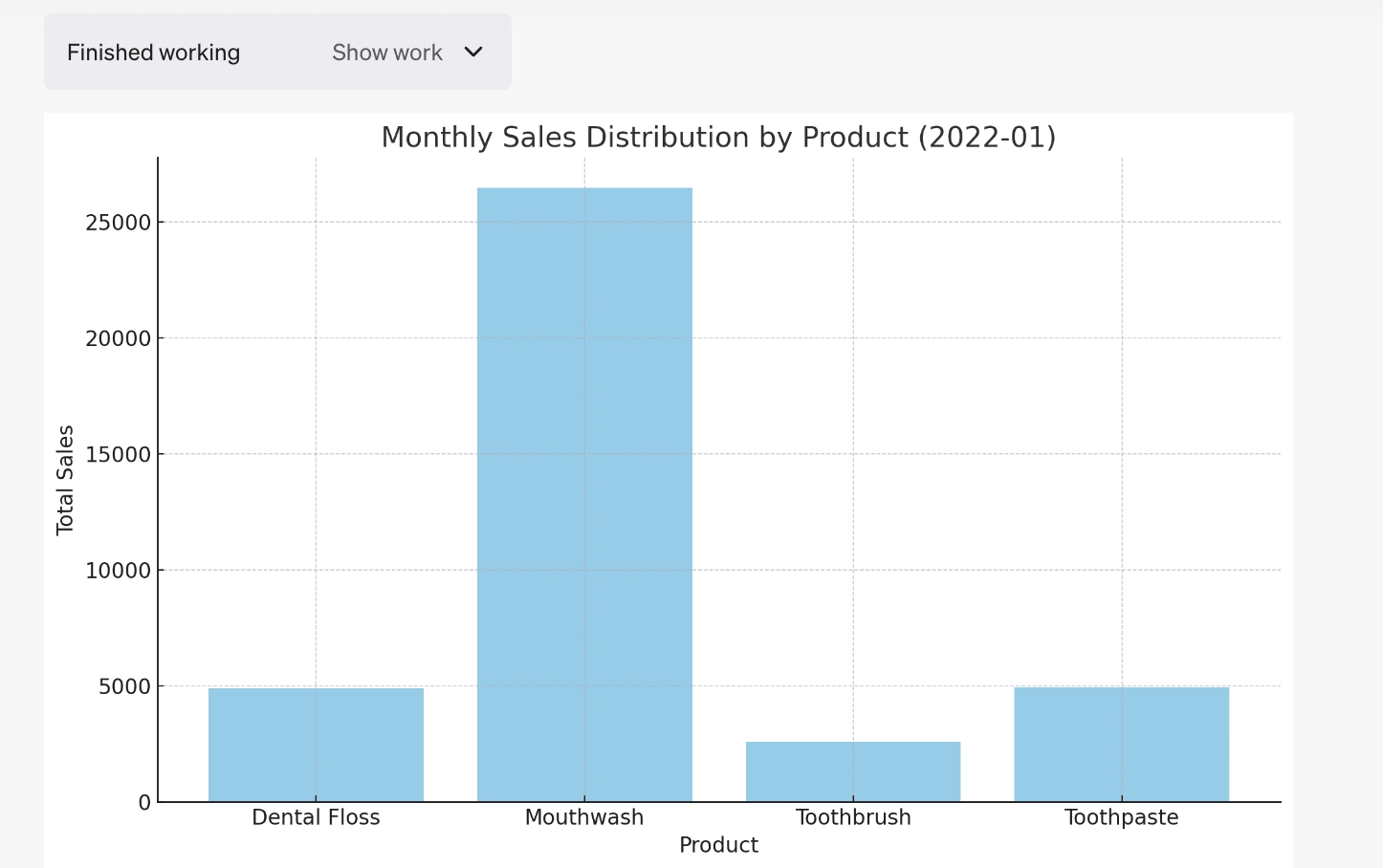
Example of graph generated by ChatGPT Code Interpreter
In this case, code interpreter used matplotlib for visualization—and if you click on the “Show work” dropdown, it’ll give you the code it used to create it. After completing all charts, code interpreter compiled them into a simple sales report PDF.
If you can’t share your specific sales data within ChatGPT, you can always copy the Python code from the “Show work” area (remembering to replace the example file with your file path) and recreate it in a secure environment.
Developing and testing AI models for business applications
Suppose your business already has some complex technology, and you have developers or programmers on your team. In that case, you can use the code interpreter feature to develop and test new AI models.
Within the ChatGPT interface, you can do some EDA (exploratory data analysis), data preprocessing, model training, model evaluation, hyperparameter tuning, and model development.
Let’s look at an example using the classic Fischer 1936 (Iris) dataset to train a logistic regression model with scikit-learn. We input the following code:
“
# import necessary libraries
from sklearn.datasets import load_iris
from sklearn.model_selection import train_test_split
from sklearn.preprocessing import StandardScaler
from sklearn.linear_model import LogisticRegression
from sklearn.metrics import accuracy_score
# load data
data = load_iris()
X, y = data.data, data.target
# split data into training and testing sets
X_train, X_test, y_train, y_test = train_test_split(X, y, test_size=0.2, random_state=42)
# normalize data
scaler = StandardScaler()
X_train = scaler.fit_transform(X_train)
X_test = scaler.transform(X_test)
# train model
model = LogisticRegression()
model.fit(X_train, y_train)
# make predictions
y_pred = model.predict(X_test)
# evaluate model
print(f’Accuracy: {accuracy_score(y_test, y_pred)}’)
“
At first, code interpreter explained the code and the steps involved and asked us if we needed assistance. We then asked it to run the code, and this was the result:
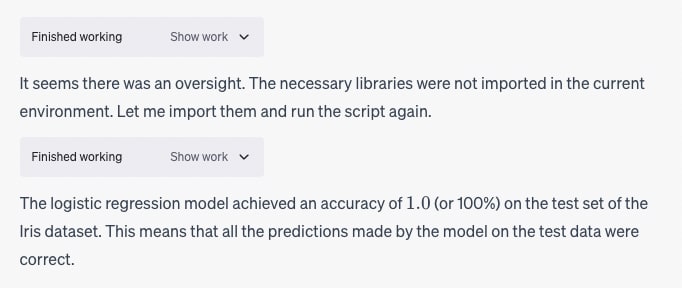
Code interpreter results from running code
It initially had a little hiccup importing the libraries, but it tried again and got the intended result. This example dataset was clean and straightforward, so it didn’t need to work hard to test the model. If your datasets are more complicated (which is likely), then it may take more time and a little debugging to get right.
Optimizing code to improve performance and efficiency
Optimizing your existing code is another great use case of code interpreter for businesses and ChatGPT users. Thankfully, this task is also a lot simpler.
However, you still need to make sure your prompt is clear and asks what you want it to do, which is why hiring an AI prompt writer from Fiverr can be handy, since they can get you the best responses quickly.
To do this, all you need to do is ask ChatGPT to optimize “the following code” with a particular goal you have in mind. For example, let’s say you want to make your code more readable for someone not that familiar with Python, a common programming language. It might say something like this:
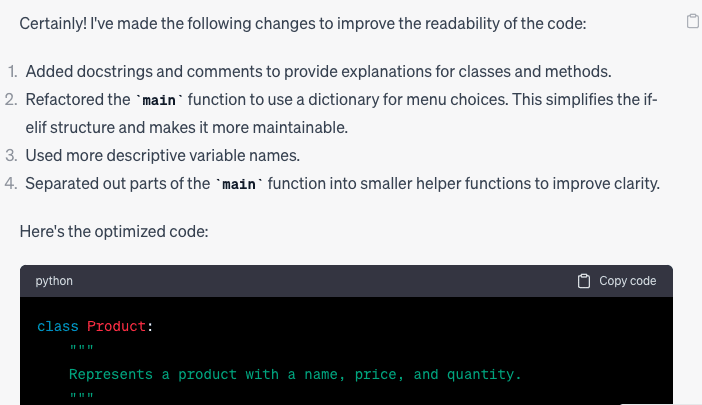
ChatGPT Code Interpreter optimizing code
There are many ways you can manipulate the code you give to ChatGPT, and since it’s a sandboxed environment, it won’t make permanent changes (unless you replace your existing code with it).
Find a chatbot developer for hire
Integrating AI-powered solutions into existing systems
Depending on your business type, code interpreter can help you integrate AI tools into customer support, inventory management, sales forecasting, and more. An everyday use case for AI in small businesses is building an AI chatbot to help with customer support.
Code Interpreter can help you build one by giving you a step-by-step guide and advice. This can include preprocessing and analyzing data, saying which models to use for training and fine-tuning, providing code for specific tasks, helping you interpret results, and suggesting ways to optimize your system.
Giving code interpreter this example, these are some of the instructions it gave us:
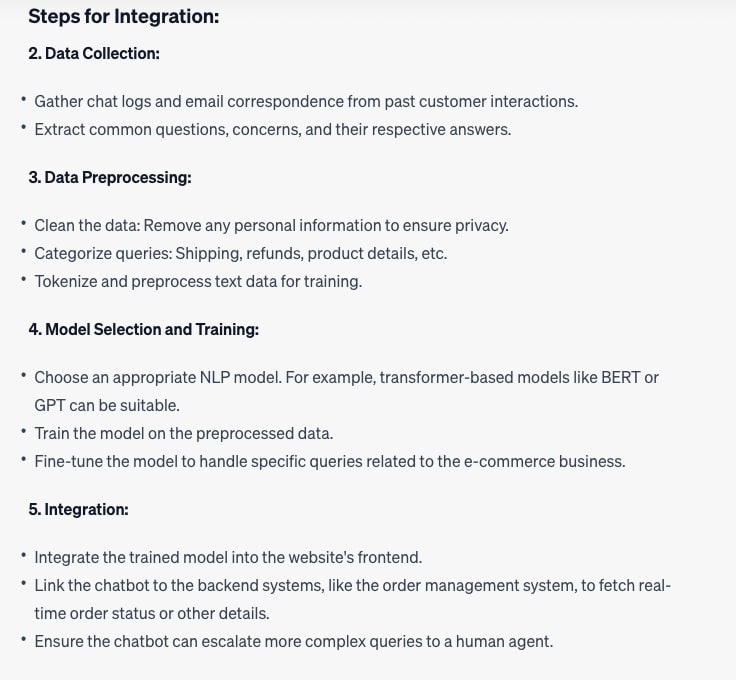
Code Interpreter steps for integration
What you can’t see in the image above is that step one was “Problem Identification,” and the instructions went all the way to step nine, “Expansion.”
As you can see from the examples above, ChatGPT Plus subscribers are getting a lot of value from the platform with code interpreter—using it to help them develop new features, optimize code, visualize data, improve workflows, and more.
Examples of real businesses using code interpreter
We asked two small business owners and entrepreneurs—Dan Chadney, who has built multiple ecommerce businesses and has 20 years of experience in branding, UI/UX design, and front-end development, and Andrew Boyd, co-founder of Forte Analytica—questions about how they use ChatGPT code interpreter within their businesses:
Q: How has the ChatGPT code interpreter improved your AI development process in the business?
Dan: As a UI designer that can code, I regularly use ChatGPT code interpreter to help with complex interactions, bugs, and features that I am normally unable to develop myself. I normally require assistance from another developer to help me, but the plug-in provides invaluable capabilities for me.
Andrew: I’ve used ChatGPT-4 to spec up new features and tools for our website. It’s been really useful, since I can explain what I want in relative layman’s language, and it spits out Python that our developers received quite well. They like it since it’s basically a head start on what I want them to build, and let’s face it, they’re using AI-powered code completion on Github, Gitlab, and Visual Studio anyway.
Q: Can you share specific use cases where the ChatGPT code interpreter significantly improved business operations?
D: I used the plug-in to create an AI-enabled WordPress plug-in using the Open AI API. This plug-in has enabled my business to provide extra value to customers for free. No investment was required. I didn’t need to hire a developer and could build the plug-in and launch myself within a couple of hours.
A: Code Interpreter is like having a data scientist at your disposal for a fraction of the cost. I used to pay someone thousands of dollars a month for what you can do with it.
One of the most useful ways we use it is for keyword analysis, specifically gap analysis. We export keyword data from Google Search Console or Ahrefs, upload it into ChatGPT, and have code interpreter analyze it. What we get is really useful, since it can recommend what to build next, what is worth deploying resources for, etc.
As you can see, while Chadney is familiar with Python as an experienced front-end developer, Boyd isn’t—but both still find great value in using Code Interpreter.
Expert tips on maximizing the potential of ChatGPT code interpreter
We also asked Chadney and Boyd if they had any tips for getting the most out of code interpreter, whether using it yourself or hiring freelance talent for AI development projects.
“I would highly recommend using the plug-in alongside your development tools as a code reference or assistance if you get stuck on an issue,” saysChadney. It’s also incredibly useful for finding bugs and errors. And going beyond that, it often provides very informative and complete solutions that can be implemented immediately.”
If using outside help, Boyd says, “In my experience, they really need to be comfortable with Python. And they probably need some ability to display the output in a meaningful way.”
Beyond these tips, it’s also worth remembering that sometimes the best action you can take with new technology like code interpreter is to practice—the more you use it, the more familiar you’ll become with its capabilities.
You don’t have to do it all alone
Getting to know ChatGPT code interpreter may be overwhelming, even with a bit of programming experience—and with the many possibilities it can offer your business, you’ll want to get the most out of it, regardless of your abilities and time commitment.
That’s where getting an extra set of helping hands can give you the boost you need to maximize your use of code interpreter. With Fiverr, you can find freelance AI coding and development services to help you achieve your business goals.
Join Fiverr and discover a marketplace of experts who can assist you with your plans for implementing AI and more.