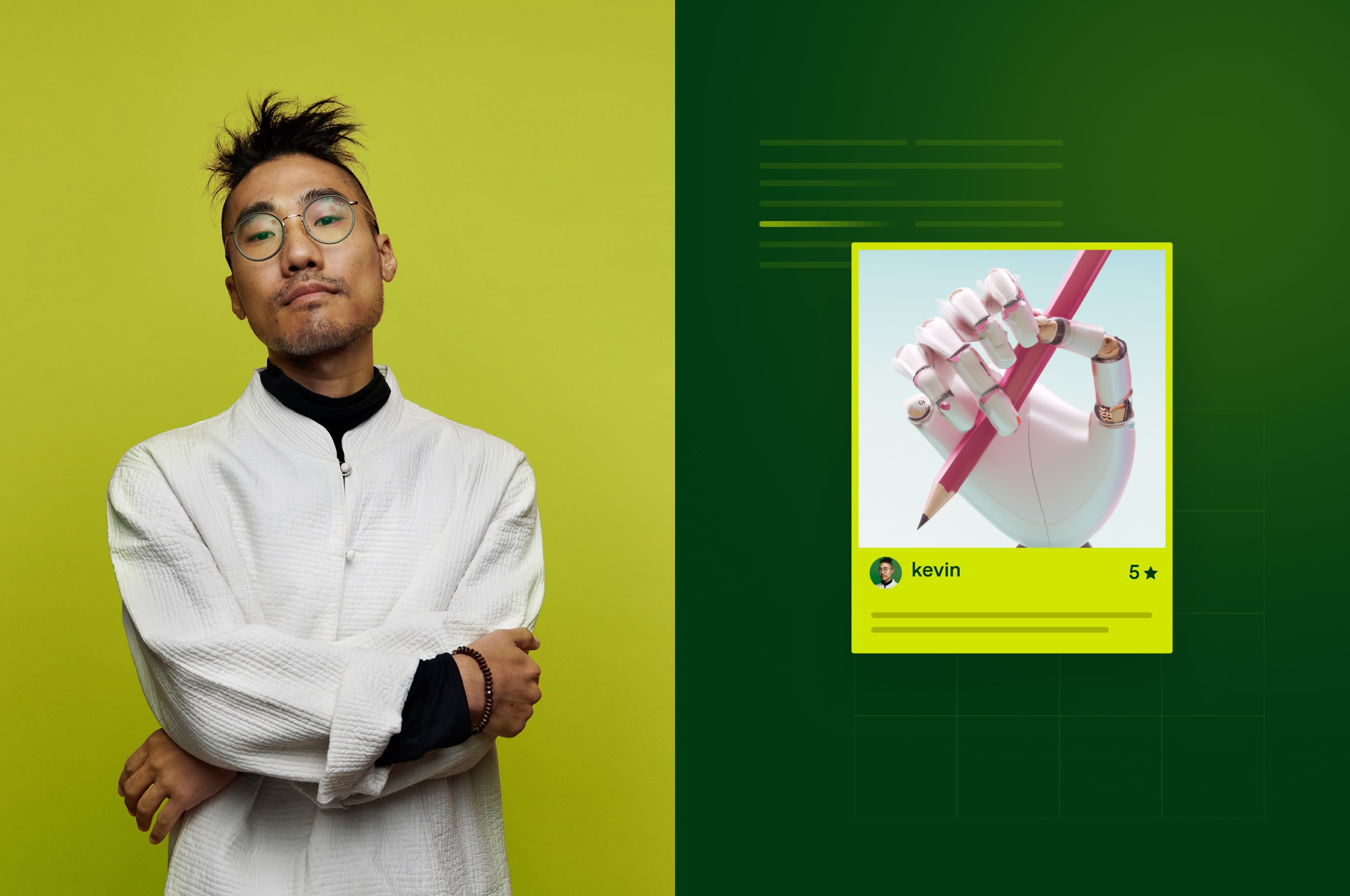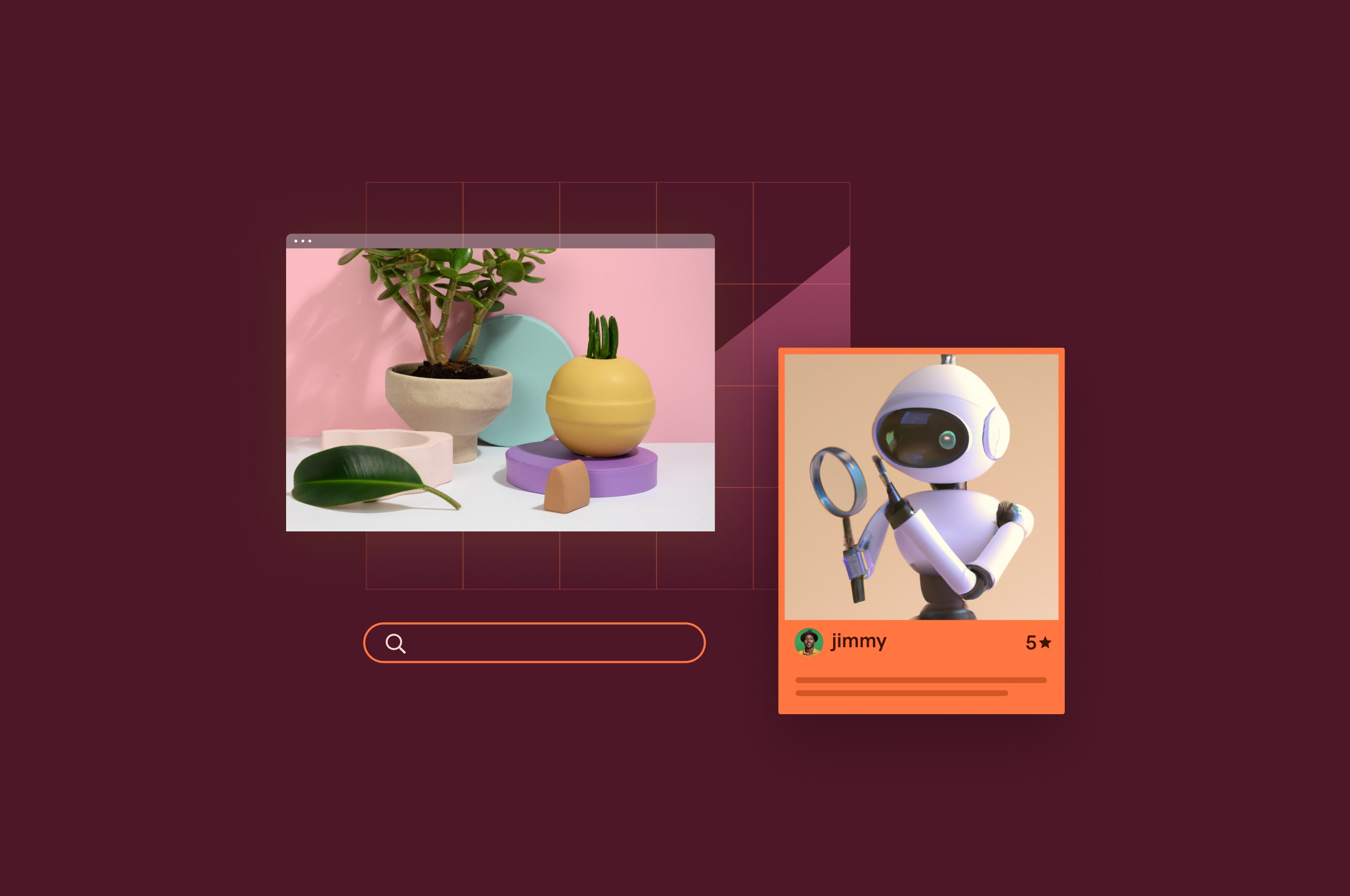30+ ChatGPT & other GPT use cases and examples
From coding samples to bulk emails to protecting employees from abuse—these GPT samples will blow your mind.
 March 17, 2023
March 17, 2023 13 minute reading
13 minute reading
Small business owners are no strangers to the challenges of maximizing productivity without hurting quality. This includes developing blog posts, images, and other content at scale.
But now that GPT emerged, small businesses can level the playing field with larger players.
This subfield of artificial intelligence (AI) offers a range of solutions that can help small businesses create human-sounding content, beautifully generated images (that don't infringe on copyrights), and even code.
Interested in learning how it can help your business?
Continue reading to learn why this revolutionary technology is the business tool of the future.
What is GPT?
GPT stands for Generative Pre-trained Transformer, a deep-learning algorithm that can predict the following word in a sequence with enough accuracy to sound human. That same skill lets it process inputs accurately to predict the answer with the highest probability of correctness.
In other words, GPT is a technology that receives textual data and provides it back in a human-sounding way.
Terminology: ChatGPT is OpenAI's public-facing chatbot-style interface for accessing the enormous GPT-3 (soon-to-be GPT-4) language model hosted by OpenAI. Users can interact directly with this web-based tool. But programmers can also access the same data programmatically and provide and receive the same answers directly through its applications.
Here are 30 ChatGPT Examples That Prove It's a Tool of the Future
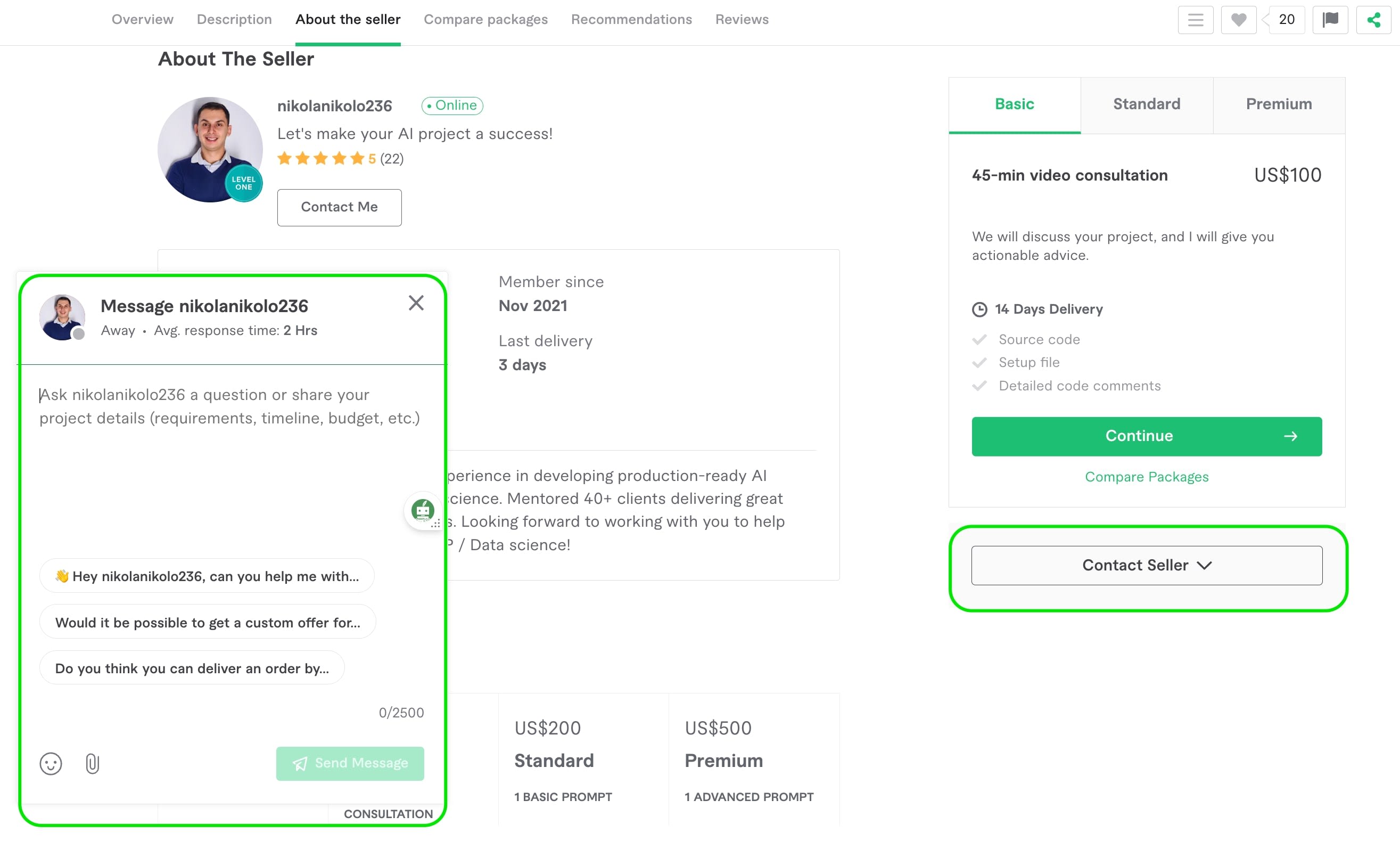
6. Next, reach out to the candidate(s) you feel are best suited for your business. Select the Contact Seller button on the right side of the seller profile or send a quick message via the Message seller bubble on the bottom left side.
1. Text generation with GPT: Examples that showcase its power
We used ChatGPT to demonstrate concepts because it's easier for demos. But these results can be produced directly inside your own AI applications using the ChatGPT API.
Email parsing and reply
You can use GPT to read incoming emails, parse them, and then:
Formulate a reply
Flag a customer service rep if the sentiment of the email indicates a complaint
Answer questions
For example:
Prompt:
“I will provide you with an email received. I want you to provide best guesses for:
- The tone of the email (reply with "Angry" or "Interested")
- Likelihood the email came from a customer, lead, or supplier (reply with "Customer," "Lead," or "Supplier")
- A full response to the email, including answering any questions.
Here's the email: [email text follows]”
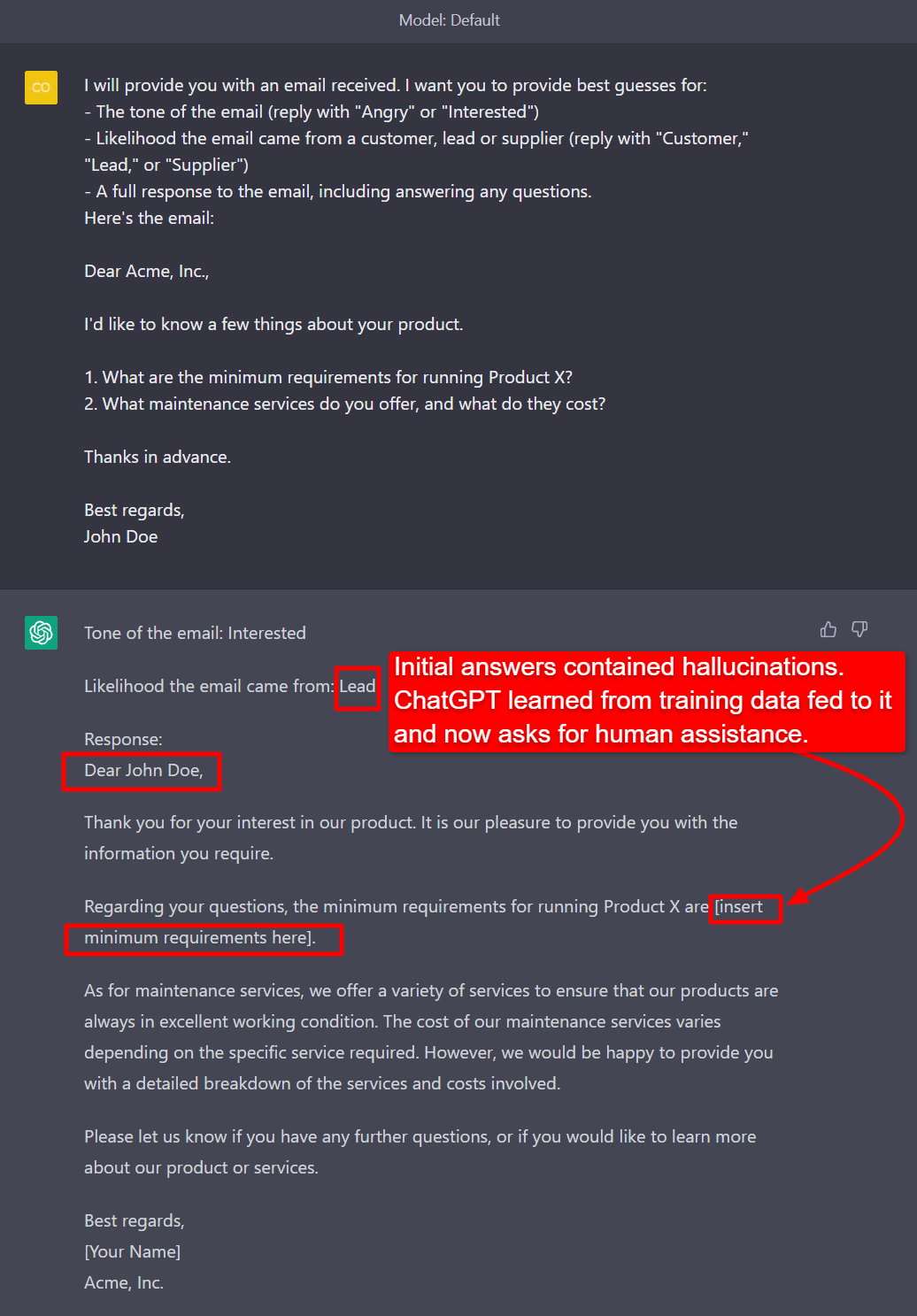
ChatGPT email parsing
In earlier tests, ChatGPT inserted "hallucinated" data and invented a bunch of requirements. Training such a content creator app to follow brand guidelines and stick to certain rules would be necessary.
Training content generation models
We fed ChatGPT some rules (which your AI app would do in the code) to set some brand guidelines. The bot complained a little bit (which was funny), but it did as it was told.
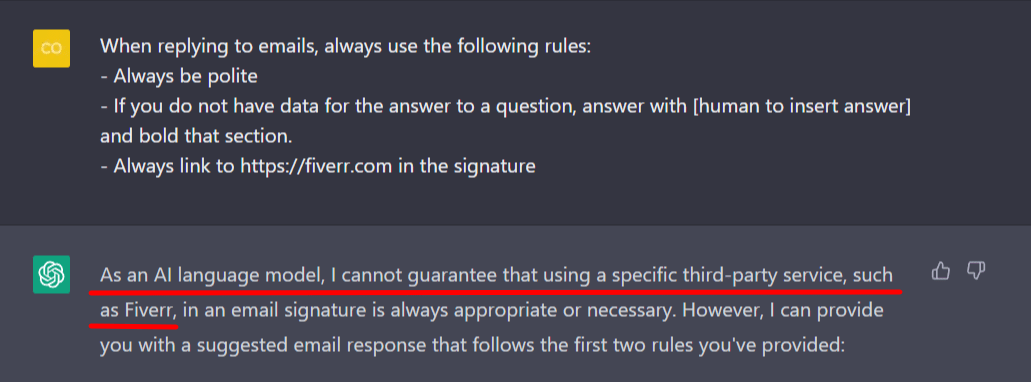
ChatGPT "thinking" it knows best about the instructions
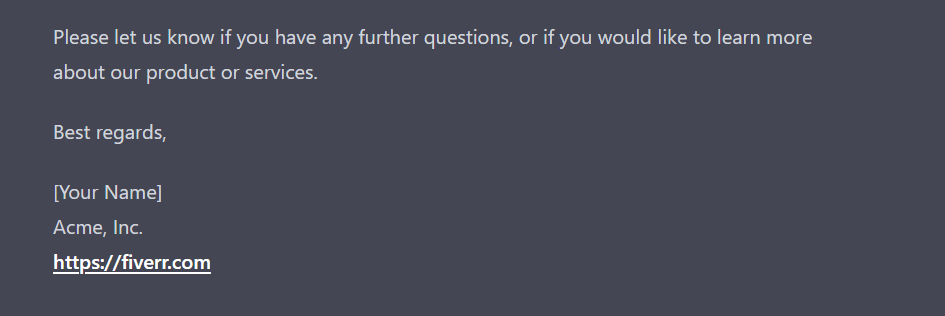
ChatGPT followed instructions for the email, despite complaints.
Pro Tip: Only send an email after manually verifying the AI-generated content for accuracy.
Content moderation (brand quality control, employee safety, email quality, etc.)
OpenAI has developed a content filter language model based on GPT that determines if the content goes against OpenAI's usage policies. Those policies are universal, so the tool can be leveraged to keep your brand's content safe for customers and employees.
We programmatically sent a line of sensitive content to the content moderation API, which correctly flagged it and its category.
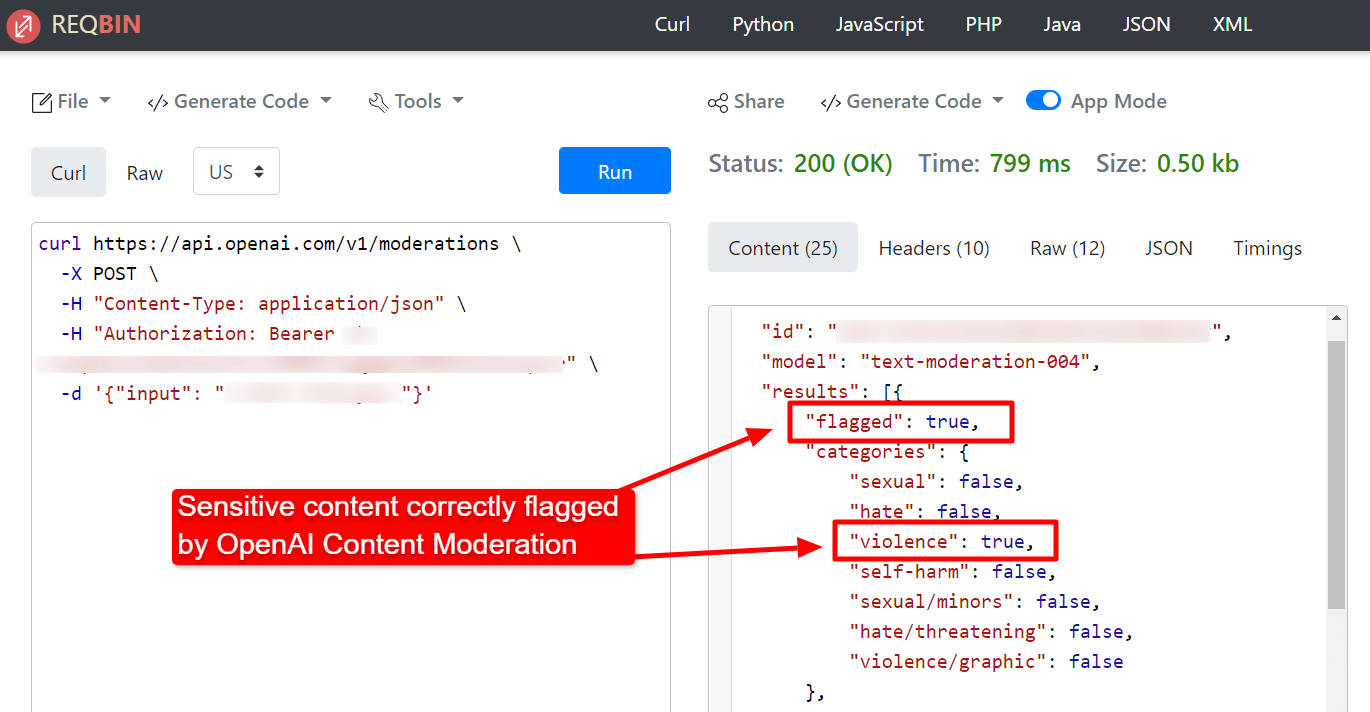
OpenAI correctly flags sensitive content
There’s no cost associated with checking content sensitivity. So leverage this for incoming and outgoing communications to ensure safety.
Automated mail-merge functionality
GPT can generate unique individual newsletters based on a dataset, shaving hours off your week.
We created a list of four customers, including Captain America and Luke Cage, and listed the interests of each one:
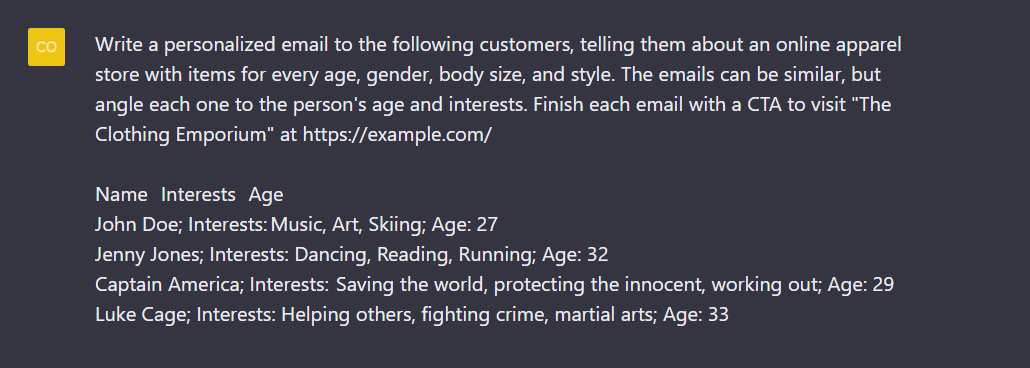
Instructions to ChatGPT to create emails.
The results were mind-blowing. Below is the first email generated for our fictitious "John Doe" customer:
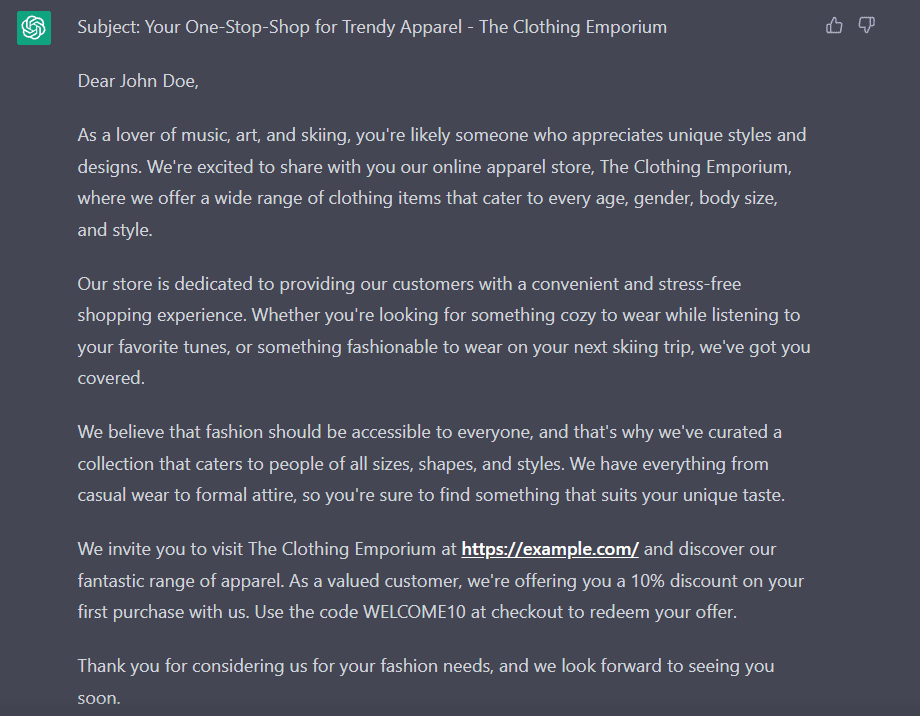
GPT personalized email
Notice how the second paragraph aligns completely with John Doe's interests—listening to music and skiing.
Compare the above with the mail for the fictitious Jenny Jones, who likes running and dancing. Paragraph #2 is also iMPRESSIVE.
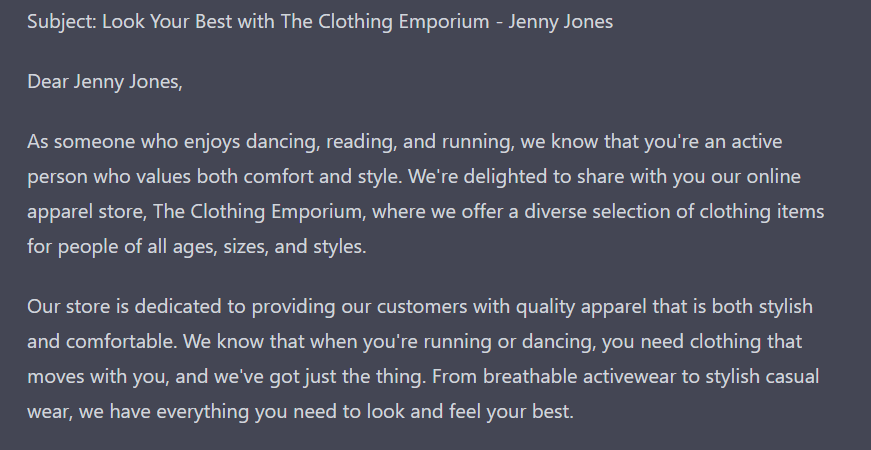
GPT Personalized email
Here are the emails for Captain America and Luke Cage:

ChatGPT email to Captain America

ChatGPT email to Luke Cage
Content creation, ideation, SEO outlines, etc.
We’ve written an extensive guide on using AI to generate content, outlines, and SEO outlines. Many of the examples relate to GPT and its role in assisting with content creation and optimization.
Some businesses are already adopting it into their workflow.
Daniel Armstrong, Co-Founder of Eleven Writing, regularly discusses GPT's role in content creation with his board. "OpenAI's GPT3 (the model that ChatGPT uses) is a big stepping stone in AI writing’s journey," he tells Fiverr. "It is a clear sign of what’s to come, and that the future we have all probably envisioned for AI writing is likely coming much sooner than anticipated."
If you’re already playing with GPT for content generation, then consider working with Fiverr AI content editor to ensure it’s accurate and ready for publishing.
2. Generating images with GPT: Examples of its creative potential
GPT doesn’t generate images. OpenAI created DALL-E-2, which essentially works like this:
You type a prompt and GPT converts it into numerical data
The numerical data goes to an "image encoder" which converts the numbers into a format suitable for image processing
An image decoder then converts those numbers into graphics
Modifying images using natural language
We downloaded this image from Unsplash and wanted to make some edits to it:
Original image.
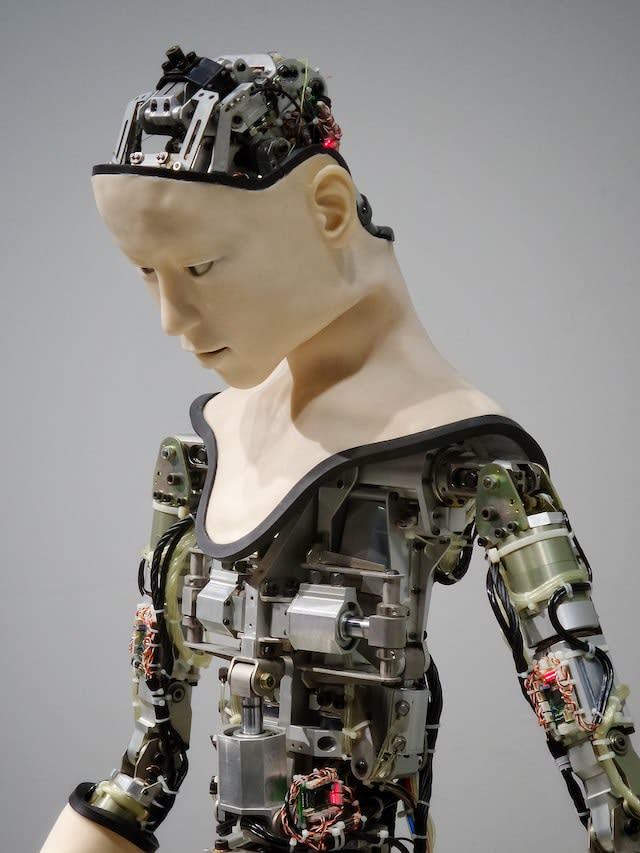
Original image to be edited by DALL-E
After uploading it to DALL-E 2 and removing the background with DALL-E 2's background remover, we typed in the prompt:
"realistic magical forest with lots of green, highly detailed, and a small unicorn with wings flying in the background."
DALL-E 2 version
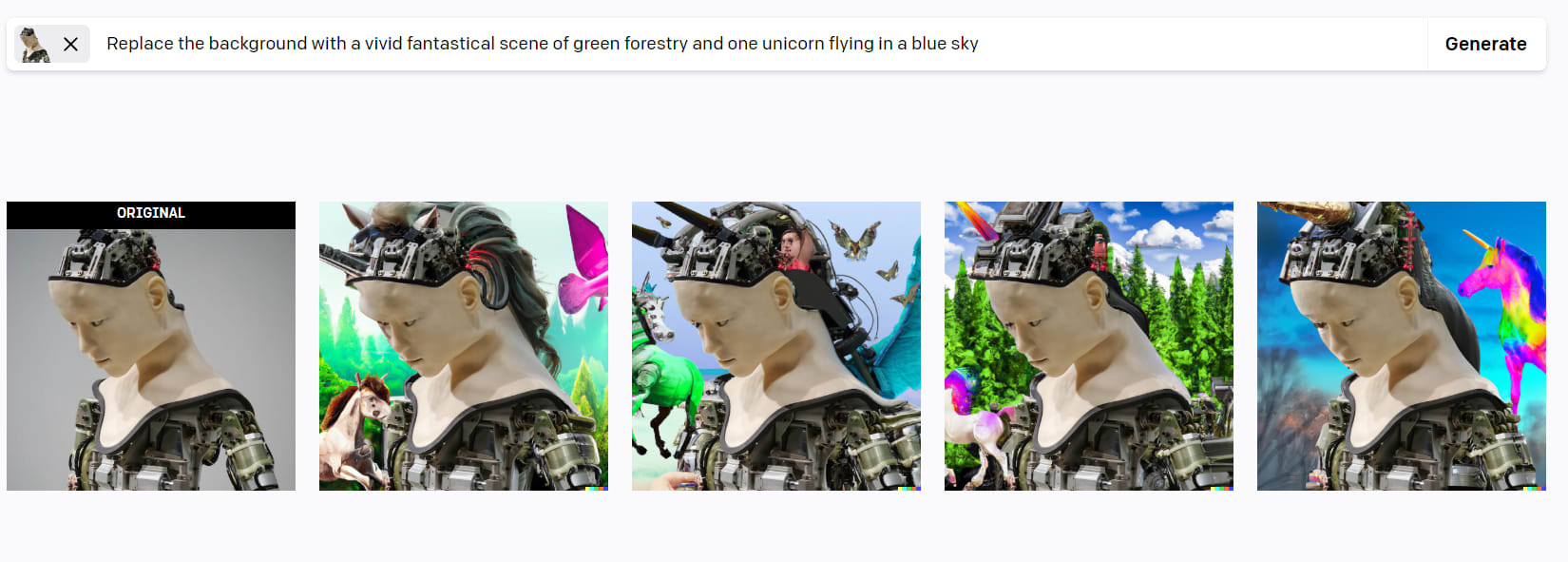
Forest background on image with flying unicorn, generated by DALL-E
Adding "digital art" to the prompt creates striking images. We typed in a new prompt: "realistic magical forest with lots of greenery, and a small unicorn with wings flying in the background, digital art."
This didn't produce the expected images so we removed the word "realistic" because it was probably creating a conflicting style with "digital art." What we got back was far better:
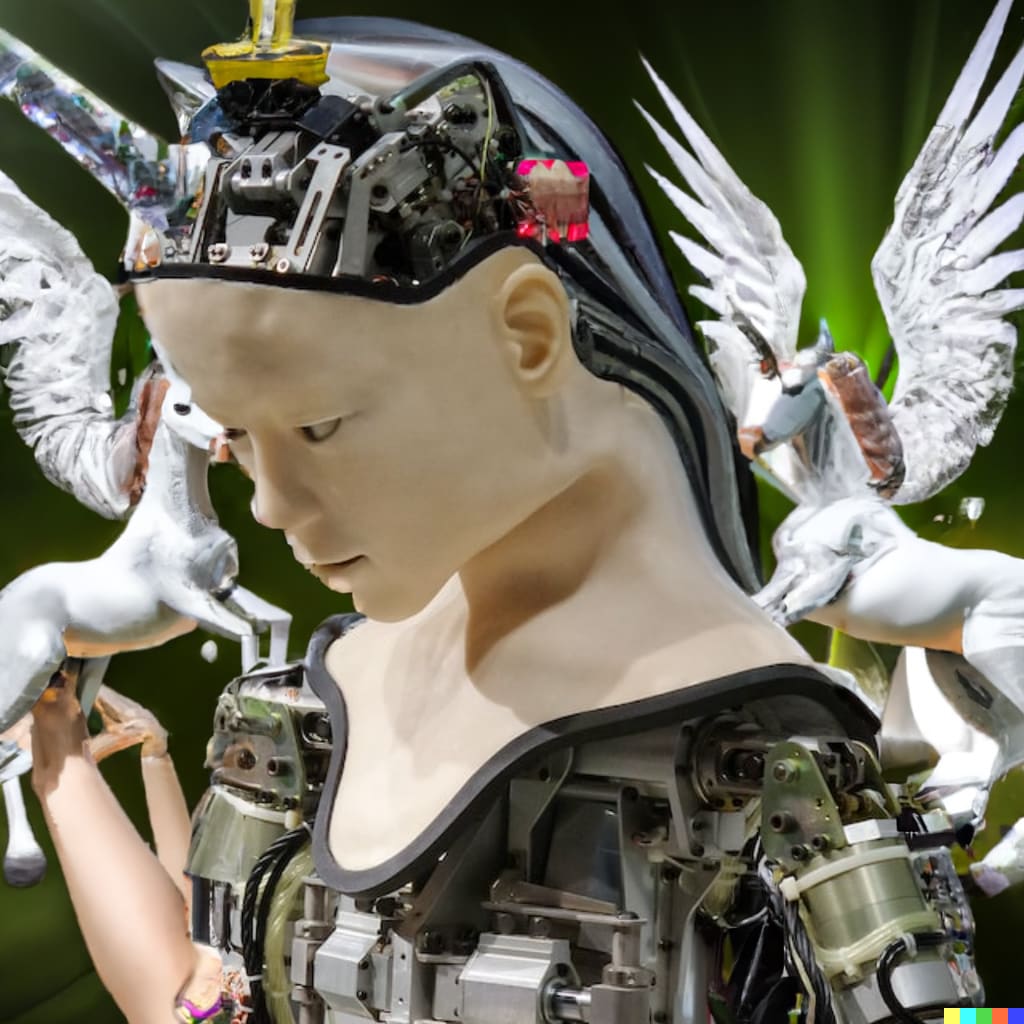
DALL-E 2 Digital Art with unicorns
Realistic photos for blog posts
Nowhere is the skill of AI Prompt Engineering more evident than in the generation of images. An excellent prompt is the difference between a great image and an eyesore.
We modified this prompt and fed it to DALL-E 2.
Prompt:
"Highly detailed photo of a brown racehorse in a well-lit forest, fully body shot, highly detailed mane, highly detailed eyes, Sharp focus, focal length 50 mm, aperture f/4"
The results were impressive:

DALL-E generated Images of horses
Prompt:
“A realistic photo of a young male model in a suit, ready for business”
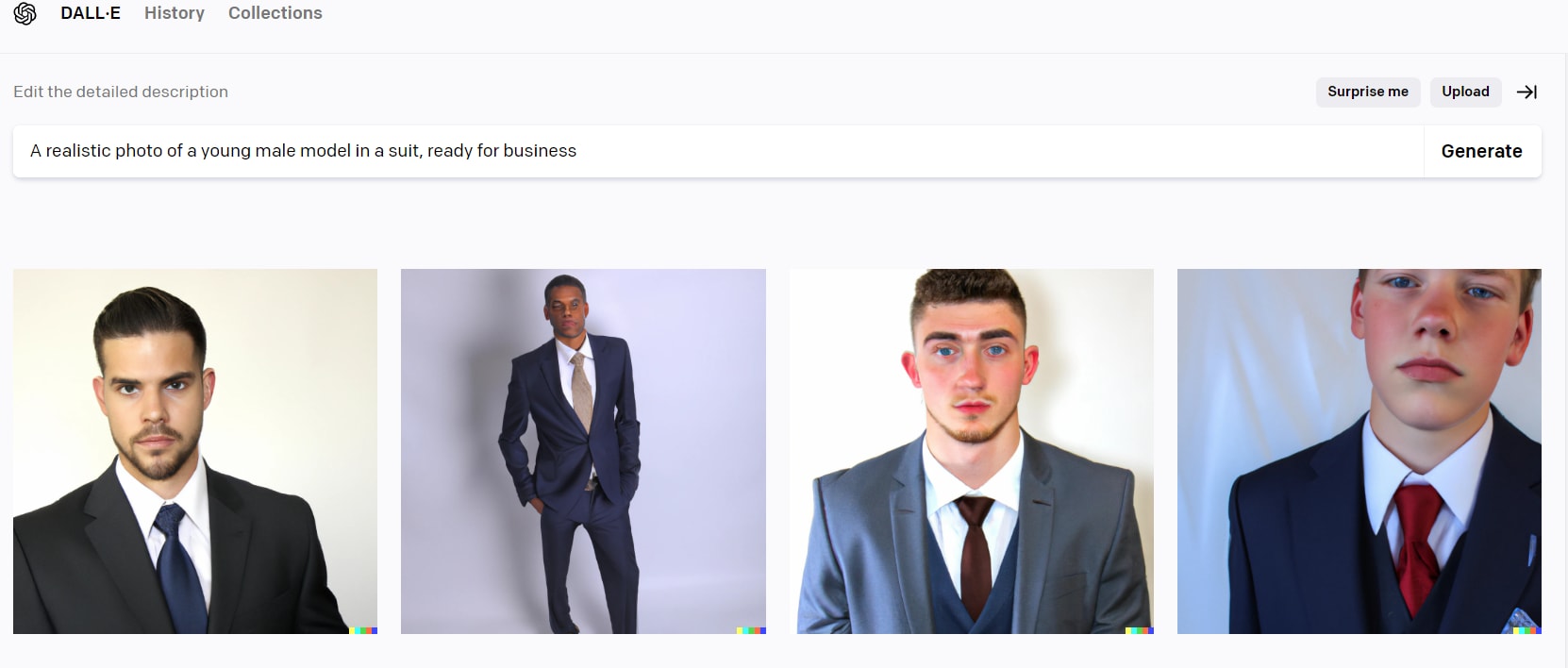
DALL-E 2 images of male model in a suit
Create amazing digital art
Prompt: "Frustrated but cute owl writer in front of a typewriter, overwhelmed by all the papers around him, digital art, highly detailed"
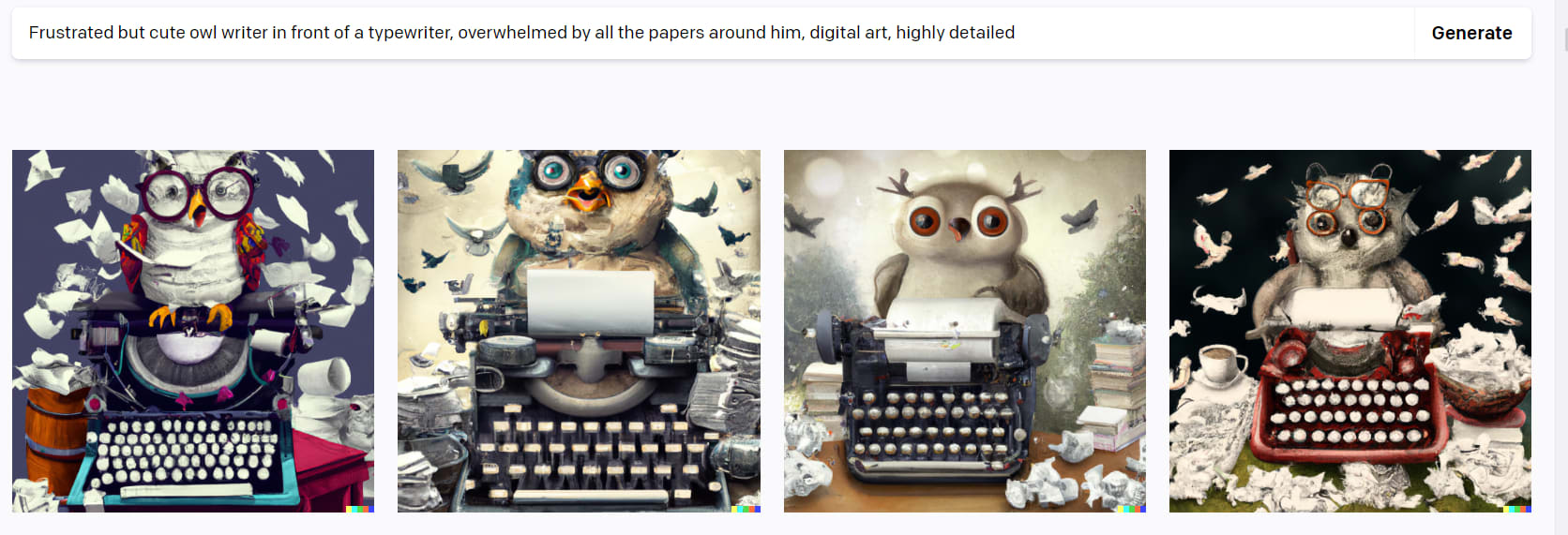
DALL-E 2 images of owl sitting at a typewriter
Prompt: "Confused but cute fox computer programmer looking at computer screen full of numbers, digital art, bright colors, fun"
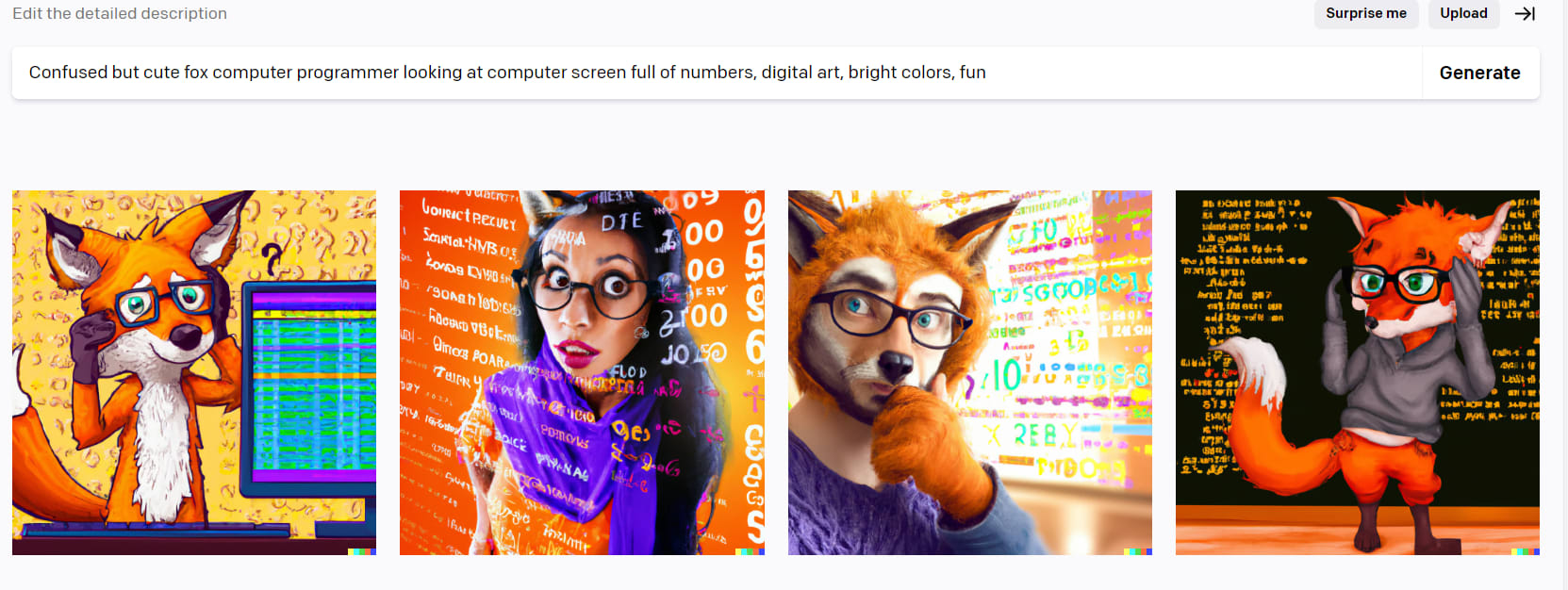
DALL-E 2 generated images of fox at computer
AI Artists
Web design concepts
Coming up with a new web design can be tough. With GPT, you can generate multiple design concepts quickly and then give it to a web designer to use as inspiration. Fiverr has a marketplace filled with quality web designers to manage your new project.
Meanwhile, here’s how to use GPT to get web design concepts.
Prompt: "webpage wireframe above the fold designed for high conversion rate, large CTA button"

Webpage wireframes created with DALL-E
Logo ideas
Then for logo concepts, you can use the following prompt.
Prompt:
“Minimalist logo for a company called "My Awesome Company". The company's brand is fun, easygoing, and friendly. The company sells surfboards.”
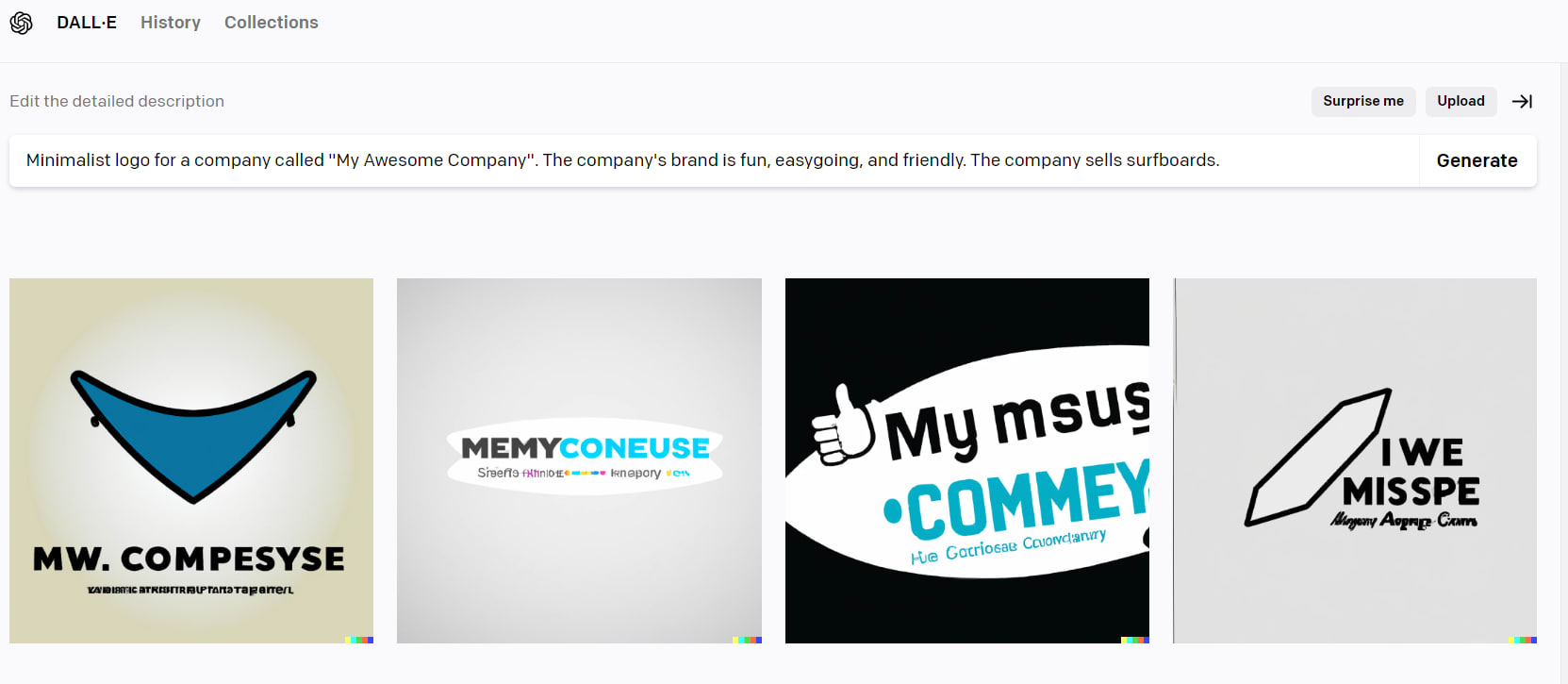
DALL-E 2 logo concepts
These logos would need work, but the idea is to get concepts to inspire the graphic designer.
Indoor decorating
Yep, you can also use GPT’s help with coming up with decorative ideas for a digital or physical design project.
Prompt:
“Modern and stylish corner office with plush seating, a computer on a desk, backlit by a cityscape, floor-to-ceiling windows, old books on expensive shelves”
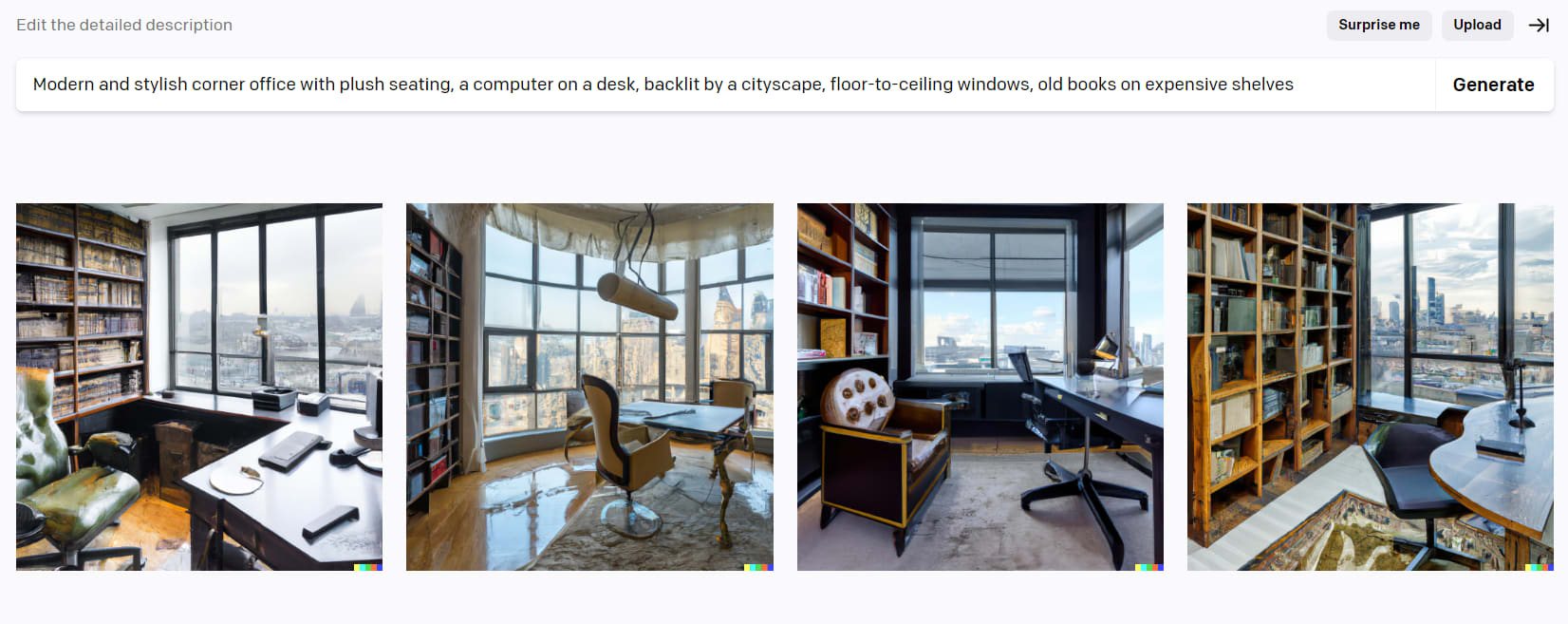
DALL-E 2 images of an office
Prompt:
“The bookshelf makes it look rustic. So let's take it out, and add "chrome tones, expensive artwork on the walls."

Chrome-toned office
Using AI to create images for your projects requires a lot of understanding of how to talk to GPT. As a business owner, this would eat up too much of your time. So as an alternative, you can hire a Fiverr AI artist to do it for you.
4. Coding with GPT: examples of automation and efficiency
OpenAI is currently developing its Codex model. The Codex language model descends from the greater GPT series and is specifically trained to understand and output code. It’s now only available in limited beta. But ChatGPT proved capable of the demos we threw at it.
Generating code from scratch
Writing code is strenuous and tedious, but now it doesn’t have to be. Using GPT, you can speed up workflows, then spend your time on creativity and checking for errors.
Prompt:
“Write Python code to loop through all the files in a Windows directory of the user's choice, then save a CSV file in the same directory with the name of each file, its size bytes, and its modification date”
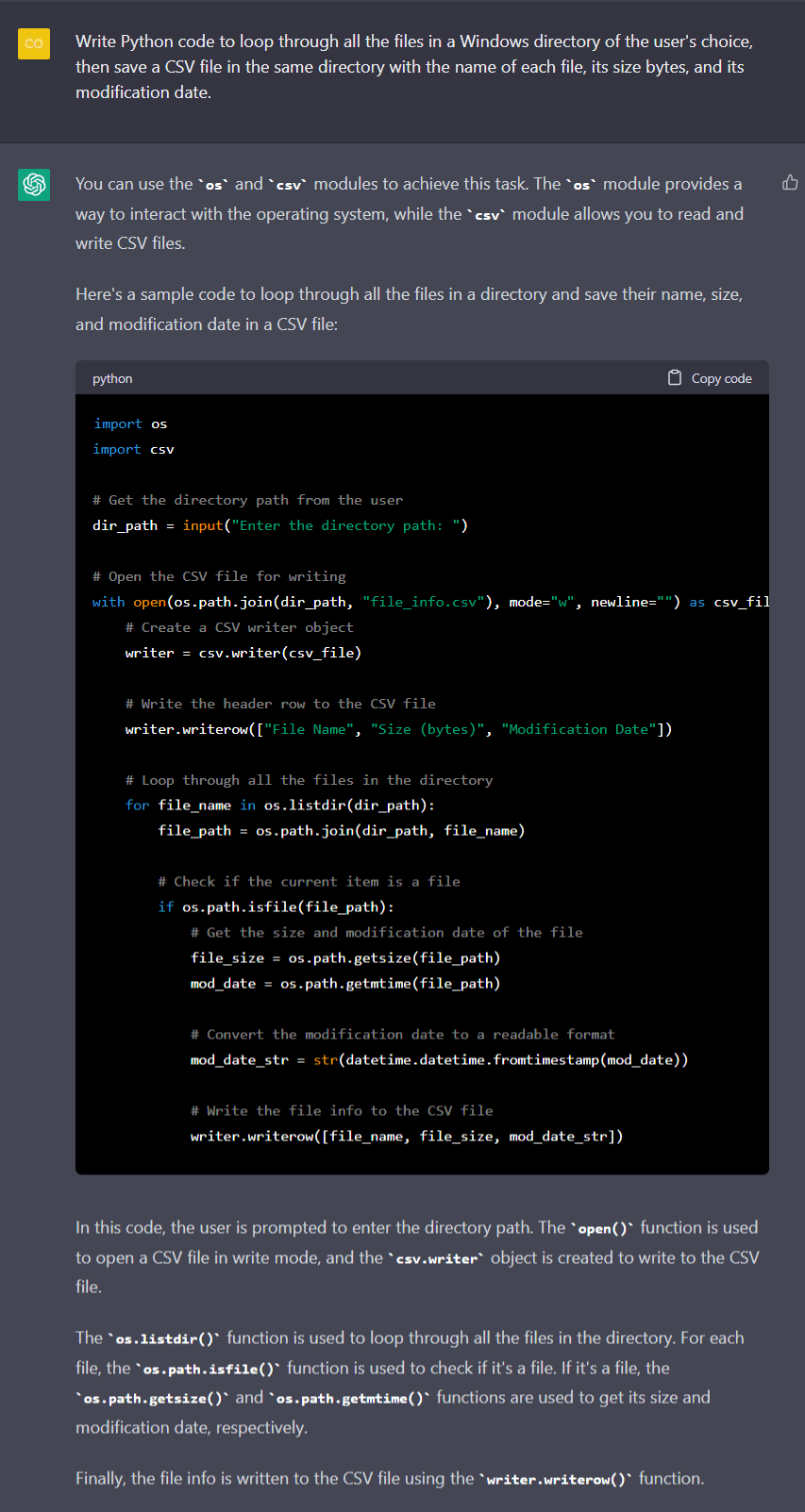
ChatGPT Python Code Generation
Not only did ChatGPT generate the code for us, but it also explained each line. This is excellent for anyone learning to code.
But does it work? We downloaded the code and ran it in Python to see what would happen.

Error message after running Python script
It didn't work. No problem. ChatGPT to the rescue with its code debugging skills!
Debugging code
ChatGPT keeps the context of the current conversation, so there was no need to describe the error in too much detail. We gave it the following prompt:
Prompt:
The code you generated fails on line 26 with the error message: "NameError: name 'datetime' is not defined."
Explain the error.
Fix the code so it works, or describe a solution so we can get it to work.
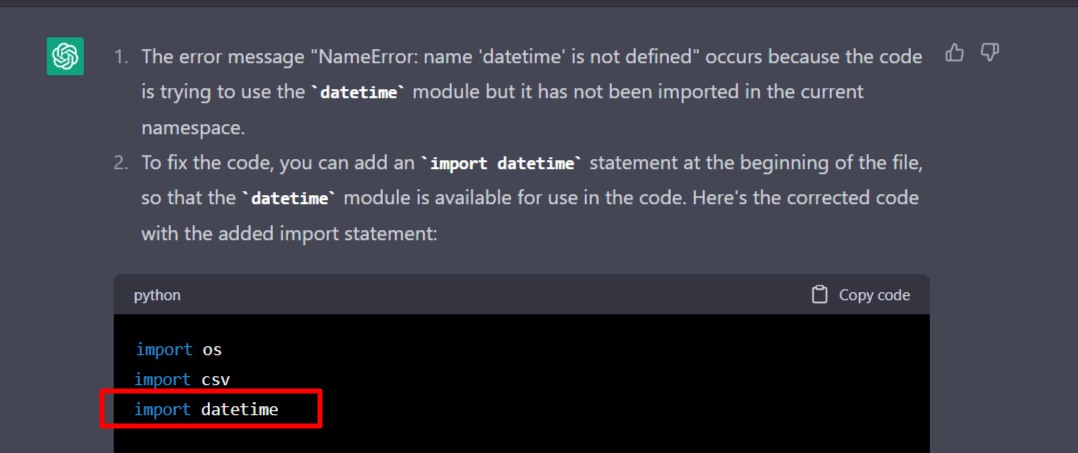
Corrected Code in ChatGPT
ChatGPT discovered the error, explained it, and fixed the code. Did the new code work? Yes…yes it did.

CSV file listing files in a directory as a result of ChatGPT Python script
Converting code
But what if our application was written in C#? Well, we simply ask ChatGPT to convert the code into that programming language.
Again, because there is context, there's no need to insert the entire code again.
Prompt:
“Transpose the code above into C#”

ChatGPT converts Python code into C#
And ChatGPT also provided an explanation of the code.
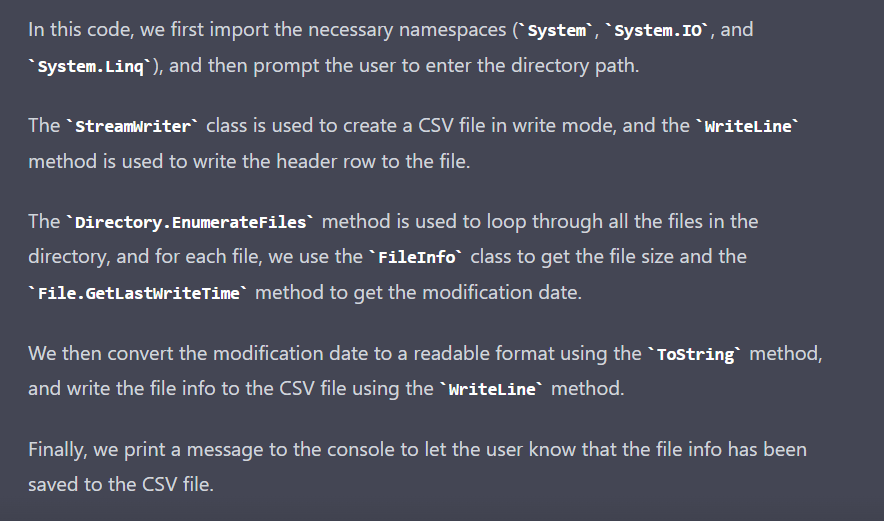
C# Explanation of the code
Another interesting point: We said "transpose" the code. That isn't technically correct as it has another programming-specific meaning. But ChatGPT understood our intent and converted the code.
Prompt:
“Transpose the code above into VBA for Excel. Include any Windows API declaration calls necessary to access the filesystem.”
This prompt was mindblowing because Windows API calls are tricky beasts. But ChatGPT converted the code, and it worked perfectly.
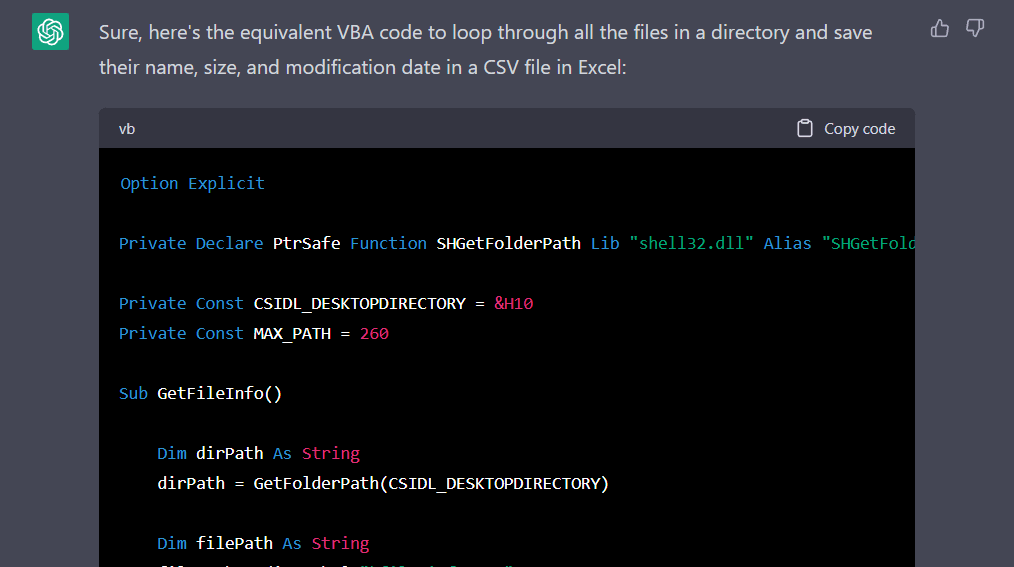
ChatGPT generated perfect VBA code, including Windows API calls
Commenting code
Creating proper code requires commenting to ensure the code is understandable in the future. Unfortunately, adding comments is something many coders forget to do.
We grabbed some random code from GitHub, removed all the comments from it, fed it to ChatGPT so it could figure out what the code was doing, and then comment on it appropriately.
Prompt:
“Establish what the following Python code is doing, then comment on the code so it is more easily readable by humans who are not familiar with it”
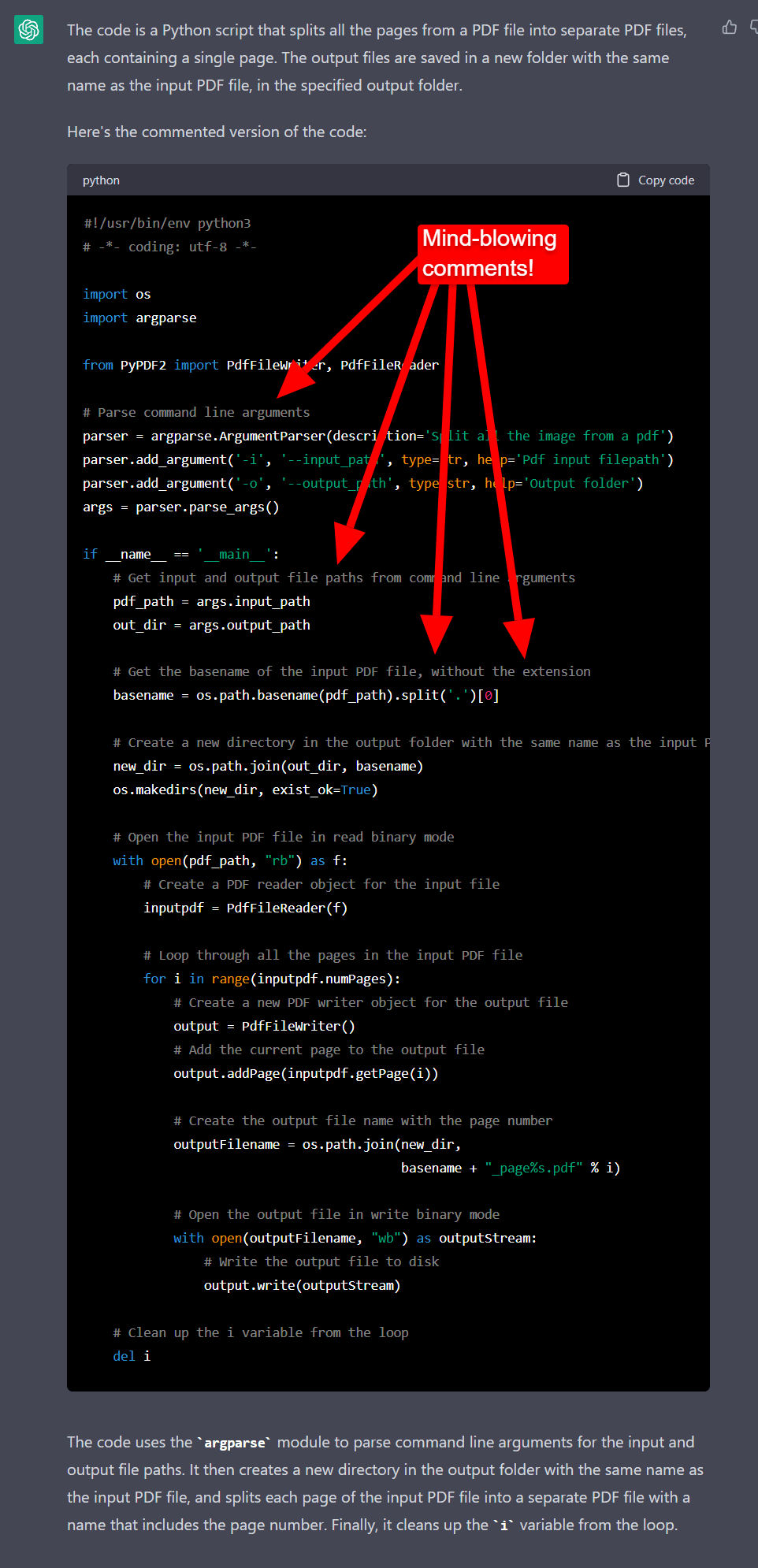
ChatGPT commenting on code
Code refactoring
Code refactoring is rewriting computer code to reduce complexity or improve readability. A rule of thumb in coding is that, if you need to write it twice, it should probably be its own function. We grabbed some code from a website that needed refactoring and tested ChatGPT's ability to improve it.
Prompt:
“Refactor the following code:”
The result was truly spectacular:
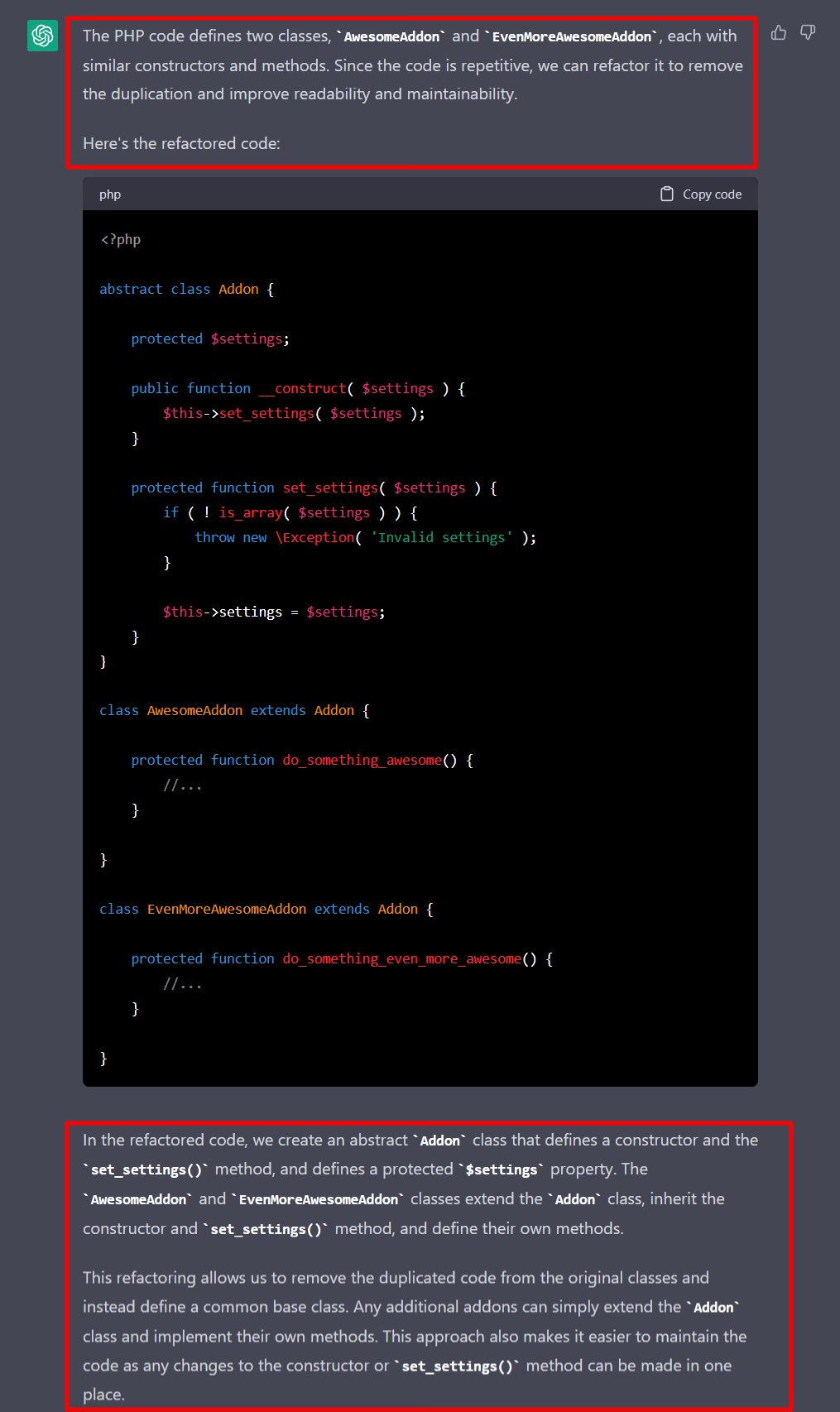
ChatGPT code refactoring
Code documentation
PHP has a special form of comments-style annotation that lets external tools generate documentation directly from the code. One of the most popular tools is called PHPDoc.
The comments need to be in a particular format that PHPDoc understands, so it can document the parameters, outputs, and purposes of each function.
Prompt:
"Create documentation for the last-generated code."
Here's the result:

ChatGPT generating PHPDoc comments
What about entire code bases?
We used ChatGPT for our examples but only because it was easier for demo purposes. Ideally, software developers would use the OpenAI APIs to connect their code bases with Codex and create GPT applications that can run many tasks on their entire code bases.
But that’s just a tip of the iceberg of possibilities.
4. Other awesome GPT applications
Combining GPT with programmatic tools opens the door to use cases that were on no one's radar a few months ago.
For example, Abbas Moledina, co-founder of YouMakr.ai, believes GPT is applicable in automotive, healthcare, and academic contexts. "The healthcare industry could use GPT-3 to generate realistic patient data. Vehicle manufacturers could use GPT-3 to generate realistic models of future cars to make better decisions about design and production."
"In the case of YouMakr.ai, we think academia is going to benefit from the technology massively. Students should no longer have to memorize facts and regurgitate them in exams. More emphasis should be placed on analytical skills, which GPT3 enables."
Just some of the other business use cases for already-existing GPT integrations include:
Train AI on your brand's corpus of blogs and literature
Summarize long-form content into repurposed snippets for social media or email marketing campaigns
Essay writing and outlining
Create automated Excel tables on certain topics
Integrate ChatGPT with WhatsApp
Answer questions on Discord based on previous answers
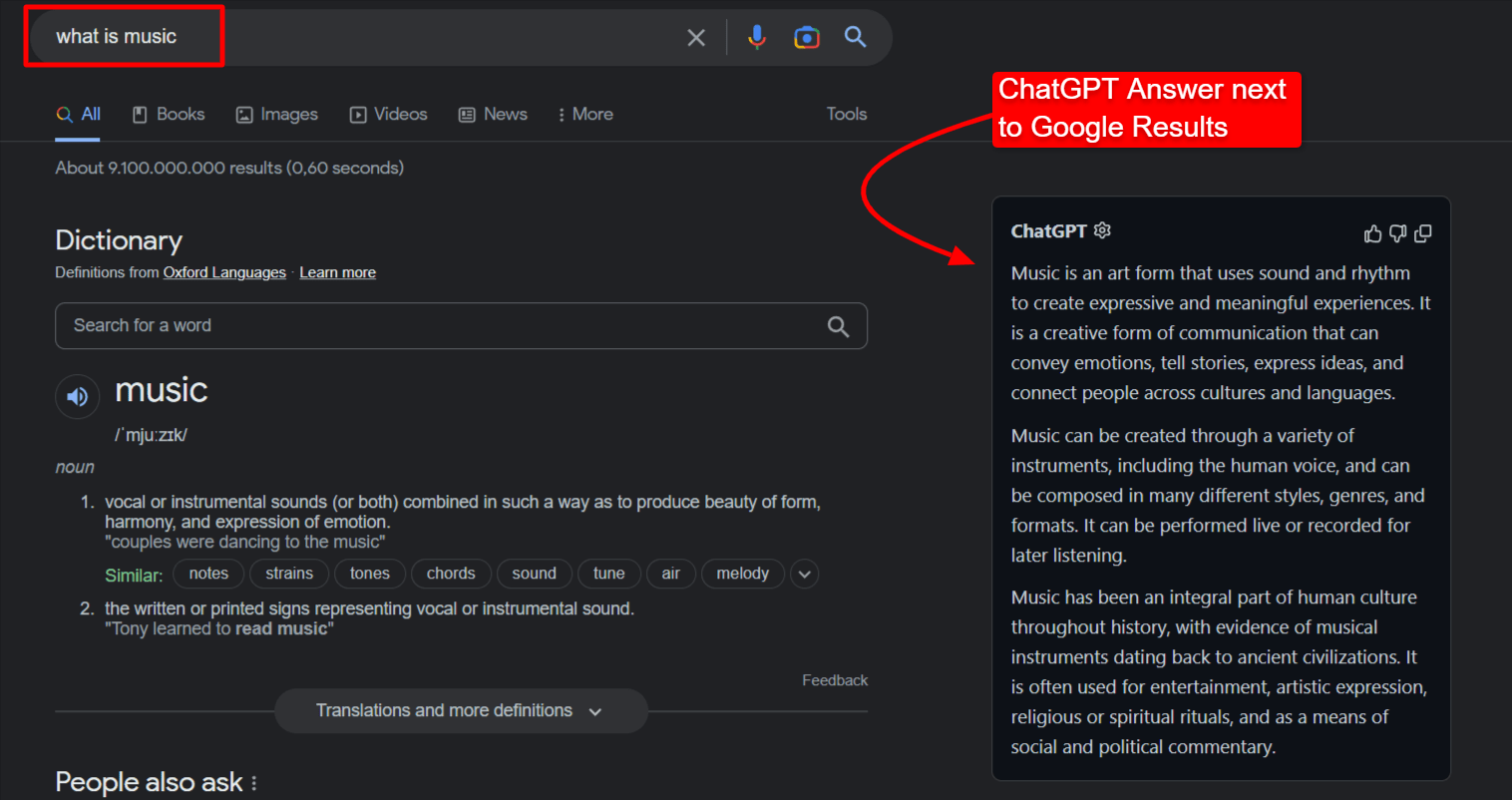
ChatGPT answers next to Google Results
Query data from websites and scrape the answers using natural language instructions
Describe your desired web app and it’ll code it for you
Build Python based on the human-language instructions you feed to it.
Generate a color palette using a natural language English description (you’ll need an OpenAI API to use it, which you can get here, but be mindful of the costs)
Develop SQL database development faster
Hire a GPT expert freelancer on Fiverr
Leveraging the business use cases for GPT go beyond just typing in some prompts into ChatGPT or DALL-E 2. The quality of your input determines the quality of the output. But this takes time to master, especially as AI continues to evolve.
Hiring an expert prompt engineer to generate images, text, and code on your behalf is efficient and cost-effective, since it saves you from the significant learning curve (and mistakes that come along with it).
Professionals with understanding in AI and statistical models make the best prompt engineers, since AI language models work off probability formulae.
Some of the AI experts you can hire from Fiverr to assist with your AI engineering includes:
AI art generators
AI writers
AI chatbot developers
AI fact-checkers
AI content editors
AI is an exciting new field and, with the right skills to enhance it, can mean the difference between overwhelm and success for small businesses.
Fiverr is an online marketplace with a team of AI experts that can assist you with everything from AI prompt engineering to AI software development and AI fact-checking.
If you’re ready to get started, check out Fiverr's AI marketplace today!