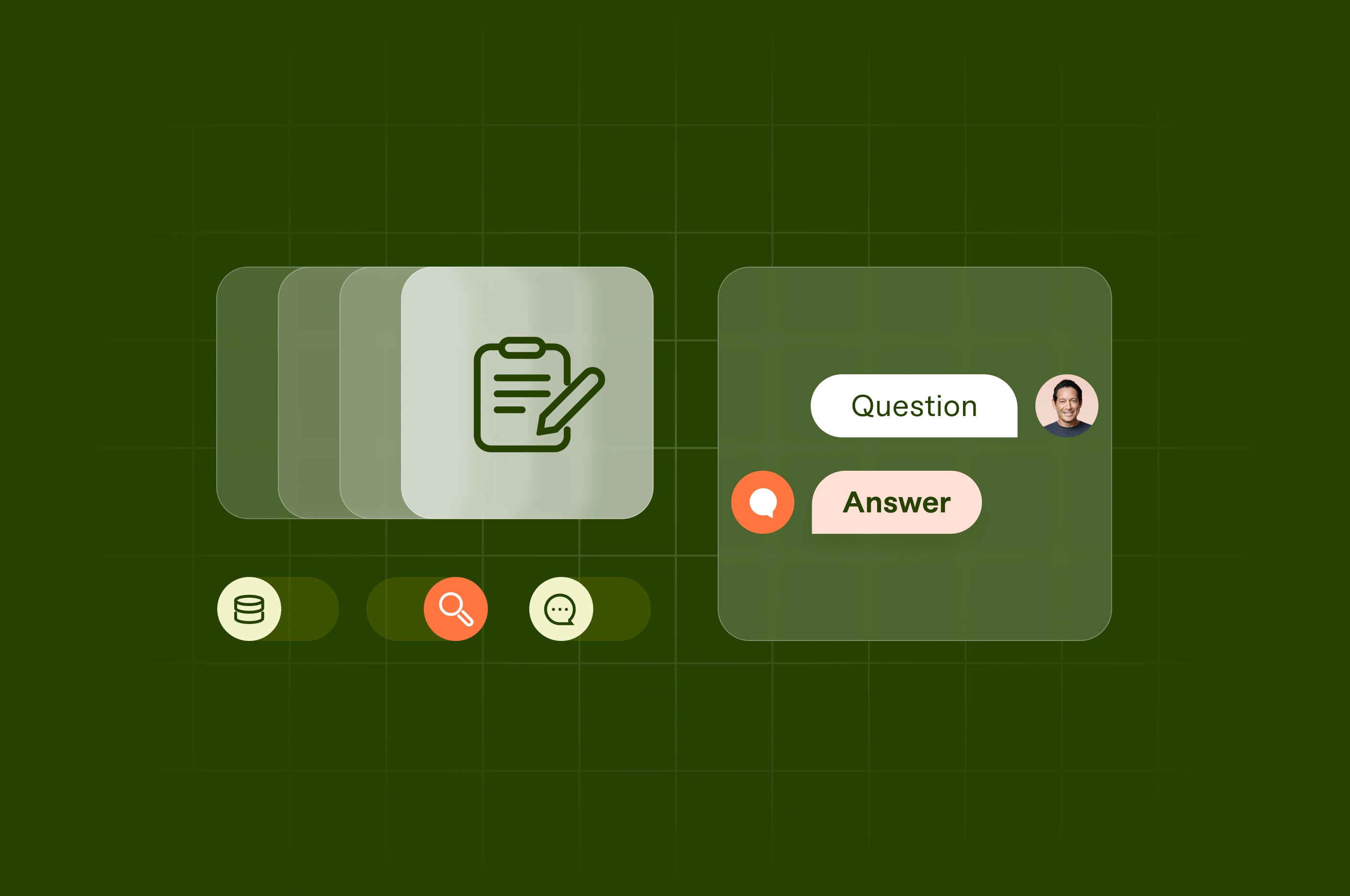What Is an API Integration?
API integrations can scale your business while reducing costs and human errors. This tutorial explains API integrations and how to implement them.
 June 24, 2024
June 24, 2024 10 minute reading
10 minute reading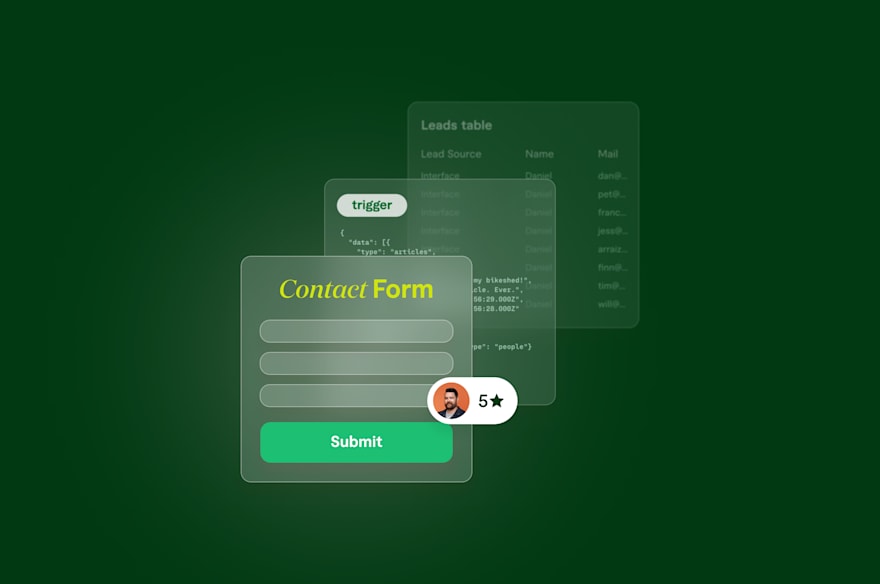
There are many cloud services for different business functions, but we need a way to connect these services so they can communicate. Manually transferring data between various service providers is time-consuming and error-prone.
APIs and API integration are the middleware solutions that connect these services and streamline their operation. But what is an API integration? For that matter, what’s an API? And, most importantly, how can you, as a business user, implement API integrations to optimize your business operations?
Let’s dive in.
Hire a software developer on Fiverr
What is an API (application programming interface)?
API stands for application programming interface. Let’s break down each of these words:
Application refers to any web app, software app, mobile app, or in-house tool
Programming refers to computer programming
Interface means the connection between two different systems
The easiest way to understand an interface is to consider the user interface of an app on your phone. The visual interface allows you to interact with the programming code inside that app. When you click a button on the visual interface, some code executes underneath it, and the app performs an action.
An application programming interface allows two different systems to communicate with each other through a common interface both can understand.
Unlike visual interfaces, an API is accessed entirely through code.
Different programming languages don’t understand each other
Just like humans who speak different languages can’t understand each other on a call, software written in different languages can’t understand each other.
For humans to understand each other, they’d need a translator built into the phone (like Samsung did with its S24 series). You can think of that translator as the API between two programming languages.
Python Code ← → API ← → Java Code
APIs allow data transfers without sacrificing security
Even if two software tools are written in the same programming language, that doesn’t mean you can access the system’s data sources. For example, even though Google uses Python, Golang, Java, and C++ for many of its services, its search engine data source sits behind closed doors. Writing an app in Python or Java doesn’t mean you can suddenly access Google’s internal data.
Similarly, a CRM (customer resource management), such as Salesforce, must prevent external access to its data sources for security reasons. Failing to do so would mean anyone could access your backend customer data without authentication. Whereas you can access your backend Salesforce data by logging in through its web-based front-end, a custom API can programmatically access the data securely.
By exposing public APIs, different software applications can communicate with each other securely via those APIs. Although the underlying programming language used to create the API may differ, the common interface they communicate through is the same.
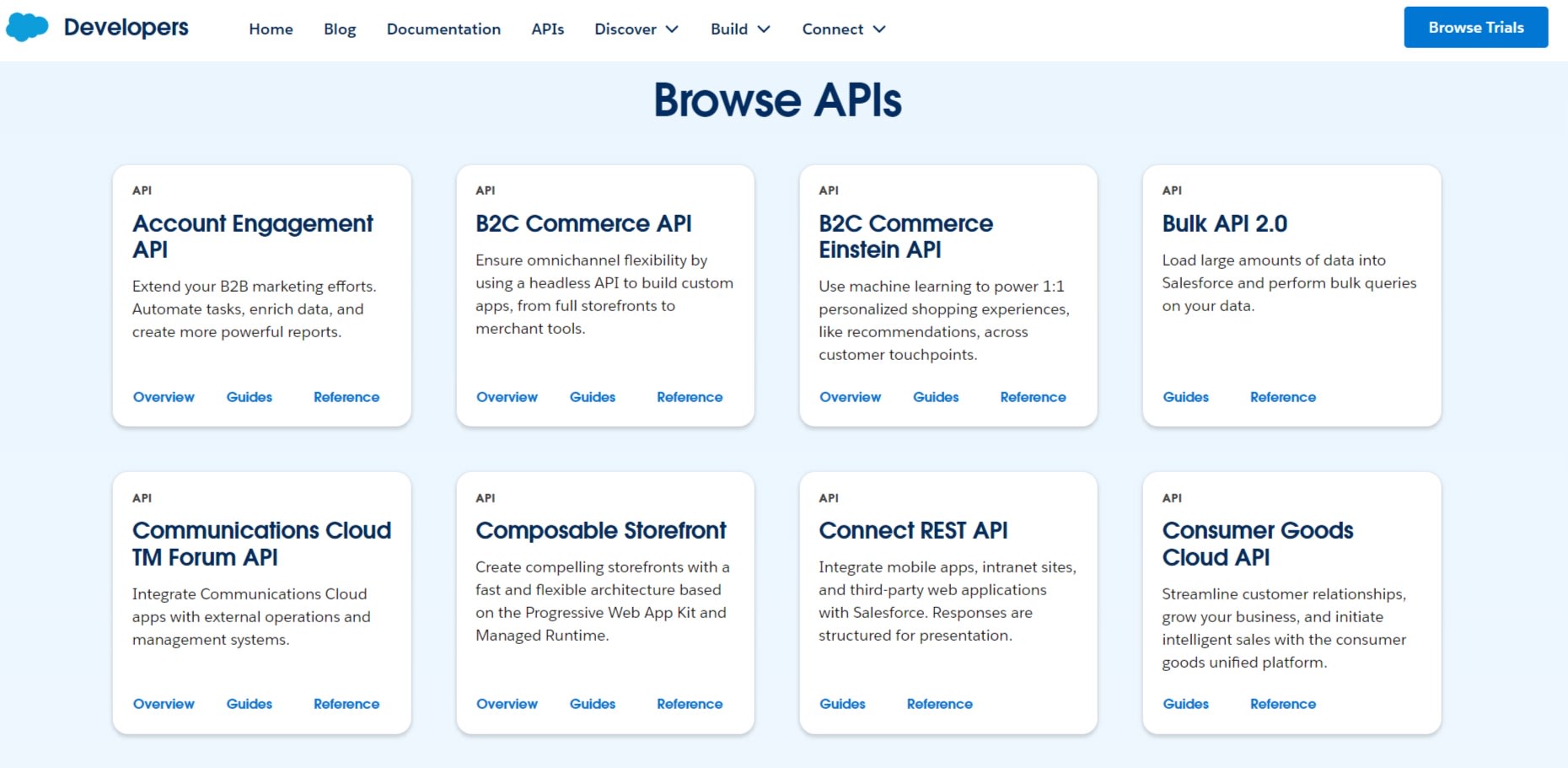
Salesforce API documentation page.
What formats do APIs use?
A software development team can theoretically implement an API any way it wants to. It’s then up to the API consumer to read the API documentation to learn how to make API calls (requests) and how to understand the API’s responses. In the early days, this approach was the norm.
However, as systems have become more distributed and cloud-dependent, the use of APIs to connect endpoints has grown immensely, forcing companies to adopt one of several standards when creating their APIs.
Another driving trend for standardizing API formats is the paradigm shift from monolithic software to a microservices architecture. Before the cloud boom, companies lumped all the functionality they needed into a single, monolithic piece of software—usually their ERP (enterprise resource planning tool). APIs weren’t necessary because everything happened inside the monolithic software.
Today, software operates in a distributed fashion, driven by APISs and web services called microservices to provide it with different aspects of its functionality.
A microservice is a single service that operates independently and doesn’t depend on additional context. For example, suppose you’re developing an in-house CRM. In that case, you may use a mapping microservice from one provider to generate a map of the customer’s location while using an email address validation microservice to validate their email address before adding them to a mailing list.
What is an API integration?
API integration means integrating an existing API into your software tool or integrating one tool’s API with another tool’s API. In either case, you can integrate APIs in one of two ways:
Writing API integration code
Using a third-party IPaaS (Integration Platform as a Service)
Writing API integration gives far more flexibility. Writing custom API integration code is often your only option if you integrate an API into an in-house tool.
An IPaaS is a cloud service that provides API connections that don’t require you to write any code to create API integrations between services. For example, using Zapier, you can connect thousands of services using Zapier’s built-in API connections.
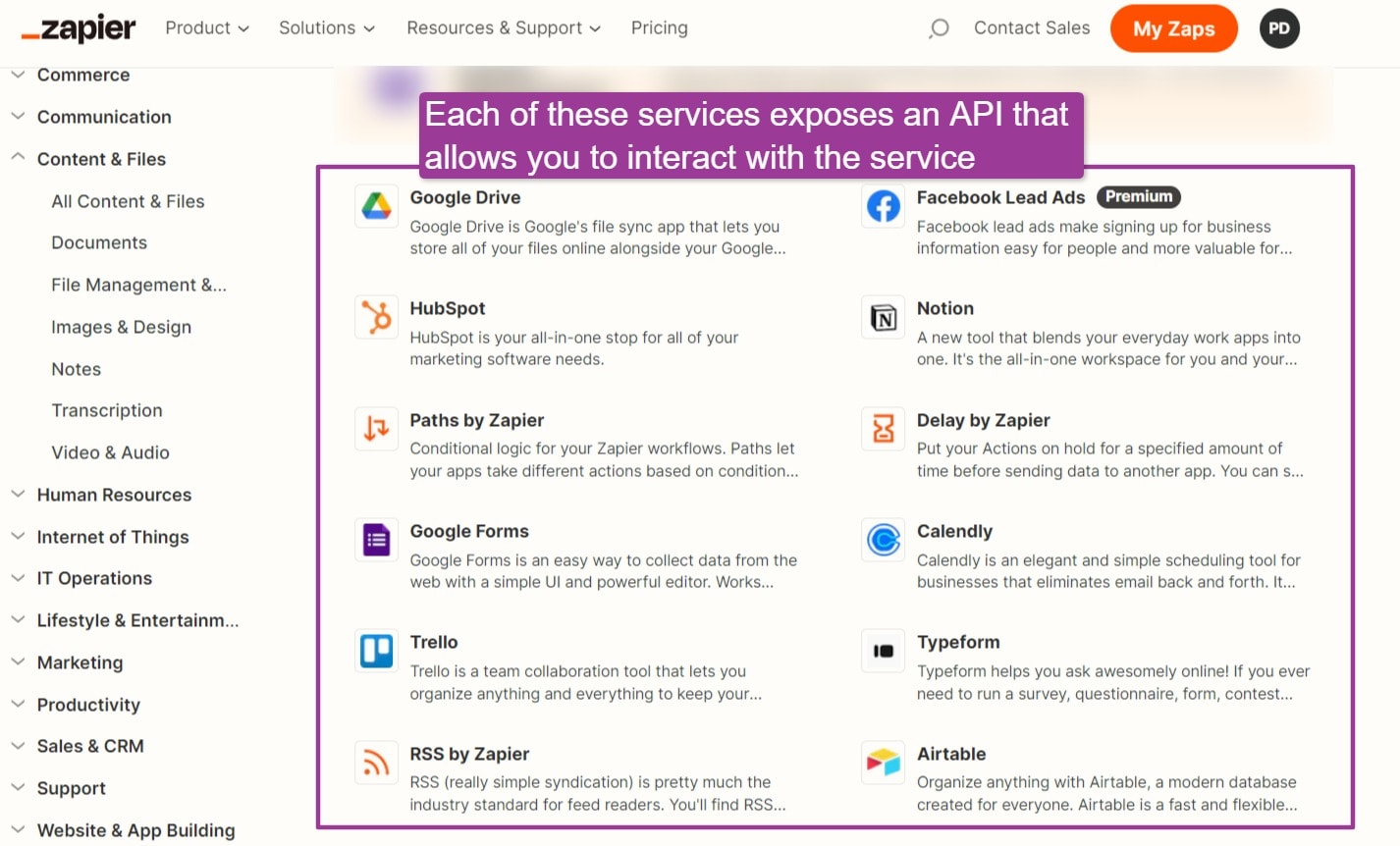
Examples of Zapier API connections.
Zapier is primarily for business users who want to automate API-enabled services. The platform allows you to connect thousands of services to create workflow automations and save time.
Another popular SaaS (software as a service) platform for no-code API integrations is IFTTT—If This Then That. Although IFTTT doesn’t market itself as an API integration platform, its functionality is made possible by its API connectors that consume public APIs based on the triggers you set up.
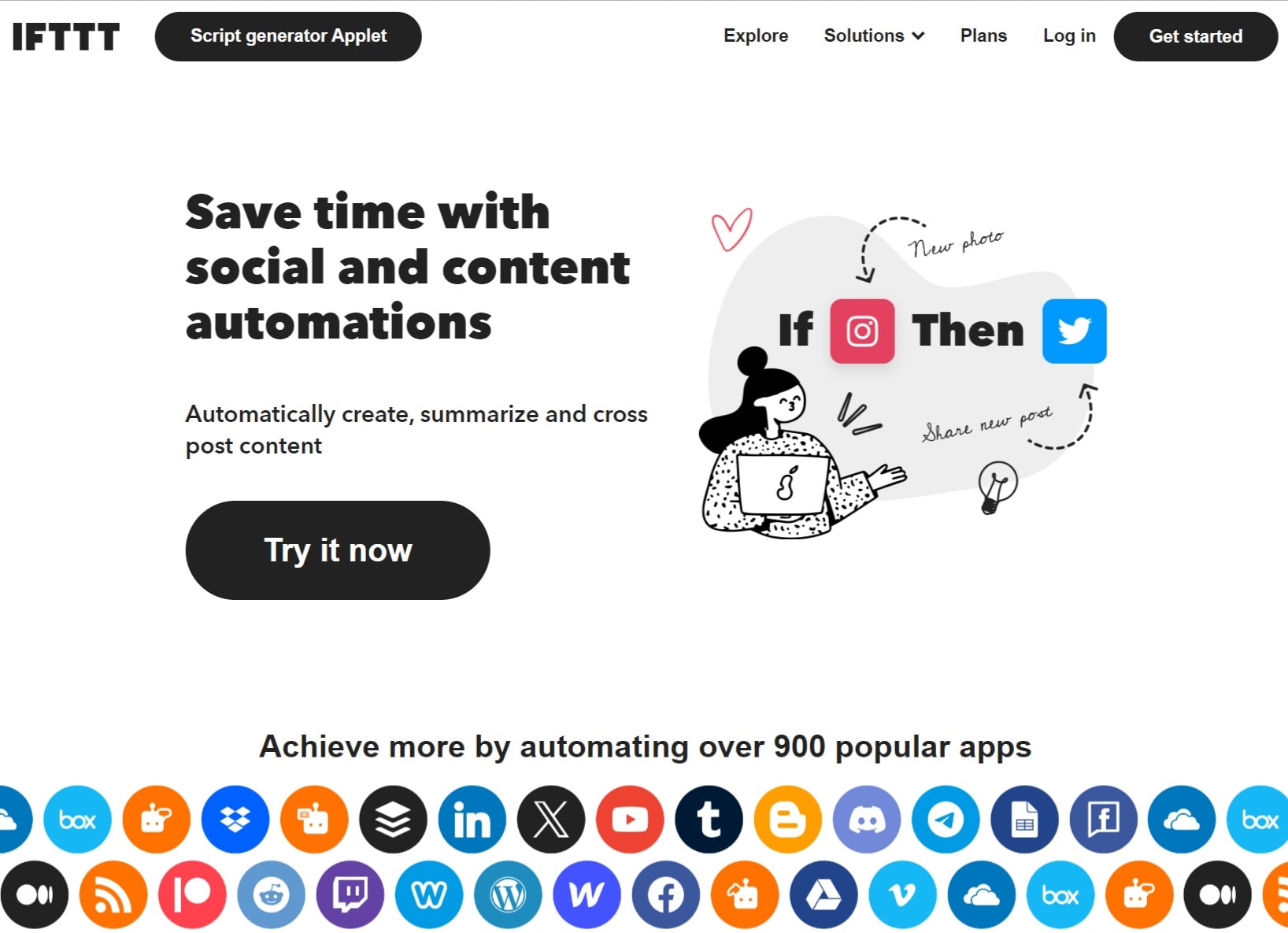
IFTTT Workflow Platform Homepage
If you need greater visibility into the specific APIs you’re using or using APIs for more sophisticated functions than simple automation, an API management tool, such as Jitterbit may be better suited for you.
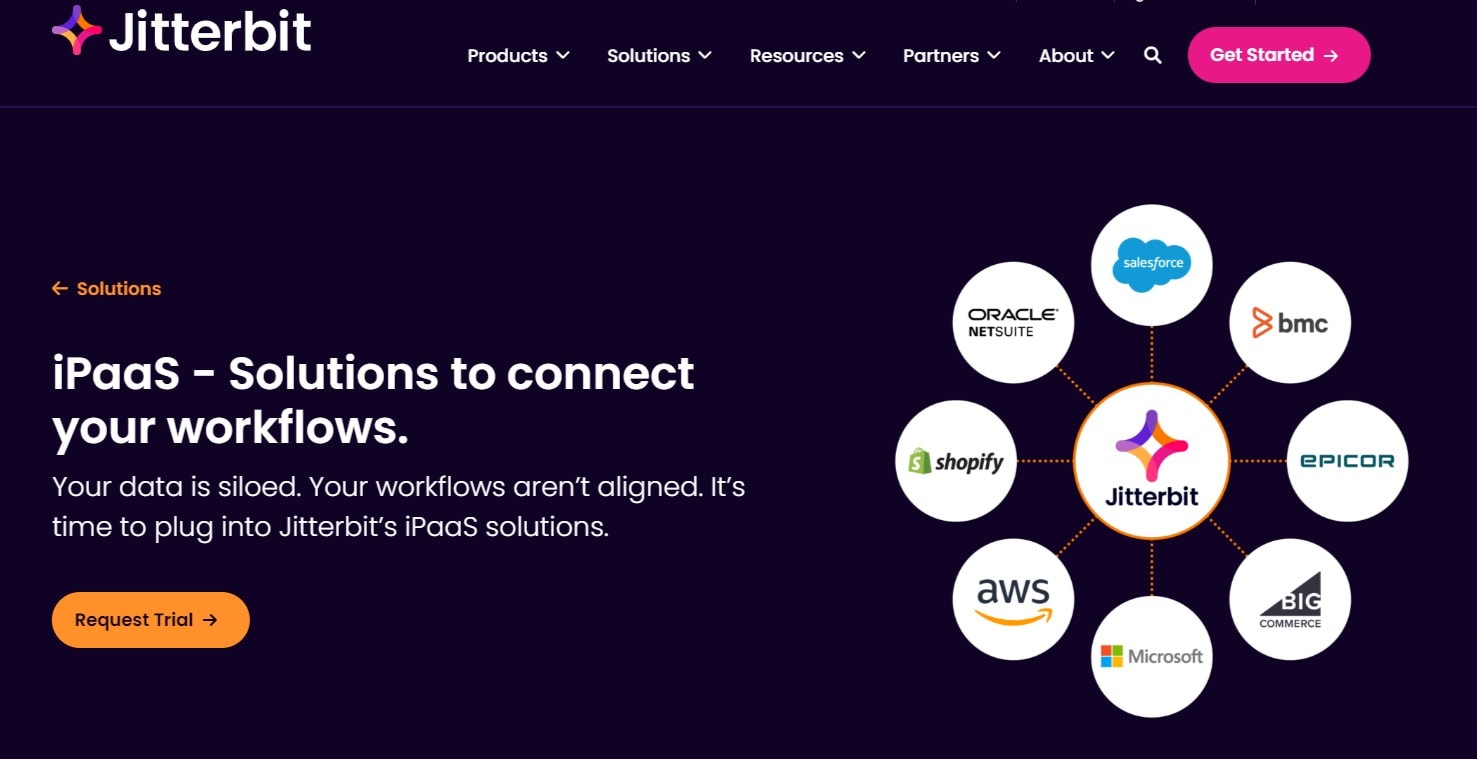
Jitterbit IPaaS
API integration workflow: requests, responses, and data translation
An end-to-end API call and response works like this:
Translate your local data into the format the API expects, such as JSON or XML
Send a request with the formatted data to the API
Receive a response from the API
Convert (“translate”) the API’s response data into a format your application can use
That simple workflow has wholly transformed business software. As simple as it looks, implementing it requires programming skills or an understanding of API integration tools.
If you need help to integrate an API programmatically, you can buy programming services from Fiverr professionals to do it for you.
Common types of API data formats
The two most common formats for API data exchange in modern APIs are:
JSON: JavaScript Object Notation
XML: eXtensible Markup Language
JSON and XML are text standards that allow developers to represent data in a logical format, making it easier to transfer data from one application to another. It’s up to the API developer to determine if they want data in JSON or XML, and you’d need to consult that specific API’s documentation to know which to use.
Although your app’s underlying software components will likely deal with data in a different format, you need to convert the data from your format to the API’s expected format to use the API. Similarly, when receiving data from the API, you’ll likely need to convert the received JSON or XML into a format your application understands.
Even if you’re using a no-code API integration tool, you may need to include steps to format your data so your API understands it. Learning JSON and XML isn’t complicated, and you can buy online coding lessons from Fiverr experts to help you.
Types of API architectures
Various types of API architectures exist. The REST API (or RESTful API) protocol is the most popular because of its simplicity. GraphQL is a newer protocol and runtime developed by Facebook that allows developers to get all the data they need using a single API call instead of many.
The RESTful API uses the HTTP protocol’s standard “request methods” to define what actions we expect the API to perform.
In HTTP, whenever you request a resource from a server, you send a request method along with the request itself. The way HTTP requests occur happens under the hood while you interact with your web browser.
For example, whenever you type an address into your web browser, the browser sends a GET request to a server. When you fill in a form and click a submit button, that’s usually a POST request, meaning you send the server additional data inside the request’s body.
Similarly, other requests exist, such as DELETE and PUT.
When calling a RESTful API, the method of the request defines the type of action you expect the API to take:
POST creates data on the server
GET reads data
PUT updates data
DELETE deletes data
Each REST API has a specific endpoint—a URL to call for the action you need to perform. To perform an action, you must know the endpoints of each API call.
For example, the website IPAPI.co offers a RESTful API to obtain real-time info about a user’s IP address, which can be useful in an ecommerce website to determine what currency to show product prices in. The API has dozens of endpoints depending on the data you need, such as:
https://ipapi.co/city — the API endpoint for fetching the city of the associated IP address
https://ipapi.co/json — the API endpoint for fetching all fields in JSON format
https://ipapi.co/xml — the API endpoint for fetching all fields in XML format
https://ipapi.co/currency — the API endpoint to obtain the currency of the IP’s location
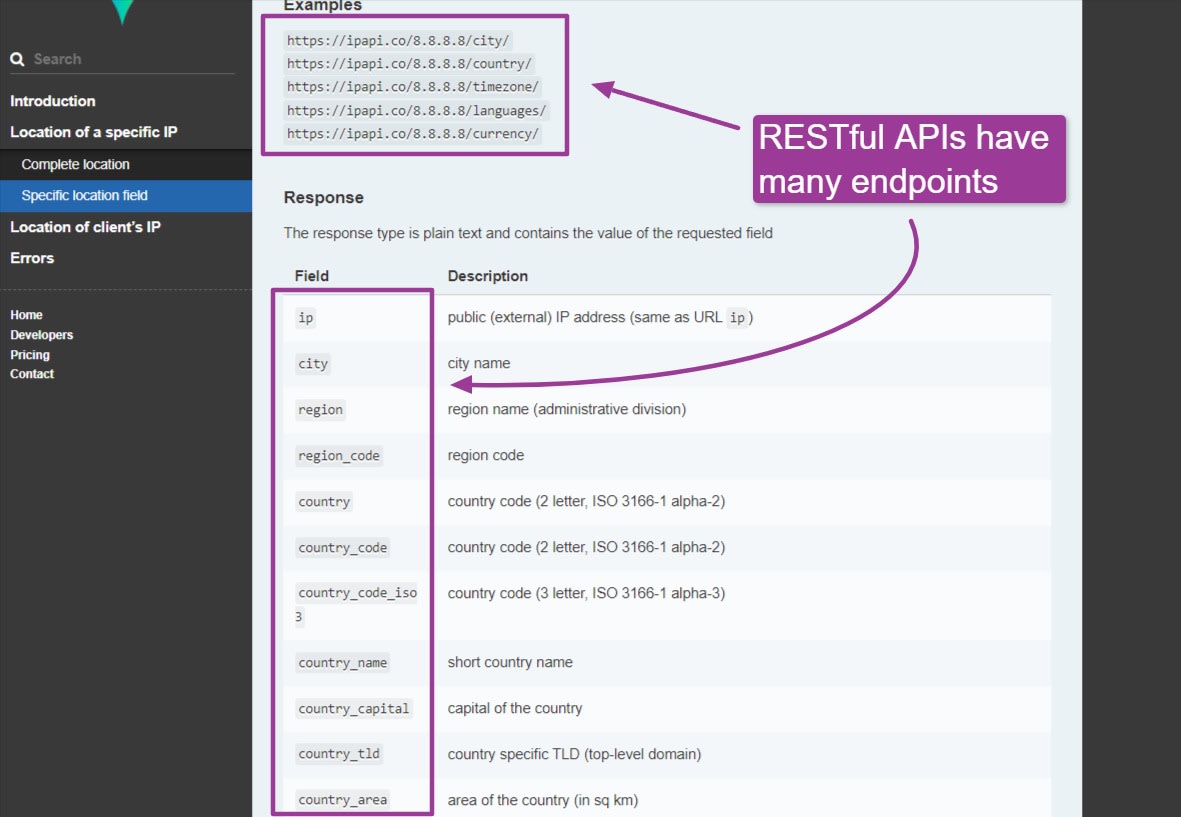
Example of endpoints from IPAPI API Documentation page.
If the IPAPI API used GraphQL, only one endpoint would exist. Using GraphSQL, you specify precisely the data you need inside the query, avoiding fetching too much or too little data per request.
Below, we see the Salesforce endpoint for its GraphQL API.
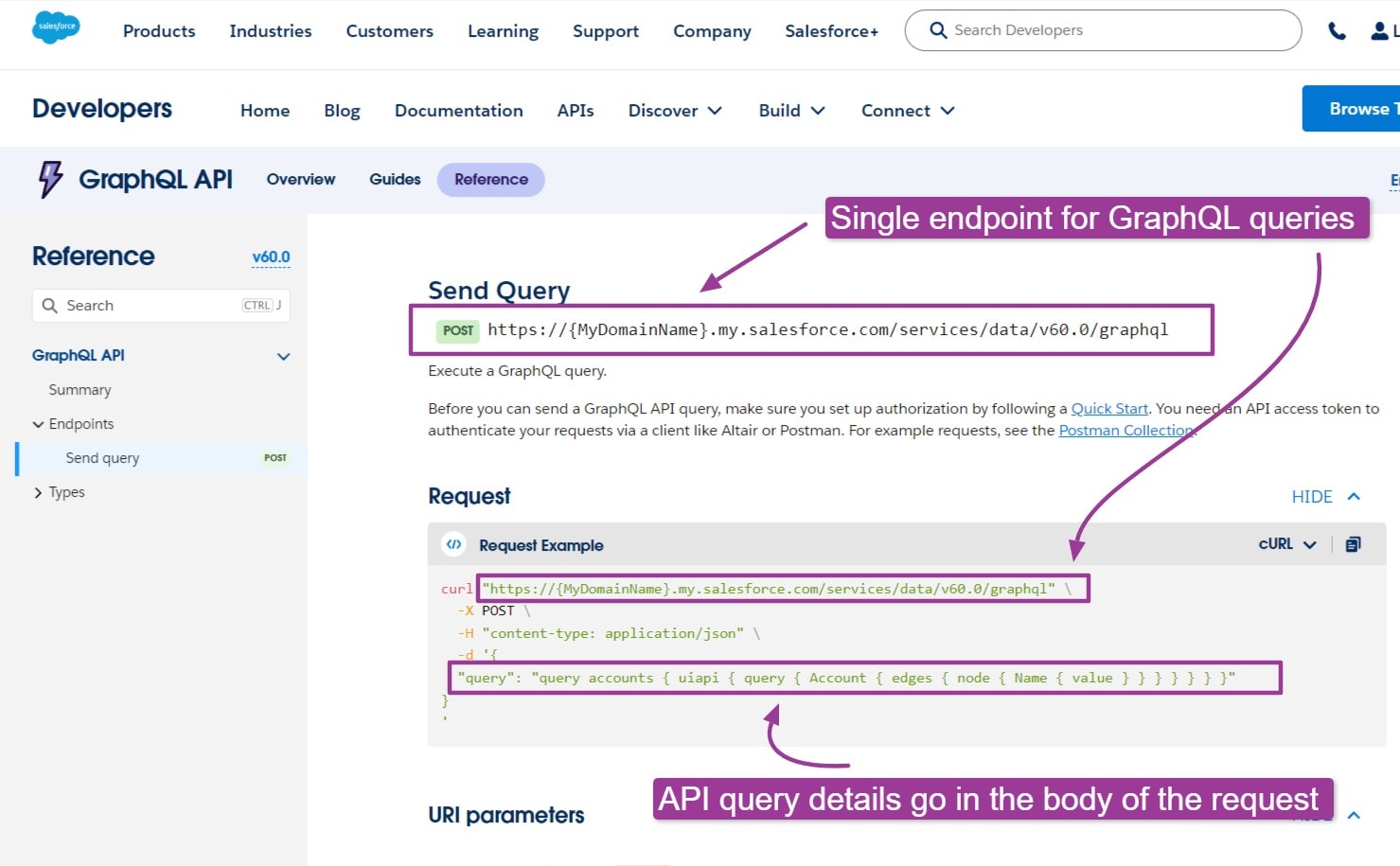
Single API endpoint for Salesforce GraphQL API.
Benefits of API integration for modern business needs
As companies embrace new technologies as part of their digital transformation, API integrations become essential to connect business processes.
You’ve likely already implemented some API integration without knowing it. If you’ve connected your banking to your accounting software, you’ve integrated an API. Or perhaps you’re using a social media management tool to post social posts and measure their performance across platforms—that also requires API integration.
Some of the benefits of API integration include:
Improving efficiency and workflow automation
Enhancing business intelligence through data integration
Providing customer experiences with seamless service delivery
Fostering innovation by enabling new functionalities
Enabling communication and data sharing between disparate systems
Facilitating automated and streamlined business processes
However, with such a vast ecosystem of APIs, it’s impossible to create a comprehensive list of API integration benefits. Instead, let’s look at a few business use cases to give you an idea of the potential power of API integrations.
Example use cases of API integration
One popular example of an API integration is ChatGPT’s integration into chatbots. You can integrate chat-style functionality into your website by signing up for the OpenAI API and training ChatGPT on your business data.
Various OpenAI code libraries exist to access the OpenAI API, including Python, C#, Java, TypeScript, and PHP, making it relatively simple for a programmer to integrate ChatGPT functionality into your website. You can buy programming services in any of these programming languages on Fiverr to help you.
Marketing automations
Another popular API integration use case is in marketing automation. Some ways to use API integrations in a marketing automation context include:
Integrate website forms with your CRM: After filling in a website form, your website can call your CRM’s API to add or update user details inside the CRM.
Use newsletter software to send drip email campaigns based on user actions: For example, you can integrate Shopify into Mailchimp using their APIs and send personalized emails through Mailchimp based on any actions users take on your Shopify store.
Share social media posts: You can integrate a social media sharing tool with your blog to generate social media posts whenever you write a new blog post.
Scale your marketing: An advanced use of marketing automation is to use various API integrations to collect data from multiple sources for a single customer, build a profile for that customer, and make it easier for you to give that customer what they’re looking for. Marketo is an advanced tool that collects customer data to help you automate marketing actions.
Create follow-up emails: You can use various email APIs to follow up on customers who haven’t interacted with your online assets in a while.
Improving customer support
You can significantly improve your customer support by using API integrations, such as:
Proactive order resolution: You can integrate your customer support platform, such as Zendesk, with a shipping platform, such as ShipStation, to automatically notify customers of any expected delays in their shipping.
Replacement product recommendations: You could connect the Shopify API with the OpenAI API and use a custom-trained chatbot to recommend product replacements from your catalog if a customer is dissatisfied with any purchased product.
Data analytics
Another powerful use case for API integrations is data analytics. Some examples of API integrations for this are:
Identify high-performing marketing channels: You can integrate the Google Analytics API and Facebook Ads Insights API to analyze website traffic sources, conversion rates, and ad performance across platforms.
Analyze advanced website and social data: You could obtain advanced insights into your online marketing campaigns by integrating a social media management platform API, such as SproutSocial’s API with a website tracking API, such as Google Analytics.
Obtaining meaningful insights from data may require the help of an experienced data scientist. You can buy data engineering services from Fiverr professionals to help you with that.
Get help from Fiverr experts for your API integrations
The possible combinations of API integrations are almost limitless. Indeed, proper integrations can be the difference between business scalability and bottlenecks.
However, API integrations can quickly become complex. It’s easy to lose track of integrations when you’ve got so many automated tasks running in the background.
Fiverr experts can help you across the full spectrum of API integration tasks, from programming custom integrations for your business and implementing integrations using an API integration platform to setting up a dashboard so you can easily manage your API integrations.
To find a Fiverr freelancer to help you, search for the service you need through the search box or browse the menu for the category you’re looking for. After finding the freelancer you’re looking for, review their profile and contact them to discuss your needs.
Fiverr’s Safety Team works with you throughout your journey to ensure you and the seller have a successful experience.
To get started, open a Fiverr account today.