Workflow Automation: 2024 Walk-Through, Examples, Tools, and Expert Tips
Workflow automation lets you save time and compete with larger companies. Here’s how to implement workflow automation in your business.
 December 31, 2023
December 31, 2023
According to Zapier, 88% of smaller companies say that automating manual tasks allows them to compete with larger enterprises. And 65% of knowledge workers feel less stress because of automation.
Previously, only large companies could afford comprehensive business process automation, such as ERP (enterprise resource planning) software. Today, the interconnected nature of the internet means all business sizes can create complex workflows using drag-and-drop tools.
Workflow automation improves efficiency, reduces costs, and increases profits. However, workflow automation can grow complex for larger automations. A lack of knowledge of the different workflow automation tools can prevent you from creating the automation most necessary to your business.
In this article, we’ll dive into workflow automation and how to improve your workflow management process.
What is workflow automation?
Workflow automation is the process of automating repetitive manual tasks and business processes.
To fully understand workflow automation, you must understand the differences between a business process, workflow, and automation.
Process: A process is a series of steps to achieve a desired goal. To pay an employee, your business process may be:
Collecting timekeeping information
Calculating wages and deductions
Generating paychecks or direct deposit transactions
Recording these transactions in financial records
Workflow: A workflow includes the tools and software required to achieve the process. To pay an employee using the above process, the workflow may look like this:
Import timekeeping information from an Excel spreadsheet or other timekeeping tool
Verify the accuracy of the timekeeping entries by using custom software
Input the total value into your accounting software
Calculate wages and deductions
Generate the paychecks or deposit transactions
Verify the employee is still employed by comparing the employee number against an internal database, before disbursing funds
If confirmed, generate paychecks for those who prefer checks, then email recipients, informing them to collect their checks before Friday, 5 PM
Verify that the employee’s account number hasn’t changed for those who prefer direct deposits
If the account number has changed, alert a supervisor and manually verify the new account number with the employee in person
Once verified, click a button to confirm that you’ve manually verified the new account number
Send payments to employees’ bank accounts
Send an email to employees informing them that their funds have been successfully released and include a link employees can click if they don’t receive their funds within three days (clicking this link might trigger a different business process and workflow)
Log the payments in your financial records
The workflow requires numerous steps than the process and defines each step more specifically. In the above workflow, step nine is the only step requiring human intervention, but even this step is triggered through automated checks.
Automation: Each step in the series of tasks of our workflow is manual. This repetitive monthly task is error prone and time-consuming. Automation allows the process to run independently, without human intervention.
Workflow automation is one area of business process management (BPM), which includes defining, implementing, and documenting optimized business processes.
Robotic Process Automation (RPA)
Another term related to workflow automation is robotic process automations (RPA).
RPA refers to the automation of single tasks within the larger context of a workflow. In our example of paying an employee, the step that calculates wages and deductions could be considered an RPA process because it works independently of the rest of the workflow.
Another example is scanning receipts into an accounting system that extracts the information inside the receipt and inputs it into the company’s financial records.
The word “robotic” in “robotic process automation” refers to “software robots,” not mechanical robots.
The latest developments in AI can put traditional RPA tools on steroids because AI-powered tools can process more data and carry out decision-making based on that data.
For example, imagine you have an internal RPA tool that monitors incoming emails for queries related to billing. The tool detects specific keywords and sends customers an automated support response. By integrating AI into this RPA solution, you could detect an email’s sentiment, not just keywords. The AI-powered tool differentiates between simple billing queries and complaints and then forwards them to a customer service representative.
This provides enhanced customer experience, with fewer bottlenecks for urgent queries.
AI isn’t perfect, but can improve productivity when you couple AI with human skills.
To implement AI workflow solutions, buy AI application services from Fiverr freelancers, who can advise you.
How does workflow automation work?
At its core, workflow automation consists of simple if/then statements that trigger specific actions.
If...then...
Another way to think of workflow automation is Trigger → Action.
Extensive workflow automation is possible through cloud-based workflow automation tools because many services are interconnected. Before the cloud boom, companies operated in siloed environments, making it challenging to use workflow automation in any context outside that silo.
Today, software providers program their online services so workflow automation tools can “subscribe” to events from that service.
For example, MailChimp, the popular mailing list service, publishes an event whenever a user subscribes to one of your mailing lists. You can connect a workflow automation tool to MailChimp so it receives a notification whenever this “subscribe” event occurs. The workflow automation tool then performs predetermined actions based on the event.
It looks like this:
Connect Zapier (or another workflow automation tool) to your MailChimp account
A user subscribes to your MailChimp list
MailChimp publishes this event to Zapier
Zapier executes any actions you defined based on that event
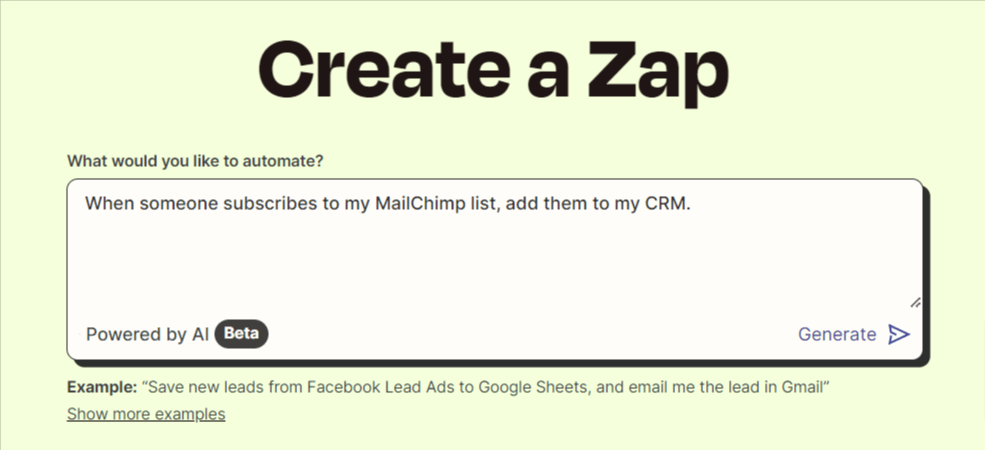
Creating a "Zap" (automation) on Zapier using AI.

Example automation: Adding a contact in a CRM after they subscribe to your MailChimp list.
MailChimp provides other events, such as unsubscribes and profile updates, like when a user changes their name. You can then create a custom workflow to update the user’s name in your CRM.
Every major online service provides events that act as triggers, which workflow automation solutions subscribe to. The workflow automation tool then executes an action, which can trigger another action.
By chaining these trigger-action-trigger-action events together, you create sophisticated workflow processes that significantly reduce the amount of human decision-making required.
Want to learn more about which services publish what events so you can connect them to a workflow? Buy API integration services from Fiverr experts to help you.
Why is workflow automation important?
The benefits of workflow automation include:
Increased efficiency: Workflow automation means employees spend less time on repetitive tasks.
Fewer human errors: Human errors are unavoidable, and workflow automation and RPA reduce these errors to a minimum. For example, in data entry tasks, human error can lead to costly mistakes, such as mistakenly adding zero to a figure in a financial spreadsheet, typing $195 instead of $1.95.
Improved scalability: Workflow software can scale your company by removing time-consuming tasks, such as handling increased customer support requests.
Marketing automation: Workflow automation plays a significant role in marketing automation. One example is configuring your workflow tool to automatically follow up on leads based on predetermined triggers, like when a lead clicks a link in an email or visits a specific page on your website.
3 Workflow automation examples
The best way to understand the potential of workflow automation is to look at a few examples.
Example 1: Routing customer support tickets
Step 1: Routing tickets based on the category
Using customer support software such as Zendesk or Freshdesk, you can set rules to automatically forward tickets to the appropriate team members based on the ticket’s category, such as technical or billing.
Step 2: Stakeholder notifications
If the respective team member doesn’t handle the ticket within 24 hours, your workflow may trigger a notification to relative stakeholders, such as advising a supervisor to look into it.
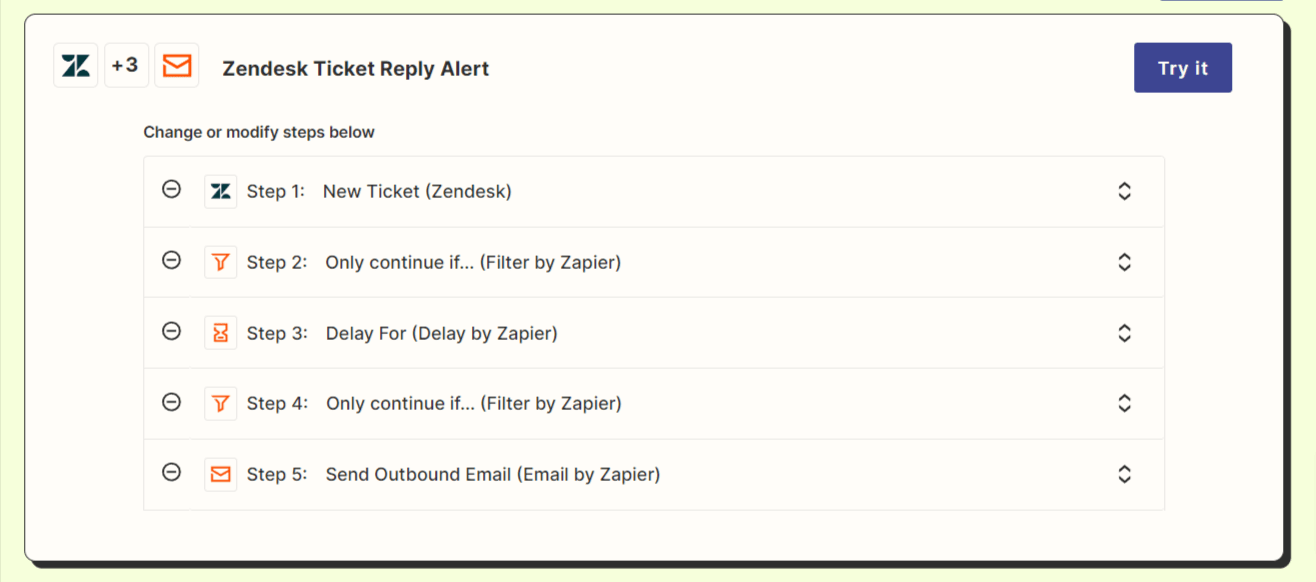
Example workflow that alerts a supervisor if someone doesn't reply to a Zendesk ticket within a certain period.
Step 3: Customer satisfaction survey
Once the team member handles the ticket, your workflow can email the client for feedback. If the client expresses dissatisfaction, the workflow can trigger another step to alert a customer support rep. If the client expresses a high level of satisfaction, the workflow can send the client to a review page, offering an incentive for writing a review.
Example 2: Employee onboarding
Step 1: Initiation of onboarding
Adding a new hire to your HR system triggers the onboarding workflow and alerts the respective stakeholders through an email informing them of the new hire.
Step 2: Document submission and permissions settings
New employees receive automated prompts to submit the necessary documents. Concurrently, HR sets up permissions in the system, determining access levels for various tools and resources based on the employee’s role.
Step 3: Approval process
Submitted documents go through an automated approval process. If the automated approval process fails, the workflow automation software alerts someone for human intervention.
Step 4: Access granting
Upon successful document approval, the system automatically grants the new hire relevant access and permissions in company systems and adds the new employee to the payroll.
7 steps to create a successful workflow automation
Setting up workflow automation follows seven precise steps.
Determine the business process
Design the workflow
Establish which elements can be automated
Investigate which tools you can use
Implement the automation
Document the automation
Monitor and improve the workflow automation
1. Determine the business process
To develop a business process, identify challenges or opportunities. For example, if you receive many leads from your social media campaigns, you may need a process to organize those leads better.
Determine your objective for that process, such as “Hot leads prioritized and sent to sales reps immediately” or “Customer queries handled in real-time.”
Gather the information necessary to work out that business process, such as where the leads come from, and design a process that achieves your objective.
You’ll likely iterate on this process and its associated workflow automation, so don’t worry about getting it perfect now.
2. Design the workflow
Once you have the business process, it’s time to work out the workflow. The business process consists of the general statement of how the process should work. Designing the workflow requires more specific details, such as what software you use along the workflow.
If you’re uncertain about what software exists for each step of your business process, consider buying business consulting services from Fiverr freelancers to help you.
3. Establish which elements can be automated
In 2024, almost everything can be automated, but some limitations exist. To get around those limitations, implement a custom software solution.
Use judgment when automating something. An old joke about automation exists: “I spent six hours automating something that I could do manually in six minutes.”
When establishing if you should automate something, consider the following factors:
Will automation save you money?
Will it improve efficiency?
Will it save you time?
AI integrations play a significant role in establishing what can be automated. The latest breakthroughs in AI mean business users can automate more than before. To understand what can be automated and what can’t, consider buying AI integration services from Fiverr experts to guide your choices.
4. Investigate which tools you can use
Many powerful “low-code” or “no-code” tools exist to create workflow automation.
“No-code” means you can implement tasks that traditionally require programming experience without writing a single line of code. “Low-code” means you can create programmatic tasks using minimal code.
Low-code and no-code tools typically work using a drag-and-drop interface, where you drag elements on a screen to establish the Triggers and Actions for your workflow.
Some popular workflow automation tools include:
Kissflow was another popular workflow automation tool, but the company removed all small business pricing options from its website and seems to be focused on enterprise clients only now. Its cheapest package starts at $1,500 per month.
If you need help configuring a workflow on one of the popular workflow automation tools, you can buy API Integration services from Fiverr freelancers.
5. Implement the automations
It’s essential to test each automation step thoroughly before implementing another one. Workflow automation can quickly grow complex, with many if/then statements triggering different branches of a flow. Improperly implementing one or more workflow steps could lead to lost leads and missed opportunities. Sometimes, a misconfigured workflow automation could trigger an incorrect action on one of your clients, leading to customer dissatisfaction.
The solution is to implement one automation, test it thoroughly, and then implement the next one. The procedure might feel slow, but it’ll save a lot of time once the automation is entirely in place.
If you’re pressed for time, you can buy software testing services from Fiverr freelancers to help you implement each step or the entire workflow when it’s completed.
6. Document the automations
It’s important to thoroughly document what you did and how the workflow works.
Properly documenting the entire workflow and which triggers produce which actions will save you immense time in the future if you ever need to improve that workflow. Correctly documenting a workflow also makes it easier to delegate the job of maintaining the workflow to someone in the future.
7. Monitor and improve the workflow automation
You’ll likely need to tweak and improve your workflow based on its performance, or future changes to your business processes.
Determine a particular workflow’s KPIs (key performance indicators) and then measure the metrics that relate to that KPI to determine the efficiency of your workflow.
Imagine you have a workflow KPI of “Number of Potential Leads Forwarded to Sales Reps.” The workflow uses AI sentiment analysis and keyword detection to automatically forward emails to sales reps if they look like they might be a lead, while other emails get forwarded to the customer service department.
To drive the overall KPI, you might want to measure the following metrics:
Sentiment analysis accuracy.
Number of inquiries.
Number of inquiries from social media.
Number of emails from your website form.
By monitoring the metrics and focusing on the workflow’s KPI, you can continue to improve it by tweaking each step, each time documenting the change so you can continue to improve it over time.
Overcoming challenges to creating workflow automation
Setting up comprehensive automation takes time. A lack of knowledge of advanced automation options might also result in incomplete automation.
For example, Klaviyo, a popular mailing list provider, lacks a user-friendly API for unsubscribing someone from a mailing list. Suppose you want to automate any unsubscribes as part of your workflow. In that case, you’ll need to implement more advanced functionality in the form of something called “webhooks”—a type of API that lets you automate functions but that requires some programmatic knowledge.
By getting the help of a web developer for these small bottlenecks in your workflow, you can create a genuinely comprehensive workflow that increases efficiency and reduces the need for human resources.
Additional challenges
Pavel G. Stepanov, CEO of Virtudesk, mentions the following challenges to implementing workflow automation, with his recommended solution for each:
A steep learning curve: Folks need to get comfy with the new tech, and that can slow things down initially. So, it’s crucial to provide training to your team.
Resistance to change: To overcome this, always sell the solution’s benefits to end users.
Automating too much at once: Trying to automate everything at once is like trying to swallow a watermelon whole when you should take it one bite at a time.
Don’t forget maintenance: Automation isn’t a set-it-and-forget-it deal. Regular check-ins are a must.
If you need help overcoming any of these challenges, you can buy software design review services from Fiverr experts.
Get help from Fiverr experts for better workflow automation
Fiverr is a freelancer marketplace of experts in everything from software design to business consulting. No matter what you need to implement in your business, the chances are high that you’ll find a freelancer on Fiverr who can help you.
To get started, open an account on Fiverr, then search the marketplace for the right freelancer for your workflow needs. You can contact freelancers directly to discuss your project before purchasing, or you can place an order directly if your requirements are straightforward.
Fiverr’s safety and security team has your back throughout your journey, to ensure a positive experience for you and the freelancer.
To get started, open a Fiverr account today.
