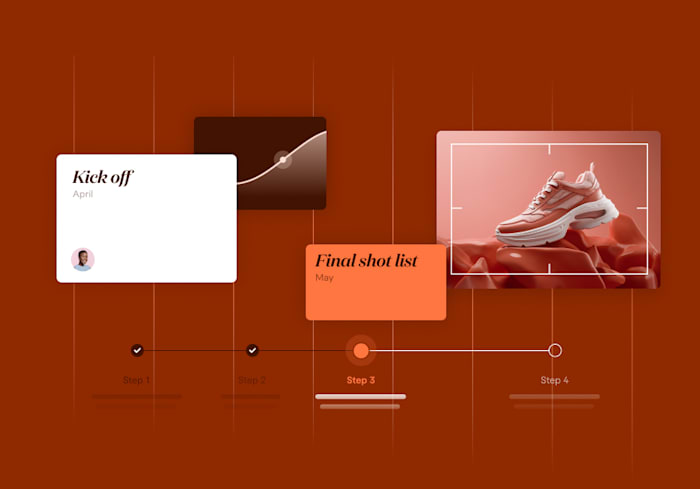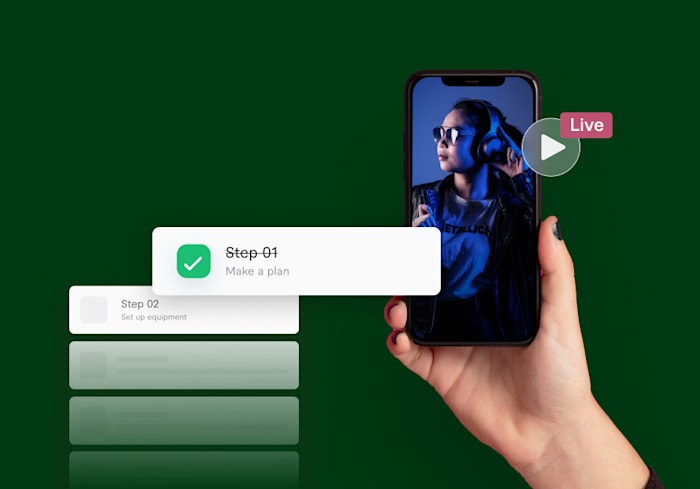What is a webinar?
Webinar definition and meaning
 January 10, 2021
January 10, 2021 9 minute reading
9 minute reading
Webinars have dramatically risen in popularity over the years, and for good reason too. Marketing webinars, for example, have an impressive conversion rate of over 39%, while studies suggest that up to 40% of webinar attendees turn into qualified leads.
It doesn’t matter how big or small your business is, you need to be hosting regular webinars if you want to thrive. If you still feel confused understanding what a webinar exactly is, how to use them for business, and how they actually work, don’t fret. Within this guide, we'll be explaining everything you need to know about webinars.
Ready? Let's go
The Beginner's Guide to Webinars
1. What is a Webinar and how does it work?
A webinar (originating from the words "web" and "seminar") is a video event, presentation, lecture, or workshop that's hosted and delivered purely online using webinar software, and complete with an online audience. They are also sometimes called "webcasts", or "web seminars".
Webinars are often used by businesses and organizations to share ideas and updates. Visual elements are shared via an internet browser or web conferencing tool while audio elements can be shared through a computer's speakers or a phone. During the presentation, a speaker can share PowerPoint presentations, multimedia content, web pages, and more. Further, attendees can respond and ask questions in real-time, creating a collaborative environment.
Webinars enable the creators to spread a message that is not limited by an attendee's location, helping to achieve many goals from building a brand's authority to nurturing relationships. While they remove the need for you to rent a physical venue, stock it with the right number of chairs, and ensure the catering is all set, they do have their own set of requirements that can be demanding in a different way such as selecting the right software and ensuring good sound quality.
Webinar vs. video
A webinar is not a video. There are several elements that separate a webinar from your average online video.
Webinars are live events. They have fixed dates and times, and in many cases, will feature an on-demand link for audience members who couldn’t tune-in live, so they can watch it at a later time.
Webinars have online attendees. Unlike a webcast, which features both online and in-person audience members, a webinar has an online-only audience, with viewers having to tune in from their computers, tablets, or smartphones.
Webinars encourage participation and interaction. A webinar can be distinguished from your average online video because it also encourages audiences to remain engaged through participation and interaction. The webinar software might allow for a chat feature to appear on one side of the webinar screen, as well as polls and surveys. Additionally, webinar hosts sometimes prepare workbooks or worksheets for attendees to print out beforehand, ready to complete as the webinar takes place.
Webinars feature video streaming of a speaker. The webinar host will always make an appearance within the webinar, whether that’s a short intro and outro, a smaller livestream of them in the corner of their slides, or multiple face-to-camera stints throughout. This is what separates a webinar from a presentation, for example.
Webinars contain slides. Speaking of slides, these also make a common appearance in webinars, as they’re a great way to summarize or illustrate what the host is discussing. Webinars are primarily educational, so slides help the audience retain information better.
Webinars contain audio. While webinars are very visual in nature, they also provide audio — usually of the host or guest speakers talking — so that audiences can follow along. This is why, in addition to a great webcam, a good-quality microphone is necessary.
Webinars require specific webinar software. Webinar software is vital for hosting a webinar, as it allows you to host these interactive online events with a global audience.
2. What is the purpose of a webinar?
Going from education to lead generation you can use webinars for a variety of purposes, some of which we have outlined below
To position yourself as an expert. A webinar gives you the opportunity to put yourself or someone from your organization on a virtual pedestal. They are the leader and the expert on the topic at hand. When a webinar is full of helpful information and executed in a professional manner, it can help your brand to gain the trust, respect, and confidence of attendees.
To generate new, quality leads. While leads can be generated in many ways, it can be hard to find high-quality leads that are likely to convert. However, by holding a webinar about a topic highly relevant to your business, you gain the opportunity to make a lasting impression on the attendees who have already shown interest in an area of your business's specialization. A higher level of commitment and interest is required than simply clicking a link or downloading an asset in exchange for their email address.
To educate your target audience about a topic they want to learn more about, particularly one that helps them overcome a problem or achieve their biggest desire. This is possible due to the webinar’s ability to incorporate slides, a whiteboard, expert guest speakers, chat boxes for questions, and more, all of which facilitate the learning experience.
To present a new product or service feature, and how it benefits them. This is particularly helpful when a company is launching a new product or service, or even an update to an existing product or service.
To instruct how a product or service works, and how to use it. Webinars can get an audience interested in buying products and services, or even upgrading to premium features, as they allow you to show, rather than just tell, them about the value your product or service provides.
3. What are the benefits of hosting a webinar?
Webinars pose many benefits for your business, each of which we discuss in more detail below.
It allows you to keep up with the big leagues. Large companies such as LinkedIn, Harvard, and Procter and Gamble host regular webinars, including both within and outside of the company as part of a multi-faceted approach to management and communication. They’re reaping the success of webinars, and you can too — no matter the size or budget of your business.
You can connect with audiences across the globe. Webinars are viewed online anywhere across the world, allowing audiences from different geographic locations to connect in real-time, regardless of their time zone. This dramatically increases your potential reach, as audience members are no longer restricted by the limitations of time and place.
You interact with real people directly. The live nature of a webinar is favored by brands, yet additional tools for interaction such as chat boxes, polls, surveys, and more, allow direct engagement with an audience in real-time. This allows you to check viewers’ reactions to your content, as your webinar unfolds — rather than afterward.
It saves you time and money. Hosting a physical event can be costly, but virtual events eliminate the need for travel, catering, and printing costs. Earlier, we mentioned the equipment required to create a webinar, including webinar software (free or paid), a device with an internet connection, audio input, and video recording capabilities. The low-cost of producing and hosting a webinar makes them extremely favorable to businesses of all sizes, plus they’re both quick and easy to make, with no specialist skills required.
You can promote through education. Promotional business webinars educate your audience about why your products or services are worth buying, therefore providing value while also aiming to sell. When your webinar content is aimed at highlighting the audience’s needs that your offer can satisfy, as well as at explaining why and how it can do that, you drastically increase your chances of success.
It positions you as a thought leader. Webinars are seen as high-value content offerings, so when you host one about a topic you’re particularly knowledgeable about, you immediately position yourself as an expert within that niche. Even if your webinar is free, people are essentially ‘paying’ with their time, meaning that they are willing to make such a sacrifice just to learn from you.
They are incredibly versatile. You don’t have to create webinars for your target customers only. They can also be used internally within organizations for training employees or teaching them additional knowledge. All of this can be offered in a face-to-face manner, virtually, meaning that employees can follow along from the comfort of their home or an office in another location. Webinar replays also allow them to access the information again when needed.
It's great to build brand awareness. Online events such as webinars are a great way to engage your audience and spike their interest, making them perfect for building greater awareness of your brand, products, and services. They allow you to set your brand voice and discuss things such as your values, mission, and what sets you apart from your competition.
It can be repurposed into a multitude of formats. You can record your webinar to be used on repeat or at a later date, helping you to expand your initial reach even further and save time on creating additional content. A recorded webinar can also be used as a lead magnet or type of gated content, meaning that people must first provide their information or pay to view the webinar, therefore increasing your leads or sales.
4. What are the different types of webinars?
There are numerous types of webinars you can conduct, including:
Webinars for education. Webinars allow you to take on the role of teacher and educate your target audience about a topic they want to learn more about, particularly one that helps them overcome a problem or achieve their biggest desire. This is possible due to the webinar’s ability to incorporate slides, a whiteboard, expert guest speakers, chat boxes for questions, and more, all of which facilitate the learning experience.
Webinars for demonstration. Webinars are also highly effective at demonstrating to an audience how a product or service works, as they can view a demo in real-time and interact through comments, questions, surveys, or polls. This is particularly helpful when your company is launching a new product or service, or even an update to an existing product or service.
Webinars for instruction. Audiences love DIY but they require step-by-step instructions to undertake the project themselves. This is where a webinar also comes in handy, as screen sharing and slide presentation capabilities allow the host to walk their audience through a task, leading them to their desired endpoint. Examples include how to send an email campaign or how to bake a cake. Audiences also enjoy the real-time aspect of a webinar, helping to increase engagement levels.
Webinars for marketing. Because webinars allow you to connect with a wide audience and promote your business, they’re also ideal for marketing purposes. Webinars can get an audience interested in buying products and services, or even upgrading to premium features, as they allow you to show, rather than just tell, them about the value your product or service provides. This is why an impressive 58% of marketers use webinars for promotion.
Webinars for user onboarding. Companies might use onboarding webinars to equip new employees with the knowledge and skills they need to succeed in their roles, however, the same model can also be applied to product or service users. You can invite new users on a regular basis to participate in a webinar that shows them the ins and outs of your offering, therefore increasing the chance they will get the most out of the product and become a premium customers down the line.
Webinars for employee training and team meetings. If you have a largely remote team, or a team so big that it’s too difficult to organize training at the same place and time, then a webinar can be beneficial instead. Employees can still benefit from face-to-face communication with their management team and ask queries within the webinar’s comment box.
Webinars for lead generation and list building. It’s rare that a webinar host will allow audiences to tune-in without first providing one piece of valuable information: their email address. This is because webinars are perceived as offering high-value content and viewers are only too happy to exchange this. Studies suggest that between 20% and 40% of those who attend a webinar become qualified lead.
Webinars for customer retention and nurturing. Once you’ve generated those leads, you can then nurture each one, placing each of them through your marketing funnel in the hope of turning them into paying or repeat customers. Between 2% and 5% of webinar attendees will buy something from you, according to research.
Here is an example of an educational webinar about customer success hosted by Chris Banaszek, a Fiverr customer success manager

5. Tips for creating an effective webinar
If you are new to webinars, or if you haven't been successful with your previous ones, make sure to follow these 11 tips:
Attend other webinars. There is nothing bad to learn from others, especially from the ones who are successful. So don't get left behind find some popular webinars out there, register yourself, and carefully pay attention to all the processes from how their landing page looks like, the registration experience to the way the host interacts with its audience.
Define your webinar goals. Begin by defining a clear set of goals for yourself and for your audience. By doing so, you are creating the beginnings of a successful webinar as you clearly detail everything you would like to achieve through your presentation.
Define your webinar’s value (purpose). Address the purpose of your webinar for your target audience and how its value distinguishes itself from other webinars. This is a crucial aspect of creating a successful presentation as it drives your audience to want to attend and prepares them for what is to come during your event.
Promote your webinar early and often. Promoting your webinar often and ahead of time is a good way to ensure attendees. You want to get the word out through social media platforms and marketing on your website. By doing so early on, attendees can prepare accordingly and prioritize your event.
Customize your branding to suit your business needs. Developing the branding for your webinar is crucial because it gives your webinar its own customized identity, while also ensuring it's cohesive with your own business branding.
Create a hashtag for your webinar. Creating a hashtag is one of the easiest yet most effective marketing tools to spread the word about your webinar online on various platforms. Hashtags have two main purposes. First, they allow you to organize all of your promotional, informational, and marketing content under one 'heading.' Second, you can encourage your audience to also post with the use of your hashtag to further promote your webinar and attract more attendees.
Create a registration landing page. The landing page is where you encourage your audience to sign up for your webinar. This is where you will include all of the details they will need to know in order to prepare them for the upcoming presentation. An important detail to remember is to include presenter bios on the registration page. These should be short yet effective because this is where your audience will gauge the level of expertise that is being offered through your presentation. This is a good opportunity to show your audience why you are qualified to speak and educate on the topic.
Place a banner on your website or blog in a visible spot at least a week before the scheduled date. Placing a banner allows you to advertise your webinar ahead of time to generate more interest and anticipation for your event. Advertise the event on your banner with a sense of urgency by using tools like countdown timers and a call to action, utilizing phrases like “join today” and “save your seat.” Be sure to include a link directly to your registration landing page for easy registration.
Send out confirmation emails to prospective attendees. Once your attendees have registered, be sure to send out the confirmation email right after. This should include all of the details of the event, as well as the technical requirements they will need to participate in the event so that they can prepare ahead of time.
Send out email reminders the day before or on the day of the event. Send out reminders with the link to the webinar before your event begins. This is a helpful way to make sure your attendees are prepared for the webinar. An extremely important detail to include is any software they may need to download in order to participate, as well as internet connection requirements. This will ensure a live event with minimal technical interruptions from their end and allow a seamless and smooth online experience overall.
Do a test run. Doing a test run of your webinar is extremely important as it will help anticipate any hiccups that may come along on the day of the actual webinar. Practice as if you were presenting on an actual day. By doing so, you can tackle any technical issues to make sure your webinar is professional and goes on without a hitch.
6. How to host a webinar
Thankfully, you don’t need a long list of equipment to host your own webinar.
All you’ll need is:
Webinar software (free or paid)
A device such as your laptop, computer, or tablet that connects to the internet
Audio input, such as your computer’s built-in microphone, a headset, or a USB microphone
Video recording capabilities, such as your webcam
1. Choose a webinar software
Webinar software is vital for hosting a webinar, as it allows you to host these interactive online events with a global audience. When choosing a webinar software, you should consider the following:
How large your audience is expected to be, as the software must be capable of handling this amount of traffic
What features or integrations do you require, for example, replays, phone call-ins, calls-to-action, or whiteboard as well as calendar or email platform integrations
How much you are prepared to spend on webinar software, factoring in plan benefits, or what may be more affordable based on a cost-per-webinar basis
To help you further, here you can find a list of free webinar software, and here below we’ve also rounded up some of the best-paid webinar software platforms:
Demio: free 14-day trial, pricing starts at $34/month
WebinarNinja: free 14-day trial, pricing starts at $39/month
JetWebinar: free 14-day trial, pricing starts at $47/month
WebEx: Pricing starts at $0/month for limited features
ClickMeeting: free 30-day trial, pricing starts at $25/month
2. Find your webinar topic
Whether your webinar is about selling a product or teaching a skill, by focusing on a topic, you can accordingly develop the rest of your webinar to suit the needs of the topic and effectively convey your message.
3. Schedule a date and time
Once you have decided on the primary focus of your webinar, choose a date and time. Consider different time zones and choose a day that will suit a wide range of people, particularly your target audience.
4. Connect to the internet by cable
To ensure the best possible internet connection, connect to your router by cable. Because the Wi-Fi connection can be somewhat unreliable, using this method will ensure a smooth and uninterrupted online presentation.
5. Record your webinar in order to upload it to a video-sharing platform or website later
Take advantage of this time by creating a recording that you can feature on your website later on. Recording your webinar is a great way to turn it into a resource for future reference. Publishing your webinar on a video-sharing platform will also allow you to potentially expand your audience even further.
6. Use interactive tools such as desktop sharing to show digital graphs, tables, keynotes, and pictures
Having a strong visual component to your webinar can elevate your presentation. Since many people learn visually, take advantage of technology and prepare visual aids. Furthermore, as a presenter, having visual aids can help your presentation run smoothly and cohesively, which ultimately will create a better learning environment for your audience.
7. Start by introducing yourself in a relatable way
It’s always a good idea to briefly introduce yourself and why you are an expert in this field. Connect with your audience and show them that you were once just as inexperienced within this field too, but over time, with the right education and training, you have become an expert in this topic. This helps reaffirm their decision to join the webinar and sets them up to give you their undivided attention throughout your event.
8. Speak with passion for what you present
If you expect your audience to be enthusiastic about your content, you have to reflect this during your presentation. Be passionate about the subject you are speaking about because this will ultimately reflect on your audience and how they absorb the information you are imparting to them. Your audience has dedicated their own time to your webinar, and you should dedicate the same energy towards making sure their experience is the best that you can give.
9. Make relevant comments throughout the webinar
Be sure to sound personable and relatable. You are by no means a robot and while reading off of your script will help pace your presentation, digressing is a good way to maintain interest as well. This can be as simple as including your own personal experiences with the topic you are discussing or a small joke or two. This not only engages your audience but also helps them develop a personal connection to understand the subject even more.
10. Answer all questions and reply to all comments
Be sure to address everyone’s questions and concerns. Take this opportunity to elaborate and delve even further into the topic and impart as much knowledge as you possibly can.
11. Ask your audience for feedback
Constructive criticism is key to improving your webinar for the future. Especially if you are new to the world of webinars, feedback is extremely valuable for improving your presentation skills and addressing any mishaps that might have occurred during your webinar.
After you have finished hosting
Send the event recording to all participants just in case someone was late or missed the online meeting. Stay proactive with your audience, even after the webinar has ended. Sharing your webinar to participants is a great way to show them the value of your presentation. It can now be used as a resource for them to refer back to if they missed anything.
Follow up and ask whether there are any more questions or requests. This is a great way to get back to your audience and address any more questions and concerns that might have been left out during the webinar itself. By doing so, you can further improve your webinar for the future and address things you might have missed.
Send a quick survey for feedback and audience insights. Taking advice and constructive criticisms directly from your audience for your next webinar is a great way to improve and make sure that you tick all of the boxes next time.
Make your webinar recording available. With all the time and effort spent on your webinar, making it available online can help expand your reach and turn it into a permanent resource. It can also show prospective attendees for your future webinars what your presentations look like and exactly what to expect, thus becoming a valuable marketing tool in itself.
Conclusion
Now that you’ve learned all there is to know about webinars and how you can create and host one for your own business, it’s time to put that knowledge into action.
Remember, webinars offer a wide range of benefits to businesses of all sizes, including the fact that they’re easy and cost-effective to create, boost brand awareness, help you reach a larger target audience, and more.
All you’ll need is webinar software (free or paid), a device with an internet connection, audio input, and video recording capabilities, and the webinar world is truly your oyster. If you need help writing a webinar script or delivering a presentation, or if you need a webinar host, turn to a professional independent contractor for assistance.