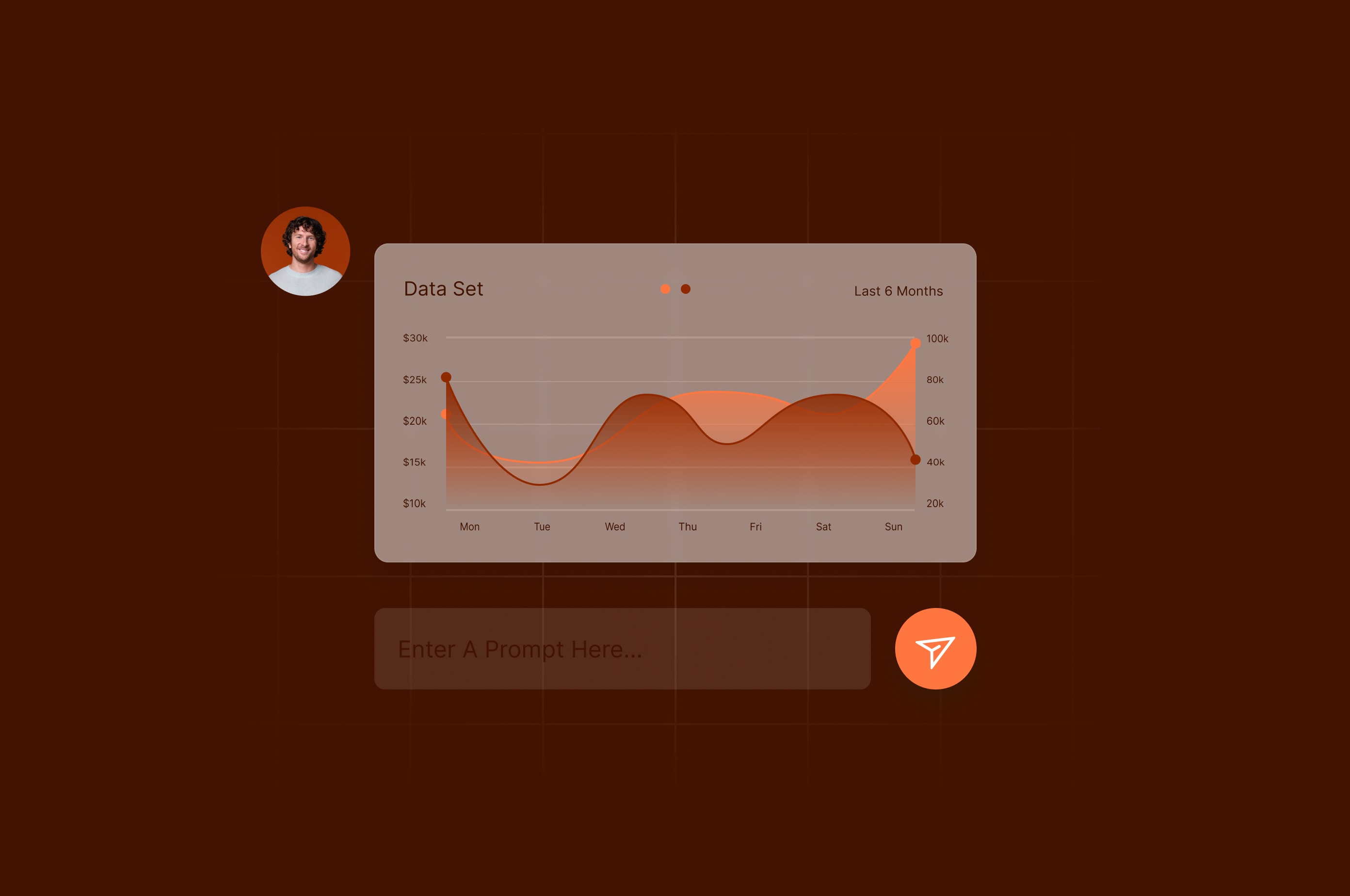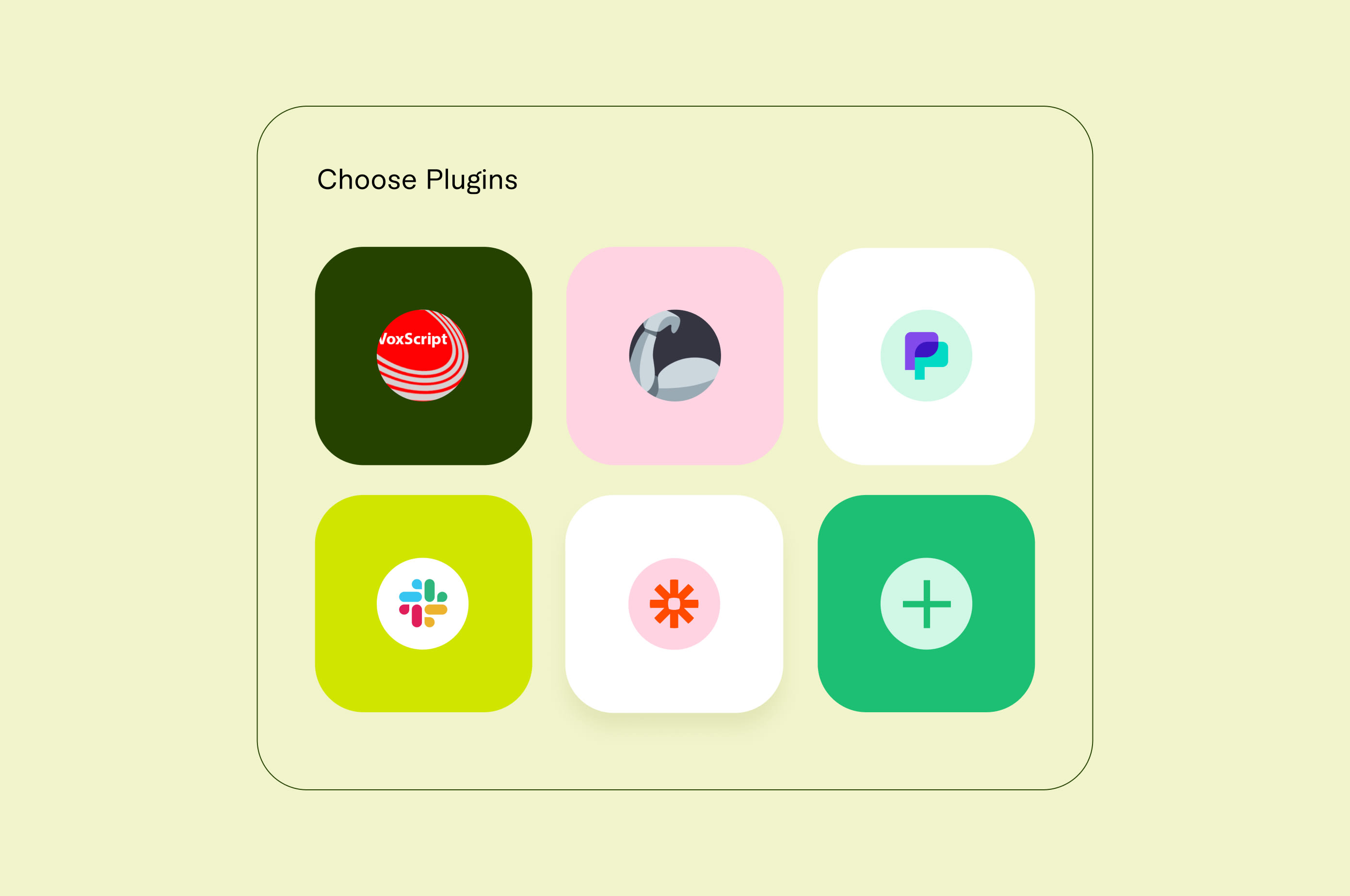Top 10 Best Speech Recognition Software for Business in 2024
Discover 10 AI-enabled speech recognition tools to use for instant transcription. Transcription software can make your business workflows more seamless, accurate, and efficient.
 January 3, 2024
January 3, 2024 10 minute reading
10 minute reading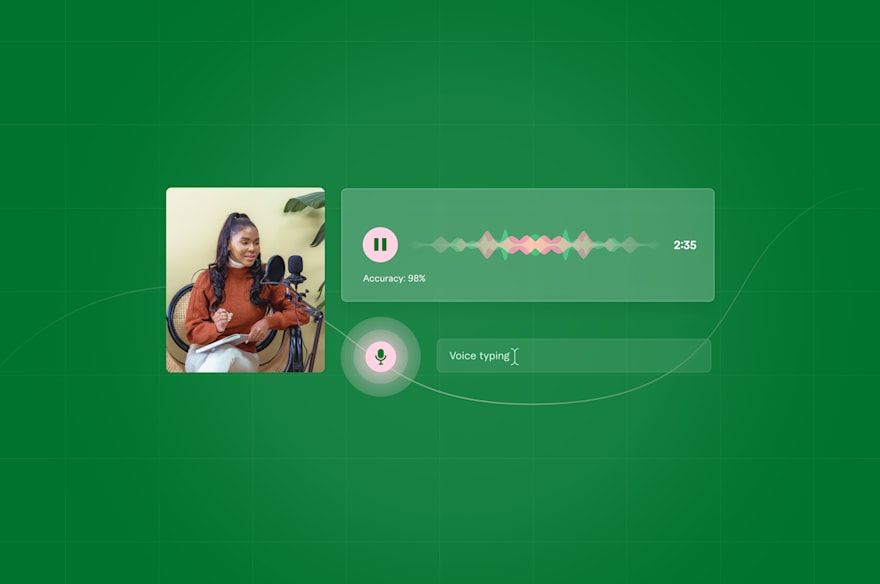
Of all the labor-intensive business tasks out there, manual audio transcription takes the cake.
SMBs cannot afford to waste time on a monotonous job that already has a high margin of human error—especially when there’s an AI solution in the market.
AI-powered speech recognition services can save you from fast-forwarding through hours of audio to find what you’re looking for. These tools instantly perform speech-to-audio transcription and boost your business’s productivity.
Need real-time transcriptions of business meetings? Or maybe you want to turn podcasts into blog posts? Either way, speech recognition software is 20-30x faster than manual transcription.
In this article, we review the top 10 speech recognition software in the market for small business owners. These AI tools have higher accuracy and better performance than default dictation software on operating systems like Apple MacOS (Siri) and Windows 11 (Cortana).
Let’s dive in.
Let’s look at the top 10 speech recognition software for businesses in 2024.
Look for a professional Chatgpt developer on Fiverr
1. Cockatoo
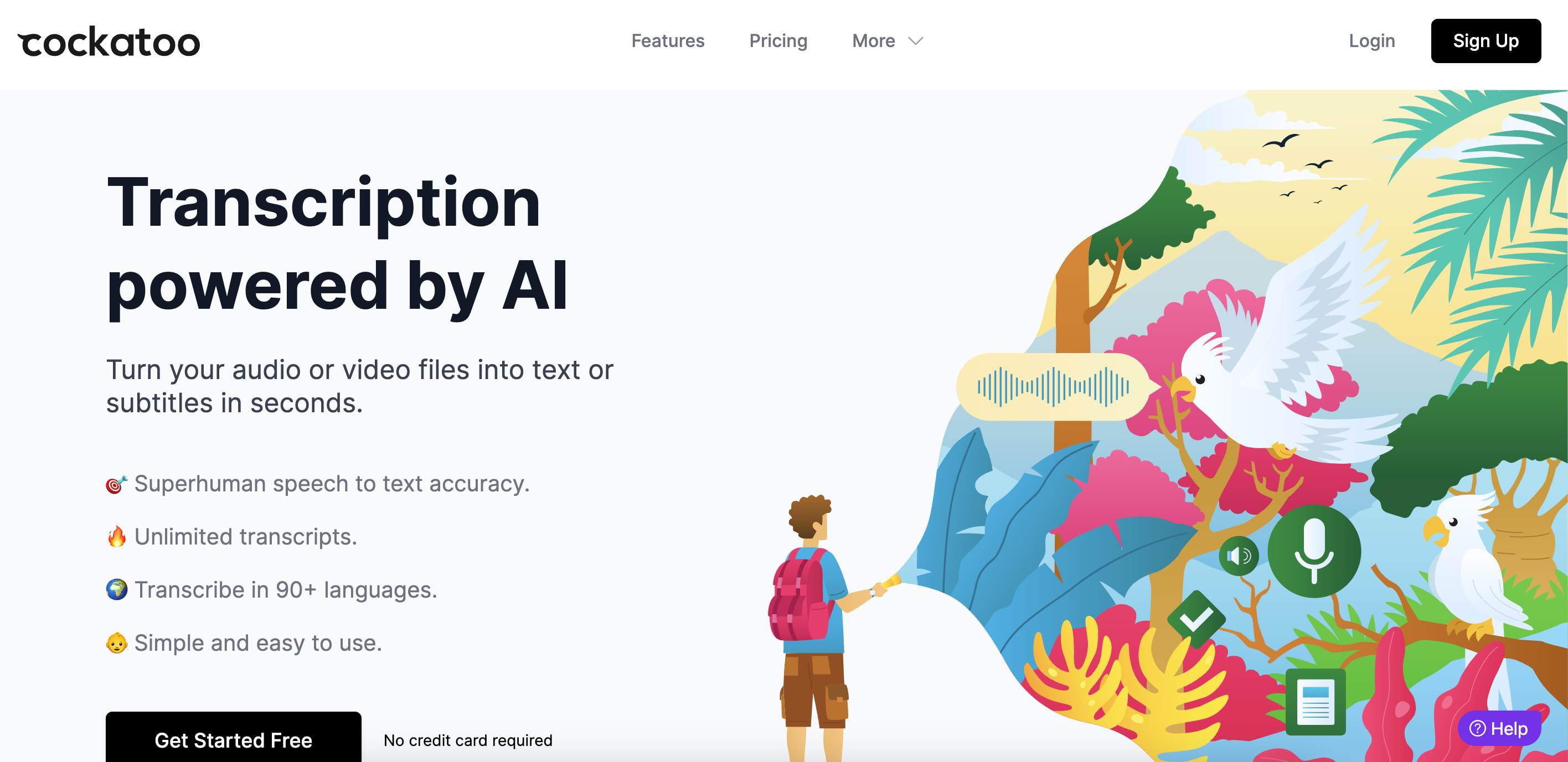
Cockatoo homepage
Cockatoo is an AI transcription service that’s high in speed and accuracy. This simple tool lets you upload your music and videos and instantly generates transcripts you can export in multiple formats. Cockatoo is trained through machine learning—so it can perform voice recognition despite different accents and background noise.
Pricing
Cockatoo has a free plan that allows up to two 30-minute uploads a month.
For more uploads, you’ll need to subscribe to one of the pricing plans:
Pro: $15 per month billed annually. Transcribe up to 10,000 minutes of audio or video monthly
Business: $29 per month billed annually. Unlimited minutes of transcription
Pros
High-speed transcription, 1 hour of audio is transcribed in 2-3 minutes.
Uses machine learning to deliver 99% accuracy
Built-in text editor to edit your transcriptions
Supports 90+ languages
Export as captions (SRT format) or text files
Includes timestamps
Includes punctuation
High level of user data privacy through cryptography technology
More affordable than similar tools in the market
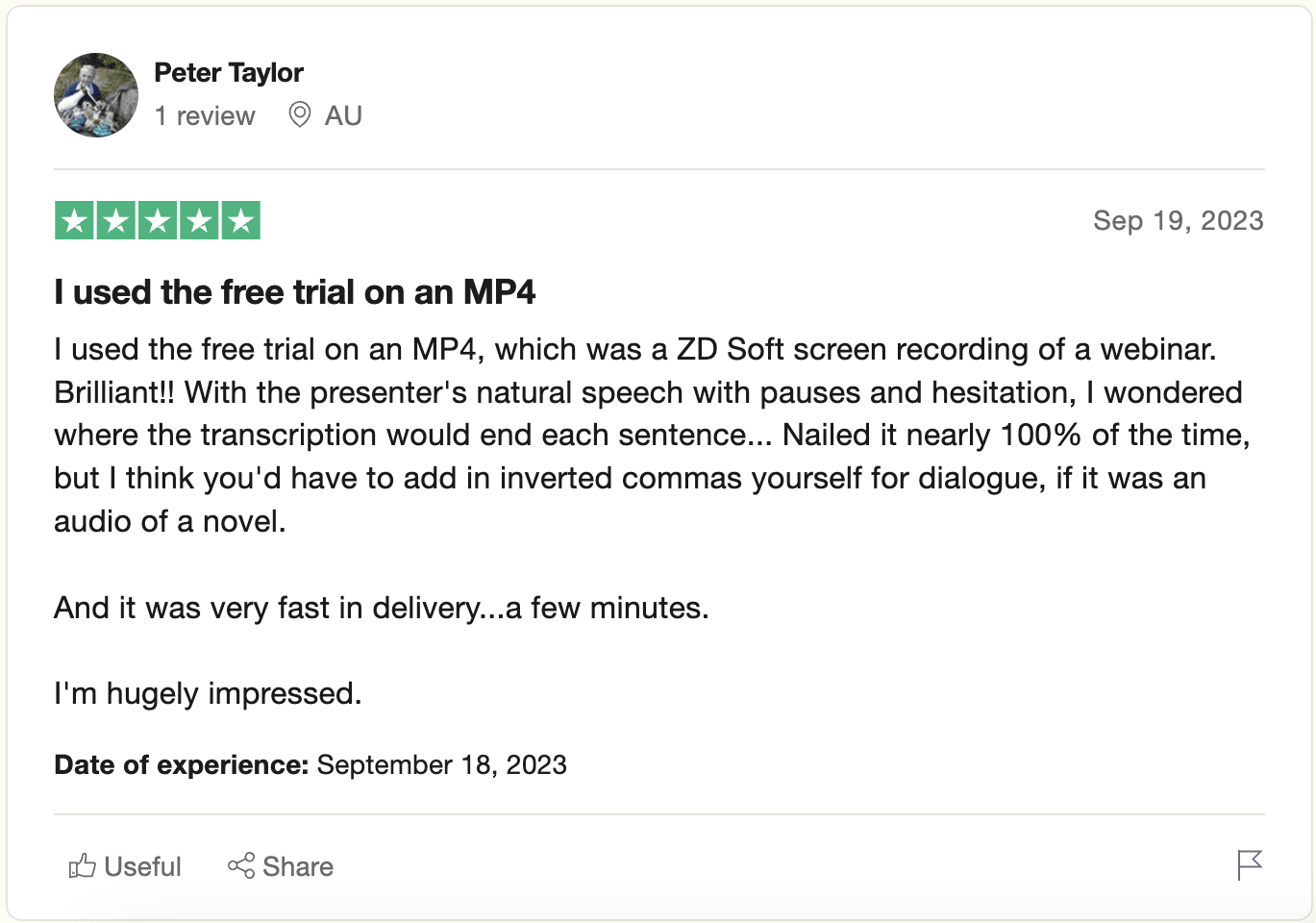
Cockatoo user review on Trustpilot
Cons
No live dictation features
User interface can be slow and glitchy at times
No real-time transcription
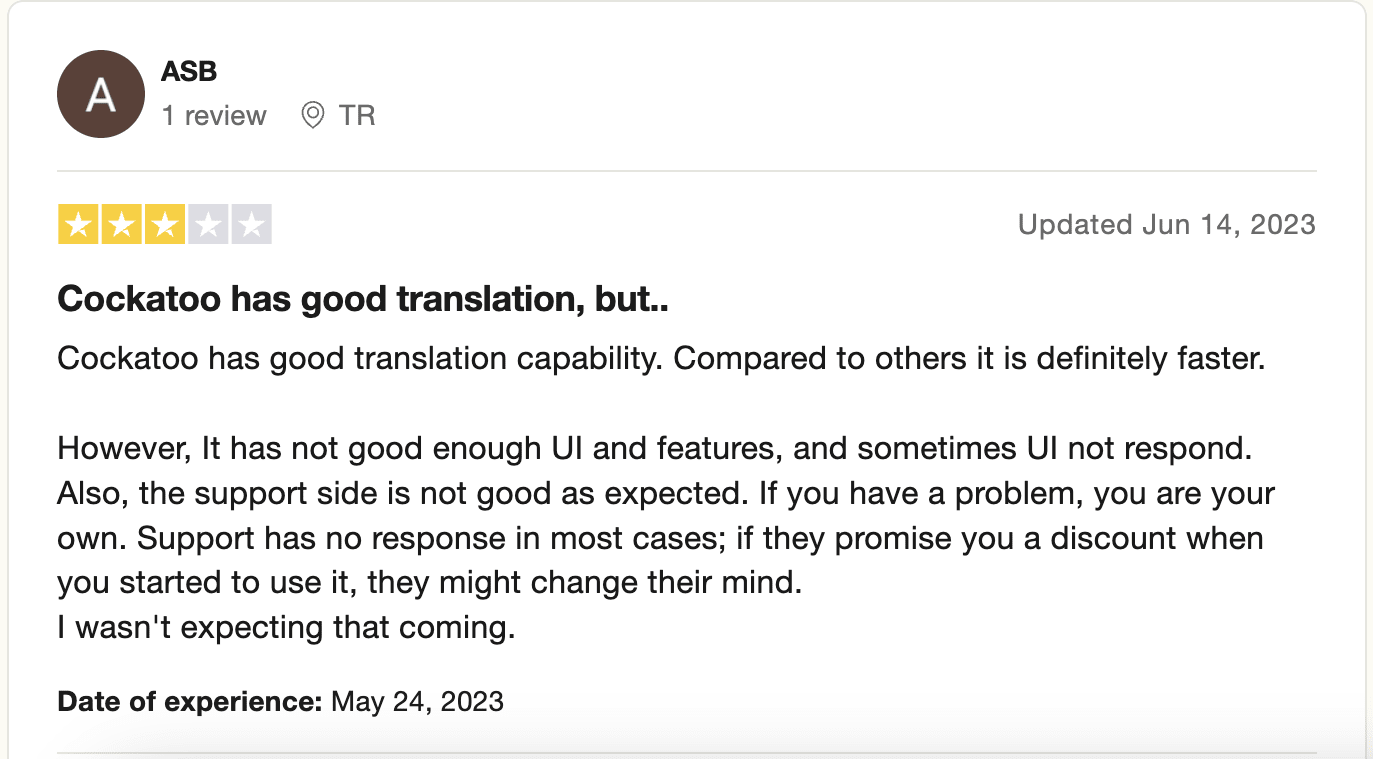
Cockatoo user review on Trustpilot
Best for
If you have a bunch of recordings you need transcribed, Cockatoo is a great choice. But if you’re looking for more advanced virtual meeting features like real-time transcription, multiple speaker recognition, or summarizing data—you’re be better off with an advanced tool like AssemblyAI.
2. AssemblyAI
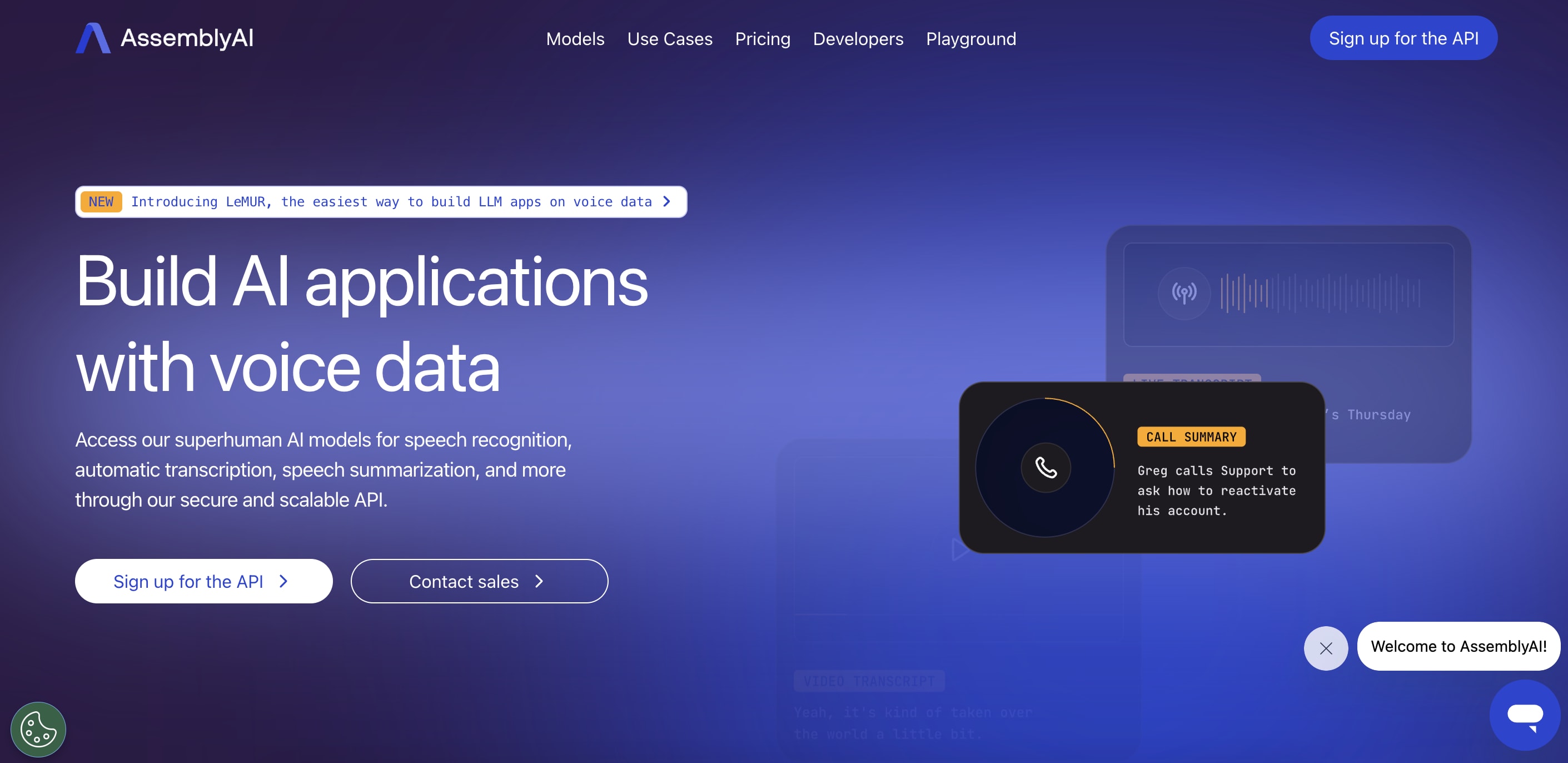
AssemblyAI homepage
AssemblyAI is a robust speech recognition and transcription software built for enterprises.
It has highly accurate models to convert audio and video files into text, summarize meetings, and extract valuable insights and interpretations.
Pricing
AssemblyAI follows a time-based pricing structure, allowing you to pay only for the time you’ve used the software.
To get an accurate estimate of its pricing rates, you can look at its pricing calculator as well:
Core Transcription: $0.650016 per hour. Includes speech recognition and speech diarization (identifying who said what with multiple speakers)
Real-time Transcription: $0.75024 per hour. Speech recognition with <600 ms of latency
Pros
Easy to set up and implement in daily workflows
Impressive accuracy
Helpful and fast customer support
Multiple Speaker Recognition
Profanity filters
Can include custom vocabulary
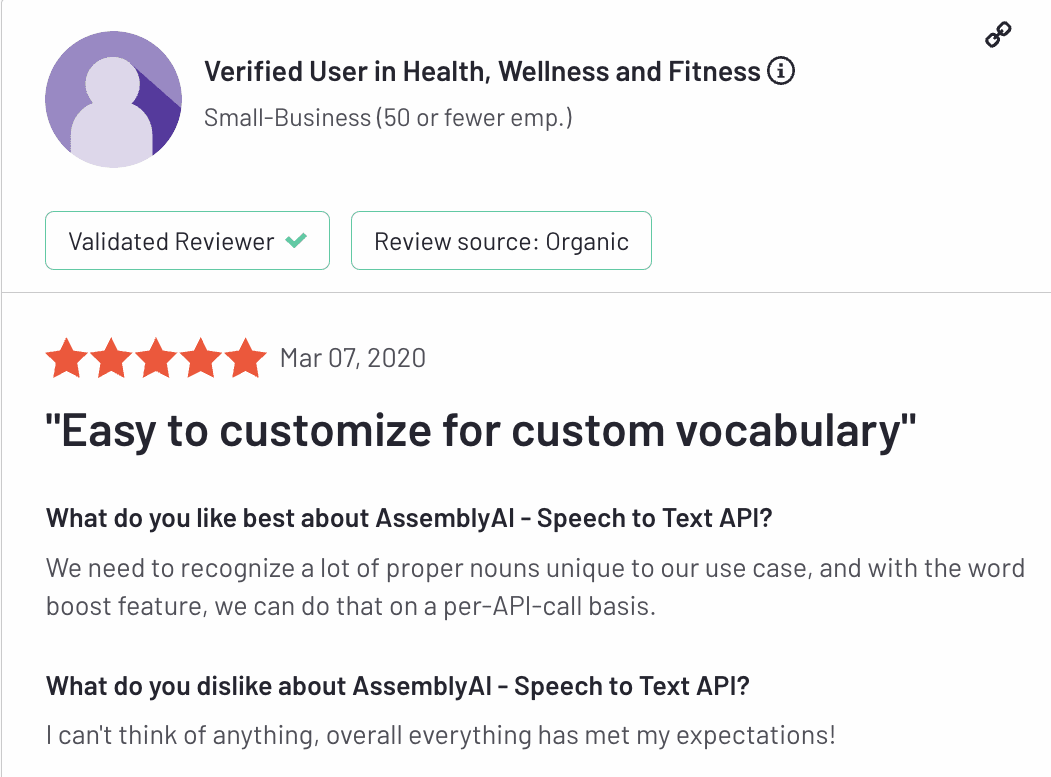
AssemblyAI review on G2.com
Cons
Isn’t affordable for low usage
Inadequate multilingual support
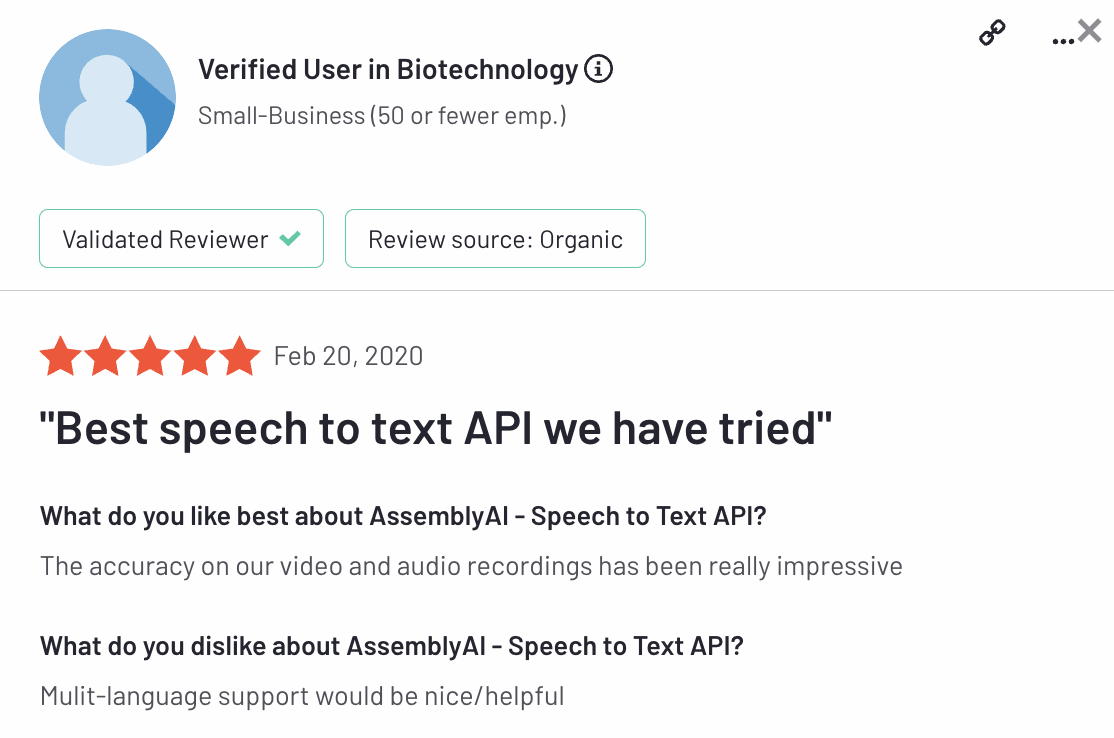
Assembly AI review on G2.com
Best for
Assembly AI is great for real-time transcription during live lectures and interviews, with its high level of accuracy and speed. However, if your SMB requires multilingual support, we suggest you try Amazon Transcribe instead.
3. Amazon Transcribe
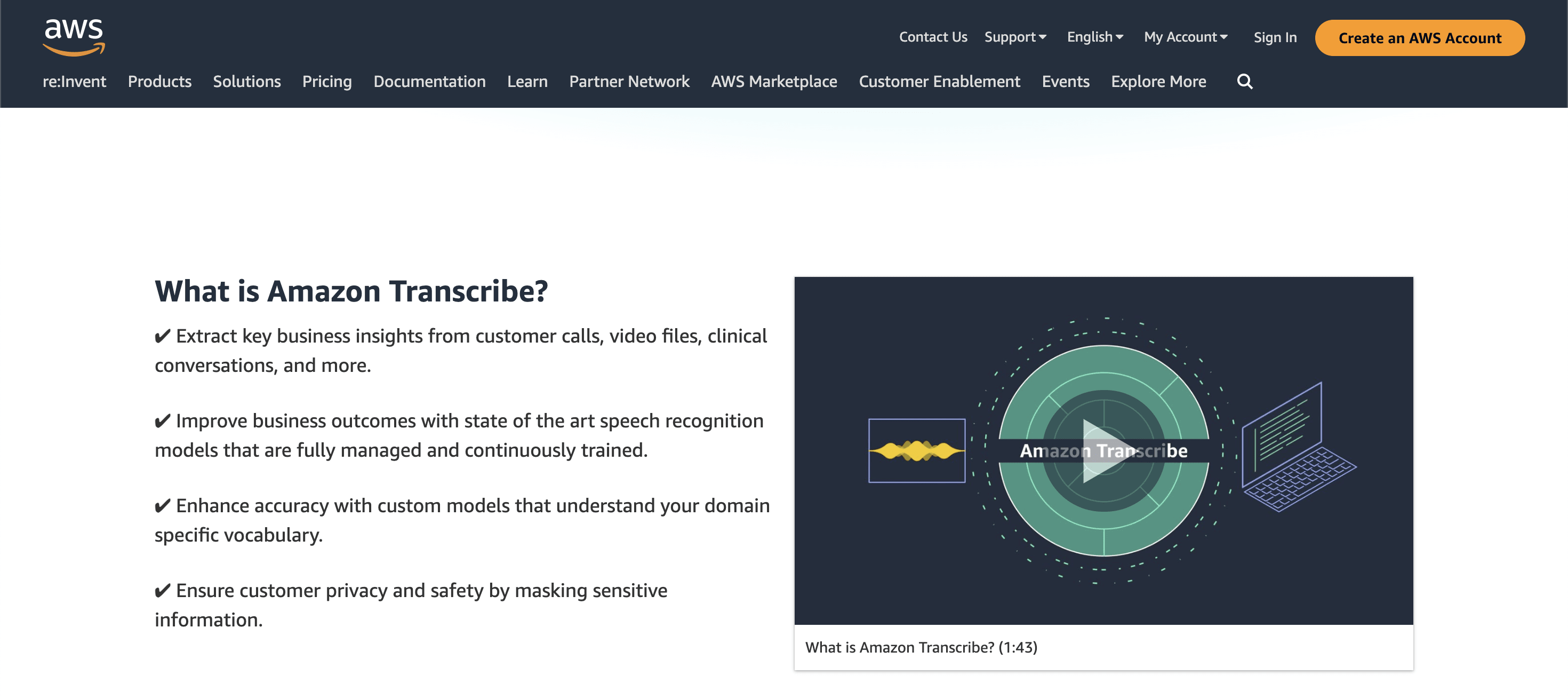
Amazon Transcribe homepage
Amazon Transcribe is a free, cloud-based automatic speech recognition service. Apart from transcription, SMBs can also use this with voice-activated systems and content indexing functionality.
Amazon Transcribe also uses machine learning algorithms to improve the level of accuracy while supporting a wide range of audio formats.
Pricing
Amazon Transcribes prices differ according to usage and your AWS region. However, it provides 60 minutes of free usage per month for 12 months.
Look at the detailed pricing page for further information:
Tier 1: $0.02400 for the first 250,000 minutes
Tier 2: $0.01500 for the next 750,000 minutes
Tier 3: $0.01020 for the next 4,000,000 minutes
Tier 4: $0.00780 for over 5,000,000 minutes
Use its pricing calculator to get a more accurate estimate.
Pros
Supports over 31 languages
Affordable price
Easy to set up
High accuracy rates
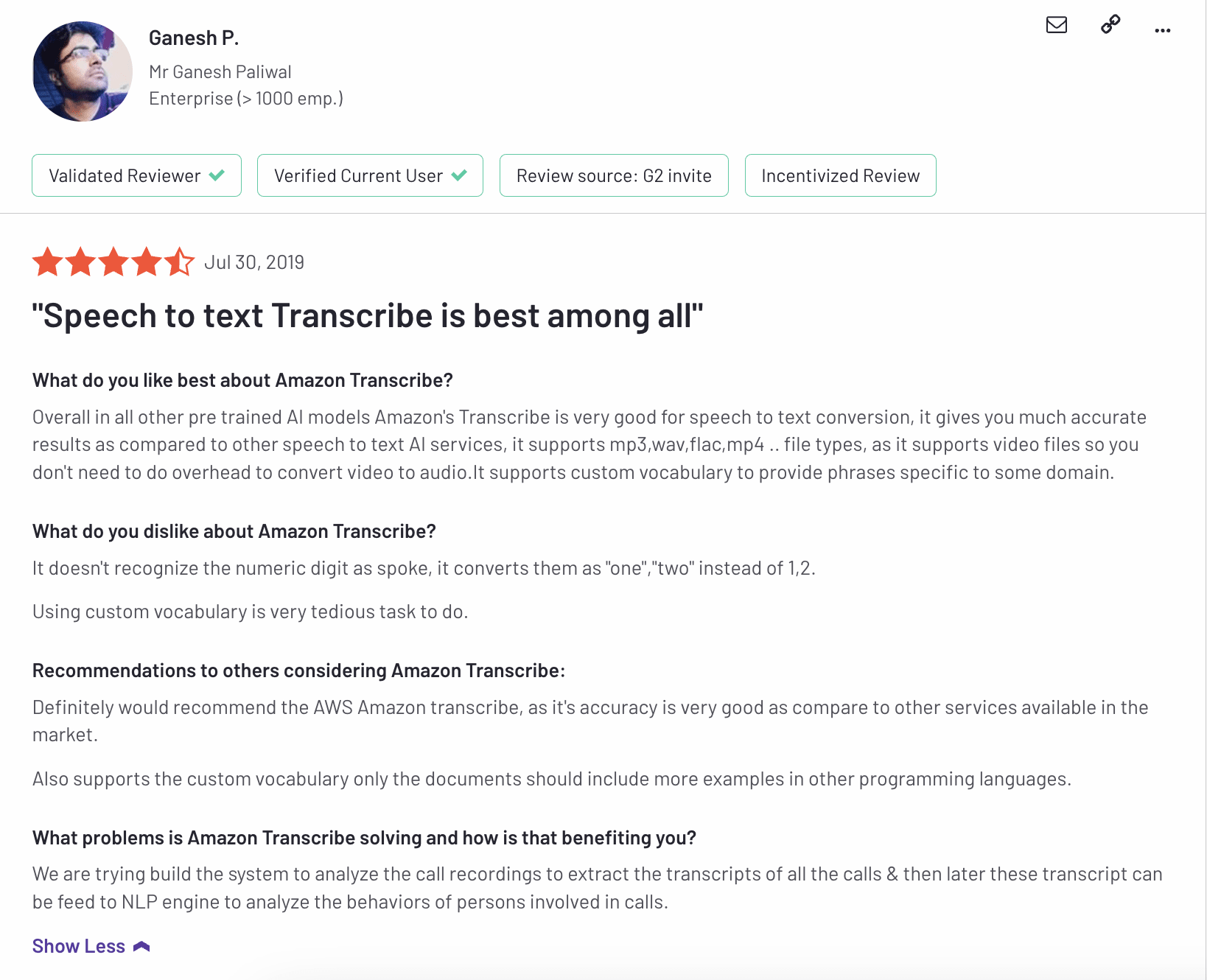
User review of Transcribe on G2.com
Cons
Custom vocabulary is not as good as other software options
A proofreading round is recommended, because of errors in punctuation
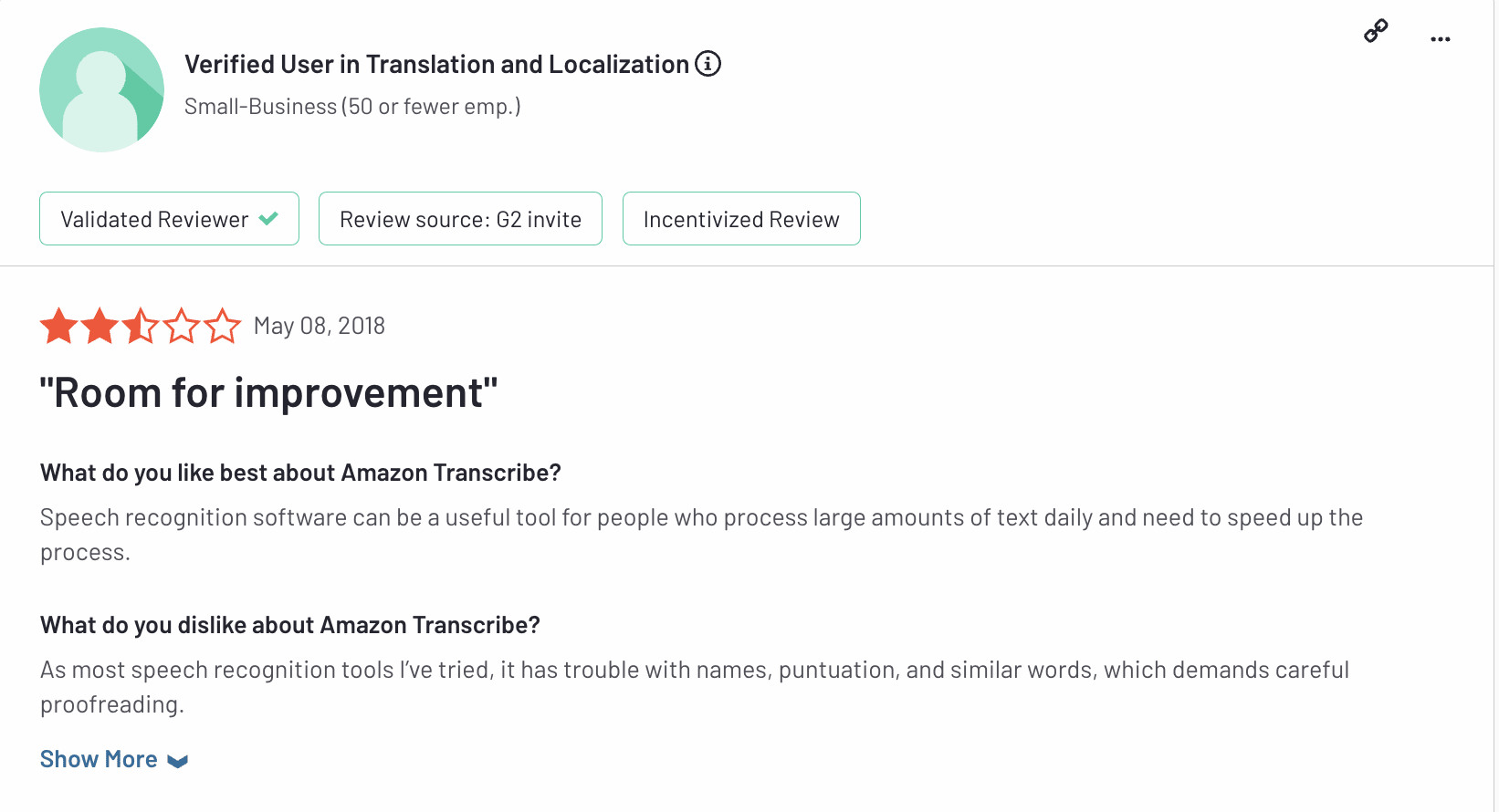
User review of Transcribe on G2.com
Best for
Apart from being a decently accurate and affordable speech recognition tool, Amazon Transcribe’s vast language support gives it an upper hand over other software. If you need multiple languages for international customer support or video files, then consider this dictation software.
4. Nuance Dragon
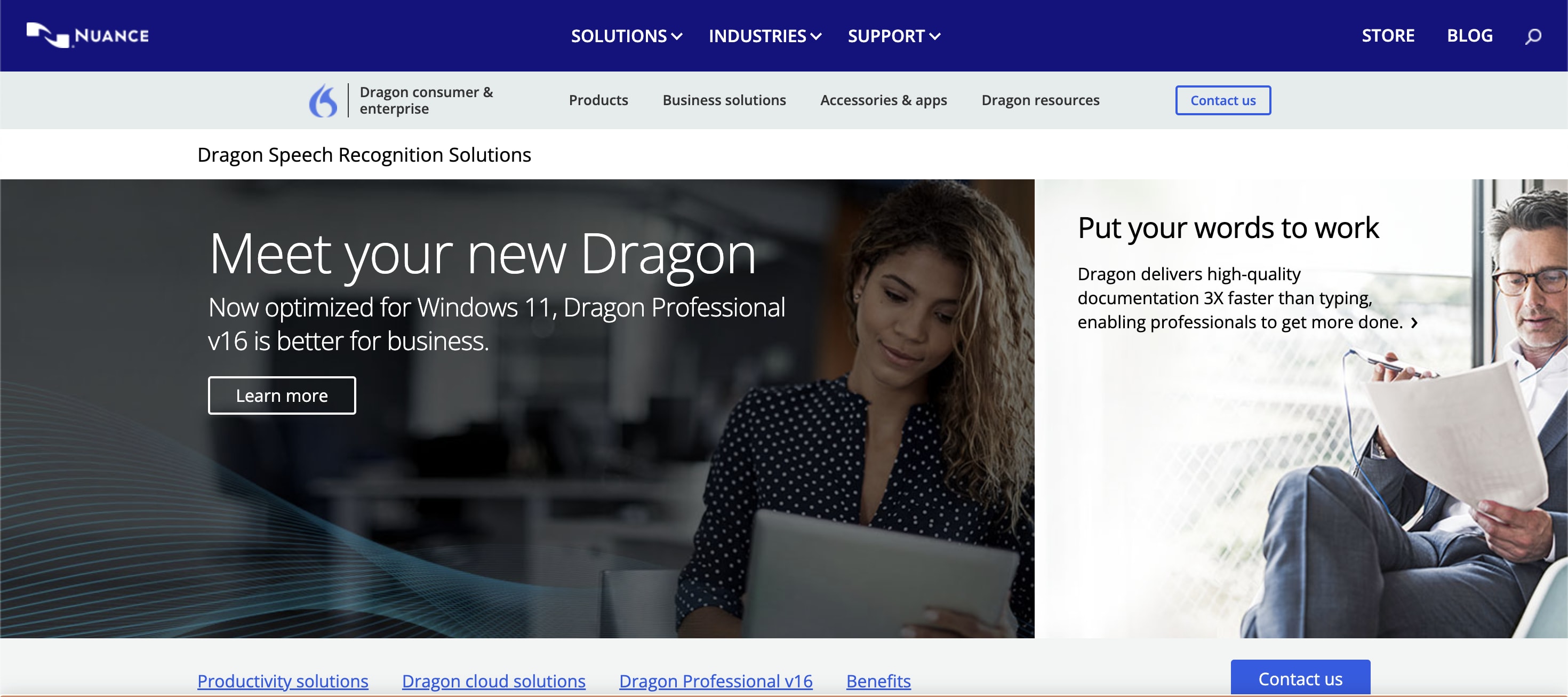
Nuance Dragon homepage
Nuance Dragon is a powerful tool for real-time voice dictation and recognition, with a documentation speed 3x more than manual typing. Dragon Speech is versatile, providing speech recognition solutions across different platforms and industries, ranging from healthcare, law enforcement, and legal to transcribing audio for business professionals.
Pricing
Dragon Professional: One-time payment of $699, updated to support Windows 11/Office 2021
Dragon Legal: One-time payment of $799
Dragon Anywhere Mobile: $15/month, including a 1-week free trial for mobile devices. Available on Android and iPhone iOS
Pros
Picks up on business-specific jargon quickly
High accuracy rates
Supports systems above Windows 10
Extremely versatile platform across industries
Uses deep learning to understand accents and voice inflections
Integrates across a wide range of applications
Has tutorials on how to use the software
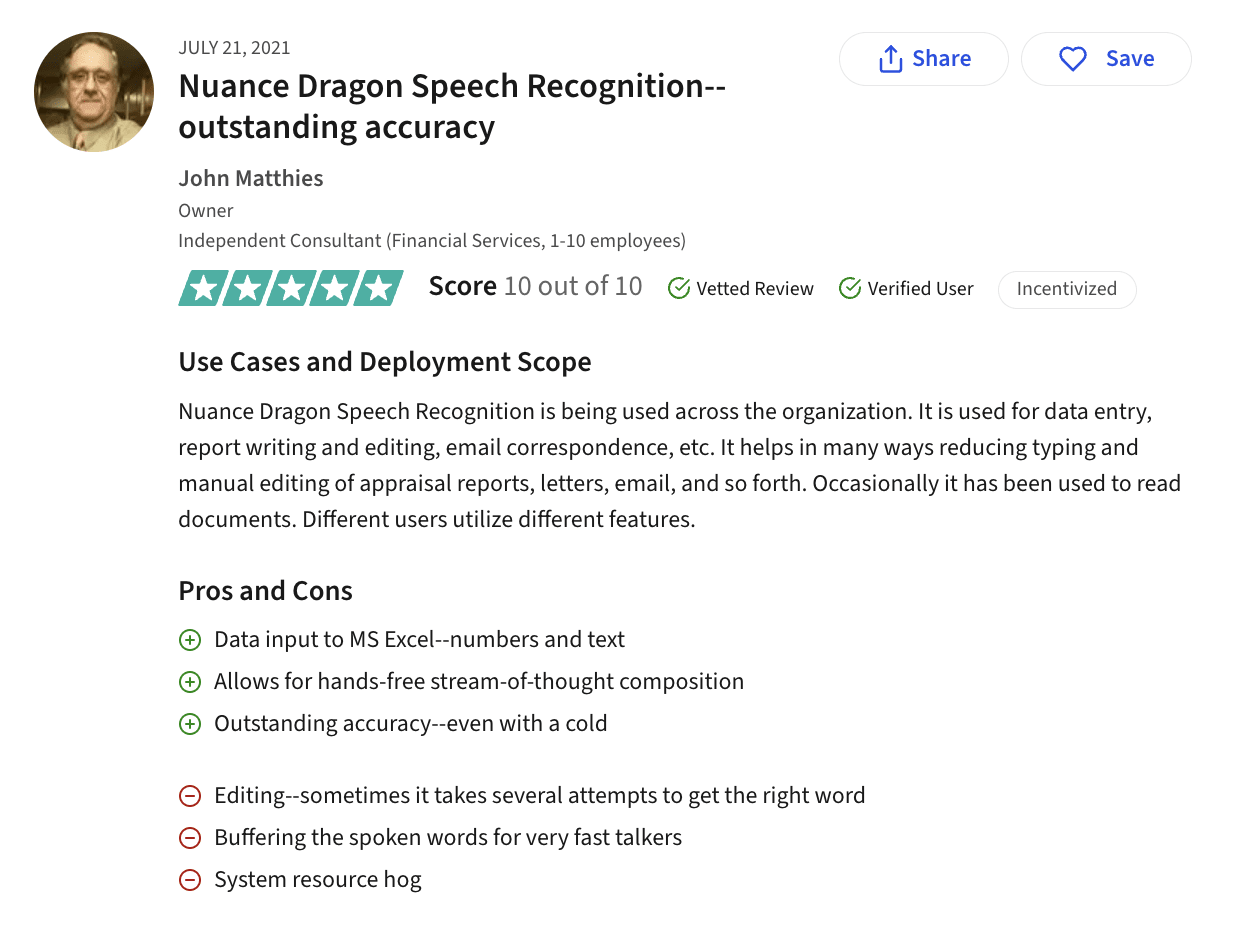
User review on Trust Radius
Cons
It’s challenging to edit already transcribed files, in case of errors
Accuracy rate gets affected by fast talkers
Large software that may affect the performance of your system
Higher in cost
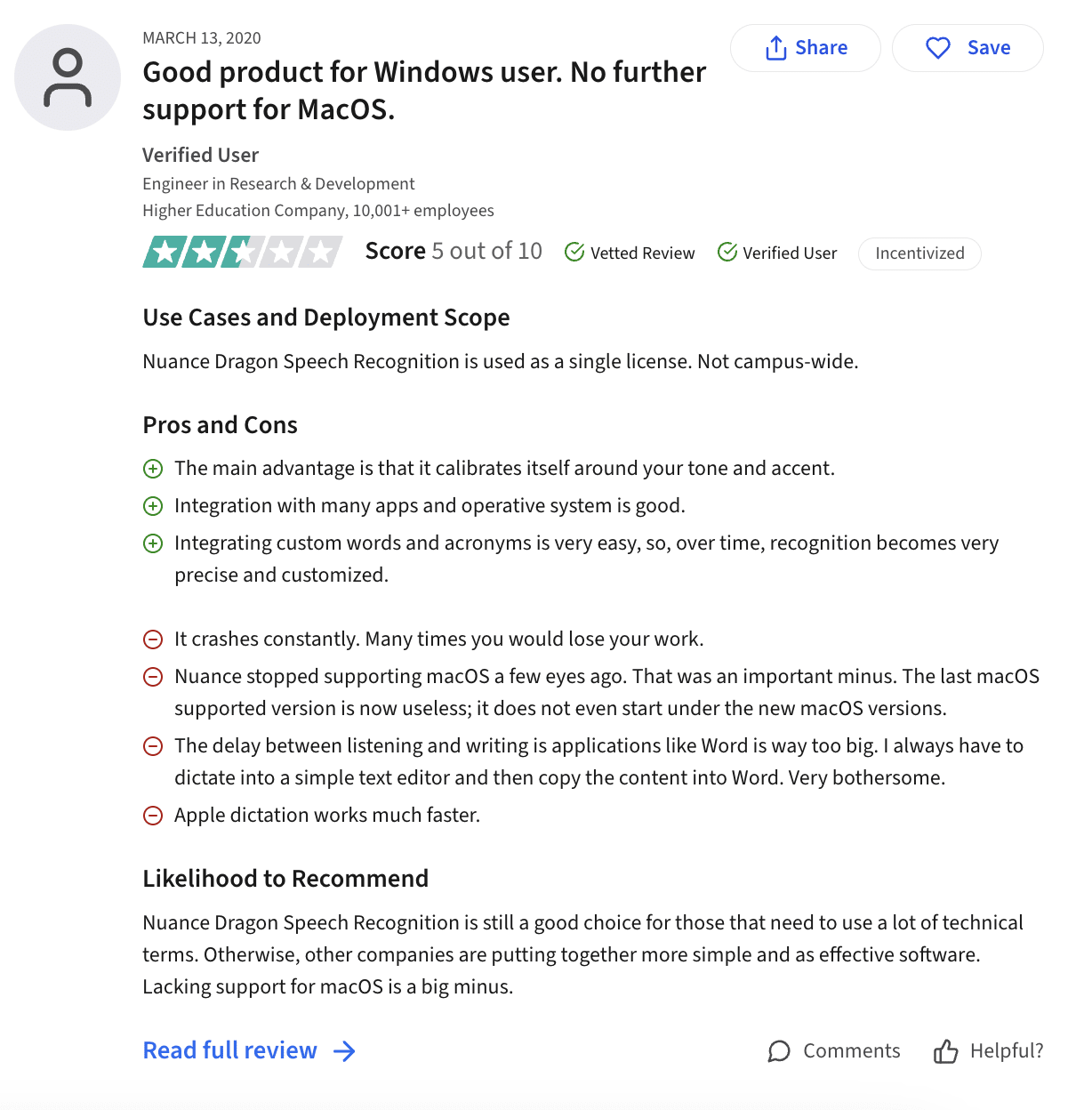
User review on Trust Radius
Best for
If you have a higher budget for a tool that eliminates manual typing completely, then consider Nuance Dragon. It can analyze large volumes of documentation and dictation, with a decent accuracy rate. However, if you prefer lighter AI-powered software for online meetings and calls, consider Deepgram instead.
5. IBM Watson Speech to Text
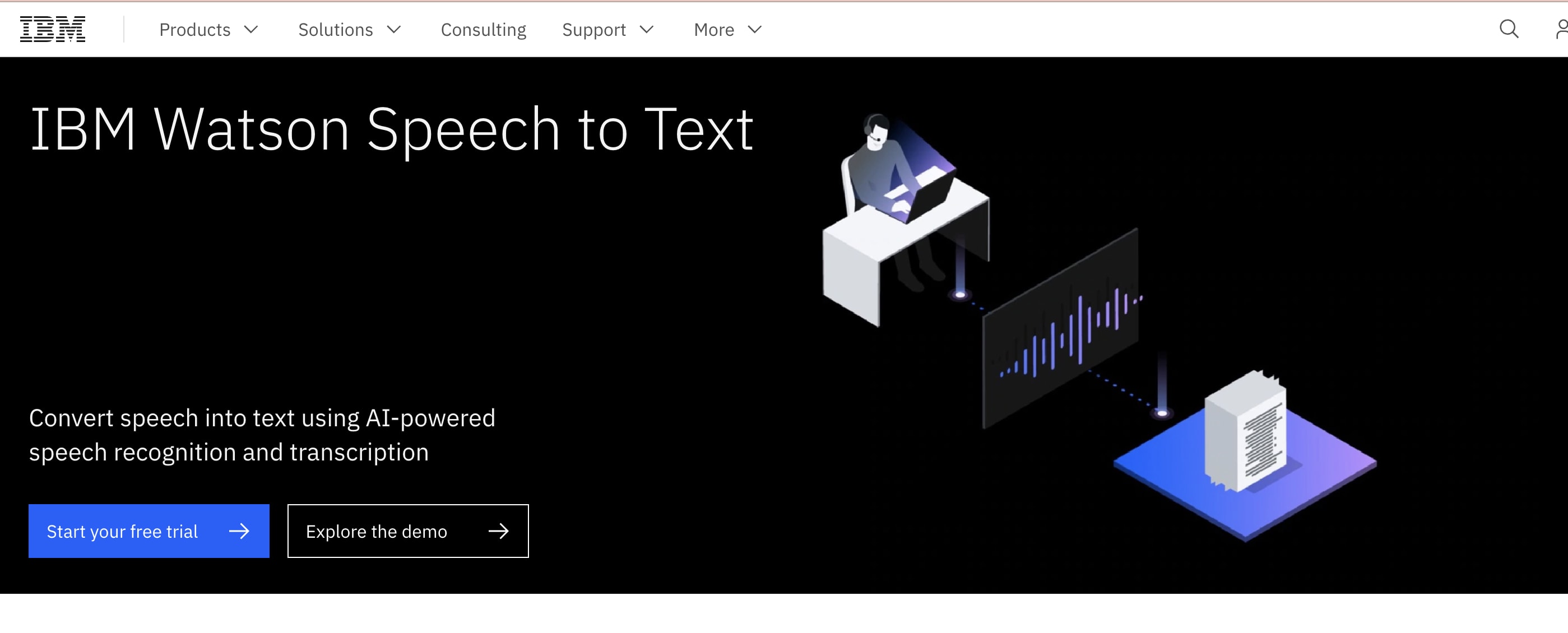
IBM Watson homepage
If you’re looking for a transcription tool in the customer care domain, then IBM Watson’s Speech to Text transcription software is secure and highly customizable. IBM Watson has low latency or minimum delay in processes, and accurate speech recognition and customer support assistance.
Pricing
IBM Watson offers a free trial of 500 minutes of speech recognition per month along with 38 pre-trained models.
It also has several pricing plans according to your use:
Lite: 500 minutes per month for free, with no customization options
Plus: Subscribe to two tiers
Up to 1 to 999,999 minutes of audio, $0.02 per minute
1,000,000+ minutes of audio, $0.01 per minute
Premium: The plus plan with more security, contact an IBM representative for details
Pros
Great accuracy
Real-time mode
Provides high-quality files
Detects tone of voice, abbreviations, and numbers
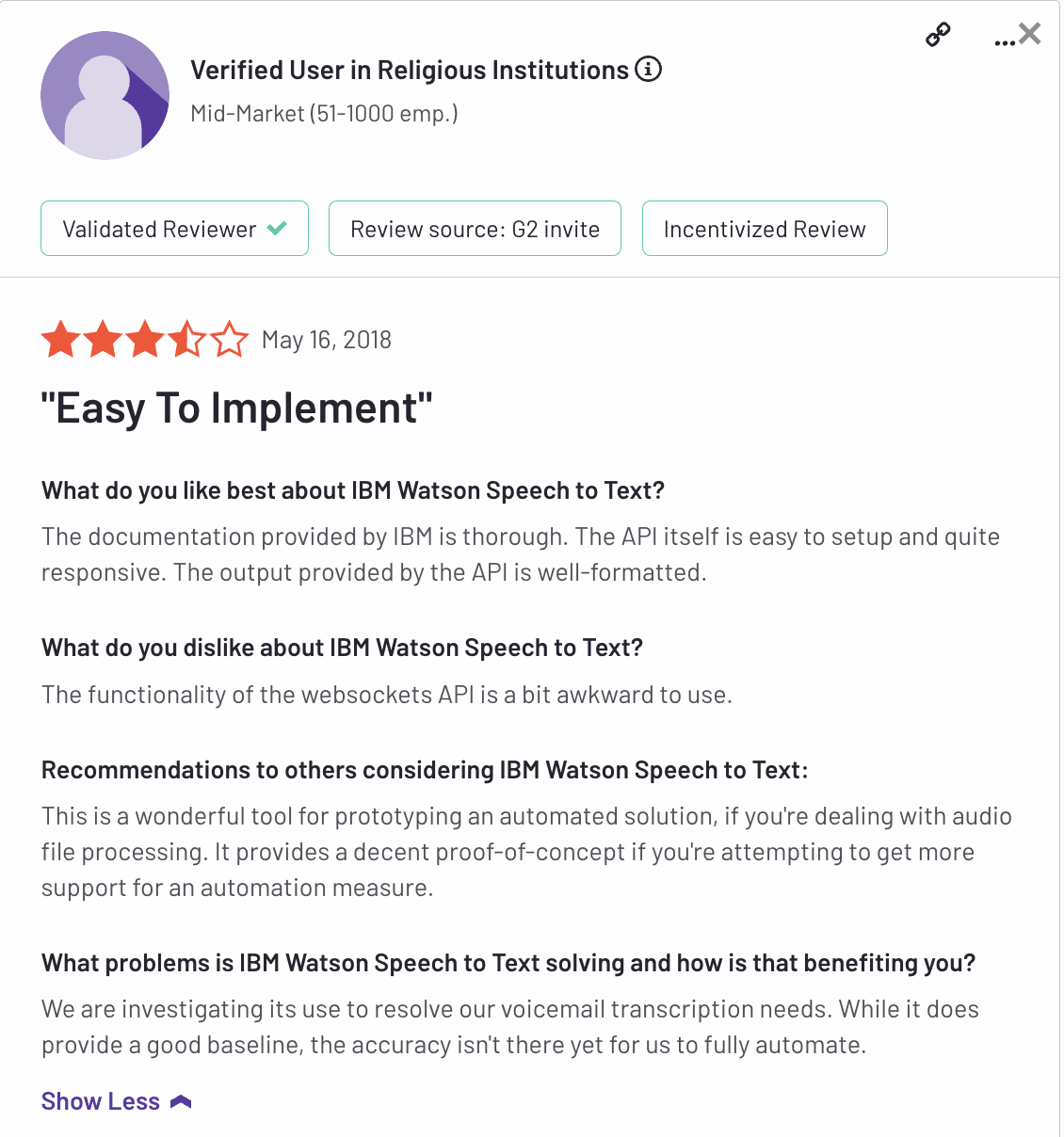
Review of IBM Watson by a user on G2.com
Cons
Supports 11 languages
Slow integration
Not compatible with IOS, Android, and Desktop devices
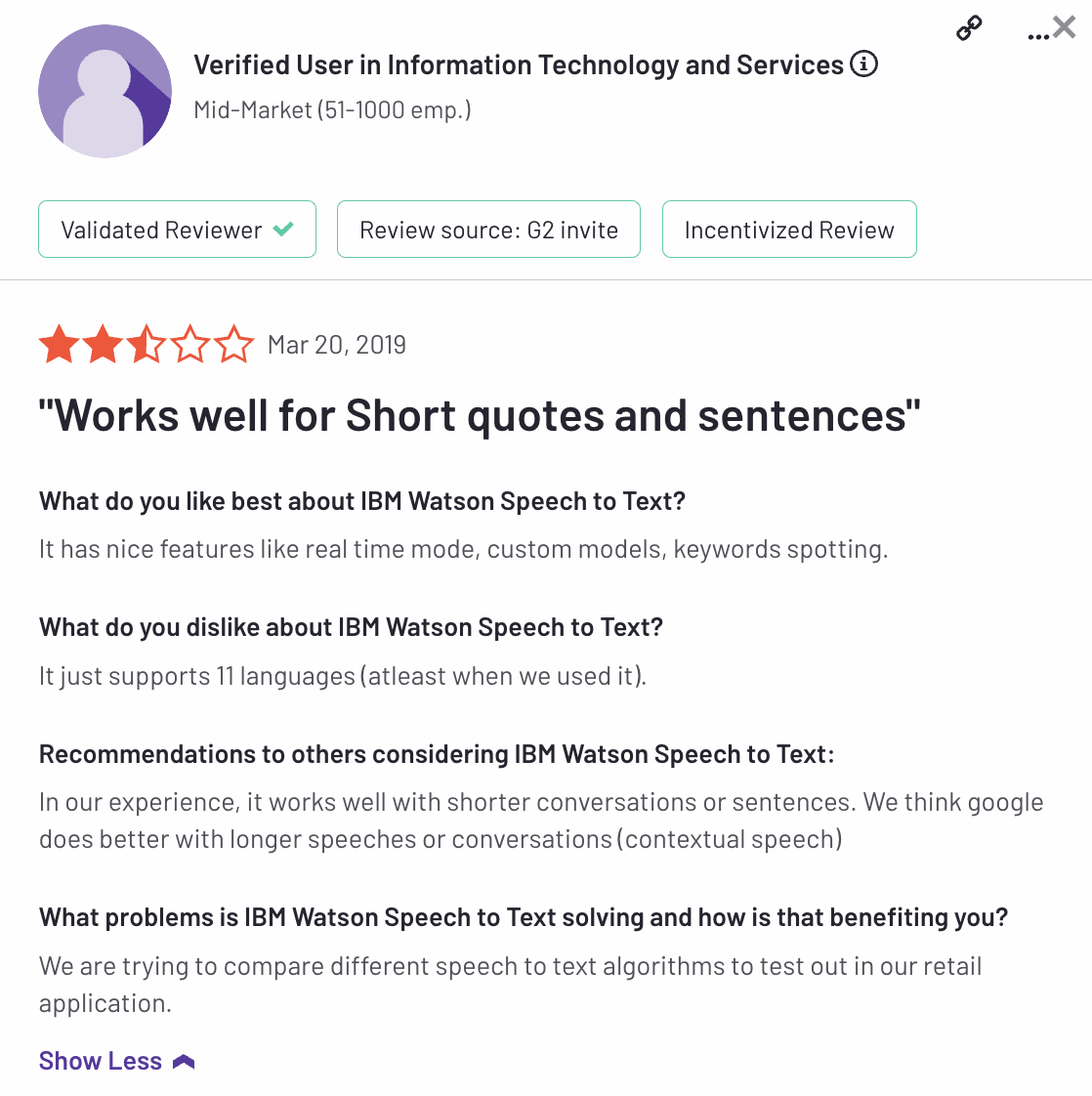
Review of IBM Watson by a user on G2.com
Best for
If you need voice typing, IBM Watson uses highly accurate word recognition to detect specific phrases and tonality. This is great for meeting transcriptions, especially with features like real-time mode.
6. Deepgram
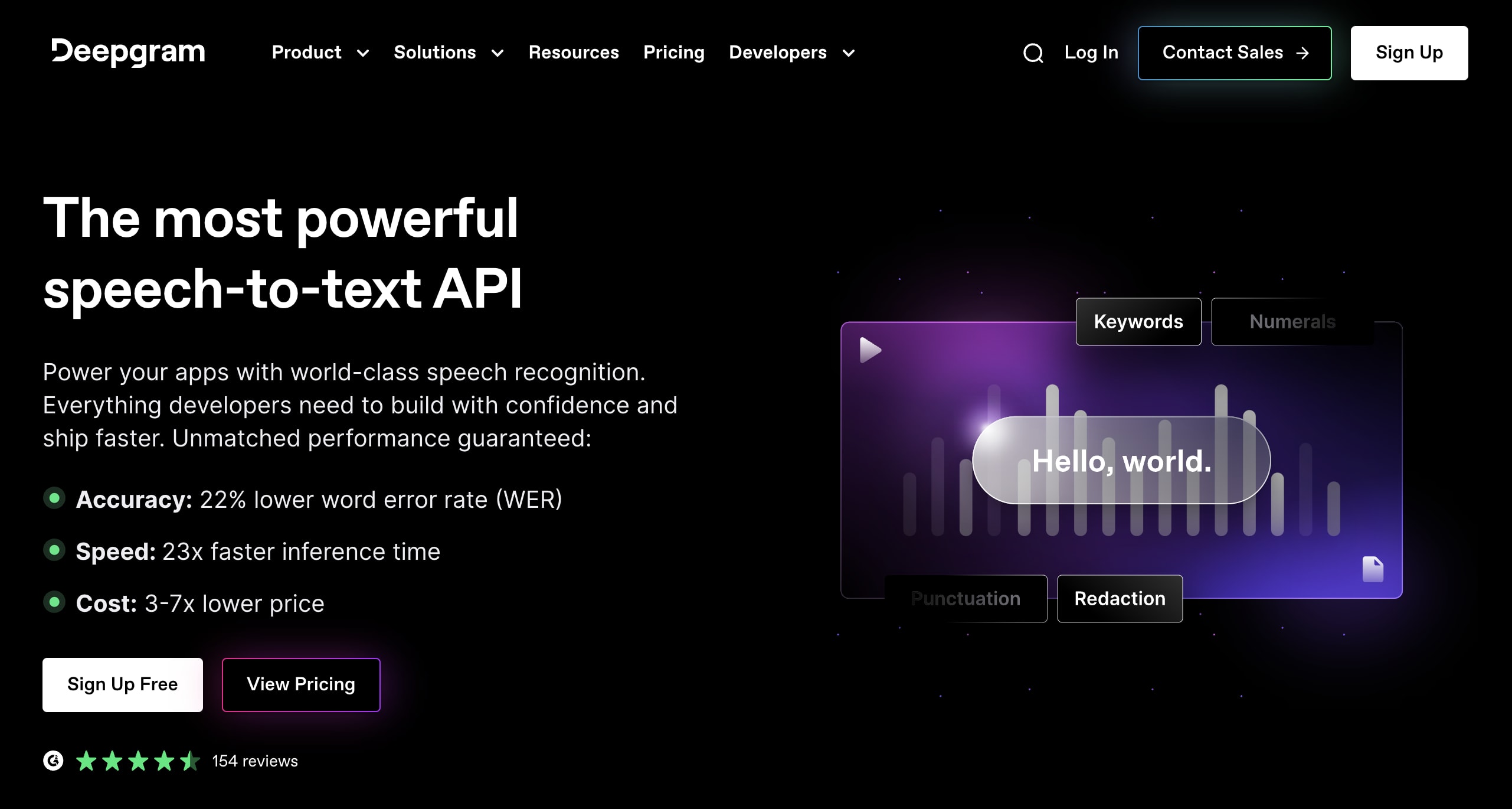
DeepGram homepage
Deepgram is a great, and cost-effective option for speech-to-text API tools and audio intelligence. It’s a voice control tool with high speed and accuracy rate, making it perfect for live-meeting transcribing, extracting valuable insights, and summarizing conversational audio files like telesales calls.
Pricing
Deepgram’s speech recognition technology has affordable pricing plans, including a pay-as-you-go option that doesn’t require a credit card:
Pay As You Go: No minimums or expirations, including $200 of free credit, for all Deepgram models
Growth: Annual billing of $4,000 to $10,000 with pre-paid credits for a year
Exclusive: Custom-trained speech-to-text models for larger volumes of data, along with extra discounts. Contact Deepgram Support for pricing
Pros
Transcribes real-time or an hour of pre-recorded audio in just 12 seconds, great for larger files
Speech diarization (automatically identifying different speakers) and audio intelligence
$200 coverage in its free trial
Easier integration with a user-friendly interface
Privacy-focused software, keeping all transcriptions confidential
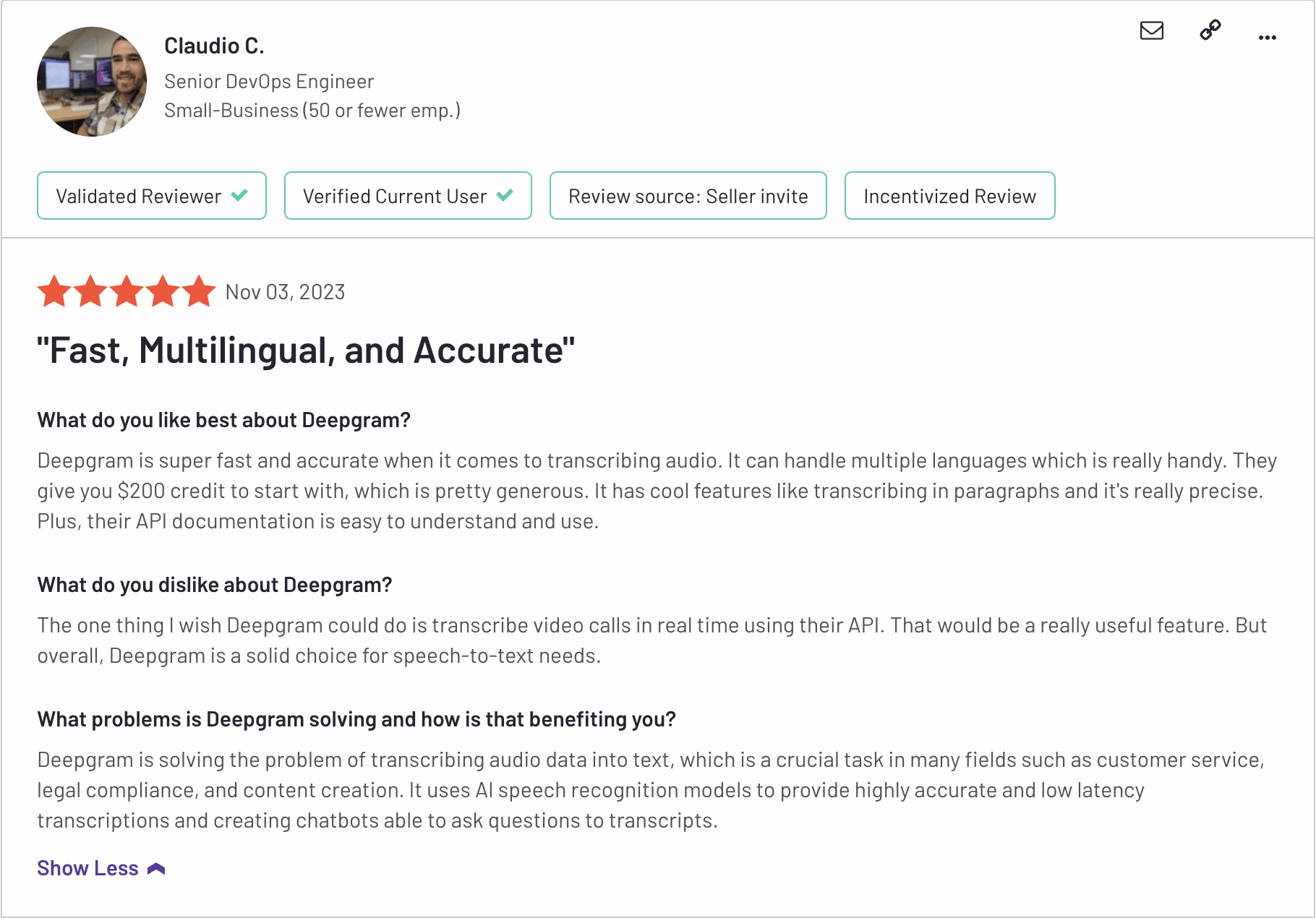
User review on G2.com
Cons
Accuracy rates drop with languages apart from English
Can’t integrate with it via a Software Development Kit (SDK)
Unresponsive customer support
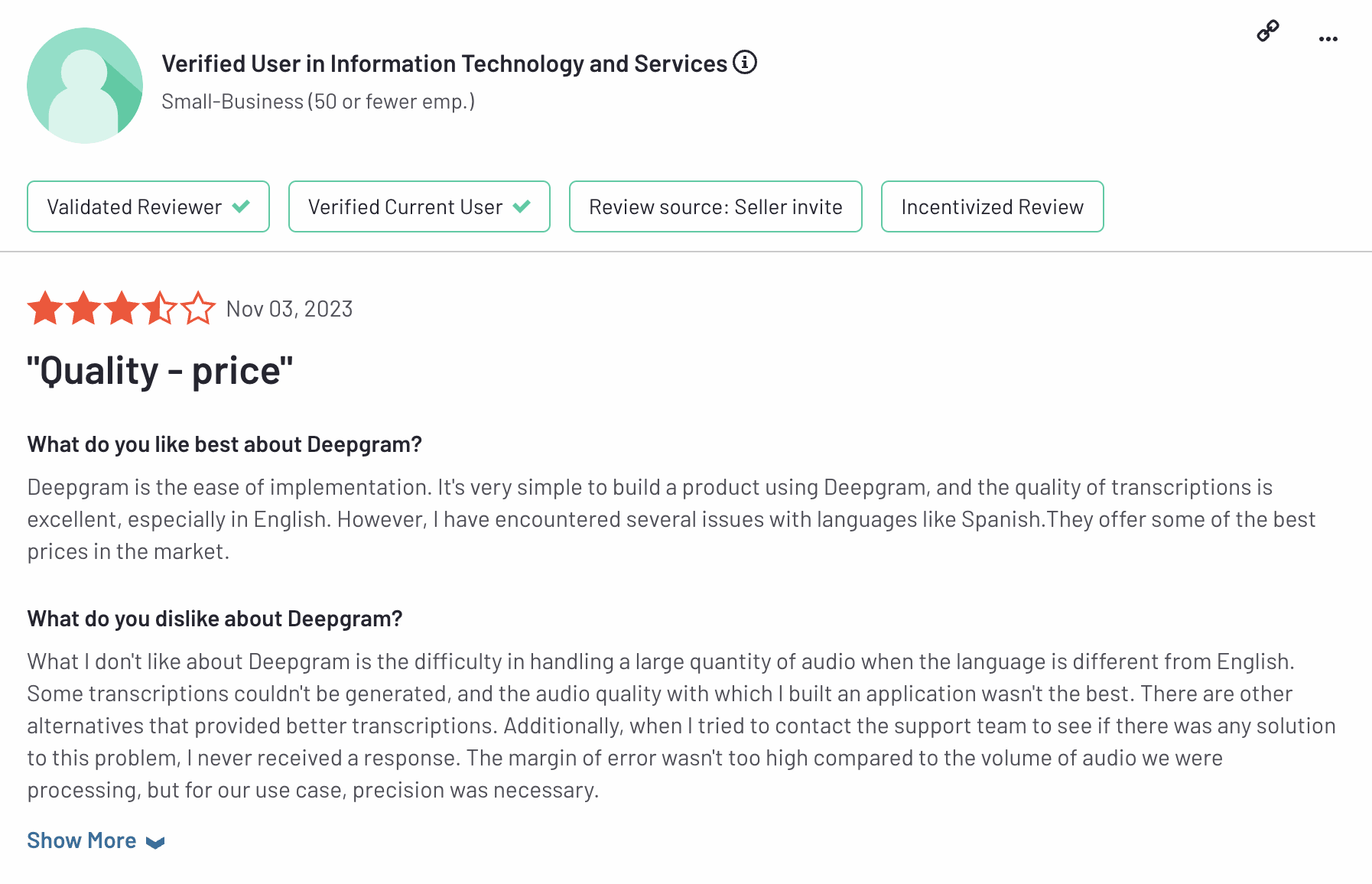
User review on G2.com
Best for
If you want to transcribe lengthy meetings or telecommunication calls quickly and for a fraction of the price, then Deepgram API is an option to consider.
7. Voicegain
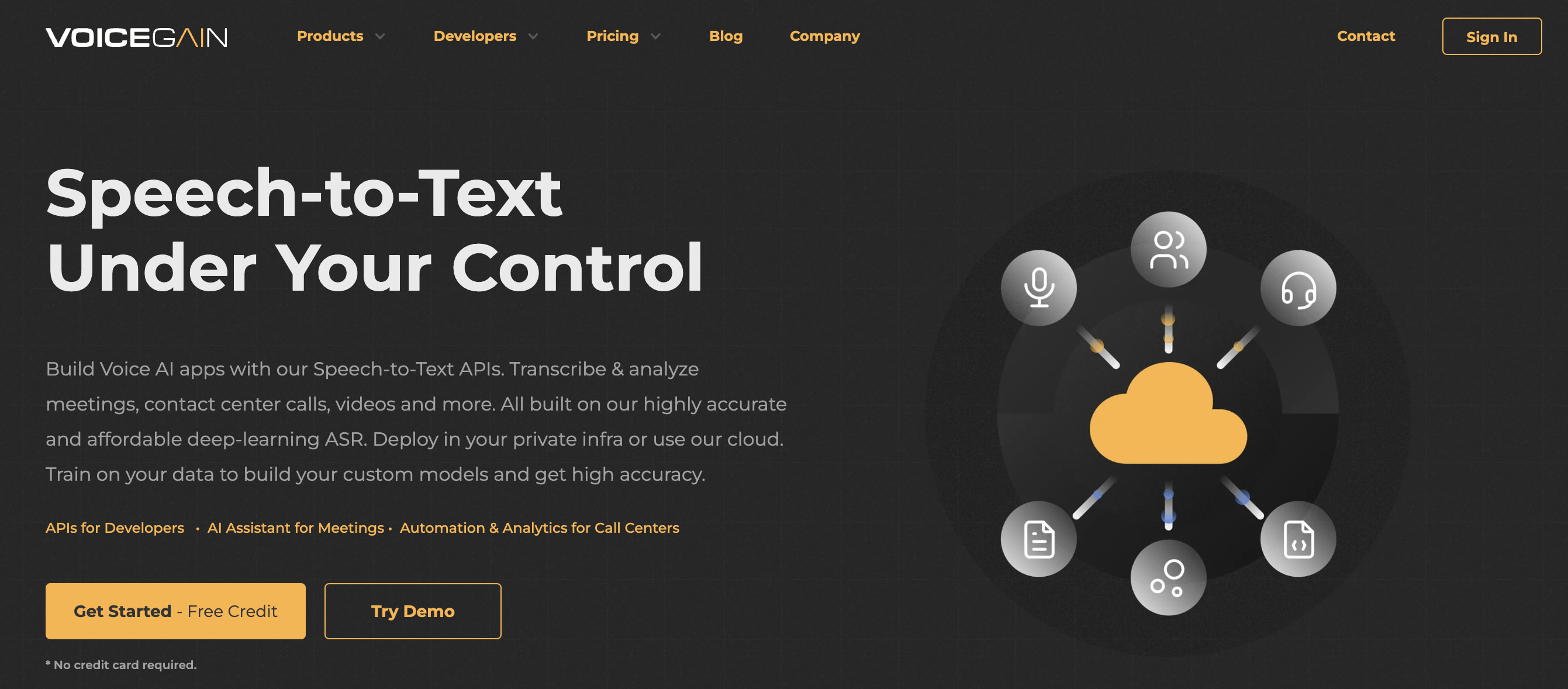
Voicegain homepage
Voicegain is a flexible, cloud-based speech-to-text platform developers use to build voice-enabled apps and chatbots. Apart from its affordability, Voicegain also provides AI transcription services for recorded and online meetings like Zoom, Teams, and Google Meet.
Voicegain claims a 93% accuracy rate on batch and streaming audio. This tool has been trained on more than 30,000 hours of audio and offers an SLA guarantee on accuracy.
Pricing
Its pricing plans provide free credit and pay-as-you-go usage, with no credit card required:
Developer products: Ranging from $0.18-$0.36, along with $50 worth of free credit
Transcribe: Provides three pricing plans
Basic: $0 for 300 minutes/month
Individual: $20 for 3000 minutes/month
Team: $80 for 15000 minutes/month
Enterprise: For enterprise prices and features, contact Voicegain Support
Pros
Pay only for use, at just $0.75 per hour for valuable calls and audio files
Trained on 30K+ hours of audio
No dip in accuracy for streaming audio
Multilingual support in English, Spanish, German, Portuguese, Hindi and Korean
Can train your model on company data
Cons
Different models for real-time and offline transcription
Limited features for meeting recordings
Best for
Voicegain specializes in accurate real-time processing, making it ideal for call centers and communication industries.
8. Microsoft Azure Cognitive Services for Speech
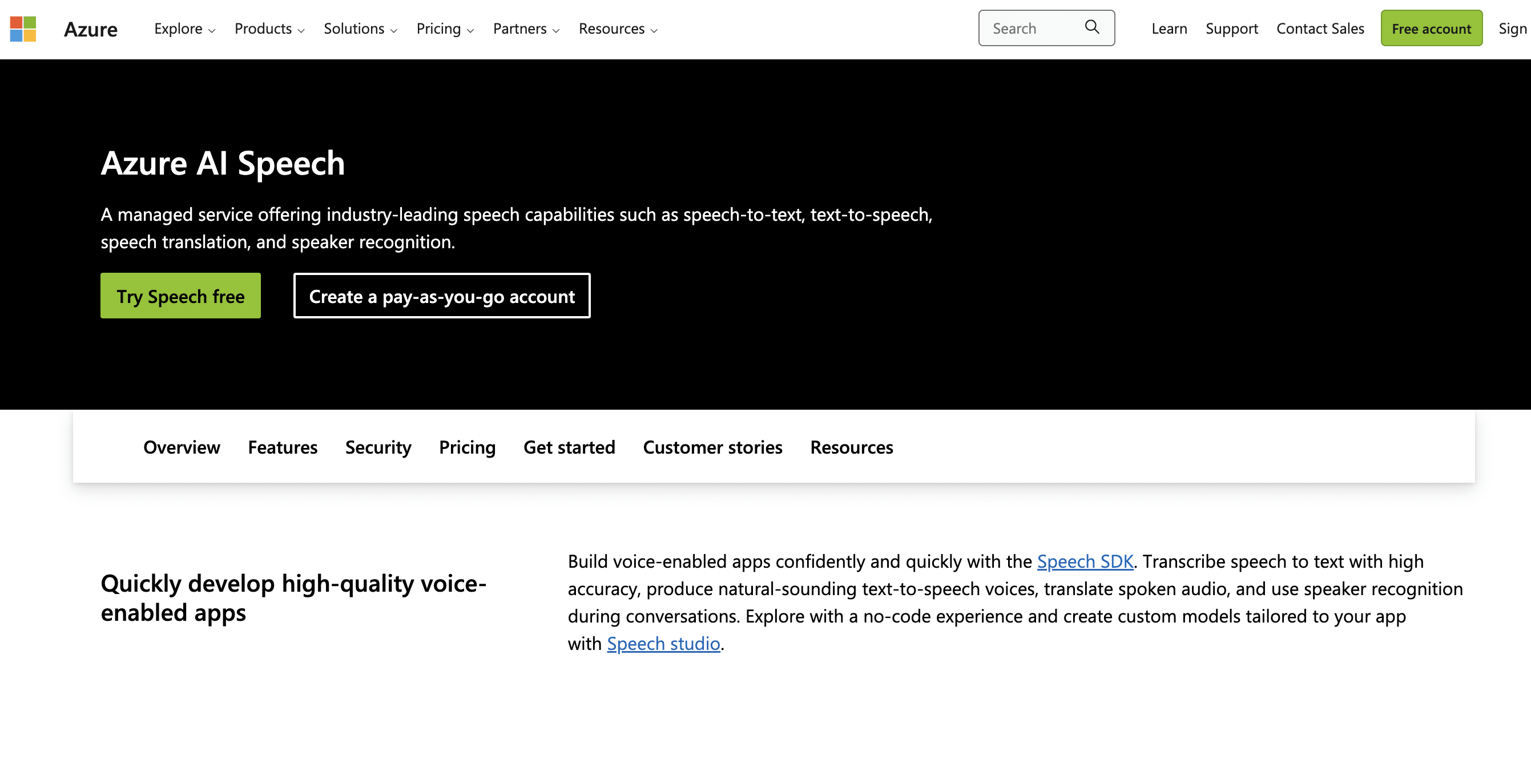
Microsoft Azure home page
Microsoft Azure AI Speech offers both text-to-speech and speech-to-text API as a part of its cloud-computing platform. From building voice-enabled apps and transcribing audio to converting texts to audio, Azure AI is a great scalable voice AI software for SMBs across industries.
Pricing
Azure gives its users $200 of credit along with 12 months of selective access to its services.
Here are Azure’s pricing plans:
Free: 5 audio hours free per month 10,000 free transactions for speaker identification, verification, and voice profile storage
Pay-as-you-go: $1 per hour, along with $0.30 for any added features like diarization per hour
Commitment Tiers: $0.80 per hour
Pros
Great multilingual support with speech translation for languages like Spanish and French
High-quality output files
User-friendly
Offers both speech-to-text and text-to-speech
API for easy integration into applications
Free plan comes with credit worth $200
Seamless speaker recognition
No-code user experience
High data security, does not store speech input
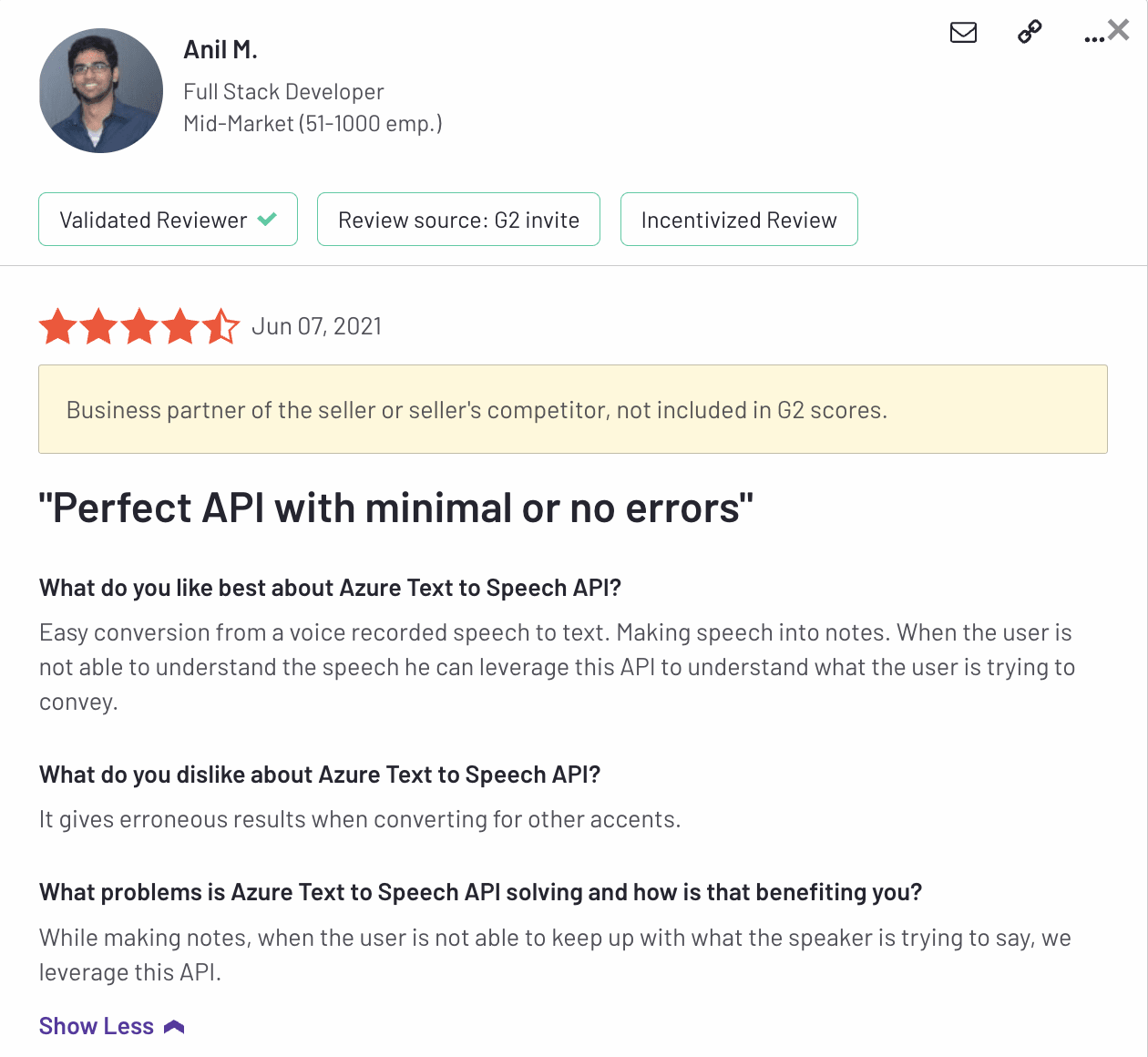
User review of Azure AI on G2.com
Cons
More expensive than other speech recognition tools
Not the best customer support
Inaccuracy in output across different accents
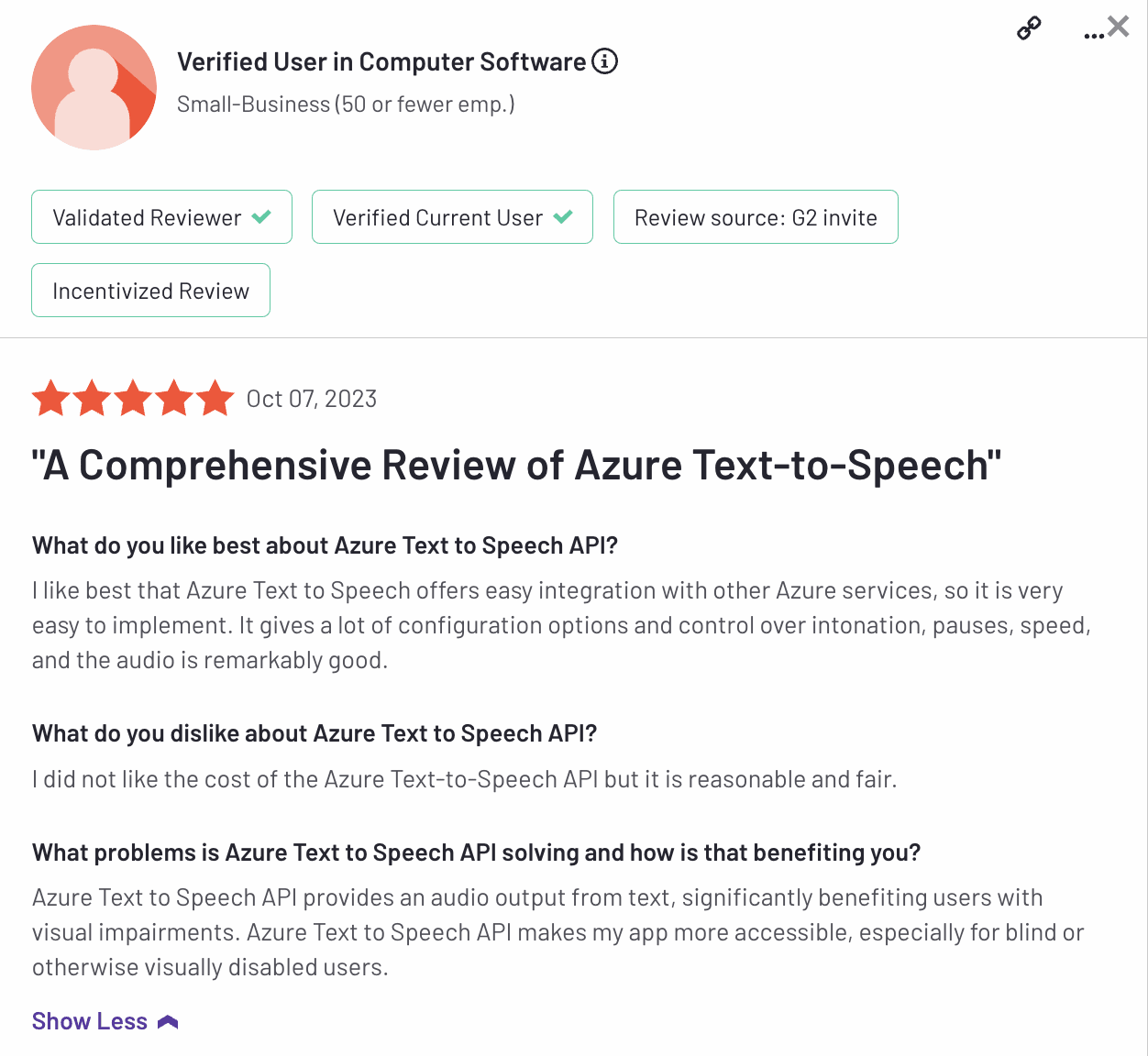
User review of Azure AI on G2.com
Best for
While Windows Speech Recognition offers a plethora of services, the accuracy, and vocal library for the text-to-speech API is the user’s favorite. However, if you aren’t using other Azure services and your use cases are limited to speech-to-text transcription, aimfor cheaper software.
9. PicoVoice
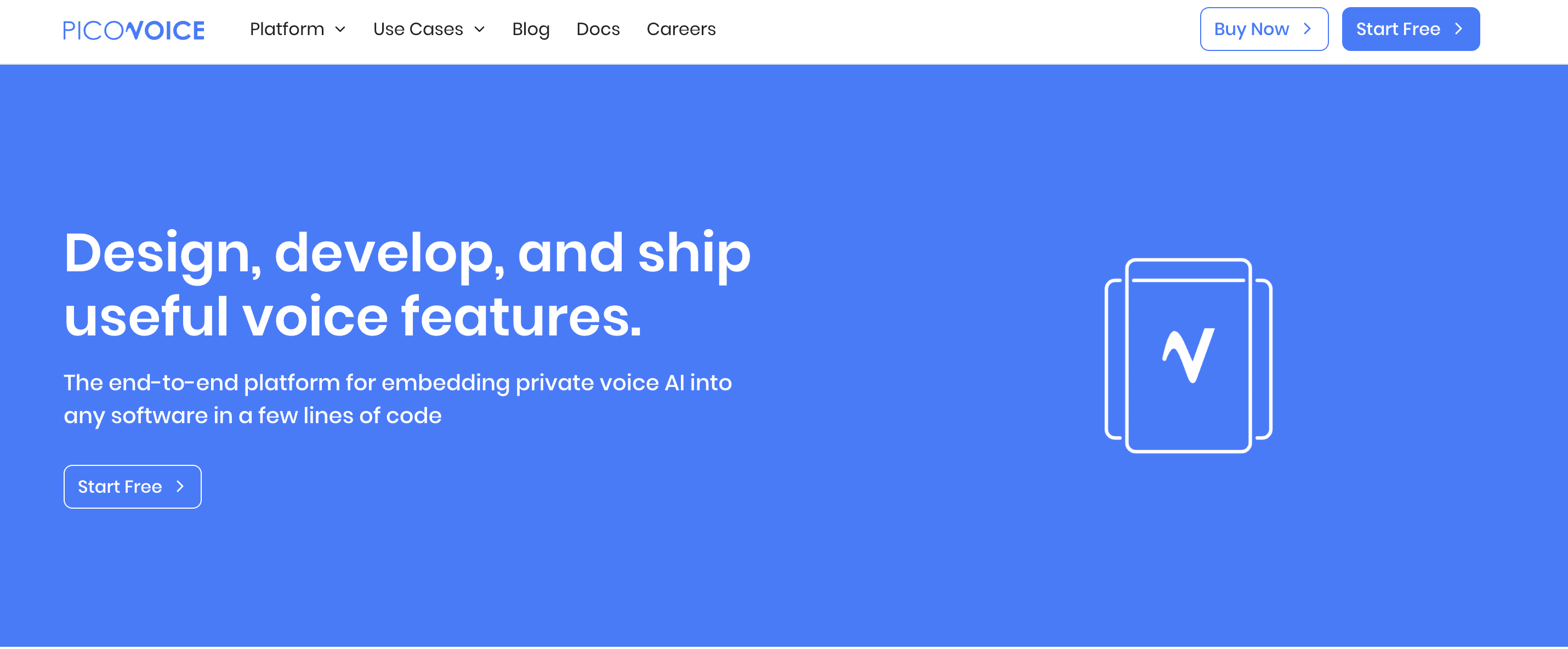
PicoVoice home page
PicoVoice offers a complete set of modular voice AI engines. By providing a wide range of cross-platform Software Development Kits (SDKs), this developer-first software is ideal for speech-to-text transcription, noise-cancellation for recorded files, and natural-language processing for voice commands.
Pricing
Instead of a trial, PicoVoice’s pricing plan includes a forever free plan with limited audio hours, making its features accessible and affordable for everyone.
For more hours, you’ll need to upgrade to a paid plan:
Forever Free: $0/month–25 hours of voice recognition, suppression, real-time speech-to-text/Supports up to 3 active users
Developer: $500/month–for 1000 hours per month, supporting 100 active users, billed annually
Enterprise: Starting at$2500/month. Contact PicoVoice support for an accurate quote.
Pros
Higher security with ensured encryption and privacy
Affordable and accessible
Customizable to your business model
Suitable for smart devices
Provides multilingual support of up to 8+ languages like French, German, Japanese and Spanish
Has unique services like Human Voice Activity Detection, and an AI-powered Public Speaking Coach
Cons
Doesn’t support Android, Apple iOS, and only works on Web (works best on Chrome browser)
Best for
PicoVoice is customizable and lightweight in comparison to other speech recognition software like Nuance Dragon, and a great add-on feature if you’re working on an AI development project. If resource efficiency is important, PicoVoice is the option for you.
10. Telesign Voice API
Telesign voice API homepage
Telesign’s Voice API is a great tool for boosting an SMB’s communication and customer support by helping them design Application-to-Person (A2P), Person-to-Person (P2P), and Person-to-Application (P2A) messaging. Telesign’s shining feature is its high level of security voice authentication, making it perfect for businesses in the finance and e-commerce sectors.
Pricing
Telesign Voice API also offers a pay-as-you-go usage feature. You’ll have to contact their sales team for prices, especially for large-volume packages.
Pros
Great for security applications, such as voice authentication
Identifies patterns and insights from transcripted calls
Secure and encrypted interactions with customers
Customize and personalize text-to-speech messages to customers
Reduces authentication process costs via voice-delivered OTPs
Makes communication effective with Interactive Voice Response (IVR) flows
Cons
Use cases are limited to digital security
Can’t be used for basic speech-to-text transcriptions
Best for
Telesign’s main focus is digital security applications. SMBs in the finance and e-commerce sectors that require vigorous security, voice-based authentication, fraud prevention, and effective customer communications should definitely opt for Telesign.
Work with an AI expert today
When you integrate a speech recognition SaaS tool into your workflow, it can boost business productivity and reduce human error. However, these tools can be expensive in the long run. By hiring a professional artificial intelligence freelancer, you can get affordable speech recognition services without the hassle of expensive annual subscriptions.
Since you’re incorporating AI into your audio processes, it’s worth looking into how you can leverage AI across the board. While ChatGPT has certain limitations, most businesses are missing out on the tool’s spectrum of capabilities. Work with a ChatGPT expert to learn how to talk to GPT, train ChatGPT applications, and even use ChatGPT plugins in your business.
Sign up on Fiverr and hire a freelance speech recognition AI expert today.