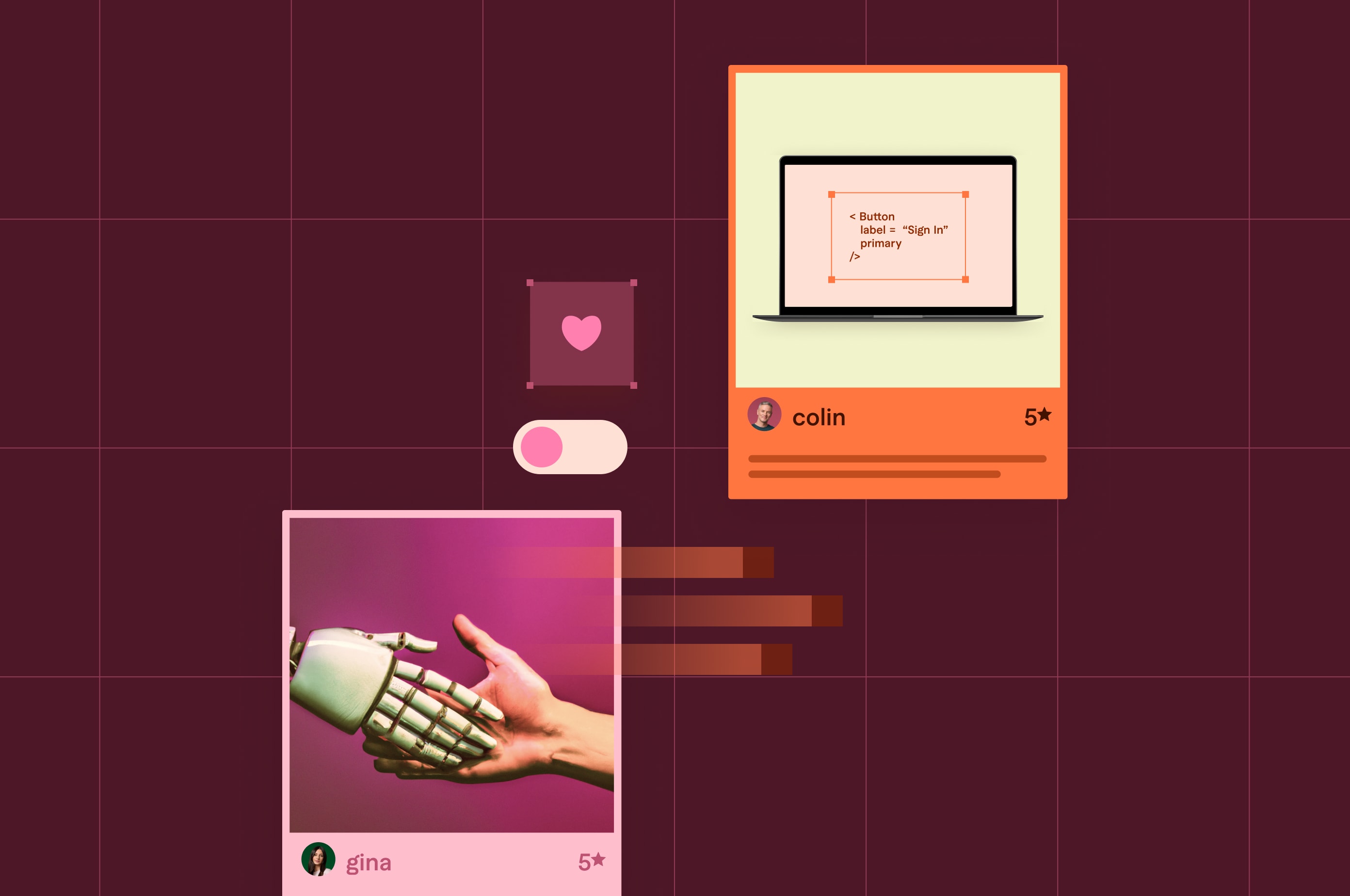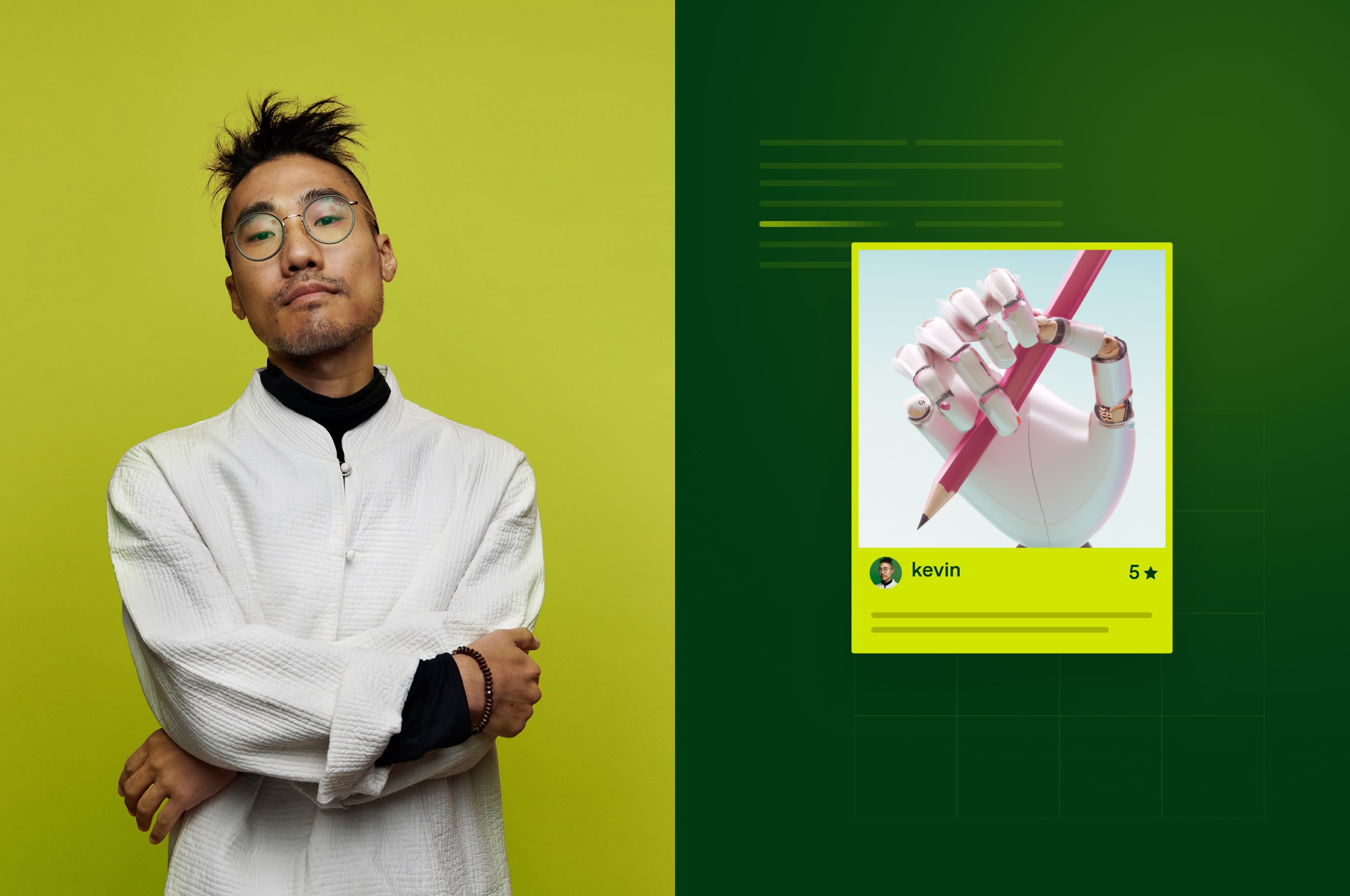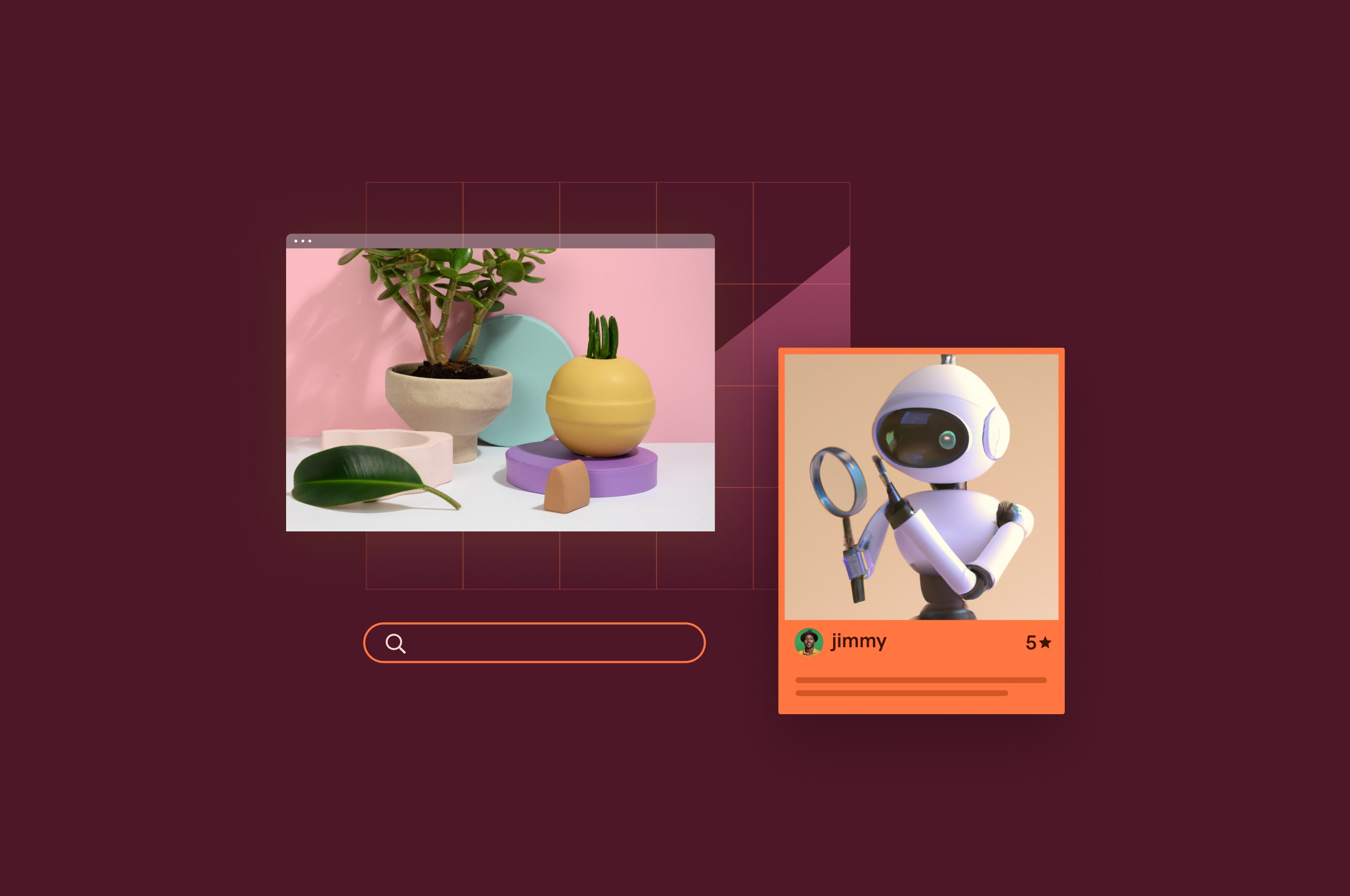How To Add Plugins to ChatGPT (Plus the Best 5 for Businesses)
Learn how to integrate ChatGPT plugins into your workflow and the best available plugins for small business use cases.
 September 27, 2023
September 27, 2023 10 minute reading
10 minute reading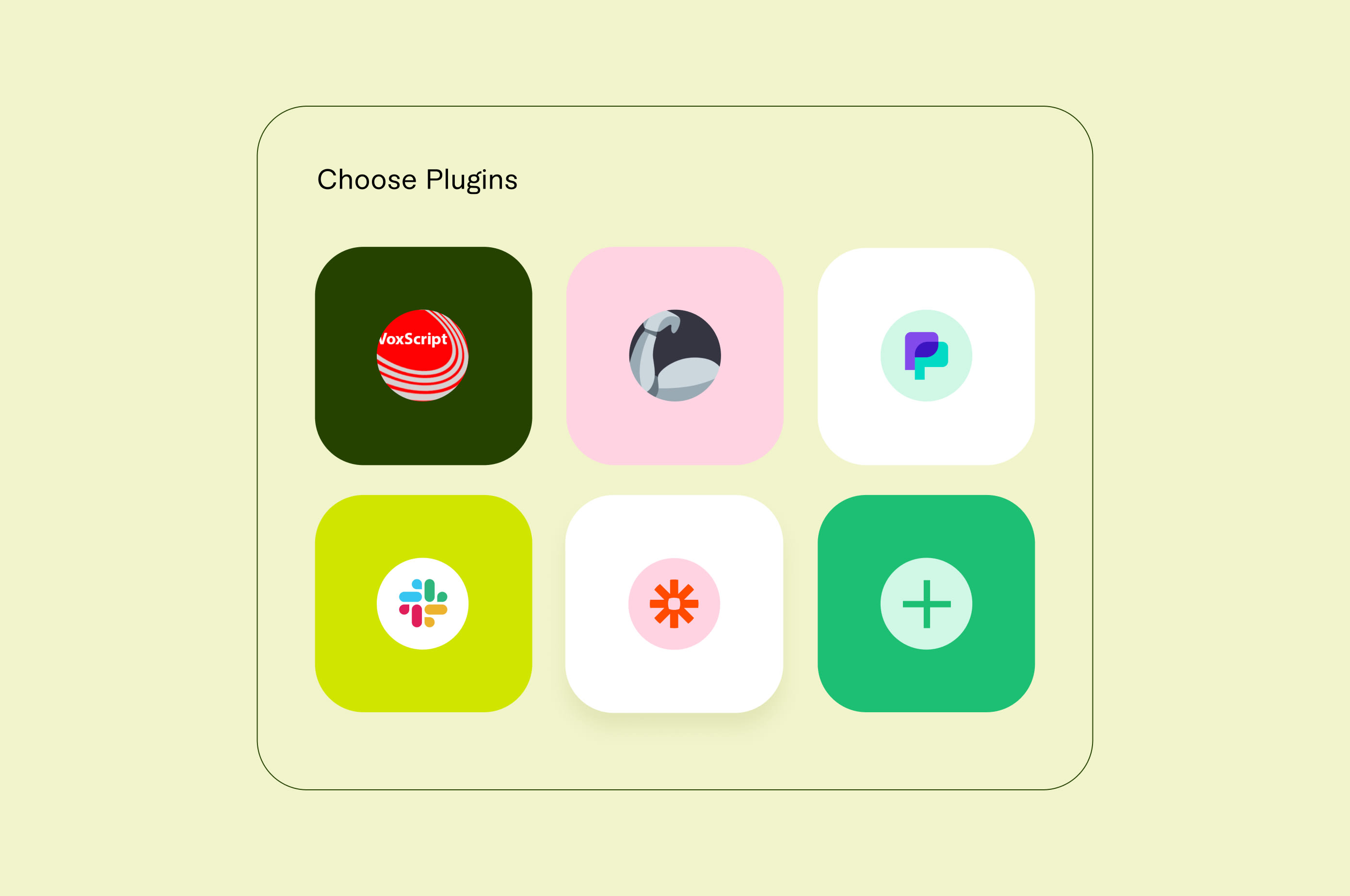
The large language model, ChatGPT, has become a household name in the last year. Right now, it has over 100 million users and receives approximately one billion visits every month.
As the landscape of artificial intelligence evolves, different use cases for AI evolve alongside it. According to McKinsey’s latest research, one-third of respondents say their organizations use generative AI for at least one use case.
OpenAI, the research lab behind ChatGPT, rolled out support for ChatGPT plugins in March 2023. Now, businesses are regularly use them to automate tasks, access real-time data, and improve their productivity.
Let's explore how you can do the same.
What are the benefits of using ChatGPT plugins?
ChatGPT plugins provide small business owners with a new set of tools to automate and streamline tasks, reduce manual labor, and free time for more meaningful work. The use cases for ChatGPT go far beyond that of a simple AI chatbot. ChatGPT isn’t limited to finding information—new plugins enable it to complete tasks.
Some benefits of ChatGPT's available plugins include:
Increased efficiency
Expanded interaction with third-party applications
Automated repetitive tasks
Access to real-time information
Personalized interactions
Add ChatGPT plugins to your current workflow and unlock a new world of productivity.
While AI still relies on human involvement, it’s a great way to speed up your processes. Eleven percent of US companies saved over $100 million since February 2023, thanks to ChatGPT.
Here’s how to install various plugins and our top picks for small business use cases.
Look for an expert AI prompt engineer on Fiverr
How to access, install, and use AI ChatGPT plugins
OpenAI granted ChatGPT users access to plugins on May 12, 2023. Right now, only ChatGPT Plus users can download plugins from the ChatGPT plugin store and access GPT-4. Users can still access GPT-3.5 for free. Upgrade to ChatGPT plus for $20/mo by clicking on “GPT-4” after logging into your ChatGPT account and starting a new chat, or by clicking on “Upgrade to Plus” in the bottom left corner.
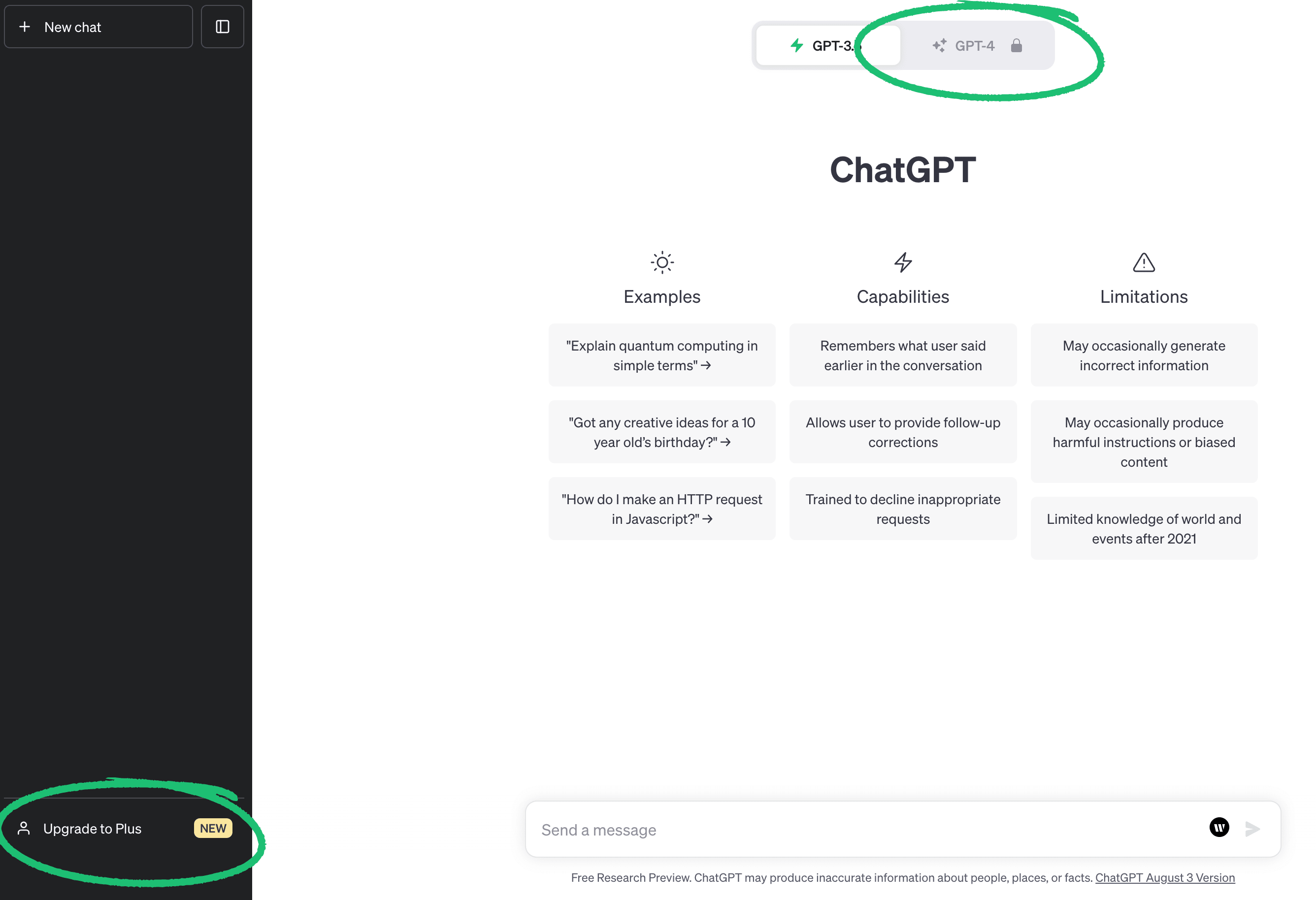
Screenshot example showing users how to upgrade to ChatGPT plus
Now that you have a ChatGPT Plus account, you have access to the “plugins” option in the settings menu. Click on “Beta features” and toggle the “Plugins” feature to enable plugins.
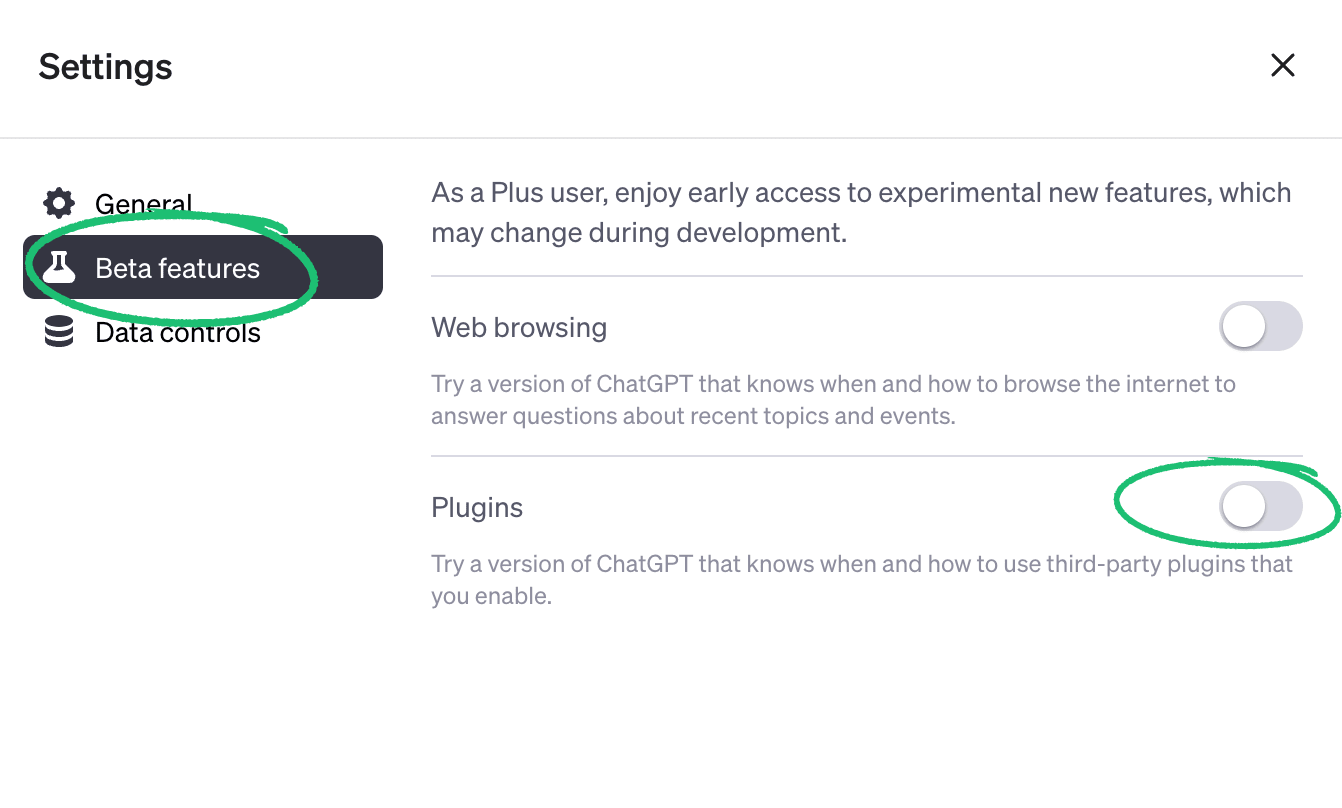
Screenshot example showing users how to enable ChatGPT plugins
Visit the ChatGPT plugin store by clicking on the GPT-4dropdown menu. You’ll start with no plugins—keep in mind you can only install three third-party plugins at a time. Some may require additional steps after clicking the install button, such as activating API keys. But all the plugins are free and included with your ChatGPT Plus subscription.
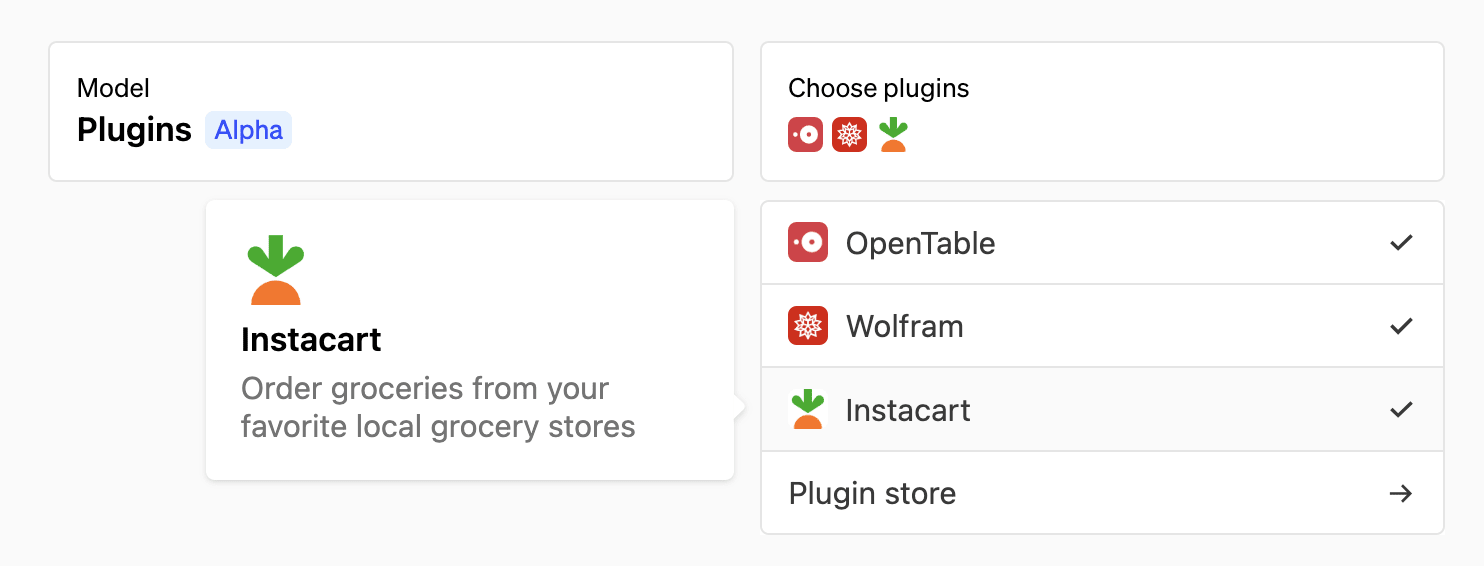
Example of some of the ChatGPT plugins available
ChatGPT Plus subscribers aren’t limited to plugins from third-party services. They can also take advantage of ChatGPT’s own plugins—like its web-browsing plugin. As the holder of a ChatGPT Plus account, you have access to certain features like waitlists or beta features for early access programs from third-party developers.
Using AI ChatGPT plugins is easy once you install them—and you can uninstall them at any time with a simple click. Depending on the use cases you have in mind for your plugins, there are various ways to make the most of these add-ons.
How to use ChatGPT plugins in different industries
ChatGPT plugins can help businesses increase efficiency and productivity. They allow users to automate tasks, access real-time data from external sources, and access advanced functionality.
From travel to health care, coding, and finance, there's a wide range of chatbot plus compatible plugins available tailored to different industries, like these popular options:
Travel. Kayak and Expedia make it easy to search for flights or hotels, while GetYourGuide curates itineraries for different trips.
Dining. OpenTable uses ChatGPT to power restaurant recommendations, while Instacart saves users time making shopping lists with personalized recommendations.
Coding. Developers can use ChatGPT’s plugin, “Code interpreter” to solve mathematical problems, write code, do data analysis, and more.
Legal. FiscalNote allows users to access real-time data sets for legal, political, and regulatory information.
The use cases for ChatGPT plugins are endless. We identified five helpful plugins for small business owners to streamline their workflow.
1. VoxScript
VoxScript helps businesses conduct research. Consuming your competitor's content is crucial, but time-consuming. VoxScript gives businesses more functionality with this ChatGPT plugin, by allowing businesses to quickly digest YouTube videos, Google search results, and even financial data information.
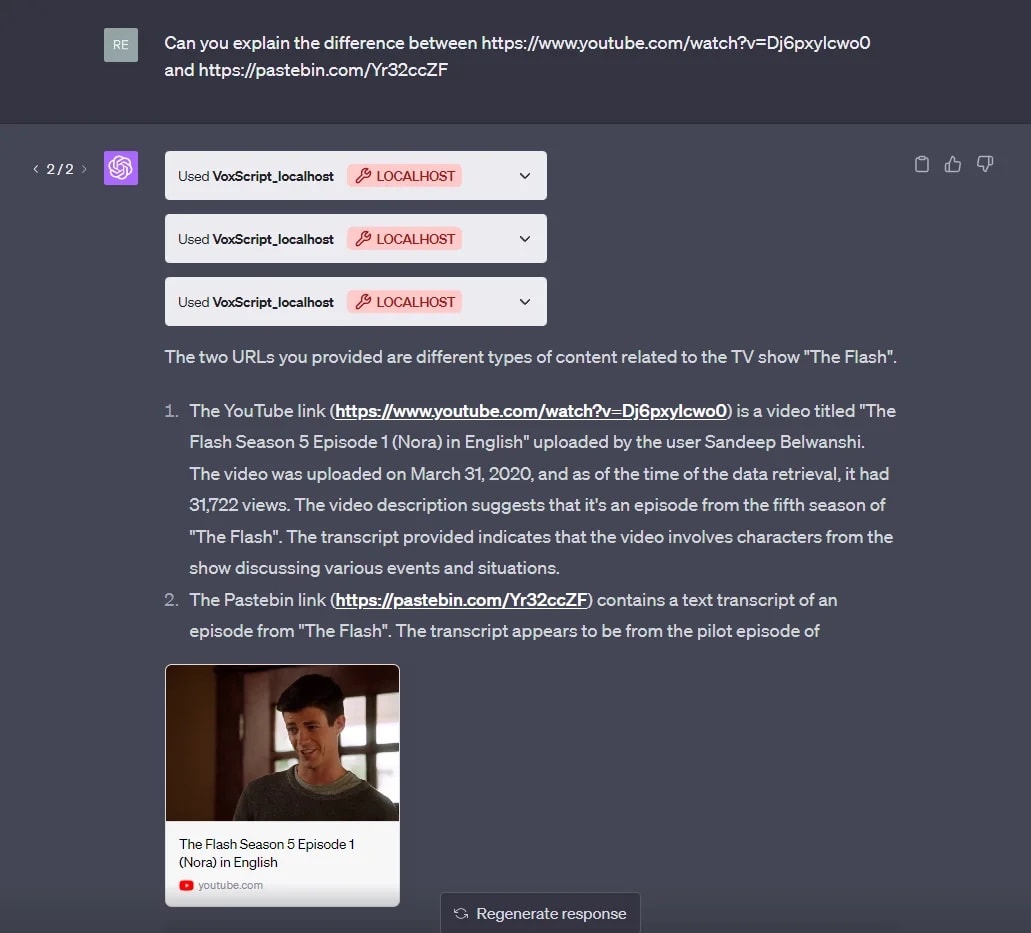
Screenshot of a user using the VoxScript ChatGPT plugin. Source: Reddit
Benefits
Instantly transcribes YouTube videos
Answers follow-up questions based on video URLs
Breaks down complex search results into more understandable terms
Offers better search for YouTube based on topics
Use case examples
YouTube creators. YouTube content creators may be familiar with YouTube Chrome extensions, but ChatGPT plugins can also boost productivity. Creators can digest videos faster to better gauge the competition, conduct research, and determine search intent.
Financial analysts. It’s easy to access real-time and historical data related to the stock market, currency exchanges, and more with VoxScript. Enter a prompt such as, “What are the historical prices for Ethereum from March 2023 to May 2023.”
2. Slack
Slack is a popular app that allows business owners to collaborate on projects with team members. With the integration of ChatGPT, Slack users can now use the power of generative AI to get more out of the messaging application. With the Slack ChatGPT plugin, users don’t need to switch between multiple applications—the chatbot answers common questions directly in the app.
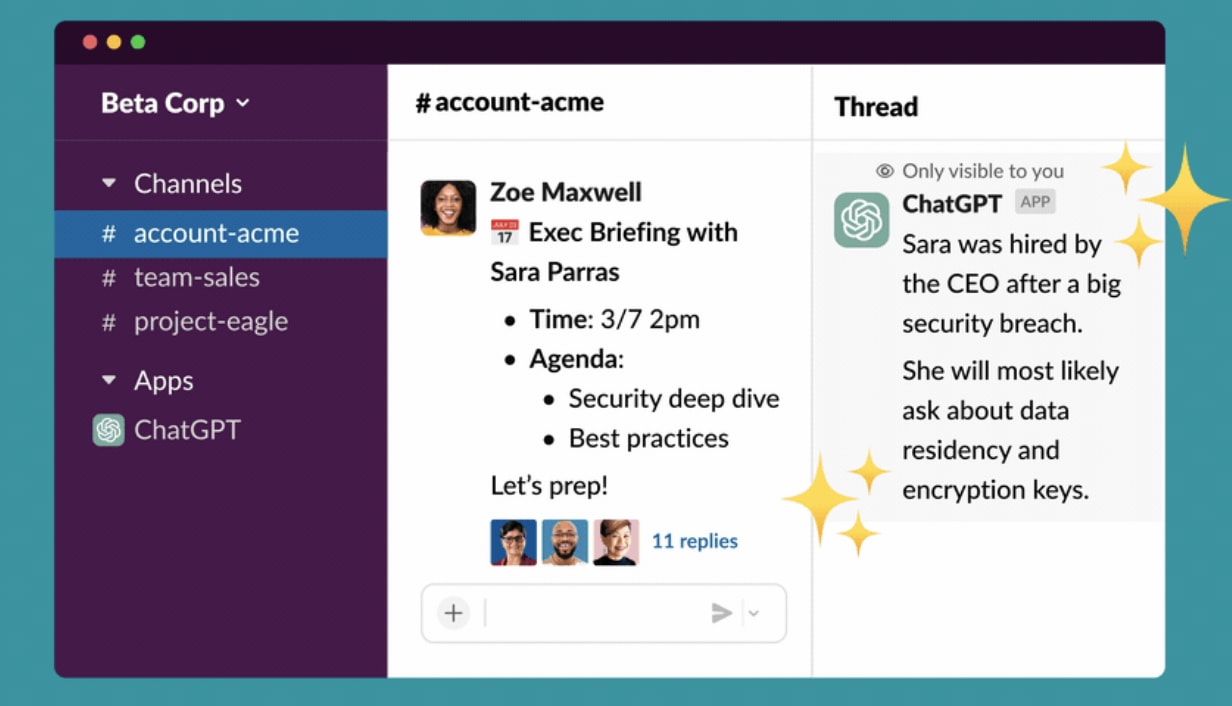
Screenshot of the ChatGPT plugin working in Slack. Source: Salesforce
Benefits
Quickly summarizes threads in Slack
Drafts messages to send to team members with writing assistance
Locates answers about relevant topics
Use case examples
Custom workplaces. Make your Slack workspace a custom experience by enabling the ChatGPT plugin to perform custom tasks. You can customize the chatbot to respond to common questions people ask in various channels.
Team conversations. Reading long Slack threads is time-consuming—the ChatGPT plugin for Slack summarizes conversations to keep users updated.
Research. Rather than heading to Google to find the answer to a question, users can do everything on Slack now.
3. Zapier
The Zapier ChatGPT plugin makes automation easy. It works nearly anywhere you conduct work—Gmail, Outlook, Instagram, Calendar, and more. Zapier integrates with over 5,000 work applications, so you can complete all your actions within ChatGPT.
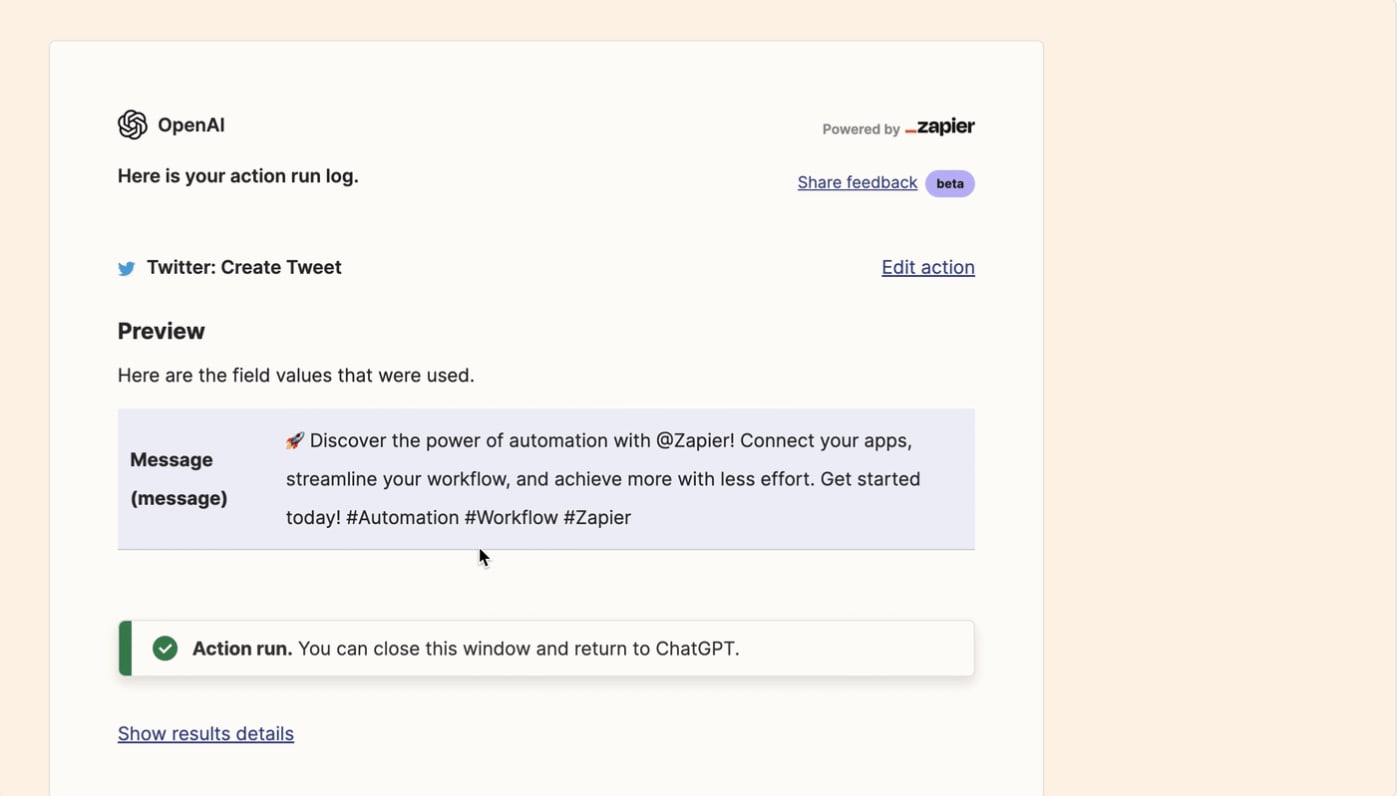
Example of the Zapier plugin working. Source: Zapier
Benefits
Writes copy for whatever third-party application you specify
Updates spreadsheets and databases
Creates calendar events and schedules meetings
Use case examples
Content creation. Need to draft a quick work email or update your team on a client meeting? Zapier can write copy for any use case—and since it integrates with all your favorite apps, it can send the messages too.
Social scheduling. Don’t waste time toggling between AI tools that draft and schedule posts. Zapier automates social scheduling—making it easy to draft copy and publish on the same platform.
4. There's An AI For That
For business owners dedicated to integrating AI into their workflow, There’s An AI For That will be one of the more useful plugins you can install.
Though it doesn’t come with fancy new features like some of the other plugins, it suggests useful AI tools to complete certain tasks. Think of it as a comprehensive database of AI tools that eliminates endless Google searches for the perfect tool.
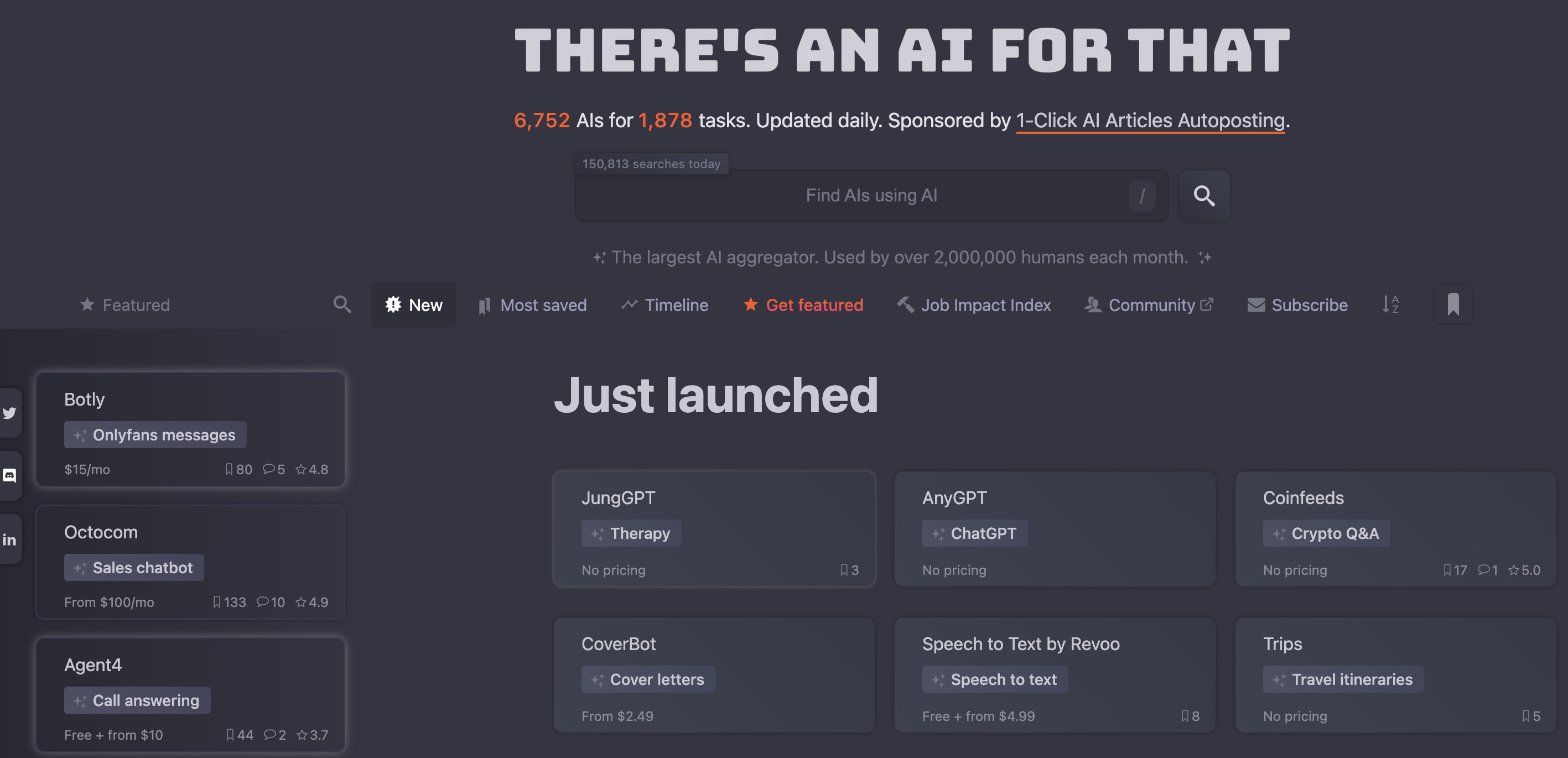
Screenshot example of the ChatGPT plugin, There’s An AI For That
Benefits
Locates any AI tool
Database is constantly updating
Finds AI tools for various use cases
Use case examples
Finding tools. If you’re trying to edit a video or image and don’t have the right AI tool, simply ask the plugin. It'll curate a list of all the relevant tools, like Midjourney.
Getting unstuck. Sometimes, you don’t know what you’re looking for, or what exact resources will help with a project. Since There’s An AI For That has access to all of the latest news surrounding AI tools, it can suggest tools.
5. Prompt perfect
Not everyone is perfect at talking to ChatGPT—which is exactly why AI prompt engineers exist. But small businesses who don’t have a prompt engineer on their team will benefit from using Prompt Perfect.
The plugin instantly turns your generic prompts into more specific ones that will get better results from ChatGPT. This plugin feature is great for users trying to get a better understanding of how ChatGPT works.
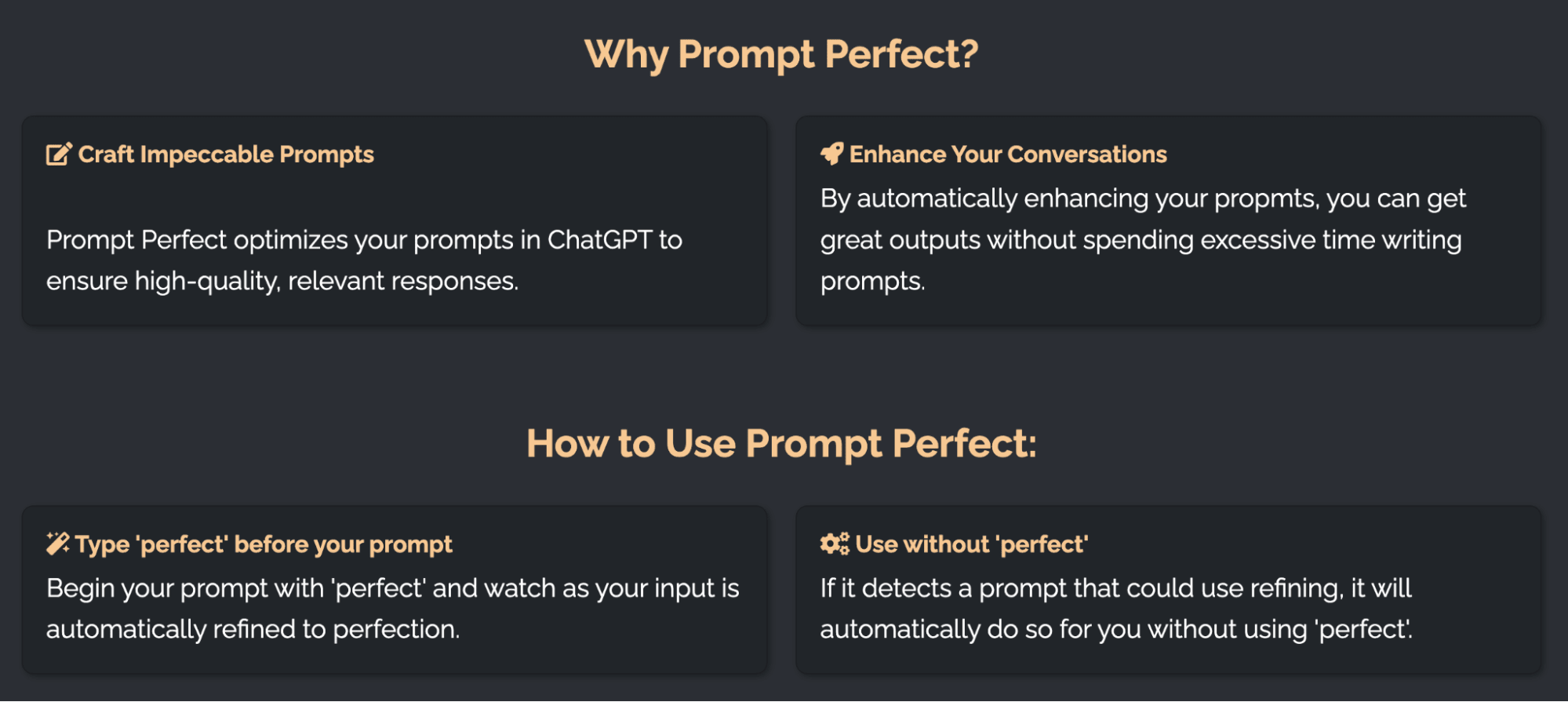
Source: Prompt Perfect
Benefits
Elevates the language of your prompts
Provides more detail so ChatGPT delivers a more specific output
Helps you figure out what ChatGPT responds best to
Use case examples
Content creation. ChatGPT is great for helping write blog posts, press releases, social media copy, and more. With Prompt Perfect, you don’t need to waste hours trying to craft the right prompt.
Education. If you’re someone that frequently uses AI chatbots like ChatGPT, you can learn how the chatbot responds to elements in prompts. This will save you time when coming up with new prompts on your own.
Find an AI expert on Fiverr
How to get the most out of ChatGPT plugins
The work doesn’t automatically get easier once you’ve downloaded ChatGPT plugins. Like any other digital marketing strategy, you need to constantly assess your goals and optimize your workflow.
Here are a few ways you can get the most out of your ChatGPT plugins.
Identify specific areas your business can benefit from ChatGPT plugins
The first step is figuring out where your business needs help the most, since you can only have up to three ChatGPT plugins enabled at a time.
Some common areas businesses benefit from AI are:
Customer support
Content creation
Data analysis
Marketing
Research and evaluate different ChatGPT plugins
Not every ChatGPT plugin will fit your desired use case, see what’s available on the market that aligns with your business needs. Consider the plugins listed above, or use There’s An AI For That for inspiration.
Collaborate with freelancers
There are tons of freelancers who are experienced in ChatGPT plugins, so no need to integrate the plugins into your workflow yourself. Collaborate with a specialist who will assist in the selection and integration process. Some freelancers even customize plugins according to your business requirements.
Organizations are hiring for AI-related roles, and small businesses that don’t have the capital for a full-time employee should consider freelancers instead.
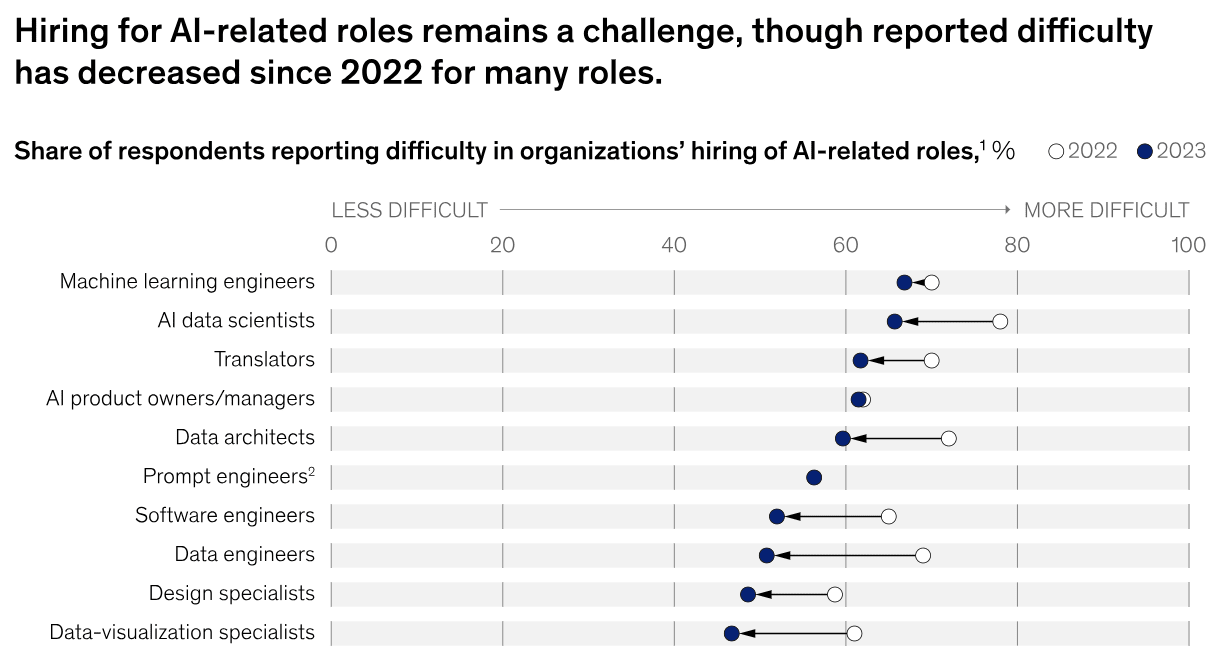
A table depicting changes in difficulty hiring for AI-related roles. Source: McKinsey
Test and optimize the plugins' performance
To ensure seamless integration and optimal results, always test your plugin. If you’re encountering issues, uninstall plugins you’re currently not using or work with a freelance specialist to get the most out of your plugins.
Enlist freelancers to accelerate your workflow with ChatGPT
Artificial intelligence is here to stay—even Google is investing significantly in AI with its new search generative experience. With all the constant changes in the AI landscape, it can be hard to keep up with all the new AI generators. Working with ChatGPT is a skill in itself, and not everyone has the time to master additional things—especially when you’re running a small business. Get the most out of AI with experts who know it best.
Join Fiverr to access a growing marketplace of expert freelancers skilled in everything from AI fact-checking to AI content editing and more.