The 10 Best Podcast Editing Software in 2024 (+ Expert Tips)
Want to produce quality podcast episodes? Discover the perks of using podcast editing software and the top 10 options for your business.
 August 31, 2023
August 31, 2023 14 minute reading
14 minute reading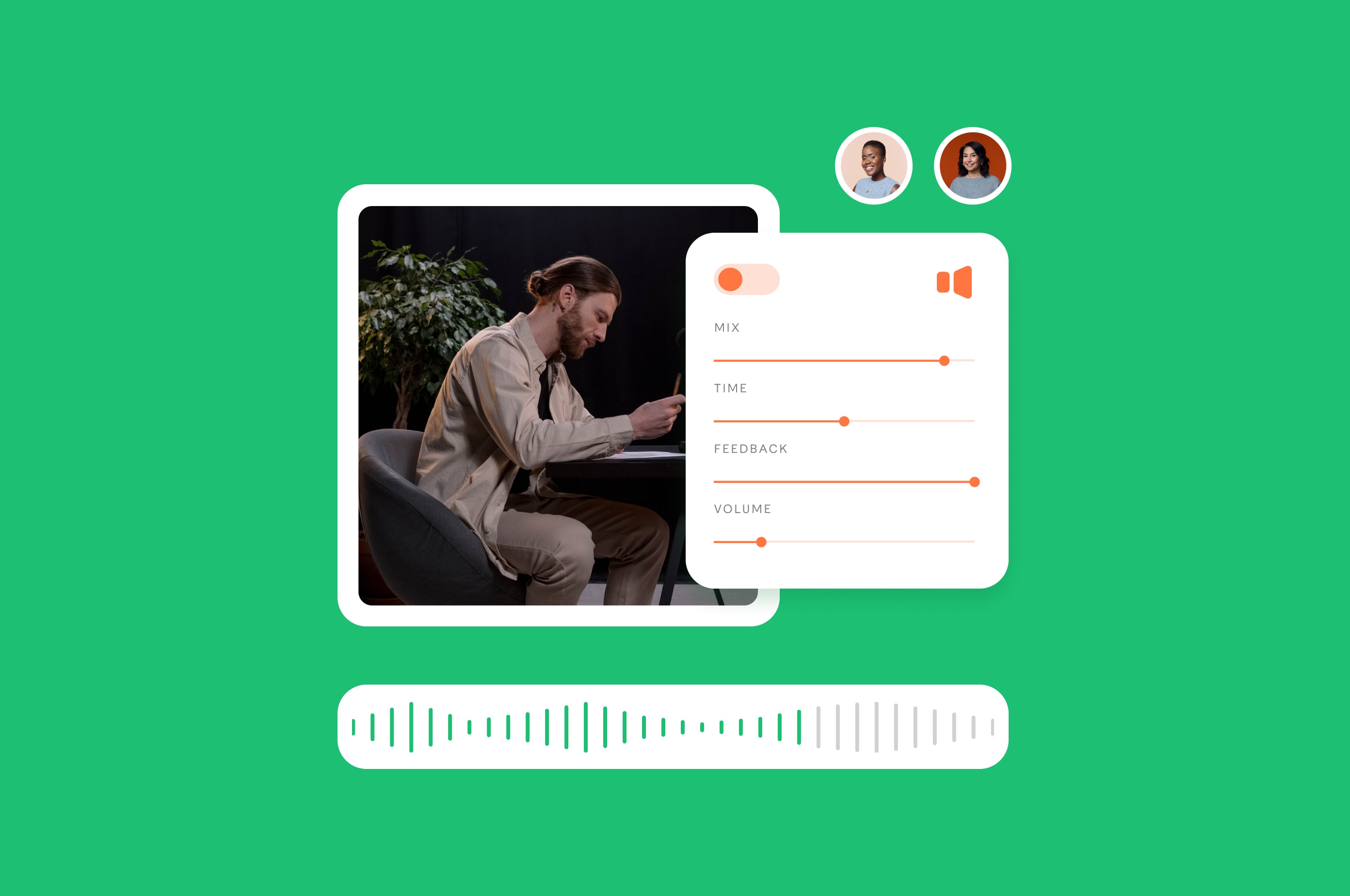
Poor podcast audio quality is a nightmare.
Dead space, hisses, weird transitions, and background noises take away from your content and show’s authority.
While you may have the right podcast recording software and equipment, getting great sounding audio comes down to your podcast editing tools.
This guide shares the best podcast editing software plus a handful of tips to create polished episodes that dazzle your listeners.
What is podcast editing?
Podcast editing is the process of improving or altering an audio or video file to its maximum sound quality to make it more appealing to your audience. Editing a podcast ensures the output matches the podcast show’s story, theme, and requirements.
Unedited podcasts sound like a long-winded conversation that’ll never end. Podcast editing ensures everything moves seamlessly from one topic to the next while keeping the conversation lively.
Editing also allows you to shape the conversation for more impact without altering the content of your conversations.
What goes into editing a podcast?
Publishing a podcast takes more than just recording it. You need a carefully crafted narrative that sounds amazing for your audience.
When editing your podcast, you’ll refine your recording by looking for mistakes, removing anything that’s unnecessary, and moving bits around to build a more cohesive story.
Here’s a quick rundown of what happens during the podcast editing process:
Removing background noise: Many noises in your environment might pop up in your podcast recording and distract your listeners. Editing the podcast filters and removes or lessens those noises making your audio sound like you recorded in a pristine, soundproofed studio.
Getting rid of filler: You don’t want your listeners struggling to find your point amid filler words like “uh” and “um” or pauses and other distractions. You can remove these during editing to sound more concise, intelligent, and confident.
Deleting unwanted material: Ultimately, each podcast episode should only contain audio that serves the story. Deleting the parts that feel superfluous creates the story you’re looking for so it’s interesting to your audience.
Cleaning up volume levels: Sometimes you’ll combine tracks from multiple sources that were recorded separately with varying loudness. Editing the podcast file adjusts each track’s volume levels for an even listening experience.
Adding music and audio effects: Insert royalty-free music or sound effects enhances your podcast's tone and evokes a desired feeling in your listeners. For instance, if you run a cooking podcast, you can bring it to life by adding sizzling or chopping sounds.
Creating intros and outros: Podcast editing lets you create a beginning and an end so your audience knows what you’re listening to and when it’s over.
Listening and re-listening: Listening to your podcast repeatedly helps to catch mistakes and polish it into a piece that attracts your listeners and delivers a high-quality show.
Next, let’s look into the best podcast editing software to find the right tool for your needs.
Best podcast editing software in 2023
Free and paid come with unique features to produce high-quality audio for your audience.
If you’re a beginner or on a limited budget, free podcast editing software offers essential recording and editing features for basic podcast production. However, if you need more advanced features, professional-grade audio processing, and greater flexibility, paid options offer comprehensive toolsets and integrations.
No matter your experience and budget level, you can find the right one for your needs. Check out our top picks below.
Get Your Audio Ready To Go Live
1. Adobe Audition: Best all-in-one podcast editing suite
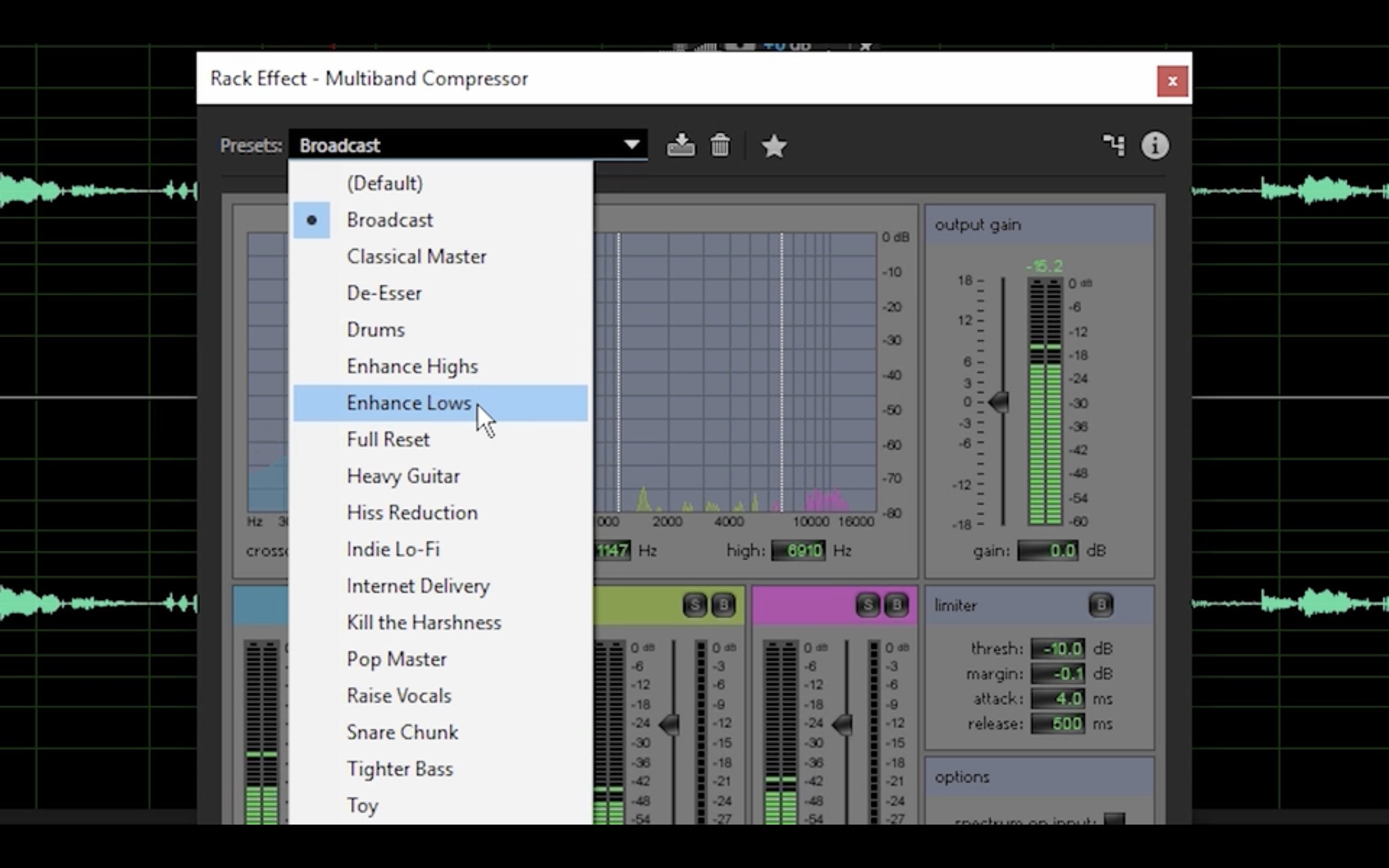
Source: Adobe Audition
Adobe Audition simplifies your entire podcasting workflow from production and editing to mixing and mastering your final episode.
Got some standout audio clips you want to feature? Adobe Audition is part of the larger Adobe Suite. You can quickly grab your clips, send them into After Effects, and create an audiogram for your social media pages. Then use Adobe Media Encoder to send out the audiogram to your audience.
The software is best for experienced podcasters with established podcast show formats who need extensive and advanced features.
Key features:
Music, segues, and fades
Audio presets and templates
Adaptive noise reduction
Audio track restoration and compression
Batch-processing capabilities
Session and clip markers
Variable playback speed
Copy or paste effects between tracks
Time, marquee, and lasso selection tools
Spectral Frequency Display to edit wav files
If you don’t see what you need on Adobe Audition, tack on the add-ons you need.
Pricing:
Individual: $20.99 per month
Business: $35.99 per month (annual plan)
Pros
One-stop shop audio editing software
Packed with advanced features for intermediate and advanced users
Adheres to audio broadcast regulation standards
Cons
Pricey for beginners
Learning curve for new podcasters
2. Descript: Best AI-powered podcast editing software
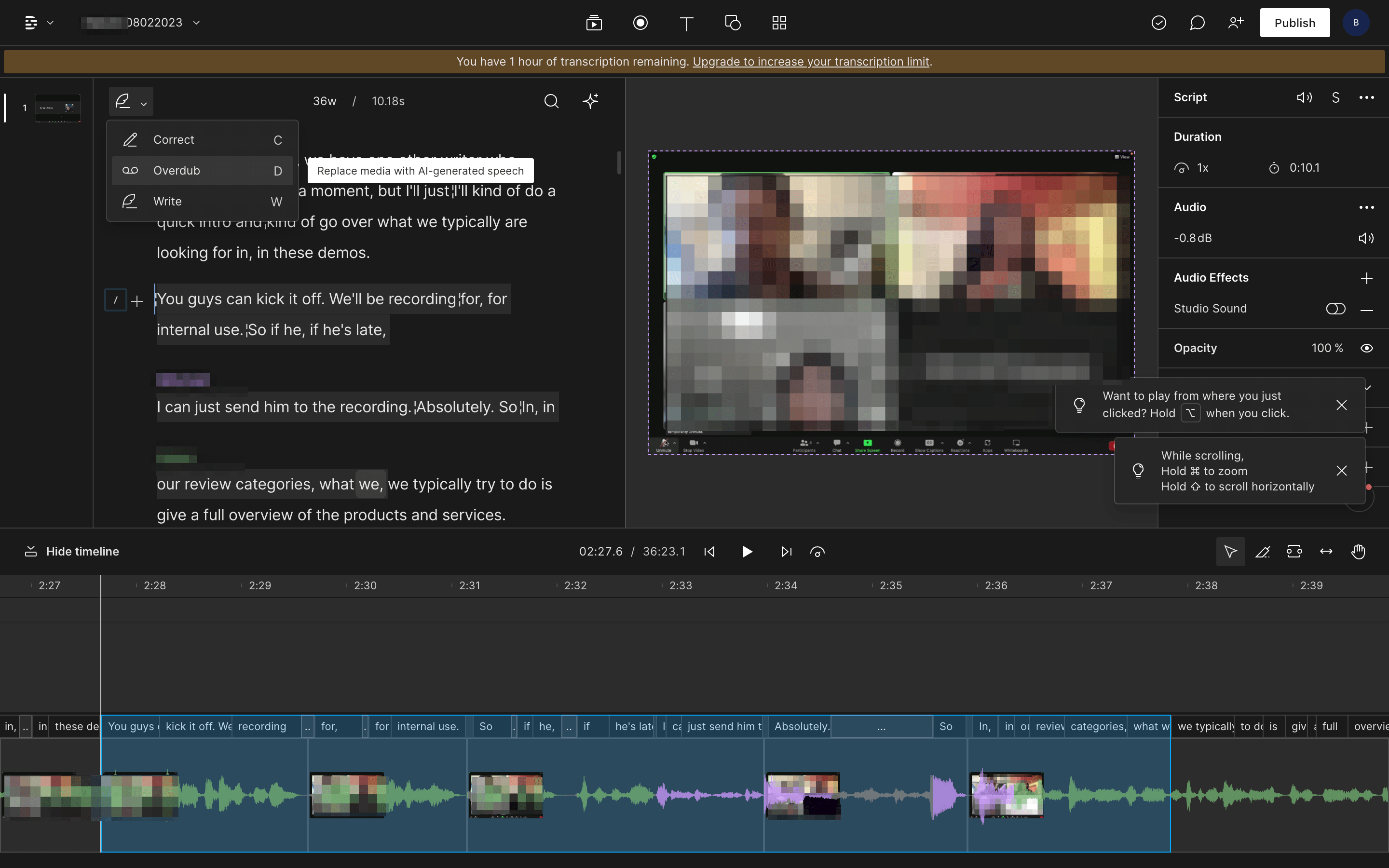
Source: Descript
Descript has evolved from a transcription software into a podcast editing tool with all the power you expect from a digital audio workstation (DAW).
You can record directly into it or insert a recording later, then edit the audio by editing your transcription text. The software is simple and intuitive, so once you edit or delete part of your transcriptions, it replicates your action inside the associated audio files.
You also get Overdub—Descript’s free AI-powered voice replication tool and the only 44.1KHz broadcast quality speech synthesizer—which creates a text-to-speech model of your voice.
Alternatively, you can make voice overs using one of Descript’s diverse library of ultra-realistic, pre-recorded stock voices, then type any words your podcast tracks are missing—without trudging back to the recording studio.
Key features
Non-destructive editing
Powerful search
Batch clip editing
Batch cut and paste audio search results
Automatic room tone generation
Shorten or remove silences
Cloud media assets library
Sequences
Timeline format editor
Wordbar (to adjust the space between words)
Mic bleed detection
Multi-composition projects
Clip to composition and copy highlights
Pricing
Free: $0
Creator: $12 per user/month
Pro: $24 per user/month
Enterprise: Custom pricing
Pros
Makes podcast recording and editing easy and accessible
Automated transcription
You can delete, insert and change scenes based on the transcript
You can train Overdub to sound like yours in different emotional states
Attractive templates and features
Good for people who need to recorded and transcribed a lot of dialogue quickly
Cons
Falls critically short on reliability
New Storyboards are more difficult to use than Descript classic
Audio cuts sometimes don’t fade automatically, which can create clicking in your final product
3. Audacity: Best free and open-source podcast editing software
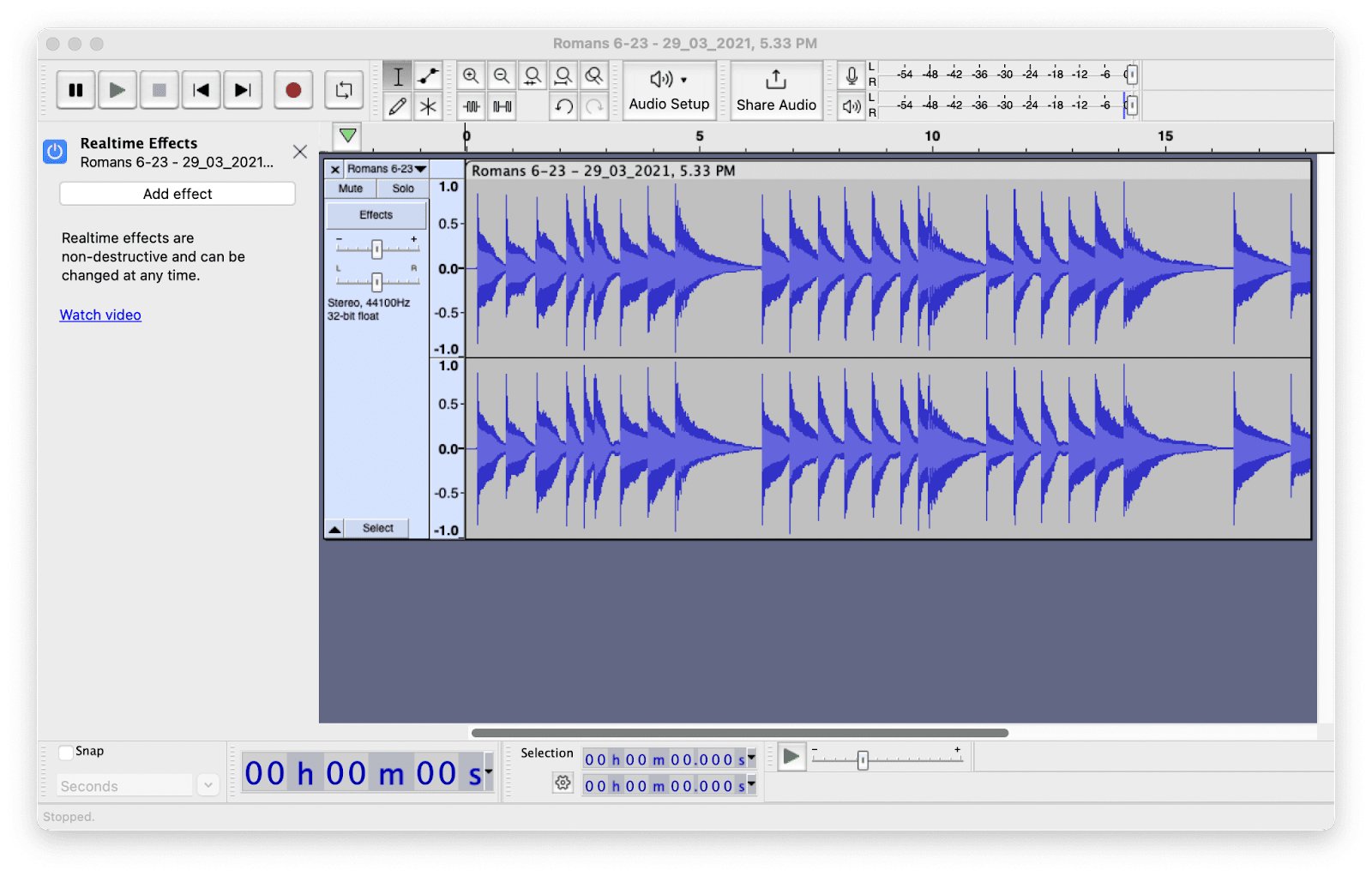
Source: Audacity
Audacity is a free and open-source podcast editing software ideal for beginners or users with a tight budget. You can record live audio, edit, mix, and process your podcasts on a device running Windows, Mac, or Linux operating system.
Editing podcasts in Audacity is straightforward and fairly intuitive. Once you wrap a recording, you can import music or other recordings, which appear as separate tracks. You can select parts of your audio to add specific effects like fade-ins and outs and adjust volume in certain moments.
Key features
Cut, copy, paste, duplicate, and delete tools
Scrubbing and seeking
Timeline Quick-Play
Unlimited sequential undo and redo
Edit and mix selected tracks
Multiple clips per track
Label tracks
Sync-Lock Tracks
Draw and envelope tools
Automatic Crash Recovery (for open and unsaved projects)
Pricing
Free, open-source
Pros
Free and open-source
Beginner-friendly
Stable and secure
Presets reduce the learning curve
Free tutorials available to help you edit better
Works with Windows, MacOS, or Linux
Cons
Interface feels clunky and outdated
May lack some high-end podcasting capabilities
You’ll need separate software for remote recording
Doesn’t support MIDI recording
4. Garageband: Best for Apple users

Source: Garageband
If you’re a Mac user, you’re probably familiar with the free Garageband tool—Apple’s music creation studio. The software is popular for its ease of use, budget-friendliness, and its intuitive interface for podcast recording and editing.
You can make and edit podcasts, cut and move audio sections around, and layer in real-time editing effects for better sound quality.
Key features
Audio effect plugins
Compression and visual EQ
Create and mix up to 255 audio tracks
Name and reorder podcast sections
Polish tracks with reverb, volume levels, stereo panning, and reverb
Section looping
Flex Time
Capture changes in real-time
Piano Roll Editor to fine-tune audio
Pricing
Free with Apple devices
Pros
User-friendly
Sleek and intuitive interface
No steep learning curve or tricky features
Works on iOS devices (iPhones and iPads)
Cons
Not accessible for non-Apple product users (Windows, Android, Linux)
Supports MIDI recording
No remote recording
May be too simple for professional podcasters
5. Riverside: Best for creating shareable podcast teasers
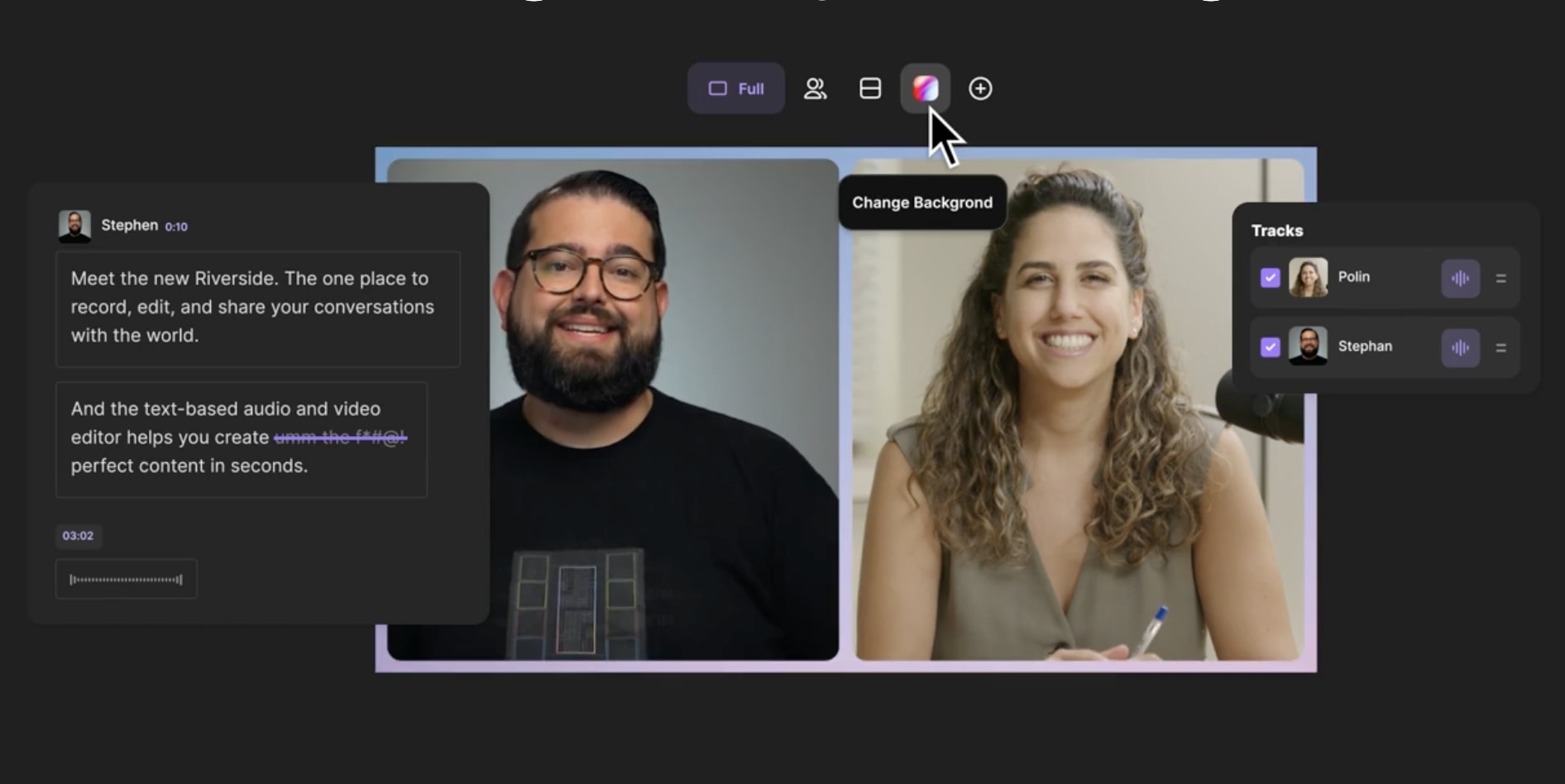
Source: Riverside
Riverside has a built-in, text-based editor with tools for polishing your podcast recordings. You can locally record hours of audio or video and get separate tracks to maximize your editing control.
Riverside’s Clips feature lets you turn long-form podcasts into short, shareable teasers you can promote on your social media pages. It also offers automated transcriptions for accurate captions.
You can easily cut out unwanted segments and use the software’s background noise removal and audio level normalization to fine-tune your recordings. Once done, add elements of your brand identity to give your audience the look and feel they can associate with your content.
Key features
Clips
Video editing
AI transcriptions
Automated multitrack sync
Transcript timeline navigation
Phrase highlighter and speaker detection
Background noise removal
Audio level normalization
AI-Speaker layout
Branding and customization tools
Pricing
Free: $0
Standard: $15 per month
Pro: $24 per month
Enterprise: Custom pricing
Pros
Easy to use for all experience levels
Accessible features in a few taps
No difficult learning curve
No need for separate podcast editing software
Remote recording
Create short promotional teasers
Livestream from a browser
Cons
Free option offers limited editing hours and features
Its automatic editing tools might not be ideal for users who want more control over their podcast
6. Pro Tools: Best professional grade features

Source: Pro Tools
As its name suggests, Pro Tools is designed for professional podcasters. The software comes with every possible feature imaginable to record, edit, mix, and master your audio files.
Its features can take some time to learn, which can be daunting for beginners. But once you’ve mastered them, you can edit and position podcasts with great precision and accuracy.
Key features
Clip Effects
Position elements in 3D audio
120+ plugins
Huge sound library
Sonic Drop
Elastic Audio
Melodyne essential
Media Composer
Track automation and effects
Markers
Session syncing
Pricing
Pro Tools Artist: $9.99 per month
Pro Tools Studio: $29.99 per month
Pro Tools Ultimate: $99 per month
Pros
Free version available
Industry-leading features
Supports MIDI tracks
Robust and complex editing tools
Cons
Pricey for beginners
Steep learning curve
7. Hindenburg: Best for users of all experience levels
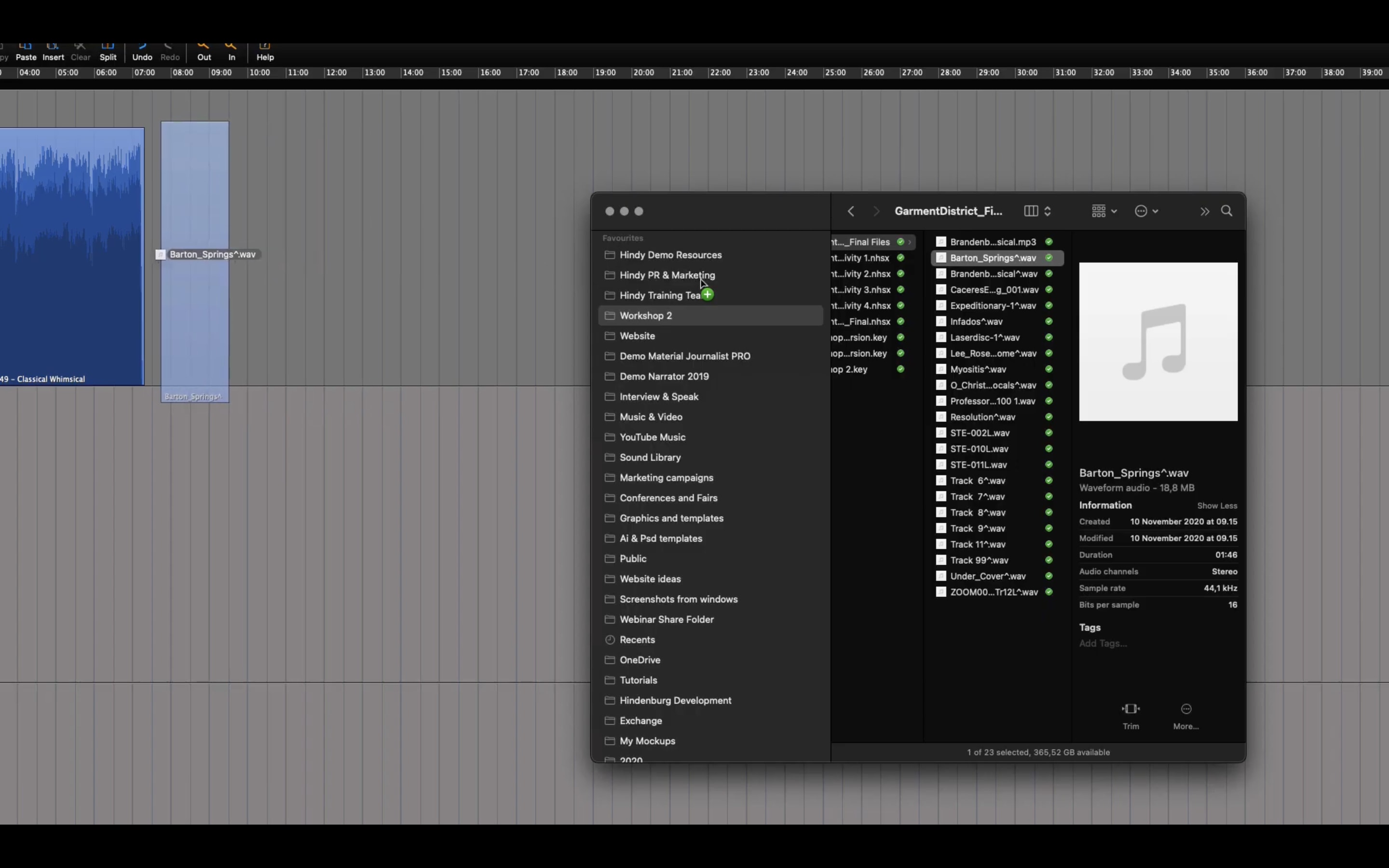
Source: Hidenburg
Hindenburg is a broadcast recording software designed for journalists and podcasters to record, edit, and organize their podcast episodes.
The user-friendly cross-platform program works with Windows and MacOS, and includes all the tools you’d expect in a professional-grade audio editing software or DAW.
Unlike other pro tools, Hindenburg doesn’t have a steep learning curve, making it easy to use for podcasters of all levels. Both versions of the software—Hindenburg Journalist and Hindenburg Journalist Pro–have basic layout and editing functions, but the Pro version offers more advanced features.
Key features
Fully-featured editing suite
Recording transcriptions
Auto-leveling
Sound library
Auto-noise reduction
Built-in Skype call recorder
Video Track for post-production
Pricing
Standard: $12 per month
Plus: $15 per month
Premium: $30 per month
Pros
Intuitive interface
Easy to handle and arrange audio recordings
Easy to use no matter your experience level
Cons
No free plan
Only works with Windows and MacOS
8. Alitu: Best drag-and-drop editing features
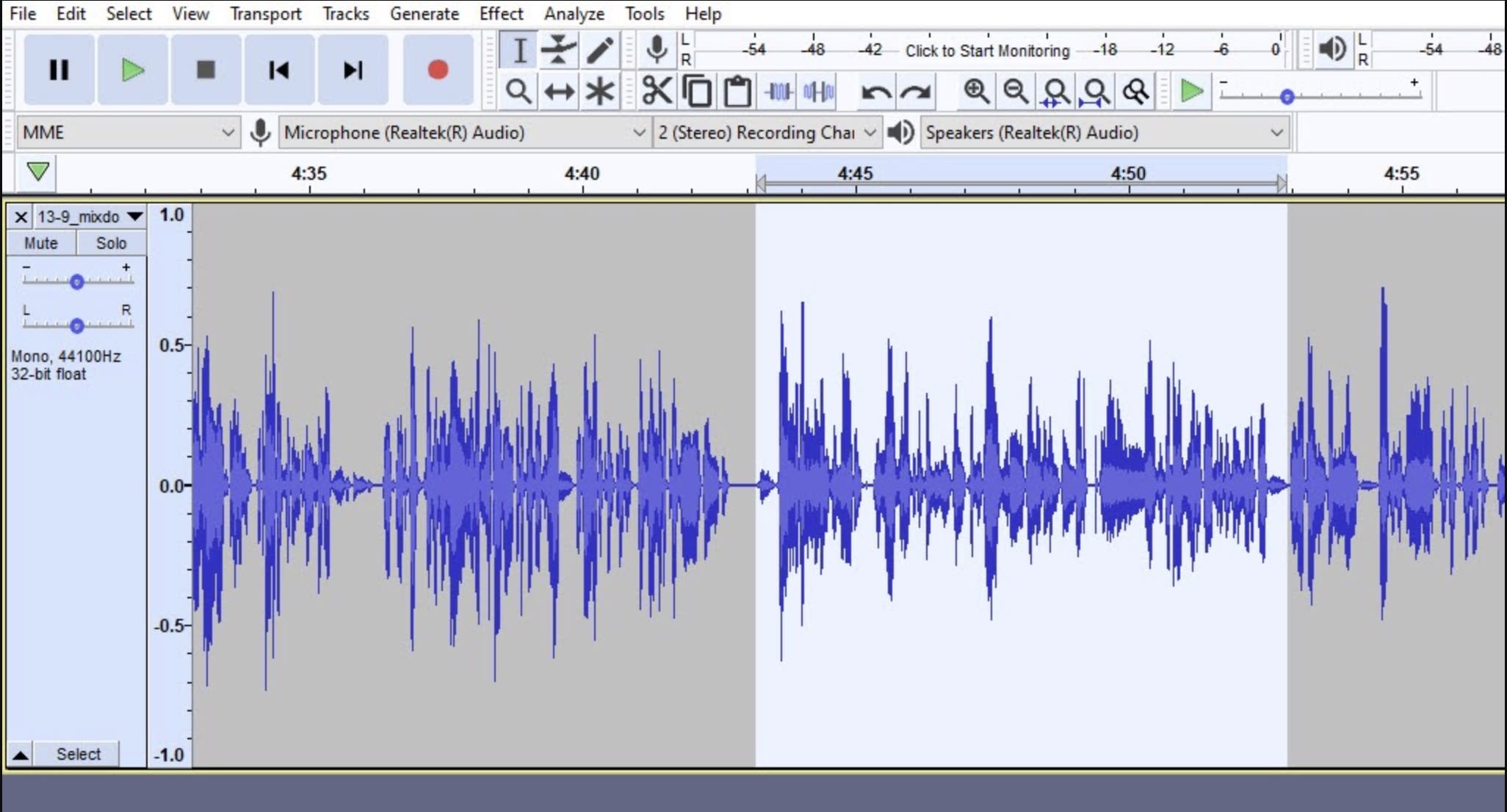
Source: Alitu
Alitu is a podcast editing software with simple but powerful drag-and-drop editing features, making the process simple for all types of users.
You can record your podcast solo or remotely with your show guests without paying for a separate recorder. Then use audio editing tools like the background noise and volume leveling to improve your audio files automatically.
If you want to produce your episodes faster, Alitu lets you create reusable templates and components then add segments and transitions during editing.
You won’t find as many bells and whistles in Alitu like in Audition or Pro Tools. However, it’s simple and straightforward to use, especially for new podcasters.
Key features
Intuitive interface
Live support via chat or calls
Exported episodes use industry standards
Segment transitions
Audio Cleanup
Drag-and-drop audio blocks
Waves editor
Easy navigation and playback speed options
Pricing
All-in-one podcast maker: $38 per month
Bundled: $99.99 per month
Pros
You can publish and host your podcast in Alitu
Allows remote recording
Intuitive interface
Smooth transitions between audio segments
No-frills editor
Designed for beginner podcasters
Cons
No free plan
Limited pro-grade features
9. Logic Pro: Most sophisticated sound variations or effects
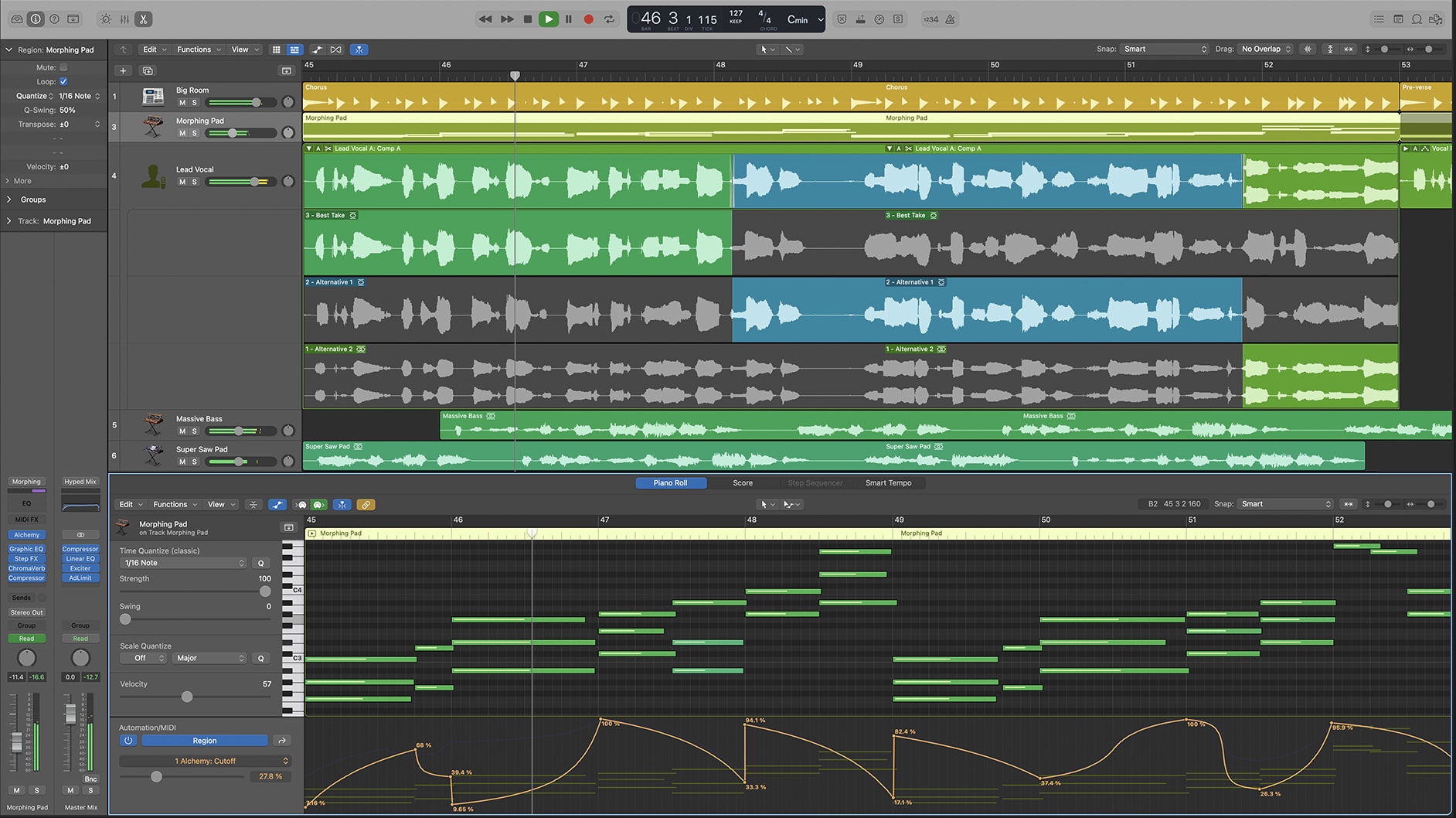
Source: Logic Pro
Logic Pro offers a suite of powerful, industry-leading tools for professional audio or music production, editing, and mixing. You can organize all your podcast episodes, group related tracks, consolidate multiple tracks, and more.
The software has advanced options for recording, editing, and manipulating MIDI performances. Plus, you can add sophisticated variations or effects for more engaging episodes.
Key features
Flex Time to manipulate tempo and timing
Flex Pitch to edit the level and pitch of sound notes
Smart Tempo
Track Alternative
Recreate video podcast files
Dynamic processors and EQs
Built-in plugins
Fix out-of-tune vocals
Pricing
$199.99-$229.99 (one-time fee)
Pros
Comprehensive features
Produces pro-grade high-quality audio
Automated features streamline editing and save time
Cons
Steep learning curve for advanced features
Only has Apple or Mac compatibility
10. Reaper: Most customizable automation features
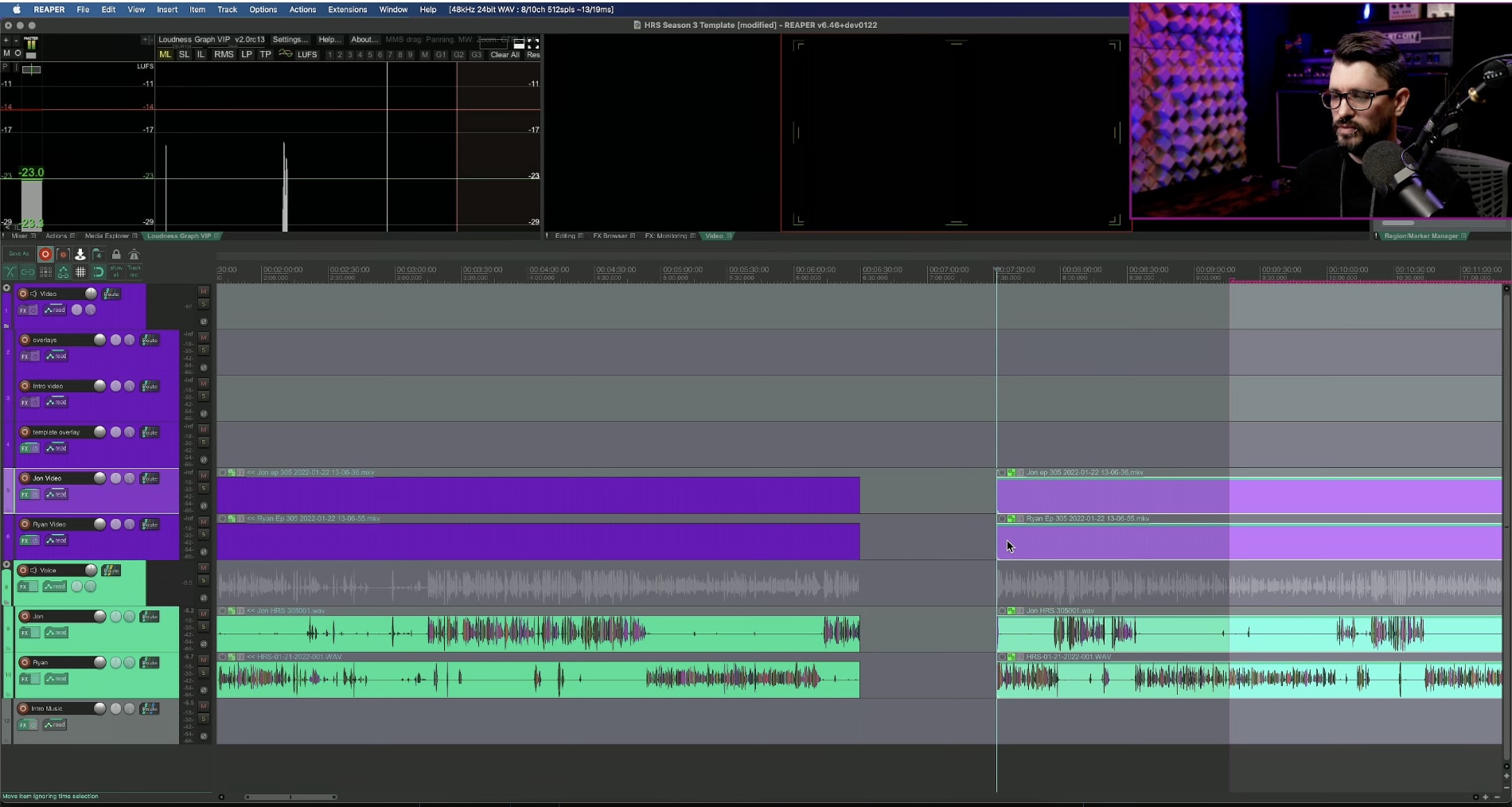
Source: Reaper
Reaper is a complete podcast editing software offering intermediate and advanced podcasters tools to record, edit, process, mix, and master multi-track audio and MIDI files.
The software comes with a wide range of editing features, processing effects, and built-in plugins that improve the quality of your podcasts. Customizable automation features are included that help you save time during editing and post-production.
Key features
Powerful audio and MIDI routing
Multi-channel support
64-bit internal audio processing
Import, record to, and render in multiple media formats, bit depths, and sample rates
Supports thousands of third-party plugins and virtual instruments
Hundreds of studio quality effects to process MIDI and audio
Automation, grouping, modulation, macros, surround, and scripting
Custom skins and layouts
Pricing
Discounted license: $60
Commercial license: $225
Pros
Well-designed interface
Generous 60-day free trial
Affordable one-time charge instead of monthly subscription
Cons
Favors intermediate and advanced users
Promote Your Podcast To Reach More Listeners
Choosing the right podcast editing software
Many podcast editing tools exist, making it harder to pick the right one for your needs. When evaluating podcast editing tools, consider the following:
Your skill level: Find a podcast editing software that fits your audio editing knowledge, experience, and skill levels. Some tools overcomplicate things with advanced features that aren’t worth the cost for podcast editing. For instance, simple podcast editing software works best for beginners while more advanced users may prefer tools with high-end features and flexibility.
Learning curve: Consider the effort and time you want to spend learning a podcast editing tool. Some tools have steeper learning curves, making it hard for you to use without experience.
Scalability: If you plan to expand your podcast production, a higher-end platform will help you scale faster.
Features: Choose podcast editing tools that offer everything, such as recording, mixing, merging, multi-track editing, noise reduction or background noise removal, room tone generator, and more.
Robust, user-friendly interface: Find a tool with a visual, timeline-based editor with multitrack editing, audio level adjusting, cut and paste, and equalizer for individual tracks. A podcast editing tool that makes these and other processes difficult will make your editing process longer.
Automation and integration: If you want to save time, choose a podcast editing tool with automation features. Plus integrations with other tools in your podcasting workflow, such as podcast hosting platforms, recording software, or plugins.
File storage: You must save your raw and edited podcast files for future editing and use. Find a podcast editing tool that saves your audio recordings locally on your device.
Technical support: Look for a podcast editing tool with adequate technical support options (e.g., online chat, 24-7 phone support) and help documentation so you can quickly troubleshoot problems.
Budget: Think of how much you’re willing to spend on a podcast editing software, then check the pricing of the tool you’re considering. Some tools have a free version, but for more robust editing features or plugins, you’ll likely need to pay for the software.
A note about AI podcast editing tools
Whether you’re a new or professional podcaster, you won’t love every part of podcasting everytime.
The post-product and editing process can be draining. Besides cleaning up your audio or video files, you need to create show notes, keep up with your content calendar, and manage your community.
Thanks to artificial intelligence (AI) tools, you can get work done easier and faster. There are a ton of AI tools you can use to write, edit, market, and even promote your podcast content.
AI podcast editing tools automate noise reduction, volume leveling, silence trimming, background noise removal, and other processes. Through sophisticated algorithms that automatically analyze your audio files, AI tools detect and remove unwanted sounds leaving only the required content like speech, music, and the conversation. You can also use AI tools to upscale your videos for better resolution.
That way you save time and resources while delivering consistent editing quality per episode.
Some good AI podcast editing software you can try include:
Resound
Podcastle
Adobe Podcast
Auphonic
Listnr
Altered Studio
Alternatively, you can find expert AI services from Fiverr’s freelancers who can edit your podcast professionally and deliver your projects on time.
Tips to produce high-quality podcast episodes
Podcast editing takes time and effort. That’s why you need to learn how to edit your audio and video files in the shortest time possible with great results. The quickest way to edit your podcasts is to outsource it to an expert podcast editor so you can focus on other matters like promoting your podcast show.
We interviewed some podcasters about how they create great podcast content. Here are some tips they shared that you can quickly implement today:
“Keep podcasts short and use humor to increase the chances that people will listen to your show, and it will be easier to edit and manage,” says Ryan Faber, founder and CEO of Copymatic.“Everyone likes to laugh. Especially if your field is complex, like tech, humor will display your creativity and also help you understand the concept better.”
“Start with a clear goal for your podcast so you can plan your content and editing process accordingly,” says Brenton Thomas, CEO of Twibi.“Take the time to remove any mistakes, trim the fat, and add any music or sound effects that you think will improve the overall listening experience.”
“Listen to the entire raw audio file and create a "to fix" list with any segments that require editing,”says Celeste Renee, SEO strategist at The Elegance Edit.“Then use your list and the corresponding timestamps you noted down to edit the segments that require attention, rather than stopping and editing at every point.”
“Use music and sound effects strategically to add depth and texture to your content,” says Aysu Erkan, social media manager at Character Calculator.“Use them sparingly and only where they naturally fit, ensuring the volume of such elements is balanced with the speech volume. Master soundscaping to transform your podcast into an immersive auditory experience.”
“Don't edit on a small screen as these make editing more cumbersome and time-consuming,” says Kirkland Gee, co-founder of
Perfect Extraction.“Get a larger screen (or multiple displays), so you can easily see any blips in the file where your microphones may have picked up a rogue noise without zooming in and out, and edit faster and more effectively.”
“I recommend critically analyzing a selection of high-ranking podcasts, paying close attention to their editorial practices,” says Steve Dinelli, founder of MarketerInterview.com.“Listen for the structure of their introductions, pause lengths, and the pacing of their topic transitions. You'll notice patterns and commonalities that professional podcast production teams employ, which you can add to your own editing process and enhance your podcast’s overall quality.”
Produce great-sounding podcasts
Editing a podcast episode can be tedious and time consuming. But with the right podcast editing software, it’s easier, faster, and cheaper to edit and publish your content—stress free.
Another viable option is to hire a professional podcast or audio editor to edit and refine your podcast and improve its quality.
Hiring an expert from Fiverr to handle all your podcast writing and editing needs lets you focus on the content and promotion—not the hassles of cutting, trimming, and polishing.
Fiverr’s online marketplace hosts a wide range of expert freelancers at different experience levels and budgets. And you can use our platform to manage your projects, freelancers, and payments—for free.
Sign up to Fiverr to hire independent talent to work with you.



