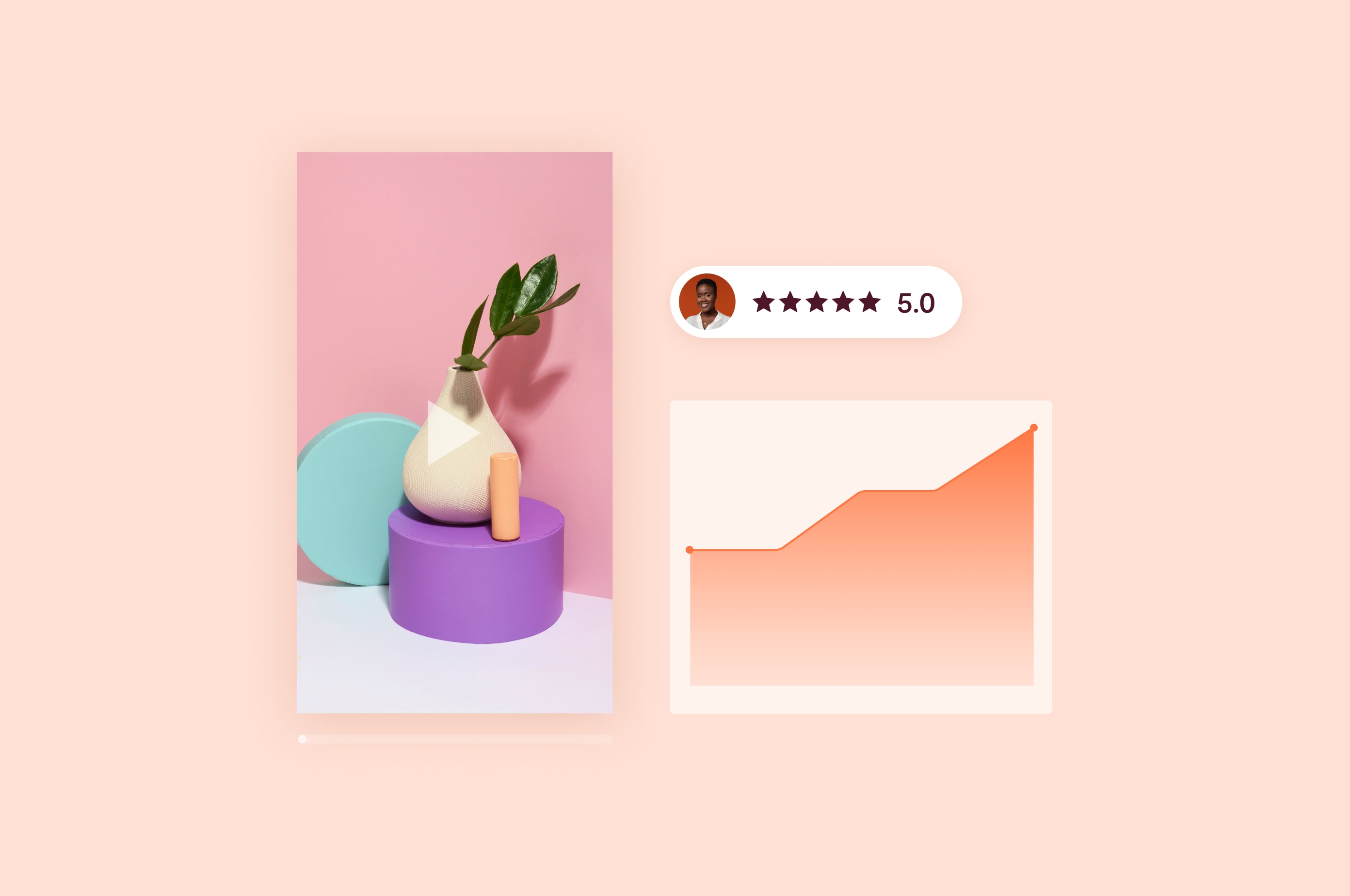6 Top Social Media Analytics Software for 2024 (and Tips to Use Them)
Having trouble figuring out if your social media efforts are working? Invest in social media analytics software to optimize your strategy based on actionable insights.
 August 27, 2023
August 27, 2023 9 minute reading
9 minute reading
Posting content on social media is one small drop in the bucket of a successful social media marketing strategy. To cultivate an engaging presence on all your small businesses’ social media accounts, you need to constantly track and analyze various metrics.
Unsure how, or where to begin? Turn to social media analytics software to do the heavy lifting. Focus on content creation and ideation, and let the software make sense of the data.
Hire an expert Social Media Analyst on Fiverr
What can the best social media analytics tools do?
Social media analytics software provides businesses with invaluable insights into their customer base and marketing campaigns. These tools track brand mentions, and gauge user engagement (and everything else in between), enabling businesses to measure and optimize their strategies for maximum reach and effectiveness. Social media analytics software is a supplemental tool to streamline social media processes, like how YouTube creators rely on Chrome extensions to boost productivity.
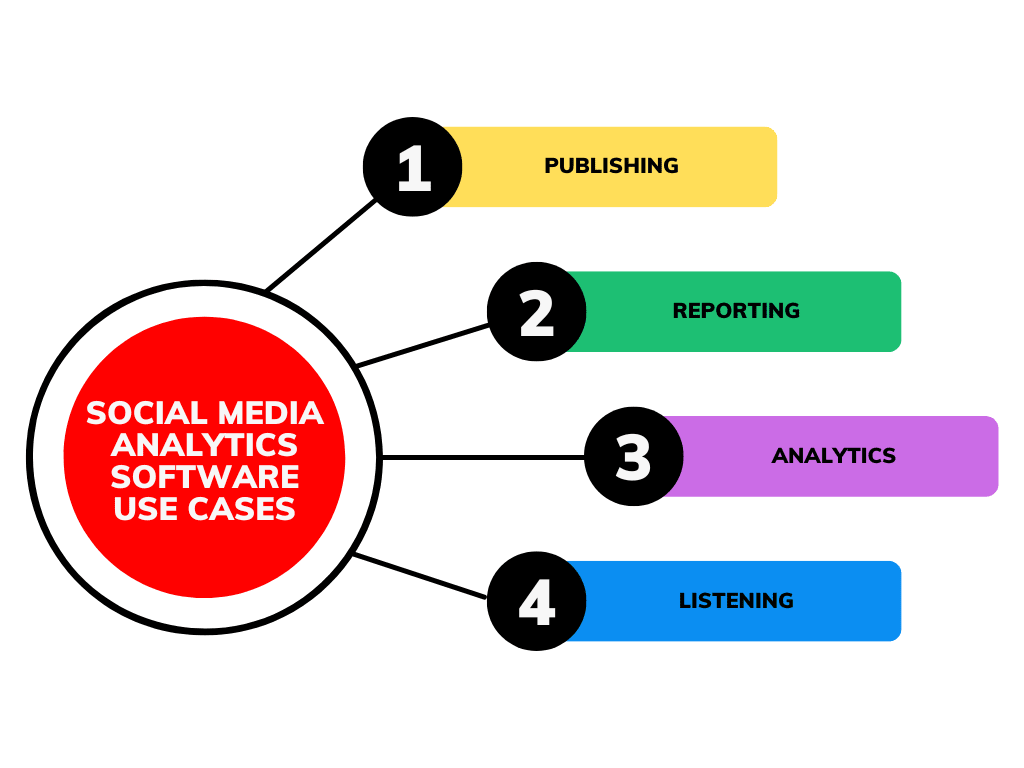
To sum it up, social media analytics software shows what’s working by:
Analyzing social media data to understand target audience’s behavior
Identifying industry-wide trends based on historical data
Tracking brand mentions and customer sentiment
Determining what type of content best resonates with users
Monitoring competitors to figure out their strategies
Offering campaign performance metrics
Identifying potential influencers and brand ambassadors
Many tools on the market track analytics, but we recommend using one or two of the following six social media analytics software to take your social media strategy to the next level.
1. Hootsuite
Hootsuite is an all-in-one social media management tool that streamlines your social media marketing processes. It’s known for its publishing and advertisement features, and boasts an array of valuable social media reporting analytics.
Hootsuite is an intuitive and user-friendly platform marketers and small business owners use to keep up with brand monitoring, schedule posts in advance, and track followers’ growth and engagement rates—all from a single dashboard.
“With the rising interest in virtual races during the pandemic, Hootsuite's analytics helped us identify this trend in real-time,” says Jeremiah Shaw, CEO of Running Wilder, a community for running enthusiasts. “We capitalized on this by creating content around virtual race training and even collaborating with virtual race organizers. Hootsuite allowed us to monitor trending hashtags, engagement rates, and the overall sentiment of our audience, which informed our strategy and content development.”
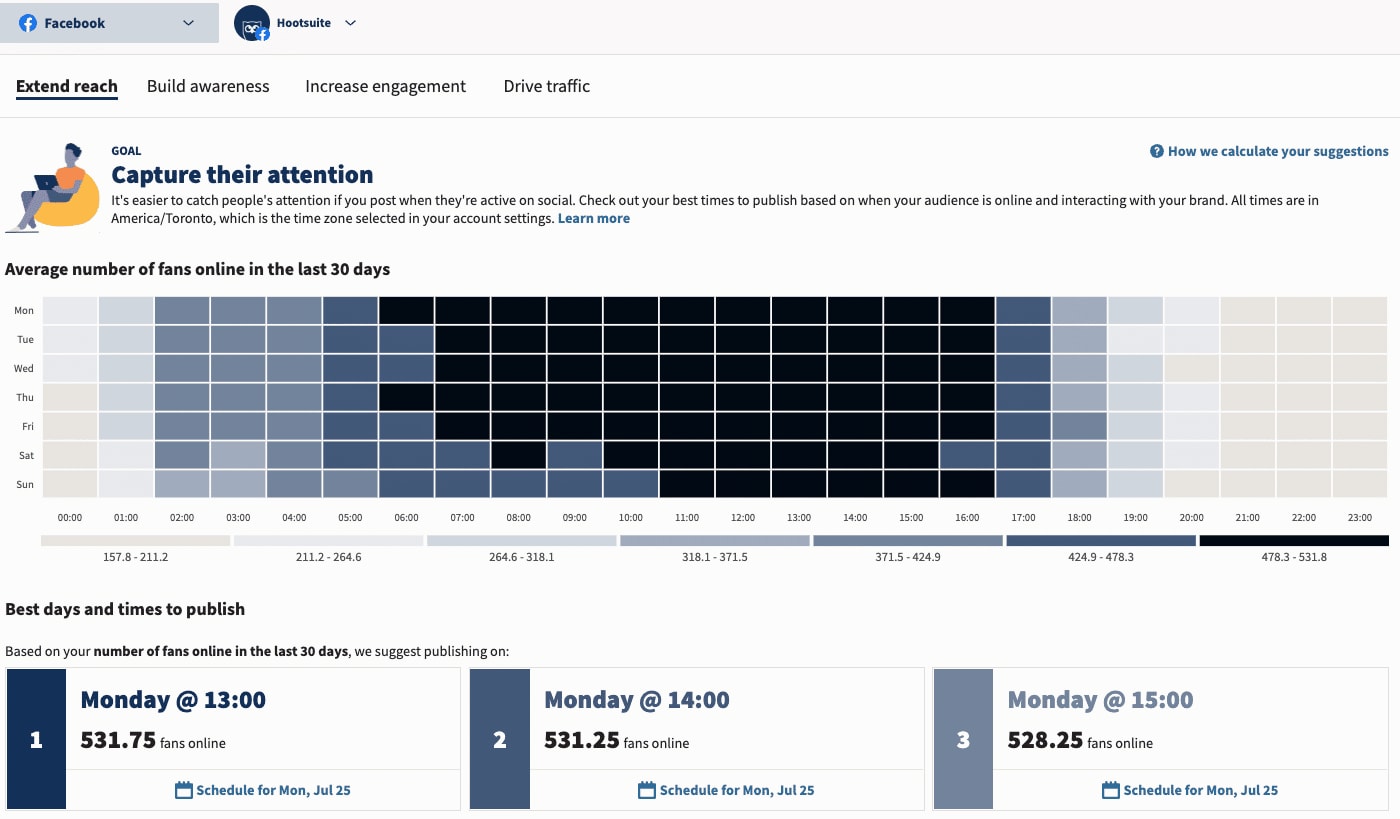
Key features
Recommends what time you should post on each platform according to your goals and follower location
Competitive analysis allows you to monitor the competition by posts’ performances
Integrates with Brandwatch to function as a listening tool
Pricing model
Full pricing information is available on Hootsuite’s website.
Professional. $99/mo for one user and 10 social accounts with unlimited posts and social media scheduling. Has a 30-day free trial.
Team. $249/mo for three users and 20 social accounts with everything from Professional, plus roles and permissions and messages to team members. Has a 30-day free trial.
Business. $739/mo for five users and 35 social accounts with everything from Team, plus content library and auto-resolve conversations. Has a demo version.
Enterprise. Starts at five users and 50 social accounts with everything from Business, plus social ads management, analytics, and reporting. Has a demo version.
2. Google Analytics
Small business owners with an online presence may be familiar with the free tool, Google Analytics. Not only is it a great resource for monitoring your site’s analytics and SEO, it’s a popular option for analyzing social media traffic.
Google Analytics tells you how you’re acquiring new traffic and from what sources. Dive deep into the data collected by Google Analytics to gain actionable insights on which social networks drive the most users and adjust your social media efforts accordingly.
“All small business owners must have a Google Analytics account and the app on their phone. It's virtually a requirement in the digital age,” says Jess Fields, president of Precision Outreach, a marketing management company. “Not only can you see how many people visit your site, you can see what they're doing. Are they spending a few minutes on each page? If so, they're reading the content thoroughly. If the engagement is just a few seconds, that either shows web crawler traffic or uninterested users.”
Key features
Allows for custom UTM parameters to target individual marketing campaigns
Historical data identifies social media trends over time to help make informed decisions about future social media campaigns
CSV downloads for exporting social media metrics directly into Excel
Pricing model
Google Analytics is free to use.
3. Sprout Social
Some users are have on social media account, while others are on Instagram, Twitter, and Facebook daily. Reaching these users means delivering content on across platforms, social media analytics. Sprout Social delivers on this front, with solutions for every social media platform—including Twitter, Facebook, Pinterest, and TikTok.
Small business owners will love Sprout Social’s templates for customized reports and the automated alerts for important metrics updates. It has all the features to optimize your social media performance across all social media networks. Plus, the social media management platform uses artificial intelligence to enhance their features.
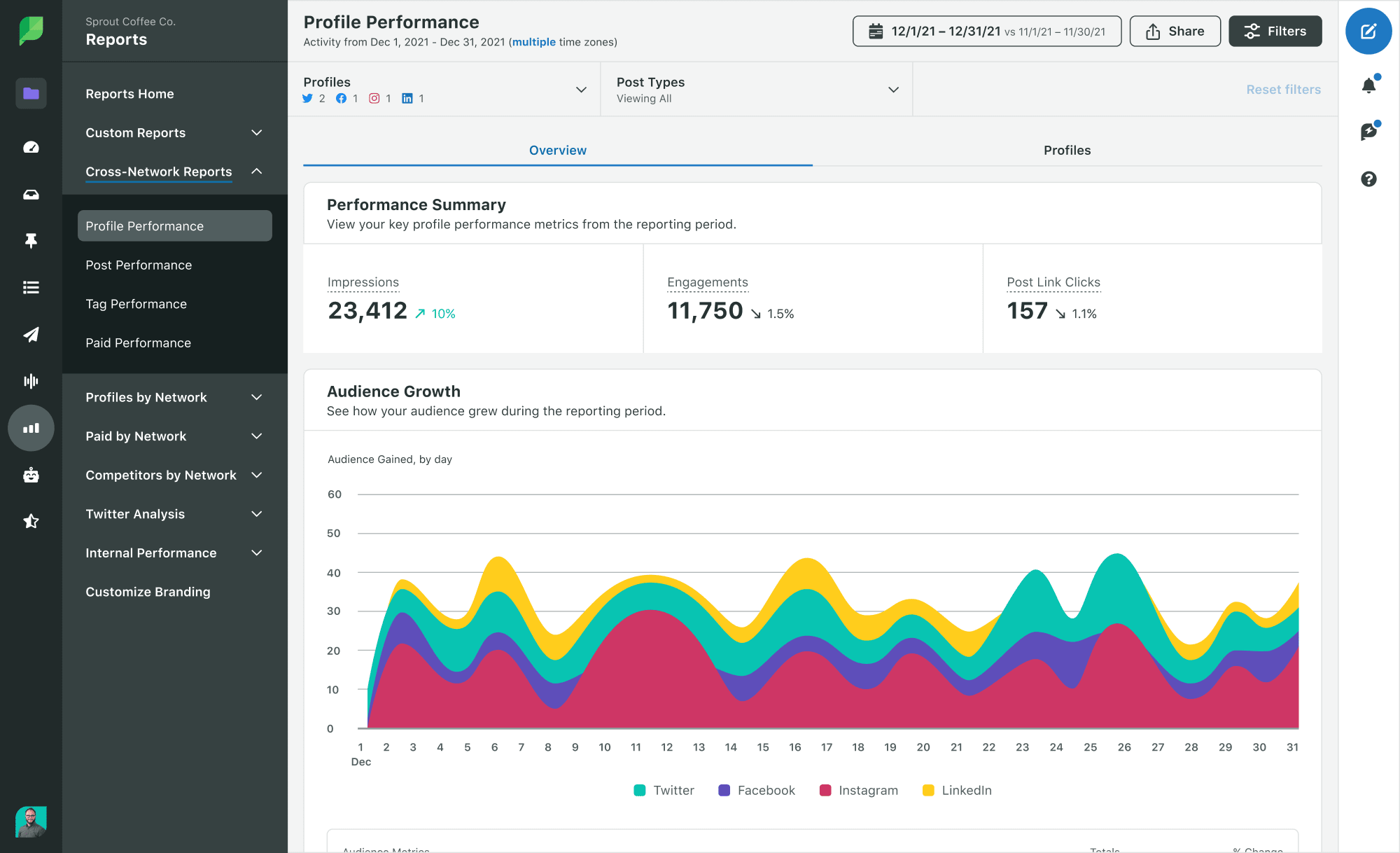
Key features
Identifies top-performing campaigns to optimize future advertisement spending
Analyzes campaign effectiveness based on inbound, outbound, and tagged messages
Looks at social performance at the post level across all social media channels
Pricing model
Full pricing information is available on Sprout Social’s website.
Standard. $249/mo for five social profiles, all-in-one social inbox, review management, suggestions by AI assist, and more. Each additional user is $199/mo and it comes with a free trial.
Professional. $399/mo for unlimited social profiles and everything included in Standard, plus time analysis reports, social commerce integrations, custom workflows, and more. Each additional user is $299/mo and it comes with a free trial.
Advanced. $499/mo for everything included in Professional, plus content library, automated link tracking, CSAT and NPS surveys, and more. Each additional user is $349/mo and it comes with a free trial.
Enterprise. Each Enterprise plan is custom-built and includes everything in Advanced, plus Employee Advocacy solutions, Premium Analytics, prioritized customer support, and more.
4. Rival IQ
Rival IQ takes a big picture approach and focuses on the finer details. With a comprehensive social media audit, you can make sense of your social media strategy at a larger scale. Rival IQ also offers social media posts date, so you can analyze posts on each platform.
Small business owners can use customizable reporting tools to easily view, analyze, and present data for better decision-making. It’s also a great software for businesses focused on influencer marketing—Rival IQ has a specific tool for tracking and measuring your influencer program.
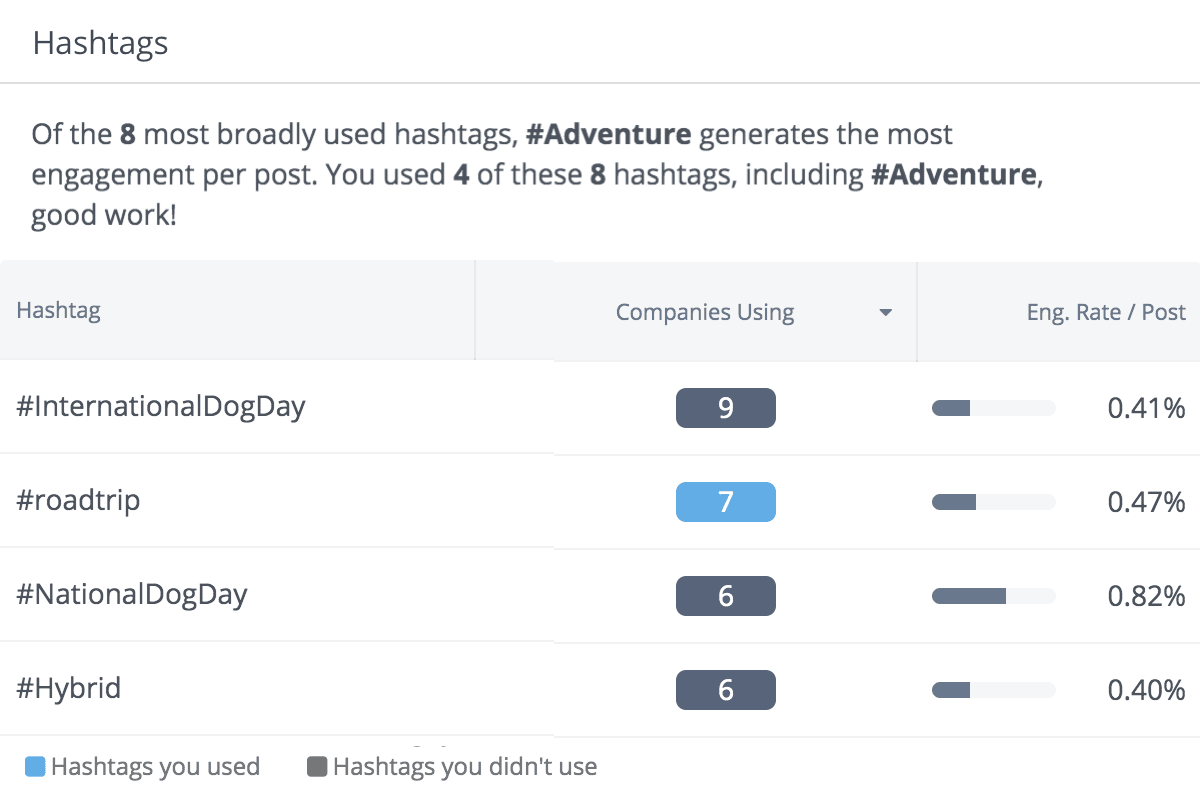
Key features
Analyzes cross-platform hashtags to boost engagement and hashtag popularity among target audience
Uses competitive benchmarking to illuminate competitors’ strategies and priorities
Performs sentiment analysis to identify whether customers’ posts about your brand are positive or negative
Pricing model
Aside from three paid plans, Rival IQ offers free head-to-head reports for Instagram analytics, Facebook, Twitter, and TikTok. Full pricing information is available on Rival IQ’s website.
Drive. $239/mo for 10 tracked companies, six months of data history, and one user account. Includes social content analysis for hashtags, topics, time, and more.
Engage. $349/mo for 20 tracked companies, 12 months of data history, two user accounts, and two social listening saved topics. Includes everything in Drive, plus private data analysis, Facebook Ads reporting, social listening, instant search, and more.
Engage Pro. $559/mo for 40 tracked companies, 24 months of data history, five user accounts, and 10 social listening saved topics. Includes everything in Engage, plus private data aggregation, estimated impressions, API access, and more.
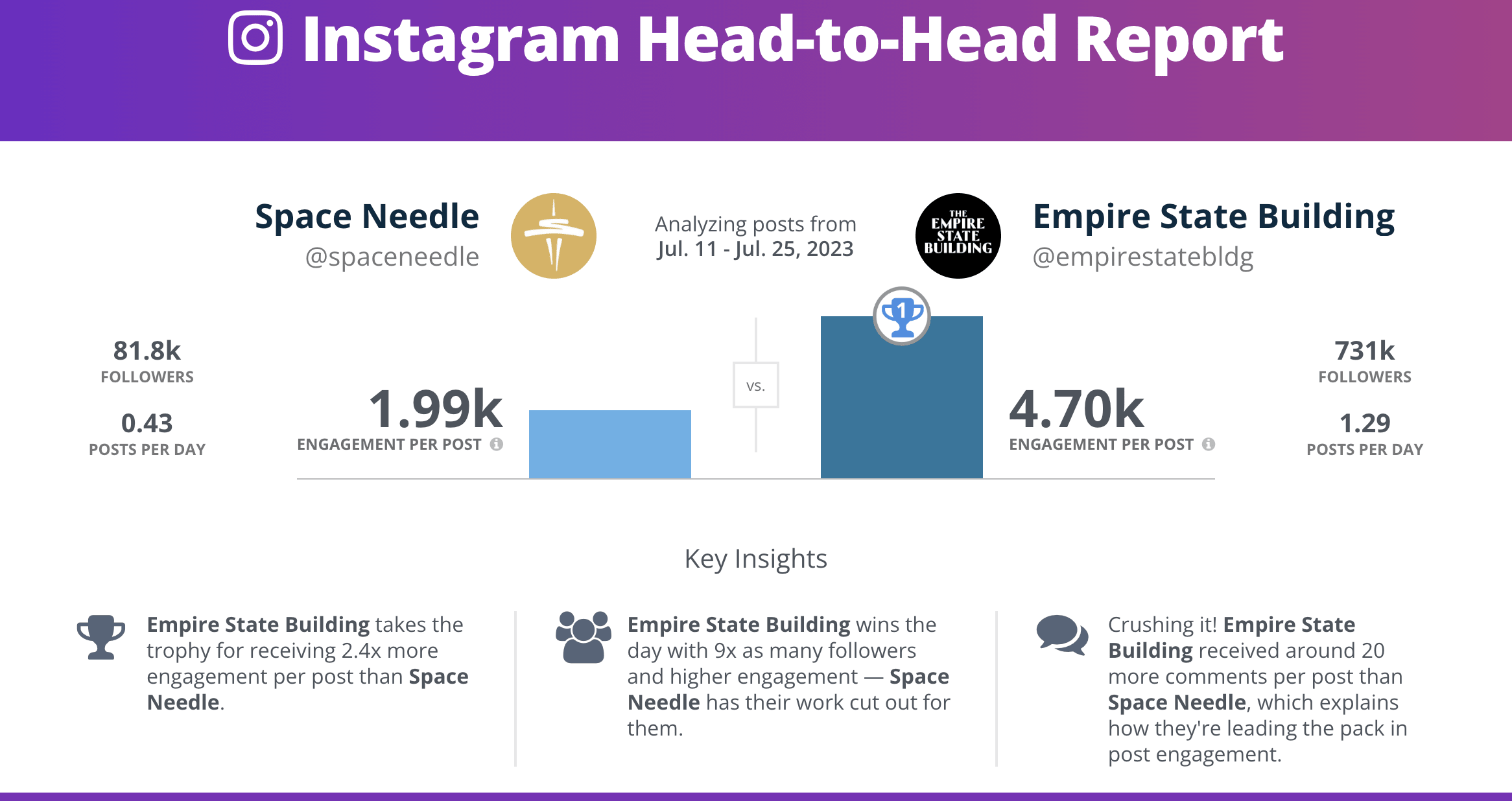
5. Keyhole
Keyhole is a powerful social media monitoring solution for businesses of all sizes. Business owners can measure the success of their social media campaigns and make strategic decisions based on in-depth analytics reports.
Users can access real-time tracking of hashtags, keywords, and brand mentions across major platforms to monitor conversations. Reporting tools also come standard with Keyhole to create customizable reports in various formats like PDFs, Excel sheets, CSV files, or graphs for easy sharing with colleagues or clients.
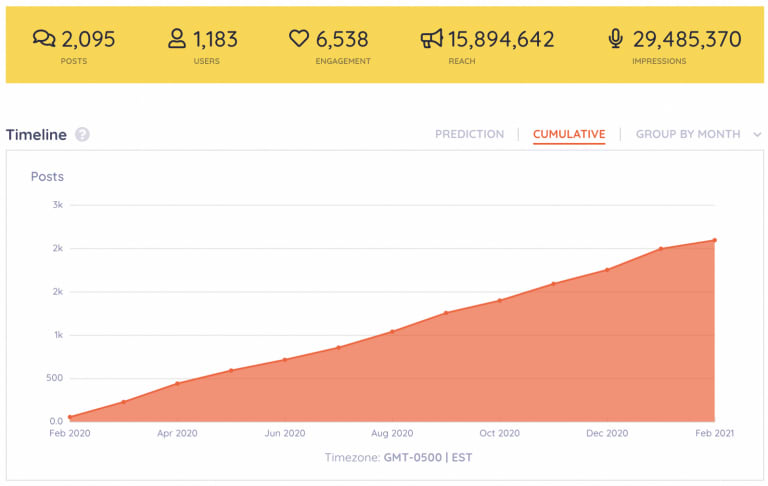
Key features
Tracks campaign-specific metrics for Twitter and Instagram
Uses Machine Learning to simplify market research and pinpoint emerging trends
Provides account recommendations for posting time and hashtag use
Pricing model
Full pricing information is available on Keyhole’s website.
SMB & Freelancers. $99/mo for one user, five social profiles, 5k social listening mentions per month, competitor benchmarking, and more.
Corporate. $299/mo for three users, 20 social profiles, 20k social listening mentions per month, optimization recommendations, and more.
Advanced. $599/mo for five users, 50 social profiles, 50k social listening mentions per month, campaign-level post analysis, and more.
Enterprise. Custom pricing for unlimited users, 200+ social profiles, 100k+ social listening mentions per month, historical data, and more.
6. Iconosquare
Iconosquare has come a long way since its humble beginnings as an Instagram analytics tool. Today, it offers TikTok, Twitter, LinkedIn, and Facebook analytics.
Plus, it has over 100 different metrics for monitoring various data points in an easily accessible dashboard. The reporting feature is invaluable for short-term campaigns and long-term strategic planning.
Key features
Offers custom dashboards featuring only the metrics you want to focus on
Visualizes community growth and demographics
Schedules automatic reports to send to colleagues or clients
Pricing model
Full pricing information is available on Iconosquare’s website.
Pro. $59/mo for two users, three social profiles, three competitor analysis per profile, and three hashtags per profile.
Advanced. $99/mo for unlimited users, five social profiles, five competitors per profile, and five hashtags per profile.
Enterprise. $179/mo for unlimited users, 10 social profiles, 10 competitors per profile, and 10 hashtags per profile.
6 steps to properly use social media analytics tools
There are 4.6 billion global social network users. An active social media presence is a must for small businesses to grow. And so is using social media analytics software to measure campaign success and optimize digital marketing strategies. But it's tricky using these tools if you don’t know where to start.
So here are six steps to get the most out of your social media analytics software.
1. Identify key metrics and KPIs
Before analyzing data, determine which metrics are most important. For instance, engagement rates, follower growth, brand mentions, and sentiment analysis.
“We use our analytic software to segment our audience, find out which days and hours they are using each platform, and what specific groups were most likely to engage at those times,” says Ryan Rottman, co-founder and CEO of OSDB Sports, a digital sports platform. “In doing so, we were able to have a significant positive impact on our engagement rates.”
2. Collect data from multiple sources
Collect data from different social networks like Twitter, Instagram, and TikTok. It’s also important to track competitor performance to compare your results against industry benchmarks.
“The most important thing for me is being able to see how my content is performing—how many people are reading it, sharing it, and engaging with it,” says Tommy Bull, owner of Irvine Lake, an online resource for fishing, camping, and the great outdoors. “I also want to see what kind of content is working best for me, so that I can make sure all my posts are hitting the right notes with my audience.”
3. Analyze trends and insights
Use your chosen social media analytics software’s reporting features to uncover valuable insights about customers. For example, their behaviors and preferences, and how effective certain campaigns or strategies have been. Identify patterns or changes in user engagement or followership that may indicate a potential opportunity or problem and address it quickly.
4. Create custom reports and presentations
Social media analytics tools offer customizable templates for reports and presentations. These templates allow you to create graphs, charts, or other visual elements so they’re easier for others (or even yourself) to interpret.
5. Optimize strategies based on insights
Use insights as a guide when making decisions about future marketing strategies or campaigns. You may need to tweak content formats or target different demographics with tailored messages. Not sure how to interpret the data? Work with a freelancer on your social media strategy.

Fiverr freelancer Brynne Anika provides social media auditing and strategy services.
6. Stay up-to-date with industry trends and best practices
Keeping up with industry trends—such as new platforms popping up or changes in user behavior—is an integral part of staying ahead of the competition. Use social media analytics software for performance and competitor tracking to keep your strategy fresh and exciting.
Partner with a freelancer to scale your social media strategy
Hire an expert Social Media Analyst on Fiverr
Investing in a social media analytics software can reduce your workload, but you’re still left with filling out the social media calendar and creating content—not to mention running your small business full time.
To combat this, many small business owners collaborate with freelancers. They outsource the more repetitive, day-to-day tasks so they can invest their time where it’s needed.
Join Fiverr and collaborate with freelancers skilled in social media marketing, social content creation, influencer marketing, and more.