11 Small Business SEO Tips to Improve Your Rankings in 2024
Want to boost website traffic and brand awareness? Learn the best SEO tactics to grow and scale as a small business owner.
 September 7, 2023
September 7, 2023 12 minute reading
12 minute reading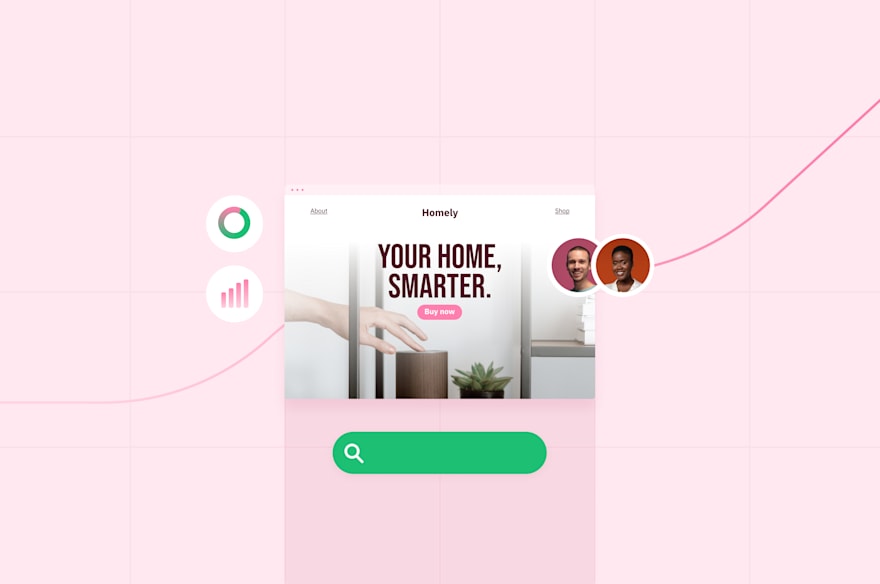
Struggling to get your small business website seen by potential customers?
SEO can make a huge difference. Yet, almost half of small business owners do not invest in it. You might be one of them.
But it doesn’t have to be this way. A well-crafted SEO campaign can turn your website from a hidden gem to a digital hotspot.
We’ll give you practical SEO tips and advice to implement today, so you can optimize your website and attract more customers tomorrow.
How does SEO work for a small business?
SEO (Search Engine Optimization) is important for any business, no matter how big or small. It’s what helps your website show up for relevant searches on Google and Bing.
Having your pages visible in search results drives more attention and attracts more customers. You can build an SEO content strategy with AI and grow site traffic easily with the right tactics.
Small business SEO versus local SEO
You're likely familiar with small business SEO and local SEO if you're running a small business.
You might even wonder if they're different, and yes, they are!
The goal of small business SEO is to optimize a website for broader search queries related to the business's products or services. Basically, you're not just targeting locals, but anyone interested in what you sell or offer, no matter where they live.
Local SEO focuses on attracting customers in a specific area. You're making your business visible to potential customers in your neighborhood or city. It's more about getting your business on the map (literally on Google Maps) and showing up when someone searches for a service or product "near me" or in a specific area.
In short: Small business SEO is getting found by the right people. Local SEO is about getting found in the right place.
11 small business SEO tips
1. Start with an SEO audit
The word “audit” always sounds intimidating. But ensuring your website is in good shape sets you up for a good SEO strategy. There are many tools available to run an audit.
For this case, we’ll use Semrush. Semrush is a digital marketing toolkit that includes an SEO audit tool among its many offerings. With Semrush, you can easily identify and fix on-page and off-page SEO issues, analyze your backlinks, study your competitors, and much more.
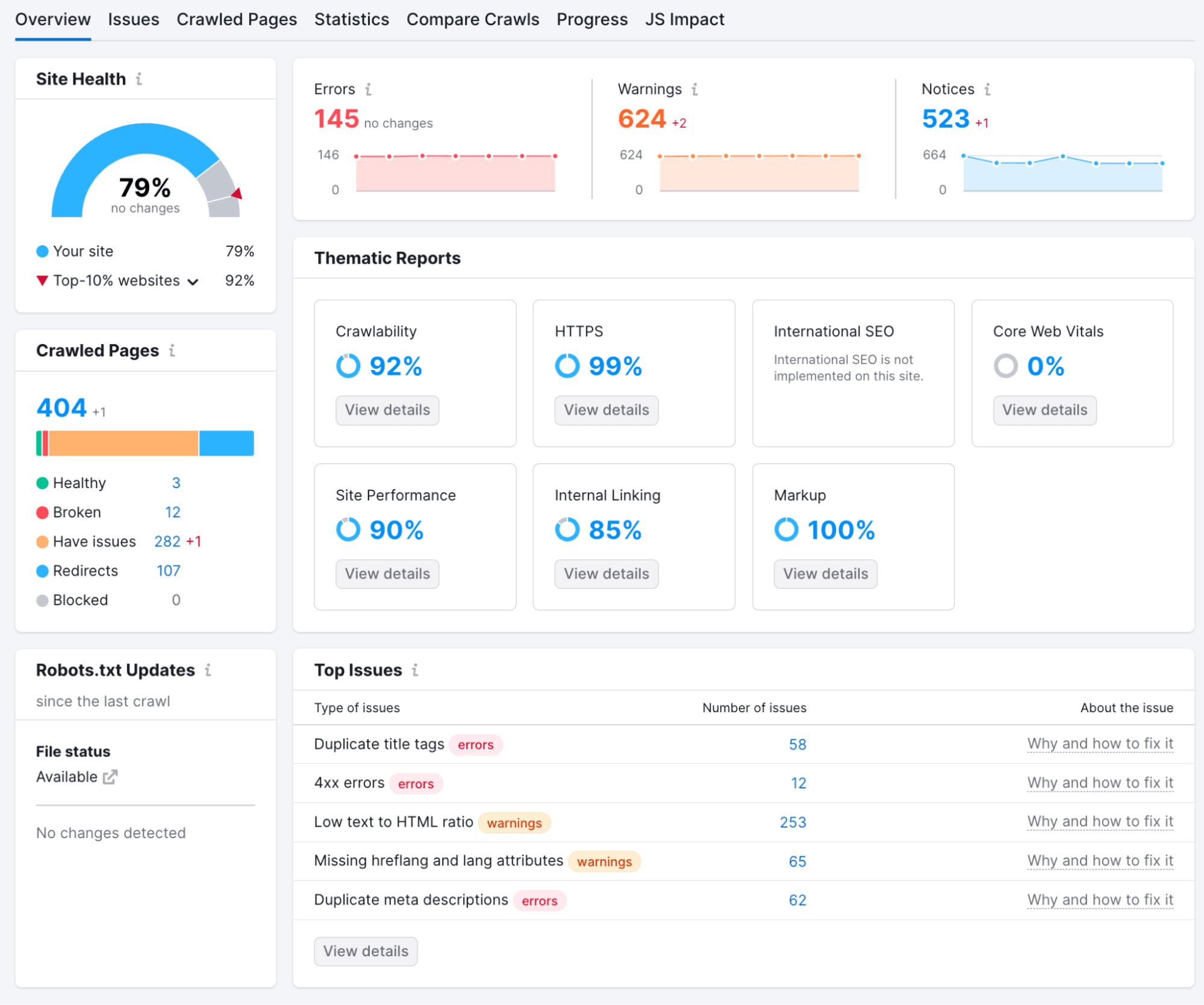
Semrush Site Audit tool results
With Semrush's Site Audit tool, you can quickly scan your website for over 130 common SEO issues, like broken links, duplicate content, and missing meta descriptions. The Site Audit tool will provide you with an overall site health score and a list of issues to address.
Just run a report, then go through and prioritize fixing the top issues.
Remember: Regular audits and consistent optimization are key to climbing up the search engine ranks and keeping your small business visible.
2. Find relevant keywords
The next step is choosing target keywords to go after.
The goal is finding search terms your target audience uses to look for the products or services you offer. Using these exact phrases on your website increases your chances of appearing on the first page of search engine result pages (SERPs).
Here’s how to find relevant keywords for your business:
Identify your niche: Understand what makes your business different. Are you selling handmade candles with unique scents? Do you offer consultation services for eco-friendly home upgrades? Clearly define your niche to narrow down your keyword research.
Think like your customer: What would potential customers type into Google to find your products or services? Brainstorm a list of potential search phrases.
Use keyword research tools: Tools like Semrush, Moz, or Ahrefs are irreplaceable. They provide data on search volumes, competition, and even suggest related keywords you might not have considered.
Study your competitors: Look at the keywords your competitors use. An SEO tool can analyze competitor websites and uncover keywords already driving traffic to their sites.
Consider long-tail keywords: These are more specific, longer phrases with less competition. For instance, "vegan bakery in downtown Brooklyn" is a long-tail keyword with potentially less competition than "Brooklyn bakery."
Review and refine: SEO isn't a one-and-done deal. Periodically review and refine your keywords to ensure they're still effective and relevant.
Sounds time consuming? Work with an SEO specialist on Fiverr today to find the right keywords for your business.
3. Optimize your money pages
Money pages are the main web pages on your site that generate income.
In most cases, they're product pages, service pages, landing pages for lead generation, or others where a visitor can take action that generates revenue. The purpose of money pages is to convert visitors into customers.
Say you have a small ecommerce boutique specializing in leather shoes. Your revenue pages are:
Category pages that display similar shoe lines
Product pages that showcase each unique shoe design
The contact page where customers can request a bespoke design
Each page needs to be optimized. Your product pages, for instance, should contain SEO-friendly product descriptions with relevant keywords like "custom leather shoes" or "handcrafted leather boots." This helps Google understand what your page is about and ranks it accordingly.
However, it’s not just about Google; your customers matter too. Your product descriptions also need to be captivating and persuasive, showcasing the quality of your shoes and the care put into each design. High-quality images and an easy-to-navigate layout keep the customer engaged.
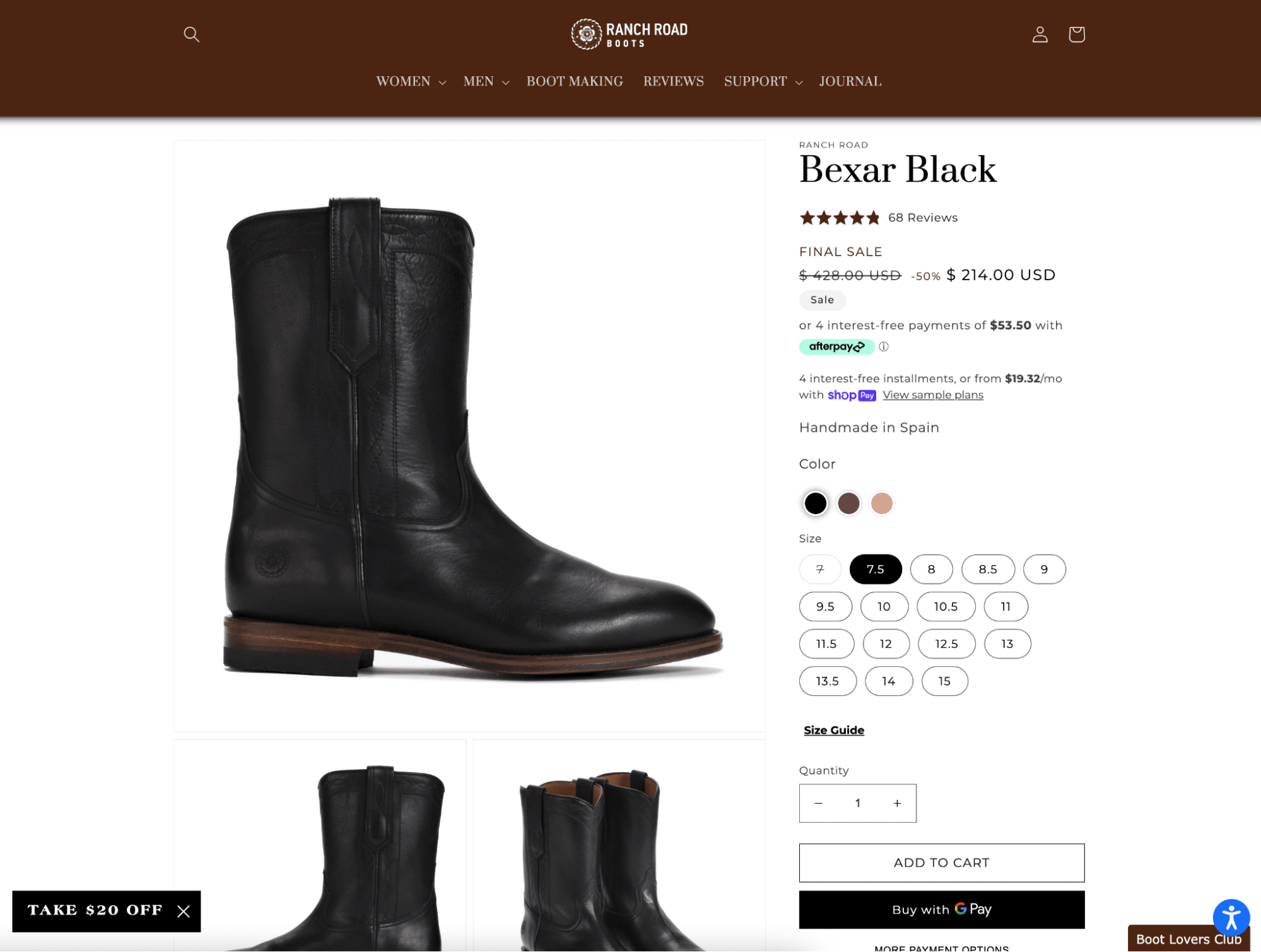
Example of excellent product page by Ranch Road Boots
💡TAKE ACTION:
Identify your revenue pages: List all the pages on your site that lead directly to revenue.
Match pages with keywords: Use the keywords from your research and match them with each page. Incorporate these keywords into your title tags, meta descriptions, and content naturally. Remember, keyword stuffing is a big no-no.
Create a good user experience: Make sure your revenue pages are intuitive, easy to navigate, and contain compelling calls to action. A/B test different versions of your pages to find what works best.
Focus on content quality: Write high-quality content that effectively communicates the value of your product or service. Use persuasive language, and highlight unique selling points.
Optimize visuals: Images and videos enhance user experience and engagement. Make sure they're high quality and include descriptive alt tags for SEO.
Use Google Analytics to track revenue page performance. Keep an eye on metrics like bounce rate, time on page, and conversion rate to find areas of improvement.
4. Make a blog
An SEO necessity for small businesses is a blog. But blogging isn't just about posting stuff. The real secret to success is writing amazing content. It improves your website's visibility and shows you're an authority in your industry.
Most website platforms like WordPress and Squarespace let you add a blog easily. With keywords in hand, you can create insightful, in-depth, and relevant content that delights readers.
If you’re not much of a writer yourself, hire a professional article writer on Fiverr. Writers like Alanna M can craft content based on your keywords and provide readers actionable tips.
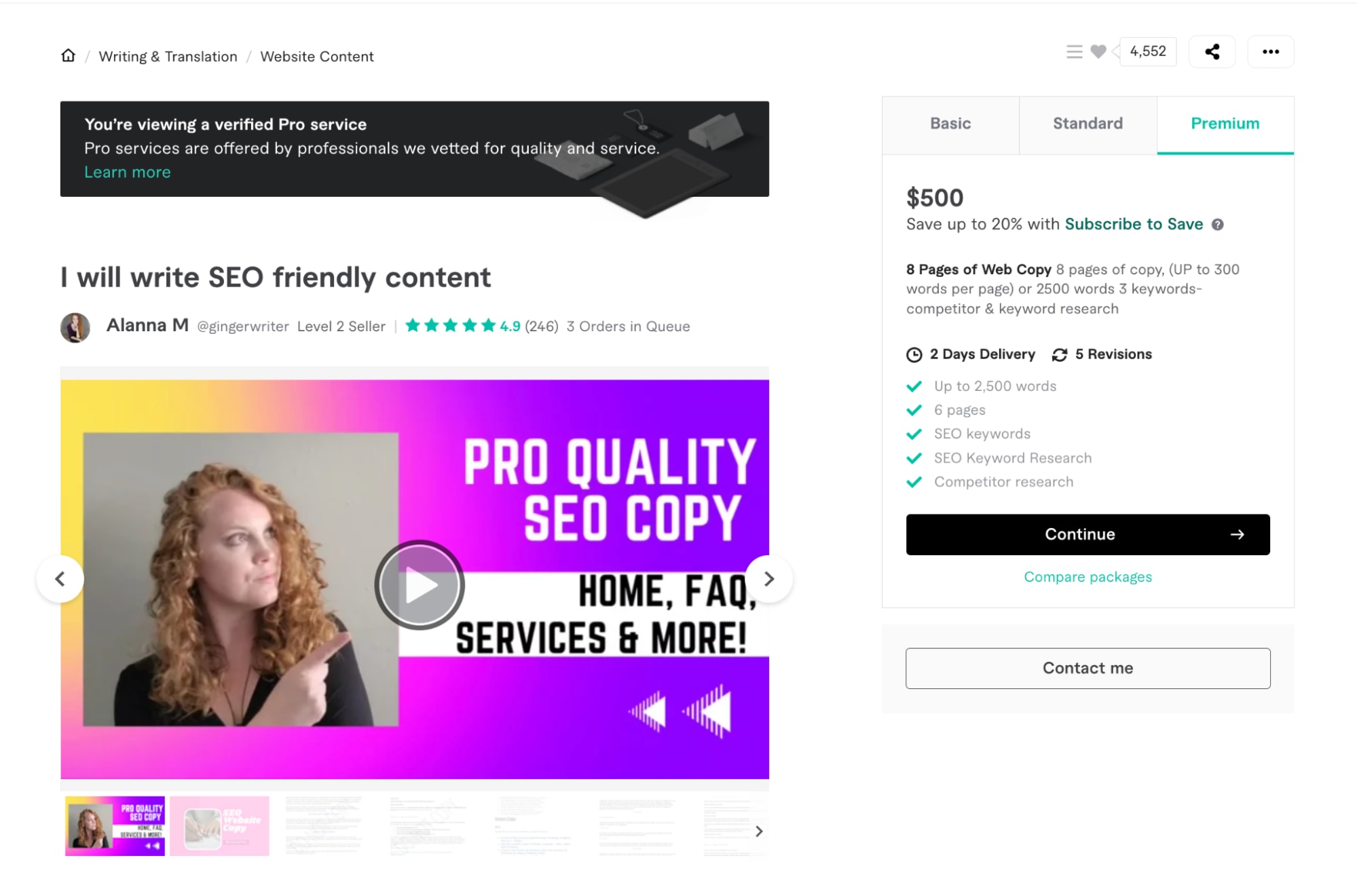
Make sure to use your keywords in strategic places like the title, headings, meta description, and within the article itself. But remember, the quality of content and user experience should always be your top priority.
Find an SEO content writer to boost traffic on Fiverr
🧠 LEARN MORE: How to start a blog (step-by-step guide)
5. Create a Google Business Profile
Previously known as Google My Business, a Google Business Profile helps you manage your online presence across Google's search engine and other apps like Google Maps. You can create profiles with info like your business name, location, hours, photos, and services.
Let’s say you own a burger shop, “Monster Burgers.” A potential customer in your area is craving a burger and decides to search “burgers near me” on Google. If you’ve set up your Google Business Profile correctly, Monster Burgers can appear at the top of local search results. You address, opening hours, and reviews front and center.
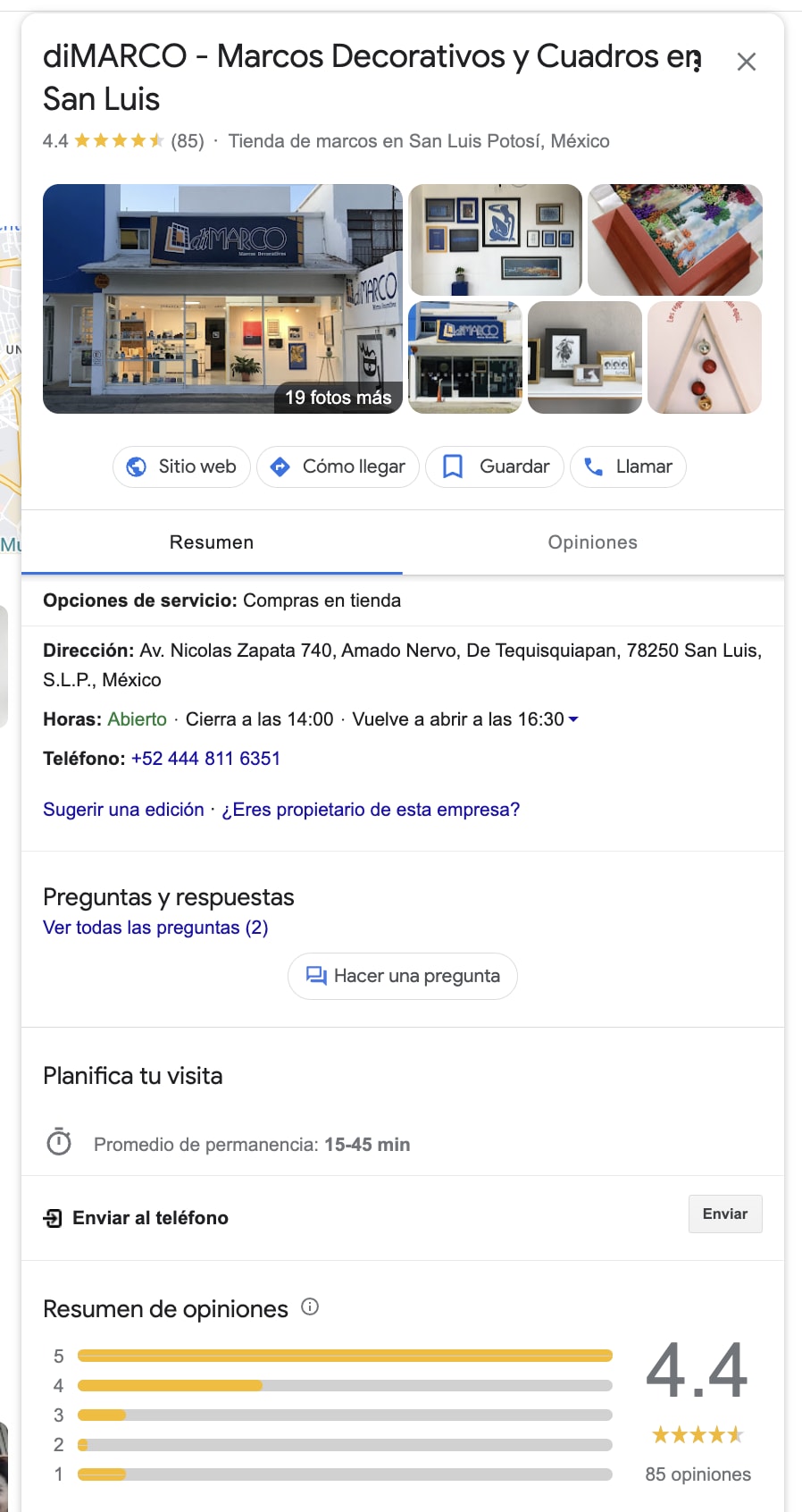
Google Business Profile example from Mexican frame shop, DiMarco
Follow these steps to set up your Google Business Profile:
On your computer, sign in to your Google Account
Go to create a profile
Enter the name of your business
Search for your business category
Click Next
Choose whether you have a location customers can visit
Enter the service area of your local business
Enter your phone number and website URL
Click Next
Click Finish
Note: Google requires you to go through a verification process before you can manage your information on Google services. The most common way to claim your business is through postcard verification.
Google will send a postcard with a verification code to the business address provided. This postcard typically arrives within 5-14 days. Once received, you can enter the code in your Google Business Profile to verify your business.
6. Build backlinks
Backlinks are hyperlinks that take users from one website to another. You can do SEO without backlinks, but they're important because search engines like Google see them as a vote of confidence.
A site with more quality backlinks will rank higher on search engine results pages (SERPs). But not all backlinks are created equal. Links from trustworthy, high-authority websites carry more weight than those from low-quality, spammy sites.
But, how do you go about building these valuable backlinks?
High-quality content: People will want to link to valuable and information content. Invest time and resources into creating the best possible content for your website (e.g., in-depth guides, research reports, surveys).
Guest blogging: Reach out to other websites in your industry and offer to write guest posts for them.
Use social media: Share your content on social media to get it in front of as many eyes as possible. The more exposure your content gets, the higher the chances someone will find it valuable enough to link to.
Use SEO tools: Tools like Ahrefs and Semrush help identify backlink opportunities. Theyshow where your competitors get backlinks from, so you can target the same sources.
Building backlinks can be tough. If you need help, buy the services of a link building specialist on Fiverr today.
7. Encourage customer reviews
The value of reviews for your business cannot be overstated. They're the digital word-of-mouth and impact customers’ decision making.
According to the latest statistics, nearly half of all consumers say they trust the reviews they read online as much as personal recommendations.
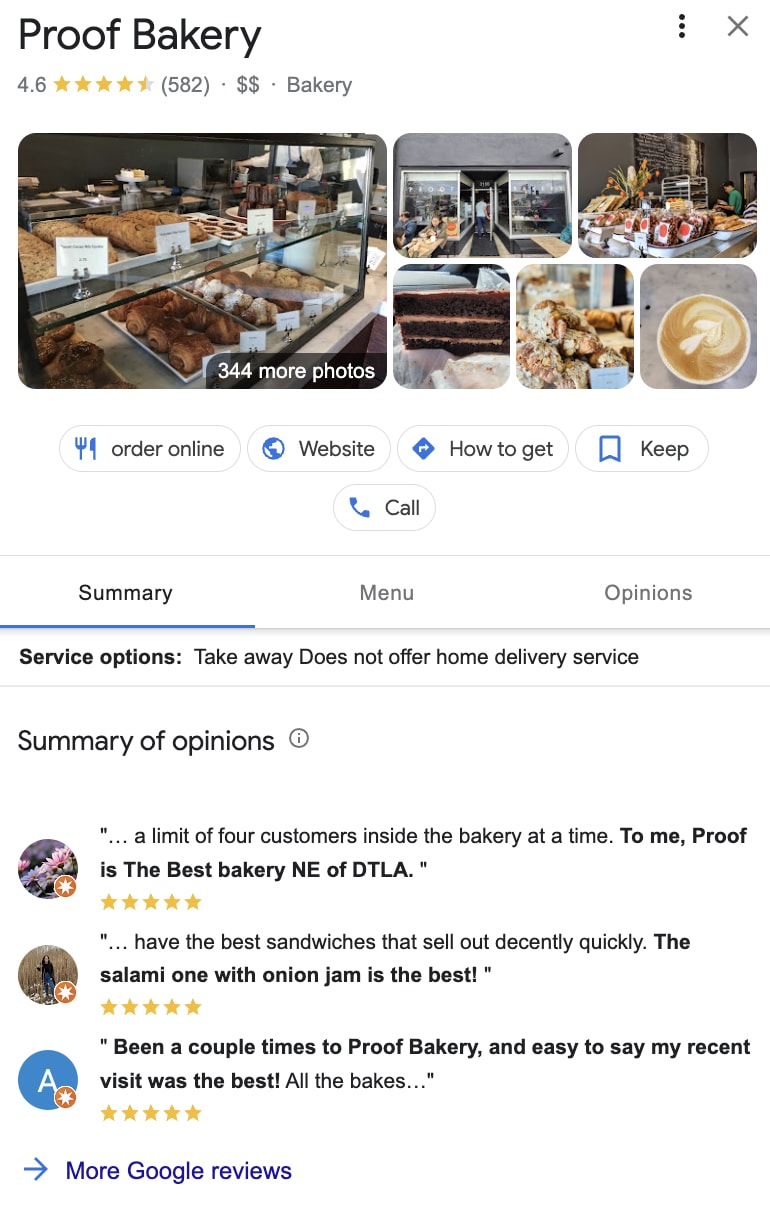
Reviews shown on Google Maps for Proof Bakery in Glendale, CA
Consider two local bakeries competing for a top spot on Google.
Bakery A has great bread, but doesn't bother collecting or responding to online reviews.
Bakery B, on the other hand, encourages customers to leave reviews and responds promptly and thoughtfully, regardless of the review.
Over time, Bakery B collects a lot of reviews. This interaction makes Google think Bakery B is more relevant, dependable, and customer-focused. The result? As a result, Bakery B's ranking on Google surges, surpassing Bakery A, which leads to an increase in organic traffic and sales.
Take action with the following steps:
Ask for reviews: Don't be shy about asking customers to leave a review. Make it easy by providing links to your review platforms and guide them on how to leave a review. You can do this through email, SMS, or in-person.
Respond promptly: Respond to every review within 24-48 hours. This shows customers that you value their feedback and encourages others to leave a review.
Handle negative reviews gracefully: Always respond to negative reviews. Apologize for a bad experience and offer a solution whenever possible.
Highlight positive reviews: Showcase positive reviews on your website or social media. This builds trust with potential customers and can encourage them to shop with you.
Keep track of your reviews using tools like Google Alerts or Mention. This will help you respond promptly and identify any recurring issues in your business that need addressing.
8. Get online citations
Online citations are mentions of your business. A citation includes your Name, Address, and Phone number, often abbreviated as “NAP.'' When search engines see consistent citations across various platforms, they see your business as more legitimate.
People find these citations on a variety of platforms like business directories to social networks and apps. Some 51% of global shoppers start their buying journey on Google, so making sure your business listings are updated and accurate is important.
Here’s an example of an online citation for a San Diego based business, Eliana Strings, on the Better Business Bureau website.
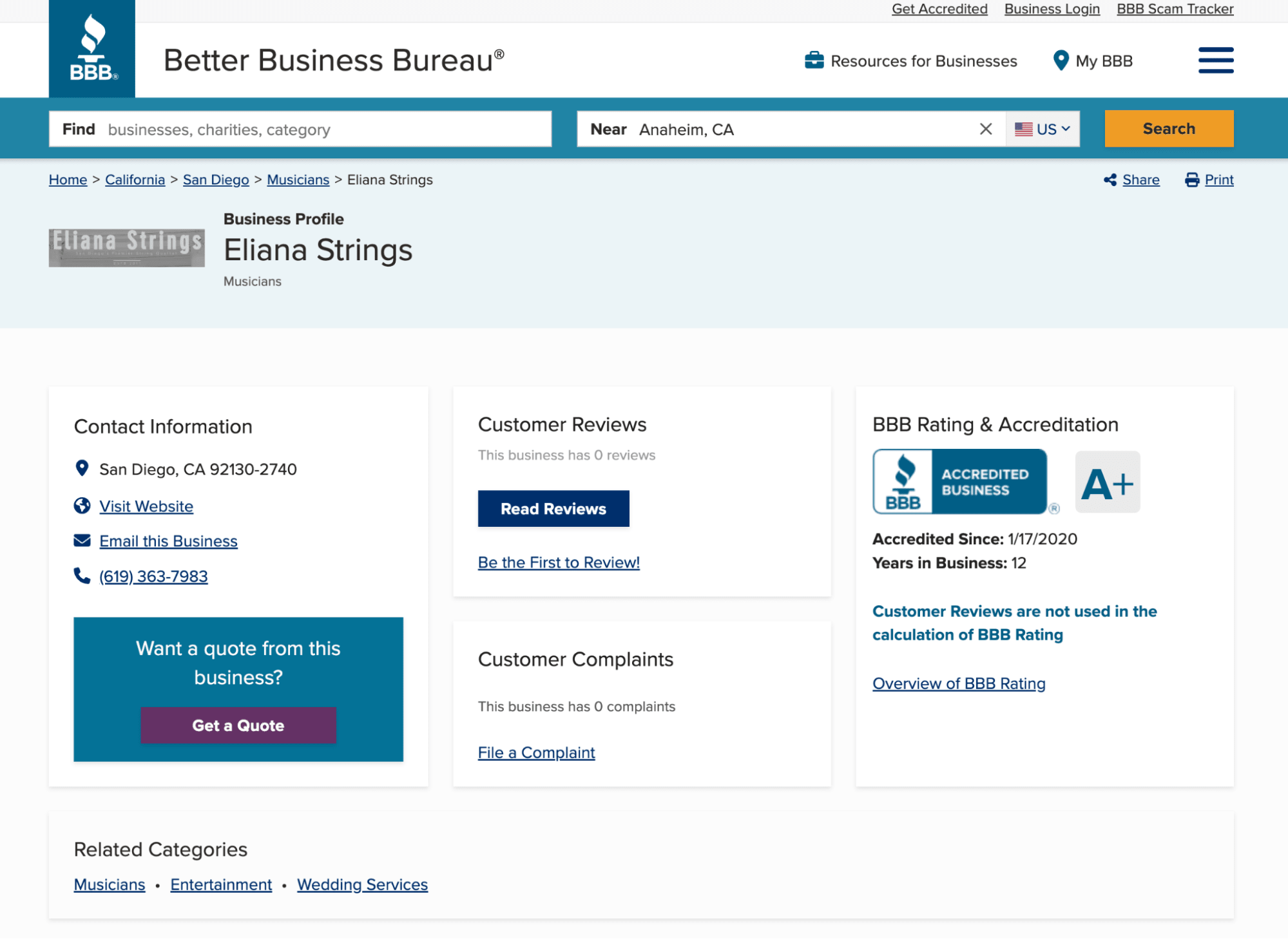
Your business listings help build relevant links to your website, plus help you appear higher on Google.
Start by getting listed on:
Google Business Profile
Facebook
Bing Places for Business
Yelp
Apple Maps
TripAdvisor
There are also niche directories you can list your business on. Each depends on your business type. For example, if you’re a restaurant owner, you’d want to get listed on Zagat and OpenTable. If you’re a local retail business, Angi or Nextdoor would be a good option.
Building citations is an ongoing process. Keep looking for new opportunities to list your business and be consistent with your NAP details.
Work with a local citation and directory specialist on Fiverr today
9. Get on social media
While Google doesn't directly consider social media signals as ranking factors, they play a big role in your site's SEO indirectly. A strong social media presence can help you get more brand recognition and traffic to your site, improving your rankings.
But it’s not just about getting on every social media platform available and posting content, according to Ashley R. Cummings, CMO of Reading With Rik. “Learn where your target audience spends their time. If you’re a B2C company, you might find Instagram or TikTok is beneficial for your brand,” Cummings says.
“Once you have that, it’s on you to create exciting content that informs and inspires your audience. Your goal here isn’t to get followers, but to send engaged fans to your website. More qualified traffic is a positive signal to Google’s algorithm, and can positively influence your page rankings.”
10. Make a user-friendly website
Imagine walking into a restaurant with all the promise of great food but no clear directions to the seating area, confusing menu items, and indifferent service. It's highly likely that you would leave and never come back.
The same principle applies to websites.
A user-friendly website is the backbone to your online business success. It requires creating a website that's easily navigable, visually appealing, and loaded with valuable content.
Think about a mobile-friendly, well-organized site with clear navigation and quality content. If visitors can find what they're looking for, they're more likely to stay longer, visit multiple pages, and convert--all positive signals to search engines.
How do you make a user-friendly website? Here’s how:
Focus on website navigation: Your site should be easy to navigate, with a clear menu structure, visible call-to-actions, and an intuitive layout.
Improve your site speed: Use tools like Google PageSpeed Insights to understand how well your website performs and get suggestions for improvement.
Make your website mobile-friendly: More users are accessing websites from their mobile devices than ever. Use Google's Mobile-Friendly Test to ensure your site provides a great experience for mobile browsers.
Implement on-page SEO best practices: Use SEO-friendly URLs, create descriptive alt text for images, and use internal and external links wisely.
Make technical SEO improvements: Add schema markup to help search engines better understand your website. Add an XML sitemap (if you don’t already have one), and resolve all 404 errors.
Get help with technical SEO by buying the services of a specialist on Fiverr.
11. Monitor your rankings
Your last step is to keep an eye on where your website stands in search. Use a rank tracking tool to monitor where you rank for your keywords over time. Regularly check your rankings and see what keywords you need to work on to outperform competitors.
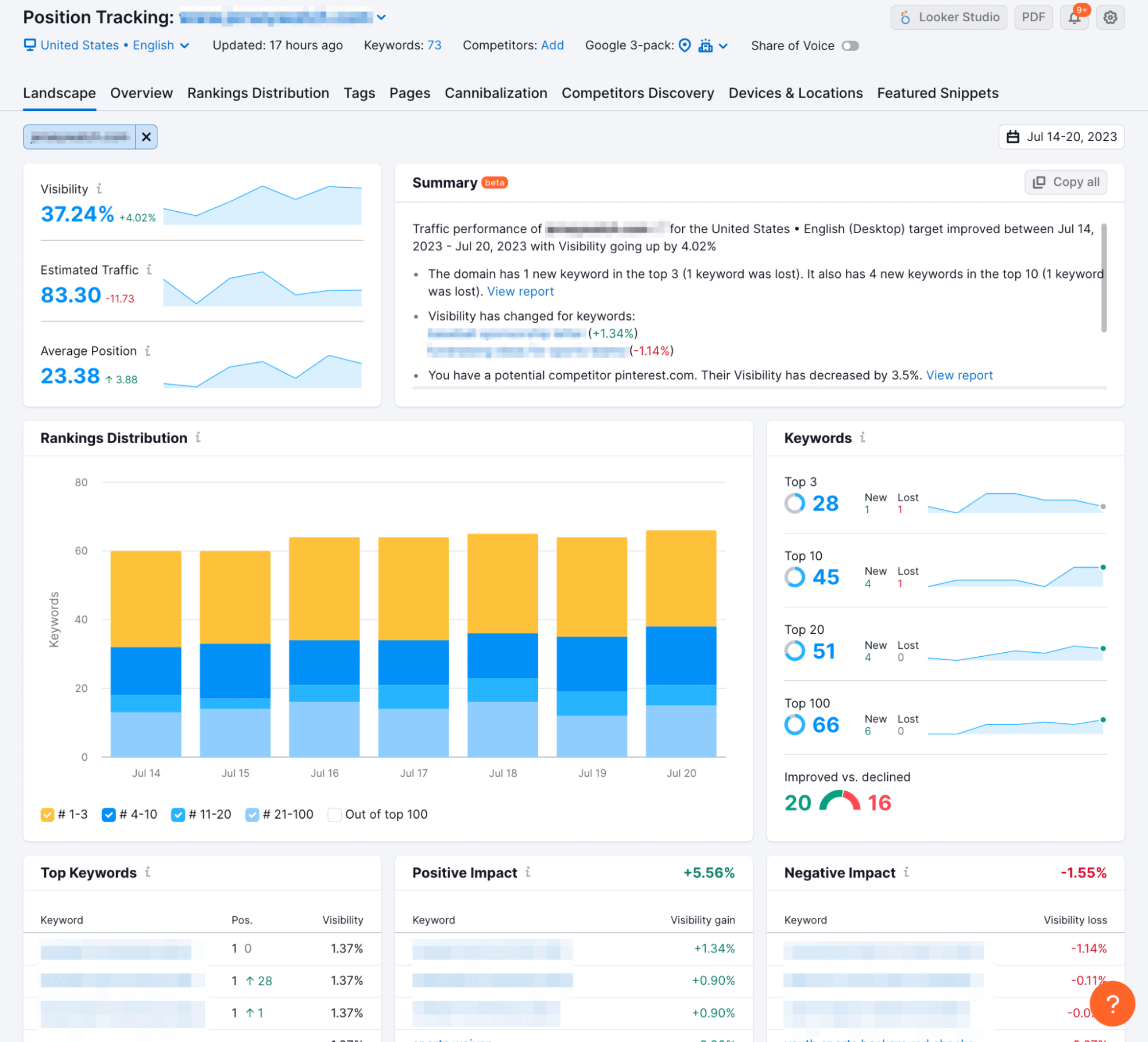
Position tracking report in Semrush
Final thoughts
SEO comes down to knowing about your customers. As Adam Rogers, an SEO specialist at Shopify, explains, “It's best to deeply understand who your ideal customer is and how they shop or purchase online. There is plenty of articles that offer the best marketing or sales ideas but they might not be right for your customer or your business.”
He adds, “That’s because people of different ages, regions or even the type of product they’re buying all purchase differently online. Yes, try all and any of those methods but stick to the ones that work according to your business metrics.”
Want to improve your SEO, but don’t have the time or energy to do it? Join Fiverr today and hire an SEO expert to bring your business to the top of Google Search results.



