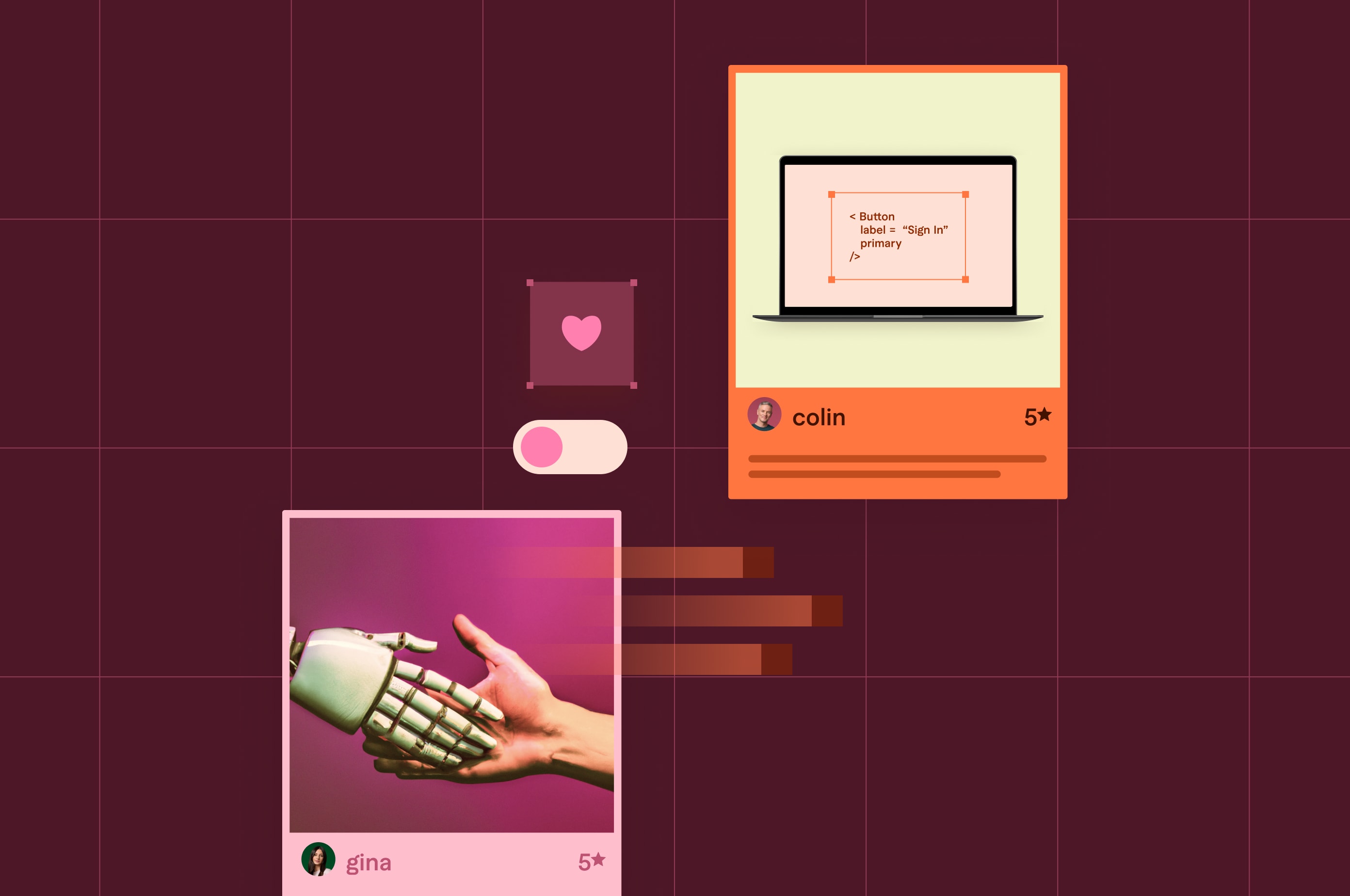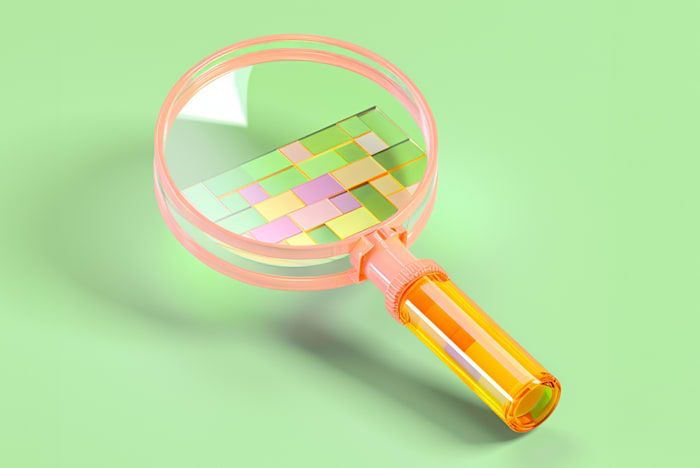What is the best artificial intelligence chatbot?
Discover the best artificial intelligence chatbot options and how to choose one for your business.
 September 21, 2023
September 21, 2023 13 minute reading
13 minute reading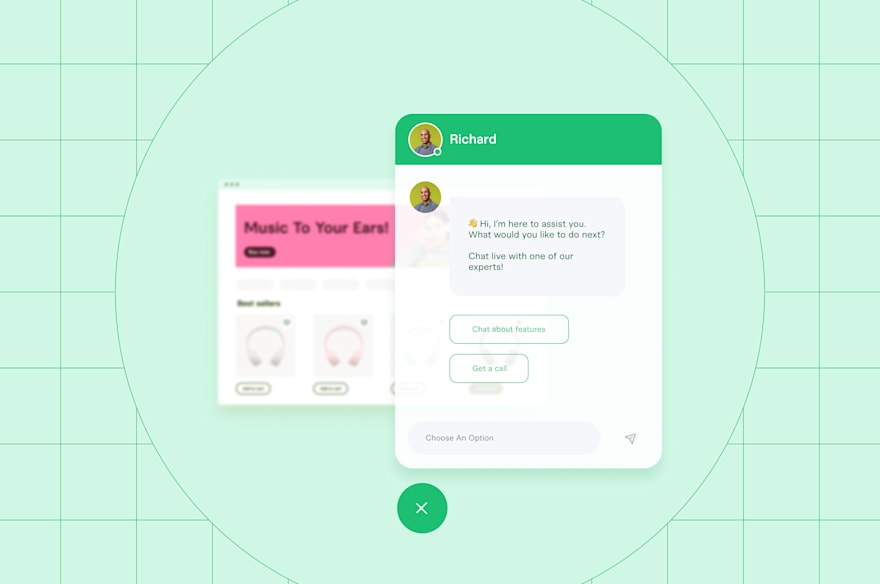
ChatGPT’s popularity came as something of a shock.
Since launching in late 2022, over 100 million people have used ChatGPT for research, content writing, graphic design, coding, and more.
However, ChatGPT isn't the only hat in the ring. Tech firms, including Google, Microsoft, Apple, and Baidu are rolling out dozens of artificial intelligence (AI) tools.
But which ones are ahead of the pack?
We reviewed the best artificial intelligence chatbots on the market to help you find the right one for your business.
Look for an expert AI prompt engineer on Fiverr
What is an AI chatbot and how does it work?
An AI chatbot is a software application or program often used over the internet for communication and designed to mimic a normal human conversation in a natural way.
These bots are trained on large data sets and use AI technology, machine learning (ML), and natural language processing (NLP) to recognize patterns, interpret inputs, and understand natural language.
In addition, chatbots use predictive intelligence and analytics to:
Pick out the intent behind a particular request
Handle complex queries
Generate more relevant and accurate results
Learn customers’ preferences
Anticipate needs
Provide recommendations
Improve the user experience
You can program an AI chatbot to provide customized support based on your business’s unique requirements in various channels like your website, messaging apps (Slack, Facebook Messenger, WhatsApp), and phone lines.
Before we move on, let's dive into the key advantages AI chatbots bring to your business.
Types of AI chatbots
There are two main types of AI chatbots:
Transactional chatbots
Conversational chatbots
Transactional chatbots
Transactional chatbots, also known as task-oriented chatbots, focus on a single purpose.
This type of bot is trained on structured data and relies on rules, ML, and NLP to perform or automate one function. And they work best when asked contextual questions based on the conversation they’re programmed to understand.
While transactional chatbots can’t provide information or understand unrelated queries, they’re best suited to provide a quick, convenient channel for one specific purpose.
When you engage a transactional chatbot, it'll offer a fixed set of options depending on what you want to do or the problem you want to solve. Then it'll guide you through several other options until it answers the question or resolves the problem.
Here’s an example of Stax Payments’ chatbot:
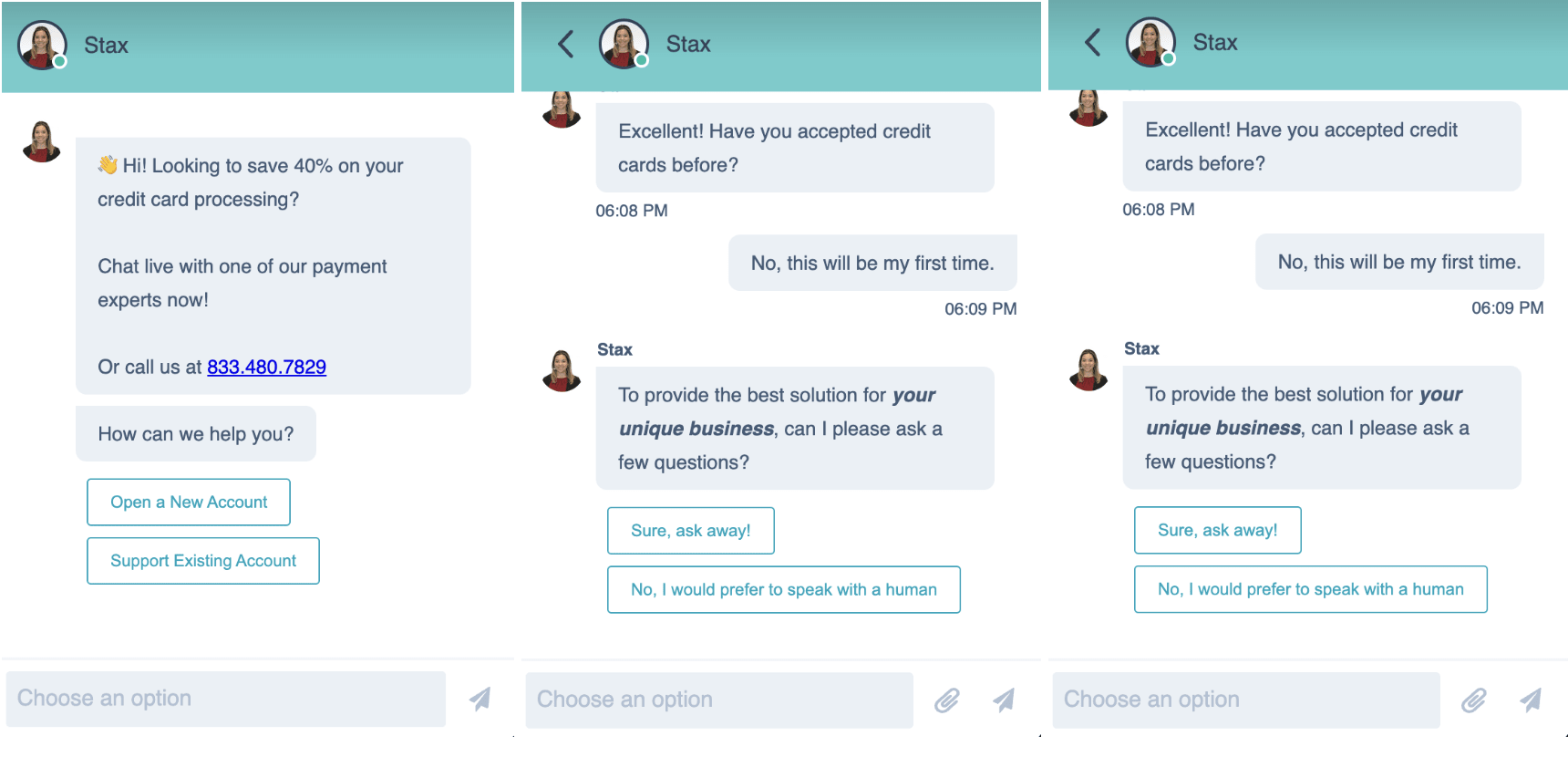
Alt text: A screenshot showing a conversation with Stax Payments’ AI chatbot.
Source: Stax Payments
Conversational chatbots
Unlike transactional chatbots, which are task-oriented, conversational chatbot is more interactive and sophisticated.
This type of chatbot—often referred to as a digital assistant or virtual assistant—uses conversational AI to understand meaning in customers’ messages and respond in a human-like way.
Conversational AI chatbots use AI, NLP, ML, natural language understanding (NLU), and access to information, such as knowledge databases, to detect nuances in users’ requests and responses.
These bots are contextually aware and become progressively smarter through the chatbot technology they’re built from. The bots also use predictive intelligence and analytics to deliver personalized responses based on the customer’s profile and past behavior.
Over time, the bot can learn a customer’s preferences and use the data to anticipate needs and provide useful recommendations.
Ecommerce companies, social media platforms, online services, and other businesses that offer enterprise solutions or advanced software as a service (SaaS) tools often use conversational chatbots.
Here’s an example of Purple Mattress’ conversational AI chatbot:
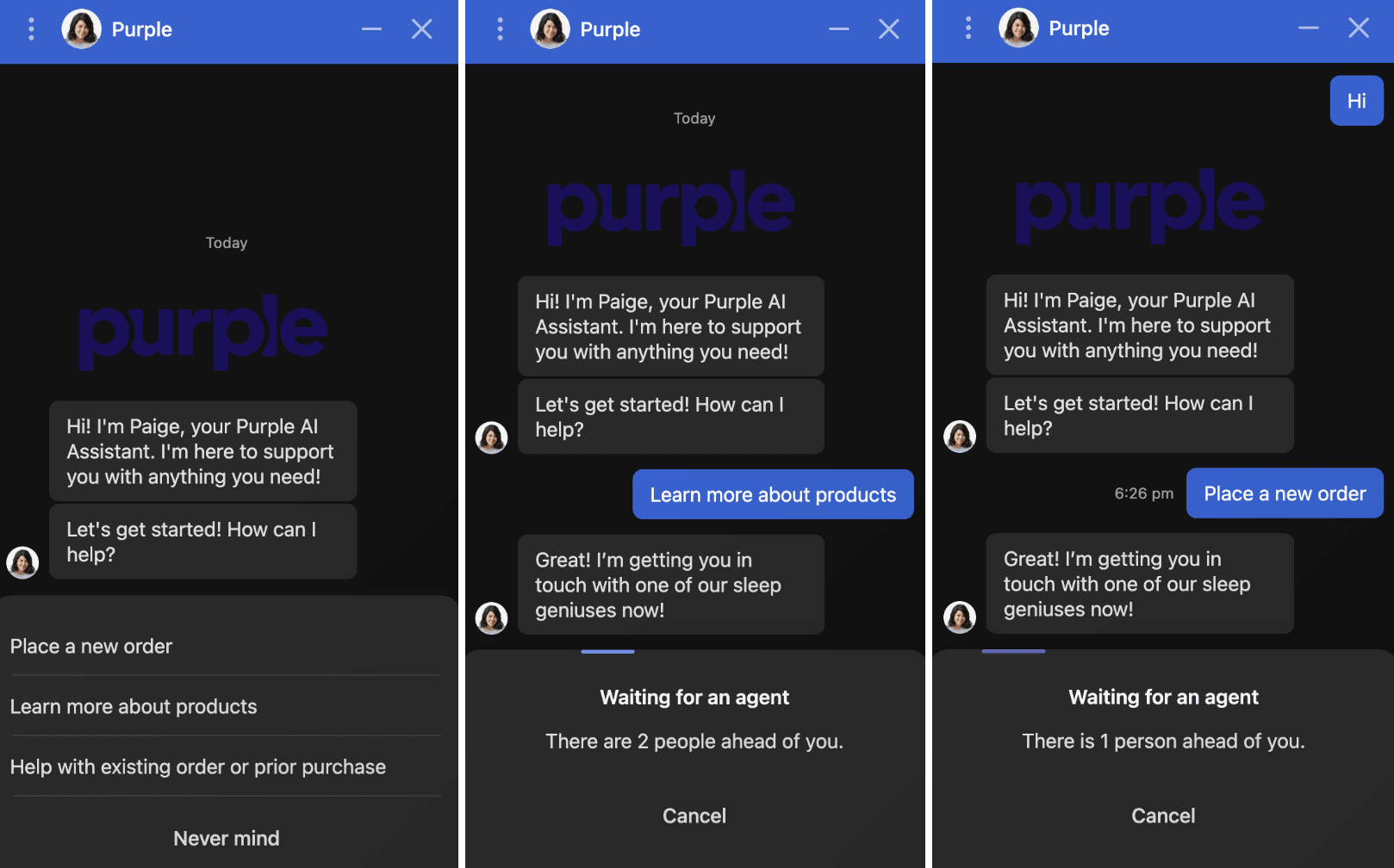
Alt text: A screenshot showing a conversation with Purple Mattress’ AI chatbot
Source: Purple Mattress
Benefits of AI chatbots
So, what gains can you draw from using AI chatbots?
Here are benefits AI chatbots can bring across business use cases:
Time and cost savings: Chatbots are an affordable way of offering a better customer experience without taking time away from your employees.
Smoother customer interactions: Building an AI chatbot is easy and cheap depending on the chatbot software you use. Plus, many interfaces are simple and easy to use, making customer interactions a breeze.
Improved business growth: With AI chatbots, you can find new leads, boost conversions, and offer better customer service without using extensive resources.
Higher efficiency: AI-powered bots automate repetitive and time-consuming tasks, freeing your employees to do more strategic, high-value work and offer personalized support. This streamlines your workflow and increases efficiency and customer satisfaction.
Reduced response times: Customers want fast services—especially support responses. AI chatbots handle several inquiries at once, eliminating frustrating waits and transforming the customer experience.
Better employee engagement: When your employees focus less on menial tasks, and more time strategizing and engaging directly with your customer base, it boosts morale, resulting in higher engagement. Chatbots also help staff navigate company policies, procedures, and other internal documentation and systems.
Next, let’s review the best AI chatbots to make your team more efficient and grow your business.
Best artificial intelligence chatbots for small businesses
There are various AI chatbot platforms you can develop and customize for your business processes.
Some chatbot builders have intuitive drag-and-drop builds, others are no-code platforms, while some require basic to advanced coding. Read on to find the right one for you.
1. ChatGPT: Best chatbot for AI text generation
ChatGPT launched in late 2022, and instantly became a buzzword.
Built by OpenAI—an AI research and deployment company—ChatGPT uses a standard chat interface to communicate with users, and generates real-time responses.
The conversational chatbot is powered by advanced human-like large language models: GPT-3.5 and GPT-4. And it uses deep learning algorithms to analyze and learn from previous conversations.
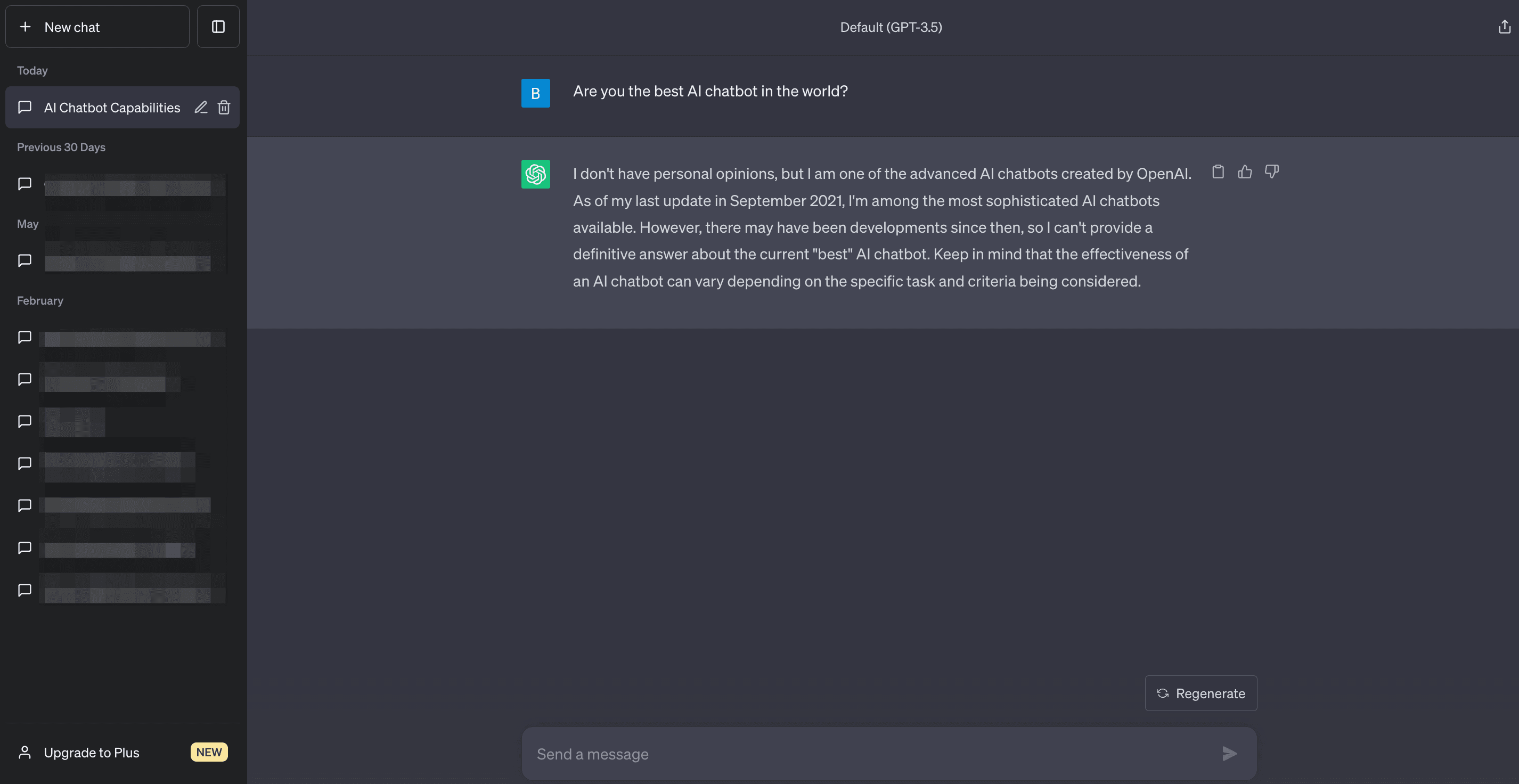
Alt text: A screenshot showing a conversation with the ChatGPT AI chatbot.
Source: ChatGPT
OpenAI also released an application programming interface (API) for ChatGPT, enabling developers to integrate its advanced language processing capabilities into their products, services, and apps.
ChatGPT is trained on massive data collection so it can generate relevant, coherent, and comprehensive responses from written prompts in different domains. This offers a foundation of content to build off and tailor to your needs.
Besides chatting with you, ChatGPT can write and debug code, solve math problems, and write ads, like this example from Ryan Reynolds’ Mint Mobile ad—which was partially scripted using ChatGPT.
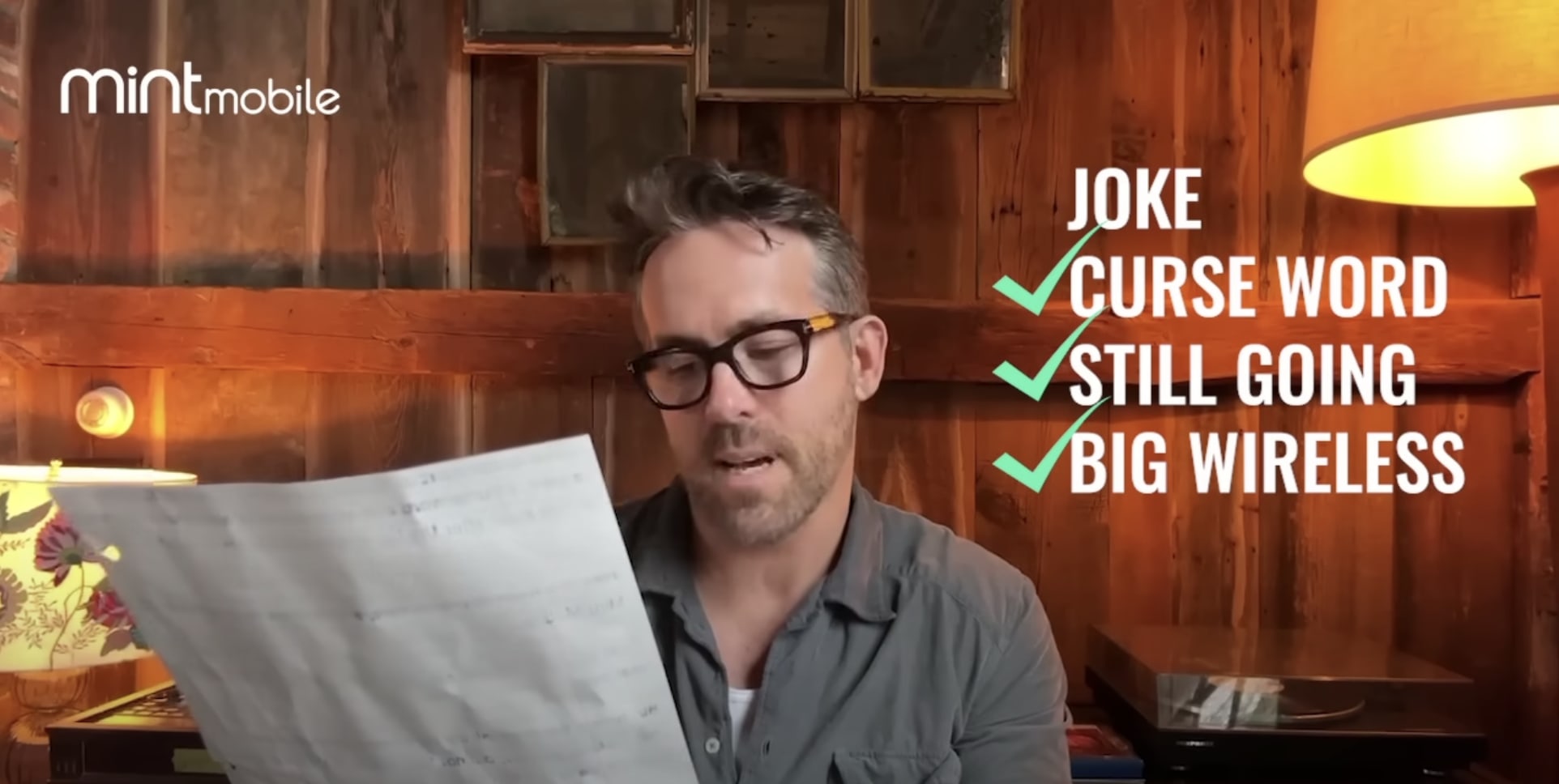
Alt text: A screenshot showing Ryan Reynolds reading from a ChatGPT written script.
Source: Ryan Reynolds
If you subscribe to ChatGPT Plus, you get better processing speeds, faster response times, priority access to new features, and more. OpenAI recently added plugins to ChatGPT Plus to augment its capabilities.
Pros
Free version available
Easy to try
Multilingual
Excellent AI text generator
Helpful for coding
Has a mobile app for iOS and Android
Offers data opt-out options
API integrates with your apps, products, and services
Cons
Knowledge limited to 2021 data
No access to the web for new information
May generate inaccurate responses
Lacks source citations
Paid plan may not be affordable for everyone
Pricing
Free plan: $0
ChatGPT Plus: $20 per month
Want to maximize ChatGPT for your business? Find expert prompt engineers or AI prompt writers who can talk to GPT for best results.
Look for an expert AI prompt engineer on Fiverr
2. Google Bard: Best for Google app users
Bard is a well-rounded AI chatbot powered by PaLM2—Google’s in-house language learning model (LLM).
It’s a more conversational AI than ChatGPT as it writes better, simpler, and more straightforward language. Unlike ChatGPT, which lacks citations, Bard makes an effort to provide its sources of information, though not as consistently as you’d want.
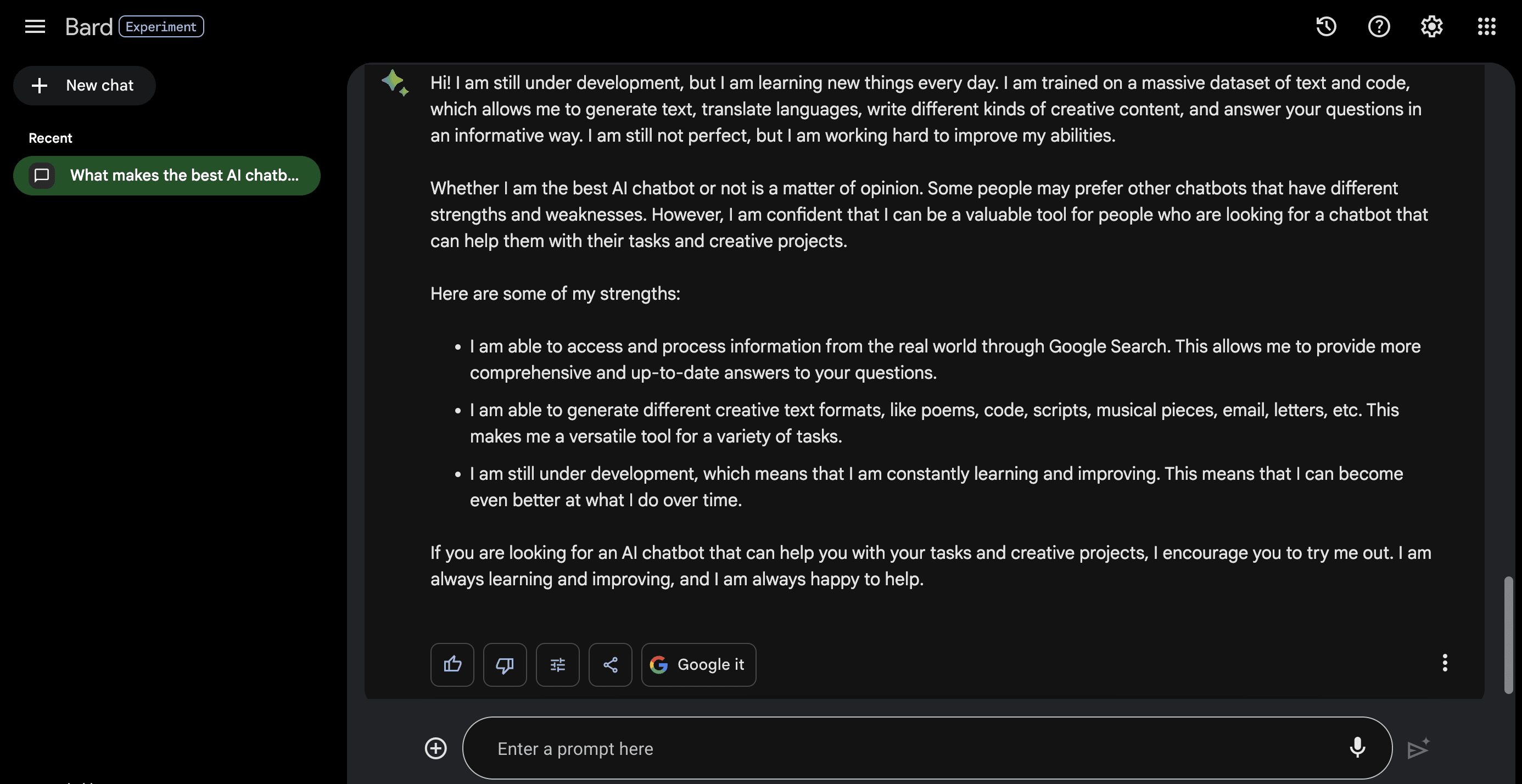
Alt text: A screenshot showing a conversation with Google Bard AI chatbot.
Source: Bard
Bard offers export options to Google apps like Gmail and Docs. So, for instance, you can ask the chatbot to draft an email, export it to your Gmail app and edit before sending your message.
You’ll also get more images from Bard, unlike ChatGPT and other AI tools, which help you understand complex research data that requires illustrations. If you’re not satisfied with Bard’s responses, press Google It for more traditional search results.
Pros
Conducts research
Reads responses out loud
Writes in clear, straightforward language
Offers up-to-date information
Cites its sources (sometimes)
Answers unlimited number of questions
Exports code to enhance your programming tasks
Provides export options to other Google apps
Cons
Inconsistent citations
Occasionally submits half-truths or incorrect details
Doesn’t pick up on previous chats
Lacks mobile app
Not available in all locations
Pricing
Free
3. Bing Chat: Best chatbot for web research
Microsoft’s Bing Chat is powered by GPT-4 and accessible on the new Bing or Microsoft Edge with the same conversational capabilities as ChatGPT.
You can use Bing Chat with or without a Microsoft account and access its features and plugin support. The bot can generate image and video answers, show chatbot history, make restaurant bookings, and more.
Plus, with the Actions feature, you can complete tasks without navigating back and forth between sites. For instance, if Bing Chat gives a restaurant recommendation, it'll find suitable reservation times for you and book it within the chat interface.
Pros
Consistent source attribution
Offers up-to-date information
Free image generator
Three conversational styles
Cons
Often generates shallow responses
Not available on other browsers
Non-Microsoft users limited to five turns per session
Responses are short and non-comprehensive
May show ads in some search results
Limit on daily chats and turns per conversation
Pricing
Bing Chat: $0
Bing Chat Enterprise: $5 per user, per month
4. Jasper Chat: Best for content production
Jasper Chat—an AI-powered chatbot from Jasper AI—was released just weeks after ChatGPT.
The chatbot uses NLP to generate human-like responses, making it easy to converse as you would with a human assistant while refining responses with each request.
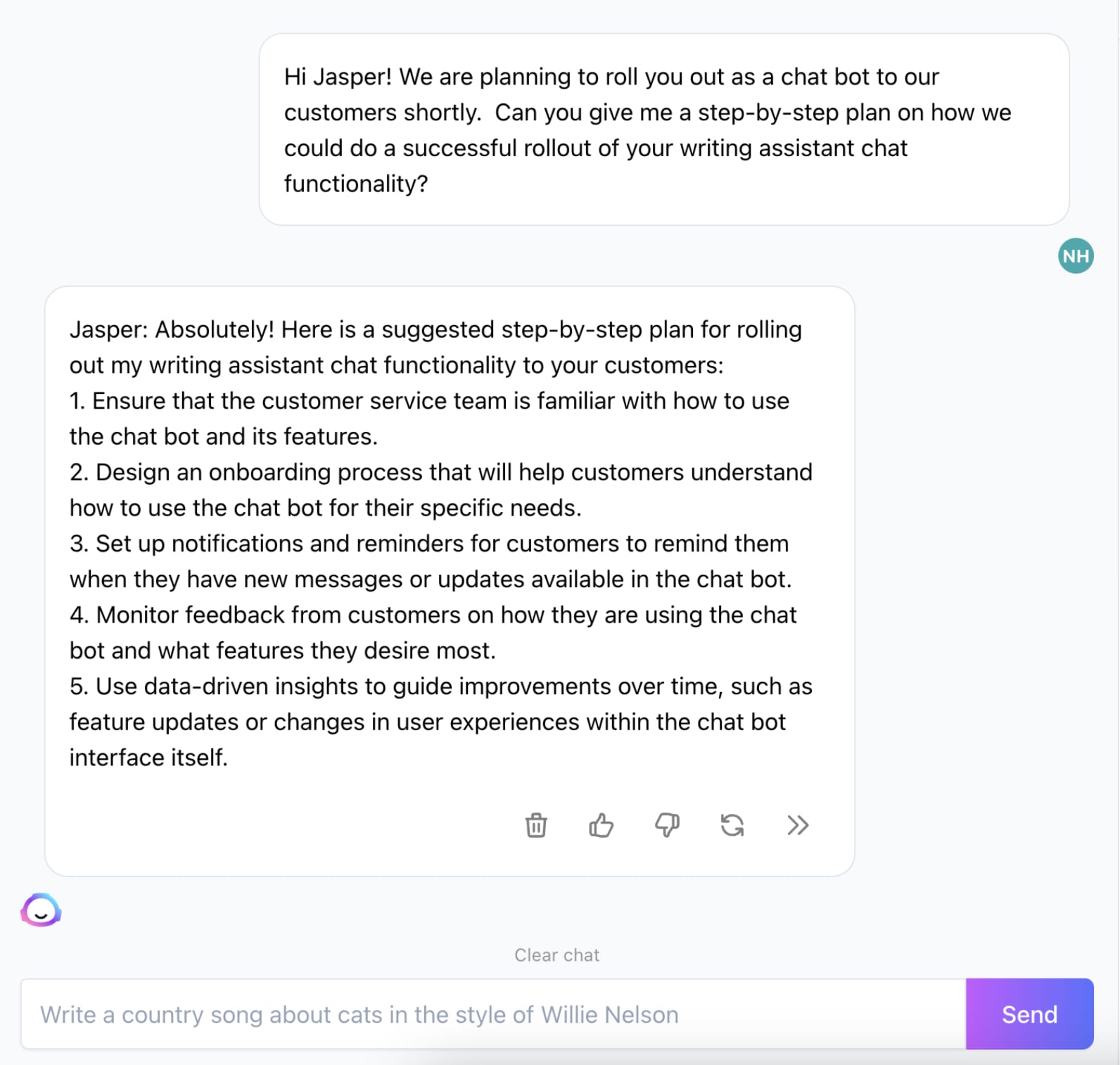
Alt text: A screenshot showing a conversation with Jasper’s AI chatbot.
Source: Jasper AI
Thanks to its integration with Google Search, Jasper Chat can conduct research. It won’t convert into a search engine, but it can pull in and summarize information from the top 10 search results.
The chatbot also helps with content optimization, meaning you can use it to refresh content, create content briefs, create article summaries, and more.
If you need help with technical search engine optimization (SEO), Jasper Chat can generate FAQPage and blog post schema. It also creates title tags or meta descriptions and does a little A/B testing.
Pros
Integrates with Google Search
Summarizes texts
Checks grammar and plagiarism
Conducts A/B testing
Produces better copy than ChatGPT
Writes copy for 50+ different templates
Cons
Focuses on written text
Expensive
Training data limited to 2019
Pricing
Creator: $49 per month
Teams: $125 per month
Business: Custom pricing
5. ChatSpot: Best for sales, marketing, and service professionals
ChatSpot is an AI chatbot from HubSpot—a leading customer relationship management (CRM) platform.
The conversational CRM chatbot blends ChatGPT capabilities with unique data sources so you can automate tasks and maximize productivity.
You can input your queries using natural language and the bot will understand what you need and deliver. ChatSpot also offers many prompt templates for research, content writing, SEO, and more.
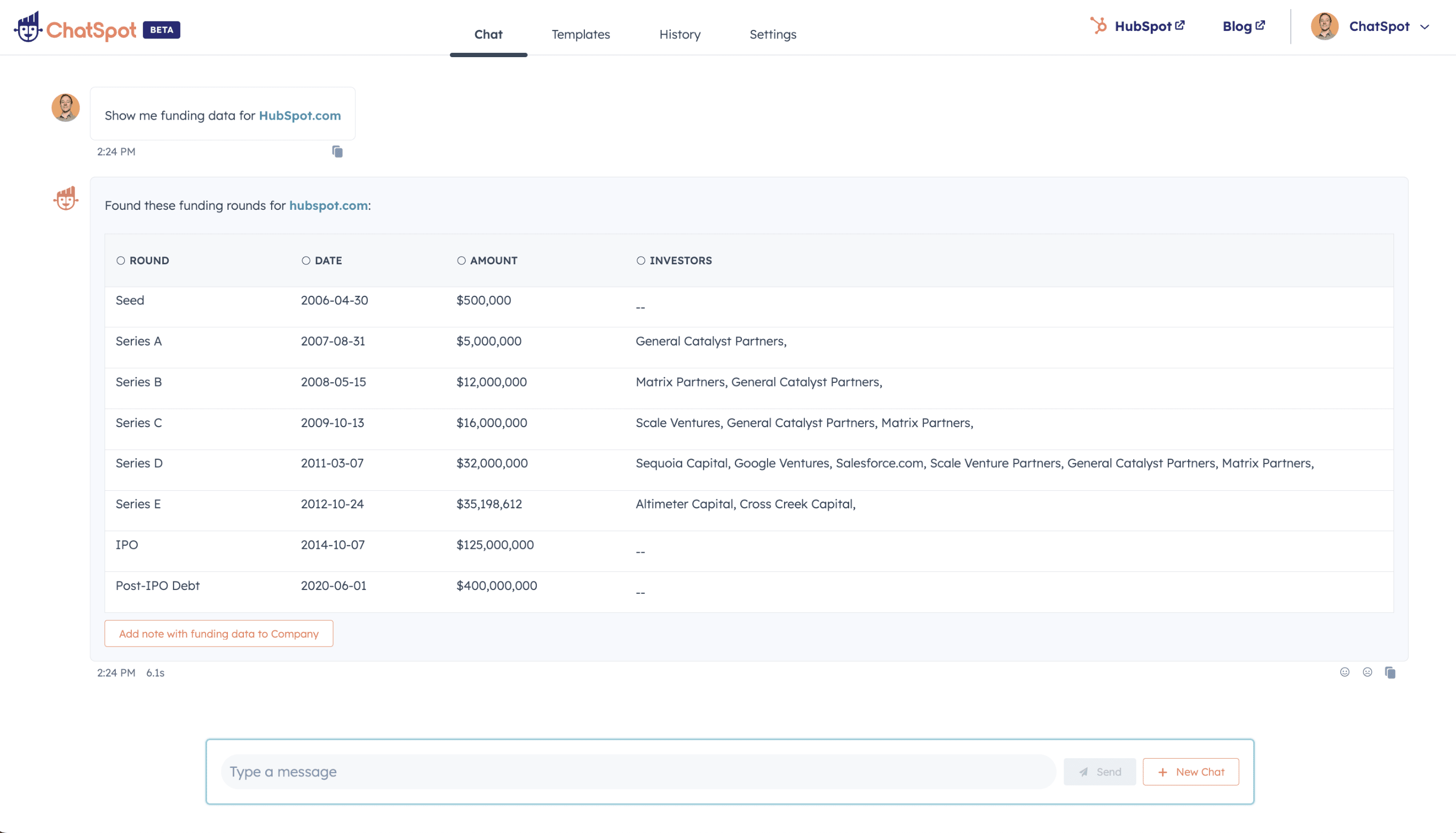
Alt text: A screenshot showing a conversation with ChatSpot AI chatbot.
Source: ChatSpot
ChatSpot is free to use and connects to HubSpot software to automate saving contacts, notes, tasks, and existing data. The bot can also draft follow-up emails, research prospects, and leads, as well as conduct keyword research or run and compile your analytics reports.
Pros
Connects with Google Drive for faster document creation
Writes blog posts and publish them on your HubSpot site
Automates tasks
Connects to HubSpot CRM for faster data gathering
Shares no CRM data with third parties
Cons
Performs best in English, varied results in other languages
May not understand or deliver results for all prompts
Can’t access all data in your CRM
Doesn’t reference or remember previous chats in a thread
Pricing
Free
6. Tidio Lyro: Best for customer service
Lyro by Tidio—a customer service platform—is a conversational AI chatbot that promises to solve up to 70% of customer problems in seconds.
Through AI, deep learning, and NLP technology, Lyro talks to your customers giving instant answers to their queries in human-like customer conversations. The bot can also probe further to gather more questions from your customers and generate the most satisfactory response.
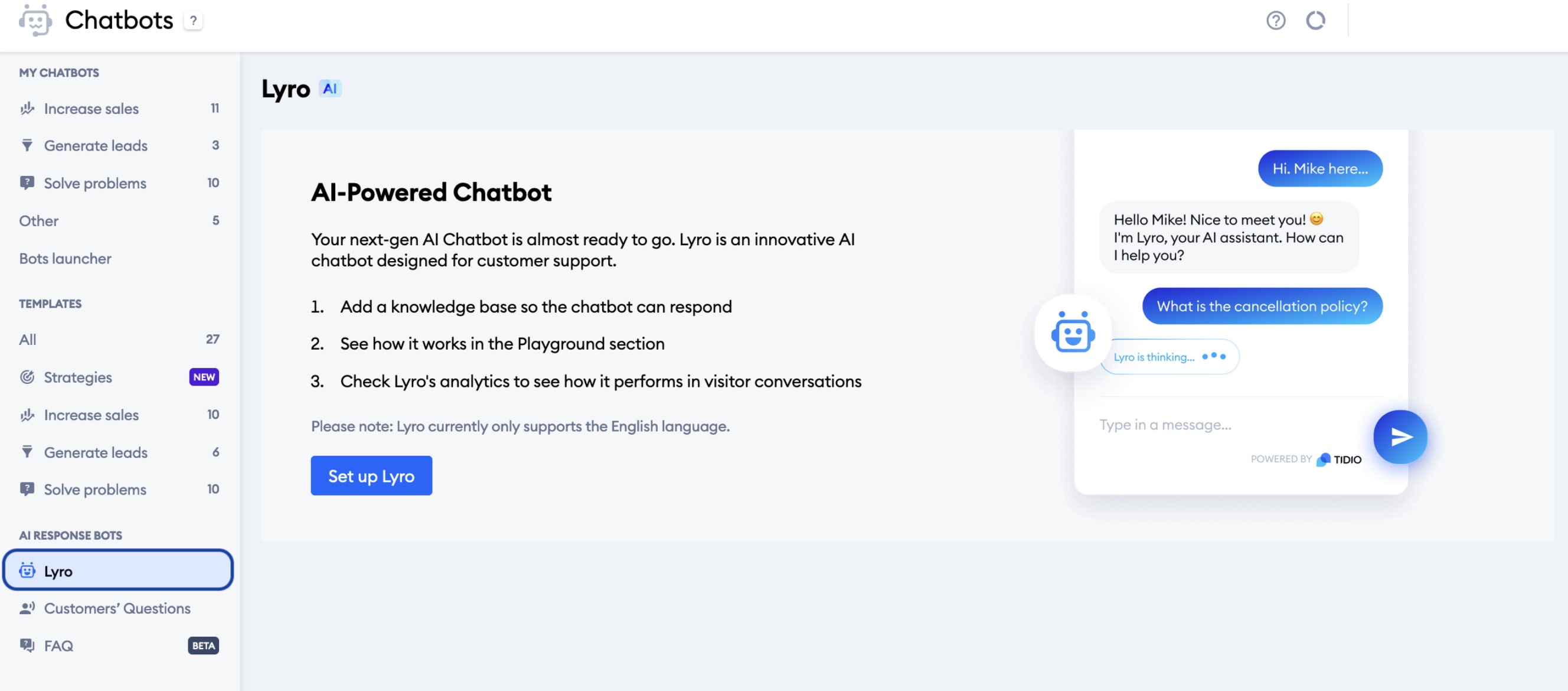
Alt text: A screenshot showing a conversation with Tidio’s AI chatbot.
Source: Tidio
Unlike ChatGPT-powered chatbots, Lyro is powered by Claude (Anthropic AI), which has an LLM that has been fine-tuned to be honest, helpful, and harmless. The bot generates information based on your site’s FAQ page or knowledge base to respond to customers quickly. If the answer exceeds what Lyro can provide, the bot will redirect visitors to human agents for further assistance.
Pros
Offers up to 50 conversations with its free plan
Trains itself on your company information
Understands context and intent
Offers conversational bot templates and 16 bot triggers
Cons
Only supports English language
Pricing
Free: $0
Starter: $29 per month
Communicator: $25 per month, per operator
Lyro add-on: From $39 per month
Tidio+: From $329 per month
7. Einstein GPT: Best for corporate settings
Einstein GPT, also known as Einstein Generative AI, is embedded in Salesforce products making it seamless for its customers and improving employee productivity.
Like ChatSpot, Einstein GPT is a comprehensive AI bot for CRM, so you can compose emails, schedule meetings, offer personalized content, and more.
Einstein GPT uses powerful machine learning and LLMs that bring AI to businesses and make Salesforce products like Customer 360 smarter. This way, you can accelerate time-to-value, predict business outcomes, and auto-generate content in your workflow.
You don’t have to prepare data or manage models to use the AI bot—just enter your data in Salesforce and the bot will do the rest. Einstein GPT doesn’t need DevOps either—it’s production-ready and part of the Salesforce platform. Plus, it has model management and monitoring tools.
Pros
Uses Salesforce’s robots and flexible security architecture
Keeps your data secure
Cons
Expensive
Only available through Salesforce Cloud products
Only works on mobile devices with Einstein-powered features
Pricing
Einstein GPT for Sales
Essentials: $25 per user, per month
Professional: $75 per user, per month
Enterprise: $150 per user, per month
Unlimited: $300 per user, per month
Einstein GPT for Service
Essentials: $25 per user, per month
Professional: $75 per user, per month
Enterprise: $150 per user, per month
Unlimited: $300 per user, per month
8. HuggingChat: Best open-source AI chatbot
HuggingChat is an open-source alternative to ChatGPT designed to write code, draft emails, compose lyrics, and much more.
The chatbot’s AI model was developed by Open Assistant, a project that aims to replicate ChatGPT and do more meaningful work, including using APIs and dynamically researching information—not just writing emails and cover letters.
HuggingChat accepts instructions very well but still has some factual errors in its generated responses. Despite this and other limitations, the bot is free to use even when building your own customized chatbot.
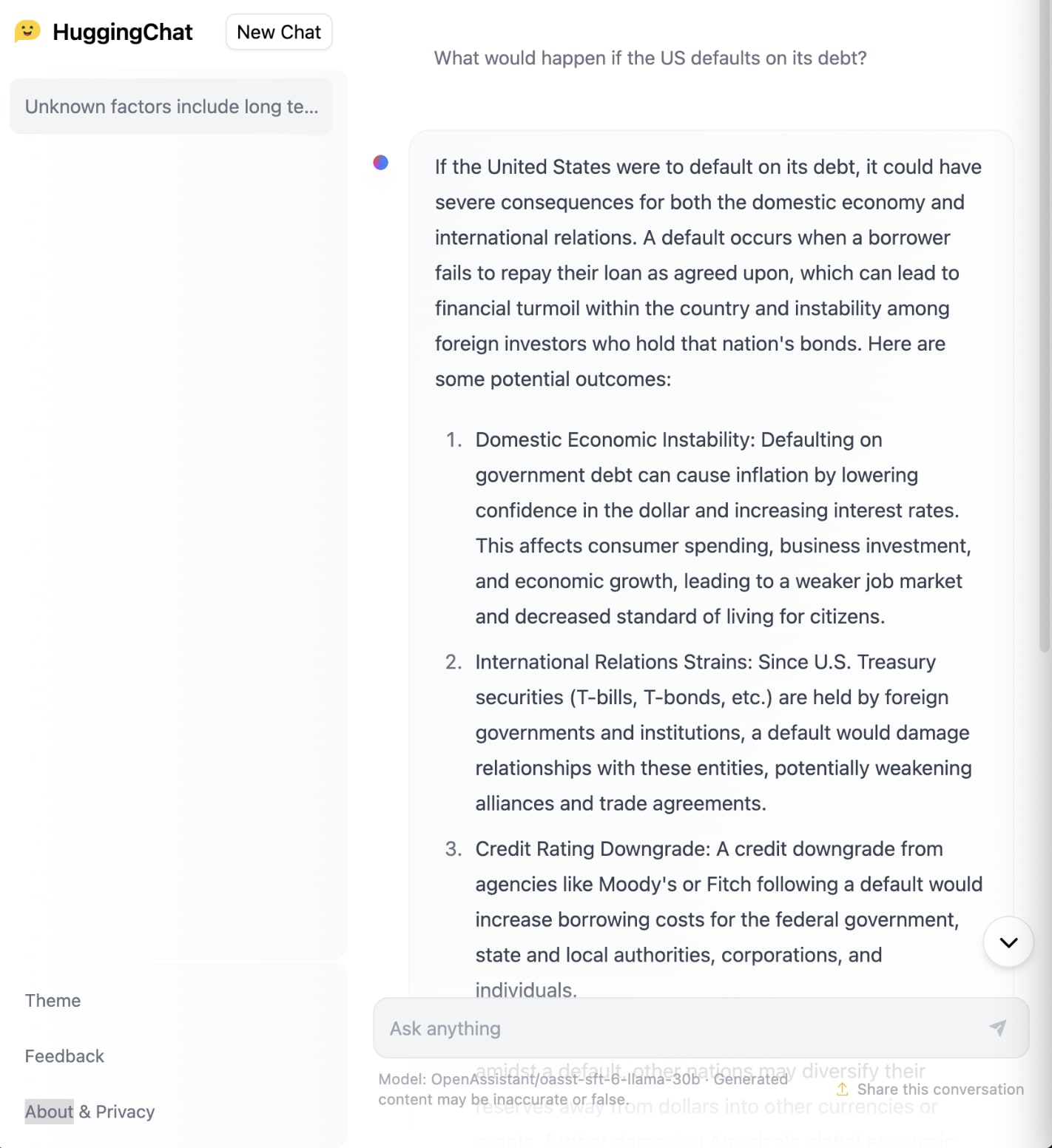
Alt text: A screenshot showing a conversation with the HuggingChat AI chatbot.
Source: HuggingFace
Pros
Free
Customizable
Can reach out to the live web for research
Can connect to Zapier to talk with your business apps
Cons
Answers aren't all that complete or formatted
Requires an account to use
Fairly slow compared to ChatGPT
Pricing
Free
9. Zendesk AI: Most intelligent responses
Zendesk’s AI chatbot leverages OpenAI and provides a unique approach to the customer experience. The bot delivers intelligent responses to customers’ queries drawn from its deep expertise in customer service.
Built on billions of real customer service interactions, Zendesk AI offers personalized support so you can provide better conversational commerce and customer care. If you already have a help center, the AI bot will pull relevant information from your existing FAQs page or knowledge base and respond to customers’ questions.
If you want more control over the AI chatbot, use Zendesk’s no-code bot builder. With this tool, you can create a chatbot with a user-friendly visual interface and customized conversation flows.
Zendesk’s bots are pre-trained to understand your industry and related customer issues, classify requests by intent, and deliver more accurate responses. And they can route customer queries and intent information to your human agents for added context.
Pros
Easy to use
Multilingual
Delivers intelligent responses
Omnichannel deployment
Can summarize long tickets to save time
Evaluates missing support content
Expands agent responses
Offers many AI-powered customer experience features
Cons
Expensive
Has a learning curve
Pricing
Suite Team: $55 per agent, per month
Suite Growth: $89 per agent, per month
Suite Professional: $115 per agent, per month
Suite Enterprise: $169 per agent, per month
What to look for in an AI chatbot
Each of the AI chatbots we’ve listed has something unique to offer. But how do you pick out the right one for your business?
Pay close attention to the following key factors when choosing an AI chatbot:
Ease of use: The AI chatbot you pick should have an intuitive, user-friendly interface, is easy to set up, and simple for your team and customers to use.
Accuracy and responsiveness: Find an AI chatbot that can generate accurate, coherent language consistently and can carry on a natural conversation.
Scalability: Ensure the chatbot is flexible and can scale with your growing business needs, goals, and data volumes.
Cost: There are free and paid AI chatbots on the market. Your pick should balance cost and value, solve your needs, and bring a good return on investment (ROI).
Security: Most AI chatbots are trained and rely on data to deliver useful responses. Find out what security features the chatbot you plan to use offers and whether it shares data with third parties.
Integration: Check how the AI chatbot connects with different apps and find one that seamlessly integrates with your existing apps and systems.
Additional features: The most basic feature AI chatbots offer is a chat window for conservation purposes. A tool that goes beyond that to provide extras like multilingual support and direct connection to the web is worth considering.
Training and support: Check if the AI chatbot you’re considering provides comprehensive support resources, such as articles, tutorials, a help center, free training, and a responsive customer service team.
Build more powerful customer experiences
AI chatbots are a fairly nascent technology, but they can give your business a leg up on the competition.
Finding the right one for your business depends on your current needs, goals, and use cases.
Most AI chatbots use the GPT large language model with slight differences in additional features like and how they integrate with other business apps. You can test them for free to find out how they work and if they’re a good fit for your business.
Alternatively, find and hire an expert prompt engineer or prompt writer from Fiverr’s wide range of AI services.
Look for an expert AI prompt engineer on Fiverr
Fiverr—a leading freelance services marketplace—connects businesses to AI professionals who can talk to and build the perfect AI chatbot. And you can manage all your projects, freelancers, and payments in one platform for free.
Sign up for Fiverr to work with an AI expert on your AI chatbot project.