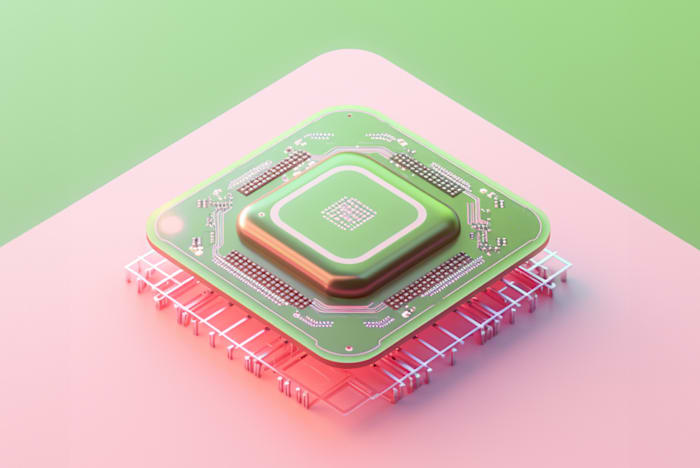6 Best AI Development Software for Businesses in 2024
Discover the best tools for developing AI software and AI apps in 2024. Find tools according to your business type and programming skill level.
 March 22, 2024
March 22, 2024 10 minute reading
10 minute reading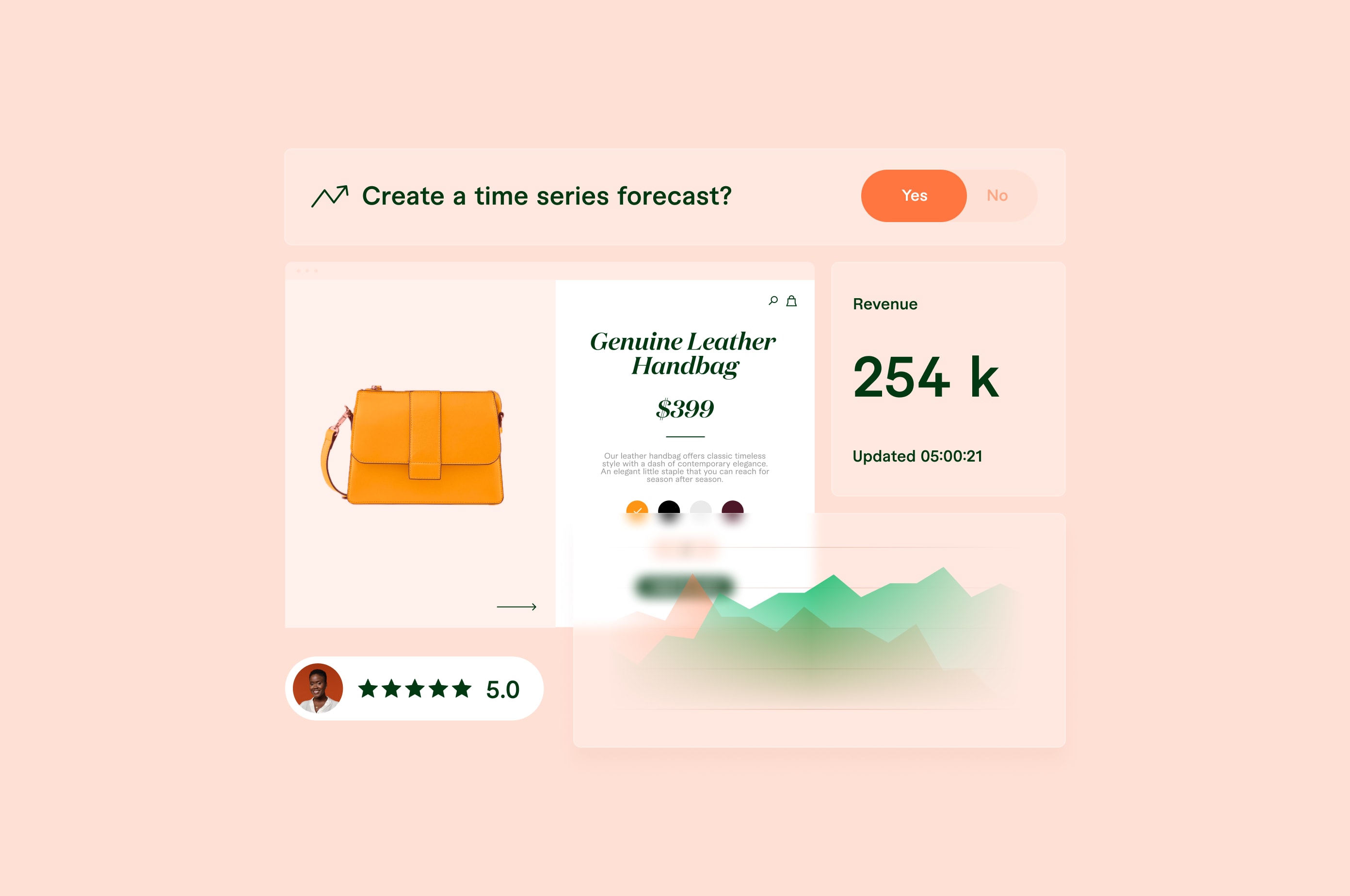
We’re in the middle of an AI revolution.
Businesses across industries are investing in AI software, either to solve problems, simplify their workflows, or custom create AI products.
According to 2023 Stanford research, 50% of businesses are already using AI. In 2022, $47.4 billion was privately invested in AI in the US.
There’s no better time than now to develop your own AI application.
But AI development is easier said than done and can be resource-intensive.
According to research conducted in 2022 by IBM, 35% of businesses say AI development expertise and knowledge is a barrier to entry. Additionally, 25% of businesses don’t know which tools or platforms to develop AI models with.
That’s why we’ve made a list of the top six AI development software for businesses in 2024. Use these AI tools to build generative AI solutions and get to market quicker.
What is AI development software?
AI development software is a set of tools and frameworks designed to help create, train, and deploy artificial intelligence (AI) models and applications.
The best AI development software supports end-to-end development. An example of this lifecycle can look as follows:
Data preparation
Model building
Model training
Deployment and integration into applications
Popular examples include TensorFlow and scikit-learn for machine learning, and platforms like IBM Watson and Vertex AI (Google AI Cloud Platform) for end-to-end AI development.
These tools provide developers with the necessary resources to experiment with algorithms, process large datasets, and deploy AI solutions at scale.
Let’s look at the top six artificial intelligence software for development.
1. Amazon AWS
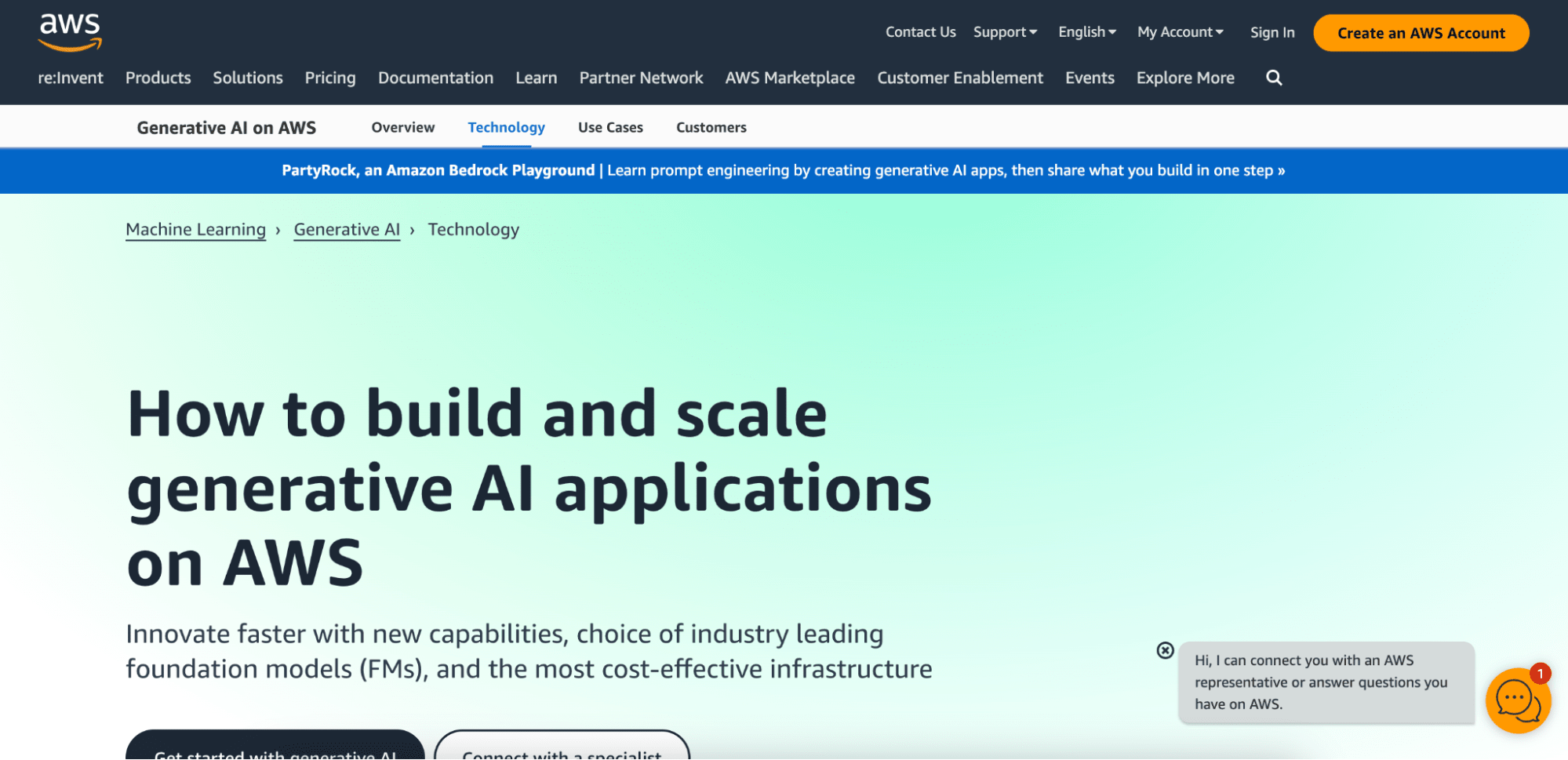
AWS Generative AI homepage.
AWS is an on-demand cloud computing platform by Amazon with a wide range of use cases—one of them being AI software development.
There are multiple solutions you can use with AWS. These development tools offer pre-built algorithms and support for custom building, so developers can easily train and deploy high-performance models.
Here are the top AWS tools that can help you build an AI app:
Amazon Bedrock: Helps you build generative AI apps with foundation models.
Amazon Sagemaker: Build, train, and deploy foundation models.
Amazon Quicksight: Uses a large language model (LLM) to give insights on business data in natural language.
AWS Code Whisperer: AI-enabled code-building assistant that can review and complete code.
Pricing
Since AWS is a bundle of many products and services, you’ll have to use the AWS Pricing Calculator and choose the generative AI tools you need.
Pros
Gives coding suggestions—full functions and snippets
Scans code and finds vulnerabilities
Industry-leading foundation models
Low-cost infrastructure for training and customizing models with AWS Trainium
Built-in security and privacy features
Choose AWS tools by multiple industry use cases
Processes data to build business intelligence differentiated apps
Cons
Have to buy individual AWS apps for different purposes
AWS tools require a high level of programming knowledge and experience
Pricing structure is complicated
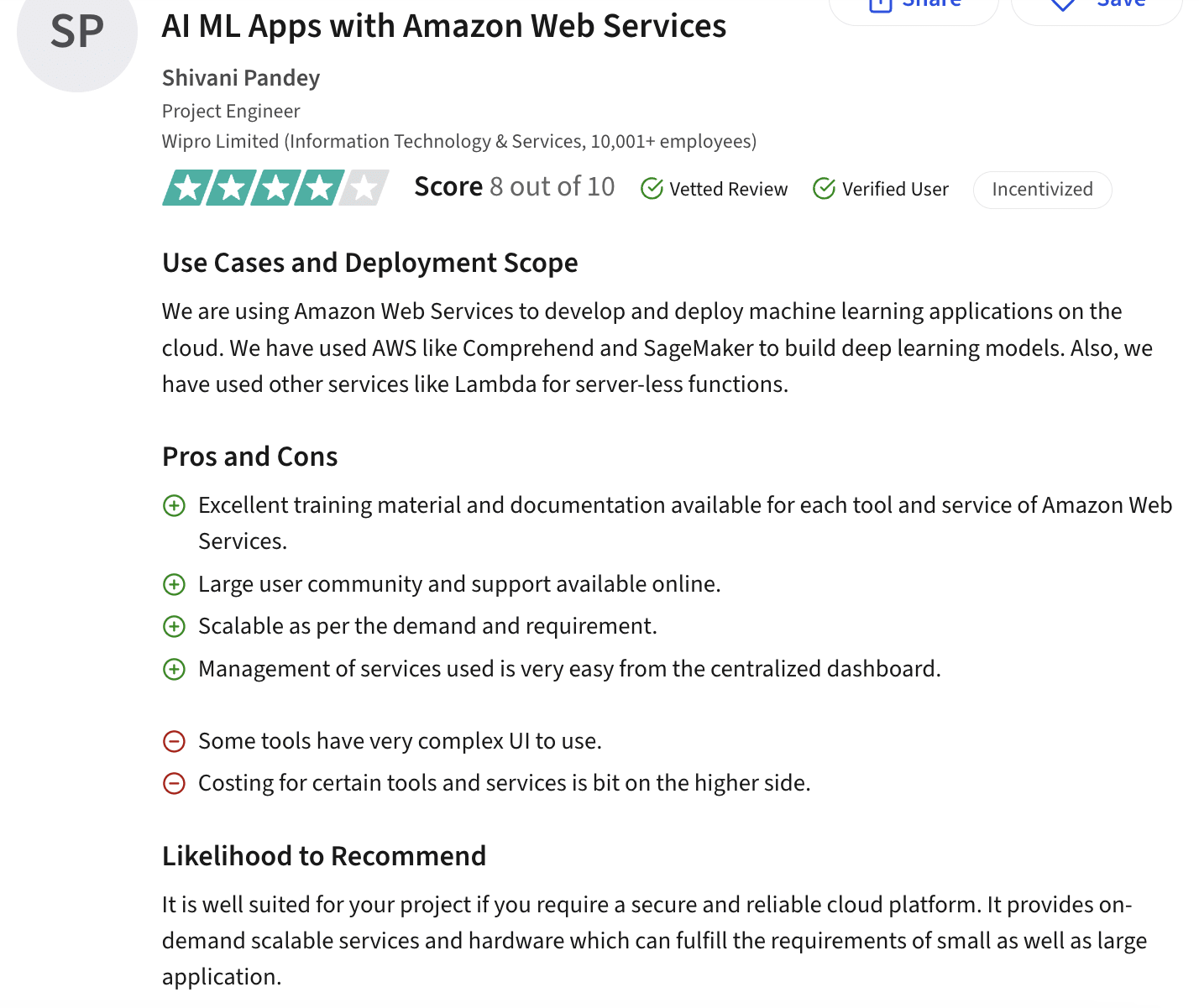
AWS user review on Trustradius.
Best for
AWS is the most powerful and robust bundle of tools in the market—and it’s best suited for enterprises that have dedicated app development teams.
Although AWS tools are AI-enabled, they are not a substitute tool for traditional programming software.
2. IBM Watson
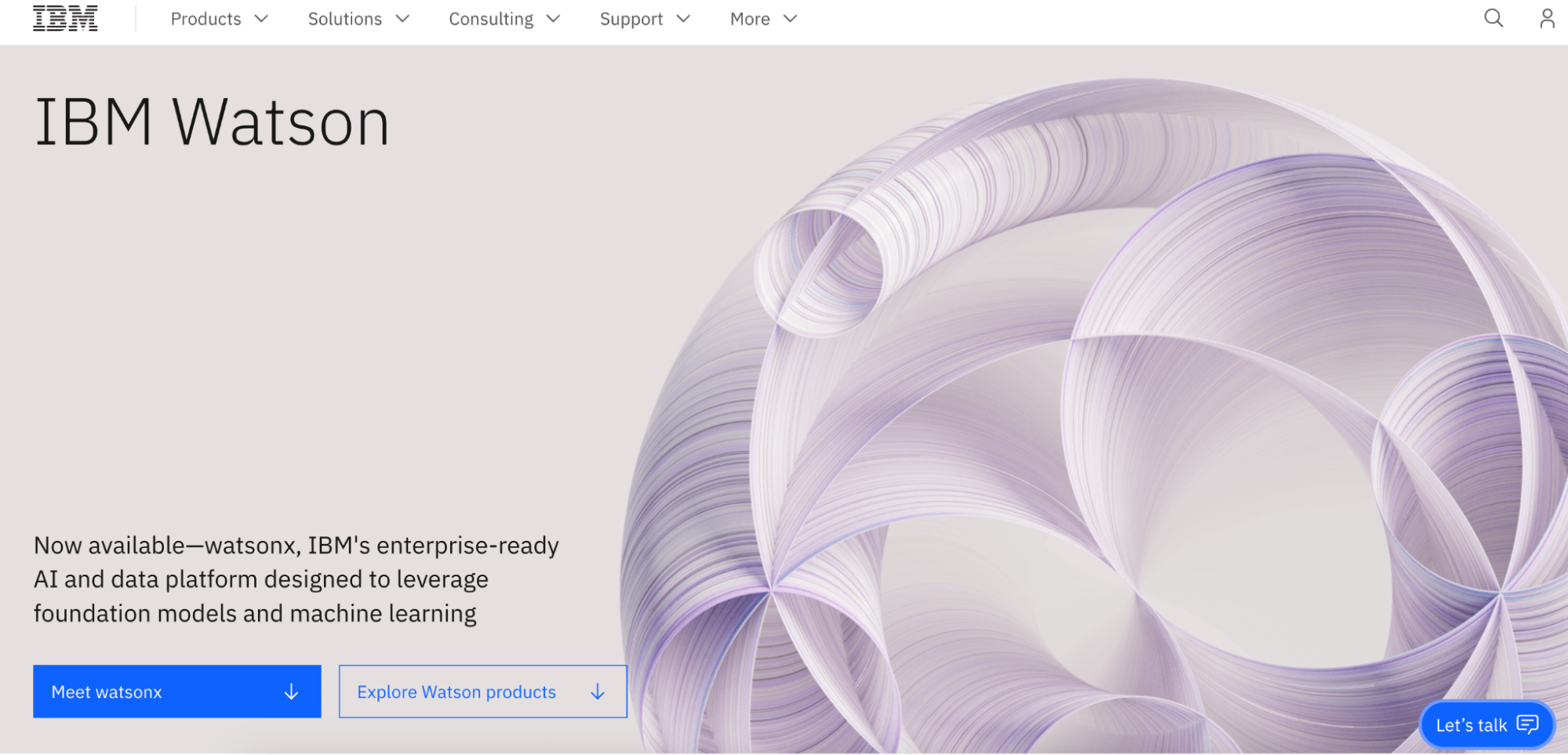
IBM Watson product page.
IBM is a data analytics processor that uses natural language processing. Popularly used for customer support applications, IBM Watson is a conversational AI platform for building artificial intelligence chatbots.
IBM’s latest iteration, Watsonx, uses neural networks and foundation models that let enterprises build generative AI-based applications.
There are multiple IBM Watson AI tools that can be used for AI development:
Watsonxai: IBM Watson’s core tool allows you to train, validate, and deploy machine learning models when building.
Watsonxdata: Allows you to scale your AI processes for larger sets of data.
Watsonxgovernance: Documentation that explains your AI workflows.
Watsonx Assistant: Handles customer service, IT, and HR chat conversations by accessing data.
Watsonx Code Assistant: Provides code suggestions and acts as a coding assistant for developers to speed up processes.
Pricing
IBM Watson is priced according to the Watson products you use. You can also try watsonx.ai for free.
For watsonx.ai, watsonx.data, and watsonx.governance, the Essentials plan is free, and perfect for individual developers. You can also purchase different ML models, or use IBM’s open-source models with the Essentials plan. The Standard plan is $1,050 per month.
Pros
Ready-to-use AI services and APIs
Uses natural language processing, deep learning models, and machine learning algorithms
Performs big data analysis at scale for enterprises
Great for health care, legal, and customer support business processes
Extensive features in the free tiers
Drag-and-drop builder for ease of use
Cons
No multilingual features
Some essential features are sold as separate products
Chatbot conversations do not have predictive or generative AI
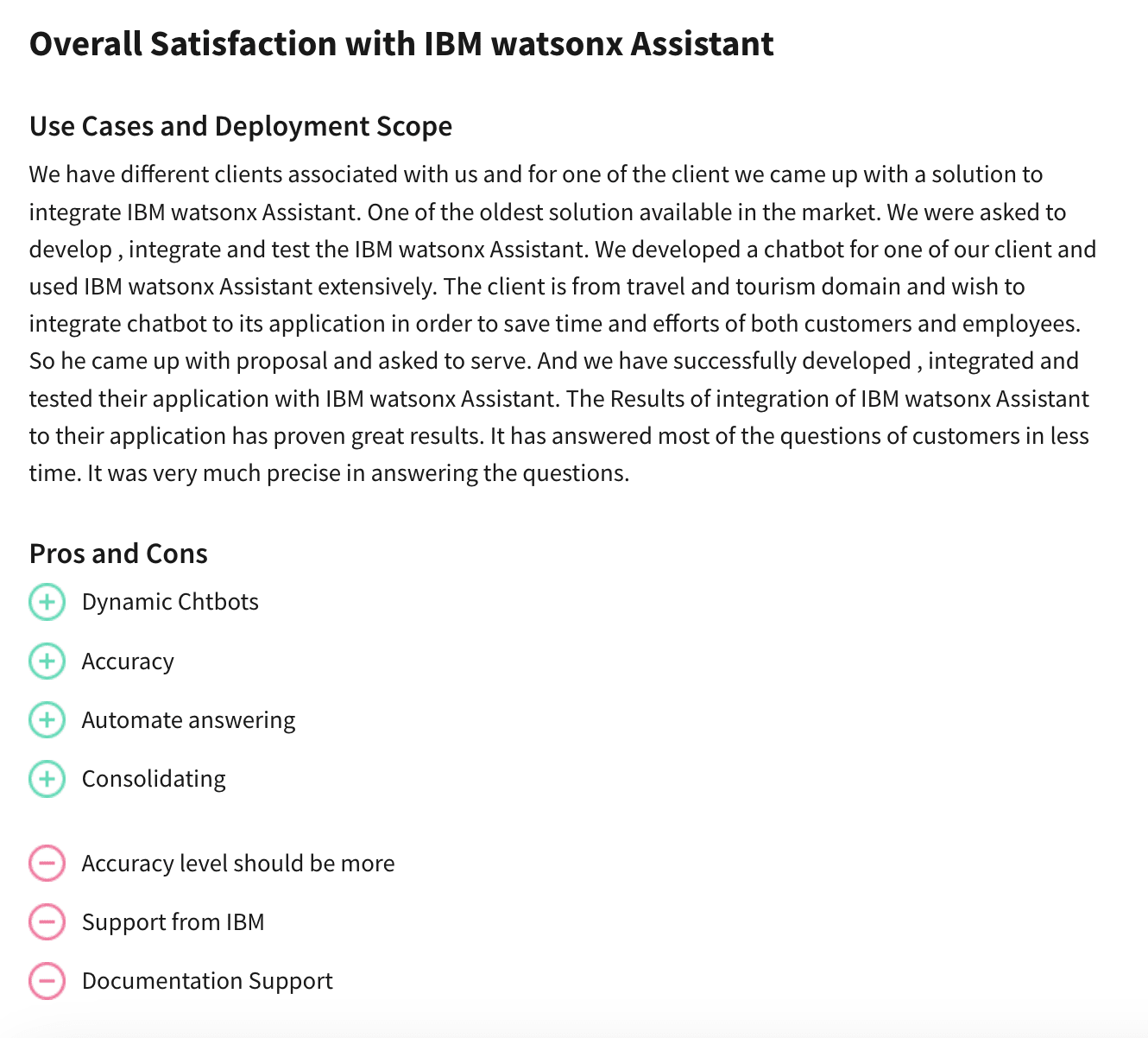
User review on IBM Watson on TrustRadius.
Best for
IBM Watson is best for developers and data scientists seeking advanced AI capabilities like big data processing and cognitive computing. It’s ideal for organizations looking to automate and streamline their processes and decision making.
IBM’s Watsonx Assistant is a top choice for building conversational bots and chatbots.
3. TensorFlow
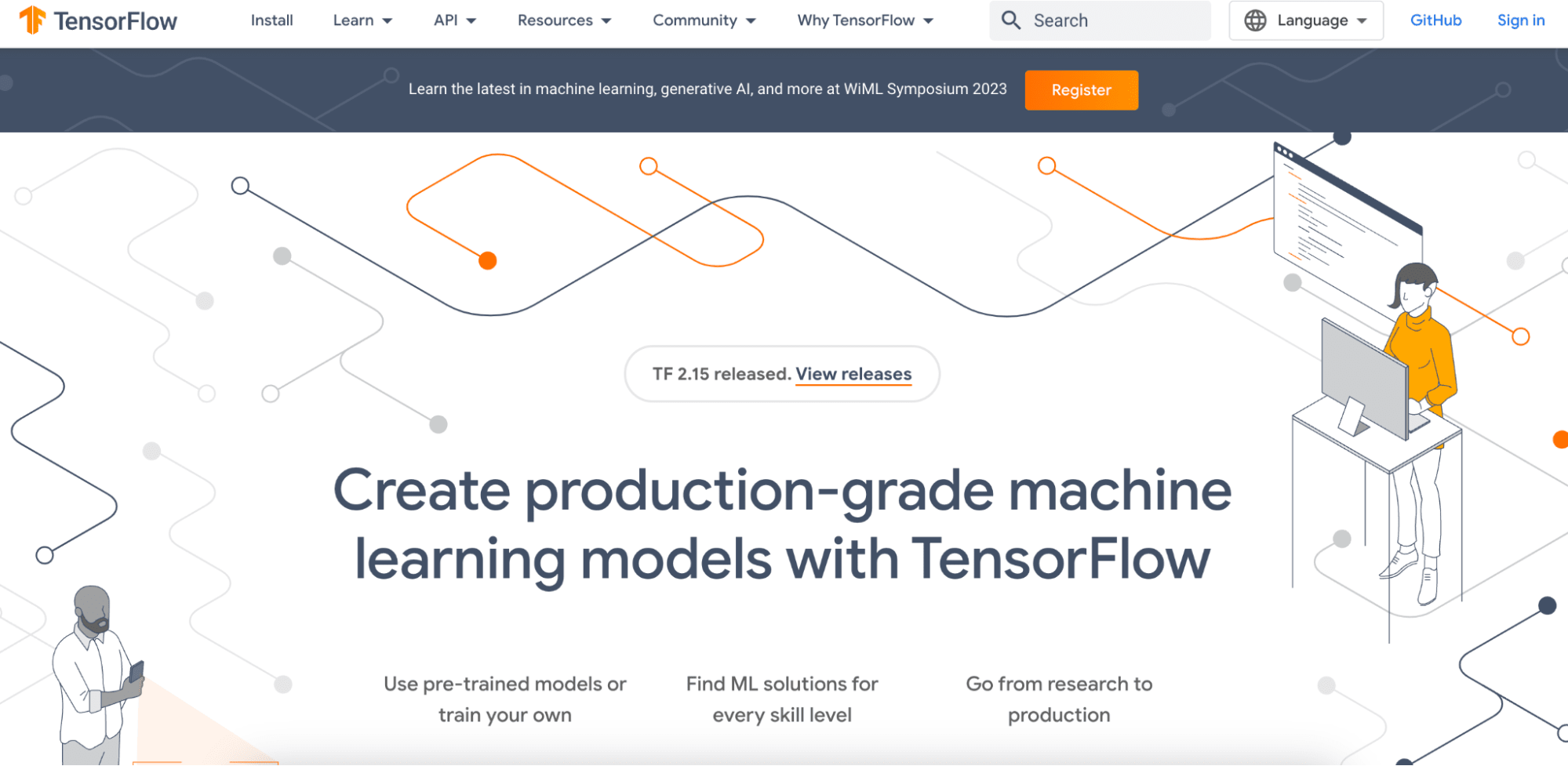
TensorFlow homepage.
TensorFlow is an open-source machine learning framework. With TensorFlow, developers can work on the end-to-end process of model development—preparing data, building an ML model, deploying on web or browser, and implementing ML operations.
Since TensorFlow is open source, it has a large community of developers and resources online. TensorFlow also has official tutorials and examples to help developers learn how to use the software. This is especially useful because the TensorFlow framework is known for having a steeper learning curve.
Whether you’re building your own model or using one of TensorFlow’s pre-built templates, this tool makes building efficient AI-powered applications possible.
Pricing
TensorFlow is an open-source framework, and free to use.
Pros
Has support for multiple programming languages—Java, C++, and Python
Community developer support
Easy-to-access resources and tutorials
Comes with TensorBoard, a visualization toolkit
Backed by Google and constantly updated
Flexibility and versatile for a wide range of machine learning tasks
Cons
Steep learning curve; takes time to learn how to use TensorFlow
TensorFlow is resource intensive and requires powerful GPUs or TPUs
Higher verbosity—coding with TensorFlow requires more lines of code for graph definition
Major changes in TensorFlow v.2 from the first version; can be confusing
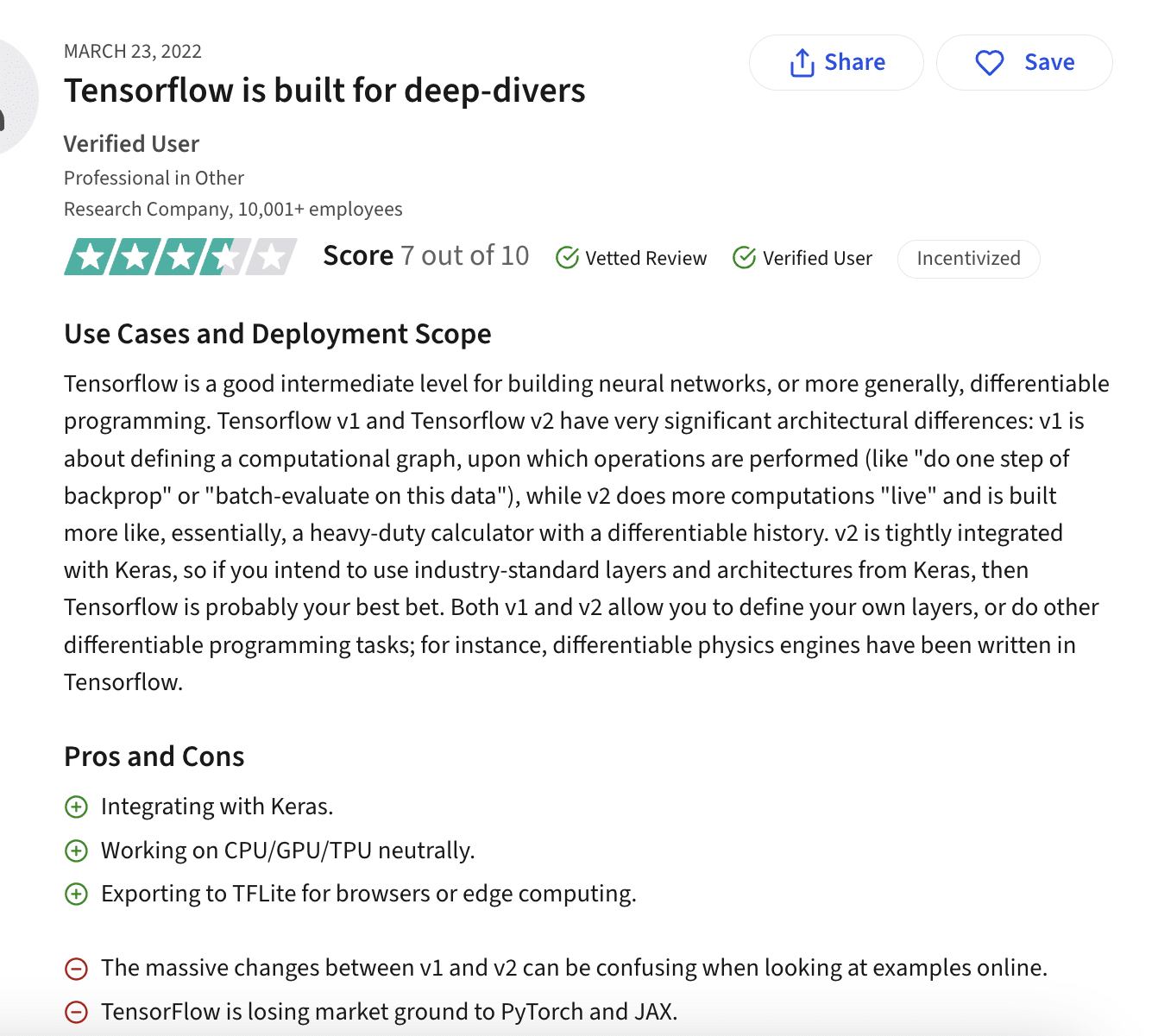
TensorFlow user review on TrustRadius.
Best for
TensorFlow is best for developers and researchers in machine learning and deep learning, especially those seeking a powerful and flexible framework for building and training complex models. Its extensive ecosystem, scalability, and compatibility make it ideal for projects ranging from research experiments to large-scale, production-ready AI applications.
4. Vertex AI (Google Cloud AI Platform)
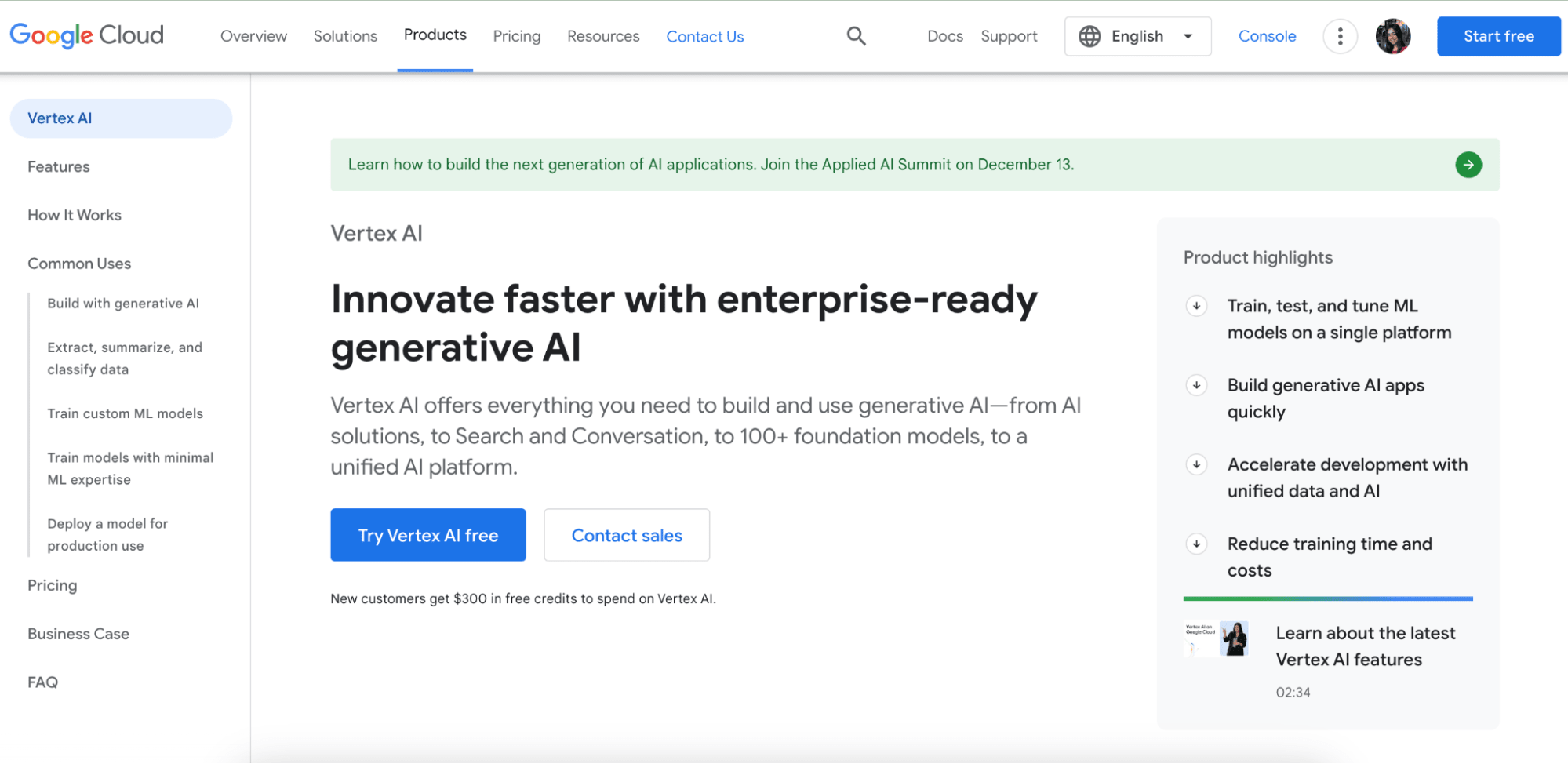
Vertex AI homepage.
Vertex AI, previously called Google Cloud AI Platform), is Google Cloud’s unified platform for building generative AI models.
Vertex uses AI algorithms to deliver over 100 foundation models, image recognition, dictation and transcription, and speech recognition. This accelerates the development process for programmers and reduces training costs and time.
The platform also has MLOps tools designed for data science projects. Vertex AI Pipelines help build workflows, and Vertex AI Evaluation matches the right foundation model to any business use case.
Pricing
With Vertex AI, you can run limited workloads for free. New Vertex users get $300 in free credits to use on pre-built templates and models.
To upgrade to a paid plan, contact sales, or use the pricing calculator.
Pros
Unified platform with end-to-end solutions for AI development
Requires lower expertise and knowledge than IBM Watson
Suitable for small-scale projects
More than 100 pre-built foundation models
API available
Supports TensorFlow and Scikit-learn
Learning resources and documentation
Cons
No transparent pricing structure
Pricing can increase exponentially with higher usage
Dependency on the Google Cloud
Limited on-premise features
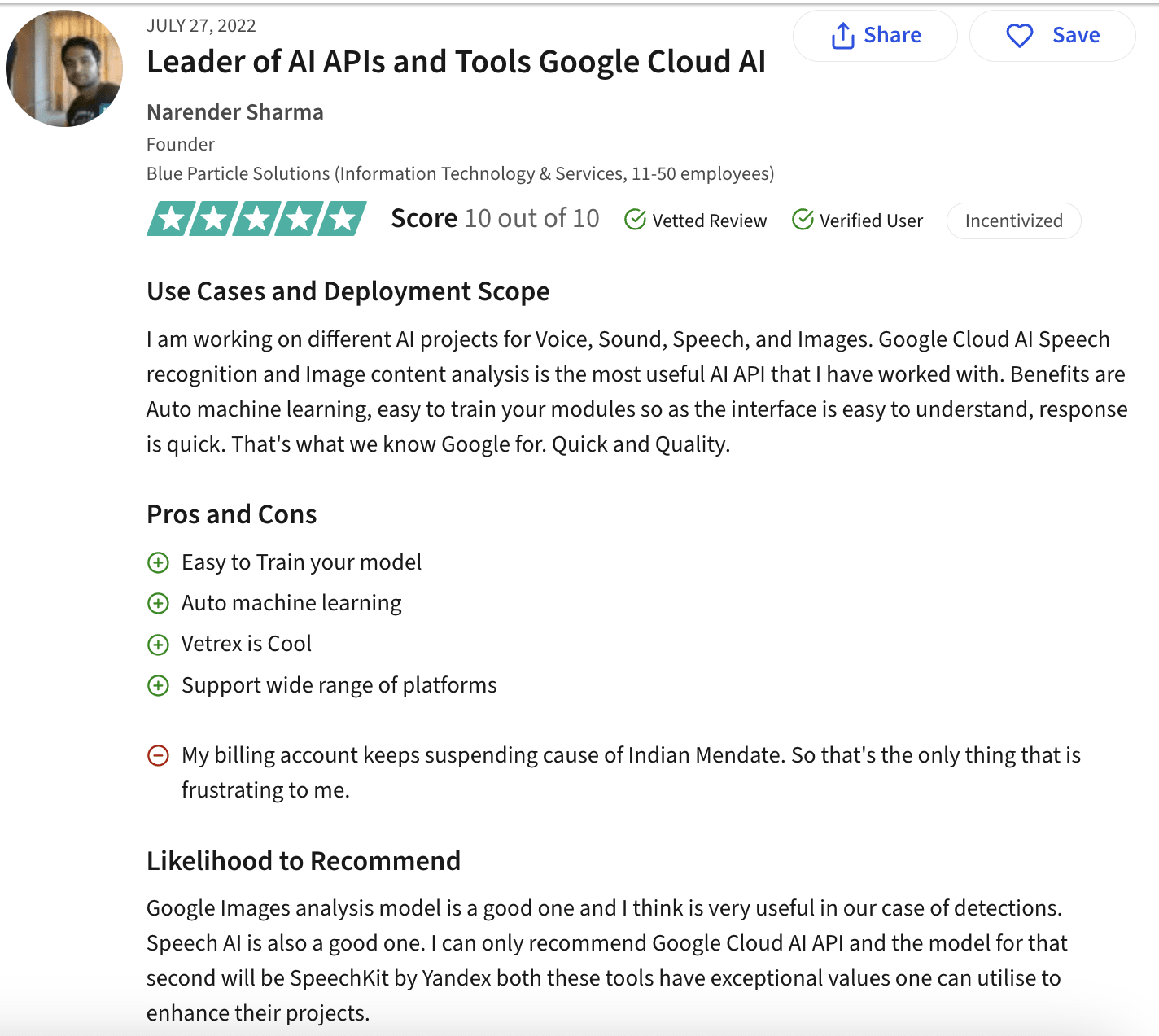
Vertex AI user review on TrustRadius.
Best for
Vertex AI is best for businesses and developers seeking a unified, scalable, and efficient platform for machine learning on Google Cloud. Its versatility accommodates both novices and experts, making it ideal for a wide range of projects, from small-scale applications to large enterprise-level AI development.
5. Scikit-learn
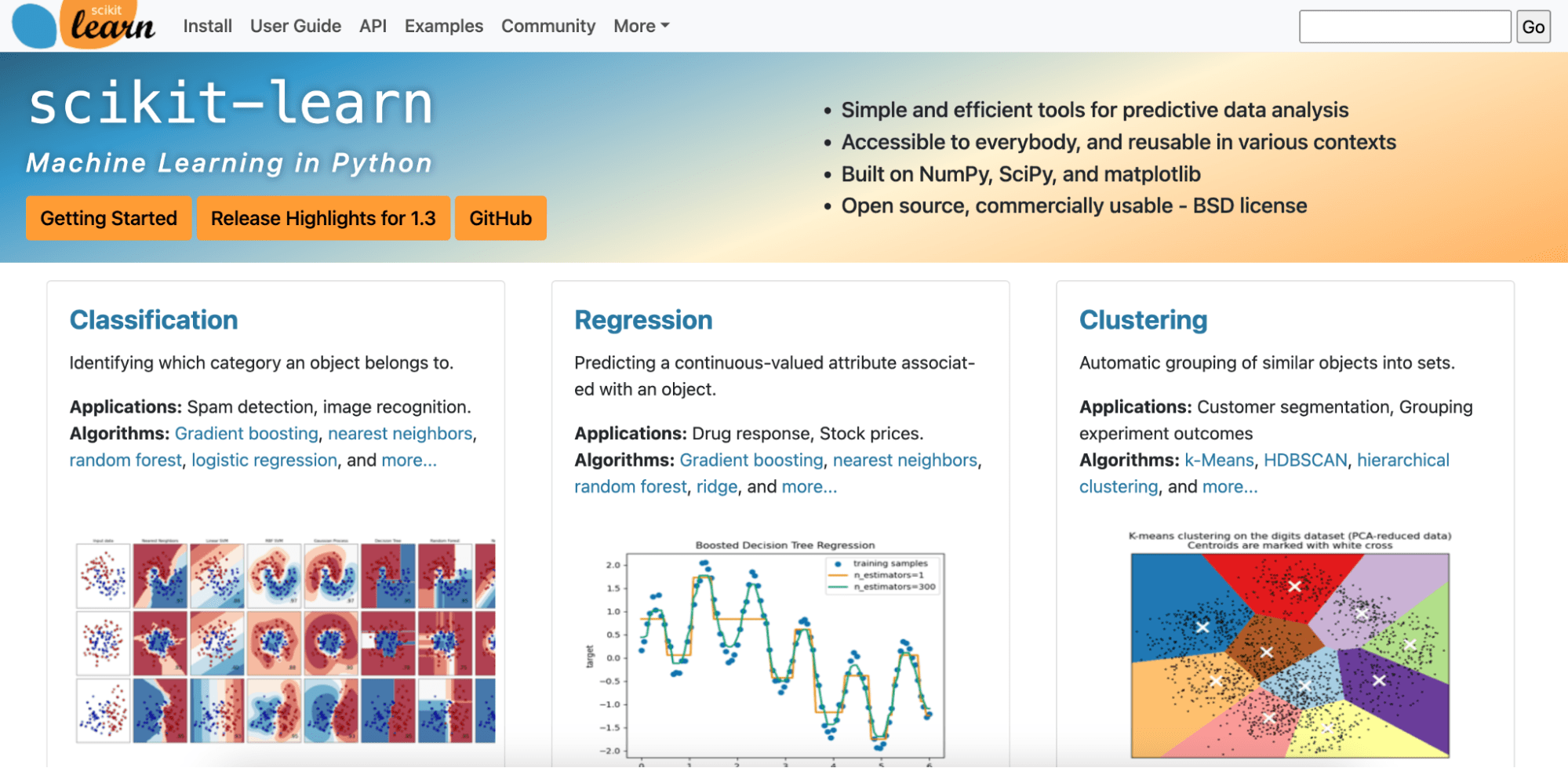
Scikit-learn homepage
Scikit-learn is an open-source data analysis tool built for machine learning in Python. Known as one of the easiest AI development software, it offers a comprehensive suite of tools for data analysis, modeling, and validation.
With Scikit-learn, developers can perform a range of machine learning tasks like classification, regression, clustering, and dimensionality reduction.
Here are the top machine learning tasks. Each comes with pre-built algorithms:.
Classification: Matches an object to its category. Useful for tasks like spam detection and image recognition.
Regression: Predicts continuous attributes.
Clustering: Places similar objects in a group. Useful for tasks like customer segmentation.
Dimensionality reduction: Reduces the number of input variables in a dataset. This improves model efficiency.
Model selection: Chooses the right model for each use case.
Processing: Cleans and transforms raw data.
Pricing
Scikit-learn is an open-source tool, so it’s free to use.
Pros
Easy-to-use API
Extensive documentation and resources
Performs efficient data processing
Active community support
Suitable for smaller projects
Open-source and free for all
Cons
No deep learning support; scikit-learn favors traditional machine learning
Not designed to handle big data
Not optimized for parallel processing
Few AutoML features
No other programming languages apart from Python
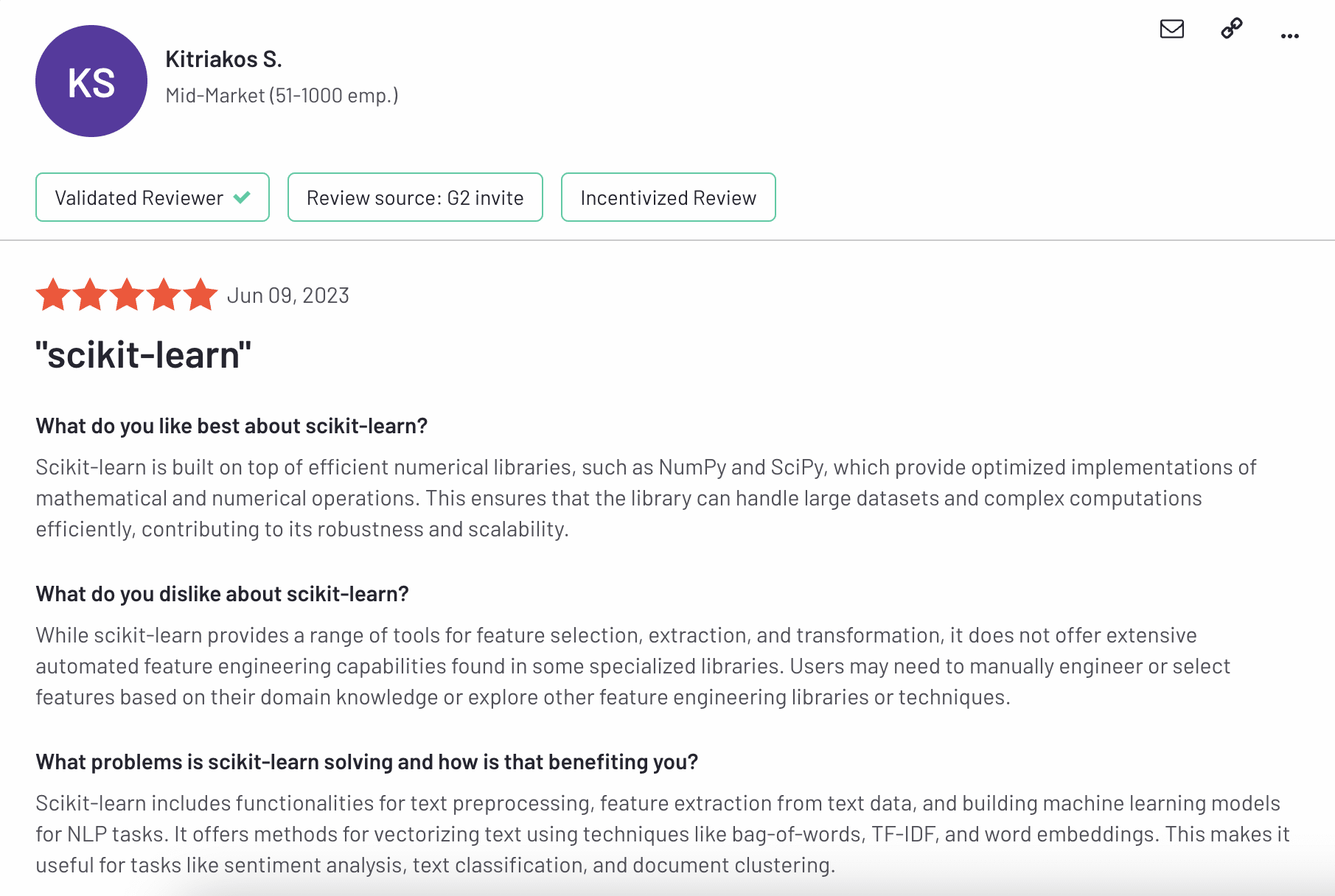
Scikit-learn user review on G2.
Best for
Scikit-learn is best suited for Python developers and data scientists seeking a straightforward, user-friendly machine learning library. It’s a great for beginner developers, thanks to its extensive documentation and resources.
6. Microsoft Azure AI
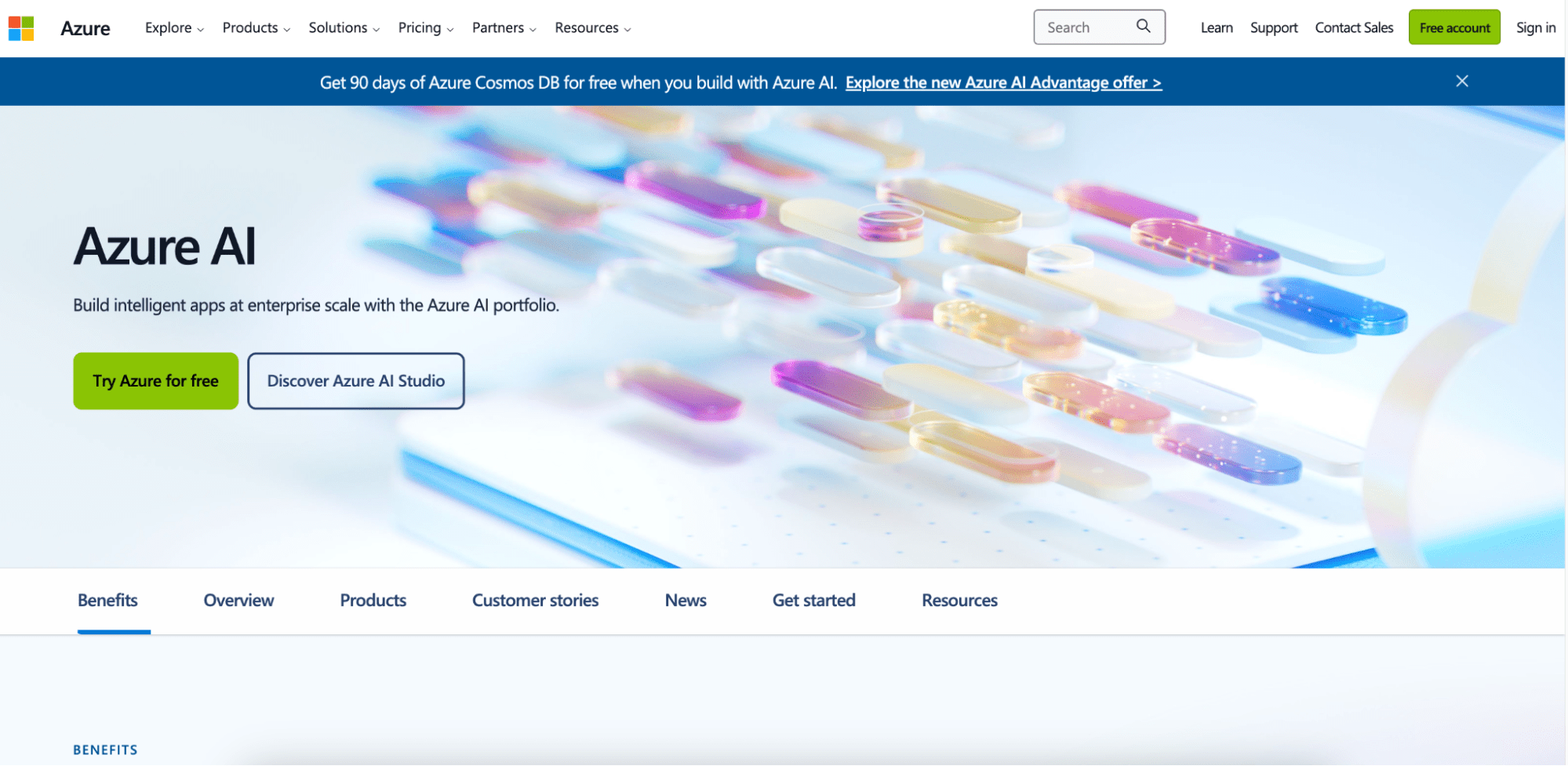
Microsoft Azure AI homepage.
Just like Vertex AI and IBM Watson, Microsoft Azure AI is a suite of tools and models for end-to-end AI development.
Microsoft Azure has an OpenAI collaboration, so you can use the Azure software combined with OpenAI models to build your application.
Here are some of the top Azure tools offered:
Azure Machine Learning Service: Cloud-based platform for end-to-end machine learning workflows.
Azure Cognitive Services: Pre-trained AI models and APIs for vision, speech, language, and decision services.
Azure Custom Vision: Build and deploy custom image classification models.
Azure Databricks: Apache Spark–based analytics platform for big data and machine learning.
Azure Notebooks: Web-based platform for creating and running Jupyter notebooks.
Azure Automated Machine Learning: Automates algorithm and hyperparameter selection.
Azure ML Studio: Visual interface for building, testing, and deploying machine learning models.
Azure Machine Learning Designer: Drag-and-drop interface for machine learning model development.
Azure Bot Service: Create intelligent bots using Bot Framework and integrate with Azure Cognitive Services.
Pricing
Microsoft Azure AI does not have a pricing package—each individual product and tool is priced separately. For many of the tools, you’ll need to contact sales or use a pricing calculator.
Here are the prices for using the GPT language model in Azure’s OpenAI service.
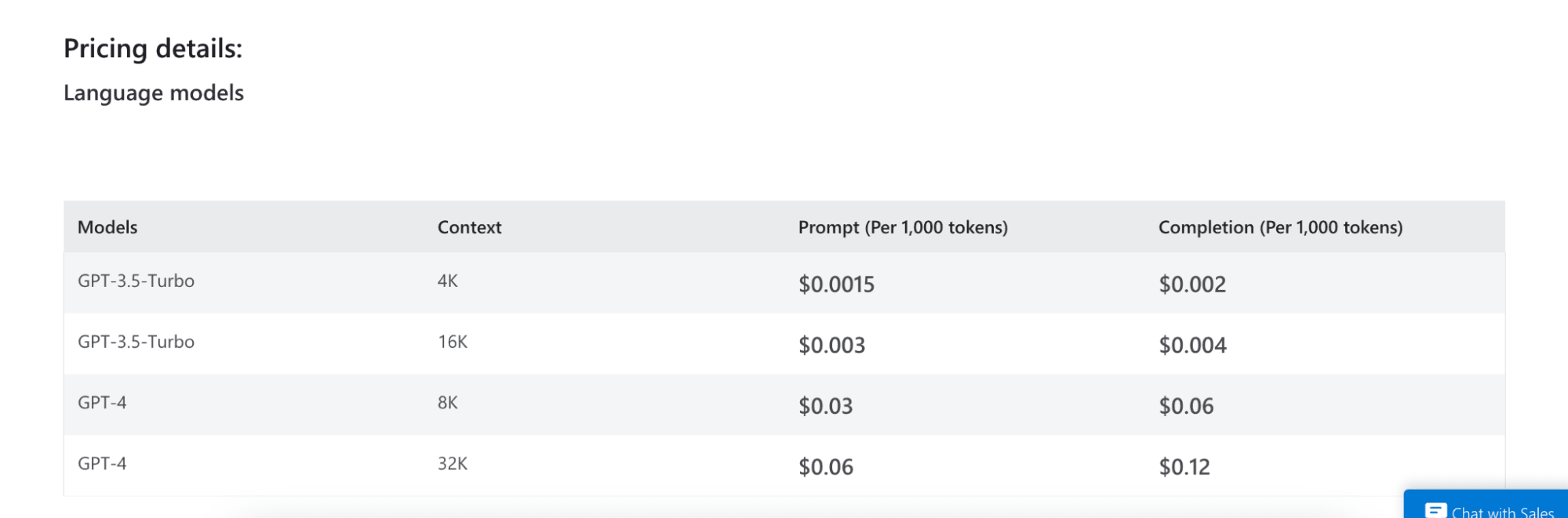
Azure OpenAI language model pricing.
Pros
Comprehensive ecosystem for end-to-end development
Integrates with other Azure cloud computing tools
Integration with OpenAI
Pre-built models for cognitive services like image and speech recognition
High security and compliance standards
Cons
Pricing gets expensive with greater usage
Limited GPU acceleration
Dependency on Azure; cannot migrate to other clouds
New features lack documentation
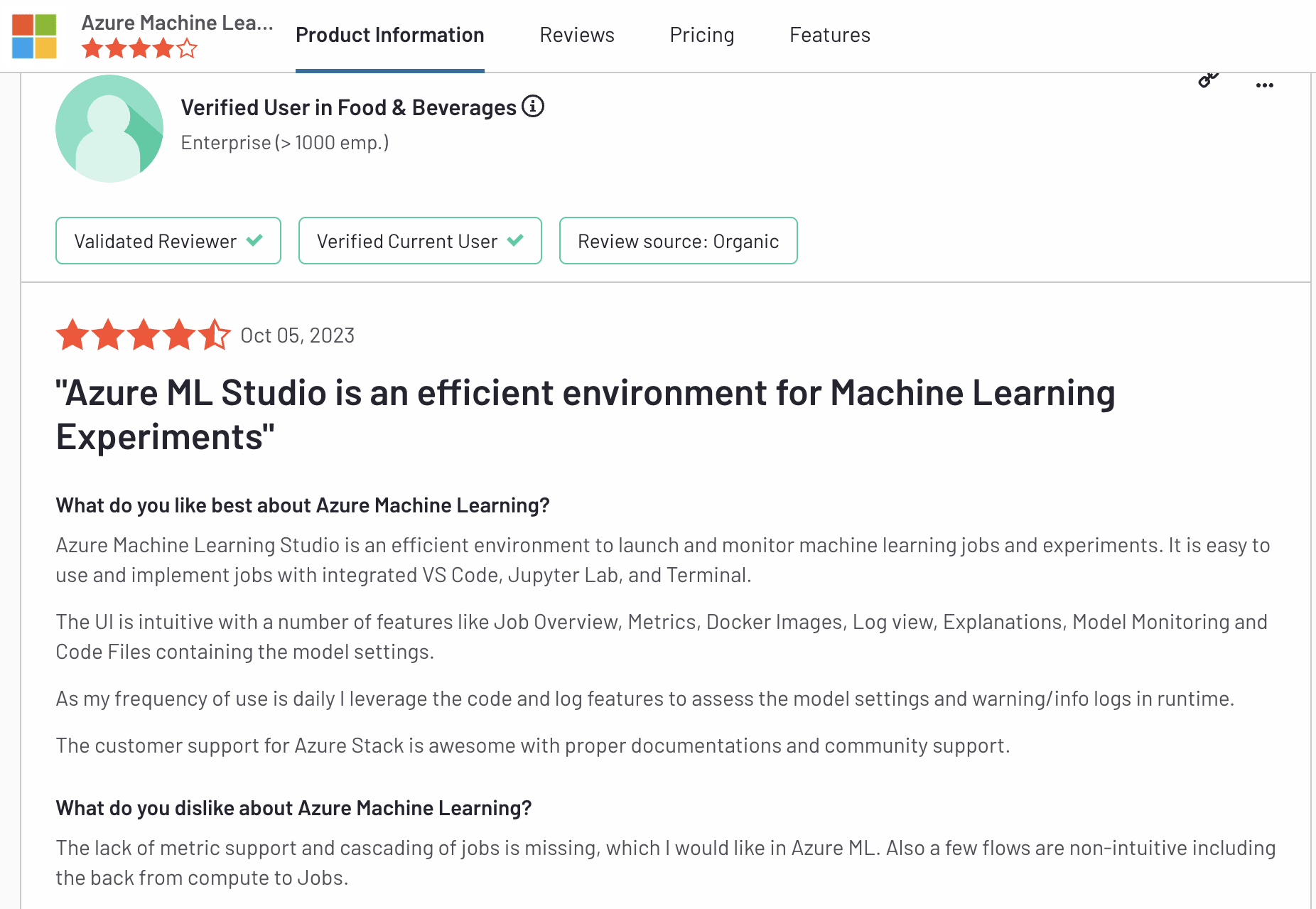
Microsoft Azure AI user review on G2.
Best for
Microsoft Azure AI is best for enterprises and developers seeking a scalable, integrated AI development platform on the Azure cloud. It’s best for organizations leveraging cloud-based solutions and those emphasizing visual development for AI models.
Hire a freelance developer today
Building AI software is made easier with tools. But most tools still require a minimum of development knowledge and expertise. Even if you use a no-code tool, you require familiarity with core concepts of building a foundation model and applying machine learning tasks.
On Fiverr, you can find professional and skilled freelance developers who can help you build AI custom software and applications. Sign up on Fiverr today.
While ChatGPT has certain limitations, most businesses are missing out on the tool’s wide spectrum of capabilities. Work with a ChatGPT expert to learn how to talk to GPT, train ChatGPT applications, and even use ChatGPT plug-ins in your business.