C# vs C++: Which is Better and Why in 2024?
C++ and C# serve different purposes. We unpack their key differences and help you decide which is best for you.
 November 6, 2023
November 6, 2023 9 minute reading
9 minute reading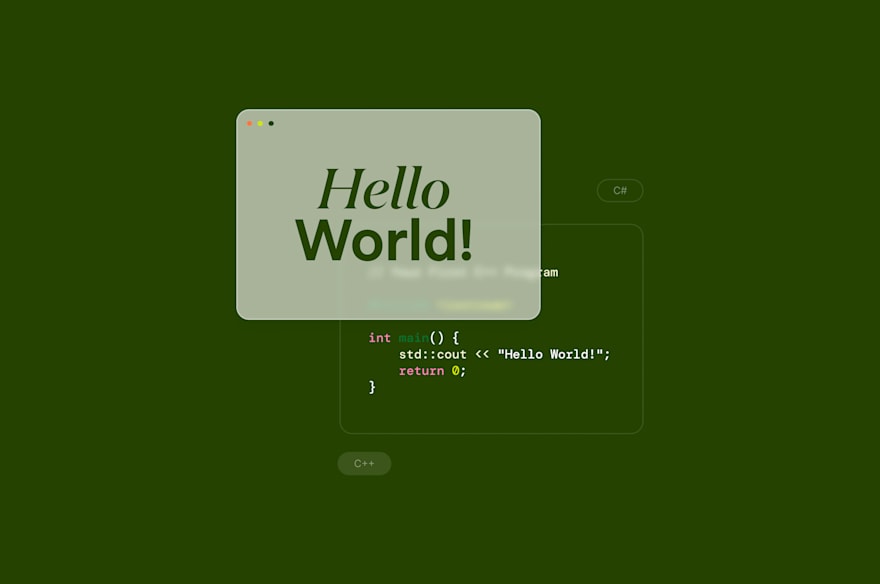
Although their names might look similar, C++ (“C Plus Plus”) and C# (“C Sharp”) are fundamentally different programming languages.
C++ holds a unique position among programmers. Despite the immense advances made by languages such as Java and Python in improving software engineering, C++’s performance and low-level programming capabilities remain unrivaled. Beginners typically find it more challenging to learn C++, but becoming an expert in it opens up opportunities that don’t exist in other languages—even C#.
Let’s dive into these extremely popular languages to understand their differences, similarities, and preferred use cases.
Danish computer scientist Bjarne Stroustrup started developing C++ in 1979 and released its definitive guide in 1985. Stroustrup originally called the language “C with classes” or “C with objects” because it added object-oriented programming (OOP) functionality to the C programming language.
Since then, C++ has grown into one of the most widely used languages in the world. More straightforward web development solutions have emerged, such as Python and ASP.NET, but C++ code remains irreplaceable across almost all devices and platforms. C++ elements are included in all major operating systems, such as Linux, Windows, macOS, and Android. It’s also used extensively in embedded programming.
Despite this popularity, C++ is an inherently complex language to learn. Its most significant pro is also its worst con—the ability to read and manage memory directly, and to integrate deeply with the underlying operating system. This feature makes C++ ideal when programming solutions for high-performance computing or resource-constrained devices. But that same feature can lead to critical bugs, sometimes bringing an entire system down.
Sun Microsystems developed Java to solve these challenges, which empowered developers to become more efficient. Java contrasted significantly with C++, and its inherent philosophy paved the way for C#.
Microsoft launched C# in 2001 as part of its larger release of the .NET Framework.
The .NET Framework clearly took inspiration from Java, such as including a runtime, so developers could create cross-platform apps that would run on any Windows-based system.
Since the initial release, the .NET Framework has become even more cross-platform, allowing developers to create Android, Mac, iOS, and Linux apps.
Like Java, C# gets compiled into an intermediate language, which the underlying common language runtime (CLR) then compiles into machine code at runtime. The CLR does this using a feature called just-in-time (JIT) compilation, where the compiler compiles only the required parts of the app when the user needs them.
The .NET Framework also has an extensive set of base classes that significantly speed up development time compared with C++.
Java filled the initial gap left by C++ for fast development. But software developers in the Microsoft ecosystem will almost always choose C# when comparing C# with Java.
However, when choosing between C++ and C#, the decision is far more clearcut.
C# and C++: Key differences in use cases
C++ lends itself to specific use cases that would be extremely challenging or even impossible to implement using C#. These use cases include:
Real-time systems
High-performance computing
Embedded systems
Game engine development
System-level programming
Scientific computing and machine-learning libraries
The reasons for choosing C++ over C# in these projects are similar to those for deciding between C++ and Python: C++ developers can access and manipulate memory directly, making it an incredibly efficient language for speed.
In contrast, C# is the clear winner over C++ in general-purpose applications, mobile applications, and web development.
The .NET Framework introduced extensive support for web development, which doesn’t exist for C++. Creating a web application from scratch using C# is as simple as opening Visual Studio and selecting an ASP .NET project from the project types. Visual Studio generates the scaffolding necessary for the project, and you can start coding immediately.
C# is usually the most logical choice for desktop applications, especially cross-platform apps. But Microsoft also offers Visual C++, a compiled language with a drag-and-drop editor to create apps for the Windows operating system.
Using .NET Multi-platform App UI (.NET MAUI), you can create cross-platform apps using C# while maintaining only a single code base.
Choosing between C# and C++ for game development depends mainly on your preferred game engine. Many game engines are written in C and C++ because of the high-performance capabilities of these languages. But that doesn’t mean you must write code in C++ to use the engine. For example, the Unity game engine only supports C# for the games themselves, whereas the Unreal game engine requires C++ coupled with an Unreal-specific visual scripting language called Blueprints.
If you’re not developing graphics-heavy video games, you might get away with not using a game engine. But game application development using a game engine is far more reliable.
C++ and C# language similarities
C#’s syntax is incredibly similar to C++, but it simplifies many unintuitive aspects of C++ code.
C++ programmers can read C# code and immediately understand it.
The following C++ code example declares two variables, sums them together into a third variable, and then prints the result to the standard output (usually a console):
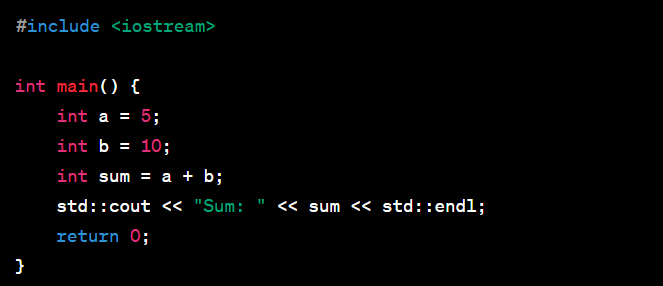
C++ code that adds two variables together and outputs the result to the console.
The C# code to achieve the same is almost identical, except for the much more intuitive way that C# prints to the console:
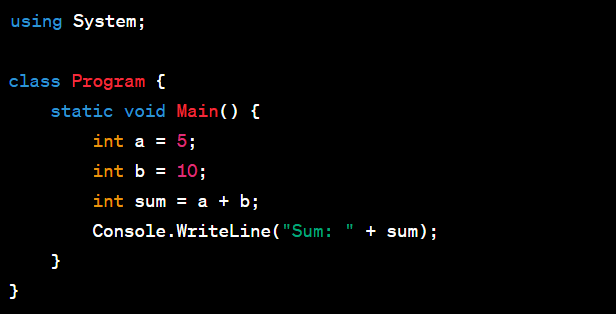
C# code that adds two variables together and outputs the result to the console.
C#’s deep integration with the Windows operating system meant that many Windows C++ developers naturally migrated to C#.
Now that Microsoft has launched a cross-platform version of the .NET Framework, many more C++ developers can leverage C#’s advanced capabilities to significantly reduce development time.
C++ and C# data types
Both C++ and C# offer a range of basic data types but handle them differently.
In C++, the basic built-in data types are:
Integers: int, long, short, unsigned int, etc.
Floating-point numbers: float, double
Characters: char
Boolean: bool
C++ also allows for more complex types like:
Pointers: int*, char*, etc.
Arrays
Structures: struct
Unions: union
Enumerations: enum
C# has similar basic data types but wraps them in a type-safe object-oriented structure:
Integers: int, long, short, uint, etc.
Floating-point numbers: float, double
Characters: char
Boolean: bool
Strings: string (unlike C++, which usually uses char[])
C# also offers complex types, but these are usually built using classes or structs:
Arrays
Structs: struct
Enums: enum
Classes
Interfaces
C++ templates and C# generics
Although they share similarities, C++ templates and C# generics aren’t a one-to-one language feature. Both mechanisms aim to provide type-agnostic data structures and algorithms, but they do so in ways that reflect the languages’ different philosophies and capabilities.
In C++, a template allows you to write a single function or class that works with various types. The compiler generates the necessary code for each type during compilation.
For example, in the code sample below, we define a function called add that accepts two parameters of unspecified type. We “template” the function through the template keyword and then instantiate two versions of it:
One with the int data type
And one with the double data type
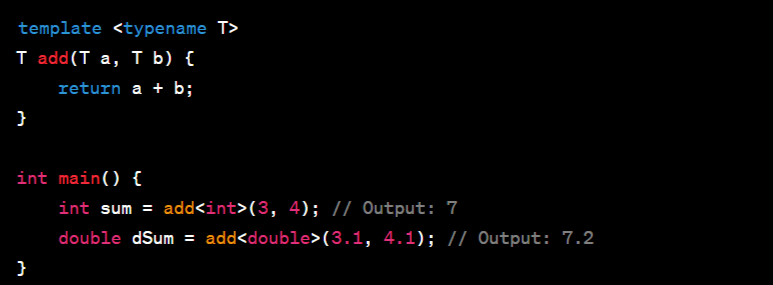
C++ example code of templates.
Generally speaking, C++ templates are more flexible but less type-safe than C# generics. The compiler generates the final code for a template at compile-time, but in C#, the system checks for data types at runtime. Both paradigms have their respective flexibility and restrictions, depending on your use case.
The C# code below uses generics to make the Add function work with multiple types. While the function seems similar to C++ templates, they operate differently. C++ resolves types at compile-time, while this C# example does some of its work at runtime.
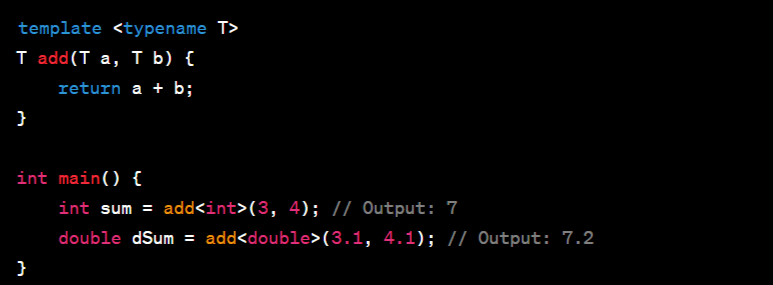
C# generics code.
💡 Learn more about coding languages and frameworks in our programming guides:
jQuery vs. React: Differences and Why to Choose One Over the Other
Java vs. Scala: Differences and Why Choose One Over the Other
Python vs. C++: Which Programming Language is Best for Your Project?
TypeScript vs. JavaScript: The differences and why you should pick one over the other
Web development with C++, C#, and JavaScript
Before the emergence of web-friendly back-end programming languages such as Python, C#, and Java, companies frequently used C++ to create web applications. Amazon famously used C++ to develop the initial version of its e-commerce platform. In a famous blog post, an Amazon software engineer described the Amazon C++ codebase as incredibly difficult to work with.
C++ emerged in an era when the World Wide Web didn’t exist, and nobody uses it for general-purpose web applications anymore, unless they have legacy code to deal with.
Microsoft developed the .Net runtime as a direct contender to Java, including built-in web development support using ASP .NET. But that support only covered the back end. The front end remained dominated by the world’s most popular programming language: JavaScript.
Blazor—an open-source web framework to create web applications using HTML and C#—intends to change that. The framework lets developers create everything they need for a web application in C# and HTML without writing a single line of JavaScript.
It’s unlikely that Blazor will make a significant dent in the front-end web development field, especially with such powerful JavaScript libraries around, such as Angular and React. But its existence empowers C# back-end developers to compete in the front-end sphere.
If you need help with front-end development tasks, consider buying JavaScript development services from Fiverr freelancers.
Object-oriented programming languages
C++ and C# are both object-oriented programming (OOP) languages, supporting all the core OOP features:
Polymorphism
Encapsulation
Inheritance
Abstraction
C# is a purely high-level language, meaning it completely abstracts away low-level language elements such as memory management and CPU usage.
C++ is usually described as a “middle-level” language, because its OOP nature abstracts away many common tasks, making programming easier. But it also demands that programmers take care of minute tasks related to managing computer memory.
The learning curve for C# and C++
The .NET Framework provides extensive standard classes to make programming easier. C++ programmers who are beginners at C# won’t have much trouble learning C# by simply reading through lines of code. The biggest challenge is to get to know the massive selection of libraries.
C# programmers who want to learn C++ will have a longer road ahead of them. They’ll need to get through at least a few basic tutorials explaining some of the non-intuitive elements of C++, such as memory management, pointers, and manual object destruction.
C# programmers learning C++ must also familiarize themselves with syntax-related language elements that are different or absent in C#. These include:
Header files and source files: Understanding the split between declarations (.h files) and implementations (.cpp files).
Preprocessor directives: Usage of #include, #define, and other preprocessor commands.
Operator overloading: The rules and syntax for operator overloading in C++ are more extensive.
Beginner programmers who know neither language are far better off starting with C# and then picking up C++ later.
If you need help learning programming, you can buy online coding lessons from Fiverr freelancers to help you.
Garbage collection and memory management
C++ programmers control precisely how much memory they want to allocate for tasks and when to release that memory. This level of fine control lets C++ programmers directly optimize their code for better performance on resource-constrained devices and high-performance computing solutions.
Unfortunately, C++ must also deal with memory allocation for less critical software, such as general-purpose desktop tools. Memory allocation significantly slows development time in these cases without substantially improving the final software. In contrast, direct memory allocation has historically led to severe bugs called “memory leaks” that can bring an entire system down.
Memory leaks occur when a programmer allocates memory for a variable and fails to release the memory when done using that variable. The operating system doesn’t know that memory space isn’t needed anymore, so it never releases it. When the code must create the variable again, the operating system allocates another memory slot. Eventually, the computer uses up all available memory slots and either crashes or grinds to a halt.
Debugging a C++ program with memory leaks can be incredibly challenging. Consider buying software development services from Fiverr freelancers to help you debug this code or convert it to C#.
C++11, released in 2011, introduced “smart pointers,” a feature that automates some degree of memory allocation, but it’s nowhere near as complete a solution as C#’s memory management.
C# includes a garbage collector—a built-in runtime mechanism that automatically reclaims memory that’s no longer in use. C# programmers never have to worry about memory because the underlying runtime takes care of it all, making development faster.
C++ or C# for AI and machine-learning development
Although people often think of Python for AI development, many Python libraries for machine learning are written in C/C++.
Choosing between C++, C#, or Python for AI coding depends greatly on your use case. If you want to create something quickly and leverage existing tools, Python makes the most sense. But if you’d like to enhance low-level machine-learning libraries, then C++ might make more sense.
If you’re considering training ChatGPT on your business data, you might want to use Python for that, and possibly C# for a desktop tool to access it.
If you need help, you can buy expert AI integration services from Fiverr to get your in-house ChatGPT tool developed.
Hire Fiverr freelancers for your C# or C++ project
While understanding the technical differences between C# and C++ is crucial for choosing the right language for your project, you can also turn to Fiverr freelancers for help if you need something programmed right now.
Fiverr provides a marketplace for programming services. Whether debugging a C# application or developing a C++ algorithm, Fiverr makes it easy to find specialized talent on a project-by-project basis.
To start, open an account on Fiverr today and search for C++ and C# programmers.




