Drupal vs. WordPress: Which is Best for SMBs in 2024?
Drupal and WordPress are two of the most popular website builders. But which one is better? This guide will help you decide which one is best for you.
 January 18, 2023
January 18, 2023 13 minute reading
13 minute reading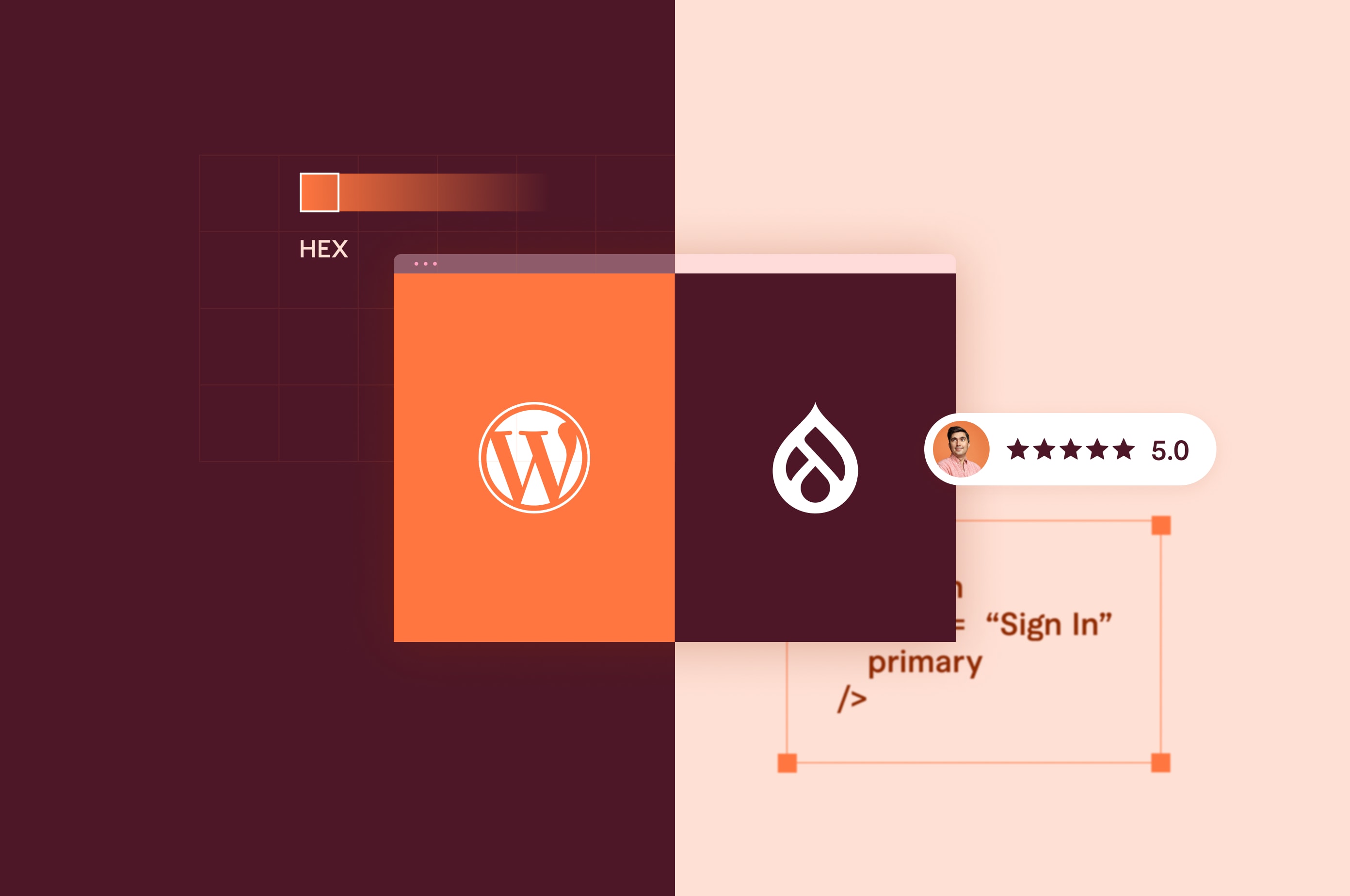
Is it essential to have a business website in 2023? Absolutely. It can be the difference between getting a customer and allowing competitors to scoop them up.
But wait, doesn’t owning a website require design and programming skills—something you don’t have? Not at all. Content management systems (CMS) are website builders that help you create a professional website with little or no coding.
There are dozens of popular builders on the market, but the two top dogs are WordPress and Drupal.
The question now is: which should you choose?
On one end, you have WordPress powering 43.1% of all websites and holding a market share of 63.1%. Compared to this, Drupal is lightweight, powering only 1.2% of websites.
So that means WordPress is better…right? Not necessarily. The best option depends on your use case and what’s important to you. In this guide, we’ve done the heavy lifting by weighing the pros and cons of each.
Drupal vs. WordPress: A brief introduction
Drupal and WordPress are open-source content management systems and website builders. This means they’re free to use and modify for any purpose. Both offer a self-hosted platform to create and manage your website’s content, including homepages and blog posts.
Drupal

Drupal was released in 2001, making it the older of the two CMSs. Dries Buytaert, a Belgian developer,created it as an internet forum system for University of Antwerp students (similar to Facebook’s story)..
Since then, the Drupal community expanded, and now has over 100,000 registered users. It’s been through ten major release versions, with smaller updates released once or twice per year
Although Drupal only has a fraction of the market share of WordPress, it still powers thousands of popular business websites and online magazines, such as Tesla and Entertainment Weekly.
WordPress
WordPress launched in 2003 as a blogging platform. It replaced an earlier platform called b2/cafelog, thanks to the work of developers Matt Mullenweg and Mike Little.
Since then, WordPress evolved into a robust web development platform. It now powers over 800 million websites ranging from personal blogs to online magazines to business websites and online stores.
Like other CMSs, WordPress uses a plugin- and theme-based architecture, making it highly adaptable for almost any use case imaginable. It’s now the CMS of choice for major sites like Time Magazine, Microsoft News, and TechCrunch.
Drupal vs. WordPress: Ease of Use
The purpose of a CMS is to make building and managing a website easier for the non-techi. Both Drupal and WordPress are easy to install and set up, as long as you choose a hosting company that offers a one-click install process.
Drupal
Drupal isn’t hard to use, but it’s hard to master. Some themes are available, but most Drupal-powered websites use custom-coded Drupal modules to add advanced functionality and customization. To customize these modules, you must know basic coding languages like HTML, PHP, and CSS.
However, Drupal has an advanced permission control system where you can create new user roles with individual permissions.

Drupal structure management interface
“While both WordPress and Drupal are easy to use for building and managing websites, the learning curve is definitely steeper with Drupal," says Hamad, a freelance Web Developer at Fiverr.

Hamad is a web developer, specializing in both Drupal & Wordpress. Hire him today or consult with him to choose the best platform for your business.
Connect with sellerSo the richer the user experience you want to create, the deeper the technical skills you’ll need.
WordPress
Thanks to its massive collection of customizable templates, themes, and plugins, WordPress makes it easy to create a fully functioning website all in an afternoon’s work, thanks to its massive collection of customizable themes and plugins. For example, you can install WooCommerce to turn your WordPress site into a full-featured online store.

Wordpress plugins menu
For the most part, adding advanced functions requires no coding either. WordPress also boasts a neat user interface that anyone can master in no time. However, WordPress only contains five basic user roles with various permission levels for you to choose from.
Verdict
Ease of use? WordPress is the clear winner—largely because it has an active community of developers building a range of templates, themes, and plugins.
"One pro of WordPress is that you don't need to know code to install and use it," says Daniel Florido, Director of Pixelstorm, a web development agency in Melbourne. "Once they familiarize themselves with the WordPress Dashboard, customers can navigate WordPress’s admin panel within a couple of hours."
Drupal vs. WordPress: Performance and reliability
An internet users finds your website in Google and clicks on it. They’re sure it’ll have what they need, but it’s taking forever to load (by forever, we mean 10 seconds). People today are used to instant gratification and expect to get what they need the second they need it.
Studies even show that the more seconds it takes for your site to load, the higher the bounce rate and 30% of users will leave a website that takes longer than three seconds to load.
Aside from needing a speedy website, you also need maximum uptime. If people see your site is frequently down, then they’ll lose trust and find information or products elsewhere.
Drupal
Drupal is a lightweight CMS that allows you to create fast-loading websites with minimal resources. This is suitable for websites containing thousands of pages and different content types, such as online magazines, video streaming, and internet forums. You can also add website-caching plugins to improve performance.

Drupal "Add new module" interface
WordPress
WordPress websites are often slower to load than Drupal sites, making speed a major shortcoming. It mostly happens because of poorly optimized plugins or themes, or installing too many of them. This doesn’t mean WordPress sites can’t be fast, but it may require optimization to pass the six-second rule.
Find website speed optimization services
“Both WordPress and Drupal offer a wide list of features and tools, such as caching plugins, to help users optimize the speed of their websites,”notes Hamad.
Verdict
Drupal’s performance and reliability is excellent right out out of the box. But a properly optimized WordPress site can be just as good
"While it is possible to create high-performance applications on both WordPress and Drupal, it requires more effort to achieve similar levels of speed on WordPress,” says Nathan Brunner, Owner of Salarship, a WordPress-pwoered job search engine. “At Salarship, we had to deactivate some core WordPress functionalities, such as WordPress cron, and rewrite a dozen MySQL queries to ensure that WordPress could handle our ever-changing database of job postings."
Drupal vs. WordPress: Search Engine Optimization
Over half of first-time website visitors come from Google. So, if you want to capture some of this traffic, you need to be visible in the search results. This requires strategic search engine optimization (SEO), which includes researching search terms your audience uses and placing them throughout your web pages and content.
Drupal
Drupal has several SEO-friendly features, such as automatic title-based URLs, customizable meta tags, and a responsive design. You can easily integrate Google Analytics, a vital tool to track your website’s SEO performance. However, Drupal’s updating process can be complicated, which can negatively impact SEO.
WordPress

Wordpress Yoast SEO widget
WordPress doesn’t have a great deal of SEO functionality out of the box. However, you can easily install plugins like Yoast SEO to inform on-page optimization and identify issues that might impact your search visibility. There are many responsive themes available too, which will help your website rank in mobile search results. But you’ll need to test them thoroughly. For example, many free themes don’t work well on mobile devices.
Pro Tip: SEO plugins for WordPress, such as Yoast, can help you optimize your on-page content. Alternatively, you can outsource your SEO tasks to a professional SEO expert, since most SEO’s are very familiar with this platform.
Verdict
The fact that WordPress is easier to update and manage gives it an important SEO advantage. So, you’ll need to use an SEO-friendly theme and plugins for extra functionality.
"WordPress sites are easy to configure for SEO," says Oliver Moreno, Owner of Bright Click, a digital marketing agency in Miami. "There are many options from free to paid plugins that’ll give you an advantage over other popular CRMs.
Drupal vs. WordPress: Security
Security is the most important consideration of all, especially if you’re building a website that'll collect visitors' personal or payment information. When choosing a CMS platform, it’s vital that security is baked in by design and default.
Drupal
The fact that Drupal has powered the White House government website is a testament to the platform’s strong security. For example, the platform comes with an encryption module that safeguards your database of website content. There’s also a specialized distribution of Drupal called Guardr, which provides extra security functions.
WordPress
WordPress websites can be just as secure as those powered by Drupal. But many more third-party plugins and themes create security vulnerabilities for security experts to keep up with. For example, unpatched plugins have been exploited in large-scale attacks before.
Since WordPress is more popular than Drupal, the potential attack surface targeted by hackers is greater. You’ll likely need to take extra security measures, like installing TLS, enabling two-factor authentication, keeping your site up to date, and choosing a reputable hosting company.
Verdict
Drupal is the clear winner for enhanced security (at least out of the box) because it has fewer potential security issues. However, WordPress can be just as secure if you take extra steps to protect your website. Make sure you consult with a WordPress expert about your website security if your website holds any sensitive information.
Moreno of Bright Click says, "Drupal comes with built-in security features like a user authentication system, login protection mechanisms and database encryption. It also has frequent security updates to ensure your site remains secure at all times."
Drupal vs. WordPress: Flexibility and customization
While customization should never take priority over things like performance and security, your website still needs to be unique. To have your website work exactly as intended, you’ll need to customize it with add-ons to provide the best user experience. For example, an online store will need extra features, such as payment and shopping cart integration.
Both Drupal and WordPress are highly customizable, and you can even turn them into a headless CMS using API integrations. This functionality will allow you to manage content in one place and deploy it on another digital channel such as social media, apps, and blogs.
Drupal
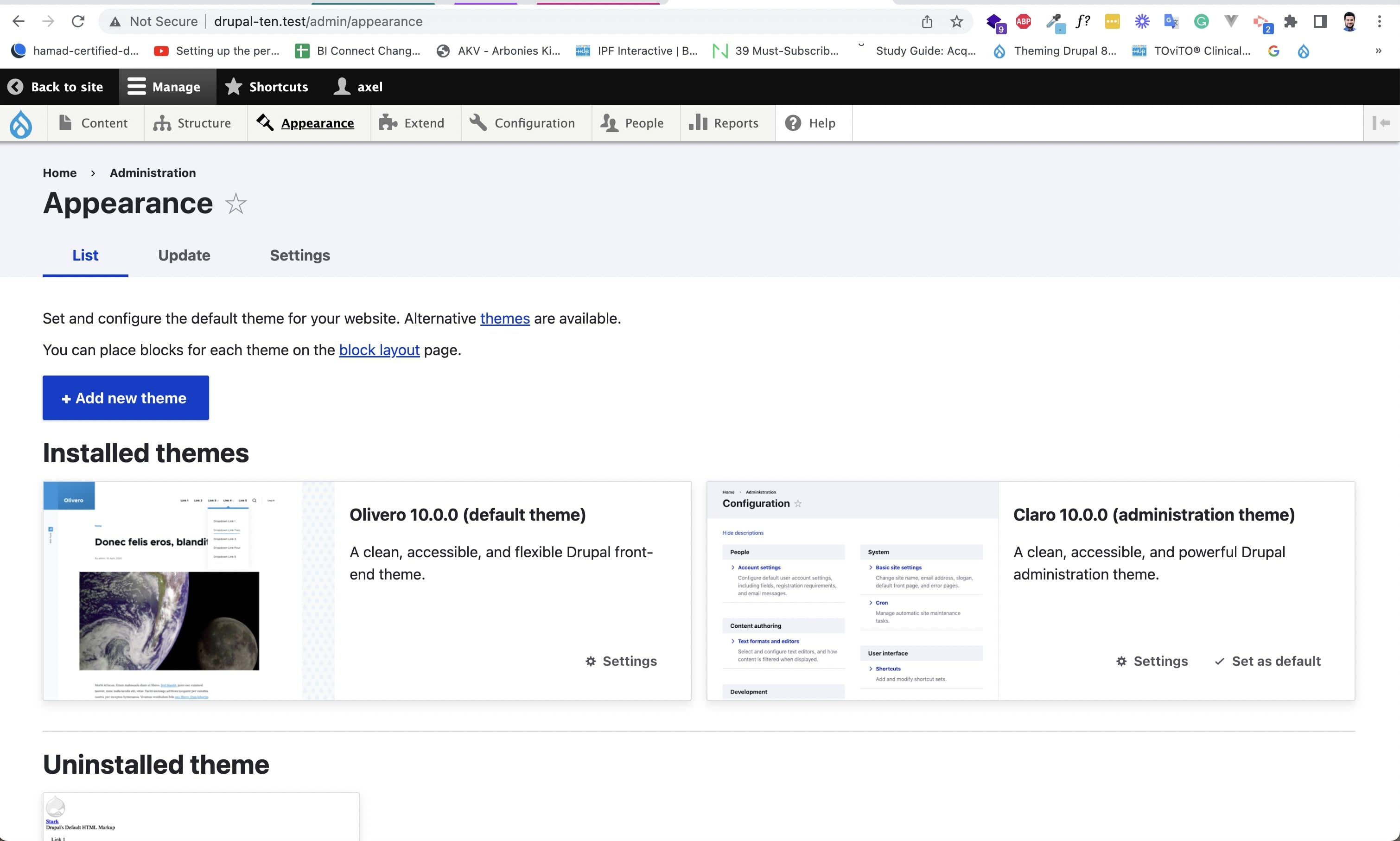
Drupal appearance interface
Drupal has 40,000+ modules and 2,500+ themes—not nearly as many as WordPress. We have Drupal’s smaller developer community to thank for this. However, the platform still offers plenty of customization options, such as the ability to integrate Shopify or Drupal Commerce. Despite this, you may need web programmers to help you add advanced customizations.
WordPress
Thanks to a highly active developer community, there are thousands of themes and plugins available for WordPress, although many of the best ones are paid. This creates a massive ecosystem for WordPress users. For example, you can add WooCommerce to turn your website into an online store or use a specialized theme for building a professional-looking online magazine.
Verdict
If you’re a beginner who wants complete control over the design and functionality of your website, then WordPress is your best option. However, Drupal is also viable for those who know how to code and have ample technical knowledge.
"WordPress’s main pro," says Florido of Pixelstorm, "is that it can be used by everyone from beginners with no coding skills to experts. Due to WordPress’s flexible framework, you can make any changes easily without any core changes needed."
"With thousands of professionally designed themes and plugins you’ll have plenty of options for customizing your site’s functionality or design," adds Moreno. "This allows for high levels of creative freedom when designing a website or blog."
Drupal vs. WordPress: Future-Proofing and Updates
The great thing about open-source website builders like Drupal and WordPress is that they have highly active developer communities supporting them. That means regular updates and new features to fix potential security flaws and other issues.
Drupal
A website builder is only as secure as its update status, so the more frequently it updates, the better. Drupal usually releases security fixes monthly for the core platform and weekly for contributed projects.
For example, Drupal released a critical security update to address several security vulnerabilities in December 2022. However, you can’t update Drupal from within the administration UI itself, which means it’s challenging for a non-developer.
However, enterprise-level platforms and large-scale websites favor Drupal because of its scalability. You can easily grow your website as your business grows.
WordPress
WordPress makes it simple to update every aspect of your site. Updating the platform itself is a matter of clicking a button in the administrator panel whenever a notification pops up with a new update. Similarly, you can update all your themes and plugins with one click. However, the availability of theme and plugin updates varies depending on their developers.
That said, things can always break if you click on the wrong button. Hiring a WordPress manager to maintain and update your website is recommended if you are not feeling secure enough about your own WordPress knowledge.
Verdict
WordPress is far easier to update, and many hosting companies automate the process for you. However, if you need scalability and robust features, Drupal is the right CMS for you. Take note though that getting Drupal’s latest version is a more involved and complex process.
"With its continuous updates, WordPress keeps your site future-proofed by adopting all the latest technologies available in the web development world today," says Moreno.
Drupal vs. WordPress: Affordability
Both Drupal and WordPress are free, open-source website builders with no licensing fees or one-off purchases. But that doesn’t mean building a website costs nothing. For example, it costs extra for certain themes and plugins and web development services. A premium WordPress theme typically costs around $60, but it'll cost a lot more to develop one from scratch.
Drupal
Building and maintaining a Drupal website typically costs more than a WordPress one, unless you have the technical skills required to do everything yourself. However, Drupal discourages the development of premium themes and plugins, which means that most are free and open source like the core platform itself.
WordPress
Almost anyone can build a basic WordPress website for free, excluding domain name registration and hosting fees. Many hosting providers offer WordPress hosting plans. For example, Siteground’s WordPress hosting starts at $14.99 per month, and GoDaddy for as little as $3.68 per month. Domain registration typically costs between $10 and $20 per year for a .com address. But the extra costs for premium plugins and themes can add up significantly.
Verdict
While a basic installation of either WordPress or Drupal costs nothing (aside from hosting and domain registration fees), there are often extra costs involved in building a professional small business website. That said, WordPress is usually a more affordable option.
"Drupal requires more customization and coding," says Florido of Pixelstorm. "The network of Drupal developers is also smaller, so it’s more costly for a Drupal website than for a WordPress website."
Can you switch from Drupal to WordPress (and vice versa)?
You decided to go with Drupal for your website. But after a few months, you feel WordPress is a better choice. Are you stuck or can you make the switch easy?
The short answer is no. You’re not stuck, but it’s not so simple to switch. You’ll need assistance from a web developer experienced with both platforms to make the switch. Note that the plugins and themes you use on one won’t work with the other CMS. So you’ll have to find doppelgangers that can do the same thing on the new platform you chose.
Which CMS is best for me?

Some choose WordPress for its usability, customization, and accessibility. Others, such as professional developers and enterprise companies, opt for Drupal because of its advanced security and scalability.
Both platforms have large support communities spanning multiple languages and locales, but WordPress’s scope is broader. For example, WordPress supports dozens of interface languages, making it ideal for global businesses.
“For complex websites, such as corporate websites, multi-site architectures, and multilingual ecommerce stores that require sophisticated functionality, Drupal is the best choice,” says Hamad.“From my perspective, WordPress is the better choice for blogs, personal websites, and small business websites, thanks to its ease of use and large selection of themes and plugins”.

Hamad is a web developer, specializing in both Drupal & Wordpress. Hire him today or consult with him to choose the best platform for your business.
Connect with sellerWordPress is popularly used by SMBs and entrepreneurs because it’s easy and has an enormous developer community. It’s also highly versatile allowing you to build everything from a professional blog to a full-fledged eCommerce store, even on a modest budget.
If you’re still torn between the two, then here are several things to consider when selecting a website builder:
Cost of deployment and maintenance
Ease of updates and customization
Search engine optimization and visibility
Availability of themes and plugins
Licensing model and community support
Drupal vs. WordPress: Which will you choose?
Whichever platform you decide to go with, make sure you get the best bang for your buck. Hire help when needed to create a professional website that converts. This includes hiring a developer to build the functionality you desire, a designer to create a gorgeous design, and an SEO expert to drive traffic to your site.
Working with professional freelance web designers and developers saves time and money and reduces costly mistakes, like having to start from scratch. If you need help creating the perfect website for your business, you’ll find plenty of experts from Fiverr’s broad range of website development experts.
Sign up for a free Fiverr account today to search for an expert to build your Drupal or WordPress website.



