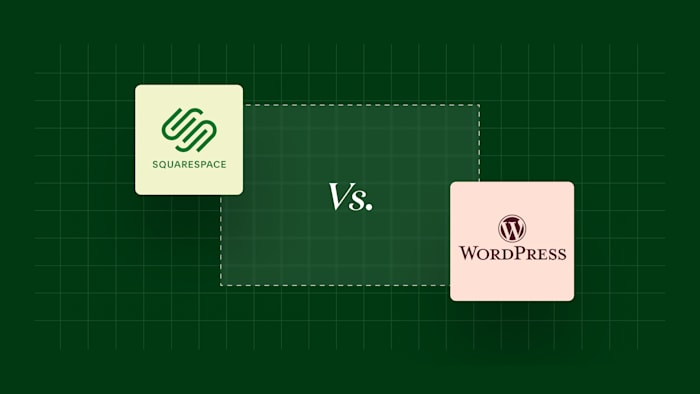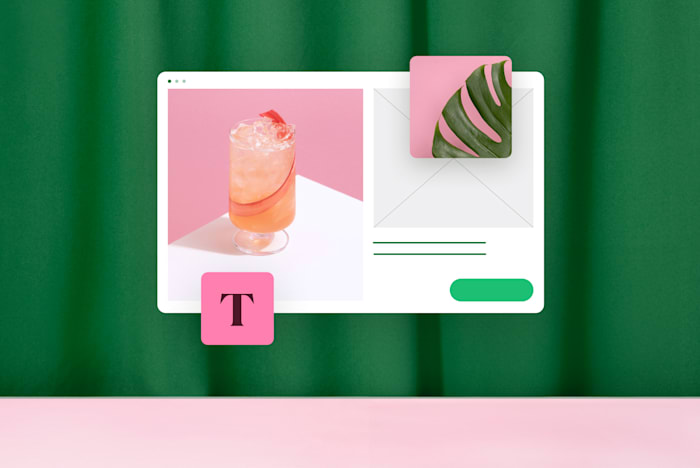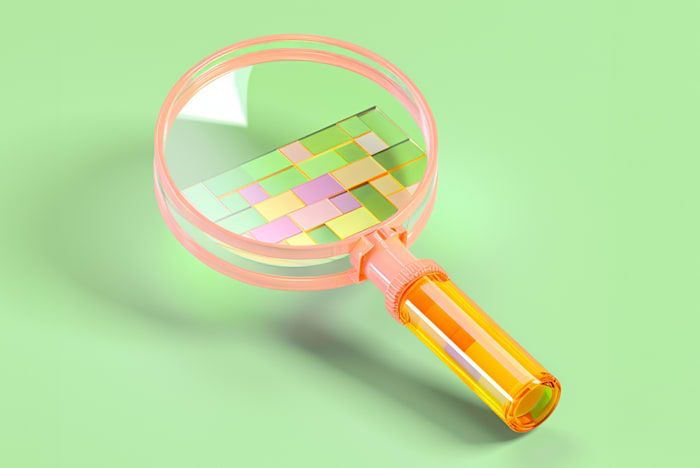Top 10 WordPress Speed Optimization Tips for Small Businesses in 2024
Is slow website speed holding your business back from higher rankings and conversions? Here are our top 10 tips to make your WordPress site faster.
 May 26, 2023
May 26, 2023 14 minute reading
14 minute reading
Your WordPress website is the face of your small business, so it’s important to keep it running quickly and efficiently. While WordPress proudly touts that it powers 43% of the web (from blogs and small business sites to large ecommerce stores and applications), it's tricky to get your site running at optimal speed.
If you want to ensure your business’s bottom line isn’t affected by sluggish load times, it’s time to get clued up on WordPress speed optimization.
To help you keep users on your site, we’ve put together the top 10 ways to master WordPress speed optimization after you’ve built your site.

Keep reading to learn about speeding up your WordPress site. Or, save time and hire a WordPress expert today.
Find servicesHow to check your WordPress site’s speed
There are a number of tools you can use to measure your WordPress site’s loading speed, including PageSpeed Insights by Google.
Step 1: Navigate to the PageSpeed Insights website.
Step 2: Enter your URL into the blank field and click “Analyze.”
Step 3: The report will display a score out of 100 for desktop and mobile speed performance.
First Contentful Paint refers to how quickly a page begins to load
Total Blocking Time measures how long it takes for the page to become interactive, including all content that is loaded.
Cumulative Layout Shift measures the visual stability of your page, which you want as close to zero as possible.
Speed Index measures how quickly the main is seen loading on your page.
Step 4: You’ll also be presented with a list of suggestions on how you can improve speed performance.
Alternatives to Google’s PageSpeed Insights (which comes with the Site Kit plugin or as a standalone site) are isitwp’s free WordPress Speed Tester and GTmetrix’s website speed tester. Catchpoint’s WebPageTest is also recommended by Google as a reliable and robust speed-testing tool.
Google Chrome Developers provides a comprehensive checklist on how to use Lighthouse to audit your website performance as well.
Once you’ve identified any issues with your website’s loading speed, there are several methods you can use to reduce page load times and improve user experience.
10 easy ways to speed up your WordPress site in 2023
1. Choose fast web hosting
A reliable web host is essential for any website of a small to medium-sized business (SMB). If you’re on a budget, shared hosting is the best option. But if website speed is important to you, look into VPS or managed WordPress hosting services. Hostinger’s WordPress hosting uses LiteSpeed servers and includes the LiteSpeed Cache WordPress plugin to help your site perform four times faster than regular hosting.
With a low entry-level price point, you can access all the features you need to create and manage a WordPress website, without needing to go beyond the web development basics. Of course, hiring a freelance web developer to do the job for you is another option that can save you both time and energy.
2. Use a content delivery network (CDN)
Your website’s servers are located in a single geographic location, but your visitors can be located anywhere in the world. The further away your visitor is, the slower your website will load. A CDN is a network of servers located around the world that store and serve copies of your website’s content.
This reduces the amount of data that needs to be loaded from the main server location, allowing visitors to access your website faster, no matter where they are. Some of the most popular CDN services are Cloudflare, KeyCDN, and Sucuri.
3. Use a lightweight, fast-loading theme
A beautiful website that makes a great first impression is essential. But having a fast-loading theme is also vital if you want your website to perform well. Look for themes that are built for WordPress site speed optimization, such as Astra, Neve, or OceanWP.
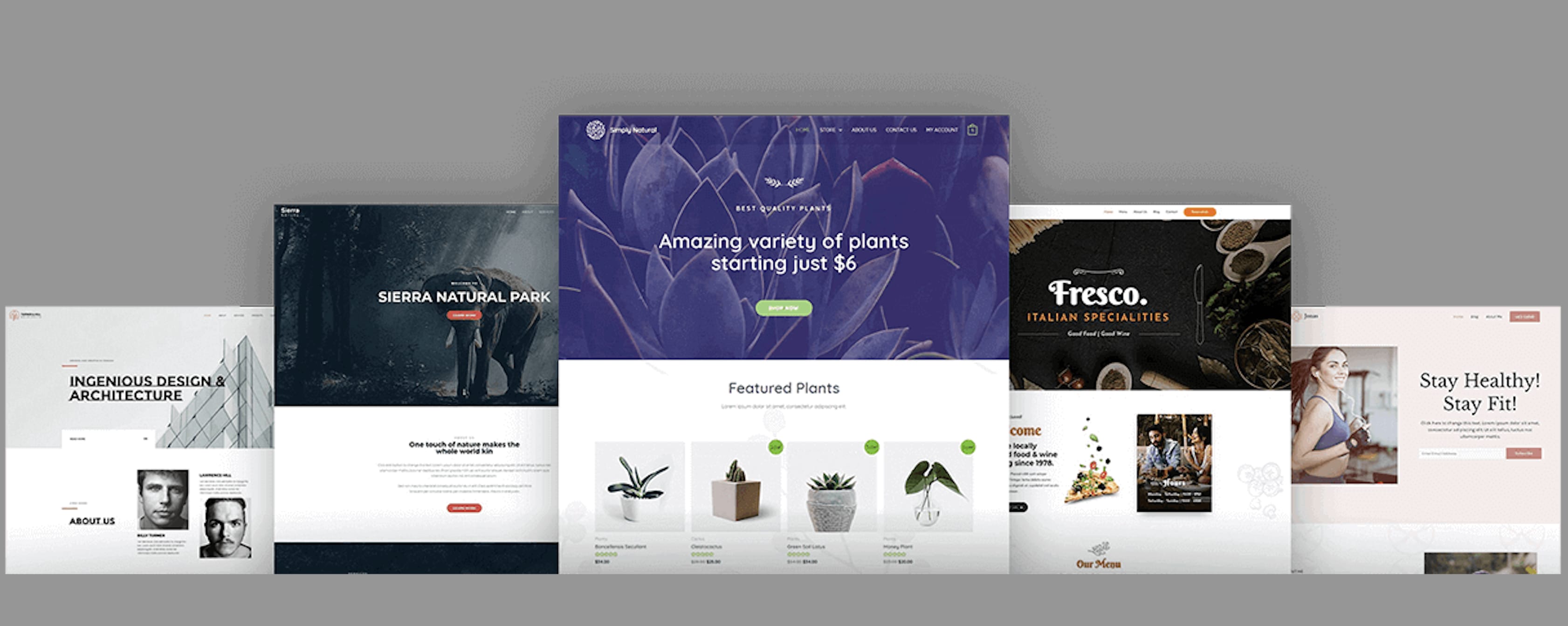
Astra WordPress Theme
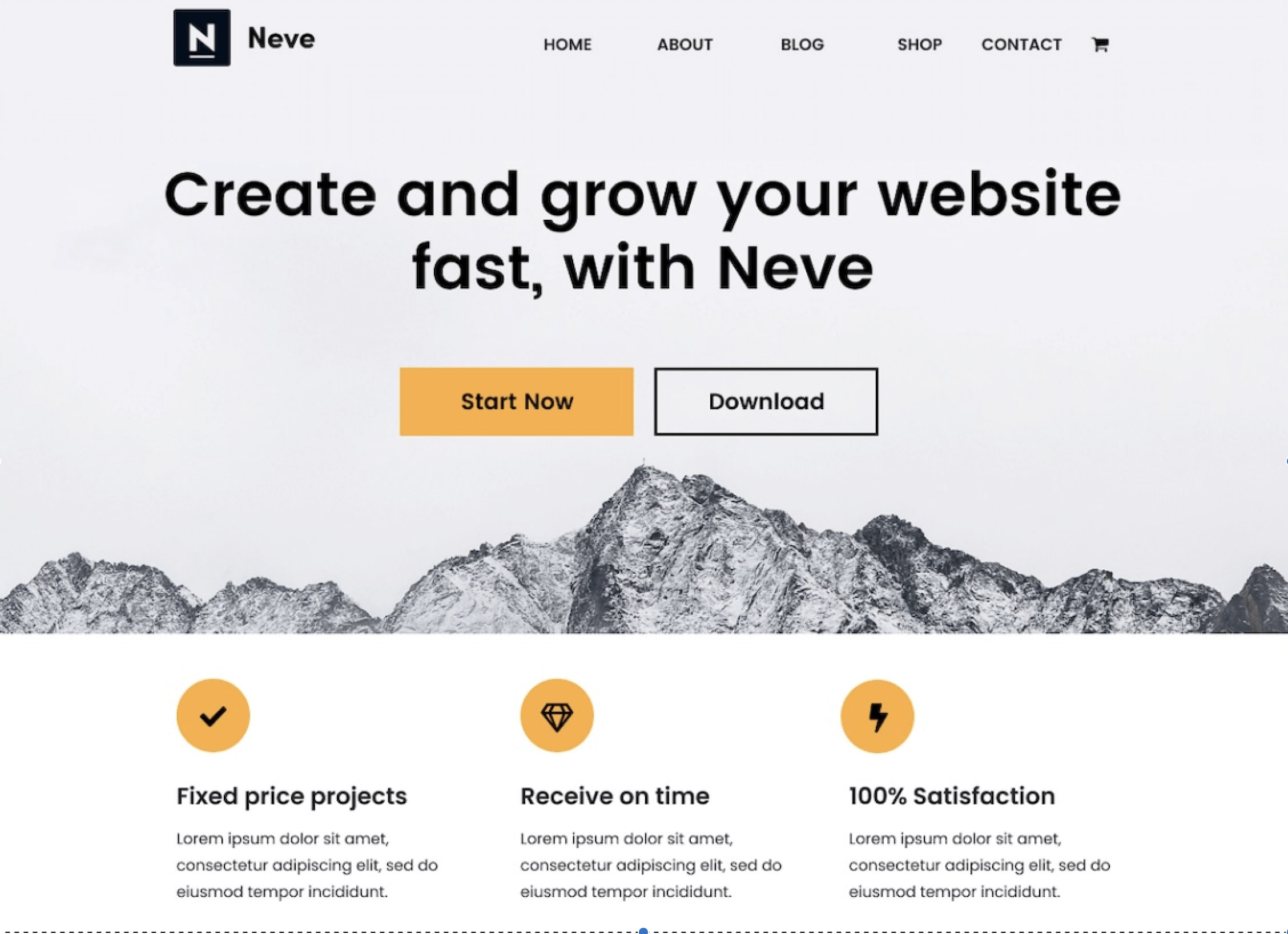
Neve WordPress Theme
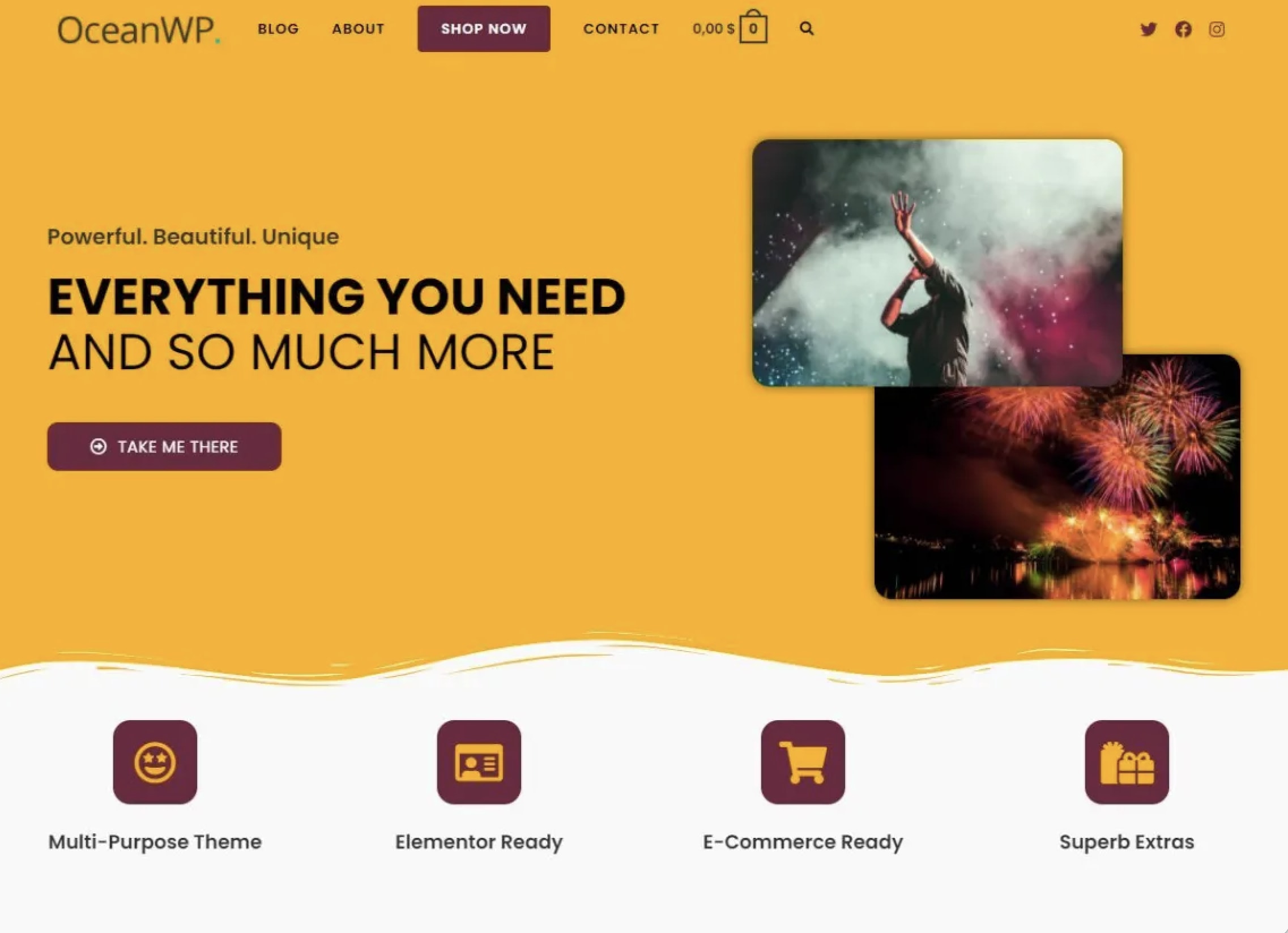
OceanWP WordPress theme
Avoid themes with loads of flashy animations or large images that could slow down your page load times. While you’re at it, select a theme that is optimized for mobile devices and cross-browser compatibility. A freelance web developer can help you install your theme so it’s configured correctly for best performance. Finding a web developer you trust is important to ensure your website is built with your vision in mind and maintained as you grow.
4. Optimize your website design
Once you’ve chosen your theme, you’ll need to optimize the design of your website. This includes reducing the number of plugins and third-party scripts, such as widgets, your website runs on each page. Your homepage is especially important. Keep it clean and easy to load.
Luckily, minimalist designs are currently trending, and this can help to improve your website’s speed. Using Google Fonts is advised, but remember to pre-load and store them locally to minimize latency and overall loading time. This means the browser won’t need to fetch files from an external server every time it loads your page. Outsourcing your design to a freelance web design specialist can ensure you get a site that looks great and is optimized for speed and performance.
5. Compress your images
High-quality visuals are a must for any modern website, but they can slow down the loading speed of your site significantly if you don’t compress them properly. Look into tools like Kraken.io or Compressor to reduce image sizes while maintaining quality.
You should also optimize image file formats. For example, for logos and illustrations, SVG vector files are much smaller than JPGs or PNGs. However, if you’re using photographs, PNGs are usually the better option, as they can be compressed further with fewer image quality issues.
6. Avoid page redirects
Redirects are necessary sometimes if you’re migrating your website from one domain to another, or if you want to direct users from an old link to a newer one. But they should always be avoided where possible, as they can slow down the loading speed of your website significantly. If you must use a redirect, make sure it is an HTTP 301 permanent redirect. This will tell search engines to replace the old URL with the new one in their index.
7. Update your PHP version
PHP is the programming language WordPress is built on. Outdated versions of PHP can slow down your website, so make sure you’re running the latest release. You can check which version of PHP your site is running using the Version Info plugin.
PHP 7 is the latest version of PHP and is recommended for WordPress loading speed optimization. If you’re feeling unsure of how to update your PHP version, a freelance speed optimization expert can guide you through the process to ensure everything runs smoothly. They can also see that you’re running the latest WordPress version, which is important for optimal website performance.
8. Perform a plugin cleanup
Too many plugins can slow down your site and cause compatibility issues if they’re not properly maintained. Go through your list of plugins and delete any that you no longer need. Then keep the ones you have up to date, as out-of-date plugins can also slow down your site speed.
WPCodereduces bloat (which is the amount of code that’s unnecessary to display a page) by replacing plugins with code snippets. It can help to improve page loading speed by reducing the number of scripts your site needs to load. A website maintenance expert can assist with the plugin cleanup process if you’re not sure where to start.
9. Embed videos instead of hosting them
If you have videos on your website, it’s best to embed them rather than host them. This means that the video is actually hosted on another platform such as YouTube or Vimeo and you’re just linking to the video rather than hosting it on your own servers. This will help with WordPress site speed optimization, as the video files won’t be taking up storage space on your own server, and will help improve page loading time.
10. Perform background processes during low-traffic times
Many WordPress websites use background processes to perform tasks such as sending emails or running automated backups. These activities can slow down your site speed if they’re performed during peak traffic times. To minimize the impact of these background processes, try scheduling them to run during low-traffic hours.
BONUS TIP: Make use of a freelance WordPress consultant
A freelance consultant who specializes in WordPress speed optimization services can suggest additional optimization strategies, such as:
Limiting post revisions: WordPress saves post revisions each time you save a draft or update a page. This can cause your database to become bloated, so limiting the number of revisions saved can help.
Getting rid of external scripts: External scripts are code snippets from other websites such as Facebook, Twitter, or Google Analytics. These can add additional HTTP requests and slow down your website’s loading speed.
Moving comments to a separate page: This is called paginating comments. Here, comments are moved from the main page to a separate paginated page, which can help reduce the size of your web pages and improve loading speed.
Disabling hotlinking: Hotlinking is when someone links directly to an image on your website from theirs, resulting in your server having to load the image each time it is viewed on the other website. Disabling hotlinking can help reduce server resources and optimize speed.
Hire a WordPress developer for your website on Fiverr
Why WordPress speed optimization is important for small businesses
Despite some recent debate, site speed is an official metric used in Google's search ranking algorithms. This means that if you want your website to appear on the coveted page one of the SERP, you need to prioritize speed. However, higher search engine ranking is just one benefit of a fast-loading website. There are other ways your small business can benefit from WordPress website speed optimization.
1. Improve user experience
A slow website is one of the most frustrating experiences for web visitors. This can be a major turn-off, increasing your bounce rate and decreasing the chance of potential customers completing their purchases or signing up for your services.
It’s official: Customers now prefer digital-first engagement with the brands they purchase from. Salesforce's most recent State of the Connected Customer 5th Edition Report reveals that 53% of customers prefer to purchase online versus in-store, and 88% of customers say the experience a company provides is as important as its product or services.
Giving your customers a seamless online experience begins with a lightning-fast home page that's easy to navigate and gets them from the first click to checkout as quickly as possible.
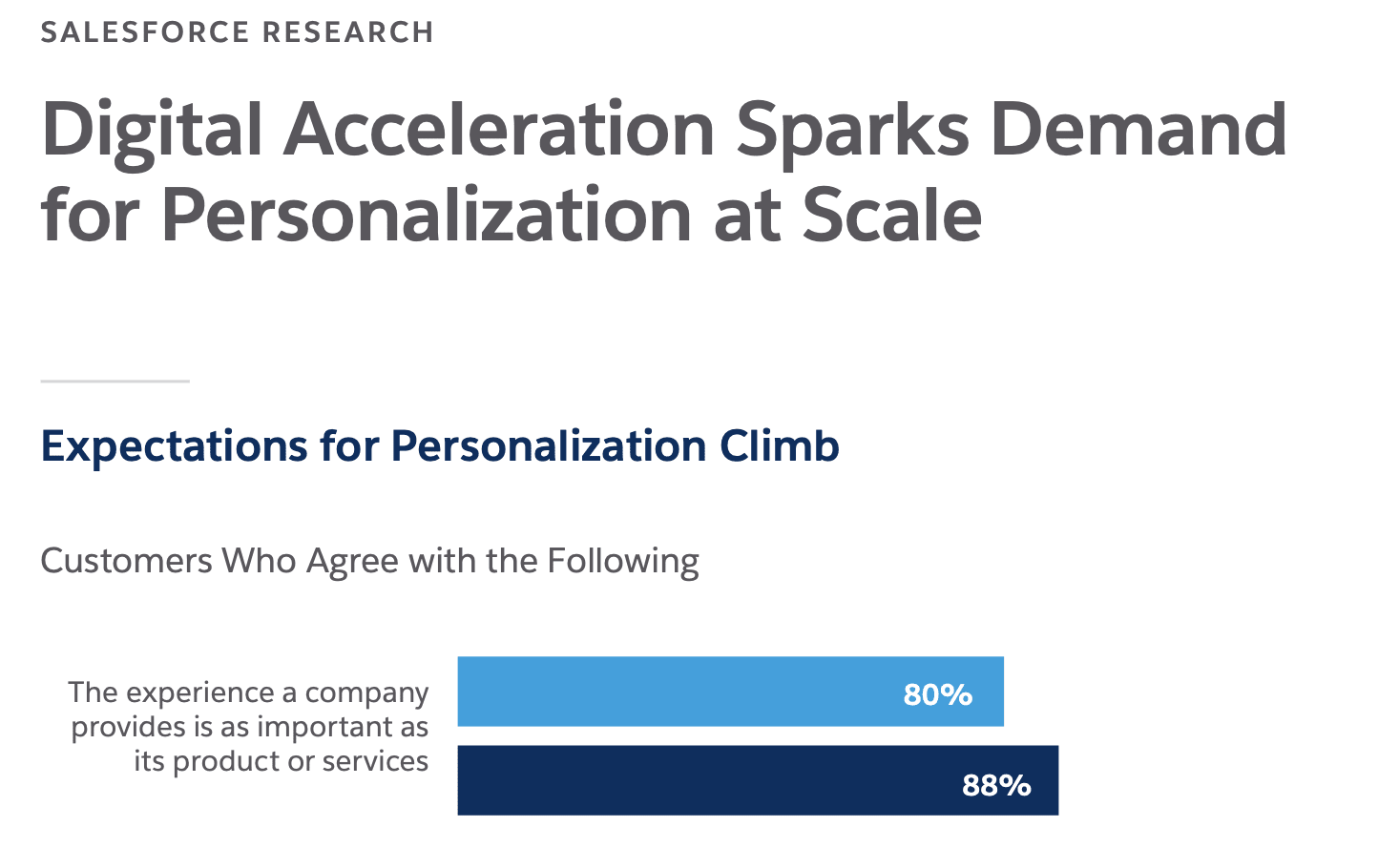
Source: Salesforce's State of the Connected Customer 5th Edition Report
2. Increase conversion rates
There's no point in getting loads of traffic with on-page SEO and landing page optimization if it doesn't result in sales or sign-ups. Unbounce's survey of 750 consumers and 395 marketers revealed that approximately 70% of consumers say page speed influences their likelihood to buy from an online store.
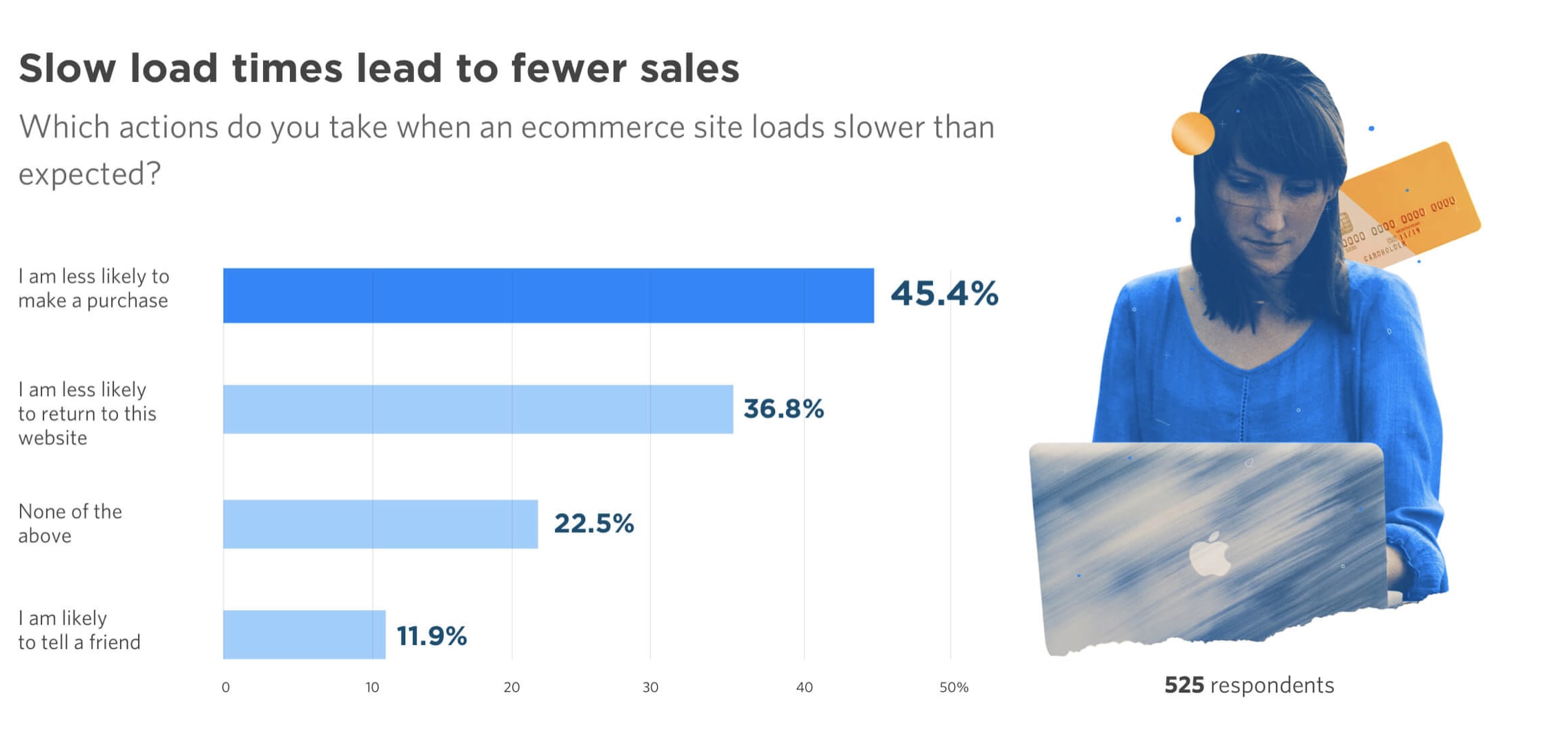
Source: Unbounce
If your customers can’t get to the product and checkout pages quickly, they'll likely give up on their purchase and move on to another site. Knowing your way around WordPress loading speed optimization is key for encouraging more visitors to complete purchases, fill out contact forms, and sign up for newsletters in record time.
3. Reduce bounce rates
A higher page load time leads to a higher bounce rate, meaning frustrated visitors are exiting your site before they've had the chance to see what you have to offer.
If you want to appear on the first page of search engine results, your bounce rate is an important factor, so you want to keep your customer on your site through the entire sales funnel to checkout.
A reduction in load time means more chances of customers viewing additional pages on your site, increasing the chances of them making a purchase. The Site Kit by Google plugin for WordPress can help you identify slow pages and load times in order to improve your website’s performance.
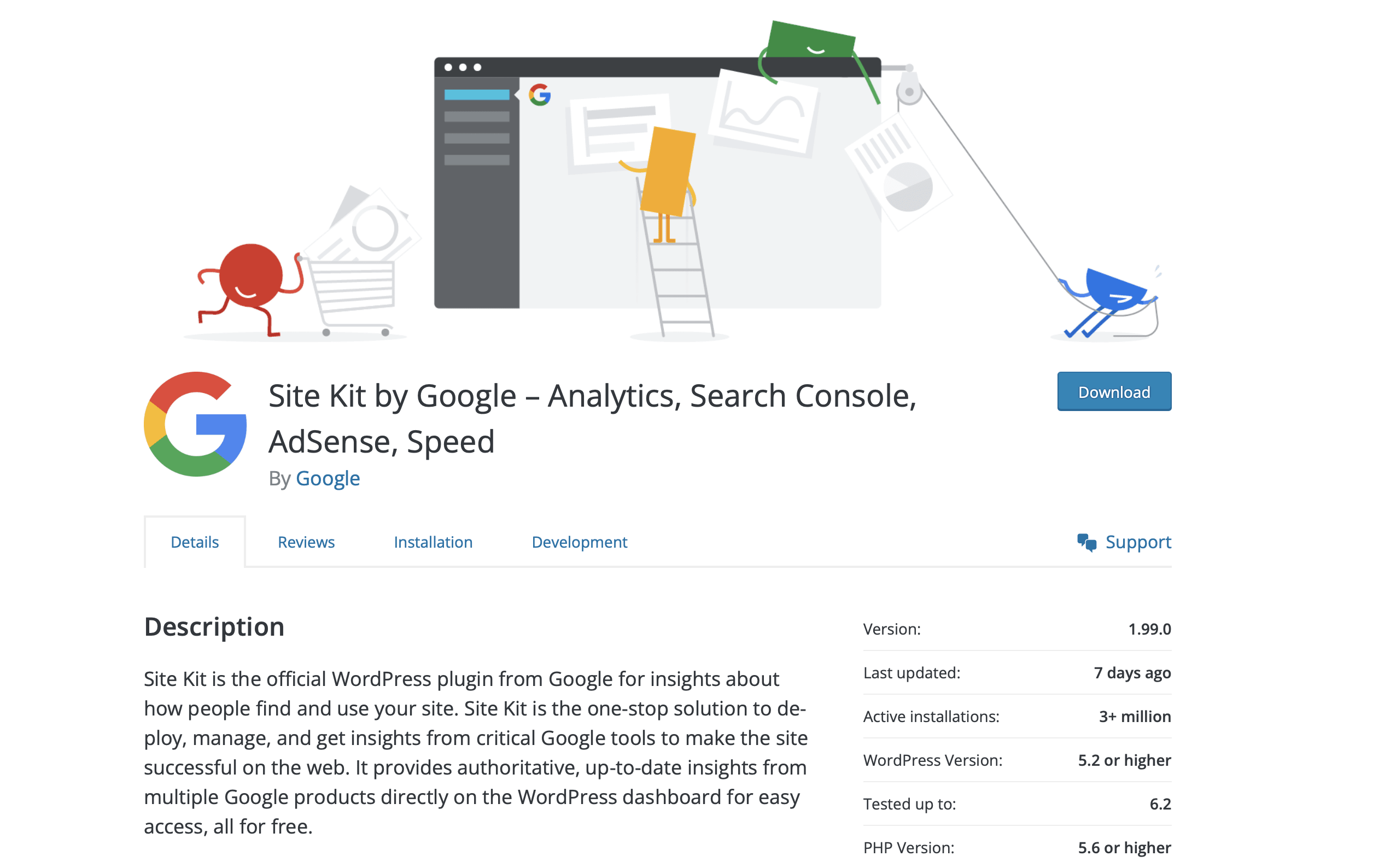
4. Improve Mobile Experience
If you think the speed of your site on desktop is all that matters think again. Google's Ecommerce Stats Report found that 65% of visits to e-commerce sites were from mobiles, which means speeding up your site on both desktop and mobile can directly affect your bottom line. In fact, a Google study found that a 0.1 second improvement of mobile site speed increases conversion rates by 8.4% for retail sites and 10.1% for travel sites.
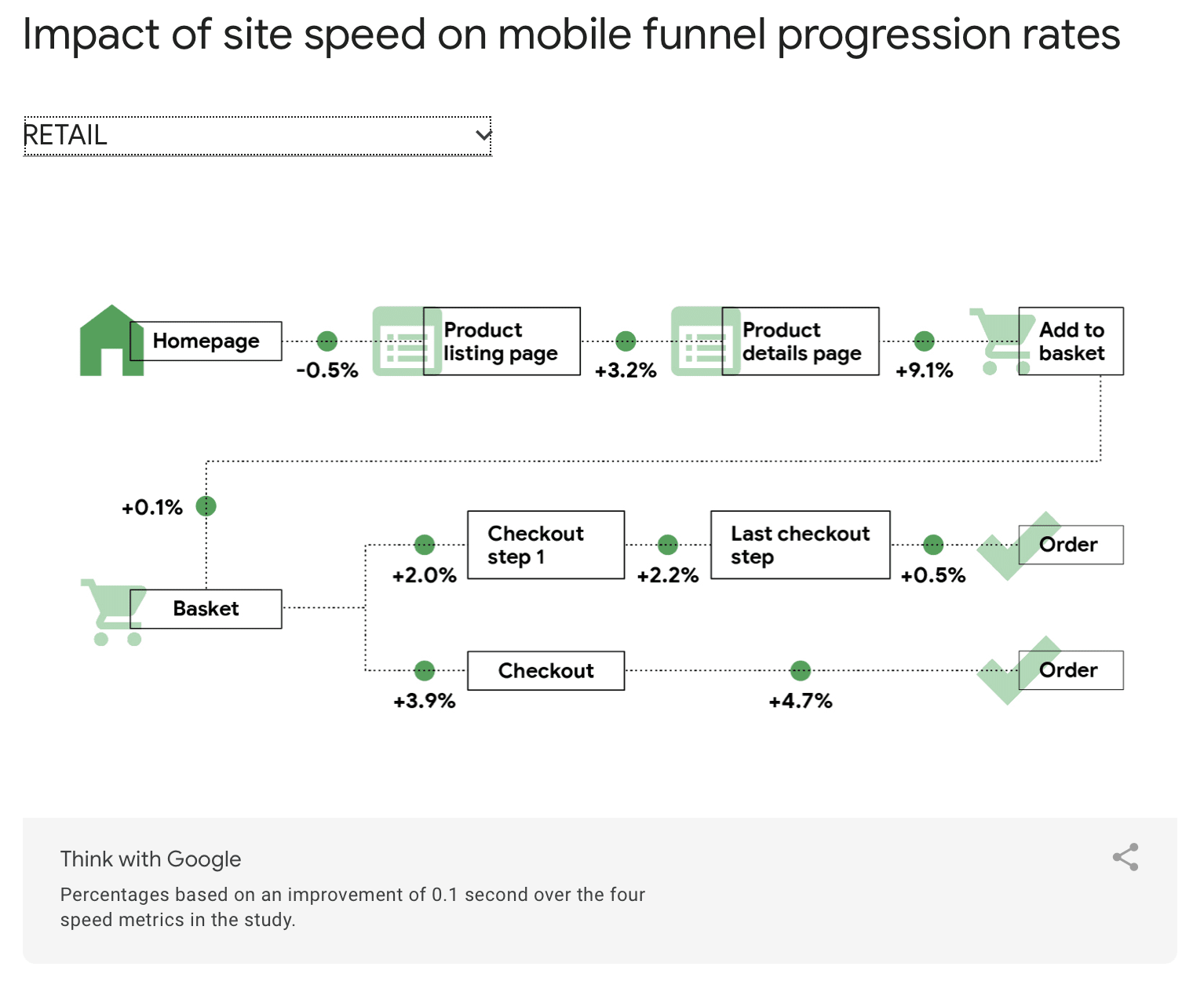
Source: Think With Google
Adrienne Clem, Director of Search Ads Growth and Optimization at Google, explains:
"Great mobile user experience starts with speed. This is your first impression for a prospective customer and signals not just about the quality of the experience they’re about to have on your webpage, but also indicates the quality of your brand and product. If your page takes too long to load, you may lose the opportunity to show this customer what you even have to offer."
Find website speed optimization services
Plugins that can improve WordPress website speed optimization
Using a WordPress speed optimization plugin can help you to achieve the best performance with minimal effort. Here are a few recommended plugins that are designed to improve WordPress website speed and performance:
Enable caching
WP Rocket and WP Super Cache are all-in-one caching and optimization solutions that help your website load faster. Caching is a powerful tool that speeds up page loading times by creating static versions of pages and storing them in the server’s memory.
This means users don’t have to wait for the page to be generated each time it loads. Caching is one of the most effective ways to speed up your WordPress website without needing advanced technical knowledge.
Optimize CSS and JavaScript
Many WordPress themes have loads of JavaScript, HTML, and CSS files. These can increase the time it takes for your website to load, as the browser needs to load each file separately.
This is why minifying (minimizing the code) and combining them is essential for any WordPress site speed optimization project. Breeze and Autoptimize are WordPress plugins that help to optimize your website’s CSS and JavaScript by minifying the code. This reduces the size of these files, which decreases the time it takes for them to be downloaded from the server.
Eliminate non-essentials
Advanced Database Cleaner or WP-Sweep plugins are designed to help you clean up your database. Your website’s database stores all the information about your website, such as posts, pages, comments, and settings.
Over time it can become bloated with unnecessary data, which can slow down your site. These plugins help you to identify and remove this unused data so that only essential information is stored in the database.
Speed up social feeds
If part of your digital marketing strategy is to include your social media feeds on your website, that’s great. But those live feeds can slow down your loading speed. To minimize the impact, consider using a plugin like Feed Them Social that uses cached copies of your social media feeds.
This means your website will load faster, as it doesn’t need to wait for the feeds to be updated in real-time. Alternatively, WordPress plugins such as Shared Counts are designed with performance in mind and can help to reduce the impact of social feeds on your website loading speed.
Use lazy loading
Lazy load plugins such as Smush, Lazy Loader, and Optimole help to optimize your WordPress website speed by loading images and video only when required.
This means the user’s browser isn’t waiting for all the content on a page to load before displaying it, making pages appear faster. Lazy loading also helps to reduce bandwidth, which is great for decreasing server load—the amount of computing power needed to run your website.
How to find WordPress speed optimization services
Optimizing your WordPress website’s speed and performance takes some effort, but the rewards are well worth it. By following these tips, you can ensure your website runs quickly and efficiently, and capitalize on any potential leads or customers who visit your site.
It can, however, be a tedious and time-consuming process, so if you don’t have the technical knowledge or time to do it yourself, the best option would be to outsource your speed optimization and ongoing WordPress management to a freelance expert.
Fiverr’s marketplace offers access to a wide range of freelance WordPress experts who specialize in a host of areas including:
With the ability to chat to Fiverr’s freelancers before hiring an expert and manage your communications, payments, and project files from one dashboard, and with no set monthly fees, Fiverr is an ideal solution for entrepreneurs and small business owners looking to outsource their WordPress speed optimization quickly, easily, and affordably.
Fiverr allows you to connect with industry experts and manage your team of freelance WordPress professionals effortlessly from one central hub as your business grows.
Sign up to Fiverr to supercharge your site speed today with the world’s top freelance talent!