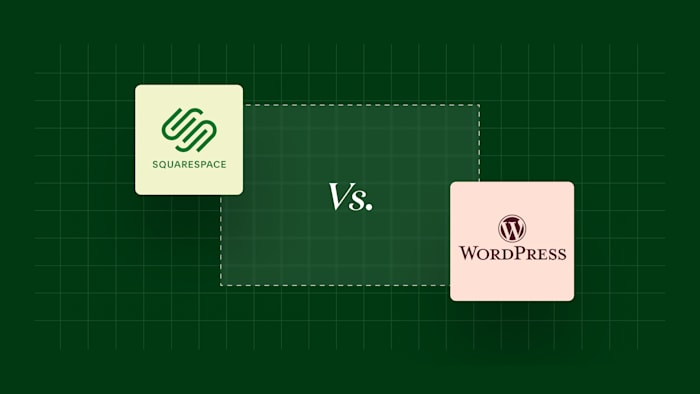20 Best WordPress Security Plugins to Protect Your Business Website
Struggling with hackers and malicious bots? Discover the best WordPress security plugins to beef up your site’s security and give you peace of mind.
 November 5, 2023
November 5, 2023 16 minute reading
16 minute reading
It’s no secret: WordPress is the most popular content management system. So it shouldn’t come as a no surprise that 43% of all websites use it.
Besides its open-source software, WordPress is easy to use, flexible, and scalable for users of all levels. And, it boasts a gallery of thousands of plugins to help users build a WordPress website.
The platform’s massive user base makes WordPress sites a prime target for hackers, backdoor and DDOS attacks, and malicious bots. These threats compromise your server and website infrastructure and steal visitor data. Eventually, they endanger your site’s stability, customer trust, and future profits.
How do you keep out potential intruders from attacking and destroying your site? By using WordPress security plugins.
This guide shares the 20 best WordPress security plugins that can protect your business website from online threats.
Why do you need WordPress security plugins?
Hackers and malicious bots target WordPress sites with flaws, such as:
Weak passwords
Unsecured web hosting
Incorrect file permissions
Unpatched and obsolete themes or plugins
An outdated WordPress version
Unprotected access to WordPress admin (directory)
Unsecure wp-config.php file
WordPress experts often recommend that site owners maintain strong passwords and a strong username, as well as keep their sites’ themes, plugins, and WordPress core up to date.
But it's not enough to do the basics. Your website is your business, so you need to protect such a high-value investment against attacks and threats.
You can either use a secure hosting platform—like Hostinger—or install a dedicated WordPress hosting security plugin. It’s like getting insurance or installing an alarm system, because you can never know when you’ll be attacked.
We recommend using a WordPress security plugin because it:
Keeps your website safe by providing an extra security layer
Protects your brand from damaged reputation or lost customer trust
Safeguards your private data (owner or visitor information)
Improves your SEO ranking by safeguarding your site’s performance
Delivers security alerts and updates, notifying you of potential or emerging threats
Limits login attempts to protect your site and its users against hacking
Detects corrupted files on your website
Prevents spam messages and accounts from accessing your site, which enhances your site’s credibility
Gives you more control over your site’s security and protection by securing areas that don’t get enough attention
Removes security threats instantly to avoid more serious issues with your site
Armed with these benefits, let’s review the best security plugins for WordPress available, so you can choose the most suitable option for your business website and improve your security measures.
20 best WordPress security plugins for 2023

Keep reading to learn how to build a functioning Wordpress website for your business, or save time and hire a Wordpress expert today.
Find services1. Wordfence Security: Best WordPress security plugin
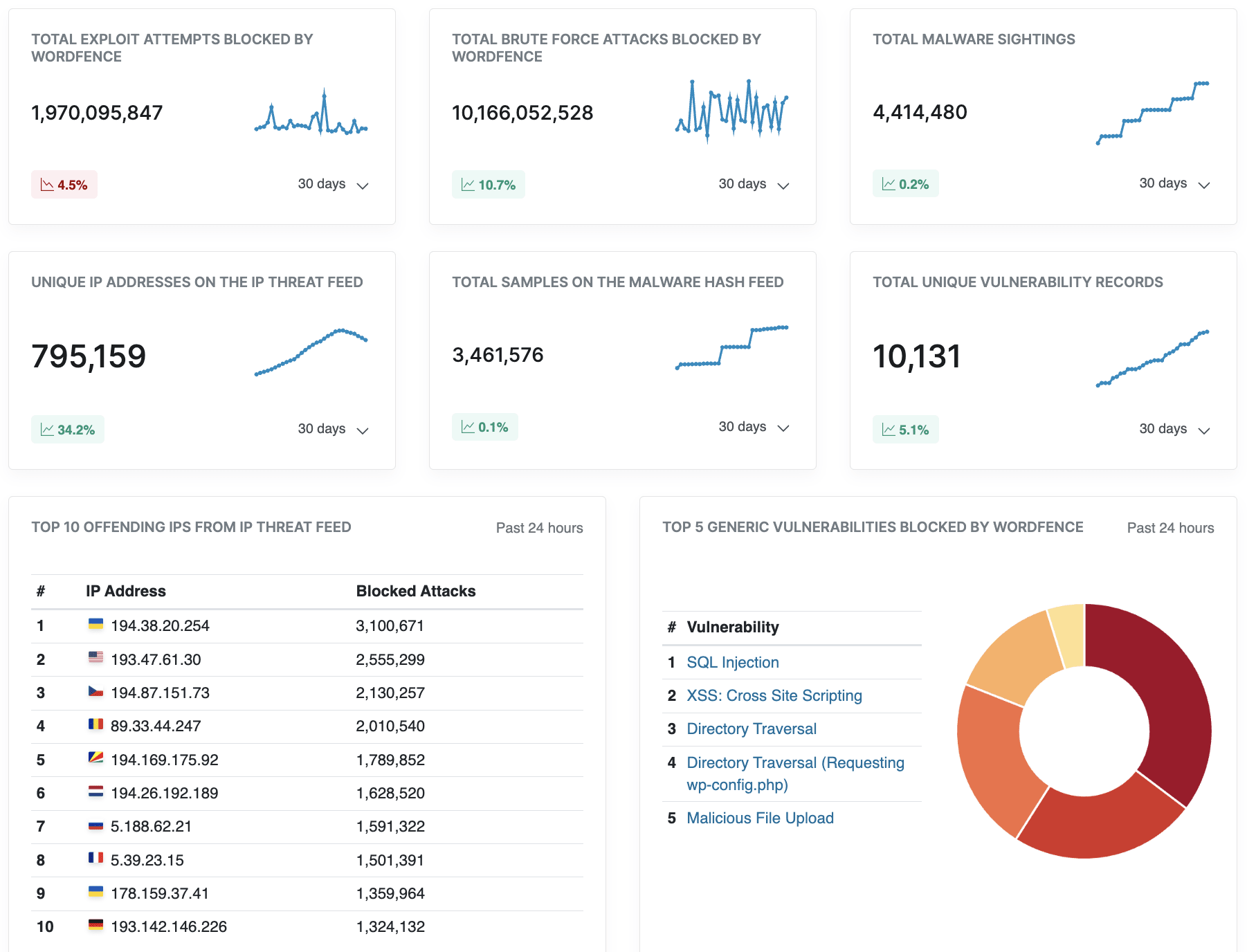
Source: Wordfence
Source: Wordfence
Wordfence is a comprehensive security solution designed by a global team of security experts, software engineers, and threat researchers who focus only on WordPress website security and research.
Besides its 24/7/365 incident response team, Wordfence protects sites against brute force attacks, automated attacks, and access breaches through its login security controls.
Whether you have a free or paid Wordfence plan, you get free, full access to Wordfence Central for centralized security management. Wordfence also offers robust two-factor authentication (2FA) for users and admins, and maintains the largest, global WordPress malware database—which provides intelligence for blocking intrusion attempts and detecting malicious activity.
The company’s Threat Intelligence Team is also at hand to discover new vulnerabilities and deploy new web application firewall (WAF) rules in real-time to protect your site.
Pros
Free version is adequate for smaller sites
Easy setup
User-friendly interface
Prompt support
Cons
Premium versions can be expensive
Some features may need technical know-how to setup
Pricing
Free: $0
Premium: $119/year
Care: $490/year
Response: $950/year
2. Sucuri Security: Best cloud-based WordPress security plugin
Sucuri is a cloud-based platform with various security features to clean and protect your site.
Its free version is sufficient for most websites, offering critical tools, such as file integrity monitoring and blacklist monitoring, security notifications, and security hardening. You can also get a thorough audit of your site’s security activity to know how well Sucuri protects your site.
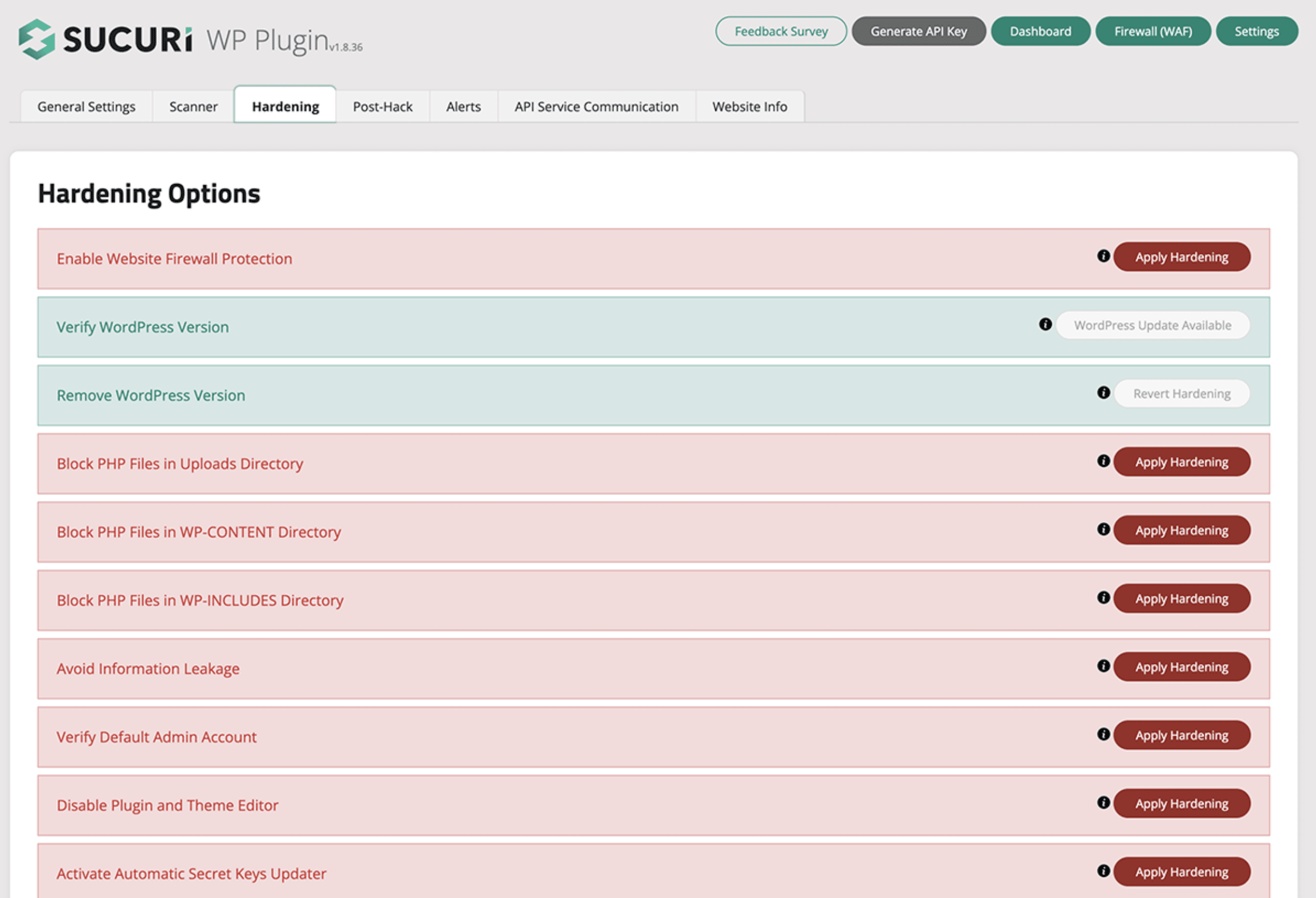
Source: Sucuri
Source: Sucuri
The premium version of the platform comes with a Domain Name Server (DNS) level firewall, multiple SSL certificate variations, post-cleanup reports, and other powerful security tools. Advanced DDoS protection is available through some plans.
Sucuri’s support is available 24/7/365 via email, chat, and a ticketing system. If your site has a problem, you’ll get instant notifications.
Pros
Cloud-based platform
Free to all WordPress users
Premium version offers powerful security features
Effective security hardening
Content delivery network (CDN)
Support available 24/7/365
Unlimited manual cleanups on every plan with no hidden fees
Cons
Free plan lacks firewall and other strong tools
Premium plans can be pricey for small businesses
Pricing
Free: $0
Basic: $199/year
Pro: $299/year
Business: $499/year
Custom pricing for multi-site and custom plans
3. iThemes Security: Best security monitoring
If you need all-around website protection and active monitoring, iThemes Security is worth considering.
Formerly Better WP Security, the plugin protects your site with multiple tools that prevent hacking attacks and other unwanted intruders. Its focus is on identifying security vulnerabilities, such as weak passwords and outdated software, making it ideal for all WordPress sites.
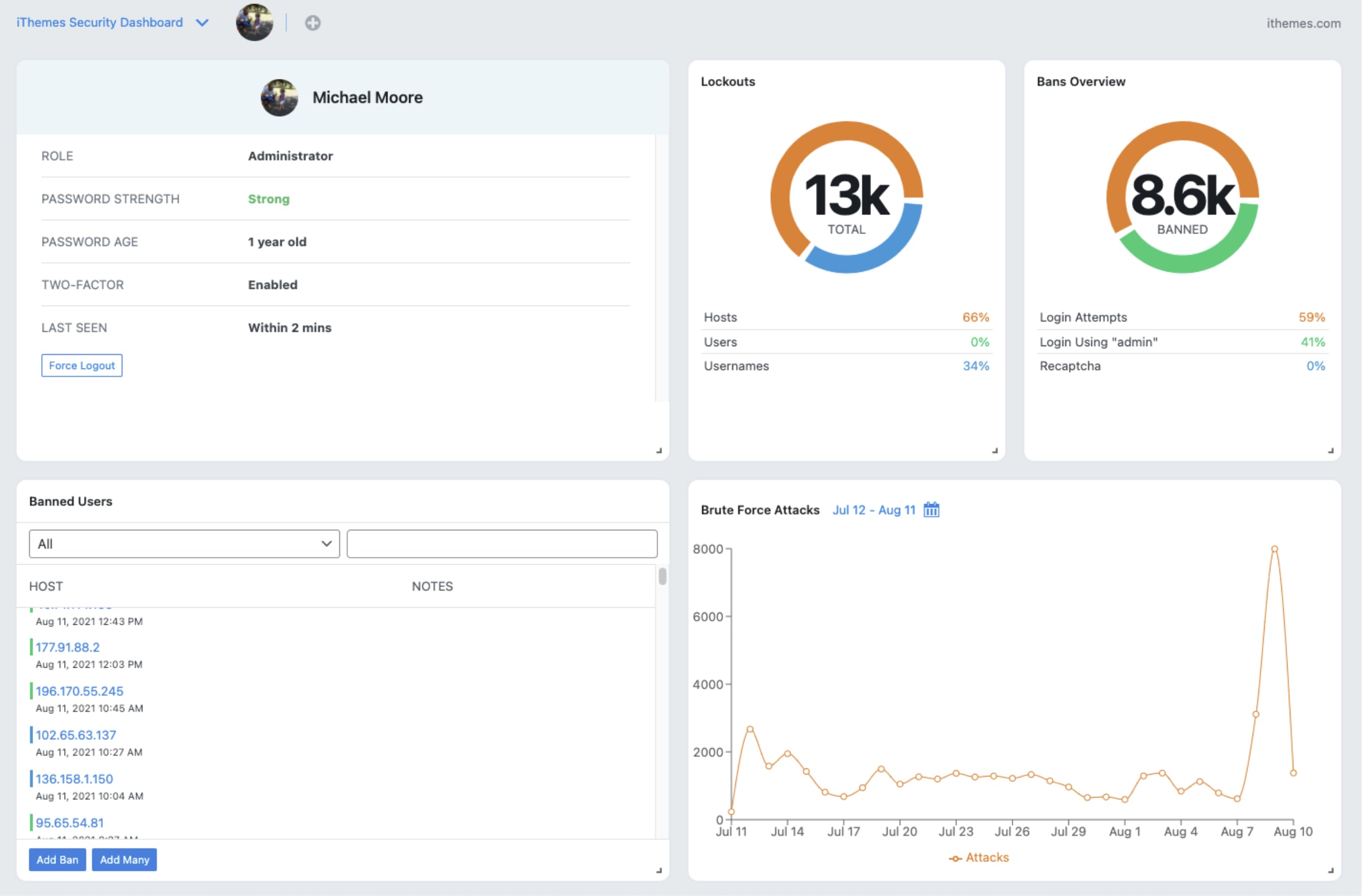
Source: iThemes Security
Source: iThemes Security
iThemes Security offers file change detection, which checks for corrupted files, updates your core WordPress files, and adds an extra protection layer to your login controls. Beyond security, you get partial site backups and SSL enforcement.
The free version has some essential security features, such as site scans, 2FA, IP blocking, and database backups, which are adequate for new websites.
Pros
Plenty of site security features
Free plan available
User-friendly dashboard
Friendly, responsive support
Regular site and security updates
Cons
Some features may not be easy to configure for non-tech-savvy users
Only iThemes Security Pro offers real-timeWordPress Dashboard and activity logs
Find a WordPress customization specialist for hire
4. All-In-One Security: Most intuitive interface
All-in-One Security (aka AIOS) balances ease of use and features with affordability. The plugin packs a wide range of basic, intermediate, and advanced features, as well as reliable support, even with its free version.
Its intuitive interface displays visual graphs with security metrics and their descriptions so you can strengthen your site’s security. Plus, it’s compatible with WordPress multi-site and applies the projection to your entire network.

Source: AIOS
Source: AIOS
AIOS blocks forceful login attempts to protect your user accounts and enhance registration security. You can block user roles, hide website information from malicious bots and intruders, and lockdown your site temporarily in case of an emergency.
Pros
Comprehensive security features
Intuitive, user-friendly interface
Reliable support
Free plan available with firewall and file protection
Lots of features and documentation
Regular security updates
Affordable premium plan compared to other plugins
Cons
No malware scanning or 2FA in free plan
May interfere with indexing
5. SecuPress: Best for low-traction sites
This all-around WordPress security plugin is designed to scan for viruses, malware removal, and other threats, detecting suspicious activity and blocking intruders when necessary.
Its free version comes with a website firewall, protection from brute-force login attempts, and IP blocking. Also included are bot blocking and security key protection, which add to Secupress’ protective power for WordPress sites.
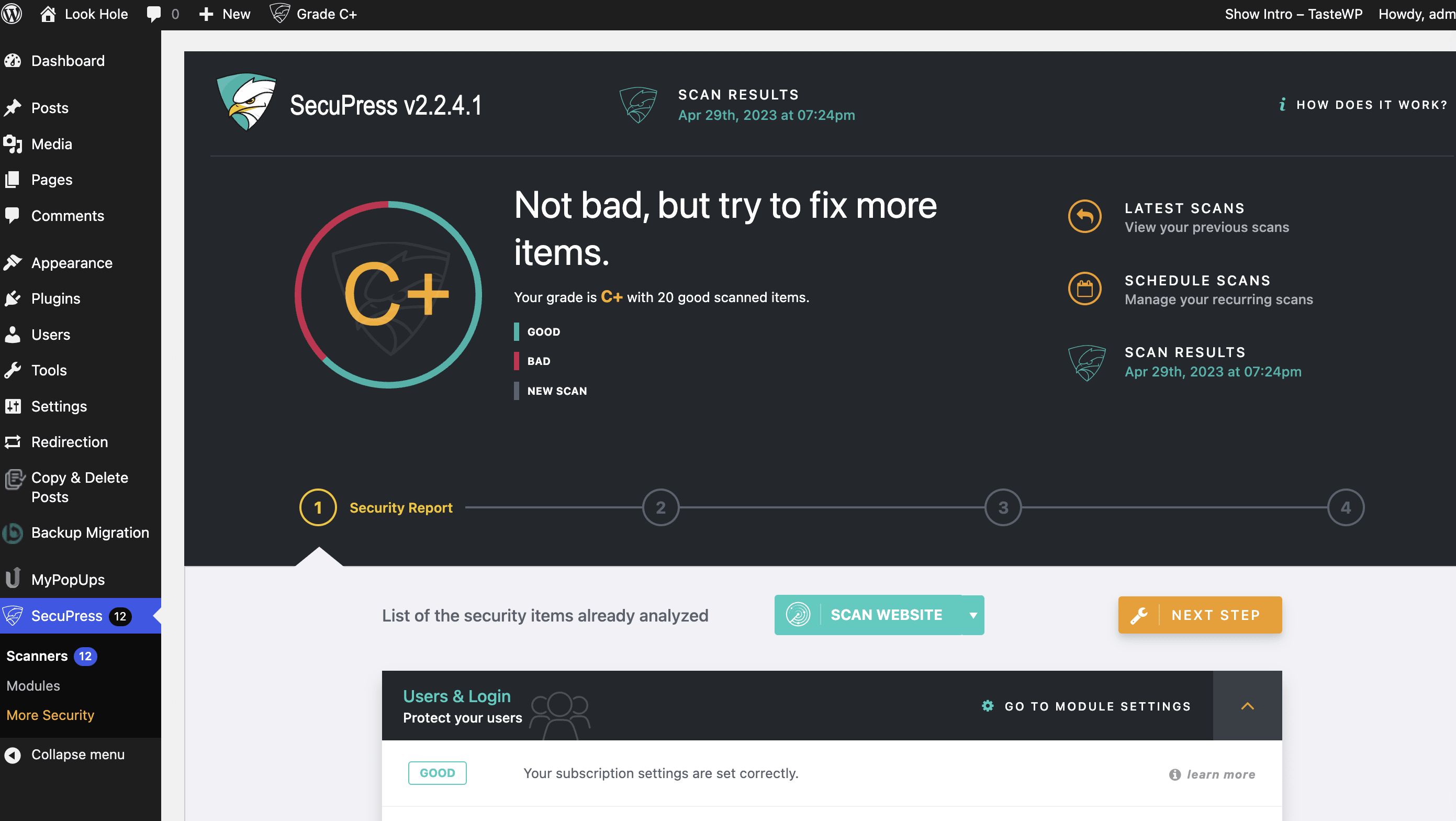
Source: SecuPress
Source: SecuPress
Upgrading to the premium plan unlocks advanced features, such as PHPmalware scans, notifications, alerts, and IP geolocation blocking.
Pros
Easy-to-use, intuitive interface
Free plan has firewall
All plans come with anti-brute force login protection
Regular security checks
Priority support for paid users
Cons
Standard features like 2FA and security reports only in paid version
Complex configurations
Few updates
Limited security features in free plan
Pricing
Free: $0
Premium: $69.99/year per site
6. BulletProof Security: Best for advanced users
BulletProof Security is tailored to advanced users because it requires some technical knowledge to use. The plugin protects your site’s files and database with multiple, overlapping security layers and offers features such as quarantines, anti-spam, and email notifications.
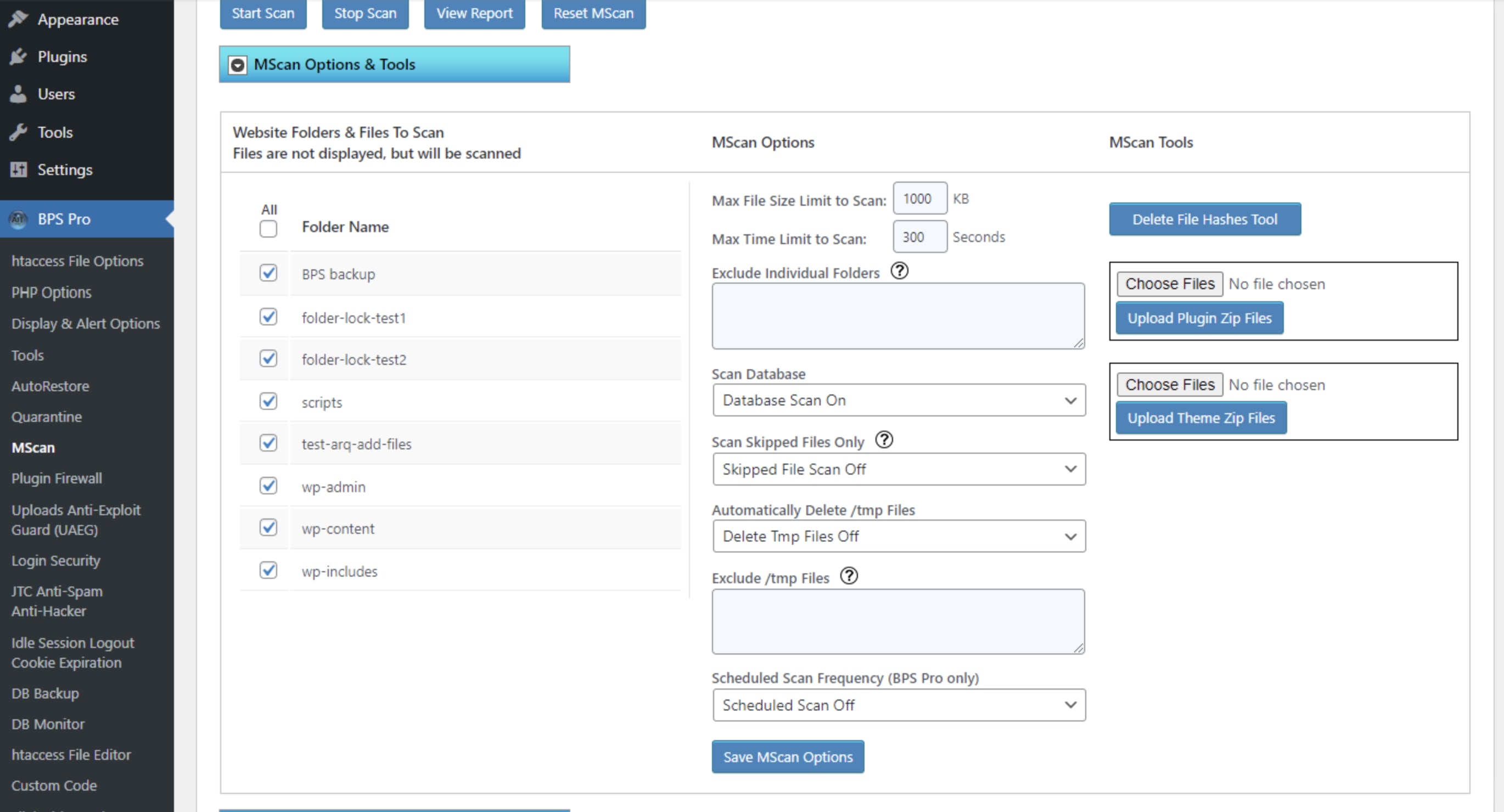
Source: AITPro
Source: AITPro
To protect your site better, BulletProof uses the .htaccess file while backing up your databases and securing your login controls.
Its free version is sufficient for the average site, but it’s not as easy to install and configure, owing to its technical system. Advanced users will find its interface better designed than other plugins built for all user levels.
Pros
Free version has database backups
One-time payment for the Pro version (with 30-day moneyback guarantee)
Cons
Difficult installation and configuration
Not suitable for novice users
Pricing
Free: $0
Premium: $69.95 (one-time payment)
7. Defender Security: Best budget security plugin for WordPress
If you’re on a budget, Defender Security is a suitable choice for your business website. The plugin has free and premium versions, offering malware scans, firewall, and login attack protection.
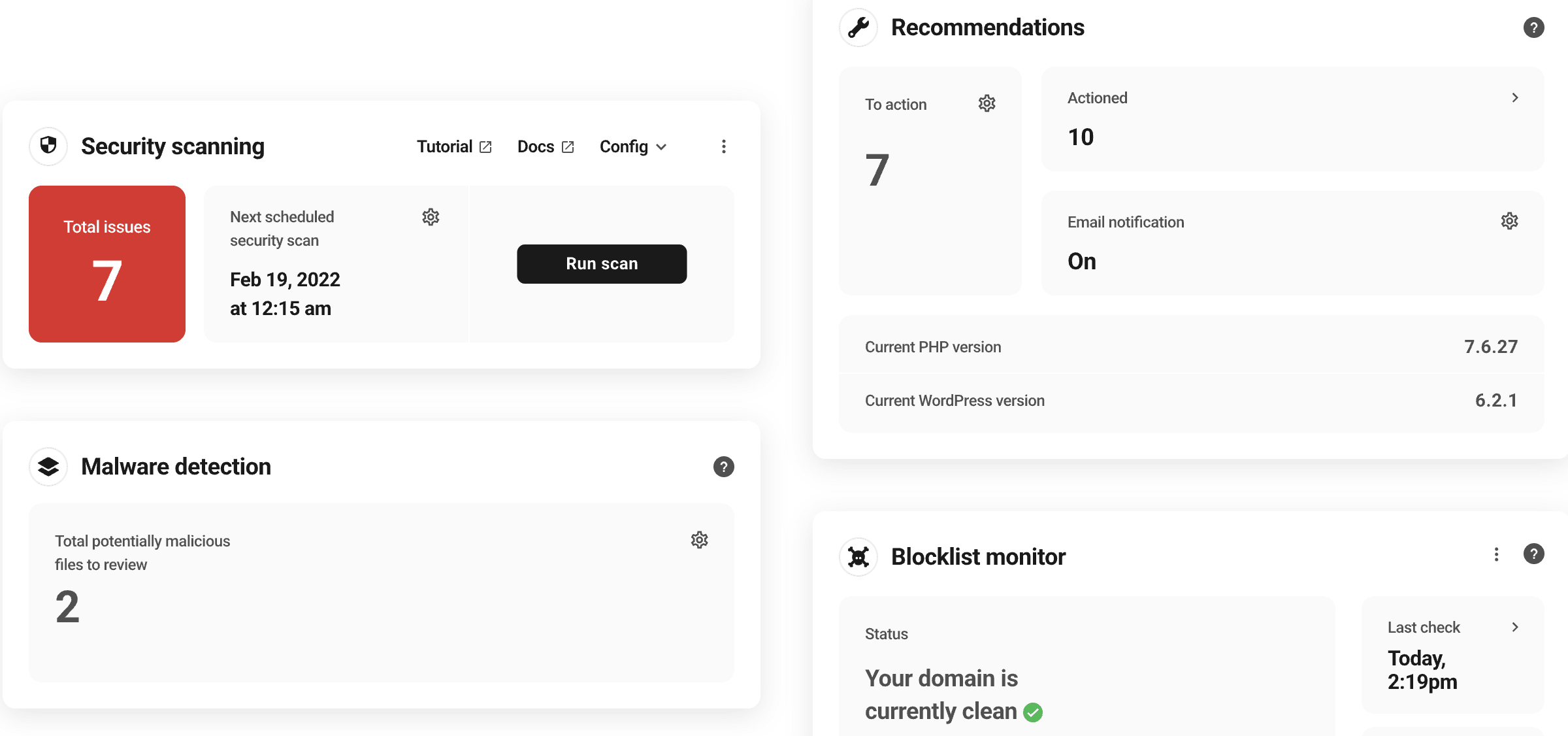
Source: Defender
Source: Defender
Extended functionalities like 2FA, login masking, and audit logging are available with the Pro plan, which you can only get with a WPMU DEV membership. By default, this gives you automatic access to Defender’s entire suite of security, performance, white labeling, and backup tools. Expert support is available 24/7/365—live chat included.
Pros
Easy to use
Reliable expert support
Suitable for businesses on a budget
Free plan offers security hardening and IP lockout
Cons
Some essential features locked in the Pro plan
Short 7-day trial for its Pro plan
Pricing
Free: $0
Premium: $7.50/month
8. WP fail2ban: Best for authentication and login security
WP fail2ban’s strength lies in protecting sites from brute force attacks.
The plugin uses LOG_AUTH to document login attempts—successful or not—to the syslog. Unlike other security suite plugins, which offer one approach, WP fail2ban lets you implement a soft or hard ban. Plus, it doesn’t have a steep learning curve—just install and let it do its work.
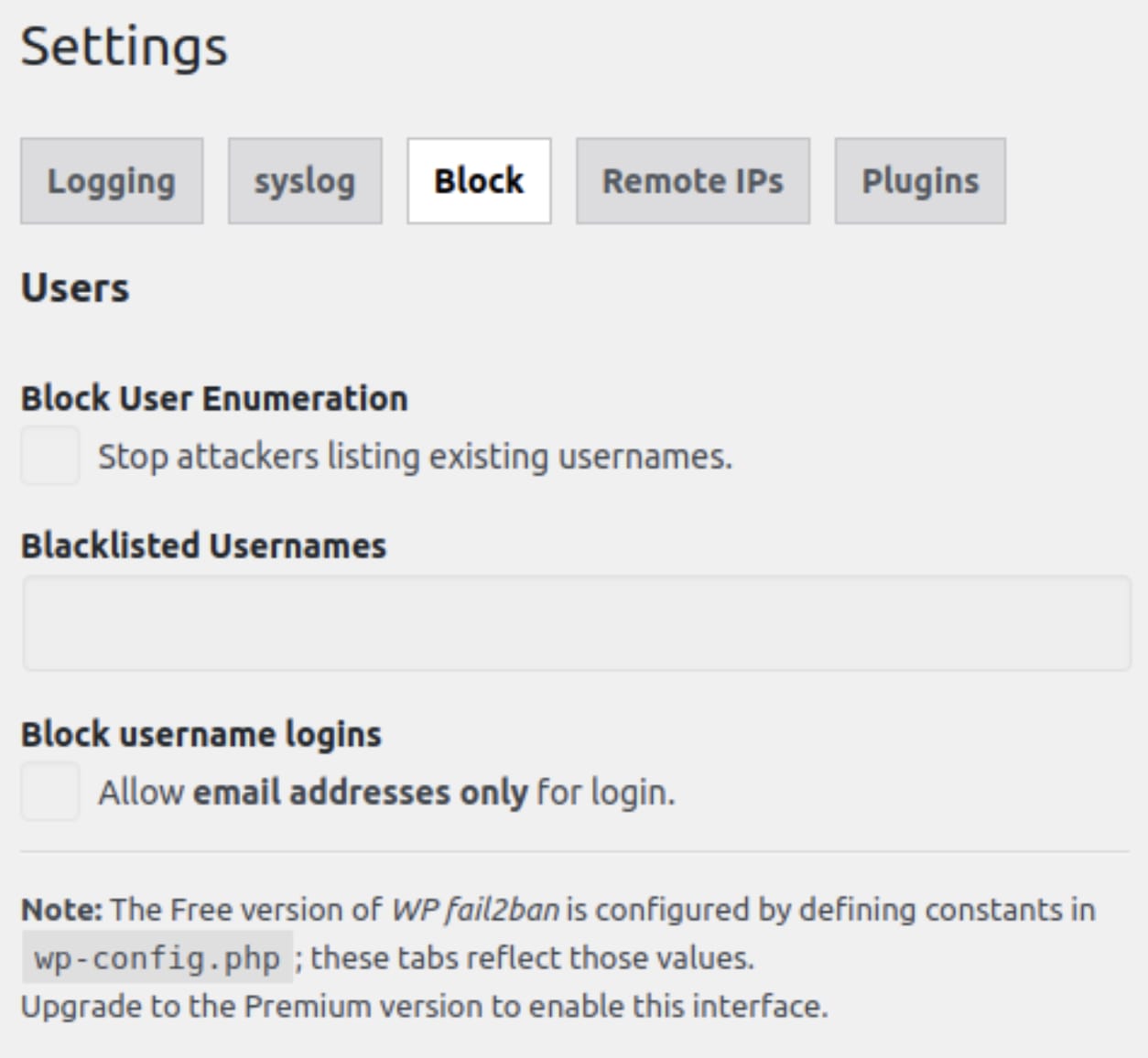
Source: WP fail2ban
Source: WP fail2ban
New features are constantly added to the plugin, such as multisite support, CloudFlare configuration, and using empty names to filter and limit login attempts. These strengthen its brute force attack protection, giving you more peace of mind.
Pros
Free to use
Constantly updated with powerful features
Offers both soft or hard ban options
Logs information about pingbacks, spam, and more
You can integrate with proxy servers and CloudFlare
Cons
Displays limited number of events on dashboard
Pricing
Free: $0
9. Security Ninja: Best security fix-it options
Among the veteran WordPress security plugins, Security Ninja is a solid one, with brute force protection like many of the other plugins we’ve mentioned.
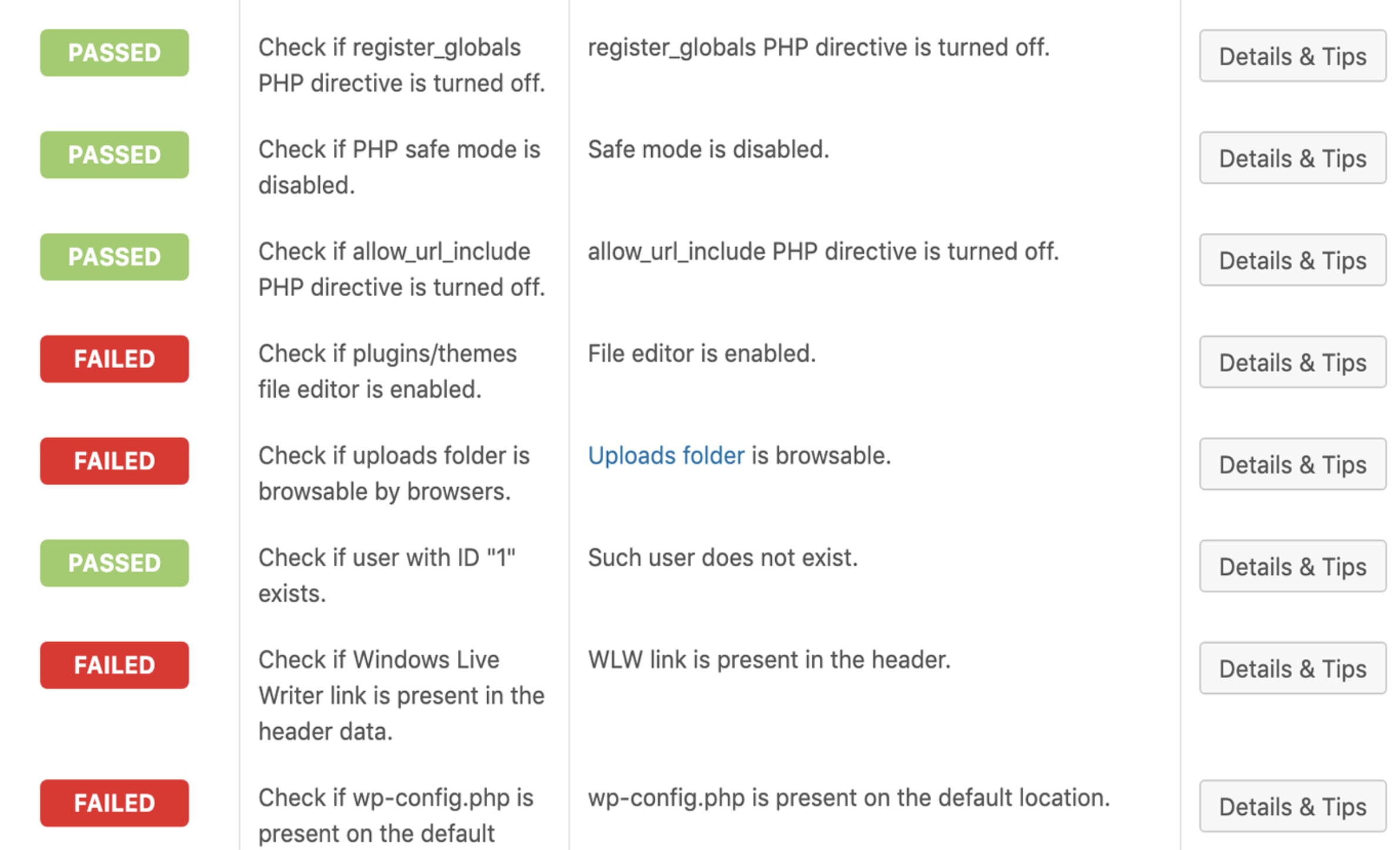
Source: Security Ninja
Source: Security Ninja
This plugin performs multiple security tests, including scanning files for malware, malicious code, and conducting checks to remove weak user passwords. Security Ninja provides details of each of these tests, plus code to resolve issues manually and an automatic hack fix tool if you prefer automated protection.
Pros
Performs 50+ security tests
Logs all events on your site
Offers regular site scan scheduling
Cons
In-depth scans and tests only available in premium plan
Pricing
Free: $0
Premium: $6.99/month per site
10. WPScan: Best WordPress security scanner
Like SecuPress, the WPScan plugin is powerful against malware, viruses, and suspicious IP addresses.
Using a manually created vulnerability database, the plugin scans your site’s other plugins, themes, and more to detect known vulnerabilities. It also scans your debug log files, weak passwords, and other core files, along with performing other security checks.
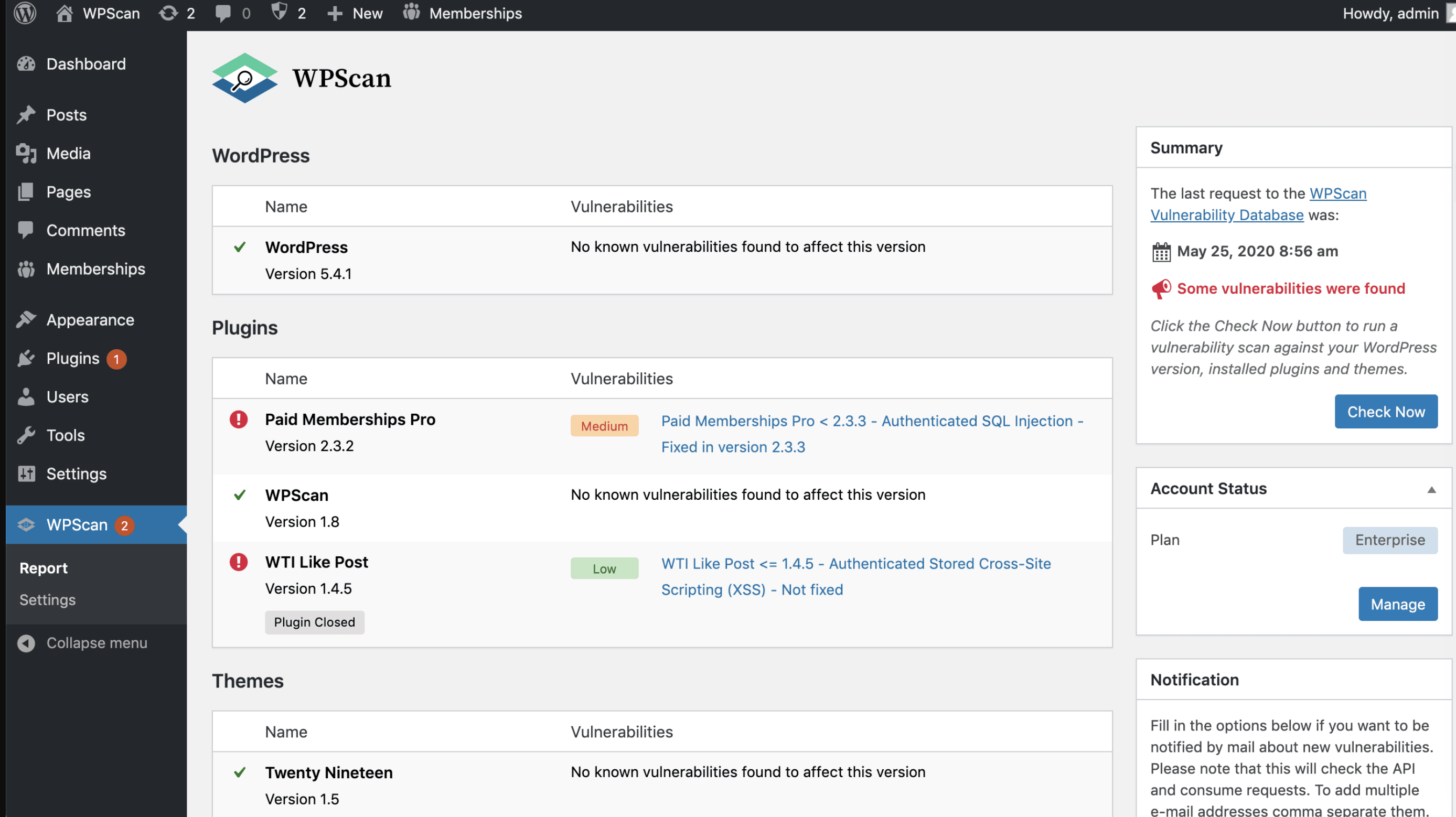
Source: WPScan
Source: WPScan
A free version is available that works for most small-business WordPress sites, but you can upgrade to unlock more features like reports, API calls, and security scanner.
Pros
Has its own database of 39,036 WordPress vulnerabilities
Free version available
Scans websites daily
Easy to use
Timely reports
Cons
Some standard security features locked in premium plan
Free version not actively supported
Pricing
Free: $0
Premium: Sold as part of Jetpack ($4.95/month for the first year, billed annually)
11. Anti-Malware Security and Brute-Force Firewall: Best for hack repairing
If you’ve experienced a hacking attack, you’ll need to repair the hack by cleaning your site. You can hire a website developer to do it, clean it up manually, or use tools like Anti-Malware Security and Brute-Force Firewall plugin.
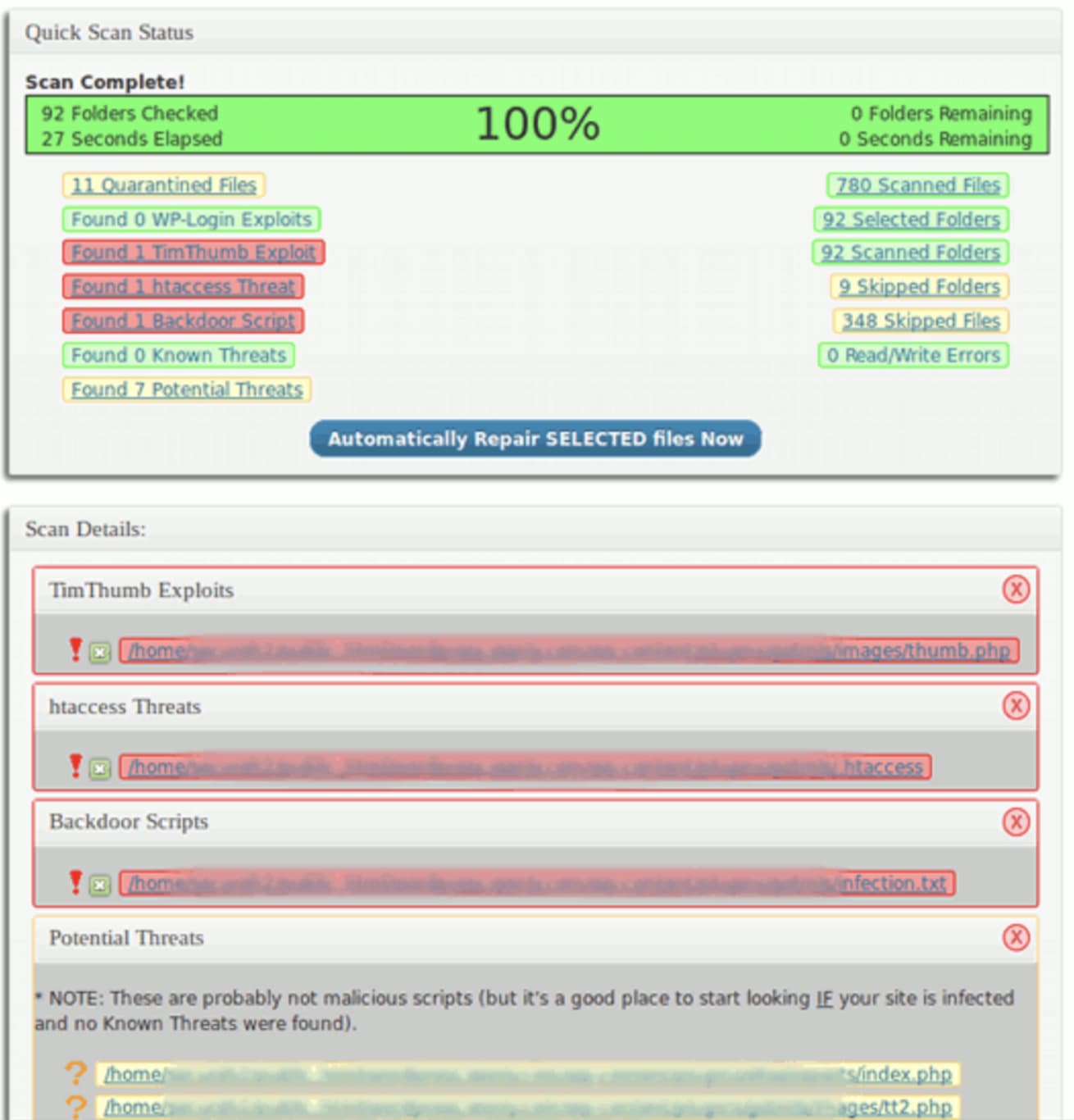
Source: Anti-Malware Security and Brute-force Firewall
Source: Anti-Malware Security and Brute-force Firewall
The plugin runs complete site scans, blocking all kinds of threats while repairing issues once they damage your site files. It does this automatically, so you won’t have to manually clean up or remove threats yourself.
Pros
Protects against new threats
Runs manual or automatic scans to identify threats
Offers options to patch your site after attacks
Firewall protects certain site plugins
Hack repairs your website
Easy installation
Cons
Complicated scan settings
Confusing interface
Pricing
Free: $0
12. Astra Security Suite: Best threat protection
Astra is an all-in-one security suite that protects your business site. It can handle malware, spam, brute force attacks, and other threats. The dashboard is intuitive without the overwhelming bells and whistles of other security plugins.
With Astra, you get spam and bot protection, regular scans, and hack repairing for SQL injection, SEO spam hacks, and more.

Source: Astra Security Suite
Source: Astra Security Suite
Pros
Easy to install
Has a strong firewall
Handles multiple types of threats
Offers security audits
Intuitive dashboard
Cons
Multiple notifications
Complicated features
Not free
Costlier than other plugins
Pricing
Pro: $25/month per site
Advanced: $79/month per site
Business: $199/month per site
13. MalCare Security Plugin: Best malware finder
MalCare is a cloud-based plugin whose malware scanner identifies threats, plugin issues, and risky IP addresses. It also provides bot protection and cleans up your site in one click before search engines flag any issues.
The plugin sends notifications when your site is down so you can respond to any attack and still maintain your site’s performance.
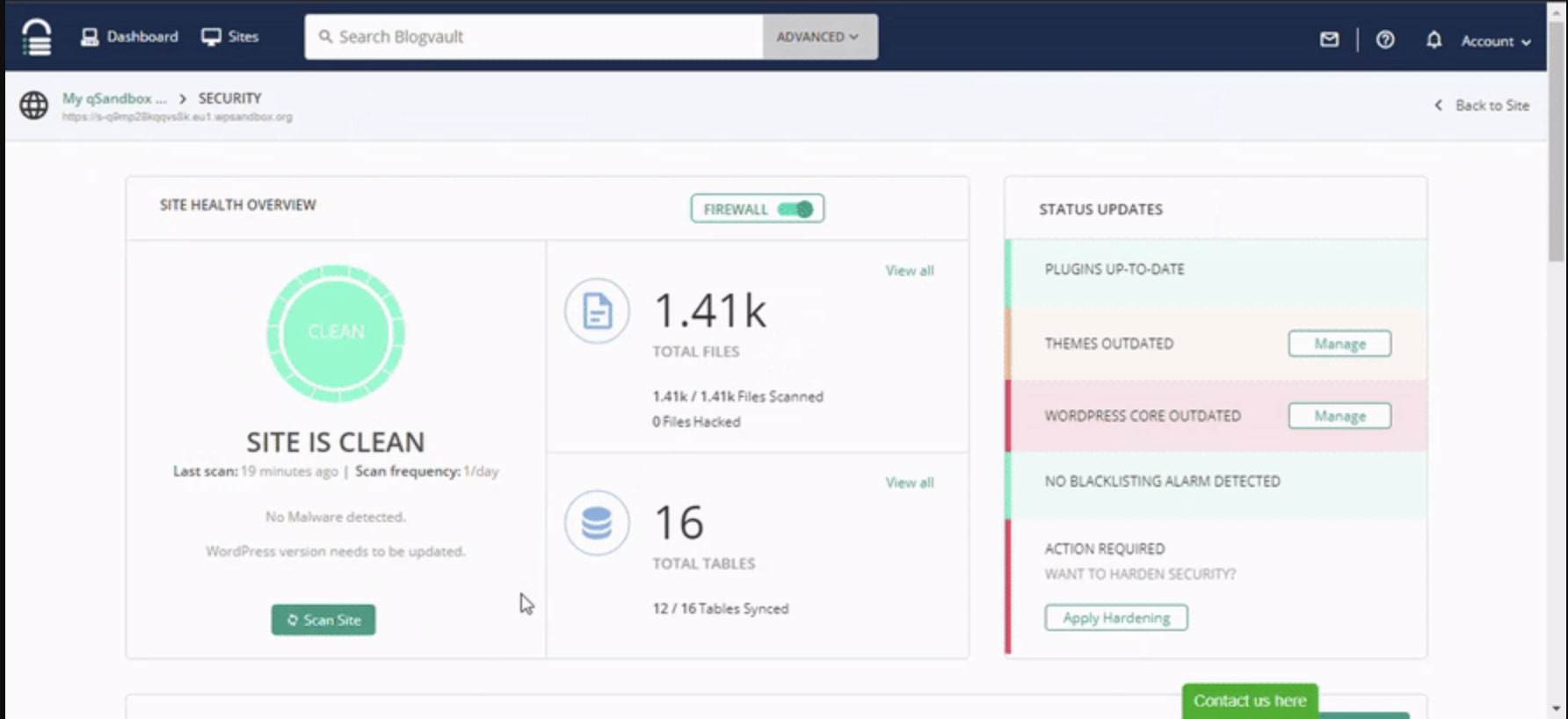
Source: MalCare Security
Source: MalCare Security
Pros
Comprehensive site cleanup
Intelligent protection
Accurate malware detection
Lightweight, so it doesn’t affect site performance
Cons
Free version doesn’t offer cleanups
Pricing
Free: $0
Basic: $99/year
Plus: $149/year
Pro: $299/year
14. Security & Malware Scan by CleanTalk: Best for regular threat surveillance
Security & Malware Scan can check, scan, and identify malware, viruses, questionable IPs, and malicious bots.
The service automatically blocks threats using cloud security, giving you the data you need to upgrade your site’s security. You can use the plugin for free, but some key features, including cloud security, are only available with the paid plan.
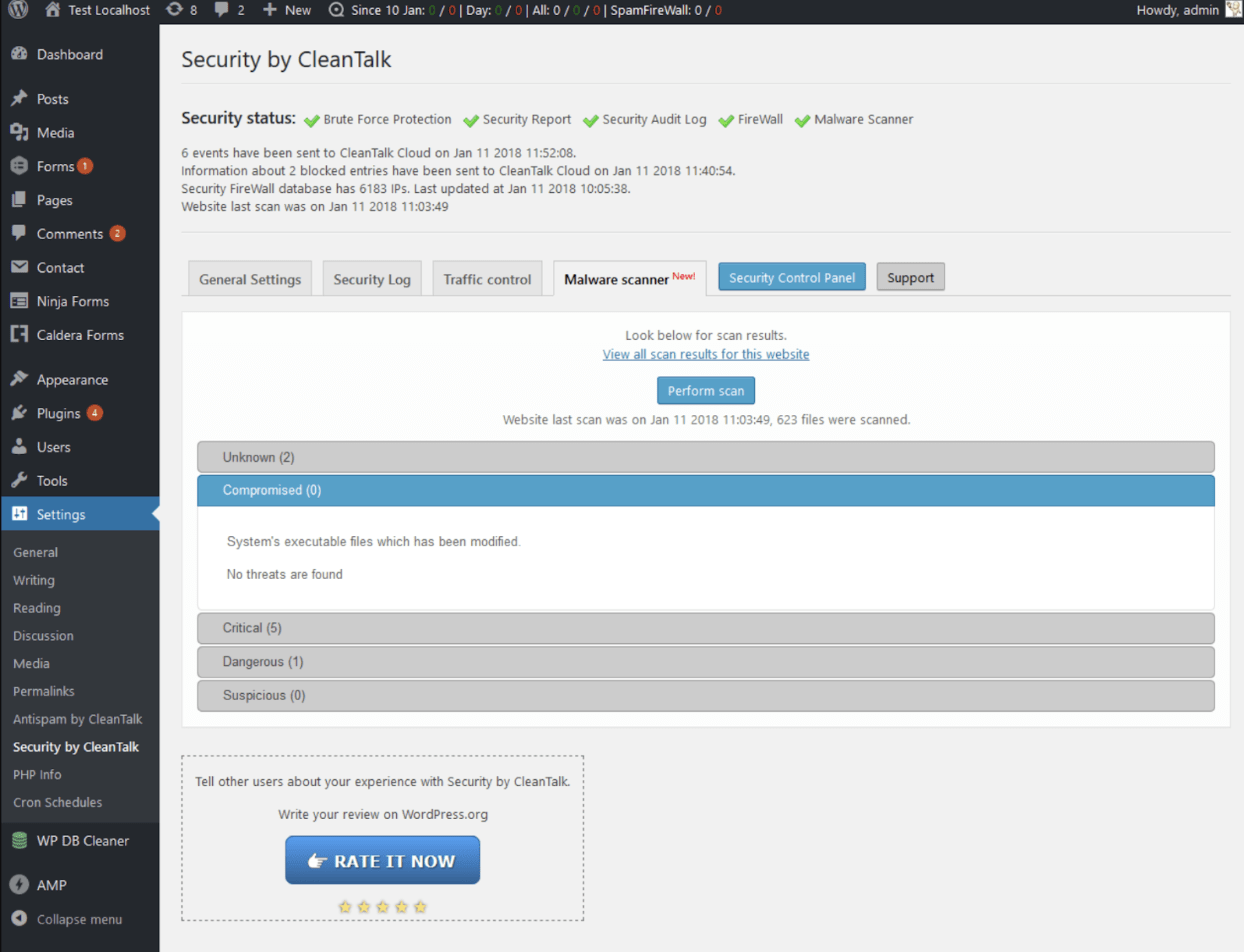
Source: CleanTalk
Source: CleanTalk
CleanTalk’s plugin is easy to use, doesn’t impact your site speeds, and lists the trouble-prone files so you can take action.
Pros
Easy to use
Cloud-based scanner
You can send affected files to CleanTalk’s experts for cleanup
Powerful threat surveillance
Cons
Free but requires cloud security signup
Pricing
Free
Paid: $1.30/month per site
Hire a WordPress developer for your website on Fiverr
15. WP Cerber Security: Best login protection
WP Cerber Security plays in a similar league as WP fail2ban, as both are good at authentication and login security. The plugin has a variety of security features, such as login protection, anti-spam, and malware scanning, so you can use it to protect your site all around.
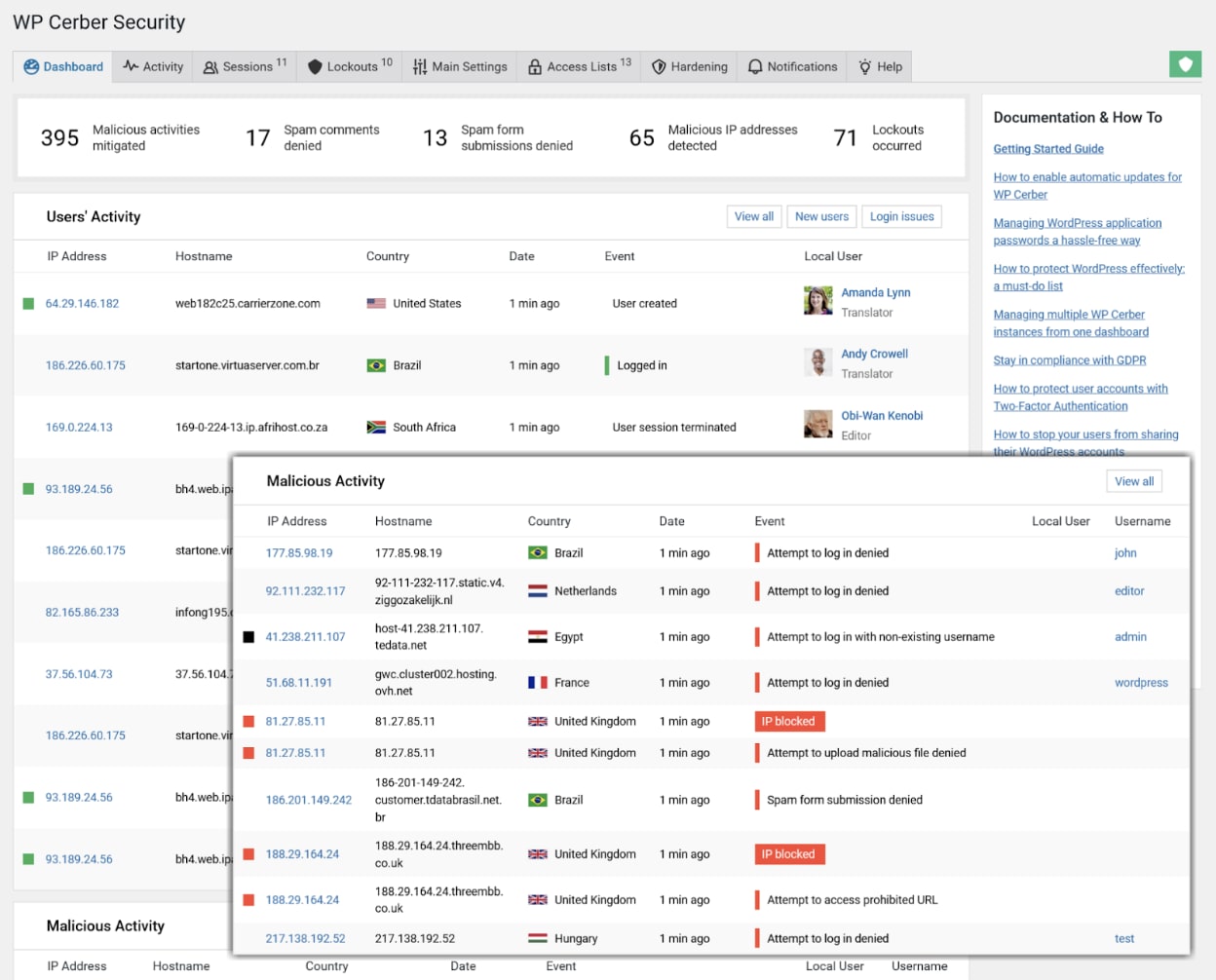
Source: WP Cerber Security
Source: WP Cerber Security
Its strength lies in login protection, as it can block out intruders, brute force attacks, and bad user tracking, among other hack attempts to damage your site. You can activate 2FA before logging in and enjoy anti-spam protection for your forms and comment sections.
Pros
Easy to install, use, and administer
Deletes affected files
Can recover past file versions for easier site restoration
Integrates with CloudFlare
Cons
Free plan has limited features
Pricing may be expensive for many small businesses
Pricing
Free: $0
Single: $29/quarter
Value Pack: $39/month
16. Shield Security: Best for all user levels
As its name suggests, Shield Security is designed to protect your entire site. The plugin activates intelligent protection—a smart defense system that responds to threats without sending annoying notifications.
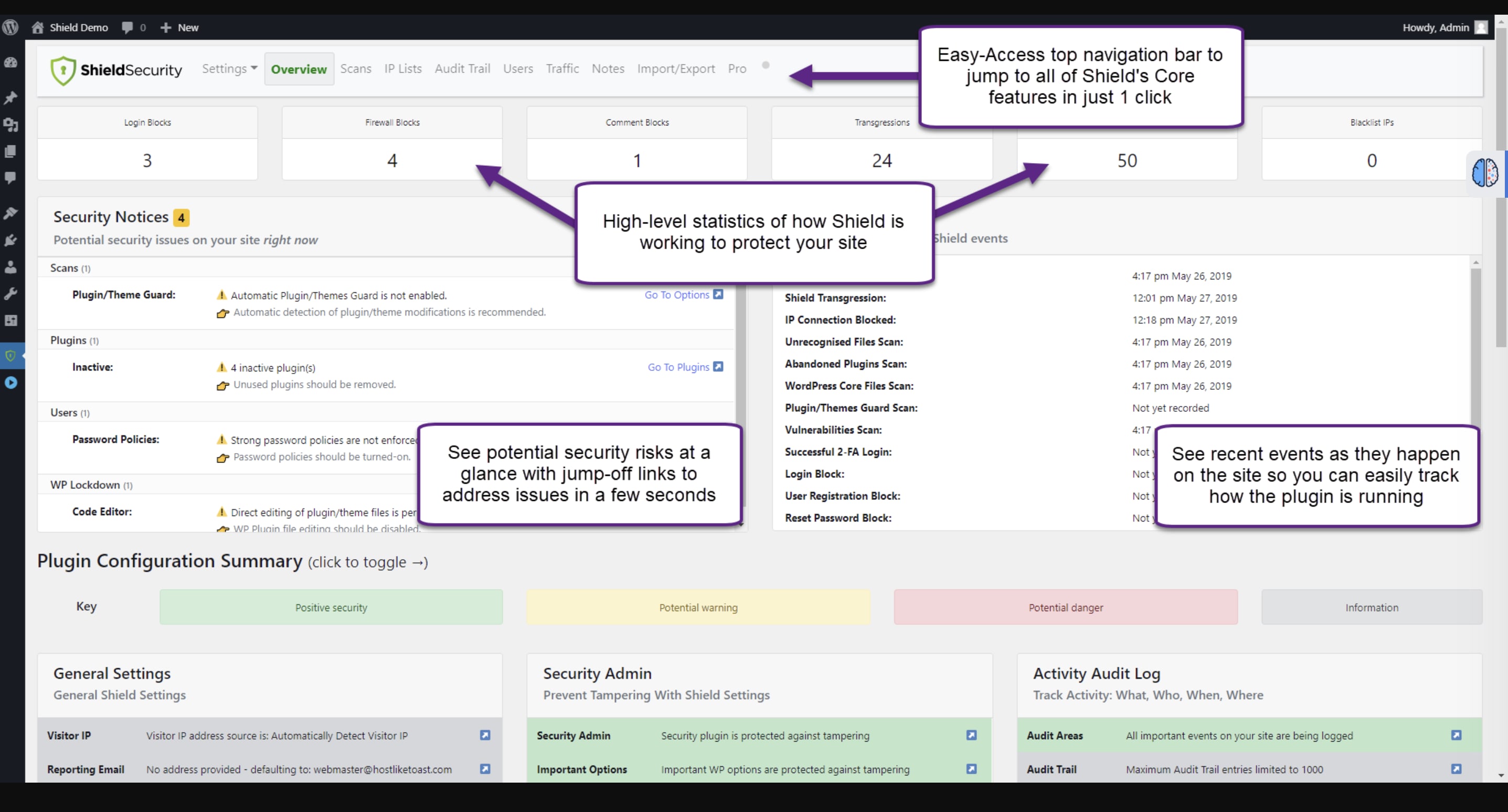
Source: Shield Security
Source: Shield Security
Both novices and advanced users will find Shield Security easy to use and work with. Once you activate it, the plugin scans and protects your site while documenting every activity so you can resolve the security issues it finds when you’re ready.
Pros
Core is free forever
Free version offers some Pro-grade features
Restricts access to its settings to specific users
Repairs hacks and blocks badbots
Offers three types of 2FAs for free
Cons
24-hour support available for paid plans
Pricing
Free: $0
ShieldSupport: $59/year
ShieldPro: $79/year
ShieldAgency: $399/year
17. WP Activity Log: Best for running security logs
You want to keep abreast of the activity on your site at any point in time. WP Activity Log acts as your security assistant, generating logs of all website processes to check for security attacks or issues, and troubleshooting them as they pop up.
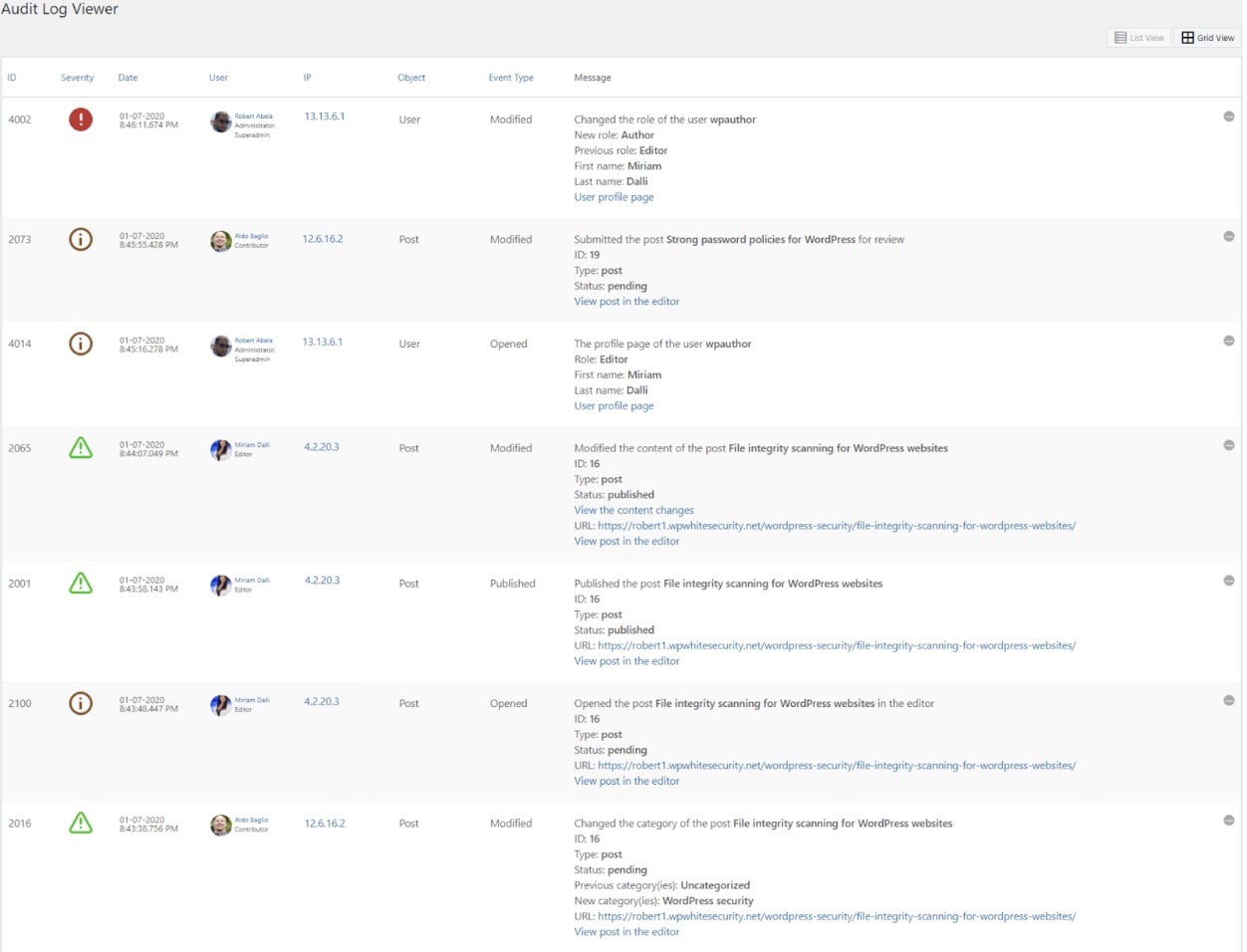
Source: WP Activity Log
Source: WP Activity Log
The plugin can manage your site and its visitors, logging activity in real-time so you can monitor everything that happens, at anytime. Logs include sections, such as your categories, tags, and profiles, whose changes will appear in the audit log.
Pros
Actively tracks and logs all website changes
Displays information on any changes
Notifies you of any problems or user activity
Cons
Standard features like notifications, filters, locked-in paid plan
Short 14-day trial
Pricing
Free: $0
Starter: $99/year per site
Professional: $139/year per site
Business: $149/year per site
Enterprise: $199/year per site
18. Titan Anti-Spam & Security: Best for spam and bot prevention
Titan Anti-Spam & Security is a spam- and bot-prevention plugin for WordPress sites.
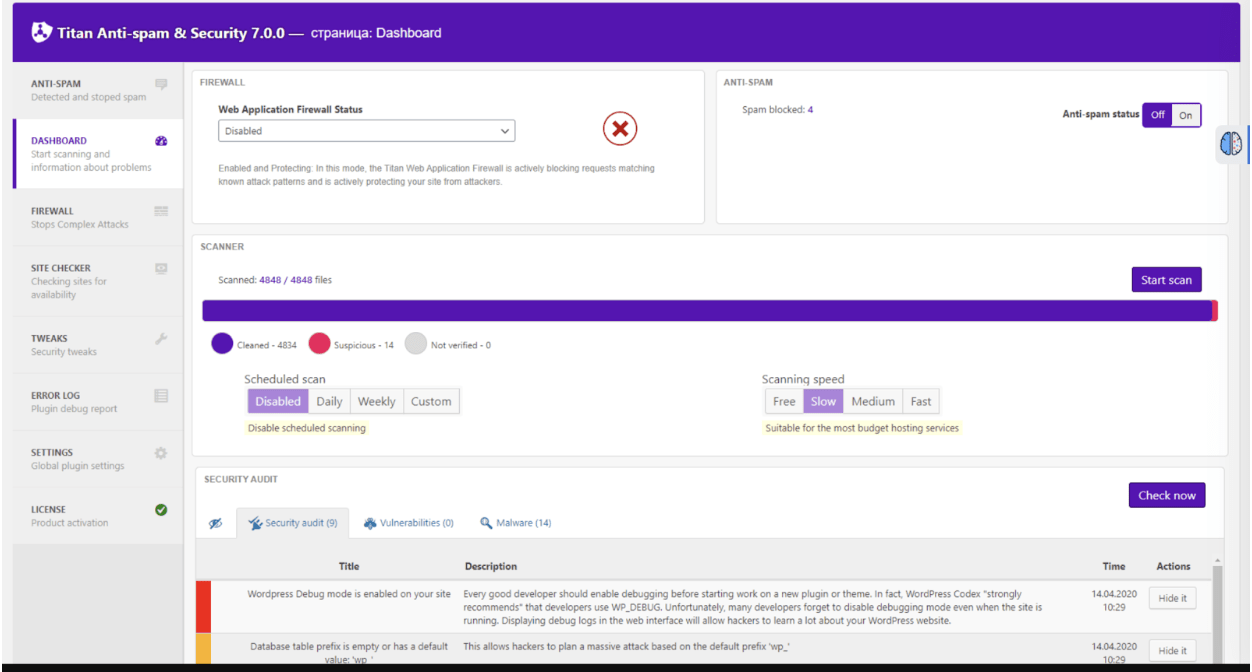
Source: Titan Anti-spam and Security
Source: Titan Anti-spam and Security
The plugin also conducts security scans for malware and runs regular audits and reports on suspicious activity. You can specify what to block from your site by pairing the suite of tools it offers with firewall rules, and view graphs that show the attacks over a certain period.
Pros
Simple, clean interface
Background spam reduction
Removes spam comments immediately
Real-time IP blocking
You can delete unwanted files from your dashboard
Attack log stores all suspicious activity
Cons
Not as feature-packed as other plugins
Pricing
Free: $0
Premium: $55/year (one site), $159/year (3 sites), $319/year (6 sites)
19. WP Hide and Security Enhancer: Best for file protection
Intruders attack your site to use your data or files for malicious purposes. With WP Hide and Security Enhancer, you can hide your login page, themes, plugins, and core files to keep online snoops from getting to your files.
After you install the plugin, it uses URL rewriting to hide and process your files on your site. That way, you can hide the crucial parts of your site and not worry about intrusions.
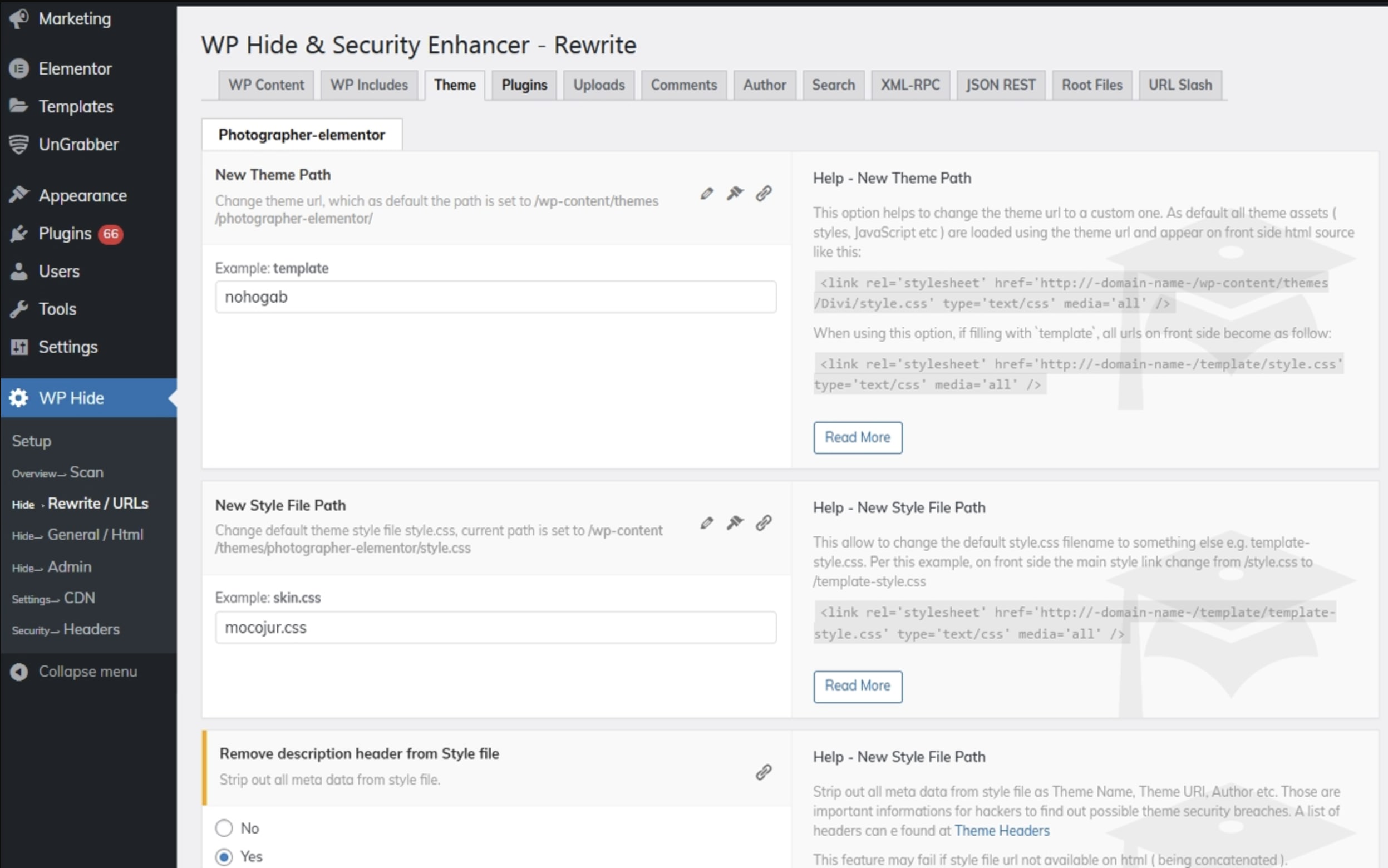
Source: WP Hide and Security Enhancer
Source: WP Hide and Security Enhancer
The plugin also hides and blocks login credentials, URLs, and default files and settings.
Pros
Free plugin
Offers multiple file-hiding and -blocking features
Cons
Free plugin doesn’t favor sites with complex themes or plugins
Pricing
Free: $0
Paid: $39/year
20. BBQ Firewall: Best advanced firewall protection
BBQ Firewall is a super-fast, lightweight security plugin that protects WordPress sites against various threats.
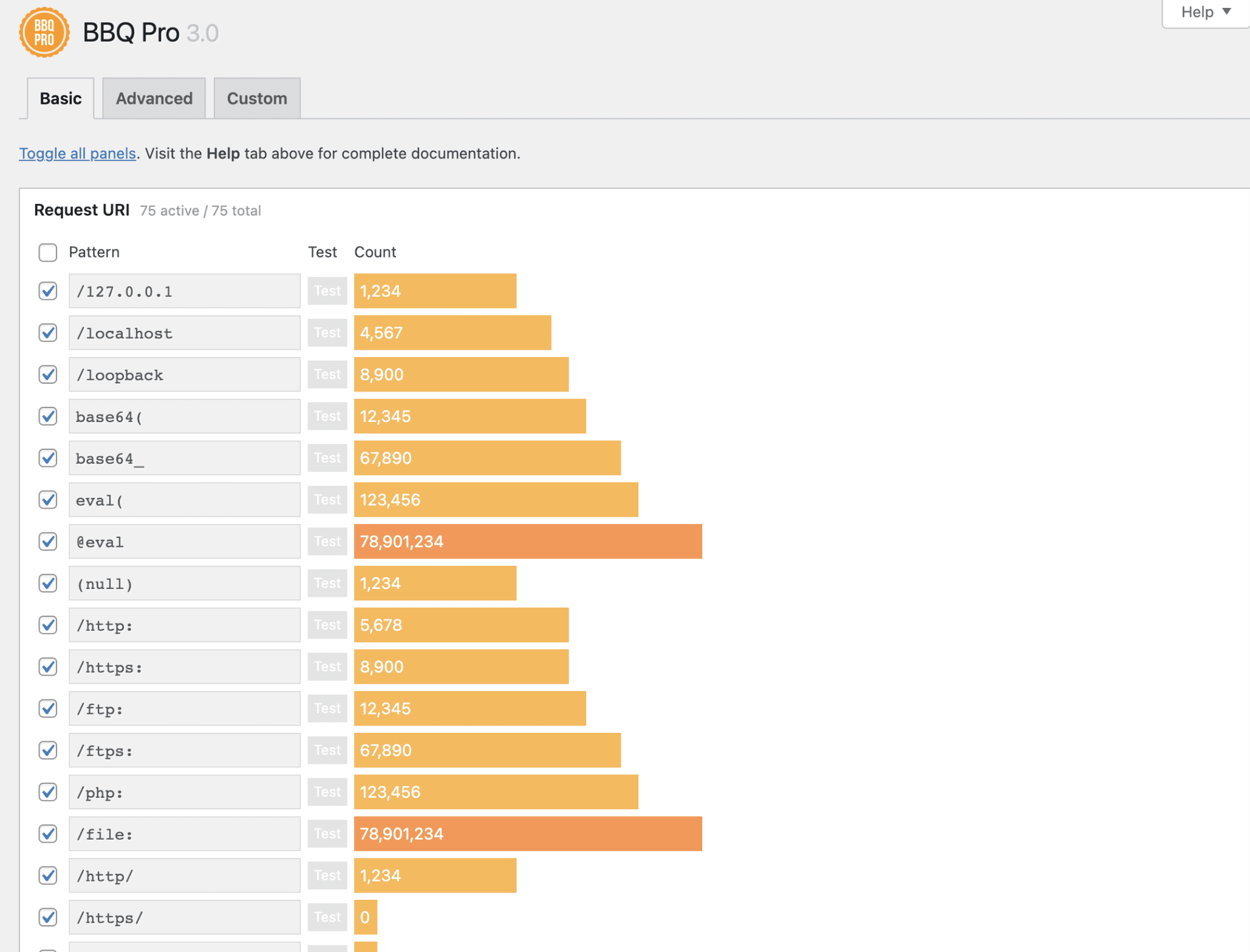
Source: BBQ Firewall
Source: BBQ Firewall
It checks all of your incoming traffic and blocks any bad requests or queries containing threats. That way, the plugin keeps your site from badbots or referrers, directory traversal attacks, SQL injection, and more.
There’s a free version with basic features and a Pro plan, which comes with advanced firewall protection.
Pros
Free plugin
Blocks bad requests
Cons
Firewall protection only in paid plan
Pricing
Free: $0
BBQ Pro: Personal ($20/year per site), Business ($40/year per site), Advanced ($80/year per site), and Developer ($180/year per site)
How to choose the best WordPress security plugin
The wrong security plugin can increase the chances of successful breaches or attacks on your site from hackers and malicious bots. Or, you may use multiple security plugins and end up slowing down your site or experience a site crash altogether. That’s why you need to choose only the most suitable one for your site.
Here’s what to look for in a best WordPress security plugin for your business site:
Cost/pricing: Most plugins have a free version with basic or limited features and paid plans with advanced features. This helps you select a plugin that matches your needs and budget.
Features: Check for standard security features like 2FA, malware scanner, activity logging, firewall, and login or brute force protection. However, some sites, like ecommerce stores, may need unique features, which you can check from the provider’s website before settling on a plugin.
Ease of use: Go for a plugin that’s easy to use for your level of expertise and has a clean, user-friendly interface without complicated tools.
Impact on server: Find a plugin that won’t drain server resources, which slows down your site’s performance and affects its SEO rankings and the overall customer experience. Some plugins run scans on their own servers to avoid slowing down your site.
Support: Find a plugin with reliable, helpful, and friendly customer support 24/7/365, so you’re not stranded when your site breaks down.
Which WordPress security plugin is best for you?
Now that we’ve reviewed the best WordPress security plugins for business sites, it’s easier to pick one or two that suit your business. Remember, your host may already provide the security you need, in which case you may not require a plugin. There are plenty of options for other platforms too, such as WooCommerce.
But you can still work with a WordPress web developer to identify and resolve security flaws like SEO spam or malicious themes and plugins on your site.
Curious where to find web development experts? Fiverr connects you to professional freelance WordPress security experts. You can contact potential candidates through Fiverr’s chat system before hiring them, then manage your project files, freelancers, and payments through a single dashboard—all for free.
Sign up to Fiverr to hire WordPress specialists to review and resolve your site’s security.