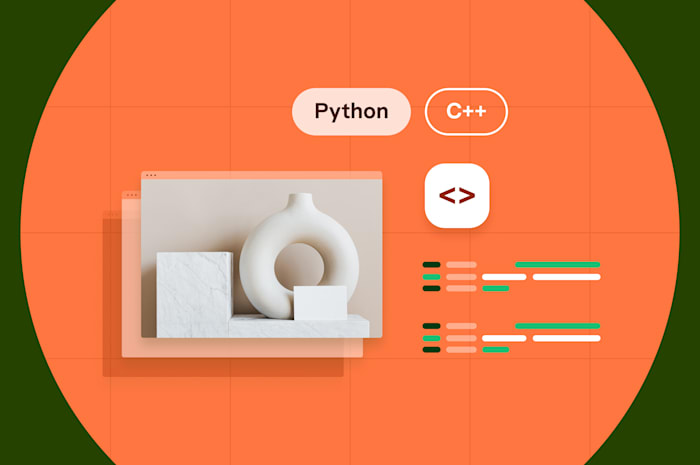Battle of the Front-end Frameworks: Vue vs. Angular in 2024
We do a deep-dive into each of these frameworks to determine which is best for your project.
 August 18, 2023
August 18, 2023 13 minute reading
13 minute reading
Vue and Angular are powerful front-end JavaScript frameworks that let developers easily create dynamic and responsive websites. The choice to use either framework depends largely on the use case: both frameworks have their strengths and weaknesses.
More than 5% of the top 10,000 websites use Angular, while 20% use Vue. But These numbers might be somewhat misleading, because one of Vue’s strengths is that you can implement it progressively, using only what you need when you need it. Angular requires a more “all-in” approach.
Tools that detect what technologies a website uses won’t necessarily detect to what extent Vue is used. So, a website with only 10 lines of Vue code could therefore be detected as a “Vue website.”
In this tutorial, we’ll take a deep dive into the major differences between these two frameworks, their pros and cons, and look at several code samples to help you decide which is best for your project.
What is Vue.js?
Vue is a front-end JavaScript framework used to create user interfaces. Vue integrates directly with HTML, CSS, and JavaScript, making it easy for people with knowledge of these languages to pick it up easily.
Some well-known websites using Vue include:
Here’s a minimalist example of Vue code. You can also test the Vue code sample here.
<scriptsetup> import { ref } from’vue’ const msg = ref(’Hello, World.’) </script> <template> <divclass="container"> <h1>{{ msg }}</h1> <divclass="input-container"> <labelfor="message-input">Enter message:</label> <inputid="message-input"v-model="msg"class="message-input"> </div> </div> </template> <stylescoped> .container { text-align: center; margin-top: 20px; } .input-container { margin-top: 10px; } label { display: block; } .message-input { height: 20px; padding: 5px; margin-top: 5px; } </style>
Anyone familiar with HTML, CSS, and JavaScript will immediately feel comfortable with this code and intuitively understand most of it.
The page’s initial output looks like this:
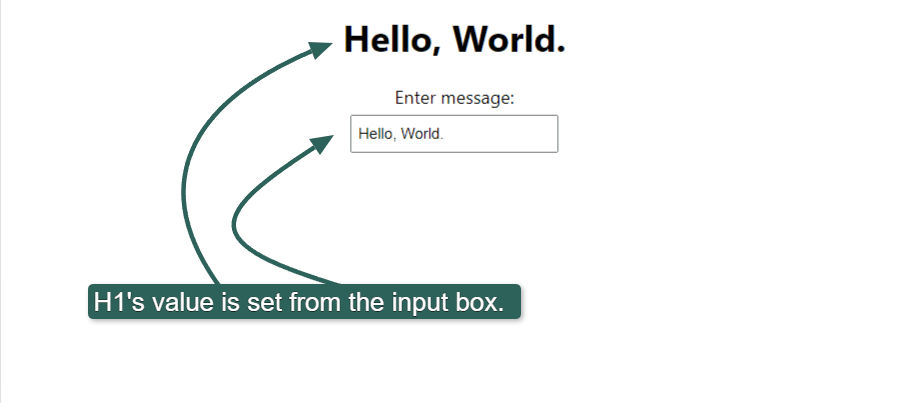
If we edit the textbox’s value to “Hello, Fiverr! the page’s heading changes immediately to show the new value:
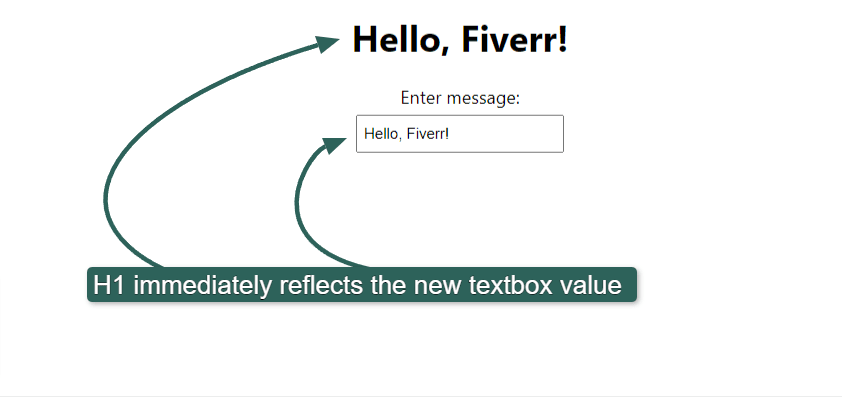
This demonstrates one of Vue’s core concepts: Declarative rendering. Vue renders the HTML in real-time, according to programmatic declarations and the current JavaScript state. In the example above, the H1 tag’s value changes when the previously declared msg variable changes.
What is Angular?
Angular is a full-featured JavaScript framework offering a complete solution for developing complex applications. Angular’s learning curve is steeper than Vue’s, and the language is often favored for large enterprise applications.
Some popular websites using Angular include:
Important: Angular isn’t the same as AngularJS. Although Angular is technically the second version of AngularJS, it represents a complete rewrite of the original AngularJS project, and the two are incompatible.
To achieve the same functionality in Angular as in the Vue script above requires several files, and the code is far less intuitive. Technically, you could replicate the above behavior in a single file, but it goes against Angular’s best practices and isn’t workable for larger projects.
Here’s the TypeScript file for our demo app:

helloworld.component.ts code.
And this is the associated HTML:
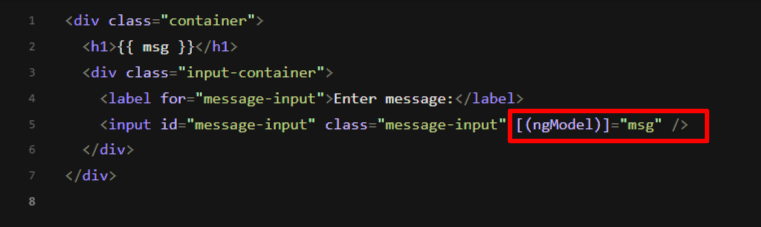
helloworld.component.html code.
You also have to modify another file called app.module.ts to register the component.
Notice the “ngModel” directive inside the “banana-in-the-box” (“[( )]”) syntax above. In short, this enables two-way data binding in Angular, but the exact reasoning for both the square and curved parentheses requires a fairly detailed discussion. It’s not difficult to learn, but it clearly demonstrates the higher complexity of Angular.
If you’d like to tinker with the above code, you can do so here.
Vue also supports a multi-file approach to create components, but this is the exception. In Vue, components are typically created in a single file.
Angular is modular by design, separating code cleanly. The process is excellent for large-scale applications worked on by large teams but can feel inhibitive and claustrophobic for smaller projects.
Angular’s modular nature also makes it well-suited to projects with a frequent developer turnover. Its insistence on modularity means that new developers can easily pick up where a previous developer left off and take over small sections of functionality without learning where it all fits in. The same isn’t true of Vue.
“We’ve found that Vue isn’t a framework to use if you think you’ll have a lot of fresh new developers swapping in to take over writing and managing your app,” says Aron Ezra, chair of the board of Plan A Technologies, a global software consultancy that has worked on hundreds of JavaScript frameworks. “When we’re working on a Vue-based project, we make sure our devs are in constant communication with one another so that the code remains comprehensible to everyone.”
Angular and Vue architectures
Angular follows an MVVM architecture. MVVM stands for:
Model: The app’s logic and code.
View: All the visible elements of the app. Loosely, the user interface.
ViewModel: This layer sits between the Model and the View, using binding with user controls to update the view based on user actions or input.
This architecture lets programmers focus on their specific zones and allows for easier scalability. Programmers don’t need to worry about design. But the model also slows the time to get a product to market.
According to Vue’s documentation, Vue is primarily focused on the ViewModel part of this architecture, facilitating interaction between the underlying data objects and the user interface.
It’s easy to get started casually with Vue, dipping your toes and trying code snippets here and there to get a feel for the language. Angular requires a far more dedicated approach. This possibly explains Vue’s popularity over Angular’s. There isn’t such a thing as “trying Angular.” By the time you’ve learned the basics to try it, you already know much of the framework.
Vue is therefore better suited to web developers who quickly require a new solution for an existing project. Implementing a “quick solution” in Angular without rewriting massive sections of the website isn’t possible.
Back-end services
As front-end frameworks, both Vue and Angular need the means to communicate with back-end services, such as a database or other API endpoints. These back-end services are typically written in back-end languages such as Python, PHP, C++, or even Perl. Modern web services are more likely to be written in Python rather than C++ or Perl. Although, many legacy systems still use Perl instead of Python.
Accessing back-end services is typically done using HTTP requests. In Vue, you can use a library such as Axios or the JavaScript Fetch API.
Angular provides its own HTTP Client Module to manage these requests.
If your team specializes in front-end development, you can buy web development services from Fiverr to help you create the back end and endpoints for these front-end frameworks to consume.
Learning curve
Angular requires an all-in approach, whereas Vue describes itself as a framework you can implement progressively, as little or as much as you need.
Angular is also more opinionated. In computer programming, opinionated means that a language or framework follows strict rules about syntax or structure and often provides a specific way of doing things. Opinionated languages enforce consistency but can feel limiting.
“Angular makes it easy for devs who are new to a project to pick up where the last developer left off,” says Ezra. “This is key when you’re dealing with a large-scale application like enterprise software, which is where we often use it at Plan A. It has issues, though: Our developers sometimes find that it leads to overly verbose code.
“Vue is really easy to learn and make your own. It’s also flexible and lightweight, and you can pretty much plug into most existing applications. But one of its greatest strengths—that it’s highly customizable—is also arguably its greatest weakness, since Developer A’s scripts look vastly different from Developer B’s scripts noticeably quickly.”
Vue is the better choice if you want to hit the road running. The official Vue documentation says that anyone who knows HTML and plain JavaScript can start building “non-trivial Vue applications” within a day of reading the Vue starter guide.
Angular’s learning curve is best described as a commitment. Completely aside from its many rules, it also boasts a massive API surface that developers need to get familiar with before being productive.
If you’re building an enterprise-scale app, that learning curve will pay off significantly in the long term. But you’d need a solid reason to choose Angular over Vue for smaller projects.
Angular and Vue: Other similarities
Vue and Angular both ship with a CLI (command-line interface) tool allowing you to initialize projects and do other common tasks. Online IDEs (integrated development environments) such as StackBlitz and CodeSandbox also exist that let you get started with Vue and Angular projects without installing anything locally. Using an online IDE can save a lot of frustration if you’re new to either of these two frameworks or to Node.js, which each framework depends on to run.
Both frameworks can create progressive web apps, a basic mobile app written entirely in HTML, CSS, and JavaScript that can be installed on a mobile phone and run offline. Progressive web apps provide a native feel, although they don’t have all the power of native mobile apps.
TypeScript
One massive difference between Angular and Vue is that Angular uses TypeScript, not JavaScript.
TypeScript is a strongly typed version of JavaScript, with additional language features that bring it closer to a fully fledged object-oriented programming language. Browsers can’t run TypeScript, so the TypeScript code in an Angular application gets transpiled into JavaScript. Transpiling is when one language is converted to another language.
Static typing is when a programming language lets you declare a variable along with its data type, and these get checked by the compiler. Adding static typing support greatly reduces the potential for bugs. For example, the following JavaScript is valid but produces unexpected results:
JavaScript example
var x = 1; var y = 2; console.log(x + y + " is the value."); // Output: "3 is the value." y = " apple a day"; console.log(x + y + " is the value."); // Output: "1 apple a day is the value."
Although x and y are initially given integer values, we later assign a string value to y. JavaScript lets this happen without complaining. JavaScript’s dynamic typing makes it a flexible language but can lead to many hard-to-find bugs in large applications.
In TypeScript, however, the compiler immediately catches this error if we explicitly declare x and y as numbers:
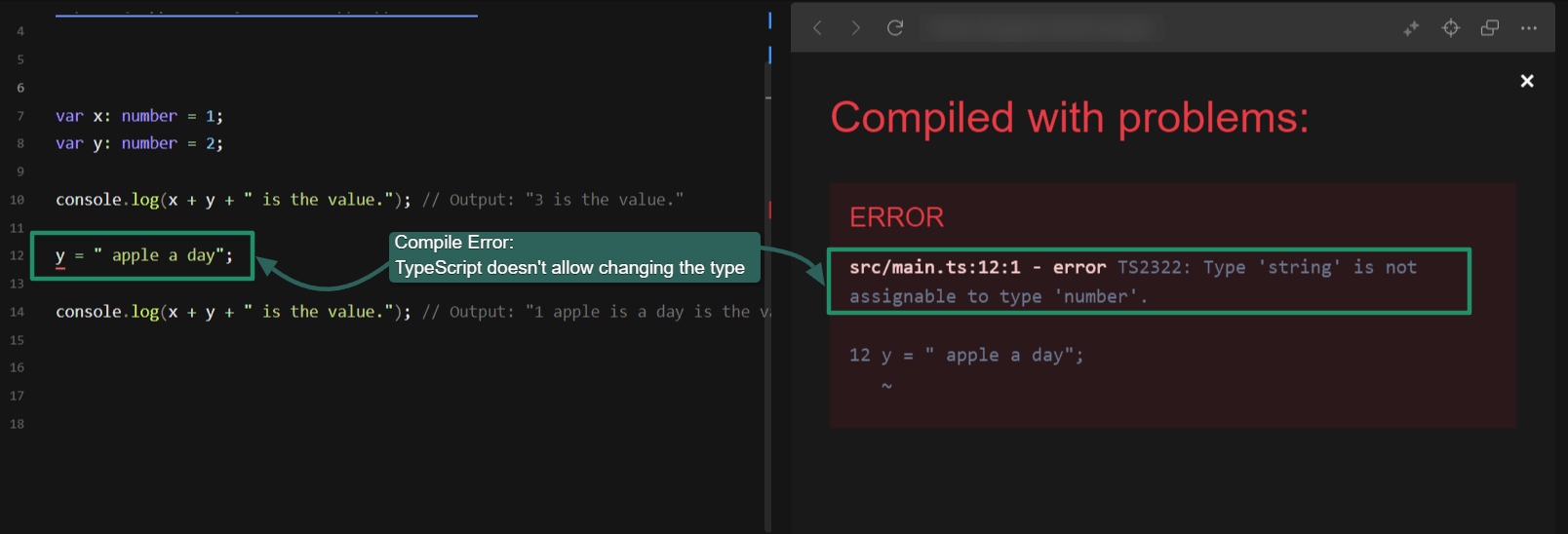
TypeScript compiler catches type errors.
A JavaScript developer could simply write JavaScript code inside the Angular TypeScript files. Still, Angular uses other TypeScript-specific language constructs that would make it challenging to understand the rest of the code if you’re not a TypeScript programmer. This adds to Angular’s learning curve.
If you need help with TypeScript for your Angular project, you can buy TypeScript development services from Fiverr.
Components
Angular and Vue are both component-centric. Components get converted to HTML and JavaScript and rendered on a web page. In Angular, components almost always consist of:
An HTML file
A CSS file.
A TypeScript file
In Vue, a component usually consists of a single file with a .vue extension.
Technically, single-file components also exist in Angular, but they are extremely rare.
Each Angular component has a selector attribute related to an associated HTML tag. For example, we might specify our component’s selector as fiverr. Then, whenever we use the tag <fiverr></fiverr> in our Angular app, the tag is replaced with whatever code exists in our Fiverr component.
To create an Angular component called FiverrComponent, we would do the following:
1. Create a folder for the component in the src/app folder, and add an HTML, CSS, and TypeScript file to that folder. These files are typically named [component-identifier].component.[extension].
A HelloWorld component would therefore likely have the following structure:
helloworld.component.css
helloworld.component.html
helloworld.component.ts
You can automate this procedure using the Angular CLI.
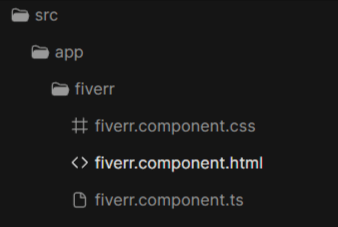
Angular folder structure for a component.
2. Add the TypeScript code and associated HTML. We created a simple HTML file with an H2 tag that says “Fiverr Rocks.”
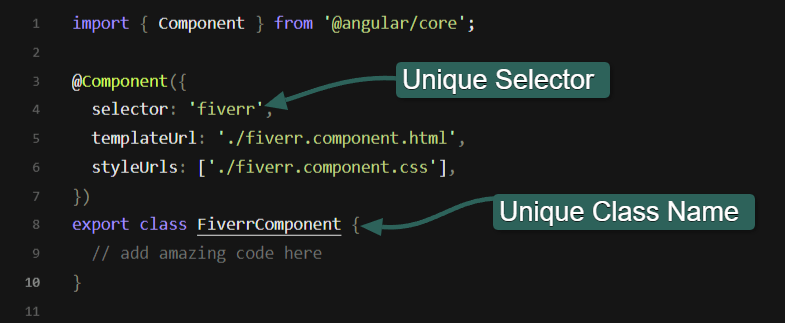
TypeScript code in an Angular component.
HTML file:
<h2>Fiverr Rocks</h2>
3. Register the new component in an app.module.ts file:
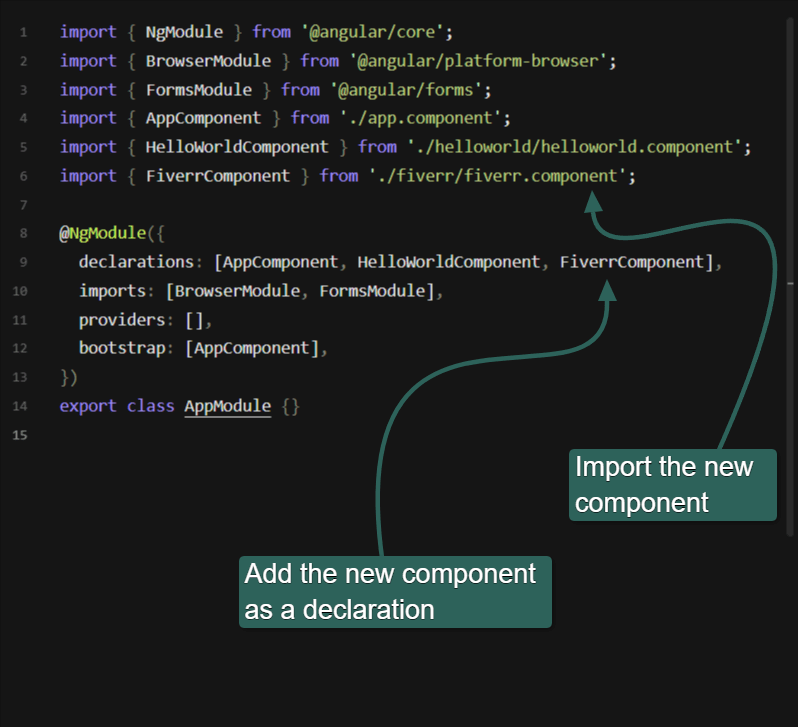
Registering a new component in app.module.ts.
4. Add the new selector as an HTML tag wherever you want the Fiverr component code and HTML to render.
<divclass="container"> <fiverr></fiverr> </div>
The result is:
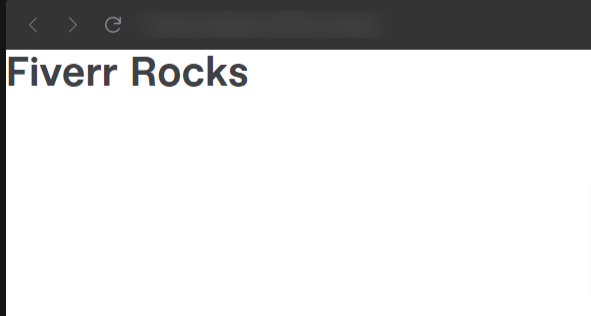
HTML result of new Angular component.
It’s a lot of work for a single component.
To create a single-file component (SFC) in Vue, do the following:
Create a file with a .vue extension. We created a file called FiverrRocks.vue.
Add your HTML, CSS, and JS code to this single file.
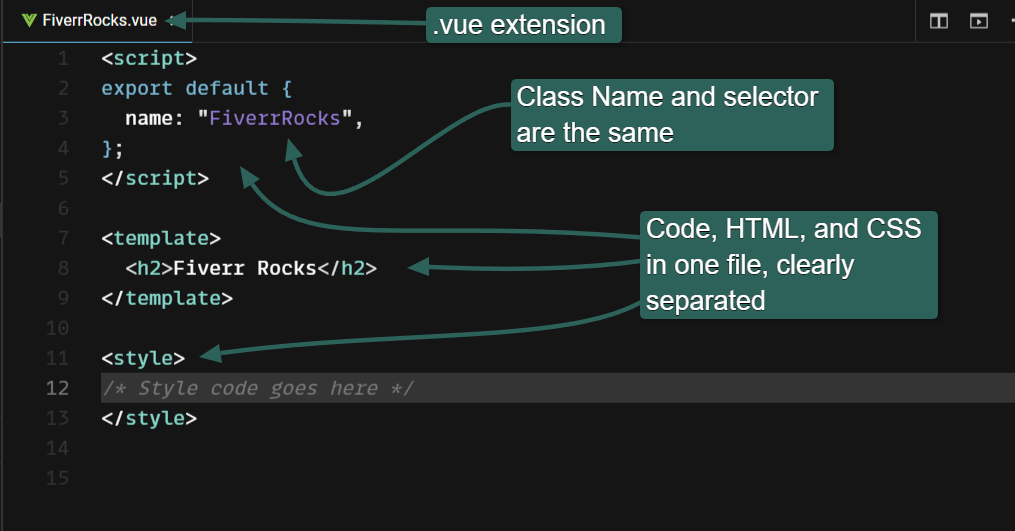
Vue single-file component.
3. Register the component and use its name as the selector:
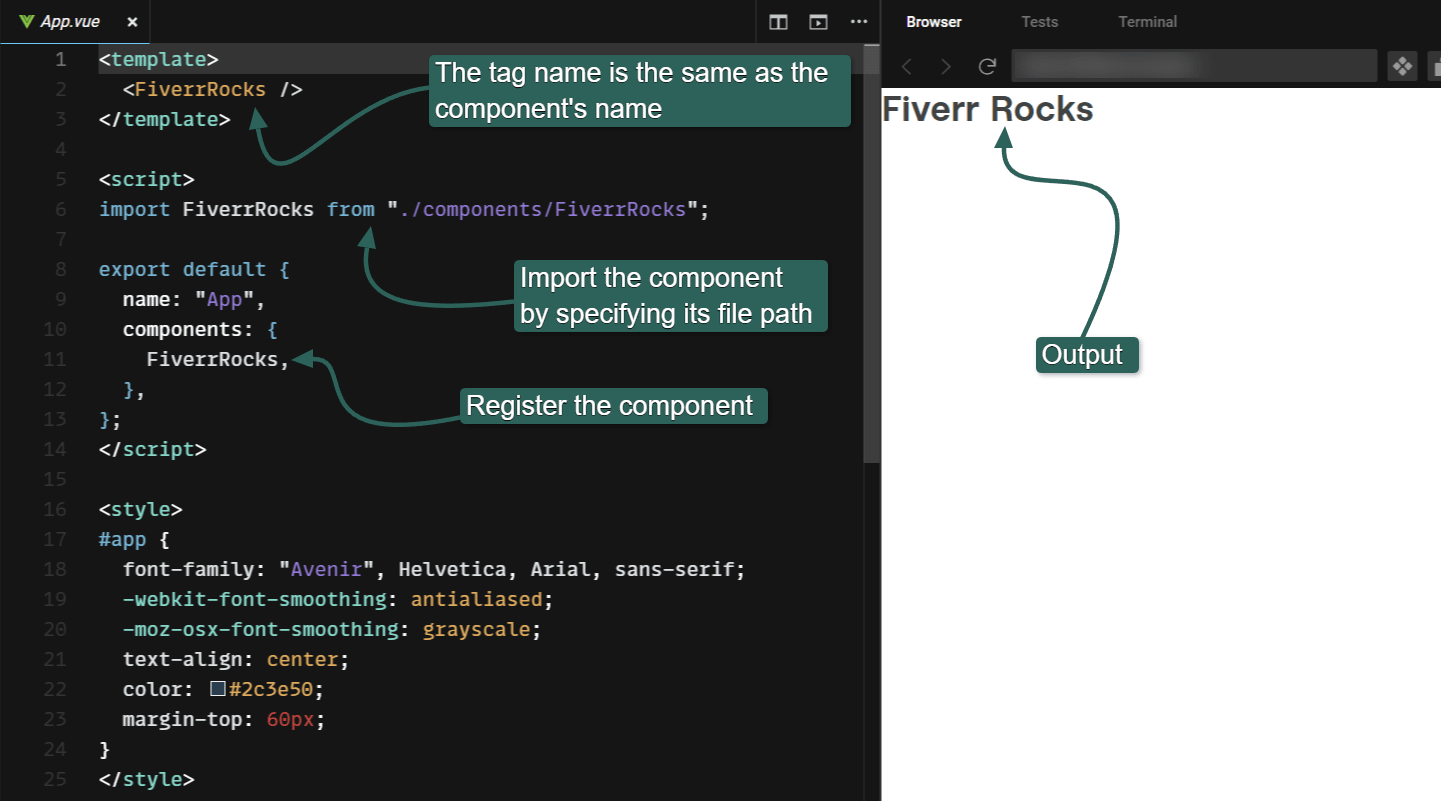
Referencing a Vue component.
Although the steps might look equally lengthy, the Vue procedure feels much smoother.
Lifecycle hooks
Vue and Angular both leverage lifecycle hooks. Each component goes through a specific lifecycle, from creation to destruction, and programmers can hook into each point to execute custom code.
Angular components have their own lifecycle and events you can tap into as a developer, but they aren’t one-to-one compatible with Vue. The lifecycle events and hooks don’t exactly match.
Here’s a full description of all the Angular hooks. And you can find all the Vue hooks here.
Speed
Vue and Angular are both spectacularly fast frameworks, completing significant DOM manipulations in just fractions of a second. If we’re going to nitpick, the latest version of Vue outperforms the latest version of Angular in most startup metrics and memory allocation. But the differences are tiny.
You can find a more detailed table of Angular versus Vue speed comparisons here.
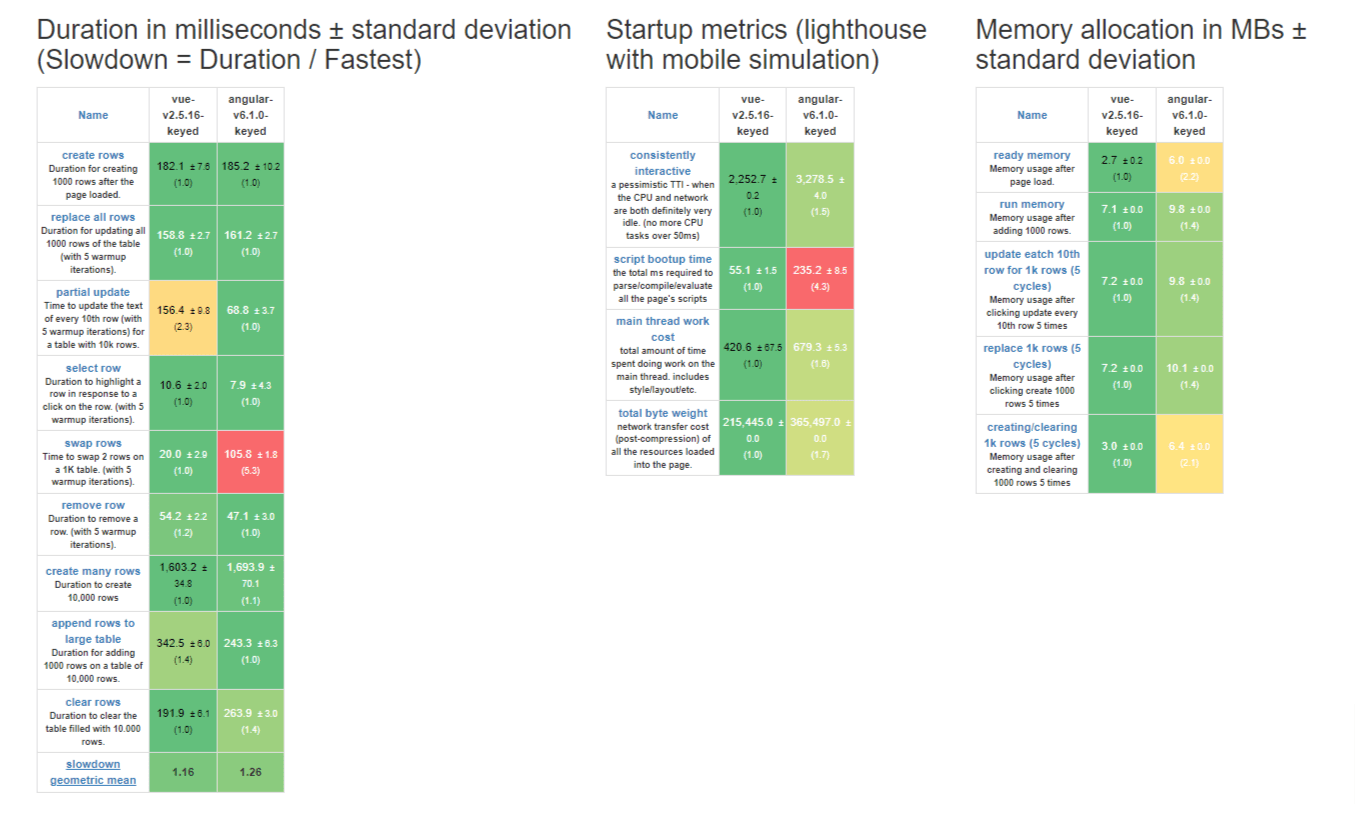
Screen capture of Stefan Krause’s framework benchmarks page.
Speed is a crucial aspect of SEO. If you can’t immediately switch to either of these frameworks to leverage their speed benefits, consider buying website speed optimization services from Fiverr to speed up your existing website.
Built-in libraries and modules
Angular comes with more features out of the box, but an extensive Vue ecosystem means that many of those features are now available through third-party providers.
Many third-party libraries exist for Angular as well.
Vue calls external libraries plug-ins, and Angular calls them modules.
Using third-party plug-ins and modules has its drawbacks. It opens the door to more potential bugs. It also means that developers have more maintenance to keep new versions up to date and ensure those new versions don’t conflict with existing plug-ins. But third-party plug-ins can greatly reduce development time.
Build systems
To build an Angular project, you must use the Angular CLI tool. Installing this and Node.js on your computer, especially Windows machines, can be challenging.
Vue officially supports several build systems, letting developers remain in familiar territory instead of learning another tool.
Some of the build systems that Vue supports include:
Vue CLI
POI
Bili
Webpack
Rollup
Parcel
Brunch
Directives and dynamic HTML processing
Vue and Angular both include directives that allow developers to insert programming logic directly into HTML, similar to PHP and ASP .Net.
For example, we could modify our Vue template above to add the following “v-text” directive and create a getDayOfWeek() function:
<template> <h2v-text="’Fiverr Rocks on ’ + getDayOfWeek() + ’s’"></h2> </template> <script> exportdefault { name: "FiverrRocks", methods: { getDayOfWeek() { const daysOfWeek = [ "Sunday", "Monday", "Tuesday", "Wednesday", "Thursday", "Friday", "Saturday", ]; const date = newDate(); const dayIndex = date.getDay(); return daysOfWeek[dayIndex]; }, }, }; </script>
The result is a dynamic webpage that changes text based on the day of the week you visit it:
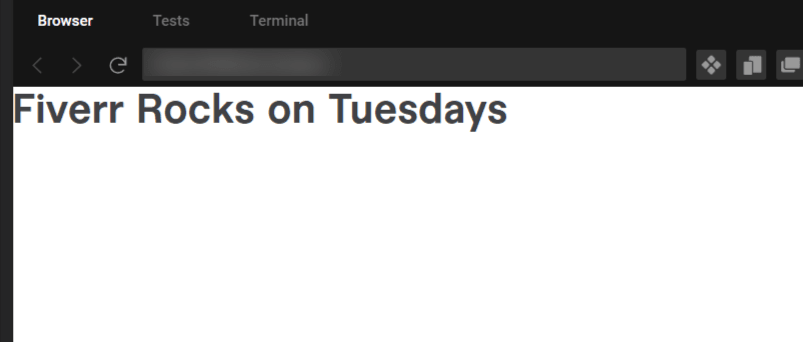
Dynamic web page using Vue directives.
Other directives exist, such as v-if, v-for, and v-else. The power of these is best demonstrated in an example where we combine the v-if, v-else, and v-text directives to display a different message depending on whether it’s the weekend or a weekday.
<template> <h2v-if="day == 0 || day == 6"v-text="’Fiverr rocks on Weekends’"></h2> <h2v-elsev-text="’Fiverr rocks on Weekdays’"></h2> </template>
It was a weekday when we ran this code, and the result was:
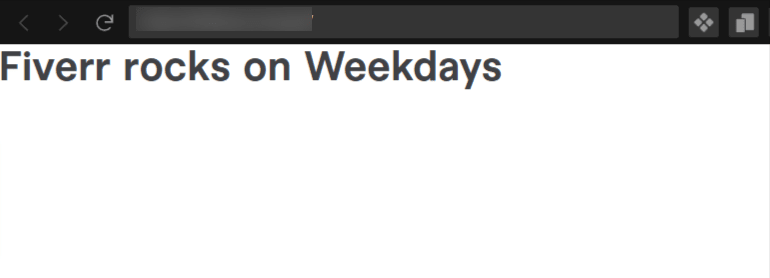
"Fiverr Rocks on Weekdays" output from Vue directives.
The equivalent Angular code is a lot more verbose and specifically requires declaring the variable day in the TypeScript file to use it in the HTML file:
HTML
<h2 *ngIf="day === 0 || day === 6">Fiverr rocks on Weekends</h2> <h2 *ngIf="day !== 0 && day !== 6">Fiverr rocks on Weekdays</h2>
TypeScript
exportclass FiverrComponent { day: number; constructor() { this.day = newDate().getDay(); } daysOfWeek: string[] = [ ’Sunday’, ’Monday’, ’Tuesday’, ’Wednesday’, ’Thursday’, ’Friday’, ’Saturday’, ]; getDayOfWeek(): string { const date = newDate(); const dayIndex = date.getDay(); returnthis.daysOfWeek[dayIndex]; } }
Directives are powerful ways to create dynamic, templated websites without writing a lot of code.
You can test the above Angular code here.
Angular also has a few directives, but they’re less intuitive. To achieve similar functionality in Angular for other directives, you must directly manipulate individual properties. The following list shows the similarities:
Vue Directive: v-if Angular Equivalent: *ngIf Use: Conditionally renders an element based on a truthful boolean value.
Vue Directive: v-for Angular Equivalent: *ngFor Use: Loops through elements to create a block of elements.
Vue Directive: v-on (or @) Angular Equivalent: (event) or (event)="handler" Use: Attaches an event listener to elements. In Angular, event binding is achieved using parentheses around the event name, such as (click).
Vue Directive: v-bind (or :) Angular Equivalent: [property]="expression" Use: Binds element properties or attributes to a data property or an expression. In Angular, property binding is achieved using square brackets around the property.
Vue Directive: v-model Angular Equivalent: [(ngModel)] Use: Creates two-way data binding between a form input element and a data property. Angular provides the ngModel directive for achieving this two-way binding.
Vue Directive: v-show Angular Equivalent: [hidden]="expression" Use: Conditionally shows or hides an element by toggling its visibility using the hidden property. In Angular, you can bind the hidden property to an expression to achieve similar functionality.
Vue Directive: v-text or {{ expression }} Angular Equivalent: {{ expression }} or [textContent]="expression" Use: Updates the element’s text content with the evaluated value of an expression. In Angular, you can use curly braces {{ }} or the textContent property binding to achieve similar results. Vue also supports the curly braces syntax.
Vue Directive: v-html Angular Equivalent: [innerHTML]="expression" Use: Updates the element’s HTML content with the evaluated value of an expression. In Angular, you can bind the innerHTML property to an expression to achieve similar functionality.
Here’s a demonstration of the v-for directive in Vue:
<template> <div> <h2v-for="day in daysOfWeek":key="day">{{ "Fiverr Rocks on " + day }}</h2> </div> </template> <script> exportdefault { name: "FiverrRocks", data() { return { daysOfWeek: [ "Sunday", "Monday", "Tuesday", "Wednesday", "Thursday", "Friday", "Saturday", ], }; }, }; </script>
The code creates the following output:
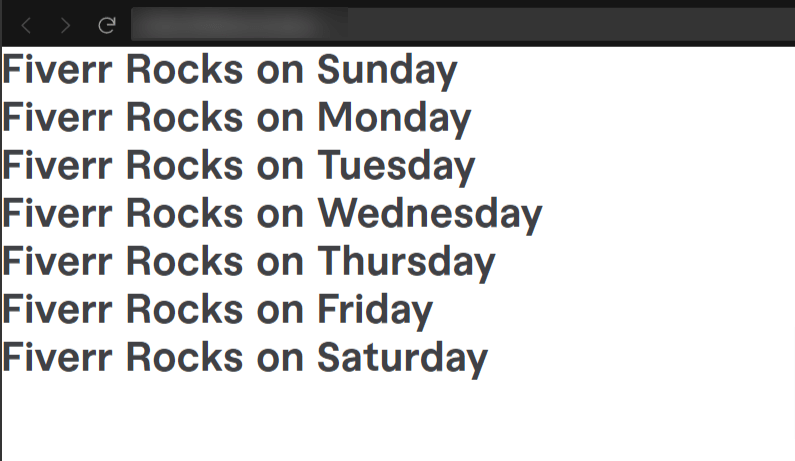
Demonstration of v-for directive in Vue.
You can test the above Vue code here.
To achieve the same results in Angular, you would add the following:
HTML
<div> <h2 *ngFor="let day of daysOfWeek">Fiverr Rocks on {{ day }}</h2> </div>
TypeScript
daysOfWeek: string[] = [ ’Sunday’, ’Monday’, ’Tuesday’, ’Wednesday’, ’Thursday’, ’Friday’, ’Saturday’, ]; }
Using ChatGPT to convert code from one framework to another
ChatGPT is a useful tool to convert Vue code to Angular code, and vice versa. But it has its limitations.
Language Models such as ChatGPT are prone to hallucinations—providing output that has no relation to the input. This often results in code samples that don’t work.
An experienced programmer can take these samples and determine the right way to run them. In this way, experienced programmers can increase their productivity. But an absolute beginner might find the procedure challenging, especially when converting the relatively simpler Vue code into Angular’s modularized code files.
If you’re converting a project from one JavaScript framework to another, buying JavaScript services from Fiverr might be easier to help you get it done faster.
Buy Vue and Angular services from Fiverr
Developers often need to know more than one framework or programming language. Regardless of the learning curve, adding new technology will slow your time to market.
That’s where hiring Vue freelancers or Angular freelancers to augment existing projects or start a new one is so useful.
Fiverr is a marketplace of experienced developers and creators who can help you with your Vue and Angular projects right away.
To find expert Vue and Angular developers, sign up for a Fiverr account and start searching. Review the seller’s ratings and experience, send a message, and make a short list of potential developers to help you with your project. Then choose the right developer for your needs. Fiverr’s Safety Team protects you throughout your journey.
Sign up for Fiverr today to get started.