Java vs. C#: All You Need to Know About These Languages in 2024
Explore their history, similarities, unique features, and ideal use cases.
 October 7, 2023
October 7, 2023 10 minute reading
10 minute reading
Java and C# are the two most loved programming languages in the world, when you exclude those primarily used for web development. People use these two powerful languages in everything from enterprise-level applications, mobile app development, and cloud services to game development, data analytics, and machine learning.
Choosing between Java and C# can be challenging because both languages are extremely feature-rich. They share similarities in syntax and paradigms, and extensive libraries and frameworks exist to support them.
Let’s dive into the different use cases for C# and Java and look at what factors you should consider when deciding between each of these for your business projects.
Overview of Java and C#
James Gosling of Sun Microsystems led the team that developed Java nearly 30 years ago. They intended to create a language that did away with many of the challenges of C++, such as complicated memory management and the lack of standard libraries to complete many everyday tasks.
Microsoft developed C#—pronounced C-sharp—as a rival to Java, benefitting from many of the advancements the Java language made—and learning from its errors. C# quickly rose to popularity, and complications regarding Java license terms since Oracle acquired Java could mean more software engineers eventually move over to the Microsoft language.
In many cases, however, switching from Java to C# simply isn’t feasible. The Java programming language is used extensively in banking and legacy infrastructure, meaning the world will need Java programmers for many years.
For those starting a new project unhindered by legacy systems, choosing between Java and C# might be far more nuanced than choosing between Java and C++, or even C# and C++, where distinct use cases are much more apparent.
Getting started
Although C# is now more cross-platform than it was, C# developers will most often work on a Windows machine. The best integrated development environment (IDE) for C# development on Windows is undoubtedly Microsoft Visual Studio, which offers an excellent development experience.
For Java development, the choice of IDE is less clear-cut. Popular choices are IntelliJ IDEA, NetBeans, and Eclipse. If you intend to develop for Android, the clearcut choice is Android Studio, although Kotlin is now Google’s preferred language for Android app development.
Extensive tutorials exist for both languages, and one of the benefits of learning either is that you’ll be 50% of the way there to understanding the other one. They’re highly similar languages with many similar concepts. Anyone familiar with either language will spend their time primarily learning the differences between their standard libraries.
What apps are C# and Java best suited for?
C# and Java are both general-purpose programming languages suited for various types of software development, such as API development, desktop apps, system services, cloud-based solutions, data analytics, and machine-learning applications.
In a few cases, more clear-cut choices exist. For example:
C# is better suited for game development because of its speed and deep integration with the Unity game engine.
If you’re developing general-purpose apps for Android, use Java or Kotlin. But if you’re hoping to create a cross-platform mobile app, C# is the better choice, because you can use Microsoft’s .Net MAUI (Multi-platform App UI) to create Android, iOS, and Windows apps from a single C# codebase.
Java was once the go-to language for server-side web development and web applications, but this has changed since the emergence of Python and the .Net framework.
C# is the preferred choice if you’re hosting on Azure.
Historically, companies preferred Java applications for their big data projects because of Java’s cross-platform capabilities. C# is now mostly cross-platform, but legacy solutions and large existing codebases mean that Java developers will remain in high demand for this sector.
Java supports a vast number of devices, so it remains a popular choice for IoT (Internet of Things) projects.
In contrast to C++ vs. Java, choosing between Java and C# for less clear-cut projects still often come down to your existing skill set and resources.
Major similarities between C# and Java
Unlike comparing Python and C++ or Python and Perl, where stark differences exist between the languages at almost every level, C# and Java share syntactical, historical, philosophical, and operational backgrounds:
Both derive similar syntax from the C language.
Both introduce standard libraries that make life easier for programmers.
Both represent an effort to solve the complexities of C++ while leaving the door open to integrate C++ code.
Both require a specialized runtime environment to run.
But, under the hood, each works entirely differently to interact with the underlying hardware.
The differences between the languages becomes more apparent in specialized contexts, such as when moving from standard Java to web programming, where the paradigm differs significantly from C#’s. Mobile development also feels incredibly different for each language.
But when comparing Java code to C# code on a general basis, their overriding similarities mean that it’s possible for programmers to comfortably learn both languages with relative ease.
Runtimes
Unlike C++, which compiles into machine code, Java and C# compile their code into an intermediate version that gets translated into machine code at runtime.
C# compiles into intermediate language (IL), and Java compiles into bytecode. To run C# programs, you need the Common Language Runtime (CLR), which forms part of the .Net Framework. The CLR uses just-in-time (JIT) compilation to compile IL code into machine code before an app starts.
C# apps typically take longer to start up than C++ apps because of this JIT compilation step. Still, the JIT-compiled code is sometimes better optimized than a precompiled C++ app because the JIT compiler optimizes code for that specific machine.
Java operates similarly. The Java Virtual Machine (JVM), part of the Java Runtime Environment (JRE), compiles Java bytecode into machine code using a JIT compiler.
However, the JVM also offers the option to run bytecode directly without compiling it into machine code. This method typically results in slower apps but increases portability, allowing Java apps to run on a broader range of hardware, such as hardware that doesn’t have the resources necessary to provide efficient JIT compilation.
Learning curve
C# and Java share similar learning curves. If you’re familiar with C-style code, you’ll feel at home with either Java or C# code.
The greatest challenge when learning either of these languages is getting familiar with the immense quantity of standard libraries for speeding up development. Each language provides standard libraries for doing many common tasks, such as:
Interacting with the file system
Managing network communications
Handling multithreading and concurrency
Accessing and manipulating databases
Creating web servers and handling HTTP requests
Performing cryptographic operations
Many standard class libraries share similar names in C# and Java, but they aren’t a one-to-one match. For example, C# provides a FileInfo class that forms part of the System.IO.FileInfo namespace. This class is excellent for succinct code that can easily manipulate files.
Java doesn’t have an equivalent class, although it does provide a similar java.io.File class, but you need to use the java.nio.file.Files class to copy a file.
Despite similarities, it’s infeasible for C# developers to simply jump into Java development without extensive study of Java’s standard library of classes, and vice versa.

Example of C# code to copy a file.
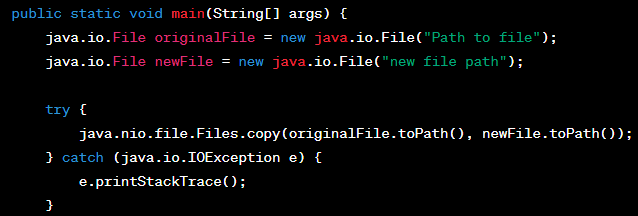
Example of Java code to copy a file.
If you want to learn C#, Java, or Python, you can buy online coding lessons from Fiverr freelancers.
Syntax
C# code and Java code look incredibly similar because they’re both part of the C family of languages, which includes TypeScript and JavaScript. Developers of either language can recognize and largely understand code from the other language.
Although the following two source code samples are quite different from each other, someone familiar with C syntax would be able to read either and understand what they’re both doing:
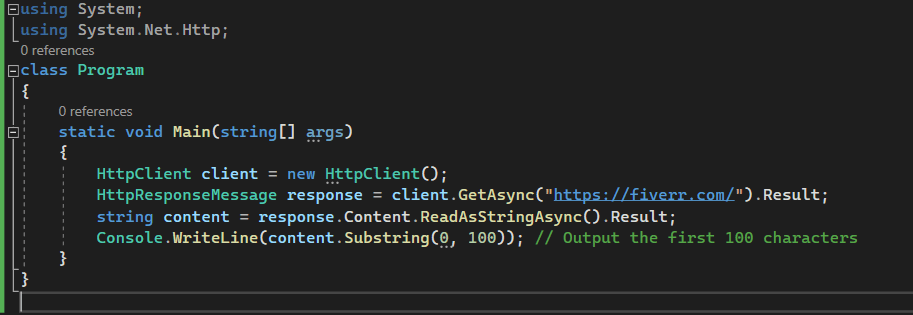
C# code showing a main method that reads data from a URL.
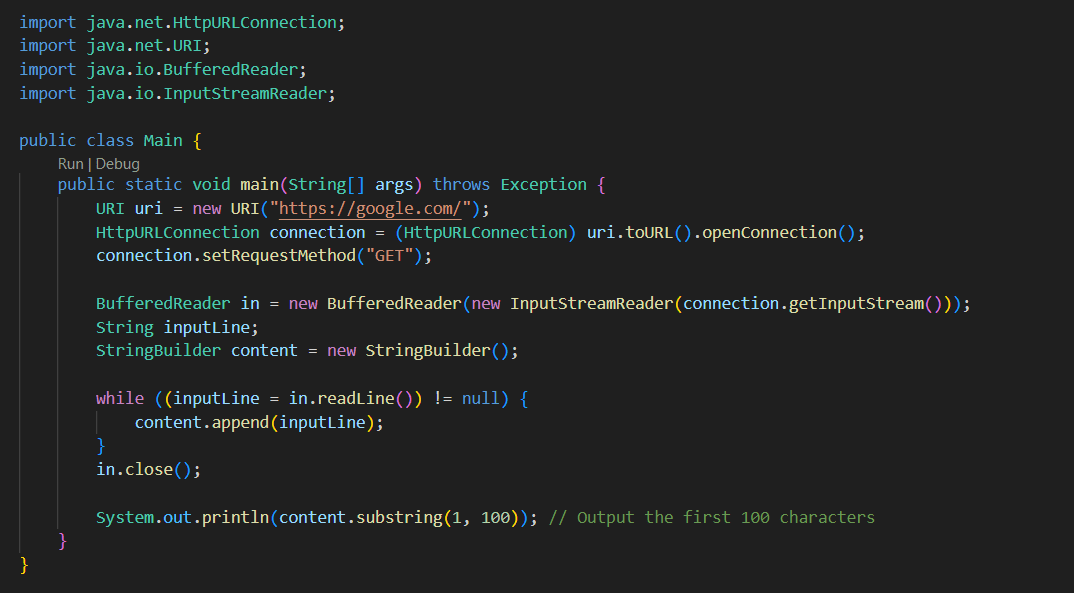
Java code showing a main method that reads data from a URL.
Although C# developers who are beginners might find it challenging to write Java code from scratch, they’re unlikely to need help with reading and understanding existing code.
Class-based
Java and C# are class-based, object-oriented programming languages (OOPs) with extensive support for all core OOP concepts, such as polymorphism, inheritance, and encapsulation.
C# is both an OOP language and a component-oriented programming language, encapsulating many of its classes to form reusable components.
Garbage collection
One of Java’s most significant contributions to programming was the abstraction of memory management, freeing C++ programmers from the tedious task of handling memory directly. Directly manipulating computer memory can lead to severe errors.
Java introduced a “garbage collection” mechanism in the JVM that automatically frees up resources when it detects they’re no longer needed. C# followed suit, building an efficient garbage collection that the CLR handles.
If you have a C++ program with memory management bugs, you can buy software development services from Fiverr to help debug it.
Language features
Oracle and Microsoft continue to add features to Java and C#, making it increasingly challenging to choose a champion language.
For example, in 2007, C# introduced lambda expressions—a powerful feature that lets programmers define anonymous functions and pass them as parameters to functions.
Lambda expressions put C# ahead of Java for seven years, adding expressiveness and conciseness to the language until Java finally added support for the feature in 2014. Today, both languages support lambda expressions, as shown in the following examples:
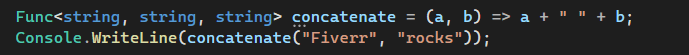
C# code to create a function called “concatenate” using a lambda expression.
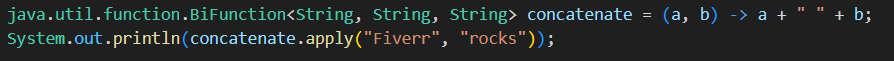
Java code to create a function called “concatenate” using a lambda expression.
Similarly, both languages now support generics, although Java was the first out of the gate with this feature.
Generics let programmers define type-safe code where the programmer provides the data type later. For example, in the following C# and Java code examples, we define a list and pass the integer type as a parameter, allowing the compiler to understand that any elements added to the list will be integer types. We can then perform integer-related actions on the array elements, such as summing them all together.
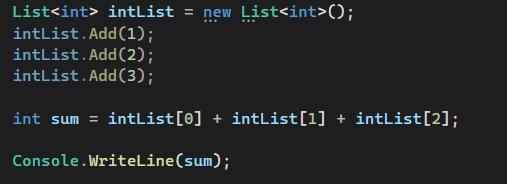
C# code demonstrating generics.
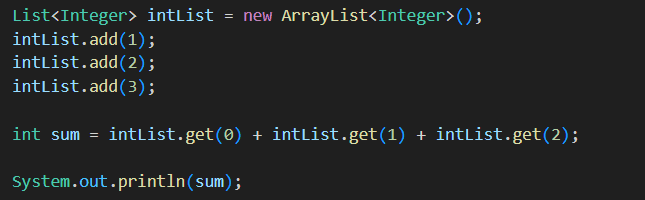
Java code demonstrating generics.
When we change the type to a string, the compiler throws an error because the generic is type-safe:
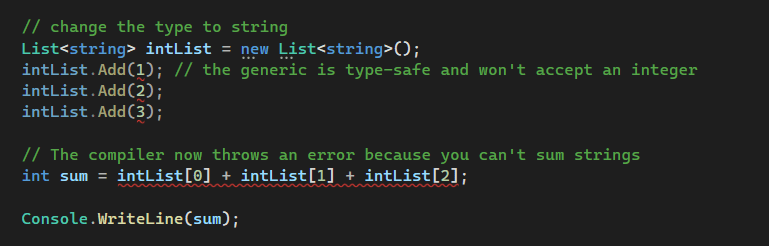
C# code demonstrating type-safety in generics.
Both languages also support multithreading.
Key differences between C# and Java
Defining differences between C# and Java clearly has become more challenging with each new version. Both languages have grown to become exceptional tools covering all major programming needs, but some differences still do exist.
Write once, run anywhere
Java reigned supreme in the “write once, run anywhere” paradigm for many years, being the only genuinely enterprise-grade general-purpose language that worked across all platforms. Although Microsoft released the .Net Framework with promises of cross-platform features, it only officially released its cross-platform version of .Net in 2014, called .Net Core—and Linux isn’t supported.
Java stressed compatibility and portability since its first release, securing its widespread adoption in the open-source community.
Microsoft has shifted dramatically in the past few years to adapt to the new web-driven and open-source ecosystem that threatens to oust the giant from its leading position as a software provider. This is true across all of Microsoft’s products and services.
Microsoft recently released .Net MAUI. This full-fledged development framework lets C# developers create apps that run on Windows, Android, iOS, and macOS, but not Linux. It’s technically possible to run MAUI apps on Linux, but you need third-party tools, which are buggy.
Java still leads the way in compatibility, especially in low-powered embedded devices.
For companies creating apps that target the Windows operating system, C# makes more sense, as the language integrates more deeply into Windows than Java does.
If your primary purpose is to create truly cross-platform apps that run equally well on Linux and other operating systems, consider buying Java development services from Fiverr freelancers.
LINQ (Language-Integrated Query)
C#’s LINQ is an exceptional feature that lets programmers query a wide variety of data sets using SQL-like syntax. LINQ provides numerous extension methods, making programming in C# more intuitive and expressive.
LINQ had a transformative impact on C#, empowering C# developers to create less verbose code and standardizing data access regardless of whether the underlying data store is SQL-based, XML, an array, or a text file.
Below is a before-and-after example of how LINQ simplifies data access. The code reads a CSV file with email addresses in the first column, sorts them, and rewrites the output as a new CSV file.
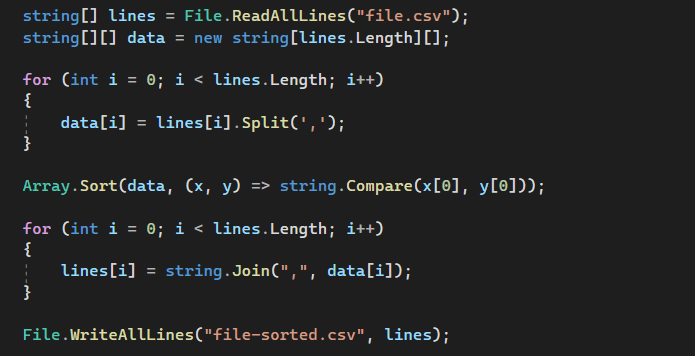
C# code to sort lines in a file.
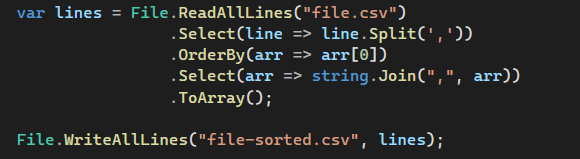
C# code to sort lines in a file using LINQ.
The LINQ version reads and sorts the lines in the file using a single line of code that’s expressive and easy to understand.
Checked and unchecked exceptions
Java supports checked and unchecked exceptions. Checked exceptions are those that a well-written program can typically expect to run into, such as a FileNotFoundException. Java programmers must explicitly catch or declare checked exceptions in a method signature, slowing development down and making code more verbose.
C# only supports unchecked exceptions, meaning the compiler doesn’t force programmers to write code to catch the exceptions, potentially leading to less robust code.
Operator overloading
No Java support exists for operator overloading, the ability to change the function of an operator such as “+” or “-.”
Operator overloading is an advanced topic and is rarely a deal-breaker when choosing between C# and Java.
Conditional compilation
C# allows for conditional compilation flags, whereas Java doesn’t. This means that developers can more easily work with a single codebase for multiple versions of an app in C# than in Java.
AI applications
Python is usually the first choice for developing an AI application. Still, C#’s deep integration with the Microsoft ecosystem and Azure cloud services makes C# a strong contender if you intend to host your app on Azure.
Both Java and C# are excellent candidates for creating a desktop app that connects to the OpenAI API so your employees can use an in-house version of ChatGPT that’s trained on your company data.
To receive help with creating such an app, you can buy ChatGPT application services from expert Fiverr freelancers.
Hire C# and Java experts from Fiverr to help with your project
When you’ve chosen between Java and C#, consider hiring freelancers to get your project off the ground faster.
Fiverr is a freelancer marketplace where you can buy software development services from experts specialized in Java, C#, Python, and other popular programming languages.
To find the right freelancer for your project, follow these general steps:
Identify your requirements.
Search or browse for freelancers matching the skill set you’re looking for.
Review the profiles that come up and make a shortlist.
Contact the freelancer on your shortlist and discuss your project, including budget and timescale.
Choose the freelancer best suited to your needs.
If you ever need help, reach out to the Fiverr support team.
Sign up for Fiverr today to get started.



