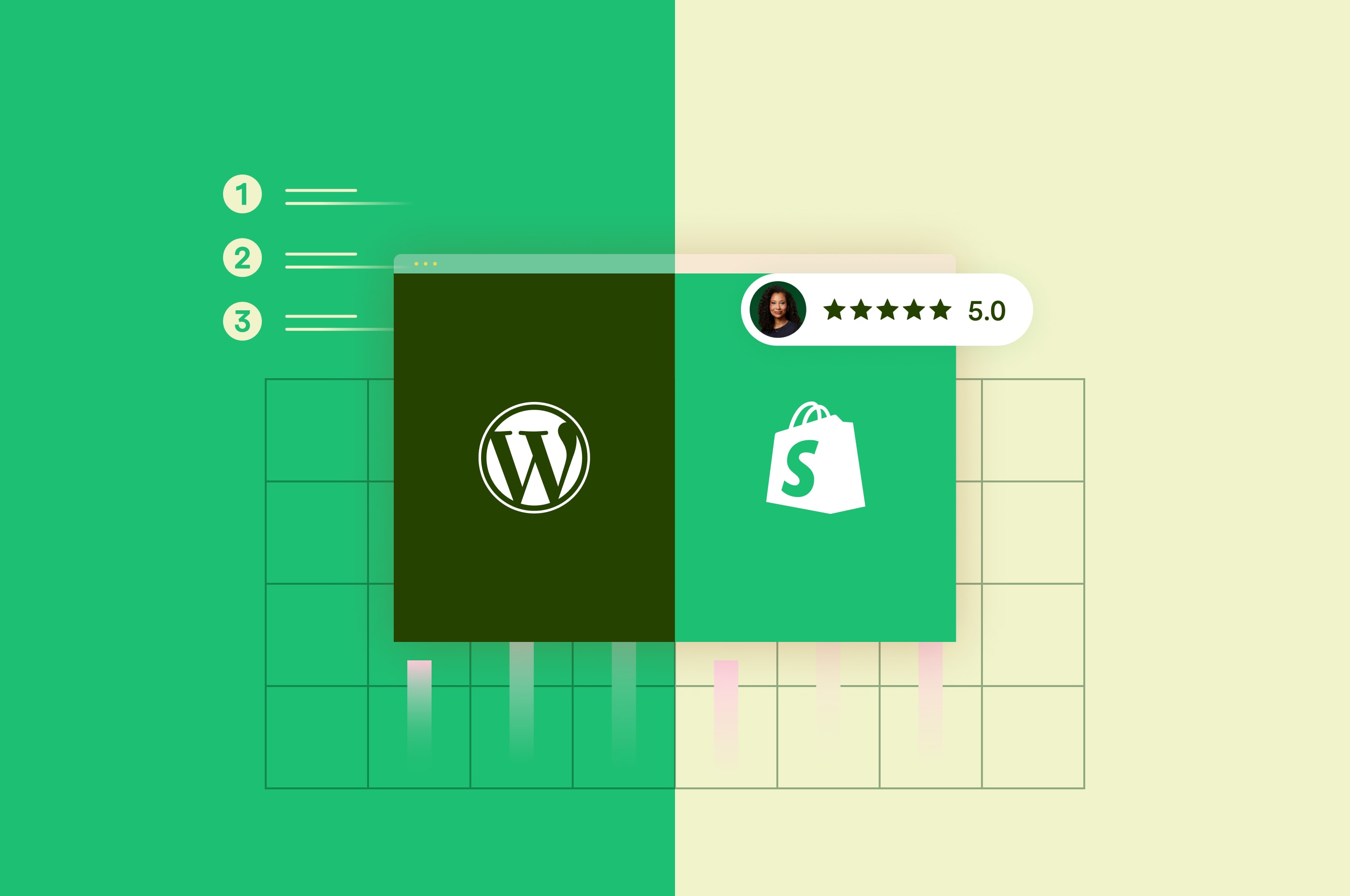13 Best Ecommerce Platforms For Small Businesses in 2024
Building an online store from scratch can be overwhelming. Turn your pain into a manageable and rewarding process using one of the best ecommerce website builders.
 July 1, 2023
July 1, 2023 21 minute reading
21 minute reading
You're building an online storefront from scratch. But, like 24% of small business owners, you lack the technical expertise to create and run a website.
An ecommerce website builder can help you create a professional, engaging site without dragging you through web development hell.
This guide shares a curated list of the best ecommerce website builders to help you create your site, build brand credibility, and convert leads into paying, loyal customers.
How we selected the best ecommerce website builders
Set your standards high when picking the best ecommerce website builder for your small business. With so many tools on the market, it’s important to know what to look for when starting your ecommerce business.
Here’s how we selected our 13 best website builders for ecommerce:
Transparent payment structure. We provided the monthly cost for website builders on our list. Builders that only offer annual plans can be too much of a risk, especially for newer businesses just starting out.
Ease of use. While many business owners prefer working with freelance website developers, we made sure that anyone with limited tech experience can access the builders on this list.
Plethora of features. All the ecommerce website builders on our list have several useful features, as we see that as the best way to build an ecommerce website. If a builder was too simplistic, it didn’t make the cut.
Scaleable. As your business grows, so too might your website. We highlighted builders that offer plenty of options for different sized companies.
The 13 best ecommerce website builders in 2024:
1. Shopify: Best for businesses that intend to scale
Shopify powers ecommerce sites in over 175 countries and 10% of the total ecommerce sales in the U.S. So, it's no surprise that Shopify powers established brands like Pepsi, Nestle, Vogue, and Unilever. Aside from these big names, Shopify is a great beginner-friendly option for individuals with little technical knowledge.
The robust online store builder makes it easy to set up a stunning, secure, and full-featured ecommerce site and start selling online. No coding skills are necessary because Shopify offers plenty of customization through drag-and-drop templates.
Emerging businesses turn to Shopify to launch their cost-effective online store. Shopify provides room to scale your business, so you’ll never find yourself constrained or needing a new platform.
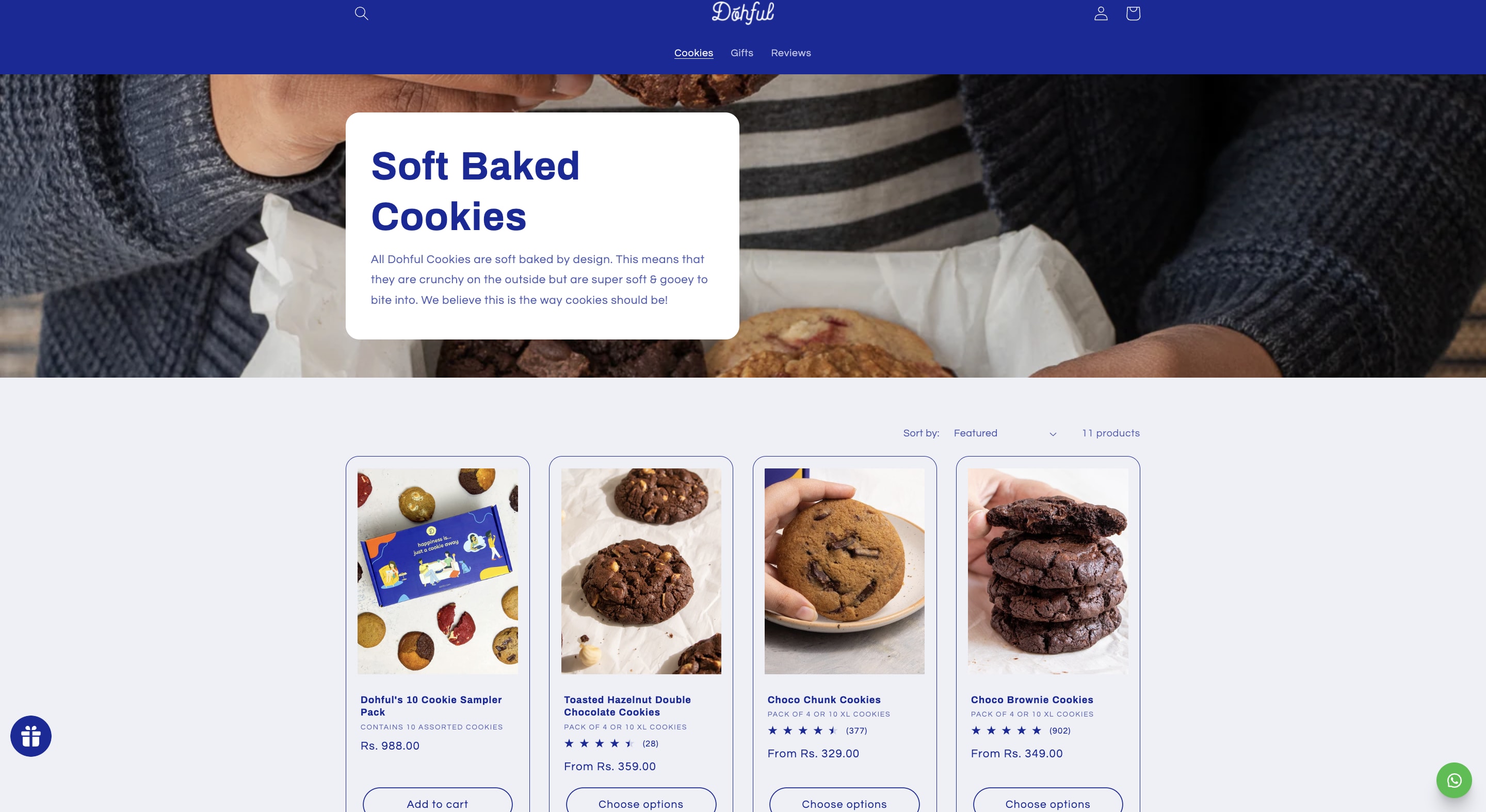
Source: Dohful
Key features
100+ professional and free store templates. Other website builders require coding knowledge—or only offer templates at a cost—Shopify makes building your own website easier by allowing users to select from hundreds of free pre-made template designs
Built-in SEO features. Shopify makes your website SEO-friendly by automatically adding sitemaps and allowing you to add canonical tags to make your website easier for search engines to crawl and rank. Plus, you can manually edit tags, descriptions, URLS, and more.
Burst stock photo library. Quality photography can be an issue for entreprenuers on a budget, but Shopify solves this with its free stock photo platform called Burst.
8,000+ apps and tools. The Shopify app store offers a vast number of tools to make your online store functions so it improves the customer experience.
With these and other features available for your small business, you can get your ecommerce store up and running—even on a tight budget.
“Shopify offers outstanding possibilities for customizing and expanding an online business presence,” says Ben Kuhl, CEO and founder of Shelf Expression, custom shelves solutions, located in Charlotte, North Carolina. “With a vast selection of plugins to choose from, and easy-to-use customization features like changing colors or adding new pages, entrepreneurs can build their website to exact specifications.”
Don’t want to dabble with the website building code yourself? Connect with Fiverr’s Shopify experts to build a custom solution for your business.
Pros
Free three-day trial, no credit card required
Easy-to-use interface, including the ability to build and customize your store without coding
All-in-one POS system that comes with inventory tracking, staff management, and more
No transaction fees for stores using Shopify Payments
Option to easily transfer an existing ecommerce store and its data to the platform using Shopify’s Store Importer app
Offers the most dropshipping integrations among ecommerce platforms
Seamless scalability with multiple plans for businesses of all sizes
Cons
Pricey higher-tier plans
Short trial period (three days)
Free hosting only for higher plans
Lacks marketing automation and email hosting
Shopify user reviews
👍“Our favorite Shopify feature is the app store and the many options you have to customize your site with new ecommerce functionality,” says Ryan Turner, founder at Ecommerce Intelligence, an ecommerce agency.
“Basically, anything you can ever think of building in terms of features for an ecommerce brand, has already been created in the app store. This makes Shopify incredibly customizable, even if you need features that aren't included in the standard SaaS product.”
👎“As user-friendly as Shopify can be, certain customization requests may exceed the capabilities of its native editing tools,” says Kuhl. “I discovered this when trying to add contact information such as email and phone number into my website's header. To make up for these limitations in functionality, technical expertise or resources are required to complete more complex tasks—an option that was necessary in order for me to get what I needed done effectively.”
Pricing (monthly)
Basic plan ($29): Gives you up to 77% shipping discount, 10 inventory locations, and card rates starting at 2.9% + 30¢ USD online
Shopify plan ($79): Gives you up to 88% shipping discount, 10 inventory locations, and card rates starting at 2.7% + 30¢ USD online
Advanced plan ($299): Gives you up to 88% shipping discount and insurance, 10x checkout capacity, and card rates starting at 2.5% + 30¢ USD online
Plus plan ($2,300): Gives you 200 inventory locations, unlimited staff accounts, and fully customizable checkout with 40x capacity
Need help setting up a Shopify website? Check out Fiverr Shopify development services by freelance experts.
Setup your Shopify website with these online gigs
2. Wix: Best for small businesses looking to get started quickly
Over 250 million people choose Wix to build their online businesses. It’s a flexible and powerful website builder that helps you create an ecommerce site in minutes.
You can use Wix's controls to customize and tweak every aspect of each page. Wix's Artificial Design Intelligence (ADI) can auto-build a site if you don't want to design much. Just answer a few simple questions, and the ADI tool will generate a quick web page.
Beyond site design and editing, Wix is a feature-heavy site builder that offers small business owners a wide range of simple and complex tools to create customizable, responsive, and mobile-optimized sites.
Babywear brand Bonsie used Wix to set up its ecommerce business. Besides launching target ads using Wix's built-in Facebook Ads Manager, the company used Wix's SEO tools to optimize the quality content on its Wix blog, landing it the top search position for the "skin-to-skin babywear" keyword.
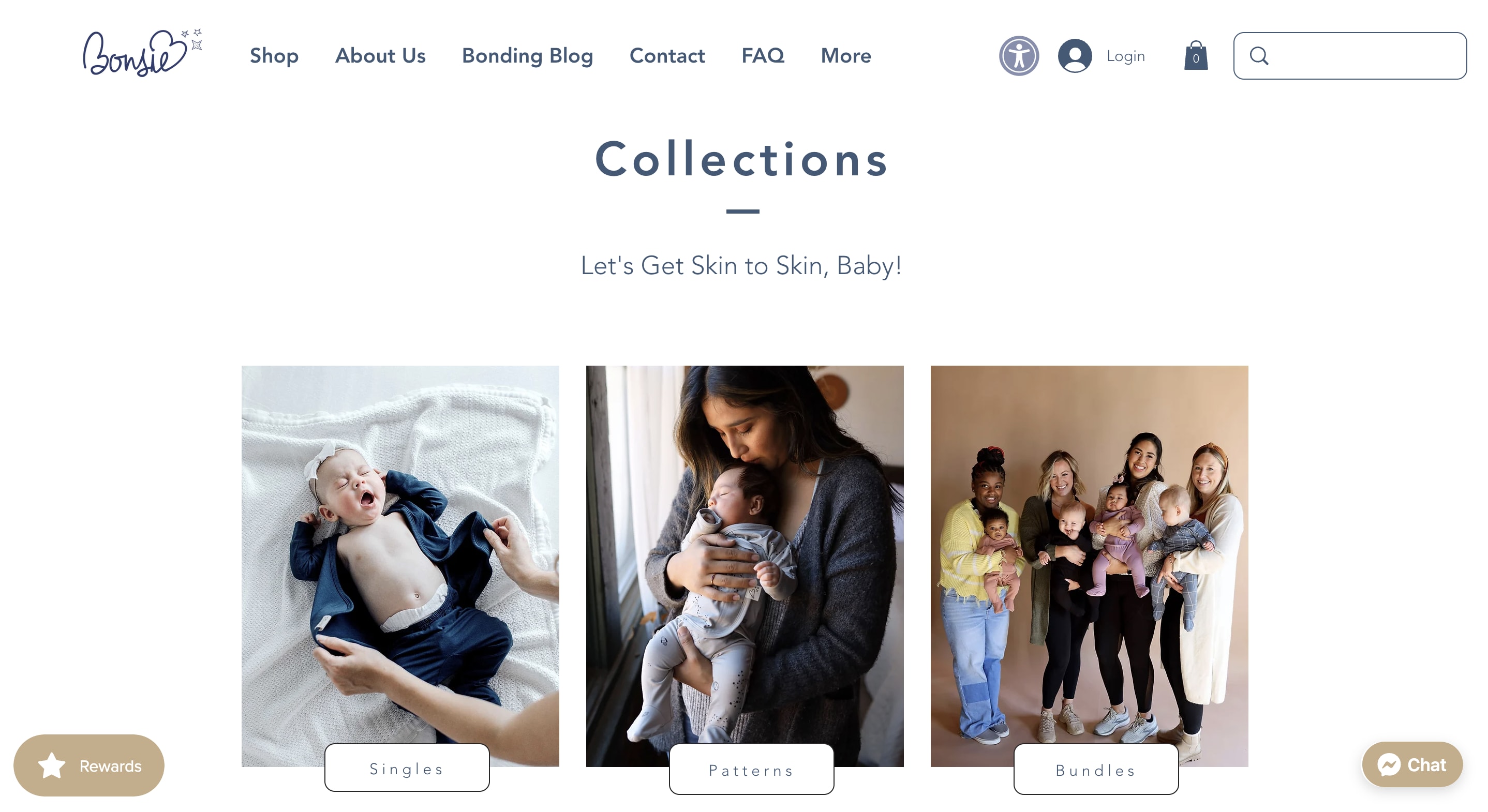
Key features
Vimeo editing features. Wix and Vimeo are partners, allowing business owners to easily create stunning videos they can share on social platforms.
Social media marketing tool. Through Wix, you can schedule posts, use pre-built templates, or publish directly to different platforms all in one place.
Mobile site editor. Customize desktop vs. mobile-only elements to ensure users get the best possible experience no matter which device they visit your store with.
Multilingual website. Wix’s editor allows you to bring international customers to your store with localization and translation options.
Pros
Powerful setup wizard
Built-in SEO capabilities
Enterprise-grade infrastructure
Free top-grade hosting
No additional transaction fees
Large selection of apps and plugins
Free plan available
14-day free trial on paid plans
Cons
You can't switch templates once the site is live
Free domain only available for one year
Slower loading times, especially for larger ecommerce stores
Some limited customization, such as with sales confirmation emails
Wix user reviews
👍“I could easily modify my website by using Wix’s drag-and-drop interface,” says Alex Constantinou, managing director at The Fitness Circle. “This eliminated the need for me to learn any code. Wix also integrates with popular payment processors such as PayPal and Stripe, meaning I can process orders, payments, and delivery.”
👎“Although you can create a free ecommerce website with Wix, you can’t sell anything without upgrading to a paid plan,” says Sanjay Gupta, president ofGurin Products. “Wix's basic plan lacks essential inventory management features, such as low-stock notifications, tax calculators, and dropshipping options. If you have a substantial inventory, you will need ecommerce software with more efficient inventory-tracking facilities.”
Pricing (monthly)
Light ($17): Gives you two collaborators, 2GB storage space, and the light marketing suite
Core ($29): Gives you five collaborators, 50GB storage space, and the basic marketing suite
Business ($36): Gives you 10 collaborators, 100GB storage space, and the standard marketing suite
Business Elite ($159): Gives you 15 collaborators, unlimited storage space, and the advanced marketing suite
3. Hostinger: Best for businesses wanting to use AI
Hostinger is one of the best beginner-friendly builders on the market. It also doubles as a web hosting provider. Hostinger offers over 150 professionally designed ecommerce templates to make setting up your online store a painless task.
It’s also extremely affordable, with no sales transaction fees. Beginners will enjoy the intuitive drag-and-drop editor.
What makes Hostinger stand out from the competition is its valuable AI tools. From an AI builder to an AI heatmap to an AI logo maker, businesses wanting to experiment with AI will find everything they need in Hostinger.
Key features
AI builder. Enter your brand name, select your website type, describe your business, and AI will take care of the rest—delivering a customizable website specifically for you.
Marketing integrations. Communicate with your customers seamlessly and track your website data with built-in third-party marketing tools.
AI image generator. Display stunning images on your site with Hostinger’s AI image generator—the first five images are free.
Pros
Zero transaction fees
Over 20 payment methods
Free domain
Free email
Integrated AI tools
Includes website hosting services
Impressive speed and uptime
Cons
Can only list up to 500 products
No free plan or trial
Can’t switch templates once live
Only one plan that includes ecommerce features
Pricing (monthly)
Business website builder ($3.99). Gives you access to all ecommerce and AI features, 30-day money-back guarantee, and mobile editing.
4. Squarespace: Best for SMBs with minimal product lines
Squarespace is the best ecommerce website builder for new, growing, and established businesses.From merchandising to checkout, you'll find everything you need to power your online store and showcase your products or services at their best.
While Squarespace is better suited for selling services, it also has plenty of sales tools and the ability to have unlimited products and storage.
Building with Squarespace is simple: pick a template, get a free custom domain, customize, and publish. It’s no wonder Jones Bar-B-Q, a restaurant famous for producing delicious sauces, settled on Squarespace to build its business online. Today, the restaurant's customers can purchase their favorite sauce flavor from anywhere in the world.

Key features
Subscription selling. Great for businesses that operate on monthly or annual models, Squarespace makes it easy to manage and sell subscriptions.
Squarespace AI. One of Squarespace’s latest features makes marketing easy—input a prompt and the tool will give you top-of-the-line marketing copy.
Social media integrations. Allow customers to purchase your products directly from platforms like Instagram or Facebook.
Analytics app. Keep track of your analytics wherever you are by downloading the Squarespace analytics app for IOS or Android
Pros
Simple and easy to use
No-code editing capabilities
Easy to change your design
Free domain name and SSL certificate, as well as unlimited bandwidth and storage
Access to a wide range of free, professionally designed templates
Free domain with annual plans
Cons
Backend has a steeper learning curve
Only users of higher-tier plans can edit CSS and HTML files
You can’t switch templates without starting from scratch
No free plan, but you can start a free 14-day trial
Limitations with international selling, particularly with its multilingual features and the option to sell products in only one currency
The interface isn’t as easy to use as other competitors, such as Wix and Shopify
Limited payment options, including only Stripe, PayPal, or Apple Pay
Squarespace user reviews
👍“Unlike other website builders, Squarespace offers a mobile app,” says Sairam, a senior data engineer. “It also makes it easy to do web design via HTML5 and the builder's drag-and-drop WYSIWYG editor.”
👎“One challenge I faced when creating my website was extracting and analyzing valuable analytics data,” says Leanne Wright, founder at The Wright Printing Co. “Squarespace data doesn’t appear in real-time, and extracting certain data is quite difficult. For instance, in my first month, 48% of purchasing baskets resulted in abandoned carts. Squarespace doesn’t analyze which products were in these carts or show how long potential customers stay on the checkout page. So, I can’t identify when shopping carts become abandoned to resolve the issue.”
Pricing (monthly)
Personal ($23): Gives you a free custom domain, the ability to send invoices for free, and templates for every need.
Business ($33): Gives you advanced website analytics, the ability to sell products and services, and checkout on your domain.
Commerce Basic ($36): Gives you 0% transaction fee when selling products or services, powerful merchandising (e.g., coupon codes, product variations, etc.), and advanced analytics.
5. PageCloud: Best for businesses that value design
PageCloud is a notable ecommerce website builder that lets you create a beautiful online store, delight customers, and grow sales. With PageCloud, you can display your products, manage inventory, and let customers browse and checkout without hassles.
Customizing your store to reflect your brand to stand out from your competition and get found online is also easy. It’s for business owners who value a sleek, stylish storefront.
Many public events were canceled when the global pandemic hit, including the Pontiac Enchanté concert series.
Carson Becke—Pontiac Enchanté's co-director—knew he had to get creative to keep the business going. So, he used Pagecloud to create an online experience for its customers.
The site builder offered a flexible platform where Becke and his team could implement a hybrid model to livestream their concerts for people to watch remotely. Since then, Pontiac Enchanté has streamed virtual concert halls through its site, earned incredible viewership, and expanded its reach to a global audience.

Like Squarespace, starting with Pagecloud is simple: select a template, add products, customize, and publish.
Besides providing all the features you need to create a great website and store, Pagecloud lets you migrate an existing store from platforms like Shopify, BigCommerce, and WooCommerce.
Key features
Store widgets. It’s fine if you don’t have coding knowledge, because PageCloud has many store widgets you can customize to reflect your brand colors, fonts, and style.
Auto-generated layouts. No design skills are necessary either—PageCloud provides auto-generated layouts that make it easy for you to set up a page that looks good on any screen size.
40+ payment gateways. Don’t let customres get away because it’s difficult for them to pay—PageCloud has plenty of payment gateways, including Visa, Discover, Apple Pay, and more.
Pros
Free plan
Easy to learn
No restrictive layouts
Hosting is available on all plans
Offers real-time shipping estimates
Shopping cart includes automatic tax calculation and abandoned cart reports
Cons
More expensive than similar website builders
Fewer features
Cheapest plan cannot add a blog, team members, custom domain, redirects, Pagecloud Ecommerce
Unlimited products only available in the Unlimited plan
Pagecloud user reviews
👍“The software was intuitive, and the user support was prompt and friendly,” says Kerri W, a leader in the Arts & Crafts industry. “The free trial period allowed us to explore the tools and templates to assess whether Pagecloud would work for our organization's needs. It is easy to continue to develop the content of the site without having to go to an outside service.”
👎“I was an early adopter to Pagecloud (user since 2015) and had special pricing for it,” says a Pagecloud user in the nonprofit sector. “After I canceled it and resubscribed under an organization I now work for, the price really was a stark difference.”
Pricing (monthly)
Start (Free): Gives you one site, one page, and 1000 website visitors/mo.
Launch ($20): Gives you one site with two team members, 100 pages, and 10,000 website visitors/mo.
Grow ($36): Gives you one site with 10 team members, 200 pages, and 25,000 website visitors/mo.
Pro ($79): Gives you one site with 10 team members, 300 pages, and 75,000 website visitors/mo.
6. BigCommerce: Best for SMBs with multiple product variants
BigCommerce targets mid-market and enterprise brands with its cloud-based, multichannel website-building technology.
The builder combines flexible customizations and integrations so you can focus more on business growth and less on website development. There’s plenty of room for scaling, as BigCommerce allows you to build a large store with many offerings.
Di Bruno Bros—a specialty food business—used BigCommerce Enterprise to create a high-quality online customer experience and grow its gourmet gift sales. The gourmet food retailer leveraged BigCommerce's flexible, cloud-based platform to create an online storefront with a matching customer experience as its physical stores.
The company switched from its previous ecommerce website, which required a lot of custom code, making it difficult to update.
Within days, it launched a new site using BigCommerce, provided a more delightful customer shopping experience across devices, and got:
63% more conversions
$1.5K per month hosting cost savings
6.5% more online sales
9% more orders

Key features
Cross-channel ecommerce. BigCommerce makes it easy to integrate with top marketplaces, sell on social platforms, and even automatically update your in-store sales.
Shipping tools. Get industry-leading shipping rates and choose from any of BigCommerce’s broad portfolio of shipping partners.
Platform-wide APIs. Developers can create their own solutions with BigCommerce’s high-performance APIs.
Want to stand out like Di Bruno Bros.? Hire a BigCommerce developer to help you build your ecommerce storefront the right way.
Pros
Offers native store-building features without extra fees
Built to grow with your business
65+ payment solutions
Unlimited bandwidth
Zero transaction costs
15-day free trial
Cons
Platform lock-in
Limited app marketplace
Overwhelming amount of information in its expansive product and inventory management system
Less affordable than other ecommerce platforms
Plans do not include a domain name
Plans have a cap on the total amount of sales you can make annually before needing to upgrade
BigCommerce user reviews
👍“Platforms like BigCommerce can simplify the website building process, allowing small businesses to focus on the creative aspects of design while still meeting the functional and performance requirements of a successful online store,” says Khan.
👎“I previously worked for a small business that used BigCommerce for its online shop and brick & mortar location,” says Tahwii Spicer, shop curator and owner of The Porter House Co, an art curation company based in Charlotte, North Carolina. “At the time, the interface wasn’t as sleek and user-friendly as I prefer, and we always experienced issues with inventory not syncing correctly between the online store and the physical store. Resolving these issues took a lot of time away from other tasks that needed to be done. Because of this experience, I never tried them when I went to launch my ecommerce sites.”
Pricing (monthly)
Standard ($39): Gives you up to three storefronts, four inventory locations, and up to $50k in online sales each year.
Plus ($105): Gives you up to five storefronts, five inventory locations, and up to $180k in online sales each year.
Pro ($399): Gives you up to eight storefronts, eight inventory locations, and up to $400k in online sales each year.
Enterprise (Custom pricing): Gives you flexible options for many storefronts, inventory locations, and online sales each year.
7. Webflow: Best for businesses that want an engaging site
If you want complete design freedom over your site, Webflow is worth considering.
Webflow doesn't require code knowledge, so you can easily build complex, rich animations that make your store come alive. While the tool has a bit of a learning curve, you can get more support from the Webflow University resources to set up your site and start selling online quickly.
With Webflow, you can build your site for free and take as much time as you need. When you’re ready to publish it, purchase a site plan and get more pages, a custom domain, storage, and other premium features.
Top brands, including Dell, Phillips, Rakuten, Wave, Lattice, and more, use Webflow to transform their design processes. Small businesses also use Webflow to create beautiful online storefronts that deliver great customer experiences.
Getaround—an online car-sharing service—used Webflow to create a platform that connects drivers who need to reserve cars with car owners who share their vehicles for a fee.
Before moving to Webflow, Getaround's engineering team updated and maintained the company website. Plus, it built the web pages into its main product codebase, so product managers had to review changes before the engineering team implemented them.
Getaround's product managers and marketing team could hardly coordinate, so they couldn't meet their SEO and conversion targets. The company's website went without a major redesign for eight years, only making necessary changes after a major announcement or for legal reasons.
Getaround’s marketing and design team now owns the web design and publishing process and can freely experiment, build, launch, and test ideas.
Using Webflow’s intuitive builder and tools, Getaround got:
80% more overall site sessions
55% increase in organic search traffic
Faster page launches for higher-priority projects
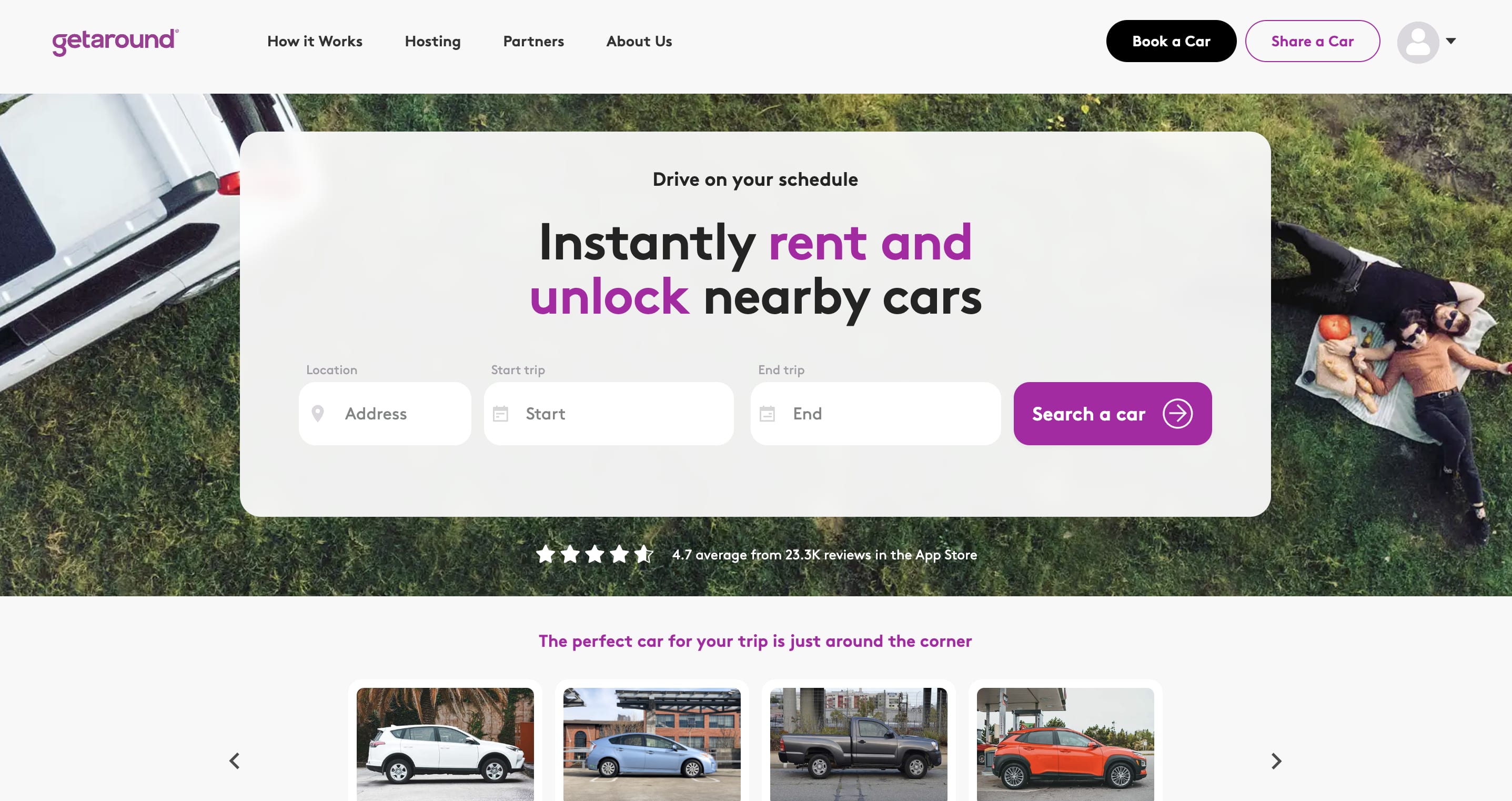
Key features
Custom coding. Make your website more engaging by wearing your developer cap and adding custom code or HTML tags.
Flexible, visual CMS. Webflow has its own CMS REST API (perform various content management tasks without directly accessing the CMS interface), dynamic content filtering to quickly find pages, and sorting that makes content management a breeze.
Custom branding. You can replace the Webflow logo with your own on your site and in your emails.
Pros
User-friendly design environment
Offers many great learning resources
Gives you control over every aspect of your site
Simplified CSS styling
Intuitive drag-and-drop building
Free plan available
Easy and quick to implement and iterate design ideas
Large, helpful community
Cons
Has a bit of a learning curve for more complex designs
Pricing structure may be confusing for beginners
Lacks multi-language support
Webflow user reviews
👍“I had a great experience building ecommerce sites on Webflow,” says Dan Gray, CEO of Vendry, a company that matches organizations with agencies. “Given that the product is built as a design-first tool that is very marketer friendly, I found it much easier to build customizable elements without the typical constraints of a template that you find with Shopify and other platforms.”
👎“For more recent projects where the brand stands out with a unique style, Webflow offers a flexibility that most other platforms can't compete with,” says Gray. “However, this comes with a bit of a learning curve and an investment in design philosophy to really determine what it is you are creating. Working in tandem with a UX Designer or Webflow Designer could be beneficial.”
Pricing (monthly)
Starter ($0): Gives you an entry-level two-page site including 50 CMS items, and 50 form submissions with limited traffic options.
Basic ($18): Gives you a free custom domain with a 150-page limit and moderate traffic capabilities.
CMS ($29): Gives you 2k CMS items, 1k monthly form submissions, and content editing abilities.
Business ($49): Gives you form file uploads, free previews, and expanded traffic capacity.
Enterprise (custom pricing): Gives you unlimited users, advanced collaboration tools, and enterprise security.
Create your Webflow store with these online gigs
8. Weebly: Best for businesses on a budget
There’s a lot to like about Weebly. Besides being an affordable website builder, the platform gives you access to Square's suite of business tools: Point of Sale (POS), invoices, gift cards, online checkout, and Square Pay.
You can build an online store and start selling immediately without coding know-how or experience. This makes Weebly an excellent choice for simple websites. Plus, you can track your inventory and give shoppers a faster way to find what they want on your site.
Once you choose a design theme, you can add products, set up shipping and taxes, and then choose your preferred way of accepting payments. Weebly will automatically create a storefront you can customize using full CSS/HTML control and editing.
Cyndi Grasman and John Grasman created funny food pun t-shirts as a hobby. They started a small business around their hobby and turned to Weebly to create a professional online store—Badpickletees.
Today, the business boasts a growing customer base worldwide thanks to its beautiful website and creative t-shirts. It has an entirely professional online storefront and a much-needed web presence.

Key features
Customizable storefront templates. Showcase your brand’s personality with the easy-to-use drag-and-drop online store design builder.
Multiple payment options. Make it easier for customers to purchase your products by accepting payments using Stripe, PayPal,or Square.
Flexible shipping options. Get real-time shipping rates by carrier, address, weight, and quantity to best meet your customers’ needs.
Pros
Simple setup process
Free plan available
Intuitive and easy to use
Free ecommerce hosting
Access to Square suite of business tools
Allows you to sell an unlimited amount of physical or digital products, as well as services
In-built tax and shipping calculator calculates these costs for you automatically
Cons
Limited functionality
The option to accept payments via PayPal is only available in the highest plan
Some themes are not as high quality as other ecommerce platforms
You can’t connect a custom domain to the free plan
Dropshipping isn’t possible with Weebly
Weebly user reviews
👍“Weebly is perfect for small to medium-sized enterprises who desire a tiny online store but don't want to perform any upkeep,” says Jay Soni, managing director at Yorkshire Fabric Shop, a curated fabric shop in West Yorkshire, United Kingdom. “It’s also ideal for new users who don't want to get bogged down in technical details.”
👎“Unless you purchase a package, however, you cannot utilize your domain name or remove the intrusive advertisements,” says Soni. “You get a few useful services, such as real-time shipping and coupons for free, but if you wish to expand beyond that, you must upgrade.”
Pricing
Free ($0): Gives you unlimited items, an inventory management tool, coupons, and Instagram feed integration.
Personal ($13): Gives you digital goods, shipping labels, and the ability to connect to a custom domain.
Professional ($16): Gives you a free custom domain, removal of Square Ads, shipping calculator, and pop-up notification ability.
Performance ($29): Gives you increased payment methods, item reviews enabler, and advanced ecommerce insights.
9. Square Online: Best for businesses that use the Square ecosystem
As of 2018, Square Online and Weebly are officially siblings—but not identical twins. Square Online is powered by Weebly technology, but geared toward online sales and provides a more seamless way of accepting payments online.
You can create a modern, unparalleled ecommerce shopping experience for your customers without being limited to a certain number of items or payment types no one will use.
While building a site on Square Online is free, you pay transaction costs when you make a sale. Delivery fees also apply per order—whether in-house or on-demand—if you choose to deliver orders to your customers. Other ecommerce solutions are not as transparent about processing fees, even though they let you build a "free" ecommerce store.
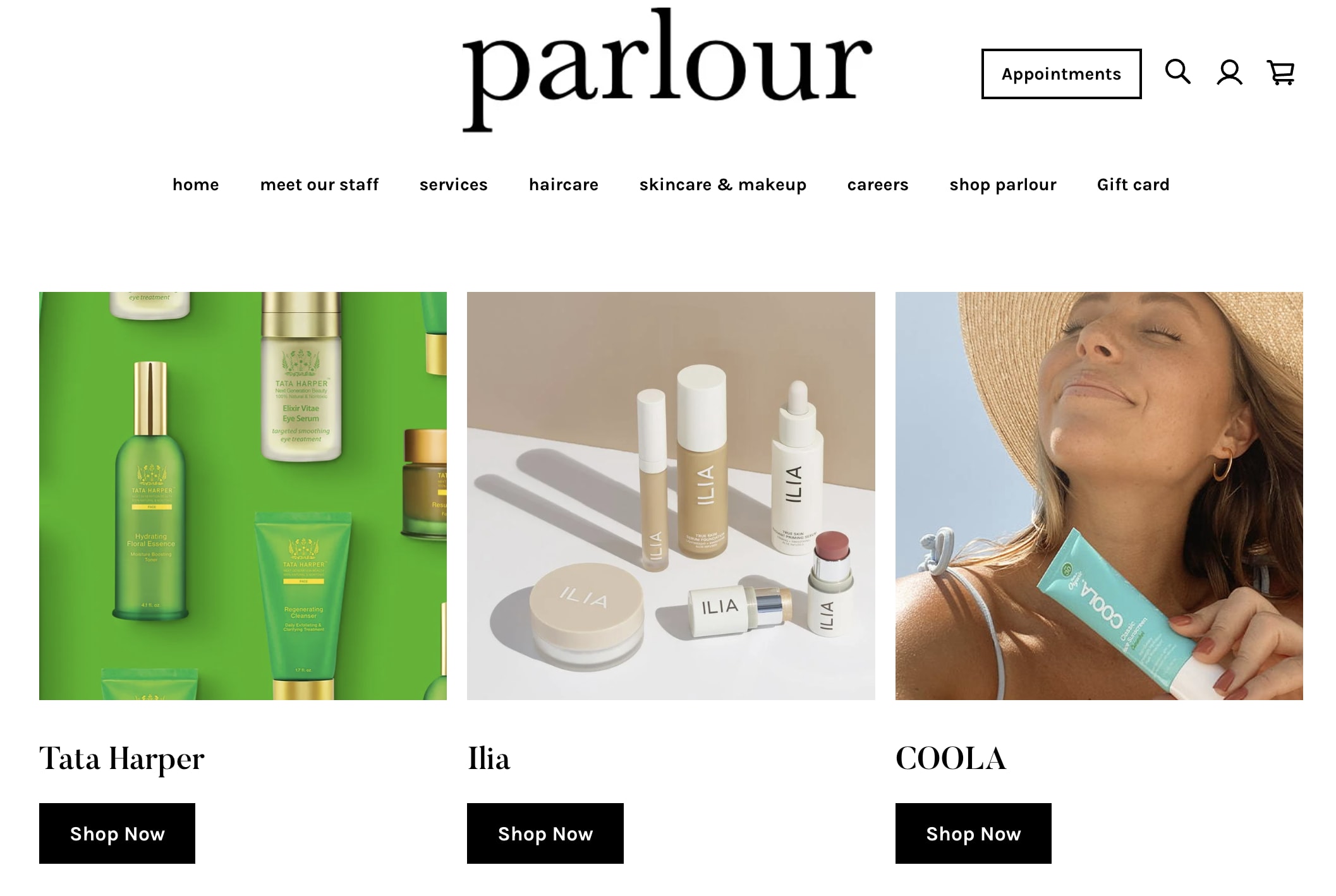
Source: Parlor
Key features
Synchronization with Square POS. Efficiently manage online and in-store sales from a single unified system.
Customer data management. Track customer data, such as sales history, loyalty points, and more.
Personalized order management. Let customers create their own accounts to track orders, receive personalized recommendations, and encourage them to make more purchases.
Once you sign into your Square Online account, you'll choose what to sell and the type of site to build. The builder provides a basic layout and walkthrough to customize your site by adding text, images, and other elements.
Square Online also displays recommended marketing strategies on your overview page, spanning customer engagement, site visibility, and customer retention. You can review the recommendations and implement them at your own pace.
Pros
Offers free plan
Syncs with Square POS
Lets you accept payments seamlessly
Multiple payment processing options (including installment payments with Afterpay)
Free web hosting with unlimited bandwidth
You can sell on social media
Integration with over 200 third-party apps
Cons
Custom domain only for annual paid plans
Free plan lacks custom branding
Fewer customization options than in other ecommerce platforms
To avoid higher transaction fees, you must use the Square payment gateway
High transaction fees on the free plan
Square Online reviews
👍“I recommend Square Online for business owners who use Square for payments,” says Soni. “It's like Weebly, and you can create a simple, professional ecommerce website in minutes.”
👎“The transaction fees can add up for high-volume sellers, and there are limited customization options,” says Johnathan S., a marketing consultant. “Customer support is only available during some periods of the day, making it inconvenient.”
Pricing (monthly)
Free ($0): Gives you an SEO-savvy website builder, Square POS sync, and multiple shipping options.
Plus ($29): Gives you customer accounts, personalized ordering, multiple payment options, and a one-year free domain.
Premium ($79): Gives you real-time shipping rates, customer support, and no in-house delivery fees.
10. GoDaddy: Best for businesses that value a mobile-friendly site
GoDaddy is ubiquitous with anything online: domain registration, web hosting, email, and marketing options. But it doesn't stop there. The company also offers an all-in-one website-building tool with marketing, promotion, and monetization features.
To get started, create a GoDaddy account, pick a template and customize it to your liking, then publish your site. As your business grows, you can expand your site by adding product listings, shopping carts, coupons, and more.
If you don't want a desktop website, you can create a mobile-first website like Sarah Small.
Initially, Small used Instagram to sell restored wicker furniture. After discovering GoDaddy’s mobile-first site builder, she took the plunge to create the site that'd bring her business—Wicker Goddess—into the world.
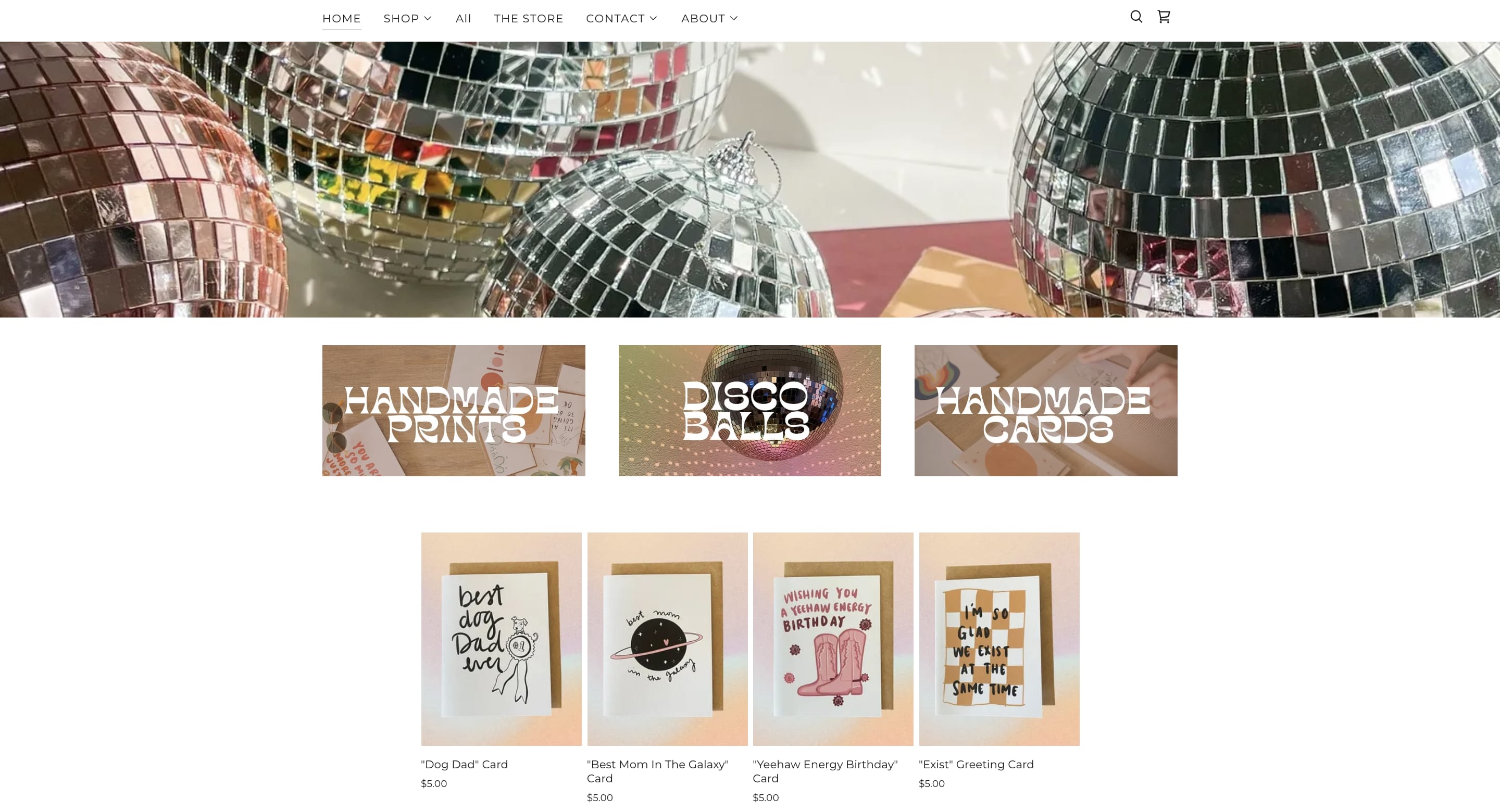
You can find a curated collection of Small’s restored wicker items beautifully showcased on the mobile-first site, which she says is easy to use on any device.
Besides building the site, Small uses GoDaddy's marketing tools to reach new customers and build meaningful engagement with existing ones. SEO tools helped her rank higher in search engine results, while email and social media marketing tools helped her launch email campaigns and deepen her Instagram presence.
And thanks to GoDaddy’s Smart Terminal, Small can run her site and brick-and-mortar shop seamlessly, giving her customers a personal yet omnichannel experience.
Key features
Online appointments. Great for service providers who want to accept payments and manage bookings in one place, GoDaddy has useful client management features.
GoDaddy InSight™ Score. This tool analyzes millions of GoDaddy customers to provide you with custom insights to improve your site.
Blog features. You can create a blog on GoDaddy or bring over an old one, and then adjust the layout and categories to your liking.
Pros
Ease of use
Free trial
Affordable pricing
Powerful marketing tools
Beautiful and professional-looking templates
Reliable, secure web hosting
Unlimited storage
Powerful analytics and data-driven recommendations
Cons
Ecommerce not available in all tiers
Limited page customization
Some add-ons are costly
No free plan
Limited emails sent per month
GoDaddy user reviews
👍“GoDaddy is perhaps best known as a website builder, but it can also construct an online store,” says Salim Benadel, founder and M.D. at Storm Internet, a cloud hosting company in the United Kingdom. “GoDaddy's user-friendly design and artificial design intelligence make ecommerce site creation quick and simple. It uses the information you provide to generate a personalized website within minutes.”
👎“The disadvantage is the lack of creative freedom,” says Benadel. “GoDaddy provides tools for search engine optimization and email marketing campaigns. However, its features are lacking in depth. Even while you can launch your GoDaddy website quickly, you can only sell up to 1,500 things. So, if scalability is a priority, GoDaddy is not the ideal ecommerce website builder for you.”
Pricing (monthly)
Ecommerce plan ($16.99): Gives you a free professional email for one year, up to 25,000 email marketing sends per month, and order email automation.
11. WooCommerce: Best for businesses with a WordPress site
Whether you’re selling cars, subscriptions, or gym classes, WooCommerce can help you create the ecommerce site you want. It’s one of the most popular free ecommerce website builders.
Unlike other website builders, WooCommerce is an open-source and self-hosted WordPress-based plugin, fully customizable to its source code. It's free to build your site, finely tailor it to your store's most niche features, and expand it as your business grows.
WooCommerce is ideal for businesses with existing WordPress sites. You can quickly install the plugin, build your ecommerce storefront, and start selling.
Brodo—a New York-based restaurant—used WooCommerce to create an ecommerce store and sell its delicious bone broth online. Initially, the company's owner sold broth in to-go cups from the window of his NYC restaurant.
The business grew into four physical locations, and from there, it built an online store to distribute its products to customers around the country.
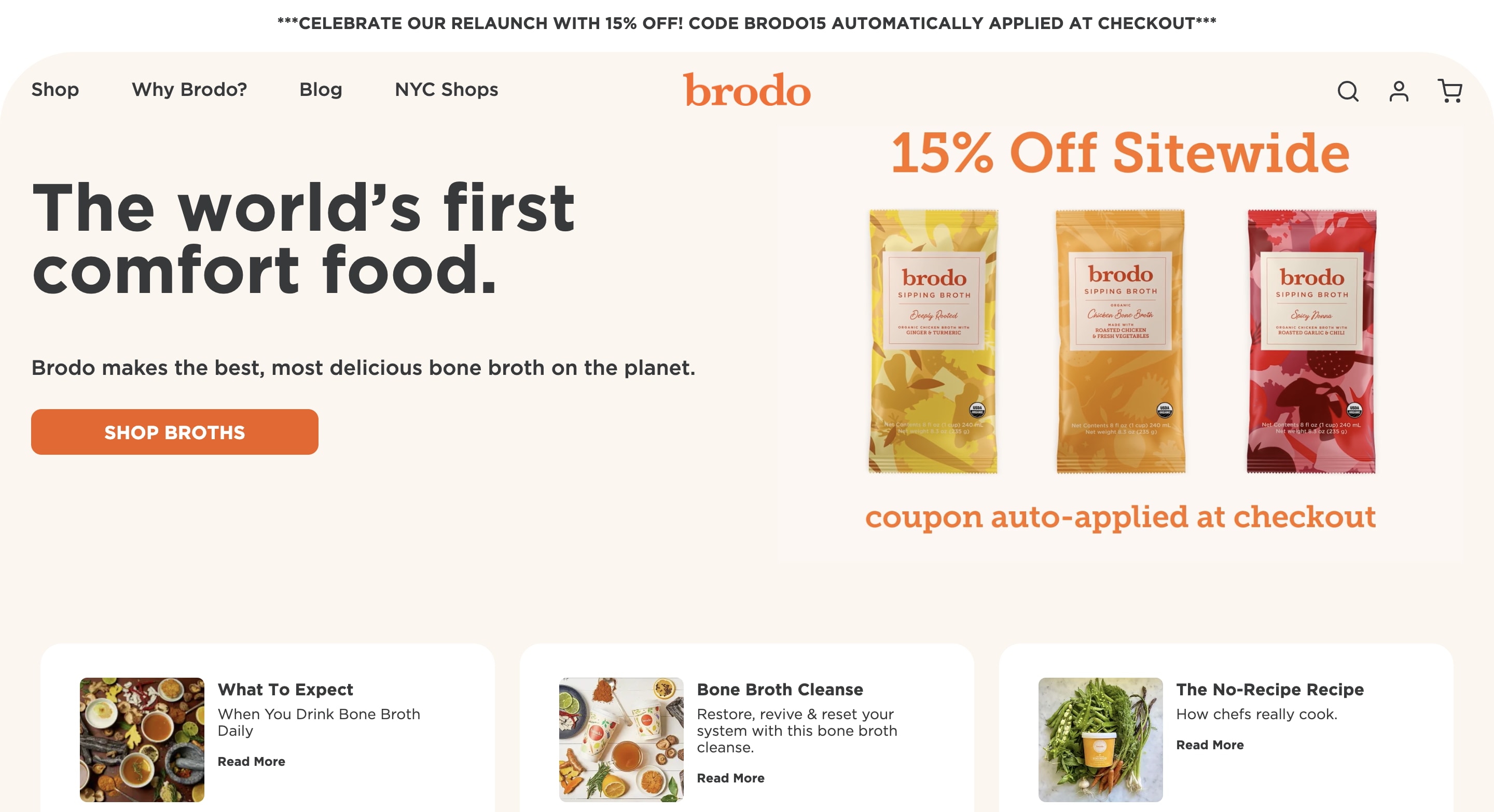
By using WooCommerce, Brodo can:
Improve the user experience for its staff and customers
Offer customers self-service subscription editing
Manage all aspects of its online store directly in WordPress
Highlight the benefits of its products
Update everything on its web pages, including product bundles and posts
Manage customer orders and discounts
Need help building your WooCommerce site? Reach out to a trusted WooCommerce expert on Fiverr to get the job done.
Key features
Multilingual content. WooCommerce is translated in 24 languages and offers prices in multiple currencies, allowing you to target global markets.
Jetpack. Secure your store and keep it online with WooCommerce’s Jetpack product so your sales are always safe.
Access to WooCommerce marketplace. Choose from a plethora of themes and extensions with one-month free trials and risk-free purchases.
Pros
Customizable framework
No extra transaction fees
Variety of extensions and plugins
Integrates with WordPress and other services
Open-source gives you complete ownership over your store
Free to use
Allows you to have customer and admin accounts, as well as a guest checkout option for buyers
Cons
Has a bit of a learning curve
No phone support
You must purchase web hosting, a domain, and an SSL certificate separately
Because it’s a plugin, it comes with a different customer service channel
WooCommerce user reviews
👍“I love WooCommerce for various reasons,” says Rahul Gulati, founder of GyanDevign Tech Services, a web design and application development outsourcing company in India. “It offers great plugin support to customize the website at a fraction of the cost compared to hiring a pro developer. Some of the design themes are so fast and responsive, it will take away the pain of having bloated web pages.”
👎“We’ve worked with WooCommerce before for several brands,” says Turner. “The software is good but nowhere near as user-friendly as Shopify. Also, as you scale a brand with more traffic, orders, and products, WooCommerce can become slow and hard to manage. Shopify can handle everything from a store doing just a few sales per month, through to the world's largest brands which process thousands of orders every day.”
Pricing (monthly)
Free plugin
12. Shift4Shop: Best for B2B business owners
Shift4Shop is owned by payment processing company Shift4, making handling payments a smooth process. Formerly known as 3dcart, the platform has solutions for businesses of all sizes. But it's a great option for B2B business owners specifically.
Shift4Shop makes it possible for you to launch your own ecommerce website for free. Setup is easy and even comes with recommended themes depending on your specified industry. The platform comes with built-in SEO features and offers up to 160 different payment options.
We recommend Shift4Shop for B2B business owners because the platform is a complete ecommerce solution. Its features are extremely comprehensive and flexible. It makes it easy to set up flexible pricing structures and contract agreements.
Key features
State-of-the-art design. Customize your site with the integrated web design tool, giving you the freedom to edit both the HTML and CSS directly.
Add unlimited products. Never run out of room with Shift4Shop—you can scale up when you need to thanks to its unlimited product storage.
Personalized checkout experience. Customize your customer journey with either a one-page or three-page checkout process.
Pros
Comprehensive set of features
Integrated payment processing
Offers a free trial
Beautiful and professional-looking templates
Comes with free migration assistance
No additional charge for features
160 payment options
Cons
Limited free themes
Some features require third-party apps
Annual sales limits
Pricing (monthly)
End-to-End (Free, if you meet an order value of $500 a month): Gives you an SSL Certificate, domain name, payment processing integration, fraud protection, and a website integration option.
13. Volusion: Best for growing businesses with limited resources
Volusion is the grandfather of ecommerce website builders—it’s been around for over 20 years. Set-up is intuitive and it comes with plenty of third-party integrations to ensure you can build your ideal website.
With Volusion, you can easily build a beginner-friendly stunning storefront with no coding knowledge, thanks to its responsive themes and comprehensive site builder. It comes with plenty of powerful ecommerce tools, perfect for any online business.
Make your online presence memorable with this ecommerce builder. It has one of the most simple dashboards, allowing business owners to customize their sites with ease. It offers various pricing plans, catering to businesses of all sizes.
Key features
Checkout solution. Make the process simple for your customers by offering a linear checkout process with a clean design.
Integrated payments. With Volusion’s centralized payment solution powered by Stripe, you get real-time metrics reporting and the ability to accept up to 135 different currencies.
Volusion marketplace. Volusion is constantly adding new partnerships so you can enjoy more customization with additional ecommerce tools and solutions.
Pros
14-day free trial
99.9% site uptime guarantee
Integrates with Facebook, Amazon, and eBay
More than 1,000 apps supported through Zapier
Has a mobile app
Integrated CRM
Cons
Limited blogging tools
Personal plan doesn’t come with many features
Not as easy to customize
Pricing (monthly)
Personal ($35): Gives you a 100 product limit, free custom domain, several payment solutions, and live chat support.
Professional ($79): Gives you five staff accounts, CRM tool, phone orders, and abandoned cart reporting.
Business ($299): Gives you a $400k max GMV per year, call-in support option, customer loyalty plan, and batch order processing ability.
Prime (Based on GMV): Gives you unlimited GMV, products capacity and staff accounts, a dedicated client success manager, and access to exclusive features.
How to select the best ecommerce website builder
There are dozens of ecommerce website builders, all claiming to be the best option. On the surface, the tools look the same, but there are minute details that distinguish them, making it harder to choose.
We asked web design subject matter experts and small business owners to offer insights on website maintenance tips, costs, and services from their experiences creating sites.
Below are the tips they shared on choosing the right website builder:
A user-friendly interface: An ecommerce website builder should be easy to use without requiring coding knowledge. And should allow you to collaborate with your team to update the site easily, even if they weren’t involved in its original design.
Variety of industry-specific design templates: Go for website builders that offer a variety of aesthetically appealing site templates for different businesses and industries and provide flexible customization.
Features: A good site builder should provide features that help you build your site professionally, like storage and bandwidth, ecommerce capabilities, email addresses, a domain, SSL security, social media integration, email marketing tools, online booking systems, contact forms, abandoned cart recovery, payment gateway options, and website accessibility.
Scalability: As businesses start out, they’ll require fewer features and storage. However, as their business grows, they must use an ecommerce platform that can keep up with these demands. Therefore, scalability is another important factor when assessing popular ecommerce platforms.
Search engine optimization (SEO) tools: A great site builder must have essential SEO tools to build a search engine-friendly site. That includes fast loading speeds, metadata capabilities, and media optimization.
Pricing: A good ecommerce site builder should be priced within the industry average—but not significantly more than that. Some ecommerce platforms have hidden costs on top of the monthly subscription costs, such as transaction costs and extra fees when purchasing themes, extensions, and plugins.
Free plan or trial: The site builders you choose should offer a free trial—whether a completely free plan or a free trial. That way, you can test it before committing to a paid plan. Otherwise, you might waste time and money setting up your site only to discover the platform lacks a key feature.
Analytics: Consider site builders that provide basic analytics or reports to monitor your traffic, learn how people interact with your site, and refine things as you go. Track metrics like, page views, sign-ups, number of subscribers, and conversion rate.
Customer support: Look for site builders that offer fast or timely, friendly, adequate support via email, phone calls, or live chat during business hours.
Integrations: Give extra consideration to site builders offering integrations with other apps, which add more beneficial features to your site's overall aesthetic and can help you run your business more efficiently.
“As an expert in ecommerce website design, my advice for small businesses looking for an ecommerce website builder is to prioritize functionality and user experience,” says Faizan Ahmed Khan, a media relations and content marketing specialist at Ubuy, an international shopping platform.
“Look for a platform that allows for easy scalability and management of your online store, but also prioritizes features like clear navigation, straightforward information architecture, and call-to-action prompts that guide customers through the purchase journey.”
Take your ecommerce business to the next level
Choosing a website builder for your ecommerce storefront is just one step in the journey. You must decide whether to create the site yourself or hire someone.
A website builder may be the quickest and most affordable option for most new and growing businesses, but it can set you back if you're unsure how to start. Plus, tweaking your site to look exactly how you want can be tedious and time-consuming. And let's not forget about performing ongoing website maintenance.
That’s where Fiverr’s expert web designers,web developers, and website maintenance experts come in. Fiverr—the largest digital marketplace for freelance web designers and developers— hosts professionals who can build a site that fits your vision.
Working with Fiverr freelancers is simple—you can use Fiverr's chat system to talk to sellers before hiring them, then manage freelancers, payments, and project files through a single dashboard at no extra cost.
Ready to build your dream business website?
Sign up to Fiverr to find web design or web development talent today.