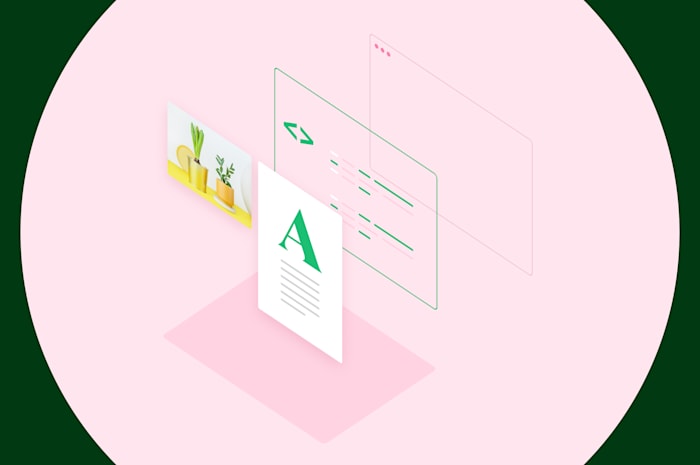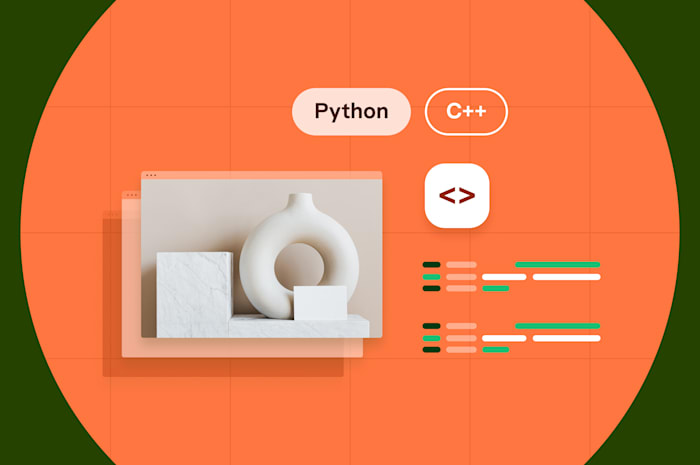Angular vs. React: What’s the Difference in 2024?
The two most popular JavaScript front-end frameworks go head-to-head in this detailed guide.
 November 8, 2023
November 8, 2023 9 minute reading
9 minute reading
React and Angular are the two most popular JavaScript front-end development frameworks for professional developers, according to StackOverflow’s 2023 Developer Survey. Both open-source frameworks provide a robust architecture to create single-page applications (SPAs), but comparing them requires taking multiple factors into account.
A React vs. Angular comparison can’t be answered with a simple yes or no, because each differs in its architecture, ecosystem, and use cases. Let’s dive deep into the similarities and differences between these two front-end frameworks.
Why Facebook developed React
SPAs solved many latency and speed issues plaguing traditional websites, resulting in a massively improved user experience. However, they were extremely challenging to implement with existing technologies.
An SPA consists of a single HTML page that dynamically updates content based on user interactions or navigation, considerably speeding up loading time. Before SPAs, navigating to a new page required the browser to send a request to the server, which processed the request, generated the response, and sent it back to the browser. Web developers at the time built what they could, using existing JavaScript libraries to enable SPA functionality. But the solutions were complex, buggy, inefficient, and not scalable.
Recognizing these challenges, Facebook released React.js, commonly referred to as React, in 2013 as an open-source JavaScript library aimed at making it easier to build SPA user interfaces. React introduced several enhancements that made building SPAs much more straightforward, such as:
State management
One-way data binding to make debugging easier
JSX (JavaScript XML), an HTML-like syntax extension for JavaScript
Component-based architecture to make code more modular and reusable
These tools and React’s relatively simple learning curve made React the most popular front-end framework today.
Why Google developed Angular
Angular began as Angular.js. In 2016, Google released a total rewrite of Angular.js, removing the “JS” extension to clearly distinguish it from its predecessor.
Google chose Microsoft’s TypeScript over JavaScript for Angular, positioning it as an enterprise-grade JavaScript framework.
The choice of TypeScript, coupled with Angular’s more opinionated style, makes Angular more challenging for beginners to pick up than React. However, this longer runway pays dividends later for enterprise-scale web applications because Angular’s scalability typically overshadows React’s.
Angular 2 solved and improved on numerous issues that Angular.js suffered from. It introduced better performance and optimized its architecture for mobile through features such as:
A smaller footprint
Better rendering techniques
Server-side rendering
Material design principles
Angular 2 has since been superseded by Angular 3, 4, and 5, but all versions from Angular 2 up are referred to generically as Angular.
Google sacrificed backward compatibility with Angular.js to create a web framework whose features cemented it as the go-to solution for truly enterprise-scale web apps.
Angular.js uses an MVC (model-view-controller) architecture, a software design philosophy that strictly separates the programming logic, data, and view layers. But Google adopted a component-based architecture for Angular instead, similar to React’s architecture.
Major similarities between Angular and React
React and Angular have many similarities at the surface level, although their underlying architecture differs significantly.
Their most prominent similarity is that they’re both front-end frameworks, like Vue.js or Ember.js. They rely on cloud APIs for back-end functionality.
Because Angular and React are back-end agnostic, these back-end APIs can be written in any popular web programming language, such as Python, Java, C#, or even JavaScript when coupled with Node.js.
Component-based
Both frameworks rely strongly on a component-based architecture, which allows for modularizing the code because developers can reuse components.
UI components specifically relate to the presentation layer, but many components don’t have a visual element, instead providing core functionality for the web app to function.
React components typically consist of two files—a .js or .jsx file, and a .css file—although it’s common to create components in a single file as well.
JSX stands for JavaScript XML, an intuitive, beginner-friendly HTML-like syntax that lets React developers declare programming logic directly inside their HTML. React component written in a .JS file.

React component written in a .JS file.
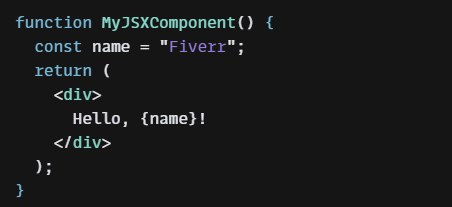
React component written in a JSX file.
In Angular, components are typically made up of three files:
A TypeScript file (.ts) for the logic
A CSS file (.css) for styling
An HTML file (.html), which serves as the template for the view
Encapsulating all three file types in a single file is possible, but Angular standards strongly discourage this.
Additionally, Angular lets you group components and other building blocks in modules, allowing easier code organization and reusability.
CLI (command-line interface) tools
React and Angular both have CLI tools.
React’s CLI is called React App, but it only has a single command—create-react-app—which sets up your development environment and scaffolds a new React project for you.
Angular CLI is more feature-rich than React App. In addition to scaffolding a new project for you, Angular CI also lets you:
Generate the basic code for components and services
Run unit tests
Deploy your app
Add an external library
Set up auto-completion for Angular in your terminal
Examine your code
SEO
As client-side frameworks, Angular and React face similar challenges regarding SEO.
Historically, search engines have had trouble crawling client-rendered web pages. Angular provides server-side rendering out of the box to solve this, and React developers commonly use Next.js to achieve this.
If your Angular or React website needs better search engine rankings, consider buying SEO services from expert Fiverr freelancers to help you.
💡 Learn more about coding languages and frameworks in our programming guides:
jQuery vs. React: Differences and Why to Choose One Over the Other
Java vs. Scala: Differences and Why Choose One Over the Other
Python vs. C++: Which Programming Language is Best for Your Project?
TypeScript vs. JavaScript: The differences and why you should pick one over the other
Major differences between Angular and React
The most significant difference between Angular and React is that Angular is a complete framework, including essential elements such as the Angular Router service and form validation. React requires third-party tools for routing, validation, and other core web app functions.
To be entirely accurate, React is more of a library than a complete framework.
React emerged at a time when nothing else similar existed. Since then, massive community support and a vibrant React ecosystem have formed around the framework, bringing robust libraries that fill many of the gaps that React left behind. Some of the most popular React libraries include libraries for routing, UI components, state management, and form validation.
Angular provides all of these features out of the box.
The vibrant ecosystem means React developers have more choices than Angular developers, but too many third-party libraries can introduce severe pitfalls in a massive web app. External libraries put a company at the mercy of that library’s security and coding practices. They can also affect performance.
Data binding
The Angular framework uses two-way data binding, while React only supports unidirectional data flow. This is best explained through an example.
Imagine a search box in a web application where the text input filters a list of items below it in real time. Selecting an item from the list can also update the text in the search box.
You might have a variable called searchTerm in the code, bound to the search box. When someone types in the search box, it updates the searchTerm variable, filtering the list. When someone selects an item from the list, it also updates the searchTerm variable, which in turn updates the search box.
In the hypothetical example below, we typed “kittens” into the Google search box, which displays a filtered list of items. When we select an item, it fills the search box and executes a search. That “kittens” text might be populating a variable called searchTerm in the code. When we select “kittens for adoption,” we update the searchTerm variable with “kittens for adoption,” which automatically updates the text in the search box.
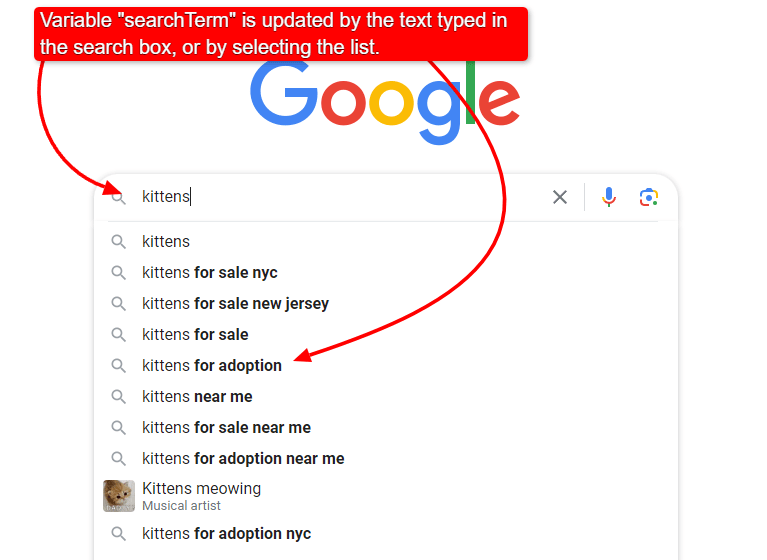
Google search for kittens to hypothetically demonstrate the concept of two-way data binding.
In other words, the search box has a two-way data binding to the variable behind it. When we update the variable, the search box automatically updates, and vice versa.
In one-way data binding, nothing happens to the search box automatically when we update the searchTerm variable in the code. Data flow only occurs in a single direction—in our example, from the search box to the variable.
Both unidirectional and two-way data flow have pros and cons, which could significantly impact development time and performance.
Although the topic merits an extensive discussion, a simplistic overview is:
Two-way data flow simplifies development but sometimes results in performance degradation or hard-to-detect bugs
One-way data flow requires more code to update the UI and can be less intuitive, but is generally easier to debug and optimize
State management
Data binding relies heavily on state management—the ability of a web app to understand the state it’s in at any given point. For example, whenever a variable changes or a user changes a value in an interface element, the web app’s “state” changes.
Data binding could be considered the mechanism that programmers use to reflect those changes in the user interface.
But state management goes deeper than only UI elements. An application’s state determines how it will behave. When a user successfully logs in, the application’s state changes to show elements that the user is authorized to view.
Manually handling state can be cumbersome for large projects.
Angular uses RxJS, a popular JavaScript library, to handle state management. React has built-in state management for basic tasks, but React developers often lean on the third-party Redux library to handle more complex state management.
Document Object Model (DOM) manipulation
Both frameworks manipulate the DOM to update the user interface. But each uses an entirely different method.
React generates an in-memory version of the DOM called a virtual DOM. When it needs to update this DOM, such as inserting a div element, it performs the manipulation in memory, then updates only the necessary DOM elements based on the change. This results in extremely high performance.
Angular manipulates the real DOM, with no intermediate step between. Although this might sound less efficient, Angular employs other optimization mechanisms to ensure high performance.
Both paradigms have pros and cons, and choosing which is better depends on the specific use case.
Virtual DOMs are efficient and fast but can come at a cost for larger applications because of the memory overhead. As applications grow, manual optimizations might be more efficient.
Manipulating the real DOM gives developers finer control, and DOM manipulation also feels more straightforward. However, updates can be slower for complex operations because the framework carries out each change directly instead of in a batch.
Angular dependency injection (DI) versus React “props”
Dependency injection is a fundamental aspect of Angular, allowing developers to inject dependencies into components directly. In contrast, React relies on “props” (properties) to pass data and dependencies between components.
However, using props can become cumbersome when a dependency needs to be accessed deep within a nested component hierarchy.
Mobile applications
React Native was a game changer for mobile app development. It was the first full-scale cross-platform development tool for mobile and empowered React developers to create full native mobile apps without having to learn a new programming language.
Although React and React Native code aren’t interchangeable, the concepts are largely similar. Using React coding principles, JavaScript developers could suddenly develop iOS and Android apps using a single code base, in a language they’re familiar with.
It’s not possible to create a native mobile app using Angular. The closest possible solution is to use the Ionic framework, which lets you create a hybrid app using Angular.
If you want to create a native mobile application but lack the technical skills, you can buy mobile app development services from Fiverr freelancers to help you. You can also check out our guide on how to find an app developer.
AI applications
As front-end frameworks, both React and Angular are excellently suited for building the front-end of an AI-powered tool, such as a ChatGPT chatbot. For example, you can use both React and Angular to call OpenAI’s cloud API for ChatGPT functionality.
Alternatively, you can buy Python development services from Fiverr freelancers to create your own AI back-end, then connect it to the front-end using Angular or React.
Angular and React’s back-end agnosticism means you could also develop those back-end services using Java or C#.
If you’re training ChatGPT on your business data to use in the office, Angular and React provide an excellent solution for a web-based interface that employees can use to interact with the tool.
You can also buy AI coding services from Fiverr freelancers for many other AI applications that use Angular or React as the front end.
Should you choose React or Angular?
React’s usage across far more websites than Angular paints an inaccurate picture of Angular’s features. The same is true when comparing the two projects’ number of stars on GitHub.
React’s popularity is primarily driven by its smoother learning curve and flexibility. But flexibility can quickly become a problem in large-scale applications worked on by a huge number of developers.
For limitless scalability, Angular typically makes more sense, despite its steep learning curve. However, many large websites also use React, including Spotify and Netflix.
Legacy code and available skills are the other two factors determining whether to choose React vs. Angular.
Hire Angular and React freelancers from Fiverr
Fiverr is a marketplace of expert developers and freelancers across multiple technologies. The platform helps business owners find freelancers for all major services related to business growth, including:
Digital marketing
SEO
Web programming
Software engineering
Content creation
Choosing the wrong framework because of a lack of skills can often be more costly in the long run, especially for scalability reasons. If skill availability affects your choice between Angular and React, you can buy JavaScript development services from Fiverr freelancers to help you.
Finding a freelancer for your project is simple:
Sign up for a free Fiverr account.
Search for “React programmers” or “Angular programmers” in the search box, or browse the categories in the navigation menu.
Look through the freelancer profiles and examine their reviews and experience.
Make a shortlist of potential freelancers and contact each one to tell them about your project.
Fiverr’s Buyer and Seller Protection team has your back throughout your journey, offering assistance whenever needed.
To get started, sign up for a Fiverr account today.