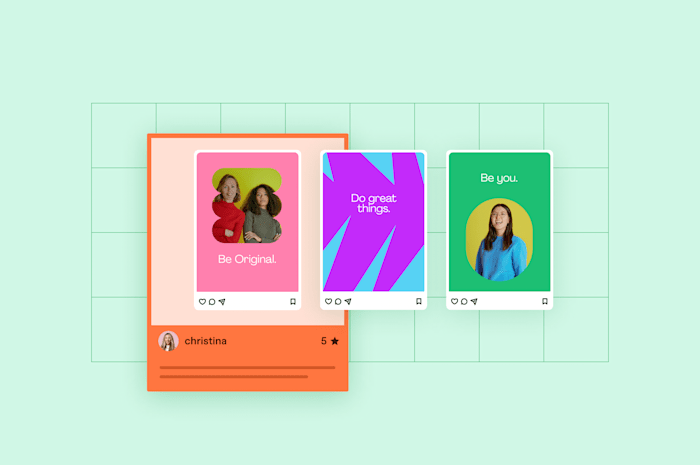How to Choose Between a TikTok Business vs. TikTok Personal Account in 2024
Deciding between a TikTok business or personal account? Learn the differences and how to choose the best option.
 July 4, 2023
July 4, 2023 9 minute reading
9 minute reading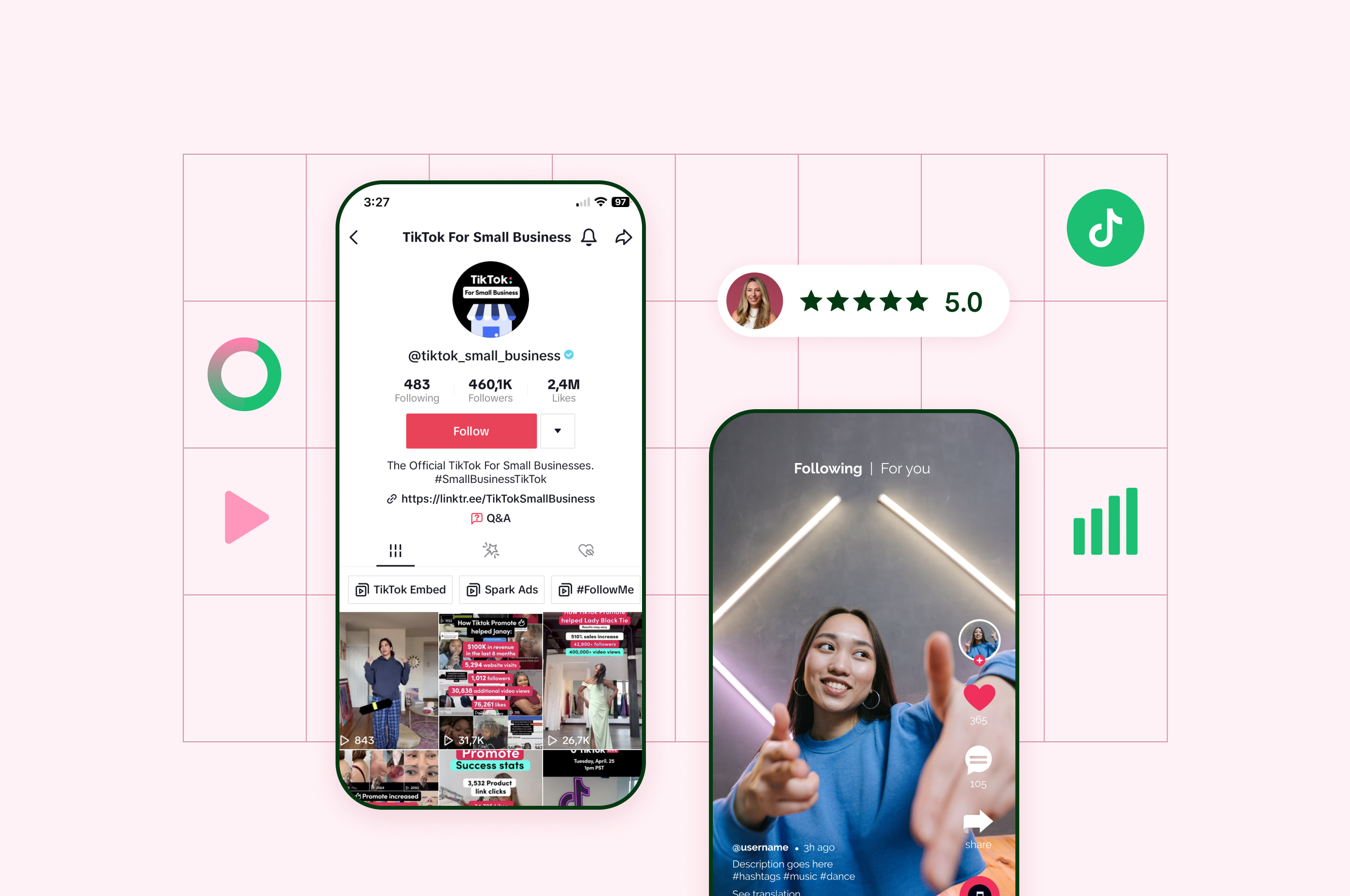
There are several things to consider when entering the world of TikTok: What types of content will you create? How will you generate more followers? Will you hire a TikTok marketer?
But one of the more important things to consider is: What type of account will you use?
TikTok offers account types for both businesses and creators. The features of each are different, so it can be difficult to know which to use—TikTok business vs. TikTok personal.
In this article, we’ll look at who should use each account type, the features of each, and why we highly recommend a TikTok business account.
Who should use a TikTok business account?
A TikTok business account is perfect for brands of all shapes and sizes. If you plan to have a presence on TikTok as your business, you should be using a TikTok business account.
According to TikTok itself, business accounts are “tailored to brands, retailers, organizations, and service providers.” No matter the size or profitability of your business, get started with a business account.
TikTok Business account features
Business accounts get access to many features that make managing your TikTok and building up an audience easy. Let’s look at each of these features and why they can be helpful.
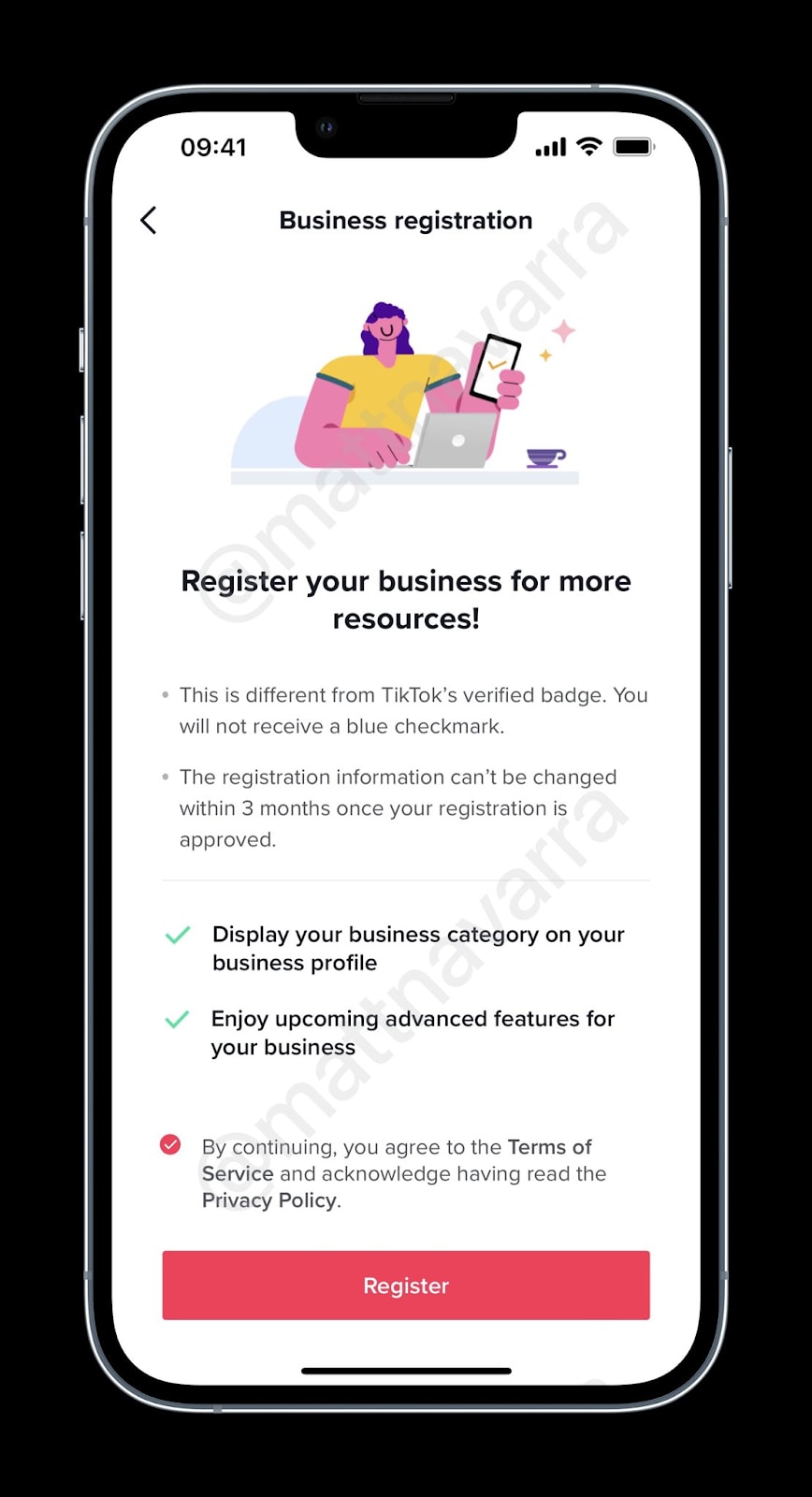
Business registration
This feature gives businesses an extra layer of verification. While not the same as social media verification—you won’t get a coveted blue check mark—this feature does enable businesses to list their business category on their profile and gain access to future features.
Placing your business category on your TikTok profile helps give visitors an immediate idea of what your business does and whether they’re interested in your products or services.
When switching to a business account, you’ll select a business category as part of the process—but it won’t be displayed on your profile until you register your business.

Business Creative Hub
The Creative Hub is a great business-only feature that helps brands and marketers gather inspiration from businesses similar to them.
You can filter results based on either all businesses or your chosen business category to see what’s trending and what other brands are creating. Access video content based on account, hashtag, and music clip to find relevant trends.
This is a huge asset to business accounts that creator account types don’t have. Businesses also get access to a TikTok account manager to help provide tips for success on the platform.
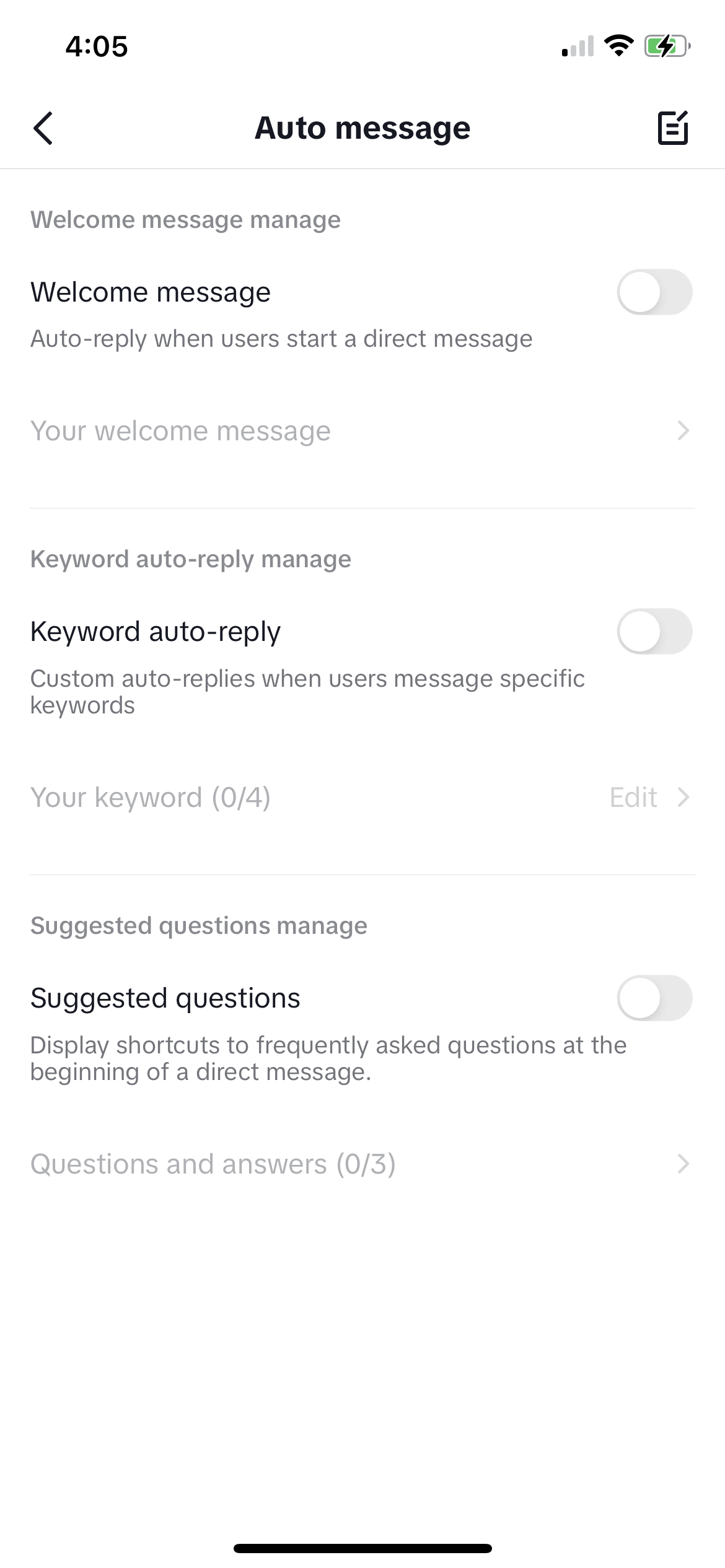
Auto-messaging
Auto-messaging features are helpful for putting together an automated response when someone messages your TikTok account but you might not be available to respond.
Set up an automated welcome message that responds as soon as someone sends their first message, sends a message containing specific keywords (i.e., different products or services that you offer), or asks one of your frequently asked questions.
This can help your followers get assistance immediately, rather than forcing them to have to wait until you or a representative is able to get back to them.
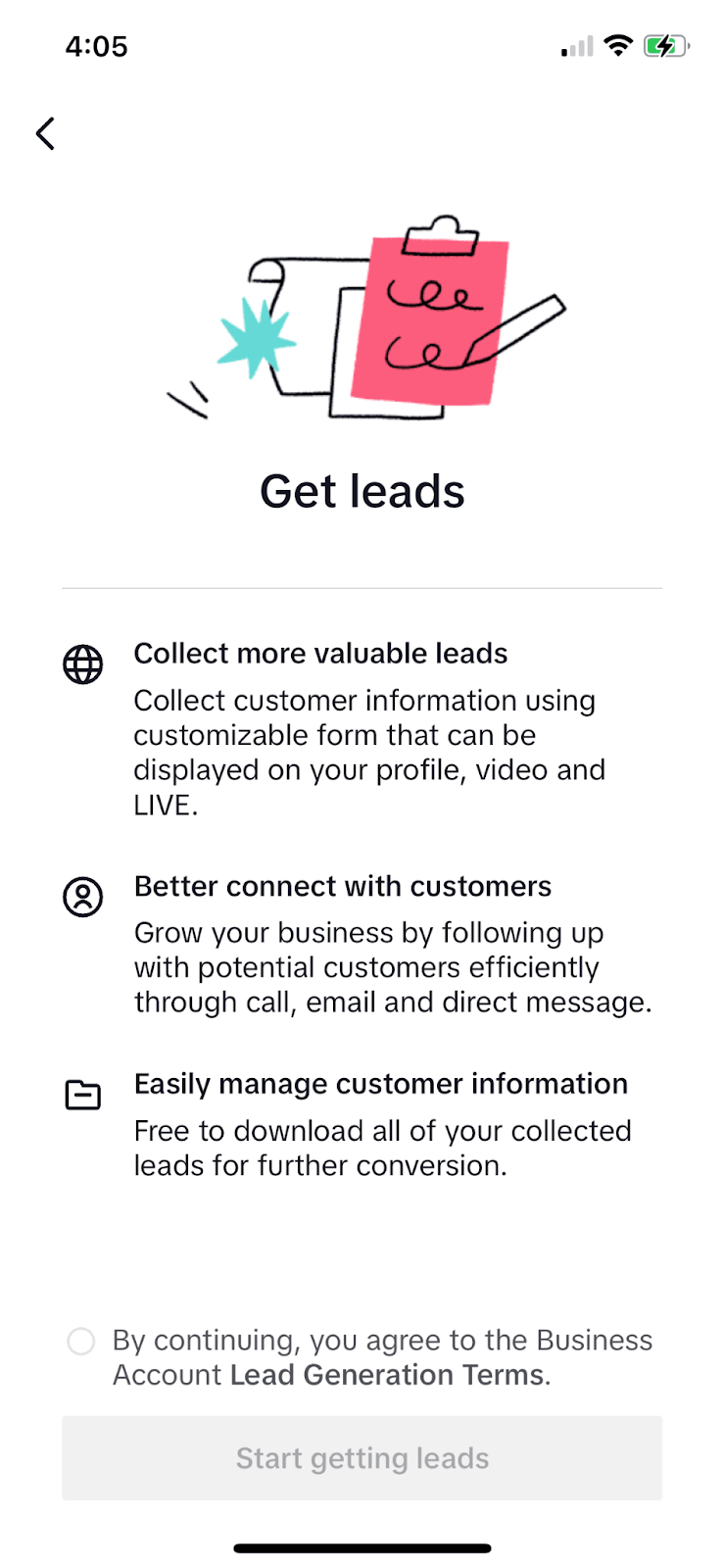
Lead generation
One of TikTok’s newest features helps brands generate leads via the lead generation tool. Brands can set up five different calls to action (“Get quote,” “Apply now,” “Sign up,” “Subscribe,” or “Special offer”) and collect all leads in a downloadable spreadsheet to input into their CRM.
This is a wildly important feature for B2B businesses. TikTok has other features for ecommerce companies, but this makes the platform even more accessible for other business types.
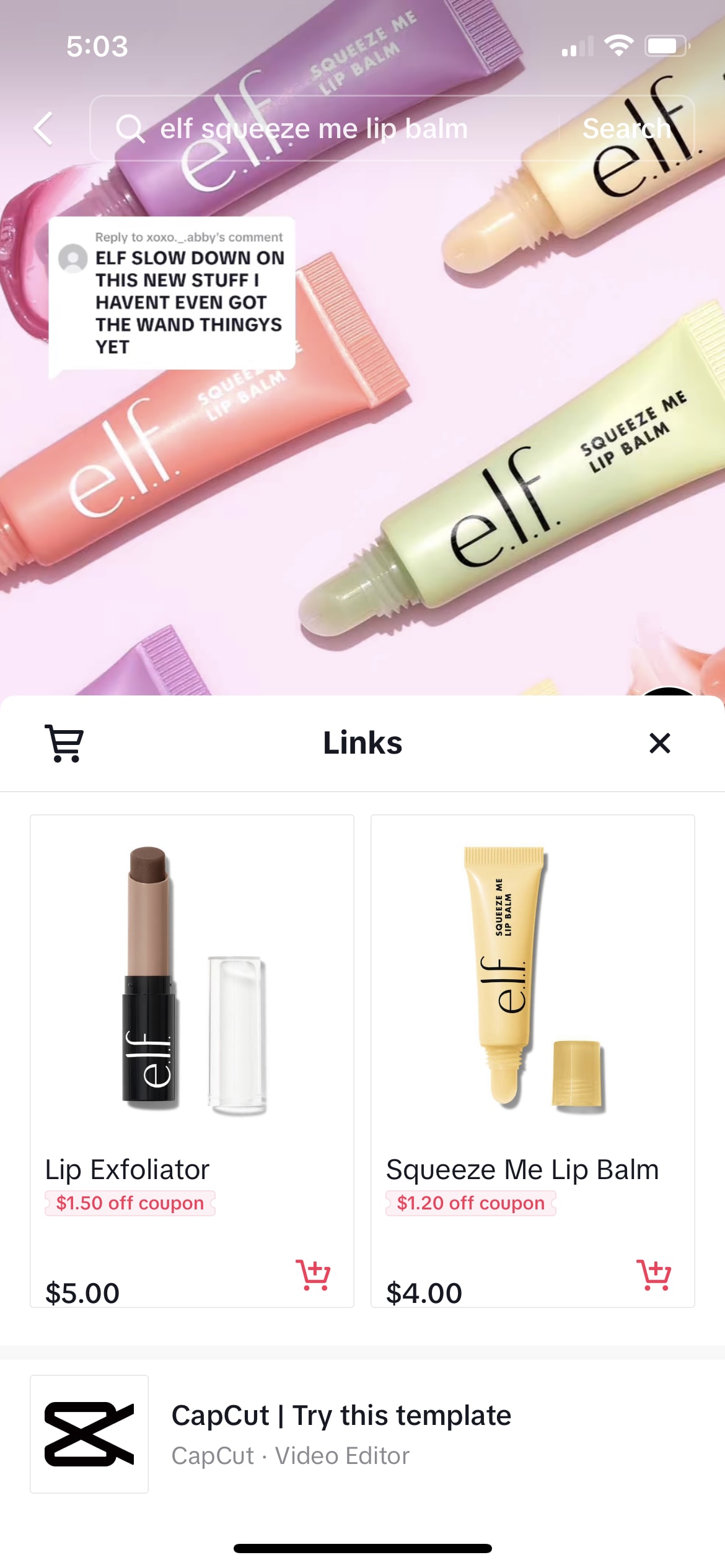
Commercial music library
Businesses get access to TikTok’s commercial music library for their video content. This library contains more than 1.3 million commercial sounds that are royalty- and copyright-free.
The only downside is that creator accounts get access to even more music. However, businesses need to be careful when using copyrighted music, so the commercial music library helps keep brands protected.
Business registration
This feature gives businesses an extra layer of verification. While not the same as social media verification—you won’t get a coveted blue check mark—this feature does enable businesses to list their business category on their profile and gain access to future features.
Placing your business category on your TikTok profile helps give visitors an immediate idea of what your business does and whether they’re interested in your products or services.
When switching to a business account, you’ll select a business category as part of the process—but it won’t be displayed on your profile until you register your business.
Business Creative Hub
The Creative Hub is a great business-only feature that helps brands and marketers gather inspiration from businesses similar to them.
You can filter results based on either all businesses or your chosen business category to see what’s trending and what other brands are creating. Access video content based on account, hashtag, and music clip to find relevant trends.
This is a huge asset to business accounts that creator account types don’t have. Businesses also get access to a TikTok account manager to help provide tips for success on the platform.
Auto-messaging
Auto-messaging features are helpful for putting together an automated response when someone messages your TikTok account but you might not be available to respond.
Set up an automated welcome message that responds as soon as someone sends their first message, sends a message containing specific keywords (i.e., different products or services that you offer), or asks one of your frequently asked questions.
This can help your followers get assistance immediately, rather than forcing them to have to wait until you or a representative is able to get back to them.
Lead generation
One of TikTok’s newest features helps brands generate leads via the lead generation tool. Brands can set up five different calls to action (“Get quote,” “Apply now,” “Sign up,” “Subscribe,” or “Special offer”) and collect all leads in a downloadable spreadsheet to input into their CRM.
This is a wildly important feature for B2B businesses. TikTok has other features for ecommerce companies, but this makes the platform even more accessible for other business types.
Commercial music library
Businesses get access to TikTok’s commercial music library for their video content. This library contains more than 1.3 million commercial sounds that are royalty- and copyright-free.
The only downside is that creator accounts get access to even more music. However, businesses need to be careful when using copyrighted music, so the commercial music library helps keep brands protected.
TikTok is now among the ranks of social media platforms, like Instagram, that enable social commerce options directly in the app. That way, customers don’t have to click to go to external sites to make a purchase.
Website link
TikTok creator accounts need 1,000 followers before they can add a website link to their profile, but businesses get access to this right away, so new followers can easily learn more about what they do.
Third-party social media management capabilities
Only business accounts have access to third-party social media marketing tools like Buffer, Sprout Social, and Hootsuite. This is important because it enables marketers to schedule content ahead of time and monitor their social media campaign performance via special tools rather than in the app in real-time.
TikTok Ads Manager
Finally, businesses get access to the TikTok Ads Manager. Creator accounts can run basic promotions as part of a partnership, but business accounts are able to use the Ads Manager to create Spark Ads, Shopping Ads, and more.
Find content creators for your next TikTok campaign
Who should use a TikTok personal/creator account?
TikTok previously had three types of accounts: personal—for users who want to use the account for their own personal consumption and creation—as well as creator and business accounts. It’s since combined the personal and creator accounts.
This type of account is perfect for basic users, content creators, influencers, and public figures. Brands shouldn’t be using the personal/creator account type.
TikTok personal/creator account features
Creator accounts are meant for personal TikTok users and content creators. Let’s look at a few of the features of this account type.
Creator Fund
One of the biggest perks of a creator account is having access to the TikTok Creator Fund. This fund was created as a monetization tool for content creators who use TikTok to create high-quality content.
The fund is available only to those with a creator account, as businesses are supposed to use their accounts to promote their products and services to generate revenue rather than make money off of their content creation.
Full audio library
Creators also get access to TikTok’s full audio library. This includes all songs, trending sounds, and audio clips, and not just those approved for commercial use.
Creator Marketplace
The TikTok Creator Marketplace is a dashboard for creators and influencers to collaborate with brands on partnerships and sponsored videos. They’re able to apply for brand deals, making it easy to find partnership options, communicate with brands, and more.
LIVE Gifts
Creators can also take advantage of Gifts and Diamonds when they go live on TikTok. These are monetary gifts viewers send to the hosts of the live videos they watch. This offers another monetization option for the platform’s top creators.
Tips
Creators can enable a tips feature on their profile so their followers can tip them directly. Creators need to sign up for TikTok Creator Next to get access to this feature, but it’s another great way to monetize their content.
Privacy settings
Creator/personal users can make their account private if they wish. Business accounts must remain public.
Choosing between a business or personal TikTok account
As a business, using a TikTok business account is a no-brainer. Getting in-depth social media analytics, the ability to create and share content via a management tool, and having access to the Creative Suite are key.
Chelse Hensley, social media manager for Visme—you can see its TikTok here—says, “One of the best features is the ability to access the huge portfolio of resources TikTok offers for businesses, like their business Creative Hub portal. Plus, only businesses can get access to a personal representative at TikTok who helps you with your marketing strategy.”
Here are four other reasons to opt for a business TikTok account versus a personal account.
1. Grow your business
When you have a business account, the platform makes it easy for you to grow your business. Take advantage of growth tools like a storefront and shoppable videos. You can easily generate new leads you nurture off of TikTok.
But more than that, you can also add your email address and website to your profile. This enables TikTok users to go off platform if they want to learn more about your business.
2. Promote your TikTok
Only business accounts get full access to the Ads Manager and the full range of ads that can be created. Ad types include:
In-feed ads
Top-view ads
Spark Ads
Branded hashtags
Branded effects
UGC
Influencer ads
Businesses can also work with TikTok influencers or creators. Through the Creator Marketplace, they can explore and find influencers and content creators to partner with and further boost their audience.
3. Measure your performance
Business accounts have better access to analytics tools to measure their performance. Not only does TikTok provide them access to in-app analytics, but only business accounts can download key metrics to build reports.
Plus, with the ability to integrate TikTok business accounts with third-party tools, brands and marketers are able to get even more in-depth when analyzing performance.
4. Create engaging content
Brands get tools to help them create engaging content. The creative hub is an amazing resource for finding inspiration. Plus, the commercial audio library is a huge benefit for gaining access to unique audio clips for your content.
If you don’t have the time or the creative edge to make high-quality TikTok content, you have a few options:
Use TikTok’s Creative Partners feature and find agencies to work with.
Leverage different AI content creation tools to produce compelling, unique material for your brand.
Check out a platform like Fiverr to find your own TikTok marketing specialist to hire.
For example, if you need TikTok ads, you can hire a specialist like @kevinescalera to create user-generated content for your brand.
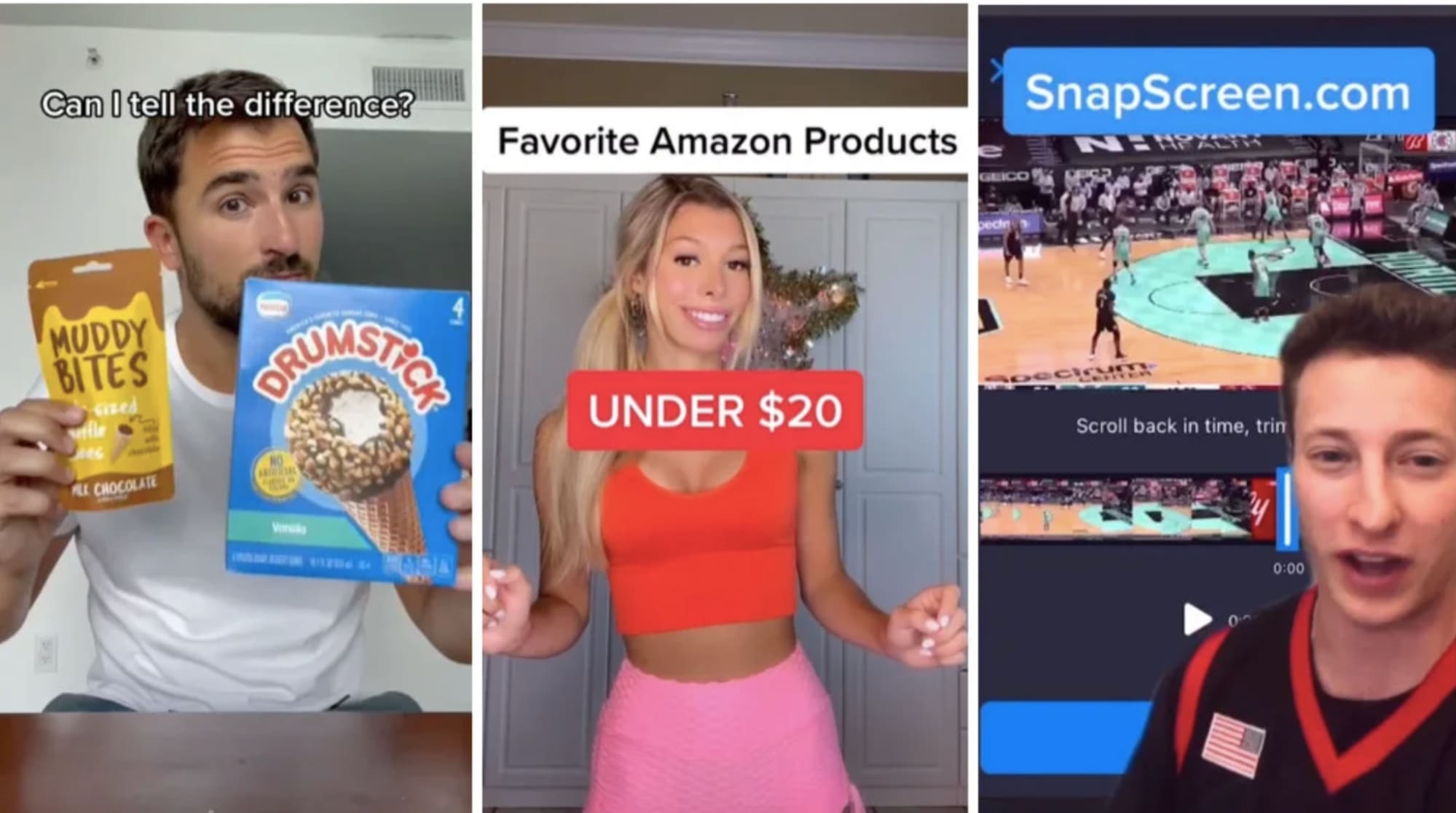
TikTok ad examples from Seller @kevinescalera
How to Switch to a business account on TikTok
Ready to switch over to a business account? Follow this step-by-step tutorial.
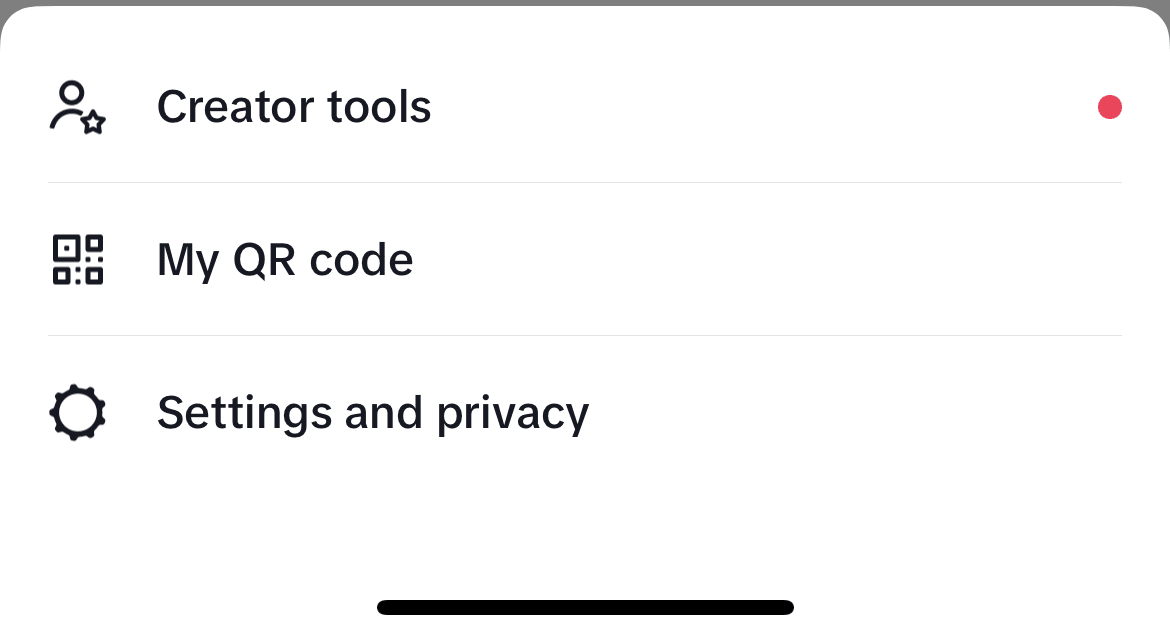
1. Tap the hamburger menu in the top right corner of your profile.
2. Tap Settings and privacy from the menu that pops up at the bottom of your screen.
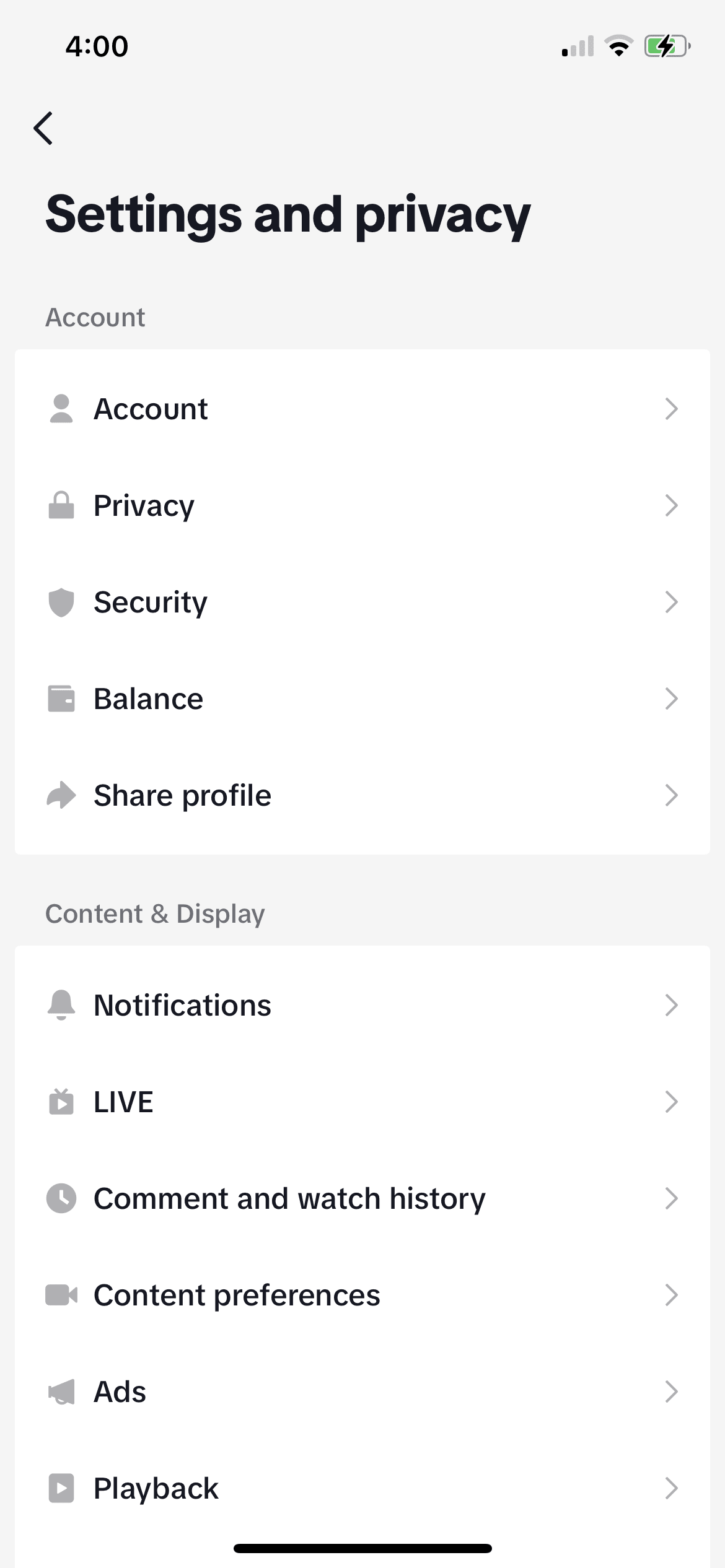
3. Tap Account at the top of the Settings menu.
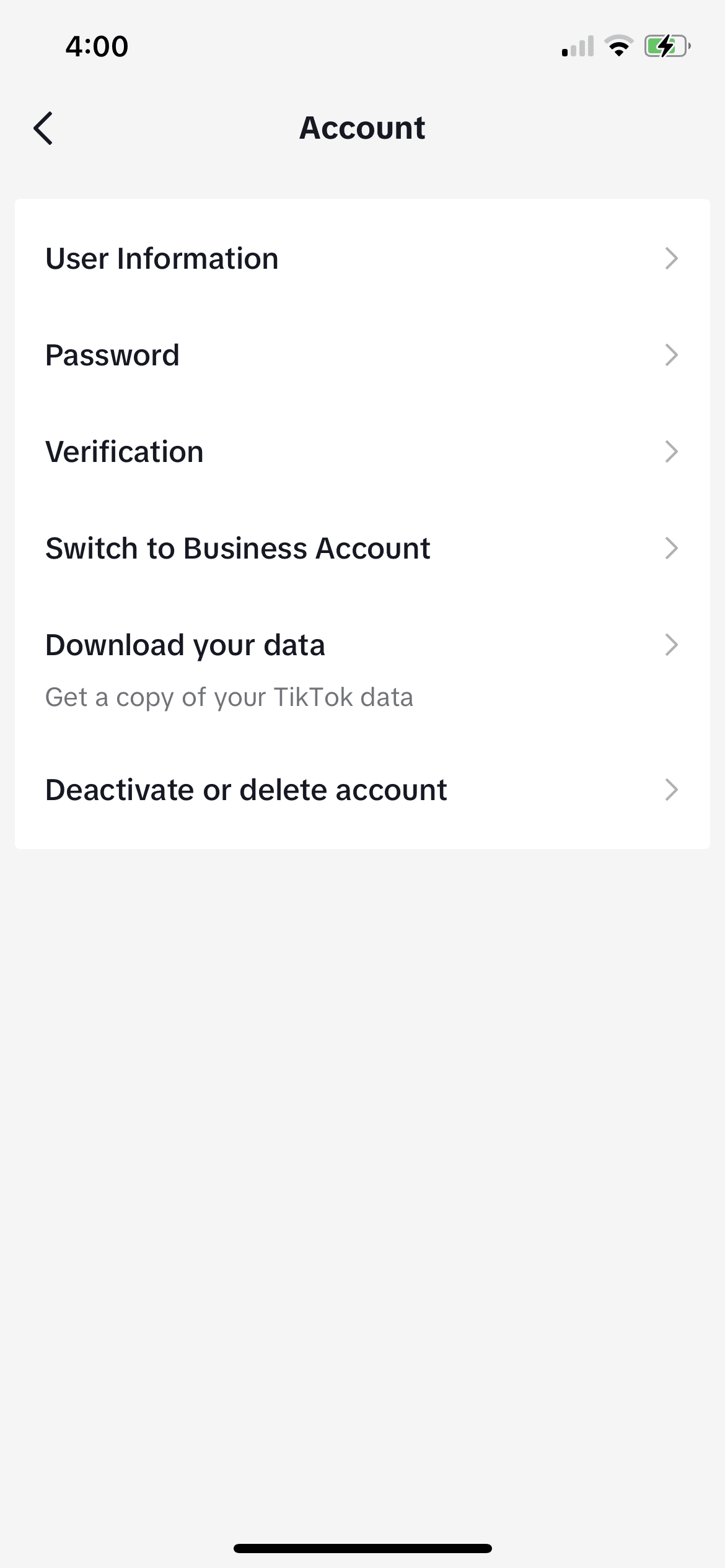
4. Tap Switch to Business Account.
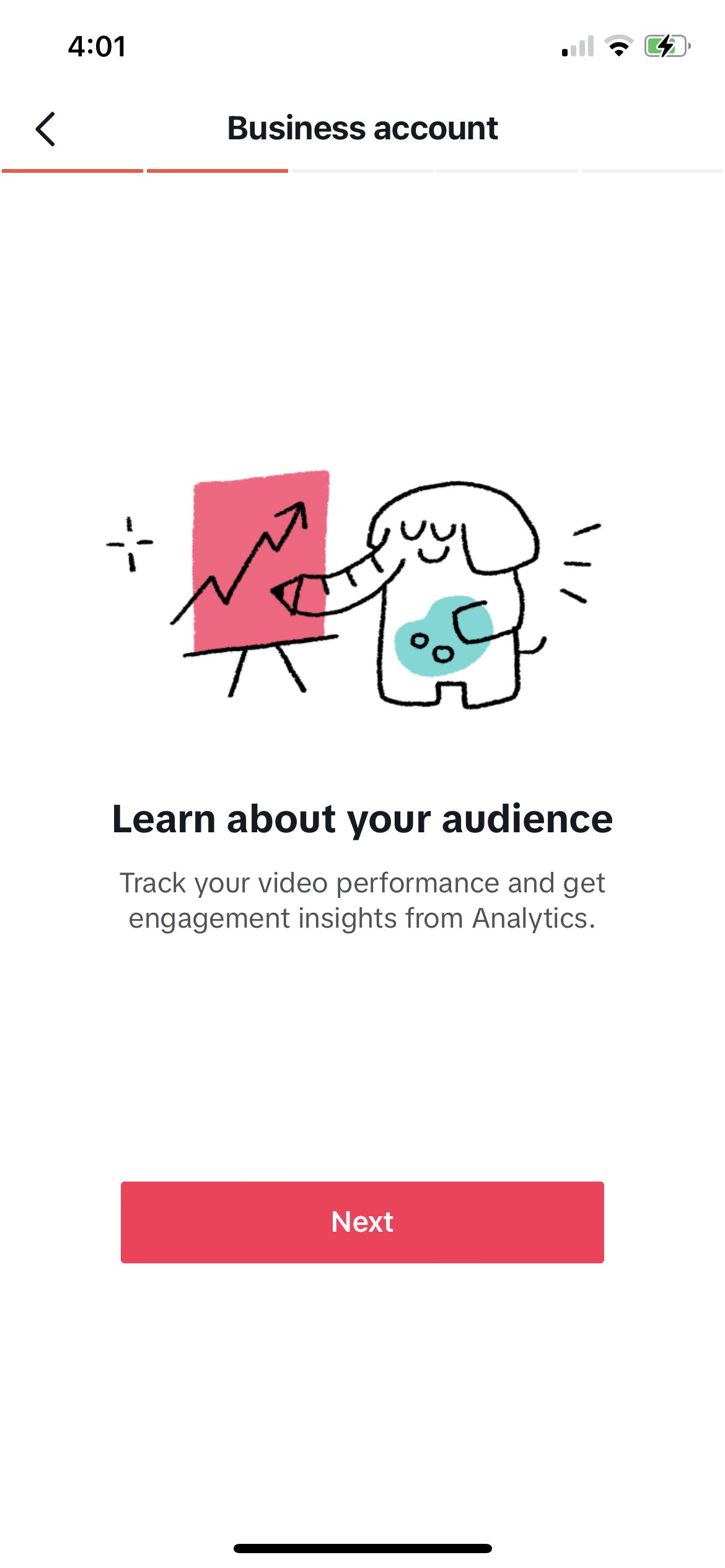
5. Tap Next on the next four screens as you learn about some of the perks.
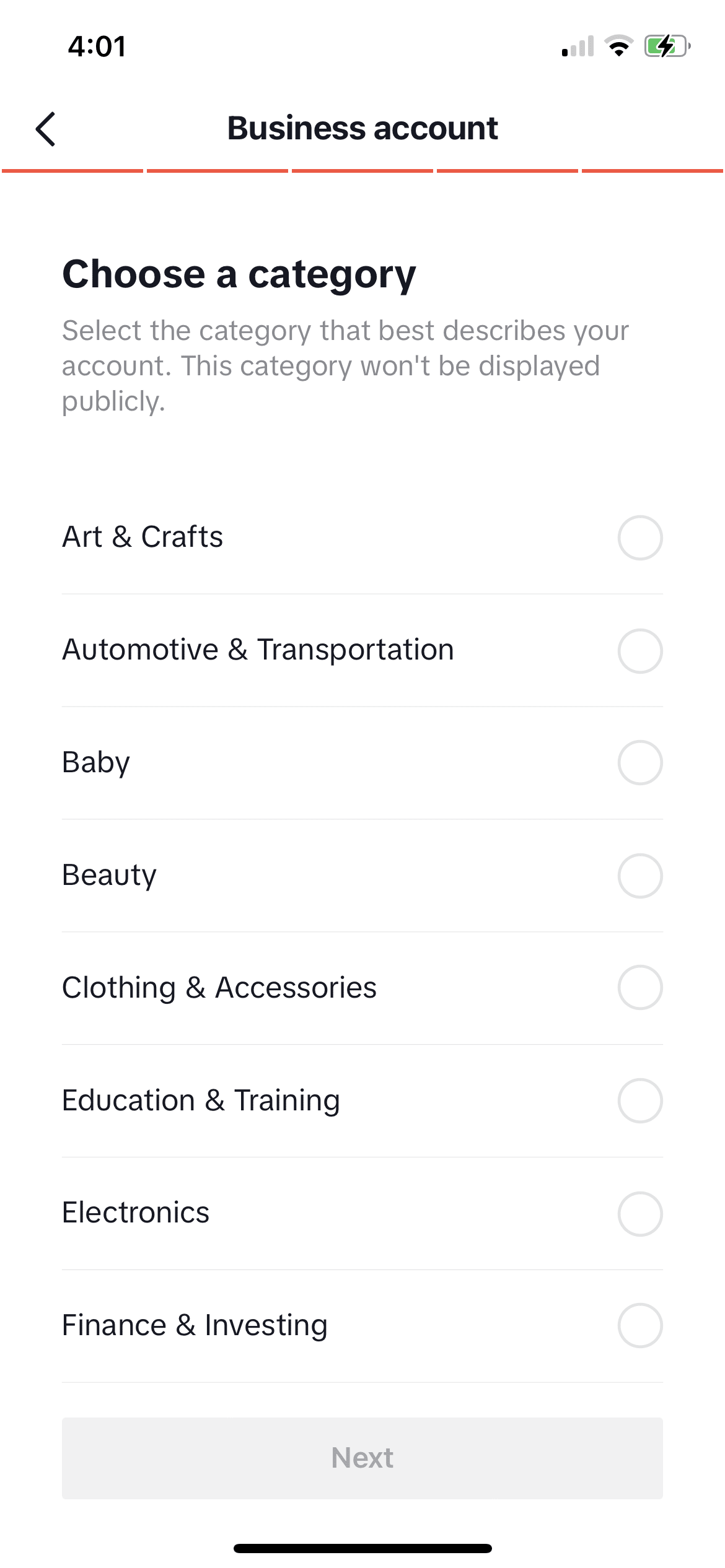
6. Select the category most similar to the type of business you run and tap Next.
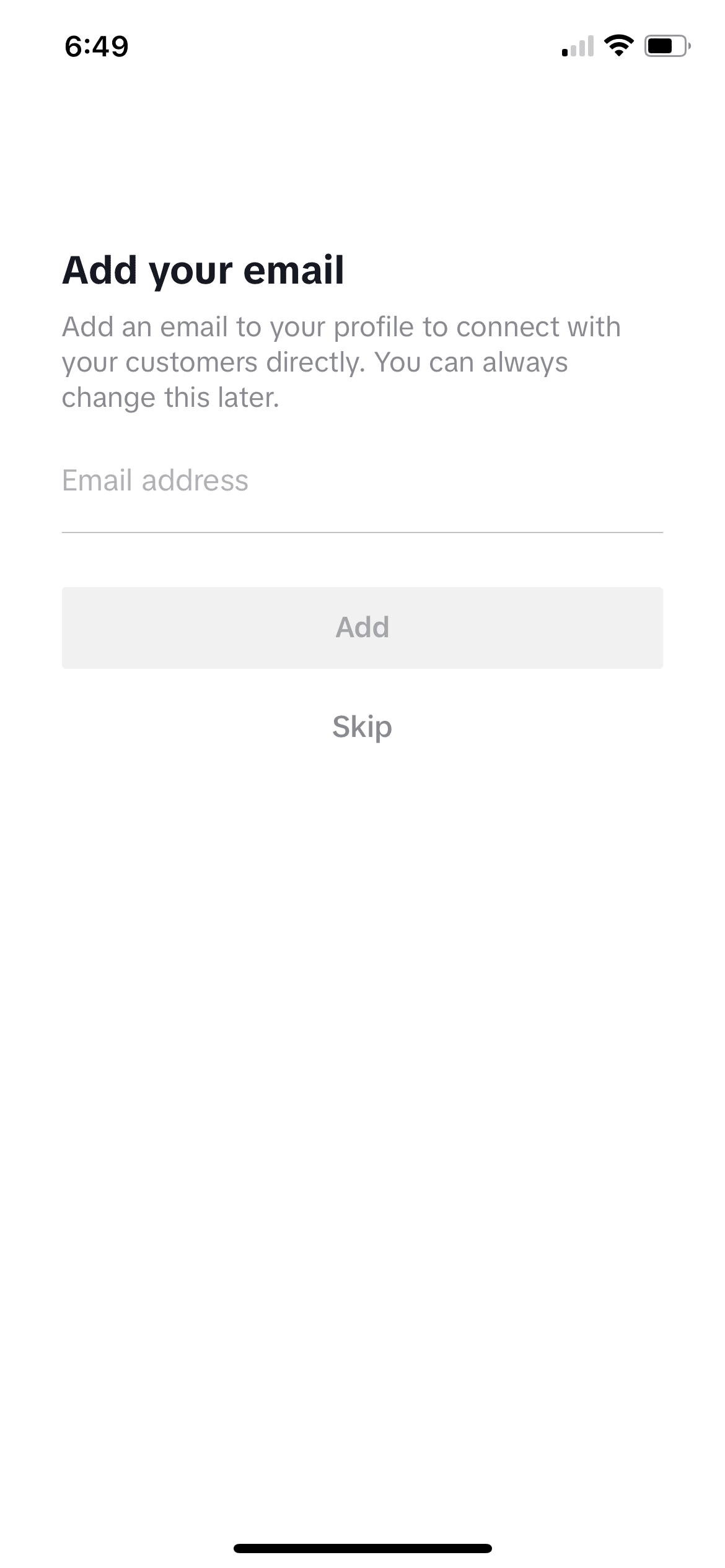
7. Add a business email address so customers can directly contact your company.
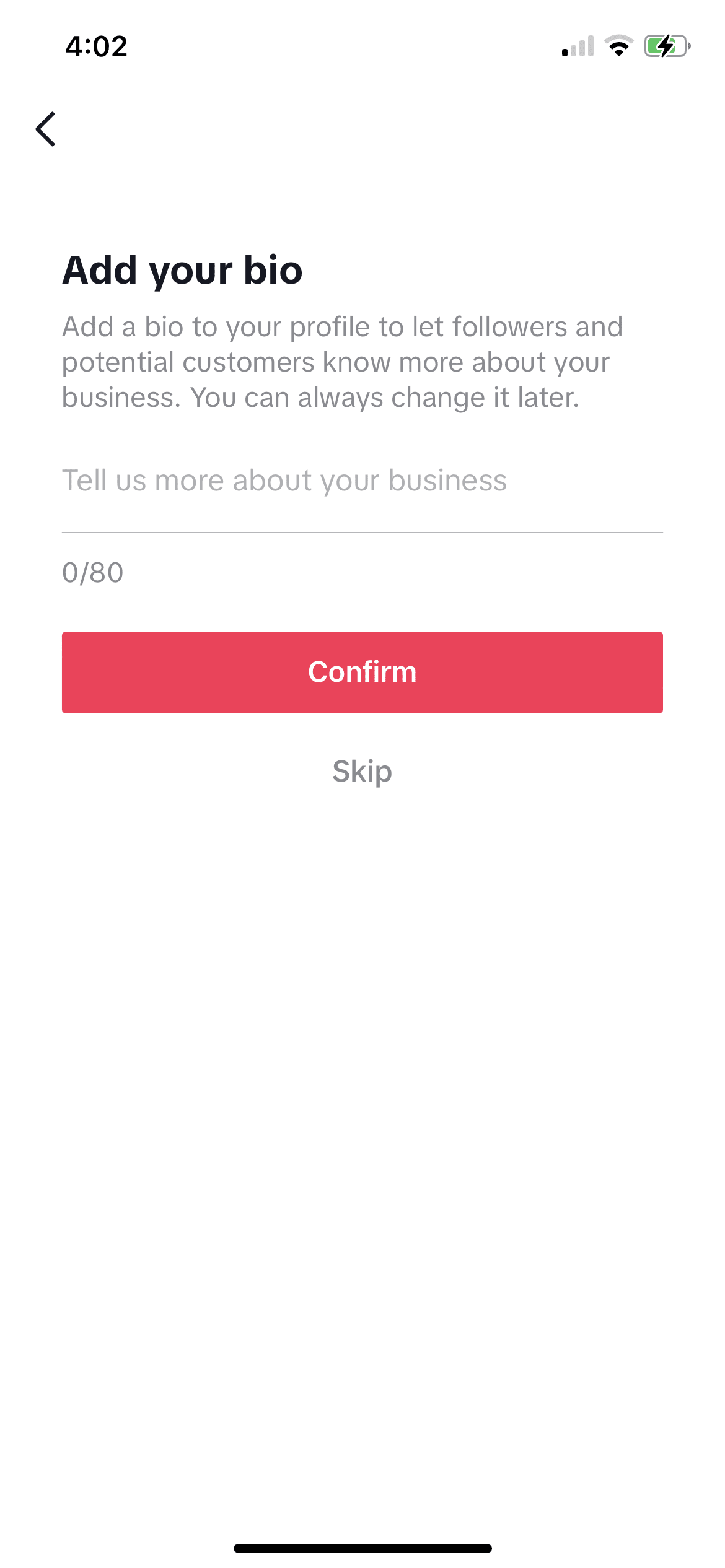
8. Add your bio if you haven’t already. You only get up to 80 characters, so keep it clear and concise.
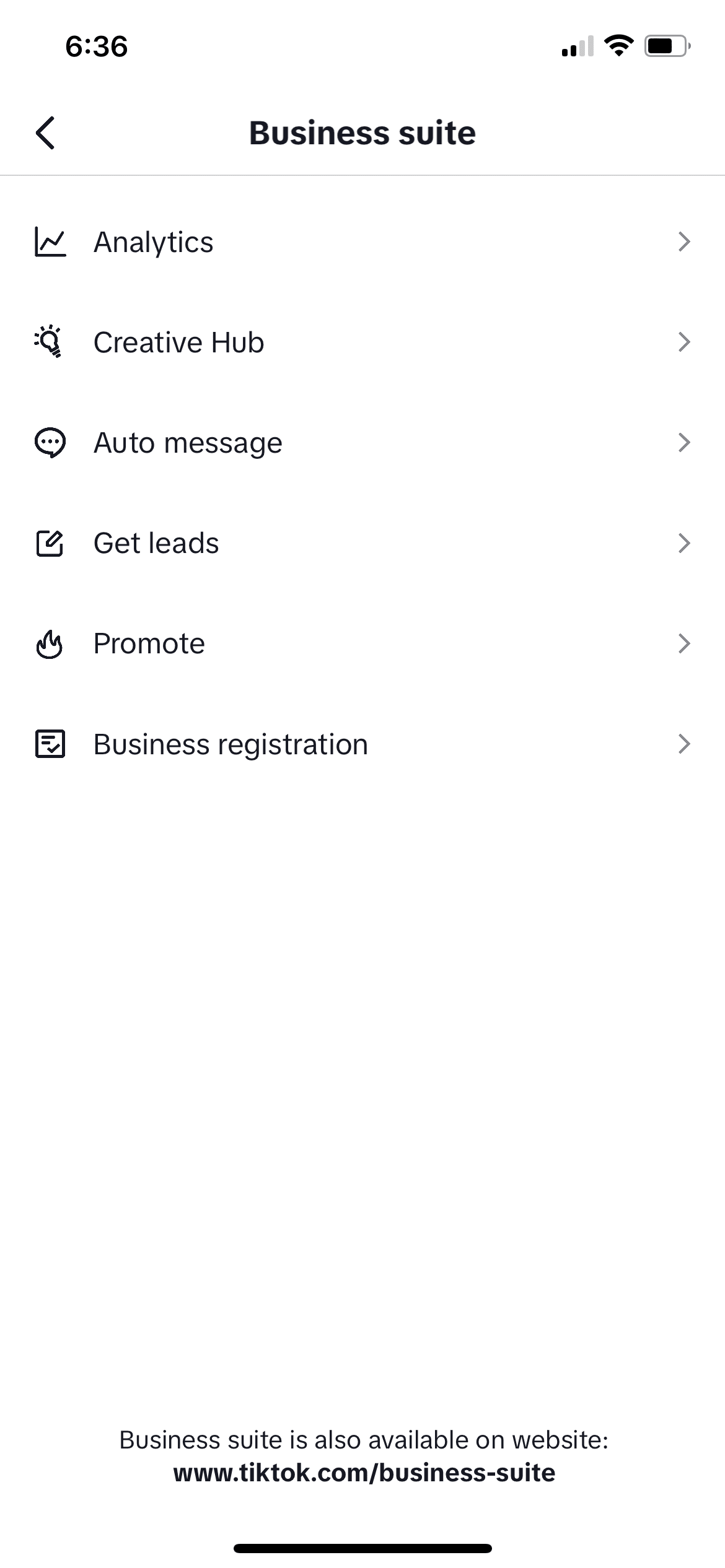
9. Create your first video if you haven’t done so already—or tap Maybe later. You now have a business account!
You can tap the hamburger menu again at the top right corner of your menu to access the full business suite of tools—TikTok analytics, ads, Creative Hub, and more.
How to Switch to a business account on TikTok
Ready to switch over to a business account? Follow this step-by-step tutorial.
1. Tap the hamburger menu in the top right corner of your profile.
2. Tap Settings and privacy from the menu that pops up at the bottom of your screen.
3. Tap Account at the top of the Settings menu.
4. Tap Switch to Business Account.
5. Tap Next on the next four screens as you learn about some of the perks.
6. Select the category most similar to the type of business you run and tap Next.
7. Add a business email address so customers can directly contact your company.
8. Add your bio if you haven’t already. You only get up to 80 characters, so keep it clear and concise.
9. Create your first video if you haven’t done so already—or tap Maybe later. You now have a business account!
You can tap the hamburger menu again at the top right corner of your menu to access the full business suite of tools—TikTok analytics, ads, Creative Hub, and more.
How to switch to a creator account on TikTok
To switch to a creator account, follow these steps.
Tap the hamburger menu in the top right corner of your profile.
Tap Settings and privacy from the menu that pops up at the bottom of your screen.
Tap Account at the top of the settings menu.
Tap Switch to Personal Account.
Tap Switch anyway.
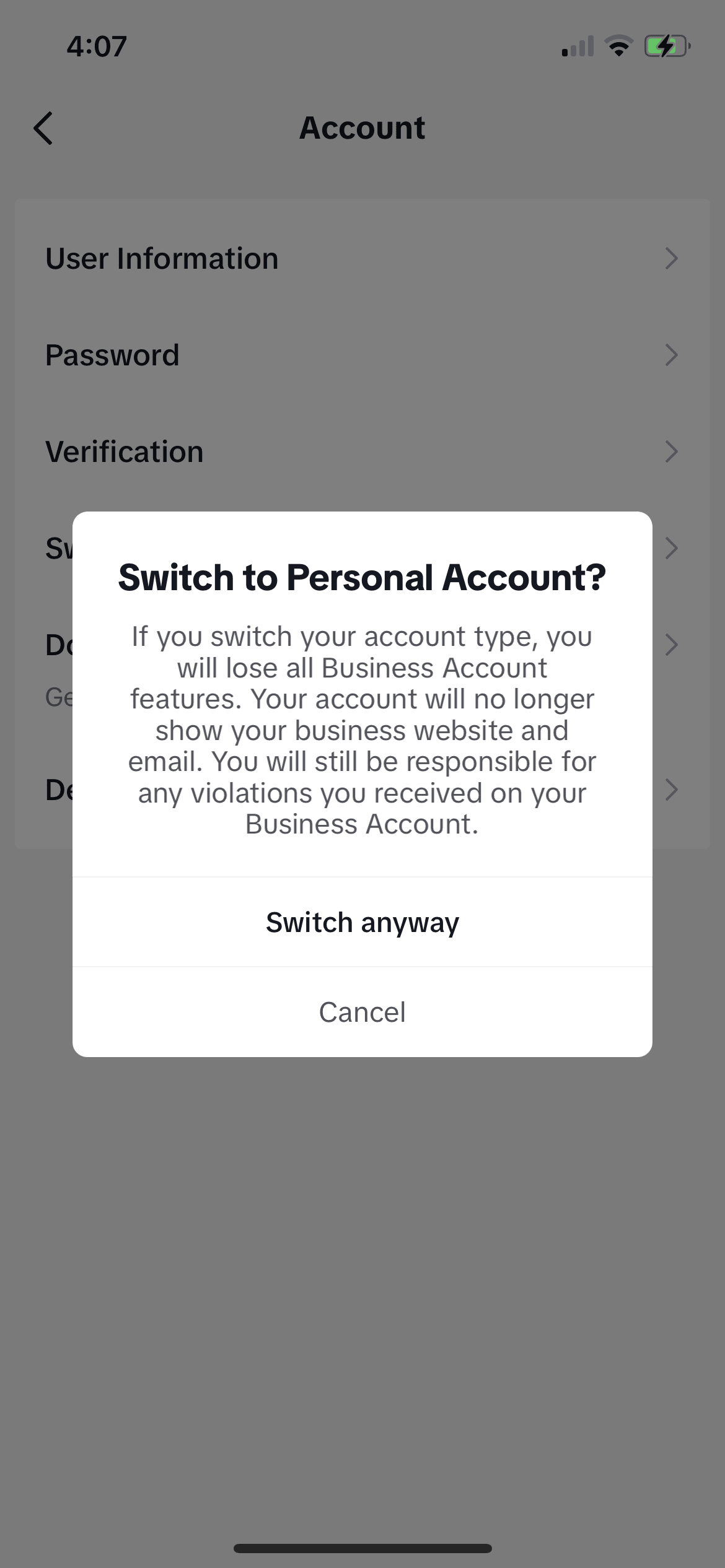
You’re now back to a creator/personal account. You can access creator tools—but you do lose access to business features.
You’re now back to a creator/personal account. You can access creator tools—but you do lose access to business features.
Get Started With a TikTok business account Today
Ready to make a splash on TikTok? Create your TikTok business account and optimize your profile so you can swiftly grow your business. Start creating your own video content or rely on Fiverr to pair you up with the perfect TikTok marketer.