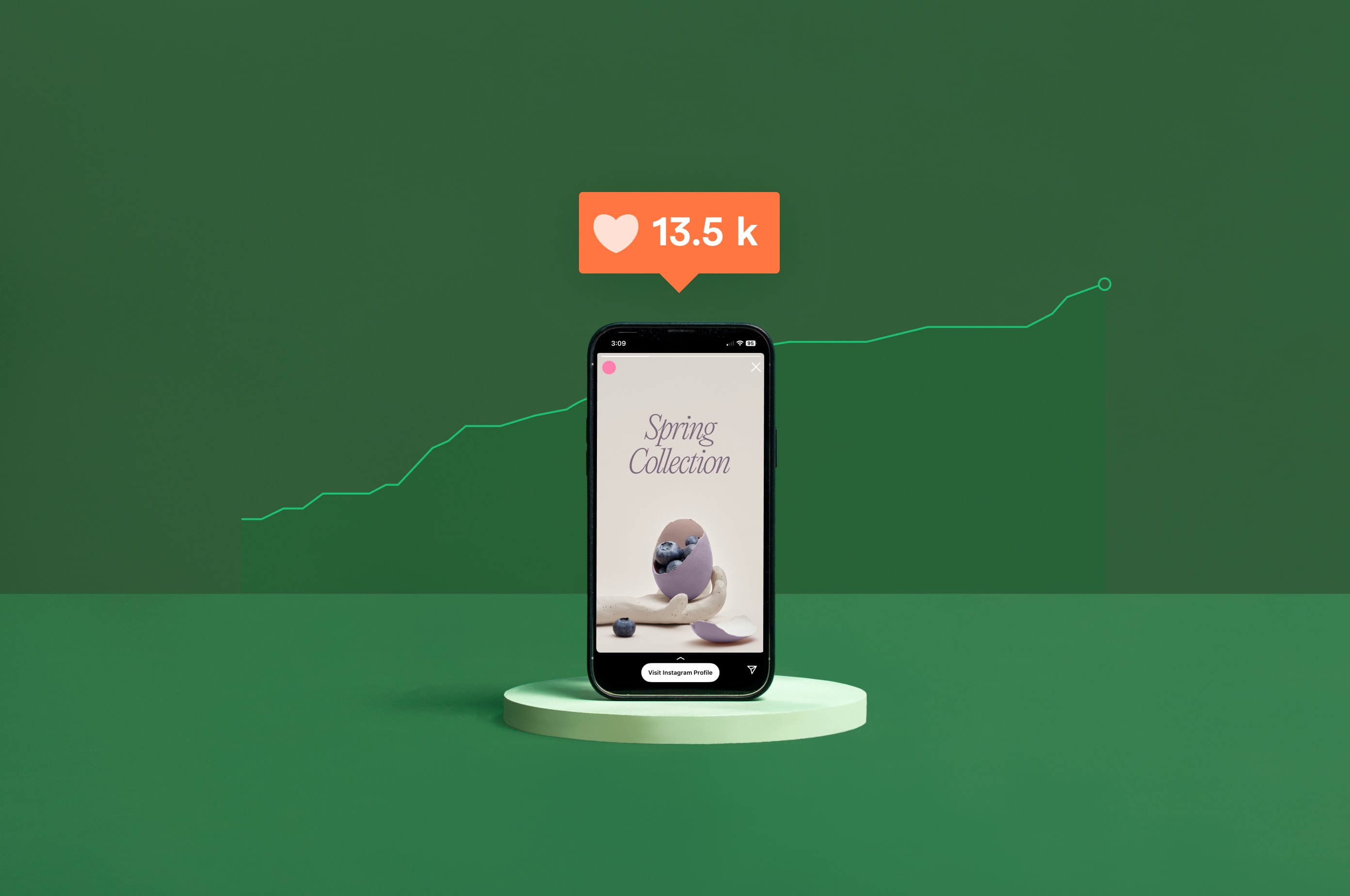Reels vs. Story: What's Best for Growing Your Instagram Presence in 2024?
Reels and Stories are core features on Instagram but have distinct differences and are meant for different purposes. Curious about what they are? Read our guide to find out more.
 November 25, 2023
November 25, 2023 12 minute reading
12 minute reading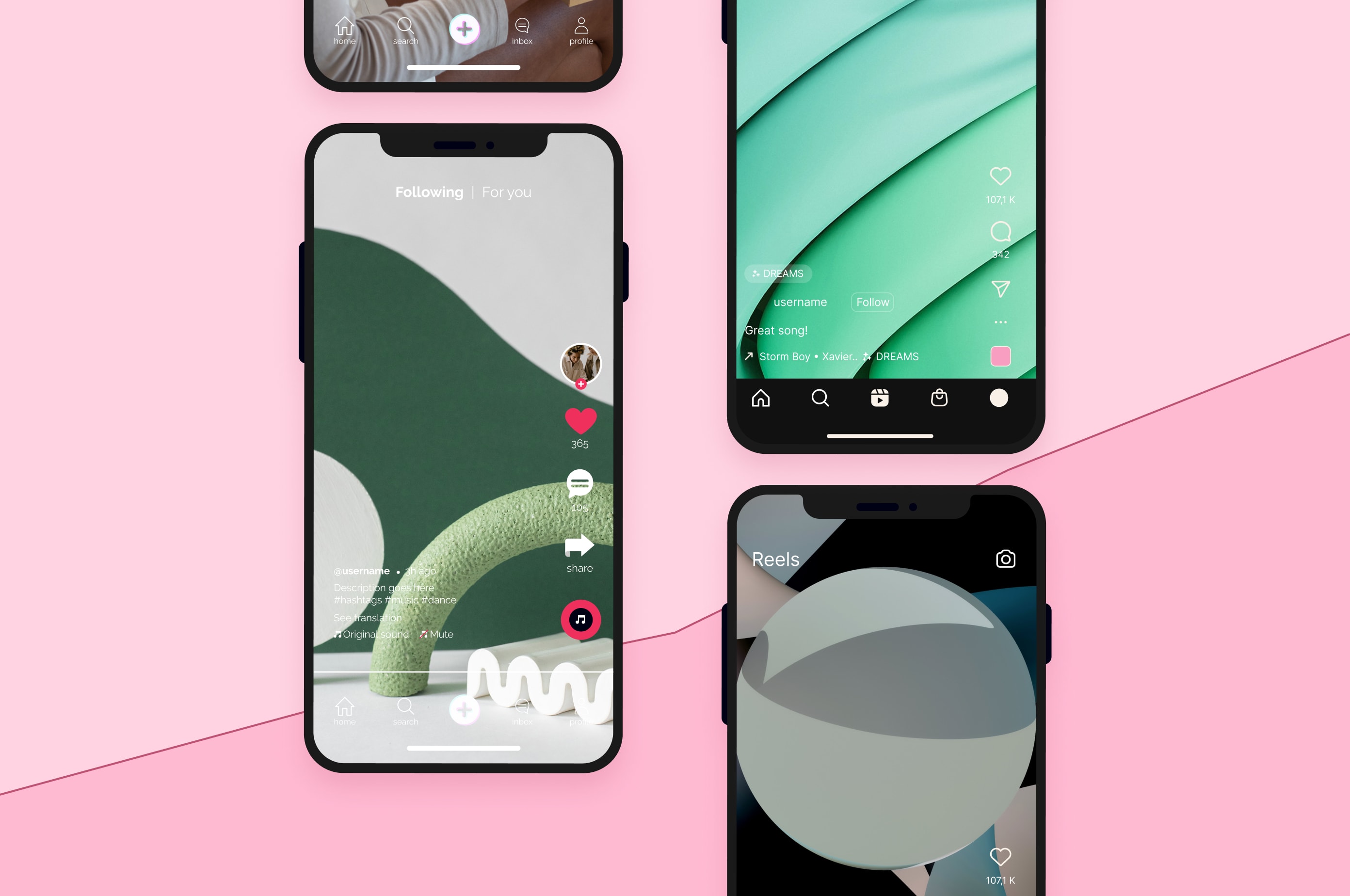
As a small business owner, growing your reach on Instagram and getting new followers is hard because of how demanding and dynamic the channel can be. In the past three months, Instagram shut down its live shopping service, launched its new paid verification service, and changed its navigation bar again.
On top of that, with the variety of features it offers, it can become difficult to stay on top of things. For instance, Reels and Stories are the most common video-based features that are available. Yet, many people don’t understand their differences and how to leverage them.
If you're unsure how to unlock its potential, we've created a complete guide to prime you on what these features do, their differences, and tips to grow your account using these features.
Find Instagram reels services on Fiverr
What are Instagram Stories?

Instagram Stories is a fleeting multimedia format that allows you to share photos or videos with your audience. The maximum duration is 15 seconds—acting as the perfect way to share snippets that aren’t part of your posting schedule.
This is typically more private than other features, as it gets pushed out to your followers first. They're intended to be more ephemeral and off-the-cuff, making them ideal for sharing everyday moments and updates with followers casually and creatively.
What are Instagram Reels?

Instagram Reels is one of its newest features that you can use to create short, entertaining videos that are vertical and 60 to 90 seconds long. Launched in 2020 to compete with TikTok’s video format, it’s centered around creating short videos with background music on specific topics.
Think of it as short sound bites that help you gain traction. For instance, if you want to list five things your product can do in an engaging and fun format—this is the feature you'd use.
Instagram Reels vs. Story: What are the differences?
Instagram Reels and Instagram Stories are two distinct features that Instagram offers. Even though it's common to see videos on either of them, there is a clear difference between Reels and Stories. Here's a breakdown and how that impacts your usage:
1. Types of content
You can upload images and videos or repost your Instagram posts on your Instagram stories. Additionally, you can add features like stickers, polls, question boxes, and countdown timers to encourage interaction.
Since these are fleeting, they’re perfect for announcements, polls, and getting feedback from your audience.
However, now you can make them a permanent part of your profile by saving them as “Highlights.” Just upload the story and choose the “Add Highlight” option from the story.
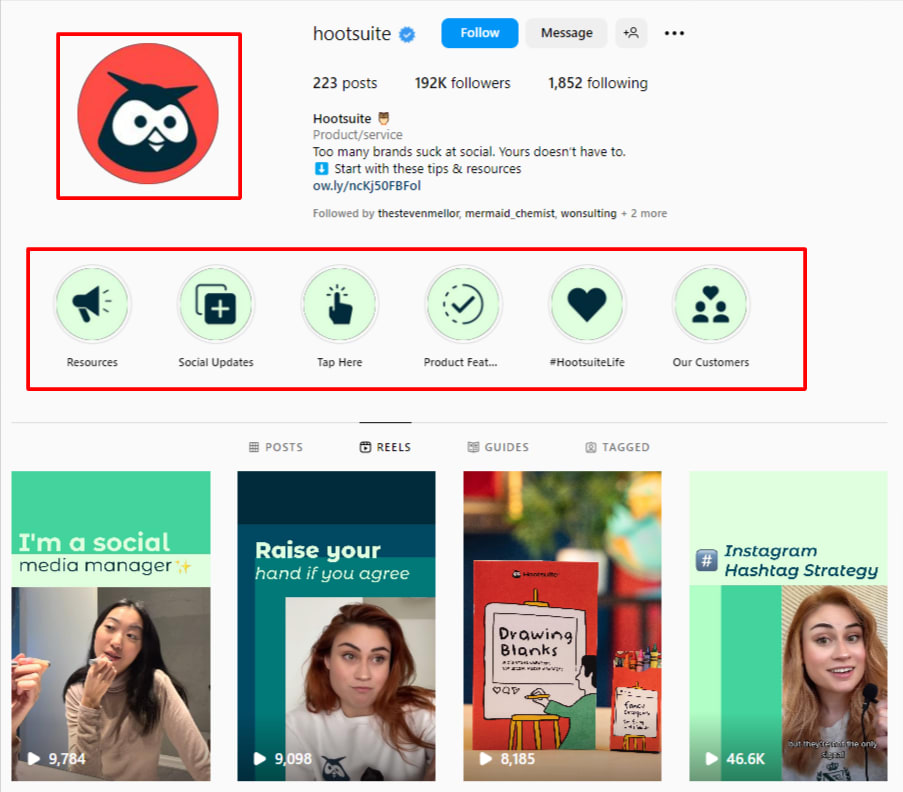
An example of Story highlights on Hootsuite’s account. Source
Instagram Reels are short-form videos you can post on your account, and users can access them via the "Reels" tab. They're vertical videos, so recording them using your phone or editing them to be in the 1080x1920 dimension is best.
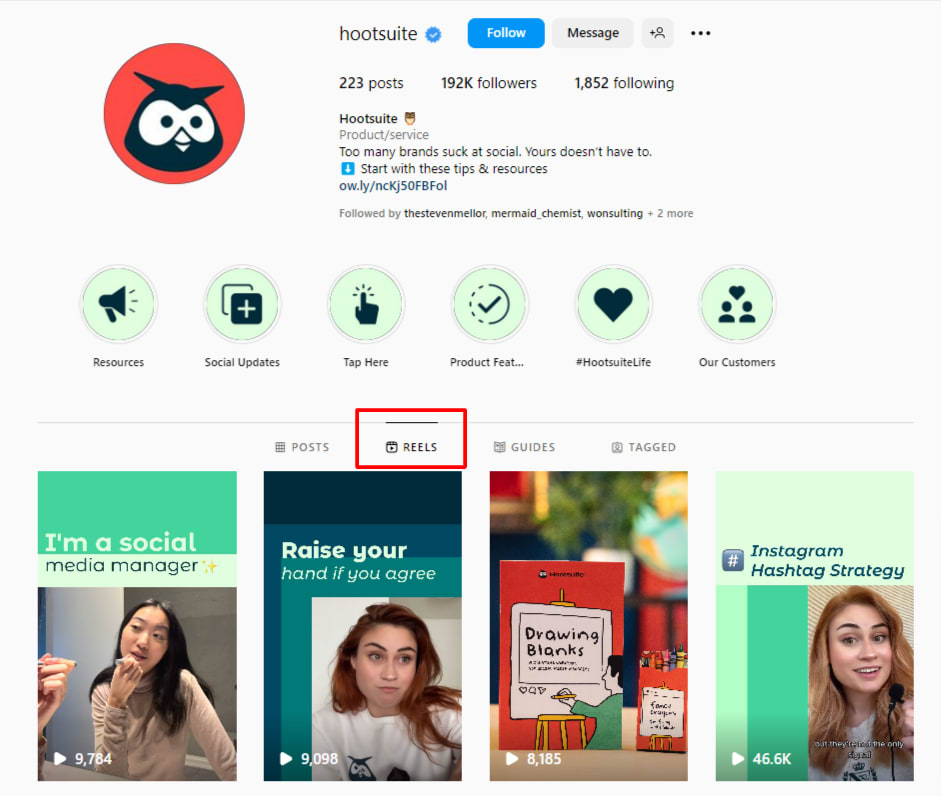
An example showing the Reels tab on Hootsuite’s account
2. Length
You can upload 15-second Instagram stories on your account, which typically lasts 24 hours.
Previously, Instagram users were unable to post long videos on their stories—but now there's a workaround for that. You can upload a long video, and Instagram splits it into multiple 15-second videos. Users can access stories by clicking on your account's profile picture.
Instagram Reels are typically short-form videos that can be 90 seconds long and are present on your profile.
While they were initially launched as 30-second reels to mimic TikTok’s platform, once Instagram retired its IG Live feature, they extended the duration to give creators and brands more flexibility.
3. Lifespan
Both these formats remain on your profile if you want them to. The only difference is you need to add your highlights manually for Instagram Stories. But Instagram Reels are added automatically to their dedicated section.
Are you looking for a social media specialist to grow your Instagram account? Check out our list of freelancers here.
4. Discoverability
Instagram Stories can only be accessed via your profile, which is not ideal for expanding reach or tapping into a wider audience.
On the other hand, users can find your Instagram Reels through hashtags, the audio library, and the Explore feed. This alignment with the Instagram algorithm is why most brands, content creators, and social media marketers prefer using Reels to increase their reach—and it's also why there's such a huge interest in this feature.
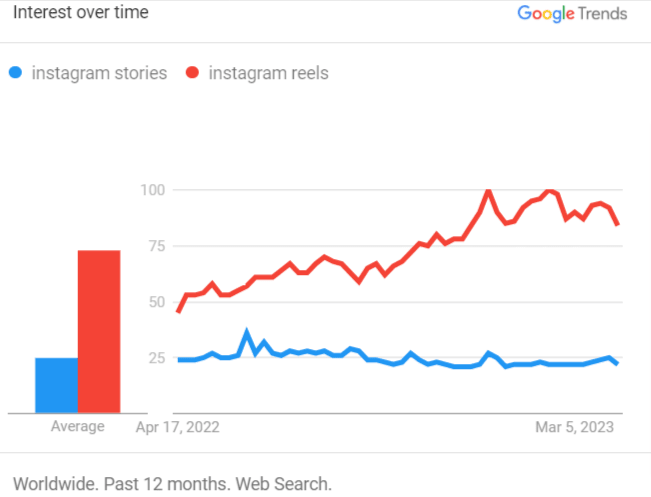
A comparison of Reels vs. Story on Google Trends—indicating a higher interest in the Reels feature. Source
5. Editing tools
Both Instagram Reels and Stories have editing features, although Reels have a more extensive set of features due to the nature of the format.
You can edit your multimedia, choose layouts, and add sound effects and stickers once uploaded. The Instagram app has its native video editing tool for Reels, where you can add effects like zoom, transitions, and text to your video.
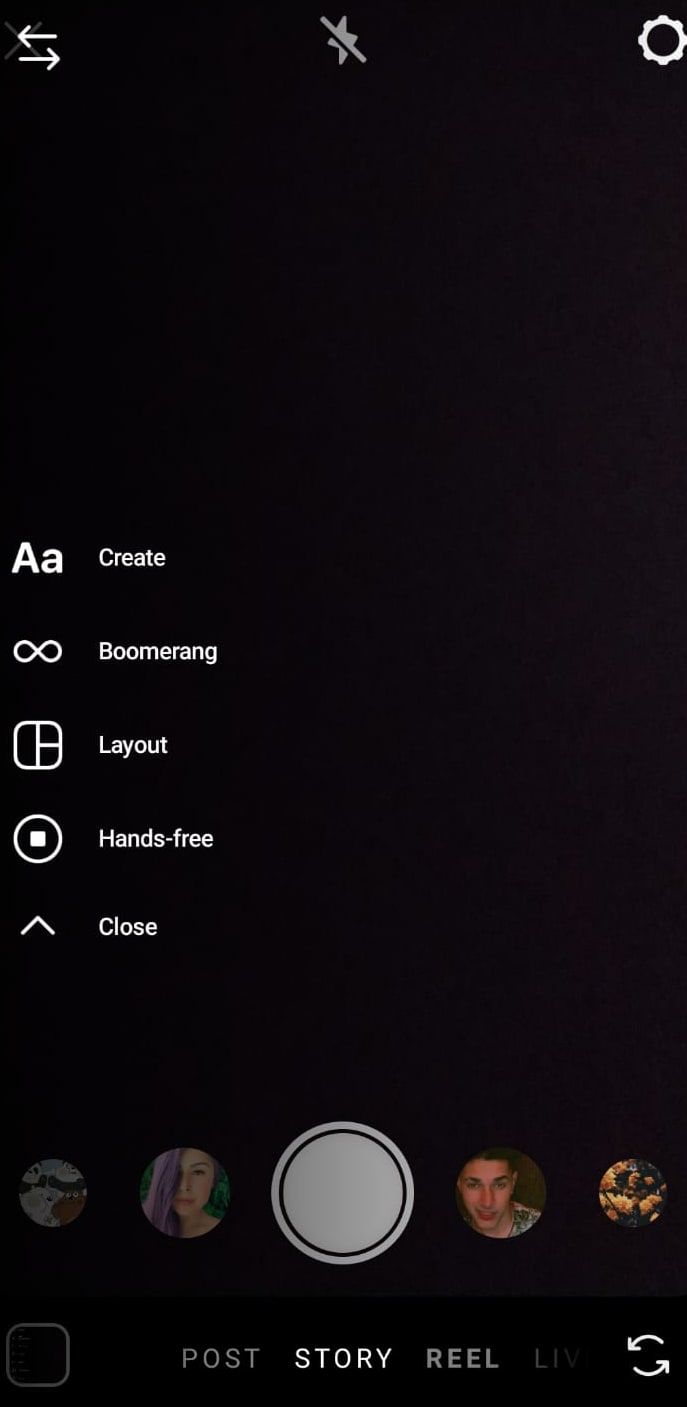
A list of editing features available on the Story feature
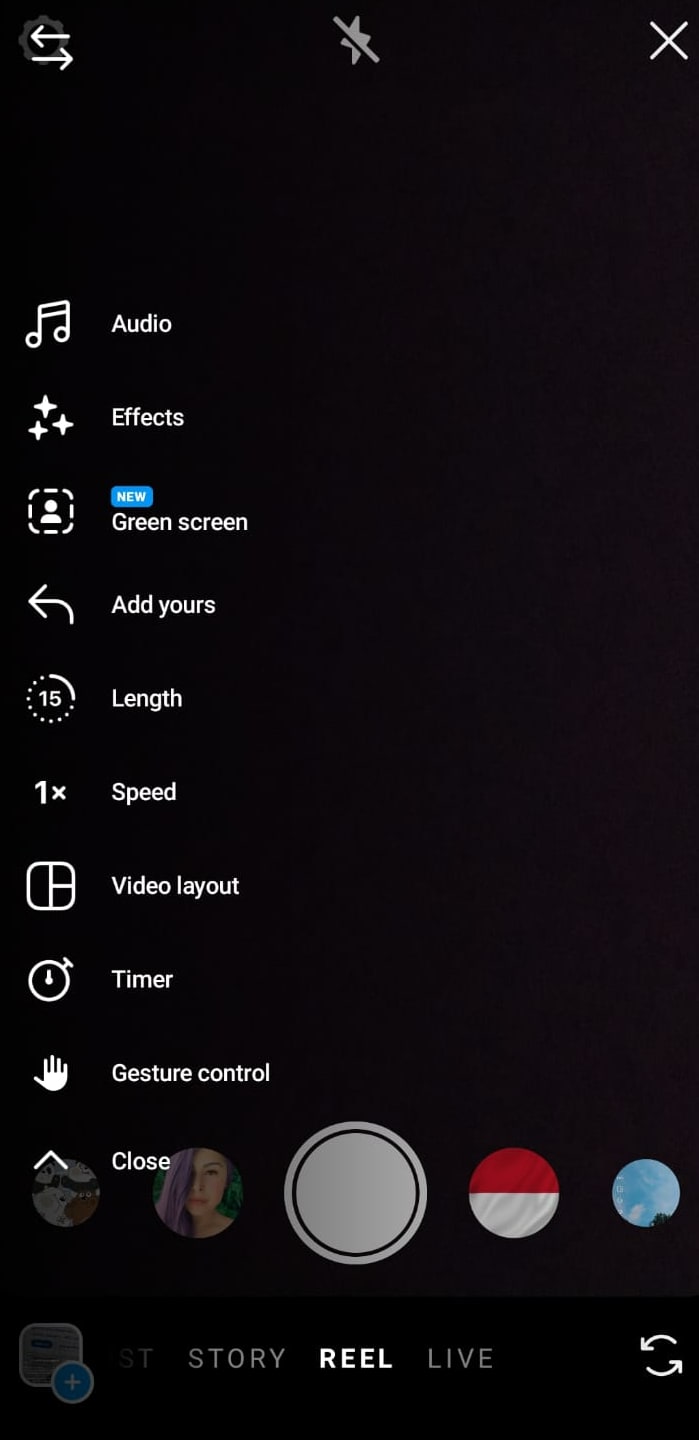
A list of editing features available on the Reels feature
6. Audio
Both these features let you access Instagram's music library. For Instagram Stories, search for the music sticker and add your desired song. While for Reels, you can use the "Use Audio" button and add trending audio files.
With Reels, you have more flexibility. Stitch different audio files together or quickly access trending tunes from other reels by clicking on the audio. You can save these tunes in your library under the "Saved Audio" tab and use them later. Additionally, apart from using someone else’s original audio, Reels allows you to add voiceovers to your clips, providing a personal touch or narration to your content.
“One major factor that increases results and engagement is music choice – if you've chosen a sound that's popular at the moment, there's a significantly higher probability that it will do well,” says Katrina Krievane, Chief Marketing Officer at TechChill.
On the other hand, on Stories, you have to repeat the music selection process for each story—which is tedious.
7. Drafts
Stories are meant to be fleeting and spontaneous, so you can't save a draft for later use. That being said, you can create them in another app and upload them later.
With Reels, you can save the drafts under your account's "Reels" tab. Go ahead and edit them at a later period.
PRO TIP: This feature is known to have bugs, resulting in lost drafts. So, saving your Reels on your phone or editing software is best.
8. Captions
You can't add captions to Stories. However, you can add text to it in case you need it. Additionally, you can share and add reactions to stories—making them great for audience engagement.
Reels allow you to add captions (up to 2200 characters) because they act like typical Instagram feed posts. Add hashtags and account mentions for better reach and discoverability.
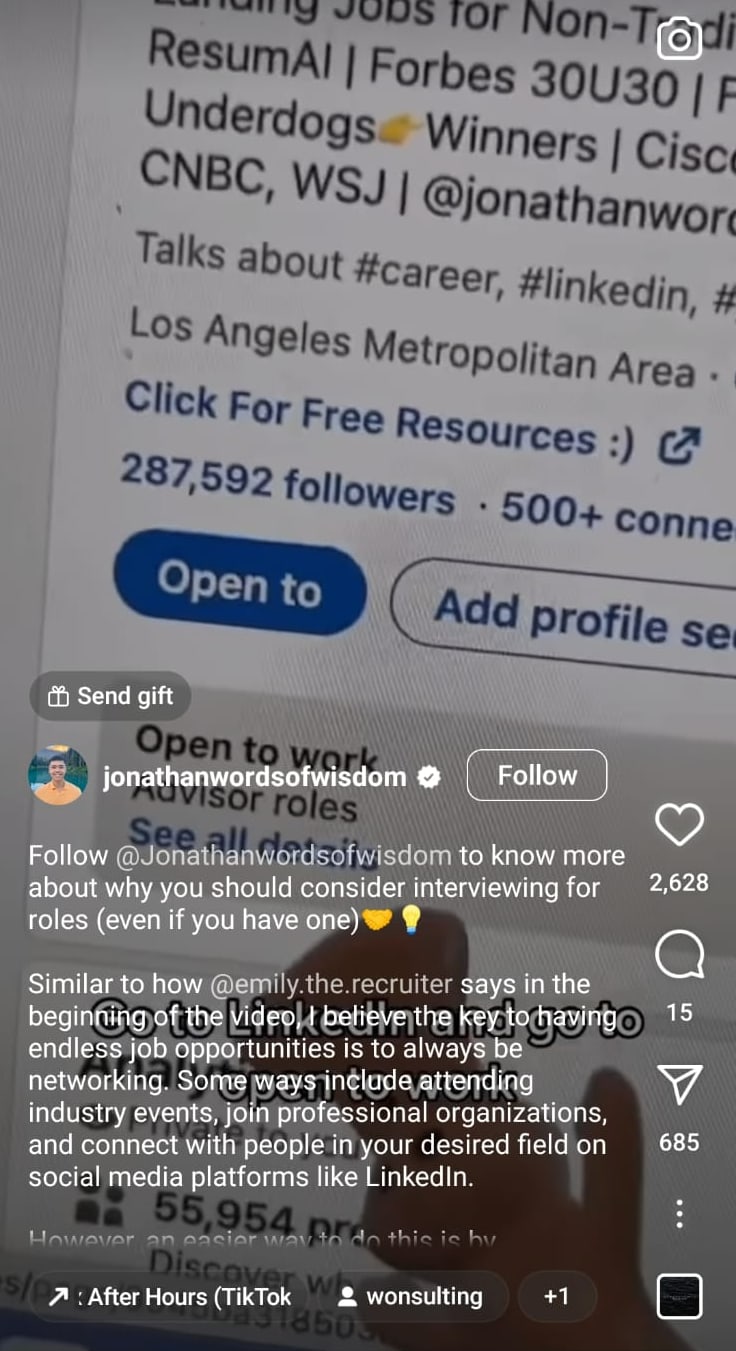
An example of how captions are displayed on a Reel. Source
9. App placement
Your stories are meant to be personal, so the platform doesn't "actively" share them. It's only available in one place for 24 hours, with highlights being the exception.
Instagram makes it available only to your followers, and visitors can view it if you have a public account. This is why social media marketers use it to build a connection with their audience.
However, Reels are found everywhere. Whether it's on the user's Instagram feed, the Explore page, or a separate Reels section, they're more "permanent" and are currently prioritized by the platform too.
10. Hashtags
You can add hashtags to Stories and Reels, but you'll benefit from them in the latter. In Reels, they increase your reach and engagement as more people can find it.
Stories have a 10-hashtag limit, but Reels have a 30-hashtag limit.
11. Engagement
Comparing the engagement rate for Reels vs. Story for Instagram is like comparing apples to oranges. Because each feature has a different level of discoverability and prioritization, the engagement rate is different too.
Use stories to build a connection with your existing audience and measure metrics like tap-forward rate, tap-back rate, and reply rate to gauge audience engagement levels.
Tap-forward rates: Percentage of your audience that taps forward on stories. It may indicate that your audience actively consumes your content.
Tap back rates: Percentage of your audience that re-engaged with a particular story
Reply rates: Percentage of your audience that replies to your story after viewing it.

A research report showing how the tap-forward rates for brands is 89% (for 5 frames). Source
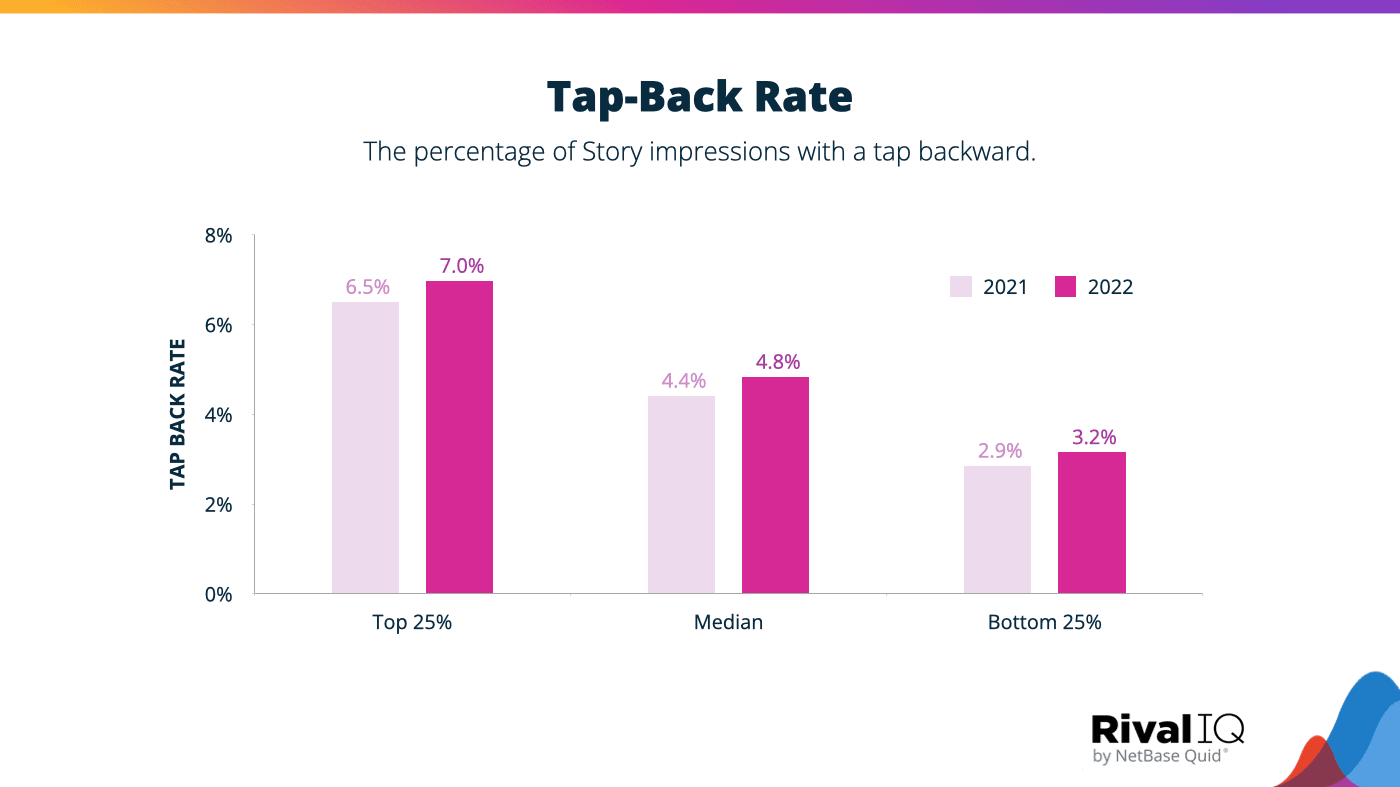
A research report showing how the tap-back rates for brands in 2021 vs. 2022. Source
The engagement rate for Reels indicates how many non-followers have also seen your content. This is why brands use it to go “viral.” The average engagement rate is 1.95% and can differ based on your follower count. Here’s a breakdown according to a recent report:

List of engagement rates for accounts of different sizes. Source
So, understand what each feature is meant to do and measure the metrics based on the context of its features.
Find an Instagram manager for your business today
Instagram Reels vs. Story: How to use both to grow your account?
Ideally, you should use Instagram Stories to build an engaged and loyal audience and Reels to increase your overall engagement rate and follower count.
But if you’re wondering how to do that, let’s look at a few tips to help you grow your account using these features:
When should you use Reels?
Krievane says, “We use reels to address important topics to us—because they stay on your feed, we invest more time and effort into them, as well as higher production value editing and music selection. That allows us to showcase our brand identity and uniqueness.”
Here’s when you can leverage these aspects:
#1 Increase account engagement
If your engagement numbers are down the drain, Reels are your best bet. They expand your reach—encouraging engagement from followers and non-followers.
Plus, many brands use looped videos and interactive stickers to increase the overall engagement on the reel. Make sure to include a call-to-action (CTA) to encourage shares and saves—improving the overall engagement rate. Instagram allows users to share Reels and Stories through direct messaging, emails, and other social media platforms.
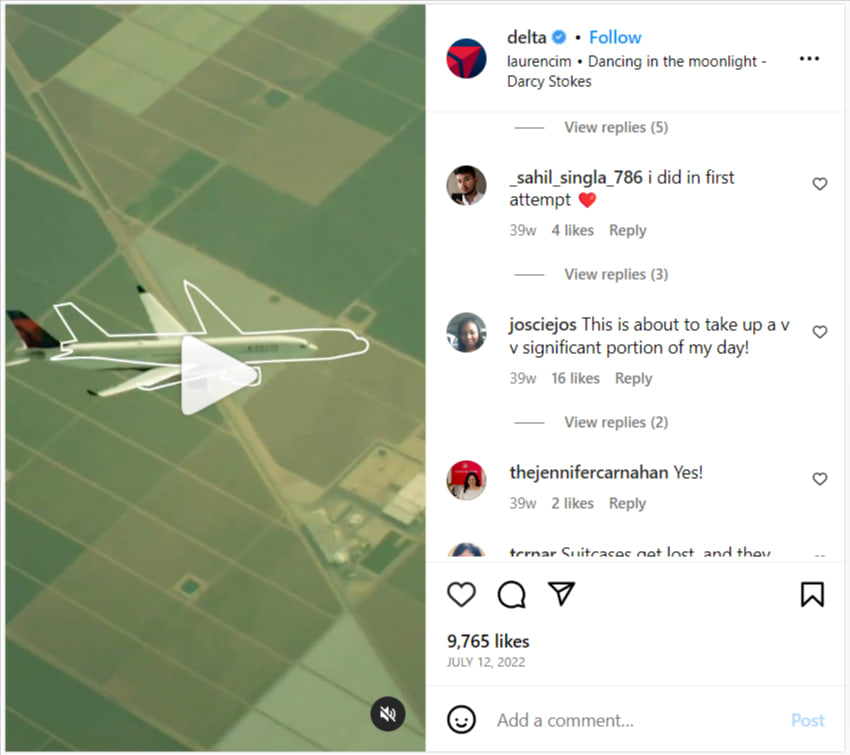
Delta’s gamified plane reel that encourages users to keep playing it on loop till they get the right answer. Source
#2 Improving follower count
Reels are a powerful tool if your main focus is on follower growth. Creating shareable, entertaining and relevant content increases the likelihood of new visitors finding your brand's account and engaging with it. Use relevant hashtags and collaborate with your followers or influencers to garner more traffic.
Are you a brand influencer and looking for someone to manage your account? Try out Fiverr’s Influencer program. Promote our marketplace while earning income and credits that you can in turn use to grow your account.
#3 Chasing virality
As Reels is a highly prioritized feature—there's a high likelihood of going viral if you use it. Use trending audio and include a clever script to increase your chances.
Fevicol, an adhesive company from India, created a brand campaign where they made a video that placed their adhesive product on a table and tugged it heavily.
The idea was to show the product's strength and encourage more brand awareness for the account. Many people remixed the reel with their unique take—resulting in a viral campaign that generated 1.8 million views, 408 comments, 1300 shares, and 179 saves.
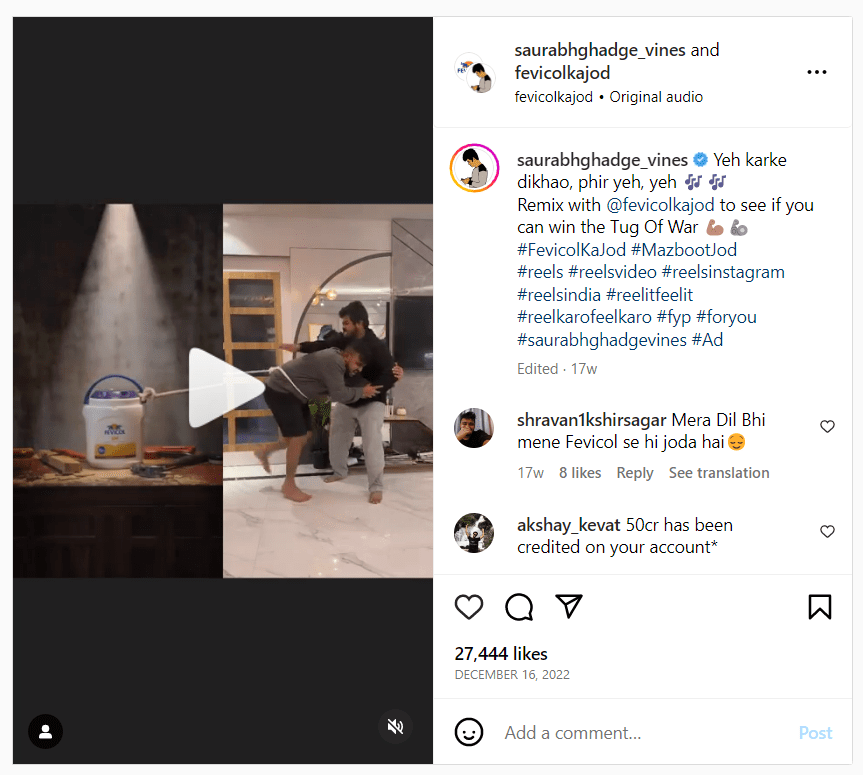
An example of a remixed reel from Fevicol’s campaign. Source
#4 Creating elaborate video content
If you're selling a product or service, showing your topical expertise in your niche is crucial. There are several ways in which you can do that. Use Instagram Reels to share tutorials, behind-the-scenes glimpses, or other high-quality video content to showcase your experience.
Most of these videos can be made using a simple phone camera setup—but might require heavy editing to make them engaging. Here's an example of how Ling App, a language learning platform, does it:
An example of an educational reel from Ling App
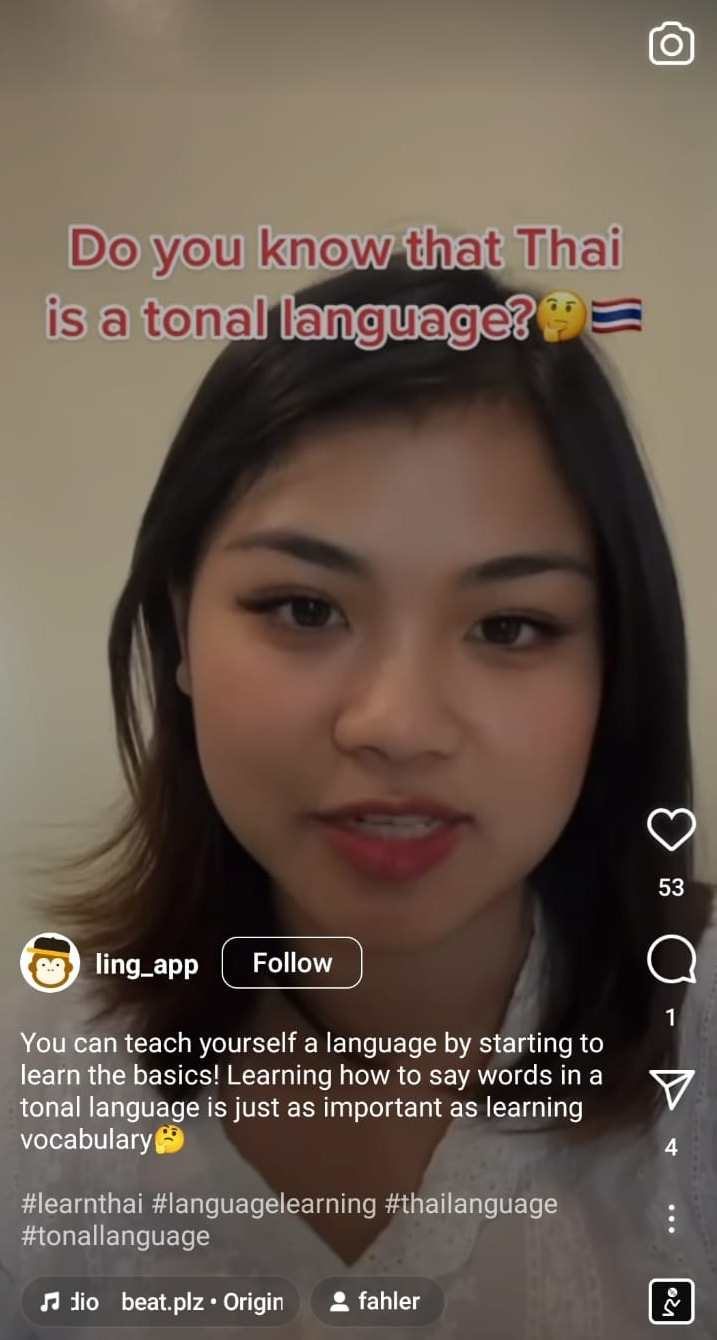
An example of an educational reel from Ling App. Source
#5 Collaborating with creators & brands
Partner with like-minded accounts to reach new audiences, gain exposure, and build valuable relationships. For this, make sure to choose collaborators whose values and aesthetics align with your own, and work together to create authentic, engaging, and entertaining content.
For instance, if you’re a cosmetics brand, collaborate with dermatologists, makeup artists, and beauty influencers to garner traction—not hair stylists.
Need help with partnerships? Check out Fiverr's influencer marketing services.

An influencer campaign that Nike conducted with Lauren Schramm, an Ice Bath Coach. Source
When should you use Stories?
#1 Building a loyal audience
Use Stories to connect with your audience and get feedback from them regularly. There are many ways in which you can do that, such as:
Using question stickers to gather product/service feedback or frequently asked questions
Sharing the behind the scenes of your business to give a glimpse
Conducting fun polls in the form of quizzes for topical issues
Reposting user-generated content to build a loyal customer base
Duolingo is known for their fun and engaging content strategy. In a recent campaign, they created a series of movie reviews from the perspective of its mascot. Their followers were encouraged to answer whether their Mascot would actually give that review. It was a fun exercise to increase their engagement rate and keep their audience hooked to the account.
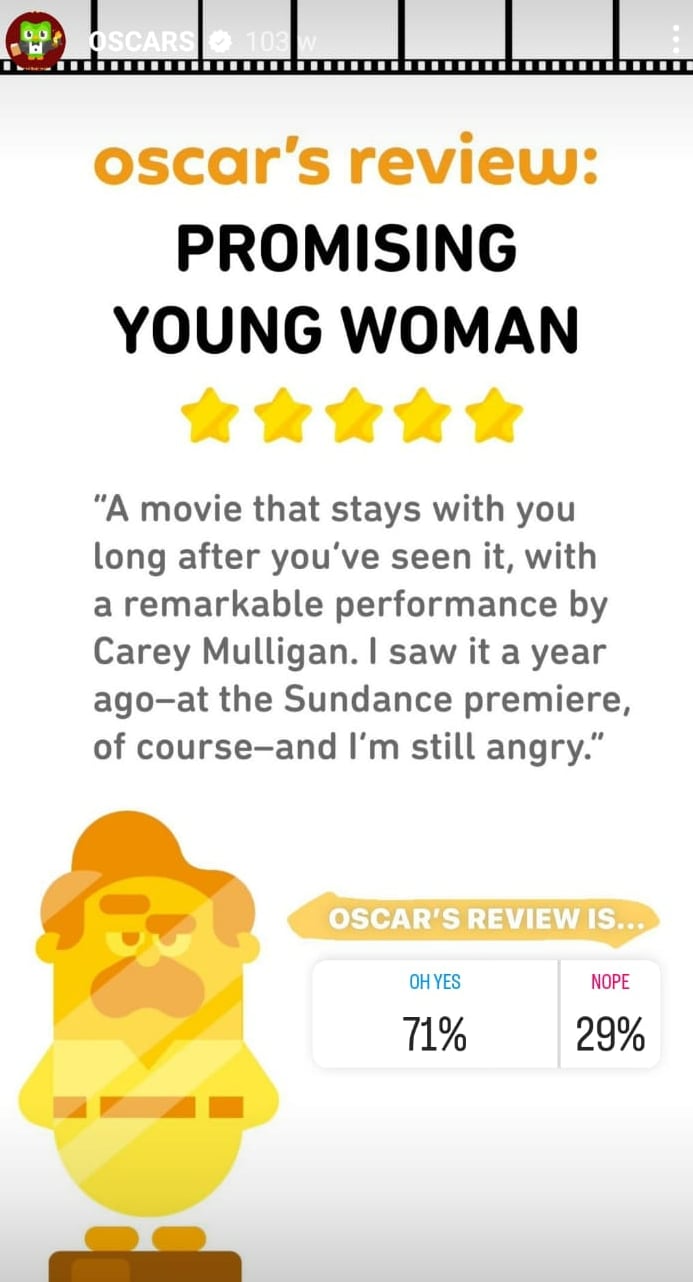
Duolingo’s fun movie review quiz series. Source
#2 Promoting products and services
Showcase your products and services as Stories are pushed out to followers only. As these individuals have already followed you, you're pushing them down the sales funnel by increasing their awareness. It's also an excellent place to share customer testimonials and video reviews of your offering.

An example of how MamaEarth uses the Story feature to advertise a product. Source
#3 Advertising events and campaigns
If you have to announce an upcoming event or limited-time promotional offer, give your follower base an advantage by sharing it on your Stories. It'll help drive traffic to your website/shop and increase sales in that period. Plus, your followers feel like they're a part of the "inner circle."

An example of how Swiggy advertises a new promotion for its grocery delivery service. Source
Hire your next Instagram partner with Fiverr
At the end of it, both Instagram Reels and Stories are excellent features that offer unique benefits and challenges for your Instagram growth. While Stories are ideal for sharing exclusive insights with your followers, Reels are great for building a solid brand presence and nurturing your existing audience. It’s important to note that the key differences for Reels vs. Story on Facebook also remain the same.
The decision to focus on either depends on your current business goals and content types and content creation capabilities. But making these decisions requires skill and expertise that only someone in the social media management space has. This is why we recommend hiring an Instagram expert who knows exactly what to do and when to do it.
“Many people seem to think social media management and content creation isn't that hard and can easily be squeezed into any work schedule,” says Isabel Ludick, Marketing Director of Excited Cats. “You're unlikely to harvest anything beneficial or see substantial growth from spending 30 minutes per day working on your social media. If you want to see results, you need to have someone dedicate at least 3 to 6 hours per day on research, planning, content creation, audience engagement and ad management, depending on your needs and goals.”
At Fiverr, we have a marketplace filled with massive talent in the space, ideal for brands looking to grow their Instagram presence. Find the best social media specialist for your budget and marketing needs while receiving expert guidance.
Ready to grow your Instagram account using Reels and Stories? Hire your next Instagram expert using Fiverr today.