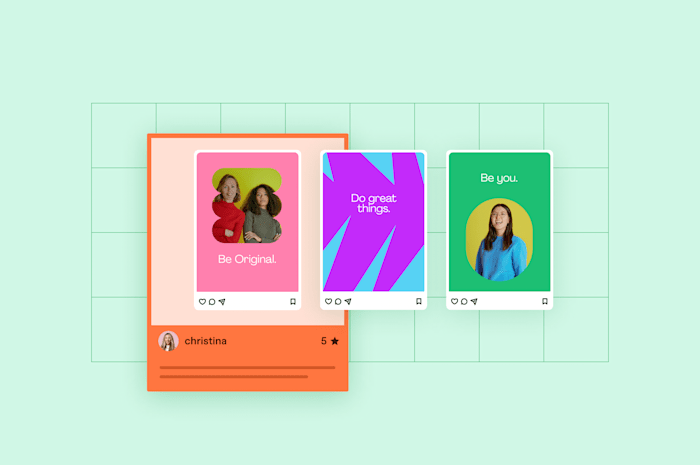14 Best Social Media Scheduler Tools for Content Creators in 2024
Discover social media scheduler tools that streamline your process, save time, and help you connect with followers in real time
 August 22, 2023
August 22, 2023 15 minute reading
15 minute reading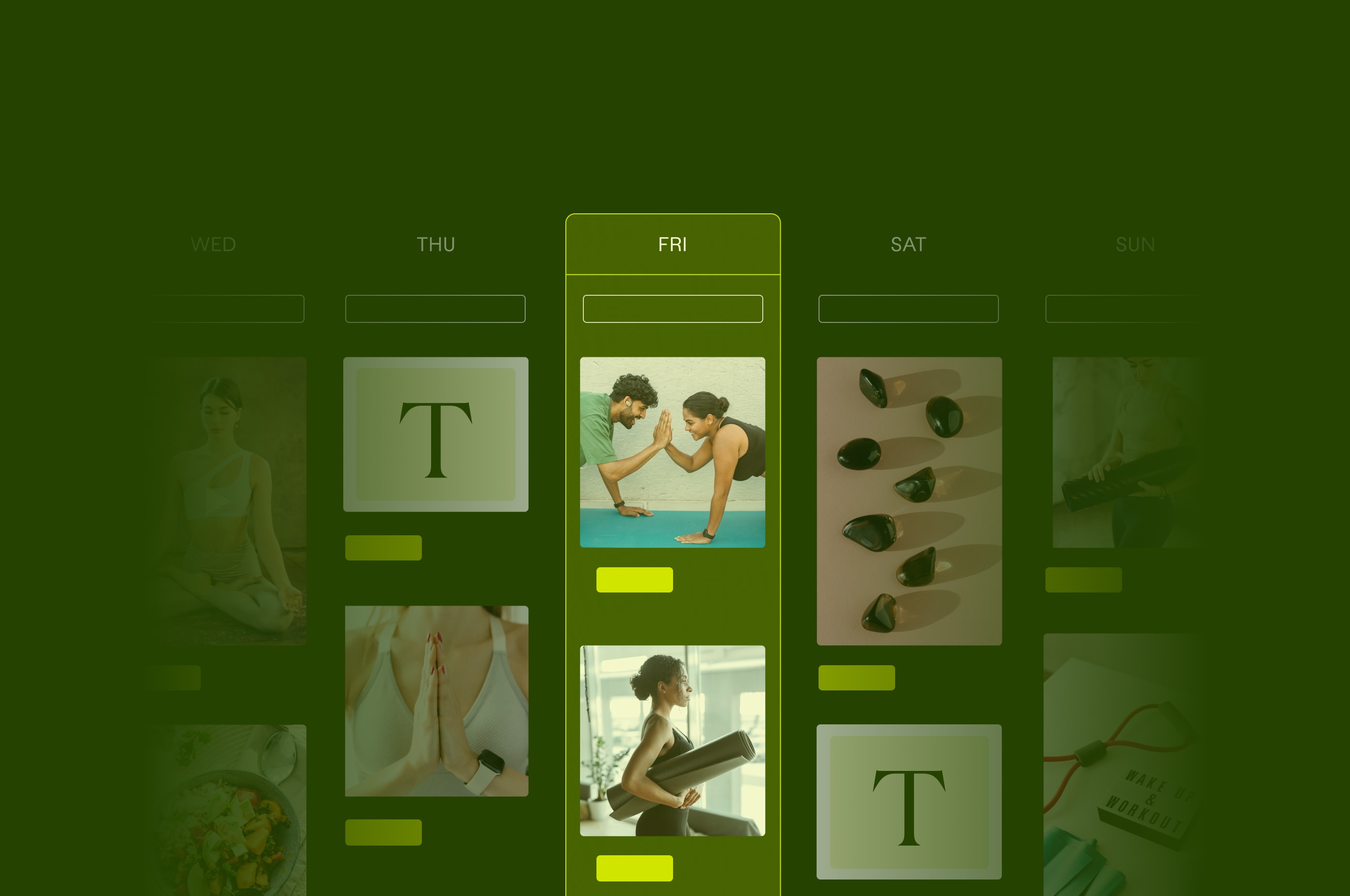
Less time spent publishing content = more time to create content.
Content creators are often one-person-armies or small teams, and don’t have the social media marketing budget bigger brands enjoy. That’s why it’s important to have a powerful tool stack.
In 2023, content creators should lean on multi-fuctional tools and AI services to streamline their workflow.
There are plenty of scheduler tools in the market for social media platforms.
Ideally, you want a tool that’s a swiss army knife for managing your social profiles, monitoring your audience, and analyzing performance.
So we put together the 14 best scheduler tools with powerful capabilities beyond a scheduled post. In this guide, you’ll find top-tier tools that'll increase productivity and refine your strategy.
Why should you use a scheduler tool?
Instagram and Facebook have native scheduling features. So why should you bother to pay for an additional tool?
Scheduling goes beyond setting a time for your posts go live. Robust scheduling tools make it easy to organize and label your content, so you can boost productivity and streamline your creation process across platforms. These tools also help you stick to a posting schedule.
“Using a social media scheduler tool has streamlined our content creation and social media management by creating posts in bulk and scheduling them within a day,” says Sarah Jameson, Marketing Director of Green Building Elements. “We create one-month posts and schedule them in three days or less. Because of this, we can work faster, step back and, see our scheduled posts and how they relate to our monthly strategy.”
Still, scheduling isn’t the entire picture. You’ll likely need to add final touches to your social media content on the native app. “Not all post types can be effectively scheduled. LinkedIn/Instagram Story Polls or stories with interactive stickers require real-time engagement and cannot be automated through scheduling,” says Kyriaki Raouna, Content Partnerships Manager at LearnWorlds. “Consider how often you’ll need to do native posting.”
Sign up for a free trial on the scheduler app to see how much control it gives over its native app features.
Next, let’s review the top scheduler tools in 2023.
14 best social media scheduler tools for content creators
Hire a social media manager for your business on Fiverr
1. Agorapulse
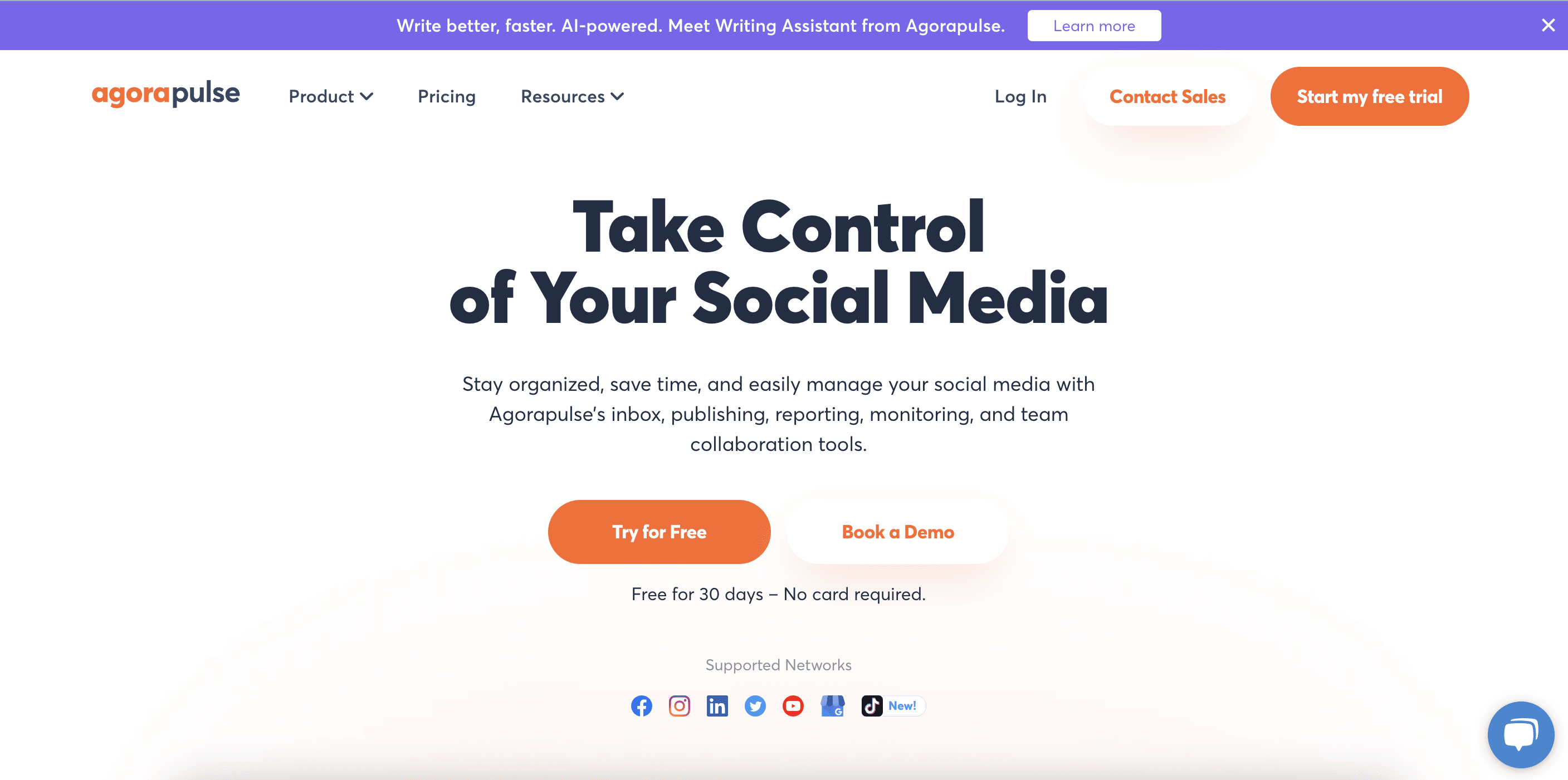
Agorapulse is an exceptional content scheduler that allows creators to effortlessly schedule and distribute content across major social media platforms, such as Facebook, Instagram, LinkedIn, Twitter, TikTok, and YouTube.
Content creators can benefit from Agorapulse’s analytics, making it easier to look at social media campaign performance.
“Agorapulse allows you to track and analyze your social media performance and report back to brands on the tangible results you've achieved,” says Stephanie Garcia, Director of Communications at Agorapulse. “With automatic UTM parameter tracking, creators can measure engagement and prove their social media ROI to brand partners.”
Pros
Bulk scheduling features
Queued posts and categories
Intuitive user interface
Multi-platform social media management
Advanced reporting and analytics
Access to Google Analytics
Excellent customer support
Cons
Doesn’t offer ad management
Higher pricing compared to some competitors, especially if you only need the scheduling feature
Pinterest unavailable on Agorapulse
Important features such as first comment scheduling and Instagram grid view are not available in the basic plan
Pricing
Here are Agorapulse’s pricing plans:
Standard plan: Starts at $49/month
Professional plan: Starts at $79/month
Advanced plan: Starts at $79/month
There is a 28-day free trial available also.
Best for
Agorapulse is ideal for content creators and influencers who need advanced scheduling, analytics, and efficient management across multiple social media platforms.
2. Brandwatch Social Media Management
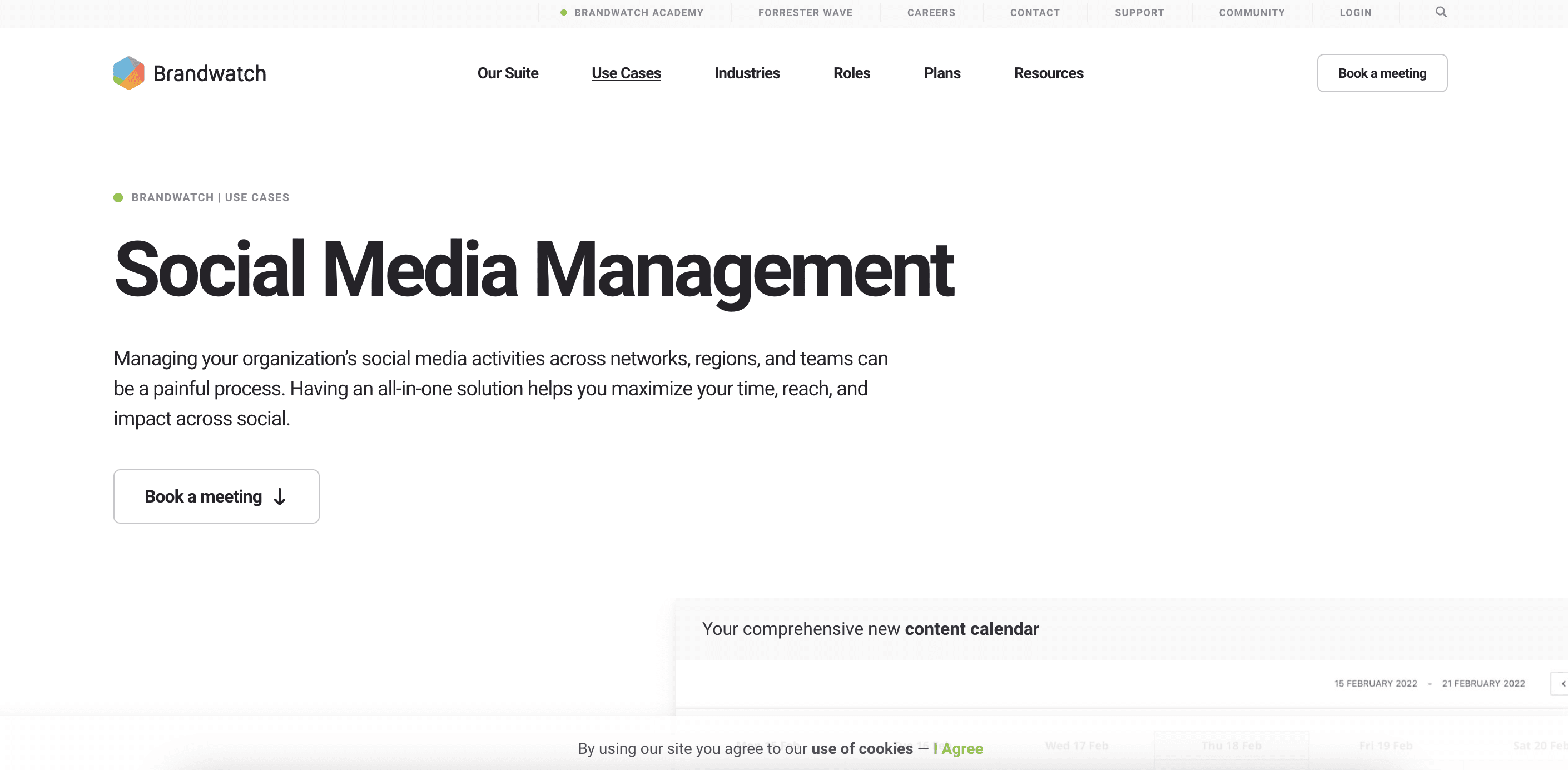
Brandwatch Social Media Management is a powerful tool for content creators who need complete social media management capabilities.
With its extensive features and an intuitive interface, it simplifies monitoring, scheduling, and analyzing social media content. You get notifications of Twitter mentions and relevant hashtags in one inbox.
While Brandwatch Social Media Management is ideally for bigger companies and enterprises, the basic plan can work for a solo content creator.
Pros
Efficient content scheduling
Advanced social media monitoring
One social inbox for multiple platforms
Real-time metrics and insights
Customizable dashboards
Great support for Tiktok
Cons
Can be overwhelming for a solo creator
Pricey if you only use the scheduling feature
Steep learning curve with interface and features
Pricing
Brandwatch offers custom pricing based on individual needs and requirements. Contact its sales team for a personalized quote.
Best for
Brandwatch Social Media Management is best suited for content creators who prioritize in-depth social media monitoring, want to analyze real-time data and insights, and need a comprehensive tool for scheduling and managing their social media content effectively.
It's not the best option for new creators, or those looking for a scheduler solution alone.
3. Loomly
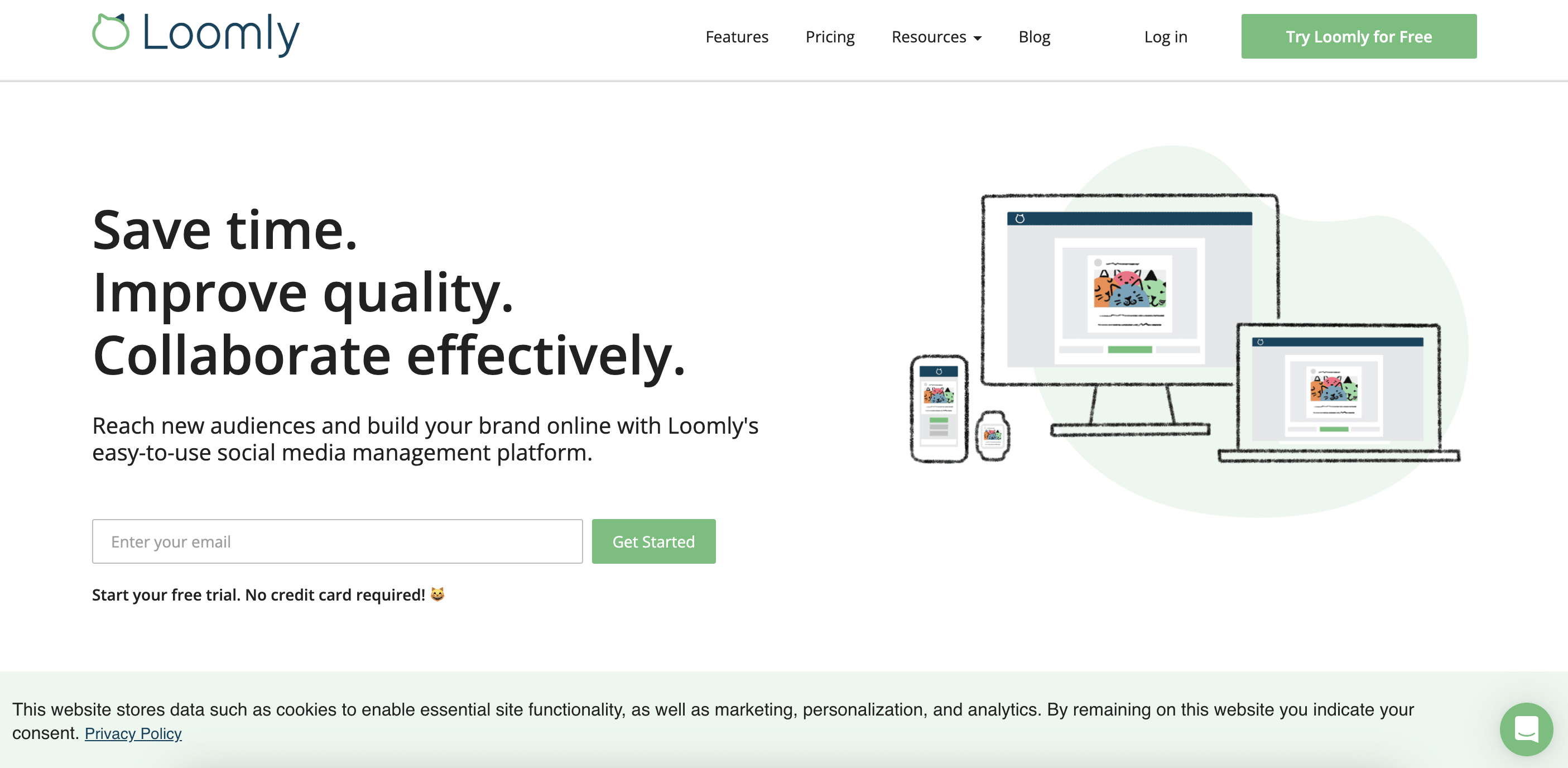
Loomly is a versatile social media management tool with automated scheduling.
It has an easy-to-use interface and collaborative features, and simplifies creating, scheduling, and analyzing social media content. Loomly is a publishing automation tool for:
Facebook
Twitter
Instagram
Pinterest
LinkedIn
YouTube
Google Business Profile
TikTok
It also offers calendar workflows that take a post from first draft to scheduled to published.
Pros
Post planner and scheduling features
User-friendly interface with an easy-to-navigate dashboard
Social media post inspiration and optimization suggestions
Collaborative approval workflow features for team members
Detailed analytics and performance tracking
Cons
No Snapchat
Limited integration options with third-party apps and platforms
Best for teams, not solo creators
Pricing
Loomly has a 15-day trial with no credit card required. Here are the pricing plans:
Base Plan: Starts at $26 per month (best for content creators)
Standard Plan: Starts at $59 per month
Advanced Plan: Starts at $129 per month
Custom pricing: Available for enterprise-level needs
Best for
Loomly is a great choice for creators who need a collaborative workflow and content planning for their team. And for those who outsource editing or other stages of the content creation process and need a single platform for collaboration.
4. NapoleanCat
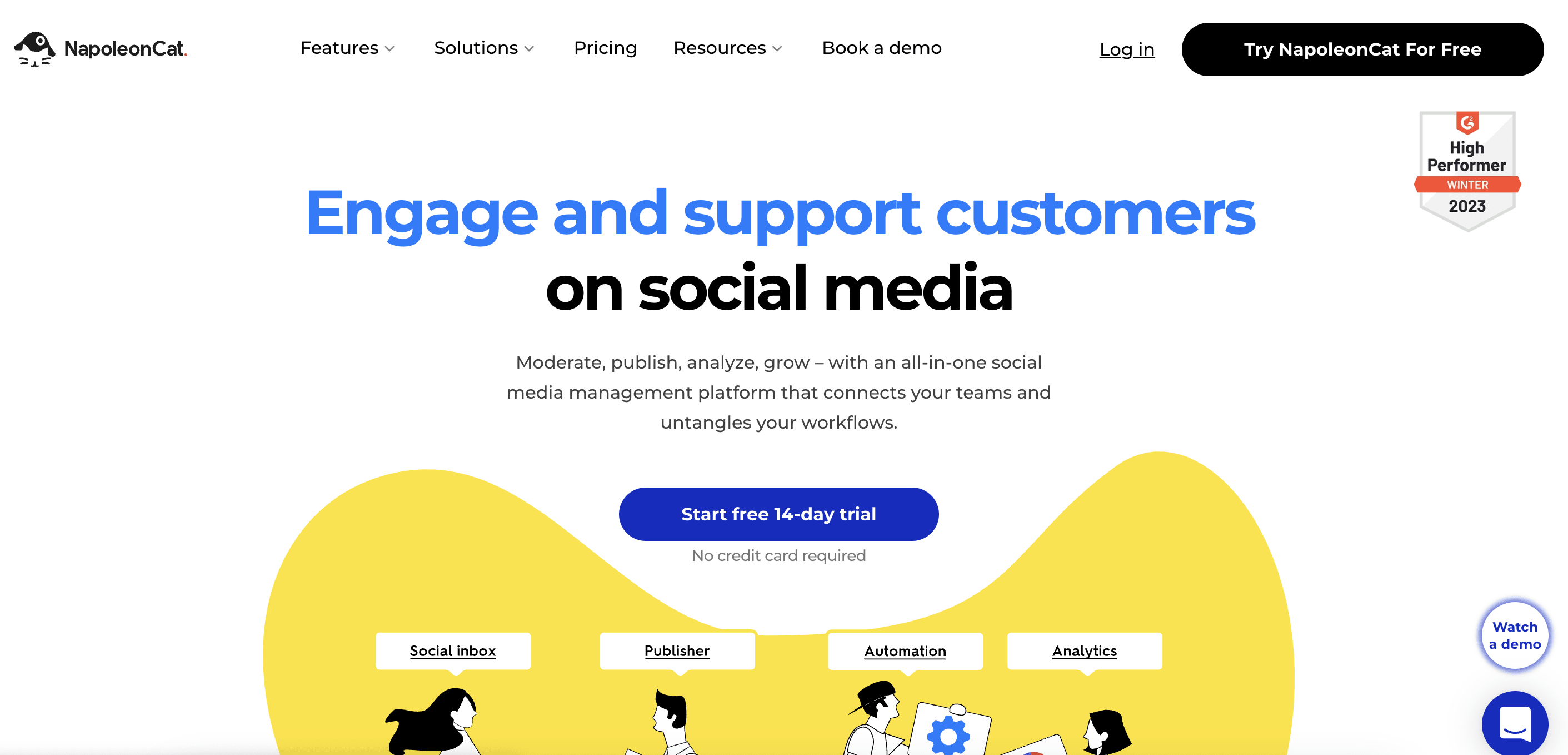
NapoleonCat is the best tool for organizing and labeling content before scheduling it. This social media management tool offers a range of functionalities to assist content creators in effectively managing their social media presence, such as a post preview, analytics on engagement and one social inbox.
With NapoleanCat, you can schedule posts on Facebook, Instagram, Twitter, LinkedIn, and Google My Business through one dashboard.
Pros
Advanced scheduling and publishing capabilities
Label and organize content before publishing
Preview posts as they'll appear
Comprehensive analytics and reporting features
Collaborative workflow management for teams
Multi-channel support for various social media accounts
Affordable
Cons
User interface could be more modern and intuitive
Limited integration options with third-party apps
Occasional performance issues during peak usage
Pricing
Here are NapoleanCat’s pricing plans:
Essential Plan: Starts at $17 per month
Professional Plan: Starts at $47 per month
Business Plan: Starts at $119 per month
Custom Plan: Tailored pricing available for enterprise-level needs
You can also get custom pricing for smaller teams.
Best for
NapoleonCat is ideal for content creators, requiring advanced scheduling first, and analytics second.
It also offers an affordable all-in-one solution to efficiently manage social media presence and engage with your audience across multiple platforms.
5. Iconosquare
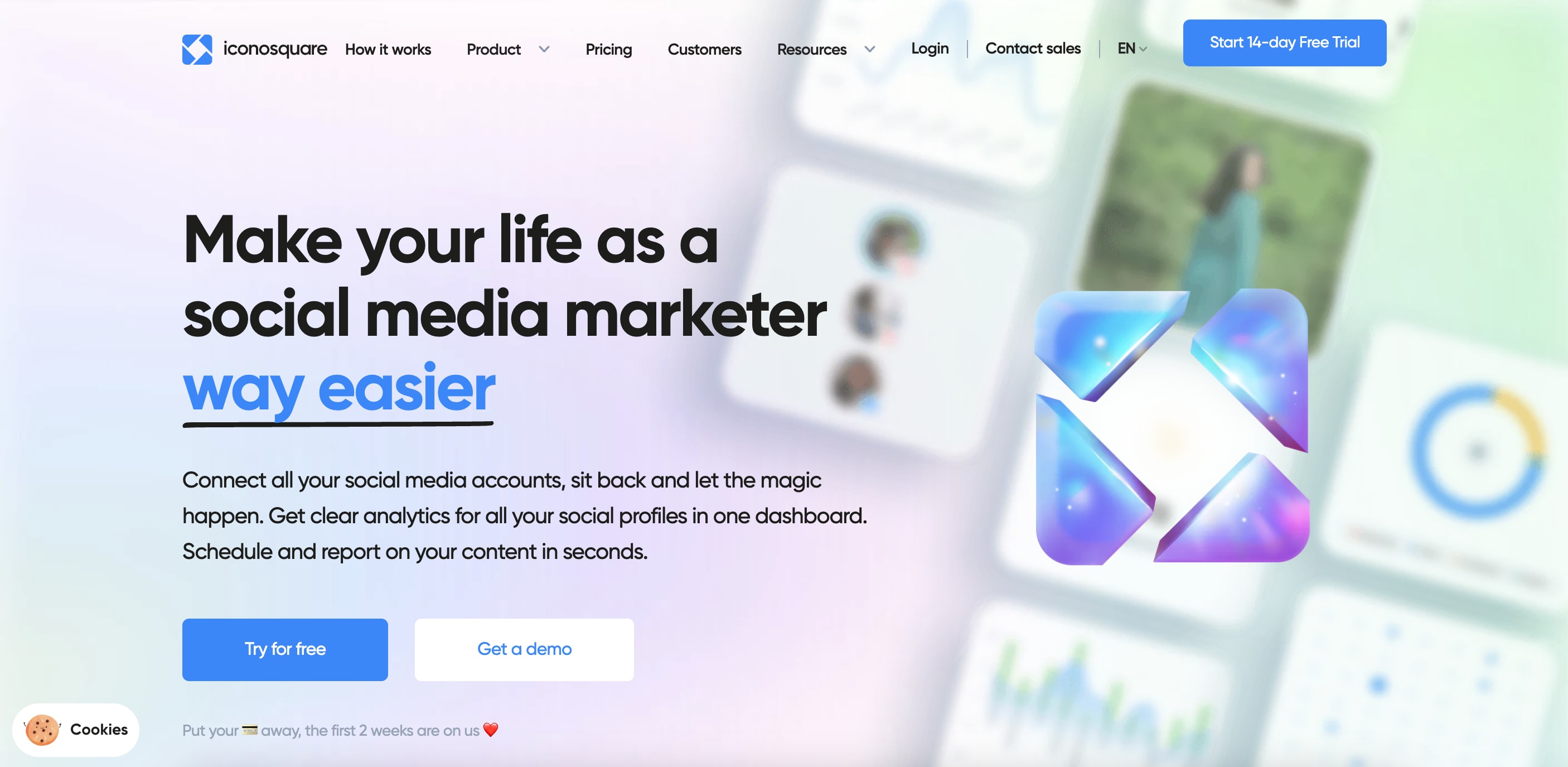
Iconosquare is a complete social media management solution with great scheduling features that make it perfect for content creators.
Pre-plan your feed on Instagram, Facebook and Tiktok (newly introduced), and schedule the first comment. You can also add hashtags and tag accounts and locations.
Iconosquare provides hashtag analytics so you don’t need to conduct separate research.
Pros
First comment scheduling
Hashtag analytics and competitor tracking
Social media monitoring and engagement tools
User-friendly interface with customizable dashboards
Cons
Higher pricing compared to some alternatives
Limited integration options with third-party apps
Some advanced features only available in higher-tier plans
Pricing
Here are Iconosquare’s pricing plans:
Start Plan: Starts at $29 per month
Advanced Plan: Starts at $59 per month
Agency Plan: Custom pricing available for agency-level needs
New users also get a 14 day free trial.
Best for
Iconosquare is best suited for content creators who want in-depth analytics, hashtag tracking, and competitor analysis.
6. Levuro
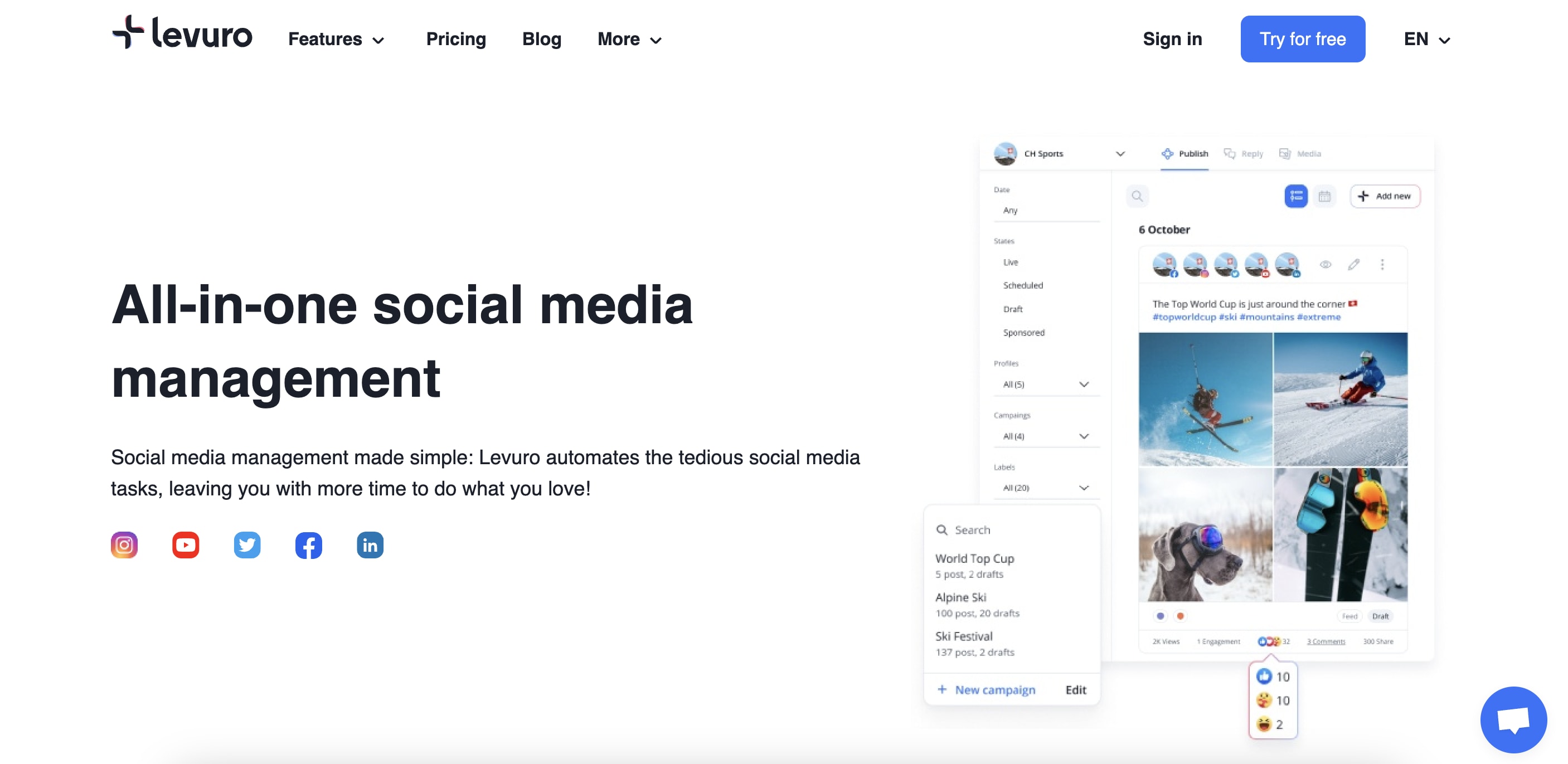
Levuro’s shining feature is bulk scheduling, and a free social media management version that offers full scheduling functionalities. You can drag and drop posts while planning your feed, and work with a calendar. Levuro simplifies social media management, and is very easy to use—allowing users to efficiently plan, schedule, and analyze their content across multiple platforms.
Pros
Free plan with bulk scheduling features
Drag and drop content planning and scheduling capabilities
Easy to use
Automation features for streamlined workflow
Detailed analytics and performance tracking
Collaboration tools for team management
Affordable
Cons
Limited integration options with third-party apps
Affordable, but advanced features are on higher plans
Interface can be confusing
Pricing
Levuro offers custom pricing plans based on individual needs. It's recommended to contact their sales team for personalized pricing information.
Best for
Levuro is a good choice for content creators who value efficient scheduling, and automation features to streamline their social media management.
7. Sendible
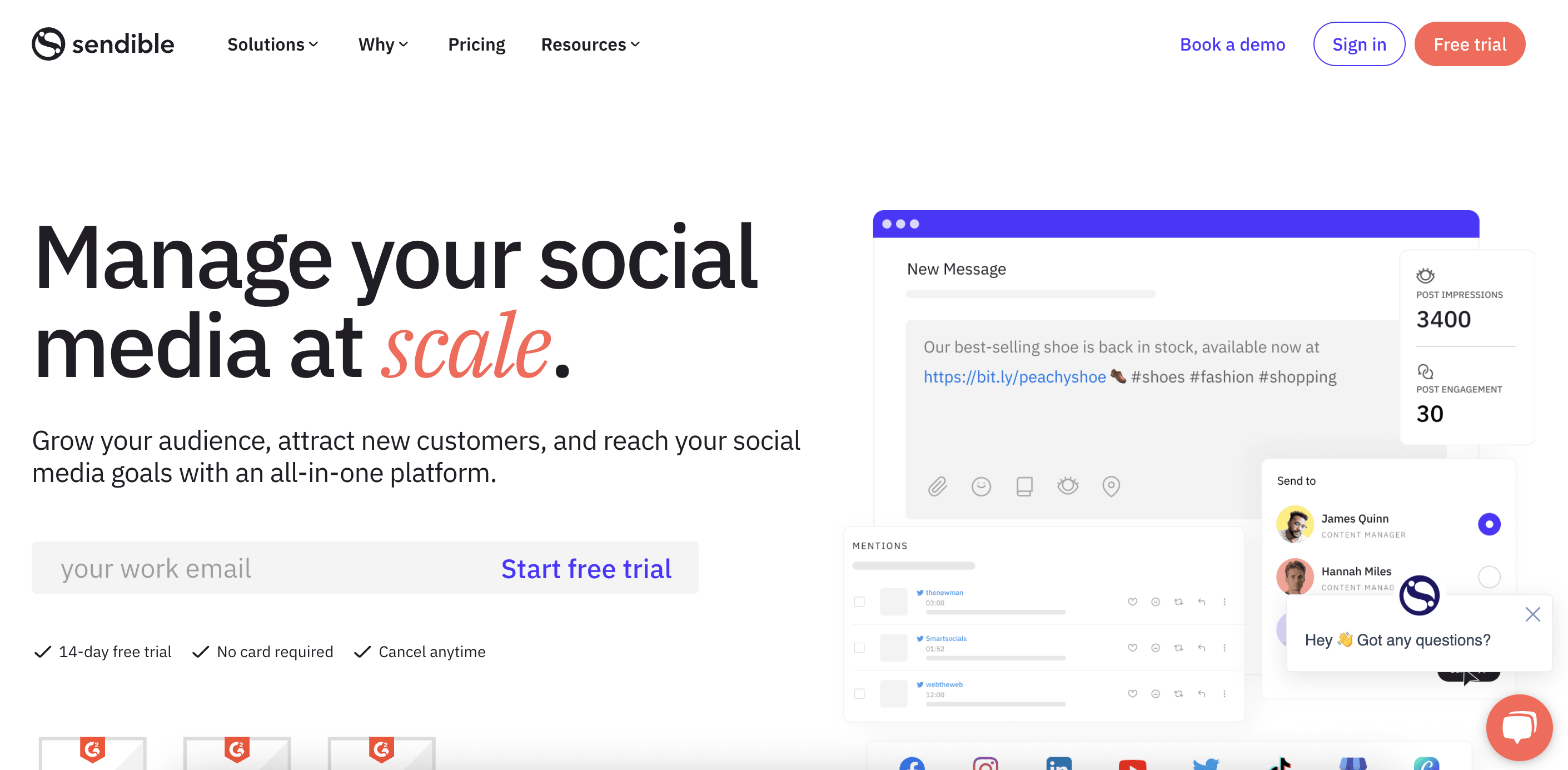
Sendible enables you to effortlessly plan, schedule, and publish posts, images, and videos simultaneously on multiple social networks. Whether it's a single item or a batch, you can schedule your social media content with the compose button. Plus, you can easily visualize your content on a shared publishing calendar for better collaboration.
Creating visual content on Sendible is easier with a media library and integration with Canva.
Pros
Integration with Canva to make creating visuals easier
Shared publishing calendar
Keyword filtering
Comprehensive analytics and reporting features
Collaborative workflow features for team management
Posts directly to Wordpress, Medium, and Tumblr
Cons
Primarily a social listening tool
Advanced features may require additional training
Might be too expensive for beginner content creators
Pricing
Here are Sendible’s pricing plans:
Essential Plan: Starts at $29 per month
Growth Plan: Starts at $89 per month
Large Plan: Starts at $199 per month
Custom Plan: Custom pricing available for enterprise-level needs
Best for
Small businesses and bigger brands that operate at scale.
Hire a professional social media manager for your business today
8. CoSchedule
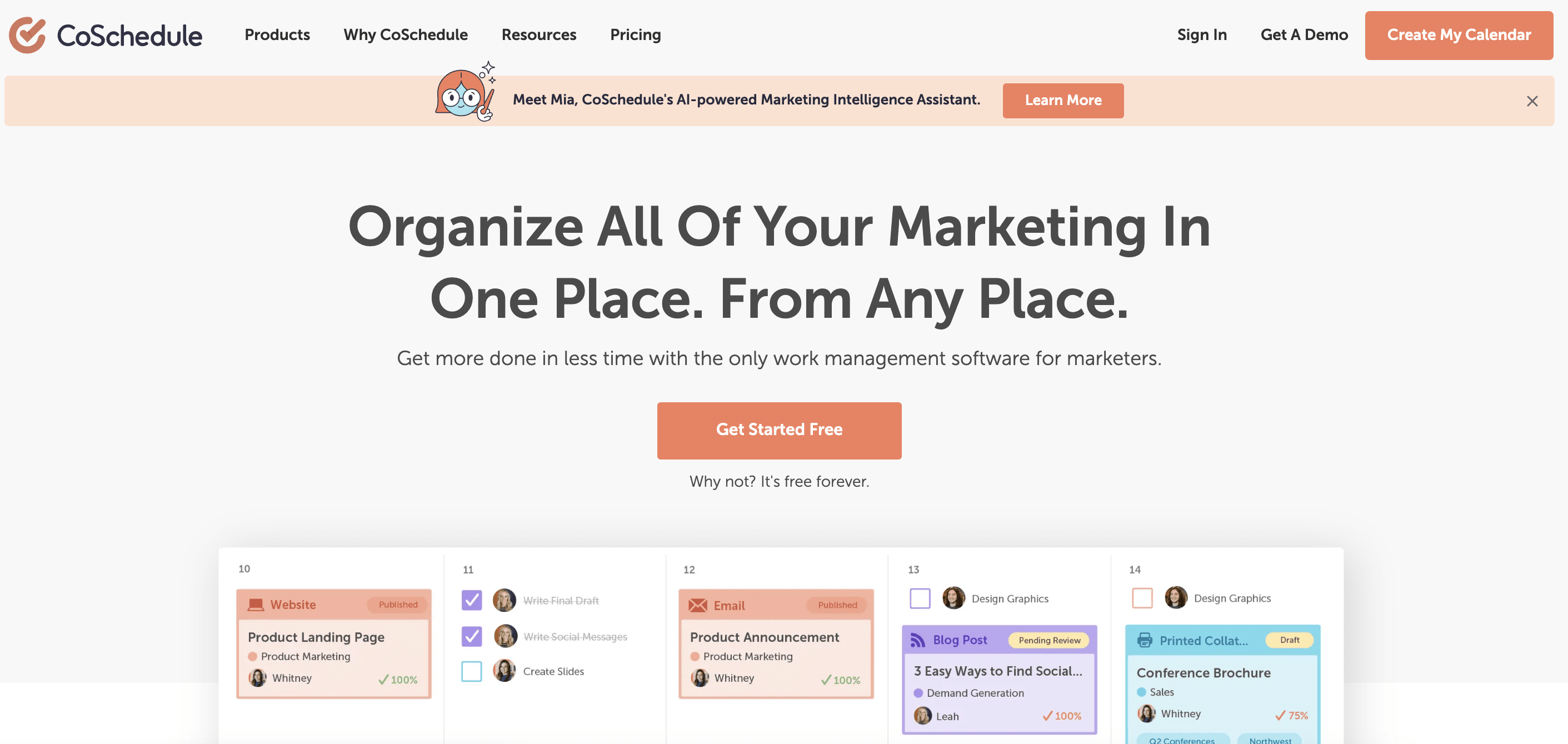
CoSchedule is an all-in-one digital marketing calendar and social media management tool that streamlines content creation and scheduling for content creators. It has a comprehensive suite of features and user-friendly interface that empowers users to plan, organize, and execute marketing campaigns seamlessly.
Pros
Intuitive and user-friendly interface
Advanced marketing calendar for efficient planning
Social media scheduling and publishing capabilities
Collaboration features for team management
Email marketing integrations
Pinterest features
Cons
Primarily a calendar planning tool
Not the best for solo creators
Pricing
CoSchedule offers two paid plans:
Pricing starts at $29 per month for the Pro plan, billed annually.
CoSchedule also has custom pricing available based on specific needs.
CoSchedule also has a free plan with social media publishing up to two profiles.
Best for
CoSchedule is ideal for content creators who require a comprehensive content marketing calendar and social media management tool.
9. Airtable
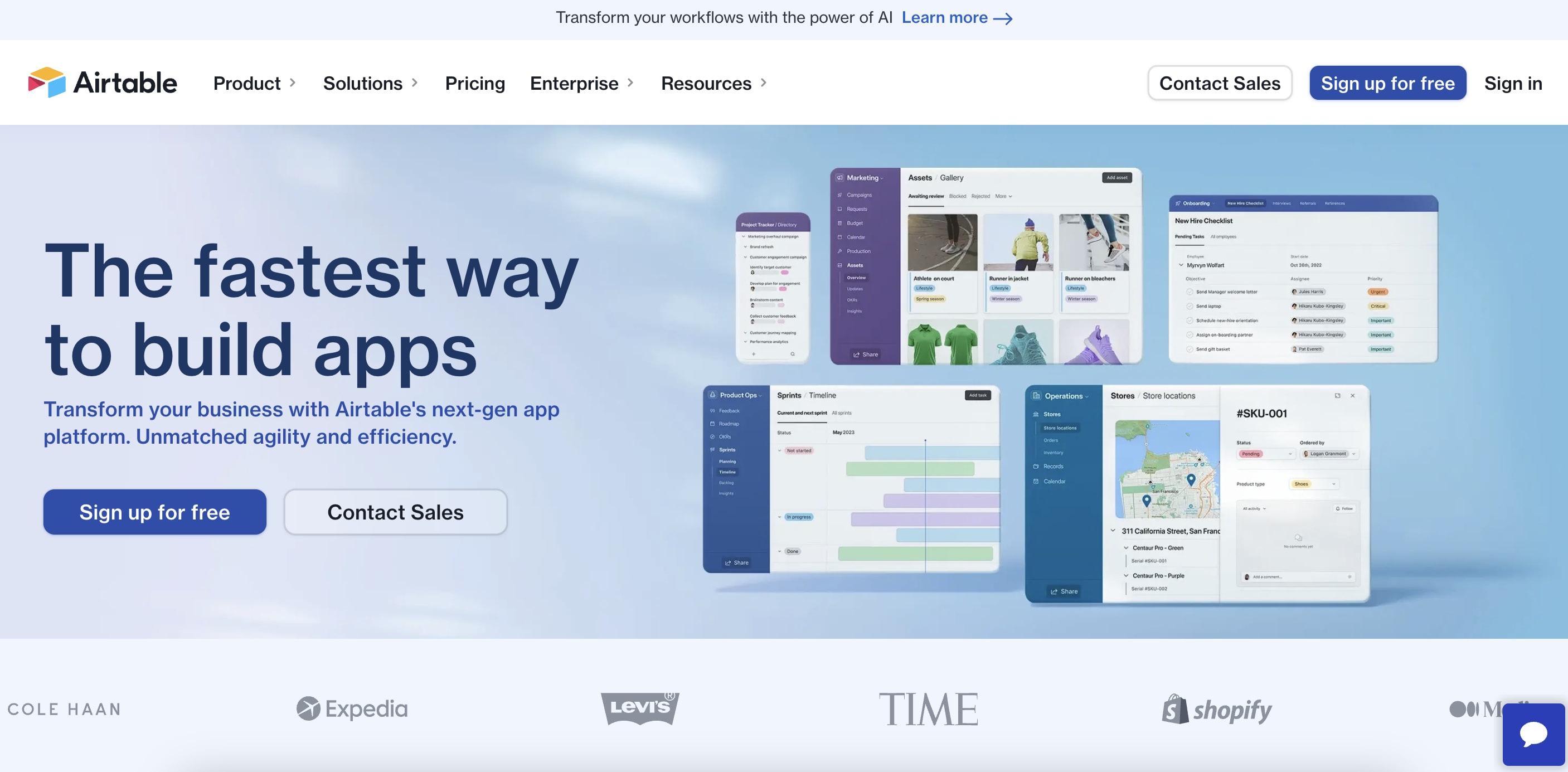
Airtable is a versatile and collaborative platform that combines the functionalities of a spreadsheet and database. It offers a flexible and organized way to manage and track various aspects of your projects, including content planning, task management, and collaboration.
Pros
Asset manager for consistency across posts
Highly customizable and flexible platform
Easy-to-use interface with drag-and-drop functionality
Collaborative features for team coordination
Powerful organization and filtering options
Integrations with various apps and services
Cons
Steeper learning curve for complex setups
Advanced features may require technical expertise
Pricing can become costly for larger teams
Limited advanced reporting capabilities
iOS mobile app experience can be improved
Pricing
Airtable offers several pricing plans:
Free Plan: Basic Grid, Schedule content, Kanban, and Calendar views, 1,200 records per base, 2GB attachment space per base, 2-Week Revision History.
Plus Plan: Starting from $10 per user/month, billed annually. Includes everything in Free Plan, 5,000 records per base, 5GB attachment space per base, Advanced Calendar Features, Priority Support.
Pro Plan: Starting from $20 per user/month, billed annually. Includes everything in Plus Plan, 50,000 records per base, 20GB attachment space per base, Advanced Customization Features, Field & Record Level Permissions.
Enterprise Plan: Custom pricing
Best for
Airtable is best suited for content creators who need to manage and track their projects efficiently.
10. Feedly
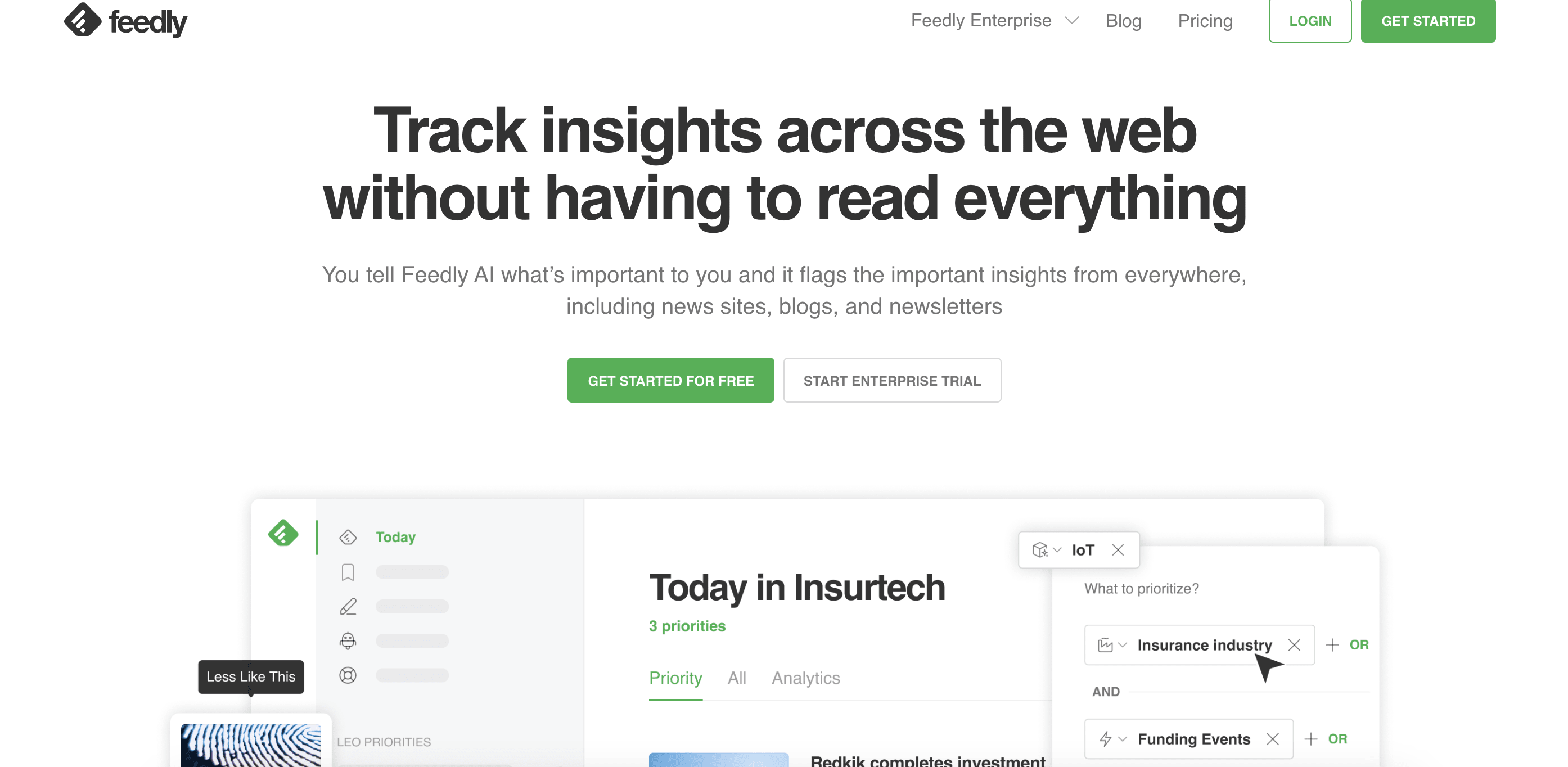
Feedly is a popular content discovery and RSS feeds reader tool that enables content creators to stay informed and gather inspiration from various sources. It has a user-friendly interface and powerful organization features that simplifies keeping up with industry news, blogs, and content relevant to your interests.
Staying inspired and getting ideas to keep creating content is tricky. Feedly can help you stay informed and create content, all in one platform.
Pros
Easy-to-use interface for efficient content discovery
Personalized news feeds and custom categories
Seamless integration with popular platforms and apps
Robust search and filtering options
Collaboration features for team permissions and sharing
Cons
Free plan has limitations on the number of sources and integrations
Pro and Team plans can be expensive for advanced features
Mobile app experience can be improved
Some occasional performance issues
Limited social media sharing options within the platform
Pricing
Feedly offers both free and premium plans:
Pro plan: Starts at $6 per month, offering additional features like advanced search, integrations, and priority support.
Pro+ plan: Starts at $8 per month, offering Google News feeds, and Feedly AI features.
Team plan: Available for groups and has custom pricing based on the number of users and specific needs.
Best for
Feedly is a great scheduler for content creators needing a centralized platform to discover and organize content. It's especially beneficial if you need to stay up-to-date with industry trends, gather inspiration, and relevant content curation.
11. SocialBee
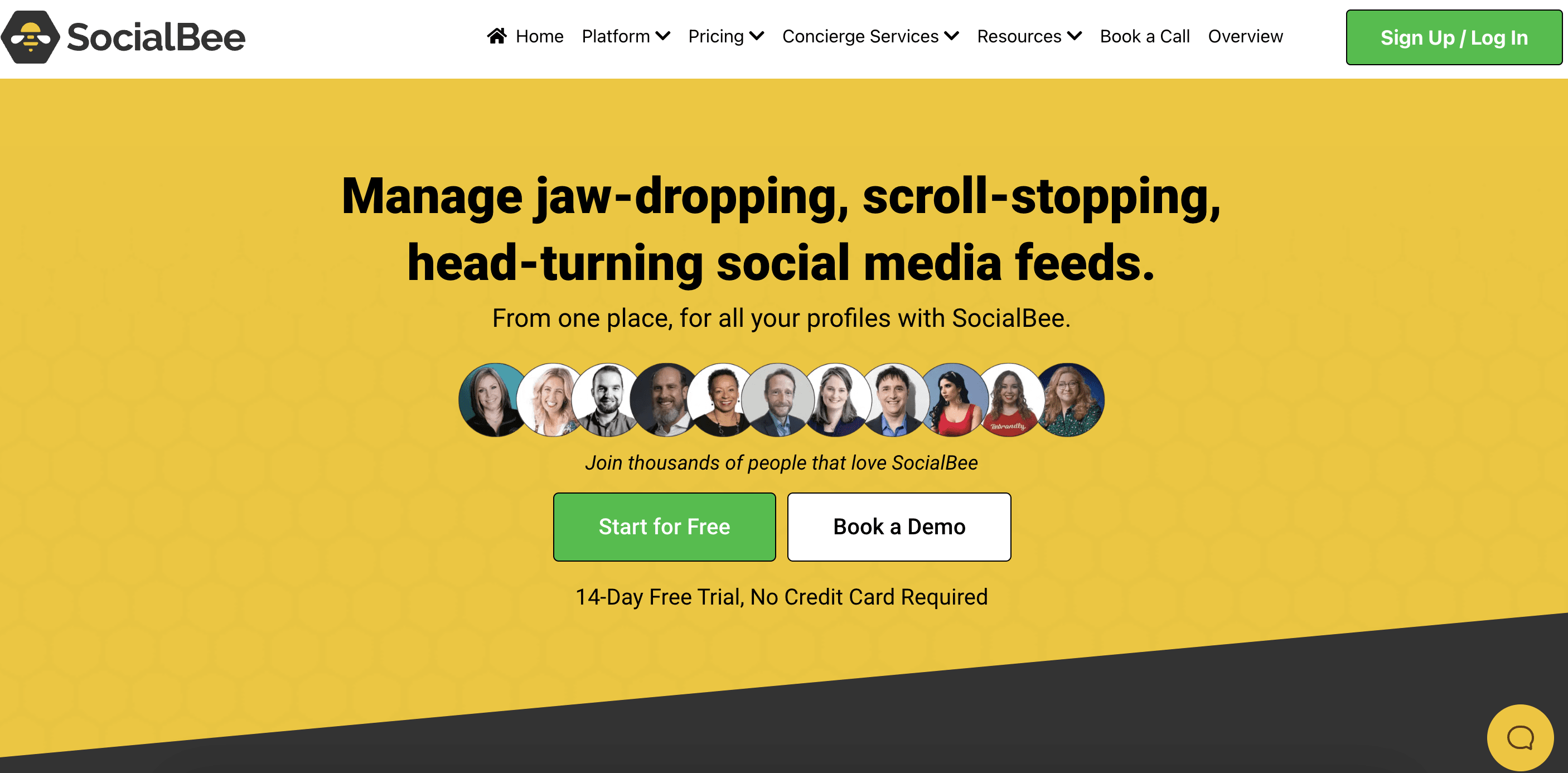
SocialBee is a social media management platform that helps content creators streamline their social media presence. On SocialBee, you can categorize content and set multiple automated posting schedules.
As one of the most affordable tools, SocialBee simplifies content scheduling, posting, and audience engagement across multiple social media channels.
Pros
User-friendly interface with intuitive navigation
Advanced scheduling and content categorization features
Automated content recycling for evergreen posts
Social media analytics and performance tracking
Team collaboration and client management tools
Recycles evergreen content
Cons
Limited integration options with third-party apps
Learning curve for advanced automation features
Occasional delays in social media platform updates
Some users may prefer more in-depth analytics
Pricing
SocialBee offers multiple pricing plans:
Bootstrap: $29/month for five social profiles and one user.
Accelerate: $49/month for ten social profiles and one user.
Pro: $99/month for twenty five social profiles and three users with five workspaces.
Best for
SocialBee is best suited for content creators who value advanced scheduling features and content recycling capabilities.
12. SocialPilot
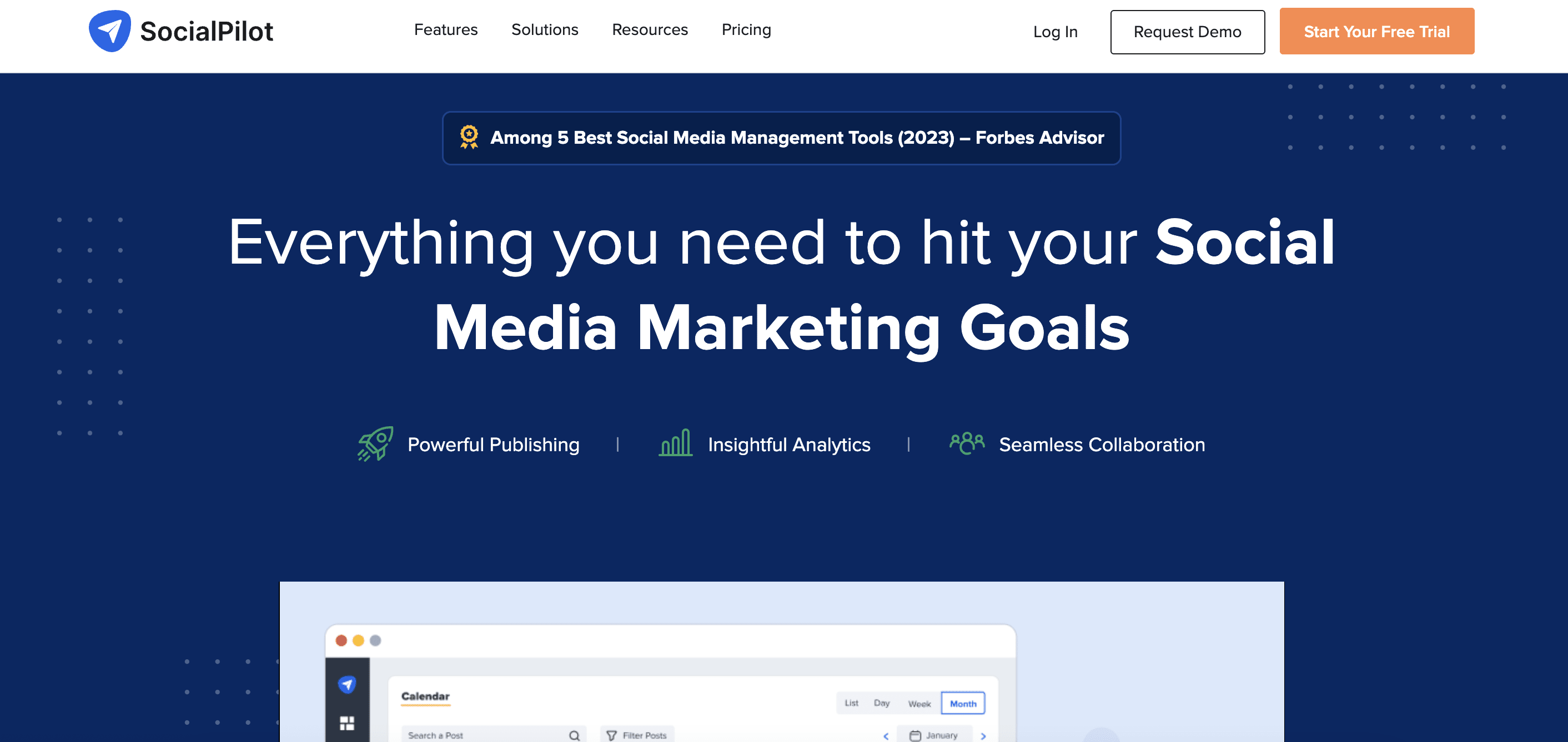
SocialPilot is one of the most advanced scheduling tools in the market. With this tool, you can bulk schedule up to 500 posts on multiple platforms, access a social media calendar, and share all forms of content directly from the SocialPilot dashboard. You can also set up first comments and add watermarks or logos to your content.
Pros
Intuitive and easy-to-navigate interface
Advanced scheduling and publishing capabilities
Bulk scheduling and content calendar views
Team collaboration and client management features
Detailed analytics and performance tracking
Cons
Can’t add music to Tiktok and Instagram
No color coding while organizing
Pricing
SocialPilot offers various pricing plans: Professional, Small Team, Agency, and Enterprise.
Professional: $25/month for one user and ten social media accounts.
Small Team: $42/month for three users, twenty social media accounts, and a content library.
Agency: $85/month for six users, thirty social media accounts, and unlimited clients.
Agency+: $170/month for unlimited users, fifty social media accounts and white-labeling.
Best for
SocialPilot is well-suited for content creators who prioritize an intuitive interface, advanced scheduling capabilities, and collaboration features. It's an excellent choice for individuals, marketing teams, and agencies looking to streamline their social media management, automate tasks, and gain insights to optimize their social media strategy effectively.
13. Buffer
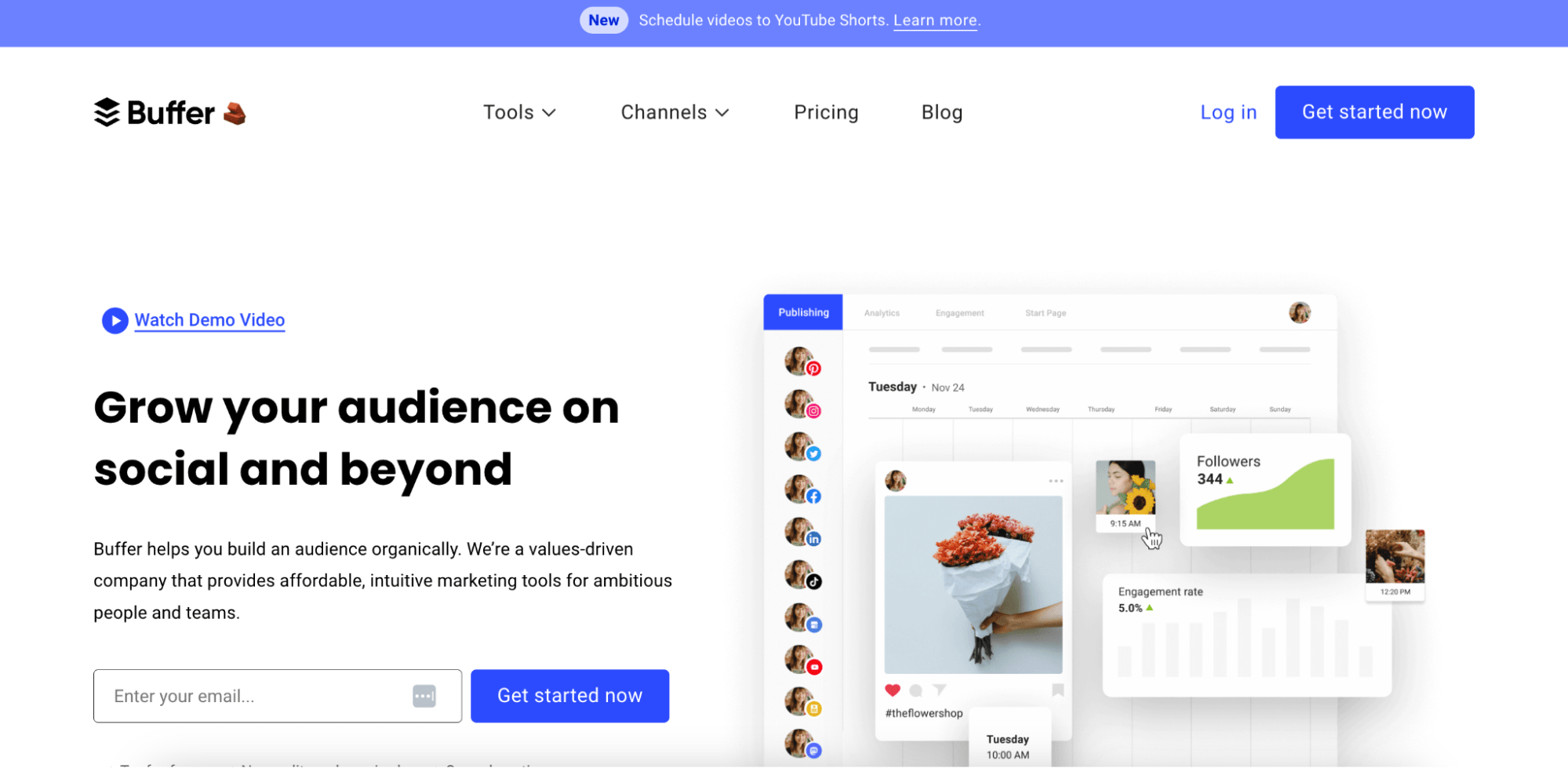
Buffer is an all-in-one social media marketing tool that helps you build an audience organically, with post scheduling as its core feature. Buffer has a freemium model and users can schedule up to 10 social posts/updates before having to upgrade to the paid plan. Other features include a link in bio feature, and Wordpress integration.
Buffer works with Facebook, Twitter, LinkedIn, Pinterest, Instagram, and Tiktok.
Here’s how Buffer helped Tru Earth when it launched its "Plastic-free initiative" campaign.
“We scheduled the posts to release at peak engagement times across different social platforms over a few weeks," says Ryan Mckenzie, co-founder & CMO of Tru Earth. "This strategy not only saved us valuable time but also led to a substantial increase in post engagement and audience reach, propelling the campaign to success.”
Pros
Direct scheduling and post reminders
iOS and Android apps
Post customization for each social network
Great customer support
Suggests optimal post timings
Cons
Analytics and metrics are an additional cost
Buffer reply and social inboxing are an additional cost
Free version only allows 10 posts and 3 social channels
Pricing
Buffer has a free plan and multiple paid plans:
Essentials: $6/monthly for one channel
Team: $12/monthly for one channel
Agency: $120/monthly for ten channels
Best for
Buffer is a great option if you’re looking for a core post scheduling tool and don’t need in-depth analytics or social listening features.
14. Sprout Social
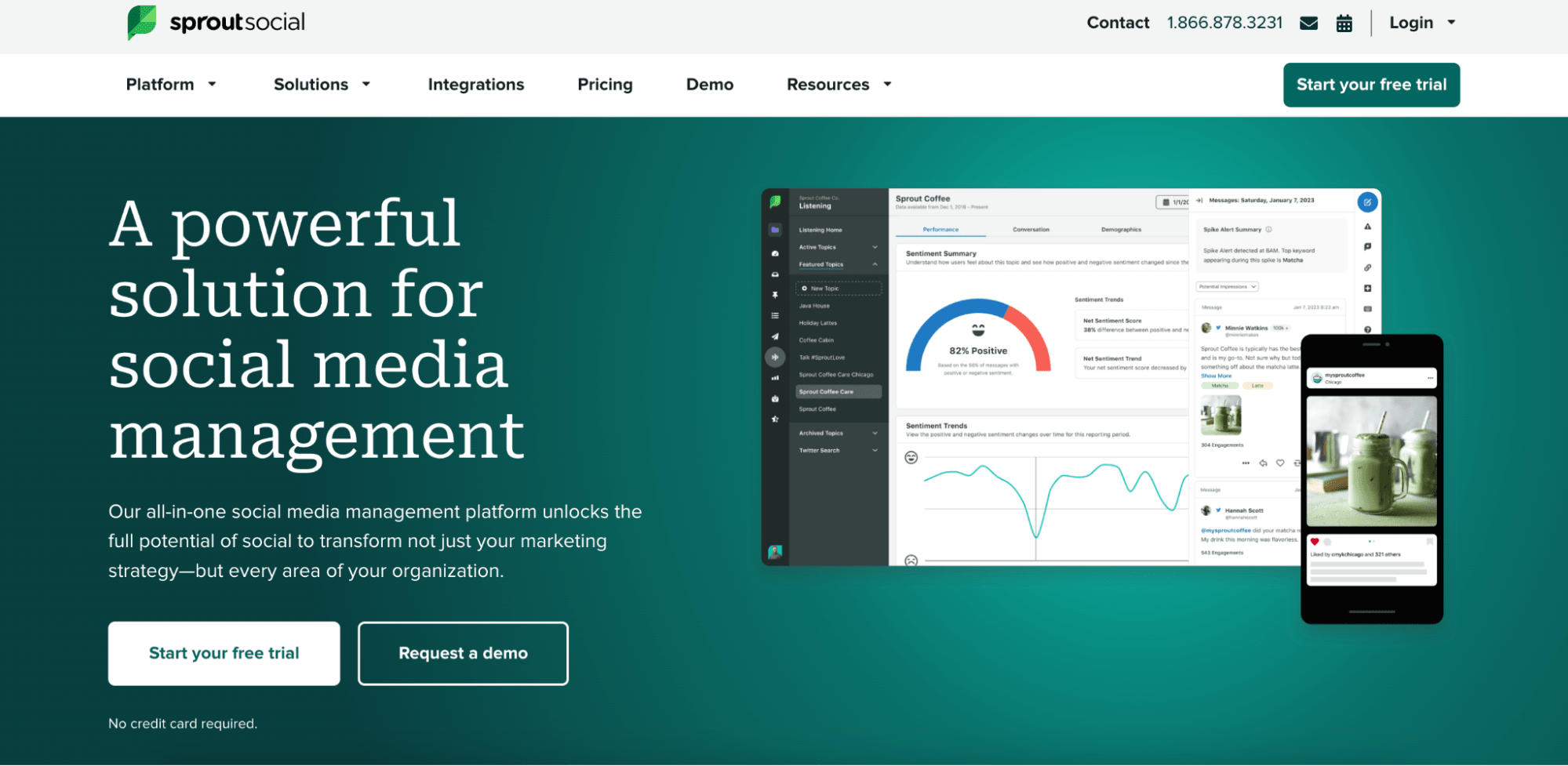
Sprout Social is an industry-leading social media management tool. While it isn’t a post scheduler or built for small teams, it's a solid option for a content creator at its basic plan.
On Sprout Social, you can plan and schedule posts across platforms with suggestions on optimal posting time. You also get access to free social media templates to help with the creation process. With in-depth monitoring, analytics and reporting, Sprout Social may be the scheduler tool to replace them all.
“Sprout Social empowers social teams of all sizes to optimize their social presence by streamlining workflows, enhancing team collaboration and providing rich data that helps make sense of customer needs,” says Rachael Samuels, Director of Social Media at Sprout Social.
Pros
Intuitive post scheduling interface
Templates provide pre-designed layouts and formats
Content suggestions to discover relevant and engaging topics
Access to top social media posts in your niche
Helps optimize social profiles with SEO keywords
Cons
Can be too expensive for individual content creators
No features for Youtube
No single social inbox
Pricing
Sprout Social offers three pricing tiers
Standard: $249/month for five social profiles, scheduling, queuing, drafting, a social inbox, content calender, review management, CRM tools, paid promotion tools, AI features, and mobile apps.
Professional: $399/month for all Standard plan features, as well as unlimited social profiles, and advanced monitoring and analysis tools. Note that the Professional plan provides the ‘optimal post time’ feature for scheduling posts. This is not available at the Standard plan.
Advanced: $499/month for all Professional features as well as chatbots, link tracking, and a digital asset library.
Best for
Sprout Social is ideal for content creators looking for a powerful content scheduler that enables efficient post planning, content suggestions, and top-notch marketing strategy tools to enhance their presence across social media networks.
Other tools
We included the top social media scheduler tools according to content creators and social media marketing teams. If you’re still searching for tools to fit your needs, consider checking out:
Zoho Social: Social media scheduler that helps businesses manage and schedule posts across multiple platforms.
Eclincher: Social media management platform with scheduling, publishing, and analytics capabilities
MeetEdgar: Automation tool that schedules and recycles social media content for increased reach and engagement
Hootsuite: Popular social media management tool with scheduling, publishing, engagement, and analytics features in a single dashboard
Hire a social media manager on Fiverr
Being a content creator is all about wearing multiple hats. The most time-consuming part is undoubtedly creating great content for your audience. Consider outsourcing tasks to freelancers, like managing your social media profiles and organizing content on multiple platforms.
“I reach out to freelancers on Fiverr not only when we’re swamped with work but also when we want a different design style, or want to target a new market segment we have less experience with,” says Sarah Jameson, Marketing Director of Green Building Elements. “Because we have our scheduler, we can easily monitor a freelancer’s output, provide comments and revise when necessary.”
Sign up on Fiverr today to find the perfect social media manager for you.