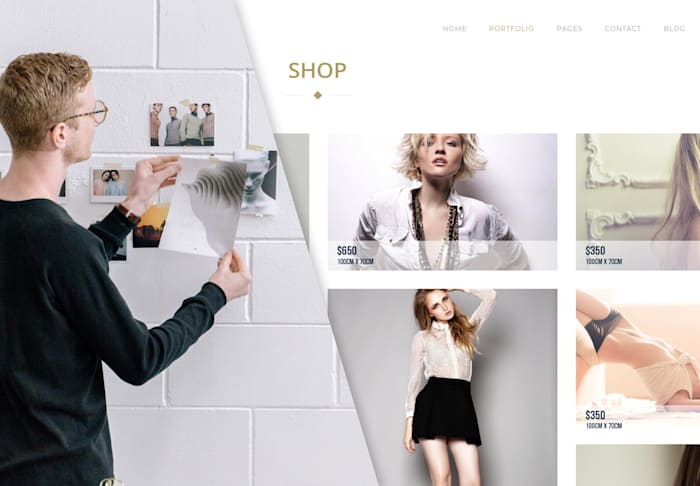How to sell books on Amazon: a beginner's guide (2021)
A step-by-step guide to easily understand how to sell books on Amazon and start making money including tips, strategies, and best practices.
 December 23, 2020
December 23, 2020 9 minute reading
9 minute reading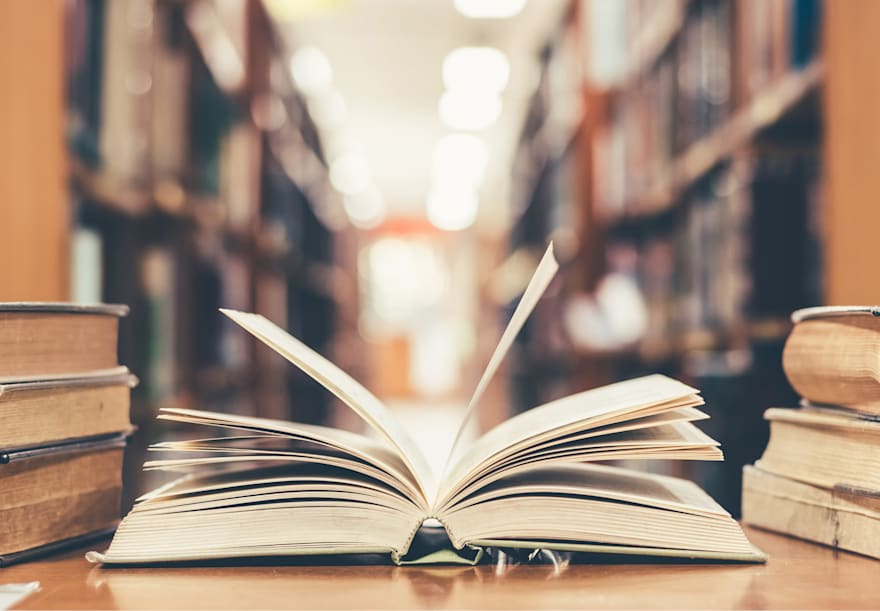
Have you written a book but have no idea how to get it published? Or, are you looking for a side hustle (or even a full-time job) selling books online but are not sure where to start? We have one word for you: Amazon. Learning how to sell books on Amazon is a process that comes smoothly if you know the steps.
Selling books on Amazon doesn't have to be a leap of faith into the unknown. There are structured processes and in-depth analytical tools that you can use to find success whether you decide to start small or go big. In this guide, we share with you the main steps to start selling books on Amazon and offer insight into how to price books, how to manage inventory, and how to potentially make some good money.
Here are the 13 important steps to start selling books on Amazon

Ready to publish your new ebook on Amazon ? Find book & ebook marketing services by freelance experts on Fiverr.
Start marketingStep 1. Find and analyze your competition
Analyzing your competitors and the market surrounding your products helps you compete in a highly competitive marketplace. You need to study those that sell in your market to know how you can do better than them. When you look into your competitors, check out these three aspects specifically:
#1. Customer reviews
Customers tend to be very obvious and use clear language regarding their interaction with the seller. They will often have ideas of ways that the seller could improve or expound on how the seller exceeded their expectations. Consider the way the customers talk about the seller and what they are specifically complaining about. Notice if they mention any prices in their review and their satisfaction about it.
#2. Product updates
How often are the competitors updating their products, including the pictures, content descriptions, and prices? Do they use seasonal photos during times like the holidays? Try to keep track of how often they change their prices to see its effect on their Best Seller ranking.
#3. Advertising language and methods
Are there specific ways that a competitor advertises or the language they use that seems to be more effective than what you use on similar products? Do they seem to have an advertising plan in place that works better for them?
Step 2. Find books to sell
You have gotten yourself ready to go, choose your fulfillment process, and decided on what kind of seller plan you want to start using. Now, where can you find the inventory to sell? For some, it is as easy as digging around in storage and pulling out cases of books that haven't been seen for years. Others will need to look externally (or write them yourself).
Here are six ways for you to find books to sell on Amazon:
#1. Sell your own books on Kindle Direct Publishing
If you love to write, Amazon gives you a way to turn this into a profit via Kindle Direct Publishing (KDP)
KDP allows you to publish your books on Amazon in a digital format and on-demand in print via their CreateSpace formatting option. If you are a prolific writer, you are likely to make much more money and find success with this method alone. Most people who utilize this method state that volume is the name of the game, and the more you can write and publish, the more you will make.
#2. Book sales or estate/closing sales
The benefit of attending these sales is that they want to get as many books as possible out the door and so they sell for a lower price, allowing you to sell them for more profit online.
#3. Online arbitrage (Buy on eBay to sell on Amazon)
Retail arbitrage is a great way for you to buy books and then sell them back into the market with a mark-up that results in a profit. Often, people will start their selling journey this way on Amazon. They buy books from eBay or other online platforms and then sell them back again on Amazon. You can also go to brick-and-mortar stores, like Barnes & Noble, or used books stores. Buy the products when they are discounted and mark them up when you go to sell on Amazon.
#4. Bulk purchase
Buying in bulk can be done utilizing Amazon's FBA network. You sell other companies' products not to have to worry about manufacturing or finding the products. It is almost entirely hands-off and done remotely, and so it has become one of the most popular and efficient ways to sell on Amazon.
#5. Wholesale
Wholesale buying and selling are similar to making bulk purchases. You go through a supplier to get your products and sell them back out individually on Amazon.
#6. Dropshipping on Amazon
Dropshipping doesn't ever involve you holding any of your own inventory. Instead, your third-party supplier stores the inventory, in this case, Amazon. When you receive an order, Amazon employees pick it, pack it, and then ship it for you. They even take care of returns. It is encompassed in the FBA program.
Four ways to estimate how likely a book is to sell on Amazon
Check the Best-Seller Ranking of each book. The Best-Seller Ranking (BSR) is the most direct method Amazon gives you to figure out how well a book sells each month. If a book receives a #1 BSR, it means that there are more than 1,500 copies sold each month. If your book is given a BSR number of 100,000 or lower, it means that it is quite popular. The number means that the book is popular enough to likely within 24 hours. Any book that gets a ranking higher than 100,000 means it is not very popular and probably not worth trying to sell unless you are appealing to a very specific market.
Use Jungle Scout's Estimator Tool. Use online tools like the Estimator Tool on Jungle Scout to estimate the monthly sales of the product.
Download a book scanner. You can use handheld scanners or download Amazon's mobile seller app equipped with its own scanner, to give you the product price, approximate profits, BSR, FBA fees, and more.
Look it up on Keepa. A graphics creator like Keepa will create a graph to display how a book's BSR has changed over time, allowing you to predict future sales better.
Step 3. Setup your shopper account
Setting up a shopper account is pretty straightforward on Amazon. If you don't already have one from being a customer on Amazon previously, then gather the right materials to streamline the process. You will need:
Form of government-issued ID like a passport or driver's license
Bank account information
Credit or debit card for fees
Statement from your credit card company or bank
Amazon uses this material to verify your legal identity and your tax information. Verifying your tax and payment details is a process that can take several days for Amazon to finish, so don't expect to start selling right away.
Step 4. Set up your seller account
Once your shopper account is set up and activated by Amazon, you can set up your seller account. To do this, start by logging into your Amazon Shopper account, then follow these steps.
#1. Click on the icon in the top right-hand corner of the page that says "Hello," followed by your name. Selecting this will take you to your account page.
#2. Scroll down to see the box with all of the options under the heading "Other accounts." Among these options, you will see the blue icon that says, "Seller." Select this option to move forward.
#3. When you click it, it sends you to a "Sell on Amazon" page that allows you to set up your account. You can also read about the selling process, pricing options, and FAQs.
#4. On the next page, click "Start selling." It should be located in the middle and the top right-hand corner of the screen. This step is when you need to decide whether to become a professional or individual seller.
#5. From here, there are four more steps to finish setting up your seller account. You will enter your legal name if you are an individual seller or your business name if you are a professional. Read through the agreement documents and select "Next" when you are ready to move on.
#6. Enter your business address on the next page and any other information you might have ready. This could include a blog or a website and requires a mobile number that you will need to verify.
#7. After this, set up a billing and deposit method associated with bank accounts and credit or debit cards.
#8. The final setup page is a "Tax Information Interview," where you simply have to enter your tax information for Amazon, confirming your citizenship, and more.
#9. Once the form has been submitted, you will go through an ID verification process with your passport or driver's license and bank or credit card statements.
When you have submitted all of your information and verification details, it can take Amazon a couple of days to complete on their end. Once they have finished this, they will notify you that you can start selling.
Step 5. List your books
Now that you have the appropriate Amazon accounts in place, you can begin to list your products on the platform. You can list an item that is already on Amazon or set up a new product if you need it. You can do this by:
1. Start by looking if the book has already been listed as a sale item on Amazon to save yourself some time. You can search for it using the title or typing in the ISBN the same way as if you were buying it yourself. For a direct search, set the category to "Books."
2. If the book is not found, prepare yourself with high-quality images of the book and a blurb written about it. If you find it, open up its product page and scroll until you find the "Sell on Amazon" button.
3. Set a price for the book. We suggest carefully considering what you need to make from it and compare this to the values you can see the book is currently listed for by competitors. Since you are a new seller, you need to offer extremely competitive prices to build your reputation.
4. Fill in the book's information, i.e., whether it is a hardcover or a paperback version and the condition it is in. Don't misrepresent its condition if you want to ensure higher ratings.
5. Choose your shipping method, whether you are using the FBM or FBA method.
6. Save your work and choose to list your book for sale.
Step 6. Get your pricing right
One of the most important parts of getting sales is pricing, particularly early on, when you don't have an established reputation. You need to be extremely competitive in the early stages, or you won't gain any recognition as an established seller.
The potential of gaining a spot on the Buy Box is largely affected by your product's price. This box shows specific offerings from sellers on Amazon and makes it easy for a customer to see the best options to add to their cart for a specific product.
Amazon has released an "Automate Pricing" tool that resides on the Seller Central page. This tool is convenient in helping you make pricing decisions. You can do things such as set rules. One example would be that you beat out the buy box by 1.5% until you hit a price floor. The price would automatically change with changes in competitor pricing.
You can also run promotions to try and increase your visibility and gain traction. It helps you rack up those valuable customer reviews as well. Promotions on Amazon could be things like:
Lightning Deals
Best deals
Coupons
Price discounts
BOGO (buy-one-get-one-free)
Note that if you have the listing cross-posted on other online sales channels, you need to remember the pricing parity clause that is a part of your selling agreement. It means that your item's price and the total price can't be any lower on any of the other sales channels such as Shopify or eBay. Ignoring this could end up in a potential account suspension.
Step 7. Drive external traffic to your Amazon listing
Advertising is a necessary aspect of gaining traction and pushing your sales, particularly before you have an established reputation. Brands or individuals who use an online store on their website frequently forgo sending traffic to their Amazon listings. Instead, they keep it all internal.
Instead of directing all of your external traffic to your online store, strategically select what channels would best suit being routed towards your Amazon listings. If you don't have an online store, then you won't have to make the decision.
Step 8. Manage your inventory
The way that you manage your inventory changes depending on the fulfillment method that you decide to use. If you go the FBM route, it should be easy to see what you have a high inventory of and what books are getting close to needing to be replenished. If you only post one-of-a-kind book listings, then once the product has sold and shipped, you'll just remove the listing.
If you chose to go the FBA route, pay close attention to your inventory. It should all be cataloged into a system that allows you to track your sales and inventory data and updates regularly. Your inventory levels should always be replenished once orders have been processed. As soon as something is out-of-stock, you know that you are not managing your inventory properly.
Your inventory level decreases automatically on Amazon as orders are placed. The page is updated regularly so that you can track it on your product listing page. If you see that an item is getting close to running out of stock, get ready to place orders with your suppliers or deactivate the listing if you aren't going to continue selling the product. It is best to try and get on a schedule once you pinpoint purchasing frequencies based on sales and pricing patterns.
Step 9. Follow-up customer reviews
One of the great allures to Amazon is the capacity someone has to read through previous buyer reviews. A potential customer is highly likely to refer to previous feedback and forms the basis of your credibility as a seller. Just as other businesses have to get testimonials from their clients, your customer reviews act as social proof of your capability and honesty.
It's necessary to follow up on the buyer's experience with you by writing emails to the customers. Get their comments about your book services and reply to them to build trust. The reply is especially important if the feedback is negative and there is something you can do to fix it, even if it is to apologize.
You can work on a social media account for your Amazon book listings if you want to encourage more customer feedback.
Step 10. Optimize your Amazon product listings
You have seconds to make your listing stand out before a customer will decide whether or not they want to continue to interact with it or return to the results page. You need to optimize the listing to attract them to it, get them to click on it, stay, and hopefully end up purchasing your book. Once you structure your listing the first time, don't check it off your list and walk away. Optimization is a continuous process that needs to be updated and redone to stay as applicable as possible.
Optimizing your product listings detail pages
Titles:Your product title matters. For books, the product title should be extremely clear and succinct. You should include the name of the book in the product title. The only other pieces of information you might consider adding are the number of the book in a series, a specific edition, and the author's name. Any other information clogs it up.
Keywords: Research appropriate keywords for your books. Figure out which words can boost the sales for that particular product. For books, the keywords could relate to their genre or the topic that the book covers, particularly if it is non-fiction. Place these keywords in the product description to boost your chances of being viewed.
Images:Images are important for any kind of listing. They need to be high-quality, unpixelated, and very clear. Multiple photos are best. Regarding books, snap photos of the front and back cover at least. The more professional you can make it, the more serious customers will take you as a seller.
Product features: Product features are an essential aspect of any product but vary greatly depending on what you sell. In a book's case, you want to describe its quality, if it is part of a series, what edition it is, and perhaps something about the author. Bullet points are favorable when writing up the product features section.
Concise descriptions:A book's description should give the reader a short paragraph summary of the starting plot for a fictional book or a summary of the topic that a non-fiction book covers. You want the reader to get an accurate idea while pulling them into it and initiating the purchase.
Variations: It is best to display variations of a product you sell on Amazon. People like choices based on easy factors like color. Regarding books, the only choices you will probably have are whether they want a paperback or a hardcover version.
Step 11. Increase sales with sponsored product ads
Since Amazon has become one of the giants in the e-commerce industry, they have also formed a robust ad platform. They allow paying sellers to market their products throughout Amazon in a PPC (pay-per-click) model called Amazon Sponsored Product Ads. If you are willing to invest in yourself, these can be extremely handy in driving internal traffic to your listing. To get started with the basics of the product ads, follow these steps:
Allow Amazon to use automatic targeting. The platform generates an exhaustive list of keywords that you can use to trigger responses for your listings.
Allow at least a couple of weeks to collect data on the automatic targeting campaign. Use this information to determine which keywords were the most relevant and turn it into a more streamlined manual campaign.
Continuously analyze and optimize the keywords and bids you use in your manual campaign. The data doesn't lie, but you can still choose other keywords you feel strongly about and test the results.
Moving through this process allows you to get your listing out there and drive more traffic to them. It gives you a larger audience right on the platform, cutting out the need for third-party advertisements, at least at the beginning of your business.
4 things you must decide before selling on Amazon
When you want to get started selling books on Amazon, there are key factors that can boost your sales and success. These factors include the types of books that you choose to sell, the costs that you need to be ready to absorb (particularly at the beginning) fulfillment methods, and the kind of seller you want to be.
1. The types of books you want to sell
Not every book is the same when it comes to racking up more sales and higher average purchases. The longer a book can retain its value, the better it sells and typically for more money. Some perform better than other general genres and types of books. Some of these high performers include:
Hardcovers: Overall, hardcover books sell for more per average purchase than paperback books. Since they are more durable, they also hold onto their value better than the paperback version.
Textbooks: Textbooks have a long shelf-life. Even old editions tend to go for high prices. They are especially popular during the fall and spring, times of the year that mark the beginning of a new semester at colleges across the country. Keep in mind that some publishers make it difficult to sell their books by "brand gating" them to prevent non-certified sellers from bringing them into the market. A "brand gate" is a process set up by Amazon that allows companies to protect their brand from other sellers or counterfeiters. To sell their books legally, you have to apply to Amazon or the company and become one of their listed sellers.
Books with low print runs: Niche books often perform well in marketplaces like Amazon due to the low amount of competition. Find those books that initially had low print runs. It is even better if they are a part of larger collections.
Non-fiction:Non-fiction tends to perform better on Amazon than fiction, since fictional books lose their value faster. Non-fiction books tend to be relevant for longer and can be considered valuable resources in some markets.
Comic books:Comic books appeal to a loyal audience. The long-lasting value of comics helps bring in a decent profit, especially if you have collectible issues to sell as well.
Collectibles: Collectible books can come from a variety of genres. Look for first edition books, those signed by the author, or others that are specifically collectible and highly valued to their audience.
2. The book delivery costs, sales commissions, and royalties
Two components go into the price of book costs when you sell on Amazon. These include:
Seller plans and fees (Amazon's sales commissions)
Fulfillment methods
The seller plan involves most of the fees associated with each sale. If you are categorized as an individual seller, you sell less than 40 products per month and pay a $0.99 per-item fee on each book. If you sell more than 40 products each month, then you become a professional seller. Professional sellers don't have to pay the per-item fee, but instead, they pay a $39.99 subscription fee each month. The professional seller subscription fee is deducted from your account balance or placed onto the credit card you have on file.
Beyond the seller fees, there are also referral fees. These incur when you sell a book on Amazon since they take 15% of the total sale price.
Lastly, there is the closing fee associated with the sale of any media products. These include products like DVDs, CDs, and, importantly for you, books. They have a flat fee of $1.80 per sale.
All of these fees are deducted from the proceeds of your sale, so you do not have to worry about paying any of the fees in advance of sales except for the professional seller monthly subscription.
Beyond the seller plans and fees of sale, there are the shipping costs to keep in mind. These are largely determined by the seller plan you choose to use, covered in more detail in the next section. However, note that the FBA method tends to run much less than the cost to ship your own books and take much less time.
If you decide to sell your own books through Amazon's Kindle program, you will gain royalties from the sale. This is money that comes specifically to you as the author of the book and not as a third-party seller. Depending on the price of your book, Amazon makes a certain percentage in sales commission and you make the rest in royalties.
For books priced lower than $2.99 or higher than $9.99, you receive 35% royalties and Amazon's sales commission is 65%
For books priced between $2.99 and $9.99, you receive 70% royalties and Amazon's sales commission is 30%
There are exclusions to the 70% royalty scheme, mostly involving the region you sell your book from and if you allow your reader to make the ebook lendable to one other reader for a 14-day period. The benefit of selling ebooks is that you don't have to worry about the next part, the fulfillment method.
3. Your fulfillment method (FBA or FBM)
There are two primary order fulfillment methods to choose from: Fulfillment by Amazon (FBA) and Fulfillment by Merchant (FBM). Deciding between these two methods determines your shipping costs and management system.
Fulfillment by Amazon (FBA): FBA involves a seller using Amazon's fulfillment network instead of shipping their products themselves. The seller uses them to store, pack, and ship the products once an order goes through. The fee charged during this process replaces any of the costs you would typically incur shipping the goods yourself. It is determined by the overall size and the weight of the book that is sold.
Fulfillment by Merchant (FBM): FBM tends to be more expensive and is always more time consuming than FBA, but it does give you more personal involvement with the shipping process and customer contact. You will be responsible for storing and caring for products. Then, you will need to pack them and ship them yourself and deal with any issues with shipping personally.
4. The type of seller you want to be
We have already mentioned the fees that are associated with being an individual seller versus a professional seller. However, it is largely up to you and your successes as a bookseller on Amazon to determine whether you are an individual or a professional seller.
The most significant difference between these two is the number of products sold. If you sell under 40 products each month, you are an individual seller and pay a fee per sale. If you sell 40 products or more each month, opt for the professional seller plan and pay an annual fee of $39.99. The idea is that it will save you money on the individual fees in the long-run.
Other differences between these plans include the management plans that Amazon makes available to their professional sellers. These give them the capacity to keep track of inventory and pricing. You can also run promotions and other special listing features under the professional plan.
Key selling mistakes you must avoid
There are plenty of best practices and people that will encourage new sellers to go big on Amazon. However, there are also essential aspects that you need to keep in mind if you are going to find success. Not doing some of these things is just as influential as following through with others.
1. Do not misrepresent your products in the item description or photo
Once a customer has discovered that a product they purchase is misrepresented in the photo or its description on Amazon, they are highly unlikely to purchase from the seller again. They are likely, however, to leave negative feedback. Misrepresentation includes posting photos that aren't of the book you are selling, poor quality, and describing the product as something different.
2. Do not go out of stock unless it is unavoidable
There are obviously times you experience a supply shortage, and you can't do anything to get an item back in stock. However, when you're out of stock, your movement grinds to a halt and kills your sales potential. It is almost always worth it in the end to have excess inventory available at an Amazon Fulfillment center or in your storage area.
3. Do not forget to double-check important details
Ecommerce platforms are extremely fast-paced and active. So much can change in the matter of a day, including errors in pricing, unwanted picture updates, or an item being out of stock. Set a daily schedule so that you can verify that you have everything in order.
4. Do not miss reading the customer feedback or responding to customer questions
Your customer base, particularly at the beginning, makes up the entire foundation for your business's success. If you do get negative customer feedback, you need to deal with it accordingly and try to fix it if you can. Responding to customer questions is just as important since they could become a buyer with a quick response.
5. Do not disregard Amazon's Terms of Service
Amazon has worked hard to build up its e-commerce platform. It is highly protective of the customers and has put its terms of service in place for good reason. These terms are strictly upheld, and a violation of them jeopardizes your store's entire credibility and business.
Conclusion
Using the steps that we set out for you, you can begin to set yourself apart as an independent or professional seller and distance yourself from some of the 9-to-5 jobs that dictate your sole income source.
As you continue to develop your business or need help setting it up, consider hiring an independent consultant to assist with e-commerce management, market research, and other aspects of your Amazon business. Getting started as a seller on Amazon is just a couple of books and clicks away.