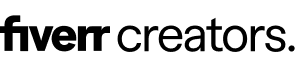Ready, set, action!
Ready, set, action!
This is start of something great
This is start of something great
From finding the right talent to choosing the best titles, our production hub has everything you need to produce engaging content featuring Fiverr freelancers.

Before you start spreading the word about Fiverr, review the guides below, complete with best practices,
technical how-tos, and everything you need to make the most of this partnership.
To make things simpler, we’ve divided the guides into three phases.
First Phase
First Phase
Pre-Production: Getting started
Below is everything you need to get going, some basic background information and common answers to questions you might have.
1
Getting to know Fiverr
Become fluent in Fiverr so you can lead your audience there with confidence.
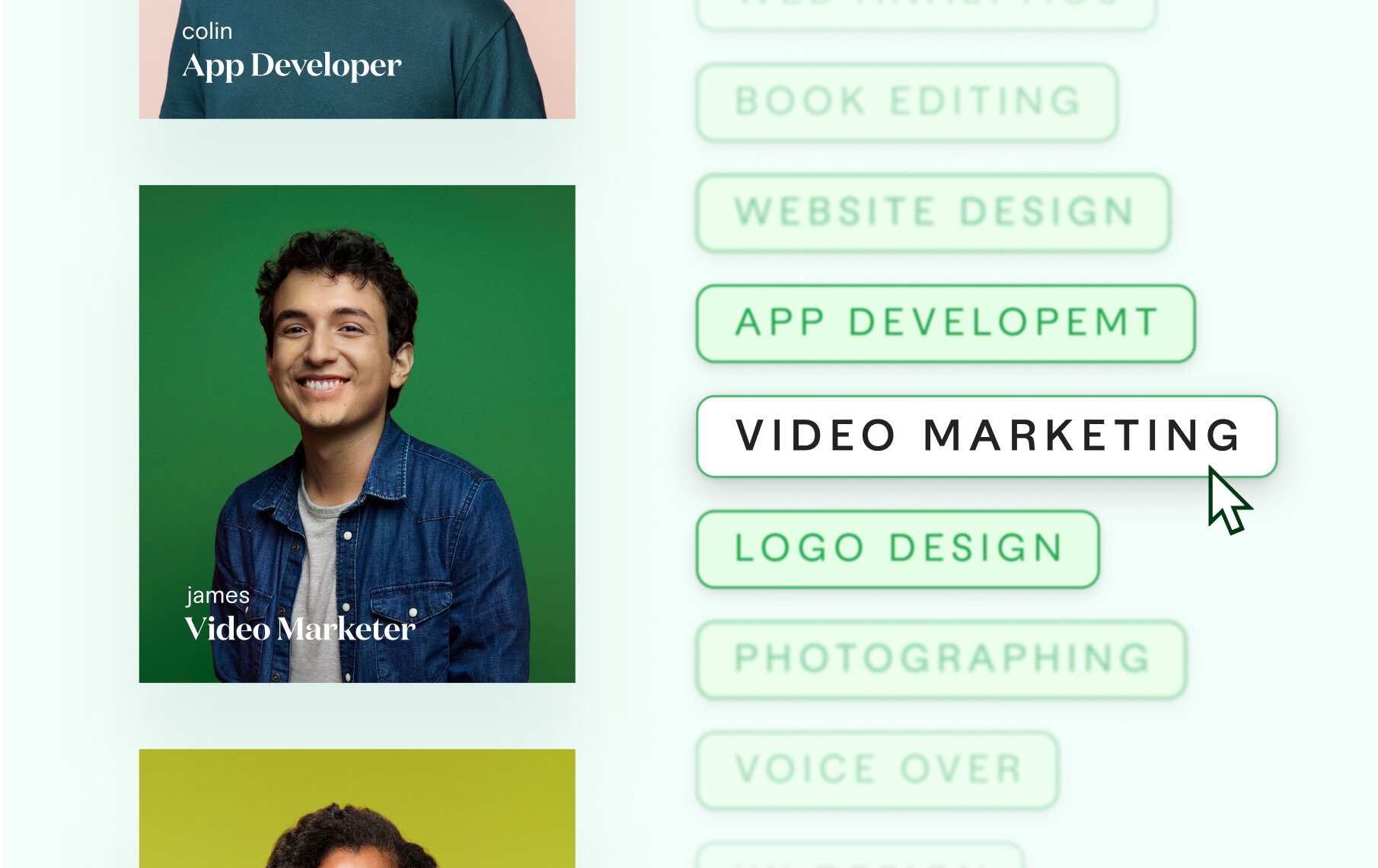
2
Choosing the right concept for your video
3
Finding the best services to feature
4
Setting up your account and performance dashboard
5
Filling in the brief and sending it for approval
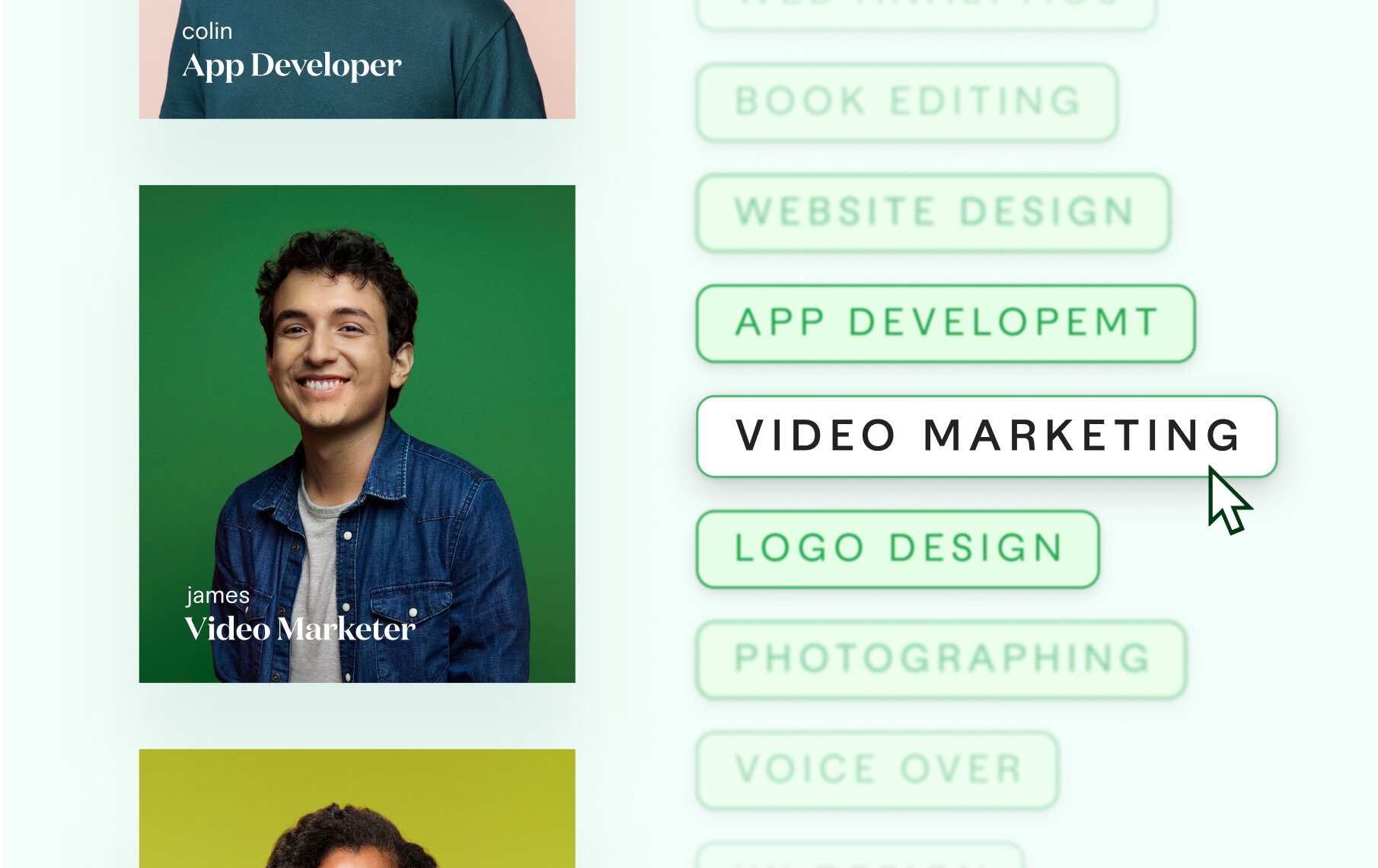
Second Phase
Second Phase
Production: Creating content
Now it’s time for you to introduce Fiverr to your audience. Here, we’ll dig into the details about everything from accessing design assets to support your promotional content to tracking your links so we can ensure you get paid.
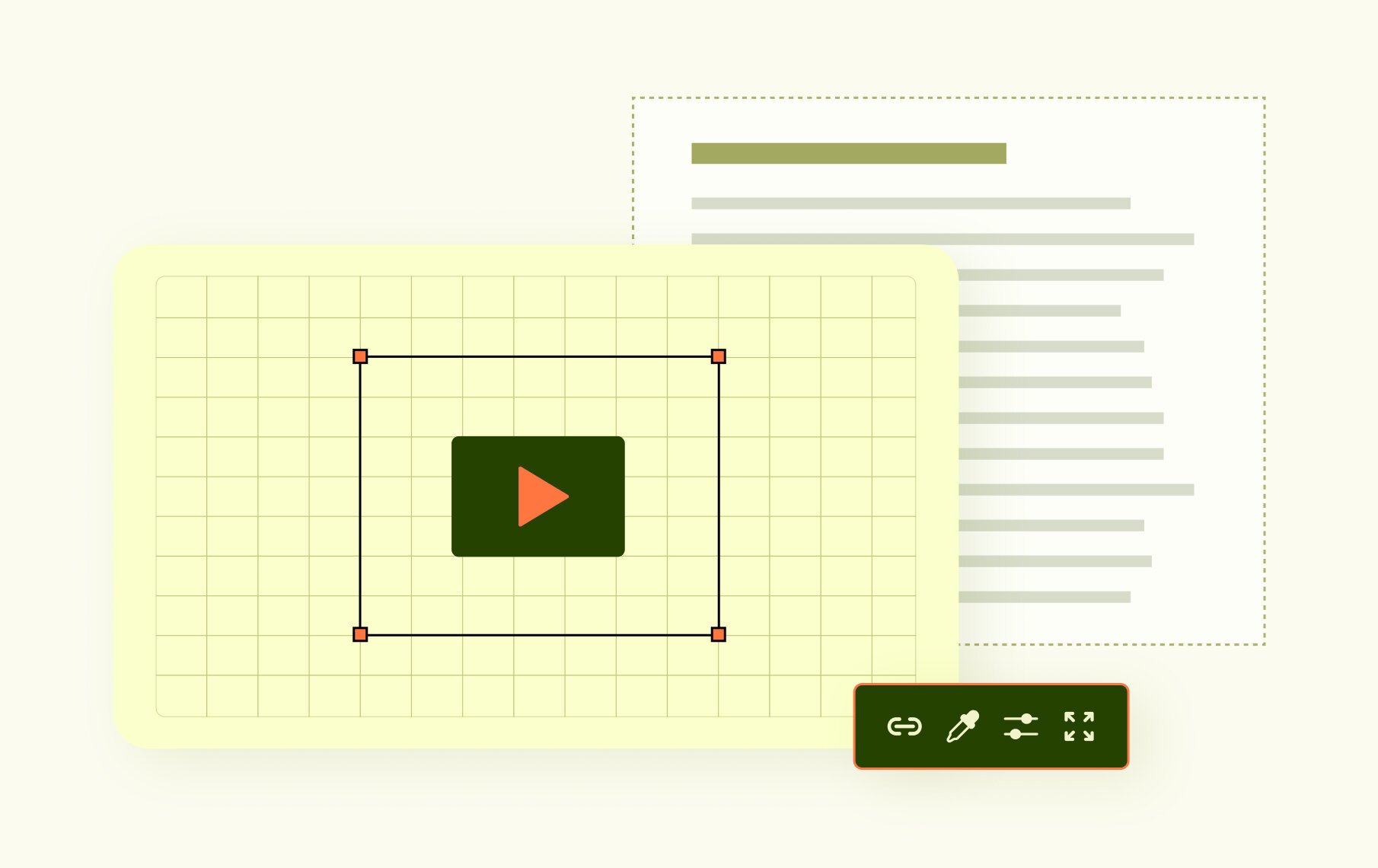
1
Assets
Accessing creative assets to make your video stand out
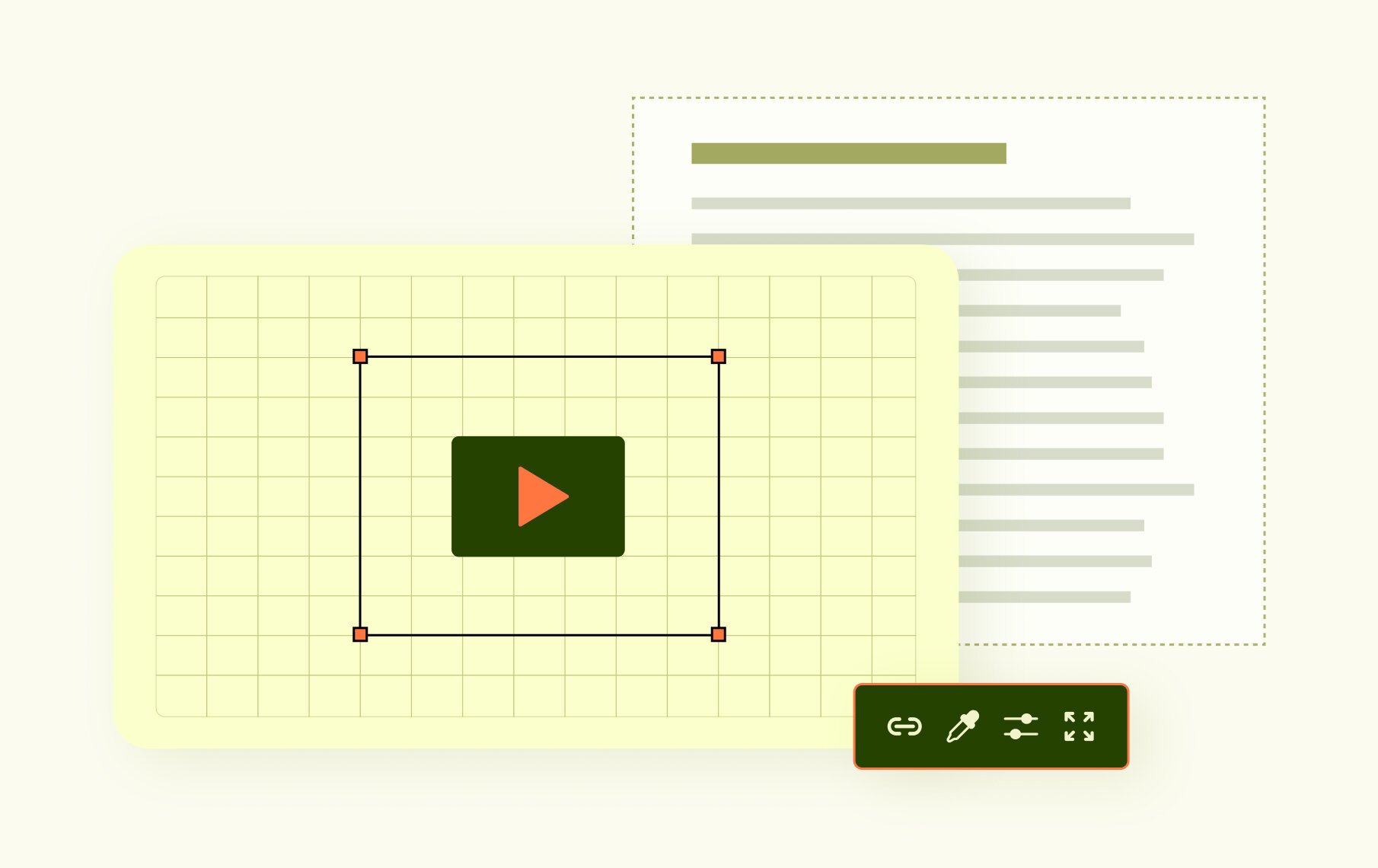
2
Presenting Fiverr and specific Freelancers in your video
3
Creating tracking links
4
Writing your description and including links
5
Sending a video draft to your POC manager
third Phase
third Phase
Pre-Production: Getting started
You’ve already gotten the hang of things…but there’s always room up your sleeve for more tricks. Here are some helpful ways to amp up your promotional efforts and drive more of your audience to Fiverr.
1
YouTube SEO
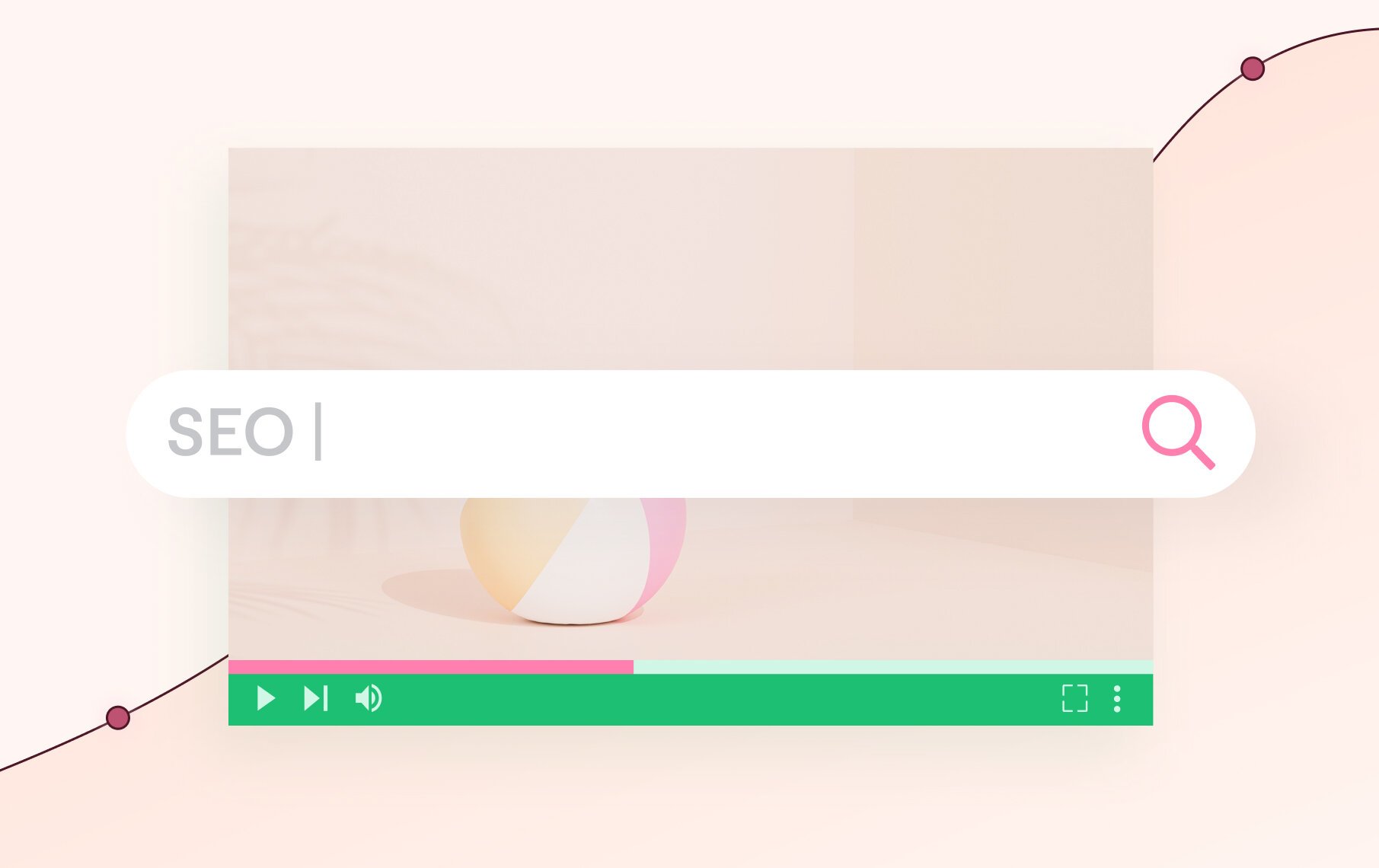
2
Thumbnail
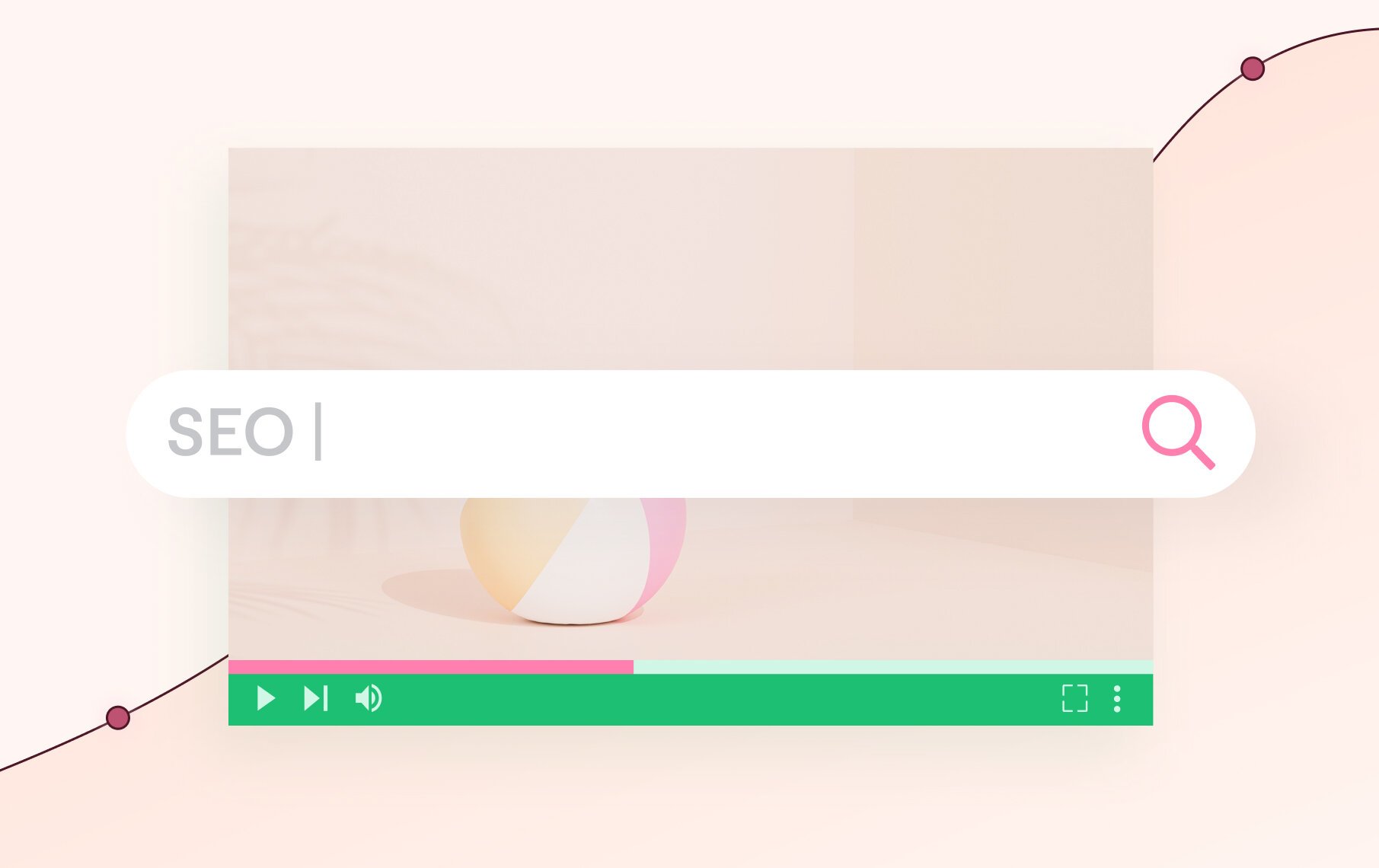
Interested in becoming
a Fiverr creator?
Interested in becoming
a Fiverr creator?
Join now