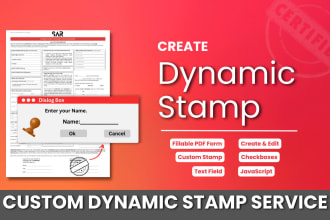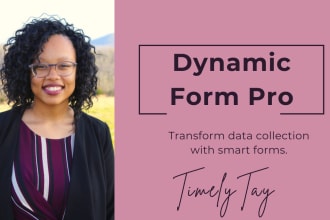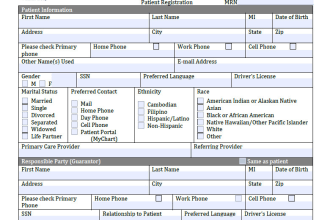Browse categories
Convert to a Fillable Form
Get any file converted into a fillable form for quick surveys, content and more
|1,100+ Results
Sort by:
Convert to a Fillable Form FAQs
How to convert pdf to fillable form?
Understanding how to convert pdf to fillable form is critical since most businesses rely on the use of pdfs. First, you will need a conversion tool, which is generally Acrobat. Then, you will need to scan the document or select the file you want to convert. The software will automatically detect text and form fields. Finally, you should save your fillable pdf. Many businesses and individuals don’t have access to the conversion software, making expert help beneficial.
How to create a fillable pdf?
The process of how to create a fillable pdf can be completed in a few different ways. The first way is to put together a template in a word document and convert it to a pdf. Another option is to develop a document in the pdf software. Both options will take time to put together and require basic components, such as readable text and designated fillable slots. Other methods may be available based on the software programs you retain
Why should I use Fiverr freelancers to create fillable pdf/.
Utilizing Fiverr freelancers to create fillable pdfs is beneficial for a wide variety of reasons. First, it frees up time on your growing to-do list. Converting pdfs to fillable forms or creating a fillable form from scratch are time-intensive tasks. As a busy business owner, you might not have the time to dedicate to this task. Moreover, fillable pdfs need to be fully functional when you are sending them to clients and customers. Having an expert go through the development process reduces the risk of errors.
What services are included?
Fiverr sellers offer an extensive knowledge base, giving them the ability to provide you with different services. Among these services include pdfs with text boxes, dropdown menus, pictures, signatures, function buttons, and calculation functions. Pdf conversion services can be used to create simple fill-in forms to complex forms with computation abilities. Furthermore, many sellers offer the ability to customize service packages to fit your specific needs, so reach out to potential candidates through the messenger function.
What types of files can be converted to fillable form?
Almost all files can be converted to a fillable form with the right software. Conversions from Word docs, pdfs, excel, jpg, psd, htm, csv, mp4, png, ppt, ai, epub, rtf, and swf can all be done through Fiverr sellers. Just like files can be converted from these file types, they can also be converted to them depending on your project needs. If you don’t see a format you need on the list, reach out to sellers to see if they retain the knowledge and software to assist you.
What requirements do I need to give?
To begin working with sellers, you will need to give basic instructions. This includes the file type you want to convert to, the document you need converted, the purpose of the conversion, and the expected time frame. Clear communication with sellers will ensure a smooth process. Additionally, each seller may request different requirements and the information to be remitted will vary based on your project. Frequently check your messages from your seller to ensure you don’t miss a request for more information.