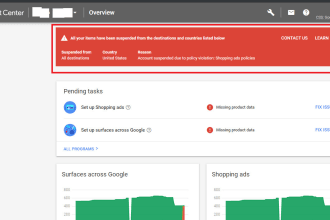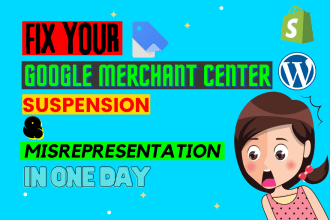Browse categories
Shopping Ads
Get your products seen and grow sales through successful Shopping campaigns
|1,800+ Results
Sort by:

Level 2
I will setup google shopping ads and fix error merchant center
From $50
Offers video consultations

Level 2
I will create google shopping performance max ads campaigns
From $110
Offers video consultations
Fiverr’s
Choice
I will setup and manage google shopping ads for ecommerce stores
From $65
Offers video consultations
Shopping Ads FAQs
What is the difference between shopping ads and regular search ads?
Shopping ads and regular search ads differ in their visual format and purpose. Shopping ads display product images and prices, while search ads consist of text with a headline, ad text, and a link. Shopping ads are designed to facilitate easy product browsing and purchasing to create more qualified leads. On the other hand, search ads are focused on driving traffic to a website or a landing page. They also require bidding on keywords to which shopping ads are not subject. Overall, the primary difference between shopping ads and regular search ads is their visual representation and intended goal.
Can shopping ads appear on other websites besides Google?
Yes, shopping ads can appear on other websites besides Google, but this depends on the type of campaign they are being run on. On Standard Shopping campaigns, they appear only on the Shopping tab, Google Search, Google Images, Google Search Partner websites, and Maps (via Local Inventory Ads). Performance Max campaigns offer even more options for shopping ad placement, including the Google Display Network, YouTube, Gmail, and Discovery. Overall, shopping ads have a wide range of potential placements beyond Google's search engine results pages, allowing businesses to reach a broader audience and increase their online visibility.
How do I get started with shopping ads?
To get started with shopping ads, create a Google Merchant Center account, and upload your product feed. Then, create a Google Ads account and link it to your Merchant Center account. From there, create and manage your shopping campaigns, set your budget, and target your ads to specific audiences. To create a Shopping campaign, sign in on Google Ads, click Campaigns, click the plus button, and select New campaign. Choose Shopping as your campaign type, select your Merchant Center account, and choose your advertising preferences such as campaign name, bidding, daily budget, networks, devices, and locations. Create your first ad group and enter the bid for the ad group.
What type of products are best suited for shopping ads?
Shopping ads work best for products with high visual appeal, clear attributes, a high search volume, and a clear purchasing intent. Attributes like size, color, and material can be included in the ad's title and description, making it easier for customers to find the exact product they want. Shopping ads are also effective for products with lower prices, allowing customers to compare prices and features across different brands and retailers. Examples of products that are well-suited for shopping ads include clothing, electronics, beauty products, and home goods.
What factors determine the cost of shopping ads?
The cost of shopping ads is determined by several factors, including your bid for ad placement, the relevance of your product to the search query, and the competition for the keywords you are targeting. Other factors, such as the quality of your landing page and the historical performance of your ad account, can also affect the cost of your ads. Google Shopping ads are paid per click, and the cost per click is lower than in search ads for online stores. You can control costs by setting a max bid, but setting it too low may affect ad performance. Starting small and gradually increasing budgets and bids based on data can optimize campaigns.
Can I target specific demographics or geographic locations with shopping ads?
You can target specific demographics or geographic locations with shopping ads through Google Ads. It allows you to target your ads based on location, age, gender, and interests, allowing you to reach the most relevant audience for your products. The Location feature allows you to set where your ads show and limit them to specific locations. Local inventory ads can also be used to advertise products sold in local stores. You can also select Feeds by Country of Sale to ensure ads are only shown to people from the selected country.