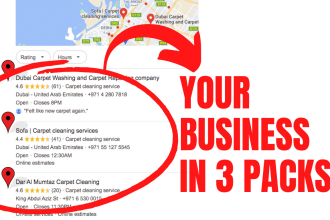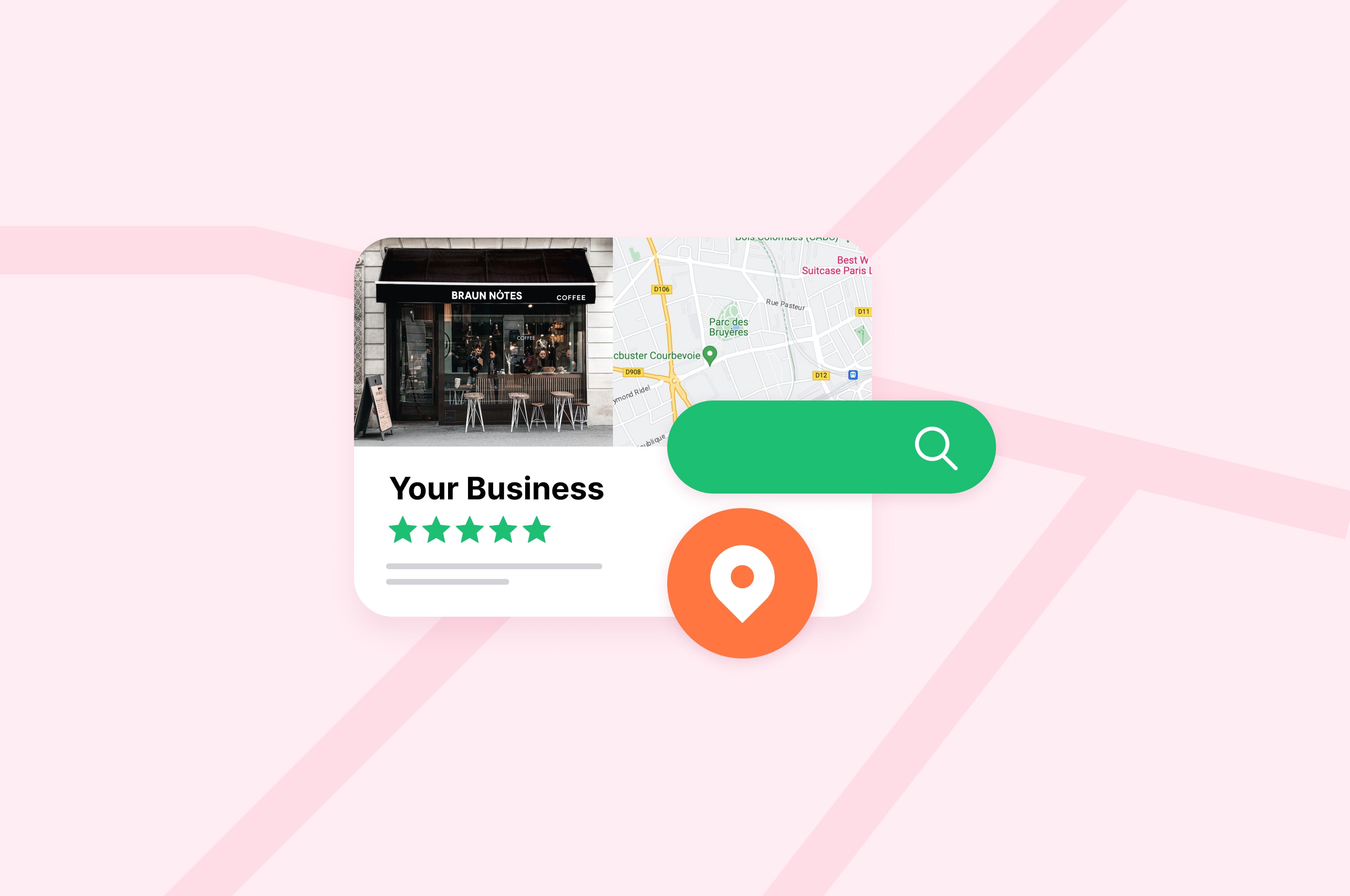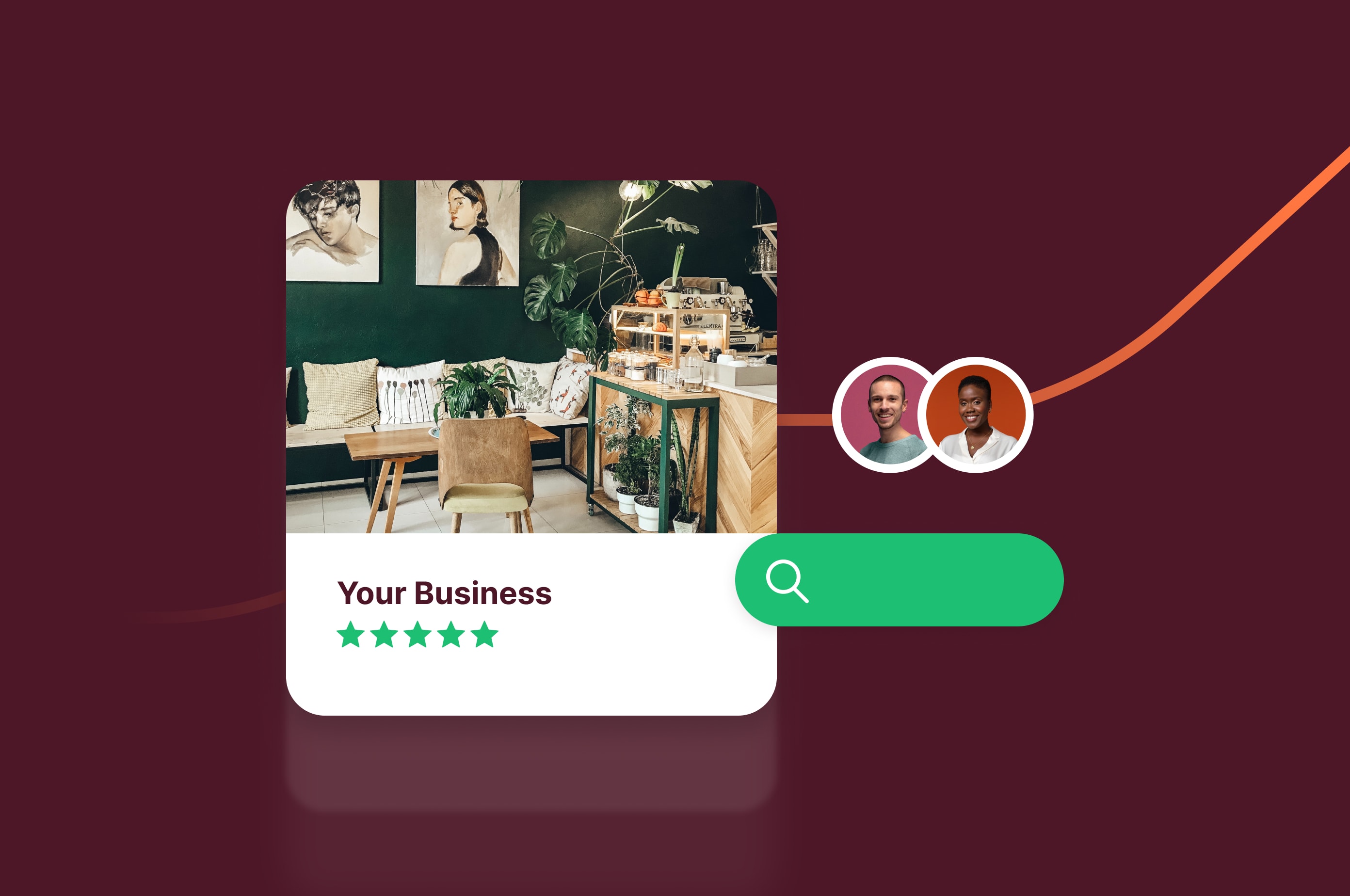Browse categories
Google My Business (Google Business Profile)
Stand out on Google for local searches with Google My Business listing.
|4,800+ Results
Sort by:

Level 2
I will do 19,950 google maps and rank business in local 3 pack
From $15
Offers video consultations

Pro
I will do monthly local SEO service for google rankings
From $345
Offers video consultations

Fiverr’s
Choice
I will do 16000 google maps citations for gmb ranking and local SEO
From $20
Offers video consultations
Level 2
I will do 21000 google maps citations for gmb ranking and local SEO
From $15
Offers video consultations
Level 2
I will do 19,950 google maps and rank business in local 3 pack
From $15
Offers video consultations
Level 2
I will do 16000 google maps citations for gmb ranking and local SEO
From $20
Offers video consultations
Google My Business (Google Business Profile) FAQs
What is a Google Business Profile (formerly Google My Business or GMB), and how does it work?
A Google Business Profile is a free tool that allows users to manage their local business across different Google products, including Google Search, Google Maps, and Google Shopping. It also lets you include and manage accurate business information, engage and connect with customers, and expand your online presence, making it an invaluable tool for increased visibility and enhanced credibility. Moreover, your Google Business Profile lets you post updates about your business, add photos, create a list of your offerings, and cater to online orders. You can use the Google Maps app (for mobile devices) or Google Search on your browser (for desktops) to manage your profile. To update business information, you will need to verify your business first to let Google know that you are the rightful owner.
How can a Google Business Profile (formerly Google My Business) help with local SEO?
Optimizing your Google Business Profile can help boost your rankings in local search results. Google uses several ranking factors to determine your ranking, but the most important ones are: - Relevance – Refers to how well your business matches a user’s search intent. To increase your relevance, you’ll need to provide more detailed business information. - Distance – Refers to the travel time between your location and the location that a user is searching for. Aside from including your business address, one way to indicate your location is to create local-oriented content. - Prominence – Refers to how popular your business is. Aside from having a prominent status established offline, one way to increase prominence is through your review count. The more positive reviews you get, the more likely it is for your business to rank higher in local searches. Fiverr has an array of professionals and freelancers who can help you optimize your listing for local SEO and create Google Maps citations to improve your ranking. Simply type “Google My Business” in the Fiverr search bar and choose from thousands of services available.
What kind of information can I add to my Google My Business profile?
To increase online visibility through your Google Business Profile, you need to add the following information: - Physical address. - Phone number. - Business category. - Services offered. - In-store products. - Business description. - Opening date. - Business hours. - Business attributes (e.g. if you have Wi-Fi, outdoor seating, or other amenities). You can also share your photos and business logo, as well as respond to reviews, create offers or posts, and send direct messages to your customers.
How do I claim or verify my Google My Business listing?
To verify your Google Business listing, open Google Maps and type your business name in the search bar. Once the results appear, click on the correct business name, and click “Claim this business,” and then select “Manage now.” If you have a different business, choose the “I own or manage another business” option. To continue claiming or verifying your business, you need to choose a verification option and then follow the steps of your chosen option to finish the claiming process. If your business doesn’t show up on Google Maps, click “Add a missing place to Google Maps.” You’ll then need to provide business information and then hit “Submit.” Check your email for updates. You need to be signed in to your Google Account to add a place.
How often should I update my Google My Business information?
To keep your Google Business information up to date, you can make regular updates to your profile. Aside from letting you maintain accurate business information, regularly updating your profile or updating it as soon as you make any changes to your business operations, such as if you’re moving your business location or changing your business hours, allows Google to share accurate information with your customers.
Can I track the performance of my Google My Business listing?
Yes, you can monitor your Business Profile performance for a given period. To track your performance, open your Business Profile, then click “Promote” and then “Performance.” Once done, choose your date range to get your report for that particular period. Select “Apply” to complete the process. If you have multiple profiles and want to track their performance all at once, you can opt to use the Business Profile Manager. You can also check how often your Business Profile has been viewed on Google Maps. Sign in to your Google Account (the same one you used to manage your Business Profile) to monitor the popularity of your business. Note that only two kinds of users can view your profile insights: Owners and Managers.