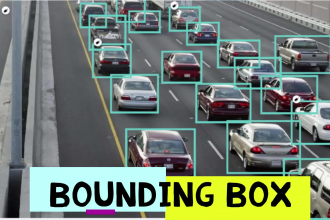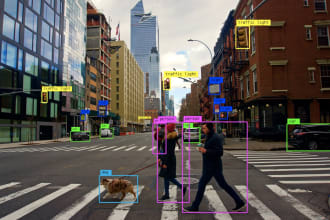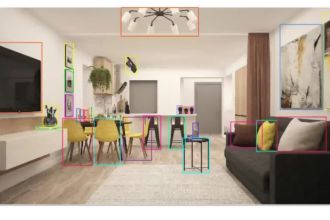Browse categories
Data Annotation
Get help with tagging, labeling, or annotating your data.
|818 Results
Sort by:

Level 2
I will do professional image or semantic segmentation with high accuracy
From $5
Offers video consultations
Level 2
I will tag, annotate and label your images to bring ai to life
From $5
Offers video consultations
Level 2
I will do image annotation, segmentation data labeling for ai model
From $10
Offers video consultations
Level 2
I will do 2d image , video , text , audio , data annotation for nlp,ai,ml
From $10
Offers video consultations
Data Annotation FAQs
What is Data Annotation, and how is it important for AI and ML projects?
Data annotation is a process that involves labeling and tagging data so that it’s transformed into structured data that machines can easily understand. It also involves providing data with context to help algorithms understand them. Through data annotation, AI and ML projects can have access to better data accuracy and quality. For businesses, this means being able to provide users with better experiences, more precise AI or ML models, and enhanced project scalability. By being able to leverage accurately annotated data, you’re better able to provide solutions to more complex business problems, avoid wasting resources, and scale your organization’s AI capabilities more efficiently.
What types of data can be annotated, and what are the common use cases?
Data annotation experts can annotate a wide range of data types, including: - Image. - Video. - Text. - Audio. - LiDAR. Aside from these, experts may also be able to annotate files in PDF format, websites, time series data, and medical data. Common use cases include: - Image tagging or classification, which allows you to identify a particular piece of content and label it. - Object detection, which is useful for identifying objects in an image or video. - Providing captions for images or videos. - Implementing optical character recognition. (OCR) for scanned images or documents. - Various types of segmentation, such as semantic, instance, and panoptic segmentation.
What is the difference between manual and automated data annotation methods?
Manual data annotation typically involves human intervention. These human annotators perform data review and labeling based on predefined criteria. The advantages of manual data annotation include greater flexibility and better accuracy and precision, given that human annotators can understand the context and nuances that come with different data types. However, manual annotation can be a costly and time-consuming process. Meanwhile, automated data annotation involves using AI or machine learning algorithms to annotate data. This method is faster and more scalable and provides more consistent results. However, results may suffer from the lack of context and the proliferation of errors, especially if your initial annotations are inaccurate or incorrect.
Can I request specific annotation techniques or tools for my project?
Yes, you can. You can find data annotation experts on Fiverr who can adapt to your specific needs, as well as use your preferred tools. Note that some freelancers may have limitations when it comes to the scope of their services, so it’s best to check their Gig page or send them a message with your questions. For instance, you can find freelancers who will provide you with accurately annotated data that you can use to train your AI models. However, they won’t offer services like training models or creating applications.
Can data annotation services be scaled for large datasets?
Yes, you can find data annotation experts who can handle large datasets. Often, when a project involves large datasets, the freelancer will enlist the help of their skilled team so that they can provide you with results in a short amount of time. Visit their Gig page to learn more about what they can offer. Alternatively, you can send them a message via their Gig page to see if they’re capable of handling large datasets.
How are the prices for Data Annotation services determined on Fiverr?
Prices are often featured on a freelancer’s Gig page alongside what each package includes. On the search results page, you can also get a glimpse of the price range. However, if you’re looking to book a custom Gig, it’s best to contact the freelancer before ordering so that you can discuss your project in more detail. For example, if you have preferred or customized tools or techniques you want to use for a project, you can send the freelancer a message to see if they’re able to accommodate your request. If you’re on a budget, Fiverr’s “Budget” filter allows you to enter your budget so that you can find freelancers who can work within this range.